display AUDI A5 COUPE 2010 Repair Manual
[x] Cancel search | Manufacturer: AUDI, Model Year: 2010, Model line: A5 COUPE, Model: AUDI A5 COUPE 2010Pages: 360, PDF Size: 84.39 MB
Page 129 of 360

_____________________________________________ A_d_ a __,_ p_t_iv _ e_ c_r _u _is _ e_ c _ o_n_ t_ r_ o _ l __ !II
Ap plies to vehic les: with adapt ive cruise cont rol
System status indicator
The text messages and symbols shown in this area of the
display are not displayed perm anently.
T ime in ter va ls (s uch a s c::;, __ __ c::;, }
Fig . 132 System
sta tus i ndicator
The different symbols for the time intervals appear if you change the
settings ::::> fig. 132 .
The text message ... (three whi te dots) appears if a setting cannot be
implemented with the operating lever . The following are possib le
reasons :
• If you pull the control lever towards you to resume speed but no
requested speed was set .
• If you push the lever up to increase (or down to reduce) speed
when no speed has been set previously .
• I f you push the lever up to increase (or down to reduce) speed
and this speed is outside the range from 20 to 95 mph (Canada
models : 30 to 150 km/h) .
ACC functi onal it y limited
The text message ACC fun ctio na lit y lim ited appears when the ACC
system does not detect any objects over an extended time period.
For the time being, the distance to vehicles up ahead is not being
Controls and equip
ment
controlled . The ACC system is not switched off, so increased alert
ness is required. The following may be reasons for the text message
ACC Functiona lly limited:
• The ACC sensor is dirty. The ACC system is not reacting, or is not
react ing correctly, to veh ic les traveling ahead.
• I t is possible that you are driving on a road with very light traffic
without anything at the side of the road (e.g. guard rai ls, traffic
signs, trees). As soon as a vehicle is detected by the system again,
it returns to its control range and the text message disappears .
The ACC sensor is located in the right front trim grille::::>
page 118,
fig. 122 . If there is a loss of operation due to heavy contamination,
this area should cleaned to restore proper operation .
ACC not available
The text message ACC not available appears , for example, if the
temperature of the brakes is excessive. Adaptive cruise control is
temporarily not availab le . A warning tone sounds as a reminder .
ACC not a vailable !
The text message ACC not ava ila ble! appears in the event of a
malfunction . Adaptive cru ise control is turned off . A warning tone
sounds as a reminder. Have the system inspected by a qua lified
dea lership .
ACC sensor blo cked !
The text message ACC s ensor blocked ! appears when the ACC
system can no longer guarantee safe detection of objects. Adaptive
cruise control is turned off . A warning tone sounds as a reminder.
To decide whether it is necessary to switch off the ACC (ACC sensor
b locked
!) or if it is only a temporary condition (ACC F unctionally
limited), the system wi ll a lso takes into consideration the outside
temperature and/or the windshield wiper operation.
The ACC senso r is dirty or b locked (e .g . leaves, snow).
The sensor should be cleaned to restore proper sensor function
::::>
page 118, fig. 122 .
I • •
Page 134 of 360

-Adaptive
cruise contro l "----'-----------------
Fig. 141 Sheering o ut
and stationary vehicle
If a vehicle that has been detected by the ACC system turns off or
sheers out, and there is a stationary vehicle ahead of that vehicle,
the ACC system does not respond to the stationary vehicle
~ page 131, fig. 140 and~ fig. 141. •
Audi braking guard
Applies to vehicl es: wi th a dapt ive c ruise co ntrol
Description
Audi braking guard warns you of a threatening collision
with a vehicle ahead .
Fig. 142 Display in the
instrument cluster
The Audi braking guard is active from a speed of approx. 20 mph
(30 km /h) and works within the system limits~
page 130even when
the adaptive cruise control is deactivated .
A radar sensor is built into the front of the vehicle~
page 118,
fig. 122. The system is intended to measure the distance to reflec
tive surfaces. If a measurement is not possible, the system does not
respond.
When the measurement has taken place, the system can assess a hazardous situation, when a vehicle ahead suddenly brakes or when
your own vehicle is driving at high speed towards a much slower
vehicle ahead. As soon as the system assumes that a possible colli
sion with the vehicle ahead can only be avo ided by immediate all
out braking or by an avoiding maneuver, a warning appears.
The system has a pre-set response time to be able to warn in good
time. This system response time is automatically reduced if you acce lerate actively, for example to join a highway. Braking, trans
verse acceleration and the steering angle can lead to a reduced
system response time. The warning is deactivated if you begin to
overtake with full acceleration .
The system draws your attention to two different hazardous situa
tions:
Distance
The distance warning is issued in the event of inadequate distance
to the vehicle ahead a period of more than 5 seconds . If the distance
is less than 30 feet (9 meters) at 50 mph (80 km/h), for example, an
optical display is faded in on the instrument cluster~ fig. 142.
If the vehicle ahead brakes sharply, a collision cannot be avoided,
even in the case of an immediate response. In this case , increase the
distance to the vehicle ahead.
Speed
If there is a much slower vehicle ahead in your lane, or if the vehicle
ahead brakes sharply, the Audi braking guard calculates the point
from which a collision can only be avoided by all -out braking or by
~
Page 135 of 360
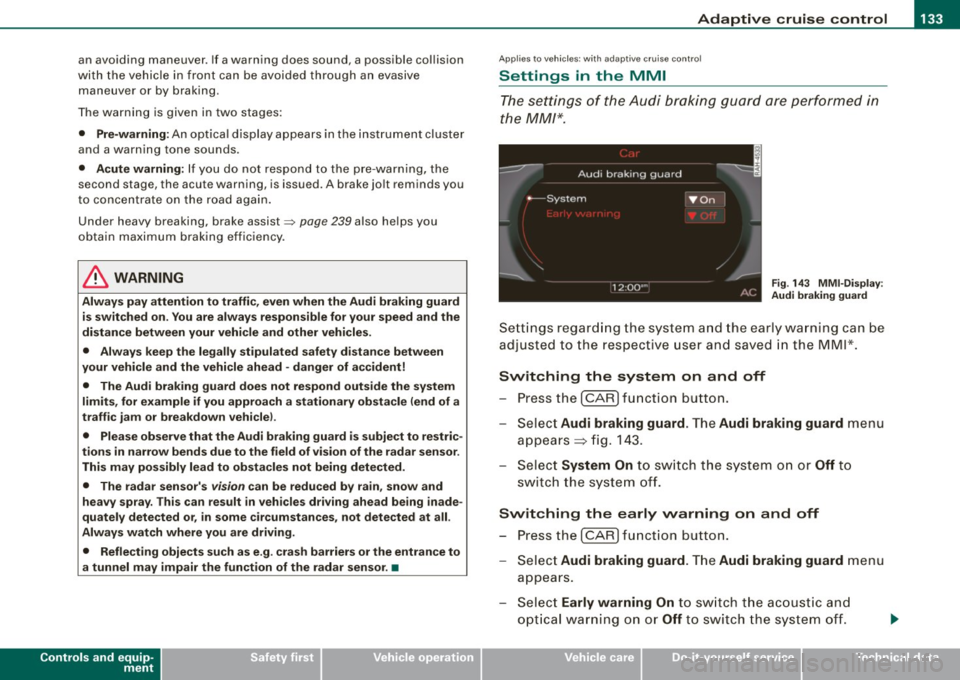
_______________________________________________ A_ d_ a.!.p _ t:.:. i_v _e___; c_ r_ u_ i_ s _ e_ c:.:. o.::..:.. n:.:.t:.:. r..:o :.:. l __ ftllll
an avoidin g maneuver. If a warni ng does sound, a possibl e col lis ion
w ith th e vehicle in fro nt can b e avo id ed thr ough a n evas ive
maneuve r or by brakin g.
T he warning is given in two stages:
• Pre-warning: A n op tica l disp lay a pp ea rs in th e in str umen t clus te r
and a warn ing tone sounds.
• Acute warning : If you do not respon d to t he pr e-war nin g, the
second stage, the acute warning, is iss ued. A brake jo lt rem inds yo u
t o conc entrat e on the road again.
U nde r heavy breakin g, brak e assist=>
page 239 also he lps you
obtain maxi mum braking efficie ncy.
& WARNING
Always pay attention to traffic , even when the Audi braking guard
is switched on . You are always responsible for your speed and the
distance between your vehicle and other vehicles .
• Always keep the legally stipulated safety distance between
your vehicle and the vehicle ahead -danger of accident!
• The Audi brak ing guard does not respond outside the system
limits , for example if you approach a stationary obstacle (end of a
traff ic jam or breakdown vehicle ).
• Please observe that the Audi braking guard is subject to restric
tions in narrow bends due to the field of vision of the radar sensor.
This may possibly lead to obstacles not being detected.
• The radar sensor's
vision can be reduced by rain , snow and
heavy spray. This can result in vehicles driving ahead being inade
quately detected or , in some circumstances , not detected at all .
Always watch where you are driving.
• Reflecting objects such as e .g . crash barriers or the entrance to
a tunnel may impair the function of the radar sensor . •
Controls and equip
ment
Ap plies to veh ic les: with a daptive c ruise control
Settings in the MMI
The sett in gs of the Audi braking gu ard a re per for med in
the
MM /*.
Fig. 14 3 MM I-Display :
Audi braking gua rd
S ettings rega rdin g th e sys te m an d the e arly wa rnin g ca n be
a djust ed to th e r espec tive u ser and saved in t he
MMI *.
Switching the system on and off
Press the(CA R]fu nction bu tton.
S elect Audi braking guard . Th e Audi braking guard menu
a ppe ars ==> fig. 143.
Sel ect System On to switc h th e sy stem on or Off to
s w itch the s ystem off.
Switching the early warning on and off
Press the I CA R I functi on bu tton.
Selec t Audi braking guard . T he Audi braking guard menu
a ppe ars.
- Select Early warning On to swi tch the aco usti c and
op tic al warni ng on or
Off to swi tc h the sy s tem off.
I • •
Page 136 of 360
![AUDI A5 COUPE 2010 Repair Manual • .___A_ d_ a --=- p_t_ i_v _e _ c_ r_ u_ i_ s _e_ c_ o_ n_t_r _o _l _____________________________________________ _
[ i] Tips
When handing over the keys to another person, the previous
AUDI A5 COUPE 2010 Repair Manual • .___A_ d_ a --=- p_t_ i_v _e _ c_ r_ u_ i_ s _e_ c_ o_ n_t_r _o _l _____________________________________________ _
[ i] Tips
When handing over the keys to another person, the previous](/img/6/57582/w960_57582-135.png)
• .___A_ d_ a --=- p_t_ i_v _e _ c_ r_ u_ i_ s _e_ c_ o_ n_t_r _o _l _____________________________________________ _
[ i] Tips
When handing over the keys to another person, the previous
settings are adopted if the Audi braking guard is activated
=> page 43 . •
A pplies to vehicles: wi th a dapt iv e cruise contro l
Driver's information in the instrument cluster
display
Braking guard brake jolt
This driver's information appears when a brake jolt has been carried
out due to an acute warning.
Braking guard off
This driver's information appears when the system has been deacti
vated via the MMI*. Furthermore the information appears each time shortly after the beginning of the journey when the system is
switched off.
This driver's information also appears when the system is not avail
able due to a malfunction or if you switch the ESP/ASR off
=> page 234. In this state the system no longer warns of a pending
collision. •
Page 143 of 360
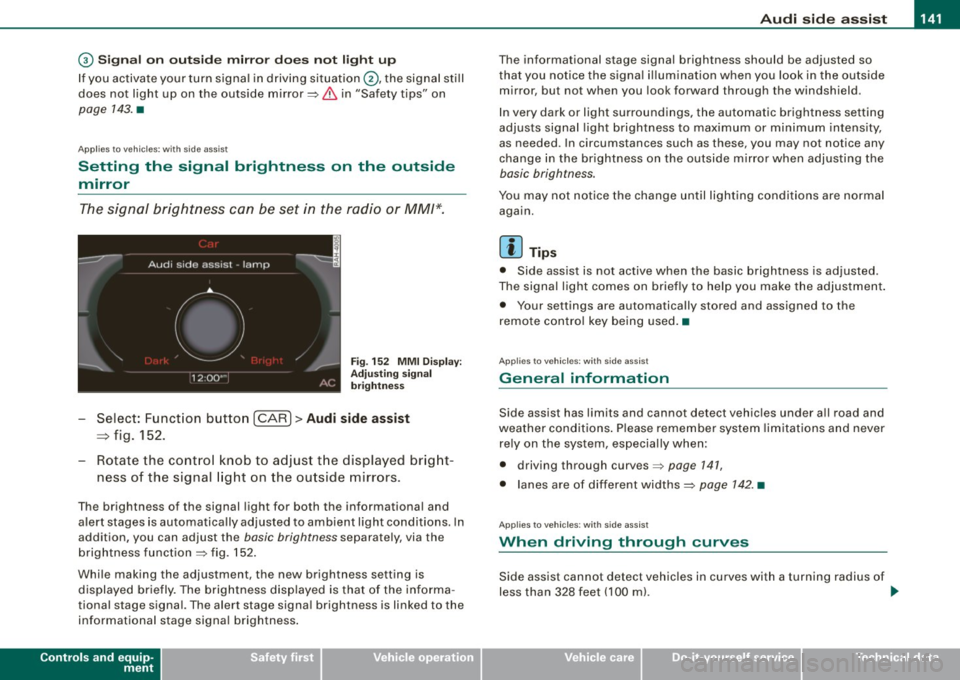
___________________________________________________ A_ u _ d_i_ s_ id_ e_ a _ s_s _ i_s _t __ llllll
© Signal on outside mirror does not light up
If you activate your turn signal in driving situation @, the signal still
does not light up on the outside mirror=>
& in "Safety tips" on
page 143. •
Applies t o vehicles: with side assist
Setting the signal brightness on the outside
mirror
The signal brightness can be set in the radio or MM/*.
Fig. 152 MMI Display:
Adjusting sign al
brigh tness
- Select: Function button [CARI> Audi side assist
=> fig. 152.
- Rotate the cont ro l knob to adjust the displayed bright-
ness of the signal light on the outside mirrors .
The brightness of the signal light for both the informationa l and
alert stages is automatica lly adjusted to ambient light conditions. In
addition, you can adjust the
basic brightness separately, via the
brightness function
=> fig . 152.
While making the adjustment, the new brightness setting is
displayed briefly. The brightness displayed is that of the informa
tional stage signal. The alert stage signa l brightness is linked to the
informational stage signal brightness .
Controls and equip
ment
The informational stage signal brightness should be adjusted so
that you notice the signa l illumination when you look in the outside
mirror, but not when you look forward through the windshield.
In very dark or light surroundings, the automatic brightness setting
adjusts signal ligh t brightness to maximum or minimum intensity,
as needed . In circumstances such as these, you may not notice any
change in the brigh tness on the outside mirror when adjusting the
basic brightness.
You may not notice the change until lighting conditions are normal
again.
[ i ] Tips
• Side assist is not active when the basic brightness is adjusted.
The signal light comes on briefly to help you make the adjustment .
• Your settings are automatically stored and assigned to the
remote control key being used.•
Applies to veh ic les: with s ide ass ist
General information
Side assist has limits and cannot detect vehicles under a ll road and
weather conditions . Please remember system limitat ions and never
re ly on the system, especially when:
• driving through curves=>
page 141,
• lanes are of different widths=> page 142. •
Applies to veh ic les : with s ide ass ist
When driving through curves
Side assist cannot detect vehic les in curves with a turning radius of
less than 328 feet (100 ml. .,,
I • •
Page 144 of 360
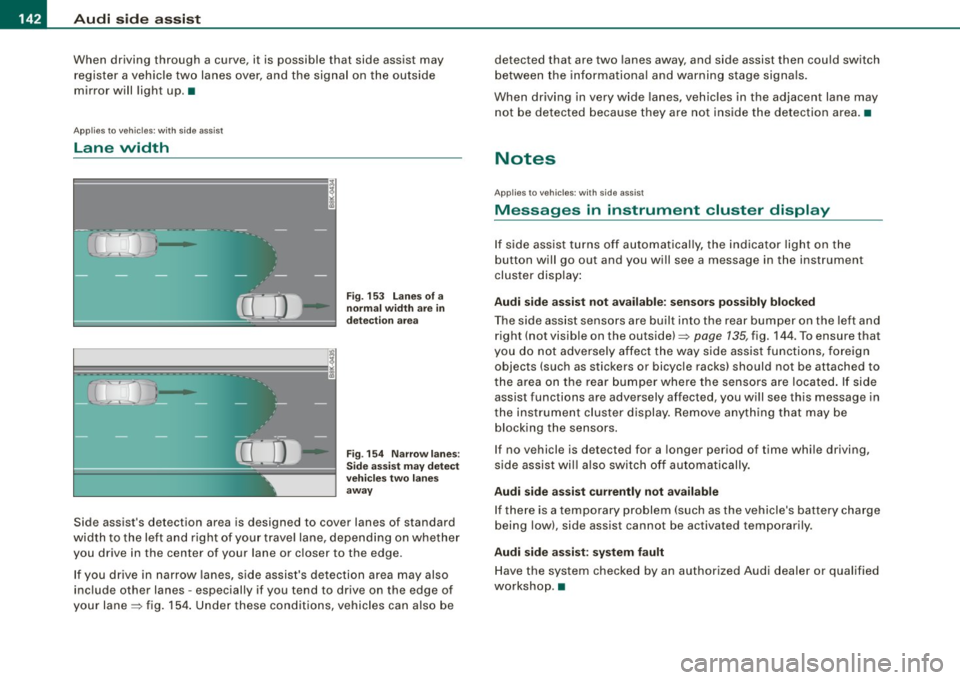
• .___A_ u_ d_ i_s_ i_ d _e_ a_ s_ s_is _ t __________________________________________________ _
When driving through a curve, it is possible that side assist may
register a vehicle two lanes over, and the signal on the outside
mirror will light up.•
Applies to veh icles: with side assist
Lane width
Fig. 153 Lanes of a
normal width are in
detection area
Fig. 154 Narrow lanes :
Side assist may detect
vehicles two lanes
away
Side assist's detection area is designed to cover lanes of standard
width to the left and right of your travel lane, depending on whether
you drive in the center of your lane or closer to the edge.
If you drive in narrow lanes, side assist's detection area may also
include other lanes -especially if you tend to drive on the edge of
your lane=> fig. 154. Under these conditions, vehicles can also be detected that are two
lanes away, and side assist then could switch
between the informational and warning stage signals.
When driving in very wide lanes, vehicles in the adjacent lane may
not be detected because they are not inside the detection area. •
Notes
Applies to vehicles: with side assist
Messages in instrument cluster display
If side assist turns off automatically, the indicator light on the
button will go out and you will see a message in the instrument
cluster display:
Audi side assist not available : sensors possibly blocked
The side assist sensors are built into the rear bumper on the left and
right (not visible on the outside)=? page 135, fig, 144. To ensure that
you do not adversely affect the way side assist functions, foreign
objects (such as stickers or bicycle racks) should not be attached to
the area on the rear bumper where the sensors are located. If side
assist functions are adversely affected, you will see this message in
the instrument cluster display. Remove anything that may be
blocking the sensors.
I f no vehicle is detected for a longer period of time while driving,
side assist will also switch off automatically.
Audi side assist currently not available
If there is a temporary problem (such as the vehicle's battery charge
being low), side assist cannot be activated temporarily.
Audi side assist: system fault
Have the system checked by an authorized Audi dealer or qualified
workshop. •
Page 151 of 360
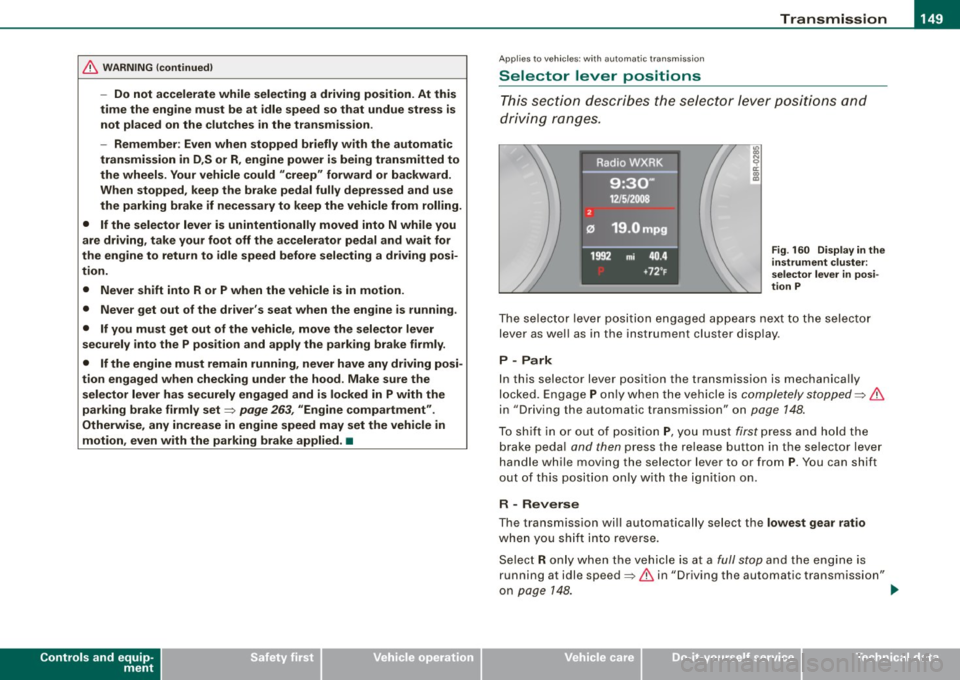
_______________________________________________________ T_ ra_ n_s_ m __ is_s_ io_ n __ BII
& WA RNIN G (continu ed )
- Do not accelerate while sele cting a driving pos ition. At this
time the engine mu st be at idle speed so that undue stre ss is
not placed on the clutches in the transmiss ion .
- Remember: Even when stopped briefly with the automatic
transmission in D ,S or R, engine power is being transmitted to
the wheels. Your vehicle could "creep " forward or back ward .
When stopped , keep the brake pedal fully depressed and use
the parking brake if necess ary to keep the vehicle from rolling.
• If the selector lever i s unintentionally moved into N while you
are driving, take your foot off the accele rator pedal and wait for
the eng ine to return to idle speed before selecting a dr iving posi
tion.
• Never shift into R or P when the vehicle is in mot ion .
• Never get out of the driver 's seat when the engine is running .
• If you mu st get out of the vehicle , move the selector lever
securely into the
P pos ition and apply the parking brake firmly .
• If the engine must remain running , never have any driving po si
tion engaged when che cking under the hood. Make sure the
selector lever has securely engaged and is locked in
P with the
parking brake firmly set~ page
263 , "Engine compartment ".
Otherwise , any increase in engine speed may set the vehicle in
motion , even with the parking brake applied. •
Controls and equip
ment
Ap plies to vehicles: wit h auto matic tra nsmiss io n
Selector lever positions
This sec tion describes the selec tor l ever positi ons an d
dr iv ing ra ng es.
Fig . 160 Display in the
instrument clu ste r:
se lector lever in posi
tion P
The se le cto r lev er p osit io n engaged ap pears ne xt to the selec to r
lever as wel l as in the instrument cluster display .
P -Park
In this selecto r lever position the transmission is mechanica lly
lo cked. Engage
P o nly w hen th e vehicle is comple tely stopped ~ &
in "Driving the automatic transm ission" on page 148.
To s hift i n or out of positi on P, yo u m us t first p ress and h old the
b rake peda l and then press the re lease button in the se lector lev er
handle while moving the selector lever to o r from
P . You can shift
out o f this pos it io n only with the ig niti on on .
R - Reverse
The transmission wi ll automatically sel ect the lowest gear ratio
whe n you sh ift i nto reverse.
Se lec t R only w hen th e ve hicle is a t a
full stop an d the en gin e is
running at idle speed~
& in "Driving the automatic transmission"
on page
14 8. ~
I • •
Page 153 of 360
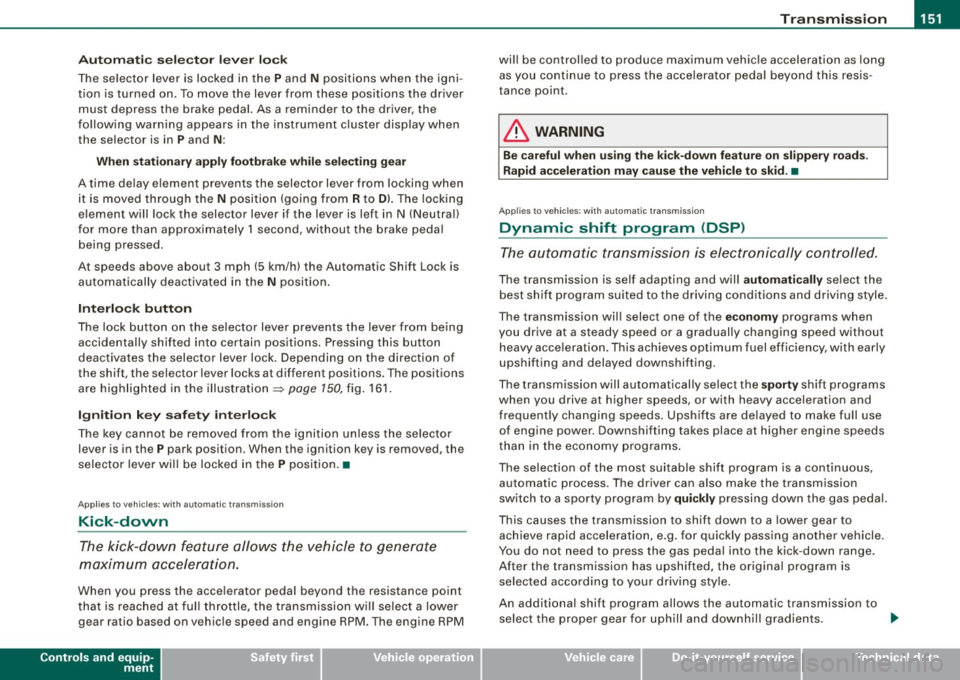
Tra ns mi ssio n -
----------------
Aut omat ic selec to r l ever lock
The se lector lever is locked in the P and N positions when the igni
tion is turned on. To move the lever from these positions the driver
must depress the brake pedal. As a reminder to the driver, the
follow ing warning appears in the instrument cluster display when
the selector is in
P and N:
W hen sta tio nary app ly footbrake while selecting g ear
A time delay e lement prevents the selector lever from locking when
it is moved through the
N position (going from R to Dl. The locking
e lement will lock the selector lever if the lever is left in N (Neutral)
for more than approximately 1 second, without the brake peda l
being pressed.
At speeds above about 3 mph (5 km/h) the Automatic Shift Lock is
automatically deactivated in the
N position .
Interlock butt on
The lock button on the selector lever prevents the lever from being
accidentally shifted into certain positions. Pressing this button
deactivates the selector lever lock. Depending on the direction of
the shift, the selector lever locks at different positions. The positions
are highlighted in the illustration =>
page 150, fig. 161.
Igniti on key sa fe ty in te rlo ck
The key cannot be removed from the ignition unless the selector
lever is in the
P park position. When the ignition key is removed, the
selector lever wil l be locked in the
P position. •
Applies to vehicles : with automatic transm iss ion
Kick-down
The kick-down feature allows the vehicle to generate
maximum acceleration .
When you press the acce lerator pedal beyond the resistance point
that is reached at ful l throttle, the transmission wi ll select a lower
gear ratio based on vehic le speed and engine RPM. The engine RPM
Controls and equip
ment
wi ll be controlled to produce maximum vehic le acceleration as long
as you continue to press the accelerator pedal beyond this resis
tance point .
& WARNING
Be care ful whe n usi ng the kick -dow n fe atur e on slipp ery ro ads .
R apid acc eleration may cau se th e v ehicle to skid . •
App lies to vehicles : with automat ic transm ission
Dynamic shift program (DSP)
The aut omatic transmission is electronically controlled.
The transmission is se lf adapting and will a ut oma tica lly se lect the
best shift program suited to the driving conditions and driving style.
The transmission will select one of the
eco nom y programs when
you drive at a steady speed or a g radually changing speed without
heavy acceleration. This achieves optimum fuel efficiency, with early
upshifting and delayed downshifting.
The transmission will automatically select the
s p ort y shift programs
when you drive at higher speeds, or with heavy acceleration and
frequent ly changing speeds . Upshifts are delayed to make full use
of engine power . Downshifting takes place at higher engine speeds
than in the economy programs .
The se lect ion of the most su itable shift program is a continuous,
automatic process. The driver can also make the transmission
sw itch to a sporty program by
quick ly pressing down the gas peda l.
This causes the transmission to shift down to a lower gear to
achieve rapid acceleration, e.g. for quickly passing another vehicle .
You do not need to press the gas pedal into the kick-down range.
After the transm ission has upshifted, the original program is
selected accord ing to your driving sty le.
An additiona l shift program allows the automatic transmission to
select the proper gear for uph ill and downhi ll gradients. ..,.
I • •
Page 154 of 360
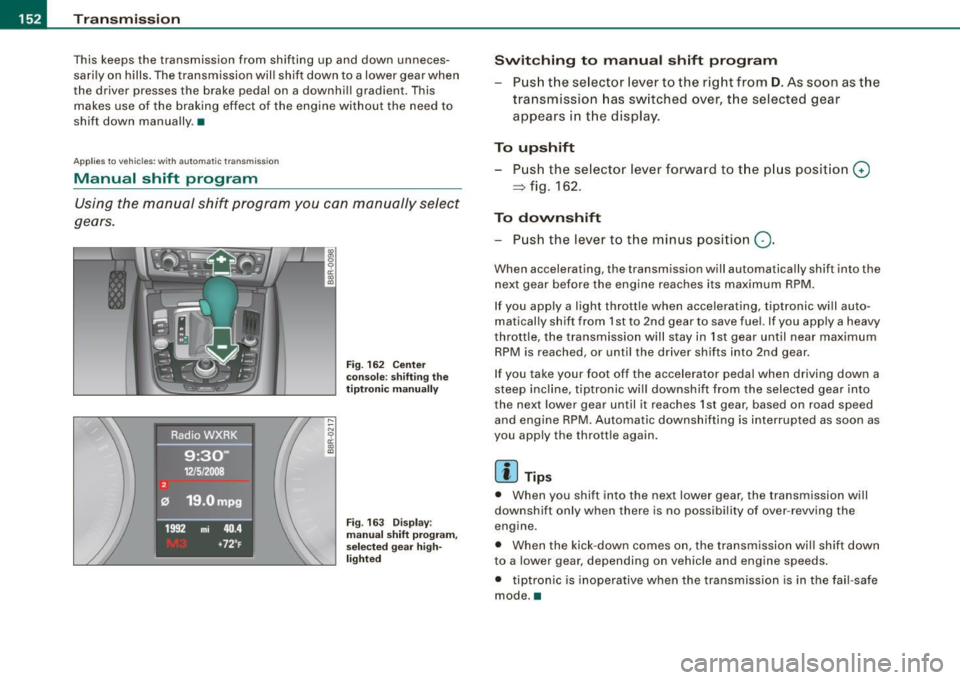
-Tr
ansmi ssio n
..__ ______________ _
This keeps the transmission from shifting up and down unneces
sari ly on hills. The transmission will shift down to a lower gear when
the driver presses the brake pedal on a downhi ll gradient. This
makes use of the braking effect of the engine without the need to
shift down manually. •
Applies to vehi cles: with aut om ati c transmi ssio n
Manual shift program
Using the manual shift program you can manually select
gears.
F ig . 162 Ce nter
conso le : sh if ting the
t iptr oni c man ually
Fig . 163 Disp lay:
m anua l shi ft p rogra m ,
selected gear hig h
li g ht ed
Swit chin g to m anu al s hift pr ogr am
Push the se lector lever to the right from D . As soon as the
transmission has switched over, the selected gear
appears in the display .
To upshift
Push the selector lever forward to the p lus position G)
~ fig . 162.
To dovvnshift
- Push the lever to the minus position Q.
When accelerating , the transmission will automatically shift into the
next gear before the engine reaches its maximum RPM .
If you apply a light throttle when accelerating, tiptronic wi ll au to
matically shift from 1st to 2nd gear to save fuel. If you apply a heavy
throttle, the transmission will s tay in 1st gear until near maximum
RPM is reached, or unti l the driver shif ts into 2nd gear.
If you take your foot off the accelerator peda l when driving down a
steep inc line, tiptronic wi ll downshift from the selected gear into
the neX1 lower gear until it reaches 1st gear, based on road speed
and engine RPM. Automatic downshifting is interrupted as soon as
you apply the thrott le again .
[ i ] Tips
• When you shift into the next lower gear, the transmission will
downshift only when there is no possibi lity of over -revving the
engine .
• When the kick-down comes on , the transmission wil l shift down
to a lower gear , depending on vehicle and engine speeds .
• tiptron ic is inoperative when the transmission is in the fa il-safe
mode. •
Page 155 of 360

Transmi ssion -_______________ ___.
Applies to vehi cles : wi th tip troni c st eer ing w heel
Steering wheel with tiptronic
The shift buttons on the steering wheel allow the driver to
shift gears manually.
F ig . 164 Steer in g
whee l: S hift b utt ons
- To downshift, touch the button on the left Q .
- To upshift , touch the button on t he r ight G) .
The shift buttons are activated when the selector lever is in D, S or
in the manual shift program (tip tronic) .
Of course, you can continue to use the manual shift program with
t he selector lever on the center console .•
A pplies to vehicle s: with automatic t ran sm iss ion
Fail -safe mode
If tiptronic suffers a malfunction, the f ail-safe mode main
tains minimum drivability .
In the event of particular system malfunctions, the automatic trans
mission switches to the fail-safe mode . This is signaled by all the
segments in the display illuminating or going out.
Con tro ls and eq uip
ment
You can continue to move the selector lever to a ll positions . The
manual shift p rogram (tiptronic) is switched off in the fail -safe
mode.
I n selector lever positions D and Sand in the manual shift program,
the transm ission remains in 3rd gear if 1st, 2nd or 3rd gear was
engaged previously. The transmission remains in 5th gear, if 4th, 5th
or 6th gear was engaged previously .
The next time you drive off or start the engine, 3rd gear is engaged .
You can continue to use reverse gear. But the electronic loc kout for
reverse gear is turned off .
0 Note
If the transmission switches to fail-sa fe mode, you should take the
vehicle to an authorized Audi dea le rship as soon as possib le to have
t he condition corrected .•
A pplies to vehi cles : w ith au to m atic t ran smi ssio n
Automatic transmission malfunction t'.!>
In the event of a system malfunction, the automatic transm ission
switches to emergency operation mode .
Gearb ox malfun cti on: you can continue dr iving
You can continue to drive the veh icle. See an authori zed Audi dealer
or other qua lified workshop at the next opportunity .
Gearbo x m alfun ction : you can continue driving !limited
fun ctionality )
There is a serious system ma lfunction:
• The program shifts only into certain gears .
• The engine may stall.
• I t is not poss ib le to restart the engine if it has been switched of f.
• Continuing to drive could resu lt in subsequent damage . .,,_
Vehicle care I I Technical data