ad blue AUDI A5 COUPE 2010 Owners Manual
[x] Cancel search | Manufacturer: AUDI, Model Year: 2010, Model line: A5 COUPE, Model: AUDI A5 COUPE 2010Pages: 360, PDF Size: 84.39 MB
Page 162 of 360
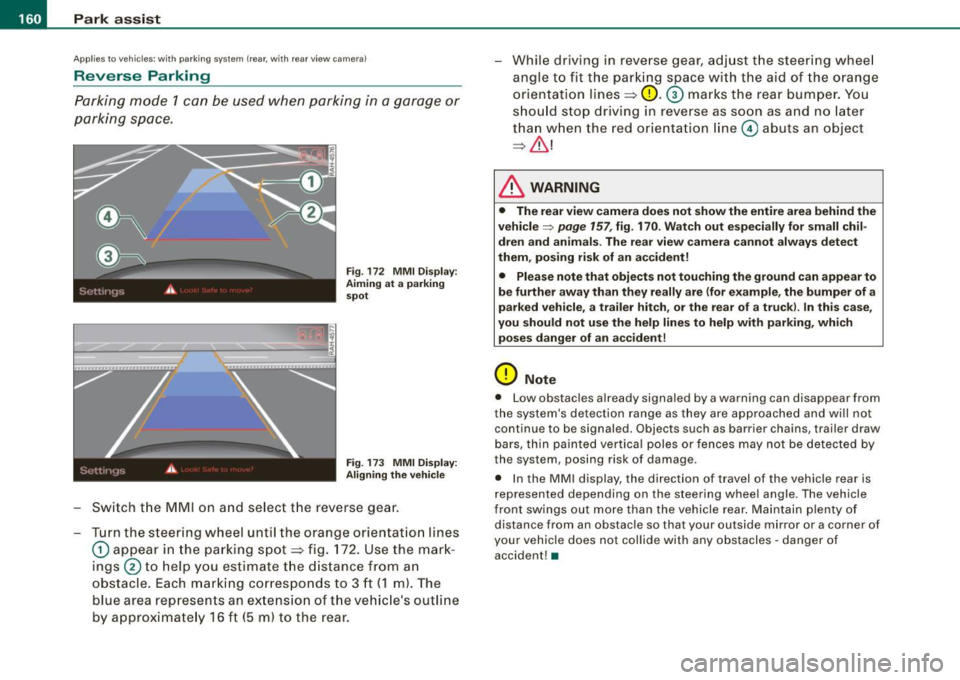
• ..__P_ a_r _k _ a_s _ s_ i_ s _t ____________________________________________________ _
Applies to veh ic les : w it h par king syste m lrear , w ith rear view camera)
Reverse Parking
Parking mode 1 can be used when parking in a garage or
parking space .
Fig. 172 MMI Display:
Aiming at a parking
spot
Fig. 173 MMI Display:
Aligning the vehicle
Switch the MMI on and select the reverse gear.
- Turn the steering wheel until the orange orientation lines
0 appear in the parking spot~ fig. 172. Use the mark
ings
0 to help you estimate the distance from an
obstacle. Each marking corresponds to 3 ft
(1 m). The
blue area represents an extension of the vehicle's outline
by approximately 16 ft (5 m) to the rear. While driving
in reverse gear, adjust the steering wheel
angle to fit the parking space with the aid of the orange
orientation lines~
0. G) marks the rear bumper. You
should stop driving in reverse as soon as and no later
than when the red orientation line
0 abuts an object
~& !
& WARNING
• The rear view camera does not show the entire area behind the
vehicle~
page 157 , fig. 170. Watch out especially for small chil
dren and animals . The rear view camera cannot always detect
them , posing risk of an accident!
• Please note that objects not touching the ground can appear to
be further away than they really are (for example, the bumper of a
parked vehicle, a trailer hitch, or the rear of a truck). In this case,
you should not use the help lines to help with parking, which
poses danger of an accident!
0 Note
• Low obstacles already signaled by a warning can disappear from
the system's detection range as they are approached and will not
continue to be signaled . Objects such as barrier chains, trailer draw
bars, thin painted vertical poles or fences may not be detected by
the system, posing risk of damage.
• In the MMI display , the direction of travel of the vehicle rear is
represented depending on the steering wheel angle. The vehicle
front swings out more than the vehicle rear. Maintain plenty of distance from an obstacle so that your ou tside mirror or a corner of
your vehicle does not collide with any obstacles -danger of
accident! •
Page 163 of 360

______________________________________________________ P_ a_ r_k _ a_ s_s _i_s _t _ __._
Ap plies to vehicle s: with parkin g syste m (rear , w it h rea r view camera)
Parall el Parking
Use parking mode 2 to help you park on the edge of a
street.
Fig. 174 MMI Display:
blue surface in the
parking spot
Fig . 175 MMI Display:
Blue curve on the curb
The following steps apply only when there is no obstacle
(such as a wall) near the parking spot. Otherwise, please read the "Tips on Parking Next to Obstacles" .
- Activate the turn signal.
- Switch the MMI on and select the reverse gear. The parking aid turns on and parking mode
1 appears on the
display.
Con tro ls and eq uip
ment
- Position your vehicle parallel to the edge of the street,
approximately 3
ft (1 m) from a parked vehicle.
- Press the
Mode=> fig. 174 G) control button on the MMI
terminal. Parking mode 2 appears.
- Back up in reverse gear and align your vehicle so that the
blue area
0 borders on the rear end of the vehicle or on
the parking spot line. The blue area represents an exten
sion of the vehicle's outline by approximately 16 ft (5 ml
to the rear. The long side of the blue area should be on
the curb. The entire blue area must fit into the parking spot.
- While the vehicle is stationary, turn the steering wheel to
the right as far as it will go.
- Back into the parking spot until the blue curve touches
the curb => fig, 175. Stop the vehicle .
While the vehicle is stationary, turn the steering wheel to
the left as far as it will go.
- Continue to back up into the parking spot until the
vehicle is parked parallel to the curb.® marks the rear
bumper. You should stop driving in reverse as soon as
and no later than when the red orientation line© abuts
an object =>,& ! Ke~ an eye on the front of your vehicle
while doing this=>
U).
Parking next to obstacles
When there is an obstacle (such as a wall) next to the parking spot,
choose a spot with more space on the sides . Position the long side
of the blue area so that there is sufficient space from the curb. The
area must not be on the curb. You will also need to start turning the
steering wheel much earlier. There should be a sufficient amount of
space between the curb and the blue curve , and the blue curve
~ fig. 175 must not touch the curb. .,
Vehicle care I I irechnical data