rear view mirror AUDI A5 COUPE 2010 Owners Manual
[x] Cancel search | Manufacturer: AUDI, Model Year: 2010, Model line: A5 COUPE, Model: AUDI A5 COUPE 2010Pages: 360, PDF Size: 84.39 MB
Page 4 of 360
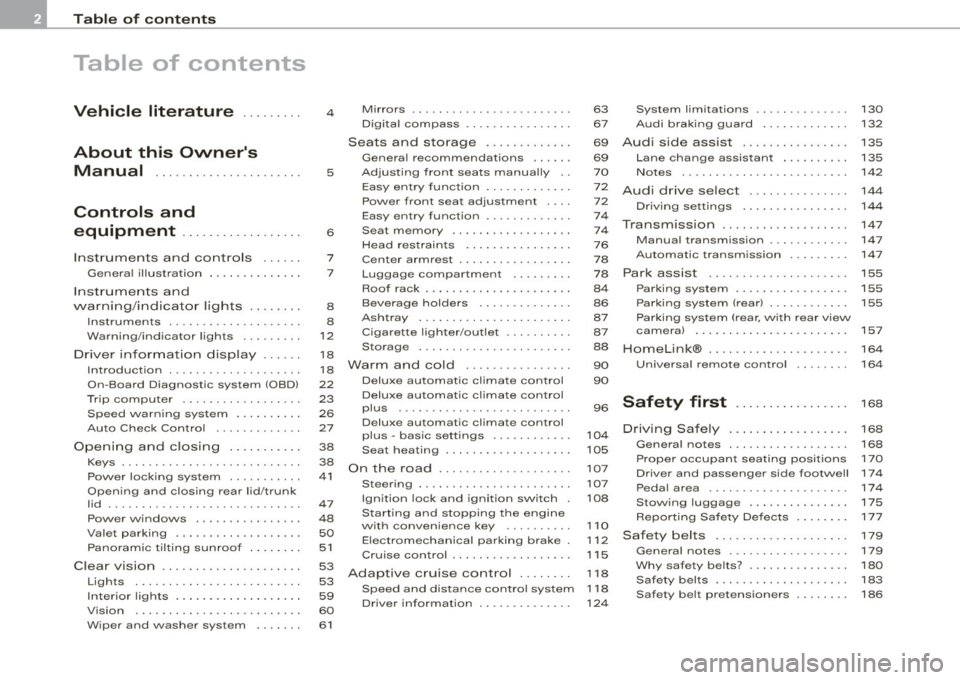
Table of contents
Table of contents
Vehicle literature ........ .
About this Owner's Manual ..... . .. ...... ....... .
Controls and
equipment ................. .
Instrumen ts and con trols ..... .
Genera l ill ustration ............. .
Ins trumen ts and
warning/indicat or lig hts ....... .
Instruments ... .... ........... . .
Warning/indicator lights ........ .
Driver in fo rma tion disp lay ... .. .
Introduction ... .......... ... ... .
On-Board Diagnostic system (OBD)
Trip compute r ................. .
Speed war ning system .... ..... .
Auto Chec k Control ... ... ...... .
Opening a nd closing ..... .... . .
Keys ..................... ..... .
Power loc king system .......... .
Opening and closing rear lid/trunk
lid ... ... ... ... ...... ......... . .
Power windows ... .... ... •.....
Valet pa rking .................. .
Pa no ramic t ilt in g sunroof ... ... . .
C lear v ision ............... ..... .
Lights ............. ........... .
Inter io r ligh ts .. ....... ....... .. .
V is ion ........................ .
Wiper and washer system ... ... .
4
5
6
7
7
8
8
12
1 8
1 8
22
23
26
27
38
38
41
47
48
50
51
53 53
59
60
61
Mirrors ... . ...... ...... ...... . .
Digital compass ............... .
Seats and storage ............ .
Genera l recommendations ..... .
Ad just ing fro nt sea ts manua lly ..
E asy entry funct ion ............ .
Power front seat ad justment ... .
Easy entry function ........ ... . .
Seat memory ................. .
Head res train ts ... ..... .. ... .. .
Center armrest ................ .
Luggage compartment . ... ... . .
Roof rack ................ ..... .
Beverage holders . .... ........ .
As htray ................ ...... .
Cigarette lighter/outlet .. .• .... ..
Storage ......... ......... ... . .
War m and cold ........... ... . .
Deluxe automat ic climate contro l
Deluxe automatic c limate control
plus ... ... ............ .... .. . .
Deluxe automatic c limate control
plus -basic settings ........... .
Seat heating ........... .. .. ... .
On the road .... ........... ... . .
Steering ... ... ......... ... ... . .
Ignition lock and ignition switch .
Starting and stopping the engine
with convenience key .. ...... . .
Elect romec hanical parking brake .
Cr uise control ................. .
Adaptive cruise control ....... .
Speed and distance con trol system
Drive r information ............. .
63
67
69
69
7 0
7 2
72
74
7 4
7 6
78
78
84
86
87
87
88
90
90
96
10 4
105
107
107
108
1 10
1 12
1 15
1 18
1 18
124
System limitations .. .... ... •....
Audi brak ing guard .. .......... .
Audi side assist ............... .
Lane change assistant ......... .
No tes ........................ .
Audi drive select ..... ..... .... .
Driv ing settings ............... .
Transmission .............. ... . .
Manua l transmission ........... .
Automatic transm ission ........ .
Park assist .................... .
Parking system .. ... ... ... ... .. .
Parking system (r ear) ........... .
Parking system (rear, w ith rear view
camera) ...................... .
HomeLink® .................... .
Universal remote control
Safety first ...... ...... .... .
Driving Safe ly . ....... ..... .... .
General notes ................ . .
Prope r occupan t seating pos it ions
Driver and passenger side footwe ll
Peda l area ...... ... ........... .
Stow ing luggage .......... .... .
Report ing Safety Defects ... .... .
Safety belts ................... .
General notes ....... ...... .... .
Why safe ty be lts? .......... .... .
Safety belts ............... .... .
Safety belt pretensioners ....... .
130
132
135
135
142
144
144
147
147
147
155
155
155
157
164
164
168
168
168
170
174
17 4
175
17 7
179
1 7 9
180
183
186
Page 56 of 360

Clear vision
& WARNING
Automatic headlights are only intended to assist the driver. They do not relieve the driver of his responsibility to check the head
lights and to turn them on manually according to the current light
and visibility conditions. For example, fog cannot be detected by
the light sensors. So always switch on the headlights under these
weather conditions and when driving in the dark
tD .
[ i ) Tips
• The light sensor* for headlight control is located in the rear view
mirror mount. You should therefore not apply any stickers to the
windshield in this area in order to prevent malfunctions or failures.
• The sensitivity level for the light sensor* set at the factory can be
changed in the MMI* menu ~
page 55 in the automatic driving
lights function.
• When you remove your key from the ignition while the vehicle's
lights are turned on, a buzzer sounds as long as the driver's door is
open.
• Please obey all laws when using the lighting systems described
here.
• The coming home/leaving home function* is available only with
the switch in the AUTO position. •
Fog lights
Fig. 52 Fog light
switch
To turn on the fog lights }D, press button (D => fig. 52.
- To turn on the rear fog lights
Ot press button @.
Fog lights
The side marker lights or low beams must be switched on. When the
fog lights are switched on, the green check light at the edge of the
switch comes on.
If automatic driving light control AUTO is activated, the low beams
are switched on when the fog lights are turned on.
Rear fog lights
Low beams or side marker lights with fog lights must be turned on.
When the rear fog lights are turned on, the yellow check light at the
edge of the switch comes on.
0 Note
The rear fog lights should only be turned on in accordance with
traffic regulation, as the lights are bright for following traffic. •
Page 67 of 360

[ i J Tips
• If you sw itch off the automatic dimming function on the in side
mirror, autom ati c dimming of the outs ide mirror s will likewise be
di sabled.
• Check to make sure there are no objects preventing light from
reaching the inside mirror.
• Do not attach any sticke rs to the windshield in front of the light
sensor*, as this wou ld interfere with both the automatic operation
of the headlights and the automatic dimming of the inside mirror .
• Be aware that automatic dimming of the inside mirror can on ly
operate proper ly if the rear window sun blind* is retracted .•
Outsid e mirrors
The outside mirrors are electrically adjusted (power
mirrors) .
Adjusting exterior mirrors
Fig. 6 8 Fo rwa rd
se ction of driver's
arm re st : po wer mirr or
c ontrol s
-Rotat e th e kno b to th e© pos ition (driver's exter ior
m ir ror) o r to the ® pos ition (passenger's exterior m irro r)
:::::, fig . 68.
- Rotate the knob a nd t he mi rror so that you have a clear
view to the r ear .
Con tro ls and eq uip
ment
Clear vision
Heated mirrors
- Rotate the knob to pos ition
@ .
Depending on the outside temperature, the mirror surfaces are
heated until the ignition is switched off -even if the knob is no
longer in position
@ .
You are well -advised to fold the outside mirrors in when maneu
vering in tight spaces or when leaving the car parked close to other
vehic les.
Mem ory for e xte rior mirrors *
On vehicles wi th memory for the d river's seat, the cur rent setting for
the ex ter ior mirrors is automatically s tored along wi th the seat posi
tion :::}
page 74.
Tilt function f or the passenge r's mirro r* (only w ith
memory for exterior mirrors )
When the reverse gear is engaged, the mirror surface t ilt s down
ward slight ly if the setting is for the passenger's mirror (knob in
pos it ion @ ~ fig. 68) . This allows you to see the curb during parallel
parking.
The mirror returns to its initia l pos ition as soon as reverse gear is
disengaged and vehic le speed is above about 9 mph (15 km/h) . T he
mirro r also returns to its initia l p osition if the swi tch is moved to the
driver's outside mirror© or the ignition is switched off.
I f the position of the mirror surface is changed on a ti lted mirror, this
new pos it ion will be automa tically assigned to the remote key when
the vehicle is taken out of reverse gear.
0 Note
Curved mirror surfaces (convex or spherical*) increase your field of
v iew . Remember that vehicles or o ther objects wi ll appear sma ller
and farther away than when seen in a flat mirror. If you use this
mirror t o estimate distances of following vehic les when changing
lanes, you cou ld estimate incorrectly and cause an acc ident. .,.
Vehicle care I I irechnical data
Page 68 of 360
![AUDI A5 COUPE 2010 Owners Manual Clear vision
[ i ] Tips
If there should be a malfunction in the electrical system, you can
sti ll adjust the outside mirrors by pressing the edge of the mirror. •
Applies to AUDI A5 COUPE 2010 Owners Manual Clear vision
[ i ] Tips
If there should be a malfunction in the electrical system, you can
sti ll adjust the outside mirrors by pressing the edge of the mirror. •
Applies to](/img/6/57582/w960_57582-67.png)
Clear vision
[ i ] Tips
If there should be a malfunction in the electrical system, you can
sti ll adjust the outside mirrors by pressing the edge of the mirror. •
Applies to ve hicles: with automatically adjusting outside m irrors
Automatic dimming for the outside mirrors
The outside mirrors dim at the same time as the inside mirror. When
the ignition is switched on, the mirrors automatically dim
depending on the amount of light striking the mirrors (such as head lights shining into the vehic le from the rear).
When the inte rior lighting is switched on and when reve rse gear is
engaged, the mirrors are switched back to their original brightness
{not dimmed) .
& WARNING
Broken glass of automati c dimming mirror can cau se e lectrolyte
fl uid leakage. Ele ctrolyte f luid c an irritate skin , eye s, an d re spir a
tory system .
• Repeated or pr olonged e xposure to electrol yte can cause irrita
tion to the resp iratory sy stem , e specially among people with
a sthma or oth er re spir atory condition s. Get fre sh air immedi ately
by leaving the vehi cle or, if that is not po ssibl e, op en windows and
d o ors all the way .
• If electrolyte get s into the eyes , flush them thoroughly with
large amount s of clea n water for at lea st 15 minute s; medi cal
attention is recommended .
• If electrolyte contact s skin, flush affe cted area w ith clean water
for at least 15 minute s and then wa sh affected area with soap and
water ; m edic al a ttention is recommend ed . Thoroughl y wash
affected clothing and shoes before reuse .
• If swallowed and per son is con sciou s, rinse mout h with water
for at least 15 minute s. Do not induce vomiting unles s ins tructed
& W ARN ING (continued )
to do so by m ed ical p rofess ional. Get medic al attent ion immedi
ately .
0 Note
Liquid electro lyte leaked from a broken mirror glass wi ll damage any
plastic surfaces it comes in contact with. C lean up spilled e lectrolyte
immediately with c lear wate r and a spo nge.
[ i ] Tips
• Switching off the dimming function of the inside rear view
mirror al so dea ctivate s the autom atic dimm ing fun ction of the e xte
rior mirrors .
• Automatic dimming for the mirror only operates properly if the
sun shade* for the rear window is not in use or the light striking the
inside mirror is not hindered by other objects. •
Page 69 of 360
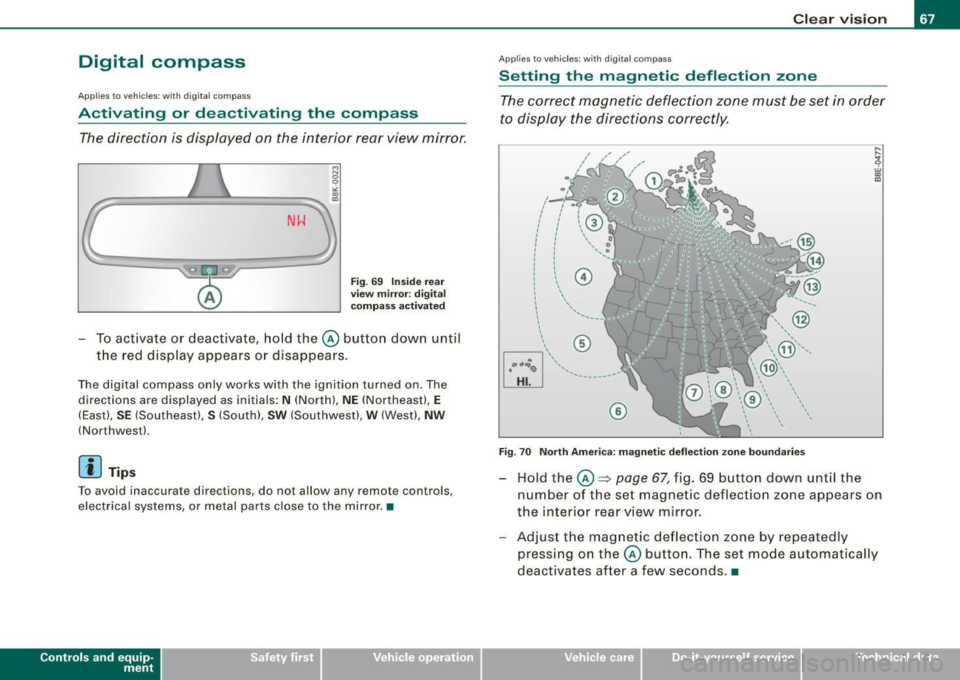
Digital compass
Applies to vehicles: with di gital co mpass
Activating or deactivating the compass
The direction is displayed on the interior rear view mirror.
Fig . 69 Inside rear
view mirror : digital
co mpas s activated
To activate or deactivate, hold the@ button down until
the red display appears or disappears .
The digital compass only works with the ignition turned on. The
directions are displayed as initials :
N (North), NE (Northeast), E
(East), SE (Southeast), S (South), SW (Southwest), W (West), NW
(Northwest).
[ i ) Tips
To avoid inaccura te directions , do not allow any remote controls,
e lectrical systems, or metal parts close to the mirror. •
Contro ls and eq uip
ment
Clear vision
Ap plies to vehi cles: wit h dig ital compass
Setting the magnetic deflection zone
The correct magnetic deflection zone must be set in order
to display the directions correctly.
.
• ,_,;a;..~>, I I
I I
I I
I ' I I
I I
' I I I
I @ I
l '
l
I ' I ,, l ----
'
'
'
®
\, ,, ...... _______ ,.,.
©
@
Fig. 70 North America: magnetic deflection zone boundaries
Hold the@~ page 67, fig. 69 button down until the
number of the set magnetic deflection zone appears on
the interior rear view mirror.
Adjust the magnetic deflection zone by repeatedly
pressing on the @ button. The set mode automatically
deactivates after a few seconds . •
Vehicle care I I Technical data
Page 70 of 360

Clear vision
Applies to ve hicles: wit h digita l compass
Calibrating the compass
The compass has to be recalibrated if the display is wrong
or inaccurate.
- Hold the@ button down until the letter C is displayed on
the interior rear view mirror.
- Drive in a circle at a speed of about 6 mph (10 km/h) until
a direction is shown on the interior rear view mirror.
& WARNING
The digital compass is to be used as a directional aid only. Even
though you may want to look at it while you are driving, you must
still pay attention to traffic, road and weather conditions as well
as other possible hazards. •
Page 76 of 360
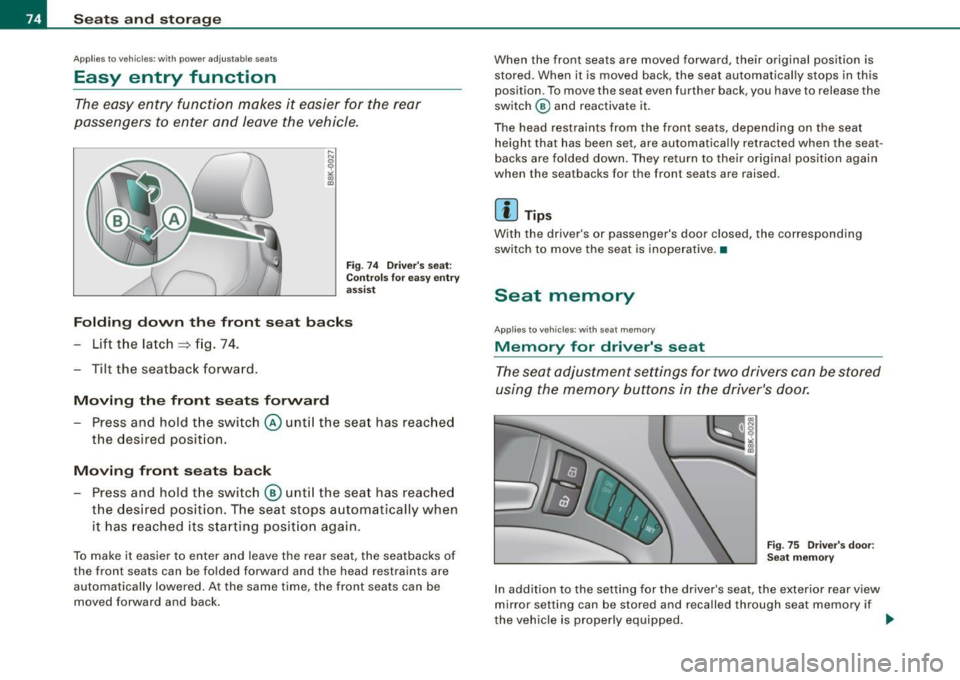
Seats and storage
Applies to vehicles: with power adjustable seats
Easy entry function
The easy entry function makes it easier for the rear
passengers to enter and leave the vehicle.
Fig. 74 Driver's seat:
Controls for easy entry
assist
Folding down the front seat backs
- Lift the latch
~ fig. 74.
- Tilt the seatback forward.
Moving the front seats forward Press and hold the switch
© until the seat has reached
the desired position.
Moving front seats back
- Press and hold the switch
@ until the seat has reached
the desired position. The seat stops automatically when
it has reached its starting position again.
To make it easier to enter and leave the rear seat, the seatbacks of
the front seats can be folded forward and the head restraints are
automatically lowered. At the same time, the front seats can be
moved forward and back. When
the front seats are moved forward, their original position is
stored. When it is moved back, the seat automatically stops in this
position . To move the seat even further back, you have to release the
switch
@ and reactivate it.
The head restraints from the front seats, depending on the seat height that has been set, are automatically retracted when the seat
backs are folded down. They return to their original position again
when the seatbacks for the front seats are raised.
[ i ] Tips
With the driver's or passenger's door closed, the corresponding
switch to move the seat is inoperative. •
Seat memory
Applies to vehicles: with seat memo ry
Memory for driver's seat
The seat adjustment settings for two drivers can be stored
using the memory buttons in the driver's door.
Fig. 75 Driver 's door:
Seat memory
In addition to the setting for the driver's seat, the exterior rear view
mirror setting can be stored and recalled through seat memory if
the vehicle is properly equipped. .,
Page 138 of 360

• .___A_ u_ d_ i_s_ i_ d _e_ a_ s_ s_is _ t __________________________________________________ _
Deactivating
- Press t he bu tton again. The in dicato r ligh t on the but to n
g oes ou t.
The system works at speeds faster than 19 mph (30 km/h) .
& WARNING
• Improper reliance on the side assist system can cause colli
sions and serious personal injury :
- Never rely only on side assist when changing lanes .
- Always che ck rear view mirrors to make sure that it is safe to
change lane s.
• Side assist cannot detect all vehicles under all conditions
danger of ac cident!
• Side assist cannot detect vehicles in time to alert you when
they approach from behind at very high speed, or f all drop back
very quickly.
• The radar sensor 's
vision can be reduced or entirely blocked by
rain , snow , and heavy spray . This can result in side assist not
adequately detecting vehicles or , in some cases, not dete cting
them at all . Always keep an eye on the direction you are traveling
and the relevant area around the vehicle .
• Please note that side assist indicates there a re approaching
vehicles , or vehicles in your blind spot , only after your vehicle has
reached a driving speed of at least 19 mph (30 km /h).
• Side assist s ignal does not work around tight corners (turning
radius less than 328 feet or 100 m l.
• Side assist is no replacement for the driver's full attention . The
driver alone is responsible for lane changes and similar driving
maneuvers . Always keep an eye on the direction you are traveling
and the relevant area around the vehicle.
0 Note
• T o ensure t hat you do n ot adve rsely affect side ass is t, do not
block the area on the rear b umper whe re the radar sensors a re
lo cate d with for eign objects (suc h as st ic ke rs or b icycle racks).
• M ake s ure that the s igna l lig ht on the outside mi rror is not
blocked by st ickers o r other it em s.
[ i ] Tips
• Side ass ist auto matical ly deact ivates if it det ects that t he radar
sensors are blocked => page
142. The indicator light on the button
goes out .
• T he area on the b umpe r where the rada r senso rs are located
m ust co nsistently rema in fr ee o f snow, ice, a nd hea vy soiling so t hat
side assist can function properly. Fo llow the additiona l notes on
=> page
143.
• Additiona l tinting on the front side windows can make it harde r
t o see and co rrect ly u nderstand the si gna l lig ht o n th e outs ide
mirror.
• For Declarat ion o f Compl iance to Un ited States FCC and Ind ustry
Canada regulations => page
342 . •
Page 145 of 360

___________________________________________________ A_ u _ d_i_ s---- id ___ e....:. a:..:s :..:s :..: i..::s :..:t __ ftllll
Ap plies to vehi cle s: w ith side a ssist
Safety tips
The side ass ist detec tion may be l imited w hen d riv ing ar ound
narrow street corners, on hi lly streets, and under poor weather
co nd ition s.
I t is possible that the radar sensors may also detect other objects,
suc h as high o r stagge red guardra ils .
S ide ass ist does not meas ure ac tua l la ne widt h. The syste m
assumes a fi xed lane width . Detection in the left and right lanes is
b ased on this assu med lan e wid th. Whe n driv in g o n na rro w roa ds or
when driving to the left or r ight of the c enter of a trave l lane, it is
po ssi ble that ve hic le s will be detec te d tha t are
no t in th e lane next
to the lane you are using .
& WARNING
• Improper reliance on the side assist system can cause colli
sions and serious personal injury:
-Never rely only on side assist when changing lanes .
- Always check rear view mirrors to make sure that it is safe to change lanes .
• Side assist cannot detect all vehicles under all condition s
danger of accident!
• Side a ssist cannot detect vehicles in time to alert you when
they approach from behind at very high speed , or fall drop back
very quickly.
• The radar sensor's
vision can be redu ced or entirely blocked by
rain, snow , and heavy spray . This can result in side assi st not
adequately detecting veh icles or , in some cases , not detecting
them at all . Always keep an eye on the direction you are traveling
and the relevant area around the vehicle.
Controls and equip
ment
& WARNING (continued )
• Please note that side assist indicates there are approaching
vehicles, or vehicles in your blind spot , only after your vehicle has
reached a driving speed of at least 19 mph 130 km/h).
• Side assist signal does not work around tight corners (turning
radius less than 328 feet, or 100 ml. • S ide assist is no replacement for the driver' s full attention. The
driver alone is responsible for lane changes and similar driving
maneuvers . Always keep an eye on the direction you are traveling
and the relevant area around the vehicle .
(D Note
To ensu re that side assist is not adversely affected , you sho uld not
b lock the area on the rear bumper where t he radar s ensors are
located with foreign objects (such as with stickers or bicycle racks) .
[ i ] Tips
If the positions of the radar sensors have been changed as a result
o f a re ar end -c olli sio n, for i nsta nce, have s ide ass ist c hecked by a n
authorized Audi dea ler for safety reasons .•
I • •
Page 160 of 360

• ..__P_ a_r _k _ a_s _ s_ i_ s _t ____________________________________________________ _
•
Sensor s in th e bump er
Fig . 17 1 Tru nk l id:
L oca tion of th e r ear
vi ew c amera
Sensors are located in the rear bumpers. If these detect an obstac le,
audible and visual signals warn you . The range at which the sensors
begin to measure is approximately:
To the side 2 ft (0.60 ml
Center rear
5.2 ft (1.60 m)
Distance warning when reversing starts when an obstacle is
detected in the range of the parking assist system. As the distance
decreases, the time interval between the audible tones becomes
shorter.
When the distance is less than 1ft (0.30 ml, the tone becomes continuous . At this point you should stop backing up.
If the distance to an obstacle stays the same, the vo lume of the
distance signal chime is gradually reduced after about 4 seconds
(does not affect the continuous signal tone). Approaching another
obstac le wi ll cause the distance signal to sound again at the normal
volume.
R ea r vi ew camera cover age ar ea
The MMI display shows the area covered by the rear view camera
=>
page 157, fig . 170 G) . Objects that are not in the area covered 0
are not shown on the MMI display. We recommend that you practice parking with the rear view camera
in a traffic -free location or parking lot to become familiar with the
system, the orientation lines, and their function. When doing this,
there should be good ligh t and weather conditions.
In the MMI d isplay, objec ts or vehicles appear closer or further away
if:
• you are driving in reverse gear from a level surface onto an
incline, or a downward slope,
• you are driving in reverse gear toward protruding objects,
• the vehic le is carrying too much load in the rear.
The accuracy of the orientation lines and b lue surfaces diminishes
if:
• the rear view camera does not provide a reliable image, for
example, in poor visibility conditions or if the lens is dirty,
• the image on the screen is not visible due to sun glare and reflec
tion.
C aring for the rear vi ew c amera l en s
The rear view camera is located above the rear license plate bracket.
For the parking assist to operate, the lens => fig. 171 must be kept
clean :
• Dampen the lens with a household alcohol -based glass cleaner,
and clean the lens with a dry cloth
~ 0 .
• Remove snow with a hand brush and ice preferably with a de
icing spray=>
0 .
& WARNING
• The p arking aid cannot repl ace the driver' s attentio n. The
driv er alo ne is re spon sible for parkin g and similar dri ving m aneu
v ers .
• Alway s keep your eyes on the vehicle' s surrounding s, usin g the
r ea r vie w mirror as w ell. ..,.