dead battery AUDI A5 COUPE 2010 Owners Manual
[x] Cancel search | Manufacturer: AUDI, Model Year: 2010, Model line: A5 COUPE, Model: AUDI A5 COUPE 2010Pages: 360, PDF Size: 84.39 MB
Page 41 of 360

[ i J Tips
• The operation of the remote control key can be temporarily
disrupted by interference from transmitters in the vicinity of the
vehicle working in the same frequency range {e .g . a cell phone,
radio equipment).
• If you open the driver's door with the key left in the ignition lock,
a chime will sound. This is your reminder to remove the key and lock
the door.
• For security reasons, replacement keys are only available from
Audi dealers.
• For Declaration of Compliance to United States FCC and Industry
Canada regulations~
page 342. •
Check light in the master key
The check light in the master key provides information
about different conditions.
!
lJl
Fig. 29 Check light in
the master key
The check light comes on briefly once when a button is pressed, and
during an "inquiry" by the convenience key system.
Con tro ls and eq uip
ment
Opening and closing
If the check light does not come on, the battery is dead and has to
be replaced. In addition, when the battery is dead the symbol
appears in the instrument cluster display as well as the message :
Please change key battery
Battery replacement ~ page 39. •
Master key battery replacement
..
Fig. 30 Remote master
key: Removing the
mechanical key
Fig . 31 Remote master
key: Removing the
battery holder
We recommend having the battery changed by an autho
rized Audi dealer. However, if you wish to replace the dead
battery yourself, proceed as follows:
- Press the release button @=>fig. 30.
Vehicle care I I Technical data
Page 42 of 360
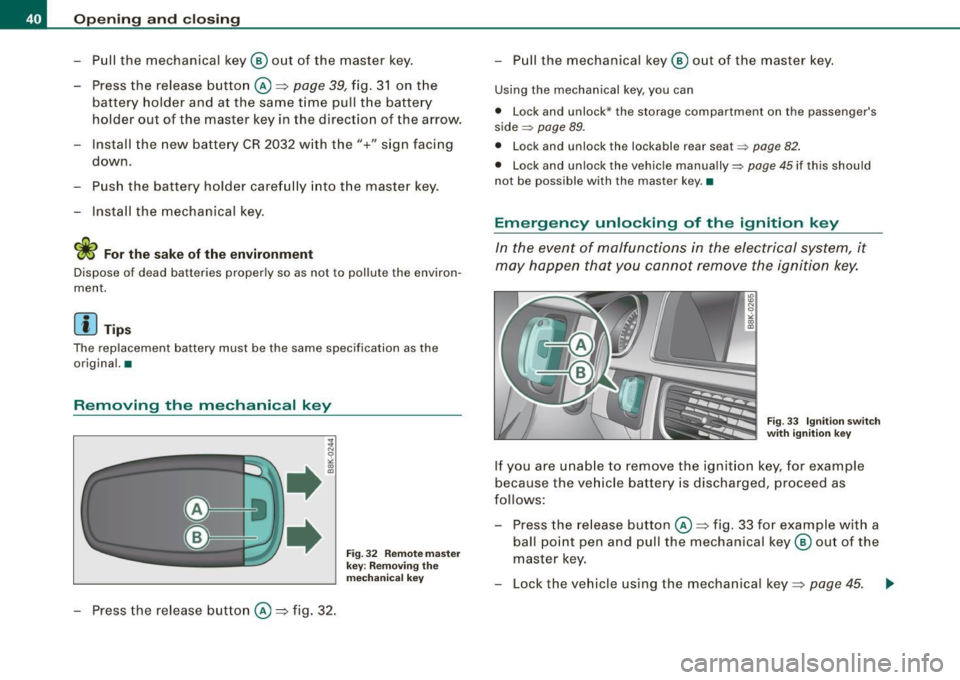
Opening and closing
- Pull the mechanical key ® out of the master key.
- Press the release button @~page
39, fig. 31 on the
battery holder and at the same time pull the battery
holder out of the master key in the direction of the arrow.
- Install the new battery CR 2032 with the"+" sign facing
down.
- Push the battery holder carefully into the master key .
- Install the mechanical key.
<£> For the sake of the environment
Dispose of dead batteries properly so as not to pollute the environ
ment.
[ i J Tips
The replacement battery must be the same specification as the
original. •
Removing the mechanical key
- Press the release button @~fig. 32.
Fig. 32 Remote master
key : Removing the
mechanical key
- Pull the mechanical key ® out of the master key.
Using the mechanical key , you can
• Lock and unlock * the storag e compartment on the passenger's
side
~ page 89.
• Lock and unlock the lockable rear se at ~ page 82.
• Lock and unlock the vehicle manually~ page 45 if this should
not be possible with the master key .•
Emergency unlocking of the ignition key
In the event of malfunctions in the electrical system, it
may happen that you cannot remove the ignition key.
Fig . 33 Ignition switch
with ignition key
If you are unable to remove the ignition key, for example
because the vehicle battery is discharged, proceed as
follows:
- Press the release button@~ fig. 33 for example w ith a
ball point pen and pull the mechanical key ® out of the
master key.
- Lock the vehicle using the mechanical key~ page
45. ..,_