sensor AUDI A5 COUPE 2012 Owners Manual
[x] Cancel search | Manufacturer: AUDI, Model Year: 2012, Model line: A5 COUPE, Model: AUDI A5 COUPE 2012Pages: 316, PDF Size: 78.59 MB
Page 35 of 316
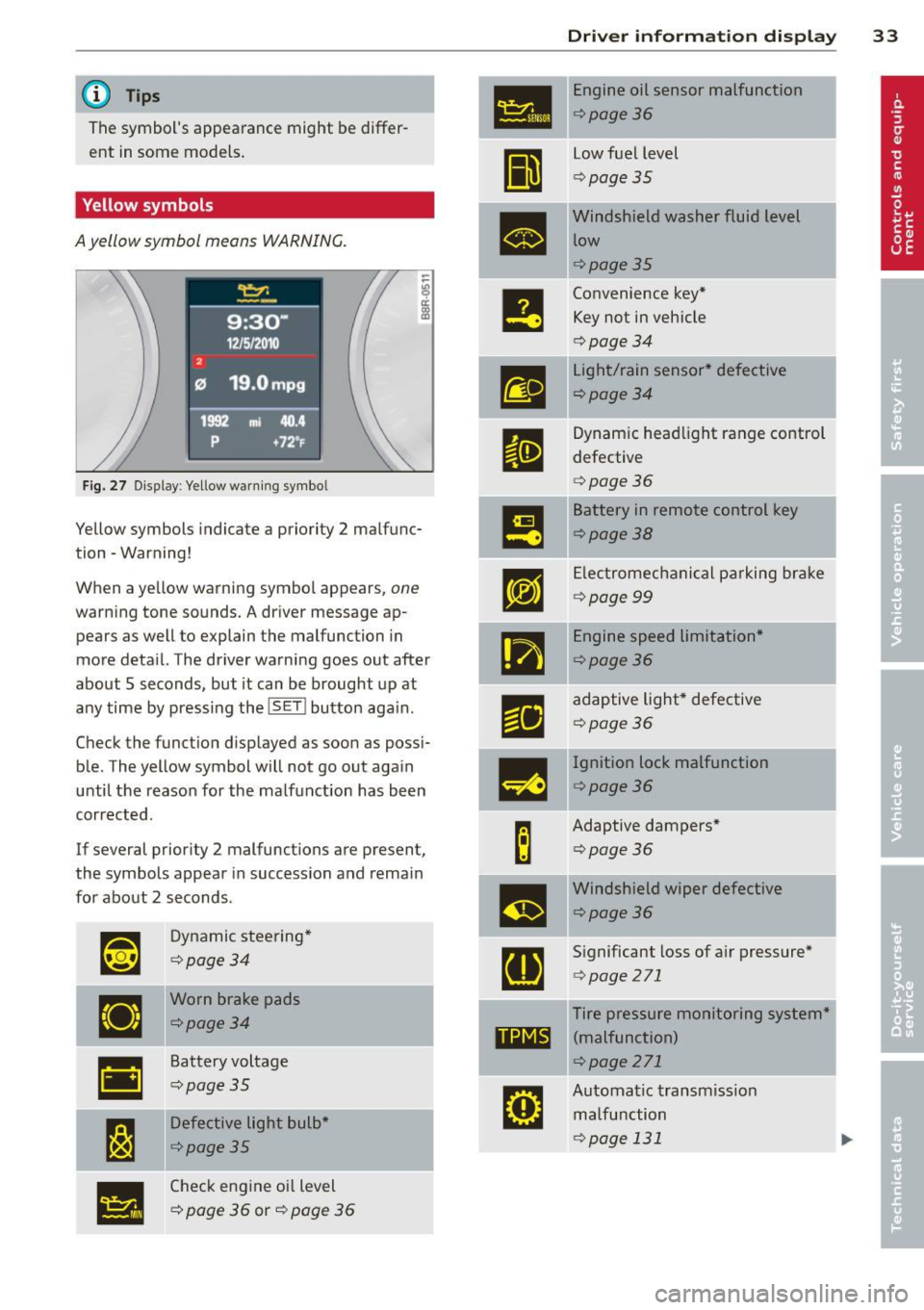
(D Tips
The symbol's appearance might be different in some models .
Yellow symbols
A yellow symbol means WARNING.
Fig. 27 Display: Yellow warning symbo l
Yellow symbols indicate a priority 2 malfunc
tion -Warning!
When a yellow warning symbol appears,
one
warning tone sounds. A driver message ap
pears as well to explain the malfunction in
more deta il. The driver warning goes out after
about 5 seconds, but it can be brought up at
any time by pressing the
! SET I button aga in.
Check the funct ion displayed as soon as possi
ble. The yellow symbol will not go out again
until the reason for the malfunction has been
corrected.
If several priority 2 malfunctions are present ,
the symbols appear in succession and remain
for about 2 seconds .
~~
Dynamic steering*
¢page34
•
Worn brake pads
¢page34
•
Battery voltage
¢page35
I:~
Defective light bulb*
¢page35
•
Check engine oil level
¢
page 36 or¢ page 36
Dri ver inform ation di spl ay 33
•
Engine oil sensor malfunction
¢page36
II
low fuel level
¢ page 35
•
Windshield washer fluid level
low
¢page35
e
Convenience key* Key not in vehicle
¢ page 34
m
light/rain sensor* defective
¢page34
II
Dynamic headl ight range control
defective
¢ page 36
m
Battery in remote control key
¢page38
rm
Electromechanical pa rking brake
¢ page 99
•
Engine speed limitation*
¢page36
r1i
adaptive light* defective
¢page 36
-
m
Ignition lock malfunction
¢page36
B
Adaptive dampers*
¢page36
m
Windshield wiper defective
¢page36
[ti
Significant loss of air pressure*
¢page 271
Tire pressure monitoring system*
11111 (malfunction)
¢page 271
rm
Automatic transmiss ion
malfunction
¢page 131
Page 36 of 316

34 Driver in formation d isplay
The speed warnings warning threshold 1
[i and warning threshold 2 HIil are also
yellow symbols in some models. The warn
ing is always shown as a small symbol in
the upper area of the display
c> page 27 .
~ Dynamic steering
App lies to vehicles: with Audi drive select
&1rJ D ynamic steering: Sy ste m m alfun ctio n
This driver message and the &1r-1 symbol ap
pear when a system malfunction occurs dur
ing travel. You can continue to dr ive carefully
at a reduced speed to a qualified workshop .
Steer ing ca n be mo re d iff icult or sensitive
tha n usual. The stee ring wheel can also be at
an angle when dr iv ing str aight.
&1rJ Dynamic steering: initial ization
If th is driver message appears and the &1rJ in
d icator light is flash ing on the instrument
panel, dynam ic steering is being re initialized .
Once you sta rt the eng ine after this is f inish
ed, the steering wheel will be easy to move.
Re-initialization might be necessary if the
steer ing whee l was moved ha rd to t he left and
right whi le the vehicle was not moving . The
d isplay goes out as soon as initia lization is
comp lete.
A WARNING
-
Have the dynamic steering system mal
function repaired as soon as poss ible by an
authorized Audi dealer or any qualified
workshop -risk of accident!
(D Tips
The dynam ic steering stability systems are
not ava ilable in the event of a system mal
function .
2e Key not in vehicle
Applies to vehicles : wit h co nvenience key
I! Key no t in vehicl e
This rem inder appears along with the I! sym
bol if the master key is removed from the ve
hicle with the eng ine runn ing .
It is intended
to rem ind you (e.g . whe n cha nging dr ivers)
not to cont inue t he journey withou t the m as
te r k ey.
If the master key is no longer in the ve hicle,
you cannot swi tch off the ig nit ion after stop
ping the engine and you also canno t start the
engine aga in. Yo u also cannot lock the vehicle
from the outside .
· fi.. D Light/rain sensor defective
Appl ies to vehicles: wit h ligh t/rain sensor
B Automatic headlights /automati c wipers
defective
If the symbol illumina tes, the ligh t sensor has
failed. For safety reasons the low beams are
turned on permanently with t he switch in AU
TO . However, yo u can cont inue to turn the
lights on and off using the light switch. In the
case of a defect i n the rain sensor, the wind
shield wipe r lever functions are still ava ilab le.
Have the light/ rain senso r checked as soon as
poss ible by an authori zed Audi dealer.
(0) Worn brake pads
EiJ Brake pad s!
If the warning light illuminates, immed iately
co ntact your authorized Audi dea ler or qua li
fied workshop to have all brake pads i nspect
ed. On USA mode ls t he
EiJ w arni ng lig ht
comes on together with the - warning
light . Both sets of brake pads on an ax le must
always be replaced at the same time.
A WARNING
'-
Driving w ith bad brakes can cause a colli-
sion and ser ious personal injury.
Page 38 of 316

36 Driver in formation d isplay
'l:"::71 , Check engine oil
II Add o il, ma x x qt (l). You may c ontinu e
drivin g
If the ll!I symbol lights up d isplay ing th is
driver message, then add a maximum of
I li
ter at you r earliest oppo rtunity
c:> page 242.
'l:":?J. Engine oil level
II Please c heck oil l evel
When the symbol illuminates, check the en
g ine oil level as soo n as poss ible
c:> page 242.
Top off the oil at yo ur earliest oppo rtunity
c:> page 2 42.
'IY ..,. Engine oil sensor defective
II Oil le vel! Sen sor defecti ve
If the symbol illum inates, contact your au
thor ized Audi dealer and have the o il sensor
inspected . Until you have th is done, check the
oil leve l each time you refuel just to be on the
safe side
¢ page 242.
! ?) Engine speed limitation
Applies to vehicles : with engine speed limi tation
IP,I Do not e xceed ma x. engine spee d of XXXX
rpm
The II! symbo l illuminates when there is an
engine contro l malfunction. The
(m indicator
light in the instrument cluster also illumi
nates. The engine speed is limited to the
speed displayed in the driver information sys
tem . Keep in mind that the eng ine speed will
not exceed the va lue disp layed in the driver in
formation system, fo r example when down
shifting.
Please go to an authorized Aud i dealer or oth
er qualified workshop to have the ma lfunction
repaired.
~(D Headlight range control defective
II Headlight range control d efe cti ve !
If the fl symbo l ill uminates , the dynamic
headlight range contro l is no longer working
properly . Have the system checked and re
paired at your authori zed Audi dealer.
§0 Adaptive light defective
Applies to vehicles: with adaptive light
l/ll adapt ive Light defecti ve
When the l/ll symbol illuminates, it means
that adaptive light is defective. Go to an au
thorized Audi dealer to have the headlights or
the control un it for the adaptive light re
paired .
~ Ignition lock malfunction
I!! Ignition lock def ectiv e
If the I!! symbol in the display comes on,
there is a malfunction in the e lectronic igni
tion lock . Please go to an author ized Audi
dealer or other qualified workshop to have the
malfu nction repa ired.
Q Adaptive dampers
Applies to vehicles: with Audi drive select
E Adapti ve damper s: syste m malfunc tion
If the E symbol in the d isplay comes on, there
is a ma lfunction in the adaptive dampers.
Please go to an authori zed A udi dealer or oth
er qualified workshop to have the mal funct ion
repaired .
~ Windshield wipers faulty
ti Windscreen wipe r defective!
When the fw,j symbol illum inates, it means
that the elect ronics for the winds hield wipers
are defective . Please go to an authorized A udi
dealer or qualified workshop to have the
windshield wiper system repaired.
Page 44 of 316

42 Openin g and clo sing
the vehicle locks itself again automatically.
This feature prevents the vehicle from being
accidentally left unlocked over a long period
of time.
It depends on the settings in the radio or
MMI* whether the entire vehicle is unlocked
or only certain doors
c::> page 41.
On vehicles w ith automatic transmission*, the
se lector lever must be in the
P position, other
wise the vehicle cannot be locked .
A WARNING
Read and follow all WARNINGS ¢.& in
General description on page 40.
(D Tips
- In order to make sure the locking func
tion is working, you shou ld always keep
your eye on the vehicle to make sure it is proper ly locked.
- Do not use the remote control if you are
inside the car, otherwise you may unin
tentionally lock the vehicle, and then you
would set off the anti-theft alarm when
you try to start the engine or open a door. In case this happens anyhow, push
the un lock button
0.
- Use the panic funct ion only if you are in
an emergency situation.
Unlocking and locking with convenience
key
Applies to vehicles: with co nve nience key
The doors and the rear lid can be unlocked
and locked without operating the master key.
Fig . 37 Conve nien ce key: Locking the vehicle
Unlocking v ehicle
.,. Take ho ld of the door handle. The door is
un locked automatically.
.,. Pull the handle to open the door.
Locking vehicle
.,. Move the selector lever to the P position
(automatic transmission*), otherwise the
veh icle canno t be locked.
.,. Touch the sensor at the door handle
on ce
c::> fig. 3 7 to lock the vehicle¢ A. in General
description on page 40.
Do not reach inside
the door handle.
The vehicle can be locked and un locked at any
door .
It depends on the settings in the radio
or MMI* whether the ent ire vehicle is un
locked or one of the doors ¢
page 41. The
master key must be w ith in a range of about
1.5 m from the appropriate door or the rear
l id .
It makes no difference whethe r the mas
te r key is in your jacket pocket or in you r brief
case.
If you grip the door handle while locking, this
can adversely affect the locking function .
It is not possible to re-open the door for a
brief period directly after closing it. This al
lows you to ensure that the doors are properly
locked .
A WARNING
Read and follow all WARNINGS c::> .& in
General description on page 40.
(D Tips
-
If your vehicle has been standing for an ex
tended per iod, please note the following:
- The prox imity sensors are deactivated af-
ter a few days to save power. You then
have to pull on the door handle once to
unloc k the vehicle and a second t ime to
open the vehicle.
- T o prevent the battery from bei ng d is
charged and to preserve you r vehicle's
ability to sta rt for as long as possib le,
t he energy management sys tem gradu
ally switches off unnecessary
Page 51 of 316

Clear vision Lights
· r/.· Switching the lights on and off
Fig . 48 Instr ument pane l: Head light control switch
Switching on AUTO - Automatic headlight
control*
• Turn the light switch to AUTO ¢ fig. 48.
Tu rning on th e side ma rker light s
• Turn the head light contro l switch to :oo~.
Switching on low beams
• Turn the head light control sw itch to gD .
Swi tching off the lights
• Turn the head light control switch to 0.
The low beams only illuminate with the igni
tion turned on.
With the s ide marker lights or headlights
switched on, the symbol next to the light
switch illuminates
:oo:.
AUTO -Automatic headlight control*
With the switch in the AUTO position, the low
beams are swi tched on automatically depend
ing on the ambient light, for example in a tun
ne l, at dusk and when it is raining or snowing.
When the low beams are switched on, the
:oo:
symbol comes on. The low beams remain
switched on regardless of the ambient light
when you turn on the fog lights .
When you turn
off the ignition, the low beams
are automatically switched
off.
On vehicles w ith a rain sensor* the headlights
switch on automatica lly after a few wind-
Clear vi sion 49
shield wiper passes. However, the instrument
lighting will not be switched on.
Wi th a utomatic head light cont ro l, you also
have the high-beam function available. How
ever, if you have not switched high beams
back to low beams while driving with auto
matic headlight control, only the low beams
come on the next time yo u turn on automatic
headlight control. In order to return to high
beams aga in, you first have to pull the high
beam lever back to the normal position and
then push the lever forward .
Light sensor* malfunction
In the event of a light sensor* ma lfunction,
the driver is not ified in the instrument cluster
display:
l;I Automat ic d rivi ng light s/automati c wip
ers defect ive
For safety reasons, the low beams are turned
on permanently with the switch in
AUTO.
However, you can continue to turn the lights
on and
off using the light switch . Have the
light sensor checked as soon as possible at an
authorized Aud i dealer or other qualified
workshop.
A WARNING
Automatic h eadlights are only intended to
assist the d river. They do not relieve the
driver of his responsib ility to che ck the
headlights and to turn them on manually
according to the current light and visibility
conditions. For example, fog cannot be de
tected by the light sensors. So a lways
switch on the headlights gD under these
weather conditions and when driving in
the dark.
(D Tips
- The light sensor* for headlight control is
located in the rear view mirror mount.
You should therefore not apply any stick
ers to the windshield in th is area in order
to prevent malfunct ions or fai lures .
- The sensitivity level for the light sensor*
set at t he factory can be changed in the ..,_
Page 57 of 316

Wiper and washer system
Switching the windshield wipers on
Fig. S9 W indshield w iper leve r
Move the windshield wiper lever to the corre
spond ing pos ition:
@ -Windshie ld w iper off
(D -Interva l mode. To extend/shorten the
wipe r intervals , move the switch @ to the
left/right. In veh icles with a rain sensor*, the
windshie ld wipers are act ivated automat ically
start ing at a speed of 2 mp h (4 km/h) . The
h igher the sensitivity of the rain sensor* is set
(switch @ to the right), the earlier the wind
shie ld wipers react to mois ture on the wi nd
shield.
@ -Slow wiping
®-Fast wiping
©-Sing le wipe
® -Clean the wi ndshield . T o e liminate water
d ro pl ets , the w indshield wiper performs one
afterwipe operation after several seconds
while driving. You can switch this function off
by mov ing the lever to position ® within 10
seconds of the afterw ipe operation . The after
wipe function is reactivated the next time the
ignit io n is switched on .
C lea ning the headlights *. The headlight wash
er system* only functions when the light is
switched on . The headlights are automatically
cleaned the first t ime and every fifth time the
lever is moved to position ®· T hey are also
cleaned every time you hold the lever in posi
tion ® for longer than 2 seconds. Clear vi
sion 55
A WARNING
- The rain sensor is only intended to assist
the dr iver. The driver is st ill responsible
for manually switch ing the wipers on ac
cording to the visibility cond it ions .
- The windsh ield may not be treated with
wate r-repell ing windsh ield coating
age nts. Unfavo rable cond it io ns, such as
we tness, dar kne ss, low sun, can result in
increased glare. Wiper blade chatter is
also possib le .
- Prope rly f unct ion ing windsh ield wiper
blades are req uired for a clea r view and
safe driving
~ page 56, Replacing
windshield wiper blades .
(D Note
-In the case of fros t, check whethe r the
w indshield wiper blades are frozen to
t he windsh ield. Sw itch ing on the wind
shield wipe rs can damage the wiper
blades!
- Prior to using a car wash, the windshield
wiper system must be switched off ( lever
in posit ion 0). Th is helps to prevent unin
tentional switch ing on and damage to
the windsh ield wiper system.
(D Tips
- The windshield w ipers are switched off
when the ign it ion is turned off. Act ivate
the windsh ield wipers after the ignition
is switched bac k on by moving the wind
shield w iper lever to any position .
- Worn or d irty windshield wipe r blades
result in streaking . This ca n affect the
rain sensor* funct ion . Check yo ur wind
shield wiper blades regularly.
- T he ra in sensor* is part of the interval
w ip ing system. Turning off the ignition
w ill also deactivate the ra in se nsor* . To
reactiva te the sensor, swit ch off the in
terval wiping function, then switch it
back on aga in .
- Th e washer f luid no zz les o f the w ind
shield washer system are heated at low
temperatures when the ignition is on .
Page 83 of 316
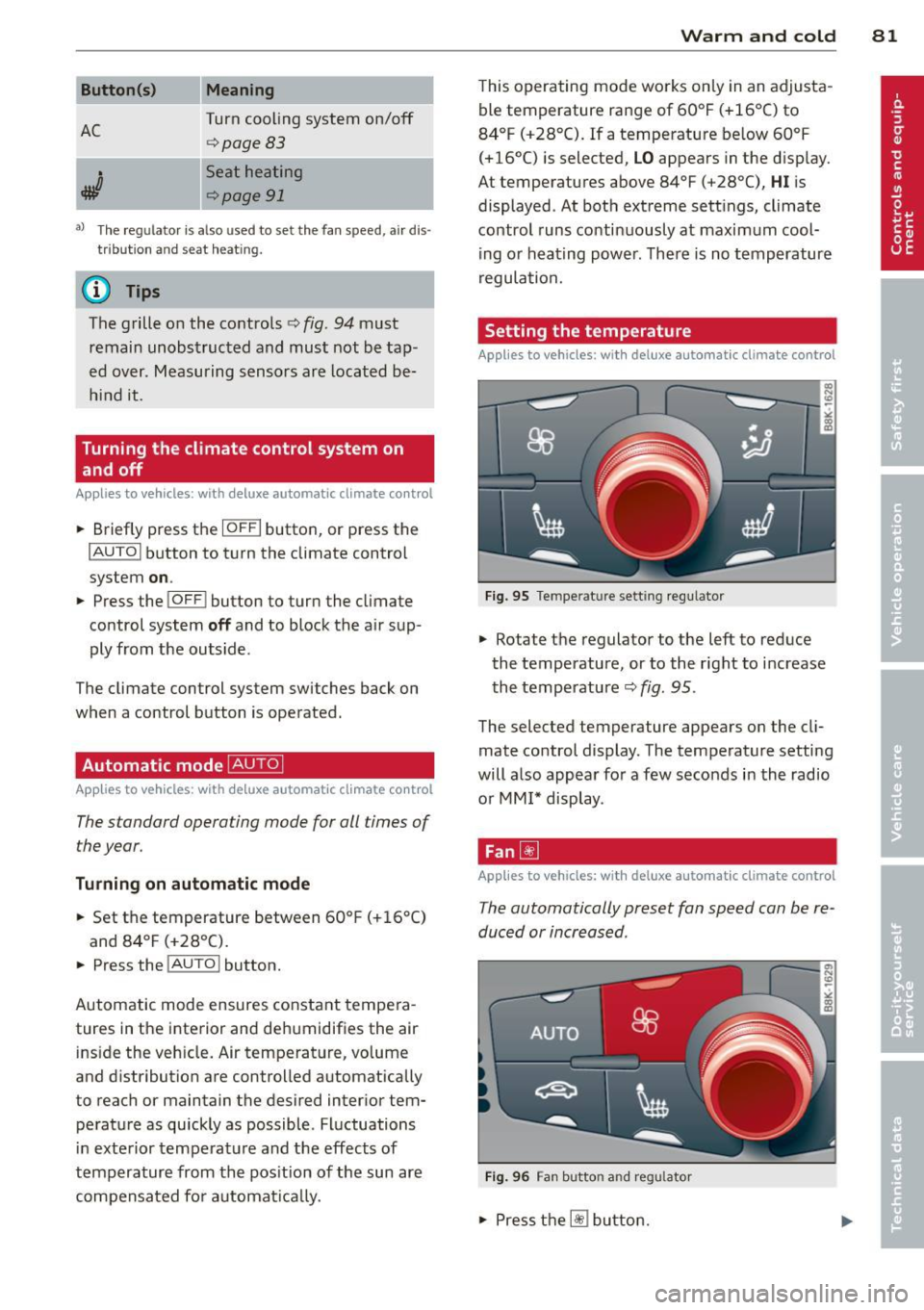
Button(s )
AC
----·
Meaning
Turn cooling system on/off
<=> page 83
Seat heating
<=>page 91
aJ The reg ulato r is a lso used to set the fan speed, ai r di s
tributio n an d seat h eat ing.
(D Tips
The grille on the controls <=> fig. 94 must
remain unobstructed and must not be tap
ed over. Measuring sensors are located be
hind it.
Turning the climate control system on and off
Applies to vehicles: with deluxe automatic climate co ntrol
.. Briefly press the IOFFI button, or press the
IAUTOI button to turn the climate control
system
on .
.. Press the ~ ,o~ F=F ~I button to turn the climate
control system off and to block the a ir sup
ply from the outside.
The climate control system switches back on
when a control button is operated.
Automatic mode~
Applies to vehicles: with deluxe automatic cl imate control
The standard operating mode for all times of
the year.
Tu rning on au tomatic mode
.. Set the temperature between 60° F (+16°()
and 84°F (+28°() .
.. Press the
!AUTO l button.
Automatic mode ensures constant tempe ra
tures in the interior and dehumidifies the air
ins ide the veh icle. Air temperat ure, volume
and d istribution are controlled automatically
to reach or maintain the desired inter ior tem
perature as quickly as possible . Fluctuations
i n exte rior temperature and the effects of
temperature from the pos ition of the sun are
compensated fo r automat ically.
W arm and cold 81
This operating mode wo rks on ly in an adjusta
ble temperature range of 60°F (+16°() to
84°F (+28°(). If a temperature be low 60°F
( + 16°() is selected,
LO appears in the disp lay.
At temperatures above 84°F (+28°(),
HI is
displayed . At both extreme settings, climate
control runs co ntinuously at maximum cool
ing o r heating powe r. The re is no temperature
r egulation.
Setting the temperature
Applies to vehicles: with deluxe automatic climate control
Fig. 95 Tempe rat ure sett ing regula tor
.. Rotate the regulator to the left to reduce
the temperature, or to the right to i ncrease
the temperature<=>
fig. 95 .
The selected temperature appears on the cl i
mate control display. The temperature setting
will also appear for a few seconds in the radio
or MM I* display .
Fan[!]
Applies to vehicles: with deluxe a utomatic clima te control
The automatically preset fan speed can be re
duced or increased .
Fig . 9 6 Fan button a nd regu lato r
.. Press the~ button.
Page 88 of 316
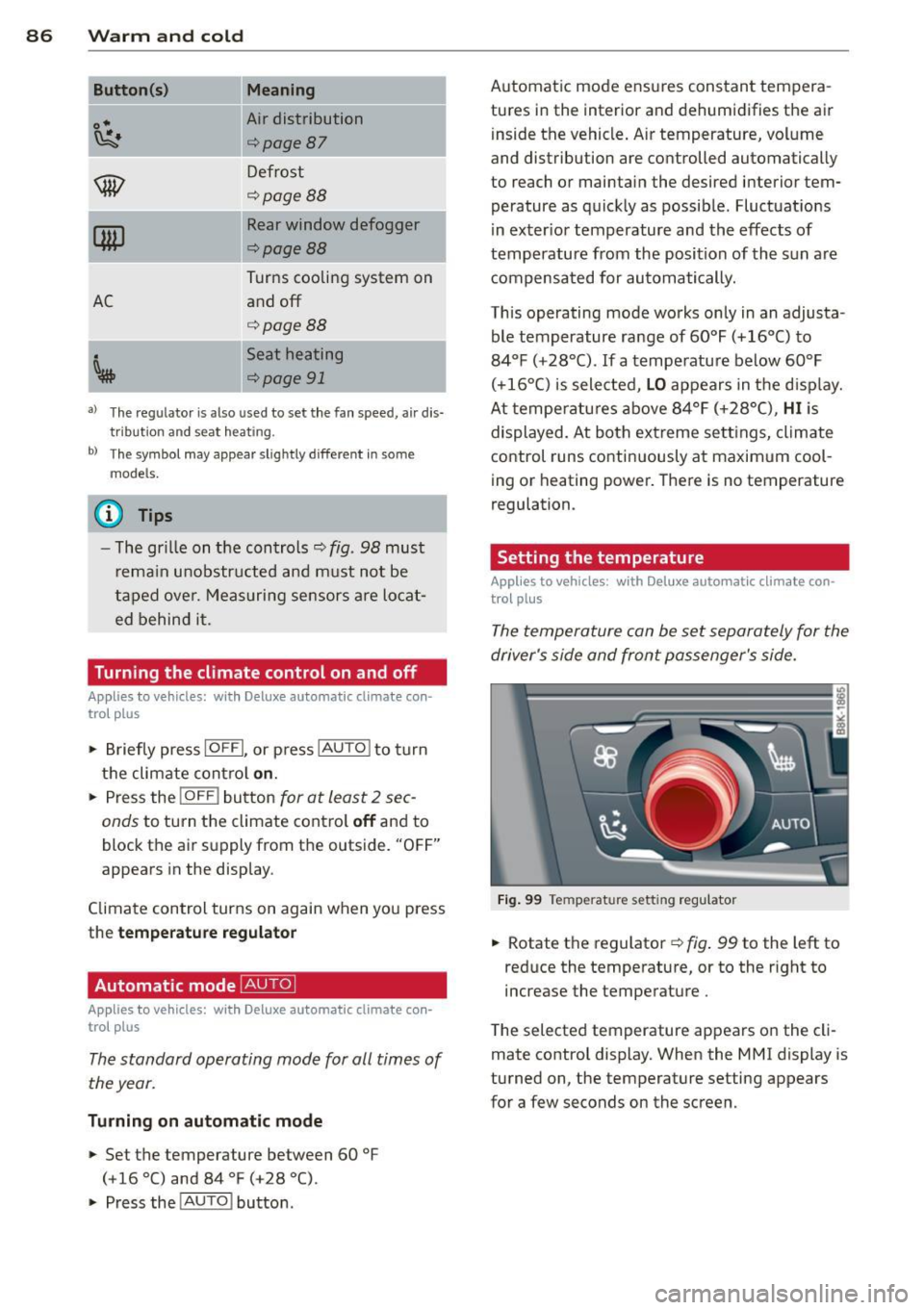
86 Warm and cold
Button(s )
o•
~
1Qul
AC
Meaning
Air distribution
c::> page87
Defrost
¢page BB
Rear window defogger
c::>page88
Turns cooling system on
and off
<=:>page BB
Seat hea ting
c::> page 91
aJ The re gulat or is al so use d to s et t he fa n s pee d, air d is
t ribut io n an d seat heating.
b) Th e sym bol m ay app ear sligh tly diff erent in some
mode ls.
(Di Tips
- The gr ille on the controls c::> fig . 98 must
r ema in unobstructed and must not be
ta ped ove r. M eas uring sensors are lo cat
ed behind it.
Turning the climate control on and off
Applies to vehicles: w it h Deluxe au tomat ic clima te co n
tro l p lus
"' Briefly press I O FF I, or p ress IAU TO I to turn
the climate cont ro l
on .
"' Press the !O FF ! button for at least 2 sec
onds
to turn the climate contro l off and to
block th e air s upply from t he outside . " O FF"
appears in the display .
Climate control turns on again when you press
the
tempe rature regulator
Automatic mode~
Applies to vehicles: w it h Deluxe automatic climate co n·
trol plus
The standard operating mode for all times of
the year .
Turning on automatic mode
"' Se t the tempe rature between 60 ° F
( +1 6 °() and 84 °F ( +28 °() .
"' Press the
!AU TO I button . A
utomat ic mode ens ures constant tempera
tures in the inter ior and dehumidifies the air
i nside the vehicle . Air temperature, vol ume
a nd distribution are controlled automatically
to reach or main tain the desired interior tem
perature as quickly as possib le . Fluctuat ions
in exter io r temperature and the effects o f
temperature from the position of the s un are
c ompensa ted for au tomatically.
This operating mode works only in an adjusta
ble temperature range of 60°F (+16°() to
84°F ( +28°() . If a tempe ratu re below 60 °F
( + 16°() is sele cted,
LO appears in the d isp lay.
At tempe ratu res above 84°F ( +28°(),
HI is
displayed . At both extreme se tt ings, climate
control runs continuously at maximum cool
ing or heating power . The re is no temperature
regulation .
Setting the temperature
Applies to vehicles: with Deluxe auto mat ic climate con
tr ol pl us
The temperature can be set separately for the
driver's side and fron t passenger' s side.
Fig. 99 Temp erat ur e sett ing regulato r
"' Rotate the regulator c::> fig . 99 to the left to
red uce the temperature, or to the right to
increase the temperature .
T he selected temperature appears o n the cl i
mate control display. When the MMI display is
turned on, the temperature set ting appears
for a few seconds on the screen.
Page 92 of 316

90 Warm and cold
If the climate control is operating in cool
ing mode, a ir flows primarily from the
vents in the center console. To achieve ad
equate cooling, you should never close
these vents completely.
Economical use of the climate control
system
A ppl ies to vehicles: w it h Deluxe au toma tic clima te co n
tro l p lus
Economical use of the climate control system
helps save fuel.
When the climate contro l system is working in
coo ling mode, engine performance is reduced
and fuel consumption is affected. To keep the
time the cl imate control system is on as short
as possible, you should do the follow ing:
.. To save fuel, turn off cooling mode by press
ing the AC button (indicator light goes out) .
.. In add ition, if you open the window or the
panoramic sliding/tilt ing sunroof* while
dr iv ing, turn off cooling mode by pressing
the AC button (indicator light goes out) .
.. If the vehicle is extremely hot due to the
heat of the sun, briefly open doors and win
dows.
@ For the sake of the environment
When you save fuel, you reduce em ission s
from the vehicle.
Deluxe automatic
climate control plus -
basic settings
General information
Ap plies to veh icles: w it h Deluxe automat ic climate co n
tro l p lus
The basic climate control settings can be ad
justed in the radio or MM!*.
.. Select: Funct ion button ICARI > Control but
ton
AC .
The follow ing funct ions can be selected: -
Auto reci rculat.
q page 90
- Synchronization
q page 90
Automatic recirculation
App lies to vehicles : with Del uxe a uto mat ic clima te con
tro l pl us
An air quality sensor detects increased con
centrations of pollutants in the outside air
and automatically switches to recirculation
mode.
We recommend that you always keep auto
matic recirculation ON to prevent polluted
outside air from entering the vehicle interior.
If the
air quality sensor located in the climate
control system detects polluted outside air,
the sensor dec ides whether the air pollut io n
can be reduced by the factory-installed pollu
tant filter or w hether it is necessary to switc h
to recirculation. With heavy concentr ations of
po llutants, the climate control system is
switched automatica lly to recirc ulation mode
and the supply of o utside air is blocked . As
soon as the concentration of pollutants in the
outside air drops, fresh air is supplied to the
vehicle interior aga in .
In the event that the windows fog up during
automatic recircu lation, press the~ button
immediately .
Under certain operating conditions, automatic
recirculation is switched off automatically.
When outside temperatures are below about
SO °F (+10 °C), automatic recirculat ion is lim
ited to 30 seconds. When outside tempera
tures are be low about 30 °F (-1 °C), automatic
recirculation is lim ited to 15 seconds .
Synchronization
Applies to veh icles : with Del uxe a uto mat ic climate con
tr ol pl us
One climate control setting for all seats.
After Syn chronization is set to On , all of the
subsequent climate control settings (except
for seat heating *) for the driver are transfer-
red to the front passenger. ..,.
Page 104 of 316

102 Adapti ve crui se control
Adaptive cruise control
Speed and distance
control system
Description
Applies to vehicles: with Audi adaptive cruise co ntrol
The adaptive cruise control driver assistance
program is a combined speed and distance
control system.
F ig. 110 Front bumper: Positio n of radar sensor
Any speed between about 20 mph (30 km/h)
and about 95 mph (150 km/h) can be set and
held with the adaptive cruise control. The sys
tem also regulates a pre -set distance from the
vehicle ahead within the limits of the system described.
Driving can be more relaxed, particularly on
long trips on interstates or on other highways
that a re generally straight .
H ow do es it work?
You can operate the adaptive cruise contro l
using the lever on the steering wheel column
c::> page 104, How is the speed stored? and
c::> page 106, How is the distance (time inter
val) set? .
Driver inform ation
Important information is brought up in the
speedometer and in the instrument cluster
d isplay as the vehicle is being driven
c:::, page 107, Driver information .
What is imp orta nt fo r you to kn ow
The adaptive cruise control is set with system
specified limits, that is, as a driver, you will have to adjust the speed and distance to the vehicle ahead in some instances
c:::,
page 111,
Driver intervention prompt
and c::, page 112,
System limitations.
A WARNING
--
Improper use of the adaptive cruise con
trol can cause collisions, other accidents
and serious personal injury.
- Never drive at speeds that are too high
for traffic, road and weather conditions.
- Never follow the vehicle in front so close ly that you cannot stop your veh icle safe
ly . The adaptive cruise control cannot
brake the vehicle safely when you follow
another vehicle too closely. Always re
member that the adaptive cruise control
has a braking powe r that is only about
25% of the veh icle's maximum braking
abi lity, the automatic braking function
cannot bring the vehicle to a stop .
- Never use adaptive cruise control on
roads where you cannot drive safely at a
steady speed, including city, stop-and-go
or heavy traffic, on winding roads or
when road cond it ions are poor (for exam
p le, on ice, gravel, in fog, heavy rain or
on wet roads that increase the risk of hy
d rop laning) .
- The radar sensor 's
vision can be reduced
by rain, snow and heavy spray. This can
resu lt in veh icles dr iving ahead be ing in
adequately detected or, in some circum
stances, not detected at a ll.
If necessary,
t ake action yourself!
- Always turn off adap tive c ruise control
when en ter ing turn la nes, highway exit
lanes and construction zones or similar
situations beca use the vehicle will a uto
mat ically acce le rate to the stored speed.
- Never rest your foot on the accelerator pedal, especially when t he adaptive
cruise contro l is being used because do
ing so will override the braking function
and prevent the brakes from being ap plied by the system when it detects a sit
uation when the brakes must be applied.
- Always remember that the adaptive
cru ise contro l has limits -it does not