automatic transmission AUDI A5 COUPE 2012 Owners Manual
[x] Cancel search | Manufacturer: AUDI, Model Year: 2012, Model line: A5 COUPE, Model: AUDI A5 COUPE 2012Pages: 316, PDF Size: 78.59 MB
Page 11 of 316

CD
@
®
©
®
®
(j)
Door handle
Power locking sw it ch
Memory buttons (dr iver's seat)
Button for side ass ist .. ... .. .
A ' l 1 r out ets .... ..... ... .. .. .
L ight switch
Control lever for :
- T urn signal and high beam . .
® Multi-function steering wheel
with:
- Horn
- Driver's airbag ..... .. .. .. .
- Operating buttons for the au-
dio system
- Rocker switches for tiptronic
operation ........... .... .
® ISETI button ............... .
@ Instrument cluster .... ... .. .
@ Reset button for trip odometer
@ Sw itches for:
- Windshield wiper/washer .. .
- Trip computer ....... ... .. .
@ Ignition lock . .......... ... .
~ Adjustable steer ing column
@ Control lever for :
- Cruise control ............ .
- Adaptive cruise control .... .
@ Instrument lighting .... .. .. .
@ Release lever for the engine
hood
.. .. ................. .
@ Data Link Connector for On
Board Diagnostics (OBD II) . .. .
@ Switch for unlocking the trunk
lid
. . .. .. .. .. ........... .. .
@ Adjuster control for outside m ir-
r ors
@ Power window switches
@ MMI Display
@ D epending on opt io n s:
- Radio system
- CD changer
@ Emergency flasher
@ Glove compartment ( lockable) .
@ Front passenger's airbag .. .. . 43
65
116
89
49
52
166
131 11
1 0
12
55
22
92
92
99
102 5 1
237 26
44
57
46
52
77
166
In strument s and control s 9
@ Depending on options, switches
for :
- Aud i drive select ... .. ... .. . 124
- Electron ic Stabili zation Pro-
gram
- Rear w indow sun shade .....
@ Deluxe automat ic cl imate con- 204
54
t
ro l .... .. .. .. ............ .
@) Depending on options, selector
lever or shift lever for
83
- Manual transmission ...... . 126
- Automatic transmission . . . . . 126
@ Ashtray with cigarette lighter 75 , 76
@ Depend ing on options:
- MMI control console or
- Aud i drive select . . . . . . . . . . . 124
- Electron ic Stabili zation Pro-
gram bu tton . . . . . . . . . . . . . . 204
- Power switch for rear window
sun shade . . . . . . . . . . . . . . . .
54
@ I S TAR T ENG IN E ST OPI button 94
@ Electromechanical parking
brake .. . , ... , .. . , ... , . . . . . 96
(D Tips
- Some of the equipment or features
shown in the genera l ill ustration may be
standard equipment on your vehicle or
may be opt ional equ ipment depending
on your model. Always ask your author
ized Aud i dealer if you have a quest ion
about your vehicle .
- Operat ion of the Multi Med ia Interface
(MMI) is described in a separate manual.
Page 21 of 316
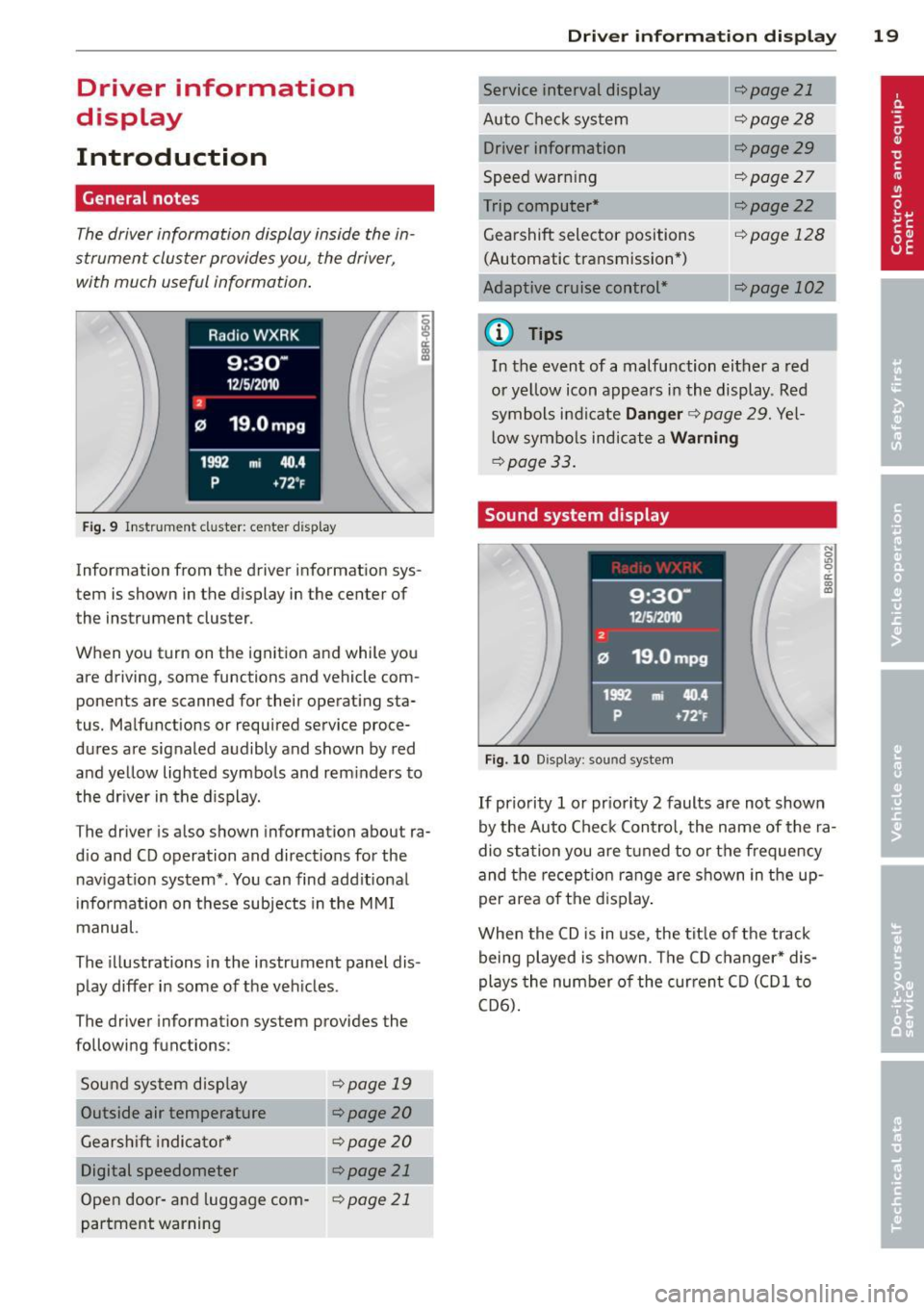
Driver information
display
Introduction
General notes
The driver informa tion display inside the in
strument cluster provides you, the driver,
with much useful information.
Fig. 9 Instr ument cluster: center d isplay
Information from the driver information sys
tem is shown in the display in the center of
the instrument cluster.
When you turn on the ignition and while you
are driving, some functions and vehicle com
ponents are scanned for their operating sta
tus. Malfunctions or required service proce
dures are signaled audibly and shown by red
and yellow lighted symbols and rem inders to
the dr iver in the display.
The driver is also shown information about ra
d io and CD operation and directions for the
nav igation system*. You can find add itional
i n formation on these subjects in the M MI
manual.
The illustrations in the instrument panel dis
play differ in some of the vehicles .
The driver information system provides the
following functions:
Sou nd system disp lay
¢page 19
Outside air temperature ¢ page 20
Gearshift indica tor * ¢ page 20
Digital speedometer ¢ page 21
Open door -and luggage com-¢page 21
partment warning
Driver inform ation di spl ay 19
Service interval display
Auto Chec k sys tem
Driver information
Speed warn ing
Trip computer*
Gearshift selector positions (Automatic transmission *)
Adaptive c ruise control*
a) Tips
¢page 21
¢page28
¢page29
¢page27
¢page22
cf) page 12 8
c::.page 102
In the event of a malfunction either a red
or yellow icon app ears in the display. Red
symbols indicate
Danger ¢ page 29. Yel
l ow symbo ls indicate a
Warning
¢page 33.
Sound system display
Fig. 10 Display: sound system
If priority 1 or pr iority 2 faults are not shown
by the Auto Check Contro l, the name of the ra
dio station you are t uned to o r the frequency
and the recept ion ran ge are shown in the up
per area of the d isplay .
When the CD is in use, the tit le of the track
being played is shown. The CD changer* dis
plays the number o f the cur rent C D (CDl to
CD6) .
Page 31 of 316

Driver information messages
Driver information messages are shown in the
instrument cluster display in addition to sym
bols.
Fig. 25 Instrument cluster: SE T butto n
For example, if the transmission selector lever
is not in the
P position when the engine is
turned
off, the following message appears:
Shift to P, otherwise vehicle can roll away.
Doors do not lock
if lever is not in P.
The ignition key can on ly be removed with the
selector in this position. This and other mes
sages are brought up if a function cannot be
carried out.
Driver messages and red symbols
If a red symbol appears in the display, a dr iver
message is a lso displayed automatica lly.
For example, the. symbol for a problem
with engine oil pressure appears in the dis
play . The message :
Switch off engine and check oil level
The driver message in the display goes out af
ter about
5 seconds . The driver message can
be disp layed again by brief ly pressing the
ISETI button i=> fig. 25.
Driver messages and yellow symbols
If a ye llow symbo l appears in the disp lay, a
driver message is also displayed automatica l
l y.
F or example,
thi- 1-1 symbol appears in the
disp lay, ind icating low windshield washer flu
id level. The following message also appears:
Please top up washer fluid
Driver information display 29
The driver message disappears after a few
seconds. The driver message can be displayed
again by br iefly press ing the
ISE TI button.
Red symbols
A red symbol means DANGER.
Fig. 26 D isp lay: Da nge r sy mb ol
.,. Pull off the road .
.,. Stop the vehicle .
.,. Turn
off the engine .
.,. Check the malfunctioning system. Contact
your authorized Audi dealer or a qualified
workshop for assistance.
Red symbols indicate a prior ity 1 malfunction
- Danger!
With a priority
1 malfunction, a red symbol
appears in the uppe r center area of the dis
play c>
fig. 26 . A driver message appears as
well to explain the ma lfunction in more de
tail. When this symbol appears,
three warning
tones sound in succession . Th e symbol contin
ues to flas h until the fault has been corrected.
If
several priority 1 malfunct ions are present,
the symbols appear in succession and remain
for about
2 seconds.
The driver wa rning goes out after about
5 sec
onds, but it can be brought up again at any
time by pressing the
ISE TI button. c> page 29
Alternator failure
i=>page 30
USA models:
Brake system malfunction
i=>page 30
Page 44 of 316

42 Openin g and clo sing
the vehicle locks itself again automatically.
This feature prevents the vehicle from being
accidentally left unlocked over a long period
of time.
It depends on the settings in the radio or
MMI* whether the entire vehicle is unlocked
or only certain doors
c::> page 41.
On vehicles w ith automatic transmission*, the
se lector lever must be in the
P position, other
wise the vehicle cannot be locked .
A WARNING
Read and follow all WARNINGS ¢.& in
General description on page 40.
(D Tips
- In order to make sure the locking func
tion is working, you shou ld always keep
your eye on the vehicle to make sure it is proper ly locked.
- Do not use the remote control if you are
inside the car, otherwise you may unin
tentionally lock the vehicle, and then you
would set off the anti-theft alarm when
you try to start the engine or open a door. In case this happens anyhow, push
the un lock button
0.
- Use the panic funct ion only if you are in
an emergency situation.
Unlocking and locking with convenience
key
Applies to vehicles: with co nve nience key
The doors and the rear lid can be unlocked
and locked without operating the master key.
Fig . 37 Conve nien ce key: Locking the vehicle
Unlocking v ehicle
.,. Take ho ld of the door handle. The door is
un locked automatically.
.,. Pull the handle to open the door.
Locking vehicle
.,. Move the selector lever to the P position
(automatic transmission*), otherwise the
veh icle canno t be locked.
.,. Touch the sensor at the door handle
on ce
c::> fig. 3 7 to lock the vehicle¢ A. in General
description on page 40.
Do not reach inside
the door handle.
The vehicle can be locked and un locked at any
door .
It depends on the settings in the radio
or MMI* whether the ent ire vehicle is un
locked or one of the doors ¢
page 41. The
master key must be w ith in a range of about
1.5 m from the appropriate door or the rear
l id .
It makes no difference whethe r the mas
te r key is in your jacket pocket or in you r brief
case.
If you grip the door handle while locking, this
can adversely affect the locking function .
It is not possible to re-open the door for a
brief period directly after closing it. This al
lows you to ensure that the doors are properly
locked .
A WARNING
Read and follow all WARNINGS c::> .& in
General description on page 40.
(D Tips
-
If your vehicle has been standing for an ex
tended per iod, please note the following:
- The prox imity sensors are deactivated af-
ter a few days to save power. You then
have to pull on the door handle once to
unloc k the vehicle and a second t ime to
open the vehicle.
- T o prevent the battery from bei ng d is
charged and to preserve you r vehicle's
ability to sta rt for as long as possib le,
t he energy management sys tem gradu
ally switches off unnecessary
Page 45 of 316
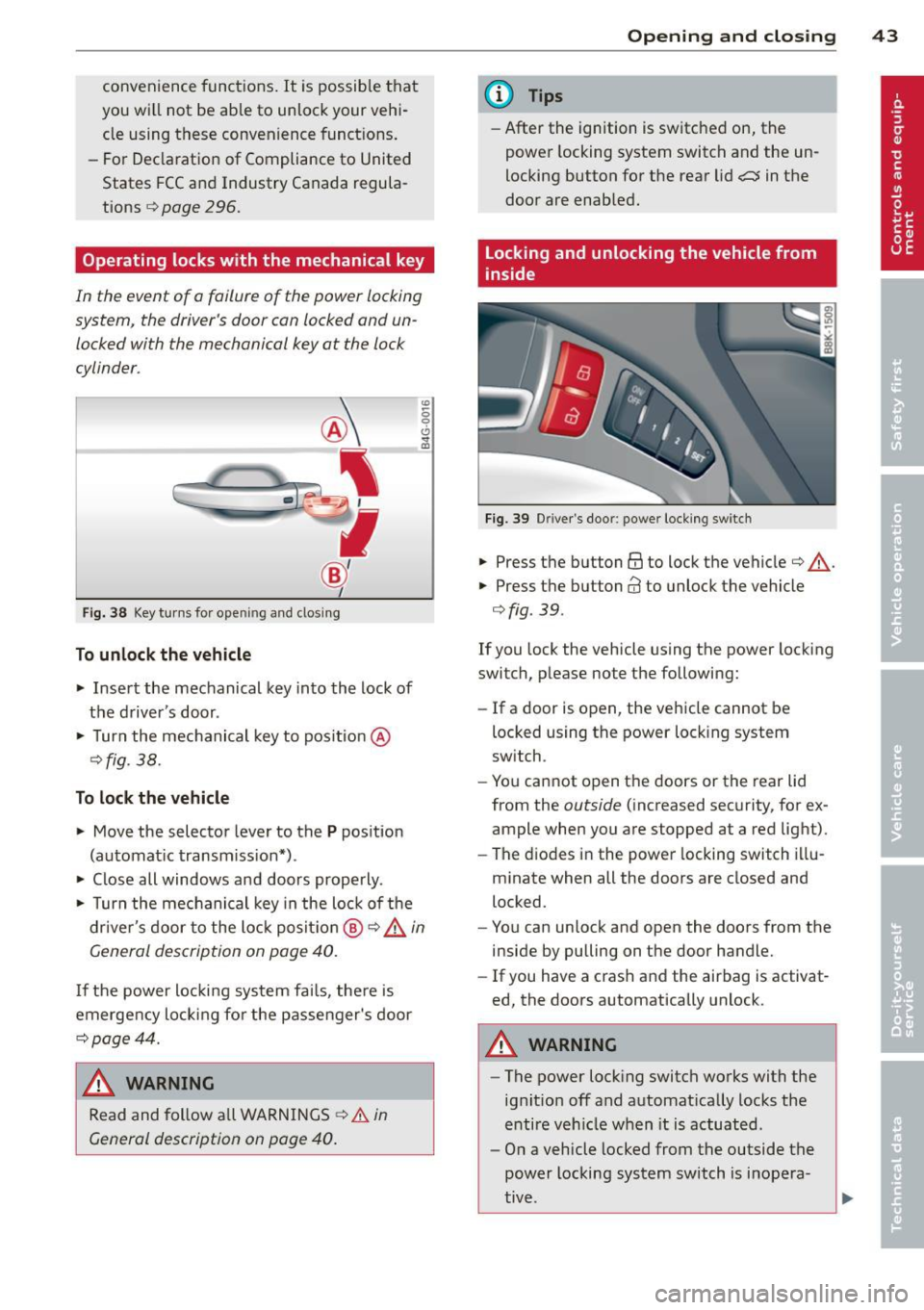
convenience functions. It is possible that
you wi ll not be able to unlock your vehi
cle using these convenience funct ions.
- For Declaration of Compliance to United
States FCC and Industry Canada regula
tions ¢
page 296.
Operating locks with the mechanical key
In the event of a failure of the power locking
system, the driver 's door can locked and un
locked with the mechanical key at the lock
cylinder .
Fig. 38 Key turns for ope ning and clo sin g
To unlock the vehicle
... Insert the mechanical key into the lock of
the driver 's door .
... Turn the mechanical key to pos ition @
¢fig . 38.
To lock the vehicle
... Move the selector lever to the P position
(automat ic transmission*) .
... Close all windows and doors properly .
"' -0 0 0
"' m
... Turn the mechanical key in the lock of the
driver's door to the lock positio n @ ¢ &
in
General description on page
40.
I f the power locking system fai ls, the re is
emergency locking fo r the passenger's door
¢page 44.
A WARNING
Read and follow all WARNINGS ¢.&. in
General description on page
40.
-
Opening and closing 43
@ Tips
-After the ignition is switched on, the
power locking system switch and the un
locking button for the rear lid
a in the
door are enabled.
Locking and unlocking the vehicle from
inside
Fig . 39 D river's door: power locking switch
... Press the button @to lock the vehicle¢ & .
... Press the button@ to unlock the vehicle
¢fig. 39.
If you lock the vehicle using the power locking
switch, please note the following:
- If a door is open, the vehicle cannot be
locked using the power locking system
switch .
- You cannot open the doors or the rear lid
from the
outside (increased security, for ex
ample when you are stopped at a red light) .
- The diodes in the power locking switch illu
minate when all the doors are closed and
locked.
- You can unlock and open the doors from the
inside by pulling on the door handle.
- If you have a crash and the airbag is activat
ed, the doors automatically unlock.
A WARNING
-The power locking switch works with the
ignit ion off and automat ically locks the
entire vehicle when it is actuated.
- On a vehicle locked from the outside the
power locking system switch is inopera
tive .
Page 95 of 316

~ Insert the key into the ignition lock .
~ Manual transmission: Fully depress the
clutch peda l and move the sh ift lever to the
neutral position.
~ Automa tic transmission*: Step on the brake
pedal and move the selector lever to the
P
or N position .
~ Press the key~ fig. 105 -the eng ine will
sta rt.
By pressing the key
without stepp ing on the
clutch or the brake, the ig nition is switched o n
and off. With the ignit io n on, t he steer ing
wheel is un locked.
You can only remove the key w ith the ignition
sw itched off . T o do this, you have to p ress on
the key aga in. Wi th an a utomat ic transm is
sion, the se lecto r lever must be in the
P posi
tion .
When starting the engine, ma jor e lectr ica l
l oads are switched off tempo ra rily .
After start ing a cold engine, there may be a
brief period of increased no ise because the oi l
p ressu re must fi rst build up in the hydraulic
va lve adjusters. This is normal and not a cause
fo r concern.
If the engine should not start immediately,
the starting p rocess is automatically stopped
after a sho rt time . Repeat sta rting p rocedu re.
Driver me ssage in the in strument cluster
display
Press brake pedal to start engine
This message appea rs if you do not step on
the brake pedal to sta rt the eng ine on a veh i
cle with an automat ic transm iss ion.
Press clutch pedal to start engine
This message appears if you do not step on
the clutch peda l to start the engine on a ve hi
cle with a manua l transm ission .
Engage Nor P to start engine
T his message appears when attempting to
start the engine if the se lector lever for the
automatic transmission is not in the
P or N
On th e ro ad 93
posit ion . The engine can only be started wi th
the se lecto r in these positions .
Shift to P, otherwise vehicle can roll away.
Doors do not lock if lever is not in P .
This message appears for safety reasons
along with a warn ing signal.
It a ppears if the
se lector lever for the automatic transmission
is not in the
P position after the ignition is
switched off . Move the selector lever to the
P
pos ition, ot herwise the vehicle is not secured
against ro lling away . You also cannot lock the
vehicle us ing the locking b utton o n the doo r
hand le o r us ing the remo te key .
.8, WARNING
-Always take the key w ith you whe never
you leave your ve hicle. O therw ise, the
en gine cou ld be sta rted o r ele ct rical
eq uip me nt s uch as the power windows
could be operated. This can lead to seri
ous injury.
- Never leave children or persons re quiring
assistance unattended in the ve hicle. The
doors can be locked using the remote
transmitter, preventing people from es caping from t he veh icle on t heir own in
the ev ent of an e merge ncy. D epe nding
on t he time of yea r, peop le inside the ve
hicle can be expo sed to very high o r very
low tempe ra tur es.
- Never re mo ve the ign ition key from the
ig nition lo ok while the veh icle i s m oving .
O the rwise, the s teering lock could su d
d enly en gage and yo u wo uld not be a ble
to steer the vehicle .
@ Note
- In th e even t of a m alf un ct io n in the ele c
t ronic ignit io n loc k a symbol in the in
strument cl uste r flashes with the mes
sage
Ignition lock defective .
-Avo id hi gh engine spee ds, fas t a ccelera
tion or heavy engine loa ds while the en
gine is still cold . This could damage the
eng ine.
Page 96 of 316

94 On the road
@ For the sake of the environment
To avoid unnecessary engine wear and to reduce exhaust emissions, do not let your
veh icle stand and warm up. Be ready to
drive off immediately after start ing your
veh icle. Maintain moderate speed until the
engine is comp letely warm. Remember,
the engine performs best at operating
temperature.
@ Tips
- If the key cannot be removed from the
ignition lock, you have to pull the me
chanical key out of the master key in or
der to be ab le to loc k the vehicle The ve
hicle can be locked with the mechanica l
key
~page 39.
-If you open the driver's door wi th the ig
nit ion switched on, a buzzer sounds and
the message
Ignition i s on appears in
the instr ument cluster disp lay . Switch
the ignition off.
Stopping the engine
> Bring the vehicle to a full stop.
> Automatic transmission*: Move the selec
tor lever to the
P or N position .
> Press on the ignition key. The engine is
turned off.
Emergency off
If it is necessary in unusual circumstances, the
engine can be switched off wh ile the vehicle is
mov ing . The engine will be switched off if you
p ress on the key for an extended period .
_& WARNING
-Never turn off the eng ine unti l the vehi
cle has come to a complete stop.
- T he brake booster and se rvotronic only
work when the engine is running. With
the ignition turned off, you have to apply
more force when steering or braking .
Since you cannot steer and stop norma l
ly, this can lead to accidents and serious
injuries. -
The radiator fan can continue to run for
up to 10 minutes even after you have
turned off the engine and removed the
ignit ion key. The radiator fan can also
turn on again if the engine coolant heats
up because of intense sunlight or heat
bu ild-up in the engine compa rtment.
(D Note
Do not stop the engine immediately after
hard or extended driving . Keep the engine
runn ing for approximate ly two minutes to
prevent excess ive heat bu ild-up .
Starting and stopping
the engine with
convenience key
St t· th ng ·n ith the
button
Applies to vehicles: wit h co nvenience key
This button switches on the ignition and
starts the engine.
Fig. 106 Conven ience key: STAR T ENGINE STOP button
> Manual transmission: Fully depress the
clutch pedal and move the shift lever to the
neutral posit ion.
> Automatic transmission*: Step on the brake
pedal and move the selector leve r to
P or N
~ .&. -
> Pr ess on the !START ENGINE STOPI b utton
~ fig. 106 -the engine will start.
By pressing the
! START ENGINE STOPI button
without depressing the clut ch or the brake
peal, the ignition is switched on and switched
off by pressing it again.
IJi,,
Page 97 of 316

If the engine does not start immediately, stop
trying after 10 seconds and then try to restart
the eng ine about 30 seconds later .
After a cold engine is star ted, there may be a
brief period of increased noise because oil
pressure must first bui ld up in the hydraulic
va lve adjusters. This is normal and not a cause
for concern.
Driv er m essa ge in th e in strument clu ster
disp lay
No ke y ident ified
This message appears when the
I S TAR T ENGINE STOP ! button is pressed if
there is no master key inside the vehicle or if
the system does no t recogni ze it. For exam
ple, the master key cannot be recognized if it
is covered by an object (e .g . aluminum brief
case) which
screens the radio signal. Electron
i c devices such as ce ll phones can also inter
fere wi th the radio signal.
Press brake ped al to start engine
This message appears if you press the
I STAR T ENGIN E ST OP ! button to start the en
g ine and do not depress the b rake pedal. The
engine can on ly be sta rted if the brake pedal
is depressed.
Press clutch ped al to start engin e
This message appears with a manual trans
miss ion when you press the
I S TAR T ENGIN E ST OP ! button to start the en
g ine and do not depress the clu tch pedal. The
engine can on ly be started when the clutch
pedal is dep ressed .
Engage Nor P to st art engine
This message appears when attempting to
start the engine if the selector lever fo r the
automatic t ransmission is not in the
P or N
position . Th e engine can on ly be started w ith
the selector in these posit ions.
!II Key not in vehicle
This message appears along with the II! sym
bo l if t he maste r key is removed from the ve
h icle w ith the engine r unning. It is intended
On th e ro ad 95
to remind you (e .g. when changing dr ive rs)
not to continue the journey without the mas
ter key.
If t he mas ter key is no longer in the ve hicle,
you cannot switch on the ignition after stop
ping the engine and you also cannot start the
engine aga in. Moreover, you cannot lock the
vehicle from the outside with the key.
Shift to P, oth erwise vehicle can roll away.
D oors do not lock if le ver i s not in P .
This message app ears for safety reasons
a long with a warn ing signal. It appears if the
selector leve r for the automa tic transmission
is not in the
P position when sw itching off the
ignition with the
I STAR T ENGIN E ST OP ! but
ton . Move the se lector lever to the
P position,
othe rwise the veh icle is not se cured against
ro lling away. You also cannot lock the veh icle
u sing the lock ing b utton on the door hand le
or using the remote key.
Convenience key defective ! Use ignition
lock
T his message appears if the vehicle has to be
started not w ith the
I S T AR T ENGINE ST OPI
button but with the ig nition key.
A WARNING
- Never a llow the engine to run in confined
spaces - danger of asphyx iation.
- Never turn off t he engine until the vehi
cle has come to a complete stop.
- The brake booster and servotron ic only
work when the engine is runn ing . With
the ignition turned off, you have to apply
more force when steering or brak ing.
Since you can not steer and stop normal
ly, th is can lead to acc idents and serious
in ju ries .
(D Note
-Avo id h igh engine rpm, full thrott le and
heavy engine loads until the eng ine has
reached operating temperature - other-
w ise you risk engine damag e.
- T he engine cannot be started by pushing
o r towing the vehicle.
Ill-
Page 98 of 316

96 On the road
-If the engine has been under heavy load
for an extended period, heat builds up in
the engine compartment after the en
gine is switched off -there is a risk of
damaging the engine. Allow the engine
to run at idle for about 2 m inutes befo re
switching it off .
@ Tips
If you open the driver's door with the igni
tion switched on, a buzzer sounds and the
message
Ignition i s on appears in the in
strument cluster display . Switch the igni
tion off.
Switching engine off with the button
Applies to vehicles: w it h conve nience key
.,. Bring your vehicle to a complete stop.
.,. Automatic transmission* : Move the selector
lever to the
P or N pos ition.
> Pre ss the I STAR T ENGINE STOP I button
c::>page 94, fig. 106 .
Emerg enc y OFF function
If necessary, the engine can be switched off
with the selector lever in the
R , D or S* posi
tions. To do so, step on the brake pedal and press and hold the
I START ENGINE S T OP I but
ton (veh icle speed must be less than 6 mph/
10 km/h.
& WARNING
- Never turn off the eng ine unti l the vehi
cle has come to a comple te stop.
- The brake booste r and se rvotronic only
work when t he engine
is running. With
the ignition turned off, yo u have to apply
more force when steering or braki ng .
Since you cannot steer and stop norma l
ly, this can lead to accidents and serious
injuries.
- For safety reasons, you should always
park your vehicle with the se lector lever
in P. Otherwise, the veh icle could inad
vertently roll away. -
After the engine has been switched off,
the radiator fan can cont inue to run for
up to 10 minutes -even with the ignition
switched off. It can also sw itch on again
after some t ime if the coolant tempera
ture rises as the result of a heat bu ildup
or if the engine is hot and the engine
compartment is additionally heated by
the s un's rays .
Q;) Note
If the engine has been under heavy load
fo r an extended period, heat bu ilds up in
the engine compartment after the engine i s switched off -there is a r isk of damag ing
the engine. Allow the engine to run at id le
for abo ut 2 minutes before switching it
off .
Electromechanical
parking brake
Operation
The ele ctromechanical parking brake replaces
the hand brake.
Fig . 107 Center console: Parking b rake
> Pull on the switch @ c::> fig. 107 to apply the
parking brake. The indicator light in the
sw itch illuminates .
.,. Step on the brake pedal or the accelerator
pedal and press the switch at the same t ime
to re lease the park ing brake. The indicator
light in the sw itch goes out .
Your vehicle is equipped with an electrome chanical parking brake . The parking brake is
designed to p revent the veh icle from rolling
u nintentionally and replaces the hand b rake. .,..
Page 99 of 316

In addition to the norma l functions of a tradi
tional hand brake, the electromechanica l
parking brake provides various convenience
and safety functions.
When start ing f rom re st
- T he integ ral starting assist helps you when
driving by automatically releasing the park
ing brake ¢
page 98, Starting from rest.
-When starting on inclines, the starting as
sist prevents the vehicle from unintentional
l y rolling back. The braking force of the
parking brake is not released until sufficient
driv ing force has been built up at the
wheels .
Emergenc y bra ke function
An emergency brake ensures that the vehicle
can be slowed down even if the
normal brakes
fa il¢
page 98, Emergency braking .
Indicator light s
-If the parking brake is closed w ith the igni
tion
s witch ed on the . (USA models) /
• (Canada models) indicator lights come
on in the instrument cluster and the switch.
-If the parking brake is closed with the igni
tion
s witched off the . (USA models) I
• (Canada models) indicator lights come
on in the instrument cluster and the switch
for about 20 seconds.
A WARNING
If a gear or a drive range (automat ic trans
m ission) is engaged with the vehicle sta
tionary and the engine run ning, you must
in no inst ance accelerate o r release the
cl utch carelessly. Otherwise the veh icle
wi ll start to move immediately -risk of an
accident.
CJ) Note
If the . symbol in the disp lay o r the
- (USA
models) ;II (Canada mode ls)
ind icator light in the instr ument cluster
flashes, there is a ma lfunction in the brake
system. By pressing the
! SETI button, you
can br ing up a driver message which ex-
On th e ro ad 97
plains the ma lf u nction in more detail. If
the driver message
P ark ing brake! ap
pears, the re is an operating malfunct ion in
the parking brake which you should have
repaired immed iate ly by an authorized Au
di dealer or other qualified workshop
¢page 30.
(D Tips
-You can apply the parking brake at any
time -even with the ign ition turned off.
The ignit ion must be turned on in order
to release the par king b rake .
- Occasional noises when the parking
brake is applied and released are normal
and are not a cause fo r conce rn.
- When the vehicle is parked, the park ing
brake goes throug h a self-test cycle at
regu lar inte rva ls. Any associated noises
are normal.
Parking
Various rules apply to prevent the parked ve
hicle from rolling away accidentally.
Parking
"' Stop the vehicle with t he foot brake .
"' Pull the switch to apply the parking brake.
"' Automatic transmission*: Move the selector
lever to
P .
"' Tur n the engine off¢_&.
"' Ma nual transmiss ion: Shift into 1s t gear.
In addition on inclines and grades
"' Turn the steering wheel so that your vehicle
w ill roll aga inst the curb in case it shou ld
start to move.
A WARNING
- When you leave you r vehicle -even i f on
ly briefly -always remove t he ignition
key. This app lies pa rticularly when chil
dren remain in the vehicle. Otherwise t he
children could start the eng ine, release
the park ing brake or operate electrical
equ ipme nt (e.g. power windows). There
is the risk of an acc ident.