tow AUDI A5 COUPE 2012 Owners Manual
[x] Cancel search | Manufacturer: AUDI, Model Year: 2012, Model line: A5 COUPE, Model: AUDI A5 COUPE 2012Pages: 316, PDF Size: 78.59 MB
Page 5 of 316
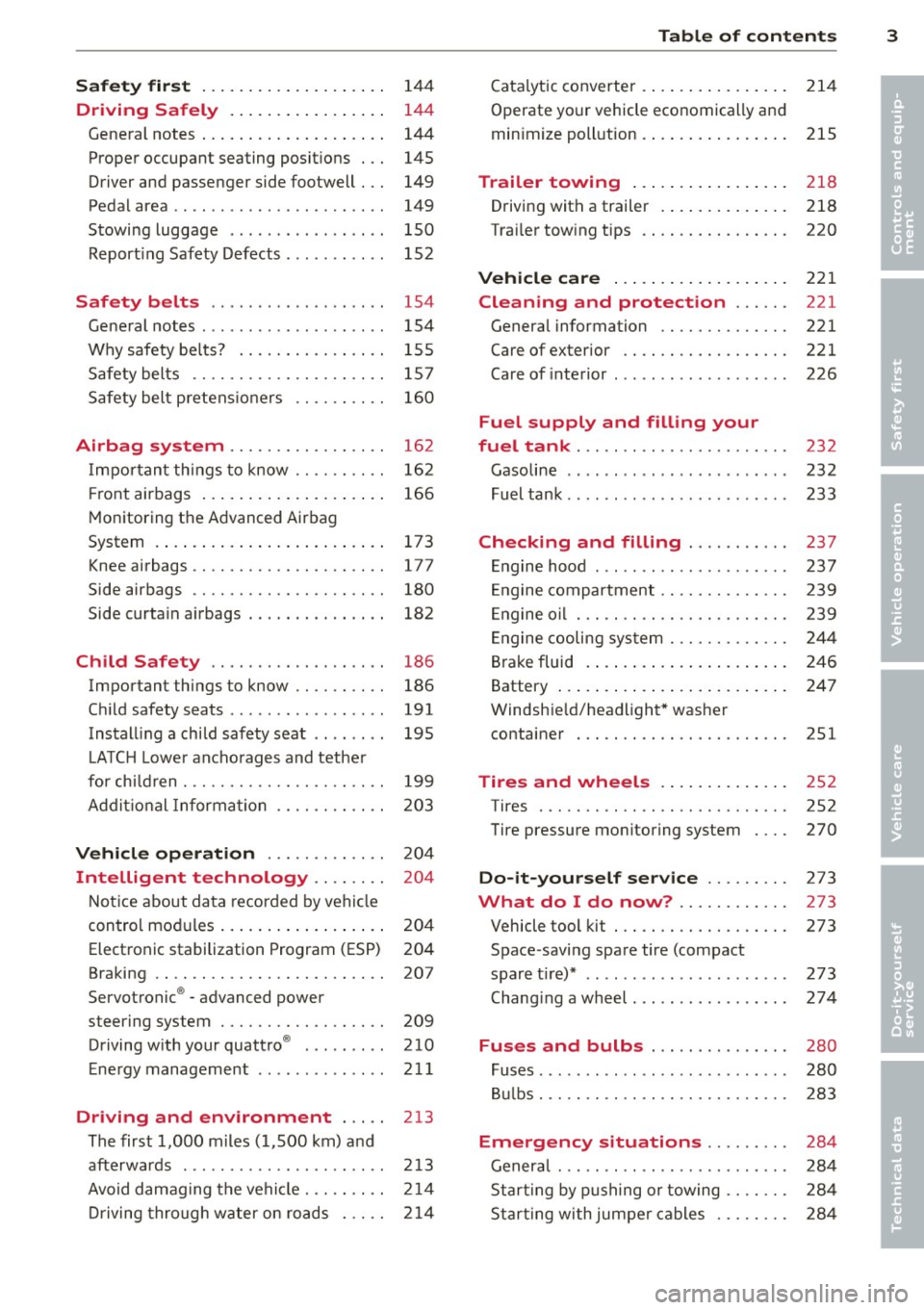
Safet y fir st ..... .... ... .. .. .. . .
Driving Safely .. .... ... .. .. .. . .
General notes ... ...... ... .. .. .. . .
Proper occupant seating posit ions . . .
Driver and passenger side footwell . . .
Pedal area .. .. .............. ... . .
Stowing luggage ... ...... .. .. .. . .
R eport ing Safety Defects . ......... . 1
4 4
144
144
145
149
149 150
152
Safety belts . . . . . . . . . . . . . . . . . . . 154
General notes . . . . . . . . . . . . . . . . . . . . 154
Why safety bel ts? . . . . . . . . . . . . . . . . 1 55
Safety belts . . . . . . . . . . . . . . . . . . . . . 157
Safety belt p re tens ioners . . . . . . . . . . 160
Airbag system . . . . . . . . . . . . . . . . . 16 2
I mpor tant th ings to know . . . . . . . . . . 16 2
Fr ont airbags . . . . . . . . . . . . . . . . . . . . 166
M onitoring the Advanced Airbag
System . . . . . . . . . . . . . . . . . . . . . . . . . 173
Knee airbags . . . . . . . . . . . . . . . . . . . . . 177
Side airbags . . . . . . . . . . . . . . . . . . . . . 180
Side curta in a irbags . . . . . . . . . . . . . . . 182
Ch ild Safety . . . . . . . . . . . . . . . . . . . 186
Important things to know . . . . . . . . . . 186
C hi ld safety seats . . . . . . . . . . . . . . . . . 191
Install ing a chi ld safety seat . . . . . . . . 195
L A TC H L ower ancho rages and tethe r
fo r ch ild ren . ............. .... .. .. 199
Addit io nal Informa tion 20 3
Vehicle operation . . . . . . . . . . . . . 204
Intelligent technology . . . . . . . . 204
N ot ice about da ta recorded by vehi cle
control mod ules . . . . . . . . . . . . . . . . . . 2 04
Electron ic stabilization Program (ESP) 204
Braking . . . . . . . . . . . . . . . . . . . . . . . . . 207
Servot ronic ® - advanced power
steering system . . . . . . . . . . . . . . . . . . 209
Driving w ith your quatt ro ® . . . . . . . . . 210
Ene rgy management . . . . . . . . . . . . . . 21 1
Driving and environment . . . . . 213
The first 1,000 m iles (1,500 km) a nd
afterwards . . . . . . . . . . . . . . . . . . . . . . 2 13
Avoid damaging the vehicle. .. .. .. .. 2 14
Dr iving thro ugh w ater o n roads . . . . . 2 14
Table of contents 3
Cata lyt ic converter . .. .. .. ..... ... .
Operate yo ur vehicle economically and
min imize poll ution . .. .. ... .... ... .
Trailer towing .... .. .. ..... ... .
Driving with a trailer . .. ..... ... .. .
Trai ler tow ing tips 214
215
218
218
220
Vehicle care
. . . . . . . . . . . . . . . . . . . 221
Cleaning and protection . . . . . . 221
General information . . . . . . . . . . . . . . 221
Care of exterior . . . . . . . . . . . . . . . . . . 221
Care of interior . . . . . . . . . . . . . . . . . . . 226
Fuel supply and filling your
fuel tank . . . . . . . . . . . . . . . . . . . . . . .
232
Gasoline . . . . . . . . . . . . . . . . . . . . . . . . 232
Fuel tank . . . . . . . . . . . . . . . . . . . . . . . . 233
Checking and filling . . . . . . . . . . . 237
En gine hood . . . . . . . . . . . . . . . . . . . . . 237
E ngine compartment . . . . . . . . . . . . . . 239
E ngine o il . . . . . . . . . . . . . . . . . . . . . . . 239
E ngine cooling sys tem . . . . . . . . . . . . . 244
Brake fluid . . . . . . . . . . . . . . . . . . . . . . 246
Battery . . . . . . . . . . . . . . . . . . . . . . . . . 247
Windsh ie ld/headligh t* was her
container . . . . . . . . . . . . . . . . . . . . . . . 251
Tires and wheels . . . . . . . . . . . . . . 252
Tires ..... .. .. .. ............... .
Tire pressure monitoring system 252
270
Do-it-yourself service
. . . . . . . . . 273
What do I do now? . . . . . . . . . . . . 273
Vehicle tool kit . . . . . . . . . . . . . . . . . . . 273
Space -saving spare tire (compact
spare t ire)* . . . . . . . . . . . . . . . . . . . . . . 273
Chang ing a wheel. .. . .. .. ..... ... . 274
Fuses and bulbs . . . . . . . . . . . . . . . 280
Fuses ... .. .. .. .. .. . .. .... .... .. . 280
B ulbs. . . . . . . . . . . . . . . . . . . . . . . . . . . 283
Emergency situations . . . . . . . . . 284
Genera l . . . . . . . . . . . . . . . . . . . . . . . . . 28 4
Star ting by p ushing or towing . . . . . . . 28 4
Star ting with jumper cables . . . . . . . . 284
•
•
Page 6 of 316
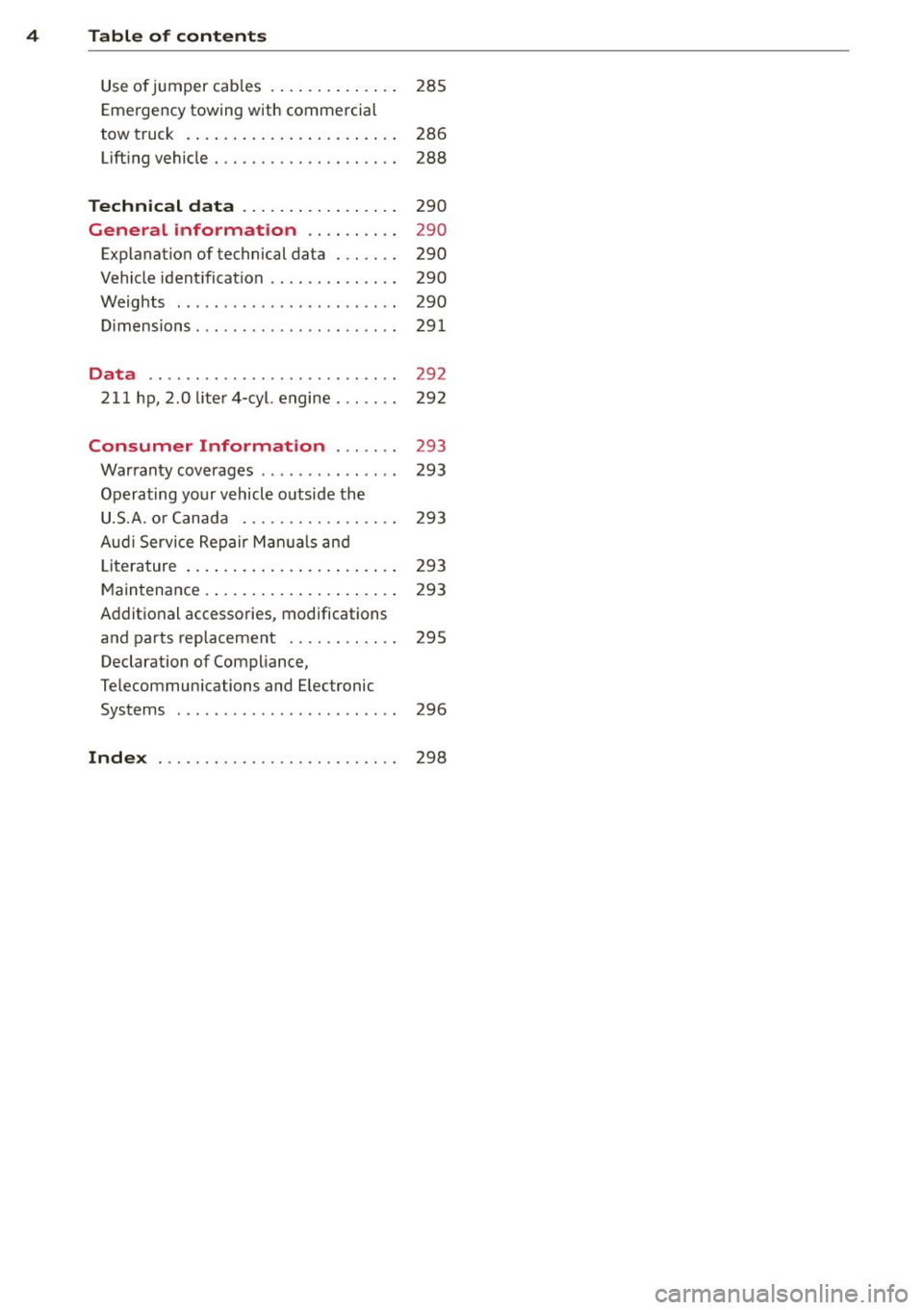
4 Table of contents
Use of jumper cables . . . . . . . . . . . . . . 285
Emergency towing with commercial
tow truck . . . . . . . . . . . . . . . . . . . . . . . 286
Lift ing vehicle . . . . . . . . . . . . . . . . . . . . 288
Techni cal data . . . . . . . . . . . . . . . . . 290
General information . . . . . . . . . . 290
Explanation of technical data . . . . . . . 290
Vehicle ident ificat ion . . . . . . . . . . . . . . 290
Weights . . . . . . . . . . . . . . . . . . . . . . . . 290
D imensions. .............. ... .. .. 291
Data . . . . . . . . . . . . . . . . . . . . . . . . . . . 292
2 11 hp, 2.0 l ite r4-cyl. engine ... .. .. 292
Consumer Information . . . . . . . 293
War ranty coverages . . . . . . . . . . . . . . . 293
Operating your v ehicle outside the
U.S.A . o r Canada . . . . . . . . . . . . . . . . . 293
Aud i Service Repair M anuals and
Li terature . . . . . . . . . . . . . . . . . . . . . . . 293
M aintenance . . . . . . . . . . . . . . . . . . . . . 2 93
Additional accessories, modifications
and parts replacement . . . . . . . . . . . . 295
Declaration of Compliance,
Te lecommunications and E lec tronic
Systems . . . . . . . . . . . . . . . . . . . . . . . . 296
Inde x ... ... ............ .. .. .. .. 298
Page 23 of 316
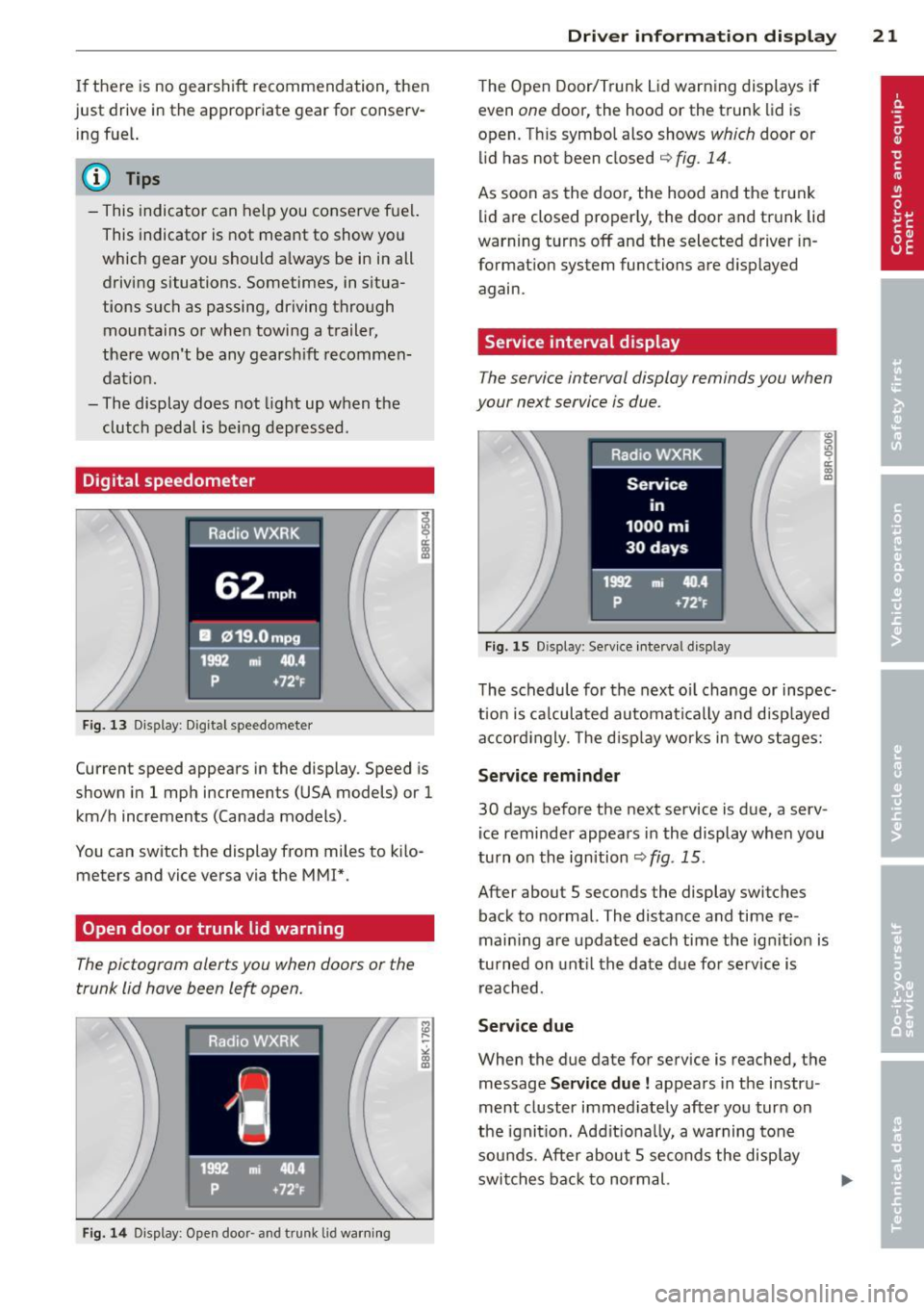
If there is no gearshift recommendation, then
just drive in the appropriate gear for conserv
ing fuel.
@ Tips
-This indicator can help you conserve fuel.
This indicator is not meant to show you
which gear you should a lways be in in all
driving situations. Sometimes, in s itua
tions such as passing, driving through mountains or when towing a trailer,
there won't be any gearsh ift recommen
dat ion.
- The display does not light up when the
clutch pedal is be ing depressed .
Digital speedometer
Fig. 13 Display : Dig ital speedo mete r
Current speed appears in the display . Speed is
shown in 1 mph increments (USA models) or 1
km/h increments (Canada models) .
You can switch the display from miles to kilo meters and vice versa via the MMI*.
Open door or trunk lid warning
The pictogram alerts you when doors or the
trunk lid have been le~ open.
Fig. 14 Display: Open doo r- and trunk lid warning
Driver information display 21
The Open Door/Trunk Lid warning displays if
even
one door, the hood or the trunk lid is
open. Th is symbol also shows
which door or
lid has not been closed
q fig. 14 .
As soon as the door, the hood and the trunk
lid are closed properly, the door and trunk lid
warning turns off and the selected driver in
formation system functions are displayed
again.
Service interval display
The service interval display reminds you when
your next service is due .
Fig. 15 Disp lay : Se rv ice interval d isplay
The schedule for the next oil change or inspec
t ion is calculated automatically and d isp layed
accord ingly. The d isp lay works in two stages:
Service reminder
30 days before the next service is due, a serv
i ce reminder appears in the display when you
turn on the ignition
qfig . 15 .
After about 5 seconds the display switches
back to normal. The distance and time re
main ing are updated each time the ignit ion is
turned on until the date due for serv ice is
reached.
Service due
When the due date for service is reached, the
message
Service due! appears in the instru
ment cluster immed iately after you turn on
the ignition. Addit ionally, a warning tone
sounds. After about 5 seconds the disp lay
switches back to normal.
Page 27 of 316
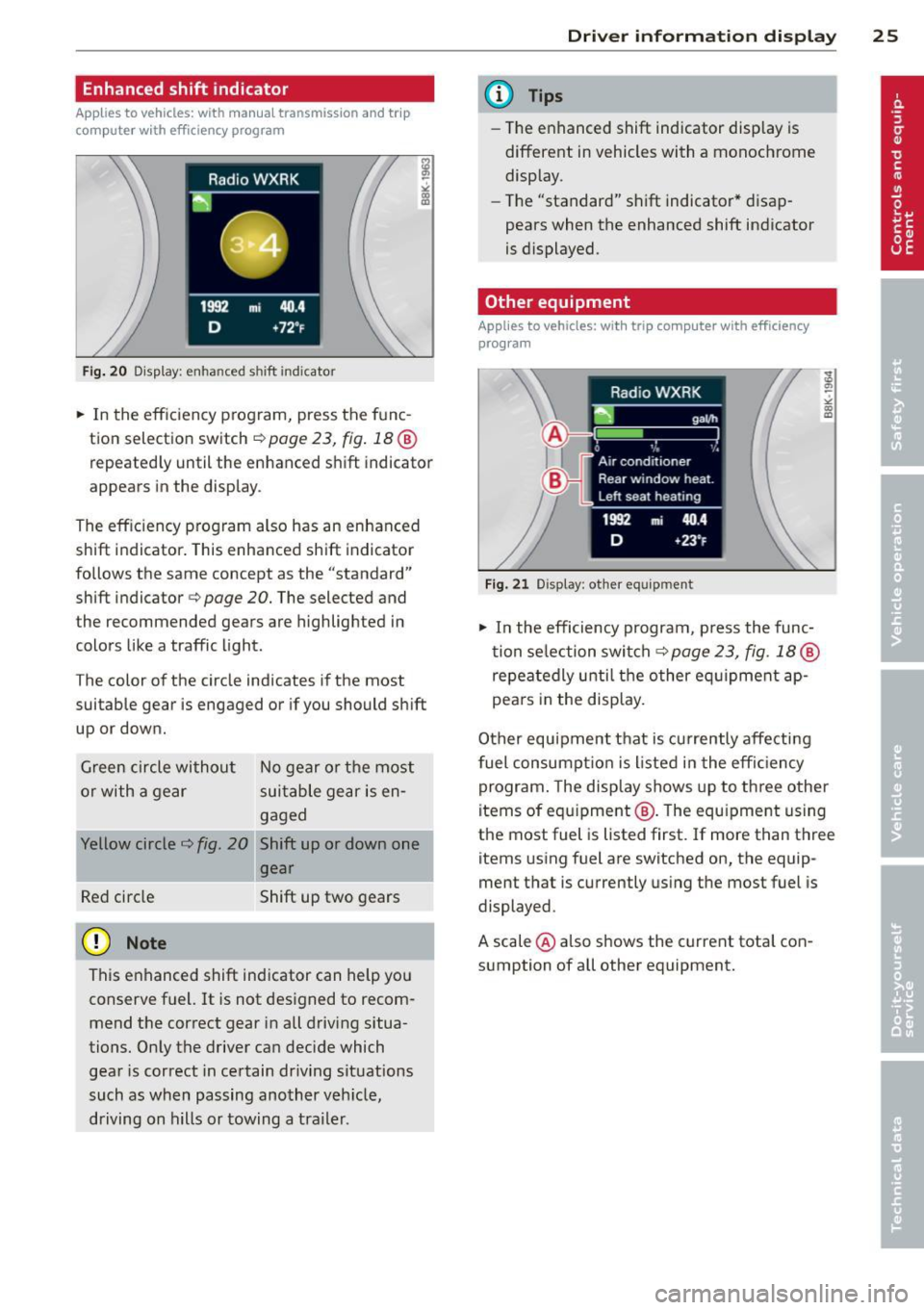
Enhanced shift indicator
Applies to vehicles: with manua l transmission and trip
computer with efficiency program
Fig. 20 Display: e nhan ce d shi ft ind icato r
.,.. In the eff ic iency p rogram, press the f unc
tion selection switch
r:!;> page 2 3, fig . 18 @
repeated ly until the enhanced shift indicator
appears in the display .
The eff ic iency program also has an enhanced
shift indicator . This enhanced shift indicator
follows the same concept as the "standard" shift indicator
c:> page 20. The selected and
t he recommended gears are highligh ted in
colors like a traffic light.
T he color of the circle indicates if the most
suitable gear is engaged or if you should shift
up or down.
Green circle without
or with a gear No gear or t
he most
suitable gear is en
gaged
Yellow circle
c:> fig. 20 Shift up or down one
gear
Red circle Shift up two gears
(D Note
This enhanced shift ind icator can help you
conserve fuel. It is not des igned to recom
mend the correct gear in all driving situa
tions. Only the driver can decide which
gear is correct in certain dr iving situations
such as when passing another veh icle,
driving on hills or towing a trailer .
Driver inform ation di spl ay 25
@ Tips
-The e nhanced shift indicator disp lay is
different in vehicles with a monochrome
display .
- Th e "standard" shift indicator* d isap
pears when the enhanced shift indicator
is displayed.
Other equipment
Applies to vehicles: with trip computer with efficiency
program
F ig. 21 Disp lay : other eq uipment
.,.. In the efficiency program, p ress the func
t ion se lection swi tch
c:> page 23, fig. 18 @
repeatedly until t he other eq uipment ap
pea rs in the display.
Other equipment t hat is cu rrently affecting
fuel consumpt io n is l isted in the effi ciency
program . The display shows up to three other
items of equ ipment @. The equ ipment us ing
the most fuel is listed first. If more than three
items using fuel are switched on, the equip
ment that is currently us ing the most fuel is
displayed .
A scale @also shows the c urrent tota l con
sumpt ion of all other equipment.
Page 34 of 316

32 Driver information display
• Co ntac t you r authorized Audi dea ler if nec -
essa ry .
Engine oil level too low
If th e e ngine o il leve l is too l ow, ad d eng ine
oil
<> page 242.
Engine oil level correct
If th e . symbo l flash es even t houg h the en
g ine o il lev el is co rrec t, p lease seek prof essio
na l assis tan ce. Do not cont inu e dr iv in g. Do
no t leave the eng ine run nin g
idle, either .
{O) Tips
- The engine oil pressure symbol. is
not an indicator for a low engine oil lev
el. Do not rely on it. Instead, che ck the
oil level in your engine at regular inter
vals, preferably each time you refuel,
and always before going on a long trip.
- The yellow oil level warning indication
II requires oil refill or workshop serv
ice without delay . Do not wait until the
red oil pressure warning. starts to
flash before you respond to the low oil level warning
II. By then, your engine
may already have suffered serious dam
age .
~ . Fill engine oil now
WARNING: Please add oil immediately
If t he . symbo l lights up, t hen the oil has to
be rep lenished r ight now
c:> page 242 .
Q31-e Steering malfunction
If there is a malfunction in the electronic
steering column lock, th e steering cannot b e
unlocked .
If th e . symbol in the disp lay blinks, there
is a malfunction in the elect ronic steer ing col
u m n lock. A dr iver message app ears as well to
explain the malfunc tion in mo re de ta il. The
dr iver war ning goes out after about 5 sec
on ds, but it can be broug ht up a t any time by
p res sing t he
ISE TI bu tton again .
Stop the vehicle and turn off the engine.
Steering defective
• Obtain profess ional a ssista nc e.
• Do
not tow your ve hicle.
A WARNING
-
Your veh icle must not be towe d in t he
event of a malfunction in the electronic
steering co lumn lock beca use it cannot be
steered due to the locked steering. I f it is
t o we d wit h the steeri ng locked, there is
t h e risk o f an accident.
I
{i) Tips
The symbol's ap pearance might be differ
ent in some mode ls.
© -e Ignition lock malfunction
A malfunction in the ignition lock must be re
paired immediately.
If the . symbol in the display blinks , there
is a ma lf u nction in the e lectronic ignition lock .
A driver message appears as we ll to explain
t h e malfunction in mo re deta il. The dr iver
warning goes out after about 5 seconds, but it can be b rought up a t any time by press ing the
ISE TI bu tton again
Defective ignition switch Get it serviced!
• Do not turn the e ngine off .
• Drive imme diate ly to a n author ized service
facility to have the malfunct io n corrected.
If there is a mal funct ion i n the elect ron ic ign i
tion loc k, the ignition cannot be t urne d off .
D rive immed iate ly to an autho rized serv ice fa
c ili ty to have the cause of the malfunct ion c or
rected.
On vehicles with conve nience key*, the engi ne
sho uld not be switched off us ing the start/
stop button because the engine cannot be
started again afte r the ignit io n h as been
switched off .
Page 47 of 316
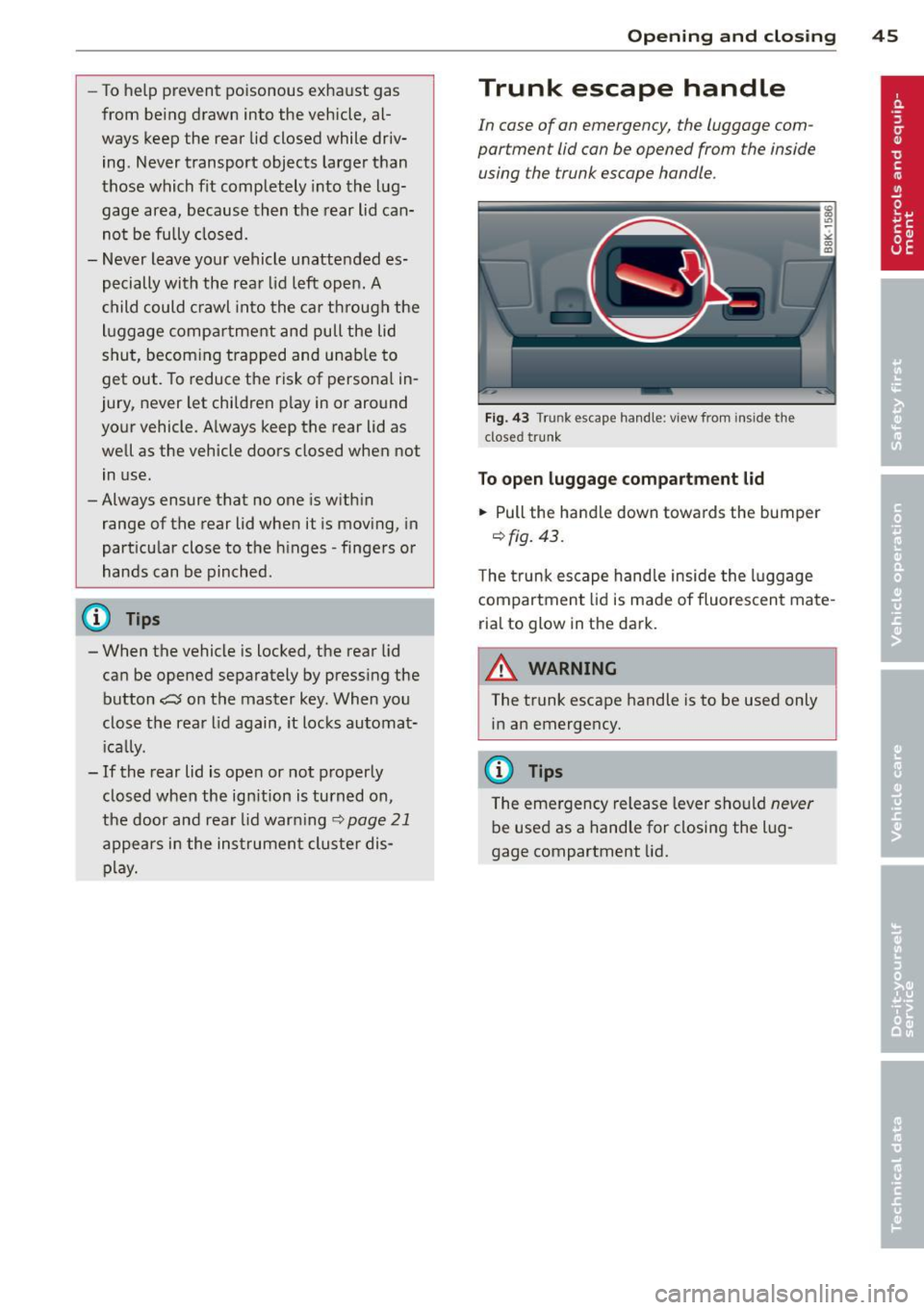
-To help prevent poisonous exhaust gas
from being drawn into the vehicle, al
ways keep the rear lid closed while driv
ing. Never transport objects larger than
those which fit completely into the lug
gage area, because then the rear lid can
not be fully closed.
- Never leave your vehicle unattended es
pecially with the rear lid left open. A
child could crawl into the ca r through the
luggage compa rtment and pull the lid
shut, becoming trapped and unab le to
get out. To reduce the risk of persona l in
jury, never let children play in or around
your vehicle. A lways keep the rear lid as
well as the vehicle doors closed when not
in use.
- Always ensure that no one is within
range of the rear lid when it is moving, in
particu lar close to the h inges -fingers or
hands can be pinched.
(D Tips
- When the vehicle is locked, the rear lid
can be opened separately by pressing the
button
a on the master key. When you
close the rear lid again, it locks automat
i ca lly.
- If the rear lid is open or not properly
closed when the ignition is turned on,
the door and rear lid warn ing
9 page 21
appears in the instrument cluster dis
play.
Op enin g an d clos ing 45
Trunk escape handle
In case of an emergency, the luggage com
partment lid can be opened from the inside
using the trunk escape handle.
Fig. 43 Trunk escape handle: view from inside the
closed trunk
To open lu ggag e compa rtm ent lid
.,. Pull the handle down towards the bumper
9 fig. 43 .
The trunk escape handle inside the l uggage
compartment lid is made of fluorescent mate
rial to glow in the dark.
.8_ WARNING ~
The trunk escape handle is to be used only in an emergency.
@ Tips
The emergency release lever should never
be used as a handle for closing the lug
gage compartment lid.
Page 54 of 316

52 Clear vis ion
Adaptive light
App lies to vehicles: with adaptive lig ht
When driving around bends, the relevant area
of the road is better illuminated .
Fig. S1 Adaptive light whe n dr iving
The benefit of adaptive l ight is that the c urve
and the edge of the road are better illuminat
ed
c:::> fig . 51. Dynamic adaptive light is con
trolled a utomatica lly, depending on vehicle
speed and steering wheel angle.
When driving around bends, the headlights
are contro lled according to steering wheel an
g le. So that there is no black hole ahead of the
vehicle, the two main beams pivot at different
angles.
(D Tips
The system works above a speed of about
6 mph (10 km/h).
Emergency flashers
The emergency flashers makes other moto
rists aware that you or your vehicle ore in an
emergency situation.
F ig. S2 Eme rgency flasher switc h
.. Press the switch J}. c:::> fig . 52 to turn the
eme rgency flashers on or
off.
When the emergency flashers are on, all four
turn signals blink at the same time. The turn
s ignal indicator lights
RII in the instrument
cluster, as well as the light in the emergency
flasher sw itch
J}. blink likewise. The emergen
cy flashers a lso work when the ignition is
tu rned
off.
The emergency flashers will turn on automat i
cally if you are in an accident where the airbag
has deployed .
@ Tips
You should turn on the emergency f lashers
when:
- you are the last vehicle standing in a traf
fic jam so that any other vehicles coming
can see you, or when
- your vehicle has broken down or you are
in an emergency situation, or when
- your vehicle is be ing towed by a tow
truck or if you are towing another vehicle beh ind you.
Turn signals and high beam lever
The lever on the left side of the steering col
umn is used to operate the turn signals and
the high beam as well as the headlight flash
er .
t
'
Fi g. S3 Tu rn signal and high bea m lever
The turn signa l and hig h beam lever has the
f o llow ing funct ions:
Turn signals ¢ ¢
.. Lift the leve r up a ll the way c:::> fig . 53 (D to
use t he right turn s ignals, or push the lever
down a ll th e way @to use the left tur n sig-
na ls. ..,
Page 55 of 316
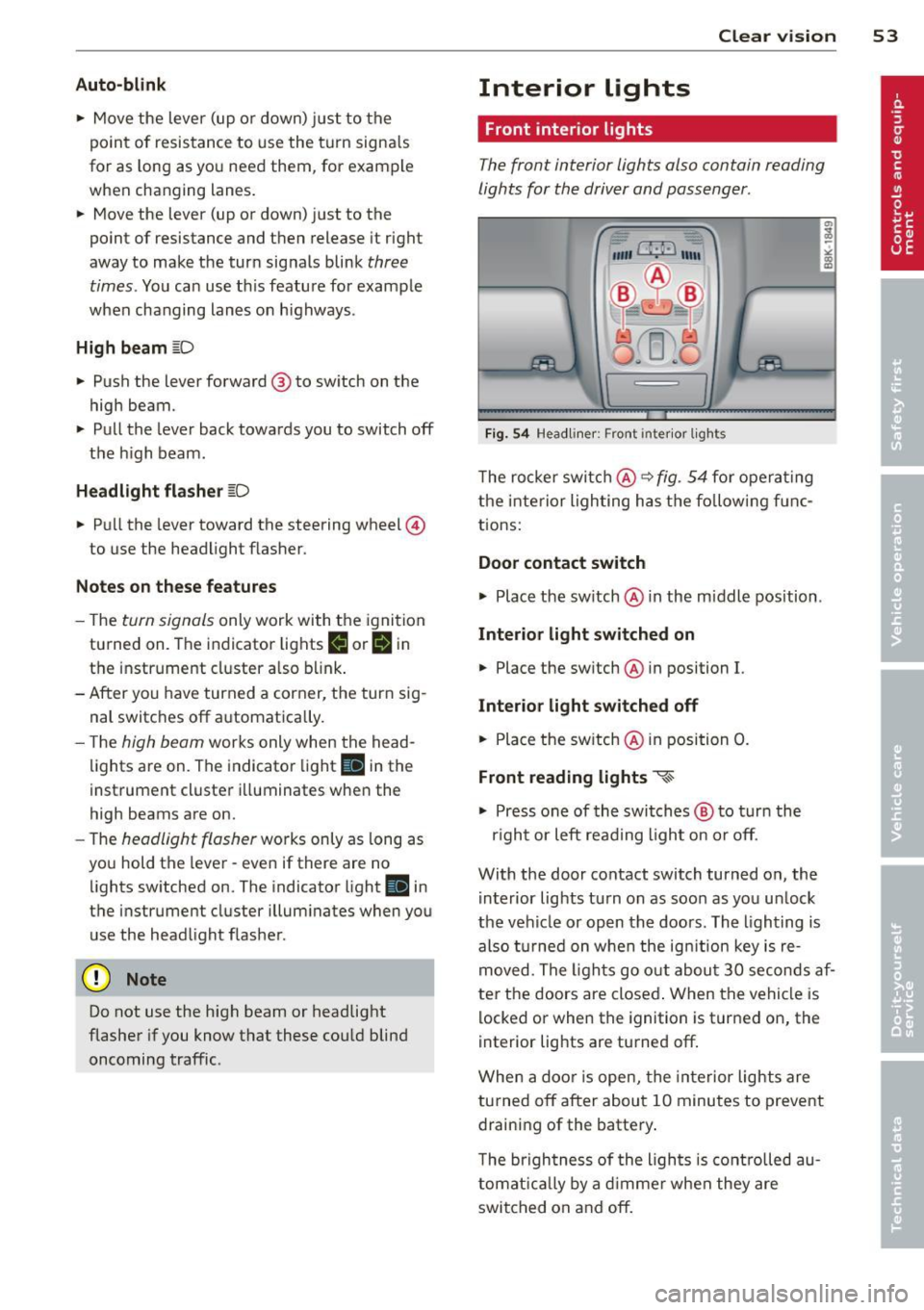
Auto-blink
• Move the lever (up or down) just to the
point of resistance to use the turn signa ls
for as long as you need them, for example
when changing lanes .
• Move the lever (up or down) just to the
point of resistance and then release it right
away to make the turn signals blink
three
times .
You can use th is feature for example
when changing lanes on highways .
High beam ~D
• Push the lever forward @ to switch on the
high beam.
• Pull the lever back towards you to switch off
the high beam .
Headlight flasher ~D
• Pull the lever toward the steering wheel@
to use the headlight flasher.
Notes on these features
- The turn signals only work with the ignition
turned on. The indicator lights
R or Bin
the instrument cluster also blink.
- After you have turned a corner, the turn sig
nal switches off automatica lly.
- Th e
high beam works only when the head
lights are on. The indicator light
II in the
instrument cluster illuminates when the
high beams are on.
- The
headlight flasher works only as long as
you hold the lever -even if there are no
lights switched on. The indicator light
II in
the instrument cluster illum inates when you
use the head light flasher.
(D Note
Do not use the high beam or headlight
flasher if you know that these could blind
oncoming traffic.
Clear vision 53
Interior Lights
Front interior lights
The front interior lights also contain reading
lights for the driver and passenger .
Fig. 54 Headliner: Front inter ior lights
The rocker switch@ ~ fig. 54 for operating
the interior lighting has the follow ing f unc
tions:
Door contact switch
.,.. Place the switch @ in the m iddle position .
Interior light switched on
• Place the sw itch @ in position I.
Interior light switched off
• Place the switch @ in position 0.
Front reading lights ~
.,.. Press one of the switches @ to turn the
r ig ht or left read ing l ight on or off.
With the door contact switch turned on, the i nterior lights tu rn on as soon as you un lock
the vehicle or open the doors. The lighting is
also turned on when the ignit ion key is re
moved. The lights go out about 30 seconds af
ter the doors are closed . When the vehicle is
locked or when the ignition is turned on, the
interior lights are turned off.
When a door is open, the interior lights are
turned off after about 10 minutes to prevent
draining of the battery.
T he brigh tness of the ligh ts is controlled au
tomatically by a dimmer when they are
switched on and off.
Page 56 of 316

54 Clear vis ion
Rear interior lights
There are reading lights in the rear for the
passengers.
Fi g. 55 Headliner: Rear read ing lights
The reading lights are switched on and off us
ing the but tons
~~-
Vision
Sun visors
Using the sun visors makes driving safer.
Fig. 56 Sun viso r
The sun visors for the dr iver and passenger
can be pulled out of the ir brackets in the cen
ter of the vehicle and turned towards the the doors
q fig. 56 (D .
Vanity mirror
The vanity mir rors on the sun visors are cov
e red. When the l id is opened @, the m irror
light in the headline r turns on automa tically.
It tur ns off when the lid is closed and the visor
i s folded up again.
Sun shade
Applies to vehicles: with sun shade
'ii,) ~Clf • -----
Fig . 57 with MMJ: Button for rear window su n s hade
F ig . 58 without MMI: Button for rear window sun
s h ade
"' To extend/retract the rear window sun
shade, press the bu tton
0 ¢ fig. 58 . In ve
hicles with MM I*, the bu tton is l ocated
above the climate c ontrol system¢
fig. 57.
The rea r window sun shade can be set in the
MM I* so that it retracts autom atically when
dr iv ing in reverse. Sele ct
!CAR !> Wind ow >
Rear wind ow sun shade > On
to do this. The
s u n shade is extended again as soon as the ve
hicle is traveling forward at a speed greater
than 9 mph (1S km/h) if the ignition has not
been switched off in the meant ime. The cur
rent setting is automatically stored and as
s igned to the remote key .
@ Tips
-Pressing the button likl severa l times
consecutive ly can trigge r the overload
protect ion . The sun shade can on ly be ex
t ended/retracted agai n after a brief wait
ing period.
- The rear window sun shade only func
tions when the vehicle interior is warmer
t han 14°F (- 10°().
Page 70 of 316

68 Seats and storage
R emoving the h ead re straint s
.,. Fold the backrest forward
Q page 70.
.,. Move the head restraint upward as far as it
can go.
.,. Press the release @
Q fig. 74 with the me
chanical key
Q page 39 and the button @
r:::> fig. 73. Pull the head restraint out of the
backrest at the same timer:::>&_ .
I n st all ing th e head re st ra ints
.,. Slide the posts on the head restra int down
into the guides until you feel the posts click
into place.
.,. Press the button @
Q fig. 73 and slide the
head restraint all the way down. You shou ld
not be able to pull the head restra int out of
the backrest .
So that the driver can have a better view to
the rear, the head restraints should be pushed
down completely when the rear seats are not
occupied.
A WARNING
- Only remove the rear seat head restraints
when necessa ry in order to i nstall a chi ld
seat. Install the head restraint again im
mediately once the child seat is removed.
Driv ing without head restraints or with
head restraints that are not properly ad
justed increases the risk of serious or fa
tal neck injury dramatically .
- Read and heed all WARNINGS
r:::>page 147.
@ Tips
Correctly adjusted head restraints and
safety belts are an extremely effective
comb inat ion of safety features.
Center armrest
The center armrest can be adjusted to several
levels.
0 g ~
"' "' a,
F ig. 75 Arm rest between the driver's/front passenger's
seats.
A dj usting the cent er arm rest
.,. To adjust the ang le, raise the arm rest from
the starting position
r:::> fig . 75 detent by de
tent.
.. To bring the armrest back into the starting
position, raise it out of the top detent and
fold it back down.
The armrest can slide forward and back.
Luggage compartment
Loading luggage compartment
Items of luggage must be stowed securely.
Fig. 76 Place heavy objects as far forward as possib le.
Note the following to preserve the ve hicle's
good handling charac teristics .
.,. Distribute the load as evenly as possible .
.,. Place heavy objects as far forward as poss i-
ble
Q fig . 76. .,.