stop start AUDI A5 COUPE 2013 Owner's Manual
[x] Cancel search | Manufacturer: AUDI, Model Year: 2013, Model line: A5 COUPE, Model: AUDI A5 COUPE 2013Pages: 294, PDF Size: 73.84 MB
Page 112 of 294
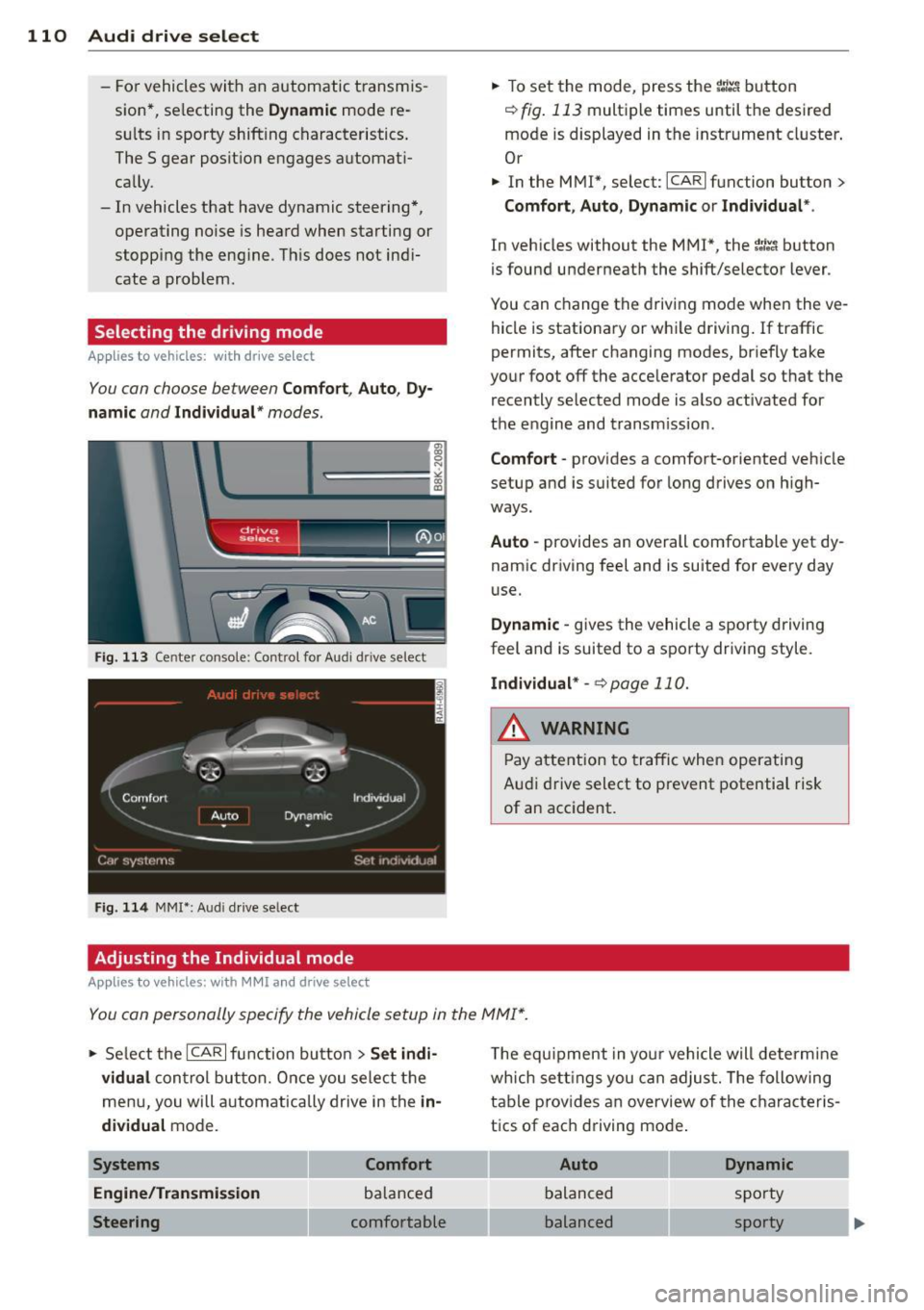
110 Audi drive select
-For vehicles with an automatic transmis
sion*, se lecting the
Dynamic mode re
su lts in sporty shifting characteristics.
The S gear position engages automati
cally.
- In vehicles that have dynamic steering*,
operating noise is heard when starting or
stopping the eng ine . This does not ind i
cate a problem .
Selecting the driving mode
Applies to vehicles: w ith drive se lect
You can choose between Comfort, Auto, Dy
namic
and Individual * modes.
Fig. 113 Center console: Control for Au di dri ve select
Fig. 114 MMI•: Aud i drive select
Adjusting the Individual mode
Applies to vehicles: with MMI a nd drive se lect
.,. To set the mode, press the f:l:-.i button
~ fig. 113 multiple times until the desired
mode is displayed in the instrument cluster .
Or
.,. In the MMI*, select: ICARlfunction button>
Comfort, Auto, Dynamic or Individual *.
In vehicles without the MMI*, the~:/;,~ button
is found underneath the shift/selector lever.
You can change the driving mode when the ve
hicle is stationary or while driving. If traffic
permits, after changing modes, briefly take
your foot off the accelerator pedal so that the recently selected mode is also activated for
the engine and transm ission .
Comfort -provides a comfort-oriented vehicle
setup and is suited for long drives on h igh
ways .
Auto -provides an overall comfortable yet dy
namic driving feel and is suited for every day
use.
Dynamic -gives the vehicle a sporty driving
feel and is suited to a sporty driving style.
Individual * -¢page 110.
& WARNING
Pay atte ntion to traffic when operating
Audi drive select to prevent potential risk
of an accident.
You can personally specify the vehicle setup in the MMI* .
.,. Select the ICAR I function button > Set indi
vidual
control button. Once you select the
menu, you will automatically drive in the
in·
dividual
mode.
Systems Comfort
Engine/Transmission
balanced
Steering comfortable T
he equipment in your vehicle will determine
wh ich sett ings you can adjust. The following
table provides an overview of the characteris
tics of each driving mode .
Auto Dynamic
balanced sporty
balanced sporty
Page 114 of 294
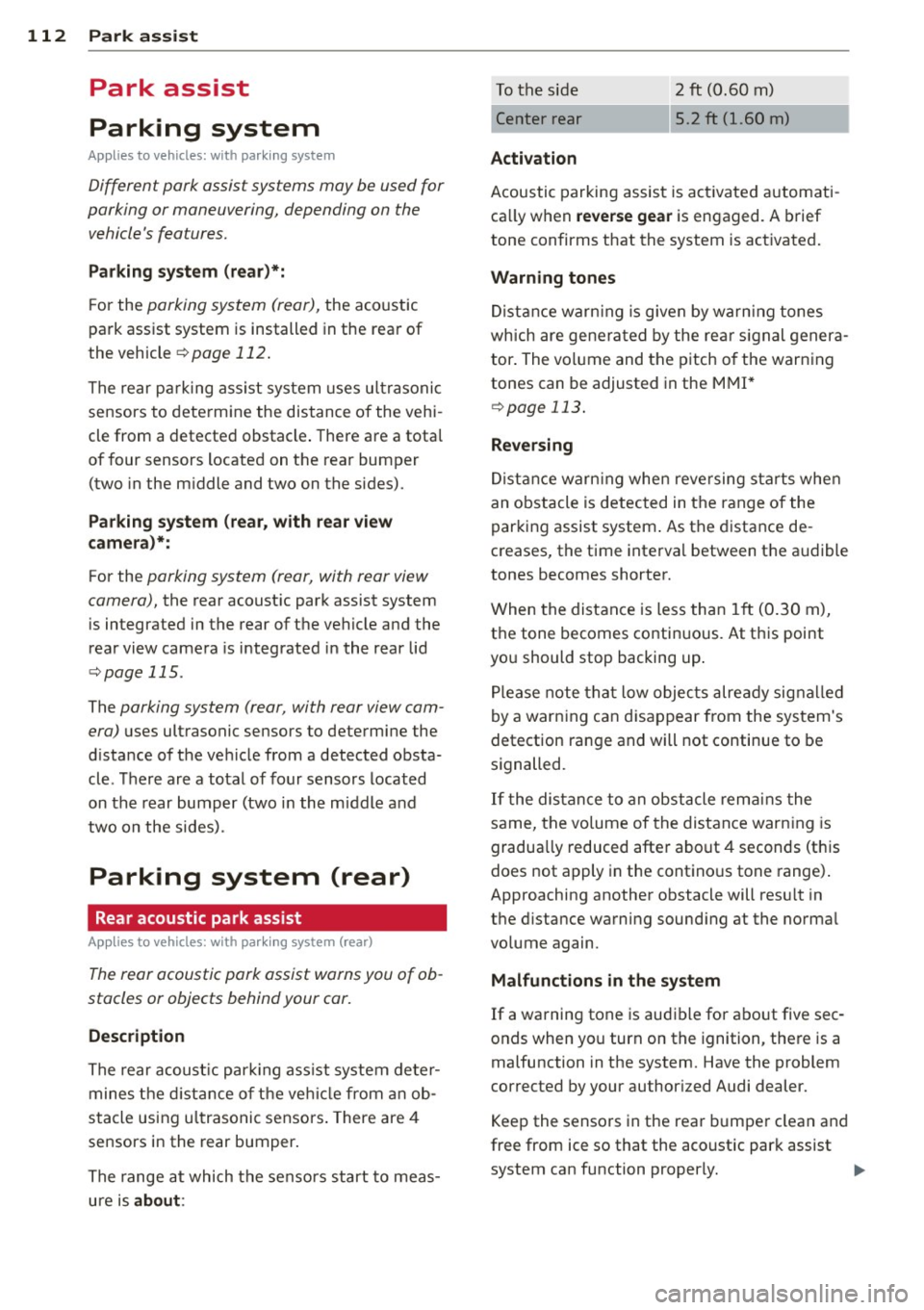
112 Park assist
Park assist
Parking system
Applies to vehicles: with pa rking system
Different park assist systems may be used for
parking or maneuvering, depending on the
vehicle's features.
Parking system (rear)*:
For the parking system (rear), the acoustic
park assist system is installed in the rear of
the vehicle
¢ page 112.
The rear parking assist system uses ultrason ic
sensors to determine the distance of the vehi
cle from a detected obstacle. There are a total
of four sensors located on the rear bumper
(two in the middle and two on the sides).
Parking system (rear, with rear view
camera)*:
For the parking system (rear, with rear view
camera),
the rear acoustic park assist system
is integrated in the rear of the vehicle and the
rear view camera is integrated in the rear lid
¢page 115.
The parking system (rear, with rear view cam
era)
uses ultrasonic sensors to determine the
distance of the vehicle from a detected obsta
cle . There are a total of four sensors located
on the rear bumper (two in the middle and
two on the sides).
Parking system (rear)
Rear acoustic park assist
App lies to vehicles: with parking system (rear)
The rear acoustic park assist warns you of ob
stacles or objects behind your car.
Description
The rear acoustic parking ass ist system deter
mines the distance of the vehicle from an ob
stacle using ultrasonic sensors. There are 4
sensors in the rear bumper.
The range at which the senso rs start to meas
ure is
about :
To the side 2 ft (0.60 m)
Center rear 5.2 ft (1.60 m)
Activation
Acoustic parking assist is activated automati
ca lly when
reverse gear is engaged. A brief
tone confirms that the system is activated.
Warning tones
Distance warning is given by warn ing tones
which are generated by the rear signal genera
tor. The volume and the pitch of the warning
tones can be adjusted in the MMI*
¢page 113.
Reversing
Distance warning when reversing starts when
an obstacle is detected in the range of the
parking assist system . As the distance de
creases, the time interval between the audible
tones becomes shorter.
When the distance is less than 1ft (0.30 m),
the tone becomes continuous. At this point
you should stop backing up .
Please note that low objects already signalled
by a warning can disappear from the system's
detection range and will not continue to be
signalled .
If the distance to an obstacle remains the
same, the volume of the distance warning is
gradua lly reduced after about 4 seconds (this
does not apply in the continous tone range).
Approaching another obstacle will resu lt in
the distance warning sounding at the normal
volume again.
Malfunctions in the system
If a warning tone is audible for about five sec
onds when you turn on the ignition , there is a
malfunction in the system. Have the problem
corrected by your authorized Audi dealer.
Keep the sensors in the rear bumper clean and
free from ice so that the acoustic park assist
system can function properly.
Page 116 of 294
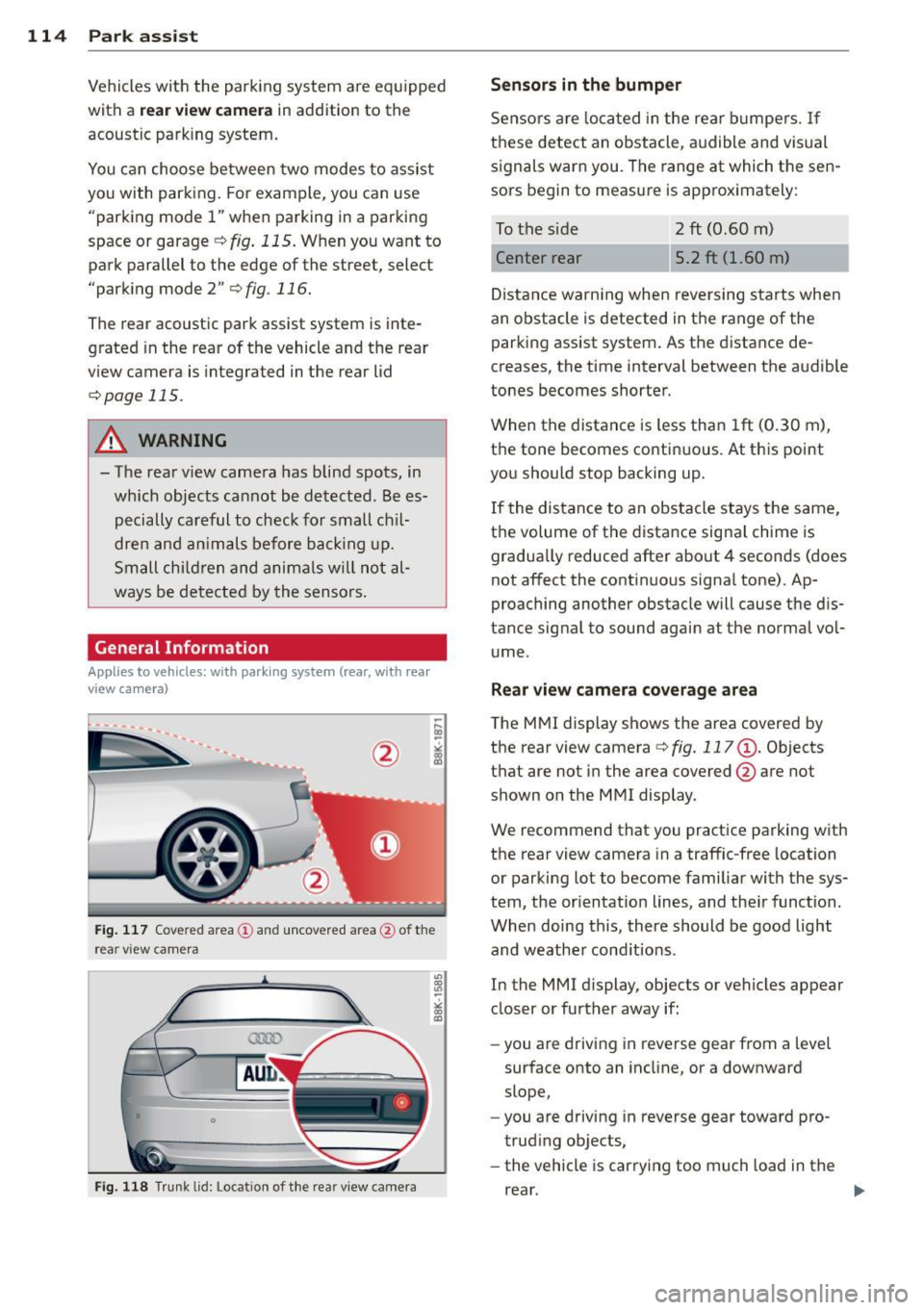
114 Park assist
Vehicles with the parking system are equipped
with a rear view camera in addition to the
acoustic parking system.
You can choose between two modes to assist
you with parking. For example, you can use
"parking mode 1" when parking in a parking
space or garage
c:> fig . 115. When you want to
park parallel to the edge of the street, select
"parking mode 2"
c:>fig . 116.
The rear acoustic park assist system is inte
grated in the rear of the vehicle and the rear
view camera is integrated in the rear lid
c:>page 115.
A WARNING
- T he rear view camera has blind spots, in
wh ich objects cannot be detected . Be es
pecially careful to check for small chil
dren and animals before backing up.
Small children and anima ls w ill not al
ways be detected by the sensors.
General Information
Appl ies to vehicles: w it h parking system (rear, wit h rear
v iew camera)
~--
Fig. 117 Cove red area (!) and uncovered area @ of the
rea r view came ra
• 0
F ig. 118 Trun k lid : Location of the rear view camera
"'
"' "'
~
Sensors are loca ted in the rear bumpers. If
these detect an obstacle, audible and visual
signals warn you. The range at which the sen
sors begin to measure is approx imately:
To the side
2 ft (0 .60 m)
Center rear 5.2 ft (1.60 m)
Distance warning when reversing starts when
an obstacle is detected in the range of the parking assist system . As the distance de
creases, the time interval between the audible
tones becomes shorter.
When the distance is less than 1ft
(0.30 m),
the tone becomes continuous. At this point
you should stop backing up.
If the distance to an obstacle stays the same,
the volume of the distance signal chime is
gradually reduced after about 4 seconds (does
not affect the contin uous signa l tone) . Ap
proaching another obstacle will cause the dis
tance signal to sound again at the normal vol
ume.
Rear view camera coverage area
The MMI display shows the area covered by
the rear view camera
c:> fig. 117 (D . Objects
that are not in the area covered @are not
shown on the MMI display .
We recommend that you practice parking with
the rear view camera in a traffic-free location
or parking lot to become familiar with the sys
tem, the orientation lines, and the ir function.
When doing this, there should be good light
and weathe r cond itions.
In the MMI display, objects or vehicles appear
closer or further away if:
- you are driving in reverse gear from a level
surface onto an incline, or a downward
slope,
- you are driving in reverse gear toward pro
trud ing objects,
- the vehicle is carrying too much load in the
rear.
Page 118 of 294
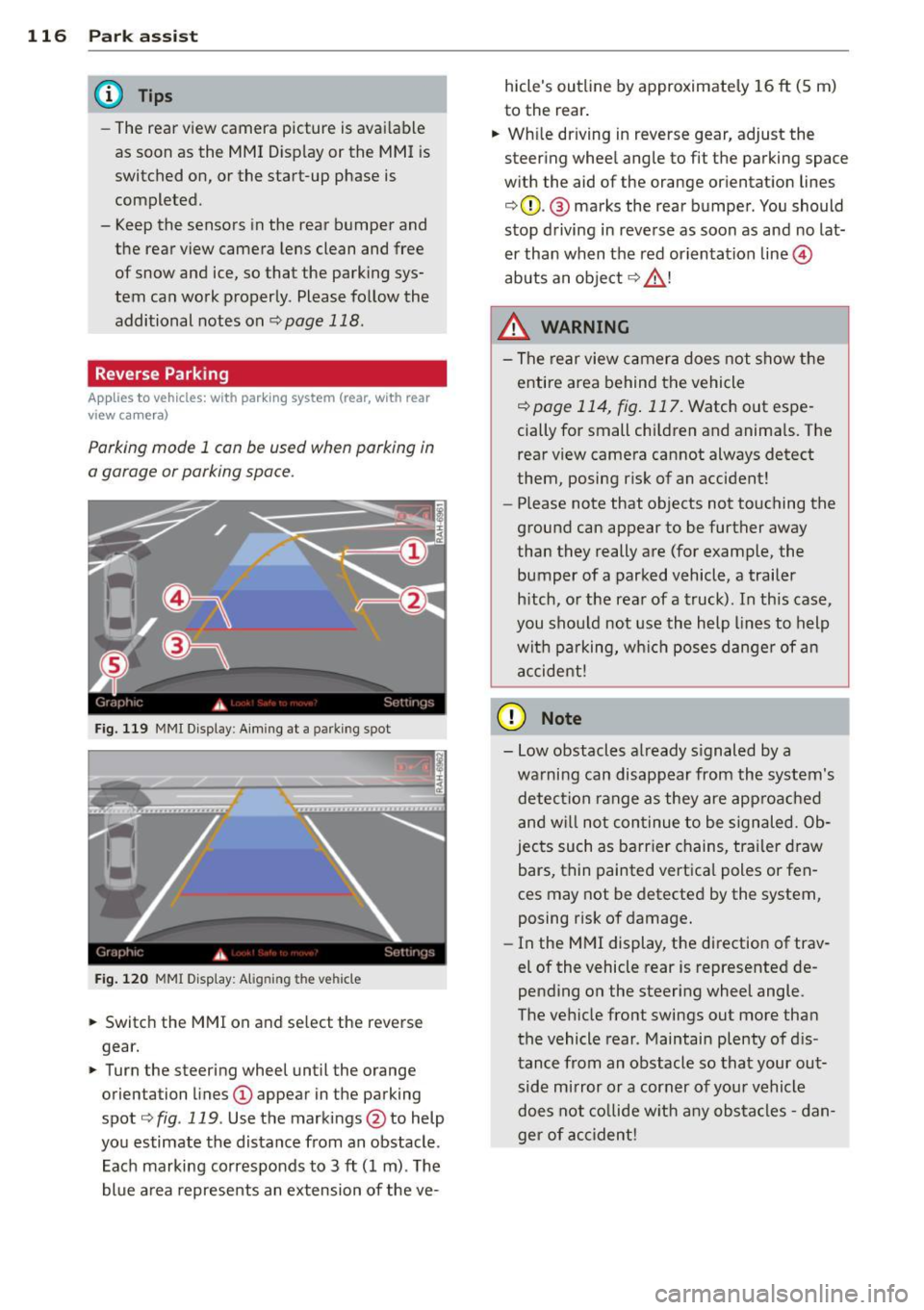
116 Park ass is t
@ Tips
- The rear view camera picture is avai lable
as soon as the MMI D isplay or the MMI is
switched on, or the start-up phase is
completed.
- Keep the sensors in the rear bumper and the rear view camera lens clean and free
of snow and ice, so that the parking sys
tem can work properly . Please follow the
additional notes on~
pag e 118.
Reverse Park ing
App lies to vehicles: with parking system (rear, wit h rear
view came ra)
Parking mod e 1 can be used when parking in
a garage or parking space.
F ig. 1 19 MMI Di splay : Aim ing at a p arkin g spot
Fig . 120 MMI Disp lay: Ali gning th e vehi cle
"' Switch the MMI on and se lect the reverse
gear.
"' Turn the steering wheel until the orange
orienta tion lines
(D appear in the parking
spot ¢
fig. 119 . Use the mark ings @to help
yo u estimate the distance from an obstacle .
Each marking corresponds to 3
ft (1 m) . T he
blue a rea represents an extension of the ve- hicle's outline by approximate
ly 16
ft (5 m)
to the rear .
"' Wh ile driving in reverse gear, adjust the
steering whee l angle to fit the parking space
w ith the aid of the orange or ientation lines
¢ 0 . @ marks the rear bumper . You should
stop d riving in reve rse as soon as and no lat
er than when the red orientation line©
abuts a n obje ct ¢ _&. !
_& WARNING
- The rear view c amera does not show t he
e ntire area behind t he vehicle
¢
page 114, fig . 117. Watch out espe
cially for small children and anima ls. The
rear view camera cannot always detect
them, posing risk of an accident!
- Please note that objects not touching the
ground can appear to be further away
than they really a re (for example, the
bumper of a parked vehicle , a trailer
h itch, o r the rea r of a truck). In this case,
you shou ld not use the h elp lines to help
wit h pa rking, wh ich poses danger of a n
a ccident!
(D Note
- Low obstacles a lready s ignaled by a
wa rning can disappear from th e system's
detec tion range as they are approa ched
and w ill not con tinue to be signaled. Ob
jec ts such as barr ier chains, tr ailer draw
bars, thin painted vertica l poles or fen
ces may not be detecte d by the system,
posing risk of damage.
- In the MMI display, t he direction of trav
el of the vehicle rear is represented de
pending on the steering wheel angle.
The ve hicle fro nt swings out more tha n
the vehicle rear . Maintain plenty of d is
tance from an obstacle so that your out side mirror o r a corner of you r vehicle
d oes not co llide w it h any obs ta cl es -d an
ger of accident!
Page 119 of 294
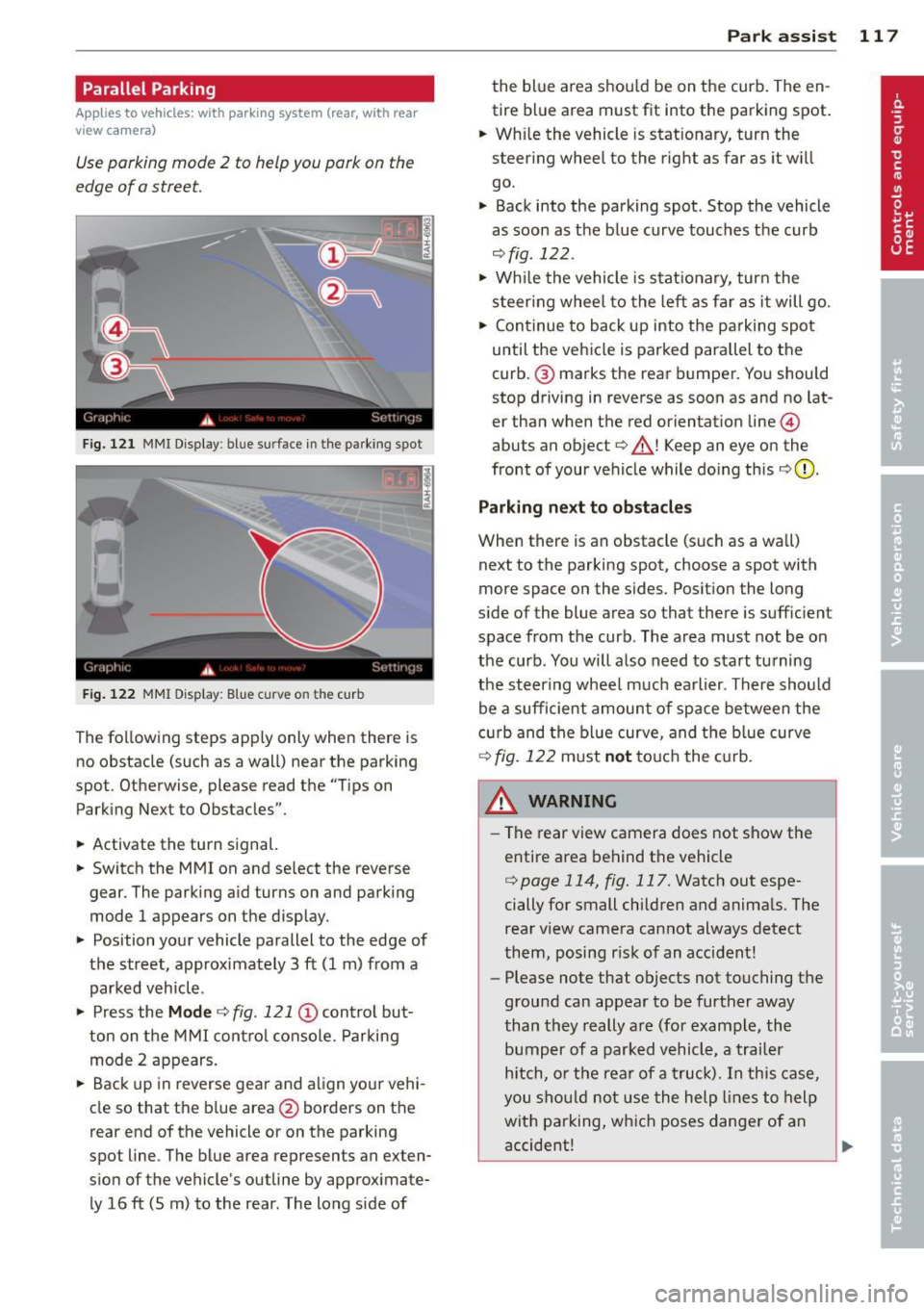
Parallel Parking
Applies to vehicles: with parking system (rear, with rear
view ca mera)
Use parking mode 2 to help you pork on the
edge of o street.
F ig. 121 MMI Display : blue surface in the park ing spot
Fig. 122 MMI Disp lay: Blue curve on t he c urb
The following steps app ly only when there is
no obstacle (such as a wall) near the parking
spot. Otherwise, please read the "Tips on
Parking Next to Obstacles".
• Activate the turn signal.
• Switch the MMI on and se lect the reverse
gear. The parking aid turns on and park ing
mode 1 appears on the display.
• Position your vehicle parallel to the edge of
the street, approximately 3 ft (1 m) from a parked vehicle .
• Press the
Mode ¢ fig. 121 © control but
ton on the MMI control console. Parking
mode 2 appears.
• Back up in reverse gear and align your vehi
cle so that the b lue area
@ borders on the
rear end of the vehicle or on the parking
spot line . The blue area represents an exten
s ion of the vehicle's outline by approximate
ly 16 ft (5 m) to the rear . The long s ide of
Park assist 11 7
the blue a rea shou ld be on the curb. The en
tire blue area must fit into the parking spot.
• Wh ile the vehicle is stat ionary, turn the
steer ing whee l to the right as far as it wi ll
go.
• Back into the parking spot . Stop the vehicle
as soon as the blue curve touches the curb
¢ fig . 122 .
• Wh ile the vehicle is stationary, turn the
s t eering whee l to the left as far as it will go.
• Continue to back up into the parking spot
until the vehicle is parked parallel to the
curb .@ marks the rear bumper. You should
stop driving in reverse as soon as and no lat
er than when the red orientat ion line @
abuts an object¢_& ! Keep an eye on the
front of your vehicle while doing this
¢ 0 .
Parking next to obstacles
When there is an obstacle (such as a wall)
next to the parking spot, choose a spot with
more space on the sides. Posit ion the long
s ide of the blue area so that there is suff ic ient
space from the curb. The area must not be on
the curb . You will also need to start tu rning
the steer ing wheel much earlier. There should
be a sufficient amount of space between the
c urb and the blue curve, and the blue curve
¢ fig. 122 must not touch the curb.
&_ WARNING
- The rear view camera does not show the
entire area behind the vehicle
¢ page 114 , fig. 117. Watch out espe
cially for small children and animals. The
rear view camera cannot always detect
them, posing r isk of an accident!
- Please note that objects not touching the
ground can appear to be further away
than they really are (for example, the
bumper of a parked vehicle, a trailer
hitch, or the rear of a truck). In this case,
you should not use the help lines to help
with parking, which poses danger of an
accident!
.__ _____________ _J ...
Page 121 of 294
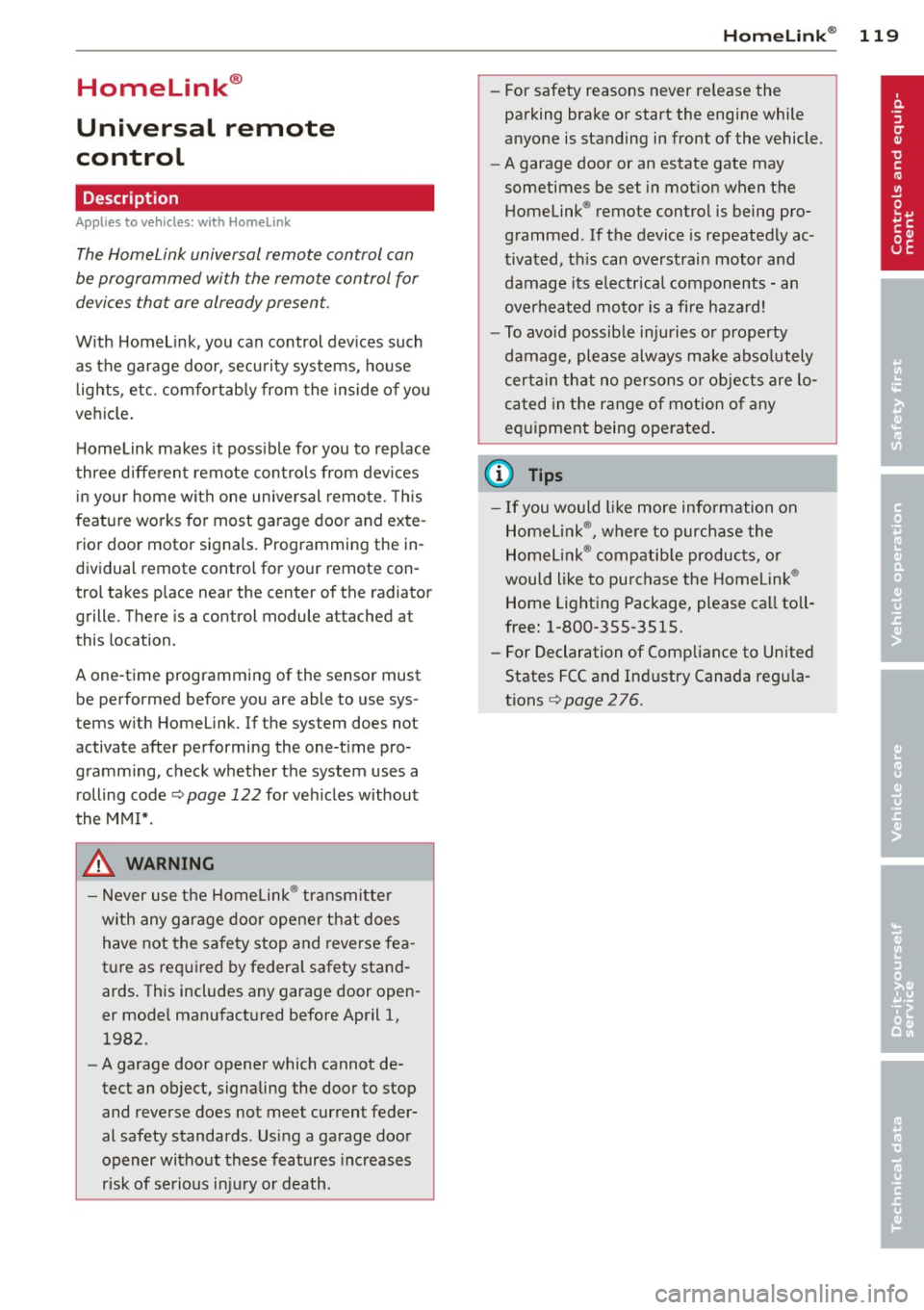
Homelink®
Universal remote
control
Description
Appl ies to vehicles: with Horne Link
The Homelink universal remote control can
be programmed with the remote control for
devices that are already present.
With Home Link, you can control devices such
as the garage door, security systems, house
l ights, etc. comfortab ly from the inside of you
vehicle .
H ome Link makes it possible for you to rep lace
three differen t remote controls from dev ices
in your home with one universal remote. This
feature works for most garage door and exte
rior door motor signals. Programming the in
dividual remote control for your remote con
trol takes p lace near the center of the radiator
grille. There is a control module attached at
this location.
A one-t ime programming of the sensor must
be performed before you are able to use sys
tems with Homelink. If the system does not
activate after performing the one-t ime pro
gramming, check whether the system uses a rolling codec:>
page 122 for veh icles without
the MMI*.
_& WARNING
- Never use the Homelink ® transmitter
with any garage door opener that does
have not the safety stop and reverse fea
ture as requ ired by federa l safety stand
ards. This includes any garage door open
er model manufactured before April 1,
1982.
- A garage door opener which cannot de
tect an object, signaling the door to stop
and reverse does not meet current feder
al safety standards. Us ing a garage door
opener without these features increases
risk of serious injury or death.
Homelink ® 119
-For safety reasons never release the
parking brake or start the engine while
anyone is standing in front of the vehicle.
- A garage door or an estate gate may
sometimes be set in motion when the
Homelink ® remote control is being pro
grammed. If the device is repeatedly ac
tivated, th is can overstrain motor and
damage its e lectrical components -an
overheated motor is a fire hazard!
- To avo id possible injuries or property
damage, please always make abso lutely
certain that no persons or objects are lo
cated in the range of motion of any
equipment being ope rated .
(D Tips
-If you would like more information on
Homelink ®, where to purchase the
Homel ink ® compatible products, or
would like to purchase the Homelink ®
Home Lighting Package, please call to ll
free: 1-800-355-3515.
- For Declaration of Compliance to United
States FCC and Industry Canada regu la
tions c:>
page 276.
Page 123 of 294
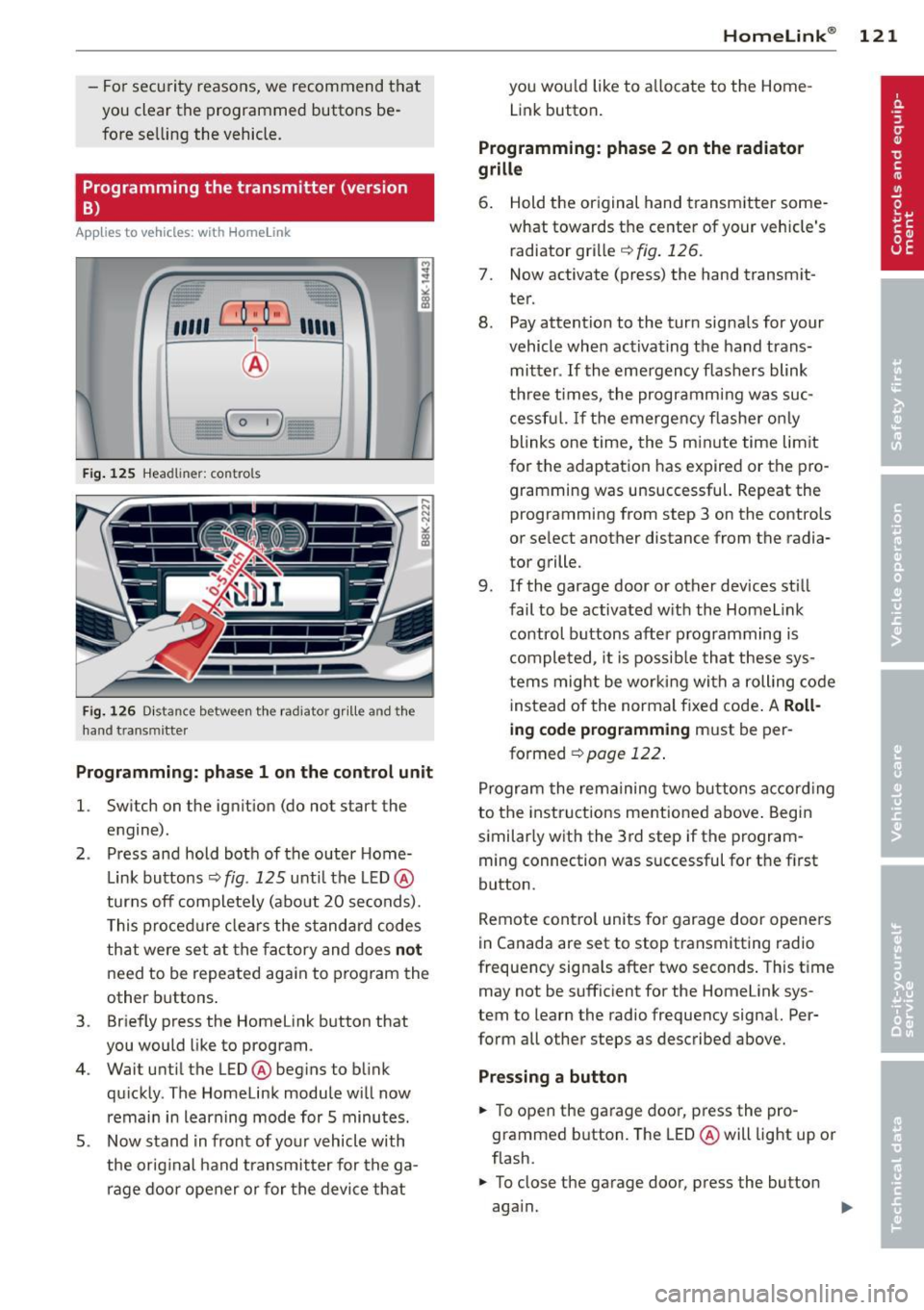
-For security reasons, we recommend that
you clear the programmed buttons be
fore se lling the vehicle .
Programming the transmitter (version
B)
Applies to vehicles: with Home Link
,,,,, r ,o :O·,) ,,;;~
®
Fig. 125 Hea dli ner: c o n tro ls
Fig. 126 Dis ta n ce betw een th e radiato r gri lle a nd the
hand t rans mitte r
Programming: phase 1 on the control unit
l. Switch on the ignition (do not start the
engine) .
2 . Press and hold both of the outer Home
Link buttons ¢
fig. 125 unti l the LED @
turns off completely (about 20 seconds).
This procedure clears the standard codes
that were set at the factory and does
not
need to be repeated again to program the
other buttons .
3 . Briefly press the Homelink button that
you would like to program .
4. Wait until the LED @beg ins to blink
quickly . The Homelink module will now
remain in learning mode for 5 minutes.
5 . Now stand in front of your vehicle with
the original hand transmitter for the ga
rage door opener or for the device that
Homelink ® 121
you wou ld like to allocate to the Home
Link button .
Programming: phase 2 on the radiator
grille
6. Hold the or iginal hand transmitter some
what towards the center of your vehicle's radiator grille ¢
fig. 126.
7. Now activate (press) the hand transm it
ter.
8. Pay attention to the turn sig nals for your
vehicle when activating the hand trans
mitter .
If the emergency flashers blink
three times, the programm ing was suc
cessful. If the emergency flasher only
blinks one time, the 5 minute time lim it
for the adaptation has expired or the pro
gramming was unsuccessful. Repeat the
programming from step 3 on the controls
or se lect another distance from the radia
tor grille.
9. If the garage door or other devices still
fail to be activated with the Homelink control buttons after programming is
completed, it is possible that these sys
tems might be working with a roll ing code
instead of the normal fixed code . A
Roll
ing code programming must be per
formed
¢ page 122 .
Program the remaining two buttons according
to the instructions ment ioned above . Begin
similarly with the 3rd step if the program
ming connection was successful for the f irst
button .
Remote contro l units for garage door openers
in Canada are set to stop transmitting radio
frequency signa ls after two seconds . This time
may not be sufficient for the Homelink sys
tem to learn the radio frequency sign al. Per
form all other steps as described above.
Pressing a button
.,. To open the garage door, press the pro
grammed b utton. The LED @ will light up or
flash .
.,. To close the garage door, press the button
aga in.
Page 191 of 294
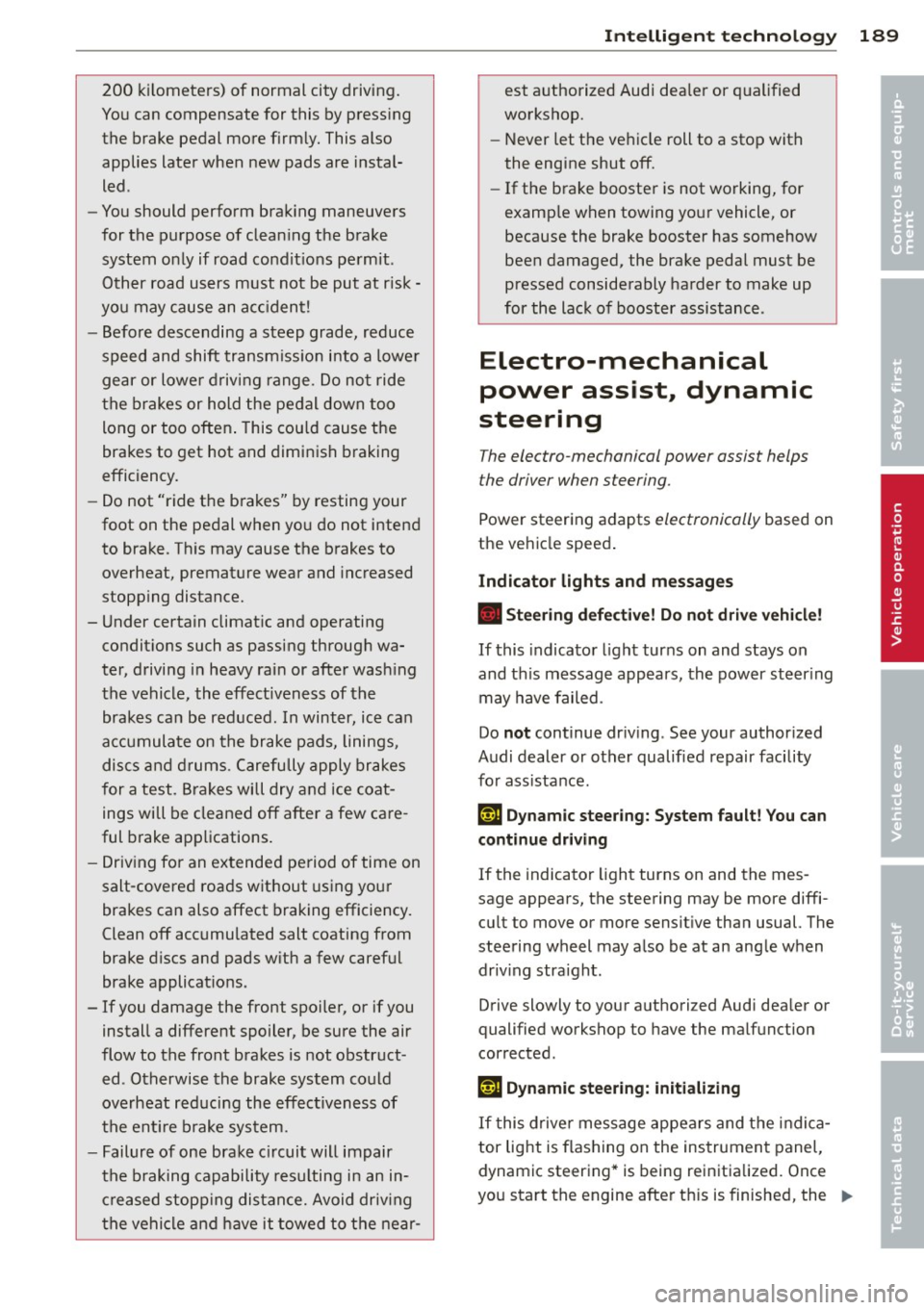
200 kilometers) of normal city driving.
You can compensate for this by press ing
the brake pedal more firm ly. This also
applies later when new pads are instal
led .
- You should perform brak ing maneuvers
for the purpose of clean ing the brake
system only if road cond it ions permit.
Other road users must not be put at r isk -
you may cause an acc ident!
- Before descending a steep grade, reduce
speed and shift transmiss ion into a lowe r
gear or lowe r driving range. Do not ride
the brakes or hold the pedal down too long or too often . This cou ld cause the
brakes to get hot and diminish braking
efficiency.
- Do not "ride the brakes" by resting your
foot on the pedal when yo u do not intend
to brake. Th is may cause the brakes to
overheat, premature wear and increased
stopp ing distance.
- Under certain climat ic and operating
condit ions such as passing through wa
ter, driving in heavy rain or after wash ing
the vehicle, the effect iveness of the
brakes can be reduced. In winter, ice ca n
a ccumulate on the brake pads, linings,
dis cs and d rums. Carefully apply brakes
f or a test . Brakes will dry and ice coat
ings will be cleaned off after a few ca re
ful brake applications.
- Driv ing fo r an ex tended period of time on
salt-covered roads without using your
brakes can also affect braking efficiency.
Clean off accumulated salt coating from
brake discs and pads w ith a few caref ul
brake applicat ions.
- If you damage the front spoiler, or if you install a different spoiler, be sure the air
flow to the front brakes is not obstruct
ed . Otherwise the brake system co uld
overheat reducing the effectiveness of
t h e ent ire brake system.
- Failur e of one bra ke c ircuit will impair
t h e braking capability resulting in an in
cr eased stop ping distan ce. Avoid driv ing
the vehicle and have it towed to t he near-
Int ellig ent technolog y 189
est a uthorized Audi dea ler or q ualified
workshop.
- Never let the ve hicle roll to a stop with
the engine shut off.
- If the brake booster is not working, for
examp le when towing you r vehicle, or
because the brake booster has somehow
been damaged, the bra ke pedal must be
pressed considerably harder to make up
for the lack of booster assistance .
Electro-mechanical
power assist, dynamic
steering
The electro-mechanical power assist helps
the driver when steering.
Power steer ing adapts electronically based on
the ve hicle speed .
Indicator lights and messages
• Steering d efective! Do not driv e vehi cle!
If this indicato r light tur ns on and stays on
and t his message appears, the power steer ing
may have failed .
Do
not continue dr iv ing . See your author ized
Audi dealer or other qualified repair facility
fo r ass istance.
':r,y Dy namic steer ing: System fault! You can
continue driving
If the indicator light turns on and the mes
sage appears, the steering may be more diffi
cu lt to move or more sensit ive tha n usual. The
steering wheel may a lso be at an ang le when
dr iv ing straight .
Drive slowly to your a uthorized Audi dea ler or
qualified workshop to have the ma lf u nction
corrected .
'Taj Dynamic steering: init ializing
If this drive r message appears and t he in dica
tor light is flashing on the instrumen t panel,
dynamic steering * is being rei nitialized. Once
you start the engine afte r this is finished, the .,..
•
•
Page 196 of 294
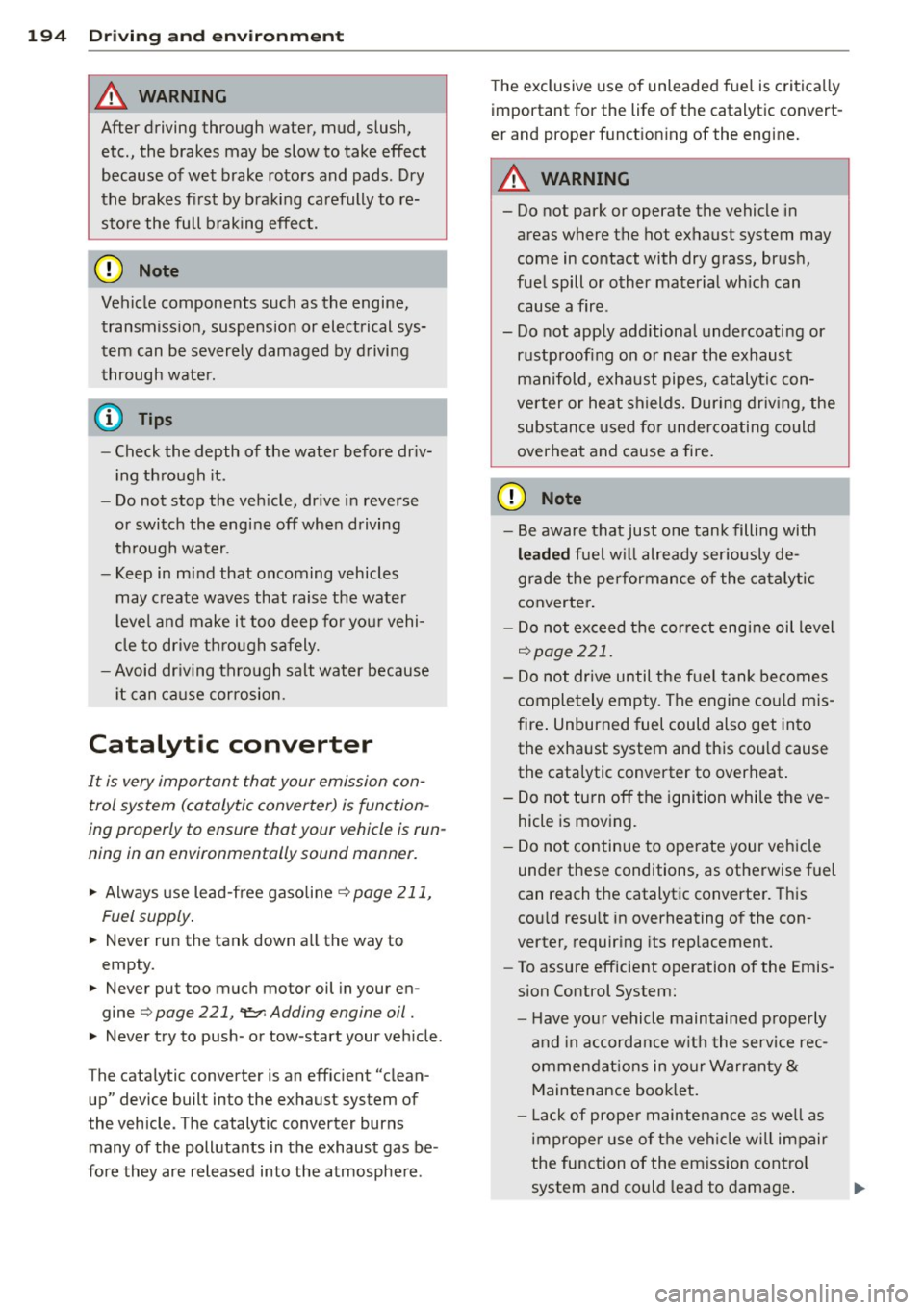
194 Driving and en vironm ent
8_ WARNING
After driving through water, mud, slush,
etc ., the brakes may be slow to take effect
because of wet brake rotors and pads. Dry
the brakes first by braking carefully to re
store the full braking effect.
CD Note
Vehicle components such as the engine,
transmiss ion, suspension or electrical sys
tem can be severely damaged by driving
through wate r.
@ Tips
- Check the depth of the water before dr iv
i ng through it.
- Do not stop the veh icle, dr ive in reverse
or switc h the engine off when driving
t hr ough water.
- Keep in mind that oncoming vehicles
may c reate waves that raise the water
l evel and make it too deep fo r you r vehi
cle to dr ive through safely.
-
- Avoid dr iving thro ugh salt water because
i t can ca use corrosion.
Catalytic converter
It is very important that your emission con
trol system (catalytic converter) is function
ing properly to ensure that your vehicle is run
ning in on environmentally sound manner.
,,. Always use lead-free gasoli ne¢ page 211,
Fuel supply .
,,. Never run the tank down a ll the way to
empty.
,,. Never put too much motor oil in your en-
gine ¢
page 221, "t':::r. Adding engine oil.
,,. Never t ry to push- o r tow-start your veh icle.
The catalytic converter is an effic ient "clean
up" device built into the exhaust system of
the vehicle. The catalytic converter burns
many of the polluta nts in the exhaust gas be
fore they are released into the atmosphe re. The exclusive
use of unleaded f uel is critica lly
important for the life of the catalytic convert
er and proper funct ion ing of the eng ine .
A WARNING
= -
-Do not park or operate the vehicle in
areas where the hot exhaust system may
come in co ntact with dry grass, brush,
fuel spill or other material wh ich can
cause a fire .
- Do not app ly additional undercoating or
r u stp roofing on or nea r the exhaust
manifold, exhaust pipes, cataly tic con
ver ter or heat shields. Dur ing driv ing, the
substance used for under coa ting co uld
overhea t and cause a fire.
CD Note
- Be aware that just o ne tank filling with
leaded fu el w ill already ser io usly de
gr ad e the per form ance o f the catalytic
c onverte r.
- Do not ex ceed t he corre ct engine oil level
r:;!) page 2 21.
- Do not drive until the fuel tank be co m es
completely emp ty. The engine co uld mis
fire . Unburned fuel could also get in to
the exhaust system and this co uld cause
the cata lytic converter to overheat .
- Do not turn off the igni tion whi le the ve
hicle is mov ing.
- Do not contin ue to ope rate your veh icle
unde r these conditions, as otherwise fuel
can reach the catalyt ic converte r. T his
co uld resu lt in overheating of the con
verter, requir ing its replacement.
- To assure efficient operation of the Emis
sion Control System:
- H ave you r vehicle maintained p rope rly
and in accordance w ith the se rvi ce rec
ommen dat ions in yo ur Warranty &
M ain tenance boo klet.
- L ack of prope r maintenan ce as we ll as
i mprope r use of t he ve hicl e wi ll impair
the func tion of the em ission cont ro l
system and could lea d to damage .
Ill>
Page 200 of 294
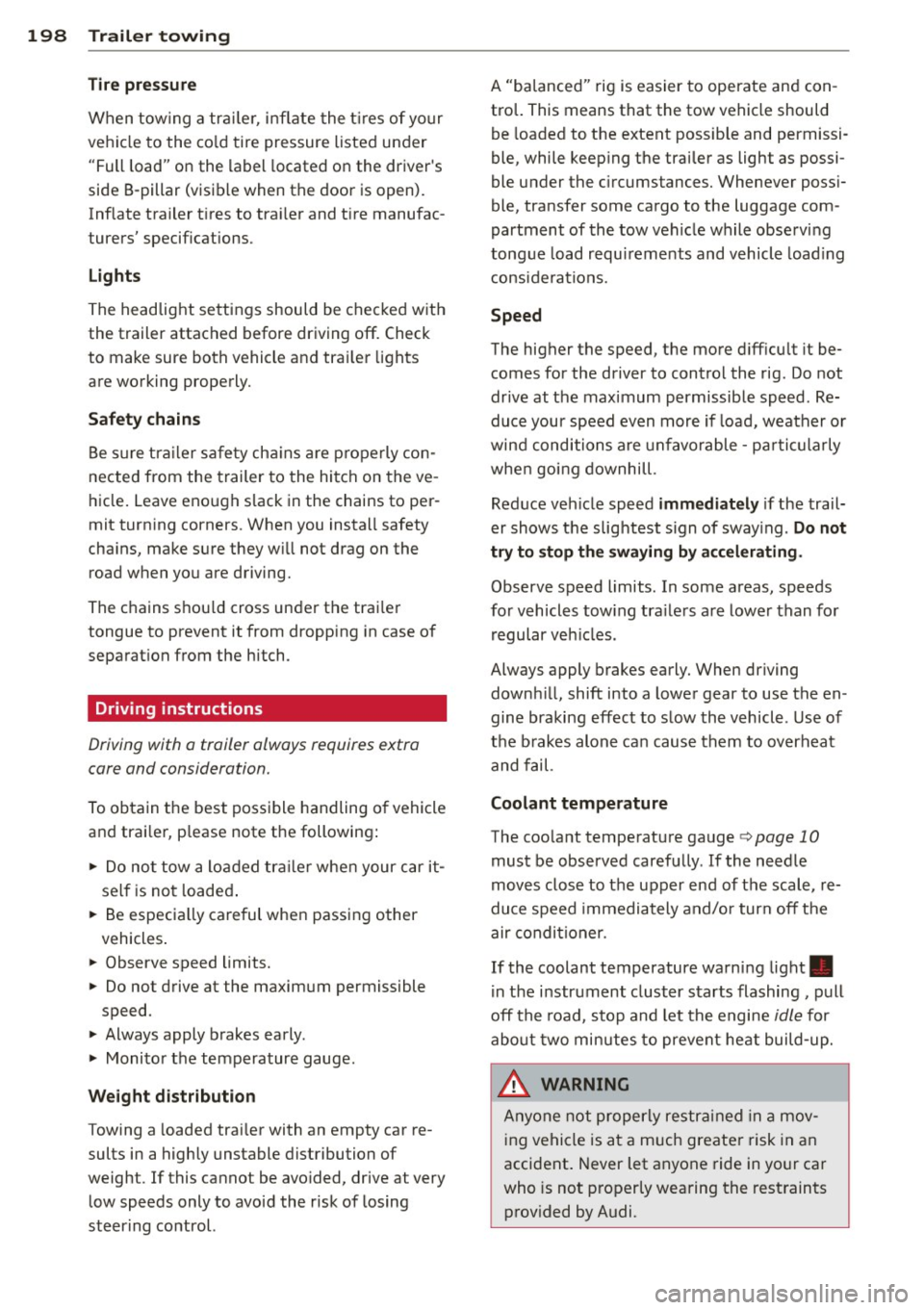
198 Trailer towing
Tire pre ss ure
When towing a trai le r, inflate the t ires of your
vehicle to the co ld tire pressure listed under
"Full load" on the label located on the driver 's
side B-pillar (visible when the door is open).
Inflate trailer tires to trailer and tire manufac
turers' specifications.
Light s
The headlight settings should be checked with
the trailer attached before dr iving off. Check
to make sure both vehicle and tra iler lights
are working properly.
Saf ety chains
Be sure tra iler sa fe ty cha ins a re p roperly con
nected from the trailer to the hitch on the ve
hicle. Leave eno ugh slack in the chains to per
mit turning corners. When you install safety
cha ins, make sure they w ill not drag on the
road when you are driving.
The chains shou ld cross under the trai ler
tongue to prevent it from dropping in case of
separation from the hitch.
Driving instructions
Driving with a trailer always requires extra
care and consideration.
To obtain the best possible handling o f vehicle
and trai ler, p lease note the following:
.,. Do not tow a loaded tra iler whe n your car it
self is no t loaded .
.,. Be especia lly careful when passing other
vehicles .
.,. Observe speed limits .
.,. Do not drive at the maximum permissible
speed.
.,. Always apply brakes early .
.,. Monitor the temperature gauge.
Weigh t di stribution
Towing a loaded trai ler with an empty car re
sults in a highly unstable distribution of
weight . If this cannot be avo ided, drive at very
low speeds only to avoid the risk of losing
steer ing control. A "ba
lanced' ' rig is easier to operate and con
trol. This means that the tow vehicle should be loaded to the extent possible and permissi
ble, while keep ing the trai ler as light as possi
ble under the c ircumstances. Whenever poss i
ble, transfer some cargo to the luggage com
partment of the tow veh icle while obse rving
tongue load requ irements and vehicle load ing
considerations.
Speed
The higher the speed, the more d iff icu lt it be
comes for the driver to control the rig. Do not
drive at t he maximum permissible speed. Re
duce your speed even more if load, weather or
wind conditions are unfavorable -pa rtic ularly
whe n going downhill.
Reduce veh icle speed
immediately if the trail
er shows the slightest s ign of sway ing.
Do n ot
try to sto p th e swaying by acc elerating .
Observe speed limits. In some areas, speeds
fo r vehicles tow ing tra ile rs a re lower than for
regular veh icles .
Always apply brakes early. When driving downh ill, shift into a lower gear to use the en
gine braking effect to slow the vehicle . U se of
the brakes alone can cause them to overheat
and fail.
Coolant tempe rature
The coo lant temperature gauge c> page 10
must be observed carefu lly. If the needle
moves close to the upper end of the scale, re
duce speed immediately and/or turn off the
air conditioner.
If the coolant temperature warning light •
i n t he i nstrument cluster starts flashing, pull
off the road, stop and let the engine
idle for
abo ut two min utes to prevent he at build-up .
_& WARNING
Anyone not proper ly restra ined in a mov
i ng vehicle is a t a much greater risk in an
accident . Never let anyone ride in yo ur car
who is not p roperly wea ring the rest raints
prov ided by Audi.
-