tow AUDI A5 COUPE 2014 User Guide
[x] Cancel search | Manufacturer: AUDI, Model Year: 2014, Model line: A5 COUPE, Model: AUDI A5 COUPE 2014Pages: 286, PDF Size: 70.99 MB
Page 68 of 286
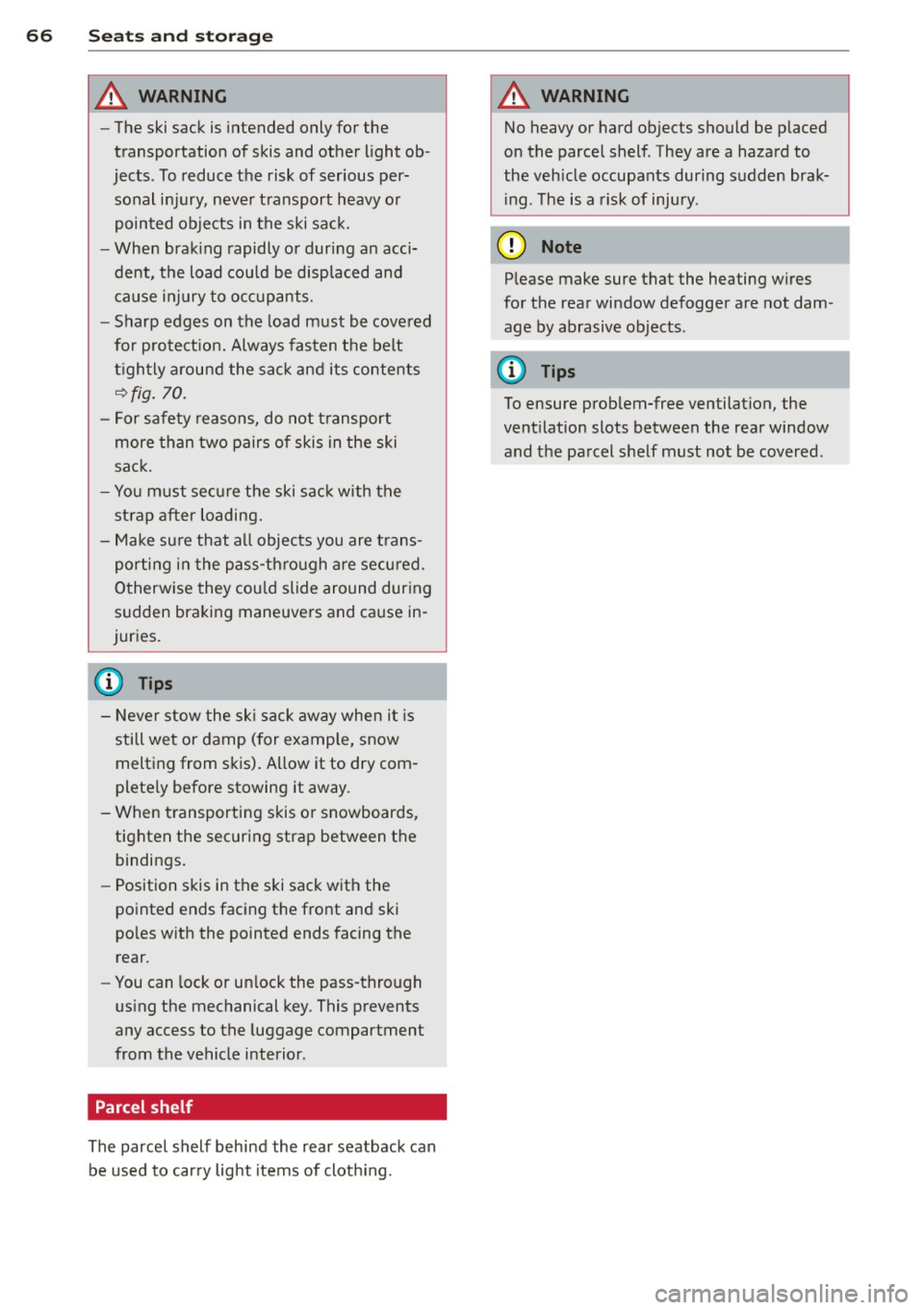
66 Seat s a nd s tor ag e
8_ WARNING
-
- The ski sack is intended only for the
transportation of skis and other light ob
jects . To reduce the risk of serious per
sonal injury, never transport heavy or
pointed objects in the ski sack.
- When brak ing rapidly or during an acci
dent, the load could be displaced and
ca use injury to occupants.
- Sharp edges on the load must be covered
for protect ion. Always fasten the belt
t ightly around the sack and its contents
¢ fig. 70.
-For safety reasons, do not transport
more than two pairs of skis in the ski
sack .
- You must sec ure the ski sac k with the
st rap after loading.
- Make su re that all objects you are t rans
porting in the pass-through are secured.
Otherwise they cou ld slide around during
sudden braking maneuvers and cause in
jur ies.
(D Tips
- Never stow the sk i sack away when it is
still wet or damp (for examp le, snow
melting from skis). Allow it to dry com
plete ly before stowing it away.
- When transporting skis or snowboards, tighten the securing strap between the bindings.
- Position skis in the ski sack wit h the
pointed ends facing the front and ski
po les with the pointed ends facing the
rear.
- You can lock or un lock the pass-through
u sing the mechanical key. This prevents
any access to the luggage compartment
from the vehicle interior .
Parcel shelf
The parcel shelf behind the rear seatback can
be used to car ry light items of cloth ing .
8_ WARNING
No heavy or hard objects should be p laced
on the parcel shelf. They are a hazard to
the veh icle occupants during s udden brak
i ng . The is a risk of injury .
(D Note
Please make sure that the heating w ires
for the rear window defogger are not dam
age by abrasive objects .
(D Tips
To ensure problem-free ven tilation , the
vent ilation slots between the rear window
and the pa rcel she lf must not be covered .
Page 71 of 286
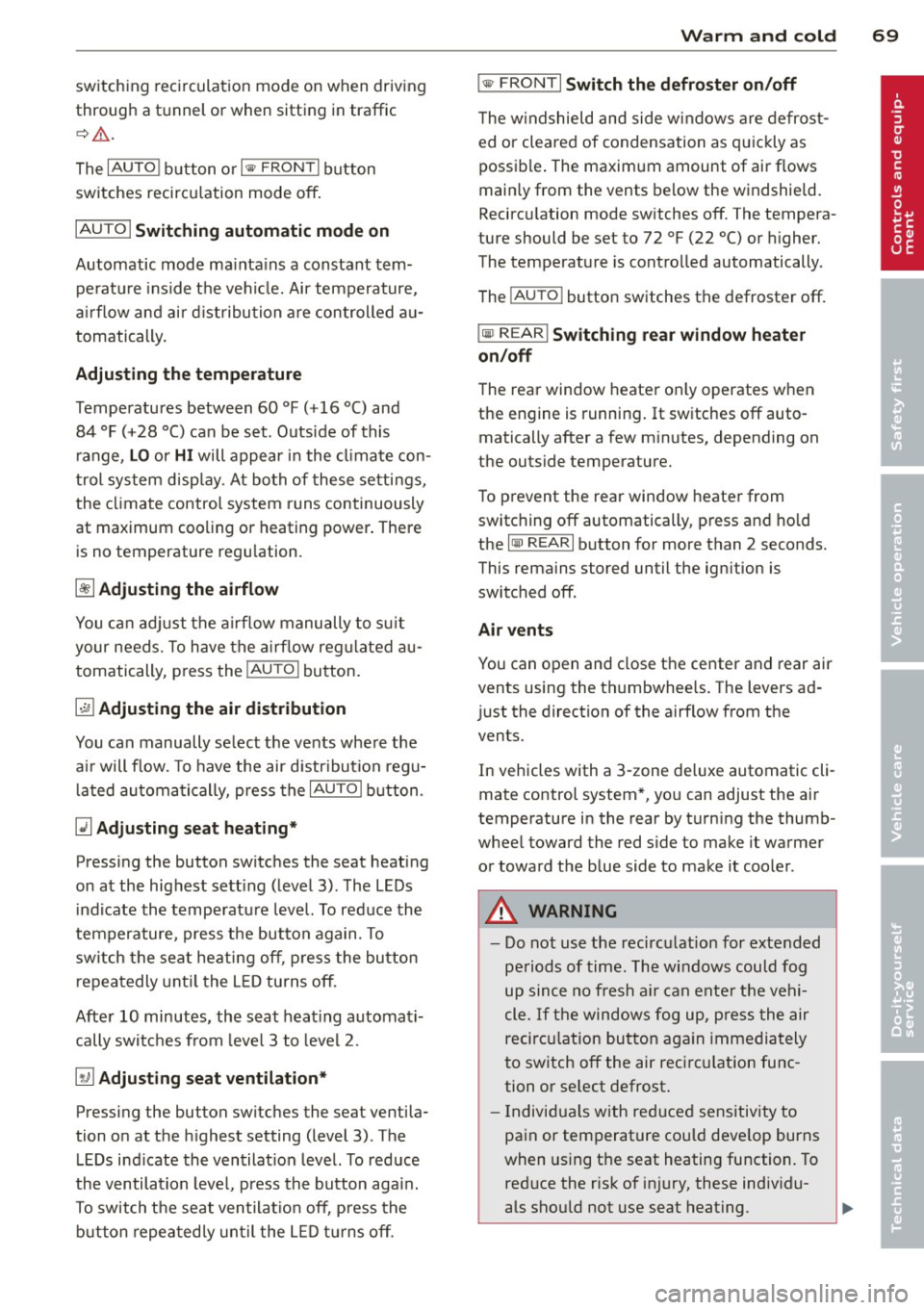
switching recirculation mode on when driving
through a tunnel or when sitting in traffic
c::>_& .
The IAU TOI button or I@ F RONT I button
switches recircu lation mode off .
IAUTO I Switching automatic mode on
Automatic mode mainta ins a constant tem
peratu re in side the vehi cle. Air temperature,
airflow and air distribution are controlled au
tomatically.
Adjusting the temperature
Temperatures between 60 °F (+16 °C) and
84
°F (+ 28 °C) can be set. Outside of this
range,
LO or HI will appear in the climate con
trol system display. At both of these settings,
the climate control system runs continuously
at maximum cooling or heating power. There
is no temperature regu lation.
~ Adjusting the airflow
You can adjust the airflow manually to suit
your needs . To have the airflow regulated au
tomatically, press the IAUTO ! button.
~Adjusting the air distribution
You can manually select the vents where the
a ir will flow. To have the air d istr ibution regu
lat ed automatically, press the
IAUTOI button.
~ Adjusting seat heating*
Pressing the button switches the seat heating
on at the highest sett ing (level 3). The LEDs
indicate the temperature leve l. To reduce the
temperature, press the button again. To
switch the seat heating off , press the button
repeatedly until the LE D turns off.
After 10 minutes, the seat heating automati
cally switches from level 3 to level 2.
[ill Adjusting seat ventilation*
Pressing the button switches the seat ventila
tion on at the highest setting (level 3) . The
LE Ds ind icate the ventilat ion level. To reduce
the ventilation leve l, press the button aga in.
To switch the seat ventilat ion off, press the
button repeatedly until the LED turns off.
Warm and cold 69
l F RON T I Switch the defroster on/off
The w indshield and side windows are defrost
ed or cleared of condensation as quickly as
possible. The maximum amount of air flows
main ly from the vents below the windshield.
Recirc ulation mode switches off. The tempera
ture should be set to 72
°F (22 °() or higher.
The temperature is controlled automatically.
The
! AUTO I button switches the defroster off.
lliil R EAR ! Switching rear window heater
on/off
The rear window heater on ly operates when
the engine is running .
It switches off auto
matically after a few minutes, depending on
the outside temperature.
To prevent the rear window heater from
switching off automatically, press and hold
the
l oo REARI button for more than 2 seconds.
This remains stored until the ign ition is
switched off .
Air vents
You can open and close the center and rear air
vents using the thumbwheels . The levers ad
just the direction of the airflow from the
vents.
In vehicles with a 3-zone deluxe automatic cli
mate control system *, yo u can adjust the air
temperature in the rear by turn ing the thumb
whee l toward the red side to make it warmer
or toward the b lue side to make it cooler .
A WARNING
-Do not use the recirculation for extended
periods of time. The windows could fog
up since no fresh air can enter the vehi
cle. If the windows fog up, press the air
recircu lation button again immediately
to switch off the air recirc ulation func
tion or se lect defrost.
- Individuals with reduced sensitivity to
pain or temperature could develop burns
when using the seat heating function. To
reduce the risk of injury, these indiv idu
als should not use seat heating.
Page 83 of 286
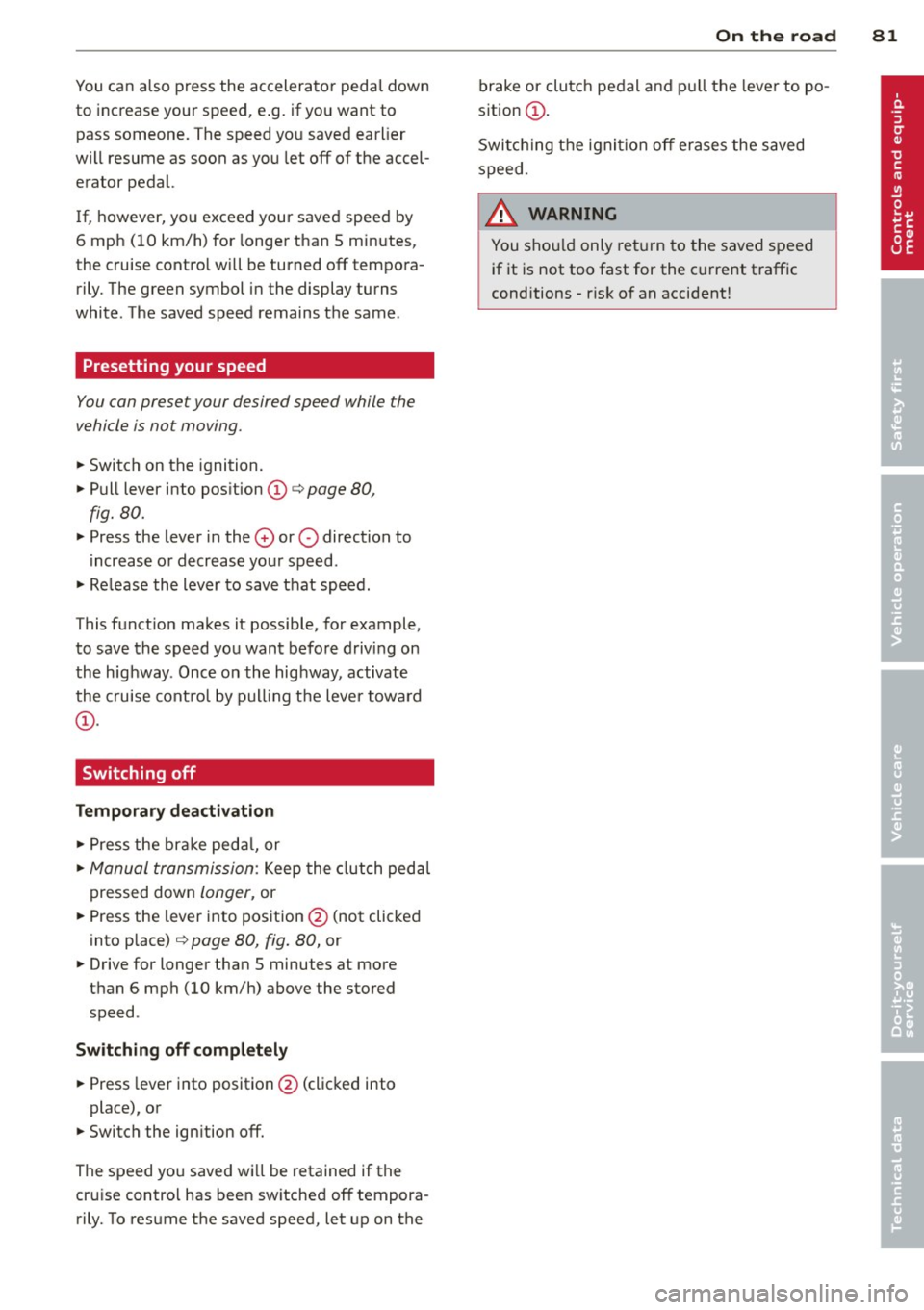
You can also p ress the accelerator pedal down
to increase your speed , e .g. if you want to
pass someone. The speed yo u saved earlier
will resume as soon as you let off of the accel
erator pedal.
If, however, you exceed your saved speed by
6 mph (10 km/h) for longer than 5 min utes,
the cruise control will be turned off tempora rily. The green symbol in the display turns
white . The saved speed remains the same .
Presetting your speed
You can preset your desired speed while the
vehicle is not moving.
" Switch on the ignition.
" Pull lever into pos ition
(D c> page 80,
fig. 80.
" Press the lever in the 0 or O direction to
i ncrease o r decrease yo ur speed .
" Re lease the lever to save that speed.
This funct ion makes it possible, for example,
to save th e speed you want before driving on
the highway . Once on the hig hway, activate
the c ruise cont ro l by pulling the leve r towa rd
(D .
Switching off
Temporary deactivation
" Press the br ake peda l, or
" Manual transmission: Keep the clutch peda l
pressed down
longer, or
" Press the lever into pos ition @ (not clicked
into p lace)
~ page 80, fig. 80, or
" Drive for longer than 5 minutes at more
than 6 mph (10 km/h) above the stored
speed .
Switching off compl ete ly
" Press lever into position @(clicked into
place), or
" Switch the ignition off.
The speed yo u saved wi ll be retained if the
cru ise control has been switched off tempora
rily. To resume the saved speed, let up on the
On th e ro ad 81
brake or clutch pedal and p ull the lever to po
sition
(I) .
Swi tc hi ng the ignit ion off e rases the saved
speed.
A WARNING ~
You shou ld only ret urn to the saved speed
if it is not too fast for the current traffic
conditions -risk o f an accident!
Page 91 of 286
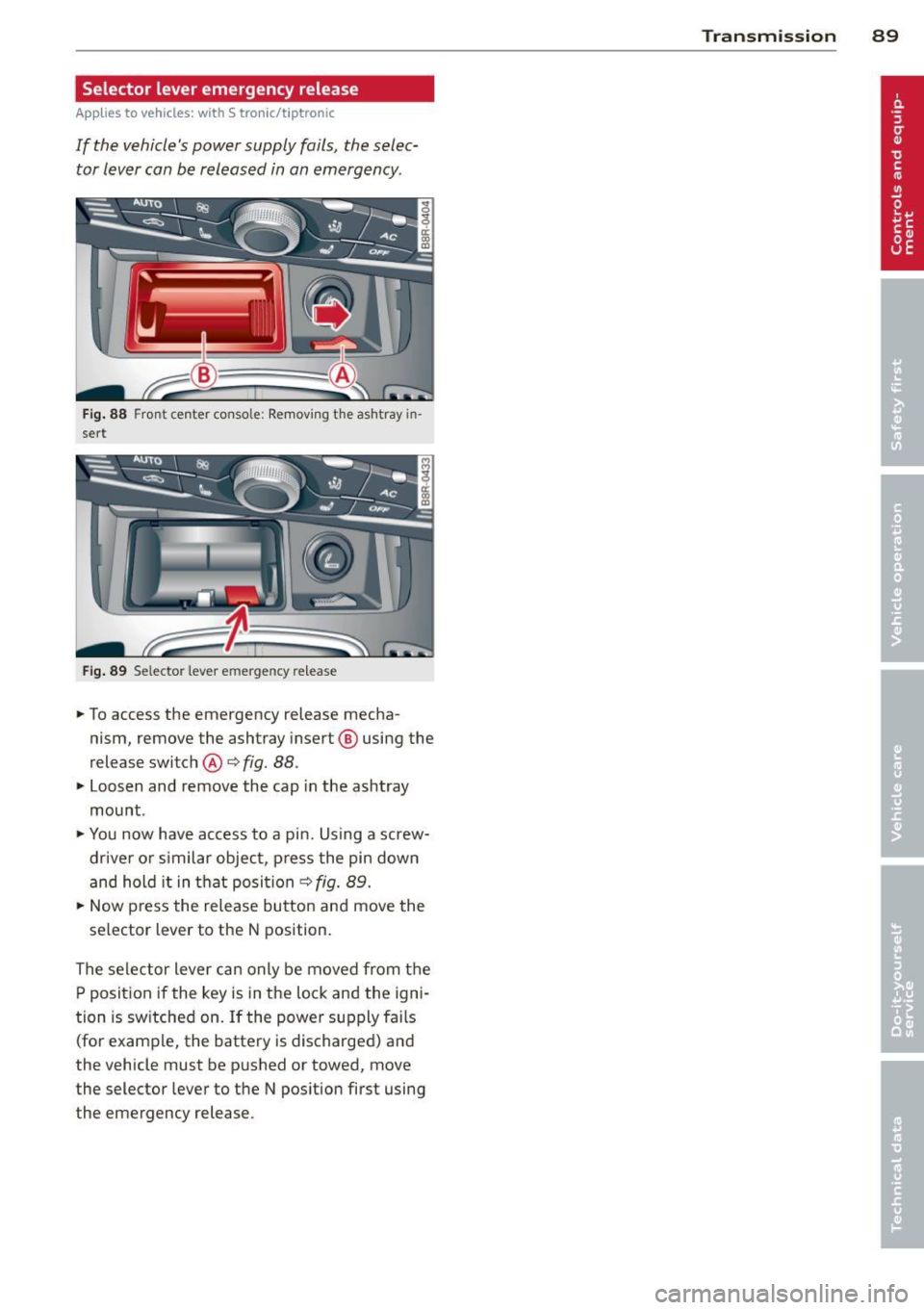
Selector lever emergency release
Applies to vehicles: with S tronic/tiptronic
If the vehicle's power supply fails, the selec
tor lever can be released in an emergency.
Fig . 88 Front ce nter console: Removing the ashtray in
sert
Fig. 89 Selector lever emergency release
.. To access the emergency release mecha
nism, remove the ashtray insert @ using the
release switch @
q fig. 88 .
.. Loosen and remove the cap in the ashtray
mount .
.. You now have access to a pin. Using a screw
driver or similar object, press the pin down
and hold it in that position
q fig. 89 .
.. Now press the release button and move the
selector lever to the N position.
The selector lever can only be moved from the
P position if the key is in the lock and the igni
tion is switched on.
If the power supply fails
(for example, the battery is discharged) and
the vehicle must be pushed or towed, move
the selector lever to the N position first using
the emergency release.
Transmission 89
Page 92 of 286

90 Audi adaptive cruise control and braking guard
Audi adaptive cruise
control and braking
guard
Introduction
App lies to vehicles: with Audi adaptive cruise co ntrol
The adaptive cruise control system assists the
driver by regulating vehicle speed and helping
to maintain a set distance to the vehicle
ahead, within the limits of the system .
If the
system detects a moving vehicle up ahead,
adaptive cruise control can brake and then ac
celerate your vehicle. This he lps to make driv
ing more comfortable on long highway
stretches.
The braking guard system can warn you about
an impending collision and initiate braking
maneuvers
c:::> page 96.
Adaptive cruise control and braking guard
have technical limitations that you must
know, so please read this section carefully, un
derstand how the system works and use them
properly at all times.
General information
General information
Applies to vehicles: with Audi adaptive cruise co ntrol
Fig. 90 Front of t he veh icle: Posit io n of radar sensor
The area that contains the radar senso r
c:::> fig. 90 must never be covered by stickers or
other objects or obstructed with dirt, insects,
snow or ice that w ill interfere with the adap
tive cruise control system and braking guard.
F or information on cleaning, refer to
c:::> page 196. The same applies for any modifi
cations made in the front area. T
he function of the adaptive cruise contro l
system and braking guard is limited under
some condit ions:
- Objects can only be de tected when they are
within sensor range
c:::>page 92, fig . 93.
-The system has a limited ability to detect
objects that are a short distance ahead, off
to the side of your vehicle or moving into
your lane.
- Some kinds of vehicles are hard to detect; for examp le motorcycles, vehicles with high
ground clearance or overhanging loads may
be detected when it is too late or they may
not be detected at a ll.
- When driving through curves
c:::> page 91.
-Stat ionary objects c:::> page 91 .
A WARNING
-
Always pay attention to traffic when adap-
tive cruise contro l is switched on and brak
i ng guard is active. As the driver, you are
still respons ible for starting and for main
tain ing speed and distance to other ob
jects. Braking guard is used to assist you.
The dr iver must always take action to avoid
a col lision. The driver is always responsibl e
for braking at the correct time.
- Im proper use of adaptive cruise con trol
can cause collisions, other accidents and
serio us personal injury.
- Never let the comfort and convenience
that adaptive cruise control and braking
guard offer distract you from the need to
be alert to traffic conditions and the
need to remain in full control of your ve
h icle at all times,
- Always remember that the adaptive
cru ise contro l and brak ing guard have
limits -they will not slow the vehicle
down or maintain the set distance when
you drive towards an obstacle or some
thing on or near the road that is not
mov ing, such as vehicles stopped in a
traffic jam, a stalled or disabled vehicle.
If registered by the radar sensor, vehicles
or obstacles that are not moving can
trigger a co llision warning and if
Page 95 of 286
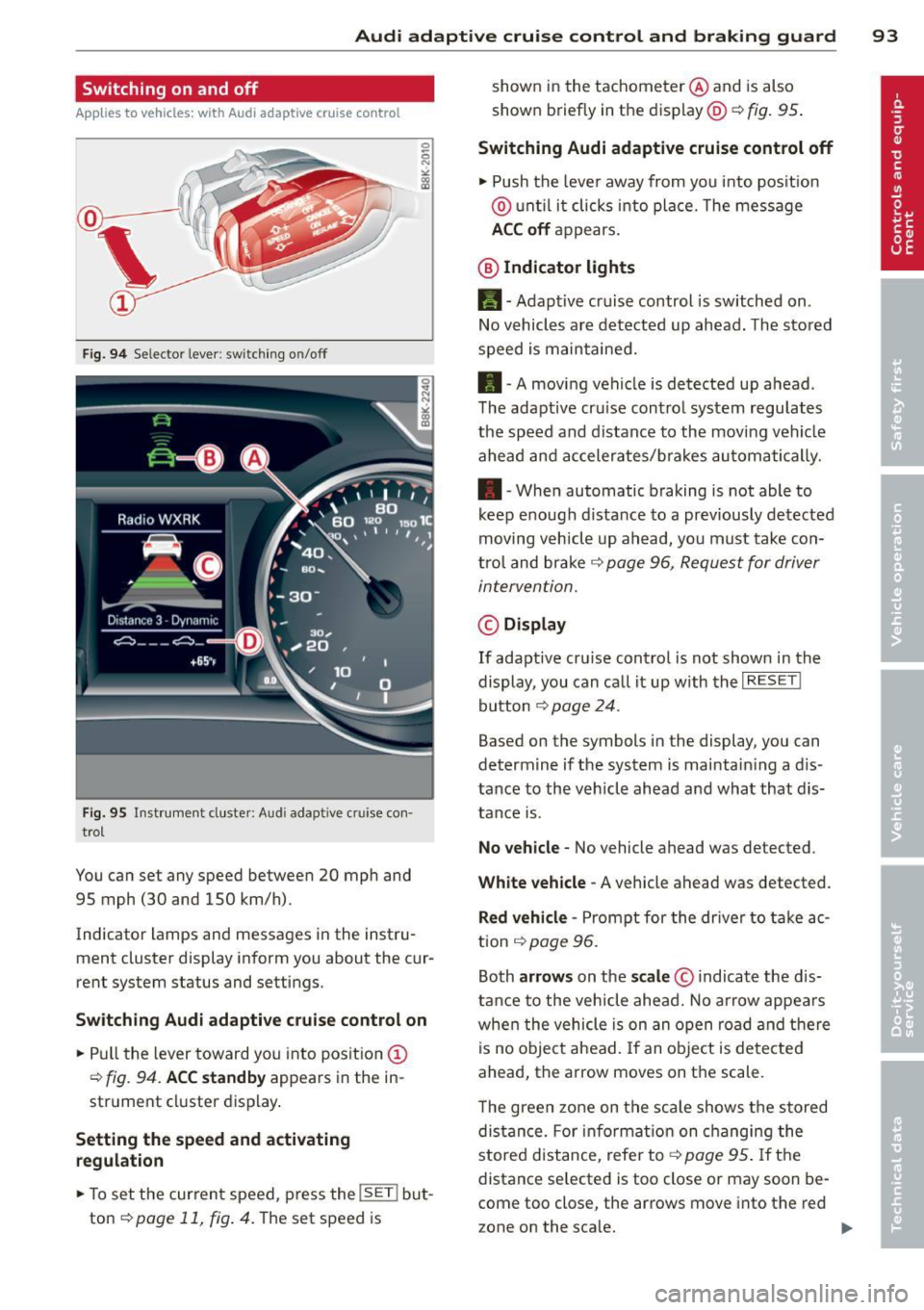
Audi adaptive cruise control and braking guard 93
Switching on and off
Applies to vehicles: with Audi adaptive cruise control
Fig. 9 4 Selector lever : sw it ching o n/off
Fi g. 95 Instrum ent cluste r: Audi a da ptive c ruise co n·
trol
You can set any speed between 20 mph and
95 mph (30 and 150 km/h).
Indicator lamps and messages in the instru· ment cluster d isplay inform you about the cur
rent system sta tus and settings .
Switching Audi adaptive cruise control on
.,. Pull the lever toward you into position @
¢
fig. 94. ACC standby appears in the in
strument cluster display .
Setting the speed and activating
regulation
.,. To set the current speed , press the !SE T! but
ton
q page 11, fig . 4. The set speed is shown in
the tachometer @ and is also
shown briefly in the display@~
fig. 95 .
Switching Audi adaptive cruise control off
.,. Push the leve r away from you into position
@ until it clicks into place. The message
ACC off appears.
@ Indicator lights
Ill -Adapt ive cruise control is switched on .
No vehicles are detected up ahead. The stored
speed is maintained.
• -A moving vehicle is detected up ahead .
The adaptive cru ise control system regulates
the speed and distance to the moving vehicle
ahead and accelerates/b rakes automatically.
• -When automatic braking i s not able to
keep enough distance to a previously detected
moving vehicle up ahead, you must take con
trol and brake ~
page 96, Request for driver
intervention.
© Display
If adapt ive cru ise control is not shown in the
display, you can call it up with the
I RES ET I
button ¢ page 24 .
Based on the symbol s in the display , you can
determine if the system is maintain ing a d is
tance to the vehicle ahead and what that dis
tance is.
No vehicle· No veh icle ahead was de tected .
White vehicle -A vehicle ahead was detected.
Red vehicle -Prompt for the driver to take ac
tion
q page 96.
Both
arrows on the scale © indicate the d is
tance to the vehicle ahead. No arrow appears
when the vehicle is on an open road and there
is no object ahead. If an object is detected
ahead, the arrow moves on the scale.
T he green zone on the scale shows the stored
distance. For infor mation on changing the
stored distance, refer to¢
page 95 . If the
distance selected is too close or may soon be
come too close, the arrows mov e into the re d
z one on the sca le. .,._
Page 102 of 286
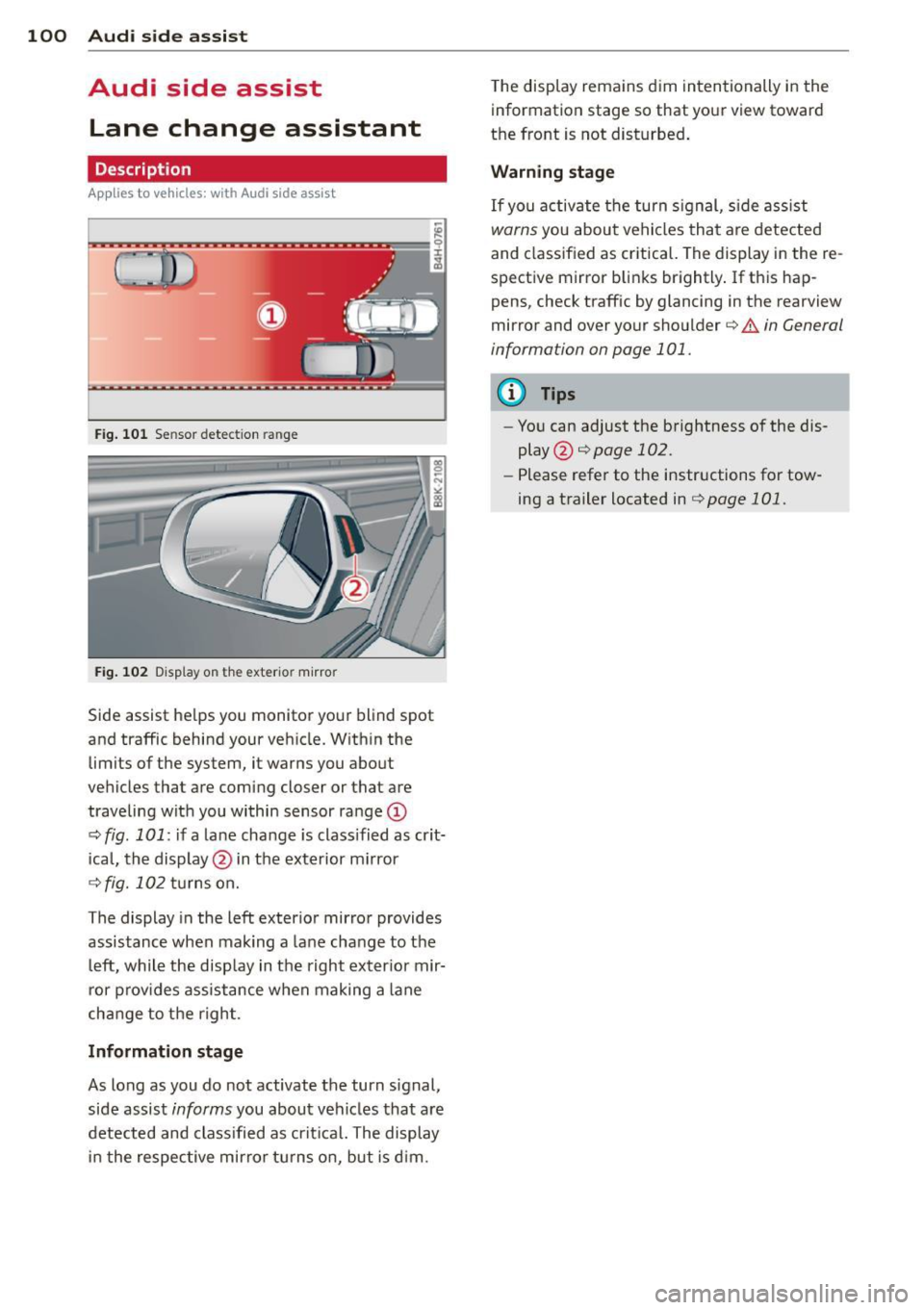
100 Audi side assist
Audi side assist
Lane change assistant
Description
App lies to vehicles: with Audi side assist
Fig . 101 Sensor detectio n range
Fig. 102 Display on the exterior mirror
Side assist he lps you monitor your blind spot
and traffic behind your veh icle. Within the
limits of the system, it warns you about
vehicles that are coming closer or that are
traveling wit h you within sensor range
(D
c:> fig . 101: if a lane change is class ified as crit
ical, the display @ in the exterior mirror
¢fig. 102 turns on.
The display in the left exterior mirror provides
assistance when mak ing a lane change to the
le ft, while the display in the right exter ior mir·
ror provides assistance when making a lane
cha nge to the right.
Information stage
As long as you do not activate the turn signal,
side assist
informs you about vehicles that are
detected and class ified as critical. The display
in the respective mirror turns on, but is d im. T
he display remains dim intentionally in the
information stage so that your view toward
the front is not disturbed .
Warning stage
If you activate the turn signal, s ide ass ist
warns you about vehicles that are detected
and class ified as critical. The display in the re
spective mirror blinks brightly . If this hap
pens, check traffic by glancing in the rearview
mirror and over your shoulder
c:> .&. in General
information on page 101.
(D Tips
- You can adjust the brightness of the dis
play @
c:> page 102.
-Please refer to the instructions for tow·
ing a trailer located in
¢page 101.
Page 103 of 286
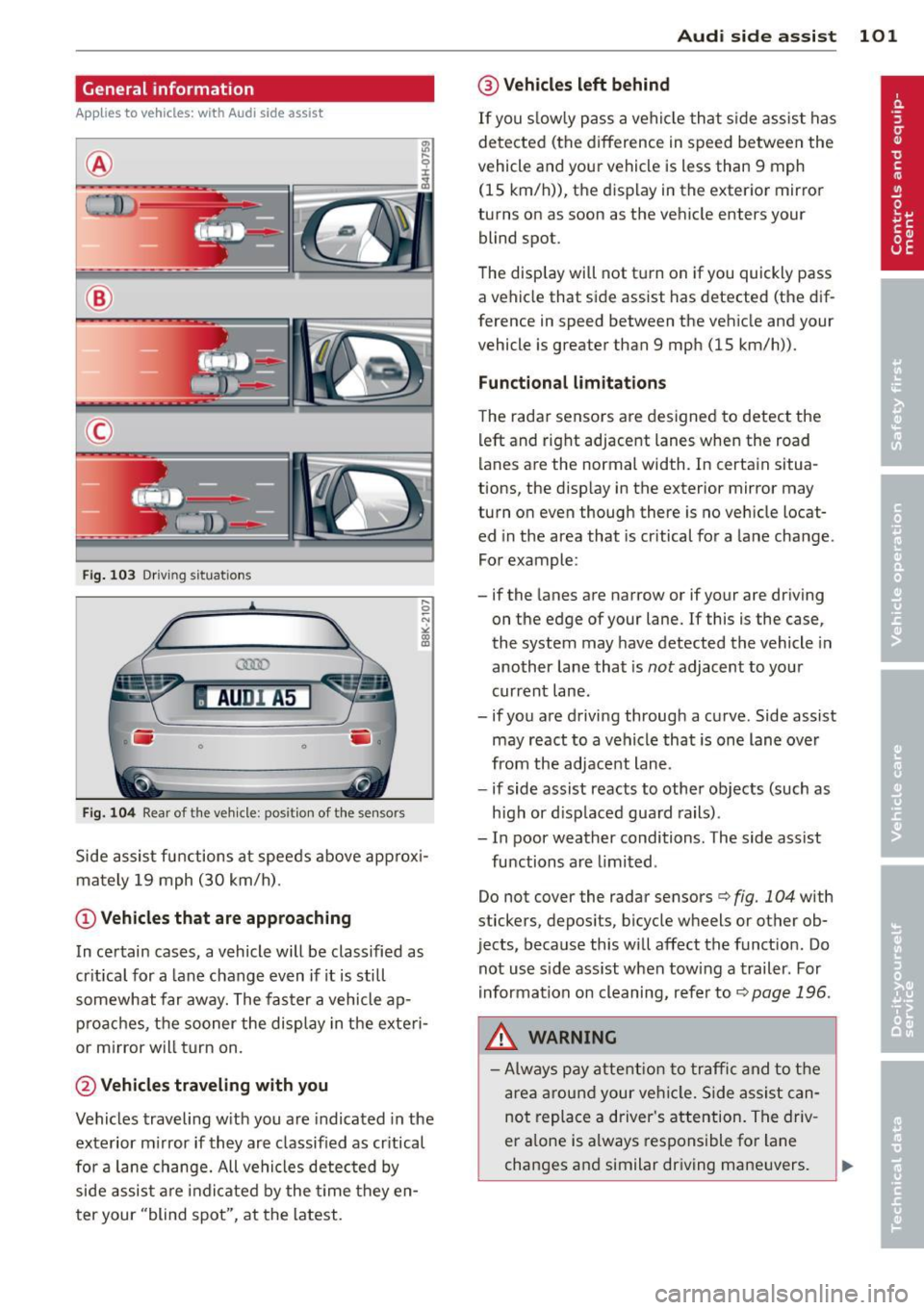
General information
Applies to vehicles: with Audi side assist
®
©
Fig . 103 Dr iving situations
AUDI A5
•
Fi g. 104 Rear of t he ve hicle: positio n of t he se nsors
Side assist functions at speeds above approx i
mately 19 mph (30 km/h).
@ Vehicl es th at ar e approaching
In certain cases, a vehicle will be classified as
cr itical for a lane change even if it is still
somewhat far away. The faster a vehicle ap
p roaches, the sooner the display in the exteri
or m irror will t urn on.
@ Vehicles traveling with you
Vehicles traveling w ith you are indicated in the
exterior m irror if they are classified as cr itical
for a lane change. All vehicles detec ted by
side assist are indicated by the time they en
ter your "blind spot", at the latest.
Audi side assist 101
@ Veh icle s left behind
If you s low ly pass a vehicle that s ide assist has
detected (the difference in speed between the
vehicle and your vehicle is less than 9 mph (15 km/h)), the display in the exterior mirror
turns on as soon as the vehicle enters your blind spot.
The disp lay will not t urn on if you quickly pass
a vehicle that side assist has detected (the dif
ference in speed between the vehicle and your
vehicle is greater than 9 mph (15 km/h)).
Functional limitation s
The radar senso rs are designed to detect the
left and right adjacent lanes when the road
lanes are the normal width. In certain situa
tions, the disp lay in the exterior mirror may
turn on even though there is no vehicle locat
ed in the area that is cr itical for a la ne change.
For example:
- if the lanes are narrow or if your are dr iving
on the edge of your lane.
If this is the case,
the system may have detected the vehicle in
another lane that is
not adjacent to your
current lane .
- if you a re driving through a curve. Side assist
may react to a vehicle that is one lane ove r
from the adjacent lane.
- if side assist reacts to other objects (such as
high or d isp laced guard rails) .
- In poor weather conditions. The side assist
functions are l imited .
Do not cover the radar sensors <=>
fig. 104 with
stickers, depos its, bicycle wheels or other ob
jects, because this will affect the funct ion. Do
not use s ide ass ist when towing a trailer. For
i nformation on cleaning, refer to<=>
page 196.
_&. WARNING
- Always pay attention to traffic and to t he
area around your ve hicl e. S ide assist can
not replace a driver's attention. The driv
er a lone is always responsible for lane
changes and similar driving mane uvers.
Page 105 of 286
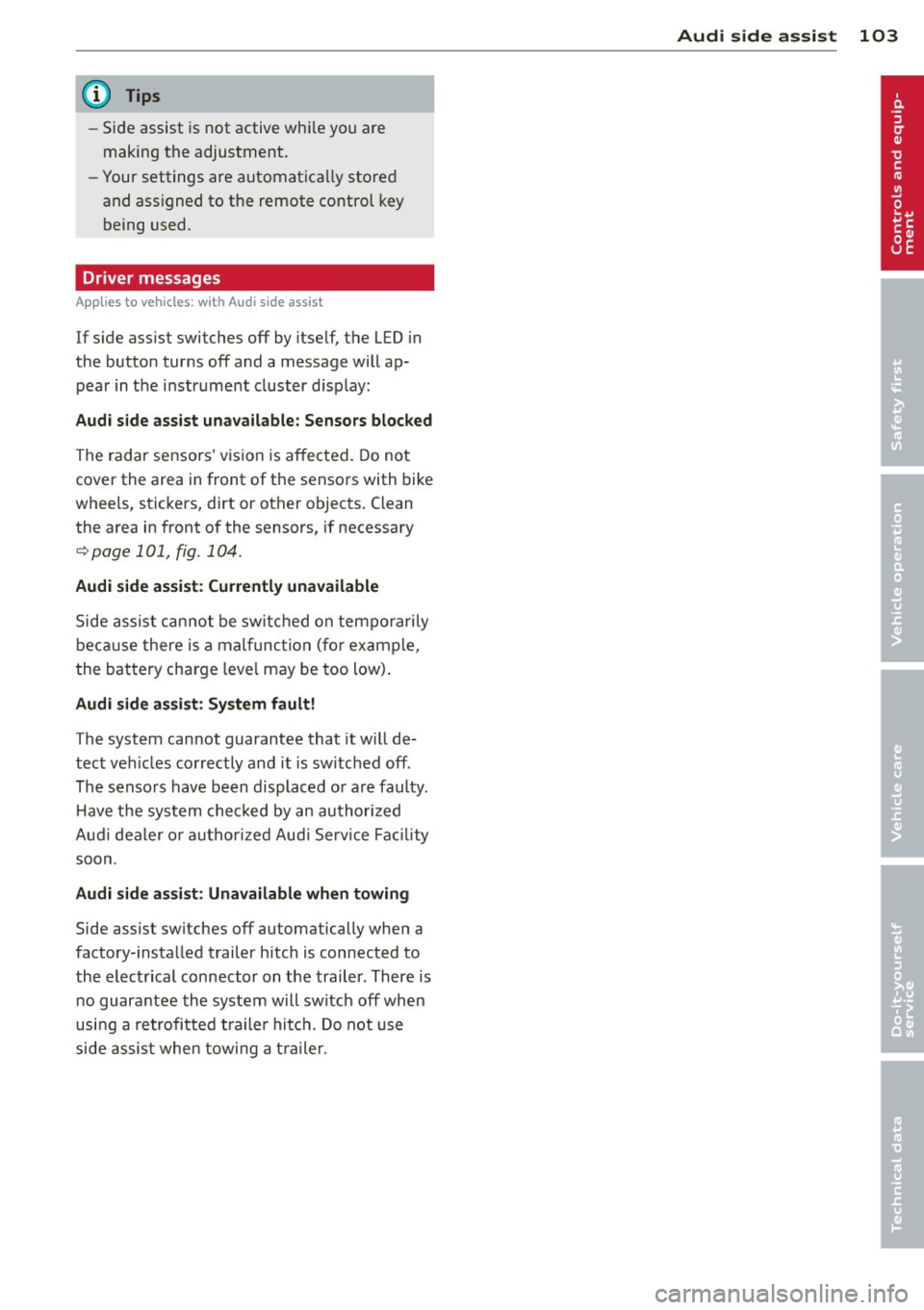
@ Tips
-Side assist is not active whi le you are
making the adjustment.
- Your settings are automatica lly stored
and assigned to the remote control key
being used.
Driver messages
Applies to vehicles: with Audi side assist
If s ide ass ist switches off by itself, the LED in
the button turns off and a message will ap
pear in the instrument cluster display:
Audi side assist unavailable: Sensors blocked
The radar sensors' vision is affected. Do not
cover the area in front of the sensors with bike
wheels, stickers, dirt or other objects. Clean
the area in front of the sensors, if necessary
c;.page 101, fig. 104.
Audi side assist: Currently unavailable
Side assist cannot be switched on temporarily
because there is a malfunc tion (for example,
the battery charge leve l may be too low) .
Audi side assist: System fault!
The system cannot guara ntee that it will de
tect veh icles correctly and it is switched off .
The sensors have been displaced or are faulty.
H ave the system checked by an authorized
Aud i dealer or authorized Aud i Service Facility
soon.
Audi side assist: Unavailable when towing
Side assist sw itches off automatically when a
factory- insta lled trailer h itch is connected to
the electrical connector on the trailer. There is
no guarantee the system will switch off when
usi ng a retrofitted trailer hitch. Do not use
side assist when towing a trailer .
Audi side assist 103
Page 112 of 286
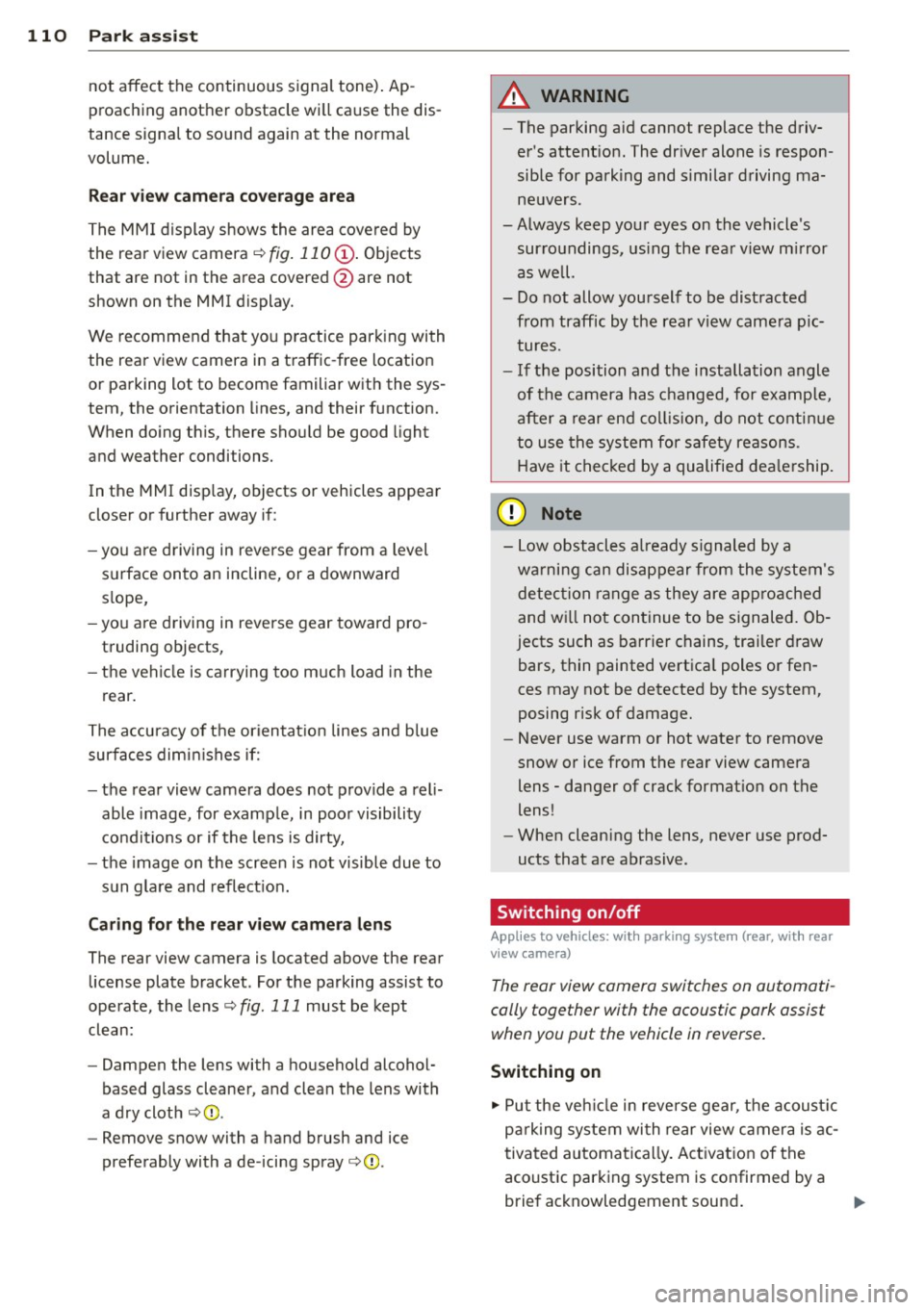
110 Park assis t
not affect the continuous signal tone) . Ap
proaching another obstacle wi ll cause the dis
tance signa l to so und again at the normal
volume.
R ear vie w camera co verag e ar ea
The MM I d isplay shows the area covered by
the rear view camera ¢
fig. 11 O (D. Objects
that are not in the area covered @are not
shown on the MMI display.
We recommend that you p ractice park ing with
the rear view camera in a traffic -free location
or parking lot to become familiar with the sys
tem, the orientation lines, and their function.
When doing th is, there shou ld be good light
and weather conditions.
In the MMI disp lay, objects or vehicles appear
closer or further away if:
- you are d riving in reverse gear from a level
surface onto an incline, or a downward
s lope,
- you are driving in reverse gear toward pro
truding objects,
- the vehicle is carrying too much load in the
rear .
The accu racy of the orienta tion lines and b lue
surfaces dimin ishes if:
- the rear view camera does not provide a rel i
able image, for examp le, in poor visibility
condit ions or if the lens is dirty,
- the image on the screen is not visible due to
sun glare and reflect ion.
Cari ng for the rear view came ra len s
The rear view camera is located above the rear
license plate bracket . For the parking assist to
operate, the lens¢
fig. 111 must be kept
clean:
- Dampen the lens with a househo ld alcohol
based glass cleaner, and clean the lens with
a dry cloth ¢(D .
- Remove snow with a hand brush and ice
preferably with a de -icing spray ¢(D .
A WARNING
-The parking aid cannot replace the driv
er's attent ion. The dr iver alone is respon
sible for parking and s imilar driving ma
neuvers.
-Always keep your eyes on the vehicle 's
sur roundings, us ing the rea r view m irror
as we ll.
- Do not allow yourself to be distracted
from traffic by the rea r view came ra p ic
tures.
- If the position and t he installation angle
of the camera has c hanged, for e xample,
after a rear end co llision, do not conti nue
to use the system for safety reasons .
H ave it chec ked by a qualified dea le rship.
(D Note
- Low obstacles a lready s ignaled by a
wa rni ng can disappear from the system's
detec tion range as they are app roached
and w ill not con tinue to be signaled. Ob
jects such as ba rrier chains, trailer draw
bars, thin painted vertica l poles or fen
ces may not be detected by the system,
posing risk of damage.
- Never use warm or hot water to remove
snow or ice from the rear view came ra
lens -danger of crack format io n on the
lens !
- When cleaning the lens, never use prod
ucts that are abrasive .
Switching on/off
Applies to vehicles: wit h parking system (rear, wit h rear
v iew camera)
The rear view camera switches on automati
cally together with the acoustic pork assist when you put the vehicle in reverse .
Switching on
"'Put the veh icle in reverse gear, the acoust ic
pa rk ing system wi th rear view camera is ac
tivated automatica lly. Act ivat io n of the
acoust ic park ing system is confirmed by a
brief acknowledgement sound . ..,.