garage door opener AUDI A5 COUPE 2016 Owners Manual
[x] Cancel search | Manufacturer: AUDI, Model Year: 2016, Model line: A5 COUPE, Model: AUDI A5 COUPE 2016Pages: 264, PDF Size: 66.92 MB
Page 4 of 264
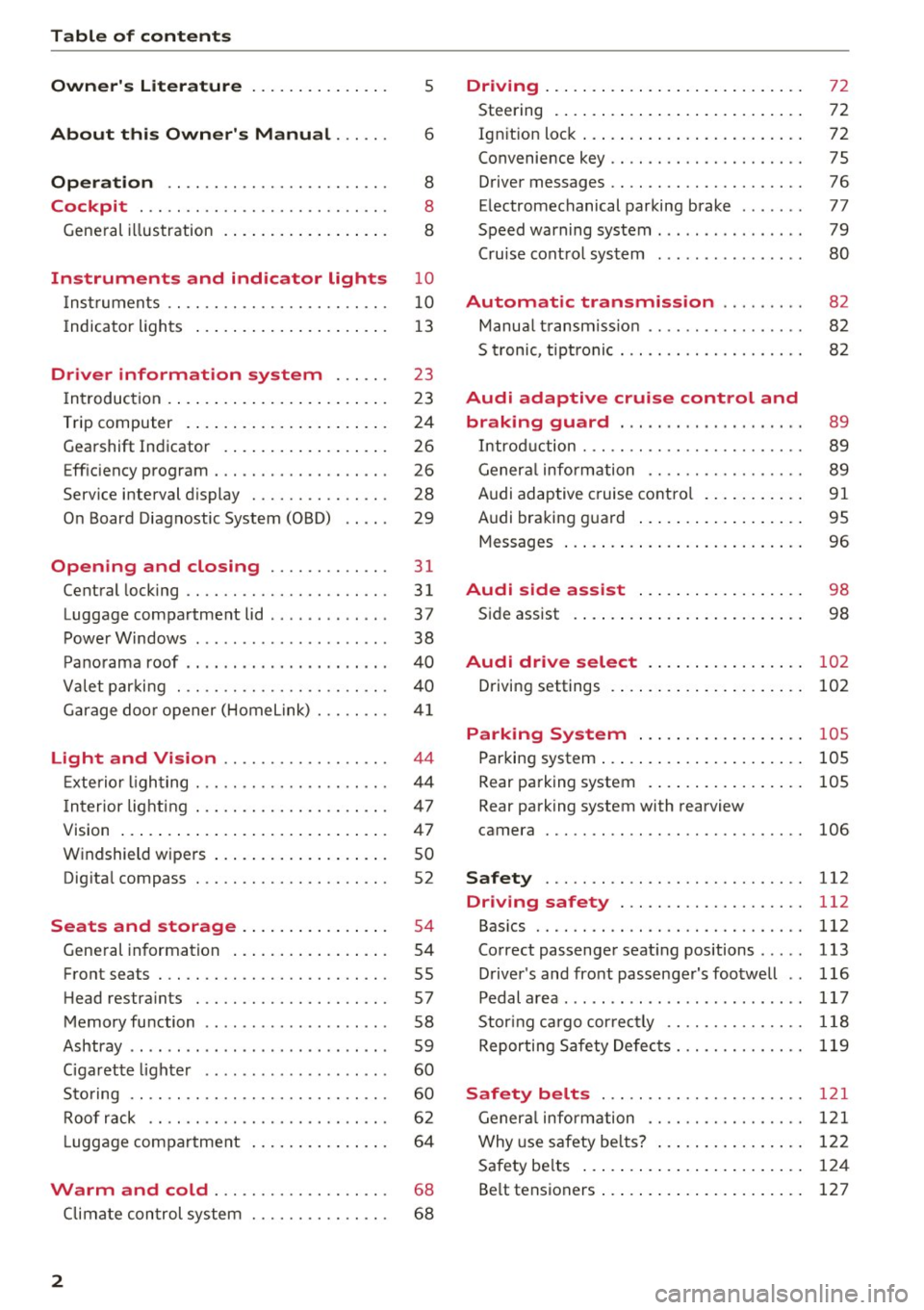
Table of contents
Owner's Literature
About this Owner's Manual ... .. .
Operation .. ................... .. .
Cockpit ..... .. ............. .... .. .
General illustration . .. ..... ..... .. .. .
5
6
8
8
8
Instruments and indicator lights 10
Instruments . . . . . . . . . . . . . . . . . . . . . . . . 10
Indicator ligh ts . . . . . . . . . . . . . . . . . . . . . 13
Driver information system . . . . . . 23
I n tr oduc tion . . . . . . . . . . . . . . . . . . . . . . . . 23
Trip computer . . . . . . . . . . . . . . . . . . . . . .
24
Gearshift Indicator . . . . . . . . . . . . . . . . . . 26
Eff iciency program . . . . . . . . . . . . . . . . . . . 26
Service interval display . . . . . . . . . . . . . . . 28
O n Board Diagnostic System (OBD) . . . . . 29
Open ing and clo sing . . . . . . . . . . . . . 31
Central locking . . . . . . . . . . . . . . . . . . . . . . 31
Luggage compa rtment lid . . . . . . . . . . . . . 37
Power Windows . . . . . . . . . . . . . . . . . . . . . 38
Panorama roof . . . . . . . . . . . . . . . . . . . . . . 40
Valet parking . . . . . . . . . . . . . . . . . . . . . . . 40
Garage door opener (Home link) . . . . . . . .
41
Light and Vision . . . . . . . . . . . . . . . . . . 44
E xte rior lighting . . . . . . . . . . . . . . . . . . . . .
44
Interior lighting . . . . . . . . . . . . . . . . . . . . . 47
V1s1on ... .... ... .. .......... .. .. .. .
Windshield wipers .. .......... .. .. .. .
Dig ita l compass ... . .......... .. .. .. . 47
so
52
Seat
s and storage . . . . . . . . . . . . . . . . 54
Gene ral information . . . . . . . . . . . . . . . . . 54
Front seats . . . . . . . . . . . . . . . . . . . . . . . . . 55
H ead restra ints . . . . . . . . . . . . . . . . . . . . . 57
Memory function . . . . . . . . . . . . . . . . . . . . 58
Ashtray . . . . . . . . . . . . . . . . . . . . . . . . . . . . 59
Ciga rette li ghter . . . . . . . . . . . . . . . . . . . .
60
Storing . . . . . . . . . . . . . . . . . . . . . . . . . . . . 60
Roof rack . . . . . . . . . . . . . . . . . . . . . . . . . . 62
L uggage compartment . . . . . . . . . . . . . . . 64
Warm and cold .. .......... ....... 68
Climate con trol system . . . . . . . . . . . . . . . 68
2
Driving .... . .. .. .. .. ... . .. .... ... . .
Steering . ... .. .. .. .. .. .. .. .... ... . .
72
72
Ign it ion lock . . . . . . . . . . . . . . . . . . . . . . . . 72
Convenience key . . . . . . . . . . . . . . . . . . . . . 75
D river messages . . . . . . . . . . . . . . . . . . . . . 76
E le ctromechanical parking brake . . . . . . .
77
Speed warning system . . . . . . . . . . . . . . . . 79
Cruise control system . . . . . . . . . . . . . . . . 80
Automatic transmiss ion . . . . . . . . . 82
Manual transmission . . . . . . . . . . . . . . . . . 82
5 tronic, tiptronic . . . . . . . . . . . . . . . . . . . . 82
Audi adaptive cruise control and
braking guard . . . . . . . . . . . . . . . . . . . .
89
Introduction . . . . . . . . . . . . . . . . . . . . . . . . 89
General informat ion . . . . . . . . . . . . . . . . . 89
Audi adaptive cruise control . . . . . . . . . . .
91
Audi braking guard . . . . . . . . . . . . . . . . . . 95
Messages . . . . . . . . . . . . . . . . . . . . . . . . . . 96
Audi side a ssi st . . . . . . . . . . . . . . . . . . 98
Side assist . . . . . . . . . . . . . . . . . . . . . . . . . 98
Audi drive select . . . . . . . . . . . . . . . . . 102
Driving settings . . . . . . . . . . . . . . . . . . . . . 102
Parking Sy stem . . . . . . . . . . . . . . . . . . 105
Parking system . . . . . . . . . . . . . . . . . . . . . . 105
Rear parking system . . . . . . . . . . . . . . . . . 105
Rear parking system with rearview
camera
106
Safety 112
Driving safety . . . . . . . . . . . . . . . . . . . . 112
Bas ics . . . . . . . . . . . . . . . . . . . . . . . . . . . . . 112
Correct passenger seat ing positions . . . . . 113
Driver 's and front passenger's footwell . . 116
Pedal area . . . . . . . . . . . . . . . . . . . . . . . . . . 117
Storing cargo correctly . . . . . . . . . . . . . . . 118
Reporting Safety Defec ts . . . . . . . . . . . . . . 119
Safety belts . . . . . . . . . . . . . . . . . . . . . . 121
General information . . . . . . . . . . . . . . . . . 121
Why use safety belts? . . . . . . . . . . . . . . . . 122
Safety belts . . . . . . . . . . . . . . . . . . . . . . . . 124
Be lt tensioners . . . . . . . . . . . . . . . . . . . . . . 127
Page 43 of 264
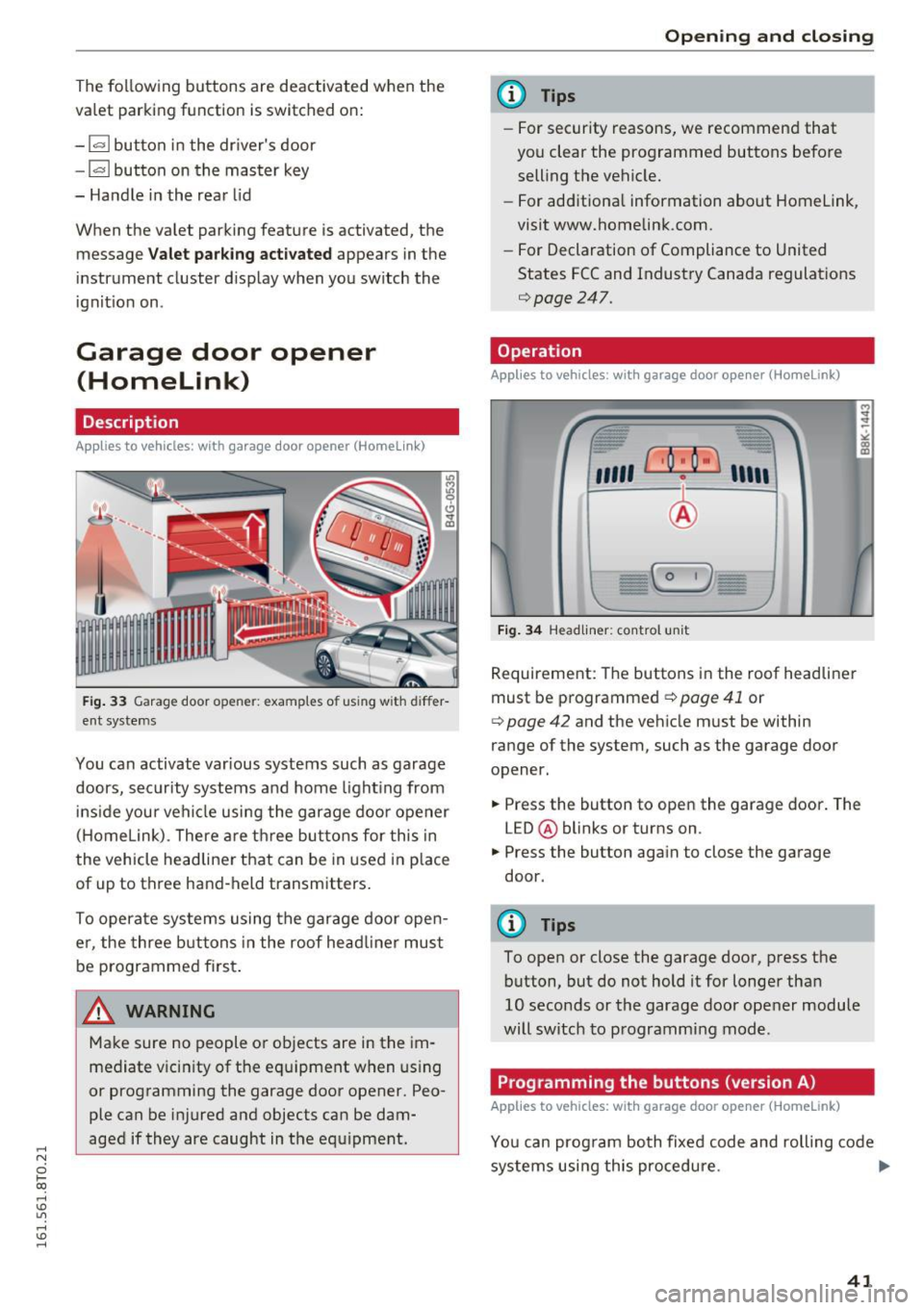
..... N
0 1-CX)
..... I.Cl U"I
..... I.Cl ......
The following buttons are deactivated when the
va let parking function is sw itched on:
- l'-"' I button in the driver's door
- I""' I button on the master key
- Handle in the rear lid
When the valet parking feature is activated, the message
Valet parking activated appears in the
instrument cluster d isplay when you sw itch the
ignit ion on .
Garage door opener
(Homelink)
Description
Applies to vehicles: with ga rage door opener (Homelink)
Fig. 33 Garage door o pen er: examples of using with d iffer
ent systems
You can activate var ious systems such as garage
doors, security systems and home light ing from
inside your vehicle using the garage door opener
(Homelink) . There are three buttons for this in
the vehicle headliner that can be in used in p lace
of up to three hand-held transmitters.
To operate systems using the garage door open er , the three buttons in the roof head liner must
be programmed first .
A WARNING
Make sure no people or objects are in the im
mediate v icin ity of the equipment when using
or programming the garage door opener. Peo
ple can be injured and objects can be dam
aged if they are caught in the equipment.
Open ing and closing
(D Tips
-For security reasons, we recommend that
you clear the programmed buttons before selling the vehicle.
- For add itiona l information about Homelink
•
visit www.homelink.com.
- For Declaration of Compliance to United
States FCC and Industry Canada regulations
¢page 247.
Operation
Applies to vehicles: wit h garage door opener (Home link)
Fig. 34 H ead liner: control un it
Requirement: The buttons in the roof headliner
must be programmed
¢ page 41 or
¢ page 42 and the vehicle must be within
range of the system, such as the garage door
opener.
.,. Press the button to open the garage door. The
LED @ blinks or turns on .
.,. Press the button again to close the garage
door.
(D Tips
To open or close the garage door, press the button, but do not hold it for longer than
10 seconds or the garage door opener module
will switch to programming mode .
Programming the buttons (version A )
Applies to vehicles: with garage door opener (Home link)
You can program both fixed code and rolling code
systems using this procedure . ..,.
41
Page 44 of 264
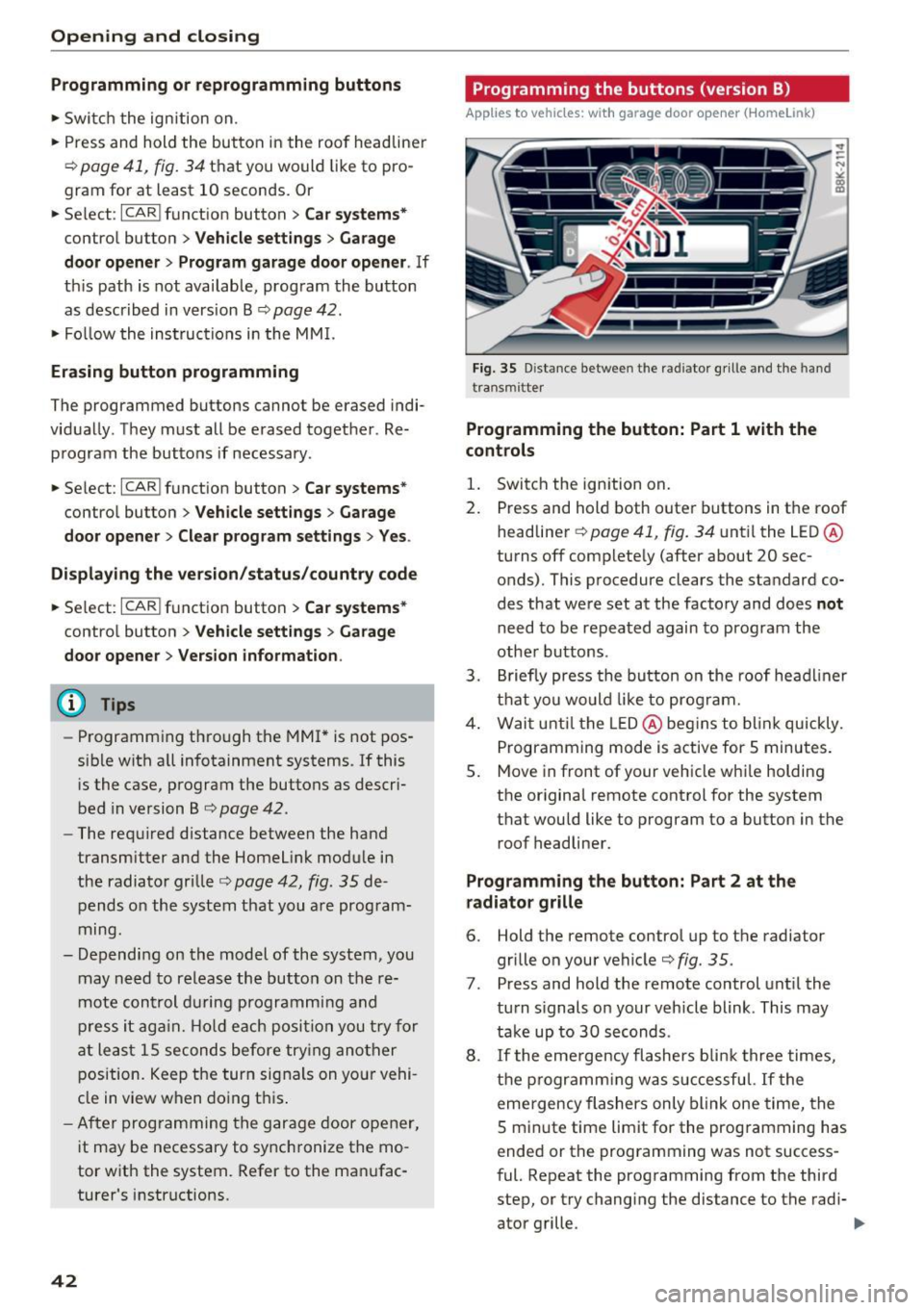
Opening and closing
Programming or reprogramming buttons
.. Swi tch t he ignition on .
.. Press and h old the but ton in the roo f headliner
¢ page 41, fig. 34 that you would like to pro
gram fo r at least 10 seconds. Or
.. Se lect :
I CARI funct ion button> Car systems*
contro l button > Vehicle sett ings > Garage
door opener > Program garage door opener .
If
this path is not availab le, program the button
as describ ed in v ers ion B
<::;, pag e 42 .
.. Fo llow the ins truc tio ns i n t he MM I.
Erasing button programming
The programmed buttons cannot be erased indi
vid ually. They must all be erased toget her . Re
p rogram the but tons if necessary .
.. Select:
ICARI funct ion button> Car systems*
contro l button > Vehicle settings > Garage
door opener > Clear program settings > Yes .
Displaying the version/status/country code
.. Se lect: ICARI funct io n button > Car systems*
contro l button > Vehicle settings > Garage
door opener > Version information .
@ Tips
-Programming th rough the MMI* is not pos
s ible w it h all infotainment systems. If this
i s the case, program the buttons as descri
bed in ve rsion Br::;,
page 42.
- The re quired distance between the ha nd
transmitter and the Homelink mod ule in
the radiato r gri lle r::;,
page 42, fig. 35 de
pends o n the system that you a re prog ram
ming.
- Dep end ing on th e model of the system, you
may n eed to r eleas e the bu tton on the re
mote con trol du ring progra mming an d
pr ess it ag ain . H old each posi tion yo u try for
at least 15 second s before try ing ano ther
p osition . Keep t he tur n sig na ls on yo ur vehi
cle in view w hen do ing t his.
- Aft er progra mming the gar ag e door ope ner,
i t may be necessary to sy nch ronize the mo
tor with the system . Refer to the ma nufac
turer's i nstructions.
42
Programming the buttons (version B)
Applies to vehicles: with garage door opener (Horne link)
Fi g. 35 Dis ta nce between the radiator gril le and the hand
t ransmitter
Programming the button: Part 1 with the
controls
1. S wi tch the ign ition on .
2 . Press and hold both outer buttons in t he roof
headline r
r::;, page 41, fig. 34 unt il the LE D ®
turns off complete ly (after about 20 sec
onds). This p rocedure clears the standard co
des that were set at the facto ry and does
not
need to be repea ted again to prog ram the
othe r bu ttons .
3. Briefly press the bu tton on the roof head liner
t h at y ou wo uld like to progra m.
4 . Wai t until th e LE D@ begins to bli nk qu ickly.
P rogramming mode is active for 5 minutes.
5 . Move in front of your veh icle w hile ho lding
t h e or igina l remote cont rol for the system
t h at wou ld like to program to a button in the
roof headliner.
Programming the button: Part 2 at the
radiator grille
6. Hold the remote control up to t he radiator
grille on your vehicle
¢fig. 35.
7. Press and hold the remote control unt il the
tu rn s ignals on your veh icle blink . This may
t ake up to 30 s econds .
8 .
If the eme rge ncy flashers b link t hree ti mes,
t h e pr ogr amm ing w as s uccessfu l.
If the
emergency fl ashers only blink one time, the
5 m in ute time limit f or the prog ramming has
ended or the prog ramming was not success
f ul. Repeat the prog ramming from t he third
step, or try chang ing the distance to the radi-
ator g rille. ..,_
Page 45 of 264
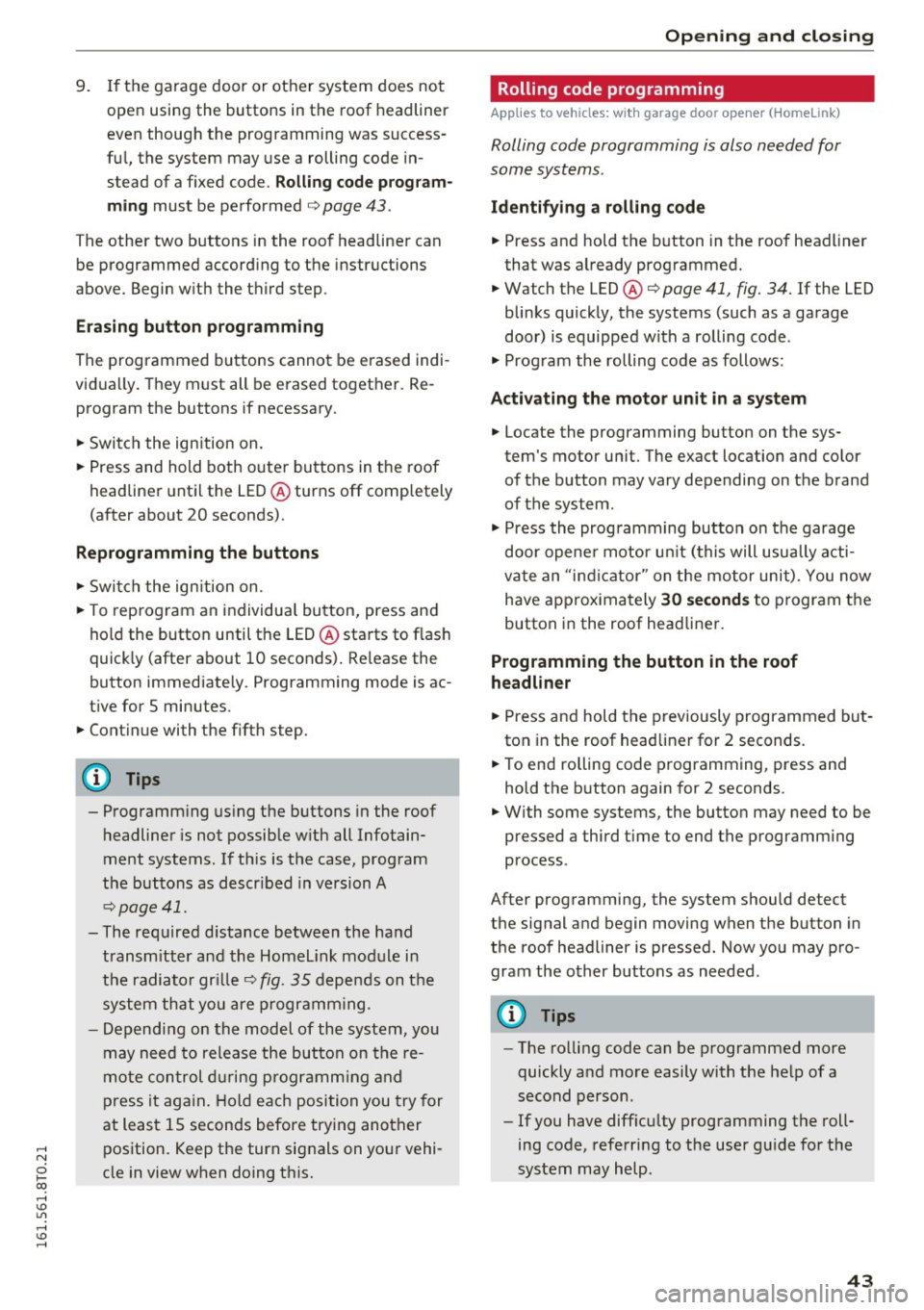
.... N
0 Ico ....
open using the buttons in the roof headliner
even though the programming was success
ful, the system may use a rolling code in
stead of a f ixed code.
R o lling code pr og ram
ming
must be performed ¢ page 43.
The other two buttons in the roof headliner can
be programmed according to the instructions
above. Begin w ith the third step .
Erasing button programming
The programmed buttons cannot be erased indi
vidually. They must all be erased together. Re
program the buttons if necessary.
"' Switch the ignition on.
.. Press and hold both outer buttons in the roof
headliner unti l the LED ® turns off completely
(after about 20 seconds).
R eprogramming the buttons
"' Switch the ignition on.
"'T o reprogram an individua l button, press and
ho ld the button until the LED ® starts to flash
quick ly (after about 10 seconds) . Re lease the
button immediately. Programming mode is ac
t ive for 5 minutes.
.. Cont inue with the fifth step.
{D) Tips
- Programm ing us ing the buttons in the roof
headliner is not possib le w ith all Infotain
ment systems. If th is is the case, program
the buttons as descr ibed in version A
¢page 41.
- The required d istance between the hand
transm itter and the Homelink mod ule in
the radiator gr ille¢
fig. 35 depends on the
system that you are programm ing.
- Depending on the model of the system, you
may need to release the button on the re
mote control d uring programm ing and
press it aga in. Hold each position you try for
at least 15 seconds before trying another pos ition. Keep the turn signals on your vehi
cle in view when doing this.
Op ening and cl osing
Rolling code programming
Applies to vehicles: with garage door opener (Home link)
Rolling code programming is also needed for
some systems .
Identifying a rolling c ode
.. Press and hold the b utton in the roof headliner
that was already programmed.
"' Watch the LED @¢
page 41, fig. 34. If the LED
blinks quickly, the systems (such as a garage
door) is equipped w ith a rolling code.
"' Program the rolling code as follows:
Acti vating the motor unit in a system
.. Locate the programming button on the sys
tem's motor un it. The exact location and color
of the button may vary depending on the brand
of the system .
"' Press the programming button on the garage
door opene r motor un it (this will usua lly acti
vate an "ind icator" on the motor unit). You now
have approximately
30 sec ond s to p rogram the
button in the roof headliner.
Programming the button in the roof
h eadl in er
"' Press and hold the previously programmed but
ton in the roof head liner for 2 seconds .
.. To end rolling code programming, press and
hold the button again for 2 seconds.
.. With some systems, the button may need to be
pressed a third time to end the programming process .
After programming, the system should detect
the signal and begin moving when the button in
the roof headliner is pressed. Now you may pro
gram the other buttons as needed.
(D Tips
- The ro lling code can be p rogrammed more
quickly and more easily with the help of a
second person .
- If you have diff icu lty programming the roll
ing code, referring to the user gu ide for the
system may help .
43
Page 254 of 264
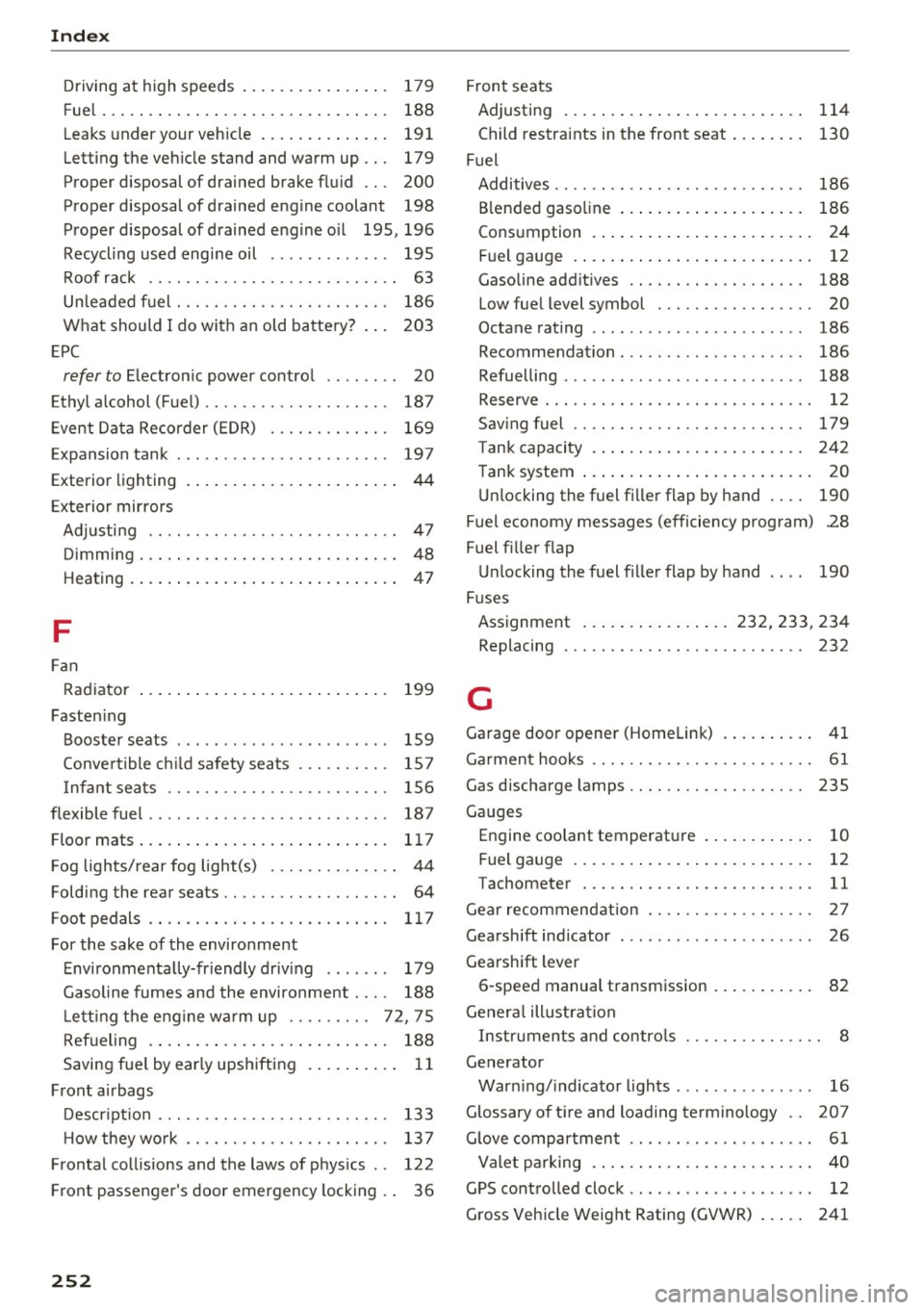
Index
Driving at high speeds . . . . . . . . . . . . . . . . 179
Fuel . . . . . . . . . . . . . . . . . . . . . . . . . . . . . . . 188
Leaks under your vehicle .......... ... . 191
Letting the vehicle stand and warm up ... 179
Proper disposal of drained brake fluid . . . 200
Proper disposal of drained engine coolant 198
Proper disposal of drained engine oil 195, 196
Recycling used engine oil . . . . . . . . . . . . . 195
Roof rack . . . . . . . . . . . . . . . . . . . . . . . . . . . 63
Unleaded fuel . . . . . . . . . . . . . . . . . . . . . . . 186
What should I do with an old battery? 203
EPC
refer to Electronic power control . . . . . . . . 20
Ethyl a lcohol (Fuel) . . . . . . . . . . . . . . . . . . . . 187
Event Data Recorder (EDR) . . . . . . . . . . . . . 169
E xpansion tank . . . . . . . . . . . . . . . . . . . . . . . 197
Exterior lighting . . . . . . . . . . . . . . . . . . . . . . . 44
Exterior mirrors
Adjusting . . . . . . . . . . . . . . . . . . . . . . . . . . . 47
Dimming ... .. .. ................ ... .. 48
Heating. ... .... ................ ..... 47
F
Fan
Radiator 199
Fastening Booster seats . . . . . . . . . . . . . . . . . . . . . . . 159
Convertible ch ild safety seats . . . . . . . . . . 157
I nfant seats . . . . . . . . . . . . . . . . . . . . . . . . 156
flexible fuel . . . . . . . . . . . . . . . . . . . . . . . . . . 187
Floor mats . . . . . . . . . . . . . . . . . . . . . . . . . . . 117
Fog lights/rear fog light(s) . . . . . . . . . . . . . . 44
Folding the rear seats . . . . . . . . . . . . . . . . . . . 64
Foot pedals . . . . . . . . . . . . . . . . . . . . . . . . . . 117
For the sake of the environment
Environmentally-friendly driving . . . . . . . 179
Gasoline fumes and the environment . . . . 188
L ett ing the engine warm up . . . . . . . . . 72, 75
Refueling . . . . . . . . . . . . . . . . . . . . . . . . . . 188
Saving fuel by early upshifting . . . . . . . . . . 11
Front airbags Description . . . . . . . . . . . . . . . . . . . . . . . . . 133
H ow they work . . . . . . . . . . . . . . . . . . . . . . 137
Frontal collisions and the laws of physics . . 122
F ront passenger's door emergency locking . . 36
252
Front seats
Adjusting . . . . . . . . . . . . . . . . . . . . . . . . . . 114
Child restra ints in the front seat . . . . . . . . 130
Fuel Additives . . . . . . . . . . . . . . . . . . . . . . . . . . . 186
B lended gasoline . . . . . . . . . . . . . . . . . . . . 186
Consumption . . . . . . . . . . . . . . . . . . . . . . . . 24
Fuel gauge . . . . . . . . . . . . . . . . . . . . . . . . . . 12
Gasoline additives . . . . . . . . . . . . . . . . . . . 188
Low fuel level symbol . . . . . . . . . . . . . . . . . 20
Octane rating . . . . . . . . . . . . . . . . . . . . . . . 186
Recommendation . . . . . . . . . . . . . . . . . . . . 186
Refuelling . . . . . . . . . . . . . . . . . . . . . . . . . . 188
Reserve . . . . . . . . . . . . . . . . . . . . . . . . . . . . . 12
Sav ing fuel . . . . . . . . . . . . . . . . . . . . . . . . . 179
Tank capacity . . . . . . . . . . . . . . . . . . . . . . . 242
Tank system . . . . . . . . . . . . . . . . . . . . . . . . . 20
Unlocking the fuel filler flap by hand . . . . 190
Fuel economy messages (efficiency program) .28
Fuel filler flap Unlocking the fuel filler flap by hand . . . . 190
Fuses Assignment ................ 232, 233, 234
Replacing . . . . . . . . . . . . . . . . . . . . . . . . . . 232
G
Garage door opener (Homelink) . . . . . . . . . . 41
Garment hooks . . . . . . . . . . . . . . . . . . . . . . . . 61
Gas discharge lamps . . . . . . . . . . . . . . . . . . . 235
Gauges Engine coolant temperature . . . . . . . . . . . . 10
Fuel gauge . . . . . . . . . . . . . . . . . . . . . . . . . . 12
Tachometer . . . . . . . . . . . . . . . . . . . . . . . . . 11
Gear recommendation . . . . . . . . . . . . . . . . . . 27
Gearshift indicator . . . . . . . . . . . . . . . . . . . . . 26
Gearshift lever 6-speed manual transmission . . . . . . . . . . . 82
General illustration Instruments and contro ls . . . . . . . . . . . . . . . 8
Generator Warning/indicator lights . . . . . . . . . . . . . . . 16
Glossary of tire and loading terminology .. 207
Glove compartment . . . . . . . . . . . . . . . . . . . . 61
Valet parking . . . . . . . . . . . . . . . . . . . . . . . . 40
GPS controlled clock . . . . . . . . . . . . . . . . . . . . 12
Gross Vehicle Weight Rating (GVWR) . . . . . 241