wipers AUDI A5 COUPE 2016 Owners Manual
[x] Cancel search | Manufacturer: AUDI, Model Year: 2016, Model line: A5 COUPE, Model: AUDI A5 COUPE 2016Pages: 264, PDF Size: 66.92 MB
Page 4 of 264
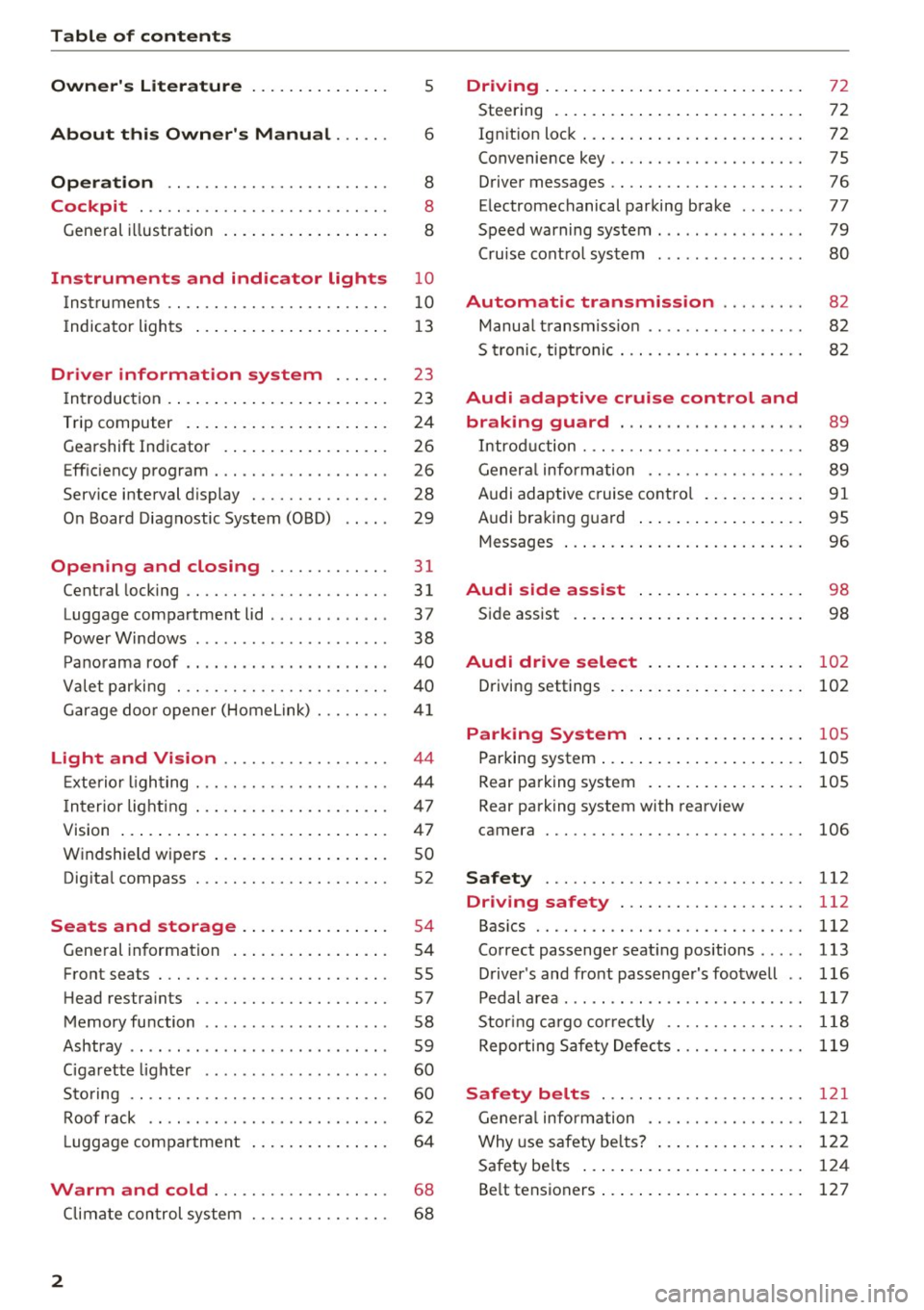
Table of contents
Owner's Literature
About this Owner's Manual ... .. .
Operation .. ................... .. .
Cockpit ..... .. ............. .... .. .
General illustration . .. ..... ..... .. .. .
5
6
8
8
8
Instruments and indicator lights 10
Instruments . . . . . . . . . . . . . . . . . . . . . . . . 10
Indicator ligh ts . . . . . . . . . . . . . . . . . . . . . 13
Driver information system . . . . . . 23
I n tr oduc tion . . . . . . . . . . . . . . . . . . . . . . . . 23
Trip computer . . . . . . . . . . . . . . . . . . . . . .
24
Gearshift Indicator . . . . . . . . . . . . . . . . . . 26
Eff iciency program . . . . . . . . . . . . . . . . . . . 26
Service interval display . . . . . . . . . . . . . . . 28
O n Board Diagnostic System (OBD) . . . . . 29
Open ing and clo sing . . . . . . . . . . . . . 31
Central locking . . . . . . . . . . . . . . . . . . . . . . 31
Luggage compa rtment lid . . . . . . . . . . . . . 37
Power Windows . . . . . . . . . . . . . . . . . . . . . 38
Panorama roof . . . . . . . . . . . . . . . . . . . . . . 40
Valet parking . . . . . . . . . . . . . . . . . . . . . . . 40
Garage door opener (Home link) . . . . . . . .
41
Light and Vision . . . . . . . . . . . . . . . . . . 44
E xte rior lighting . . . . . . . . . . . . . . . . . . . . .
44
Interior lighting . . . . . . . . . . . . . . . . . . . . . 47
V1s1on ... .... ... .. .......... .. .. .. .
Windshield wipers .. .......... .. .. .. .
Dig ita l compass ... . .......... .. .. .. . 47
so
52
Seat
s and storage . . . . . . . . . . . . . . . . 54
Gene ral information . . . . . . . . . . . . . . . . . 54
Front seats . . . . . . . . . . . . . . . . . . . . . . . . . 55
H ead restra ints . . . . . . . . . . . . . . . . . . . . . 57
Memory function . . . . . . . . . . . . . . . . . . . . 58
Ashtray . . . . . . . . . . . . . . . . . . . . . . . . . . . . 59
Ciga rette li ghter . . . . . . . . . . . . . . . . . . . .
60
Storing . . . . . . . . . . . . . . . . . . . . . . . . . . . . 60
Roof rack . . . . . . . . . . . . . . . . . . . . . . . . . . 62
L uggage compartment . . . . . . . . . . . . . . . 64
Warm and cold .. .......... ....... 68
Climate con trol system . . . . . . . . . . . . . . . 68
2
Driving .... . .. .. .. .. ... . .. .... ... . .
Steering . ... .. .. .. .. .. .. .. .... ... . .
72
72
Ign it ion lock . . . . . . . . . . . . . . . . . . . . . . . . 72
Convenience key . . . . . . . . . . . . . . . . . . . . . 75
D river messages . . . . . . . . . . . . . . . . . . . . . 76
E le ctromechanical parking brake . . . . . . .
77
Speed warning system . . . . . . . . . . . . . . . . 79
Cruise control system . . . . . . . . . . . . . . . . 80
Automatic transmiss ion . . . . . . . . . 82
Manual transmission . . . . . . . . . . . . . . . . . 82
5 tronic, tiptronic . . . . . . . . . . . . . . . . . . . . 82
Audi adaptive cruise control and
braking guard . . . . . . . . . . . . . . . . . . . .
89
Introduction . . . . . . . . . . . . . . . . . . . . . . . . 89
General informat ion . . . . . . . . . . . . . . . . . 89
Audi adaptive cruise control . . . . . . . . . . .
91
Audi braking guard . . . . . . . . . . . . . . . . . . 95
Messages . . . . . . . . . . . . . . . . . . . . . . . . . . 96
Audi side a ssi st . . . . . . . . . . . . . . . . . . 98
Side assist . . . . . . . . . . . . . . . . . . . . . . . . . 98
Audi drive select . . . . . . . . . . . . . . . . . 102
Driving settings . . . . . . . . . . . . . . . . . . . . . 102
Parking Sy stem . . . . . . . . . . . . . . . . . . 105
Parking system . . . . . . . . . . . . . . . . . . . . . . 105
Rear parking system . . . . . . . . . . . . . . . . . 105
Rear parking system with rearview
camera
106
Safety 112
Driving safety . . . . . . . . . . . . . . . . . . . . 112
Bas ics . . . . . . . . . . . . . . . . . . . . . . . . . . . . . 112
Correct passenger seat ing positions . . . . . 113
Driver 's and front passenger's footwell . . 116
Pedal area . . . . . . . . . . . . . . . . . . . . . . . . . . 117
Storing cargo correctly . . . . . . . . . . . . . . . 118
Reporting Safety Defec ts . . . . . . . . . . . . . . 119
Safety belts . . . . . . . . . . . . . . . . . . . . . . 121
General information . . . . . . . . . . . . . . . . . 121
Why use safety belts? . . . . . . . . . . . . . . . . 122
Safety belts . . . . . . . . . . . . . . . . . . . . . . . . 124
Be lt tensioners . . . . . . . . . . . . . . . . . . . . . . 127
Page 16 of 264

Instruments and indicator lights
TPMS
-~--
14 USA models
:
Anti-lock brak ing system (ABS) de
fective,/
¢ page 19
Canada mod els :
Anti-lock brak ing system (A BS) de
fective,/
¢ page 19
USA models :
Safety systems ./
¢page 19
Canada models :
Safety systems ./
¢page 19
Worn brake pads
¢page20
Elect romechan ical park ing brake
¢page 16
Tire pressure monitoring
system ,/
¢page 223
Tire pressure monitor ing system
¢page223
Electronic power control ,/
¢page20
Malf unct io n ind icator Lamp (MIL)
,I
c::> page 20
Engi ne speed limitat ion
c::> page20
Engine oil level
c::> page 17
Engine oil sensor
c::>page20
Battery
c::>page 16
Tank system
c::>page20
Wa rm up eng ine *
¢page 187
Windshield washe r fl uid leve l
¢page 21
Windshield wipers
¢page 21
Remote control key
¢ page 75
Battery in remote control key
¢page 33
Defect ive light bulb wa rning
<=> page 21
Fog lights
¢page 21
Rear fog ligh t(s)*
c> page 21
Headlight range control*
c> page 21
Adaptive light*
c>page 21
Light-/rai n sensor*
c> page 21
Adaptive dampers*
c>page22
Sport different ial*
<=> page22
Ig nition loc k
c>page22
Steering co lumn lock
¢ page 18
Elec tromechanical stee ring, dy
nam ic stee ring *,/
c>page 174
Transmission
- tipt ronic
c> page 87
- S tron ic c::> page 87
Transmission
- S tron ic
¢page 87
Other indicator light s
~--==------------Turn signals
<=>page22
USA mode ls: Cruise cont rol
c> page80
Canada model s: Cruise control
c> page 80
Page 23 of 264

.... N
0 I-co ....
appears, there is a malfunction in the tank sys
tem.
Drive to your authorized Audi dealer immediately
to have the malfunction corrected.
Ci:> Windshield washer flu id level
ra, Please refill washer fluid
If the symbol illuminates, add windshield washer
fluid to the washer system and also to the head
light washer system*
~ page 204.
~ Windshield wipers
El Windshield wiper defective
There is a malfunction with the windshield wip
ers.
Drive to your authorized Audi dealer immediately
to have the malfunction corrected.
~/ }D 10$ Defective light bulb warning
If the r.:I indicator light turns on, a bulb has
failed. The message indicates the location of the
bulb.
- If the Im indicator light also turns on, then a
fog light has failed. The position of the indica
tor light corresponds with the location on the
vehicle.
- If the II indicator light also turns on, then a
rear fog* light has failed. The position of the in
dicator light corresponds with the location on
the vehicle.
This warning can also occur if the light switch is
in an unengaged position between two symbols.
Vehicle lights: System fault!
If the message appears, there is a malfunction in
the headlights or light switch.
Drive to your authorized Audi dealer immediately
to have the malfunction corrected.
Instruments and indicator lights
A WARNING
-Light bulbs are pressurized and could ex
plode while they are being changed causing
serious personal injury.
-
- Work with due care when handling the high
voltage section of gas discharge (xenon)
lights*. Failure to do so could result in death
or serious injury.
@ Tips
Have the bulb replaced or the connection re
paired by your authorized Audi Service depart
ment.
i,0 Headlight range control
Applies to vehicles: with headlight range control
B Headlight range control defective !
If the symbol B illuminates, the dynamic head
light range control is no longer working properly .
Have the system checked and repaired at your au
thorized Audi dealer.
§0 Adaptive Light
Applies to vehicles: with adaptive light
r!J Audi adaptive light: defective
If the indicator light turns on and this message
appears, there is a malfunction in the adaptive
light system. The headlights still function.
Go to an authorized dealership to have the head
lights or the control unit for the adaptive light re
paired.
@. o Light/rain sensor
Applies to vehicles: with light/rain sensor
II Automatic headlights/ automatic wipers
defective
If the indicator light turns on and this message
appears, the light/rain sensor is not functioning
correctly.
For safety reasons the low beams are turned on
permanently with the switch in
AUTO. However, .,.
21
Page 52 of 264

Light and Vision
You can adjust the settings for the rear sun shade
so the shade retracts automatically when you se
lect the reverse gear . To do th is, select the ICAR !
function button
> Wi ndows > Re ar bli nd > auto
ma tic > on
or! CAR ! function button> C ar sys
tems *
control button > Vehicle settings > Auto
matic rear blind > On .
The cu rrent sett ing is au
tomatically stored and assigned to the remote
key. The sun shade is extended aga in as soon as
the vehicle is tr aveling fo rwa rd a t a spee d grea ter
than
9 mph (15 km/h) if the ign ition has not
been switc hed off in the meant ime.
_& WARNING
Whe n lowe ring or ra is ing the sunsha de, make
sure there is nothing in its way and that it has
a free path to travel. Th is could cause person
al injury.
@ Tips
- Pressing the button rn several times con
secutively can trigger the over load protec
tion. The sun shade can o nly be extended/
r etracted again after a brief wa iting pe riod.
- The rea r window sun shade only functions
when the vehicle interior is warmer than
14°F (-10°C) .
Windshield wipers
Switching the windshield wipers on
Fig . 4 7 W inds hield w iper leve r
Move the wi ndshield wipe r lever to the cor re
spond ing pos ition:
@ -Windshield wiper off
0 0 -N st co Ul
(!) -Interval mode. To extend/shorten the wiper
intervals, move the switch @to the left/right. In
50
vehicles with a rain senso r* the wipe rs turn on in
the rain once the vehicle speed exceeds approxi
mately 2 mph (4 km/ h). The higher the sensitivi
ty of the rain sensor * is set (sw itch @to the
right), t he earlier the windshield wipers react to
moistu re on the w indshield . In some models, you
can switc h rain senso r mode off and switch inte r
mittent mode on in the MM !* . Select: ICAR !func
t ion but to n >
Car systems * contro l butto n > Driv
er assist > Rain sensor .
In intermi tten t m ode,
you can a djus t the interval time using the @
swi tch .
@ -Slow w ip ing
@ -Fast w iping
@ -Sing le wipe
® -Cl ean the w indshie ld. To eli mina te wate r
drop le ts, the windshield wi per performs one af
te rwipe operation after severa l seconds while
driv ing. You can switch this function off by mov
ing the leve r to pos ition ® within
10 seconds of
the afterw ipe operation. The afterwipe function
i s react ivated the next time the ignition is sw itch
ed o n.
Cleaning the headlig hts*. The headlight was her
system* operates only when the headlights are
o n. If you move the lever to position @, the
headlig hts are washed in inte rva ls .
_& WARNING
- Th e rain sensor i s onl y int en ded to ass ist t he
driver. T he dr iver is s till respo nsible for
manu ally swi tching the w ipers on a ccor ding
t o the visi bility con ditions.
- The winds hield may not be t re ated w ith w a
ter-re pelling wi ndsh ield co ati ng ag ents. Un
favorable con dit io ns, su ch as wetness, d ark
ness , low sun, ca n resu lt in i ncreased g lare .
Wiper blade chatte r is also possib le .
- Pro perly functioning w indshield wiper
b lades are required fo r a clear v iew and safe
driving
c::> page 51, Replacing windshield
wiper blades.
(D Note
- I n the case of frost, c hec k whether the
w indshie ld wi pe r b lades are frozen to t he
Page 53 of 264

.... N
0 Ico ....
wipers can damage the wiper blades!
- Prior to using a car wash, the windshield
wipe r system must be switched off (lever in
position @). This helps to prevent uninten
tional switching on and damage to the
windsh ield wiper system.
(D Tips
- The windshield wipers are switched off
when the ignition is turned off. Activate the
windsh ield wipers after the ign it ion is
switched back on by moving the winds hield
wiper lever to any posit ion.
- Worn or dirty windshield wiper blades result
i n streak ing . This can affect the ra in sensor*
funct ion. Check your windshield wiper
blades regularly .
- The washer fluid nozzles of the windshield
washer system are heated at low tempera
tures when the ignition is on .
- When stopping temporarily, (e.g . at a traf
fic light) the set speed of the windshie ld
wipe rs is automatically reduced by one
speed.
Cleaning windshield wiper blades
Clean the windshield wiper blades when they be
gin to leave streaks. Use a soft cloth and g lass
cleaner to clean the w indshield wiper blades.
.,. Place the w indshield wipe r arms i n the service
pos it ion . Refer to ¢
page 51.
.,. Lift the wiper arm away from the front window.
8_ WARNING
Dirty w indshield wiper blades can impair your
view. This can lead to accidents.
Light and Vision
Replacing windshield wiper blades
Fig. 48 Remov ing windsh ield wiper blade
Wipe r ser vice posit ion /blade repl acement
position
" Switch the ignit ion off and move the windshield
w iper lever to position @¢
page 50, fig. 47.
The windsh ield wipers move into t he service po
sition.
" To bring the wipers b ack in to the o riginal posi
t ion, switch the ignition on and press the w ind
shie ld wiper lever .
Yo u can also turn the service posit io n on o r off in
the radio/MMI *:
.,. Switch the windshie ld w ipers off (posit ion @
¢page 50, fig . 47) .
.. Select: iCAR ! function button > Windshield
wipe rs
> Se rvice po sition > on /off . Or
"Select: iCAR ! function button > Car systems "
control button > Servicing & check s> Wiper
service position > On /Off .
Remo ving the wiper blade
.. Lift the w indshie ld wiper arm up from the
w indshield.
" Press the locking knob
(D ¢ fig. 48 on the w iper
b lade . Hold the wiper blade firmly .
" Remove the wiper blade in the direction of the
ar row .
Attaching the wiper blade .,. Insta ll the new wiper blade in the retainer on
the wiper arm @until you hear it click into
place on the w iper arm .
" Place t he w iper arm back on the windshield .
" Tu rn the se rvice pos ition off. ..,.
51
Page 54 of 264
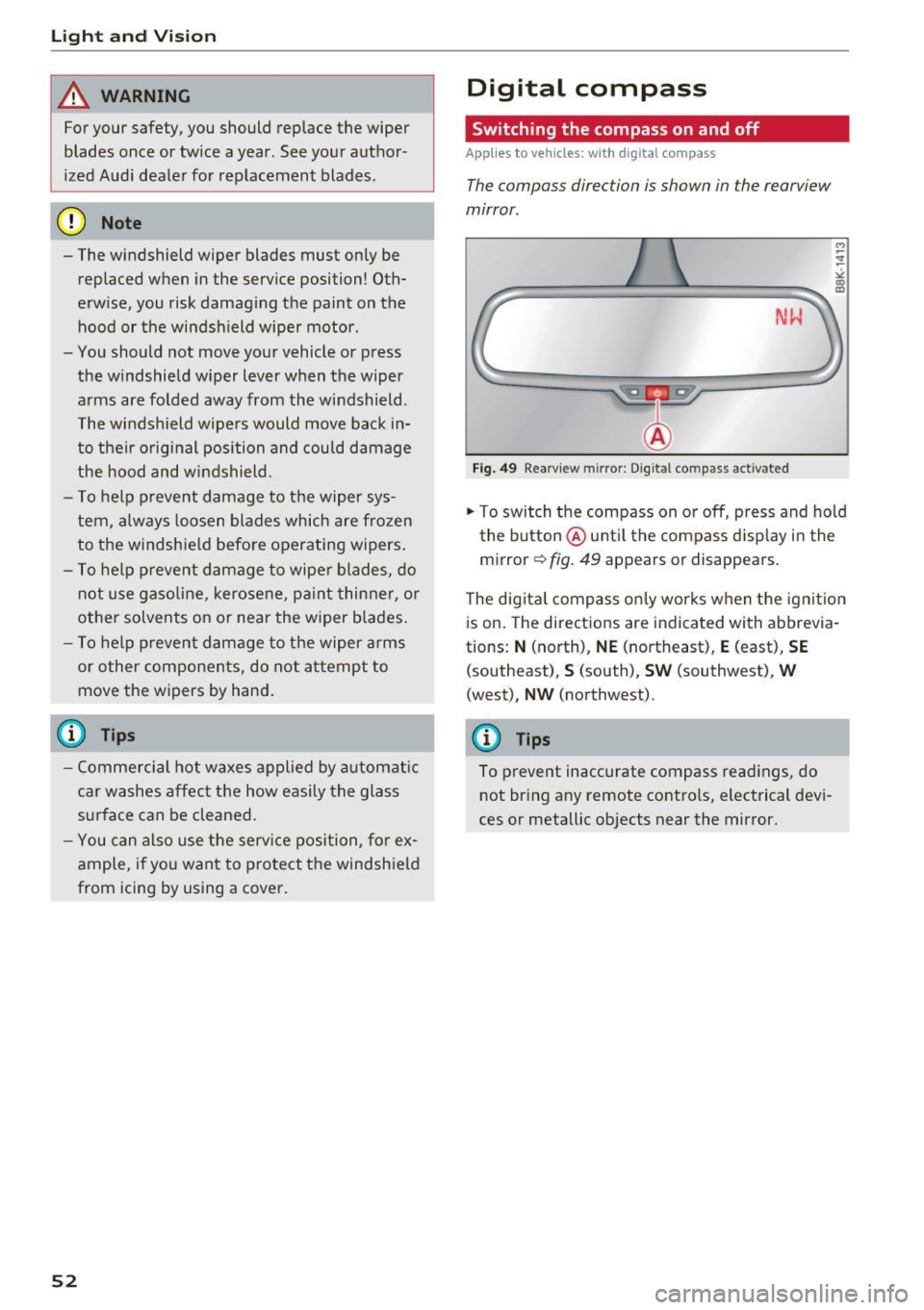
Light and Vision
_&. WARNING
For your safety, you should replace the wiper
blades once or twice a year. See your author
ized Audi dealer for replacement blades.
(D Note
-The windshield wiper blades must only be
replaced when in the service position! Oth
erwise, you risk damaging the paint on the hood or the windshield wiper motor.
- You should not move your vehicle or press
the windshield wiper lever when the wiper
arms are folded away from the windshield.
The windshield wipers would move back in
to their original position and could damage
the hood and windshield .
- To help prevent damage to the wiper sys
tem, always loosen blades which are frozen
to the windshield before operating wipers.
- To help prevent damage to wiper blades, do
not use gasoline , kerosene, paint thinner, or
other solvents on or near the wiper blades.
- To help prevent damage to the wiper arms
or other components, do not attempt to move the wipers by hand.
@ Tips
- Commercial hot waxes applied by automatic
car washes affect the how easily the glass
surface can be cleaned.
- You can also use the service position, for ex
ample, if you want to protect the windshield
from icing by using a cover.
52
Digital compass
Switching the compass on and off
App lies to ve hicles: w ith d ig ital compass
The compass direction is shown in the rearview
mirror.
Fig. 49 Rearv iew m irror: Digital compass activated
.. To switch the compass on or off, press and hold
the button @until the compass display in the
mirror
c:!:> fig. 49 appears or disappears.
The digital compass only works when the ignition
is on. The directions are indicated with abbrevia
tions:
N (north), NE (northeast), E (east), SE
(southeast), S (south), SW (southwest), W
(west), NW (northwest).
(D Tips
To prevent inaccurate compass readings, do not bring any remote controls, electrical devi
ces or metallic objects near the mirror.
Page 175 of 264
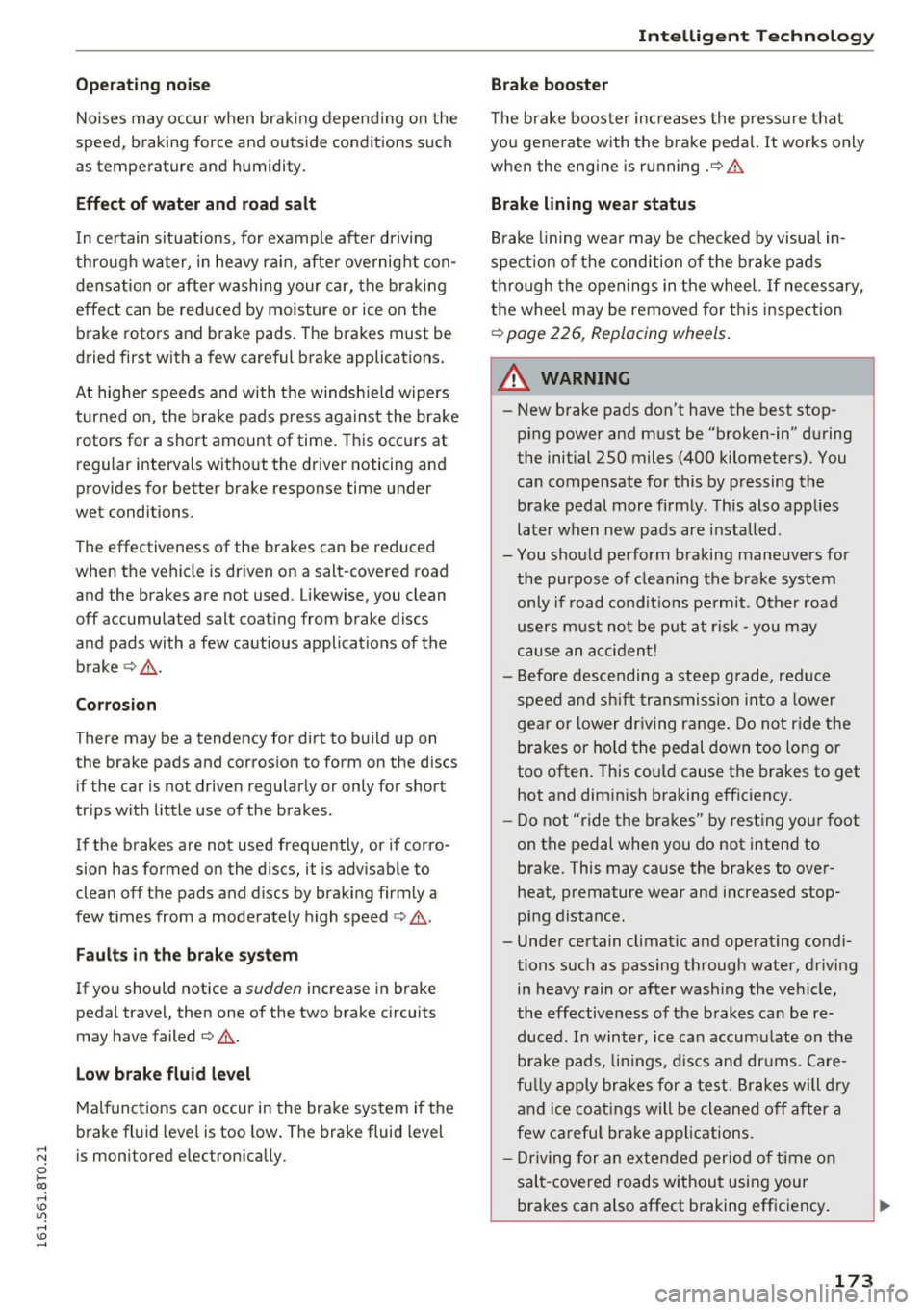
.... N
0 I-co ....
Noises may occur when braking depend ing on the
speed, braking force and outside conditions such
as temperature and humidity.
Eff ect of wat er and road salt
In ce rtain situations, for example after dr iving
through water, in heavy ra in, afte r ove rnig ht con
densat io n or after washing your car, the braking
effect can be reduced by moisture or ice on the
brake rotors and brake pads. The brakes must be
dried first with a few careful brake applications .
At highe r speeds and with the windsh ie ld wipers
turned on, the brake pads press against the brake rotors for a short amount of time . This occurs at
regular intervals without the driver noticing and
provides for better brake response time under
wet conditions.
The effectiveness of the brakes can be reduced
when the vehicle is driven on a salt-covered road and the brakes are not used . Likewise, you clean
off accumu lated salt coating from brake discs
and pads with a few cautious applications of the
brake ~,&. .
Cor ro sion
There may be a tendency for dirt to b uild up on
the brake pads and corros ion to form on the discs
if the car is not driven regularly or only for short
tr ips with little use of the brakes .
If the brakes are not used frequently, or if corro
sion has formed on the discs, it is adv isable to
clean off the pads and discs by braking firmly a
few t imes from a moderately high speed
c:> ,&. .
Fa ults in the brake sy stem
If you should notice a sudden increase in brake
pedal travel, then one of the two brake circuits
may have failed
c:> ,&. .
Low brak e fluid level
M alfunct ions can occur in the brake system if the
b rake fluid leve l is too low . The brake fluid level
is monitored e lectronically .
Intelligent Technology
Brake booster
The brake boos ter increases the press ure that
you generate with the brake peda l.
It works only
when the eng ine is running
. c:> .&.
Brake lining wear status
B rake lining wea r may be chec ked by visua l in
spe ct ion of the condi tion of the brake pads
t hr ough the openings in the wheel. If necessary,
the wheel may be removed for this inspection
c:> page 2 26, Replacing wheels .
_8 WARNING "'---
-New brake pads don't have the best stop
ping power and m ust be "broken-in" during
the initial 250 miles (400 kilometers). You can compensate for this by p ressing the
brake pedal more firmly . This also app lies
later when new pads are installed.
-
- You shou ld pe rform braking maneuvers for
the purpose of cleaning the brake system
only i f road condit ions pe rmit . Other road
users m ust not be put at r is k -you may
cause an ac ciden t!
- Before descending a s teep g rade , reduce
speed and sh ift tr ansmi ssion into a lower
gear or lower dr iving range. Do not r ide the
brakes or hold the pedal down too long or
too often. This co uld cause the brakes to get
hot and dimin ish braking eff ic iency.
- Do not "ride the bra kes" by resting your foot
on the pedal when you do not intend to brake. This may cause the brakes to over
heat, premature wear and increased stop
ping distance.
- Unde r ce rtain climatic and operating condi
tions such as passing through water, driving in heavy rain or after wash ing the veh icle,
the effectiveness o f the brakes ca n be re
duced. In winter, ice can accumu late on the
brake pads, lin ings , d is c s and dr ums . Care
fu lly apply br akes for a test. Brakes will dry
and ice coatings will be cleaned off after a
few careful bra ke applications .
- Driving for an extended period of time on
salt -covered roads without using your
brakes can also affect braking eff iciency .
173
Page 186 of 264

Care and cleaning
Care and cleaning
General information
Regular, proper care helps to maintain your vehi
cle's value.
It can also be a requirement when
submitting warranty claims for corrosion damage
and paint defects on the body.
The necessary care products can be obtained
from your authorized Audi dealer . Read and fol
low the instructions for use on the packaging.
A WARNING
-Using cleaning and care products incorrectly
can be dangerous to your health.
-Always store cleaning and care products out of reach of children to reduce the risk of poi
soning .
@ For the sake of the environment
-Preferably use environmentally-friendly
products when buying cleaning agents.
- Do not dispose of leftover cleaning and care
products with household trash.
Car washes
The longer that deposits remain on the vehicle,
the more the surface may be damaged. High
temperatures such as those caused by sunlight
increase the damaging effect.
Before washing, rinse
off heavy deposits with
plenty of water.
Stubborn deposits such as bird droppings or tree
sap are best removed with plenty of water and a
microfiber cloth.
Also , wash the underside of your vehicle once
road sa lt stops being used for the season.
Pressure washers
When washing your vehicles with a pressure
washer, always follow the operating instructions
provided with the pressure washer. This is espe
cially important in regard to the pressure and
spraying distance . Do not aim the spray directly
at seals on side windows, doors, the hood, the
luggage compartment lid or the sunroof* or at
184 tires,
rubber hoses, insulating material, sensors*
or ca mer a lenses*. Keep a distance of at least
40.64 cm (40 cm).
Do not remove snow and ice with a pressure
washer.
Never use rotary nozzles or high pressure noz
zles.
The water temperature must not be above 140 °F
(60
°() .
Automatic car washes
Spray off the vehicle before washing.
Make sure that the windows and roof* are closed
and the windshield wipers are
off . Follow instruc
tions from the car wash operator, especially if
there are accessories attached to your vehicle.
If possible, use car washes that do not have
brushes.
Washing by hand
Clean the vehicle starting from the top and work
ing down using a soft sponge or cleaning brush.
Use solvent-free cleaning products.
Washing vehicles with matte finish paint by
hand
To avoid damaging the paint when washing, first
remove dust and large particles from your vehi
cle. Insects, grease spots and fingerprints are
best removed with a special cleaner for matte
finish paint .
Apply the product using a microfiber cloth. To
avoid damaging the paint surface, do not use too
much pressure.
Rinse the vehicle thoroughly with water. Then
clean using a neutral shampoo and a soft micro
fiber cloth .
Rinse the vehicle thoroughly again and let it air
dry. Remove any water residue using a sham my.
A WARNING
-
- Only wash the vehicle when the ignition is
off and follow the instructions from the car
Page 193 of 264
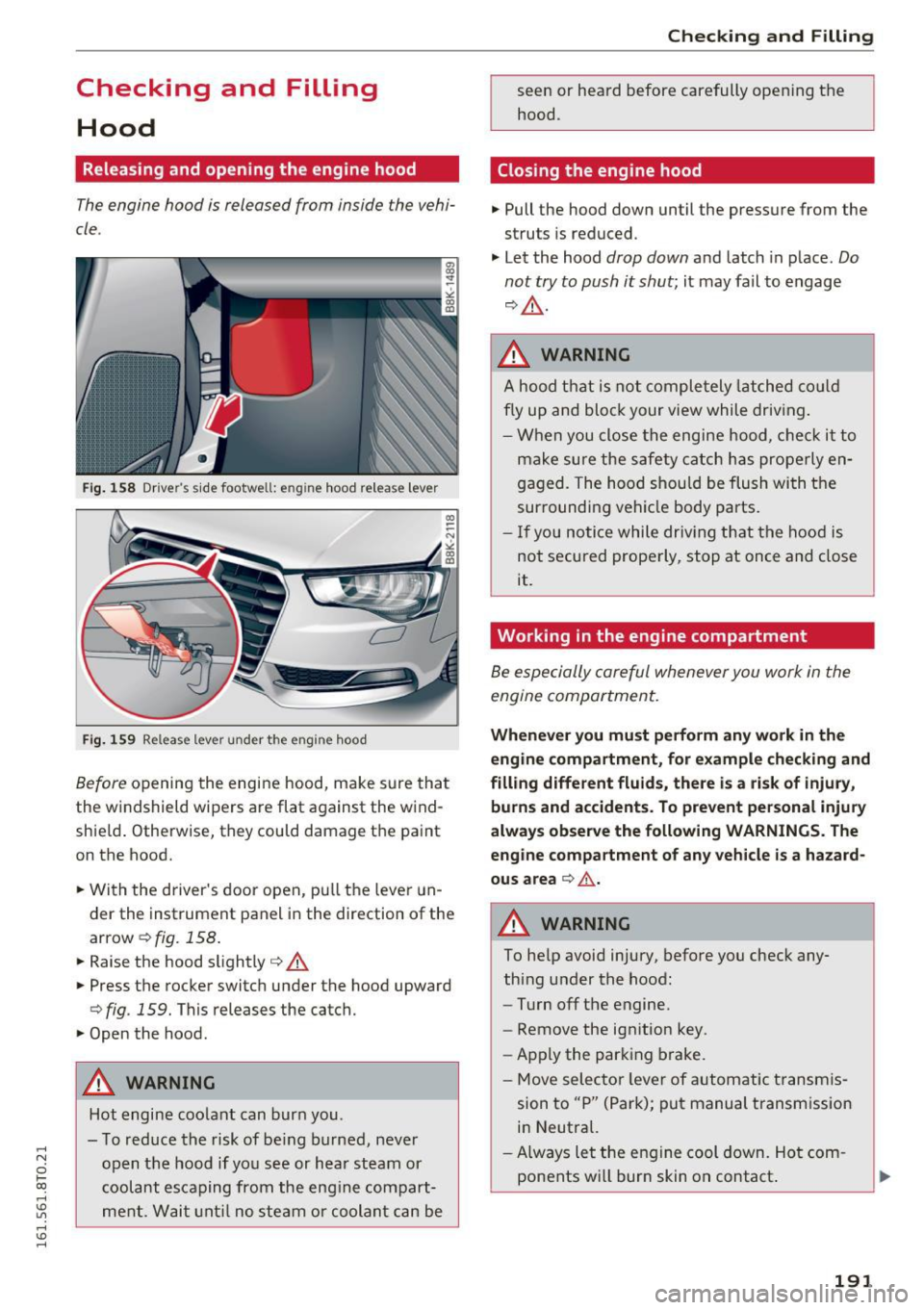
,-1 N
0 1-CX)
,-1 I.Cl U"I
,-1 I.Cl ......
Checking and Filling Hood
Releasing and opening the engine hood
The engine hood is released from inside the vehi
cle.
Fig. 158 Driver's side footwell: engine hood re lea se lever
Fig. 159 Release lever under the engine hood
Before opening the engine hood, make sure that
the windshield wipers are flat against the wind
shield. Otherwise, they could damage the paint
on the hood.
.. With the driver's door open, pull the lever un
der the instrument panel in the direction of the
arrow
¢ fig. 158.
.. Raise the hood slightly¢&.
.. Press the rocker switch under the hood upward
¢fig . 159. This releases the catch.
.. Open the hood.
A WARNING
Hot engine coolant can burn you.
- To reduce the risk of being burned, never
open the hood if you see or hear steam or
coolant escaping from the engine compart
ment. Wait until no steam or coolant can be
Checking and Filling
seen or heard before carefully opening the
hood.
Closing the engine hood
.. Pull the hood down until the pressure from the
struts is reduced .
.,. Le t the hood
drop down and latch in place. Do
not try to push it shut;
it may fail to engage
¢&, .
A WARNING
A hood that is not completely latched could
fly up and block your view while driving.
- When you close the engine hood, check it to
make sure the safety catch has properly en
gaged. The hood should be flush with the
surrounding vehicle body parts.
- If you notice while driving that the hood is
not secured properly, stop at once and close
it.
Working in the engine compartment
Be especially careful whenever you work in the
engine compartment.
-
Whenever you must perform any work in the
engine compartment, for example checking and
filling different fluids, there is a risk of injury, burns and accidents. To prevent personal injury
always observe the following WARNINGS. The
engine compartment of any vehicle is a hazard
ous area
¢ .&. .
A WARNING
-~
To help avoid injury, before you check any
thing under the hood:
- Turn off the engine.
- Remove the ignition key .
- Apply the parking brake.
- Move selector lever of automatic transmis-
sion to "P" (Park); put manual transmission
in Neutral.
-Always let the engine cool down. Hot com
ponents will burn skin on contact.
191
Page 251 of 264
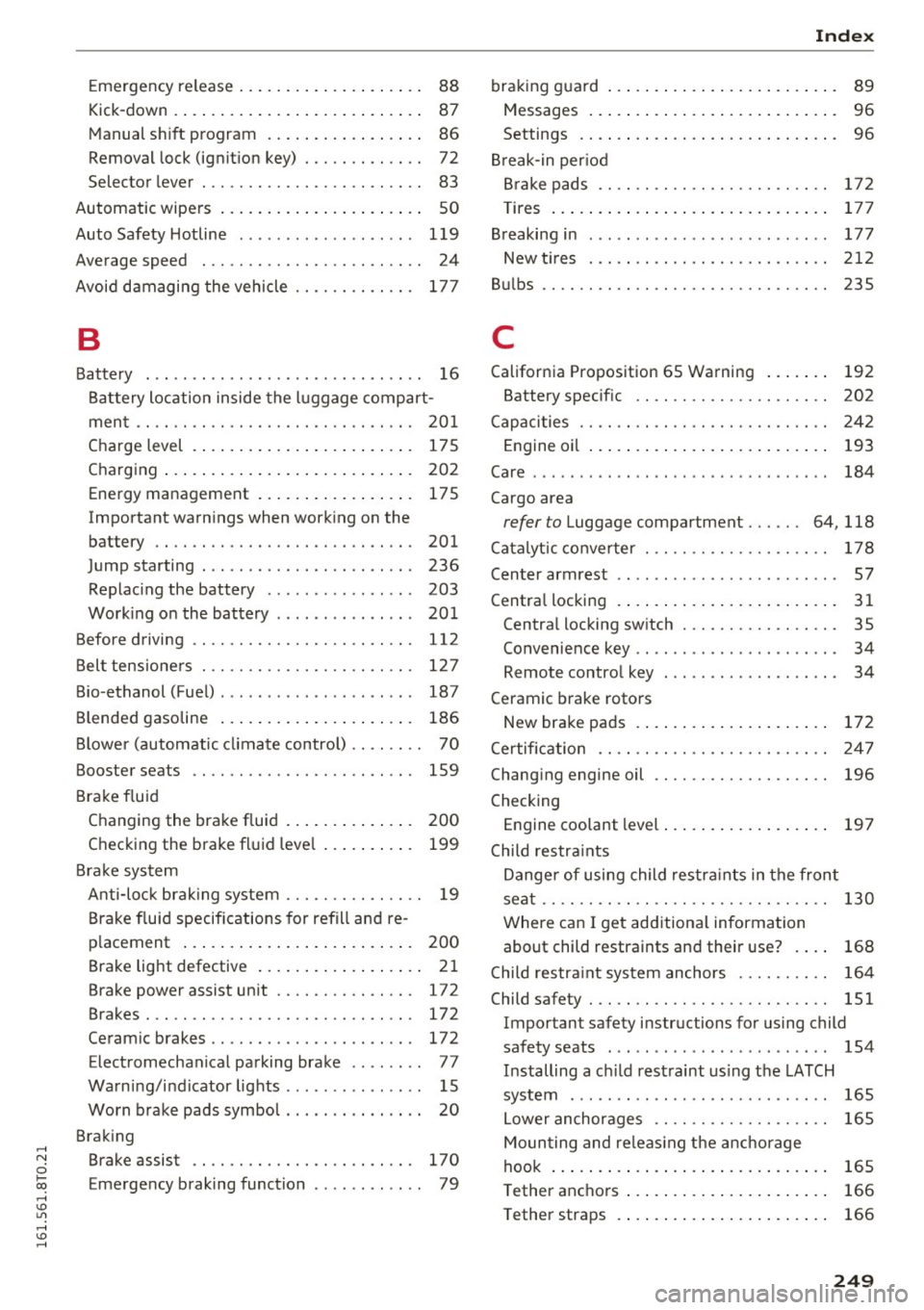
....
Emergency release . . . . . . . . . . . . . . . . . . . . 88
Kick -down . . . . . . . . . . . . . . . . . . . . . . . . . . . 87
Manual shift program . . . . . . . . . . . . . . . . . 86
Removal lock (igni tion key) . . . . . . . . . . . . . 72
Selector lever . . . . . . . . . . . . . . . . . . . . . . . . 83
Automatic wipers . . . . . . . . . . . . . . . . . . . . . . 50
Auto Safety Hotline . . . . . . . . . . . . . . . . . . . 119
Average speed . . . . . . . . . . . . . . . . . . . . . . . . 24
Avoid damaging the vehicle . . . . . . . . . . . . . 177
B
Battery . . . . . . . . . . . . . . . . . . . . . . . . . . . . . . 16
Battery location inside the luggage compart-
ment .. .. .. .. .... . .......... .. .. .. . 201
Charge level . . . . . . . . . . . . . . . . . . . . . . . . 175
Charging . . . . . . . . . . . . . . . . . . . . . . . . . . . 202
Energy manag ement . . . . . . . . . . . . . . . . . 17 5
Important w arnings when working on the
batte ry . . . . . . . . . . . . . . . . . . . . . . . . . . . . 201
Jump starting . . . . . . . . . . . . . . . . . . . . . . . 236
Replacing the battery . . . . . . . . . . . . . . . . 203
Work ing on the battery . . . . . . . . . . . . . . . 201
Befo re driving . . . . . . . . . . . . . . . . . . . . . . . . 112
Belt tensioners . . . . . . . . . . . . . . . . . . . . . . . 127
Bio -ethanol (Fuel) . . . . . . . . . . . . . . . . . . . . . 187
Blended gasoline . . . . . . . . . . . . . . . . . . . . . 186
Blower (automatic climate control) . . . . . . . . 70
Booster seats . . . . . . . . . . . . . . . . . . . . . . . . 159
Brake fluid
Changing the brake fluid . . . . . . . . . . . . . . 200
Checking the brak e fluid level . . . . . . . . . . 199
Brake system
Anti-lock braking system . . . . . . . . . . . . . . . 19
Brake fluid specifications for refill and re
p lacement . . . . . . . . . . . . . . . . . . . . . . . . . 200
Brake light defective . . . . . . . . . . . . . . . . . . 21
B rake power assist unit . . . . . . . . . . . . . . . 17 2
Br akes. .. .. .. .... ........... .. .. .. . 172
Ceramic brakes . . . . . . . . . . . . . . . . . . . . . . 172
E lectromechanical parking brake . . . . . . . . 77
Warning/indicator lights . . . . . . . . . . . . . . . 15
Worn brake pads symbol . . . . . . . . . . . . . . . 20
Braking
"' Brake assist . . . . . . . . . . . . . . . . . . . . . . . . 170
0
~ Emergency braking function . . . . . . . . . . . . 79 ....
braking guard . . . . . . . . . . . . . . . . . . . . . . . . . 89
Messages . . . . . . . . . . . . . . . . . . . . . . . . . . . 96
Settings . . . . . . . . . . . . . . . . . . . . . . . . . . . . 96
Break-in period
Brake pads . . . . . . . . . . . . . . . . . . . . . . . . . 172
T ires . . . . . . . . . . . . . . . . . . . . . . . . . . . . . . 177
Breaking in . . . . . . . . . . . . . . . . . . . . . . . . . . 177
New t ires . .. .. .. .. ............. .. .. 212
Bulbs . . . . . . . . . . . . . . . . . . . . . . . . . . . . . . . 235
C
California Proposition 65 Warning . . . . . . . 192
Battery specific . . . . . . . . . . . . . . . . . . . . . 202
Capacities . . . . . . . . . . . . . . . . . . . . . . . . . . . 242
Engine oil . . . . . . . . . . . . . . . . . . . . . . . . . . 193
Care . . . . . . . . . . . . . . . . . . . . . . . . . . . . . . . . 184
Cargo a rea
refer to Luggage compartment ...... 64, 118
Catalytic converter . . . . . . . . . . . . . . . . . . . . 178
Center armrest . . . . . . . . . . . . . . . . . . . . . . . . 5 7
C entral locking . . . . . . . . . . . . . . . . . . . . . . . . 31
Central locking switch . . . . . . . . . . . . . . . . . 35
Convenien ce key . . . . . . . . . . . . . . . . . . . . . . 34
Remote control key . . . . . . . . . . . . . . . . . . . 34
Ceramic brake rotors New brake pads . . . . . . . . . . . . . . . . . . . . . 172
Certification . . . . . . . . . . . . . . . . . . . . . . . . . 247
Changing engine oil . . . . . . . . . . . . . . . . . . . 196
Checking Engine coolant level . . . . . . . . . . . . . . . . . . 197
Child restra ints
Danger of using child restraints in the front
seat.. .... .. .. .. .. ............... .. 130
Where can I get additional information
about child restraints and their use? . . . . 168
Child restra int system anchors . . . . . . . . . . 164
Child safety . .. .. .. .. ...... ......... .. 151
I mpor tan t safety ins truc tions for using child
safety seats . . . . . . . . . . . . . . . . . . . . . . . . 154
Installing a child restraint using the LATCH
system . . . . . . . . . . . . . . . . . . . . . . . . . . . . 165
Lower anchorages . . . . . . . . . . . . . . . . . . . 165
Mounting and releas ing the anchorage
hook . . . . . . . . . . . . . . . . . . . . . . . . . . . . . . 165
Tether anchors . . . . . . . . . . . . . . . . . . . . . . 166
Tether straps . . . . . . . . . . . . . . . . . . . . . . . 166
249