parking brake AUDI A5 COUPE 2018 Owner's Manual
[x] Cancel search | Manufacturer: AUDI, Model Year: 2018, Model line: A5 COUPE, Model: AUDI A5 COUPE 2018Pages: 409, PDF Size: 67.63 MB
Page 145 of 409
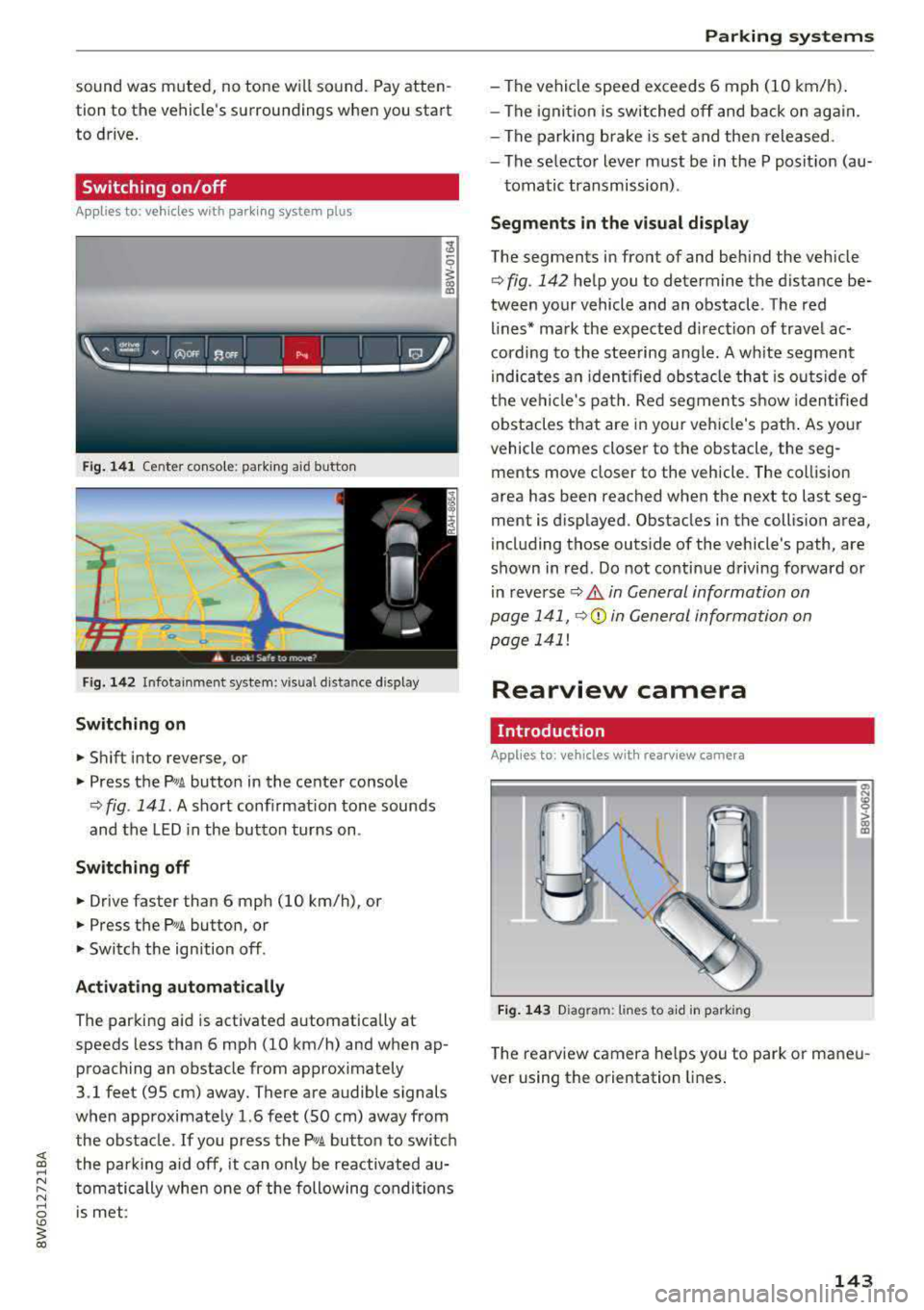
sound was muted, no tone will sound. Pay atten
tion to the vehicle's surroundings when you start
to drive.
Switching on /off
A pp lies to: ve hi cles w ith parkin g system plus
Fig. 141 Center conso le: parki ng aid button
Fig . 142 Infotainment system: visual d istance display
Switching on
~ Shift into reverse, or
~ Press the Pw A button in the center console
¢ fig . 141. A short confirmation tone sounds
and the LED in the button turns on.
Switching off
~ Drive faster than 6 mph (10 km/h), or
~ Press the P,11A button, or
~ Switch the ign ition off .
Activating automatically
The parking aid is activated a utomat ica lly at
speeds less than 6 mph (10 km/h) and when ap
proaching an obstacle from approximately
3.1 feet (95 cm) away. There are audible signals
when approximately 1.6 feet (SO cm) away from the obstacle . If you press the
p,,;A button to switch
the park ing aid off, it can on ly be reactivated au
tomatically when one of the following conditions
is met :
Parking systems
-The vehicle speed exceeds 6 mph (10 km/h).
- The ignition is switched off and back on again.
- The parking brake is set and then released .
- The selecto r lever must be in the P posit ion (au-
tomatic transmission) .
Segments in the visual display
The segments in front of and behind the veh icle
¢fig. 142 help you to determine the distance be
tween your vehicle and an obstacle . Th e red
lines* mark the expected direction of travel ac
cording to the steering angle. A wh ite segment
i ndica tes an identified obstacle tha t is outsid e of
the vehicle's path. Red segments show identified
obstacles that are in your veh icle's path. As your
vehicle comes closer to the obstacle, the seg
ments move closer to the veh icle. The collision
area has been reached when the next to last seg
ment is displayed . Obstacles in the collision area,
including those outs ide of the vehicle's path, are
shown in red. Do not continue driving forward or
in
reverse ¢ A in General information on
page 141,
Q© in General information on
page 141!
Rearview camera
Introduction
App lies to : vehicles wi th rearv iew camera
Fig. 143 D iagram: li nes to a id in parking
a, N :g
:l,. (I) (X)
The rearview camera he lps you to park or maneu
ver using the orientation lines.
143
Page 331 of 409
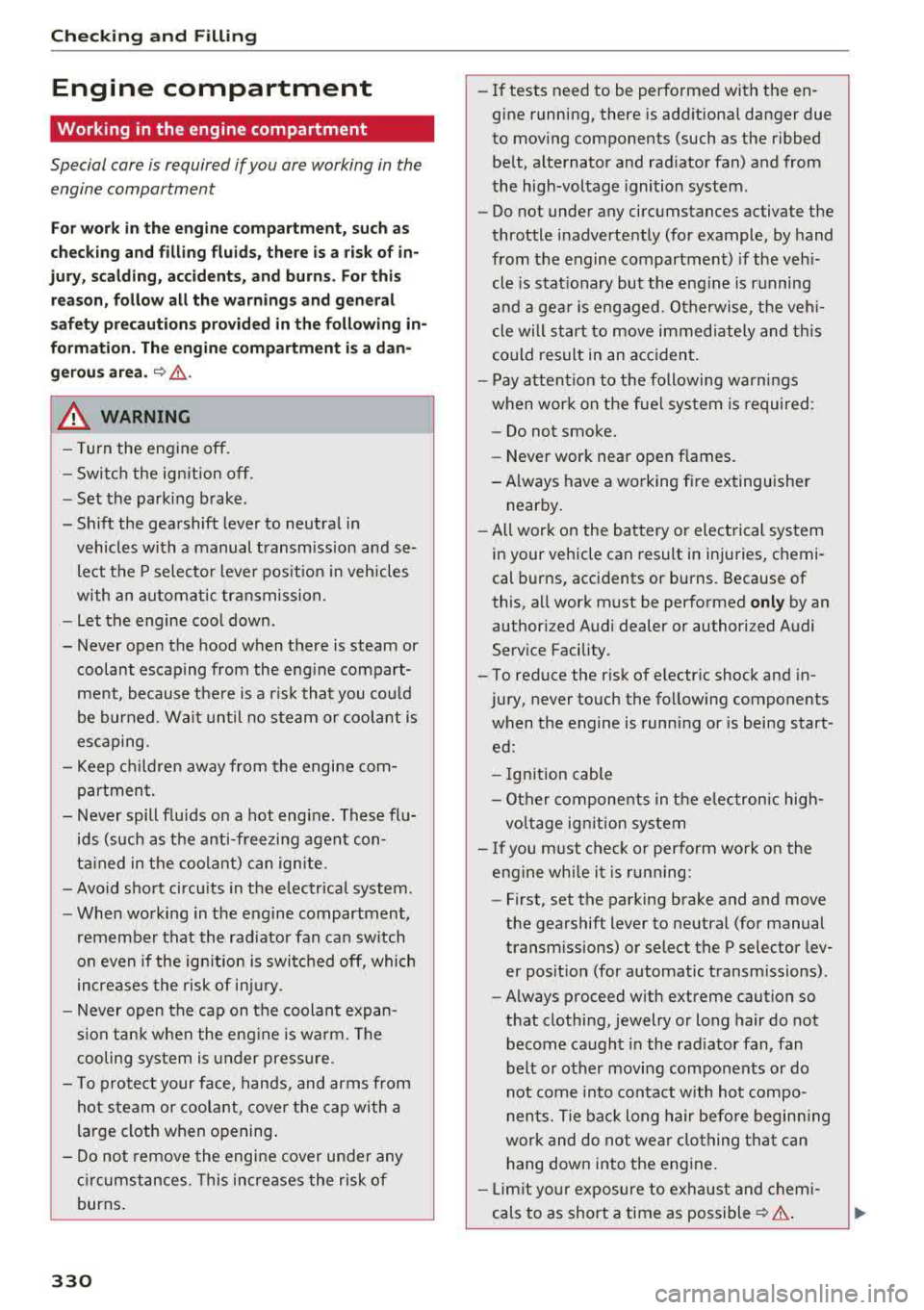
Check ing and F illing
Engine compartment
Working in the engine compartment
Special care is required if you are working in the
engine compartment
Fo r wo rk in th e engine compa rtmen t, s uch as
c h ec kin g and filli ng flu id s, th ere is a risk of in
j u ry, sc aldin g, ac cide nts, a nd b urn s. For this
rea son, foll ow all the warning s and gener al
s a fe ty p recaution s pr ov ided in the f ollow ing in·
f o rm ation . Th e en gine c omp artmen t is a dan
ger ous are a.
q ,&.
_& WARNING
- T urn the engine off.
- Switch the ign ition off .
- Set the parking brake .
- Shift the gearshift lever to neutral in vehicles with a manual transm ission and se
lect the P selecto r lever pos ition in vehicles
with an automatic transmission.
- Let the engine coo l down .
- Never open the hood when there is steam or coolant escaping from the eng ine compart
ment, because there is a risk that you cou ld
be burned. Wait until no steam or coolant is
escaping.
- Keep ch ildren away from the engine com
partment.
- Never spill f lu ids on a hot engine. These flu
ids (such as the anti-freezing agent con
ta ined in the coolant) can ignite .
- Avoid sho rt circu its in the electrical system.
- Whe n working in the engine compartment ,
remember that the rad iator fan can sw itch
on even if the ign ition is switched off, which
increases the risk of in jury.
- Never open the cap on the coolant expan
sion tank when the eng ine is warm. The
cooling system is under pressure.
- T o protect your face, hands, and arms from
hot steam or coolant, cove r the cap with a
large cloth when opening .
- Do not remove the engine cover under any
c ircumstances. This increases the risk of
burns .
330
-If tests need to be performed with the en
gine running, there is add itiona l danger due
to mov ing components (such as the r ibbed
belt, alternator and rad iator fan) and from
the high-voltage ignition system .
- Do not under any circumstances activate the
throttle inadvertently (for example, by hand
from the engine compartment) if the veh i
cle is stat ionary but the eng ine is r unning
and a gear is engaged. Otherwise, the veh i
cle will start to move immediately and this
could result in an acc ident.
- Pay attent ion to the following warnings
when work on the fue l system is required :
- Do not smoke.
- Never work near open flames.
-Always have a working fire extinguisher
nearby .
-All work on the battery or electrical system
in your vehicle can result in inju ries, chemi
cal b urns, acc idents or burns. Because of
this, all work must be performed
onl y by an
author iz ed Audi dealer or authori zed Audi
Serv ice Facili ty .
-To reduce the r isk of e lectr ic shock and in
jury, never touch the follow ing components
when the engine is running or is being start ed:
- Ign ition cable
- Other components in the electronic high- vo ltage ign ition system
- If you must che ck or perform wo rk on the
engine whi le it is running:
-First, set the parking brake and and move
the gearshift lever to neutral (for manual
transm issions) or select the P selector lev
er posit ion (for automatic transm issions) .
- Always proceed with extreme caution so
that clothing, jewelry or long hair do not become caught in the rad iator fan, fan
belt or other moving components or do
not come into contact with hot compo
nents. Tie bac k long hair befo re beginn ing
work and do not wear clothing that can
hang down into the engine.
-Lim it yo ur exposure to exhaust and chemi
cals to as short a time as possible
q .&. .
Page 369 of 409
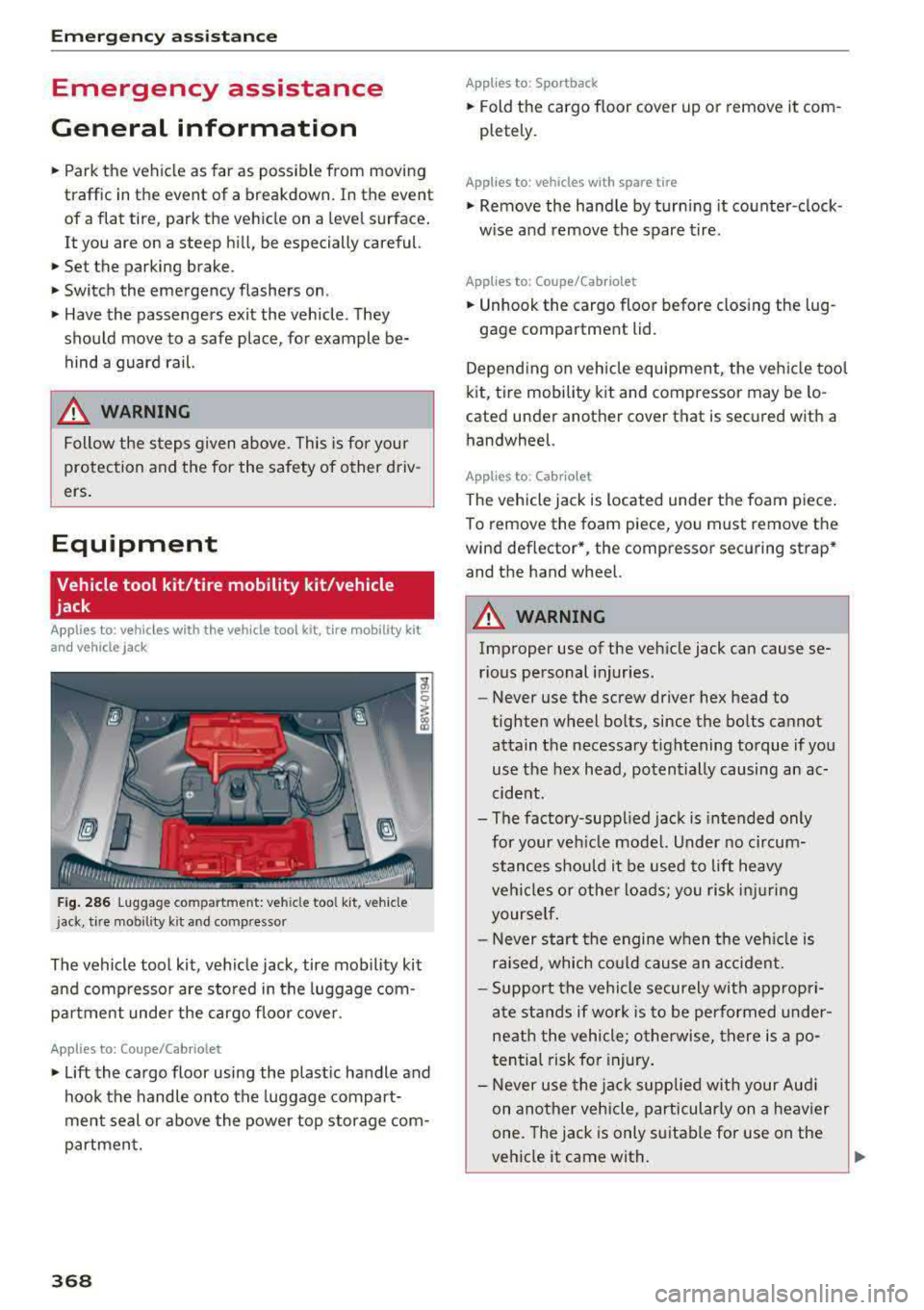
Emergency assistance
Emergency assistance
General information
.,. Park the vehicle as far as possible from moving
traffic in the event of a breakdown. In the event
of a flat tire, park the vehicle on a level surface .
It you are on a steep hill, be especially careful.
.,. Set the parking brake .
.,. Switch the emergency flashers on .
.,. Have the passengers exit the vehicle . They
should move to a safe place, for example be
hind a guard rail.
_& WARNING
Follow the steps given above . This is for your
protection and the for the safety of other driv
ers.
Equipment
Vehicle tool kit/tire mobility kit/vehicle
jack
App lies to: veh icles with the vehicle tool kit, tire mobility kit
and veh icle jack
Fig. 286 Luggage compartment: veh icle tool kit, vehicle
j ack, tire mobil ity kit and compressor
The vehicle tool kit, vehicle jack, tire mobility kit
and compressor are stored in the luggage com
pa rtm ent under the cargo floor cover.
Applies to: Coupe/Cab riolet
.,. Lift the cargo floor using the plastic handle and
hook the handle onto the luggage compart
ment seal or above the power top storage com
partment.
368
App lies to : Sportback
.,. Fold the cargo floor cover up or remove it com
pletely .
Applies to: vehicles with spare tire
.,. Remove the handle by turning it counter-clock
w ise and remove the spare tire.
App lies to: Coupe/Cabr io let
.,. Unhook the cargo floor before closing the lug -
gage compartment lid.
Depending on vehicle equipment, the vehicle tool
kit, tire mobility kit and compressor may be lo
cated under another cover that is secured with a handwheel.
Applies to: Cabriolet
The vehicle jack is located unde r the foam piece.
To remove the foam piece, you must remove the
wind deflector*, the compressor securing strap*
and the hand wheel.
_& WARNING
Improper use of the veh icle jack can cause se
rious personal injuries.
- Never use the screw driver hex head to
tighten wheel bolts, since the bolts cannot attain the necessary tightening torque if you
use the hex head, potentially causing an ac
cident.
- The factory-suppl ied jack is intended only
for your veh icle model. Under no circum
stances should it be used to lift heavy
veh icles or othe r loads; you risk injuring
yourse lf.
- Never start the engine when the ve hicle is
raised, which could cause an accident.
- Support the vehicle securely with appropri
ate stands if work is to be performed under
neath the vehicle; otherwise, there is a po
tential risk for in jury .
- Never use the jack supplied with your Aud i
on another vehicle, particularly on a heavier
one. The jack is only suitable for use on the
vehicle it came with.
~
Page 370 of 409
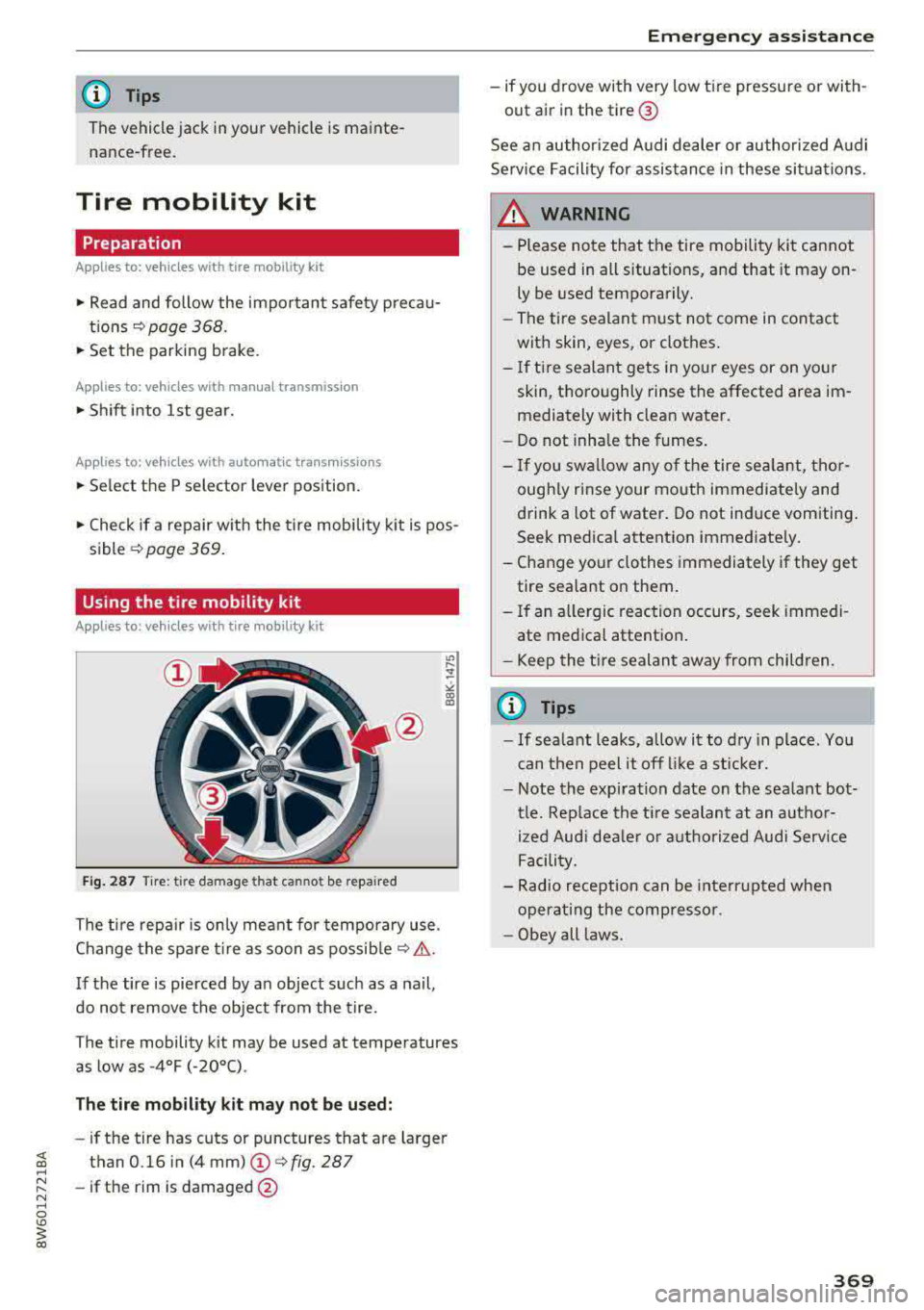
@ Tips
The vehicle jack in your vehicle is mainte
na nee-free.
Tire mobility kit
Preparation
App lies to: vehicles with tire mobility kit
~ Read and follow the important safety precau
tions¢ page 368.
• Set the parking brake.
Applies to: vehicles with manual transmiss ion
• Shift into 1st gear.
Applies to: vehicles with automatic transm issions
~ Se lect the P selector lever position.
~ Check if a repair with the tire mobility kit is pos
sible
¢ page 369 .
Using the tire mobility kit
Applies to: veh icles with tire mobility kit
@
Fig. 287 Tire: tire damage that cannot be repa ired
The t ire repa ir is only meant for temporary use .
Change the spare t ire as soon as
possib le ¢ .&, .
If the tire is pierced by an object such as a nail,
do not remove the object from the tire.
The t ire mobility kit may be used at temperatures
as low as
-4°F (- 20°C) .
The tir e mobil ity kit may not be used:
- if the tire has cuts or punctures that are larger
than 0.16 in (4 mm)
(D ¢ fig. 287
-if the rim is damaged @
Emergen cy a ssis tanc e
- if you drove with very low t ire pressure or with
out air in the tire@
See an author ized Audi dealer or authori zed A udi
Service Facility for assis tance in these si tua tions.
_& WARNING ,...___
- Please note that the tire mobility kit cannot
be used in all situations, and that it may
on
ly be used temporarily.
- The tire sealant must not come in contact
with skin, eyes, or clothes .
- If tire sealant gets in your eyes or on your
skin, thoroughly rinse the affected area
im
mediately with clean water.
- Do not inha le the fumes .
- If you swallow any of the tire sea la nt, tho r-
ough ly rinse your mouth immediately and
d rink a lot of water . Do not induce vomiting .
Seek medica l attent ion immed iate ly.
- Change your clothes immediately if they get tire sealant on them.
- If an a llergic reaction occurs, seek immedi
ate medica l attent io n.
- Keep the tire sealant away from children.
(i) Tips
- If sea lant leaks, allow it to d ry in place . You
can then peel it off like a st icker.
- Note the expiration date on the sealant bot
tle. Rep lace the ti re sealant at an a utho r
ized Aud i dea le r o r a uthorized Audi Serv ice
Facili ty.
- Rad io reception can be in terr upted when
operat ing the comp resso r.
- Obey all laws.
369
Page 372 of 409
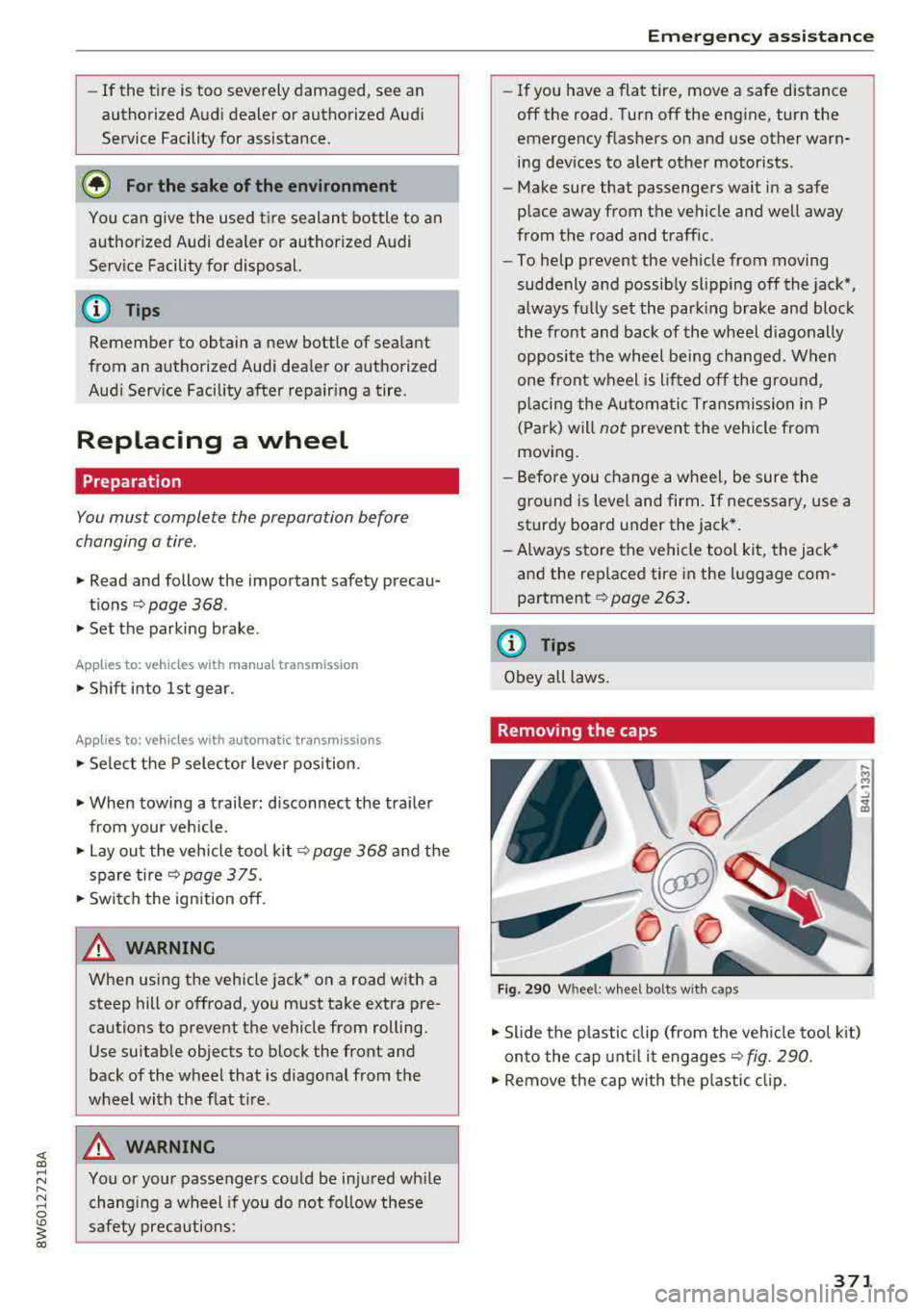
-If the t ire is too severely damaged , see an
authorized Aud i dealer or authorized Aud i
Service Facility for assistance .
@ For the sake of the environment
You can give the used tire sealant bottle to an
author ized Audi dealer or authorized A udi
Serv ice Facility for disposal.
@ Tips
Remember to obtain a new bottle of sea lant
from an authorized Audi dea ler or authorized
Audi Service Facility after repair ing a tire.
Replacing a wheel
Preparation
You must complete the preparation before
changing a tire .
.,. Read and follow the important safety precau
tions ~ page 368 .
.,. Set the parking brake .
Applies to: ve hicles with man ua l transmiss ion
.,. Shift in to 1st gear.
Applies to: ve hicles with automat ic t ra n smi ssio ns
.,. Select the P selector leve r pos ition .
.,. When towing a trailer: disconnect the tra iler
from your veh icle .
.,. Lay out the veh icle tool kit 9 page 368 and the
spare tire
~ page 375 .
.,. Switch the ignition off .
A WARNING
When using the vehicle jack* on a road with a
steep hill or offroad, you must take extra pre
cautions to prevent the vehicle from rolling .
Use suitab le objects to b lock the front and
back of the wheel that is diagonal from the
wheel with the flat tire.
A WARNING
You or your passengers could be in ju red wh ile
chang ing a wheel if you do not follow these
safety precautions :
Emergen cy a ssis tanc e
-If you have a flat tire, move a safe distance
off the road. Turn off the eng ine, turn the
emergency flashers on and use other warn
ing dev ices to alert other motorists .
- Make sure that passengers wait in a safe
place away from the vehicle and well away
from the road and traff ic .
- To help prevent the veh icle from moving
suddenly a nd possib ly slipping off the jack*,
always fully set the park ing brake and block
the front and back of the wheel diagonally opposite the wheel being changed. When
one front wheel is lif ted off the gro und,
p la cing the Automa tic Transmission in P
(Park) will
not prevent the vehicle from
moving.
- Before you change a wheel, be sure the
g ro und is leve l and firm. If necessary, use a
sturdy board under the jack *.
- Always store the vehicle tool kit, the jack *
a nd the replaced tire in the luggage com
partment
~ page 263 .
(D Tips
Obey all laws .
Removing the caps
Fig. 290 W hee l: whee l bolt s w ith ca ps
.,. Slide the p lastic clip (from the veh icle tool k it)
on to the cap unt il it
engages ~ fig. 290.
.,. Remove the cap with the p lastic clip.
371
Page 395 of 409
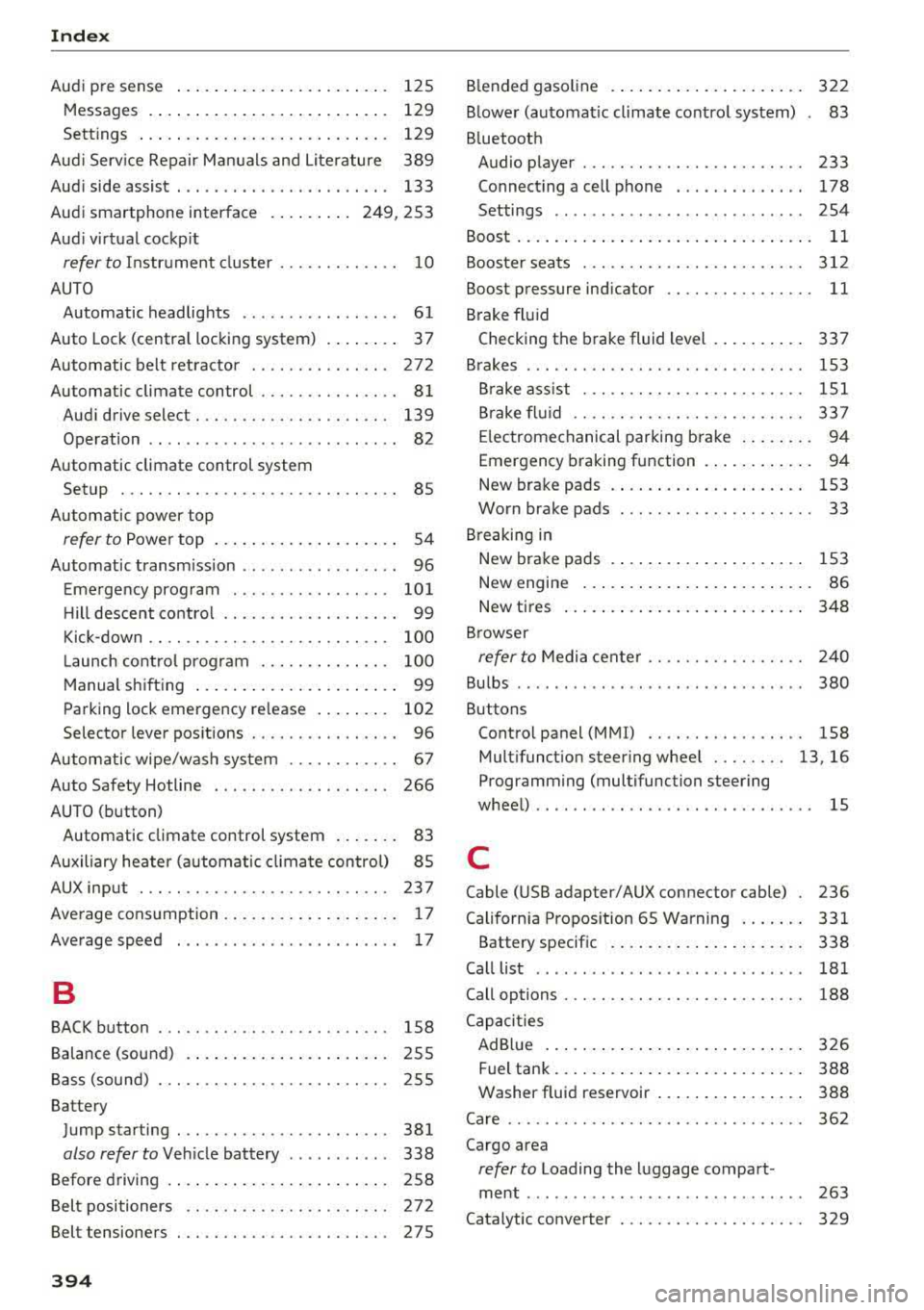
Index
Audi p re sense . . . . . . . . . . . . . . . . . . . . . . . 125
M essages . . . . . . . . . . . . . . . . . . . . . . . . . . 129
Sett ings . . . . . . . . . . . . . . . . . . . . . . . . . . . 129
Aud i Serv ice Repair Ma nuals and Lite rature 389
Aud i side assist . . . . . . . . . . . . . . . . . . . . . . . 133
Aud i smartphone interface . . . . . . . . . 249, 253
Aud i virt ua l coc kp it
refer to Instr ume nt cl uster . . . . . . . . . . . . . 10
AUTO Automatic headlights . . . . . . . . . . . . . . . . . 61
Auto Lock (centra l loc kin g system) . . . . . . . . 37
Automatic belt ret ractor . . . . . . . . . . . . . . . 27 2
Automatic climate control . . . . . . . . . . . . . . . 81
Aud i drive select. . . . . . . . . . . . . . . . . . . . . 139
Operation . . . . . . . . . . . . . . . . . . . . . . . . . . . 82
Automatic climate control system Setup . . . . . . . . . . . . . . . . . . . . . . . . . . . . . . 85
Automatic power top
refer to Power top . . . . . . . . . . . . . . . . . . . . 5 4
Automatic transm ission . . . . . . . . . . . . . . . . . 96
E me rgency prog ram . . . . . . . . . . . . . . . . . 10 1
H ill descent contro l . . . . . . . . . . . . . . . . . . . 99
Kick-down . . . . . . . . . . . . . . . . . . . . . . . . . . 100
La unch cont ro l prog ram . . . . . . . . . . . . . . 1 00
M anual s hifting . . . . . . . . . . . . . . . . . . . . . . 99
Parking lock emergency release . . . . . . . . 102
Selector lever pos itions . . . . . . . . . . . . . . . . 96
Autom atic wipe/wash system . . . . . . . . . . . . 67
Auto Safety Hotline . . . . . . . . . . . . . . . . . . . 266
AUTO (button) Automatic c limate control system . . . . . . . 83
Auxiliary heater (a utomat ic cl ima te control) 85
AUX input . . . . . . . . . . . . . . . . . . . . . . . . . . . 237
Ave rage cons umption . . . . . . . . . . . . . . . . . . . 1 7
Average speed . . . . . . . . . . . . . . . . . . . . . . . . 17
B
BACK button 158
Balance (sound) . . . . . . . . . . . . . . . . . . . . . . 255
B ass (sound) . . . . . . . . . . . . . . . . . . . . . . . . . 255
Battery Jump starting . . . . . . . . . . . . . . . . . . . . . . . 381
also refer to Veh icle battery . . . . . . . . . . . 338
Before driving . . . . . . . . . . . . . . . . . . . . . . . . 258
B el t positioners . . . . . . . . . . . . . . . . . . . . . . 27 2
Belt tensioners . . . . . . . . . . . . . . . . . . . . . . . 27S
394
Blended gasoline . . . . . . . . . . . . . . . . . . . . . 322
B lowe r (automat ic cl imate contro l system) . 83
B luetooth
Audio player . . . . . . . . . . . . . . . . . . . . . . . . 233
Connect ing a cell phone . . . . . . . . . . . . . . 178
Settings . . . . . . . . . . . . . . . . . . . . . . . . . . . 254
Boost . . . . . . . . . . . . . . . . . . . . . . . . . . . . . . . . 11
Boos te r seats . . . . . . . . . . . . . . . . . . . . . . . . 312
Boost pressure ind icator . . . . . . . . . . . . . . . . 11
B rake fl uid
Checking the brake fluid level . . . . . . . . . . 337
B rakes . . . . . . . . . . . . . . . . . . . . . . . . . . . . . . 153
B rake ass ist . . . . . . . . . . . . . . . . . . . . . . . . 151
B rake flu id . . . . . . . . . . . . . . . . . . . . . . . . . 33 7
E lectromechanical parking brake . . . . . . . . 94
Emergency braking function . . . . . . . . . . . . 94
New brake pads . . . . . . . . . . . . . . . . . . . . . 153
Worn brake pads . . . . . . . . . . . . . . . . . . . . . 33
B re aking in
New brake pads . . . . . . . . . . . . . . . . . . . . . 153
New engine . . . . . . . . . . . . . . . . . . . . . . . . . 86
New tires . . . . . . . . . . . . . . . . . . . . . . . . . . 348
B rowser
refer to M edi a cente r . . . . . . . . . . . . . . . . . 2 40
Bu lbs . . . . . . . . . . . . . . . . . . . . . . . . . . . . . . . 380
Buttons Contro l panel (MMI) . . . . . . . . . . . . . . . . . 158
Mult ifunct ion steer ing whee l . . . . . . . . 13, 16
Programming (multifunction steering
whee l) . . . . . . . . . . . . . . . . . . . . . . . . . . . . . . 15
C
Cable (USB adapter/AUX connector cable) 236
Cali forn ia Propos ition 65 W arning . . . . . . . 331
Battery specific . . . . . . . . . . . . . . . . . . . . . 338
Call list . . . . . . . . . . . . . . . . . . . . . . . . . . . . . 181
Call options . . . . . . . . . . . . . . . . . . . . . . . . . . 188
C apaci ties
AdB lue . . . . . . . . . . . . . . . . . . . . . . . . . . . . 326
Fuel tank. . . . . . . . . . . . . . . . . . . . . . . . . . . 388
Washer fluid reservoir . . . . . . . . . . . . . . . . 388
Care . . . . . . . . . . . . . . . . . . . . . . . . . . . . . . . . 362
Cargo area
refer to Loading the luggage compart -
ment ........ ... ... ............. ... 263
Catalytic converter . . . . . . . . . . . . . . . . . . . . 329
Page 401 of 409
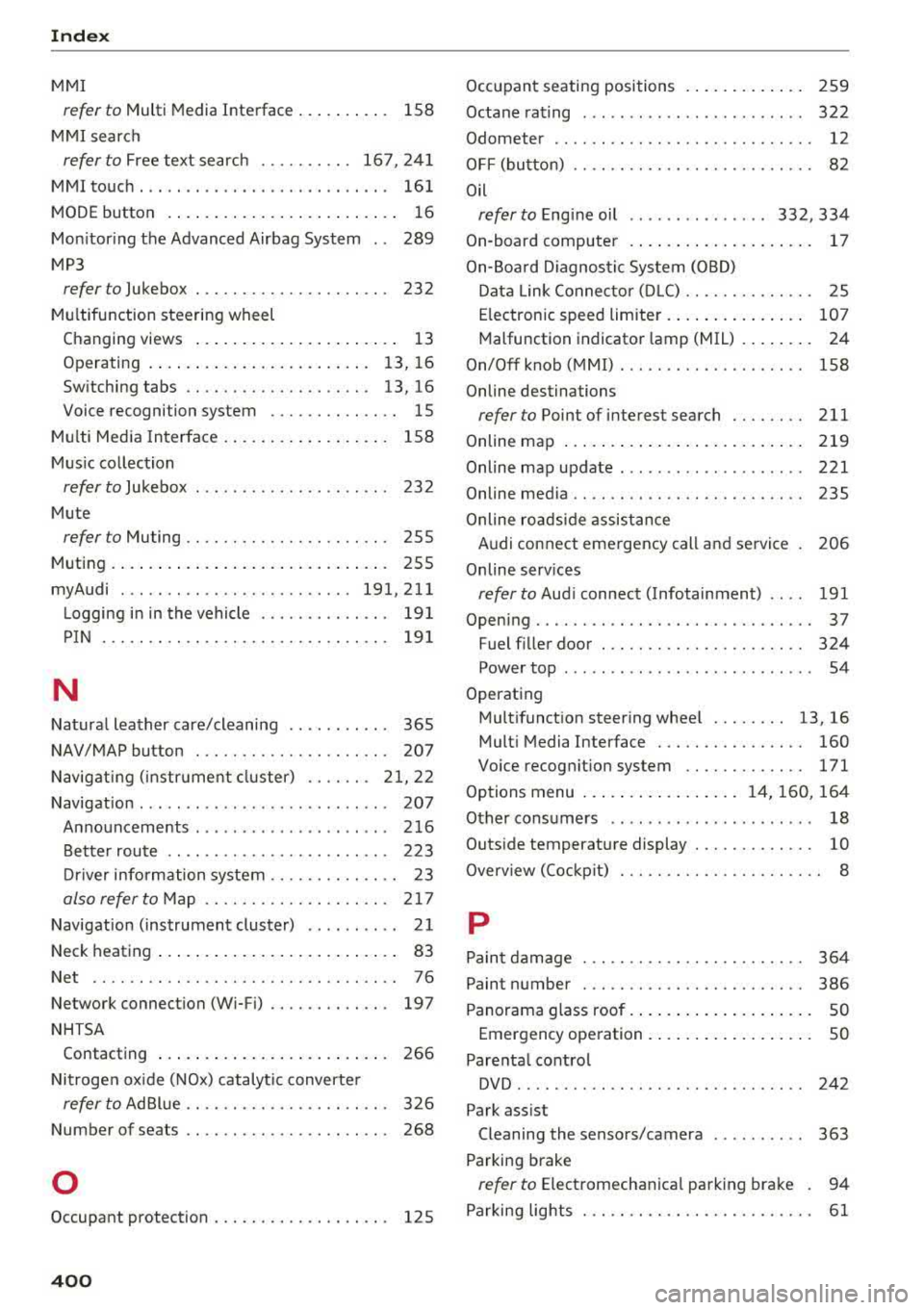
Index
MMI
refer to Multi Media Interface . . . . . . . . . . 158
MMI search
refer to Free text search . . . . . . . . . . 167, 241
MMI touch . . . . . . . . . . . . . . . . . . . . . . . . . . . 161
MODE button . . . . . . . . . . . . . . . . . . . . . . . . . 16
Monitoring the Advanced Airbag System 289
MP3
refer to Jukebox . . . . . . . . . . . . . . . . . . . . . 232
Multifunction steering wheel
Changing views . . . . . . . . . . . . . . . . . . . . . . 13
Operating . . . . . . . . . . . . . . . . . . . . . . . . 13, 16
Switching tabs . . . . . . . . . . . . . . . . . . . . 13, 16
Voice recognition system . . . . . . . . . . . . . . 15
Multi Media Interface . . . . . . . . . . . . . . . . . . 158
Mus ic collection
refer to Jukebox . . . . . . . . . . . . . . . . . . . . . 232
Mute
refer to Muting . . . . . . . . . . . . . . . . . . . . . . 255
Muting... .. ... .................. .... 255
myAudi ....... .. ................ 191,211
L ogging in in the vehicle . . . . . . . . . . . . . . 191
PIN . . . . . . . . . . . . . . . . . . . . . . . . . . . . . . . 191
N
Natural leather care/cleaning . . . . . . . . . . . 365
NAV/MAP button . . . . . . . . . . . . . . . . . . . . . 207
Navigating ( instrument cluster) . . . . . . . 21, 22
Navigation . . . . . . . . . . . . . . . . . . . . . . . . . . . 207
Announcements . . . . . . . . . . . . . . . . . . . . . 216
Better route . . . . . . . . . . . . . . . . . . . . . . . . 223
Driver information system . . . . . . . . . . . . . . 23
also refer to Map . . . . . . . . . . . . . . . . . . . . 217
Navigation (instrument cluster) . . . . . . . . . . 21
Neck heating . . . . . . . . . . . . . . . . . . . . . . . . . . 83
Net . . . . . . . . . . . . . . . . . . . . . . . . . . . . . . . . . 76
Network connection (Wi-Fi) . . . . . . . . . . . . . 197
NHTSA Contacting . . . . . . . . . . . . . . . . . . . . . . . . . 266
Nitrogen oxide (NOx) catalytic converter
refer to Ad Blue . . . . . . . . . . . . . . . . . . . . . . 326
Number of seats . . . . . . . . . . . . . . . . . . . . . . 268
0
Occupant protection . . . . . . . . . . . . . . . . . . . 125
400
Occupant seating positions . . . . . . . . . . . . . 259
Octane rating . . . . . . . . . . . . . . . . . . . . . . . . 322
Odometer . . . . . . . . . . . . . . . . . . . . . . . . . . . . 12
OFF (button) . . . . . . . . . . . . . . . . . . . . . . . . . . 82
Oil
refer to Engine oil . . . . . . . . . . . . . . . 332, 334
On-board computer . . . . . . . . . . . . . . . . . . . . 17
On-Board Diagnostic System (OBD)
Data Link Connector (DLC) . . . . . . . . . . . . . . 25
Electronic speed limiter. . . . . . . . . . . . . . . 107
Malfunction indicator lamp (MIL) . . . . . . . . 24
On/Off knob (MMI) . . . . . . . . . . . . . . . . . . . . 158
Online destinations
refer to Point of interest search . . . . . . . . 211
Online map .......................... 219
Online map update . ......... ........ .. 221
Online media . . . . . . . . . . . . . . . . . . . . . . . . . 235
Online roadside assistance
Audi connect emergency call and service 206
Online serv ices
refer to Aud i connect ( Infotainment) . . . . 191
Opening.... .. .. .. .. .. .. ........... .. . 37
Fuel filler door . . . . . . . . . . . . . . . . . . . . . . 324
Power top . . . . . . . . . . . . . . . . . . . . . . . . . . . 54
Operating Mult ifunction steer ing wheel . . . . . . . . 13, 16
Multi Media Interface . . . . . . . . . . . . . . . . 160
Voice recognition system . . . . . . . . . . . . . 171
Options menu ....... .. ........ 14, 160, 164
Other consumers . . . . . . . . . . . . . . . . . . . . . . 18
Outside temperature display . . . . . . . . . . . . . 10
Overv iew (Cockp it) . . . . . . . . . . . . . . . . . . . . . . 8
p
Paint damage . . . . . . . . . . . . . . . . . . . . . . . . 364
Paint number . . . . . . . . . . . . . . . . . . . . . . . . 386
Panorama glass roof . . . . . . . . . . . . . . . . . . . . SO
Emergency operation . . . . . . . . . . . . . . . . . . SO
Parenta l control
DVD .......... .. .. .. ... ............ 242
Park assist Cleaning the sensors/camera . . . . . . . . . . 363
Parking brake
refer to Electromechanica l parking brake . 94
Parking lights . . . . . . . . . . . . . . . . . . . . . . . . . 61