heating AUDI A5 COUPE 2018 Owners Manual
[x] Cancel search | Manufacturer: AUDI, Model Year: 2018, Model line: A5 COUPE, Model: AUDI A5 COUPE 2018Pages: 409, PDF Size: 67.63 MB
Page 11 of 409
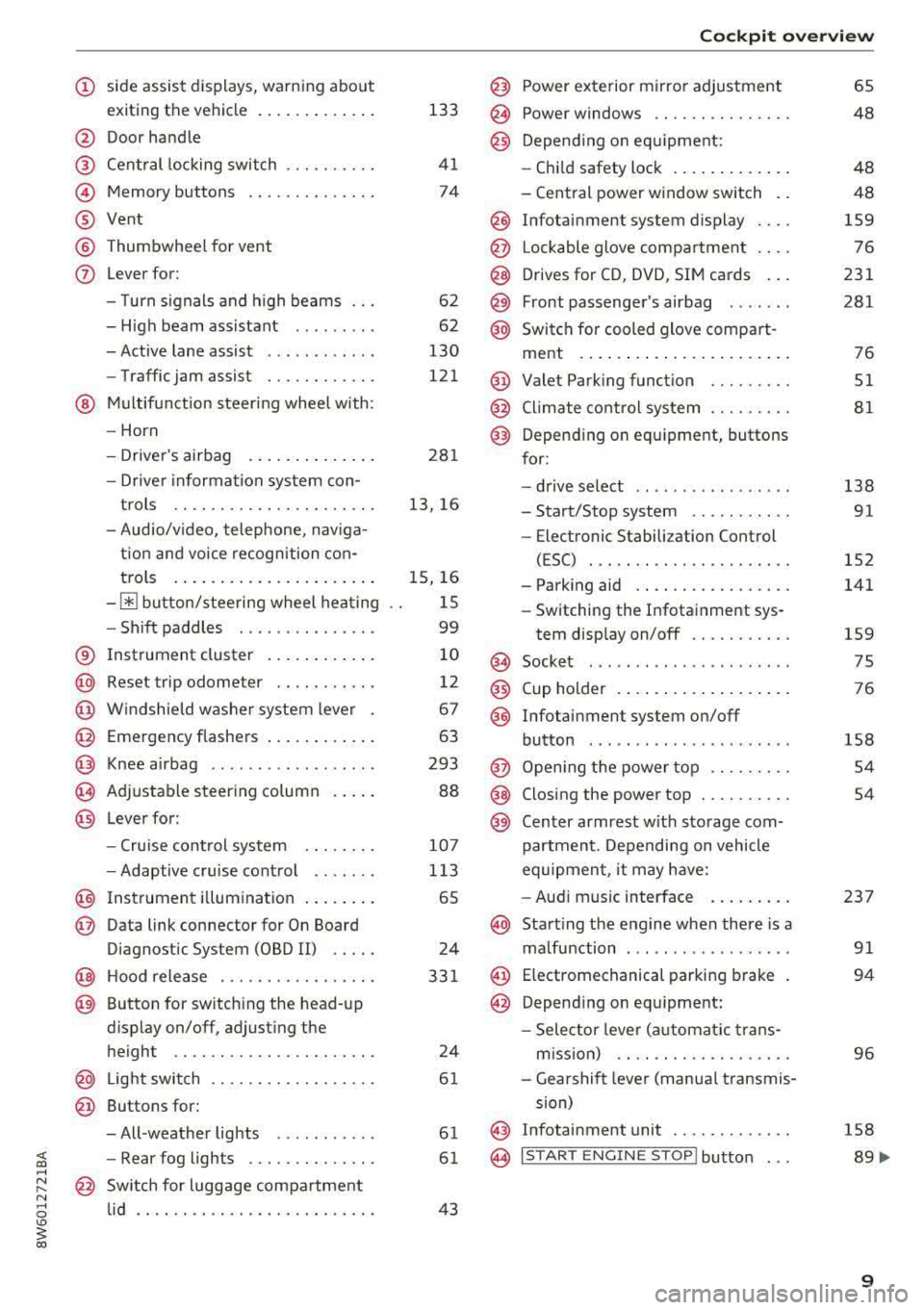
<( a, .... N ,....
N .... 0 \0
3 a,
(!) side assist displays, warning abo ut
exiting the vehicle ..... ... .. .. .
@ Door handle
@ Cent ral locking switch ....... .. .
@ Memory buttons ........... .. .
® Vent
® Thumbwhee l for vent
(J) Lever for:
- T urn signals and h igh beams
- High beam assistant ........ .
- Active lane assist .. ..... ... . .
- Traffic jam assist ....... .. .. .
@ Mul tifunction steer ing wheel with:
- Horn
- Driver's airbag . ..... ... .. .. .
- Drive r information system con -
t rols .. .. ............. .. .. .
- Audio/v ideo, telephone, nav iga
t ion and voice recognition con-
trols . ... .... .. .... ... .. .. .
- ~ button/stee ring wheel heating
- Sh ift paddles .............. .
® Instrument cluster .... ... .. .. .
@
@
@
@
~
@
Reset trip odometer ........ .. .
W indshie ld washer system lever
Emergency flashers .... ... .. .. .
Knee a irbag ........ ..... ... . .
Adjustable steer ing column
Lever for:
- Cruise cont rol system ..... .. .
- Adaptive cruise cont rol .. ... . .
@ Instrument i llum ination ... .. .. .
@ Data link connector for On Board
Diagnostic System (OBD II) .. .. .
@ H ood release . ........... .. .. .
@ Button for switching the head-up
d isplay on/off, adjust ing the
height .. .. ............... .. .
@ Lig ht switch ............... .. .
@ Buttons for :
- All -weather lights .......... .
- Rear fog lights ........... .. .
@ Sw itch for luggage compartment
lid .. .. .. .. ............. .. .. .
133
41
74
6 2
62
130
121
281
13, 16
15, 16
1 5
99
10
12
67
63
293
88
107
1 13
65
24
33 1
24
61
61
61
43
Coc kpit o ve rv iew
@ Power exterior m irror adjustment
@ Power windows .............. .
@ Depend ing o n eq uipment:
- Chi ld safety lock . .. .. ..... .. .
- Central power w indow switch . .
@ Infotainment system display ... .
@ Lockable glove compa rtment ... .
@ Drives for CD, DVD, SIM cards .. .
@ Front passenge r's airbag ..... . .
@ Swi tch for cooled glove compa rt-
ment . ... .. .. ... .. .. ..... .. .
@ Valet Parking funct ion ........ .
@ Climate cont ro l system ........ .
@ Depending o n equipment, buttons
for :
- drive se lect .. .. .... .. ... .. . .
- Start/Stop system .......... .
- Electronic Stabili zation Control
(ESC) . .. .. .. .. .... . ..... .. .
- Parking aid .. .............. .
- Switching the I nfotainment sys-
tem disp lay on/off .......... .
(§) Socket ....... .. ............ .
@ Cup holder . .. ... .... . ..... .. .
@ Infotai nment system on/off
button ....... .. ............ .
@ Open ing t he power top ........ .
@ Closing the power top ......... .
@) Center armrest w it h sto rage com-
partmen t. D epending on vehicle
equipmen t, it may have:
- Audi m usic interface . ..... .. .
@ Start ing the eng ine when there is a
ma lfunction ... .. ... ....... .. .
@ E lectromechanical parking b rake
@ Depend ing o n equ ipment:
- Selector leve r (a utomat ic t ra ns-
m iss ion) .. . ... ............ .
- Gea rshif t leve r (manua l transmis
sion)
@ Infotainment unit ............ .
@ I START ENGINE STOP ! button . . .
65
48
48
48
159
76
231
281
76
51
81
138 91
152
141
159 75
76
158
54
54
237 91
94
96
158
89 ....
9
Page 13 of 409
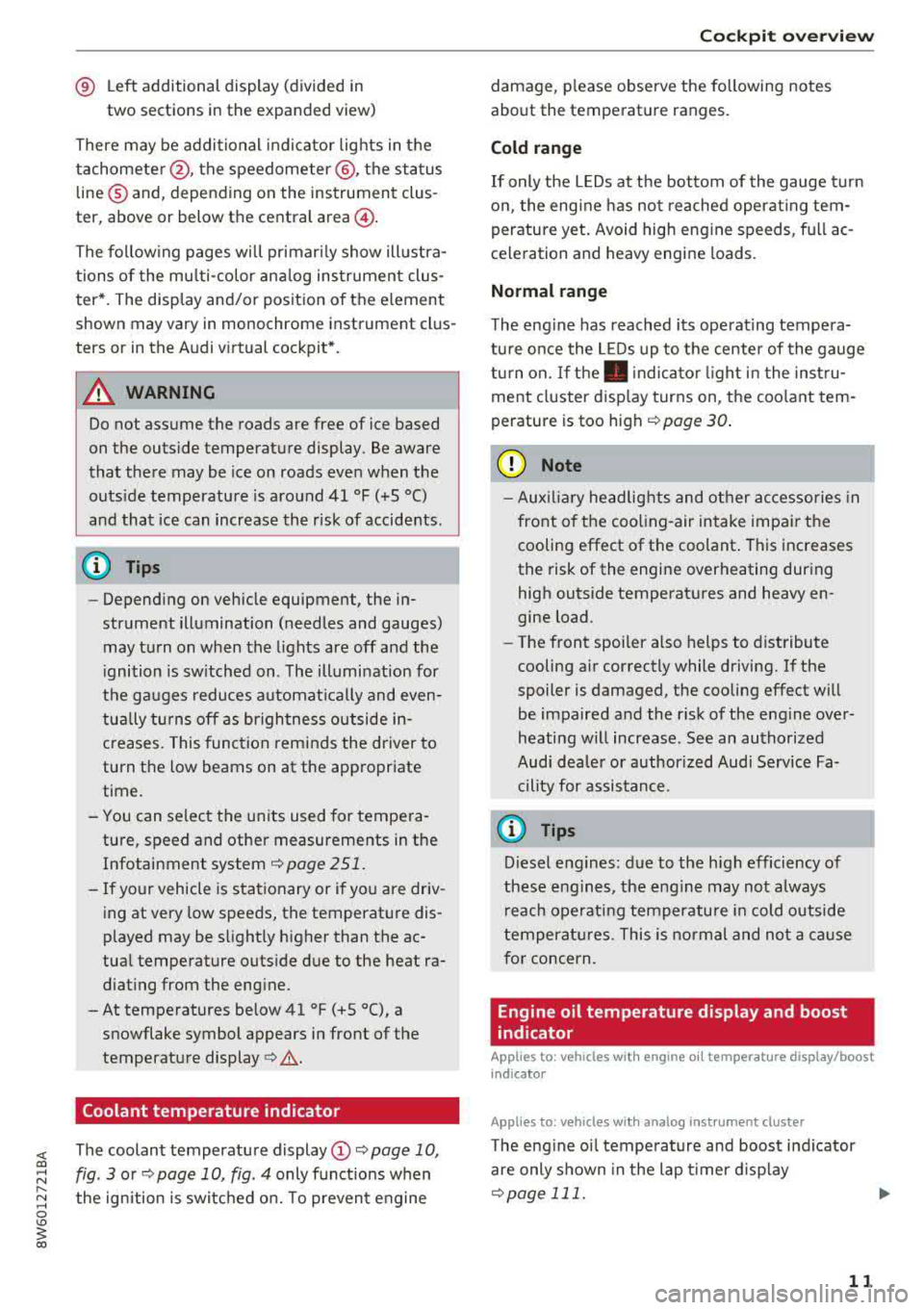
<( a, .... N ,....
N .... 0 \0
3 a,
® Left additional display (divided in
two sections in the expanded view)
There may be additional indicator lights in the
tachometer @, the speedometer @, the status
line ® and, depending on the instrument clus
ter, above or below the central
area @.
The following pages will primarily show illustra
tions of the multi-color analog instrument clus
ter*. The display and/or position of the element
shown may vary in monochrome instrument clus
ters or in the Audi virtual cockpit*.
A WARNING
Do not assume the roads are free of ice based
on the outside temperature display. Be aware
that there may be ice on roads even when the
outside temperature is around 41 °F (+S °C)
and that ice can increase the risk of accidents.
(D Tips
-Depending on vehicle equipment, the in
strument illumination (needles and gauges)
may turn on when the lights are off and the
ignition is switched on. The illumination for
the gauges reduces automatically and even
tually turns off as brightness outside in
creases. This function reminds the driver to
turn the low beams on at the appropriate
time.
- You can select the units used for tempera
ture, speed and other measurements in the
Infotainment
system ¢ page 251.
- If your vehicle is stationary or if you are driv
ing at very low speeds, the temperature dis
played may be slightly higher than the ac
tual temperature outside due to the heat ra
diating from the engine.
- At temperatures below 41 °F (+S °C), a snowflake symbol appears in front of the
temperature display
c> &. .
Coolant temperature indicator
The coolant temperature display @¢ page 10,
fig. 3 or¢ page 10, fig. 4 only functions when
the ignition is switched on. To prevent engine
Cockpit overview
damage, please observe the following notes
about the temperature ranges.
Cold range
If only the LEDs at the bottom of the gauge turn
on, the engine has not reached operating tem
perature yet. Avoid high engine speeds , full ac
celeration and heavy engine loads.
Normal range
The engine has reached its operating tempera
ture once the LEDs up to the center of the gauge
turn on. If
the. indicator light in the instru
ment cluster display turns on, the coolant tem
perature is too high
¢ page 30.
(D Note
-Auxiliary headlights and other accessories in
front of the cooling-air intake impair the
cooling effect of the coolant. This increases
the risk of the engine overheating during
high outside temperatures and heavy en
gine load .
- The front spoiler also helps to distribute
cooling air correctly while driving. If the
spoiler is damaged, the cooling effect will
be impaired and the risk of the engine over
heating will increase. See an authorized
Audi dealer or authorized Audi Service Fa cility for assistance .
@ Tips
Diesel engines: due to the high efficiency of
these engines, the engine may not always reach operating temperature in cold outside
temperatures. This is normal and not a cause
for concern .
Engine oil temperature display and boost
indicator
Applies to : vehicles wit h engine o il temperature display/boost
indica tor
Applies to: vehicles with analog instrument cluste r
The engine oil temperature and boost indicator
are only shown in the lap timer display
¢page 111. .,._
11
Page 18 of 409
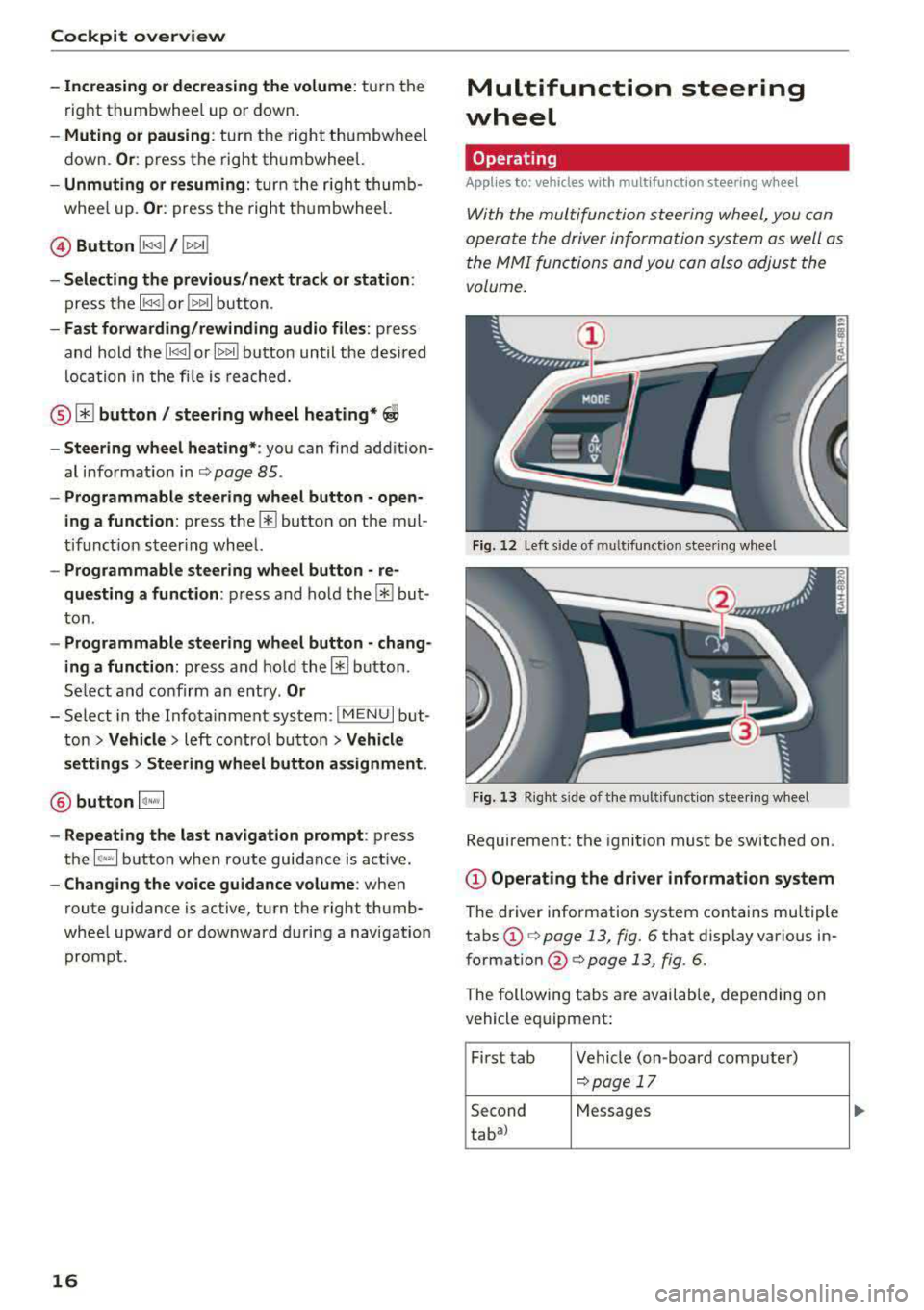
Cockpit overview
-Increasing or decreasing the volume: tu rn the
r ig ht th umbwhee l up o r down.
-Muting or pausing : turn the right thumbw heel
down .
Or: press the rig ht t hu mbwhee l.
-Unmuting or resuming: tur n th e right t humb
whee l up.
Or : press t he rig ht t humbwheel.
© Button lt
-Selecting the previous/next track or station :
press th e l1<1
-Fast forwarding/rewinding audio files: press
and hold the
! 1
lo ca tion in the fi le i s r eache d.
® @button/ steering wheel heating* ~
-Steering wheel heating* : you can find addition
al i nfo rmation
in ¢ pag e 85 .
-Programmable steering wheel button -open
ing a function :
press the@butto n on the mul
tif unct ion s teer ing whee l.
-Programmable steering wheel button -re
questing a function :
press and hol d the@ but
ton .
-Programmable steering wheel button - chang
ing a function :
press and ho ld the @ button .
Se lect and confir m an entry .
Or
-Select in the Infotainment system: I M EN U I but
ton
> Vehicle > left contro l bu tton > Vehicle
settings > Steering wheel button assignment.
® button 1~·" 1
-Repeating the last navigation prompt : press
the
I Q•« I button when route guida nce is act ive .
-Changing the voice guidance volume : when
route guidance is active, tu rn t he right thumb
whee l upwar d or dow nward during a navigation
pro mpt.
16
Multifunction steering
wheel
Operating
Applies to: vehicles with multifunction steering wheel
With t he multif unct ion s teering wheel , you can
oper ate the driver info rm at ion system as well as
t he
MM I functions and y ou con al so a djus t the
volume.
Fig. 12 L ef t side of multifunction s tee rin g w heel
Fig. 13 R ig ht side of the mul tifu ncti on s tee rin g w hee l
Requirement : the igni tion must b e switch ed on .
@Operating the driver information system
The driver information system contains mu ltiple
tabs
(D ¢ page 13, fig. 6 that d isp lay various in
formatio n @ ¢ page 13, fig. 6.
The following tabs a re available, depen ding on
vehicle eq uipme nt:
Fi rst tab Ve hicle (on -boar d co mp ute r)
~ pag e 17
Second Messages
tab al
Page 35 of 409

<( a, .... N ,....
N .... 0 \0
3 a,
C© ) Brake system
rm Brakes overheating . Please shift to D
rm Brakes overheating. Please select a gear and
follow gear recommendation
There was a heavy load on the brakes. Engage a
suitable gear (manual transm ission) or place the
selector lever in the D/S position (automat ic
transmission) to use the eng ine braking effect
and reduce the load on the brakes.
~·
:t:J /(0 : Brake pads
II (USA models)/£i1 (Canada models) Brake
pads: wear limit reached. You can continue driv
ing. Please contact Service
The brake pads are worn.
Drive to an authorized Aud i dealer or authorized
Aud i Service Facility as soon as possible to have
the malfunct ion corrected .
c:l:::, Engine control
II Drive system: malfunction! Please contact
Service
There is an engine control malfunction .
Drive slow ly to an author iz ed Audi dealer or au
thor ized Audi Service Facility to have the eng ine
checked .
W Engine control (diesel engine )
Applies to: vehicles with diesel engines
The engine is preheating if the II indicato r light
turns on when the ignition is switched o n.
I f the indicator light does not turn on or b links
while driving , there is an eng ine control malfunc
tion .
Immediately drive slowly to an authori zed Aud i
dealer or authorized Aud i Serv ice Facility to have
the malfunction co rrected .
o Malfunction indicator lamp (MIL)
The malfunction indicato r lamp (MIL) is part of
the On -Board Diagnostic System (OBD II). The Cockpit overview
('4 ,;ymbol turns on when the
ignition is switched
on and turns off again once the engine is started
and running at a steady idle speed. This indicates
that the MIL is function ing correctly.
T he indicator light turns on if there is a malfunc
tion in the engine electronics. See an authorized
Audi dealer or authorized Audi Service Fac ility to
have the malfunction corrected . For additional
information, see
c:::> page 24.
The indicator light can a lso turn on if the fuel fill
er cap is not closed correctly
c:::> page 324.
,m,, Diesel particulate filter
Applies to : vehicles wit h diesel eng ine a nd diesel particulate
filter
II Particulate filter : malfunction! See owner's
manual
T he diese l particulate filter requires regenera
tion . To support the filter 's self-cleaning func
tion:
Drive for approximately 15 minutes at a mini
mum of 37 mph (60 km/h) in 4th or 5th gear
(manua l transmission) or in the S selector lever
position (automatic transmission). Keep the en
gine speed at approximately 2,000 RPM . The
temperature increase that will result from th is
can burn off the soot in the filter . The ind icator
light will turn off when the cleaning has complet
ed successfully .
If the indicator light does not turn off, drive im
med iate ly to an authori zed Audi dealer or author
ized Audi Service Facility to have the malfunct ion
corrected .
A WARNING "---
Always adapt your speed to the current
weather, road and traffic conditions. You
should never disobey traffic laws in order to
follow driving recommendations .
@ Tips
For additional informat ion on the diesel par
ticulate filter, see
c:::> page 329 .
33
Page 36 of 409
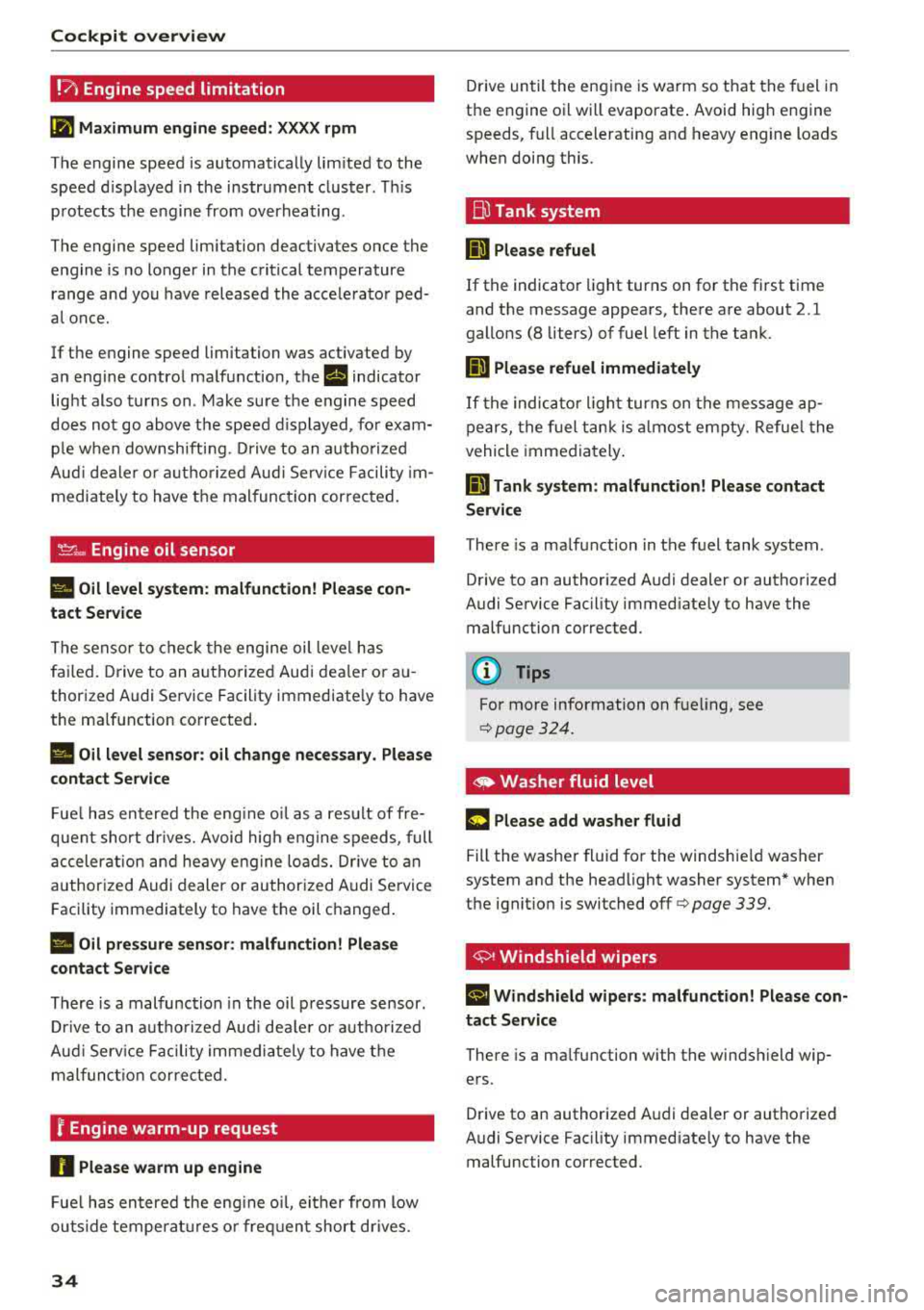
Cockpit overview
!?i Engine speed limitation
(ill Maximum engine speed: XXXX rpm
The engine speed is automatically limited to the
speed displayed in the instrument cluster. This
protects the engine from overheating.
The engine speed limitation deactivates once the
engine is no longer in the critical temperature
range and you have released the accelerator ped
al once.
If the engine speed limitation was activated by
an engine control malfunction, the
II indicator
light also turns on. Make sure the engine speed
does not go above the speed displayed, for exam
ple when downshifting. Drive to an authorized
Audi dealer or authorized Audi Service Facility im
mediately to have the malfunction corrected.
~ ;,,. Engine oil sensor
• Oil level system: malfunction! Please con
tact Service
The sensor to check the engine oil level has
failed. Drive to an authorized Audi dealer or au
thorized Audi Service Facility immediately to have
the malfunction corrected.
• Oil level sensor: oil change necessary. Please
contact Service
Fuel has entered the engine oil as a result of fre
quent short drives. Avoid high engine speeds, full
acceleration and heavy engine loads. Drive to an
authorized Audi dealer or authorized Audi Service
Facility immediately to have the oil changed .
• Oil pressure sensor: malfunction! Please
contact Service
There is a malfunction in the oil pressure sensor.
Drive to an authorized Audi dealer or authorized
Audi Service Facility immediately to have the
malfunction corrected.
f Engine warm-up request
0 Please warm up engine
Fuel has entered the engine oil, either from low
outside temperatures or frequent short drives.
34
Drive until the engine is warm so that the fuel in
the engine oil will evaporate. Avoid high engine speeds, full accelerating and heavy engine loads
when doing this.
Eli) Tank system
ID Please refuel
If the indicator light turns on for the first time
and the message appears, there are about 2.1
gallons (8 liters) of fuel left in the tank.
(jg Please refuel immediately
If the indicator light turns on the message ap
pears, the fuel tank is almost empty. Refuel the
vehicle immediately.
ID Tank system: malfunction! Please contact
Service
Th ere is a malfunction in the fuel tank system.
Drive to an authorized Audi dealer or authorized
Audi Service Facility immediately to have the
malfunction corrected.
{!) Tips
For more information on fueling, see
c>page324 .
,_ Washer fluid level
m Please add washer fluid
Fill the washer fluid for the windshield washer
system and the headlight washer system* when
the ignition is switched off
c> page 339.
·
II Windshield wipers: malfunction! Please con
tact Service
There is a malfunction with the windshield wip
ers.
Drive to an authorized Audi dealer or authorized
Audi Service Facility immediately to have the malfunction corrected.
Page 40 of 409
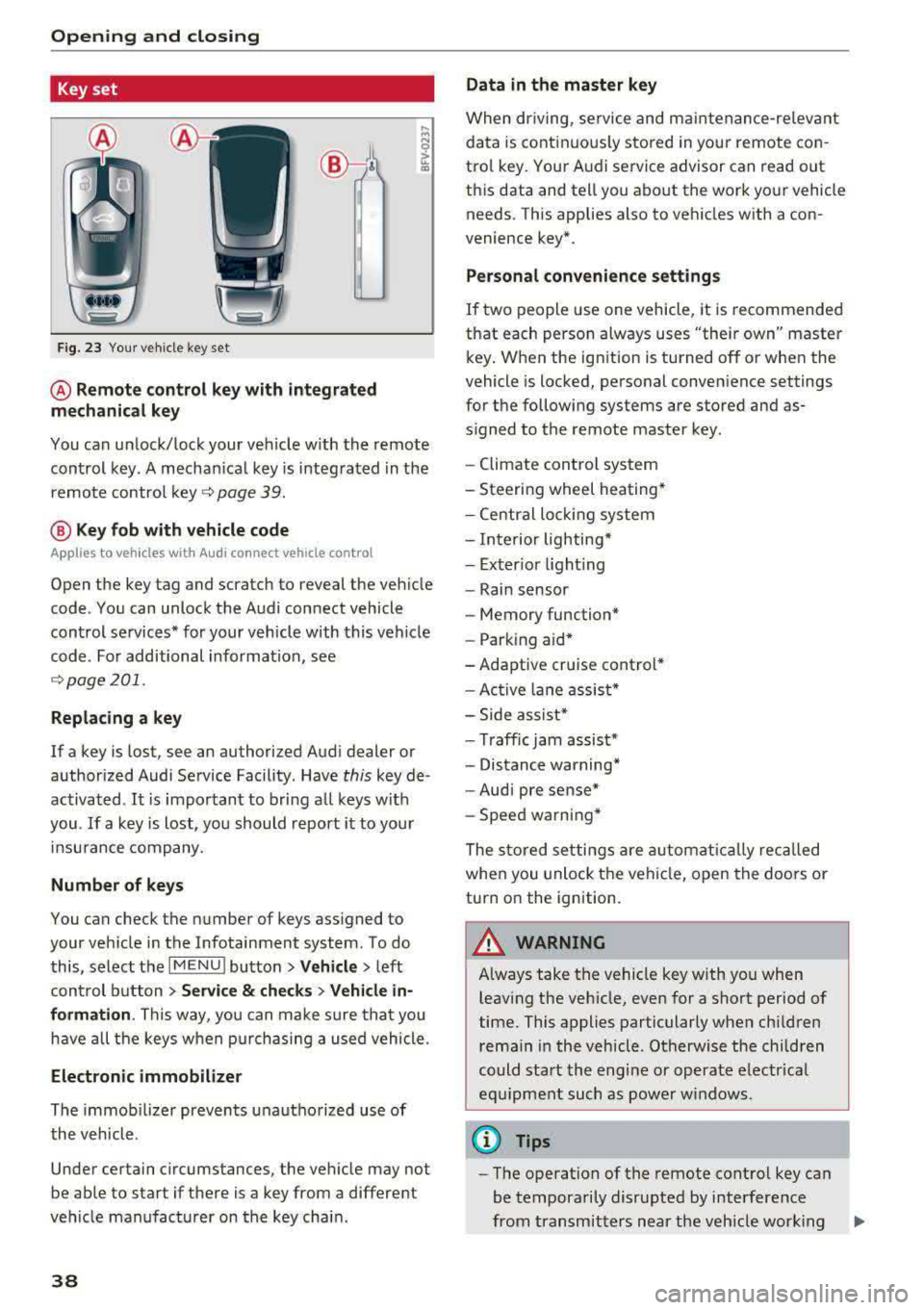
Opening and closing
Key set
Fig. 23 Your veh icle key set
@ Remote control key with integrated
mechanical key
You can unlock/lock your veh icle w ith the remote
control key . A mechan ical key is integrated in the
remote control
key ~ page 39.
@ Key fob with vehicle code
Appl ies to veh icles with A udi co nnect vehicle con trol
Open the key tag and scratch to reveal the veh icle
code . You can unlock the Audi connect vehicle
control se rvices* for your vehicle with this vehicle
code . For additional information, see
~ page 201 .
Replacing a key
If a key is lost, see an authorized Audi dealer or
authorized Audi Service Facility. Have
this key de
activated .
It is important to bring all keys with
you .
If a key is lost, you should report it to your
insu rance company.
Number of keys
You can check the number of keys assigned to
your vehicle in the Infotainment system . To do
this, select the
IM ENU I button > Vehicle > left
control button
> Service & checks> Vehicle in·
formation .
This way, you can make sure that you
have all the keys when purchasing a used vehicle.
Electronic immobilizer
The immob ilizer prevents unauthorized use of
the vehicle .
Under certain circumstances, the vehicle may not
be able to start if there is a key from a different
veh icle manufacturer on the key chain.
38
Data in the master key
When dr iving, service and maintenance-re levant
data is continuously stored in your remote con
trol key. Your A udi service advisor can read out
this data and tell you about the work your vehicle needs . This applies also to vehicles with a con
venience key*.
Personal convenience settings
If two people use one vehicle, it is recommended
that each person always uses "their own" master
key . When the ign ition is turned off or when the
vehicle is locked, personal convenience settings
for the following systems are stored and as
s igned to the remote master key.
- Climate control system
-Steering wheel heating*
-Central lockin g system
-Interior lighting*
-Exter ior lighting
- Rain sensor
- Memory function*
- Park ing a id *
-Adaptive cr uise control *
-Active lane assist*
-Side assist*
-Traff ic jam assist*
- Distance warning*
-Audi pre sense*
- Speed warning *
The stored settings are automatically recalled
when you unlock the vehicle, open the doors or
turn on the ignition .
~ WARNING
Always take the vehicle key with you when
leaving the vehicle, even for a short period of
time. This applies particularly when children
rema in in the vehicle . Otherwise the children
could start the engine or operate electrical
equipment such as power windows .
(© Tips
-
-The operation of the remote control key can
be temporarily disrupted by interference
from transmitters near the veh icle work ing
1J11,
Page 78 of 409

Sea ts and stor age
of injuries, never leave ch ildren unattended in
the vehicle with the veh icle key.
CD Note
- To reduce the risk of damage to the vehicle
electrica l system, never attempt to charge
the vehicle battery by connecting accesso ries that prov ide power, such as solar panels
or battery chargers, to the 12 Volt sockets
or the cigarette lighter.
- To reduce the risk of damage to the sockets,
only use plugs that fit correct ly.
Storage
Cup holders
F ig . 8 2 Rear cente r armrest: cup holders•
Your vehicle has cup ho lders in the front cen ter
console, in the cente r of the rear bench seat* or
in the rea r center a rm rest * as well as on the right
and left side in t he rear*.
Cup hold ers in the rear c enter armrest*
• Fold the center armrest downward.
• To open the cup ho lders, pull th e top cover on
the cup holders forward
¢ fig. 82.
• Set yo ur beverage in the holde r.
• To close the cup holder, fold the cover back un
ti l it clicks into place .
&_ WARNING
-
-Do not put any hot beverages in the cup
holder w hile the vehicle is mov ing. Hot bev
erages could spill, wh ich increases the r isk
of injury.
-Do not use any breakable beverage contain
ers (for example, made out of glass or por-
76
celain). You could be injured by them in the
event of an accident.
CD Note
Beverage containers in the cup holders should
a lways have a lid .
If not, beverages could spill
and ca use damage to veh icle equipment, such
e lectron ics or seat covers.
Cooled glove compartment
Applies to: vehicles with cooled g love co mpartment
The cooled glove compartment only functions
when the AIC system is switched on.
F ig. 83 G love compartment: sw itch ing cooling mode on/
off
• Turn the knob @ counter-clockwise to switch
the cooling on . The symbols on the knob must
appear as they do in
¢ fig. 83.
• Turn the knob @ clockwise to switch the cool
ing off .
If the heating is switched on, switching the glove
compartment cooling mode off is recommended.
Addit ional storage compartments
You w ill find a variety of storage compartments
and holders at various locat io ns in the vehicle .
- Glove compartment: the glove compartment
can be locked using the mechanical key
¢ page 38, Key set .
-In the door trim panels
- Safety vest compartment in the door trim pan-
els on the dr iver's side and front passenger's
side
-Storage compartment under the front center
armrest
.,.
Page 83 of 409
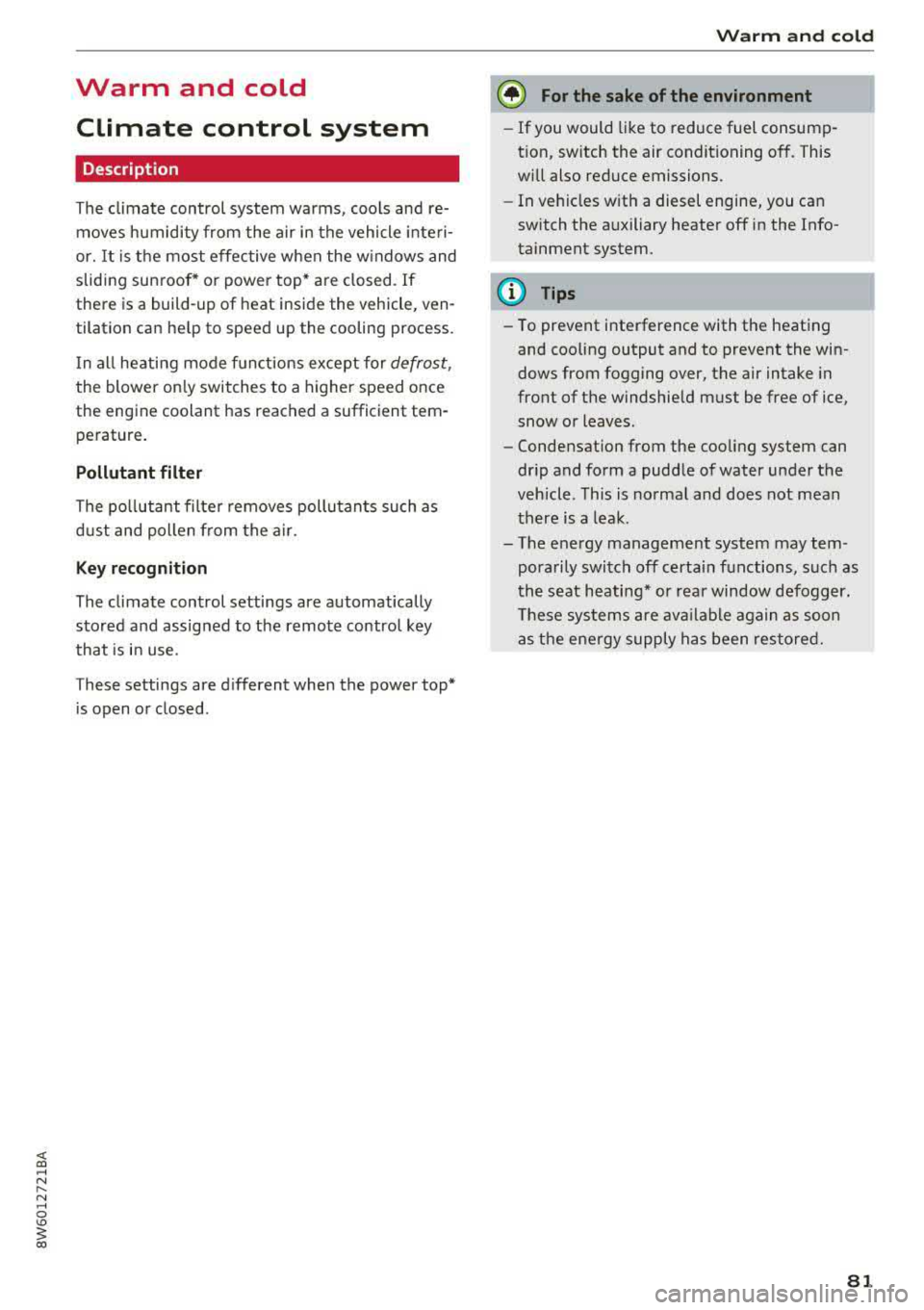
<( a, .... N ,....
N .... 0 \0
3 a,
Warm and cold Climate control system
Description
The climate control system warms , cools and re
moves humidity from the air in the vehicle interi
or. It is the most effective when the w indows and
sliding sun roof* or power top* are closed . If
there is a build-up of heat inside the vehicle, ven
tilation can help to speed up the cooling process.
I n all heating mode functions except for
defrost ,
the blower on ly switches to a higher speed once
the engine coolant has re ached a sufficient tem
perature .
Pollutant filter
The pollutant filter removes pollutants such as
dust and pollen from the air.
Key recognition
The climate control settings are automatically
stored and assigned to the remote control key
that is in use .
T hese settings are different when the power top*
is open or closed .
Warm and cold
{® For the sake of the environment
-If you would like to reduce fuel consump
tion, switch the air conditioning off . This
will also reduce emissions.
- In vehicles with a diesel engine, you can
switch the auxiliary heater off in the Info
tainment system.
(D Tips
- To prevent interference with the heating
and cooling output and to prevent the win
dows from fogging over, the air intake in
front of the windshield must be free of ice,
snow or leaves .
- Condensation from the cooling system can
drip and form a puddle of water under the
vehicle . This is normal and does not mean
there is a leak .
- The energy management system may tem
porarily switch off certain functions, such as
the seat heating* or rear window defogger.
These systems are available again as soon
as the energy supply has been restored.
81
Page 85 of 409

<( a, .... N ,....
N .... 0 \0
3 a,
system operates most efficiently in eco cooling
mode.
A/C MAX Cooling mode*
You can switch the maximum cooling mode on or
off using the rocker switch@. Th e air is not
cooled and humidity is not removed when coo ling
mode is switched off. This can cause fog on the
windows. Cooling mode switches off automati
cally when the outside temperature is below
zero. When the cooling mode is switched on, the
vehicle interior is cooled as quickly as possible and dehumidified.
c:E) Recirculation mode
In recirculation mode, the air inside the vehicle is
circulated and fi ltered. This prevents the unfil
tered air outside the vehicle from entering the
vehicle interior. Switching recirculation mode on
when dr iving through a tunnel or when sitting in
traffic is recommended
~ ,&. .
You can switch the recirculation mode on or off
using
the~ button. You can also switch the re
circulation mode off by pressing the knob (Dor
the~ button.
AUTO
automatic mode
Automatic mode maintains a constant tempera
ture inside the veh icle. Air temperature, airflow
and a ir distribution are controlled automatically .
You can switch automatic mode on or off by pressing the
knob @.
Temperature
You can adjust the temperature between 60°F
(+16°()
and 84°F (+28°() by turning the knob
(D . Outside of this range, LO or HI will appear in
the cl imate control system display. In both set
tings, the climate cont rol runs constantly at the
maximum cooling or heating leve l. The tempera
ture is not regulated.
The temperature can be adjusted in the rear
us
ing the rear contro ls~ fig. 95.
86'~ Blower
You can adjust the vo lume of air generated by the
blower to your preference using the rocker sw itch
@ . The blower should always run at a low setting
Warm and cold
to prevent the windows from fogging and to en
sure a continuous exchange of air inside the vehi
cle. To have the blower regulated automatically,
press one of the knobs
(D .
Air distribution
You can use the rocker sw itches @to adjust the
vents where the air wi ll flow out of. Press the
rocker switches @repeatedly until the desired
air distribution sett ing is disp layed in the climate
control system controls. To have the air distribu
t ion regulated automat ically, press one of the
knobs
(D .
"'11\2' OPEN/CLOSE the wide vent
You can open and close the wide vent in the cock
pit using the rocker switch ®·
JI j Seat/neck heating*
If you press the JI j button when the engine is
running, the seat o r neck heating will switch on
at the highest level (3). The LEDs indicate the
temperature level. To reduce the temperature, press the button again. To switch the seat or
neck heat ing
off, press the respective button re
peatedly until the LED turns off.
~ Seat ventilation*
Pressing the~ button switches the seat ventila
tion on at the highest level (3). The LEDs indicate
the temperature level. To reduce the ventilation
level, press the button again. To sw itch the seat
ventilat ion off, press the button repeatedly until
the LED turns off.
I Seat heating/ventilation*
If you press the lo button, you can turn either the
seat ventilation or the seat heating on or off.
- If you turn the knob clockwise, you wi ll turn the
seat heating down to the lowest level (1). The
red LED in the button turns on. To increase the
temperature, keep turn ing clockwise to the
highest level (3).
- If you turn the knob counterclockwise, you will
turn the seat ventilation down to the lowest
level (1). The b lue LED in the button turns on .
To increase the ventilation, keep turning coun-
terclockwise to the highest level (3).
.,..
83
Page 86 of 409
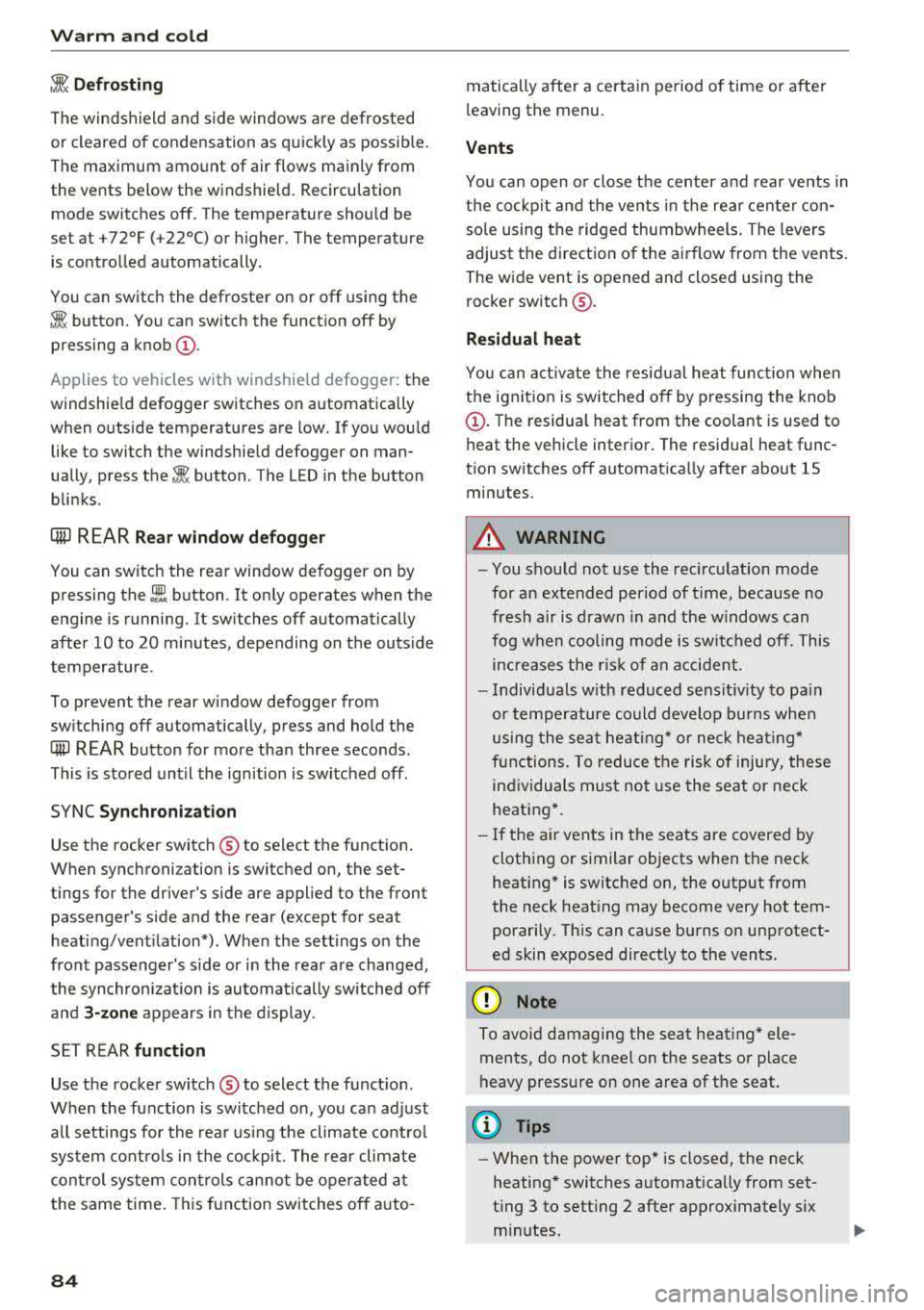
Warm and cold
3fx Defr os ting
The windshield and s ide windows are defrosted
or cleared of condensation as quickly as possible.
The maximum amount of air flows mainly from
the vents below the windshield. Recirculation mode switches off. The temperature shou ld be
set at
+72°F (+22°() or higher. The temperature
is controlled automatically.
You can switch the defroster on or off using the
~button.You can switch the function off by
pressing a
knob @.
Applies to vehicles with windshield defogger: the
windshield defogger switches on automatically
when outside temperatures are low. If you would
like to switch the windshield defogger on man
ually, press
the~ button. The LED in the button
blinks.
QID REAR Rear windo w def ogg er
You can switch the rear window defogger on by
pressing
the ~ button . It on ly operates when the
engine is running. It switches off automatically
after 10 to 20 minutes, depending on the outside
temperature.
To prevent the rear w indow defogger from
sw itching off automatically, press and hold the
CliP REAR button for more than three seconds.
This is stored until the ignition is switched off .
SYNC Synchroni zat ion
Use the rocker switch ® to select the function.
When synchronization is switched on, the set
tings for the driver's side are appl ied to the front
passenger's side and the rear (except for seat
heating/vent ilation*). When the sett ings on the
front passenger's side or in the rear are changed,
the synchron izat io n is automatically sw itched off
and
3 -zone appears in the d isplay.
SET REAR function
Use the rocker switch ® to select the funct ion .
When the function is switched on, you can adjust
all settings for the rea r us ing the climate cont rol
sys tem cont rols in the cockpit. The rear climate
con trol system cont rols cannot be operated at
the same time . This function switches off auto-
84
matically after a certain period of time or after
l eaving the menu.
Vents
You can open o r close the center and rear vents in
the cockpit and the vents in the rear center con
so le using the ridged thumbwheels . The levers
adjust the direction o f the airflow from the vents.
The wide vent is opened and closed using the rocker switch ®·
Residual heat
You can act ivate the residual he at function when
the ignition is switched off by pressing the knob
(D . The residual heat from the coolant is used to
heat the vehicle interior . The residual heat func
tion switches off automat ica lly after about 15
minutes.
A WARNING
- You shou ld not use the recirculation mode
for an extended period of time, because no
fresh air is drawn in and the windows can
fog when cooling mode is switched off. This
increases the r is k of an accident.
- I ndividuals w ith reduced sensit iv ity to pa in
or temperature co uld develop bu rns when
using the sea t heating* or neck heat ing*
functions. To reduce the risk of injury, these ind ividuals must not use the seat or neck
heating *.
- If the ai r vents in the seats are covered by
clothing or similar objects when the neck heating * is switched on, the output from
the neck heat ing may become very hot tem
porarily. This can cause burns on unprotect
ed skin exposed direct ly to the vents.
(D Note
To avoid damaging the seat heating* ele
ments, do not knee l on the seats or place
heavy pressure on one area of the seat.
(D Tips
- When the powe r top* is closed, the neck
heating* switches automatically from set
t ing 3 to setting 2 after approx imately six
mi nutes.