display AUDI A6 1998 C5 / 2.G AHA Engine Camshaft Adjustment System Checking Workshop Manual
[x] Cancel search | Manufacturer: AUDI, Model Year: 1998, Model line: A6, Model: AUDI A6 1998 C5 / 2.GPages: 12, PDF Size: 0.09 MB
Page 2 of 12
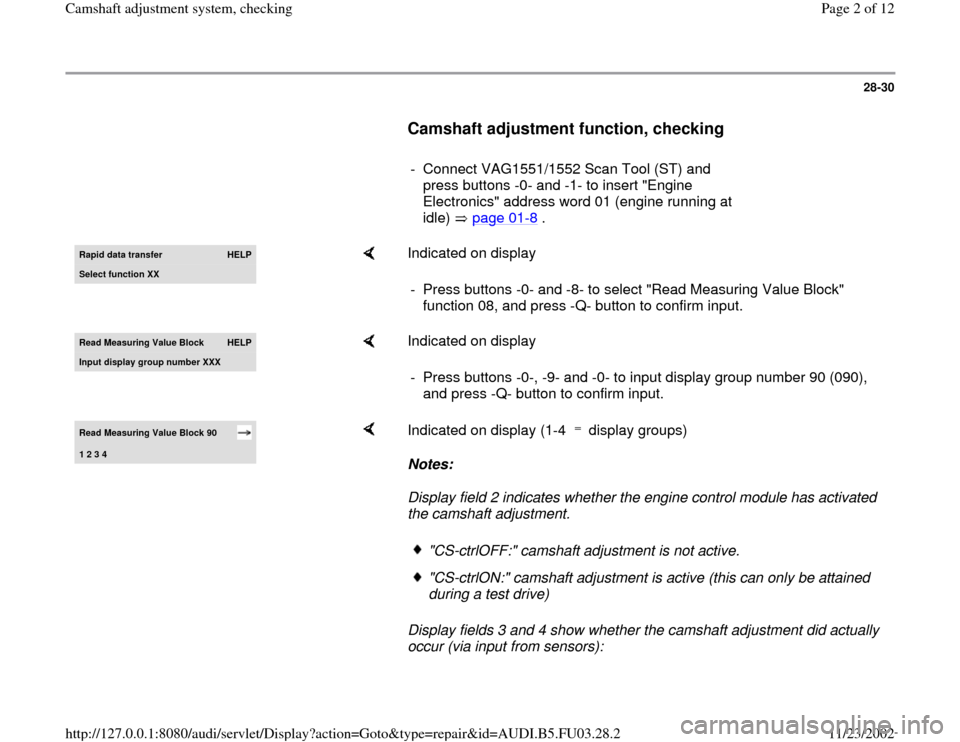
28-30
Camshaft adjustment function, checking
- Connect VAG1551/1552 Scan Tool (ST) and
press buttons -0- and -1- to insert "Engine
Electronics" address word 01 (engine running at
idle) page 01
-8 .
Rapid data transfer
HELP
Select function XX
Indicated on display
- Press buttons -0- and -8- to select "Read Measuring Value Block"
function 08, and press -Q- button to confirm input.
Read Measurin
g Value Block
HELP
Input displa
y group number XXX
Indicated on display
- Press buttons -0-, -9- and -0- to input display group number 90 (090),
and press -Q- button to confirm input.
Read Measuring Value Block 90 1 2 3 4
Indicated on display (1-4 display groups)
Notes:
Display field 2 indicates whether the engine control module has activated
the camshaft adjustment.
Display fields 3 and 4 show whether the camshaft adjustment did actually
occur (via input from sensors):
"CS-ctrlOFF:" camshaft adjustment is not active."CS-ctrlON:" camshaft adjustment is active (this can only be attained
during a test drive)
Pa
ge 2 of 12 Camshaft ad
justment s
ystem, checkin
g
11/23/2002 htt
p://127.0.0.1:8080/audi/servlet/Dis
play?action=Goto&t
yp
e=re
pair&id=AUDI.B5.FU03.28.2
Page 4 of 12
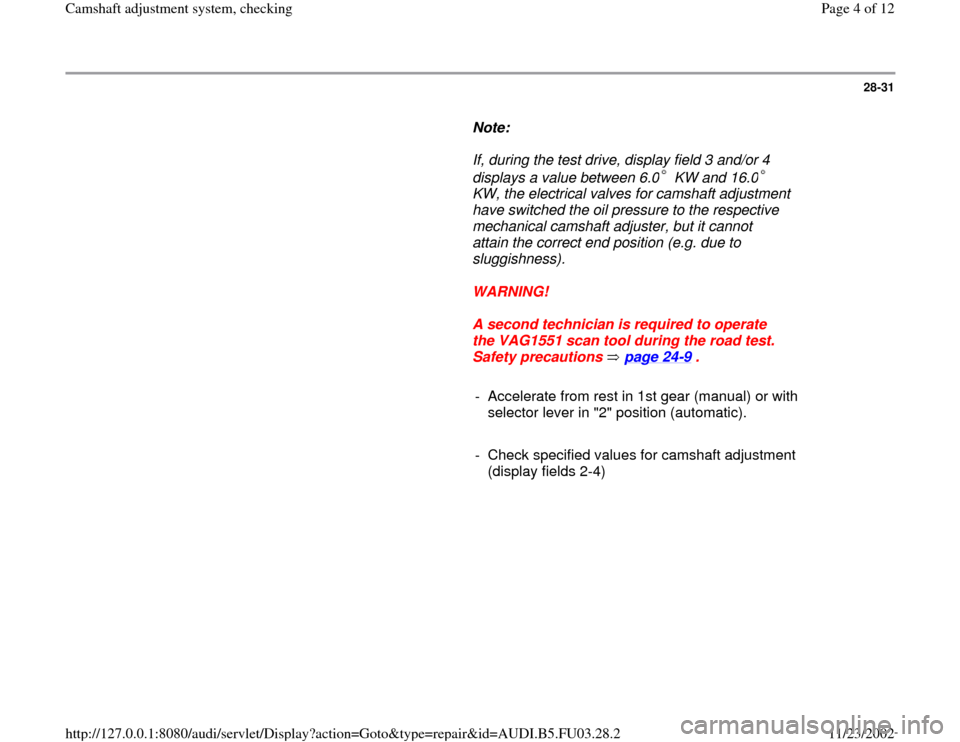
28-31
Note:
If, during the test drive, display field 3 and/or 4
displays a value between 6.0 KW and 16.0
KW, the electrical valves for camshaft adjustment
have switched the oil pressure to the respective
mechanical camshaft adjuster, but it cannot
attain the correct end position (e.g. due to
sluggishness).
WARNING!
A second technician is required to operate
the VAG1551 scan tool during the road test.
Safety precautions page 24
-9 .
- Accelerate from rest in 1st gear (manual) or with
selector lever in "2" position (automatic).
- Check specified values for camshaft adjustment
(display fields 2-4)
Pa
ge 4 of 12 Camshaft ad
justment s
ystem, checkin
g
11/23/2002 htt
p://127.0.0.1:8080/audi/servlet/Dis
play?action=Goto&t
yp
e=re
pair&id=AUDI.B5.FU03.28.2
Page 5 of 12
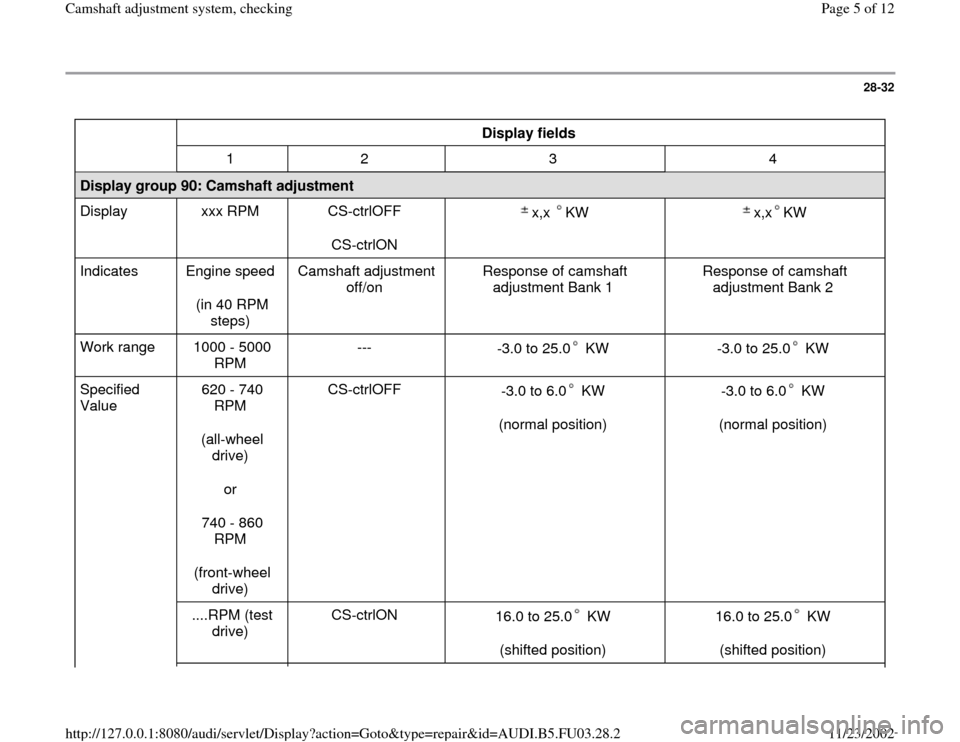
28-32
Display fields
1 2 3 4
Display group 90: Camshaft adjustment
Display xxx RPM CS-ctrlOFF
CS-ctrlON x,x KW
x,x KW
Indicates Engine speed
(in 40 RPM
steps) Camshaft adjustment
off/on Response of camshaft
adjustment Bank 1 Response of camshaft
adjustment Bank 2
Work range 1000 - 5000
RPM ---
-3.0 to 25.0 KW
-3.0 to 25.0 KW
Specified
Value 620 - 740
RPM
(all-wheel
drive)
or
740 - 860
RPM
(front-wheel
drive) CS-ctrlOFF
-3.0 to 6.0 KW
(normal position)
-3.0 to 6.0 KW
(normal position)
....RPM (test
drive) CS-ctrlON
16.0 to 25.0 KW
(shifted position)
16.0 to 25.0 KW
(shifted position)
Pa
ge 5 of 12 Camshaft ad
justment s
ystem, checkin
g
11/23/2002 htt
p://127.0.0.1:8080/audi/servlet/Dis
play?action=Goto&t
yp
e=re
pair&id=AUDI.B5.FU03.28.2
Page 7 of 12
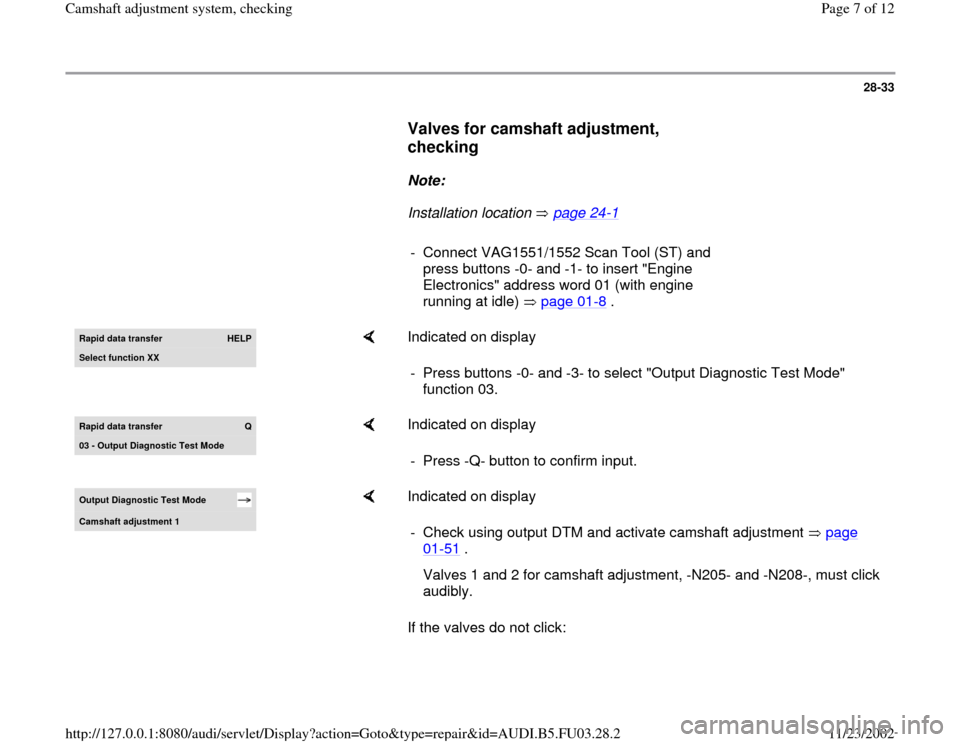
28-33
Valves for camshaft adjustment,
checking
Note:
Installation location page 24
-1
- Connect VAG1551/1552 Scan Tool (ST) and
press buttons -0- and -1- to insert "Engine
Electronics" address word 01 (with engine
running at idle) page 01
-8 .
Rapid data transfer
HELP
Select function XX
Indicated on display
- Press buttons -0- and -3- to select "Output Diagnostic Test Mode"
function 03.
Rapid data transfer
Q
03 - Output Diagnostic Test Mode
Indicated on display
- Press -Q- button to confirm input.
Output Diagnostic Test Mode Camshaft adjustment 1
Indicated on display
If the valves do not click: - Check using output DTM and activate camshaft adjustment page
01
-51
.
Valves 1 and 2 for camshaft adjustment, -N205- and -N208-, must click
audibly.
Pa
ge 7 of 12 Camshaft ad
justment s
ystem, checkin
g
11/23/2002 htt
p://127.0.0.1:8080/audi/servlet/Dis
play?action=Goto&t
yp
e=re
pair&id=AUDI.B5.FU03.28.2