buttons AUDI A6 2005 C5 / 2.G Electrics System Training Manual
[x] Cancel search | Manufacturer: AUDI, Model Year: 2005, Model line: A6, Model: AUDI A6 2005 C5 / 2.GPages: 92, PDF Size: 4.42 MB
Page 38 of 92
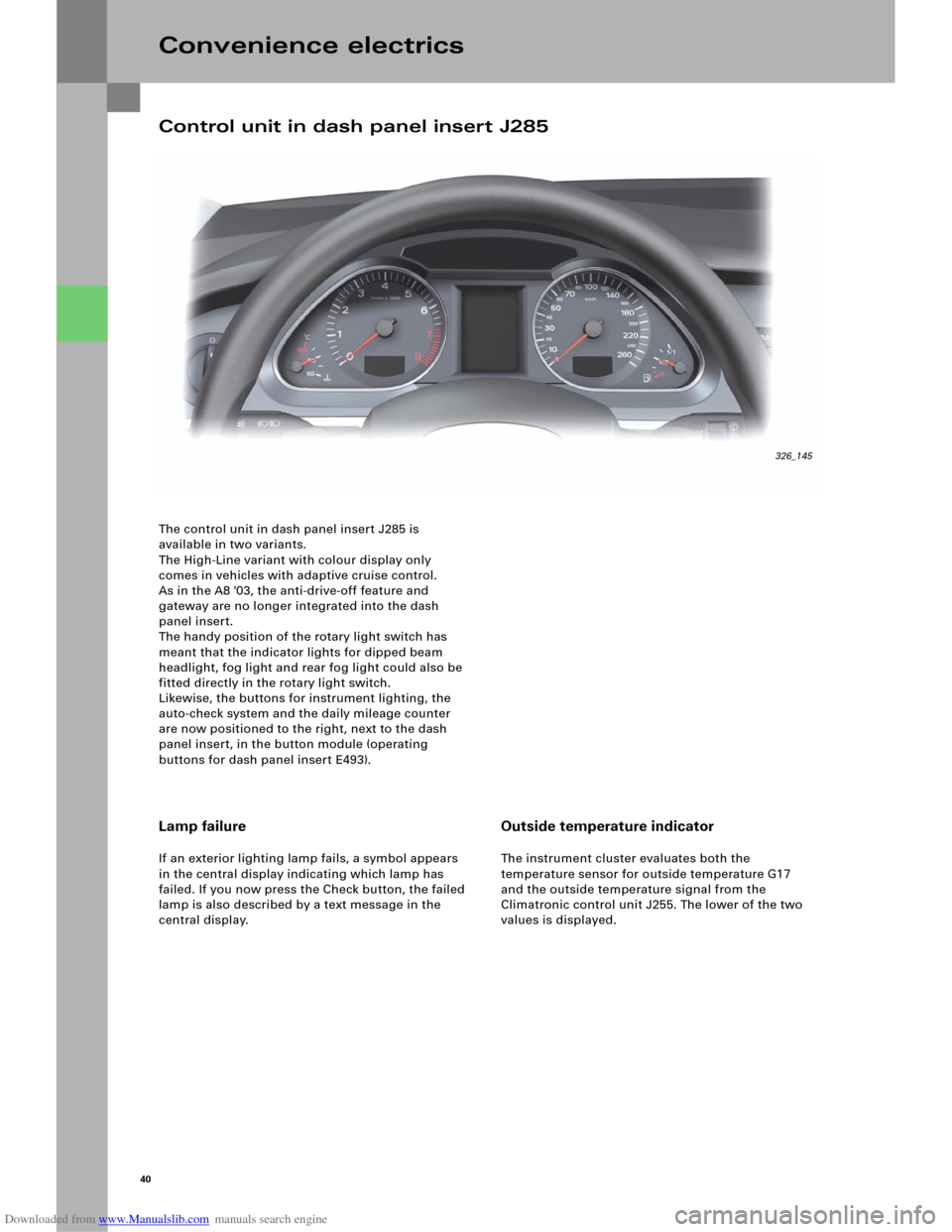
Downloaded from www.Manualslib.com manuals search engine 40
The control unit in dash panel insert J285 is
available in two variants.
The High-Line variant with colour display only
comes in vehicles with adaptive cruise control.
As in the A8 '03, the anti-drive-off feature and
gateway are no longer integrated into the dash
panel insert.
The handy position of the rotary light switch has
meant that the indicator lights for dipped beam
headlight, fog light and rear fog light could also be
fitted directly in the rotary light switch.
Likewise, the buttons for instrument lighting, the
auto-check system and the daily mileage counter
are now positioned to the right, next to the dash
panel insert, in the button module (operating
buttons for dash panel insert E493).
Convenience electrics
Lamp failure
If an exterior lighting lamp fails, a symbol appears
in the central display indicating which lamp has
failed. If you now press the Check button, the failed
lamp is also described by a text message in the
central display.
Outside temperature indicator
The instrument cluster evaluates both the
temperature sensor for outside temperature G17
and the outside temperature signal from the
Climatronic control unit J255. The lower of the two
values is displayed.
Control unit in dash panel insert J285
326_145
Page 65 of 92

Downloaded from www.Manualslib.com manuals search engine 67
Seat symmetry positioning
The "Symmetry positioning, driver’s seat/
passenger’s seat" option, which is available in the
MMI, can be used to move the passenger’s seat into
a symmetrical position in relation to the driver’s
seat. The MMI sends a corresponding instruction to
the driver’s seat control unit via the
CAN Convenience bus. The control unit then sends
the current seat position and a control instruction to
the passenger’s seat control unit, which positions
its motors accordingly.
Comfort side view
The "Comfort side view" option moves the
passenger’s seat into a position that hides the
vehicle’s B-pillar, thereby ensuring that the driver
has the best possible view out of the vehicle.
The function can be selected via the MMI, where the
signal is transmitted in the same way as for the
"Seat symmetry positioning" function.
Memory retrieval
Radio code memory
Memory settings are retrieved using the radio code. Personal button memory
Settings are retrieved and stored using the memory
buttons in the door panel.
The stored memory settings can be retrieved in
the following ways.
326_138
326_116
Page 77 of 92
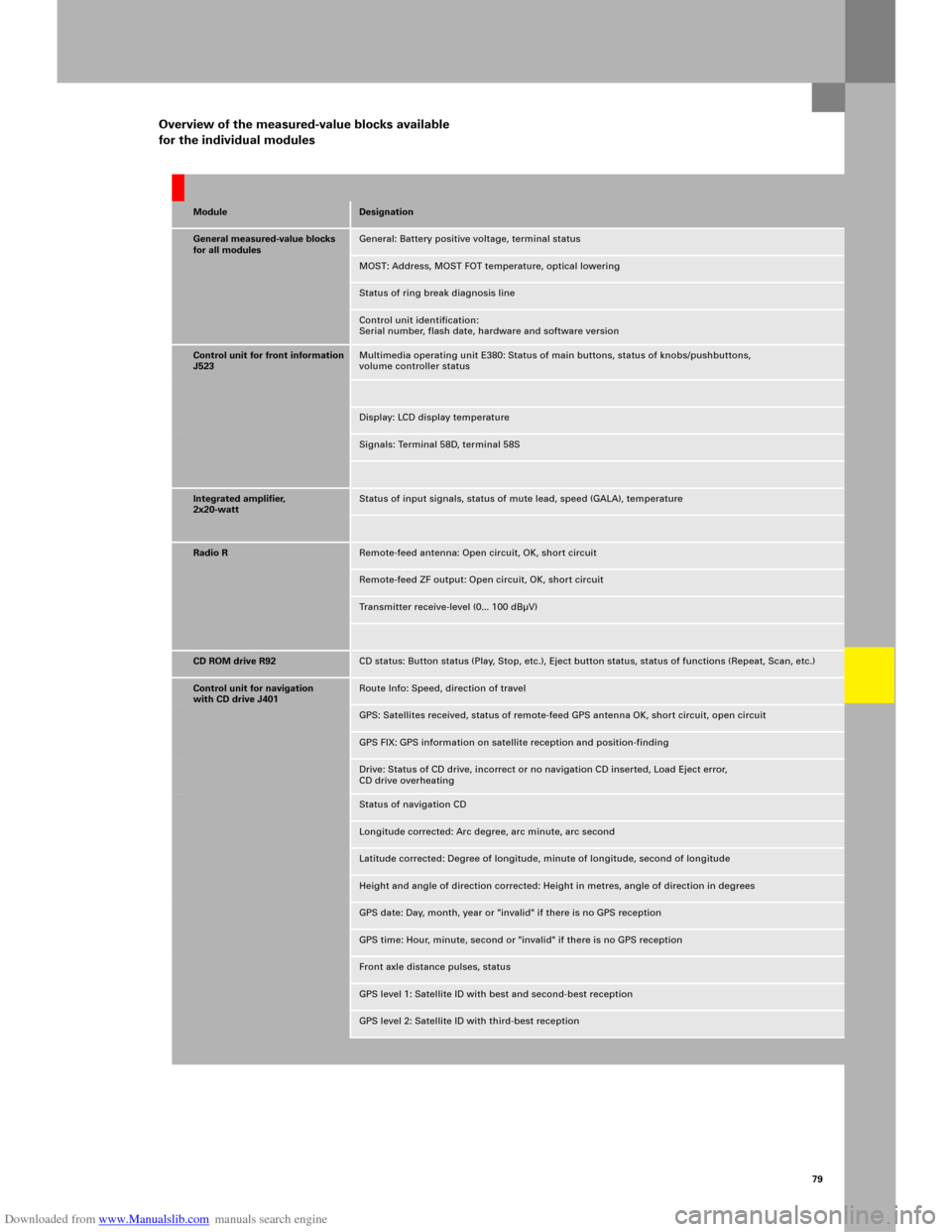
Downloaded from www.Manualslib.com manuals search engine 79
Overview of the measured-value blocks available
for the individual modules
ModuleDesignation
General measured-value blocks
for all modulesGeneral: Battery positive voltage, terminal status
MOST: Address, MOST FOT temperature, optical lowering
Status of ring break diagnosis line
Control unit identification:
Serial number, flash date, hardware and software version
Control unit for front information
J523Multimedia operating unit E380: Status of main buttons, status of knobs/pushbuttons,
volume controller status
Display: LCD display temperature
Signals: Terminal 58D, terminal 58S
Integrated amplifier,
2x20-wattStatus of input signals, status of mute lead, speed (GALA), temperature
Radio RRemote-feed antenna: Open circuit, OK, short circuit
Remote-feed ZF output: Open circuit, OK, short circuit
Transmitter receive-level (0... 100 dBµV)
CD ROM drive R92CD status: Button status (Play, Stop, etc.), Eject button status, status of functions (Repeat, Scan, etc.)
Control unit for navigation
with CD drive J401Route Info: Speed, direction of travel
GPS: Satellites received, status of remote-feed GPS antenna OK, short circuit, open circuit
GPS FIX: GPS information on satellite reception and position-finding
Drive: Status of CD drive, incorrect or no navigation CD inserted, Load Eject error,
CD drive overheating
Status of navigation CD
Longitude corrected: Arc degree, arc minute, arc second
Latitude corrected: Degree of longitude, minute of longitude, second of longitude
Height and angle of direction corrected: Height in metres, angle of direction in degrees
GPS date: Day, month, year or "invalid" if there is no GPS reception
GPS time: Hour, minute, second or "invalid" if there is no GPS reception
Front axle distance pulses, status
GPS level 1: Satellite ID with best and second-best reception
GPS level 2: Satellite ID with third-best reception