sensor AUDI A6 2011 User Guide
[x] Cancel search | Manufacturer: AUDI, Model Year: 2011, Model line: A6, Model: AUDI A6 2011Pages: 370, PDF Size: 87.15 MB
Page 73 of 370
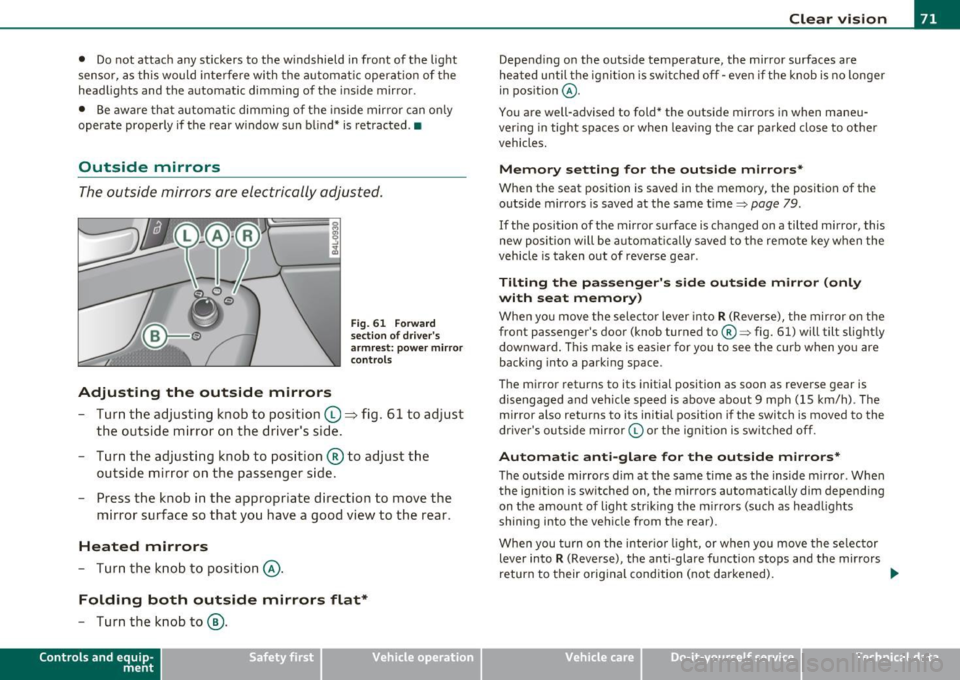
• Do not attach any st ickers to the w indshield in front of the light
sensor, as this would inte rfe re with the a utomat ic operat ion of the
headlights and the automat ic dimming of the ins ide mir ror.
• Be aware that a utomatic dimming o f the in si de mir ror can on ly
operate proper ly if the rear w indow s un b lin d* is retracted . •
Outside mirrors
The outside mirrors are elec trically ad jus ted.
Adjusting the outside mirrors
F ig . 6 1 Forward
sec tion of dri ve r's
a rmr est: p ow er mirr or
con tro ls
- Tur n th e adjus ting k no b to position (0 ~ fig. 61 to ad just
the outsi de mi rror on the drive r's sid e.
- Turn the adjusting knob to position ® to adjust the
outside mir ror on the passenger side .
- Press the knob in the appropriate direction to move the
mirror surface so that you have a good view to the rear .
Heated mirrors
- Turn the knob to position @.
Folding both outside mirrors flat*
-Turn the knob to@ .
Con tro ls a nd e quip
m en t Vehicle
OP-eration
Clear vision
Depend ing on the outs ide temperature, the mirror surfaces are
heated un til t he ignit ion is sw itched off -eve n if the knob is no longe r
in pos ition
@ .
You are well-advised to fold* the o utside mirrors in when maneu
ver ing in tight spa ces or when leav ing t he car parked close to ot her
vehicles.
Memory setting for the outside mirrors *
When the seat position is saved in the memory, the position of the
outs ide mirro rs is saved at the same time~ page 79.
If the position of the mirro r su rface is changed on a tilted mirror, this
new posit io n wi ll be automat ically saved to the rem ote key w hen the
vehicle is taken out of reverse gear .
Tilting the passenger's side outside mirror (only
with seat memory )
When yo u move the selector lever into R (Reverse), the mir ror on t he
front passenger 's door (knob turned to@ ~ fig. 61) will tilt slight ly
downward . Th is ma ke is eas ier for you to see t he curb when you are
back ing into a parki ng space .
T he mirror returns to its initial position as soon as reverse gear is
disengaged and ve hicle speed is above about 9 mph (15 km/h) . The
mirro r also returns to its initia l position if the switch is moved to the
dr ive r's o uts ide mirro r© or th e ig ni tion is swit ched off .
Automatic anti-glare for the outside mirrors*
The o utside mirrors dim at the same t ime as the inside m irro r. When
the ign it ion is sw itched on, the mirrors automatically dim depend ing
on the amo unt of light str iking the m irro rs (su ch as head lights
shining into the vehicle from the rear).
When you turn on the inter io r li ght, or w hen you move the se lec tor
lever into
R (Reverse), the anti-glare f unction stops and the mirrors
return to their orig inal condition (not darkened).
~
Vehicle care Do-it-yourselt service iTechnical data
Page 100 of 370

Warm and cold Controls
This overview will help you to familiarize yourself with the
air conditioning controls.
I I
Fig. 9 4 A ir co ndit ioning co ntrol e lem en ts
The left display indicates the temperat ure selected for the driver's
side, the righ t display ind icates the temperature se lected for the
passenger's side.
Th e sett ings you make are shown in the MMI di splay fo r a few se co nds
when MMI is turned on.
Each function is turned on or off by briefly press in g t he cor responding
button . The indicator l ight in the button illuminates whe n the func
tion is active .
Button(s)
!AUTO]
ION/OFF I
Regulatora> G
Function
Automatic mode
Switch climate control on
and off
Swit ching air coo ling
on/off
Temperature selection
Fan
Air distribution Heated front seats *
Defrost M anua l recircu lation
Heated rear window
Page
~ page 99
~page99
~ page99
~ page99
~page 100
~ page 100
~ page 103
~page 100
~ page 100
~ page 101
al The regula tor is also used to set the fan speed, air d istribution and the seat
hea ting.
W Tips
• Residual heat: With the ignition t urned off, you can activate the
res idua l heat f unct ion by p ress ing the [
ON/OFF] button. The residua l
heat from the coo lant can be used to heat the vehicle i nterior. The
res idual heat function is t urned off automat ica lly afte r 30 m inutes .
• Synchronizing climate control: By pressing and ho ld ing the
cont rol knob on t he d river's side, the tempera ture setti ng on the
dr iver's side can be switc hed to the passe nger's side, and vice ve rsa.
T he new tempe rat ur e is shown i n the display.
• Do not block or tape
over the grille on the contro ls. Measur ing
sensors a re located be hind it .•
Page 106 of 370

llll..__w __ a _r _m __ a_n _ d_ c_ o_ ld ________________________________________________ _
Applie s to veh icles : wi th s teering w heel he atin g
Steering wheel heating~
The steering wheel can be heated electrically.
Fig. 97 Stee ring
wheel : button for
st eeri ng wheel heat ing
- Press the(~] button to turn the steering wheel heating on
and off =>fig. 97. The message
Steering whee l heat ing on ! or
S teer ing whee l heat ing off! appears in the instrument
cluster display .
A nearly constant temperature is maintained when the steer ing
wheel heating is switched on.
T he last setting selected for the steering wheel heating (on or off) is
automatically saved when the vehicle is shut off and is assigned to the
remote key.•
Basic settings
General
The basic climate control settings can be adjusted in the
MMI.
- Select: Function button (CAR]> Control button AC.
The following functions can be selected:
• Auto recirculat .
~ page 104
• Synchronizat ion~ page 105
• Center vents~ page 105 •
Automatic recirculation mode
An air quality sensor detects increased concentrations of
pollutants in the outside air and automatically switches
to recirculation mode.
We recommend that you always keep automatic air recirculation ON
to prevent polluted outside air from entering the vehicle interior.
If the air qu alit y sen sor located in the air conditioning system detects
polluted outside air, the sensor decides whether the air pollution can
be reduced by the factory -installed pollutant filter or whethe r it is
necessary to switch to air recirculation. With heavy concentrations of
poll utants, the a ir condit ion ing system is switched automatically to
recirculation mode and the supply of outside air is blocked . As soon
as the concen tration of pollutants in the o utside air drops, fresh air is
supplied to the vehicle in terior again .
In the event that the windows fog up during automatic air recircula
tion, you must press the® button immed iately.
Under certain operating conditions, automatic a ir recirculation is
switched off automatically. With o utside temperatures below about
SO °F ( +10 °(), automatic air recirculation is limited to 30 seconds .
With outside temperatures below about 30 °F (-1 °C) and the cooling
system is switched off, the automatic air recirculation is limited to 15
seconds. •
Page 121 of 370
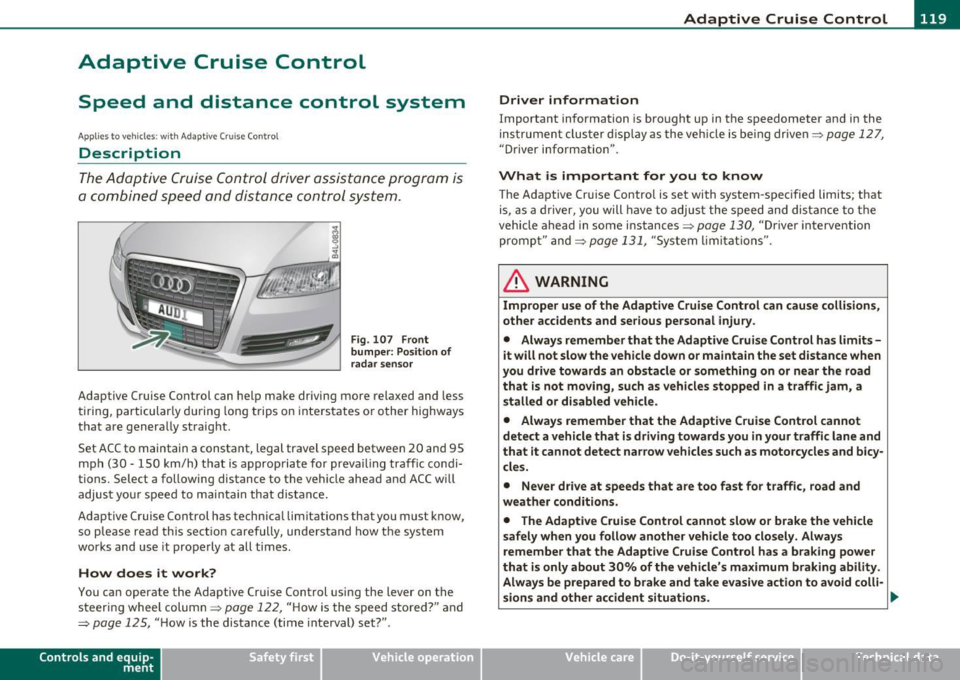
__________________________________________ A_ d_a""" p:....- t_iv _ e_ C_ r_ u _is _ e_C_ o_n_ t_ r_ o_ L_....J_
Adaptive Cruise Control
Speed and distance control system
App lies to veh icles: wi th Ad aptive Cruise Cont ro l
Descr iption
Th e Adaptive Cruis e Control driv er assistance pro gram is
a c omb in ed spe ed an d dista nce contr ol syst em .
Fig . 107 Front
bumper: Po sition of
radar sensor
Adaptive Cruise Control can help make driving more relaxed and less
t irin g, particular ly d uring long trips on inters tates or o ther highways
that are genera lly straight.
S et ACC to maintain a constant, legal travel speed between 20 and 95
mp h (3 0 -150 km/h) t hat is a pprop riate for prev ailing traffic co ndi
tions. Select a following distance to the vehicle ahead and ACC w ill
adjus t you r speed t o mai ntain that dist an ce.
Adaptive Cruise Control has technical limitations that you must k now,
so p lease read this sectio n carefully, un de rstand how t he sys tem
wor ks and use it pro perly at all times.
How does it work?
You ca n operate the Adaptive Cruise Control using the lever on the
st eerin g wheel column=>
page 122, "H ow is the s peed stored ?" and
=>
page 125, " H ow is the distance (time inte rval) set?" .
Contro ls a nd e quip
m en t Vehicle
OP-eration
Driver information
Important information is bro ught up in the speedometer and in the
ins trumen t clus ter d is pla y as the ve hicle is be ing dr ive n=>
page 127,
"D river information" .
What is important for you to know
The Adaptive Cru ise Contro l is set with system-spec ified limits; that
is, as a driver, you will have to a djus t the s pee d and dis tan ce to t he
vehicle ahead in some in stances =>
page 130, "Driver intervention
promp t" and =>
page 131, "System lim itat ions".
ln. WARNING
Improper use of the Adaptive Cruise Control can cau se collisions,
other accidents and serious personal injury .
• Always remember that the Adaptive Cruise Contro l has limits -
it will not slow the vehicle down or maintain the set distance when
you drive towards an obstacle or something on or near the road
that is not mo ving, such as vehicles stopped in a traffic jam, a
stalled or disabled vehicle .
• Always remember that the Adaptive C rui se Control cannot
detect a vehicle that is driving towards you in your traffic lane and
that it cannot detect narrow vehicles such as motorcycles and bicy
cles .
• Never drive at speeds that are too fast for traffic , road and
weather conditions .
• The Adaptive Cruise Control cannot slow or brake the vehicle
safely when you follow another vehicle too closely . Always
remember that the Adaptive Cruise Control has a braking powe r
that is only about 30% of the vehicle 's maximum braking ability .
Always be prepared to b rake and ta ke e vasive action to a void colli-
sions and other accident situations . .,
Vehicle care Do-it-yourselt service iTechnical data
Page 122 of 370

lffl!I.___A_ d_ a_,_ p_t _i_ v _e _ C_r_ u_ i_ s_ e_ C_ o_ n_ t_ r_ o_ l __________________________________________ _
& WARNING (conti nu ed )
• Never allow the closing speed between you and other vehicles
to be so high that the Adaptive Cruise Control may not b e able to
slow your vehicle safely.
If closing speed is too high , you must
appl y the brake s yourself to r educe the risk of a rear-end crash.
• Never re st your foot on the accelerator pedal , especially when
the Adaptive Crui se Control is being used . Pre ssure on the acceler
ator will o verride the ACC braking fun ction and prevent the brakes
from being applied when ACC detects a situation when the brakes
must be applied .
• Never use Adaptive Cruise Control when you cannot drive safely
at a steady speed, including on city streets , on winding roads or
when road conditions are poor (for example, on ice, gravel, in fog,
heavy rain or on wet roads that incre ase the risk of hydroplaning ).
• The radar sensor's
vision can be reduced by rain, snow and
heavy road spray. These and simila r conditions can p revent vehi
cles up ahead from b eing accurately detect ed and in some cases
they may not be detected at all. Do not use ACC when the rad ar
sen sors cannot ac curately detect vehicle s moving ah ead of you in
traff ic.
• Alway s turn off Adaptive Cruise Control when ente ring turn
lanes, exit lanes and construction zones or in similar situations
becaus e the vehicle will automatic ally a ccelerate to the stored
speed when the road ahead is clear .
• To prevent unintended operation, always switch ACC off when
it is not being used.
[ i ) Tips
• For safety reasons, the stored speed is deleted when the ignition
is tu rned off.
• The Electronic Stabilization Program (ESP) and the Anti-Slip Regu
la tion (ASR) cannot be dea ct iv a te d w he n t he A dapt ive Cruise Co ntr ol
is switched on. If the ESP and the Anti -S li p Reg ulation (ASR) has been deactivated and yo
u then sw itch on the Adapt ive Cr uise Contro l, th e
ES P fu nction w ill als o be a ct iv a te d a utom atically.
• Damage caused by accidents and some minor collisions can affect
t he rad ar sensor settings and c ause the system to malfunction o r
switch off completely .
• Th e radar s ensor cover is heate d. In w in ter cond itions, you sho uld
st ill check befo re dr iv ing to make sur e it is free of ice and snow. If
neces sary, cle an the area ne ar the r ad ar sensor carefull y::::>
page 119,
fig. 107 .
• T o ensure th at th e radar sensor i s not bl ocke d , fo reign obje cts
(e .g. stickers, larger license plate mounts, add-on parts) must not
cover the area near the r ada r senso r::::>
page 119, fig. 1 07. Th e area
near the radar sensor must not be painted, either.
• F or Decla ration o f Compli ance to Uni te d Stat es FCC and I ndustry
Canada regulations::::>
page 349. •
Applies to vehicles : w ith Adaptive Cruise Control
How does Adaptive Cruise Control work?
Vehicles trav eling ahead are det ect ed with the aid of a
radar sensor.
Fig . 108 Basic prin
cipl e dia gram : Radar
s en sor me asurement
rang e
Adaptive Cr uise Cont rol uses a radar sensor in the fron t of t he vehicle
::::> fig. 108 . The system has limitations::::>
page 131. Things that are
no t moving in yo ur lane and in your dire ct io n of trave l will not be
~
Page 123 of 370

_________________________________________ __;A~ d:.; a::..i.:: p..:t ..:..iv ..:....:: e_C.::..;.. r_u _i _ s _e _C_;__ o_n_ t_ r_ o_ l __ _
detected. The senso r measures the distance to reflective s urfaces
t h at m ust have a cert ain s ize. T he sys tem res ponds only aft er t he
dis tance measurement has been made.
If a measureme nt is not
poss ible, t he system cannot res pond and w ill not react to a vehicle o r
something else u p ahead.
Open road
When th e road is clear, t he Adaptive Cruise Con trol works like cru is e
co ntrol.
It m ainta in s a c onst ant ta rg et spee d sp ecif ie d by the dr ive r.
Driving in traffic
If a sl ower ve hicle dr iv ing ahead is detec ted, the A dap tive Cr uise
Control decele rates (within t he lim its of the system)=>
page 130,
"Driver interven tion promp t" and => page 131, "System lim itatio ns"
t o its speed and af ter adjus ting, tries to maintain the set d istance
from t he ve hicle ahe ad. Th e vehicle m ay temporari ly dr ive slower
t han the set s peed wh ile adjus ting=>
& in " Descr ipt io n" on
page 119 .
If th e vehicle in front acc ele ra tes, Ad aptive Cru ise Contr ol also a ccel
erates up to the speed t hat you have set.
Situations requiring driver intervention
In some situat ions you will have to use the footbra ke to slow the
vehicle down in order to keep a sa fe distance from vehi cle in fro nt of
you or to avo id a rear -end co llision. I n this s ituation, a symbo l
a ppe ars and a war ning t one soun ds =>
page 13 0.
Passing another vehicle
If you move in to the passing lane and no ve hicle is detected ahea d,
the Adaptive Cruise Control accelerates to the speed you have set and
mai ntains it.
Overriding ACC
You ca n increase your spee d at a ny ti me by steppi ng on t he acceler
ato r pedal. After you release the accelerator peda l, t he system
adju sts bac k dow n to the s peed yo u previously se t.
Controls and equip
ment Safety first
Reducing stopping distance
If the radar sensor de
tects tha t the dis tance to the vehi cle ahea d is
less than defined minim um distance, the brakes a re au toma tically
pre pare d fo r emer gency b rak ing by the driver . The brake pads are
moved very close to t he b rake discs wi thou t ac tually b rak ing t he
vehicle . This bra ke ass istant feature reacts more quickly to t he
dr iv er 's brak ing, and a lso wo rks wh en Ada ptiv e Cr uise Contro l is off .
T he stopping distance is reduced as a result of this advance b rak e
pre par at ion. Th is fu n ction does n ot p erform a ny eme rgency brak ing
maneuve rs by itself; t he d river must always app ly the brakes.
& WARNING
• Never rely on the distance control feature of ACC alone to
prevent rear-end collisions. Always be prepared to brake and take
evasive action to avoid collisions and other accident situations.
• Never allow the closing speed between you and other vehicles
to be so high that the Adaptive C ru ise Control m ay not be able to
slow your vehicle safely. If closing speed is too high, you must
apply the brakes yourself to reduce the risk of a rear-end crash.
[I) Tips
Please note that the amo unt o f acce leration the Ada ptive Cr uise
C on trol uses depe nds on t he Dist ance se tt ing se lec ted . DIS TA NCE 1
gives you accelerat io n that is dynamic and spo rty . DISTANCE 4, on the
o th er h an d , gives more mo derat e accelera tion. Fo r mo re info rm at ion
about the time intervals=>
page 125, "H ow is the distance (time
interva l) set ?".
• Please note that if the Adapt ive Cru ise Control has begun b raking
t he vehi cle and t he dr ive r ch oose s to brake the vehicle additi onally,
t he brakes may fe el "hard". Thi s is s imply due to the press ure build
up of the initia l bra king .
• Adaptive Cr uise Contro l is sw itched off afte r pressing the foot
br ak e. Th e speed saved up this poin t ca n be resu med. T o resume the
saved speed, release t he brake pedal and p ull the control lever _.,
Vehicle care Technical data
Page 129 of 370

__________________________________________ A_ d_a""" p:....- t_iv _ e_ C_ r_ u _is _ e_C_ o_n_ t_ r_ o_ L_....Jfflll
Driver information
Applies to veh icles: with Adaptive C ruise Cont ro l
Displays in the instrument cluster
Depending on the driving situation, driver information is
displayed in the instrument cluster .
@ Speedometer and indicator light display
@ Display in the instrument cluster
Fig. 114 O vervi ew
in strume nt clu ster
@ Speedomet er and indicator light display
Important information concerning vehicle operation with Adaptive
Cru ise Control is shown in display area @. T he desired speed you set
is indicated in the speedometer (L ED lights around the edge).
Th e ind ic ator lig hts show whether the sys tem has detec ted a ve hicle
traveling ahead.
@ Display in the instrument cluster
In d isp lay area @ information from the navigation system * and the
t rip compu ter is displayed in a ddition to info rmation abou t Ad apt ive
Cru ise Control.
You can select among the different information by repeated b rief
taps on the
I RESE T! but ton on the windshield w iper lever~ page 35,
"Operation" .
Contro ls a nd e quip
m en t Vehicle
OP-eration
Certain pieces of in format ion in the bottom part of the display are not
show n perm anent ly . In fo rmat ion is dis played on ly if you set or
change the speed setting, change the t ime interval, when messages
are displayed or if the Adaptive Cr uise Control is tu rned off for safety
reasons .•
App lies to v ehicle s: with Adaptive C ru ise Cont rol
Display in the speedometer
Desired speed
Fig. 1 15 Di spl ay in
th e sp eedometer
The des ired speed set by the driver is displayed by a red LED.
If the desired speed was set between two lines o n the speedometer
using the
[ SET ! button, the two closes t light em itting diodes will
come on~ fig. 115 .
The system allows on ly speeds to be set between 20 to 95 mph (30
to 150 km/h) to be set. This speed range is fa int ly ill umina ted in the
speedometer (L ED lights) .
Indicator lights (symbols)
• ""~ Open ro ad: The indicator light 11 "~ shows that ACC is active
and that no moving veh icle has been detected with in range of the
radar sensor up ahead in your lane of travel. The set speed is main-
tained. .,,_
Vehicle care Do-it-yourselt service iTechnical data
Page 132 of 370

ffl..__A_ d_a_ p,__ t_iv _ e_ C_r _u _ i_ s _e _ C_ o_ n_t _ r_ o _ L ___________________________________________ _
to the traffic situation is absolutely necessary. The following may be
reasons why the message
ACC functionality limited appears:
• The ACC sensor is dirty . The ACC system is not reacting, or is not
reacting correctly, to moving vehicles up ahead in your lane of travel.
• There may be very light traffic on and there is nothing that marks
the side of the road (for example, guard rails, traffic signs, trees) . As
soon as a moving vehicle up ahead is detected aga in, ACC becomes
active again and the message disappears.
Th e ACC sensor is located in the area under the front license plate.
If
the ACC sensor is dirty or blocked, clean the area to restore system
operat ion.
ACC not available
The text message ACC not available appears, for example, if the
temperature of the brakes is excessive. Adaptive Cruise Control is
temporarily not available. A warning tone sounds as a reminder.
ACC not available!
The text message ACC not available! appears in the event of a
malfunction. Adaptive Cruise Control is turned off. A warn ing tone
so unds as a reminder. Have the system inspected by a qualified deal
ership.
ACC sensor blocked !
The text message ACC sensor blocked! appears when the ACC System
can no longer accurately detect vehicles moving up ahead in your lane
of travel. Adaptive Cruise Control is turned off. A warning tone also
so unds as a reminder.
To decide whether it is necessary to switch off the ACC (ACC sensor
blocked
!) or if it is only a temporary condition (ACC Functiona lly
limited), the system w ill also takes into consideration the outside
temperature and/or the windshield wiper operation .
Th e ACC sensor is dirty or blocked (e.g. leaves, snow) . The ACC sensor is located in the area under the front
license plate. If
the ACC sensor is dirty or bloc ked, clean the area to restore system
operation .
EPB activation
The text message EPB activation appears if emergency braking was
man ua lly initiated with the Electromechanical Parking Brake (EPB).
The Adaptive Cruise Control is turned off . Th is is accompanied by a
wa rning tone.
Speed
The set speed in mph (Canada km/h) always appears when saving or
changing the speed in Adaptive Cruise Control=:>
page 122, "How is
the speed stored?" and=:>
page 123, "Changing stored speed".
Selector lever position!
The text message Selector lever position! appears when the selecto r
lever is moved to position
N . In this position, Adaptive Cruise Control
is not available. •
Applies to vehicles: wit h Adapt ive Cruise Contro l
Driver intervention prompt
The driver intervention prompt calls on the driver to take
over the situation.
Fig. 118 I nstrument
cluster: Dr iver inter -
v ent ion prompt
~
Page 133 of 370

Adaptive Cruise Control -
----------------
In certain situations, the braking power of the Adaptive Cruise
Control is not enough to maintain an adequate distance to the vehicle
up ahead. In these situations, the Adaptive Cruise Control calls the
driver to take action.
The
driver intervention prompt alerts you visually and audibly to take
over.
• A red vehicle is shown in the instru ment cluster display
=>
page 130, fig. 118.
• Th e text
DISTANCE! appears in the status line.
• The indicator light
c:::>uuc:::> in the speedometer blinks red.
• A warning tone sounds .
[I) Tips
• If the Adaptive cruise control initiates braking, the hydraulic brake
system is under pressure . Therefore, the brake pedal distance is
shorter and the pedal "feels" harder .
• Adaptive Cruise Control is switched
off after pressing the foot
brake. The speed saved up this point can be resumed.
• To resume the saved speed, release the brake pedal and press the
control lever=>
page 124, "Turning Adaptive Cruise Control off
temporarily".
• If you use the accelerator to go faster than the speed of the
vehicle ahead of you, the
driver intervention prompt will not be
accompanied by a warn ing s ignal.
• If the speed you previously set is exceeded, the indicator light in
the speedometer will switch
off .•
Controls and equip
ment Safety first
A
pp lies to vehicles : w ith Ad apt ive Cr uise Cont rol
MMI settings
Individual settings for Adaptive Cruise Control can be
selected in the MMI.
Settings for the Driving program can be adjusted individually
to the particular user and saved in the MMI. This can only be
done with the engine running.
- Select: Function button
[CAR]> Systems*> adaptive
cruise control > Driving program .
Setting the driving program
In the Driving program menu you can adjust the character istics of
Adaptive Cruise Contro l to your own preferences using
Dynamic ,
Standard or Comfort.
Saving settings
Your individual settings are automatically saved and assigned to the
remote control key being used (remote key storage). If the key is
given to another person, the saved settings rema in as they are.•
System limitations
A pp lies to ve hicle s: with Ad apti ve Crui se Con tro l
General information
The radar sensor has limits that the driver must know to
be able to use ACC properly.
The Adaptive Cruise Control works within limits that are also related
to radar sensor range and sight distance. In some situations ACC may
reac t unusually or late from the driver's poin t of view . Therefore,
always be attentive to what is happen ing around you and a lways be
ready to intervene, if necessary:
• when driving around curves=>
page 132
Vehicle care Technical data
Page 134 of 370

IIIIL---=..A...;:.=: d:...:a ;;.i:p;;;... t.=. i:....: v :....: e::.....: C::.: r:....: u:;.:....: is:...e::.....: C;;;... o.::....:.. n:....:t :.:. r:....:o :....: l;__ ________________________________________ _
• when vehicles up fro nt are not in line wit h your veh icle
~ page 132
• when other ve hicles are chang ing lanes ~ page 133
• when other vehi cles are difficult to de tect~ pag e 133.
• when ve hicles up ahead are no t moving o r ob sta cles are in yo ur
t rav el lan e~
page 133
& WARNING
The radar sensor's function and range can be reduced by rain, snow
and heavy spray . Moving vehicles up ahead may not be promptly
detected or may not be detected at all.
• Always pay careful attention to the traffic situation and be
ready to intervene and be ready to take complete control when
ever necessary. •
Applies to ve hicle s: wit h Ad ap tive Cru is e Cont ro l
When driving around curves
Fig . 119 Vehicl e
enteri ng a cu rve
....
k ;::::::===============, !
~
Entering a curve
Fig. 120 Vehicle
le av ing a curve
When e nte ring a curv e, the Adapt ive Cruise Contro l may react to a
v ehicle in the n ext lan e and app ly the b rak es in your v ehicle
~ fig. 119 . The braking action can be overridden by dep ressing the
acc ele ra tor pe dal.
Leaving a curve
A t the end of very long curves , ACC's predict ive lane read ing c an c ause
ACC to react to anothe r veh icle in the next lane and ap ply the bra kes
on you r ve hi cle~ fig. 12 0. Th e br ak in g ac tion ca n be ov erridde n by
depressing the accelerator peda l.•
App lies to veh icles: w ith Adaptive Cruise Control
Vehicles offset to one side
Fig. 121 V ehicle trav
e ling ahead outside
the detection range of the rada r se nso r .,_