manual transmission AUDI A6 2012 Owners Manual
[x] Cancel search | Manufacturer: AUDI, Model Year: 2012, Model line: A6, Model: AUDI A6 2012Pages: 298, PDF Size: 74.43 MB
Page 4 of 298
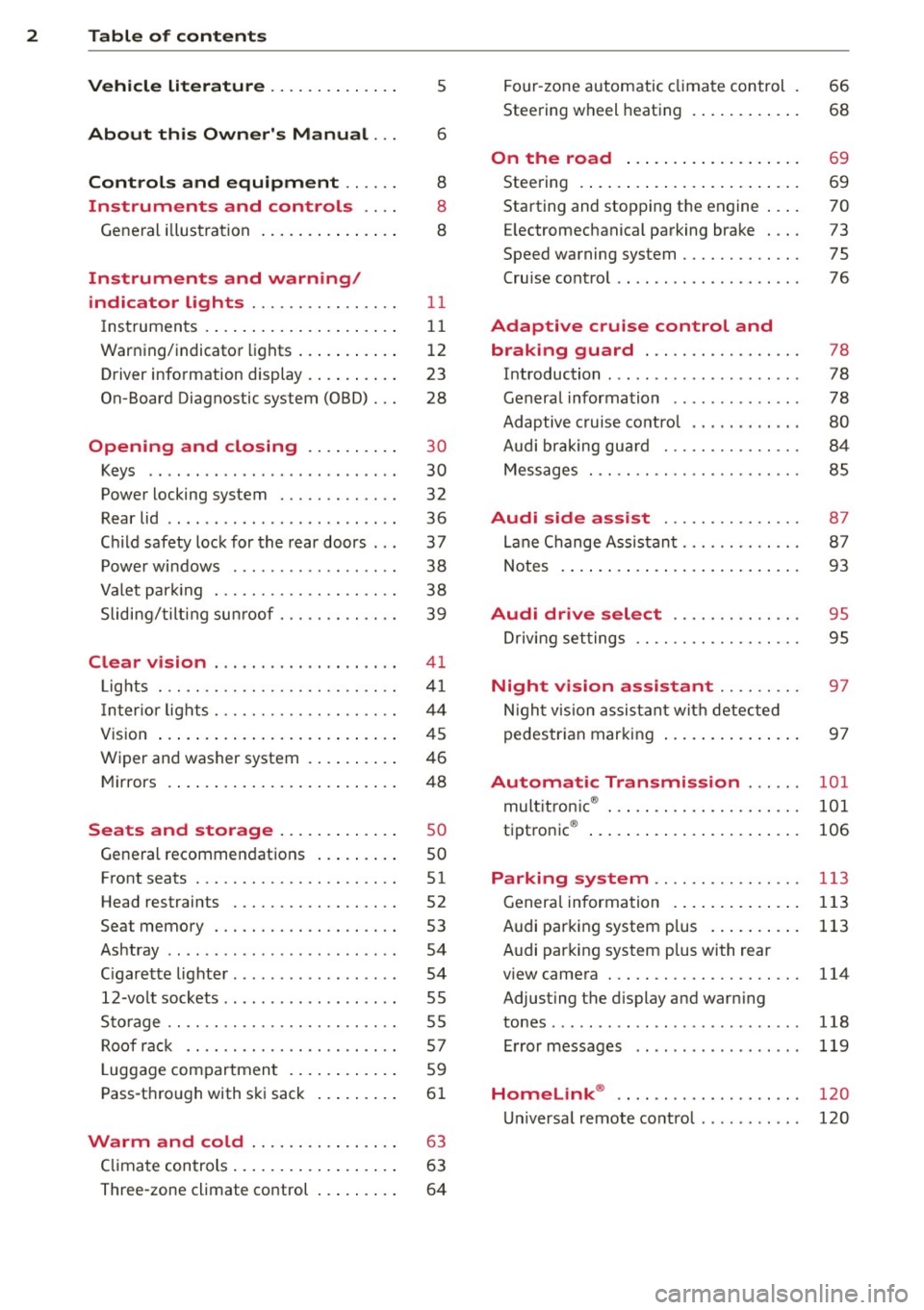
2 Table of content s
Vehicle lite ratu re .. .. .. .. .. ... .
5
About thi s Owner' s Manual . . . 6
C ontr ols and equi pm ent .. ... .
Ins truments and controls .. . .
General illustration ...... ... .. ... .
Instruments and warning /
indicator lights ........ .. .. .. . .
Instruments ............ ... .. ... .
Warning/indicator lights .. ... ... .. .
Driver information display .... .. ... .
On-Board Diagnostic system (OBD) . . .
Opening and closing .. .. .... . .
Keys .. ...... ........... .. .. ... .
Power locking system ..... .. .. .. . .
Rear lid .. .. ........ ........ .... .
Child safety lock for the rear doors .. .
Power windows ............... .. .
Valet park ing . ........... .. .. ... .
Sliding/tilting sun roof ... .. .. .. .. . .
Clear vi sion ................... .
Lights . .. .. .. . .......... .. .. .. . .
I nter ior lights ............ .. .. .. . .
V1s 1on .......... ......... ... ... .
Wiper and washer system ... .... .. .
Mirrors .... .............. ... ... .
Seats and storage ...... ... ... .
General recommendations ... .... . .
Front seats ... ........... .. .. ... .
Head restraints .............. ... .
Seat memory . ........... .... ... .
Ashtray .. .. ... .... ...... .. .. .. . .
C igarette lighter .............. .. . .
12-vo lt sockets ............ ... .. . .
Sto rage ................. .. .. ... .
Roof rack ............... .. .. .. . .
L uggage compartment ... ... ... .. .
Pass-through with ski sack ... .. ... . 8
8
8
11
11
1 2
23
28
30
30
32
36
37
38
38
39
41
41
44
45
46
48
so
so
51
52
53
54
54
55
55
57
59
61
Warm and cold . . . . . . . . . . . . . . . . 63
C limate controls . . . . . . . . . . . . . . . . . . 63
Three-zone climate control . . . . . . . . . 64 Four
-zone automatic climate control .
Steering wheel heating ...... ... .. .
On the road ... ... ....... ... .. .
Steering . ..... .. ... ....... ..... .
Starting and stopping the engine .. . .
E lectromechanical parking brake . .. .
66
68
69
69
70
73
Speed warning system . . . . . . . . . . . . . 75
Cru ise control .... .......... ..... .
Adaptive crui se control and
braking guard .............. .. .
Introduction ... ....... .......... .
General information ............. .
Adaptive cruise control ........... .
Audi braking gua rd ............ .. .
Messages . .. .. . .............. .. .
Audi side assist ............ .. .
Lane Change Assistant .......... .. .
Notes . ... .. .. .. .. ............ . .
Audi drive select ......... .. .. .
Driv ing set tings ................. .
Night vision assistant ........ .
Night vision assistant with detec ted
pedestrian marking .. .. ..... .... . .
Automatic Transmission ..... .
multit ronic ® ... .. ... .. ..... ... .. .
t.
t . ® 1p ronic ..... .. ... .. ..... ... .. .
Parking system ... .......... .. .
Genera l information . ... .... ... .. .
Audi parking system plus .... .... . .
A udi parking system plus with rear
view camera ... .. ............... .
Adjusting the display and warn ing
tones ........ .... .... .......... .
Error messages
Homelink ® .. .... ............. .
76
78
78
78
80
84
85
87
87
93
95
95
97
97
101
101
106
113
113
113
114
118
119
120
Universal remote control . . . . . . . . . . . 120
Page 103 of 298
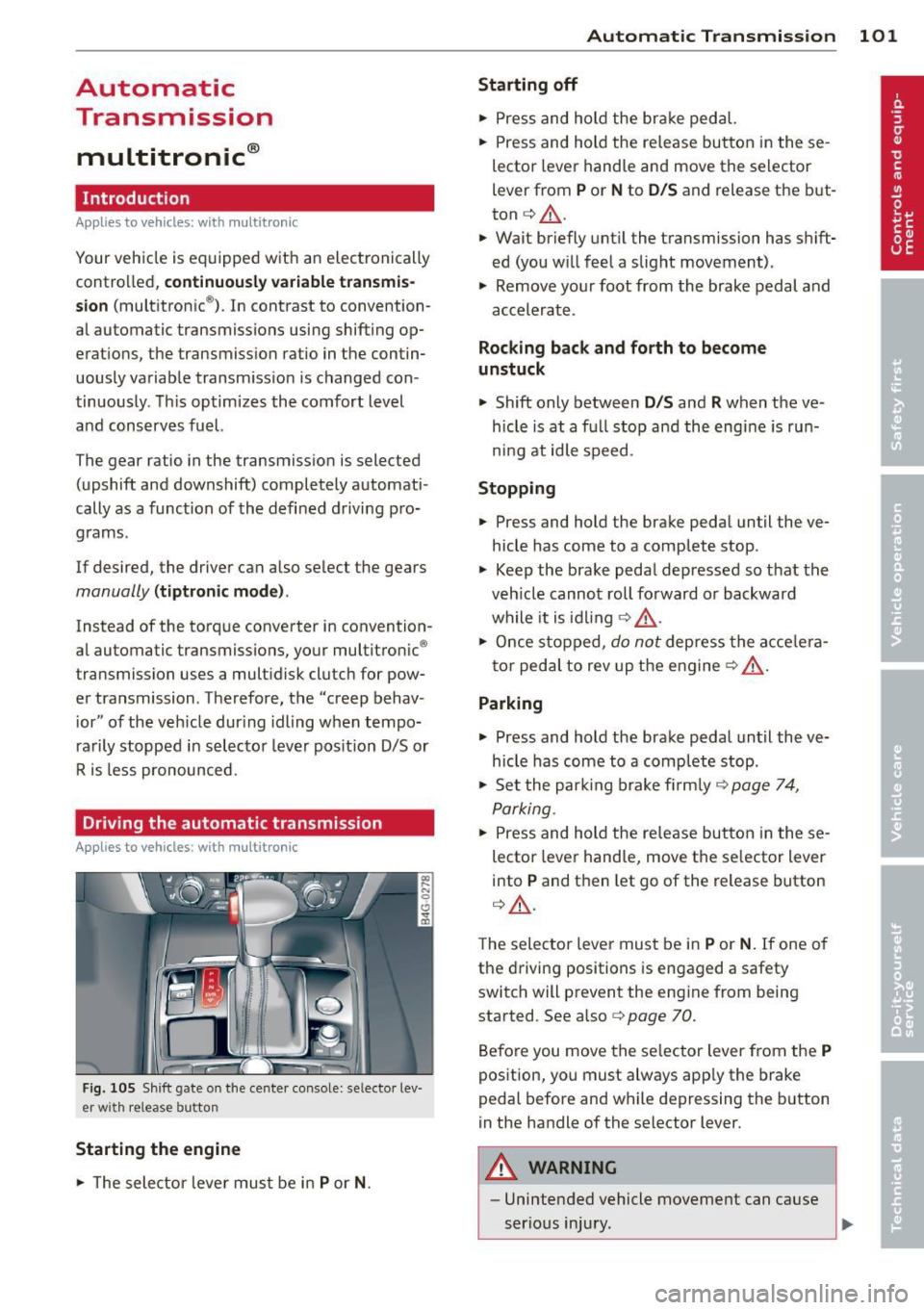
Automatic Transmission
multitronic ®
Introduction
Appl ies to vehicles: with multitr oni c
Your veh icle is equipped with an electronically
controlled,
continuously variable transmis
sion
(multitronic ®). In contrast to convention
al automatic transmi ssions using shifting op
erations, the transmission ratio in the contin
uously variab le transmission is changed con
tinuously. This optimizes the comfort level
and conserves fuel.
The gear ratio in the transmission is selected
(upshift and downshift) completely automati
cally as a function of the defined driving pro
grams.
If desired, the driver can also select the gears
manually (tiptronic mode).
Instead of the torque converter in convention
al automatic transmissions, your multitronic ®
transmission uses a multidisk clutch for pow
er transmission . Therefore, the "creep behav
ior" of the veh icle dur ing idling when tempo
rarily stopped in selecto r lever pos it ion 0/S or
R is less pronounced.
Driving the automatic transmission
A ppl ies to vehicles: with multitr onic
Fig . 105 Shift gate on the cente r console: se lecto r lev
er wi th release button
Starting the engine
• The selector leve r must be in P or N. Automatic Transmission 101
Starting off
•
Press and hold the brake pedal.
• Press and hold the re lease button in these
lector lever handle and move the selector
lever from
P or N to D/S and release the but
ton
c:> _&. .
.,. Wait briefly until the transmission has shift
ed (you will feel a slight movement) .
.,. Remove your foot from the brake pedal and
accelerate .
Rocking back and forth to become
unstuck
.,. Shift only between D/S and R when the ve
hicle is at a full stop and the engine is run
ni ng at idle speed .
Stopping
.,. Press and hold the brake pedal until the ve
hicle has come to a complete stop .
• Keep the brake pedal depressed so that the
veh icle cannot roll forward or backward
while it is idling
c:> _&. .
• Once stopped, do not depress the acce le ra
tor peda l to rev up the engine
c:> _&. .
Parking
.,. Press and hold the brake pedal until the ve
hicle has come to a complete stop .
• Set the park ing brake firmly
c:> page 7 4,
Parking .
• Press and hold the release button in these
lector lever handle, move the se lector lever
into
P and then let go of the release button
c:> _&..
The selector lever must be in P or N. If one of
the driving positions is engaged a safety
switch will prevent the eng ine from being
started . See also co
page 70.
Before you move the selector lever from the
P
position, you must always app ly the brake
pedal before and while depressing the button
in the handle of the selector lever.
A WARNING
-- Unintended vehicle movement can cause
serious injury.
Page 104 of 298
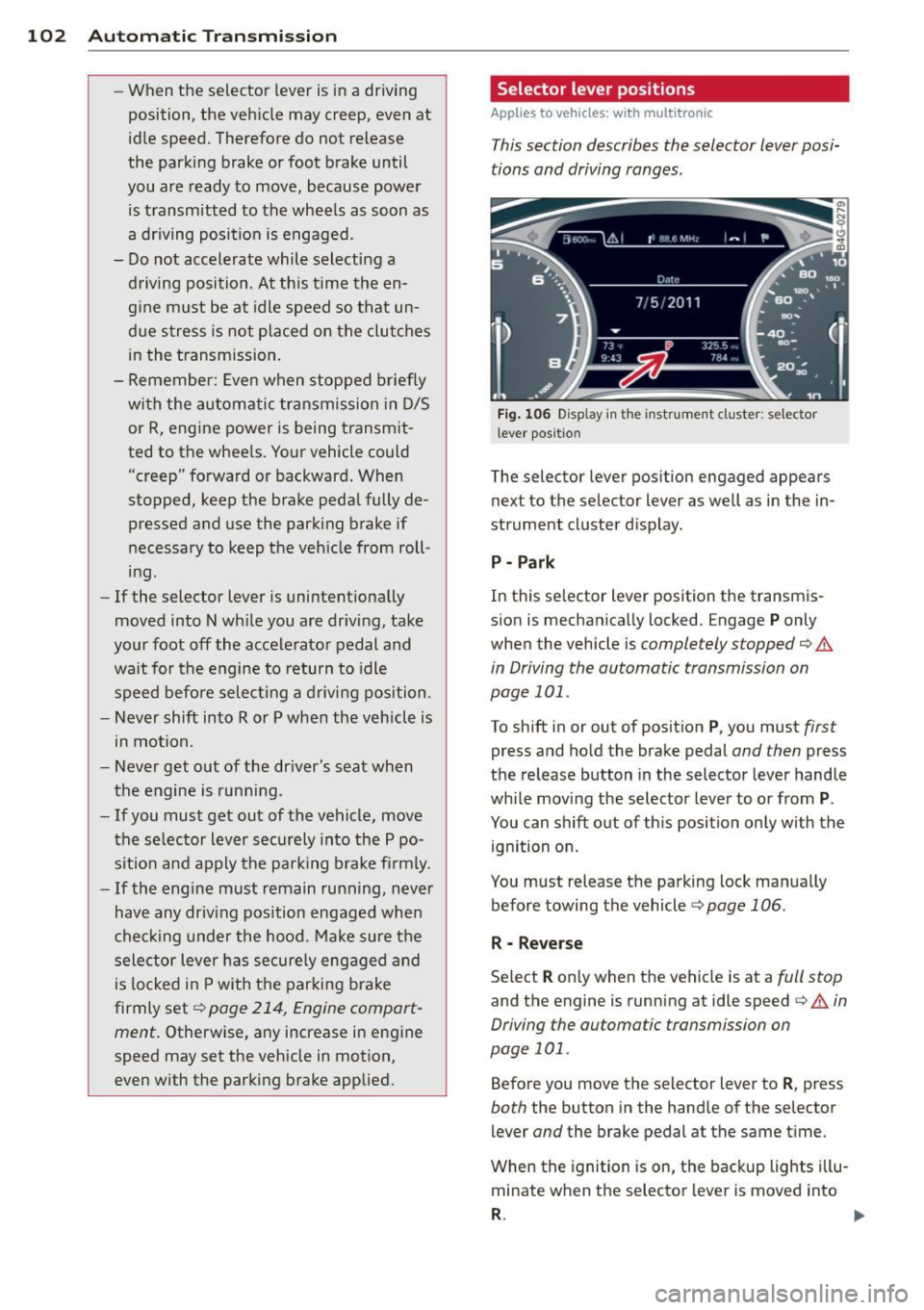
102 Autom atic Tran smi ssi on
-When the selector lever is in a driving
position, the veh icle may creep, even at
id le speed. Therefore do not release
the park ing brake or foot brake until
you are ready to move, because power
is transmitted to the wheels as soon as
a driving posit ion is engaged.
- Do not accelerate while selecting a
driving position. At this time the en
g ine must be at idle speed so that un
d ue stress is no t placed on the clutches
in the t ransmission.
- Remembe r: Even when stopped briefly
with the automatic transmission in D/S
or R, engine power is being transmit
ted to the whee ls. Yo ur vehicle could
"creep" forward or backward . When
stopped, keep the brake peda l fully de
pressed and use the parking brake if
necessary to keep the vehicle from roll
ing .
-If the selector lever is unintentionally
moved into N wh ile you are driving, take
yo ur foot off the accele rator pedal and
wa it for the engine to return to idle
speed befo re selec ting a drivi ng position.
- Never shift into R or P when the veh icle is
in mo tion.
- Never get out of the dr iver's seat when
the engine is runn ing.
- If you must get out of the vehicle, move
the se lector lever securely into the P po
si ti on a nd apply the park ing brake fi rm ly.
- If the eng ine must remain running, never
have any driv ing pos ition engaged when
chec king under the hood. Make sure the
selector lever has securely engaged and
is locked in P with the parking brake
firmly set¢
page 214, Engine comport
ment .
Otherwise, any increase in engine
speed may set the vehicle in mot ion,
even with the parking brake applied.
Selector lever positions
Applies to vehicles: wit h mult itronic
This section describes the selector lever posi
tions and driving ranges.
F ig . 106 Display in th e inst rument cluster: se lector
l ever positio n
The selector lever position engaged appears
next to the selector lever as well as in the in
strument cluster d isplay.
P - Par k
In this se lector lever position the transm is
sion is mechanically locked . Engage
P only
when the vehicle is
completely stopped¢.&
in Driving the automatic transmission on
page 101 .
To shift in or out of posit ion P , you must first
press and hold the brake pedal and then press
the re lease button in the selector lever handle
whi le moving the selector lever to o r from
P .
You can shift out of th is position only with the
ignition on.
You must release the parking lock manually before towing the vehicle ¢
page 106.
R - Reverse
Se lect R only when the vehicle is at a full stop
and the engine is running at idle speed¢.& in
Driving the automatic transmission on
page 101.
Before you move the selector lever to R , press
both the button in the hand le of the se lector
lever
and the brake pedal at the same t ime.
When the ignition is on, the backup lights i llu
minate when the selector lever is moved into
R . 1111-
Page 105 of 298

N -N eutr al
The transmission is in neutra l in this position .
Shift to this posit ion for standing with the
brakes applied
¢ &. in Driving the automatic
transmission on page 101.
When the veh icle is stationary or at speeds
be low 3 mph (5 km/h) , you must always apply
the footbrake before and while moving the
lever out of
N.
D /S -Normal position for dr iving forward
I n the D /S position, the transmission can be
operated e ither in the normal D mode or in
the S sport mode. To select the 5 sport mode,
pu ll the se lector lever back briefly . Pulling the
l ever back again will select the normal D
mode. The instrument cluster display shows
the selected driving mode.
In the
no rmal mode D , the transmission auto
matica lly selects the best gear ratio. It de
pends on engine load, veh icle speed and the
dynamic control program (DRP).
Select the
s port mode S for sporty driving .
The vehicle makes full use of the engine's
power. S hifting is more noticeable when accel
erating.
When the veh icle is stationary or at speeds
be low 3 mph (5 km/h), you must always apply
the foot brake before and while moving the lever to
D /S out of N .
In certain circumstances it may be advanta
geous to temporarily switch to the manual
shift program to manually select gear ratios
to match specif ic driving conditions
¢ page 105.
A WARNING
Read and follow alt WARNI NGS ¢ A in
Driving the automatic transmission on
page 101.
(D Note
-
Coast ing downh ill with the transmission in
N and the engine not runn ing will result in
Automatic Tra nsmi ssi on 10 3
damage to the automatic transmission
and possib ly the cata lytic converter.
Automatic Shift Lock (ASL)
Applies to veh icles: w ith mult itronic
The Automatic Shift Lock safeguards you
against accidentally shifting into a forward or
the reverse gear and causing the vehicle to
move unintentionally.
0, N 0 0
0
a1i
) ( )
Fi g. 107 Shi ft ga te: selector leve r lock pos it ions and
i n te rlock bu tton highligh ted
The selector lever lock is re leased as follows:
.. Tu rn the igni tion on.
.. Step on the brake pedal.
At the same time
press and hold the inte rlock bu tton on the
side of the gear selector knob
Q fig. 107
with your thumb until yo u have moved the
selector lever to the desired posit ion .
Automatic selector leve r lock
The selector lever is locked in the P and N po
s itions when the ig nition is tu rned on. To
move t he lever from these positions the driver
must depress the brake peda l. As a reminder
to the driver, the following warning appears in
the instrument cluster display when the selec
tor is in
P and N :
When stationar y apply footbrake while se
lecting gear
A time delay element p reven ts the selector
lever from locking when it is moved through
the
N position (going from R to 0 /5 ). The
locking element wi ll lock the se lector lever if
the lever is left in N (Neutral) for more than approximately 1 second, w ithout the brake
pedal being pressed .
Page 107 of 298

Manual shift program
Applies to vehicles: with multitronic
Using the manual shift program you can
manually select gears .
Fig. 108 Center console: shi ftin g th e tip tronic ma nua l·
l y
Fig. 109 Display: man ual sh ift program, selected gea r
highl ighted
Switching to manual shift program
• Push the selector lever to the right from 0/
5 . As soon as the transmission has switched
over, the selected gear appears in the dis
play.
To upshift
• Push the selector lever forward to the plus
pos ition
0 ~ fig . 108 .
To downshift
• Push the leve r to the minus position 0 -
When accelerating , the transmission will au
tomatically shift into the next gear before the
engine reaches its maximum RPM .
If you apply a light throttle when accelerat
ing, tiptron ic will automatically shift from 1st
to 2nd gear to save fuel. If you apply a heavy
thrott le, the transmission will stay in 1st gear
Automatic Transmission 105
until near maximum RPM is reached, or until
the driver shifts into 2nd gear.
If you take your foot off the accelerator pedal
when d riving down a steep incline, tiptronic
will downshift from the selected gear into the
next lower gear until it reaches 1st gear,
based on road speed and engine RPM. Auto
matic downshifting is interrupted as soon as
you apply the throttle again.
(D Tips
- When you shift into the next lower gear,
the transmission will downshift only
when there is no possibility of over-rev
ving the engine.
- When the kick-down comes on, the
transm ission w ill shift down to a lower
gear, depending on vehicle and engine
speeds .
- tiptronic is inoperative when the trans
mission is in the fai l-safe mode.
Steer ing wheel with tiptronic
Applies to vehicles: with tiptronic steering wheel
The shi~ buttons on the steering wheel allow
the driver to shift gears manually.
Fig. 1 10 Steer ing w hee l: S hift bu ttons
• To downshift, touch the button on the left
0 -
• To upshift, touch the button on the right
0.
The shift buttons are activated when these
lector lever is in
D/S or in the manual shift
program (tiptronic) .
Page 108 of 298

106 Automatic Transmission
Of course, you can continue to use the manual
shift program with the selector lever on the
center console.
Transmission malfunction
Applies to vehicles: with multitron ic
[O] Transmission: please press the brake ped·
al and select the position again
Press the brake pedal and se lect the desired
selector lever position again . You can then
continue dr iving .
[O] Transmission hot: please modify driving
style
The transmission temperature has increased
sig nifi cantly due to the sporty driving manner.
Drive in a less spo rty manner until the tem
perature returns to the normal range and the
indicator light switches of.
[O] Transmission malfunction: You can con
tinue driving
There is a sys tem ma lf unctio n in the transmis
sion . You may continue driving. Drive to your
authorized Audi dealer or qualified repair fa
cility soon to have the malfunction corrected .
[O] Transmission malfunction: Limited driv
ing functionality
There is a system malfunction in the transmis
sion . The transmission is switch ing to emer
gency mode. This mode only shifts into cer
tain gea rs or will no longer shift at all. The en
gine may stall. Drive to your authorized Audi
dealer or qualified repair facility immediately
to have the ma lfunction corrected.
[O] Transmission malfunction: Stop and shift
to P
Do not cont inue driving. Select the P se lector
l eve r position and see yo ur authorized Aud i
dealer or qualified repa ir facility for assis
tance.
(D Note
If the transmission switches to emergency
mode, you should take the vehicle to an a
uthor ized Audi dea le rs hip as soon as pos
sible to have the condition corrected .
Emergency release of the selector lever
Applies to vehicles: w ith multitronic
If the vehicle's power supply fails, the selec
tor lever con be released in on emergency .
Fig. 111 Emerge ncy release fo r selecto r lever
.,. To reach the emergency release mechanism,
remove the ashtray insert* .
.,. Loosen and remove the small cap in the
ashtray mount ¢
fig. 111 .
.,. You now have access to a bolt. Using a
screwdriver or similar, press the bolt down
and hold it down.
.,. Now press the interlock and move the se lec-
tor lever to the
N position.
T he selector lever can only be moved from the
P position if the ignition is turned on . If the
vehicle has to be pushed or towed if the power
supply fails (e .g. battery is discharged), the
se lector lever must first be moved to the
N
pos ition using the emergency locking device.
tiptronic ®
Introduction
Applies to veh icles : w ith tiptronic
Your vehicle is equipped with an electronically
controlled automatic transmission. Upshifting
and downsh ifting takes place
automatically .
The transmission is also equipped with t ip
tronic ®. It allows the driver to shift gears
manually if desired ~ page 110.
Page 110 of 298

108 Automatic Transmission
-If you must g et out of the vehicle, move
the selector lever securely into the P po
sition and apply the parking brake f irmly.
-If the engine must remain running, never
have any driving position engaged when
checking under the hood. Make sure the
selector lever has securely engaged and
is locked in P with the parking brake
firmly set
r:!;> page 214, Engine compart
ment.
Otherwise, any increase in engine
speed may set the vehicle in motion,
even with the parking brake applied.
Selector lever posit ions
Appl ies to vehicles: with tiptronic
This section describes the selector lever posi
tions and driving ranges.
Fig. 113 Display in the instrume nt cluster: se lector
lever pos itio n
The selector lever position engaged appears
next to the selector lever as well as in the in
strument cluster display.
P - Park
In this selecto r lever position the transmis
sion is mechanically locked . Engage
P only
when the vehicle is
completely stopped ¢ A
in Driving the automatic transmission on
page 107 .
To shift in or out of position P, you must first
press and hold the brake pedal and then press
the release button in the selector lever handle
while moving the selector lever to or from
P.
You can shift out of this position only with the
ignition on.
You must release the parking lock manually
before towing the vehicle
<:!;>page 112.
R -Reverse
Select R only when the vehicle is at a full stop
and the engine is running at idle speed r:!;> ,& in
Driving the automatic transmission on
page 107.
Before you move the selector lever to R, press
both the button in the handle of the selector
l ever
and the brake pedal at the same time.
When the ignition is on, the backup lights illu
minate when the selector lever is moved into
R.
N - Neutral
The transmission is in neutral in this position .
Shift to this position for standing with the
brakes applied
<:!;>page 109.
When the vehicle is stationary or at speeds
below 3 mph (5 km/h), you must always apply
the footbrake before and while moving the
lever out of
N.
D/S - Normal position for driving forward
In the D/S position, the transmission can be
operated either in the normal D mode or in
the S sport mode . To select the S sport mode,
pull the selector lever back briefly. Pulling the
lever back again will select the normal D
mode. The instrument cluster display shows
the selected driving mode.
In the
normal mode D , the transmission auto
matically selects the best gear ratio.
It de
p ends on engine load, vehicle speed and the
dynamic control program (DRP).
Select the
sport mode S for sporty driving.
The vehicle makes full use of the engine's
power. Shifting is more noticeable when accel
erating.
When the vehicle is stationary or at speeds
below 3 mph (5 km/h), you must always apply
the foot brake before and while moving the
lever to
D/S out of N .
In certain circumstances it may be advanta
geous to temporarily switch to the manual
shift program to manually select gear ratios .,..
Page 112 of 298

110 Autom atic Tran smi ssi on
Dynamic shift program (DSP)
Appli es to vehicles: with tiptronic
The automatic transmission is electronically
controlled .
The transmission is self adapting and will au
t oma tically
select the best shift program suit
ed to the driving conditions and driving style .
The transmission will se lect one of the
econo
my programs when you drive at a steady
speed or a gradually changing speed without
heavy acceleration . This achieves optimum
fuel efficiency, with early upsh ifting and de
layed downshifting.
The transmission will automatically select the
s po rty shift programs when you drive at high
er speeds, or w ith heavy acceleration and fre
quent ly changing speeds. Upshifts are de layed
to make f ull use of eng ine power. Downsh ift
i ng takes p lace at higher engine speeds than
in the economy programs.
The se lection of the most suitable shift p ro
gram is a cont inuous, automati c process. The
driver can also make the t ransmission switch
to a sporty prog ram by
quic kly pressing down
the gas pedal.
This causes the transmission to shift down to
a lower gear to achieve rap id acceleration, e.g.
for qu ickly passing another veh icle. You do not
need to press the gas peda l into the kick-down
range. After the transmission has upshifted,
the original program is selected according to
your driving style.
An additional shift program allows the automatic transmission to select the proper gear
for uphill and downhill gradients.
This keeps the transmission from shifting up
a nd down unnecessari ly on hills. The trans
mission will shift down to a lower gear when
the driver presses the brake pedal on a down
h ill gradient. This makes use of the braking ef
fect of the eng ine without the need to shift
down manually .
Manual shift program
Applies to vehicles: wit h tiptronic
Using the manual shift program you can
manually select gears .
Fig . 115 Center conso le: sh ift ing the t iptron ic ma nual
l y
Fig . 1 16 D isp lay: manual sh ift prog ra m , se lected gear
hi ghlighted
Switching to manual shift program
.,. Push the selector lever to the rig ht from D/
5 . As soon as the transmission has sw itched
over, the se lected gear appears in the dis
p lay.
To u pshift
.,. Push the selector lever forward to the plus
position
0 ¢ fig .. 115 .
To down shift
.,. Push the lever to the minus pos ition 0 -
When accelerating, the transmission will au
tomatica lly shift into the next gear before the
engine reaches its maximum RPM.
If you apply a light throttle whe n accelerat-
ing, tiptronic wi ll automatically shift from 1st
to 2nd gear to save fuel. If you apply a heavy
throttle, the transmission wi ll stay in 1st gear .,.
Page 113 of 298

until near maximum RPM is reached, or until
the driver shifts into 2nd gear.
I f yo u take your foot off the accelerator pedal
when dr iving down a steep incline, tiptronic
will downshift from the selected gear into the
next lower gear until it reaches 1st gear,
based on road speed and engine RPM. Auto
matic downshifting is interrupted as soon as
you apply the throttle again.
@ Tips
- When you shift into the next lower gear,
the transmission will downshift only
when there is no possibility of over-rev
v ing the engine.
- When the kick-down comes on, the
transmission will shift down to a lower
gear, depending on vehicle and engine
speeds.
- tiptron ic is inoperative when the trans
mission is in the fail-safe mode .
Steering wheel with tiptronic
Applies to vehicles: with tiptro nic steer ing wheel
The shift buttons on the steering wheel allow
the driver to shift gears manually.
Fig. 117 Steering wheel: Sh ift buttons
• To downshift, touch the button on the left
0-
• To upsh ift, touch the button on the right
0-
The shift buttons are activated when the se
lector lever is in
D/S or in the manual shift
program (tiptronic).
Automatic Transmission 111
Of course, you can continue to use the manual
shift program with the selector lever on the
center console.
Transmission malfunction
Applies to vehicles : wit h tipt ro ni c
[O] Transmission : please press the brake ped
al and select the position again
Press the brake pedal and select the desired
selector lever position again. You can then
continue driving.
[O] Transmis sion hot: please modify driving
style
T he tran smission temperature has increased
s ig nificantly due to the sporty driving manner .
Dr ive in a less sporty manner until the tem
perature returns to the normal range and the
indicator light switches of.
[O] Transmission malfunction: You can con
tinue driving
T here is a system malfunction in the transmis
sion. You may cont inue driving. Drive to your
a uthor ized Audi dea le r or qualified repair fa
cility soon to have the malfunction corrected.
[O] Transmission malfunction: Limited driv
ing functionality
There is a system malfunction in the transmis
s ion. The transmission is switching to emer
gency mode. This mode on ly shifts into cer
tain gears or will no longer shift at all. The en
gine may sta ll. Drive to your authorized Audi
dealer or qualified repair facility immediately
to have the malfunction corrected .
[O] Transmission malfunction: Stop and shift
to P
Do not continue dr iving. Select the P selector
lever position and see your authorized Audi
dealer or qualified repair facility for assis
tance.
(D Note
If the transmission switches to emergency
mode, you should take the vehicle to an
IJll>