remote control AUDI A6 2014 User Guide
[x] Cancel search | Manufacturer: AUDI, Model Year: 2014, Model line: A6, Model: AUDI A6 2014Pages: 304, PDF Size: 76.32 MB
Page 91 of 304
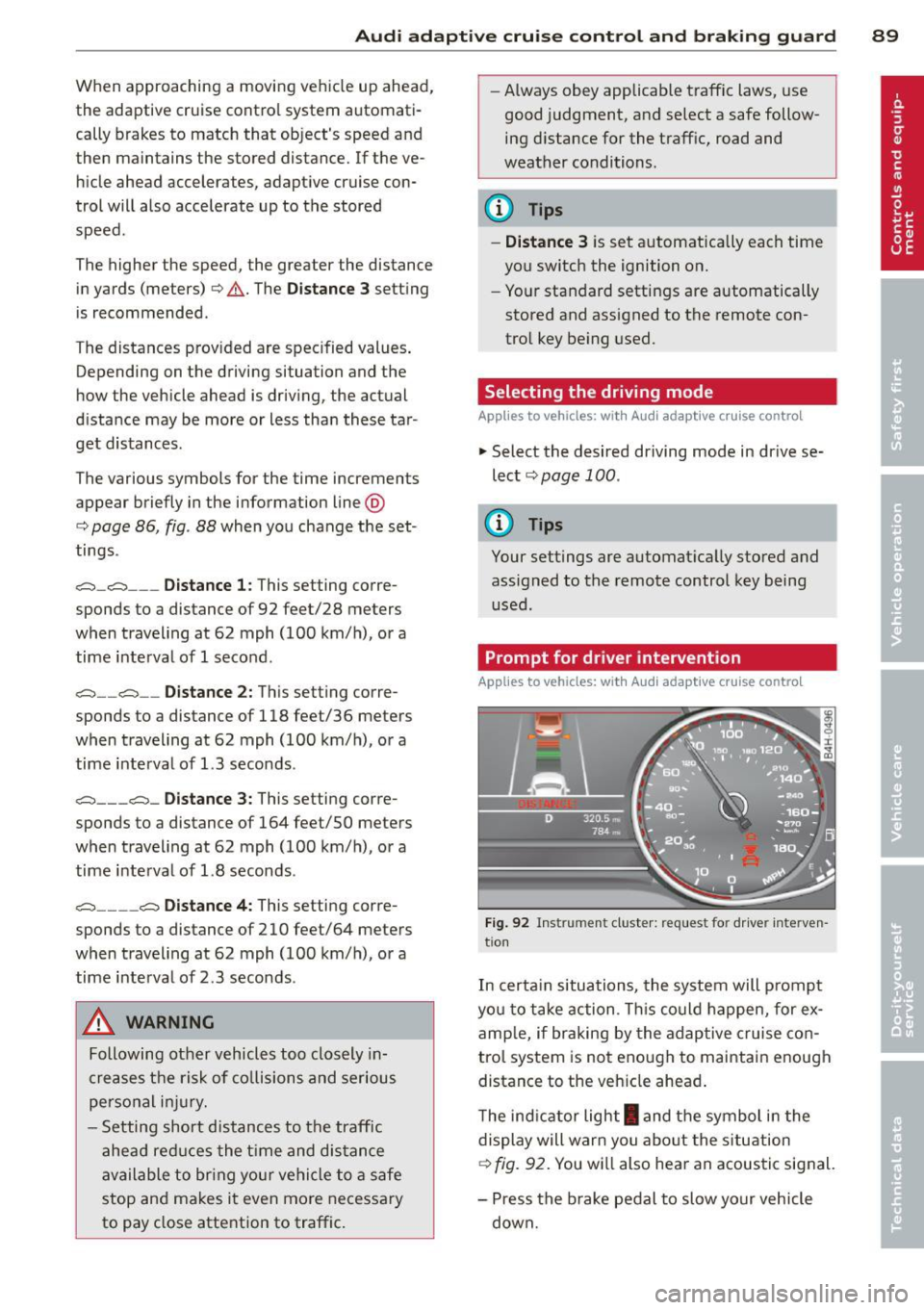
Audi adaptive cruise control and braking guard 89
When approaching a moving vehicl e up ahead,
the adaptive cruise contro l system automati
cally brakes to match that object's speed and
then maintains the stored distance.
If the ve
hicle ahead accelerates, adaptive cruise con
trol will also accelerate up to the stored
speed .
The higher the speed, the greater the distance
in yards (meters) ¢.&. . The
Distance 3 setting
is recommended .
The distances prov ided are specified values .
Depending on the driving situation and the
how the vehicle ahead is driving, the actual
distance may be more or less than these tar
get distances.
The various symbols for the time increments appear briefly in the information line @
¢
page 86, fig . 88 when you change the set
tings .
,::::::,_,::::::, ___ Distance 1: This setting corre-
sponds to a distance of 92 feet/28 meters
when traveling at 62 mph (100 km/h), or a
time interval of 1 second.
,::::::, __ ,::::::, __ Distance 2: This setting corre
sponds to a distance of 118 feet/36 meters
when traveling at 62 mph (100 km/h), or a
time interval of 1.3 seconds .
,::::::, ___ ,::::::,_ Distance 3: This setting corre-
sponds to a distance of 164 feet/SO meters
when traveling at 62 mph (100 km/h), or a
time interval of 1.8 seconds .
,::::::, __ __ ,::::::, Distance 4: This setting corre-
sponds to a distance of 210 feet/64 meters
when traveling at 62 mph (100 km/h), or a
time interval of 2.3 seconds .
A WARNING
Following other vehicles too closely in
creases the risk of collisions and serious
personal injur y.
- Setting short distances to the traffic
ahead reduces the time and distance
available to bring your vehicle to a safe
stop and makes it even more necessary
to pay close attention to traffic. -
Always obey applicable traffic laws, use
good judgment, and select a safe follow
ing d istance for the traff ic, road and
weather conditions .
(D Tips
-Distance 3 is set automatically each time
you switch the ignition on.
- Your standard settings are automatically
stored and assigned to the remote con
trol key being used.
Selecting the driving mode
Applies to vehicles: with Audi adaptive cruise control
.. Select the desired driving mode in dr ive se
lect <=;>
page 100.
(D Tips
Your settings are automat ically stored and
assigned to the remote control key being
used.
Prompt for dr iver intervention
Applies to vehicles: with Audi adaptive cruise contro l
Fig. 92 Instrument cluster: req ues t fo r drive r inte rven
tio n
In certain situations, the system will prompt
yo u to take action . This could happen, for ex
amp le, if braking by the adaptive cruise con
trol system is not enough to maintain enough
distance to the veh icle ahead .
The indicator light
I and the symbol in the
display will warn you about the s ituat ion
<=;> fig. 92. You will also hear an acoustic signal.
- Press the brake pedal to slow your vehicle
down.
Page 93 of 304
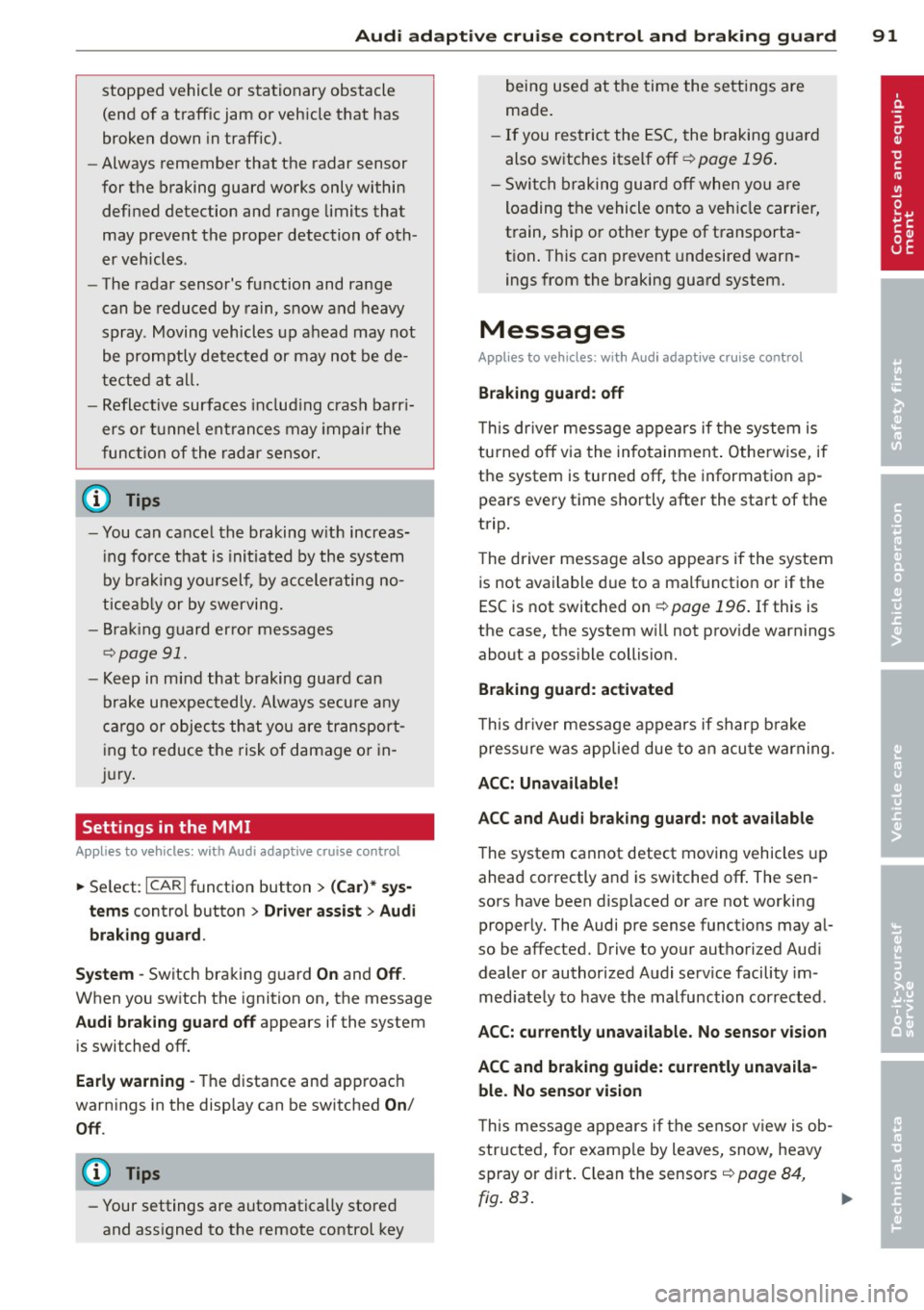
Audi adaptive cru ise control and brakin g guar d 91
stopped vehicle or stationary obstacle
(end of a traff ic jam or veh icle that has
broken down in traffic).
- Always remember that the radar sensor
for the braking guard works only within
defined detection and range limits that
may prevent the proper detection of oth
er vehicles.
- The radar sensor's function and range
can be reduced by rain, snow and heavy
spray . Moving vehicles up ahead may not
be promptly detected or may not be de
tected at al l.
- Reflective surfaces in cl ud ing crash barr i
ers or tunnel ent rances may impair the
function of the radar sensor.
(D Tips
- You can ca ncel the braking w ith increas
i ng force that is initiated by the system
by b raking yo urself, by accelerating no
ticeab ly or by swerving.
- Bra king guard error messages
¢page 91.
- Keep in m ind that braking guard can
brake unexpectedly. Always secure any
c ar go or objec ts that you are transpor t
i ng to reduce the risk of damage or in
ju ry.
Settings in the MMI
App lies to vehicles: with Audi adaptive cruise co ntrol
... Se lect: I CARI function button > (Car )* sy s
tems
control button > Dri ve r assi st > Audi
bra king guard .
System -
Switch braking g uard On and Off .
When you sw itch the ignition on, the message
Audi braking guard off appears if the system
is switched off.
Early warning -The d istance and approach
warn ings in the disp lay can be switched
On /
Off .
@ Tips
- Your settings are automatica lly stored
and assigned to the remote control key being used at the time the settings are
made
.
-If you res trict the ESC, the braking gua rd
also sw itches itself off¢
page 196.
-Swi tch braking guard off when you a re
loading the vehicle onto a veh icle carrier,
t rain, ship or other type of transporta
tion . This can prevent undesired warn
ings from the braking guard system.
Messages
Applies to vehicles: wi th Audi ada ptive c ruise con tro l
Braking gu ard : off
T his dr iver message appears if the system is
turned off via the infotainment . Otherwise, if
the system is turned off, the information ap
pears every time shortly after the start of the
trip.
T he driver message a lso appears if the system
is not ava ilable d ue to a malfunct ion or if the
ESC is not switched on¢
page 196 . If this is
the case, the system will not prov ide warnings
about a possible collision.
Braking guard : acti vated
This dr iver message appears if sharp b rake
pressure was applied due to an acu te warning.
ACC: Unavailable!
ACC and Audi braking guard: not a vailable
The system cannot detect mov ing vehicles up
ahead correctly and is switched off . The sen
sors have been displaced or are not working
proper ly. The Audi pre sense functions may al
so be affected. Drive to your authorized Audi
dealer or author ized Audi serv ice facility im
med iate ly to have the malfunction cor rected .
ACC: currently unavailable. No sensor v is ion
ACC and b rak ing guide: cu rrentl y una vaila
ble . No sensor vis ion
T h is mess age appears if the senso r view is ob
structed, for example by leaves, snow, heavy
spray or dirt. Clean the sensors
i=:>page 84,
rg.83 . ~
Page 97 of 304
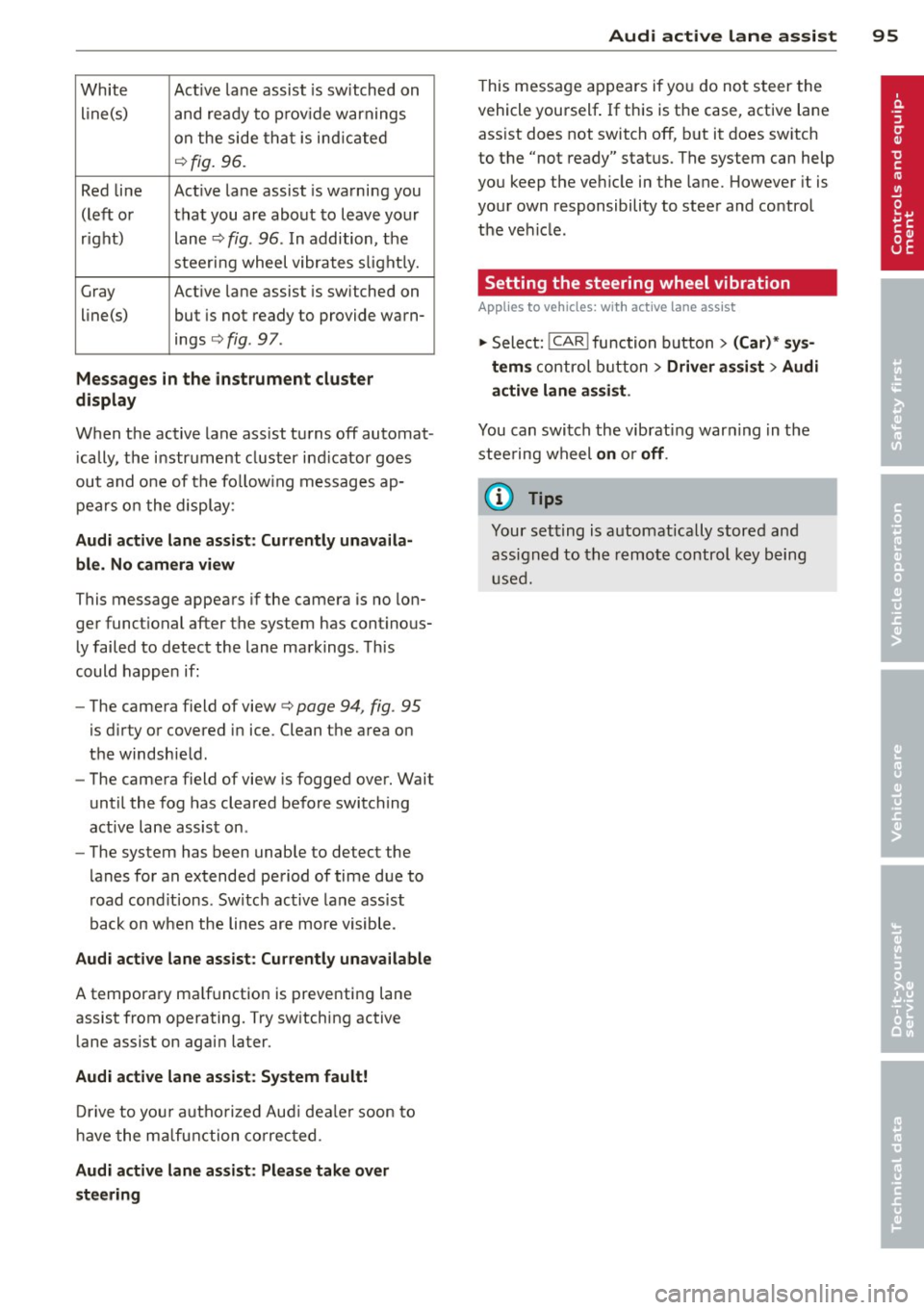
White Active lane assist is sw itched on
line(s) and ready to p rov ide warnings
on the side that is ind icated
¢ fig. 96.
Red line Act ive lane assist is warning you
(left or that you are about to leave your
right) lane
¢ fig . 96 . In addition, the
steeri ng wheel vibrates s light ly.
Gray Act ive lane assist is switched on
line(s) but is not ready to provide warn-
ings
¢ fig . 97 .
Mes sages in the instrument clu ster
display
When the active lane ass ist turns off automat
ically, the i nstrument cluster ind icator goes
out and one of the fo llow ing messages ap
pears on the display :
Audi active lane a ssist : Curr ently un availa
bl e. No camera view
This message appears if the camera is no lon
ger funct ional after the system has cont inous
ly failed to detect the lane markings . This
could happen if :
- The camera field of view¢
page 94, fig. 95
is d irty or covered in ice. Clean the area on
the windshie ld.
- The camera field of view is fogged over. Wait
until the fog has cleared before switching
active lane assist on .
- The system has been unable to detect the
lanes for an extended period of time due to
road cond it ions . Switch active lane ass ist
back on when the lines are more visible .
Audi active lane a ssist : Currently un available
A temporary ma lf u nction is preventing lane
assist from operating. Try sw itching active
lane assist on again later.
Audi acti ve lane a ssist : S ys tem fault!
Drive to you r autho rized Aud i dea le r soon to
h ave the ma lfunction co rrec ted.
Audi active lane a ssis t: Pl ea se take over
s te ering
Audi acti ve lane a ssis t 95
This message appears if yo u do not s teer the
vehicle yourself . If this is the case, active lane
ass ist does not switch off, b ut it does sw itch
to the "not ready" stat us. The system can help
you keep the vehicle in the lane. However it is
your own responsibility to steer and control
t h e ve hicle .
Setting the steering wheel vibration
Applies to vehicles: with active lane assist
11> Select: !CAR ! function button> (Car )* sys
tem s
control button > Driver a ssis t > Aud i
a ctive lan e as sis t.
You can switch the vibrat ing warn ing in t he
stee ring wheel
o n or off .
(D Tips
Your setting is a utomat ically stored and
assigned to the remote control key being
used.
Page 101 of 304
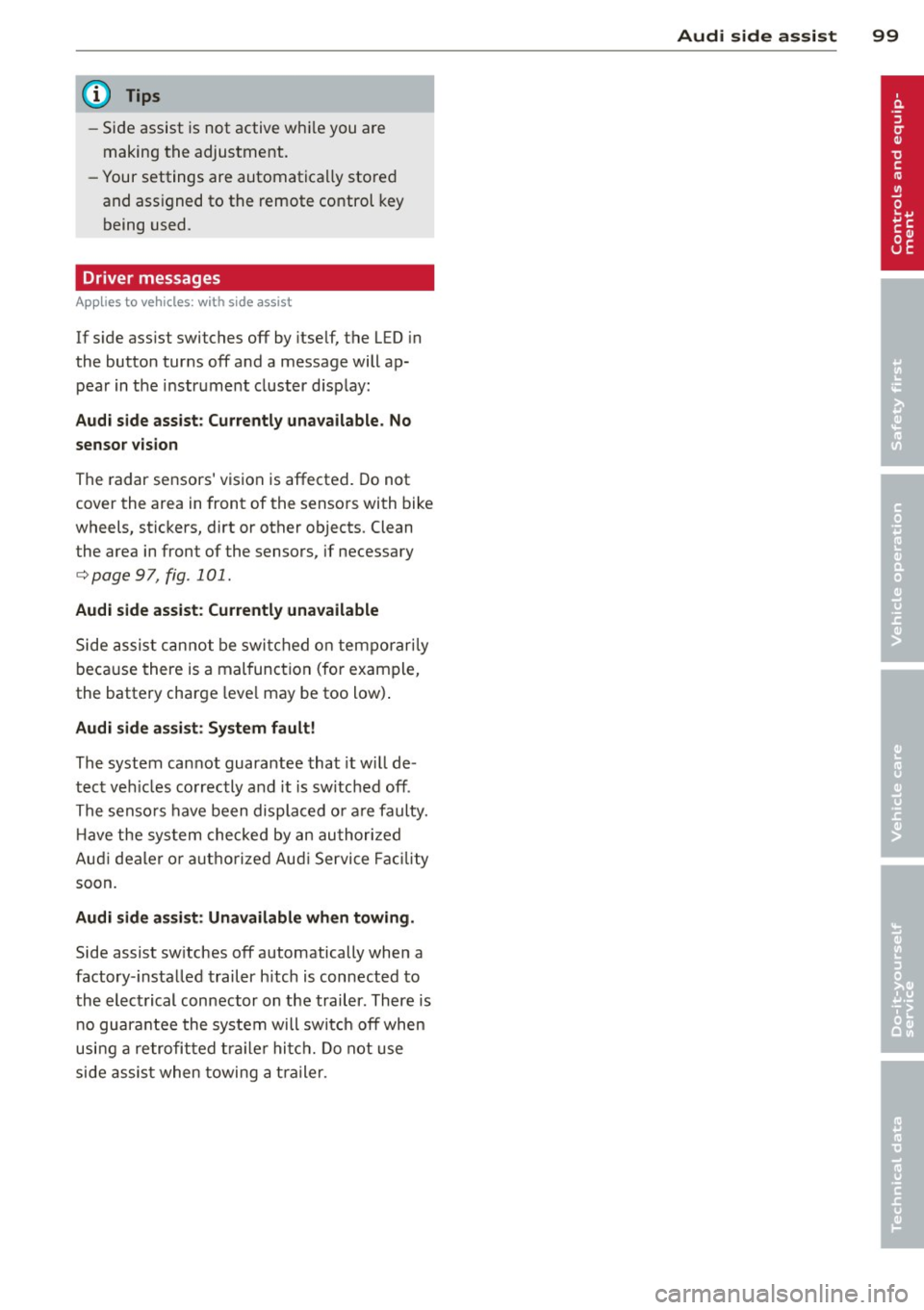
@ Tips
-Side assist is not active whi le you are
making the adjustment.
- Your settings are automatica lly stored
and assigned to the remote control key
being used.
Driver messages
Applies to vehicles: with side assist
If side ass ist switches off by itself, the LED in
the button turns off and a message will ap
pear in the instrument cluster d isplay:
Audi side assist: Currently unavailable . No
sensor vision
The radar sensors' vision is affected. Do not
cover the area in front of the sensors with bike
wheels, stickers, dirt or other objects. Clean
the area in front of the sensors, if necessary
c>page97, fig.101.
Audi side assist: Currently unavailable
Side assist cannot be swi tched on temporarily
because there is a malfunction (for example,
the battery charge leve l may be too low) .
Audi side assist: System fault!
The system cannot guarantee that it will de
tect vehicles correctly and it is switched off .
The senso rs have been displaced or are faulty.
Ha ve the sys tem checked by an authorized
Aud i dealer o r autho rized Aud i Service Fac ilit y
soon.
Audi side assist: Unavailable when towing.
Side assist sw itches off automatically when a
factory- installed trailer hitch is connected to
the electrical connector on the trailer. There is
no guarantee the system will switc h off when
using a retrofitted trailer hitch. Do not use
side assist when towing a trailer .
Audi side assist 99
Page 126 of 304
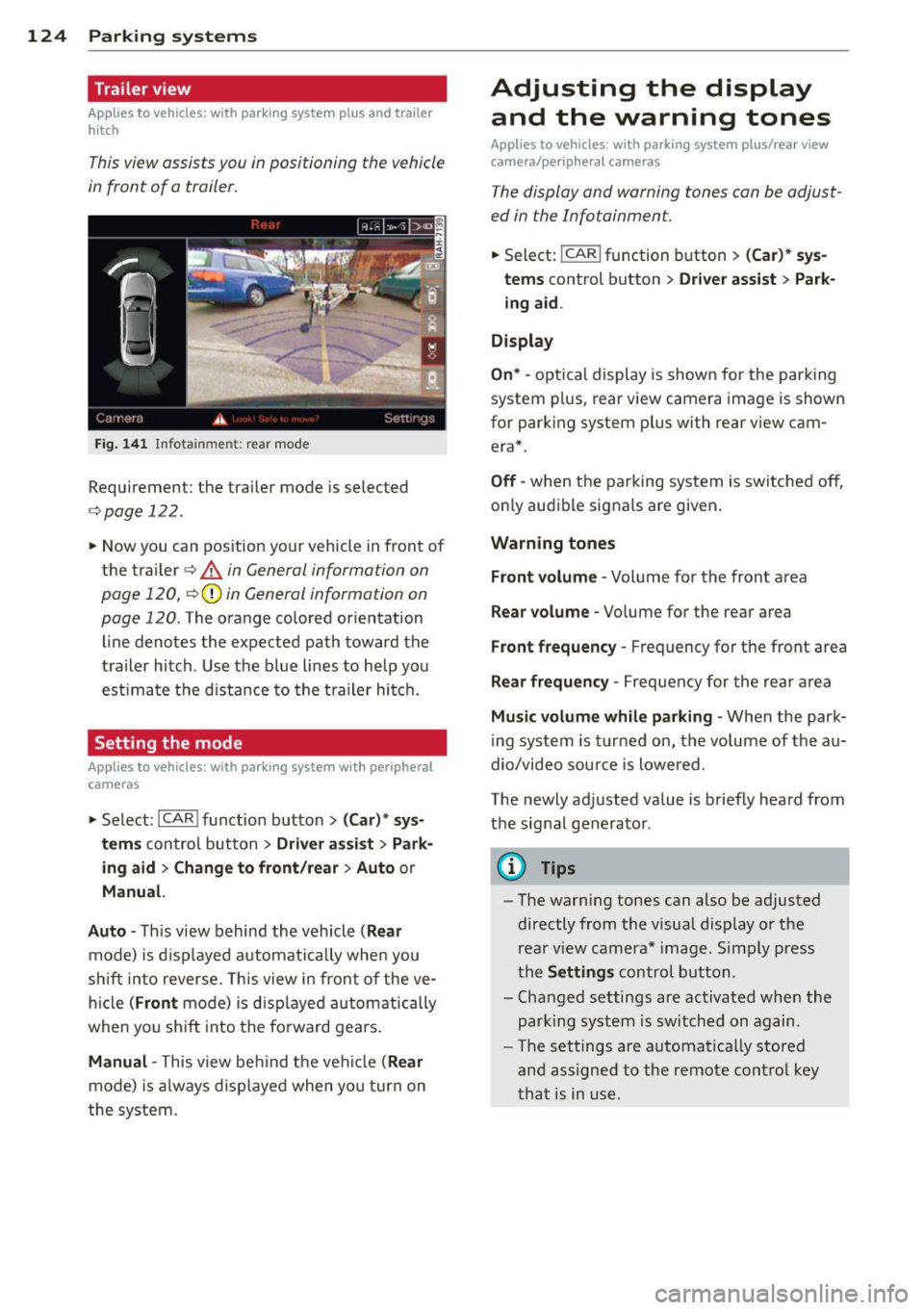
124 Park in g s yste m s
Trailer view
Applies to vehicles: with par king system p lus and tra iler
hitch
This view assists you in positioning the vehicle
in front of a trailer.
F ig. 1 41 Infotainment: rear mode
Requirement: the trailer mode is selected
c:;,page 122.
.. Now you can pos ition your vehicle in front of
the trailer
c:;, A in General information on
page 120,
c:;, (D in General information on
page 120.
The orange colored orientation
line denotes the expected path toward the
trailer hitch . Use the b lue lines to he lp you
est imate the d istance to the t railer hi tch.
Setting the mode
A ppl ies to vehicles: with park ing system wit h peripheral
cameras
.. Se lect : I CAR I func tion button> (Car )* sys
t e m s
control button > Dri ver as sis t > Park
ing aid > Ch ange to front /re ar > Aut o
or
Manua l.
A uto -
Th is view behind the vehicle ( Rea r
mode) is d isplayed automatically when you
shift into reverse. This view in front of the ve
h icle
( Fron t mode) is d isp layed automatically
when you sh ift into the fo rward gears .
Manual -This view behind t he vehicle (Rear
mode) is a lways d is p layed when you turn on
the system .
Adjusting the display
and the warning tones
Applies to vehicles: wit h parking system plus/ rea r vi ew
came ra/ peri pheral cameras
The display and warning tones can be adjust
ed in the Infotainment.
.. Select: !CARI function button > ( Car )* sys
tem s
control button > Drive r a ssist > Par k
in g a id .
Di splay
On * -
optical display is shown for the parking
system p lus, rear view camera image is shown
for parking system plus with rear view cam
era*.
Off -when the parking system is switched off,
only audible signals are given .
Warning tones
Fr ont volume -
Volume for the front area
Rear volume -Volume for the rear area
Front frequency -Frequency for the front area
Rear frequen cy -Frequency for the rear area
Mu sic v olum e wh ile parkin g -When the park
ing system is turned on, the volume of the au
dio/video sou rce is lowered.
The newly adjusted value is briefly heard from
the signal generator .
@ Tips
-The warn ing tones can also be adjusted
directly from the visual display o r the
rear v iew camera* image. Simply press
the
Setting s control button .
- Changed settings are act ivated when the
park ing system is switched on again.
- The settings are automatica lly stored
and assigned to the remote control key
that is in use .
Page 128 of 304
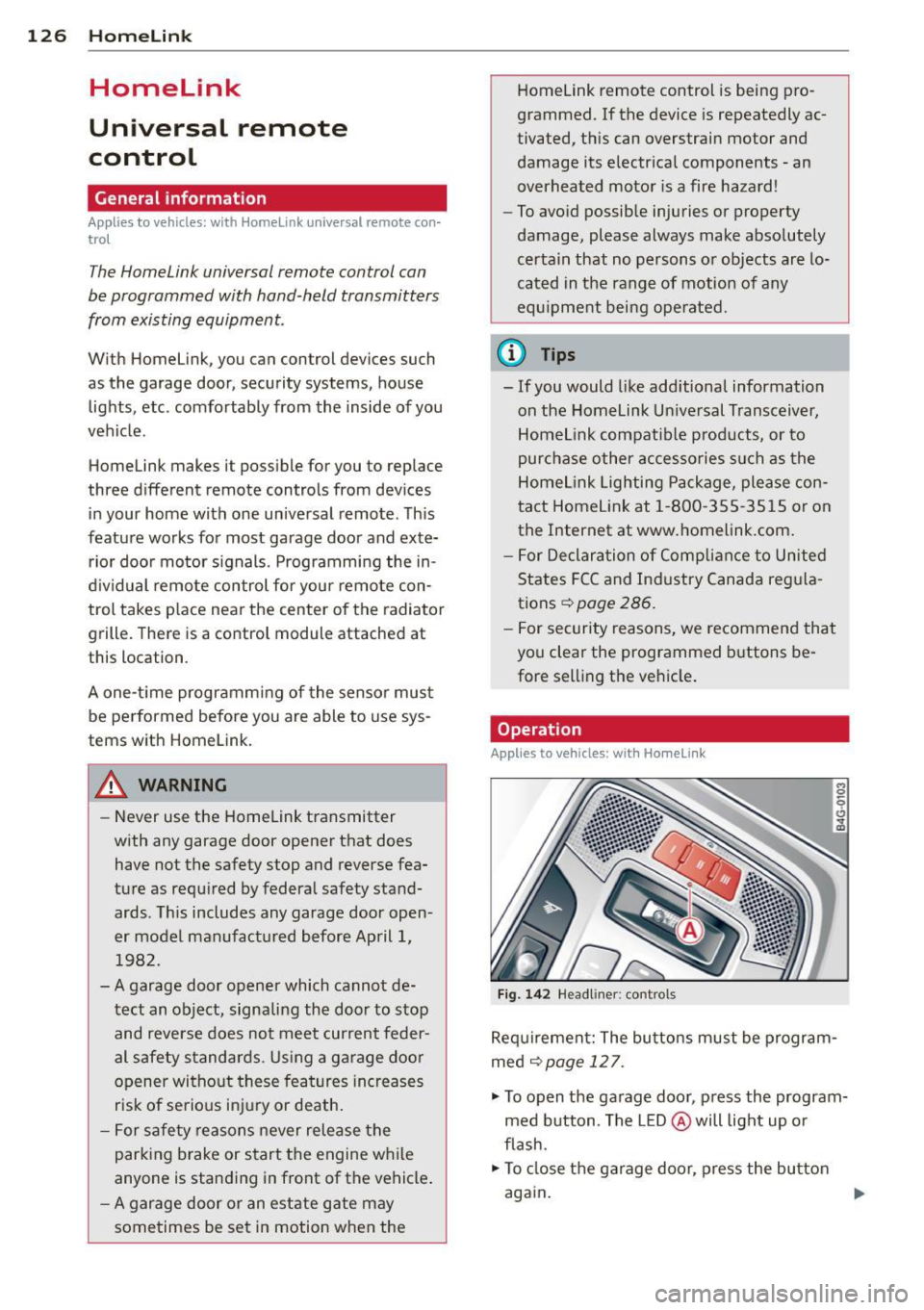
126 Homelink
Homelink
Universal remote
control
General information
Applies to vehicles: with Homelink u nive rsal remote con
tro l
The HomeLink universal remote control can
be programmed with hand-held transmitters
from existing equipment.
With Homelink, you can control devices such
as the garage door, security systems, house
lights, etc. comfortably from the inside of you
vehicle.
Homelink makes it possible for you to replace
three different remote controls from devices in your home with one universal remote . Th is
feature works for most garage door and exte
rior door motor signals. Programming the in
d iv idual remo te control fo r your remote con
trol takes p lace near the center of the radiator
grille. There is a control module attached at
this location .
A one-t ime programm ing of the sensor mus t
be performed before you are able to use sys
tems w ith Homelink.
A WARNING
- Never use the Homelink transmitter
with any garage door opener that does
have not the safety stop and reverse fea
ture as requ ired by federal safety stand
ards. Th is includes any garage door open
er model manufactured before April 1, 1982.
- A garage door opener which cannot de
tect an object, signaling the door to stop
and reverse does not meet current feder
al safety standards . Us ing a garage doo r
opener witho ut these fea tures increases
risk of serious injury or death.
- For safety reasons never release the
parking brake or start the engine while
anyone is standing in front of the vehicle .
- A garage door or an estate gate may
sometimes be set in motion when the Homelink remote control is being pro
grammed. If the device is repeatedly ac
tivated, this can overstrain motor and
damage its electrical components -an
overheated motor is a fire hazard!
- To avo id possible injuries or property
damage, please always make absolutely
certa in that no persons or objects are lo
cated in the range of motion of any
equ ipment being operated.
(0 Tips
- If you would like additional information
on the Homelink Un iversal Transceiver,
Homelink compatible products, or to
purchase other accessories su ch as the
Homelink Lighting Package, please con
tact Homelink at 1 -800-355-3515 or on
the Internet at www.homelink.com.
- For Declara tion of Comp liance to United
States FCC and Ind ustry Canada reg ula
tions¢
page 286 .
-For security reasons, we recommend that
you clear the programmed b uttons be
fore selling the ve hicle .
Operation
Appl ies to vehicles: wit h Ho melink
Fig . 14 2 Headliner: controls
M 0
9 (!)
~
Requirement: The buttons must be program
med
¢page 127.
"'To open the garage door , press the program
med b utton . The LED @ will light up o r
flash.
"' To close the garage door, press the button
again .
Ill>
Page 129 of 304
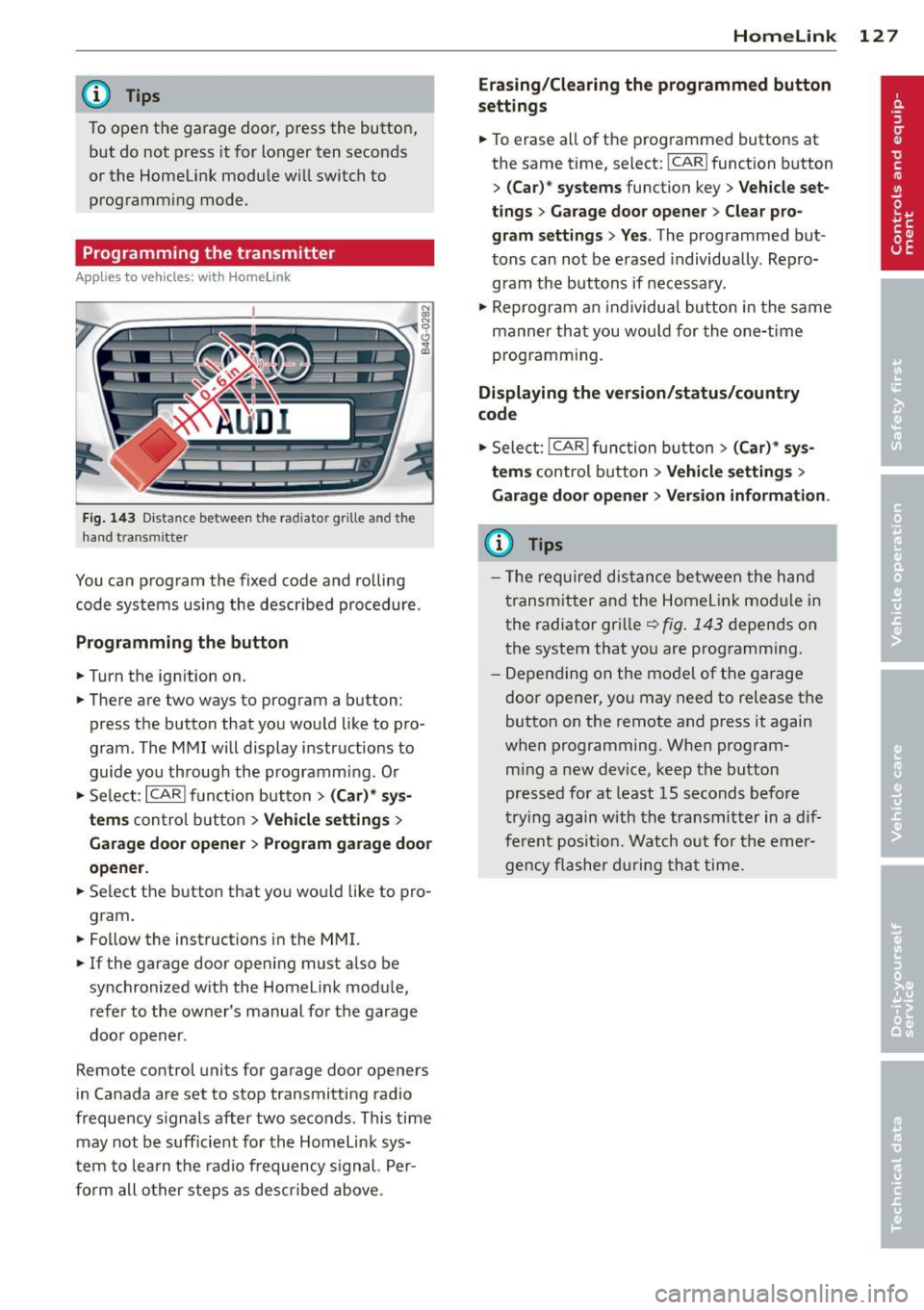
@ Tips
To open the garage door, p ress the button,
but do not press it for longer ten seconds
or the Homeli nk modu le w ill switch to
programming mode .
Programming the transmitter
Applies to vehicles : with Home Link
F ig. 14 3 Dist an ce be tween t he ra diato r gr ille a nd the
hand t ransm itte r
You can p rogram the fixed code and ro lling
code systems usi ng the descr ibed procedure.
Programming the button
.. Turn the ign ition on .
.. There are two ways to program a button :
press the button that yo u wo uld like to p ro
gram . The M MI will display instruc tions to
guide yo u throug h the programm ing. O r
.. Se lect :
I CARI f u n ct ion but ton> (Car) * sys
tems
c o n trol but ton > Vehicle settings >
Garage door opener > Program garage door
opener .
.. Se lect the button t hat yo u wo uld like to pro
gram .
.. Fo llow the instructions in the MMI.
.. If the garage door open ing must also be
synchronized w ith the Homelink modu le,
refer to the owner's manual for t he ga rage
doo r open er.
Remote control units for garage door openers
in Canada are set to stop transmitti ng radio
frequency s ignals after two seconds . This time
may not be suff icient for th e Homelin k sys
t em to lea rn the radi o frequency s ignal. Per
f o rm all other s teps as descr ibed above .
Homelink 12 7
Erasing/Clearing the programmed button
settings
.. To erase all of the p rog rammed buttons at
the same time, select:
! CAR ! function b utton
>
( Car )* systems function key> Vehicle set
tings
> Garage door opener > Clear pro
gram settings > Yes .
The prog rammed but
tons can not be erased individua lly . Repro
g ram the buttons if n ece ssa ry .
.. Reprogram an individua l bu tton in the same
manner th at y ou wou ld for the o ne-time
prog ramm ing.
Displaying the version/status/country
code
.. Select: !CAR I func tion button> (Car) * sy s
tems
control button > Vehicle settings >
Garage door opener > Version information .
(D Tips
- The re qu ired dis tance be twee n the h an d
t ransm it t er and the Homel ink mo dule in
the radiato r gr ille~
fig . 143 depen ds on
t he system that yo u are prog ramm ing .
- Depending o n the mo del of t he garage
doo r op ener, you may need to release t he
button on t he rem ote and press it again
w hen programming. When program
m ing a new device, keep the button
pressed for at least 15 seconds bef ore
t ry ing again with the t ransmitter in a di f
fe re nt posit io n. W atch o ut for th e eme r
gen cy fla sher during th at time.
Page 288 of 304
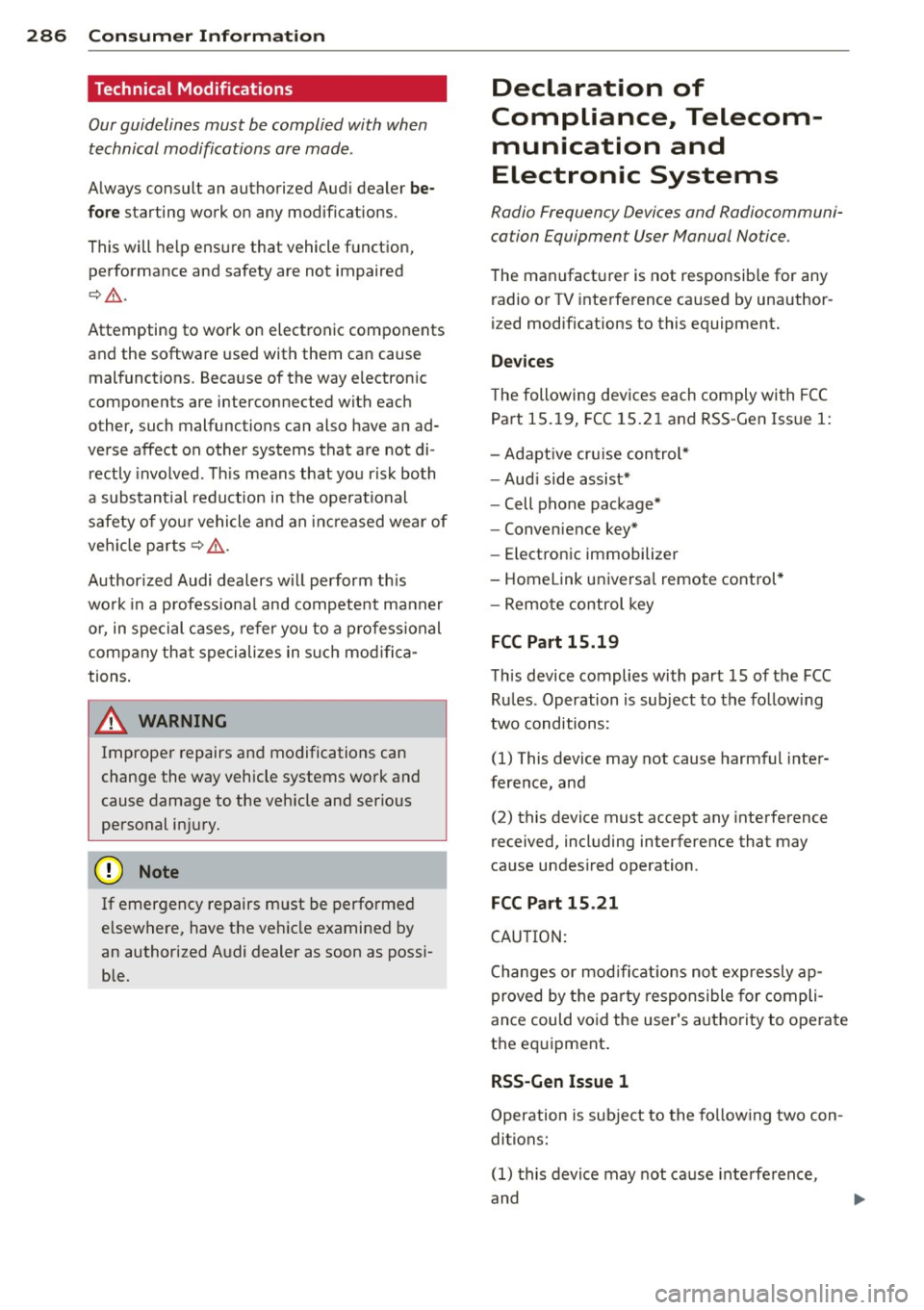
286 Consumer Information
Technical Modifications
Our guidelines must be complied with when technical modifications are made .
Always consult an authorized Audi dealer be
fore starting work on any modifications.
This will help ensure that vehicle function,
performance and safety are not impaired
¢ &. .
Attempting to work on electronic components
and the software used with them can cause
malfunctions. Because of the way electronic
components are interconnected with each
other, such malfunctions can also have an ad
verse affect on other systems that are not di
rectly involved. This means that you risk both
a substantial reduction in the operational
safety of your vehicle and an increased wear of
ve hicle parts ¢
A:,..
Author ized Audi dealers will perform th is
wo rk in a professiona l and competent manner
or, in special cases, refer you to a professional
company that specializes in such modifica
tions .
A WARNING
Improper repairs and modifications can
change the way vehicle systems work and
cause damage to the vehicle and serious
personal injury.
-
If emergency repairs must be performed
elsewhere, have the vehicle examined by
an authorized Audi dealer as soon as possi
ble.
Declaration of
Compliance, Telecom
munication and
Electronic Systems
Radio Frequency Devices and Radiocommuni
cation Equipment User Manual Notice.
The manufacturer is not responsib le for any
radio or TV interference caused by unauthor
ized modifications to this equipment.
Devices
T he following devices each comply with FCC
Part 15.19, FCC 15.21 and RSS-Gen Issue 1:
- Adapt ive cru ise control*
- Aud i side assist*
- Cell phone package*
- Convenience key*
- Electron ic immobilizer
- Homelink universa l remote control*
- Remo te control key
FCC Part 15.19
This device complies with part 15 of the FCC
Ru les. Operation is subject to the follow ing
two conditions:
(1) This device may not cause harmful inter
ference, and
(2) this device must accept any interference
received, including interference that may
cause undesired operation .
FCC Part 15.21
CAUTION:
Changes or modificat ions not expressly ap
proved by the party responsible for compli
ance could void the user's authority to operate
the equipment .
RSS-Gen Issue 1
Operation is subject to the following two con
ditions:
(1) this device may not cause interference ,
and
Page 293 of 304

-----------------------------~I~n~d~e~x 291
Convenience key ................... 286
Electronic immobilizer ........ ... .. . 286
Homelink universal remote control ... 286
Remote control key . . . . . . . . . . . . . . . . 286
Decorative parts/trim
C leaning ... ................ ... ...
212
DEF
What does this mean when it appears in
the trip odometer display? . .. .. .. .. .. 27
Defective light bulb warning . . . . . . . . . . . 23
Defrosting (windows)
automatic climate control ... ... .. .. ..
71
climate control . . . . . . . . . . . . . . . . . . . . . 69
Determining correct load limit ... .. .. . 249
Diesel fuel . . . . . . . . . . . . . . . . . . . . . . . . .
216
Diesel particulate filter . . . . . . . . . . 22, 202
D. . 1mens1ons .. ............. .... .. ... 281
Dimming the rearview mirror .. .. .. .. .. 51
Displays
Cleaning ... ................ ... ...
212
Distance . . . . . . . . . . . . . . . . . . . . . . . . . . . 25
Door/rear lid warning . . . . . . . . . . . . . . . . .
24
Doors
Power child safety lock ....... ... .. ..
40
Driver information system
CD/radio display . . . . . . . . . . . . . . . . . . . . 24
Door/rear lid warning . . . . . . . . . . . . . . . 24
Efficiency program . . . . . . . . . . . . . . . . . .
26
Exterior temperature display ... .. .. .. 24
On-board computer . . . . . . . . . . . . . . . . . 25
Driver seating position ...... .. .. .. .. .
drive select
. . ............. .... .. ...
adaptive air suspension/sport . .. .. .. .
Adaptive dampers ........... .... . .
Curve light .... .. .. ...... .. .. .. .. .
Engine sound ............... ... .. .
Safety belt tensioner ...... .. .. .. .. .
Sport differential ......... .. .. .. .. .
Driving safely
Driving through water
129
100
100
100
100
100
100
100
128
203
Driving time
Duplicate key ·
· · · · · · · ...... .... .. .... 25
32
Dust filter
refer to Pollutant filter ....... ... .. .. 67
E
Easy entry feature .... ................ 74
Efficiency program . . . . . . . . . . . . . . . . . . .
26
Fuel economy messages . ....... .... . 27
Other equipment . .. . .......... .....
26
Electrical accessories (sockets) ......... 59
Electro-mechanical powe r assist .......
198
Electromechanical parking brake
Emergency braking ............ .. .. . 79
Operation . . . . . . . . . . . . . . . . . . . . . . . . . 77
Parking ....... .. ................. . 78
Releasing and closing ............... 77
Starting assist . . . . . . . . . . . . . . . . . . . . . 78
Starting from rest . . . . . . . . . . . . . . . . . . 78
Starting off with a trailer . . . . . . . . . . . . . 78
Warning/indicator lights ........ .... .
16
Electronic differential lock
Warning/indicator lights .............
19
Electronic differential lock (EDL) ..... .. 194
Warning/indicator lights ............ . 20
Electronic immobilizer . . . . . . . . . . . . 27, 33
Electronic power control (EPC)
warning/indicator light ............ ..
21
Electronic speed limiter . . . . . . . . . . . . . . . 31
Elec tronic Stabilization Control (ESC) . .. 194
Warning/indicator lights .... .... .... . 19
Emergency actuation
Doors ..... ... .... ................ 38
Power sunroof . .. ................. .
42
Emergency braking .............. .... . 79
Emergency flasher . ..... ....... .... .. 44
Warning/indicator lights . .......... ..
24
Emergency release
Selector lever . . . . . . . . . . . . . . . . . . . . .
113
Emergency starting
Emergency towing
Emergency unlocking 274
276
Rear lid ... .. .. .. .. ............... . 39
Emergency warning triangle ........ . .
Energy management .. .... .. .... ... .
Engine Compartment .. .. .... ........... . .
Coolant
..... .. .. .. . ..............
Data ....... .. ...... .............
261
199
226
231
282
Start-Stop -System . . . . . . . . . . . . . . . . . . 79
starting ......... .. ................ 74
•
•
Page 295 of 304
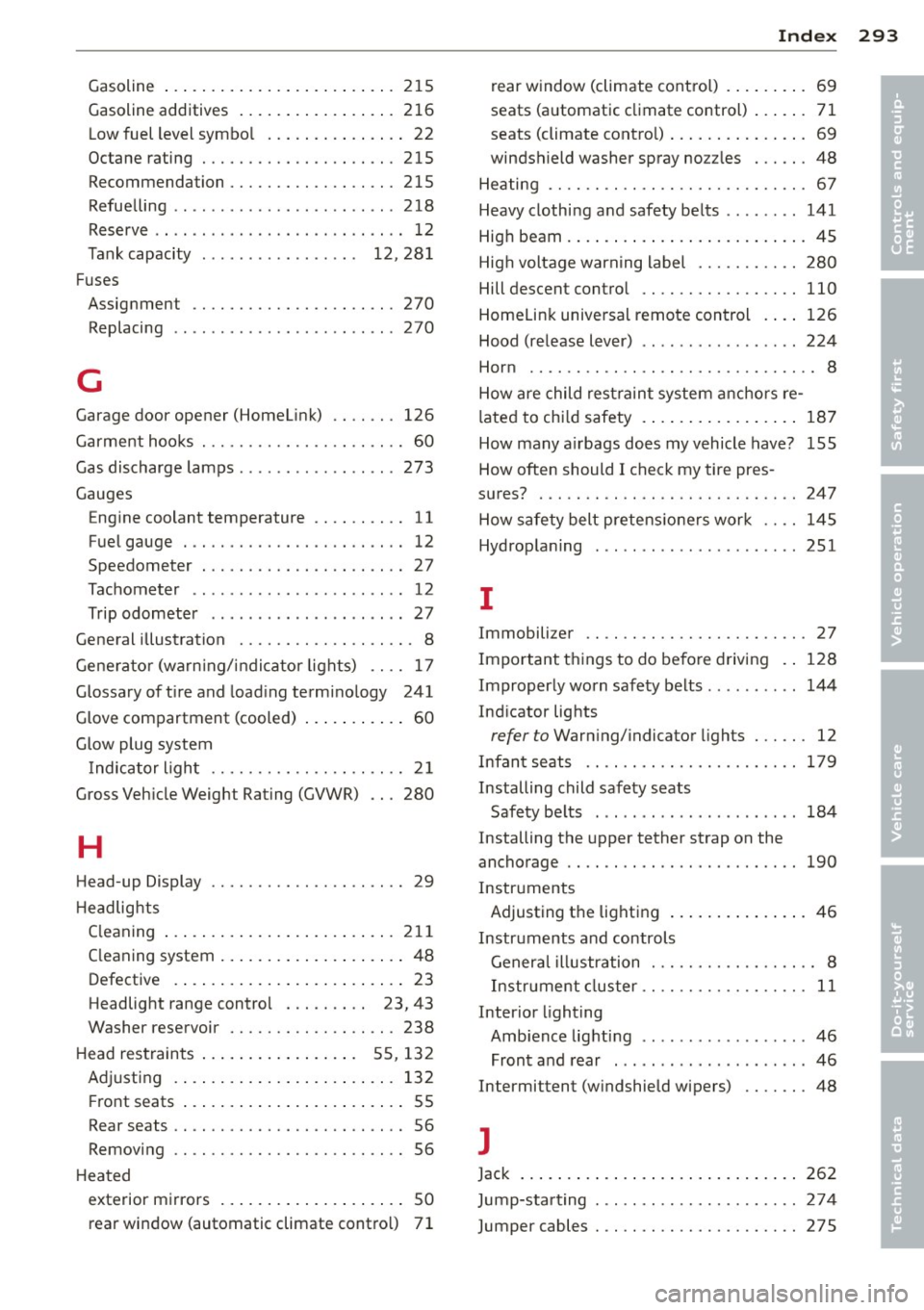
Gasoline ... .. .... .... ... .. .. .. ... 215
Gasoline additives ..... ... .. .. .. .. . 2 16
L ow fuel level symbo l .. ... .. .. .. .. .. 22
Octane rating ............ .... .. ... 215
Recommendation ......... .. .. .. .. . 215
Refue lling .. ................ ... ... 218
Reserve . ... ... .. .. ...... .. .. .. .. .. 12
Tank capacity . . . . . . . . . . . . . . . . . 12, 28 1
Fuses Assig nment ............. .... .. ... 270
Replacing ............ ...... .... .. 270
G
Garage door opener (Homel ink) .. .. .. . 126
Garment hoo ks . . . . . . . . . . . . . . . . . . . . . . 60
Gas discharge lamps ........... .... .. 273
Gauges Engine coolant temperature .. .. .. .. .. 11
F uel gauge . .. .. ......... .. .. .. .... 12
Speedometer ... .... ... .. .. .. .. .. .. 27
Tac hometer .. ........ ...... ... ... . 12
Trip odometer ........ .... ... ... ... 27
Gene ral illustration . . . . . . . . . . . . . . . . . . . 8
G ene ra to r (wa rn ing/ indic ator lights) .. .. 17
Glossary of t ire and load ing termi no logy 241
Glove com partment (cooled) . . . . . . . . . . . 60
G low plug system
Indicator ligh t . . . . . . . . . . . . . . . . . . . . . 21
Gross Veh icle Weight Rating (GVWR) .. . 280
H
Head -up Display . . . . . . . . . . . . . . . . . . . . . 29
H eadlights
C leaning ... .. ... ..... ... .. .. .. ... 211
C leaning system ... .... ... .. .. .. .. .. 48
Defective . ... .... .... ... .. .. .. .... 23
Headlig ht range contro l . . . . . . . . . 23, 43
Washer reservoir ......... .. .. .. .. . 238
H ead res train ts . . . . . . . . . . . . . . . . . 5 5, 13 2
A dju sting . ... .. ... . .. ... .. .. .. ... 132
Fr ont seats . . . . . . . . . . . . . . . . . . . . . . . . 55
Rear seats .. .. .. ......... .. .. .. .... 56
Removing .. ............. .... .. .. .. 56
H ea ted
exte rior m irrors ... .... ... .. .. .. .. .. 50
rear window (automatic climate cont ro l) 7 1
Index 293
rear w indow (climate cont rol) . ... .. .. . 69
seats (a utomatic climate control) ... .. . 71
seats (climate cont ro l) . . . . . . . . . . . . . . . 69
windshield washer spray no zzles ... .. .
48
He ating .... .. .. .. ................. . 67
Heavy clothi ng a nd safety be lts ... .... .
141
High beam . ... .. .... . ... ...... ... .. . 45
Hig h voltage warn ing label ....... .. .. 280
Hill descent contro l .... ............. 110
Homelin k unive rsal remote con trol . ... 126
Hood (re lease lever) .. .............. . 224
Hor n .......... .. .... ............. .. 8
How are child rest raint syste m anchors re-
lated to ch ild safety . .. .. .. ..... ... .. 18 7
How many a irbags does my vehicle have? 155
How ofte n should I check my tire pres -
s u res? ..... .. .. .. .. .. ........... .. 247
H ow safety belt pretens io ne rs wor k . . . . 1 45
Hydrop la ning ..... .. ..... .......... 251
I
Immobilize r . . . . . . . . . . . . . . . . . . . . . . . . 27
Impo rtant t hings to do be fore driving . . 128
Improperly worn safe ty belts .. ... ... .. 144
Ind icator lights
refer to Warn ing/ indicator lights . .. .. . 12
Infan t seats . . . . . . . . . . . . . . . . . . . . . . . 17 9
Installing child safety seats Safety be lts . . . . . . . . . . . . . . . . . . . . . . 184
Installing the upper tether strap on the
anchorage .... .. ...... ............. 190
Instruments Adjusting the light ing .. ..... ... .. .. . 46
Instrum ents and controls
Genera l illustration . . . . . . . . . . . . . . . . . . 8
Instr ument cluster . . . . . . . . . . . . . . . . . .
11
Interior lighting
Amb ience lighti ng .. .. .. ...... .... .. 46
Front and rear .... ................. 46
Intermittent (w indshie ld wipers) ...... . 48
J
Jack 262
Jump-starting . .. ................... 274
Jumper cables . .. ................... 275
•
•