start stop button AUDI A6 2014 User Guide
[x] Cancel search | Manufacturer: AUDI, Model Year: 2014, Model line: A6, Model: AUDI A6 2014Pages: 304, PDF Size: 76.32 MB
Page 114 of 304
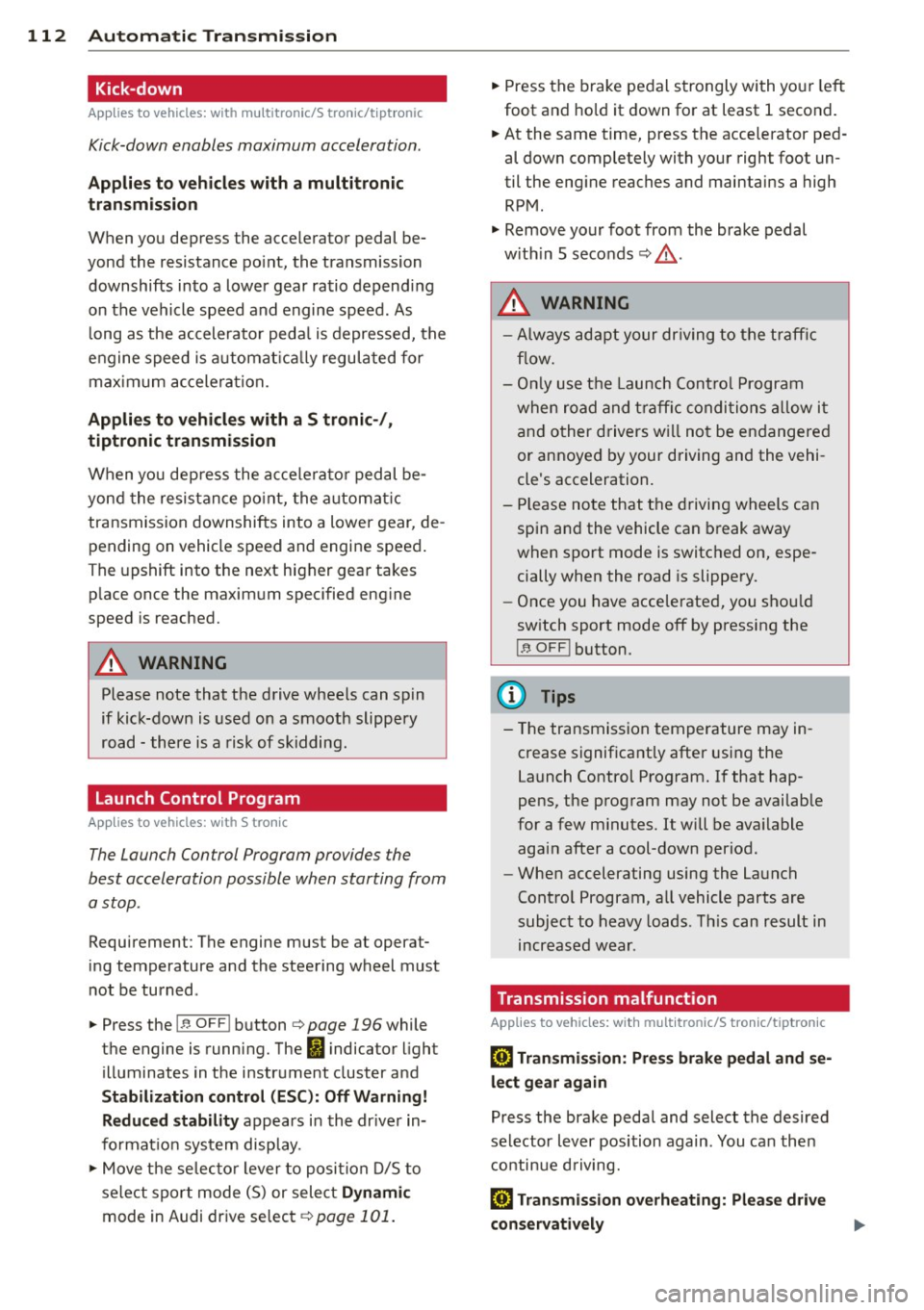
112 Automatic Tran sm iss ion
Kick-down
Applies to vehicles: with multitron ic/S tronic/t iptronic
Kick-down enables maximum acceleration .
Applies to ve hicle s w ith a multit ro nic
t ransmi ssion
When you depress the accelerator pedal be
yond the resistance po int, the transmission
downshifts into a lower gear ratio depend ing
on the vehicle speed and engine speed. As
l ong as the accelerator peda l is depressed, the
engine speed is automat ica lly regulated for
maximum accelera tion.
Appli es to veh icl es with a S tronic -/,
tiptronic tran smi ssion
When you depress the accelerato r pedal be
yond the resistance po int, the a utomat ic
transmission downshifts into a lower gear, de
pending on vehicle speed and engine speed.
T he upshift into the next higher gear takes
p lace once the maximum specified engine
speed is reached.
A WARNING
,-
Please note that the drive wheels can spin
if kick-down is used on a smooth slippery
road - there is a risk of skidding .
Launch Control Program
Applies to vehicles: with S tronic
The Launch Control Program provides the
best acceleration possible when starting from
a stop .
Requirement : The engine must be at operat
ing temperature and the steering wheel must
not be turned .
.. Press the
I~ O FFI button c> page 196 while
the engine is running. The
1B indica tor light
illuminates in the instrument cluster and
Sta bilization contr ol (ESC ): Off Warn ing!
R educed stabi lit y
appears in the dr iver in
fo rmat io n system disp lay .
.. Move the selecto r lever to position D/S to
select sport mode (5) or select
D ynam ic
mode in Audi dr ive select <=> page 101 . ..
Press the brake pedal strongly with your left
foot and hold it down for at least 1 second .
.. At the same time, press the acce lerator ped
al down completely with your right foot un
til the eng ine reaches and maintains a high
RPM .
.. Remove your foot from the brake pedal
w ith in 5 seconds <=>,&. .
_&. WARNING
-Always adapt your dr iving to the traff ic
f low.
- On ly use the Launch Contro l Program
when road and t raff ic condi tions a llow it
and other d rivers w ill not be endangered
or annoyed by your driving and the vehi
cle's acceleration.
- Please note that the driving wheels can spin and the vehicle can b reak away
when sport mode is switched on, espe
cially when the road is slippery.
- Once you have accelerated, you shou ld
sw itch sport mode off by pressing the
I~ OFF I button.
(D Tips
- The transmission temperature may in
crease signif icantly after using the
Launch Control Program. If that hap
pens, the program may not be availab le
for a few minutes. It will be ava ilable
again after a cool-down period.
- When accelerating using the Launch
Contro l Program, all vehicle parts are
subject to heavy loads . Th is can result in
increased wear .
Transmission malfunction
Applies to vehicles: with multitronic/S tronic/tiptronic
[O] Tran smi ssio n: Pr ess brake pedal and se
lect ge ar again
Press the brake peda l and select the desired
selector lever position again. You can the n
continue d riving .
[O] Tran smi ssion overheating: Plea se drive
con servatively
Page 125 of 304

Parallel parking
Applies to vehicles: with parking system plus and rear
mode
This view may be used when parallel parking
along the side of a street.
F ig. 139 Infot ainme nt: bl ue su rfaces aligned in th e
park ing space
Fig . 14 0 Infota inmen t: co ntact of the blue curved line
with t he curb
Parking on the right is described he re. It is
ident ical when parki ng on the left .
I f there is an obstacle next to the park ing
space (such as a wall), refer to information for
"Parking nex t to obstacles"
c::> page 123.
~ Activate the turn s ignal.
~ Position your vehicle next to a parked vehi
cle in front of the desired parking space . T he
distance to th is vehicle sho uld be approxi
mately 3 ft (1 m).
~ Turn the Infotainment on and shift into re
verse gear. The parking system is turned on
and the
parallel parking i ndicator is dis
played .
~ Press the@¢ page 118 , fig . 127 control
button on the Infotainment un it repeatedly
unt il the
cross parking view is disp layed.
~ Backup and align yo ur vehicle so the blue
area @ borders on the rear end of the vehi-
Parking systems 123
cle or on the parking space line c::> A in Gen
eral information on page 120,
c::> (D in Gen
eral information on page 120.
The b lue area
represent s an extens ion of the vehicle 's out
line by approximately 16 ft (5 m) to the rear.
The long side of the blue area should be on
the curb . The entire blue area must fit into
th e parking space .
~ With the vehicle stopped, turn the stee ring
wheel to t he righ t as fa r as it will go.
~ Back into the parking space unt il the blue
curve
c::> page 118, fig. 128 to uches the curb
c::> A in General information on page 120,
c::> (D in General information on page 120.
Stop the vehicle.
~ With the vehicle s topped, turn the steering
wheel to the left as far as it w ill go.
~ Continue to back into the parking space un
til the vehicle is parked parallel to the curb
c::> ..&. in General information on page 120,
c::> (D in General information on page 120.
@ marks the rear bumper. Stop the vehicle,
at the latest, when the red orientation line
@ borders an object . Keep an eye on the
front of your vehicle while do ing this .
Parking next to obstacles
When there is an obstacle (such as a w all)
next to the parking space, choose a space with
more space on the sides . Positio n the long
side of the blue area so that there is suff icient
space from the curb. The area must not be on
the curb. You will a lso need to start turning
the steering wheel much earlier . T here should
be a sufficient amount of space between the
c ur b and the bl ue curve, and t he b lue curve
c::> page 118, fig . 128 m ust no t touch the curb.
@ Tips
The left o r right orientation lines and su r
faces w ill be disp layed, depending on the
turn s ignal being used .
Page 128 of 304
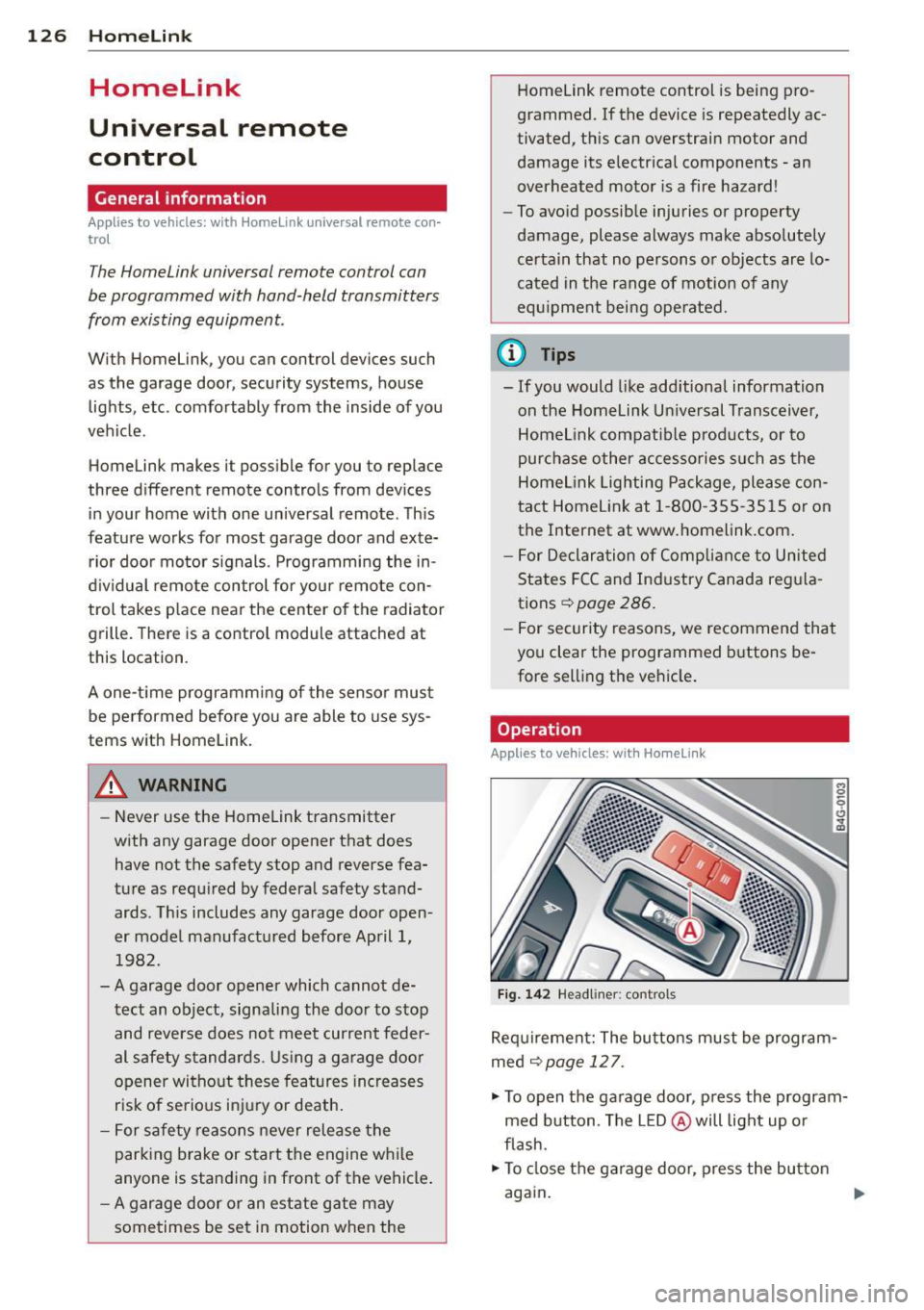
126 Homelink
Homelink
Universal remote
control
General information
Applies to vehicles: with Homelink u nive rsal remote con
tro l
The HomeLink universal remote control can
be programmed with hand-held transmitters
from existing equipment.
With Homelink, you can control devices such
as the garage door, security systems, house
lights, etc. comfortably from the inside of you
vehicle.
Homelink makes it possible for you to replace
three different remote controls from devices in your home with one universal remote . Th is
feature works for most garage door and exte
rior door motor signals. Programming the in
d iv idual remo te control fo r your remote con
trol takes p lace near the center of the radiator
grille. There is a control module attached at
this location .
A one-t ime programm ing of the sensor mus t
be performed before you are able to use sys
tems w ith Homelink.
A WARNING
- Never use the Homelink transmitter
with any garage door opener that does
have not the safety stop and reverse fea
ture as requ ired by federal safety stand
ards. Th is includes any garage door open
er model manufactured before April 1, 1982.
- A garage door opener which cannot de
tect an object, signaling the door to stop
and reverse does not meet current feder
al safety standards . Us ing a garage doo r
opener witho ut these fea tures increases
risk of serious injury or death.
- For safety reasons never release the
parking brake or start the engine while
anyone is standing in front of the vehicle .
- A garage door or an estate gate may
sometimes be set in motion when the Homelink remote control is being pro
grammed. If the device is repeatedly ac
tivated, this can overstrain motor and
damage its electrical components -an
overheated motor is a fire hazard!
- To avo id possible injuries or property
damage, please always make absolutely
certa in that no persons or objects are lo
cated in the range of motion of any
equ ipment being operated.
(0 Tips
- If you would like additional information
on the Homelink Un iversal Transceiver,
Homelink compatible products, or to
purchase other accessories su ch as the
Homelink Lighting Package, please con
tact Homelink at 1 -800-355-3515 or on
the Internet at www.homelink.com.
- For Declara tion of Comp liance to United
States FCC and Ind ustry Canada reg ula
tions¢
page 286 .
-For security reasons, we recommend that
you clear the programmed b uttons be
fore selling the ve hicle .
Operation
Appl ies to vehicles: wit h Ho melink
Fig . 14 2 Headliner: controls
M 0
9 (!)
~
Requirement: The buttons must be program
med
¢page 127.
"'To open the garage door , press the program
med b utton . The LED @ will light up o r
flash.
"' To close the garage door, press the button
again .
Ill>
Page 198 of 304
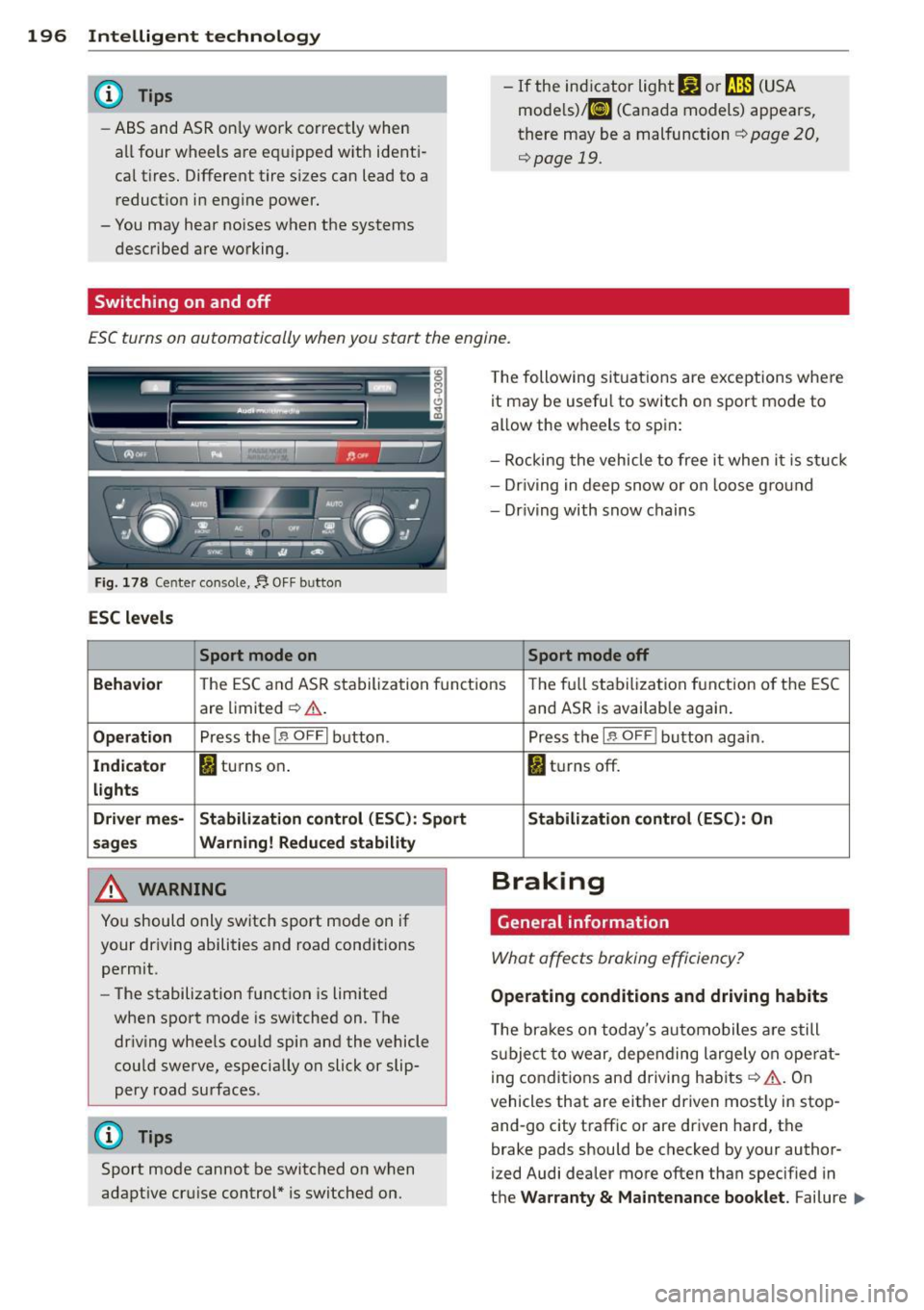
196 Intelligent technology
@ Tips
-ABS and ASR on ly work correctly when
all four wheels are equipped with identi
ca l tires. Different tire sizes can lead to a
reduct ion in engine power.
- You may hear noises when the systems
described are working.
Switching on and off
- If the indicator light DJ or til] (USA
mode ls)/ [I] (Canada models) appears,
there may be a malfunction
¢ page 20 ,
¢ page 19.
ESC turns on automatically when you start the engine.
Fig. 178 Ce nter co ns ole, f). O FF bu tton
ESC levels
Sport mode on
The following situations are exceptions where
it may be usefu l to switch on sport mode to
allow the wheels to spin:
- Rocking the vehicle to free it when it i s st uck
- Dr iving in deep snow or on loose g round
- Driving with snow chains
Sport mode off
Beha vio r
The ESC a nd ASR stabilization fun ct ions The fu ll stabilization function o f the ESC
are limited ¢.&, .
Op eration Pr ess the 1.$ O FFI button .
Indicato r I) turns on.
lights
Driv er mes- Stabiliza tion control (ESC ): Sport
sage s Warning! R educed stability
,8. WARNING
You should only switch sport mode on if
your driving abilities and road cond itions
permit.
- The stabilization function is limited
when sport mode is sw itched on. The
dr iv ing whee ls could spin and the vehicle
cou ld swe rve, especially on slick or slip
pery road surfaces .
{D) Tips
Sport mode cannot be switched on when
adapt ive cr uise control* is switched on.
-
and ASR is availab le again .
Press the
1 .$ O FF I button again.
fl tu rns off.
Stabilization c ontrol (ESC ): On
Braking
General information
What affects braking efficiency?
Operating conditions and driving habits
The bra kes on today's automobiles a re still
s u bje ct to wear, depending largely on ope rat
i ng conditions and driving hab its
¢ A . On
vehicles that are either driven most ly in stop
and-go city traff ic or are driven hard, the
brake pads should be checked by your author
ized Audi dealer more often than specified in
the
Warranty & Maintenance booklet . Failure .,,_
Page 299 of 304
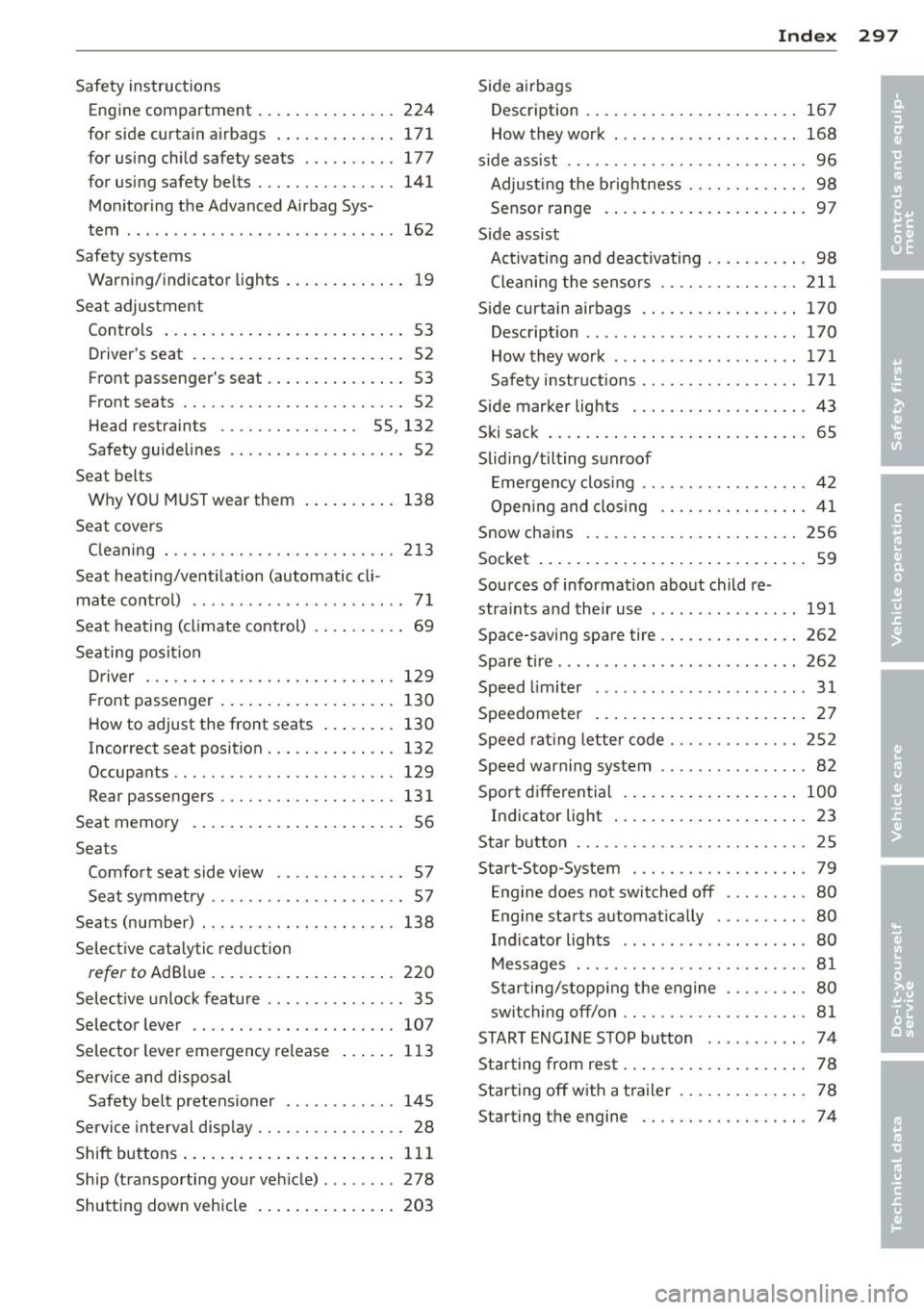
Safety instructions Engin e compartment ... ... .. .. .. .. . 224
for side curtain a irbags . ... .. .. .. .. . 171
for using chi ld safety seats . .. .. .. .. . 177
for using safety be lts ...... .. .. .. .. . 141
Mo nitor ing the Advanced Airbag Sys-
tem . .. .. .. .. ........ ... .. ... ... . 162
Safety systems Warn ing/ indicator lights ... .. .. .. .. .. 19
Sea t adjustment
Controls . . . . . . . . . . . . . . . . . . . . . . . . . . S3
Driver's seat . . . . . . . . . . . . . . . . . . . . . . . 52
Front passenger's seat . . . . . . . . . . . . . . . 53
Front seats . . . . . . . . . . . . . . . . . . . . . . . . 52
H ead restraints . . . . . . . . . . . . . . . 55, 132
Safety guide lines .......... ... ... ... 52
Seat belts Why YOU MUST wear them
138
Seat cove rs
C le a ning . .. ............. .... .. .. . 213
Seat heat ing/vent ilation (automatic cli -
mate con trol) . . . . . . . . . . . . . . . . . . . . . . . 71
Seat heating (climate control) . . . . . . . . . . 69
Seating posi tion
D river ... .. ................. .. ... 129
Fr ont passenge r . . . . . . . . . . . . . . . . . . . 130
H ow to adjust the front seats ... .. ... 130
Incorrect seat position ..... .. .. .. .. . 132
Occupants .. ............. .... .. .. . 129
Rear passengers . . . . . . . . . . . . . . . . . . . 131
Seat memo ry . . . . . . . . . . . . . . . . . . . . . . . S6
Seats Comfo rt seat side view .... .. .. .. .. .. 57
Seat symmet ry ........... .. .. .. .... 57
Seats (number) . .... .... ... .. .. .. .. . 138
Selective catalytic reduction
refer to Ad Bl ue . ... .... ... .. .. .. ... 220
S elect ive un lock fea ture ..... .. .. .. .. .. 35
Selector lever ............. .... .. .. . 107
Selecto r lever emergency release 1 13
Service and disposal Safety belt p retens io ner ... .. .. .. .. . 14 5
Service interval disp lay . . . . . . . . . . . . . . . . 28
Shift but tons . . . . . . . . . . . . . . . . . . . . . . . 111
Ship (transporti ng your ve hicle) . .. ... .. 278
Shutting down veh icle ... ... .. .. .. .. . 203
Inde x 297
Side a irbags
Description . ... .... . ... ...... ... .. 167
How they wor k ... .. . .. ... .... ... .. 168
s ide ass is t . . . . . . . . . . . . . . . . . . . . . . . . . . 96
Adjus ting the brightness ........ .... . 98
Senso r range .. .... . ... ...... ... .. . 97
Side assist Activati ng a nd dea ct ivat ing ...... .. .. . 98
Cleaning the senso rs . . . . . . . . . . . . . . . 211
Side curtain a irbags ............. .. .. 170
Desc ription . . . . . . . . . . . . . . . . . . . . . . . 170
How they work . .. .. ..... .......... 171
Safety instr uctions ............. .. .. 171
Side marker lights .................. . 43
Ski sac k .. .. .. .. .. .. .. ... ..... ... .. . 65
Slid ing/tilt ing s unroof
E mergency clos ing ................ .. 42
Open ing and closing ............... . 41
Snow cha ins .. .. .. ................. 256
Socket ... .. .. .. .... . ... ...... ... .. . 59
Sources of information abo ut child re-
stra ints and their use . .... .... ... .. .. 191
Space-saving spare tire ............... 262
Spare t ire ... .. .. .. .. . .. ... .... ... .. 2 62
Speed limi ter . . . . . . . . . . . . . . . . . . . . . . . 31
Speedometer . . . . . . . . . . . . . . . . . . . . . . . 27
Speed ra ti ng le tter code .......... .... 252
Speed warning system ............... . 82
Sport d iffe ren tial .. .. . ... .... ... .. .. 100
Indicator light ..... . .. .. ..... ... .. . 23
Star button . .. .. .. ............... .. . 25
Start-Stop-System . . . . . . . . . . . . . . . . . . . 79
Engine does not switched off ... ... .. . 80
En gine sta rts automat ically ........ .. 80
Ind icator lights .................. .. 80
Messages . .. .. .. .... ........... .. . 81
Star ting/stopp ing t he e ngine .... .. .. . 80
swi tching off/on .. ................. . 81
START ENGI NE S TOP button ........... 74
Starting from rest . . . . . . . . . . . . . . . . . . . . 78
Star ting off w ith a t railer . . . . . . . . . . . . . . 78
Start ing the engine ............. .... . 74
•
•