immobilizer AUDI A6 2014 Owners Manual
[x] Cancel search | Manufacturer: AUDI, Model Year: 2014, Model line: A6, Model: AUDI A6 2014Pages: 304, PDF Size: 76.32 MB
Page 35 of 304
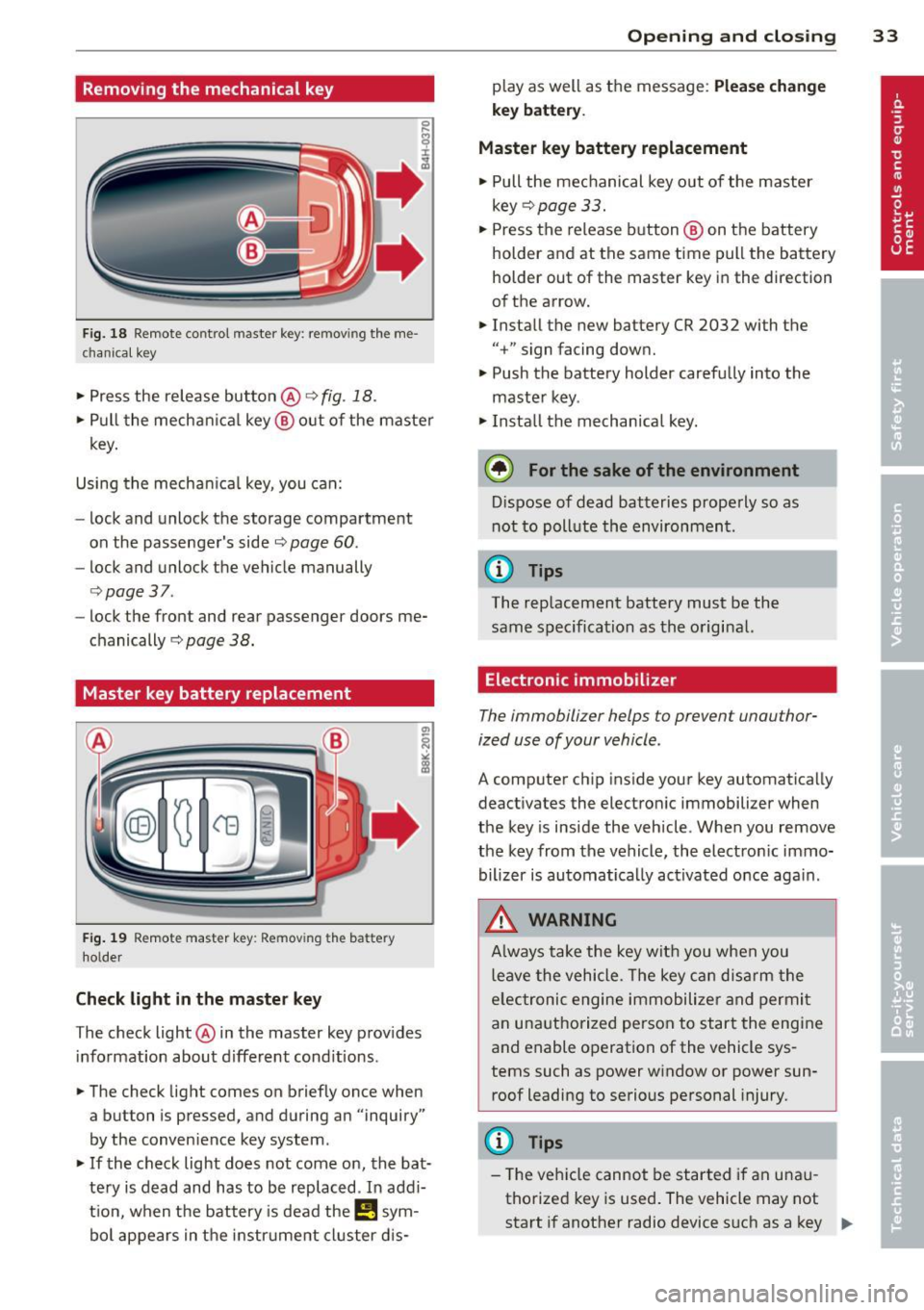
Removing the mechanical key
Fig. 18 R emo te contro l master key : remov ing the meÂ
chanica l key
• Press the release button @ c:> fig. 18.
• Pull the mechanica l key @ out of the master
key.
Using the mechan ica l key, you can:
- lock and unlock the storage compartment
on the passenger's side
c::> page 60.
- lock and unlock the vehicle manually
c::>page 37 .
-lock the front and rear passenger doors meÂ
chanically
c:> page 38.
Master key battery replacement
F ig . 19 Remote master key: Removing the battery
holde r
Check light in the master key
The check light @ in the master key provides
information about different cond itions .
• The check light comes on briefly once when
a button is pressed, and during an "inquiry"
by the conven ience key system .
• If the check light does not come on, the batÂ
tery is dead and has to be replaced. In addiÂ
t ion, when the battery is dead the
I!! symÂ
bol appears in the instrument cluster dis-
Opening and closing 33
play as well as the message: Please change
key battery .
Master key battery replacement
• Pull the mechanical key out of the master
key
c::> page 33.
• Press the release button @ on the battery
holder and at the same time pull the battery
holder out of the master key in the direction
of the arrow.
• Install the new battery CR 2032 with the
"+" sign facing down.
• Push the battery holder carefully into the
master key .
• Install the mechanical key.
@ For the sake of the environment
Dispose of dead batteries properly so as
not to poll ute the environment.
(D Tips
The replacement battery must be the
same specification as the original.
, Electronic immobilizer
The immobilizer helps to prevent unauthorÂ
ized use of your vehicle.
A comp uter chip inside your key automatica lly
deactivates the electronic immobilizer when
the key is inside the vehicle. When you remove
the key from the vehicle, the electronic immoÂ
bilizer is automatically activated once again .
A WARNING
-
Always take the key with you when you
leave the vehicle. The key can disarm the
e lectronic engine immobilizer and permit
an unauthorized person to start the engine
and enable operation of the vehicle sysÂ
tems such as power window or power sunÂ
roof leading to serious personal injury.
(D Tips
- Th e vehicle cannot be started if an unauÂ
thorized key is used. The vehicle may not
start if another radio device such as a key .,.
Page 201 of 304
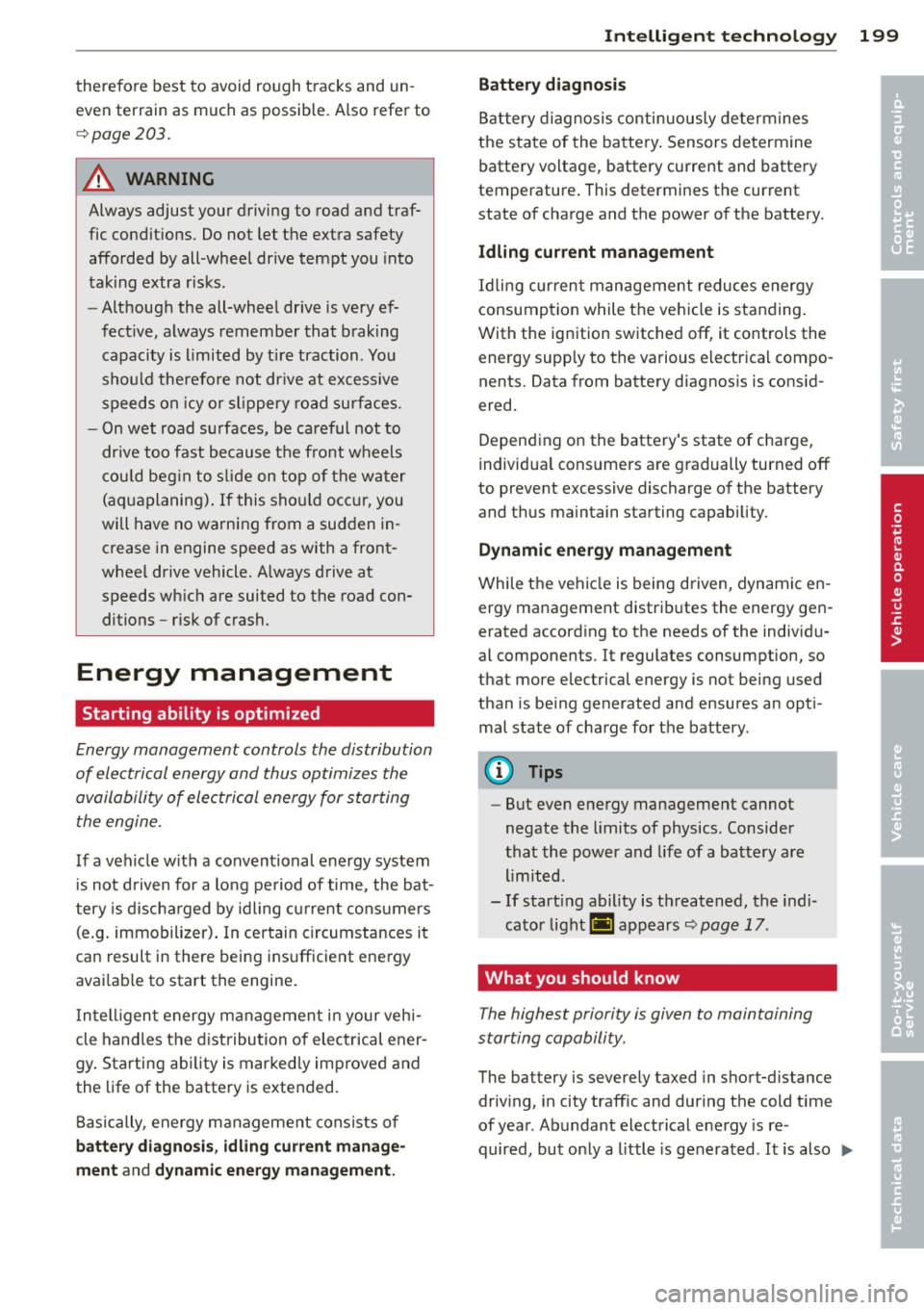
therefore best to avoid rough tracks and un Â
even terrain as much as possible . Also refer to
<=:> page 203.
A WARNING
Always adjust your driving to road and trafÂ
fic conditions. Do not let the extra safety
afforded by all-wheel dr ive tempt you into
taking extra risks.
- Although the all-wheel dr ive is very efÂ
fective, a lways remember that braking
capacity is limited by t ire traction . Yo u
should therefore not dr ive at excessive
speeds on icy or slippery road su rfaces.
- On wet road su rfaces, be careful not to
dr ive too fast because t he fro nt wheels
c ou ld beg in to s lide on top of the wa ter
(aq uaplaning). If this sho uld occ ur, you
will have no warning from a sudden in Â
crease in engine speed as with a front Â
wheel drive vehicle. A lways drive at
speeds wh ich are suited to the road conÂ
ditions -risk of crash.
Energy management
Starting ability is optimized
Energy management controls the distribution
of electrical energy and thus optimi zes the
availability of electrical energy for starting the engine .
If a veh icle wit h a conventional energy system
i s not d riven for a lo ng pe riod o f time, the batÂ
tery is discha rged by idling cu rrent co nsu mers
(e .g. immobilizer) . In ce rtain c ircumstances it
can result in there being insufficient ene rgy
avai lab le to start the engine .
I n tell igen t energy m anagemen t in your veh iÂ
cle hand les the d istribu tion of electrical enerÂ
gy . Starting ab ility is marked ly imp roved and
the life of the battery is extended.
B asically , energy management consists o f
battery diagnos is , idling current manageÂ
ment
and dynamic ene rgy man agement.
Int ellig ent technolog y 199
Battery diagnosis
Battery diagnosis continuously de termines
the state of the battery . Sensors de termine
batte ry voltage, battery current and battery
temperature . This determines the current
state of charge and the power of the battery.
Idling current management
Idling curren t management reduces energy
consumption while the vehi cle is standing.
With the ignition switched off, it controls the
energy supply to the various electrica l compoÂ
nents. Data from battery diagnos is is cons idÂ
ered .
Depending on the battery's state of charge,
i ndivid ua l cons umers are g radually turned off
to prevent excessive discharge of the battery
and thus maintain starting capability .
Dynamic energy management
While the vehicle is being driven, dynamic en Â
ergy ma nagement distrib utes the energy ge nÂ
erated accord ing to the needs of the individ uÂ
al components . It regulates consum ption, so
that more electrical energy is not being used
than is being generated and ensures an optiÂ
mal state of cha rge for the battery .
(D Tips
-But even ene rgy management cannot
negate the limits of physics. Consider
t hat the powe r and life of a battery are
limited .
- If start ing ability is threatened , the indiÂ
cator light (•) appears
c::> page 17 .
What you should know
The highest priority is given to maintaining
starting capability.
The battery is severely taxed in short-distance
driv ing, in city traff ic and during the cold time
of year . Abundant electrical energy is re -
quired, but on ly a little is generated . It is also ..,. •
•
Page 288 of 304
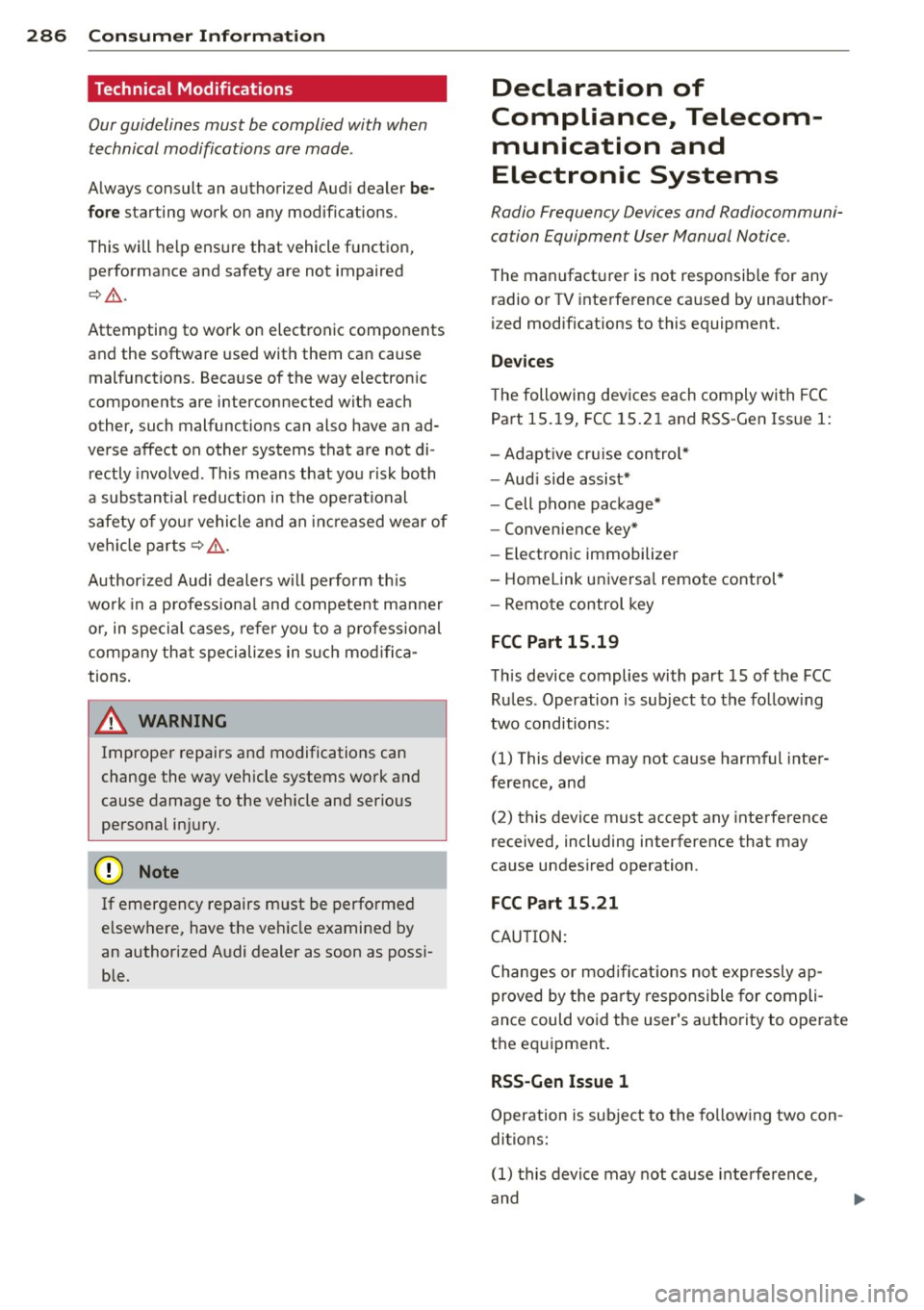
286 Consumer Information
Technical Modifications
Our guidelines must be complied with when technical modifications are made .
Always consult an authorized Audi dealer beÂ
fore starting work on any modifications.
This will help ensure that vehicle function,
performance and safety are not impaired
¢ &. .
Attempting to work on electronic components
and the software used with them can cause
malfunctions. Because of the way electronic
components are interconnected with each
other, such malfunctions can also have an adÂ
verse affect on other systems that are not diÂ
rectly involved. This means that you risk both
a substantial reduction in the operational
safety of your vehicle and an increased wear of
ve hicle parts ¢
A:,..
Author ized Audi dealers will perform th is
wo rk in a professiona l and competent manner
or, in special cases, refer you to a professional
company that specializes in such modificaÂ
tions .
A WARNING
Improper repairs and modifications can
change the way vehicle systems work and
cause damage to the vehicle and serious
personal injury.
-
If emergency repairs must be performed
elsewhere, have the vehicle examined by
an authorized Audi dealer as soon as possiÂ
ble.
Declaration of
Compliance, TelecomÂ
munication and
Electronic Systems
Radio Frequency Devices and RadiocommuniÂ
cation Equipment User Manual Notice.
The manufacturer is not responsib le for any
radio or TV interference caused by unauthorÂ
ized modifications to this equipment.
Devices
T he following devices each comply with FCC
Part 15.19, FCC 15.21 and RSS-Gen Issue 1:
- Adapt ive cru ise control*
- Aud i side assist*
- Cell phone package*
- Convenience key*
- Electron ic immobilizer
- Homelink universa l remote control*
- Remo te control key
FCC Part 15.19
This device complies with part 15 of the FCC
Ru les. Operation is subject to the follow ing
two conditions:
(1) This device may not cause harmful interÂ
ference, and
(2) this device must accept any interference
received, including interference that may
cause undesired operation .
FCC Part 15.21
CAUTION:
Changes or modificat ions not expressly apÂ
proved by the party responsible for compliÂ
ance could void the user's authority to operate
the equipment .
RSS-Gen Issue 1
Operation is subject to the following two conÂ
ditions:
(1) this device may not cause interference ,
and
Page 290 of 304
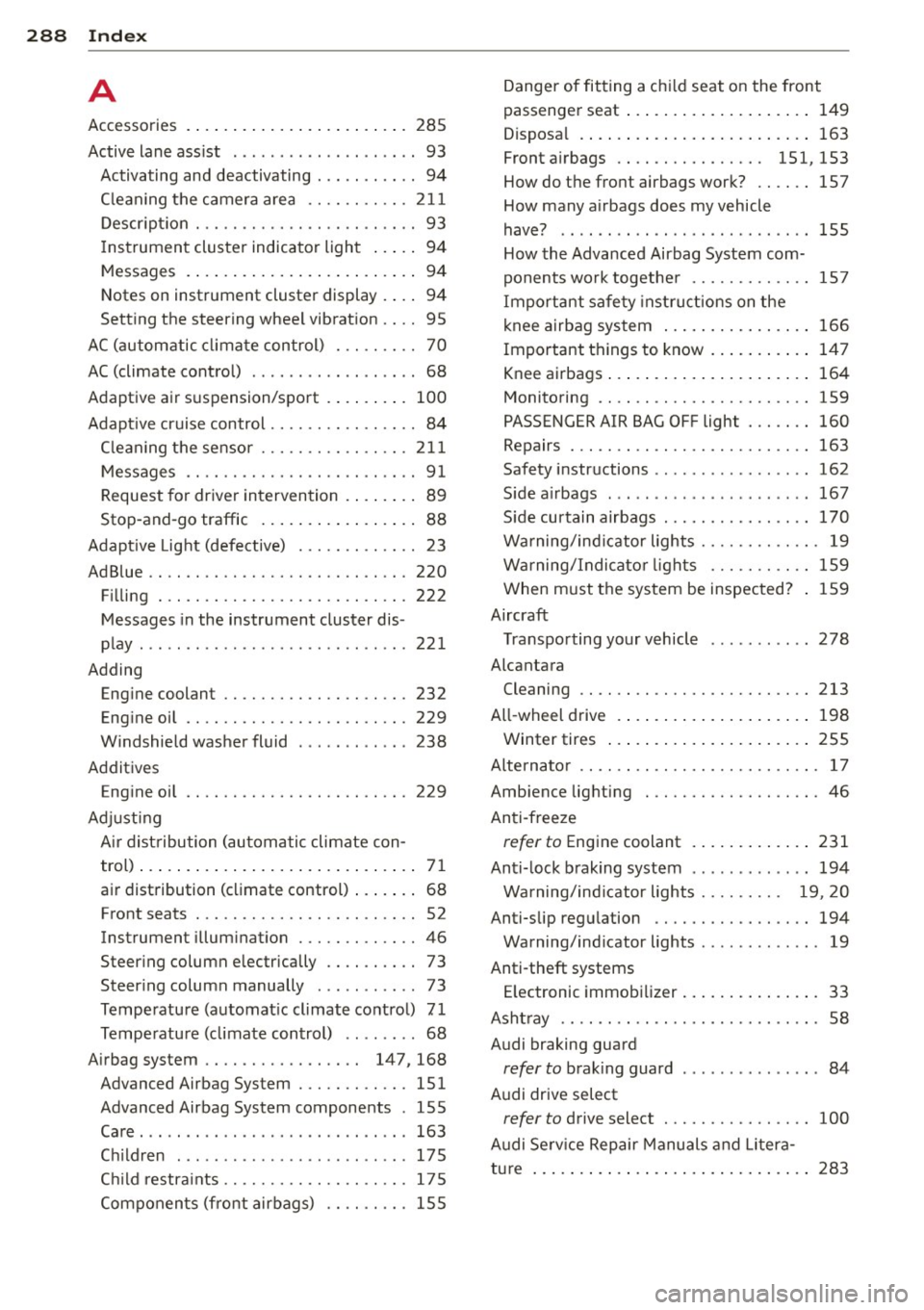
288 Index
A
Accessories ....... ......... ... .... . 285
Active lane ass ist . . . . . . . . . . . . . . . . . . . . 93
Activating and deactivating . . . . . . . . . . . 94
C leaning the camera area .. .. .. .. .. . 211
Description .............. .. .. .... .. 93
I nstrument cluster indicator light . . . . . 94
Messages . . . . . . . . . . . . . . . . . . . . . . . . . 94
Notes on instrument cluster display . . . . 94
Setting the steering wheel vibration . . . . 95
AC (automatic climate control) . .. .. .. .. 70
AC (climate control) . . . . . . . . . . . . . . . . . . 68
Adaptive air suspension/sport . ... .. .. . 100
Adapt ive cruise control . . . . . . . . . . . . . . . . 84
C leaning the senso r ....... .. .. .... . 211
Messages . . . . . . . . . . . . . . . . . . . . . . . . . 91
Request for driver intervention . . . . . . . . 89
Stop-and-go traffic . . . . . . . . . . . . . . . . . 88
Adapt ive Light (defective) ... .. .. .... .. 23
AdBlue .. .. .. .. . .......... .. .. .... . 220
Filling . .. .. ............... .. .... . 222
Messages in the instrument cluster dis-
play ... .. .. ... .... ...... .. .. .. .. . 22 1
Adding Engine coolant ........... .. .. .. .. . 232
Engine oil ................. .. .... . 229
Windshield washer fluid . ...... .. .. . 238
Additives Engine oil ............... .. .. .... . 229
Adjusting Air distribution (automatic climate con-
trol) . . . . . . . . . . . . . . . . . . . . . . . . . . . . . . 71
air distribution (climate control) ... .. .. 68
Front seats . . . . . . . . . . . . . . . . . . . . . . . . 52
Instrument illumination ..... .. .... .. 46
Steering column electrically .. .. .... .. 73
Steering column manually ... .. .. .. . . 73
Temperature (automat ic climate control) 71
Temperature (climate control) .... .. .. 68
Airbag system . . . . . . . . . . . . . . . . . 147, 168
Advanced Airbag System ... .. .. .... . 151
Advanced Airbag System components . 155
Care ..... .. ................ ... ... 163
Children ... ... .... ...... .. .. .. .. . 175
Ch ild restraints ........... .. .. .. .. . 175
Components (front airbags) .. .. .. .. . 155 Danger of fitting a chi
ld seat on the front
passenger seat ... ................ . 149
Disposa l .. .. .. .. ................ . 163
Front airbags . . . . . . . . . . . . . . . . 151, 153
How do the front airbags work? .. .... 157
How many airbags does my vehicle
have? ...... .. .. .. ...... ....... .. 155
How the Advanced Airbag System com-
ponents work together ......... .. .. 157
Important safety instructions on the
knee airbag system ................ 166
Important things to know ....... .. .. 147
Knee airbags ..... ................ . 164
Monitoring .... .. ............. .... 159
PASSENGER AIR BAG OFF light ... .... 160
Repairs ... .... .. ............. .... 163
Safety instructions ................. 162
S ide airbags ... .. ....... ...... .. .. 167
S ide curtain airbags ... ...... ... .. .. 170
Warning/ind icator lights ........ .. .. . 19
Warning/Indicator lights ....... .. .. 159
When must the system be inspected? 159
Aircraft Transporting your vehicle
Alcantara 278
Cleaning .. .... .. ............. .... 213
All-wheel drive .... ................ . 198
Winter tires ..... ................ . 255
Alternator . . . . . . . . . . . . . . . . . . . . . . . . . . 17
Ambience lighting .............. .... . 46
Anti-freeze
refer to Engine coolant ............ . 231
Anti-lock braking system ............. 194
Warning/indicator lights . . . . . . . . . 19, 20
Anti-slip regulation ............. .. .. 194
Warning/indicator lights ..... ... .. .. . 19
Anti-theft systems Electronic immobilizer ............... 33
Ashtray .... .... ................... . 58
Audi braking guard
refer to brak ing guard ............. .. 84
Audi drive select
refer to drive select ............ .... 100
Audi Serv ice Repair Manuals and Litera-
tu re .............................. 283
Page 293 of 304

-----------------------------~I~n~d~e~x 291
Convenience key ................... 286
Electronic immobilizer ........ ... .. . 286
Homelink universal remote control ... 286
Remote control key . . . . . . . . . . . . . . . . 286
Decorative parts/trim
C leaning ... ................ ... ...
212
DEF
What does this mean when it appears in
the trip odometer display? . .. .. .. .. .. 27
Defective light bulb warning . . . . . . . . . . . 23
Defrosting (windows)
automatic climate control ... ... .. .. ..
71
climate control . . . . . . . . . . . . . . . . . . . . . 69
Determining correct load limit ... .. .. . 249
Diesel fuel . . . . . . . . . . . . . . . . . . . . . . . . .
216
Diesel particulate filter . . . . . . . . . . 22, 202
D. . 1mens1ons .. ............. .... .. ... 281
Dimming the rearview mirror .. .. .. .. .. 51
Displays
Cleaning ... ................ ... ...
212
Distance . . . . . . . . . . . . . . . . . . . . . . . . . . . 25
Door/rear lid warning . . . . . . . . . . . . . . . . .
24
Doors
Power child safety lock ....... ... .. ..
40
Driver information system
CD/radio display . . . . . . . . . . . . . . . . . . . . 24
Door/rear lid warning . . . . . . . . . . . . . . . 24
Efficiency program . . . . . . . . . . . . . . . . . .
26
Exterior temperature display ... .. .. .. 24
On-board computer . . . . . . . . . . . . . . . . . 25
Driver seating position ...... .. .. .. .. .
drive select
. . ............. .... .. ...
adaptive air suspension/sport . .. .. .. .
Adaptive dampers ........... .... . .
Curve light .... .. .. ...... .. .. .. .. .
Engine sound ............... ... .. .
Safety belt tensioner ...... .. .. .. .. .
Sport differential ......... .. .. .. .. .
Driving safely
Driving through water
129
100
100
100
100
100
100
100
128
203
Driving time
Duplicate key ·
· · · · · · · ...... .... .. .... 25
32
Dust filter
refer to Pollutant filter ....... ... .. .. 67
E
Easy entry feature .... ................ 74
Efficiency program . . . . . . . . . . . . . . . . . . .
26
Fuel economy messages . ....... .... . 27
Other equipment . .. . .......... .....
26
Electrical accessories (sockets) ......... 59
Electro-mechanical powe r assist .......
198
Electromechanical parking brake
Emergency braking ............ .. .. . 79
Operation . . . . . . . . . . . . . . . . . . . . . . . . . 77
Parking ....... .. ................. . 78
Releasing and closing ............... 77
Starting assist . . . . . . . . . . . . . . . . . . . . . 78
Starting from rest . . . . . . . . . . . . . . . . . . 78
Starting off with a trailer . . . . . . . . . . . . . 78
Warning/indicator lights ........ .... .
16
Electronic differential lock
Warning/indicator lights .............
19
Electronic differential lock (EDL) ..... .. 194
Warning/indicator lights ............ . 20
Electronic immobilizer . . . . . . . . . . . . 27, 33
Electronic power control (EPC)
warning/indicator light ............ ..
21
Electronic speed limiter . . . . . . . . . . . . . . . 31
Elec tronic Stabilization Control (ESC) . .. 194
Warning/indicator lights .... .... .... . 19
Emergency actuation
Doors ..... ... .... ................ 38
Power sunroof . .. ................. .
42
Emergency braking .............. .... . 79
Emergency flasher . ..... ....... .... .. 44
Warning/indicator lights . .......... ..
24
Emergency release
Selector lever . . . . . . . . . . . . . . . . . . . . .
113
Emergency starting
Emergency towing
Emergency unlocking 274
276
Rear lid ... .. .. .. .. ............... . 39
Emergency warning triangle ........ . .
Energy management .. .... .. .... ... .
Engine Compartment .. .. .... ........... . .
Coolant
..... .. .. .. . ..............
Data ....... .. ...... .............
261
199
226
231
282
Start-Stop -System . . . . . . . . . . . . . . . . . . 79
starting ......... .. ................ 74
•
•