tow AUDI A6 2018 Owner's Manual
[x] Cancel search | Manufacturer: AUDI, Model Year: 2018, Model line: A6, Model: AUDI A6 2018Pages: 266, PDF Size: 41.38 MB
Page 112 of 266

Parking syste m s
-For objects that do not touch the ground,
such as the bumper of a parked vehicle, a
trailer hitch or the rear of a truck. Do not
use the orientation lines in this case.
- If driven from a level surface onto an in
cline, or a downward slope.
- If driven toward protruding objects.
-If the vehicle is carrying too much load in
the rear.
- Applies to: vehicles with air sus pension: the
accuracy of the orientation lines and blue
surfaces decreases when the vehicle is raised/lowered
¢page 104.
(D Note
- Always read and follow the applicable warn
ings
¢ 0 in General information on
page 107.
-The orange-colored orientation lines in the
Infotainment display show the vehicle path
based on the steering wheel angle. The
front of the vehicle swings out more than
the rear of the veh icle . Maintain plenty of
distance so that an exterio r mirror or a cor
ner of the veh icle does not co llide w ith any
obstacles.
Switching on/off
Applies to : ve hicles with rearv iew camera
Sw itching on
~ S hi ft into reve rse, or
• P ress the P' #.!\. button in the cente r console
¢
page 108, fig. 115 . A short conf irmat ion
tone sounds and the LED in the button turns
on .
Sw itching between the rearview camera and
optical display
~ Press the Graph ic contro l button ®
¢ page 110, fig. 120 to see the opt ica l disp lay.
• Press the R ear view control button to see the
rearview camera image.
Switching off
• Drive faster than 6 mph (10 km/h), or
• Press the P" '.!\. button, or
~ Switc h the ignition off.
110
@ Tips
-The visua l display in the left part of the dis
play should he lp you detect the crit ica l vehi-
cle areas.
- You can change the vol ume and pitch of the
signals as well as the display¢
page 117.
Perpendicular parking
App lies to : vehicles wit h rearv iew camera
This view may be used when parking in a garage
or in a parking space.
Fig. 120 Infota inment system: aiming at a park ing space
Fig. 121 Infota inment system : alig ning the vehicle
~ Turn the Infotainment system on and shift into
reverse gear.
• The orange orie ntation lines (!) show the vehi
cle 's direction of travel. Turn the steering wheel
until the orange o rientation lines appear in the
parking space ¢
fig. 120. Use the markings @
to he lp you estima te the distance to an obsta
cle . Each marking represents approximate ly 3
ft (1 m). The b lue area represents an extension
of the vehicle's outline by approximately 16 ft
(5 meters) to the rear.
~ Wh ile driving in reverse gear, adjust the steer-
ing wheel angle to
fit the park ing space using ..,.
Page 116 of 266
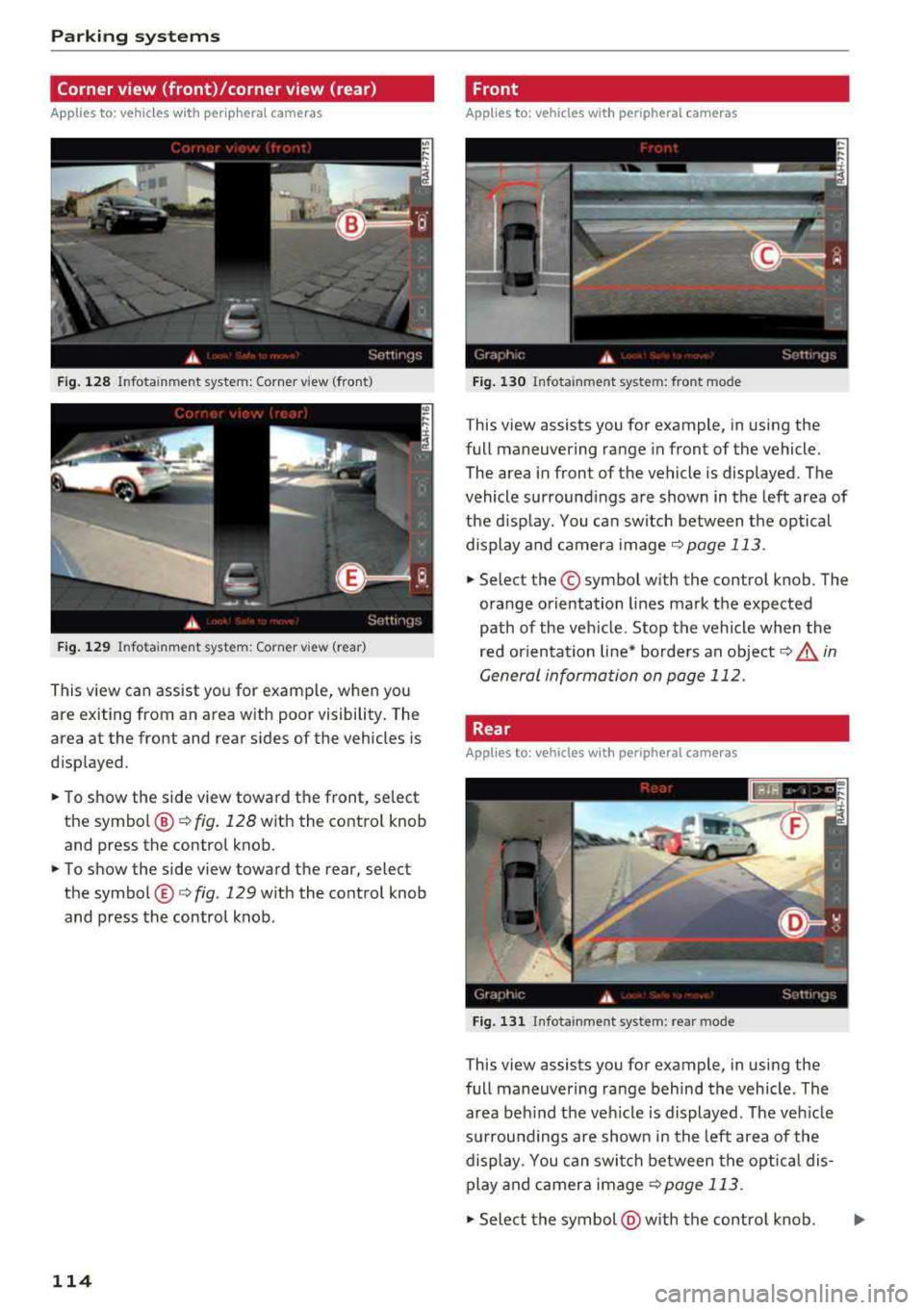
Parking systems
Corner view (front)/corner view (rear)
Applies to: vehicles with peripheral cameras
Fig. 128 Infotainment system: Corner view (front)
Fig. 129 Infotainment system: Corner view (rear)
This view can assist you for example, when you
are exiting from an area with poor visibility. The
area at the front and rear sides of the vehicles is
displayed .
.,. To show the side view toward the front, select
the symbol @¢
fig. 128 with the control knob
and press the control knob .
.,. To show the side view toward the rear, select
the symbol ®¢
fig. 129 with the control knob
and press the control knob.
114
Front
Applies to: vehicles with peripheral cameras
Fig. 130 Infotainment system: front mode
This view assists you for example, in using the
full maneuvering range in front of the vehicle.
The area in front of the vehicle is displayed. The
vehicle surroundings are shown in the left area of
the display . You can switch between the optical
display and camera image
¢page 113 .
.,. Select the© symbol with the control knob. The
orange orientation lines mark the expected
path of the vehicle. Stop the vehicle when the
red orientation line* borders an
object¢ ,& in
General information on page 112.
Rear
Applies to: vehicles with peripheral cameras
Fig. 131 Infota inmen t system: rear mode
This view assists you for example, in using the
full maneuvering range behind the vehicle. The
area behind the vehicle is displayed. The vehicle
surroundings are shown in the left area of the
display . You can switch between the optical dis
play and camera image
¢page 113 .
.,. Select the symbol @with the control knob. ..,.
Page 118 of 266

Parking systems
,.. Turn the Infotainment system on and shift into
reverse gear. The parking system must be
turned on and the
Cross parking view must be
displayed .
,.. Press the control button on the Infotainment
unit(D ¢page 111, fig . 122 . The Parallel park
ing
view is displayed.
,.. Back up and align your vehicle so the b lue area
@ borders on the rear end of the vehicle be
hind you or on the parking space line
¢_& in
General information on page 112, ¢(D in Gen
eral information on page 112.
The blue area
represents an extension of the vehicle's outline
by approximately 16 ft (5 meters) to the rear .
The long side of the blue area should be on the
curb . The entire blue area must fit into the
parking space.
,.. With the veh icle stopped, turn the steer ing
wheel to the right as far as it w ill go .
,.. Back into the parking space until the blue curve
¢ page 111, fig . 123 to uch es the curb¢ _& in
General information on page 112,
¢ (D in Gen
eral information on page 112 .
Stop the vehicle.
,.. With the vehicle stopped, turn the steering
whee l to the left as far as it will go.
,.. Continue to back into the parking space until
the vehicle is parked parallel to the
curb¢ .&.
in General information on page 112, ¢(D in
General information on page 112. @ repre
sents the rear bumper. At the very latest, stop
the vehicle when the red orientation line ©
borders an object . Keep an eye on the front of
your vehicle while doing this .
Parking next to obstacles
If there is an obstacle (such as a wall) next to the
parking space, position the vehicle so there is
mo re space on that side. Position the long side of
the blue area so that there is sufficient space
from the object. The area must not be on the
curb . You will a lso need to start turning the
steer ing whee l earlier. The blue curve
¢ page 111, fig. 123 must not touch the obsta
cle, but rather there should be enough distance.
116
@ Tips
The left or right orientation lines and surfaces
will be disp layed, depending on the turn s ig
nal being used.
Trailer mode
Applies to: vehicles wit h peripheral ca meras a nd tra iler hitch
This view assists you in positioning the vehicle in
front of a trailer .
Fig. 136 Infotainment system: rea r m ode
Requirement: the trailer mode must be selected
¢page 114.
,.. Now you can posit ion your veh icle in front of
the trailer
¢ .&. in General information on
page 112,
¢ @ in General information on
page 112.
The orange orientation line indicates
the expected path toward the trailer h itch. Use
the blue lines to help you estimate the d istance
to the trailer h itch .
Setting the mode
App lies to: vehicles with peripheral ca meras
,.. Select: !CAR ! function button > (Car)* Systems
control button > Driver assistance > Parking
aid
> Change to front/rear > Auto or Manual.
Auto
-this view behind the vehicle (Rear mode) is
displayed automatically when you shift into re
verse. This view in front of the vehicle
( Front
mode) is displayed automatically when you shift
into the forward gears.
Manual -When you switch the system on, the
view behind the vehicle
( Rear mode) is always
displayed and it does not switch to the
Front
mode when a forward gear is selected.
Page 124 of 266

Intellig ent T echn olo gy
- If the front spoiler is damaged or you insta ll
another spoiler, make sure the front wheel
brakes are venti lated properly. Otherwise,
the brake system could overheat, wh ich re
duces the ir effectiveness .
- Failure of a brake circuit impairs braking
performance, which increases brak ing dis
tance. Avoid driving the vehicle and have it
towed it to the nearest author ized Audi
dealer or author ized A udi Se rvice Fac il ity.
- If the brake booster is not working, you will
have to press muc h ha rde r on the bra ke
peda l to compe nsate for the lack of the
booste r.
0 Note
- Neve r let the brakes "rub" by press ing the
pedal light ly when bra kin g is not actually
ne cessa ry. Th is ca u ses the brakes to over
hea t an d increases bra king d istance and
causes wear.
- B efo re dr iv ing downh ill a long distance on a
steep hi ll, de crease your speed and se lec t a
l ower gear . This makes use of the engine
braking effect and relieves the brakes . If
you need to brake additionally, brake in in
tervals and not continuously.
(D Tips
- If the brake booster is not working, you
must press the brake pedal with much more
force than normal.
- If you retrofit your vehicle with a front spoil
er, whee l covers or s imilar items, make sure
that the a ir flow to the front whee ls is not
i nterrupted. Otherw ise the brake system
can become too hot .
Electromechanical
steering, dynamic
steering
The electromechanical steering supports the
driver's steering movements.
Power steering adapts electronically based on
the vehicle speed.
122
Indicator lights and me ssag es
• Do n ot driv e vehi cle: Ste ering d efe ctiv e
If this indicator light turns on and stays on and
t hi s message appears, the power steering may
have failed.
Stop the veh icle in a safe location as soon as pos
s ible. Do
n o t continue driving . See an authorized
Audi dealer or author ized Audi Service Fac ility for
ass ista nce.
kr-D S te ering: System fault You can cont inu e
dri ving
If the indicator light turns on and the message
appears, the steering wheel may be more d iffi
cult to move or more sensitive than usual. The
steering wheel may also be at an angle when
driv ing stra ight.
Drive slowly to an authorized Audi dealer or au
thorized Aud i Serv ice Facility to have the mal
funct ion corrected.
l;rfl D ynamic steer ing: Init ializing
If the indicator light is blinking and this message
appears, dynamic steering* is being initialized.
The steering wheel will be easy to move after
start ing the engine. Re-initialization might be
necessary if the steering wheel was moved hard
to the left and r ight while the veh icle was not
moving. T he d isplay turns off if the in it ial izat ion
was successful.
(D Tips
- If the . or ':r,y indicator l ight only stays on
for a sho rt time, you may cont inue d riv ing.
- The dynamic steering stability systems
~page 119 are not ava ilable in the event of
a system malfunct ion.
- For add itional information o n dynamic
steering,
see~ page 104 .
Page 129 of 266

a co .... N
" N .... 0 0 \,;J '
face decreases the ability of the supplemen
tal driver's airbag to protect you in a colli sion .
- Always sit in an upright position and never
lean against or place any part of your body
too close to the area where the airbags are
located .
- Before driving, always adjust the front seats
properly and make sure that all passengers
are properly restrained .
- For adjustable head restraints : before driv
ing, always also adjust the head restraints
properly .
- Never adjust the seats while the vehicle is moving . Your seat may move unexpectedly
and you could lose control of the vehicle.
- Never drive with the backrest reclined or
tilted far back! The farther the backrests are
tilted back, the greater the risk of injury due
to incorrect positioning of the safety belt
and improper seating position.
- Children must always ride in child seats
~ page 166. Special precautions apply
when installing a child seat on the front
passenger
seat ¢ page 142 .
Proper seating position for the front
passenger
The proper front passenger seating position is
important for safe, r elaxed driving.
For your own safety and to reduce the risk of in
jury in the event of an accident, we recommend that you adjust th e seat for the front passenger
to the following position:
.. Adjust the angle of the seatback so that it is in
an upright position and your back comes in full
contact with it wh enever the vehicle is moving.
.. For adjustable head restraints: adjust the head
restraint so the upper edge is as even as possi
ble with the top of your head. If that is not pos
sible , try to adjust the head restraint so that it
is as close to this position as possible
~ page 128. Move the head restraint so that it
is as close to the back of the head as possible.
Driving safety
.. Keep both feet flat on the floor in front of the
front passeng er seat.
.. Fasten and wear safety belts correctly
¢ page 137 .
For detailed information on how to adjust the
front pass enger's s eat, see
¢ pag e 47.
A WARNING
= -
Front seat passengers who are unbelted, out
of position or too close to the airbag can be
seriously injured or killed by the airbag as it
unfolds . To help reduce the risk of serious
personal injury:
- Passengers must always sit in an upright po
sition and never lean against or place any part of their body too close to the area
where the airbags are located.
- Passengers who are unbelted, out of posi
tion or too close to the airbag can be seri
ously injured by an airbag as it unfolds with
g reat force in the blink of an eye.
- Always make sure that there are at least
10 inches (25 cm) between the front pas
senger's breastbone and the instrument panel.
- Always make sure that there are at least
4 inches (10 cm) between the front passen
ger's knees and the lower part of the instru
ment panel.
- Each passenger must always sit on a seat of
their own and properly fasten and wear the
safety belt belonging to that seat .
- Before driving, always adjust the front pas
senger seat properly.
- For adjustable head restraints: before driv
ing, always also adjust the head restraints
properly .
- Always keep your feet on the floor in front
of the seat. Never rest them on the seat, in
strument panel, out of the window, etc. The
airbag system and safety belt will not be
able to protect you properly and can even in
crease the risk of injury in a crash .
- Never drive with the backrest reclined or
tilted far back! The farther the backrests are
tilted back, the greater the risk of injury due
~
127
Page 132 of 266
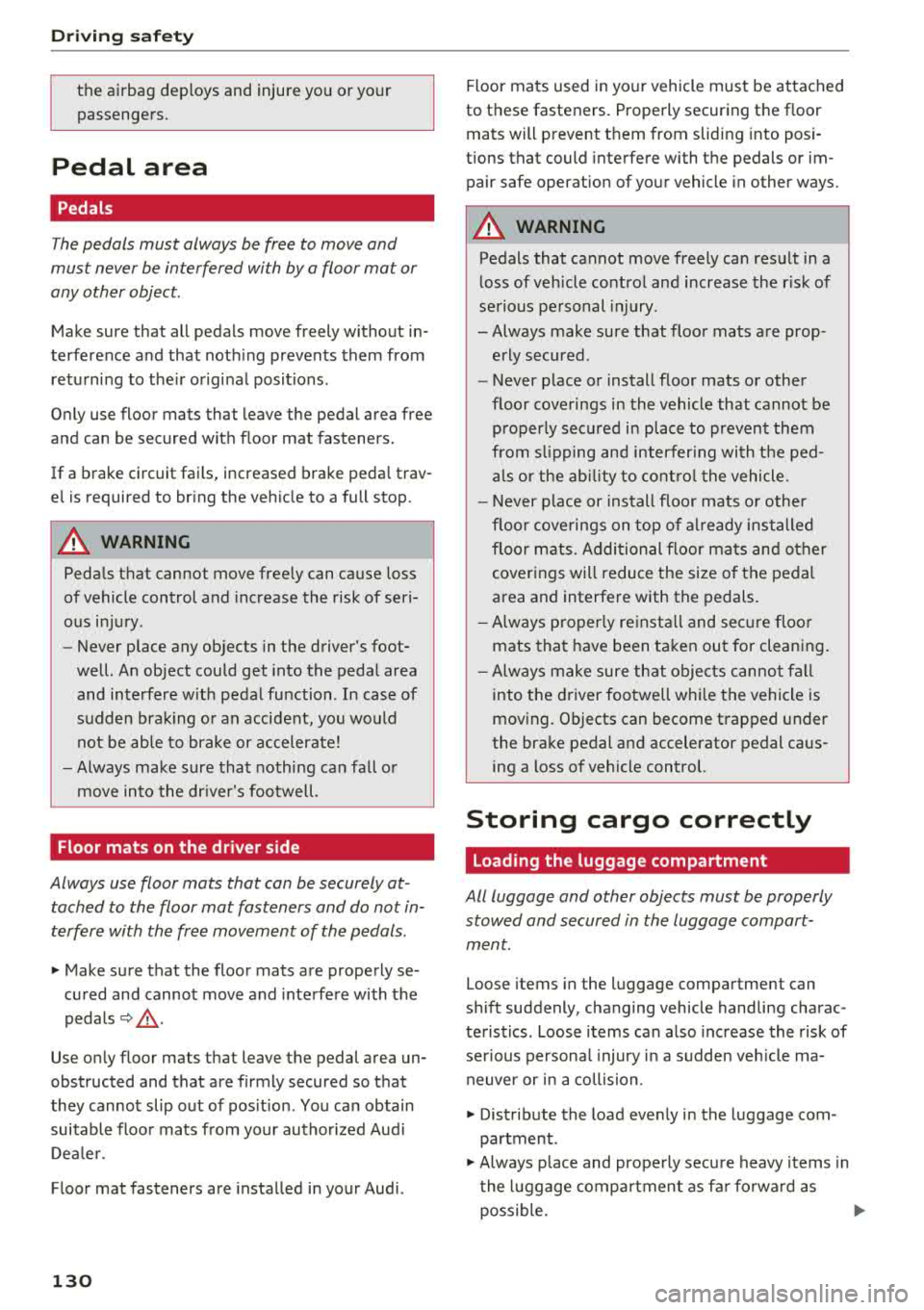
Drivin g saf ety
the airbag deploys and injure you or your
passengers.
Pedal area
Pedals
The pedals must always be free to move and
must never be interfered with by a floor mat or
any other object.
Make sure that all pedals move freely without in
terference and that noth ing prevents them from
returning to the ir original positions .
Only use floor mats that leave the pedal area free
and can be secured with floor mat fasteners.
If a brake circuit fails, increased brake peda l trav
el is required to bring the vehicle to a full stop.
A WARNING
Peda ls that cannot move free ly can cause loss
of vehicle control and increase the risk of seri
ous injury .
- Never place any objects in the driver's foot
well. An object could get into the pedal area
and interfere w ith pedal function . In case of
sudden brak ing or an accident, you would
not be able to brake or accelerate!
- Always make sure that nothing can fa ll or
move into the dr iver's footwell.
Floor mats on the driver side
Always use floor mats that can be securely at
tached to the floor mat fasteners and do not in
terfere with the free movement of the pedals .
"'Make sure that the floor mats are properly se-
cured and cannot move and interfere with the
peda ls ~ ,& .
Use only floor mats that leave the pedal area un
obstructed and that are firmly secured so that
they cannot slip out of pos ition . You can obtain
suitable floor mats from your authorized Aud i
Dea le r.
Floor mat fasteners are installed in your Audi.
130
Floor mats used in your vehicle must be attached
to thes e fasten ers. Properly securing the floor
mats will prevent them from sliding into posi
tions that could interfere with the pedals or im pair safe operation of your vehicle in o ther ways.
A WARNING
Pedals that cannot move freely can result in a
loss of vehicle control and increase the r isk of
serious pe rsonal injury .
- Always make sure that floor mats are prop erly secured .
- Never place or install floor mats or other
floor coverings in the vehicle that cannot be
properly secured in place to prevent them
from s lipping and interfer ing with the ped
als or the ab ility to cont rol the vehicle.
- Never p lace or install floor mats o r other
floor coverings on top of al ready installed
floor mats . Addi tion al floor mats and other
cover ings will reduce the size o f the pedal
area and interfere with the pedals.
- Always properly re install and secure floo r
mats that have been taken out for cleaning.
- Always make sure that objects canno t fall
into the driver footwell while the vehicle is
moving. Objects can become trapped under
the brake pedal and accelerator pedal caus ing a loss of vehicle control.
Storing cargo correctly
Loading the luggage compartment
All luggage and other objects must be properly stowed and secured in the luggage compart
ment.
Loose items in the luggage compartment can
shift suddenly , changing vehicle handling charac
te rist ics . Loose items can also inc rease the risk of
se rious persona l injury in a sudden veh icle ma
neuver or in a collision .
"' Distribute the load evenly in the luggage com
partment .
"'Always place and prope rly secure heavy items in
the l uggage compa rtment as fa r fo rwa rd as
possible .
.,.
Page 141 of 266
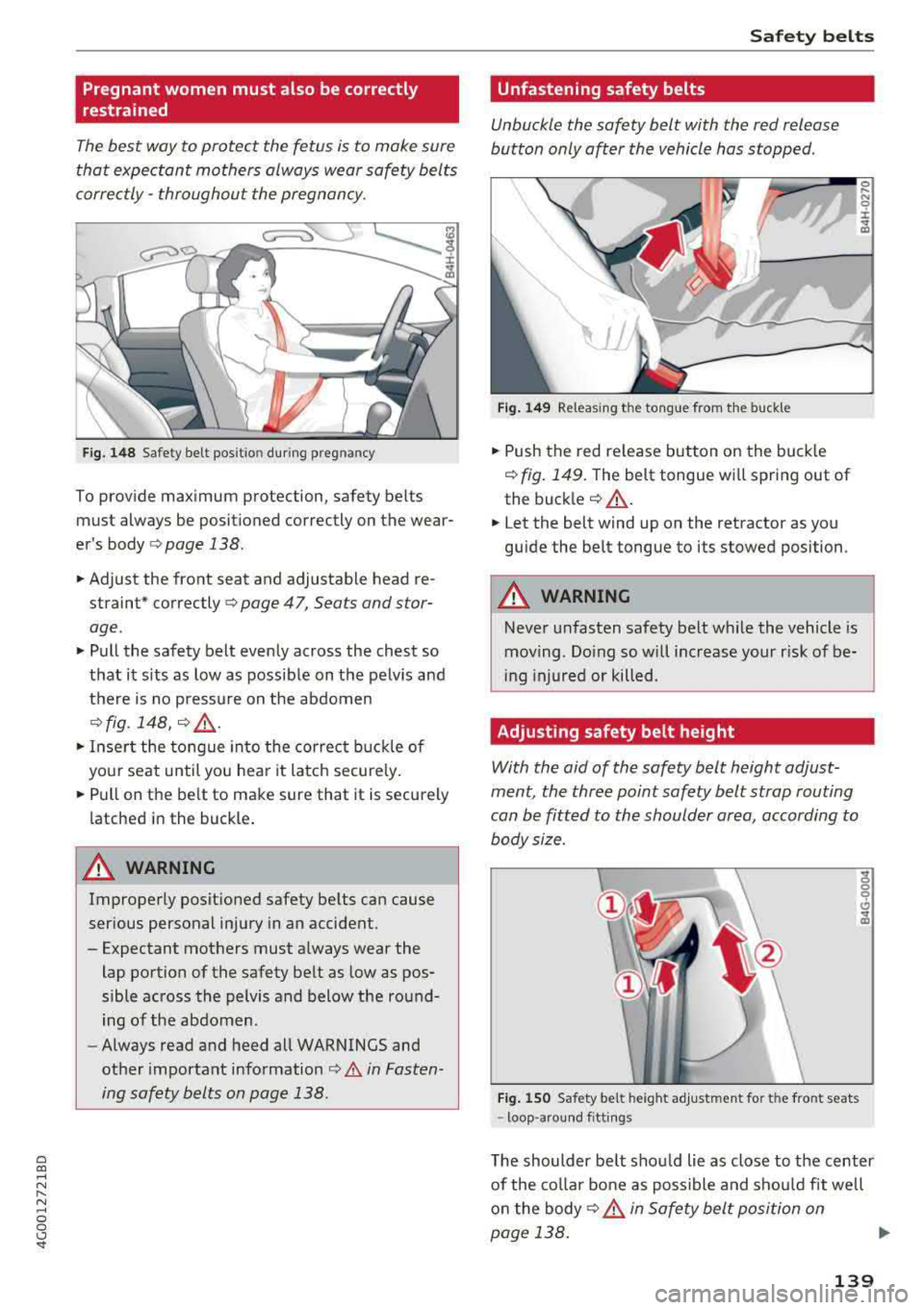
a co ,...,
N
" N ,...,
0 0 <..:l '
restrained
The best way to protect the fetus is to make sure
that expectant mothers always wear safety belts
correctly
-throughout the pregnan cy.
F ig. 148 Safety belt pos itio n during pregnancy
To prov ide max imum protection, safety belts
must always be posit ioned correctly on the wear
er 's body
r=> poge 138.
.,. Adjust the front seat and adjustable head re
straint* correctly ¢
page 47, Seats and stor
age .
.,. Pull the safety belt evenly across the chest so
that it sits as low as poss ib le on the pelv is and
there is no pressure on the ab domen
¢ fig. 148, ¢ .(D. .
.,. Inse rt the tongue into the cor rec t buckle of
your seat until you hea r it latch secure ly .
.. Pull on the be lt to make sure that it is securely
latched in the buck le .
A WARNING
Improperly posit ioned safety be lts can cause
ser ious personal injury in an accident.
- Expectant mothers must always wear the lap portion of the safety belt as low as pos
sible across the pelvis and below the round
ing of the abdomen.
- Always read a nd heed all WARN INGS and
other important information
c:> .&. in Fasten
ing safety belts on page 138.
Safet y bel ts
Unfastening safety belts
Unbuckle the safety belt with the red release
button only
o~er the vehicle hos stopped.
F ig . 14 9 Releasing th e to ngue from the buckle
.. Push the red re lease button on the buck le
r=> fig . 149. The belt tongue w ill spring out of
the
buck ler=> .(D. .
.. Let the belt wind up on the retractor as you
guide the belt tongue to its stowed position .
A WARNING
Never unfasten safety belt wh ile the vehicle is
moving . Do ing so will increase your r isk of be
i ng injured or killed .
Adjusting safety belt height
With the aid of the safety belt height adjust
ment, the three point safety belt strop routing
con be fitted to the shoulder area, according to
body size.
Fi g. 1 50 Safety belt height adj ust m ent fo r th e fro nt seats
-loop -arou nd fitt ings
0 ..... N 0 :i:
of the co ll ar bo ne as possible and shou ld fit well
o n the body
c:> LD. in Safe ty belt position on
page 138.
..,.
139
Page 153 of 266
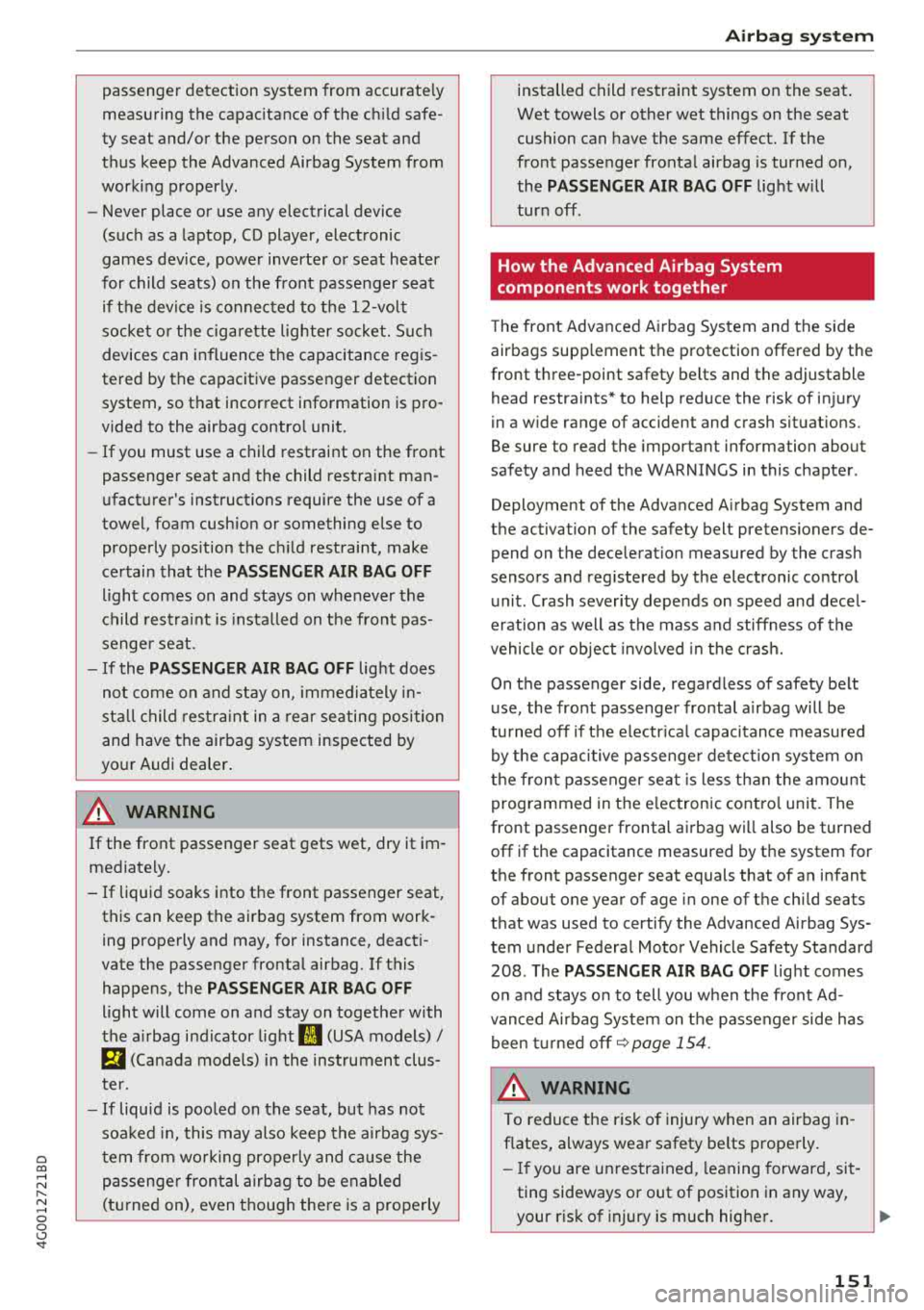
a co .... N
" N .... 0 0 \,;J '
measu ring the ca pac itance of t he ch ild safe
ty seat and/or the perso n on the seat and
t h us ke ep the Advanc ed Airbag Syst em fr om
working properly .
- Never place or use any electrical device
(suc h as a laptop, CD player, electronic
games dev ice, power inverte r or seat heater
for child seats) on the front passenger seat
if the devi ce is conne cted to the 12-volt
socket o r the cigarette lighter socket. Such
devices can in fluence the capacitance regis
tered by the capacitive passenger detection system, so that incorrect information is pro
vided to the airbag control unit.
- If you must use a child restraint on the front
passenge r seat and the child restraint man
ufact urer 's instructions require the use of a
towel, foam cushion or something else to
properly pos ition the ch ild restraint, make
certain tha t the
PASSENGER AIR BAG OFF
ligh t comes on and stays on whenever the
c h ild restraint is installed on the front pas
senger seat.
- If the PASSENGER AIR BAG OFF light does
not come on and st ay on, immedia tely in
st all child res traint in a re a r se ating position
and have the airbag system inspected by
yo ur Audi dealer .
A WARNING
If the front passenger seat gets wet, dry it im
mediately .
- If liquid soaks into the front passenger seat,
this can keep the airbag system from work
ing properly and may, for instance, deact i
vate the passenger frontal airbag. If this
happens, the
PASSENGER AIR BAG OFF
light will come on and stay on togethe r with
the a irbag indicator light
II (USA models)/
El (Canada models) in the instrument clus
ter.
- If liquid is poo led on the seat, bu t has not
soa ked in, this may also keep the airbag sys
tem from wo rking pro perly and ca use the
passenge r frontal airb ag to be enabled
(tu rned on), even though the re is a properly
Airbag syste m
installed child restraint system on the seat .
Wet towels or other wet things on the seat
cushion can have the same effect. If the
front passenger fronta l airbag is turned on,
the
PASSENGER AIR BAG OFF light will
turn off.
How the Advanced Airbag System
components work together
T he front Advance d Airb ag Sys tem and the side
airbags supp lement the protection offered by the
front t hree-point safety be lts and the adjustable
head restraints * to help red uce the risk of in jury
i n a w ide range of accident and c rash situat ions.
Be sure to read the important information about
safety and heed the WARNINGS in this chapte r.
Deployment of the Advanced A irbag System and
the activation of the safety belt pretensioners de
pend on the dece leration measured by the crash
senso rs and reg istered by the electronic co ntro l
u nit . Crash severity depe nds on speed and dece l
eration as well as the mass and stiffness of the
vehicle or object involved in the cras h.
On the passenger side, regard less of safety be lt
u se, the front passenge r frontal a irbag will be
tu rned off if the e lectr ica l capacitance measured
by the capacitive passenge r detect ion sys tem on
t h e fron t passenger se at is less th an the amou nt
programmed in t he e lectronic contro l unit . The
front passenge r frontal airbag wi ll also be turned
off if the capacitance measured by the system for
the front passenger seat equals that of an infant
of about one year of age in one of the chi ld seats
that was used to certify the Advanced Airbag Sys
tem under Federa l Motor Vehicle Safety Standard
208 . The
PASSENGER AIR BAG OFF lig ht comes
o n and stays o n to tell you when the front Ad
vanced Airbag Sys tem on t he passenger side has
been turned off
q page 154 .
To reduce the risk of injury when an air bag in
flates, always wear safety belts properly.
- If you are un res tra ined, leaning forwar d, si t
ting sideways or out of position in any way,
your r is k of injury is much higher .
~
151
Page 157 of 266
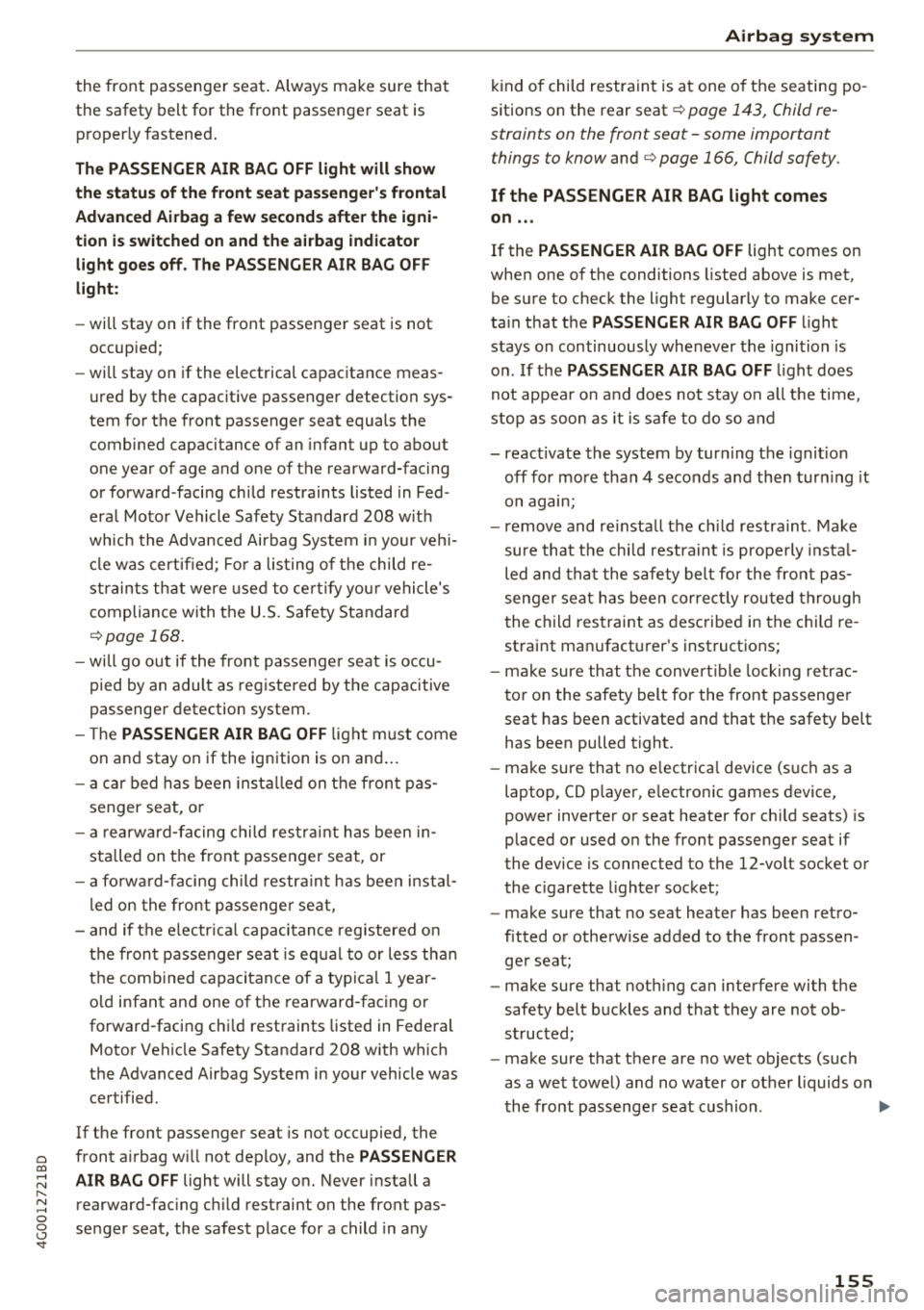
a co .... N
" N .... 0 0 \,;J '
the safety belt for the front passenger seat is
properly fastened .
The PASSENGER AIR BAG OFF light will show
the status of the front seat passenger's frontal
Advanced Airbag a few seconds after the igni
tion is switched on and the airbag indicator
light goes off. The PASSENGER AIR BAG OFF
light:
- wi ll stay on if the front passenger seat is not
occupied;
- wi ll stay on if the electrical capacitance meas
ured by the capacitive passenger detection sys
tem for the front passenger seat equals the
combined capacitance of an infant up to about
one year of age and one of the rearward-facing
or forward-facing ch ild restraints listed in Fed
eral Motor Vehicle Safety Standard 208 w ith
wh ich the Advanced Airbag System in your veh i
cle was certified; Fo r a listing of the child re
straints that were used to certify your vehicle 's
compliance with the U.S. Safety Standard
¢page 168.
-will go out if the front passenger seat is occu
pied by an adult as registered by th e capacitive
passenger detection system.
- T he
PASSENGER AIR BAG OFF light must come
on and stay on if the ignition is on and ...
- a car bed has been insta lled on the front pas
senger seat, or
- a rearward -facing child rest raint has been in
sta lled on t he front passenger seat, or
- a fo rwa rd -facing child restra int has bee n in stal
l ed on the front passenger seat,
- and if the e lectr ical capacitance reg istered on
the front passenger seat is eq ual to or less th an
the combined capacitance of a typica l 1 year
o ld infant and one of the rearward-facing or
forward-facing chi ld restraints listed in Federal
Motor Vehicle Safety Standard 208 with which
the Advanced Airbag System in your vehicle was certified.
If the front passenger seat is not occupied, the
front airbag wi ll not dep loy, and the
PASSENGER
AIR BAG OFF
light will stay on. Never install a
rearward-fac ing c hild restraint on the front pas
senger seat, the safest place for a child in any
Airbag system
kind of child restraint is at one of the seating po
sitions on the rear
seat ¢ page 143, Child re
straints on the front seat -some important
things to know
and ¢ page 166, Child safety.
If the PASSENGER AIR BAG light comes
on ...
If the PASSENGER AIR BAG OFF light comes on
when one of the conditions listed above is met,
be sure to check the light regularly to make cer
ta in that the
PASSENGER AIR BAG OFF light
stays on continuously whenever the ignition is
on . If the
PASSENGER AIR BAG OFF light does
not appear on and does not stay on all the time,
stop as soon as it is safe to do so and
- reactivate the system by turning the ignit ion
off for more than 4 seconds and then turning it
on again;
- remove and re install the ch ild restraint. Make
sure that the chi ld restraint is properly insta l
led and that the safety belt for the front pas
senge r seat has been correct ly routed through
the child restraint as described in the child re
straint manufacturer's instructions;
-ma ke sure that the convertible lock ing retrac
tor on the safety belt for the front passenger
seat has been activated and that the safety belt
has been pulled tight.
- make sure that no electrica l device (such as a
laptop, CD p layer, e lectronic games device,
power inverter or seat heater for chi ld seats) is
placed or used on the front passenger seat if
the device is connected to the 12-volt socket or
the cigarette lighter socket;
- make sure that no seat heater has been retro
fitted or otherw ise added to the front passen
ger seat;
- make sure that not hing can interfere with the
safety belt buckles and t hat they are not ob
structed;
- make sure that there are no wet objects (such
as a wet towel) and no water or other liquids on
the front passenger seat cushion .
.,.
155
Page 169 of 266
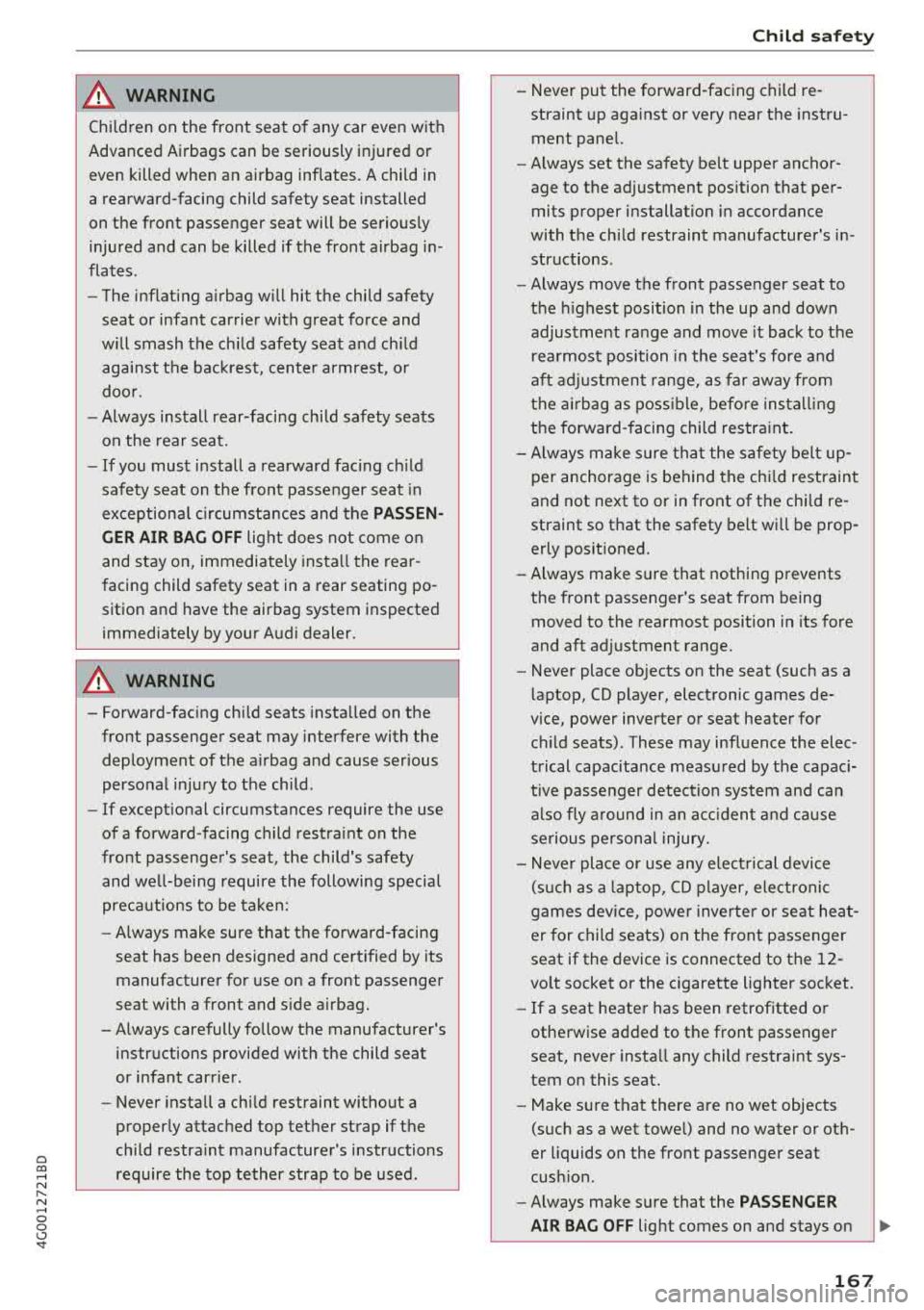
a co .... N
" N .... 0 0 \,;J '
Children on the front seat of any car even with
Advanced Airbags can be seriously injured or
even killed when an airbag inflates. A child in
a rearward-facing child safety seat installed
on the front passenger seat will be serious ly
injured and can be killed if the front airbag i n
flates.
- The inflating a irbag w ill hit the child safety
seat or infant carrier with great force and
will smash the ch ild safety seat and child
against the backrest, center armrest, or
door.
- Always install rear-facing child safety seats
on the rear seat.
- If you must install a rearward fac ing ch ild
safety seat on the front passenger seat in
exceptiona l circumstances and the
PASSEN
GER AIR BAG OFF
light does not come on
and stay on, immediately insta ll the rear
facing child safety seat in a rear seating po sition and have the airbag system inspected
immediately by your Audi dealer.
A WARNING
- Forward-fac ing ch ild seats installed on the
front passenger seat may interfere with the
deployment of the a irbag and cause serious
personal injury to the child.
- If except ional circumstances require the use
of a forward-facing child restraint on the
front passenger's seat, the child's safety
and well-being require the following special
precautions to be taken:
- Always make sure that the forward-facing
seat has been designed and cert ified by its
manufacturer for use on a front passenger
seat with a front and s ide a irbag.
- Always care fully follow the manufacturer's
instructions provided with the child seat
or infant carrier.
- Never install a chi ld restraint without a
proper ly attached top tether strap if the
child restraint manufacturer's instructions
require the top tether strap to be used .
Child saf ety
- Never put the forward-fac ing child re
straint up against or very near the instru
ment panel.
- Always set the safety belt upper anchor
age to the adjustment pos ition that per
mits proper installation in accordance
with the chi ld restraint manufacturer's in
structions .
- Always move the front passenger seat to
the h ighest position in the up and down
adjustment range and move it back to the
rearmost position in the seat's fore and
af t adju stmen t range, as far away from
the a irbag as poss ible, befo re installing
the forward -facing child restra int .
- Alw ays make sure tha t the safety belt up
per anchorage is behind the ch ild restraint
and not next to or in front of the child re
straint so that the safety belt will be prop
erly pos it ioned.
- Always make sure that nothing p revents
the front passenger's seat from being moved to the rearmost position in its fore
and aft adjustment range.
- Never place objects on the seat (such as a
laptop, CD player, electronic games de
vice, power inverter or seat heater for
ch ild seats) . These may influence the elec
trical capacitance measu red by the capac i
tive passenger detection system and can also fly around in an acc iden t and c ause
serious personal injury.
- Never place or use any elect rical devi ce
(such as a laptop, CD player, ele ctronic
games device, powe r inverter or se at heat
er for child seats) on the front passenger
seat if the device is connected to the 12-
vo lt socket or the cigarette lighter socket.
- If a seat heate r has been retrofitted or
othe rw ise ad ded to the front passenger
seat, neve r insta ll any child restraint sys
tem on this seat.
- Make su re that there a re no wet objects
(such as a wet towe l) and no water or oth
er liquids on the front passenger seat
cush ion .
- Always make sure that the
PASSENGER
AIR BAG OFF
light comes on and stays on
167