brakes AUDI A6 2018 Owners Manual
[x] Cancel search | Manufacturer: AUDI, Model Year: 2018, Model line: A6, Model: AUDI A6 2018Pages: 266, PDF Size: 41.38 MB
Page 14 of 266

Instruments and indicator lights
/:
12
Engine warm-up request
¢page 17
Battery charge
¢page 14
Tank system
¢page 17
Washer fluid level
¢page 17
Windshield wipers
¢page 17
Remote control key
¢page 68
Remote control key
¢page 70
Battery in remote control key
¢page26
Bulb failure ind icator
¢ page 17
Rear fog lights
¢page 17
Headlight range control system
¢page 18
Adaptive light*
¢page39
Light/rain sensor
¢page 18
Active lane assist*
¢ page 96
Transmission
¢page 79
Transmission
¢page 79
Steer ing lock
¢ page 15
Engine start system
¢page 15
Brake booster
¢ page 16,
Central indicator light
¢page 10
Electromechanica l power steering,
dynamic steering*
¢page 122
A ir suspension*
¢ page 15
Sport differential*
¢page 18
Other indicator lights
--------------
Turn signals
¢page 18
USA models :
cruise control system
¢page 84
Canada models:
cruise contro l system
¢ page84
Adaptive cruise control*
¢page 88
Adaptive cruise contro l*
¢ page 88
Adaptive cruise contro l*
¢ page 88
Active lane assist*
¢page 96
Start/Stop system*
¢page 70
Start/Stop system*
¢page 70
High beam ass istant*
¢ page39
High beams
¢page39
BRAKE/{©) Brake system
If this indicator light turns on, there is a malfunc
tion in the brake system.
1111 (USA models) /. (Canada models) Stop
vehicle and check brake fluid level!
Stop the veh icle and check the brake flu id level.
See an authorized Audi dealer or authorized Audi
Service Facility for assistance if necessa ry .
1111 (USA models) /. (Canada models)
Brakes: malfunction! Please stop vehicle safely
.,.
Page 18 of 266
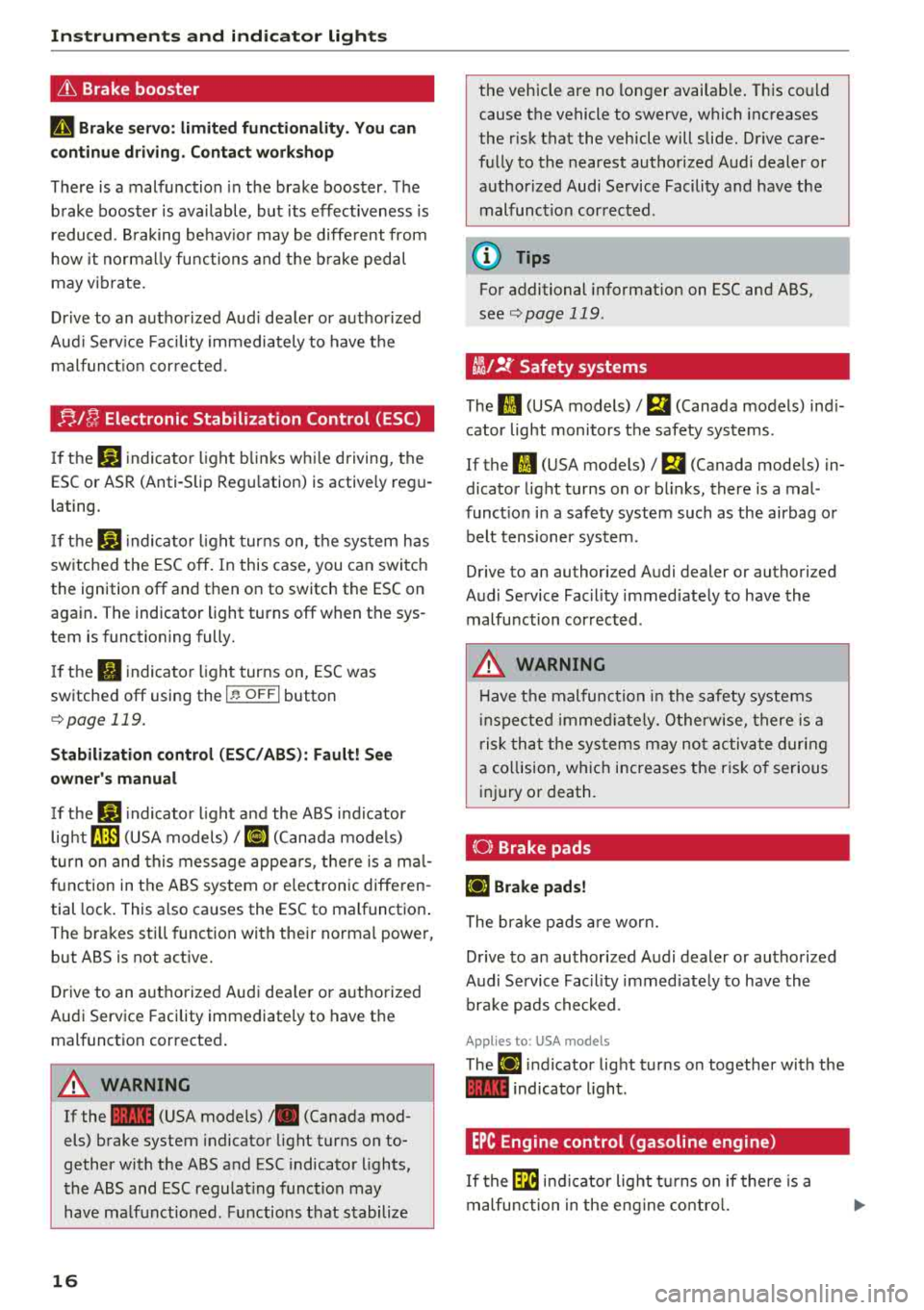
Instruments and indicator lights
& Brake booster
U Brake servo: limited functionality. You can
continue driving. Contact workshop
There is a ma lfunction in the brake booster . The
brake booster is available, but its effectiveness is
reduced . Braking behavior may be different from
how it normally functions and the brake pedal
may vibrate.
Drive to an authorized Audi dealer or authorized
Audi Service Facility immediately to have the
malfunction corrected.
Y!., /~ Electronic Stabilization Control (ESC)
If the bJ indicator light blinks while driving, the
ESC or ASR (Anti-Slip Regulation) is actively regu
lating.
If the
bJ indicator light turns on, the system has
switched the ESC
off. In this case, you can switch
the ignition
off and then on to sw itch the ESC on
again. The indicator light turns
off wh en th e sys
tem is functioning fully.
If the
II indicator light turns on, ESC was
switched
off using the i.i, O FF I button
¢page 119.
Stabilization control (ESC/ABS): Fault! See
owner's manual
If the G) indicator light and the ABS indicator
light~ (USA models) I II] (Canada models)
turn on and this message appears, there is a mal
function in the ABS system or electronic differen
tial lock. This also causes the ESC to malfunction.
Th e brakes still function with their normal pow er,
but ABS is not active.
Drive to an authorized Audi dealer or authorized
Audi Service Facility immediately to have the
malfunction corr ect ed.
&_ WARNING
If the 1111 (USA models) /. (Canada mod
els) brake system indicator light turns on to
gether with the ABS and ESC indicator lights,
the ABS and ESC regulating function may
have malfunctioned . Functions that stabilize
16
the vehicle are no longer available. This could
cause the vehicle to swerve, which increases
the risk that the vehicle will slide. Drive care
fully to the nearest authorized Audi dealer or
authorized Audi Service Facility and have the
malfunction corrected.
{D Tips
For additional information on ESC and ABS,
see
¢ page 119 .
tlit !J: Safety systems
The II (USA models) Im (Canada models) indi
cator light monitors the safety systems .
I f the
II (USA models) Im (Canada models) in
dicator light turns on or blinks, there is a mal
function in a safety system such as the airbag or
belt tensioner system.
Drive to an authorized Audi dealer or authorized
Audi Service Facility immediately to have the
malfunction corrected .
&_ WARNING
Have the malfunction in the safety systems
inspected immediately. Otherwise, there is a
risk that the systems may not activate during
a collision, which increases the risk of serious
injury or death.
(0} Brake pads
Ill Brake pads!
The brake pads are worn.
Drive to an authorized Audi dealer or authorized
Audi Service Facility immediately to have the
brake pads checked.
Applies to: USA models
-
The Ill indicator light turns on together with the
1111 indicator light.
EPC Engine control (gasoline engine)
If the~ indicator light turns on if there is a
malfunction in the engine control.
Page 66 of 266
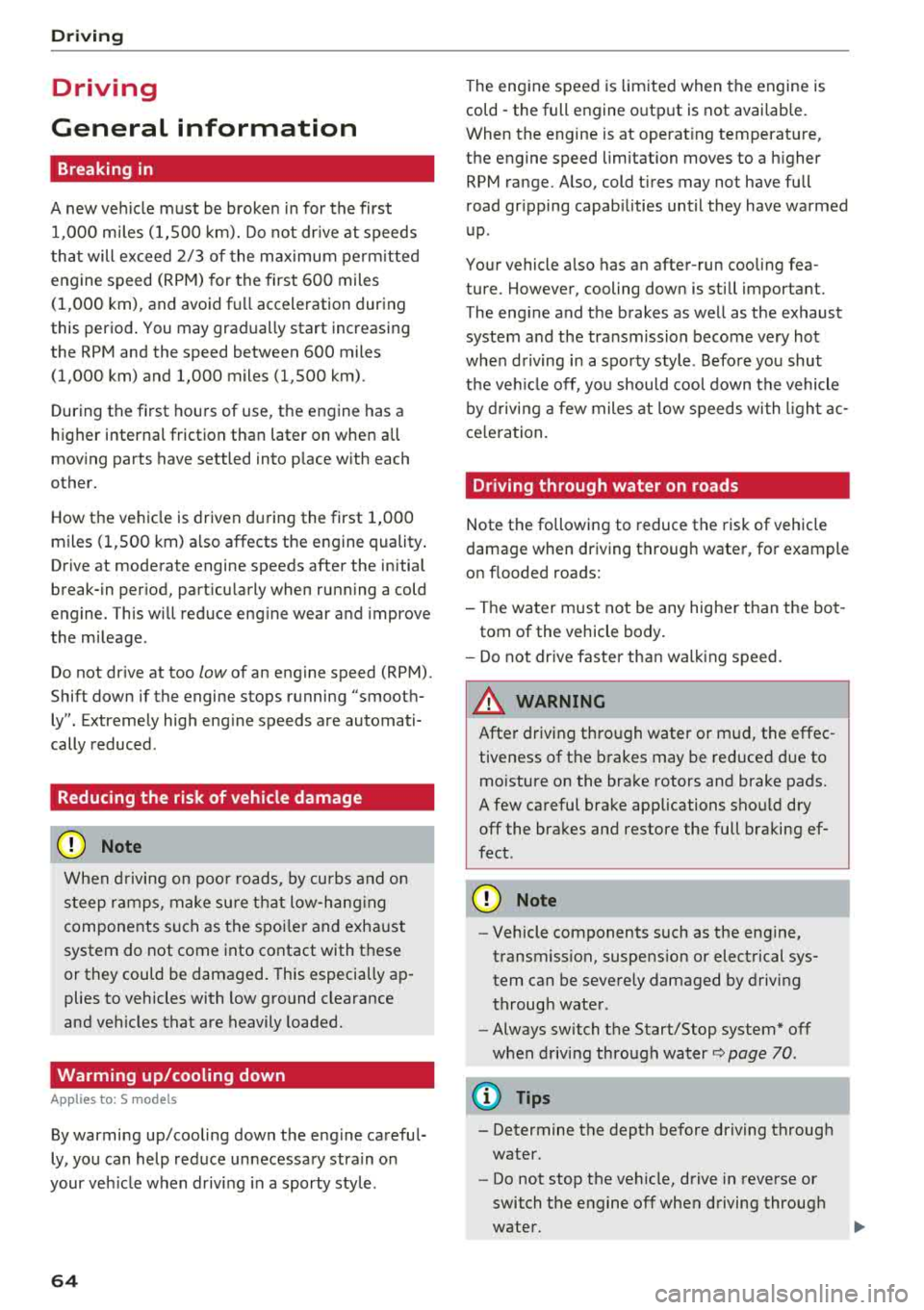
Drivin g
Driving
General information
Breaking in
A new vehicle must be broken in for the first 1,000 mi les (1,500 km). Do not dr ive at speeds
t hat will exceed 2/3 of the max imum pe rm itted
engine speed (RPM) for the first 600 miles
(1,000 km), and avoid fu ll acceleration during
this period . You may gradually start increasing
the RPM and the speed between 600 miles
(1,000 km) and 1,000 miles (1,500 km) .
During the first hours of use, the engine has a
higher internal friction than later on when all
moving parts have settled into place with each
other.
How the vehicle is driven d uring the first 1,000
miles (1 ,500 km) a lso affects the engine quality .
Drive at moderate engine speeds after the initial
break-in per iod, part icu larly when running a cold
eng ine . Th is will reduce eng ine wear and improve
the m ileage .
Do not drive at too
low of an engine speed (RPM).
Shift down if the engine stops running "smooth ly". Extremely high eng ine speeds are automati
cally reduced .
Reducing the risk of vehicle damage
@ Note
When driving on poo r roads, by cu rbs and on
s teep ramps, make su re t hat low-hang ing
compone nts such as the spo ile r and exha ust
system do not come into contact with these
or they could be damaged. This especially ap
plies to vehicles with low ground clearance
and veh icles that are heavily loaded.
Warming up/cooling down
Applies to: S models
By warming up/cooling down the engine carefu l
ly, you can help red uce unnecessary stra in o n
your veh icle when driving in a sporty sty le .
64
The eng ine speed is lim ited when the engine is
cold - the full engine output is not availab le.
When the engine is at operat ing temperatu re,
the engine speed limitation moves to a h igher
RPM range. A lso, cold t ires may not have full
road gr ipping capab ilities until they have warmed
up .
Your vehicle a lso has an after-run cooling fea
ture . However, cooling down is still important.
The eng ine and the brakes as well as the exhaust
system and the transmission become very hot
whe n driving in a spo rty style . Before you shut
t h e ve hicle off, you should cool down the vehicle
by d rivi ng a few miles at low speeds with l igh t ac
ce leration.
Driving through water on roads
Note the following to reduce the risk of vehicle
damag e when driving throug h water, for exampl e
on f looded roads:
- The water must not be any higher t han the bo t
tom of the vehicle body.
- Do not dr ive faster tha n wal king speed .
& WARNING
After driving th ro ugh water or m ud, the effec
tiveness of the brakes may be red uce d due to
mo isture on the brake rotors and brake pads.
A few careful brake app lications shou ld dry
off the brakes and restore the full braking ef
fect .
@ Note
-Vehicle components such as the engine,
t ransmiss ion, suspens ion or elect rical sys
tem can be seve rely damaged by drivi ng
throug h water .
- Always switch the Start/Stop system* off
when driving through water
¢ page 70 .
(D Tips
- Determine the depth before driving throug h
water.
- Do not stop the vehicle, drive in reverse or
switch the engine off when driving through
water.
Page 67 of 266
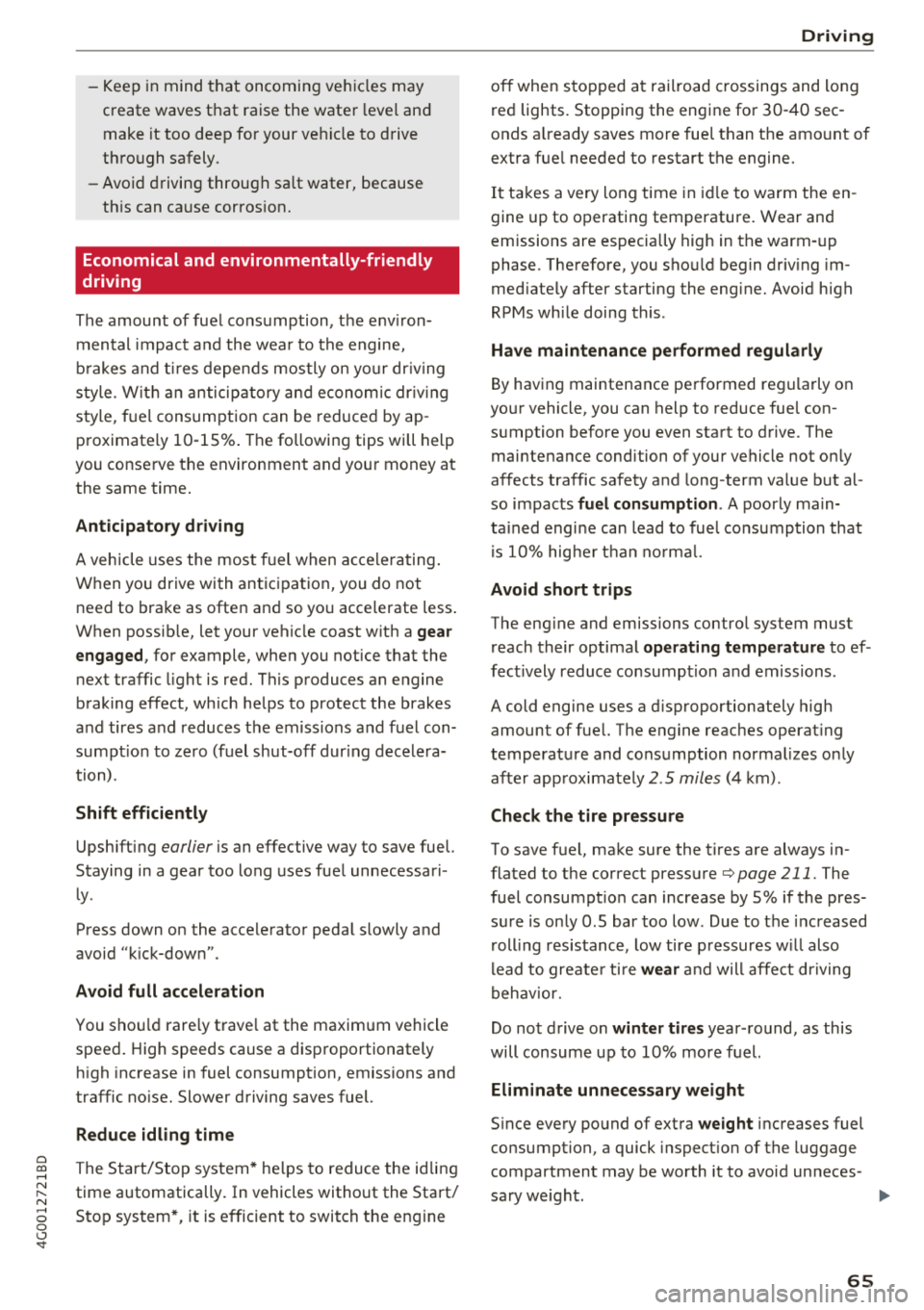
a co .... N
" N
-Keep in mind that oncoming vehicles may
create waves that raise the water level and
make it too deep for your vehicle to drive
through safely.
-Avoid driving through salt water, because
this can cause corrosion.
Economical and environmentally-friendly
driving
The amount of fuel consumption, the environ
mental impact and the wear to the engine,
brakes and tires depends mostly on your driving
style. With an anticipatory and economic driving
style, fuel consumption can be reduced by ap
proximately 10-15%. The following tips will help
you conserve the environment and your money at the same time.
Anticipatory driving
A vehicle uses the most fuel when accelerating.
When you drive with anticipation, you do not
need to brake as often and so you accelerate less.
When possible, let your vehicle coast with a
gear
engaged, for example, when you notice that the
next traffic light is red. This produces an engine
braking effect, which helps to protect the brakes
and tires and reduces the emissions and fuel con
sumption to zero (fuel shut-off during decelera
tion) .
Shift efficiently
Upshifting earlier is an effective way to save fuel.
Staying in a gear too long uses fuel unnecessari
ly .
Press down on the accelerator pedal slowly and
avoid "kick-down".
Avoid full acceleration
You should rarely travel at the maximum vehicle
speed. High speeds cause a disproportionately
high increase in fuel consumption, emissions and
traffic noise. Slower driving saves fuel.
Reduce idling time
The Start/Stop system* helps to reduce the idling
time automatically. In vehicles without the Start/
8 Stop system*, it is efficient to switch the engine 0 \.J '
off when stopped at railroad crossings and long
red lights. Stopping the engine for 30-40 sec
onds already saves more fuel than the amount of
extra fuel needed to restart the engine.
It takes a very long time in idle to warm the en
gine up to operating temperature. Wear and
emissions are especially high in the warm-up
phase. Therefore, you should begin driving im
mediately after starting the engine. Avoid high
RPMs while doing this .
Have maintenance performed regularly
By having maintenance performed regularly on
your vehicle, you can help to reduce fuel con
sumption before you even start to drive. The maintenance condition of your vehicle not only
affects traffic safety and long-term value but al
so impacts
fuel consumption . A poorly main
tained engine can lead to fuel consumption that
is 10% higher than normal.
Avoid short trips
The engine and emissions control system must
reach their optimal operating temperature to ef
fectively reduce consumption and emissions .
A cold engine uses a disproportionately high amount of fuel. The engine reaches operating
temperature and consumption normalizes only
after approximately
2 .5 miles (4 km) .
Check the tire pressure
To save fuel, make sure the tires are always in
flated to the correct pressure
Q page 211. The
fuel consumption can increase by S% if the pres
sure is only 0.5 bar too low . Due to the increased
rolling resistance, low tire pressures will also
lead to greater tire
wear and will affect driving
behavior.
Do not drive on
winter tires year -round, as this
will consume up to 10% more fuel.
Eliminate unnecessary weight
Since every pound of extra weight increases fuel
consumption, a quick inspection of the luggage
compartment may be worth it to avoid unneces -
sary weight.
.,.
65
Page 79 of 266
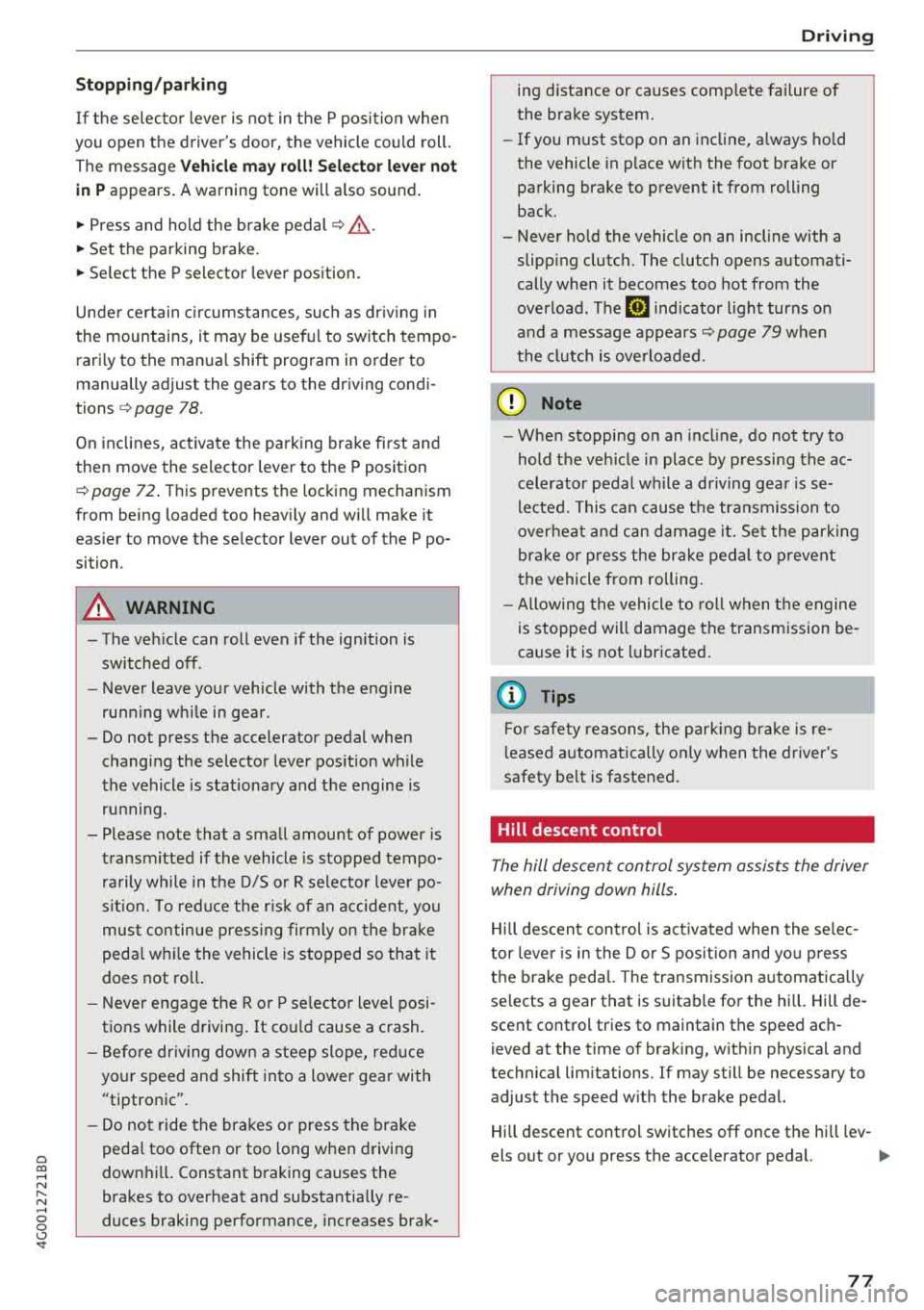
a co .... N
" N .... 0 0 \.J '
If t he se lecto r lever is not in t he P posi tion when
you open the driver 's door, the vehicle could rol l.
The message
V ehicle ma y roll! Selector le ver not
in P
appears . A warning tone will a lso sound .
.,. Press and hold the brake pedal¢.&_ .
.,. Set the parking brake.
.,. Se lect the P selector lever position.
Unde r ce rtain c ircumstances, s uch as dr iv ing in
the mountains, i t may be useful to switch tempo
rari ly to the manua l shift program in order to
manually adjust the gears to the driving condi
tions
¢ page 78.
On inclines, activate the park ing brake fi rst and
then move the selector lever to the P position
¢ page 72 . Th is prevents the locking mechanism
from being loaded too heavi ly and wi ll make it
eas ier to move the se lector lever out of the P po
sition .
A WARNING
-The veh icle can roll even if the ignition is
switched off .
-Never leave your vehicle with the engine
runn ing wh ile in gear .
-Do not press the accelerator pedal when
changing the selector lever pos ition wh ile
the vehicle is stationary and the engine is
ru nning .
-
-Please note that a sma ll amount of power is
t ransmitted if the vehicle is stopped tempo
ra rily while in t he D/S or R selector lever po
s iti on. To redu ce the r isk of an accident, yo u
mus t continue press ing firmly on the brake
peda l w hil e the vehicle is stopped so that it
does not roll.
-Never engage the R o r P se lec to r level posi
tions while driving .
It could cause a crash.
-Be fore dr iv ing dow n a steep s lope, red uce
yo ur speed and shift in to a lower gear with
"ti ptro n i c" .
-Do not ride the brakes o r press the brake
peda l too often or too long w hen driving
down hill. Constant braking causes the
brakes to overheat and substantially re
duces braking performance, increases brak-
Driving
ing distance or causes comp lete fai lure of
the brake system.
-If you m ust stop on an incline, a lways ho ld
the vehicle in place wit h the foot brake or
parking brake to prevent it from rolling
back .
-Never hold the vehicle on an incline with a
slipp ing clutch. The clutch opens automati
cally when it becomes too hot from the
overload .
The@] indicator light turns on
a nd a message
appears~ page 79 when
the clutch is overloaded .
@ Note
-When stopping on an incl ine, do not try to
hold the ve hicle in place by pressing the ac
celerator peda l wh ile a d riving gear is se
lected. This ca n cause t he transmission to
over heat a nd can damage it. Se t the park ing
bra ke or p ress the brake pedal to p revent
t he vehicle from rolling.
-Allowing the vehicle to roll when t he engine
is stopped will damage the transmission be
cause it is not lubricated.
(D Tips
Fo r sa fety reasons, the park ing bra ke is re
l eased a utomatica lly on ly when t he driver 's
safety be lt is fastened.
Hill descent control
The hill descent control system assists the driver
when driving down hills .
Hill descent control is act ivated when the selec
tor leve r is in the D or S position and yo u press
the brake peda l. The transmission a utomatica lly
selects a gear that is suitable for the hi ll. Hill de
scent control tries to maintain the speed ach
ieved at the time of braking, w ith in physical and
technical lim itations . If may still be necessary to
adjust the speed w ith the brake pedal.
Hi ll descent control switches off once the hill lev-
els out or you press the accelerator pedal.
.,..
77
Page 80 of 266
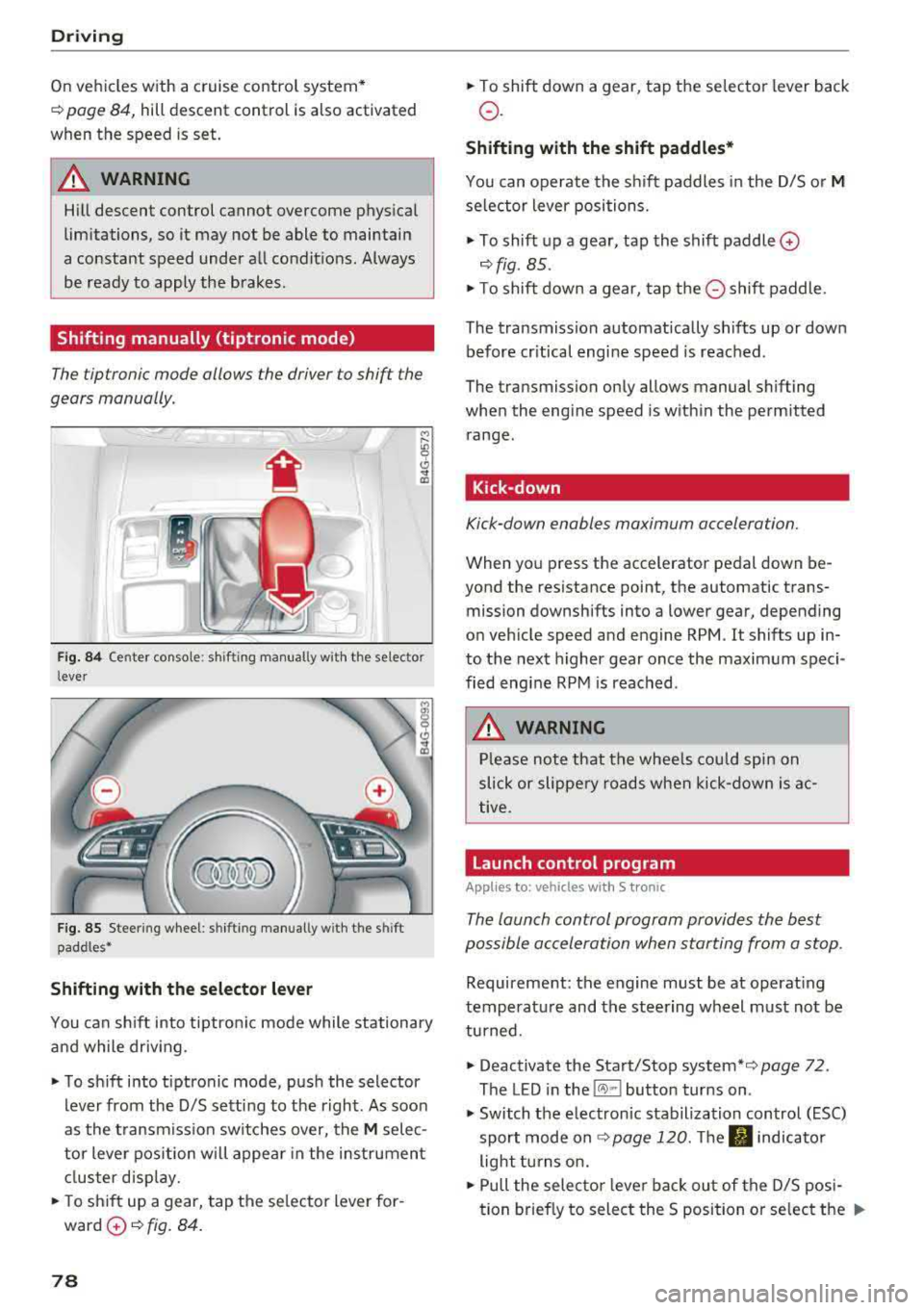
Driving
On vehicles with a cruise control system*
¢ page 84, hill descent control is also activated
when the speed is set.
A WARNING
Hill descent control cannot overcome physical
limitations, so it may not be able to maintain
a constant speed under all condit ions. Always
be ready to apply the brakes.
Shifting manually (tiptronic mode)
The tiptronic mode allows the driver to shift the
gears manually.
)
r
Fig. 84 Center console : sh ifting manual ly w ith the se lector
l ever
F ig. 85 Stee ring wheel: shifting manually w ith t he s hift
paddles*
Shifting with the selector lever
You can shift into tiptronic mode while stationary
and while driv ing .
"To shift into tiptronic mode, push the selector
lever from the 0/5 sett ing to the right. As soon
as the transmission switches over, the
M selec
tor lever position will appear in the instrument
cluster disp lay.
.. To sh ift up a gear, tap the se lector lever for
ward
0 ¢ fig. 84.
78
" To shift down a gear, tap the selector lever back
o.
Shifting with the shift paddles*
You can operate the shift paddles in the 0/5 or M
selector lever positions.
" To shift up a gear, tap the shift paddle 0
¢ fig . 85 .
"T o shift down a gear, tap the 0 shift paddle.
The transmission automatically shifts up or down before cr itical engine speed is reached .
The transmission only allows manual shifting
when the engine speed is w ithin the permitted
range.
Kick-down
Kick-down enables maximum acceleration.
When you press the accelerator pedal down be
yond the resistance point, the automatic trans
mission downshifts into a lower gear, depending
on vehicle speed and engine RPM . It shifts up in
to the next higher gear once the maximum speci
fied engine RPM is reached.
A WARNING
Please note that the whee ls could spin on
slick or slippery roads when kick-down is ac
tive .
Launch control program
Applies to: vehicles with S tronic
-
The launch control program provides the best
possible acceleration when starting from a stop .
Requirement: the engine must be at operating
temperature and the steering wheel must not be
turned.
.. Deactivate the Start/Stop system* ¢ page 72.
The LED in the
l(A) ~l button turns on .
" Switch the electronic stabilization control (ESC)
sport mode
on ¢ page 120. The fl indicator
light turns on.
" Pull the selecto r lever bac k out of the 0/5 posi
tion brief ly to select the S position or select the
..,.
Page 83 of 266
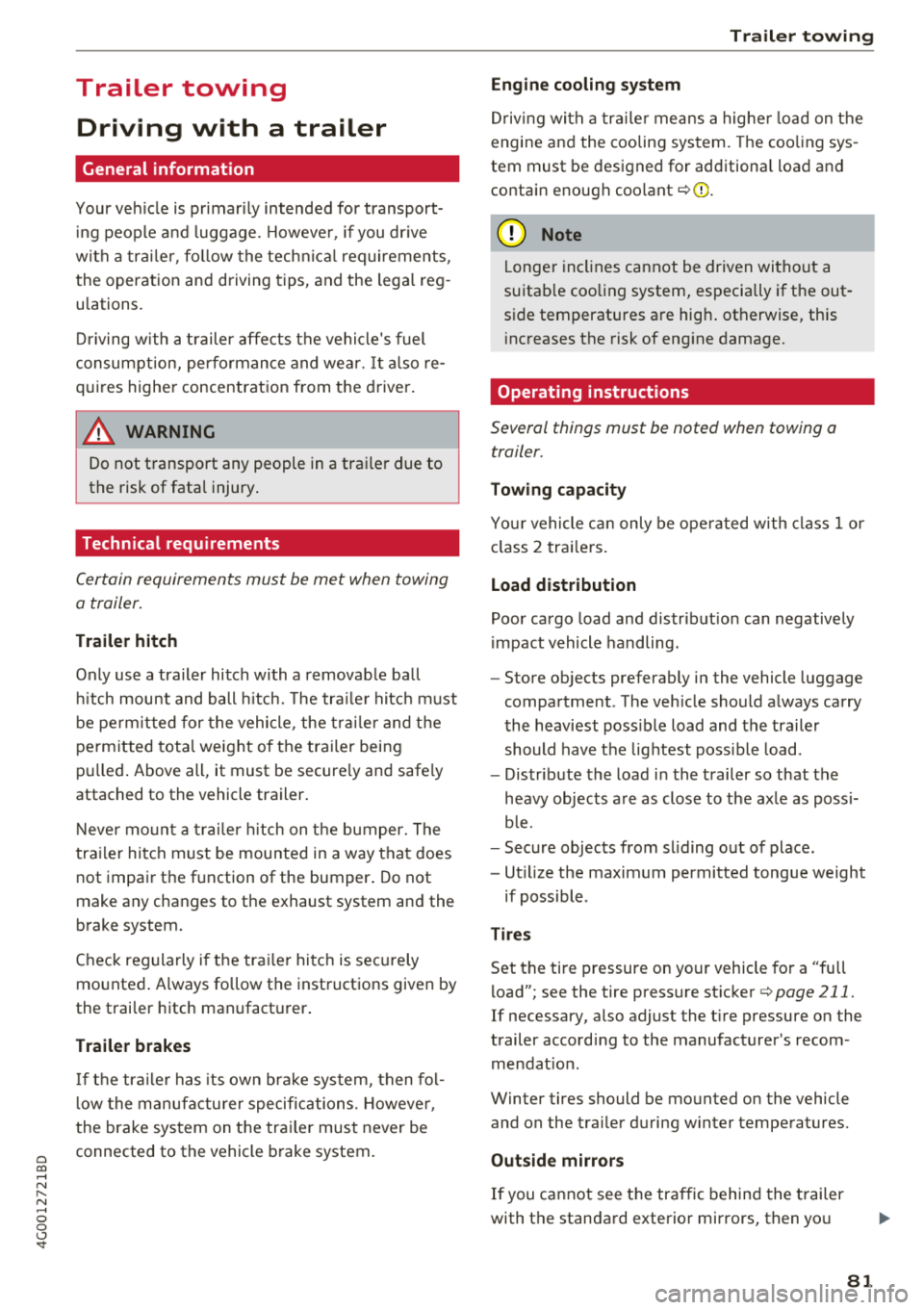
a co .... N
" N .... 0 0 \.J -
General information
Your veh icle is primar ily intended for transport
ing people and luggage. However, if you dr ive
with a trailer, follow the technical requirements,
the operation and driving tips, and the legal reg
u lations.
Driving with a trailer affects the vehicle 's fuel
consumption, performance and wear. It also re
quires highe r concentration from the driver.
A WARNING
Do not transport any people in a trailer due to
the risk of fatal injury.
Technical requirements
Certain requirements must be met when towing
a trailer.
Trailer hitch
Only use a trailer hitch with a removab le ball
hitch mount and ball hitch. The trailer hitch must
be perm itted for the vehicle, the trailer and the
permitted total weight of the trailer being
pu lled. Above all, it must be secure ly and safe ly
attached to the vehicle trailer.
Never mount a trailer hitch on the bumper. The
trailer hitch must be mounted in a way that does
not impair the function of the bumper. Do not
make any changes to the exhaust system and the
brake system.
Check regularly if the trailer hitch is securely
mounted. A lways follow the instructions given by
the trai ler hitch manufacturer .
Trailer brakes
If the tra iler has its own brake system, then fol
l ow the manufacturer specifications. However,
the brake system on the trailer must never be
connected to the vehicle brake system.
Trailer towing
Engine cooling system
Driving with a trailer means a higher load on the
engine and the cooling system. The coo ling sys
tem must be designed for additiona l load and
contain enough coo lant
i::> @ .
@ Note
Longer inclines cannot be driven without a
suitab le cooling system, especia lly if t he out
side temperatures are high . otherwise, this
increases the risk of engine damage.
Operating instructions
Several things must be noted when towing a
trailer.
Towing capacity
Your vehicle can only be operated with class 1 or
class 2 trailers.
Load distribution
Poor cargo load and distribut ion can negatively
impact vehicle handling.
- Store objects preferably in the vehicle luggage
compartment . The vehicle should always carry
the heaviest poss ible load and the trailer
should have the lightest possible load.
- Distribute the load in the trailer so that the
heavy objects are as close to the axle as poss i
b le.
- Secure objects from sl iding out of place .
- Ut ilize the maximum permitted tongue weight
if possible .
Tires
Set the tire pressure on your vehicle for a "full
load"; see the tire pressure sticker
c::>page 211.
If necessary, also adjust the tire pressure on the
trailer according to the manufacturer's recom mendat ion .
Winter tires should be mounted on the vehicle and on the trailer during winter temperatures.
Outside mirrors
If you cannot see the tra ffic behind the trailer
with the standard exterior mirrors, then you
81
Page 84 of 266
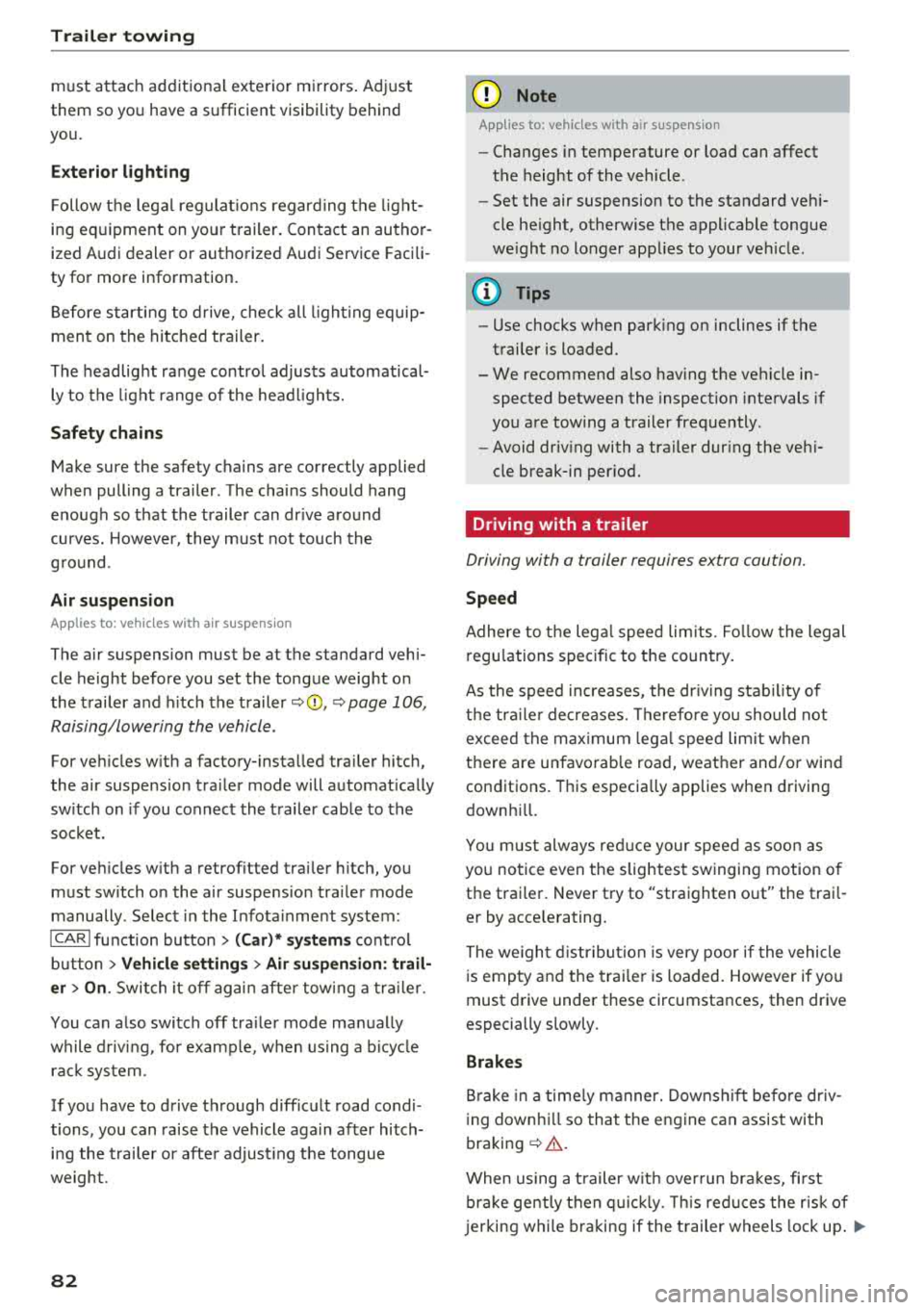
Trail er to wing
must attach additiona l exterior mirrors . Adjust
them so you have a sufficient visibility behind
you .
Exterior lighting
Follow the lega l regulat ions regard ing the light
ing eq uipment on your trailer . Conta ct an author
ized Audi dealer or authorized Audi Service Facili
ty for more information.
Before start ing to drive, check a ll l ight ing equip
men t on the hitc hed trailer.
The headlig ht range contro l adjusts automatical
ly to the light range of the headl ights.
Safe ty chain s
Make su re the safety chains are correctly applied
when pulling a trailer . The chains should hang
enough so t hat the trailer can dr ive around
curves. However, they must not touch the
g round .
Air su spension
Applies to: vehicles with air suspension
The air suspension must be at the standard vehi
cle height before you set the tongue weight on
the trailer a nd h itch the trailer ¢@ ,
¢page 106,
Raising/lowering the vehicle .
For ve hicles w ith a factory-installed tra iler hitch,
the air suspension trailer mode will automat ically
sw itch on if you connect the trailer cable to the
socket.
F or ve hicles w ith a retro fitted trailer hitch, you
must switch on the air suspension trailer mode
manually . Select in the Infota inment system:
ICARI function button > ( Car )* s yste m s contro l
button
> V ehicle setting s > Air su spen sion : trail
e r > On .
Switch it off again after tow ing a tra ile r.
You can also switch off tra iler mode ma nually
while driving , for example, when using a bicycle
rac k system .
If you have to drive through difficult road condi
tions , you can raise the vehicle aga in after hitch
ing the t rai ler or after adjust ing the tongue
weight .
82
@ Note
Applies to: vehicles with air suspension
-Changes i n temperature or load can affect
the height of the vehicle .
- Set the air suspension to the standard veh i
cle he ight, otherwise the applicable tongue
we ight no longer appl ies to your veh icle .
(D Tips
-Use chocks when park ing on inclines if the
trai ler is loaded.
- We recommend also hav ing the vehicle in
spected between the inspection intervals if
you are towing a trailer frequently .
- Avoid driv ing with a trai ler dur ing the veh i
cle break-in per iod.
Driving with a trailer
Driving with a trailer requires extra caution.
Sp eed
Adhere to t he lega l speed lim its . Fo llow the legal
regu lat ions
sp ecific to the country.
As the speed increases, the dr iv ing stab il ity of
t h e tra ile r decreases. Therefore you should not
exceed the max imum lega l speed lim it w hen
t h ere are unfavorab le road, weather and/or wind
conditions. This especia lly applies when driving
downh ill.
Yo u m ust always red uce your speed as soon as
you notice even the slightest swinging motion o f
the trai ler . Never try to "straight en out" the trai l
er by acce lerating.
The we ight d istr ibution is very poor if the vehicle
is empty and the trai ler is loaded. However if you
must drive under these circumstances, then drive
especially slowly .
Brakes
B rake in a time ly manner. Downs hift befo re dr iv
i ng down hill so that the engine can assist with
braking ¢&. .
When using a trailer w it h over run bra kes, fi rst
bra ke gently t hen q uick ly. This red uces the r isk of
j erking while braking if the trailer wheels lock up .
IIJJ,,
Page 85 of 266
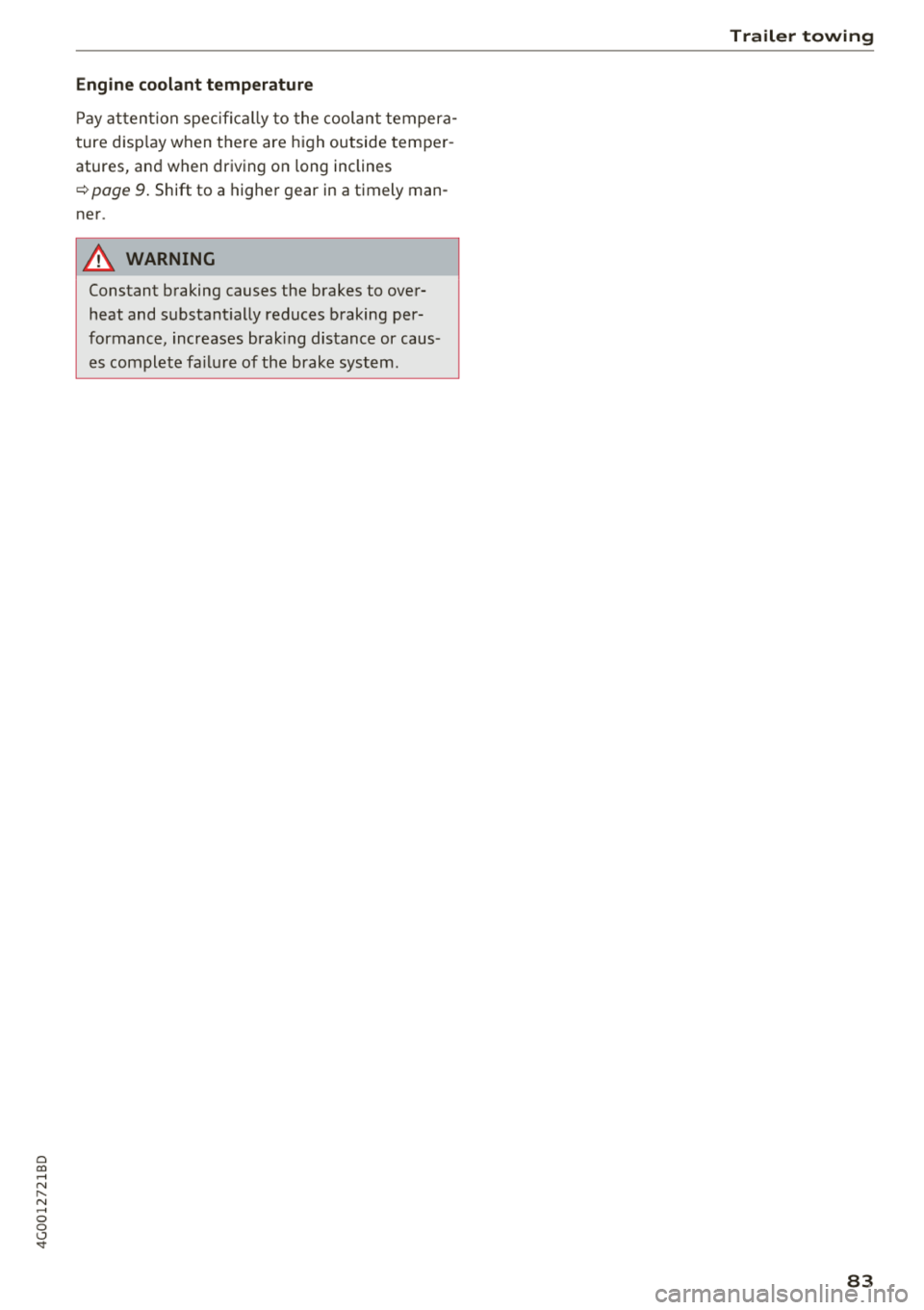
a co .... N
" N .... 0 0 \.J '
Pay att ention specifica lly to the coolan t tempera
t ure d isp lay when t here are high outside tempe r
atures, an d when dr iv ing on long inclines
~ page 9 . Shift to a highe r gear in a timely man
ne r.
A WARNING
Constant b raking causes the brakes to ove r
heat and substant ially reduces b raking per
formance, increases brak ing distance or caus
es complete fa ilu re of the brake system.
-
Trailer towing
83
Page 87 of 266
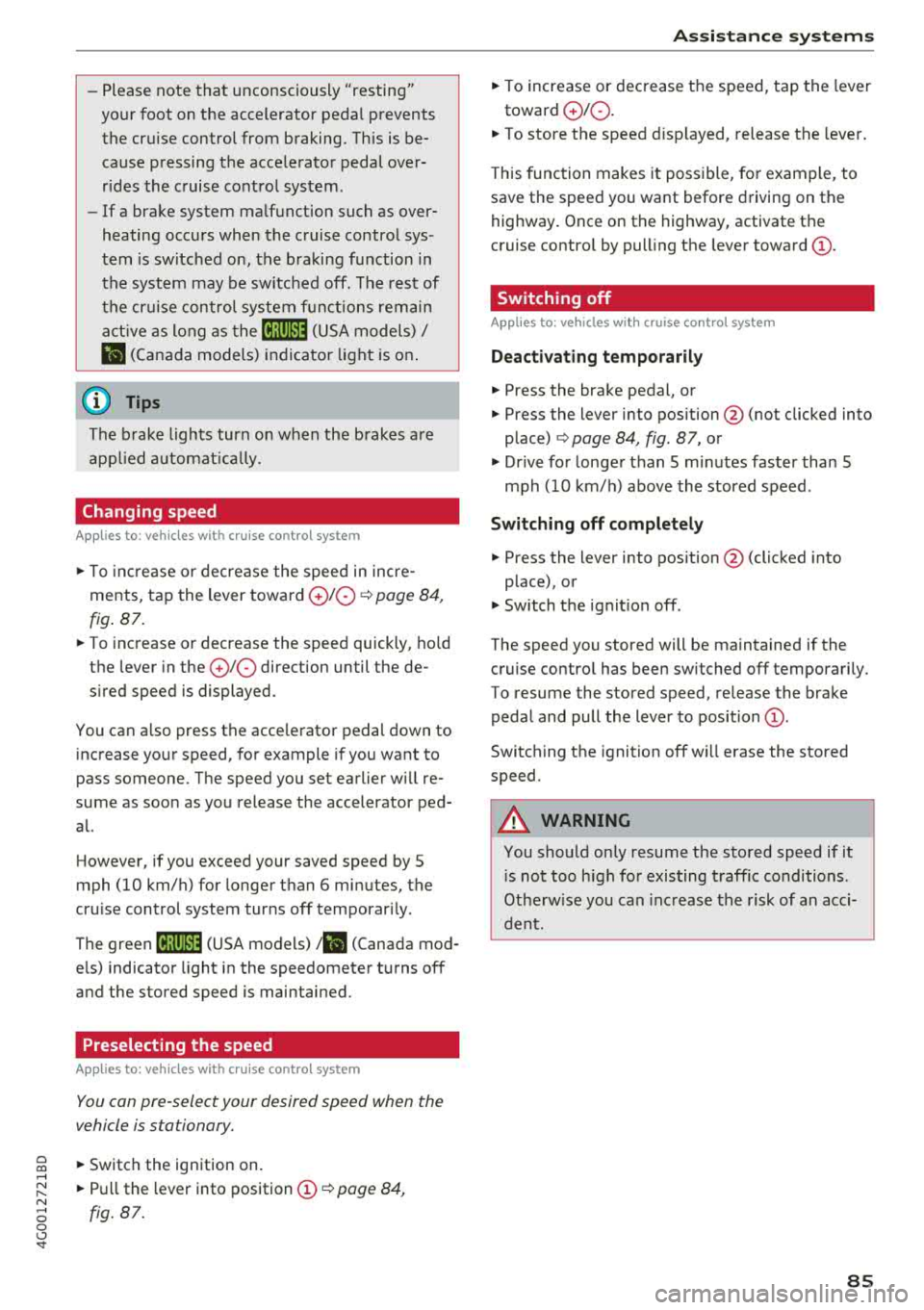
a co .... N
" N .... 0 0 \.J '
yo ur foot on the accelerator pedal prevents
the cruise control from braking. Th is is be
cause pressing the acce lerator pedal over
rides the cruise control system .
- If a brake system ma lf u nction such as over
heating occu rs when the c ruise contro l sys
tem is switched on, the braking function in
the system may be switched off . The rest of
t h e cruise control system f unction s remain
ac tive as long as
the @;(IM~ (USA model s) /
l'I (C anada models) indi cator light is on .
(D Tips
The brake ligh ts turn on when the brakes a re
ap plied a utomat ica lly .
Changing speed
Applies to: vehicles with cruise control system
.. To inc rease o r decrease the speed in incre
ments, tap the lever toward
0 10 <=> page 84 ,
fig . 87 .
.. To inc rease o r decrease the speed qu ickly, ho ld
the leve r in the
010 direction until the de
s ir ed speed is displayed.
You can a lso press the acce lerator pedal down to
increase yo ur speed, for example i f you want to
pass someone. The speed you set earlier w ill re
sume as soo n as you release t he accelerator ped
al.
However, if you exceed your saved speed by 5
mph (10 km/h) for longe r th an 6 mi nutes, the
cru ise control system tur ns off temporar ily .
The
green @;(i)~i~ (USA models) !l'I (Canada mod
e ls) indicator light in the speedometer tu rns off
and the stored speed is maintained.
Preselecting the speed
Applies to: vehicles with cruise control system
You can pre-select your desired speed when the
vehicle is stationary.
.. Switch the ign ition on.
.. Pull the lever into position @<=> page 84,
fig. 87 .
A ss istance systems
.. To increase or decrease the speed, tap the lever
toward
0 10 .
.. To store t he speed d isp layed, release the leve r.
T his func tion makes it possible , fo r example, to
save the spee d you want before driving on the
highway. Once on the highway, activate the
c ruise contro l by pull ing the leve r
towa rd @ .
Switching off
Applies to : vehicles with cruise control system
Deact ivating temporarily
.. Press the brake pedal, or
.. Press the lever into position @(not clicked into
p lace) <=>
page 84, fig . 87, or
.. Dr ive fo r longer t han 5 m inutes faster than 5
mph (10 km/h) above the stored speed .
Switching off completely
.. Press the lever into position @(clicked into
p lace), or
.. Switch the ignit ion off .
The speed you stored will be ma intained if the
cruise contro l has been switched off temporari ly .
To resume the stored speed, re lease the brake
peda l and pull the lever to
position @.
Switching the ignition off wi ll erase the stored
speed.
A WARNING "---
You should only resume the sto red speed if it
i s no t too high fo r existing t raff ic conditions .
Otherw ise you can inc rease the risk of an acci
d ent .
85