park assist AUDI A6 2018 Owners Manual
[x] Cancel search | Manufacturer: AUDI, Model Year: 2018, Model line: A6, Model: AUDI A6 2018Pages: 266, PDF Size: 41.38 MB
Page 4 of 266
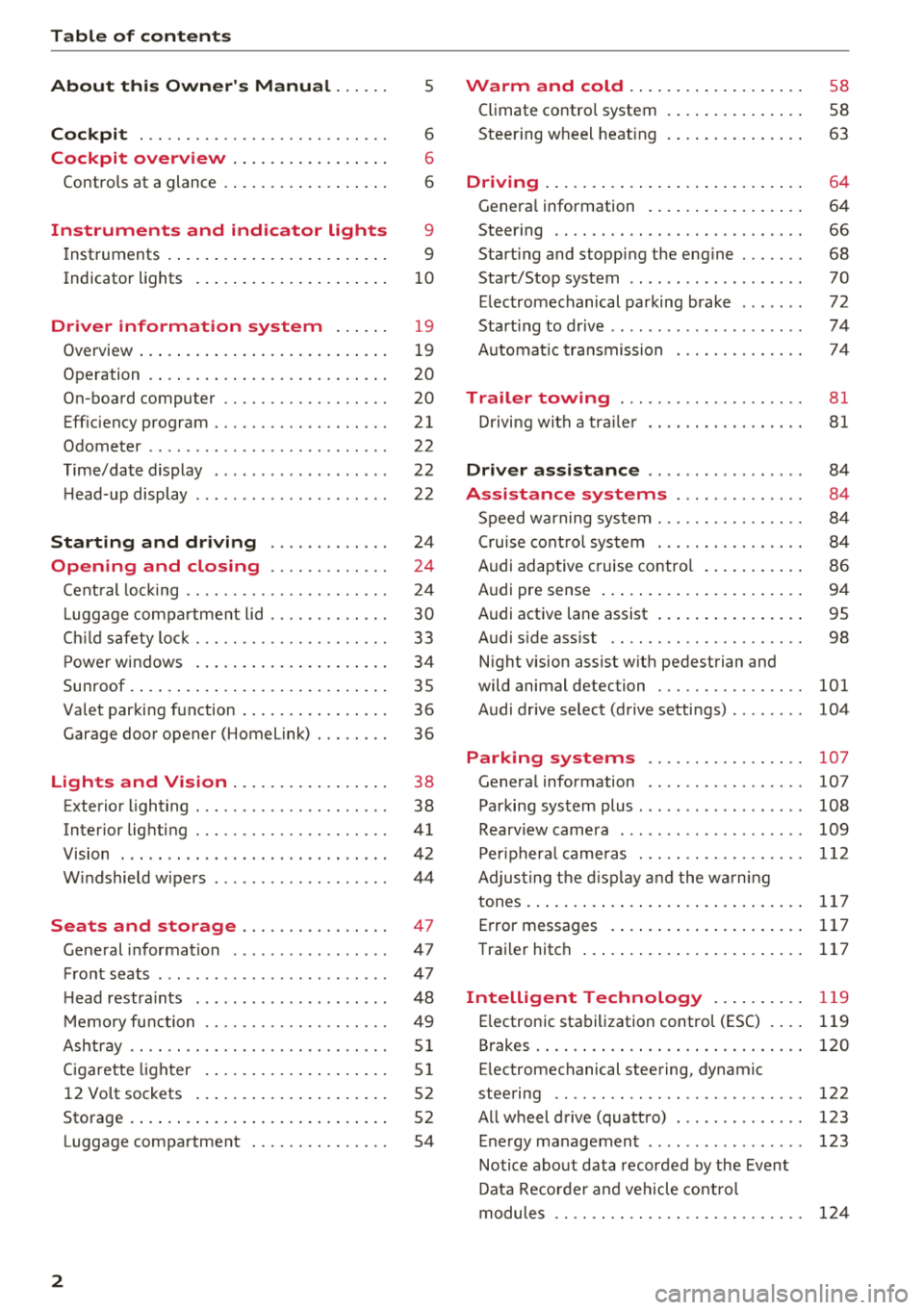
Table of contents
About this Owner's Manual . .. .. .
Cockpit ... .. ............... .... .. .
Cockpit overview .. ..... ... .. .. .. .
Controls at a glance . .. ..... ... .. .. .. .
Instruments and indicator lights
Instruments ....... .. ..... ... .. .. .. .
Indicato r lights .... .. ..... ... .. .. .. .
Driver information system ... .. .
Ove rview ....... ... .. ..... ... .. .. .. .
Operation . ........ .. ..... ... .. .. .. .
On-board computer ........... .... .. .
Eff iciency program ............ .... .. .
Odometer .. .. .. ................ ... .
T ime/date display ............... ... .
H ead-up display ................. ... .
Starting and driving ............ .
Opening and closing ............ .
Cent ral lock ing .. ............. .... .. .
L ugg age compa rtment lid ...... .. .. .. .
Ch ild safety lock . ............. .... .. .
P owe r windows .... .. ..... ... .. .. .. .
Sunroof . ....... ... .. ..... ... .. .. .. .
Va let par king function . ..... ... .. .. .. .
5
6
6
6
9
9
1 0
1 9
1 9
20
20
21
22
22
22
24
24
24
30
33
34
35
36
Garage door opener (Homelink) . . . . . . . . 36
Lights and Vision . . . . . . . . . . . . . . . . . 38
E xterior lighting . . . . . . . . . . . . . . . . . . . . . 38
Interior lighting . . . . . . . . . . . . . . . . . . . . .
41
V1s1on . . . . . . . . . . . . . . . . . . . . . . . . . . . . . 42
W indshield w ipers . . . . . . . . . . . . . . . . . . . 44
Seats and storage . . . . . . . . . . . . . . . . 47
General informa tion . . . . . . . . . . . . . . . . .
47
Front seats . . . . . . . . . . . . . . . . . . . . . . . . . 47
H ead restra ints . . . . . . . . . . . . . . . . . . . . . 48
M emory fu nction . . . . . . . . . . . . . . . . . . . . 49
Ashtray . . . . . . . . . . . . . . . . . . . . . . . . . . . .
51
Ciga rette lighte r . . . . . . . . . . . . . . . . . . . . 51
12
Volt sockets . . . . . . . . . . . . . . . . . . . . . 52
Storage . . . . . . . . . . . . . . . . . . . . . . . . . . . . 52
Luggage compartment . . . . . . . . . . . . . . . 54
2
Warm and cold .... ... .. ..... ... . .
Climate contro l system . .. .. ..... ... . .
Steering w heel heat ing . .. .. ..... ... . .
Driving . .. .. .. .... .. ... .. ..... ... . .
Genera l information . .... .. ..... ... . .
Steering .. .. .. .. .. .. ............. . .
Start ing and stopping the eng ine ..... . .
Start/Stop system .. .. ... .. ..... ... . .
E lectromechanical parking brake ...... .
Start ing to drive .. .. .. .............. .
A utomat ic transmission
Trailer towing ... .. .............. .
D riving with a tra ile r
Driver assi stance .. .............. .
Assistance systems ............. .
Speed warning system .............. . .
Cru ise cont ro l sys tem . ............. . .
Audi adaptive cruise contro l ...... ... . .
Audi pre sense ..... .. ... .. ..... ... . .
Audi active lane assist .... .. ..... ... . .
Audi s ide ass ist .. .. .. ............. . .
N ight vision assist w ith pedestrian and
wild animal detection . ............. . .
Audi drive select (drive settings) ....... .
58
58
63
6 4
64
66
68
70
72
74
7 4
81
81
84
8 4
84
8 4
86
94
95
98
101
104
Parking systems . . . . . . . . . . . . . . . . . 107
Genera l information . . . . . . . . . . . . . . . . . 107
Parking system plus . . . . . . . . . . . . . . . . . . 108
Rearv iew camera . . . . . . . . . . . . . . . . . . . . 109
Per iphera l came ras . . . . . . . . . . . . . . . . . . 112
Adjus ting the d isplay and the wa rn ing
tones.. ... .. .. .... .. ... .. ..... ... ..
11 7
Error messages . . . . . . . . . . . . . . . . . . . . . 117
Traile r hitch . . . . . . . . . . . . . . . . . . . . . . . . 117
Intelligent Technology . . . . . . . . . . 11 9
Electronic stabilization control (ESC) . . . . 119
B rakes . . . . . . . . . . . . . . . . . . . . . . . . . . . . . 120
E lectromechanical steering, dynamic
steering . . . . . . . . . . . . . . . . . . . . . . . . . . .
122
All wheel drive (quattro) . . . . . . . . . . . . . . 123
Energy management . . . . . . . . . . . . . . . . . 123
Notice abo ut data recorded by the Event
Data Recorder and veh icle co ntro l
modules . . . . . . . . . . . . . . . . . . . . . . . . . . .
12 4
Page 9 of 266
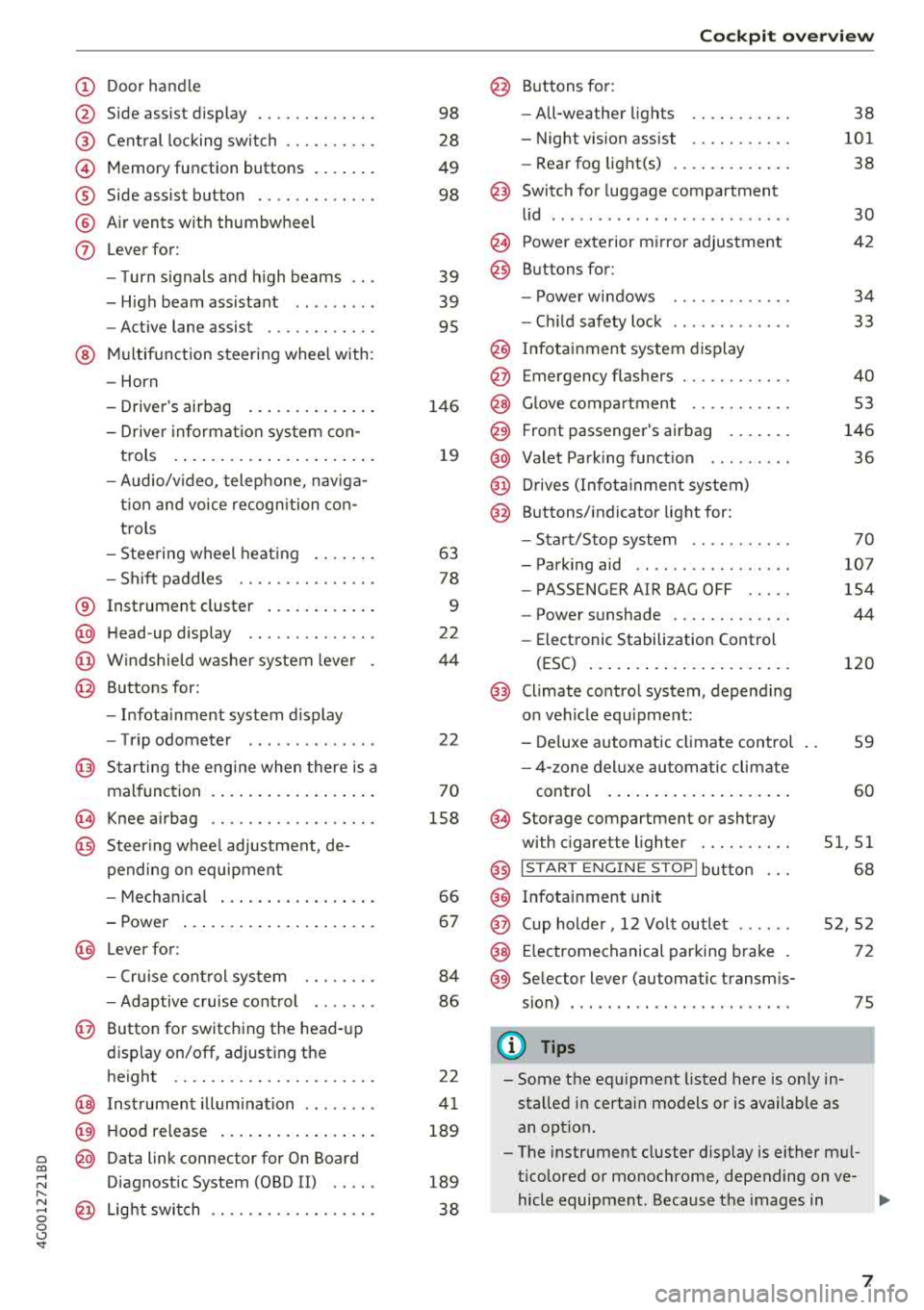
a co .... N
" N .... 0 0 \,;J '
@
®
©
®
®
0
Side assist d isplay
Cent ral locking swit ch ..... .. .. .
M emory function buttons . ... .. .
Side assist button ............ .
A ir ven ts wit h thumbw heel
Lever for:
- T urn s ignals and h igh beams
- High beam assistant ........ .
- Active lane assist ......... .. .
@ Mul tifunct ion steer ing whee l with:
- Horn
- Drive r's airbag . ..... ... .. .. .
- Drive r informat ion sys tem con -
t rols .... ... .. ..... ... .. .. .
- Audio/v ideo, telephone, nav iga
t io n and voice recogn ition con
t rols
- Stee ring wheel heat ing .. .. .. .
- Sh ift paddles .......... .. .. .
® Instrument cluster .... ... .. .. .
@ H ead-up display ............. .
@ W indshield w ash er system leve r
@ Buttons for:
- In fota inment system display
- Tr ip odometer ............ . .
@ Starting the eng ine when there is a
mal func tion . .. .. ..... ... .. .. .
(9) Knee airbag ............... .. .
@) Steer ing whee l adjustment, de
pendi ng on equipmen t
- Mechan ica l . ... ..... ... .. .. .
- Power ... ... .. ..... ... .. .. .
@) Lever for :
- Cru ise cont rol sys tem ... .. .. .
- Adaptive c ruise cont rol ..... . .
@ Button for switching the head- up
disp lay on/off , adjusting the
height .. .. ............... .. .
@ Inst rument illum ination ....... .
@ H ood release .. .. ..... ... .. .. .
@ Data link connector for On Board
D iagnostic System (OBD II) .... .
@ Lig ht switch ............. .. .. .
98
28
49
98
39
39
95
1 46
1 9
63
78
9
22
44
22
70
158
66
6 7
84
86
22
41
189
189
38
Coc kpit o ver view
@ Buttons for :
- All-weather lights
- Night vision assist .......... .
- Rear fog light(s) . .. .. ..... .. .
@) Switch for luggage compartment
l id ...... ... .. .. ............ .
@ Power exterior m irro r adjustment
@ Buttons for :
- P owe r wi ndows
- Chil d safety lock
@ Infot ain ment system display
@ Emergency flashers ........... .
@ G love compartment .......... .
@) Front passenger's airbag .... .. .
@ Valet Park ing funct ion ........ .
@ Drives (In fot ainment system)
@ Buttons/indicator light for:
- Sta rt/Stop system .......... .
- Park ing aid .. .. ............ .
- PASSENGER AIR BAG OFF .... .
- Powe r su nshade ............ .
- Electronic Stabilization Control
(ESC) ... .... .. ... .. ..... .. .
@) Climate control system, depe nd ing
on veh icle eq uipme nt:
- De luxe automatic climate control
- 4- zone deluxe au toma tic climate
con trol ..... .. ... .. ..... .. .
I§ Storage compartment or ashtray
with c igarette lighter . ...... .. .
@ I S TAR T EN GIN E ST OP I butto n
@
@
Infotainment unit
Cup holder , 12 Vo lt outlet
38
101
38
30
42
34
33
40
53
146
36
70
107
154
44
120
59
60
51,51
68
52,52
@ E lectromechanical parki ng b rake 72
@ Se lector lever (automatic transm is-
s ion) . . . . . . . . . . . . . . . . . . . . . . . . 75
{!) Tips
- Some the eq uipment listed here is o nly in
stalled in certai n models or is available as
an opt io n.
- The instr ument cluster d isp lay is either m ul
tico lored or monoc hrome, depending on ve-
hicle equipment. Because t he images in
.,,.
7
Page 13 of 266
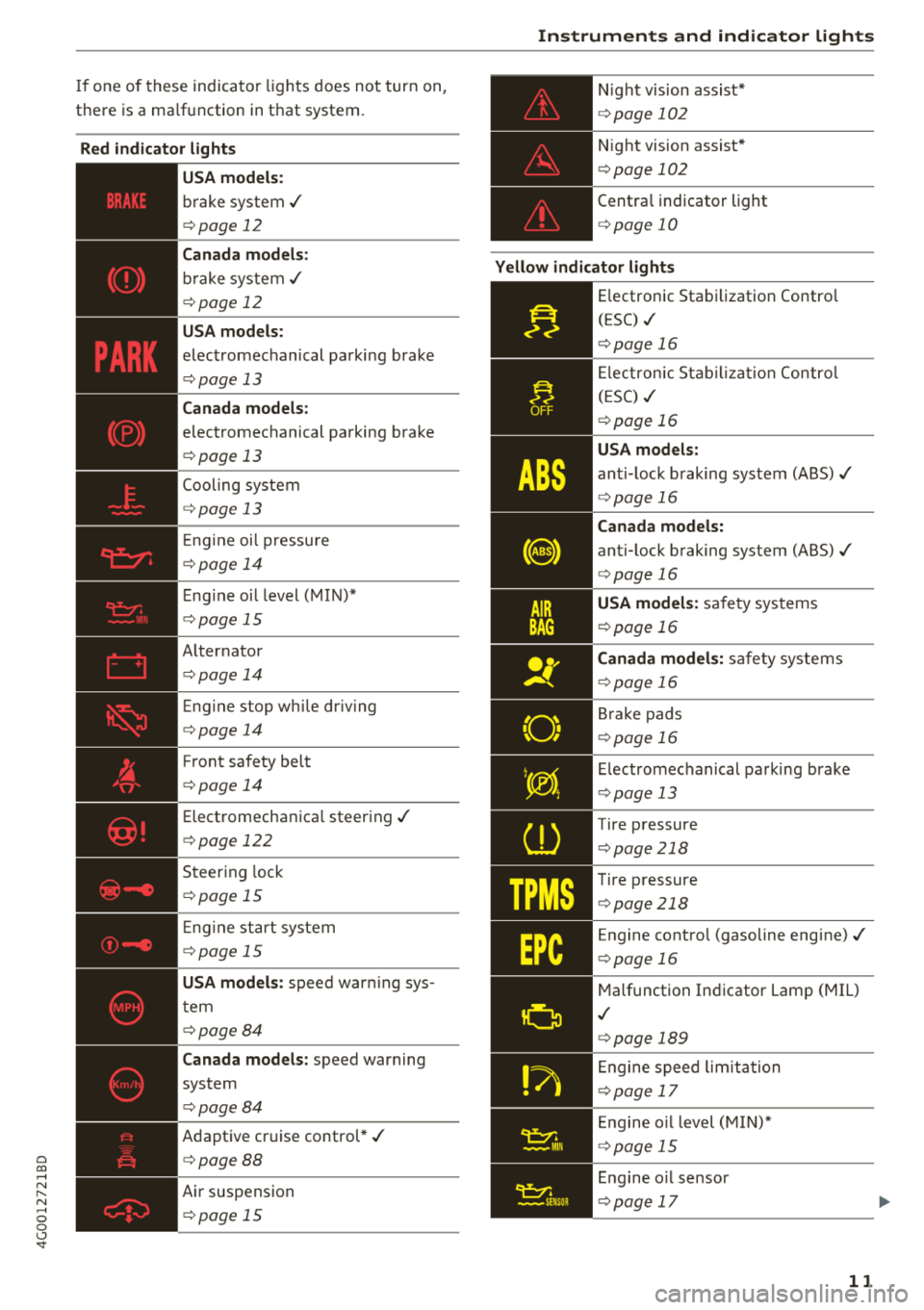
a co .... N
" N .... 0 0 \.J '
there is a ma lfu nction in t hat system.
Red indicator lights ~..::.._ __________ _
USA models:
b rake system .I
c::> page 12
Canada models:
bra ke sys te m .I
c::> page 12
USA models :
elec tromechanical parking brake
c::> page 13
Canada models:
e lectromechanical pa rking brake
c::> page 13
Cooling sys tem
c::> page 13
E ng ine oi l pressu re
c::> page 1 4
Eng ine oi l level ( MIN )*
c::> pag e 15
A lternator
Eng ine stop wh ile dr iv ing
c::> page 14
F ront safety belt
c::> page 14
Elect romecha nica l steer ing ./
c::> page 122
Steer ing lock
c::> page 1 5
En gine sta rt system
c::> page 15
USA models:
spee d war ning sys
t em
c::> page 8 4
Canada models :
speed warning
system
c::> page 84
Adapt ive cr uise control* ./
c::> page 88
Air suspension
c::> page 15
Instruments and indicator lights
N ight vision assist*
c::> page 10 2
Night vision assist *
c::>page 102
Centra l indicator light
c::> page 10
Yellow indicator lights
~--==-------------:--
E lectronic Sta bilizat ion Contro l
TPMS
(ESC) .I
Elec tron ic St abiliz ati on Contro l
( E SC)
.I
USA models:
an ti-lock b raking system (ABS) ./
Canada models:
anti-lock b raking system (ABS) ./
c::> page 16
USA models:
sa fe ty sys tems
c::> page 16
Canada models:
safe ty sy stems
c::> page 1 6
Br ake pads
c::> page 16
Electromechanical parking brake
c::> pag e 13
Tire p ressure
c::> page 218
Tire p ressure
c::> page 218
Engine co ntro l (gasoline engine) ./
c::> page 16
Malfunction Ind icator Lamp (MIL)
.I
c::> page 189
En gine s peed li mita tio n
c::> page 1 7
En gine o il level (MI N)*
c::> page 15
En gine o il sensor
c::> page 17
11
Page 15 of 266
![AUDI A6 2018 Owners Manual a co .... N
" N .... 0 0 \,;J <t
If the ABS indicator light fJ] (USA mode ls) /
ii] (Canada mode ls), th e ESC indicator light DI .
and the brake system ind icator light 1111 (USA
mod AUDI A6 2018 Owners Manual a co .... N
" N .... 0 0 \,;J <t
If the ABS indicator light fJ] (USA mode ls) /
ii] (Canada mode ls), th e ESC indicator light DI .
and the brake system ind icator light 1111 (USA
mod](/img/6/57586/w960_57586-14.png)
a co .... N
" N .... 0 0 \,;J '
ii] (Canada mode ls), th e ESC indicator light DI .
and the brake system ind icator light 1111 (USA
models)
/ . (Canada mode ls) all turn on and
this message appears, then the ABS, ESC and braking distribution are
malfunctioning ¢&. .
Do not cont inue driving . See an authorized Aud i
dealer or authori zed Aud i Serv ice Facili ty for as
sistance ¢
&..
1111 (USA model s) /. (Canada models ) Pa rk
ing brake: S ystem fault! See owner 's manual.
- If the indicator light and the message appear
when the vehicl e is stati onar y or afte r switch
ing the ignition on ,
check if you can release the
parking brake. If you cannot re lease the park
ing brake, see an authori zed Aud i dealer or au
thori zed Audi Serv ice Facility. If you can rele ase
the parking brake and the message still ap
pears, see an authorized Aud i dealer or author
i zed Audi Serv ice Facility immediately to have
the malfunct ion corrected.
- If the indicato r light and message appear
while
d riving,
the h ill stQrt Qssist or emergency b r9k
ing function may be malfunctioning. It may not
be poss ib le to set the parking brake or release
it once it has been set. Do not park your ve hicle
on hi lls. See an authorized Audi dealer or au
thorized Audi Service Facility for assistance .
Applies to: USA models
If the 1111 and EiJ t u rn on at the same t ime, the
brake pads are worn out ¢
page 16.
A WARNING
-Read and follow the warnings in
¢ page 189, Working in the engine com
portment
before open ing the hood and
check ing the brake fluid level.
- If the brake system ind icator light does not
turn off or it turns on while dr iv ing, the
brake fluid level in the reservoir is too low,
and this increases the risk of an acc ident.
Stop the vehicle and do not continue dr iv
ing. See an authorized Audi dealer or au
tho rize d Aud i Serv ice F acility for ass istance.
- If the brake system ind icator light turns on
together with the ABS and ESC ind icator
In strum ents and ind icator ligh ts
lights, the ABS/ESC regu lating function may
be malfunct ion ing . Funct ions that stabilize
the vehicle are no longer available. This
could cause the vehicle to swerve, which in
creases the risk that the vehicle will slide. Do not cont inue driving. See an autho rized
Aud i deale r or a utho rized Aud i Serv ice Facili
ty fo r ass istance.
PARK/(®) Electromechanical parking brake
If the -(USA mode ls)/ . (Canada models)
indicator ligh t turns on, the parking brake was
set .
-(USA model s) /. (Can ad a model s) Cau
t ion : V ehicle parked too steep
If the indicato r light bl inks and the message ap
pears, there is not enoug h braking powe r to se
c ur e the veh icle. The b rakes have ove rheated. The
vehicle could roll away even o n a sm all incline .
-(USA model s) /. (Can ad a model s) Pre ss
brak e pedal to r elease parkin g brake
To release the parking brake, press the brake
pedal and press
the ~ button at the same time
or start driving w ith hill start
assist ~ page 74 .
&,I Parking brake!
T here is a ma lfunction in the parking brake. Drive
to an authorized Audi dealer or authori zed Audi
Service Facility immediate ly to have the ma lfunc
t ion cor rected.
(D Tips
For additional information on the parking
brake, see ¢
page 72.
_L Cooling system
• Turn off engine and check coolant le vel
T he coo lant level is too low.
Do not continue dr iv ing and switch t he e ngine
off. Chec k the coolan t level ¢
page 196 .
- If the coo lant level is too low, add coolant
~ page 196 . Only continue dr iving once the in-
d icator light turns off.
.,.
13
Page 27 of 266
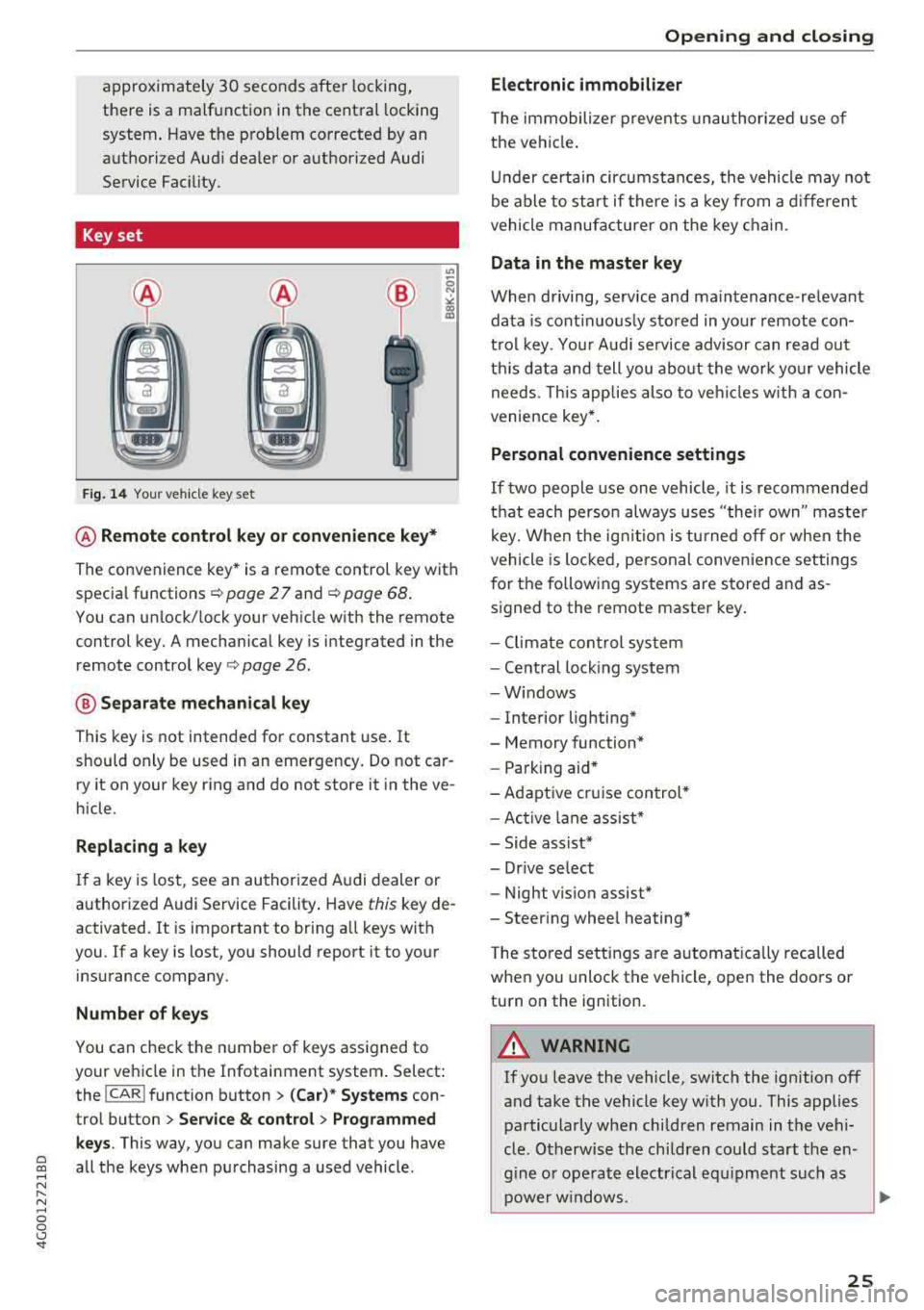
approximately 30 seconds after locking,
there is a malfunction in the central locking
system . Have the problem corrected by an
authorized Audi dea ler or authorized Audi
Service Facility.
Key set
Fig. 14 Your vehicle key set
@ Remote control key or convenience key*
The convenience key • is a remote control key with
special functions
c!;> page 27 and c!;> page 68 .
You can unlock/lock your vehicle with the remote
control key. A mechan ica l key is integrated in the
remote control key
c!;> page 26.
@ Separate mechanical key
This key is not intended for constant use. It
should only be used in an emergency. Do not car ry it on your key ring and do not store it in the ve
hicle.
Replacing a key
If a key is lost, see an authorized Audi dealer or
authorized Audi Service Facility . Have
this key de
activated. It is important to bring a ll keys with
you.
If a key is lost, yo u should report it to your
insurance company.
Number of keys
You can check the number of keys assigned to
your vehicle in the Infotainment system . Select:
the
! CAR ! function button> (Car )* Systems con
trol button
> Service & control > Programmed
keys .
This way, you can make sure that you have
a co all the keys when pu rchasing a used vehicle . ,...,
N
" N ,...,
0 0 <..:l '
Electronic immobilizer
The immobilizer prevents unauthorized use of
the ve hicle .
Und er certain circumstances, the vehicle may not
be able to sta rt if there is a key from a different
vehicle manufacturer on the key chain.
Data in the master key
When driving, service and ma intenance-relevant
data is cont inuously stored in your remote con
trol key . Your Audi service advisor can read out
th is data and tell you about the work yo ur vehicle
needs. This app lies also to vehicles w ith a con
venience key*.
Personal convenience settings
If two people use one vehicle, it is recommended
that each person always uses "their
own" master
k ey. When the ignition is turned off or when the
vehicle is locked, personal conven ience settings
for the following systems are stored and as
s igned to the remote master key.
- Climate control system
- Ce ntral locking system
- W indows
- Interior lighting*
- Memory function*
- Parking aid*
- Adapt ive cr uise control•
- Active lane assist*
- Side assist*
- Dr ive select
- Night vision assist*
- Steering wheel heating*
T he stored settings are automat ically recalled
when you unlock the vehicle, open the doo rs or
turn on the ignition.
_& WARNING ~
If you leave the vehicle, switch the ignition off
and take the vehicle key w ith you. This applies
particularly when children remain in the vehi
cle . Otherwise the children could start the en
g ine or operate electrical equipment such as
power windows .
25
Page 75 of 266
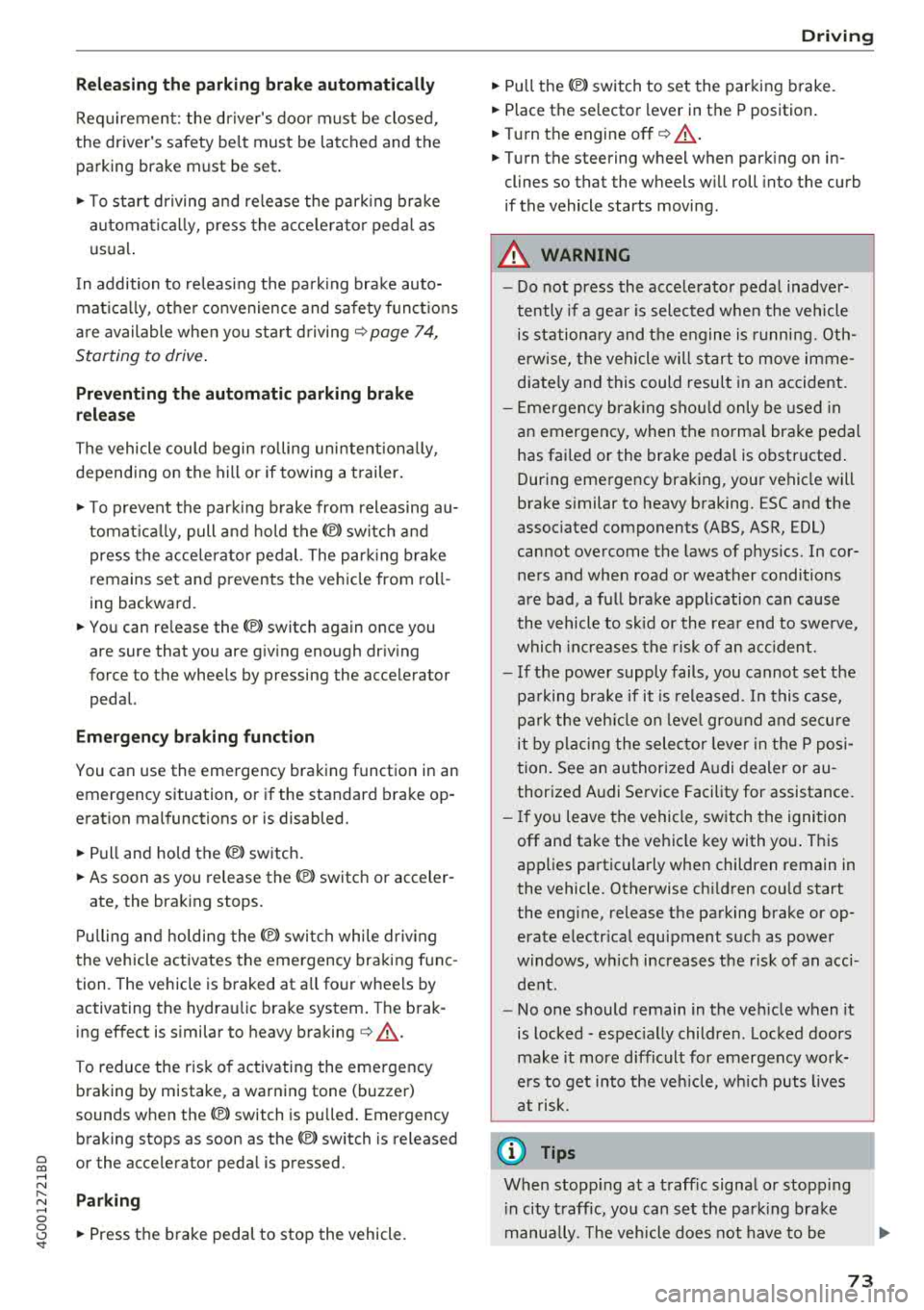
a co .... N
" N .... 0 0 \,;J '
Requirement: the driver's door must be closed,
the driver's safety belt must be latched and the
parking brake must be set.
.,. To start driving and release the parking brake
automatically, press the accelerator pedal as
usual.
In addition to releasing the parking brake auto
matically, other convenience and safety functions
are available when you start driving
¢page 74,
Starting to drive.
Preventing the automatic parking brake
release
The vehicle could begin rolling unintentionally,
depending on the hill or if towing a trailer.
.,. To prevent the parking brake from releasing au
tomatically, pull and hold
the(®) switch and
press the accelerator pedal. The parking brake
remains set and prevents the vehicle from roll
ing backward.
.,. You can release the C®l switch again once you
are sure that you are giving enough driving
force to the wheels by pressing the accelerator pedal.
Emergency braking function
You can use the emergency braking function in an
emergency situation, or if the standard brake op
eration malfunctions or is disabled.
.,. Pull and hold the®) switch.
.,. As soon as you release the (®) switch or acceler-
ate, the braking stops.
Pulling and holding the
C®) switch while driving
the vehicle activates the emergency braking func
tion. The vehicle is braked at all four wheels by
activating the hydraulic brake system. The brak ing effect is similar to heavy
braking¢&_ .
To reduce the risk of activating the emergency
braking by mistake, a warning tone (buzzer)
sounds when
the®> switch is pulled. Emergency
braking stops as soon as
the®) switch is released
or the accelerator pedal is pressed.
Parking
.,. Press the brake pedal to stop the vehicle.
Driving
.,. Pull the®> switch to set the parking brake .
.,. Place the selector lever in the P position.
.,. Turn the engine off¢&_ .
.,. Turn the steering wheel when parking on in
clines so that the wheels will roll into the curb
if the vehicle starts moving.
A WARNING
-
- Do not press the accelerator pedal inadver
tently if a gear is selected when the vehicle
is stationary and the engine is running. Oth
erwise, the vehicle will start to move imme
diately and this could result in an accident.
- Emergency braking should only be used in
an emergency, when the normal brake pedal
has failed or the brake pedal is obstructed.
During emergency braking, your vehicle will
brake similar to heavy braking. ESC and the
associated components (ABS, ASR, EDL)
cannot overcome the laws of physics . In cor
ners and when road or weather conditions
are bad, a full brake application can cause
the vehicle to skid or the rear end to swerve,
which
increases the risk of an accident.
- If the power supply fails , you cannot set the
parking brake if it is released . In this case,
park the vehicle on level ground and secure
it by placing the selector lever in the P posi
tion. See an authorized Audi dealer or au
thorized Audi Service Facility for assistance.
- If you leave the vehicle, switch the ignition
off and take the vehicle key with you. This
applies particularly when children remain in
the vehicle. Otherwise children could start
the engine, release the parking brake or op
erate electrical equipment such as power
windows, which increases the risk of an acci
dent.
- No one should remain in the vehicle when it
is locked - especially children . Locked doors
make it more difficult for emergency work
ers to get into the vehicle, which puts lives
at risk.
(D Tips
When stopping at a traffic signal or stopping
in city traffic, you can set the parking brake
manually . The vehicle does not have to be
73
Page 76 of 266
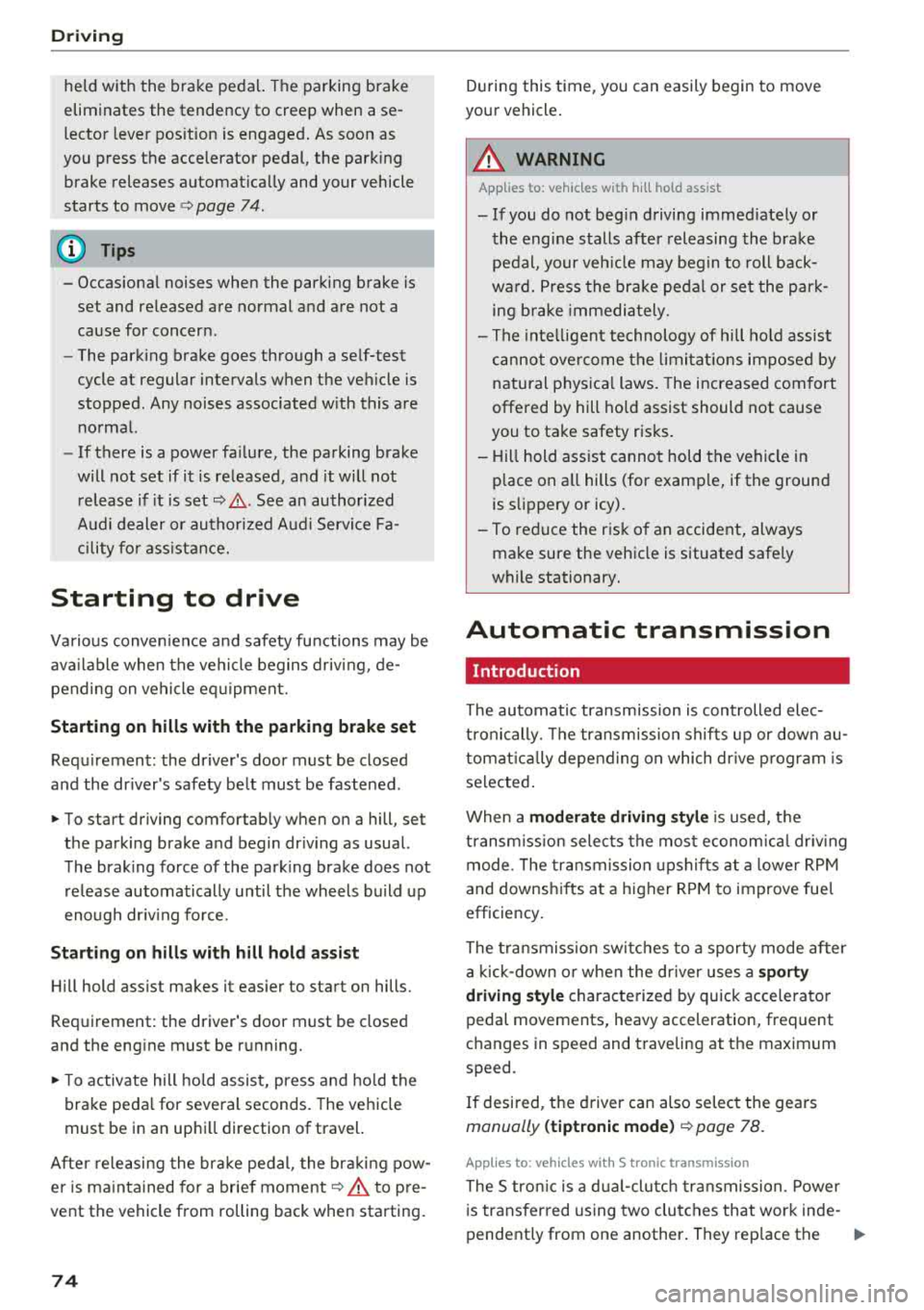
Drivin g
held with the br ake pedal. T he parking brake
eliminates the tendency to creep when a se
lector lever pos ition is engaged . As soon as
you press the accelerator pedal, the park ing
brake releases automat ically and your vehicle
starts to move
¢ page 74 .
(D Tips
- Occasiona l noises when the parking brake is
set and re leased are normal and are not a
cause for concern .
- The park ing brake goes through a se lf-test
cycle at regular intervals when the veh icle is
stopped . Any noises associated w ith this are
no rmal.
- If there is a power fa ilure, the parking brake
will not set if it is released, and it will not r elease if it is
set¢ &. See an authorized
A udi dealer or authori zed Audi Servi ce Fa
cility for ass istance.
Starting to drive
Va rio us conven ience and safety fu nctions may be
av aila ble when the vehicle begins d riv in g, de
pending on vehicle eq uipment.
Starting on hills with the parking brak e set
Requ irement: the dr iver's door must be closed
and the dr iver's safety be lt must be fastened .
.. To start driving comfortab ly when on a hill , se t
the parking brake and begin dr iv ing as usual.
T he brak ing force of the park ing brake does not
re lease automatically until t he wheels b uild up
eno ugh dr iv ing fo rce .
Starting on hills with hill hold assist
Hill hold ass ist makes it eas ier to start on hills.
Req uirement: the driver 's door must be closed
and the eng ine must be r unning.
.. T o activate hill hold assist, press an d hold the
brake peda l for seve ral seconds. The ve hicle
must be in an up hill direction of travel.
Afte r releasing the br ake pe dal, the br aking pow
er is ma intained for a brie f
moment¢ A to p re
vent the vehicle from rolling back when starting .
74
During this time, you can easily begin to move
yo ur vehicle .
A WARNING
Applies to: ve hicles with hill hold assist
- If you do not beg in driving immed iate ly or
the engine stalls after releasing the brake
pedal, your veh icle may beg in to roll back
ward. Press the bra ke peda l or se t the park
ing b rake immedi ately.
- The inte lligent technology of hill ho ld assist
cannot ove rcome the limitat ions imposed by
natural phys ica l laws. The increased com fort
offered by hill hold assist should not cause
you to take safety risks.
- Hill hold ass ist cannot hold the vehicle in
place on all hills (for examp le, if the ground
is s lippery or icy).
- To reduce the risk o f an accident, always
make sure the vehicle is situated safely
while stationary.
Automatic transmission
Introduction
The au tomatic transmissio n is controlled elec
t ronically. The transmission shifts up or down au
tomat ic al ly depen ding on which dr ive p rogr am is
selected .
When a
moderate driving sty le is used, the
t ransm iss ion selects the mos t econom ica l dr iv ing
mode. The tra nsmission upshi fts at a lowe r RPM
and downs hifts a t a higher RPM to improve fue l
efficiency.
The transmission sw itc hes to a sporty mode after
a kick- down o r when the dr iver uses a
s porty
dri ving style
characterized by quick acce lerato r
pedal movements, heavy acceleration, frequent
c h anges in sp eed and t raveling at the maximum
speed .
I f desired, t he driver can also selec t the gears
manually (tipt ronic mode ) ¢ page 78.
Applies to: vehicles wit h S t ronic transmiss ion
The S tron ic is a d ua l- cl utc h t ran smission. Power
i s transfer red using two clutches that work inde -
pendent ly from one another . They rep lace the
..,_
Page 79 of 266
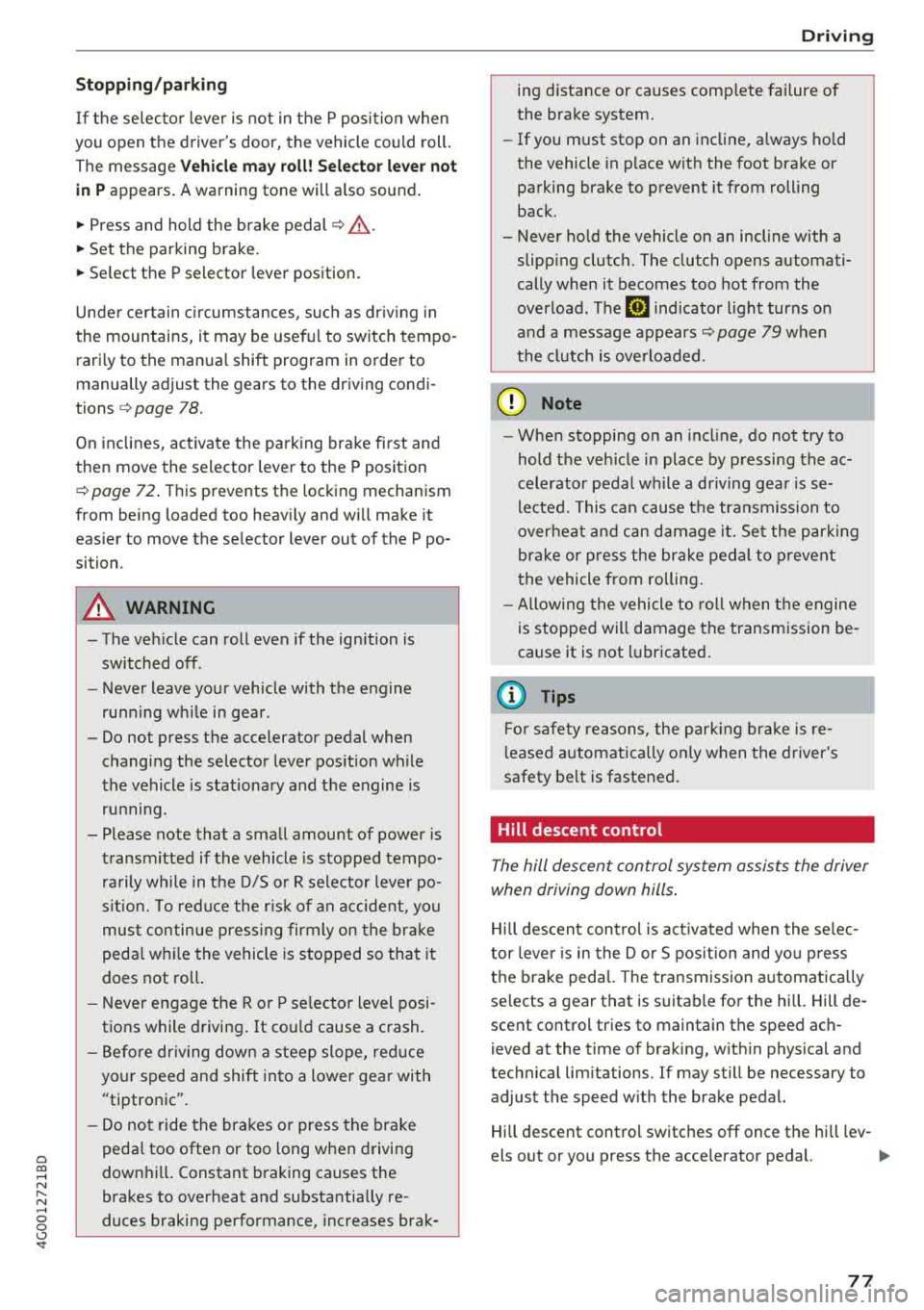
a co .... N
" N .... 0 0 \.J '
If t he se lecto r lever is not in t he P posi tion when
you open the driver 's door, the vehicle could rol l.
The message
V ehicle ma y roll! Selector le ver not
in P
appears . A warning tone will a lso sound .
.,. Press and hold the brake pedal¢.&_ .
.,. Set the parking brake.
.,. Se lect the P selector lever position.
Unde r ce rtain c ircumstances, s uch as dr iv ing in
the mountains, i t may be useful to switch tempo
rari ly to the manua l shift program in order to
manually adjust the gears to the driving condi
tions
¢ page 78.
On inclines, activate the park ing brake fi rst and
then move the selector lever to the P position
¢ page 72 . Th is prevents the locking mechanism
from being loaded too heavi ly and wi ll make it
eas ier to move the se lector lever out of the P po
sition .
A WARNING
-The veh icle can roll even if the ignition is
switched off .
-Never leave your vehicle with the engine
runn ing wh ile in gear .
-Do not press the accelerator pedal when
changing the selector lever pos ition wh ile
the vehicle is stationary and the engine is
ru nning .
-
-Please note that a sma ll amount of power is
t ransmitted if the vehicle is stopped tempo
ra rily while in t he D/S or R selector lever po
s iti on. To redu ce the r isk of an accident, yo u
mus t continue press ing firmly on the brake
peda l w hil e the vehicle is stopped so that it
does not roll.
-Never engage the R o r P se lec to r level posi
tions while driving .
It could cause a crash.
-Be fore dr iv ing dow n a steep s lope, red uce
yo ur speed and shift in to a lower gear with
"ti ptro n i c" .
-Do not ride the brakes o r press the brake
peda l too often or too long w hen driving
down hill. Constant braking causes the
brakes to overheat and substantially re
duces braking performance, increases brak-
Driving
ing distance or causes comp lete fai lure of
the brake system.
-If you m ust stop on an incline, a lways ho ld
the vehicle in place wit h the foot brake or
parking brake to prevent it from rolling
back .
-Never hold the vehicle on an incline with a
slipp ing clutch. The clutch opens automati
cally when it becomes too hot from the
overload .
The@] indicator light turns on
a nd a message
appears~ page 79 when
the clutch is overloaded .
@ Note
-When stopping on an incl ine, do not try to
hold the ve hicle in place by pressing the ac
celerator peda l wh ile a d riving gear is se
lected. This ca n cause t he transmission to
over heat a nd can damage it. Se t the park ing
bra ke or p ress the brake pedal to p revent
t he vehicle from rolling.
-Allowing the vehicle to roll when t he engine
is stopped will damage the transmission be
cause it is not lubricated.
(D Tips
Fo r sa fety reasons, the park ing bra ke is re
l eased a utomatica lly on ly when t he driver 's
safety be lt is fastened.
Hill descent control
The hill descent control system assists the driver
when driving down hills .
Hill descent control is act ivated when the selec
tor leve r is in the D or S position and yo u press
the brake peda l. The transmission a utomatica lly
selects a gear that is suitable for the hi ll. Hill de
scent control tries to maintain the speed ach
ieved at the time of braking, w ith in physical and
technical lim itations . If may still be necessary to
adjust the speed w ith the brake pedal.
Hi ll descent control switches off once the hill lev-
els out or you press the accelerator pedal.
.,..
77
Page 84 of 266
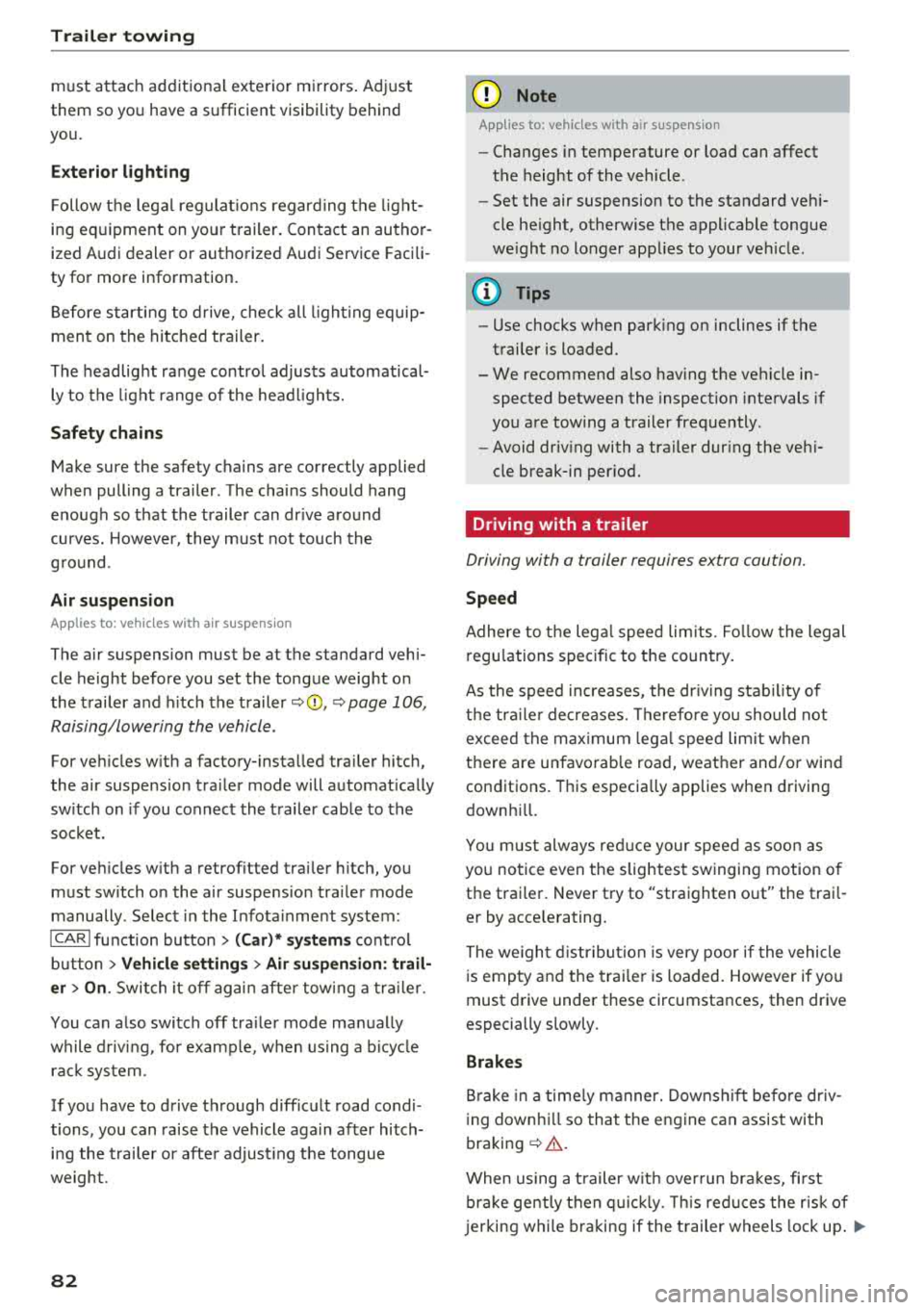
Trail er to wing
must attach additiona l exterior mirrors . Adjust
them so you have a sufficient visibility behind
you .
Exterior lighting
Follow the lega l regulat ions regard ing the light
ing eq uipment on your trailer . Conta ct an author
ized Audi dealer or authorized Audi Service Facili
ty for more information.
Before start ing to drive, check a ll l ight ing equip
men t on the hitc hed trailer.
The headlig ht range contro l adjusts automatical
ly to the light range of the headl ights.
Safe ty chain s
Make su re the safety chains are correctly applied
when pulling a trailer . The chains should hang
enough so t hat the trailer can dr ive around
curves. However, they must not touch the
g round .
Air su spension
Applies to: vehicles with air suspension
The air suspension must be at the standard vehi
cle height before you set the tongue weight on
the trailer a nd h itch the trailer ¢@ ,
¢page 106,
Raising/lowering the vehicle .
For ve hicles w ith a factory-installed tra iler hitch,
the air suspension trailer mode will automat ically
sw itch on if you connect the trailer cable to the
socket.
F or ve hicles w ith a retro fitted trailer hitch, you
must switch on the air suspension trailer mode
manually . Select in the Infota inment system:
ICARI function button > ( Car )* s yste m s contro l
button
> V ehicle setting s > Air su spen sion : trail
e r > On .
Switch it off again after tow ing a tra ile r.
You can also switch off tra iler mode ma nually
while driving , for example, when using a bicycle
rac k system .
If you have to drive through difficult road condi
tions , you can raise the vehicle aga in after hitch
ing the t rai ler or after adjust ing the tongue
weight .
82
@ Note
Applies to: vehicles with air suspension
-Changes i n temperature or load can affect
the height of the vehicle .
- Set the air suspension to the standard veh i
cle he ight, otherwise the applicable tongue
we ight no longer appl ies to your veh icle .
(D Tips
-Use chocks when park ing on inclines if the
trai ler is loaded.
- We recommend also hav ing the vehicle in
spected between the inspection intervals if
you are towing a trailer frequently .
- Avoid driv ing with a trai ler dur ing the veh i
cle break-in per iod.
Driving with a trailer
Driving with a trailer requires extra caution.
Sp eed
Adhere to t he lega l speed lim its . Fo llow the legal
regu lat ions
sp ecific to the country.
As the speed increases, the dr iv ing stab il ity of
t h e tra ile r decreases. Therefore you should not
exceed the max imum lega l speed lim it w hen
t h ere are unfavorab le road, weather and/or wind
conditions. This especia lly applies when driving
downh ill.
Yo u m ust always red uce your speed as soon as
you notice even the slightest swinging motion o f
the trai ler . Never try to "straight en out" the trai l
er by acce lerating.
The we ight d istr ibution is very poor if the vehicle
is empty and the trai ler is loaded. However if you
must drive under these circumstances, then drive
especially slowly .
Brakes
B rake in a time ly manner. Downs hift befo re dr iv
i ng down hill so that the engine can assist with
braking ¢&. .
When using a trailer w it h over run bra kes, fi rst
bra ke gently t hen q uick ly. This red uces the r isk of
j erking while braking if the trailer wheels lock up .
IIJJ,,
Page 95 of 266

a co .... N
" N .... 0 0 \.J '
the ris k of damage or i njury.
Settings in the Infotainment system
Applies to: vehicles with Audi adaptive cruise control
~ Select : the ICARI function button > ( Car )* Sys
tems
control button > Driver assistance > Audi
braking guard .
System -
switch the brak ing guard On /Off. When
you switch the ign it ion on, the message
B raking
guard: Off
appears if the sys tem is switched off .
Early warning -the distance and approach warn
ings in the display can be switched
On /Off .
(D Tips
-You r settings are automatically stored and
assigned to the remote contro l key being
u sed .
-If yo u rest rict or sw itch off the ESC, t he
bra king gua rd also sw itches itself off
c> page 120.
-Switc h braking guard off w hen yo u are load
i ng t he ve hicle onto a vehicle ca rr ier, t rain,
s hi p or other type o f transportation . This
ca n prevent undesired warnings from the
braking guard system .
Messages
Applies to: vehicles with Audi adaptive cruise control
Braking guard: Off
This message appears if the system is switched
off through the Infota inme nt system . Otherwise,
if the system is turned off, the information ap
pea rs every time shortly after the start of the
tr ip.
The message also appears if the system is not
ava ilable d ue to a malfunct io n or if the ESC is
sw itched off
c> page 120 . If this is the case, the
sys tem w ill not prov ide warnings about a possi
b le co llision.
Braking guard: engaged
This message appea rs if a sharp brake press ure
was applied due to an acute wa rning.
A ss istance systems
ACC: Unavailable!
ACC and Audi braking guard: Unavailable
The system cannot guarantee that it will detect objects correctly and is sw itched off . The sensors
have been moved or are faulty . Th e p re sense
funct ions may a lso be affec ted . D rive to an au
tho riz ed Au di dealer or author ized Audi Serv ice
F aci lity immed iate ly to have the ma lfunction co r
r ected .
ACC: Currently unavailable. No sensor vision
A CC and Audi braking guard: Currently unavail
able. No sensor vision
This message appears if the sensor v iew is ob
structed, for examp le by leaves, snow, heavy
spray or dirt . Clean the sensors
c> page 86 ,
fig . 89 .
AC C: Currently unavailable . Gradient too steep
T he road exceeds the maxim um poss ible angle
fo r safe adaptive c ruise contro l operation . Adap
tive cruise control is switched off.
ACC : Only available in D , Sor M
Select t he "D/S" or "M" se lecto r lever position .
ACC: Currently unavailable . Parking brake ap
plied
T he adaptive cr uise cont rol system switches off
automat ica lly if the parking brake is set.
ACC: Currently unavailable . Stability control
( ESC ) input.
This message appears if the e lectro nic s tabiliza
t io n c ontrol ( ES C) is tak ing a ct ion to s tabili ze the
vehicle. In t his case, adaptive cruise contro l
switches off automatically.
ACC off : Manual control!
Th is message appears when adaptive c ruise co n
t rol cannot set the parking brake . P ress the brake
peda l to prevent the veh icle from ro lling.
• ••
T hree white dots appear if a setting cannot be se
l ected w ith the operating lever. For example, this
happens if adapt ive cru ise control cannot sta rt
driv ing automat ica lly in stop-and-go traff ic
93