navigation update AUDI A6 2020 Owners Manual
[x] Cancel search | Manufacturer: AUDI, Model Year: 2020, Model line: A6, Model: AUDI A6 2020Pages: 316, PDF Size: 86.41 MB
Page 5 of 316
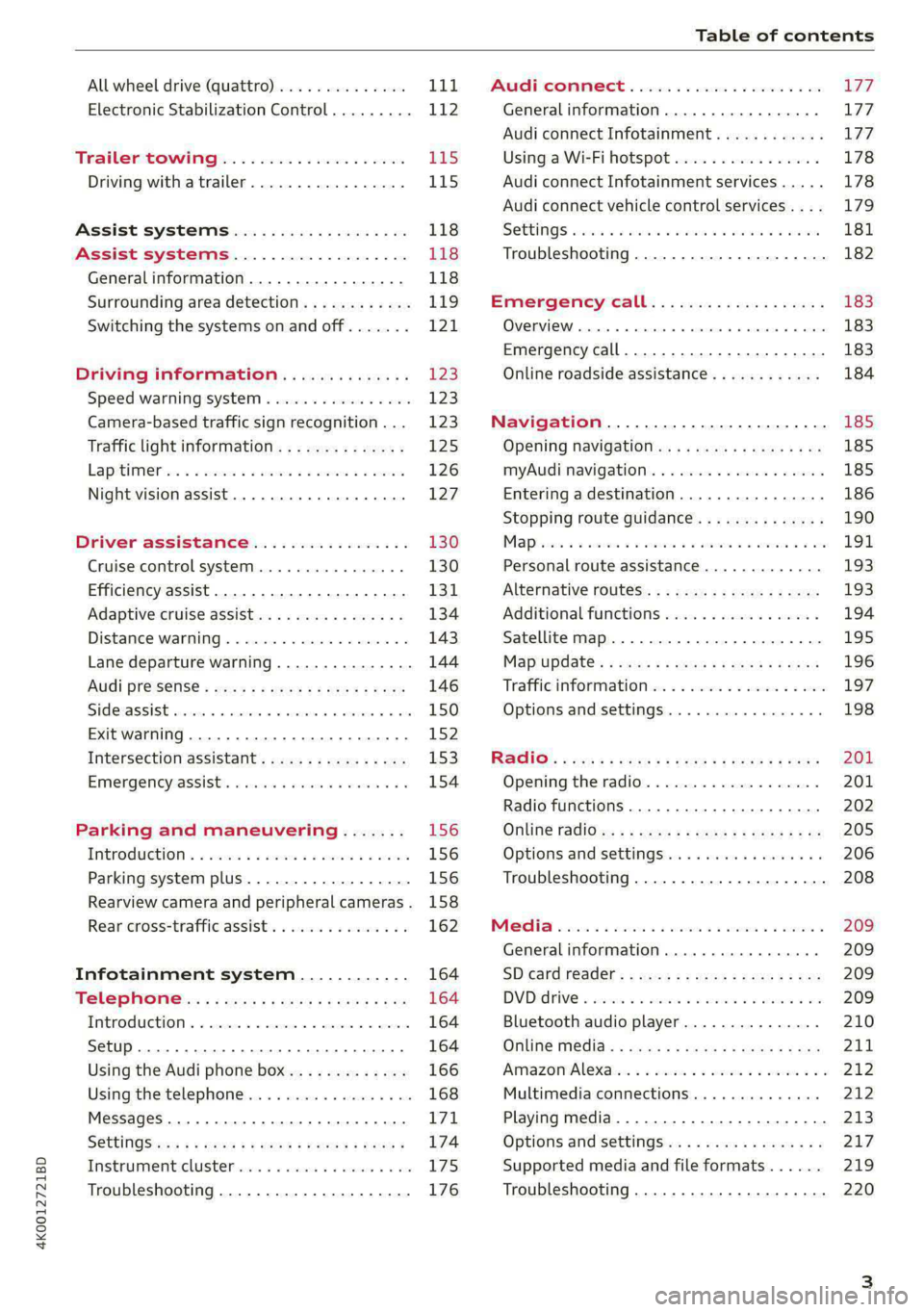
4K0012721BD
Table of contents
All wheel drive (quattro).............. Lid,
Electronic Stabilization Control......... 112
Tratlerstowlinigg.. «eck 6 wecns 6 o aes £45
Driving with atrailer................. 115
Assist systems................... 118
Assist systems................... 118
General information. . 118
Surrounding area detection............ 119
Switching the systems on and off....... 121,
Driving information.............. 123
Speed warning system................ 12:3
Camera-based traffic sign recognition... 123
Traffic light information.............. 125
Lapitimeron + 3 ssa oo aeenvs o 6 seaeene & 6 sense 126
Night vision assist... ............000. 127
Driver assistance................. 130
Cruise control system............00-5 130
Efficiency assist..............2--000. 131
Adaptive cruise assist................ 134
Distance warning ..............00000. 143
Lane departure warning............... 144
Audi presense............-.22--000 146
Side assist... 0... eee cece eee eee 150
Exit warning ...........-.02.0 ese eeee 152
Intersection assistant................ 153
EMergeneysassisti. «swe & wesaos a x wore e as 154
Parking and maneuvering....... 156
INtroduction « & wesc 2 2 senses oe mame 2% eee 156
Parking system plus...............04. 156
Rearview camera and peripheral cameras. 158
Rear cross-traffic assist............00. 162
Infotainment system............ 164
Tele pAONnG.: s «cian 2 mwag sy eager 164
IMEROMUCHION « & cseece « « cavnwen ws x oezane % « onerens 164
Setup... ee eee eee ee 164
Using the Audi phone box............. 166
Using the:telephomesss << sisi « « cvsses + © a0 168
MessageS ... 0... 0. cece eee eee 171
SOttiNngS swiss & cawis + # ees + peewee s Hewes 174
Instrumenticlustetivess so sssie 6 once a i ove 175
Troubleshooting............-..000005 176
PAC COMIMBCE 's. cesses 5 6 cise 6 v eseees wo one 177
General information................- 177
Audi connect Infotainment............ 177
Using a Wi-Fi hotspot................ 178
Audi connect Infotainment services..... 178
Audi connect vehicle control services.... 179
S@ttiNgS sess oo canoe + sen wv ween we Ra 181
Troubleshooting..............--.0005 182
Emergency call................... 183
OVERVIEW ovens « suse » 0 uncuem » 0 comes x 6 ene 183
Emergency call...................00. 183
Online roadside assistance............ 184
Navigation........................ 185
Opening navigation.................. 185
myAudi navigation................... 185
Entering adestination................ 186
Stopping route guidance.............. 190
Mapes + 5 cscs 2 6 wren oo amma © 8 awn 8 ow 191
Personal route assistance............. 193
Alternative routes.............2--00. 193
Additional functions................. 194
Satellite map 195
Map update.... 196
Traffic information w. «sess 2 2 even as sore 197
Options and settings................. 198
RAGIG:: «cas cs seus cs pemg 2 ¢ eww +o ee 201
Opening the radio...............00.. 201
Radio functions................00055 202
Online radio's: ss sees = + ewes sv Hewes ee 205
Options and settings..............00e 206
Troubleshooting.............---000ee 208
PROS wesc as soaen 6 3 sonweme 3 7 meen 6 eo 209
Generalinformation................. 209
SD card redder’. «2223 is seaxserenes ees 209
DVDidiiVe
« sisi 5 2 sere 2 6 were 2 8 worm © ee 209
Bluetooth audio player............... 210
Online Medias ¢ sis ¢ = eases 4s Haw a eee 211
Amazon’Alexains = «esis 2 a eee 2 wane 3 os 212
Multimedia connections............-. 212
Playing media...............0--00005 213
Options and Settingsis« ¢ ¢ woos sy wawu aa 217
Supported media and file formats...... 219
Troubleshooting............0-seee eee 220
Page 175 of 316
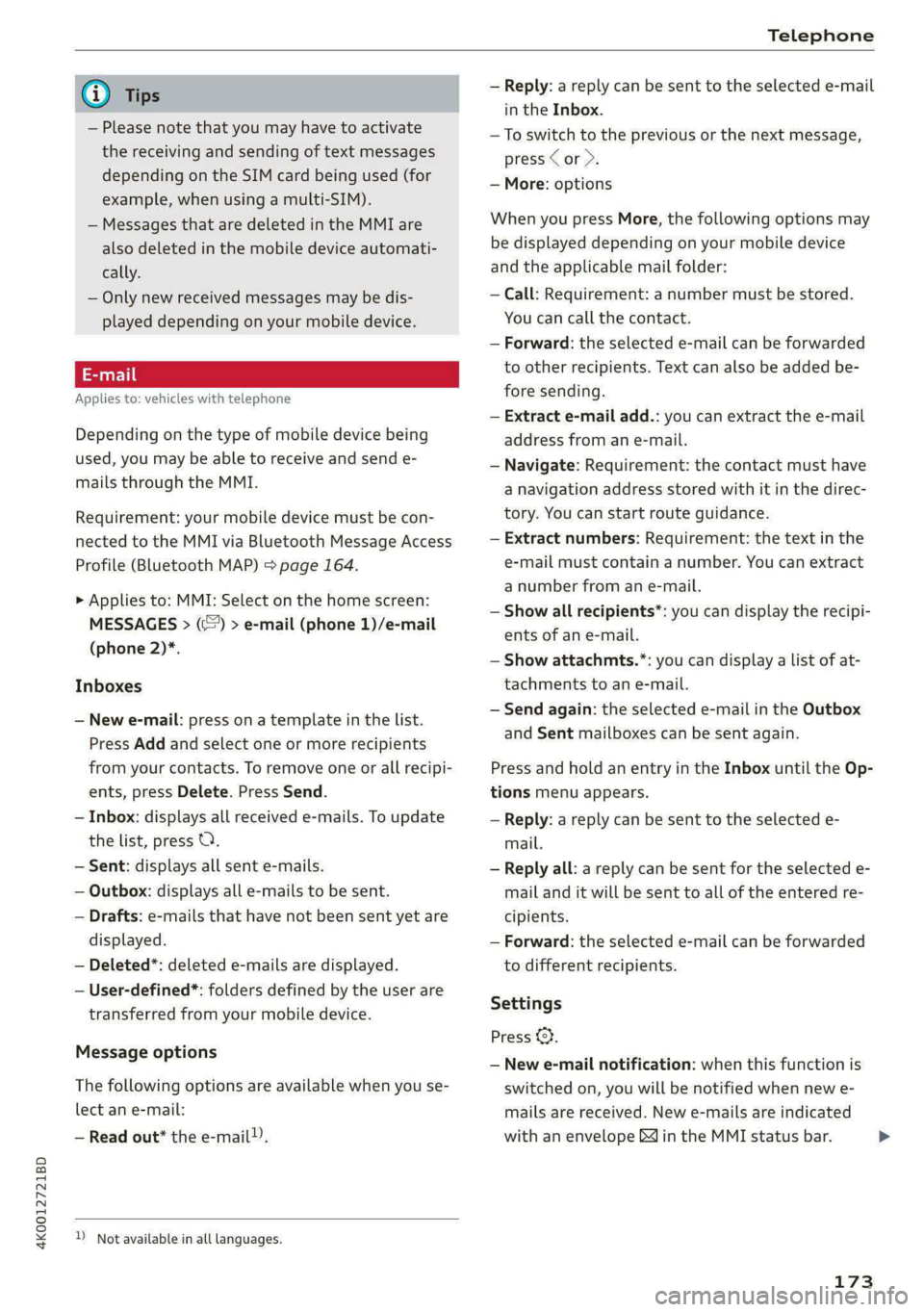
4K0012721BD
Telephone
@) Tips
— Please note that you may have to activate
the receiving and sending of text messages
depending on the SIM card being used (for
example, when using a multi-SIM).
— Messages that are deleted in the MMI are
also deleted in the mobile device automati-
cally.
— Only new received messages may be dis-
played depending on your mobile device.
Applies to: vehicles with telephone
Depending on the type of mobile device being
used, you may be able to receive and send e-
mails through the MMI.
Requirement: your mobile device must be con-
nected to the MMI via Bluetooth Message Access
Profile (Bluetooth MAP) > page 164.
> Applies to: MMI: Select on the home screen:
MESSAGES > (:@) > e-mail (phone 1)/e-mail
(phone 2)*.
Inboxes
— New e-mail: press on a template in the list.
Press Add and select one or more recipients
from your contacts. To remove one or all recipi-
ents, press Delete. Press Send.
— Inbox: displays all received e-mails. To update
the list, press OQ.
— Sent: displays all sent e-mails.
— Outbox: displays all e-mails to be sent.
— Drafts: e-mails that have not been sent yet are
displayed.
— Deleted*: deleted e-mails are displayed.
— User-defined*: folders defined by the user are
transferred from your mobile device.
Message options
The following options are available when you se-
lect an e-mail:
— Read out* the e-mail).
) Not available in all languages.
— Reply: a reply can be sent to the selected e-mail
in the Inbox.
— To switch to the previous or the next message,
press “or >.
— More: options
When you press More, the following options may
be displayed depending on your mobile device
and the applicable mail folder:
— Call: Requirement: a number must be stored.
You can call the contact.
— Forward: the selected e-mail can be forwarded
to other recipients. Text can also be added be-
fore sending.
— Extract e-mail add.: you can extract the e-mail
address from an e-mail.
— Navigate: Requirement: the contact must have
a navigation address stored with it in the direc-
tory. You can start route guidance.
— Extract numbers: Requirement: the text in the
e-mail must contain a number. You can extract
a number from an e-mail.
— Show all recipients*: you can display the recipi-
ents of an e-mail.
— Show attachmts.*: you can display a list of at-
tachments to an e-mail.
— Send again: the selected e-mail in the Outbox
and Sent mailboxes can be sent again.
Press and hold an entry in the Inbox until the Op-
tions menu appears.
— Reply: a reply can be sent to the selected e-
mail.
— Reply all: a reply can be sent for the selected e-
mail and it will be sent to all of the entered re-
cipients.
— Forward: the selected e-mail can be forwarded
to different recipients.
Settings
Press ©.
— New e-mail notification: when this function is
switched on, you will be notified when new e-
mails are received. New e-mails are indicated
with an envelope & in the MMI status bar. >
173
Page 187 of 316
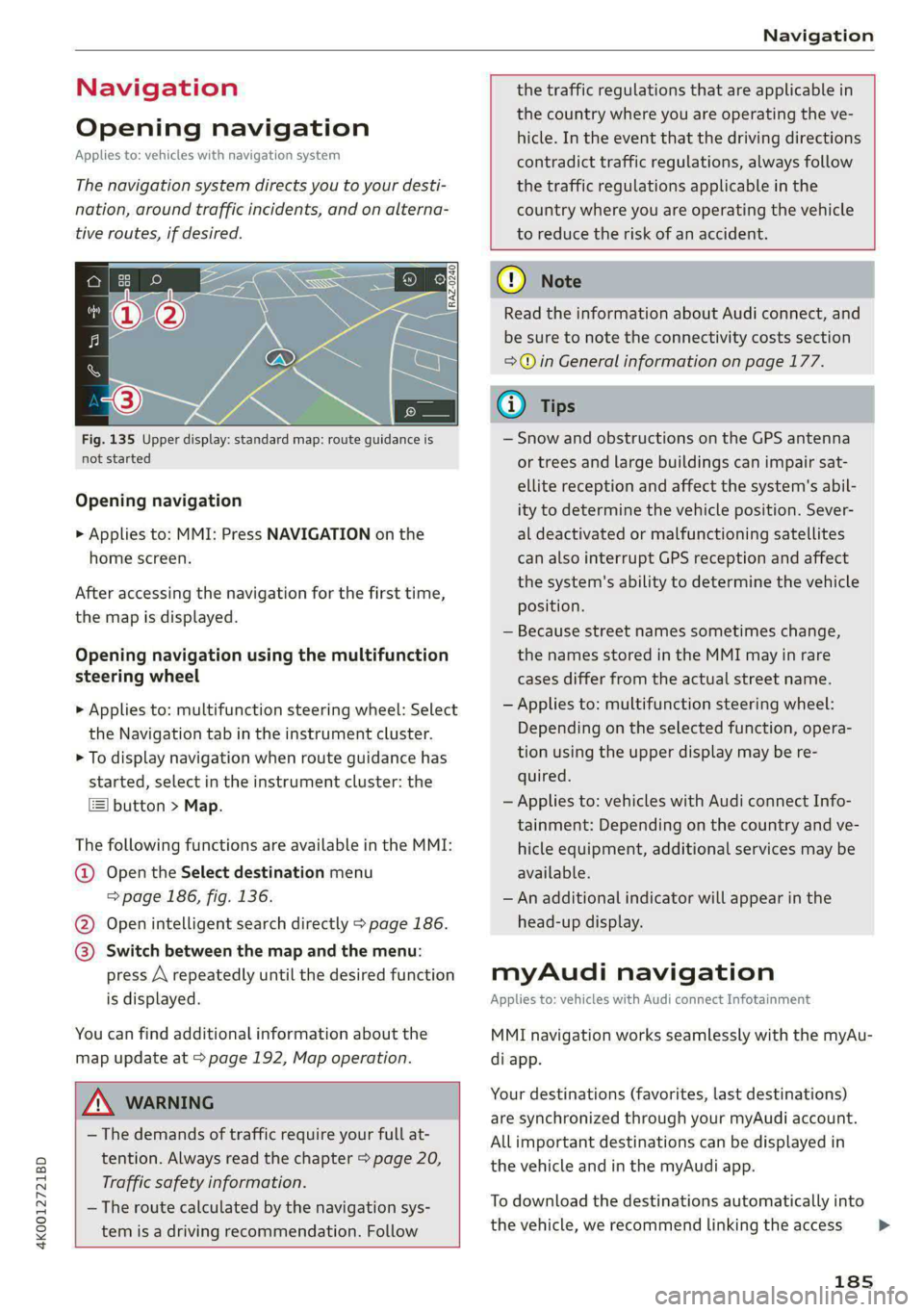
4K0012721BD
Navigation
Navigation
Opening navigation
Applies to: vehicles with navigation system
The navigation system directs you to your desti-
nation, around traffic incidents, and on alterna-
tive routes, if desired.
Fig. 135 Upper display: standard map: route guidance is
not started
Opening navigation
> Applies to: MMI: Press NAVIGATION on the
home screen.
After accessing the navigation for the first time,
the map is displayed.
Opening navigation using the multifunction
steering wheel
> Applies to: multifunction steering wheel: Select
the Navigation tab in the instrument cluster.
> To display navigation when route guidance has
started, select in the instrument cluster: the
button > Map.
The following functions are available in the MMI:
@ Open the Select destination menu
=> page 186, fig. 136.
@ Open intelligent search directly > page 186.
@ Switch between the map and the menu:
press A repeatedly until the desired function
is displayed.
You can find additional information about the
map update at > page 192, Map operation.
the traffic regulations that are applicable in
the country where you are operating the ve-
hicle. In the event that the driving directions
contradict traffic regulations, always follow
the traffic regulations applicable in the
country where you are operating the vehicle
to reduce the risk of an accident.
ZX WARNING
— The demands of traffic require your full at-
tention. Always read the chapter > page 20,
Traffic safety information.
— The route calculated by the navigation sys-
tem is a driving recommendation. Follow
@) Note
Read the information about Audi connect, and
be sure to note the connectivity costs section
=> in General information on page 177.
iG) Tips
— Snow and obstructions on the GPS antenna
or trees and large buildings can impair sat-
ellite reception and affect the system's abil-
ity to determine the vehicle position. Sever-
al deactivated or malfunctioning satellites
can also interrupt GPS reception and affect
the system's ability to determine the vehicle
position.
— Because street names sometimes change,
the names stored in the MMI may in rare
cases differ from the actual street name.
— Applies to: multifunction steering wheel:
Depending on the selected function, opera-
tion using the upper display may be re-
quired.
— Applies to: vehicles with Audi connect Info-
tainment: Depending on the country and ve-
hicle equipment, additional services may be
available.
— An additional indicator will appear in the
head-up display.
myAudi navigation
Applies to: vehicles with Audi connect Infotainment
MMI navigation works seamlessly with the myAu-
di app.
Your destinations (favorites, last destinations)
are synchronized through your myAudi account.
All important destinations can be displayed in
the vehicle and in the myAudi app.
To download the destinations automatically into
the vehicle, we recommend linking the access
185
>
Page 197 of 316

4K0012721BD
Navigation
> Select: a contact > |---| > Add destination.
> Follow the system instructions.
Settings
> Applies to: MMI: Select on the home screen:
NAVIGATION > (88) > Contacts > ©.
Hide grayed-out contacts
When the function is switched on, contacts that
have no address or navigation destination stored
will be hidden in navigation. You can find infor-
mation for additional settings under > page 175,
Directory settings.
G) Tips
If you add a navigation destination to a con-
tact, the destination will only be stored in the
MMI. The MMI does not change any contacts
on your phone.
oy eric] eile)
Applies to: navigation system and on-street parking
In supported areas, you can display parking
along the route.
Requirement: the Parking notification must be
switched on > page 22, Notification center. The
MMI must be connected to the Internet
=> page 177, Audi connect. Route guidance must
be active, you must be close to your destination,
and a notification must be displayed. Or: a point
is marked on the map.
> Press on the notification. Or: press on 6] on the
map.
> To navigate to a parking: space, press on a col-
ored marking on the map.
> Select: F# > Start.
Depending on availability, colored markings on
the map indicate the probability of open parking
spaces.
) Audi provides access to services from third party provid-
ers. Permanent availability cannot be guaranteed, because
that depends on the third party provider.
Color Description
Green | High probability
Orange |Medium probability
Red Low probability
@) Note
Read the information about Audi connect, and
be sure to note the connectivity costs section
=@ in General information on page 177.
Satellite map
Applies to: vehicles with navigation system and satellite map
You can display the navigation map with satel-
lite images.
Requirement: the MMI must be connected to the
Internet > page 177, Audi connect.
> Applies to: MMI: Select on the home screen:
NAVIGATION > <} > Map settings > Satellite
map).
The map view is based on data packets received
from the Internet in the form of satellite images,
which are then combined with the roadways from
the > page 191, fig. 138 standard map view.
® Note
Read the information about Audi connect, and
be sure to note the connectivity costs section
=@ in General information on page 177.
@) Tips
—The satellite map) is updated regularly
whenever the function is opened. The proc-
ess may take several seconds.
— When the satellite map display is switched
on ) with the 3D position map type, the dis-
play automatically switches to the 2D map
type when driving through tunnels.
— Depending on the Internet connection, the
standard map may also be displayed when
the satellite map is switched on )).
195
Page 198 of 316

Navigation
Map update
Applies to: vehicles with navigation system
You can update the map data in the MMI with a
map update. The functions depend on the coun-
try and vehicle equipment:
— Map updates through online map update
=> page 196.
— Import map updates from the SD card or USB
connection to your MMI & page 196.
— Map update at an authorized Audi dealer or au-
thorized Audi Service Facility. This can result in
additional costs.
Online map update
Applies to: vehicles with MMI, navigation system, and Audi
connect Infotainment
Using map update online, you can update the
map material in your navigation system directly
from your vehicle.
Using your vehicle position, the MMI identifies
regions which you are frequently in. Based on
this, update data for these regions are available
for your MMI.
Start map update
Applies to: MMI
Requirement: the MMI must be connected to the
Internet > page 177, Audi connect.
> A notification for a map update will appear in
the upper display.
> If the option Automatic online map update
=> page 197 is switched on, the MMI will start
the map update. Or:
> Press on the notification. Or: access the notifi-
cation in the notification center on > page 22
and press on the notification.
> If the Automatic online map update option
=> page 197 is switched off, press on Allow
once or Always allow.
The MMI will start the map update. The progress
of the download and installation will be shown in
the upper display.
196
When the update has ended, a notification will
be displayed.
() Note
Read the information about Audi connect, and
be sure to note the connectivity costs section
=@ in General information on page 177.
@ Tips
Because of the high volume of data, Audi rec-
ommends performing the map update using
the USB connection = page 196.
Map update using an SD card or USB
(oad (od)
Applies to: vehicles with MMI, navigation system, and Audi
connect Infotainment
With the map update, you can update the map
material in your navigation system.
Requirement: you must have created a myAudi
account at my.audi.com. Your vehicle must be
registered in your myAudi account.
Prepare map update
> Download the map update at my.audi.com and
store it on an SD card or on a USB flash drive.
For additional information, visit my.audi.com.
Start map update
> Insert the SD card in your vehicle's SD card
reader > page 209. Or: connect the USB flash
drive to the Audi music interface > page 212.A
notification for a map update will appear in the
upper display.
> Press on the notification. Or: access the notifi-
cation in the notification center on > page 22
and press on the notification. The update pack-
age is shown.
> Press Next. The installation status is shown in
the upper display.
>» When the update has ended, a notification will
be displayed.
Page 199 of 316

4K0012721BD
Navigation
Map updates settings
Applies
to: vehicles with a navigation system and Audi con-
nect Infotainment
> Applies to: MMI: Select on the home screen:
SETTINGS > System maintenance.
Automatic online map update: when the func-
tion is switched on, map updates will be auto-
matically downloaded and installed.
@) Note
Read the information about Audi connect, and
be sure to note the connectivity costs section
=@ in General information on page 177.
Traffic information
Introduction
Applies to: vehicles with navigation system
a mal
a Delay along the route: 30 Min
i eet aca
Fig. 142 Upper display: traffic information overview
Open traffic information
Requirement: the map must be displayed
=> page 192.
> Press Q) > page 191, fig. 138.
Display traffic report details
> Press on the traffic report @) > fig. 142.
> To display the previous or next traffic report,
press < or.
The following information can be displayed
> fig. 142:
@ Amessage will appear if the MMI calculates a
better route for the current route guidance.
More
information can be found under
=> page 197.
@ Atraffic message is displayed. The distance
to the hazardous area is calculated from the
current vehicle position.
@® The traffic messages are only shown when
route guidance is active. Press on a line to
display details about it.
@) Note
Read the information about Audi connect, and
be sure to note the connectivity costs section
= in General information on page 177.
G) Tips
— Particularly critical traffic information, such
as warnings about wrong-way drivers, is au-
tomatically displayed as a notification.
— Traffic information is not available in some
countries.
Better route
Applies to: vehicles with navigation system
By receiving traffic, your MMI calculates a better
route if available and the possible time saved
compared to the current route. You can decide
which route you would like to use.
A notification will appear for several seconds if
your MMI calculates a better route for the cur-
rent route guidance.
A message will also appear in the traffic informa-
tion overview @) > page 197, fig. 142.
Accept better route
Requirement: a notification about a better route
must be displayed.
> Press F&. The better route is used for route
guidance and the route is recalculated. Or:
press the notification in the central area. The
better route with the calculated arrival time is
displayed > page 193, Alternative routes. Press
on a better route (for example @) > page 193,
fig. 141).
197
Page 223 of 316

4K0012721BD
Audi smartphone interface
Audi smartphone
interface
Setup
Applies to: vehicles with Audi smartphone interface
You can connect your smartphone to the MMI
with a cable or wirelessly* using the Audi smart-
phone interface. Certain content on your smart-
phone is adapted in the MMI while driving and
can be operated through the MMI.
Requirement: the vehicle must be stationary and
the ignition must be switched on. iPhone genera-
tion 5 or higher with Lightning connector and iOS
7.1.2 operating system or higher, or smartphone
with Android Auto app and Android 5.0 Lollipop
operating system or higher.
> Applies to: MMI: Select on the home screen:
SETTINGS > Connected devices > Audi smart-
phone interface > New connection.
> Connect your smartphone to the Audi music in-
terface > page 212 using a USB adapter
=> page 212, fig. 147, or
> To connect your iPhone wireless*, switch on the
Bluetooth function and Wi-Fi on your iPhone.
Open the CarPlay settings in your iPhone. In the
MMI, press on your iPhone in the list of dis-
played devices.
> To update the list, press OQ.
> Follow the system instructions.
> Pay attention to any additional system prompts
on your smartphone, if applicable.
> Applies to: MMI: If you declined use of Apple
CarPlay or Android Auto the first time you con-
nected your smartphone, then select on the
home screen: SETTINGS > Connected devices >
Audi smartphone interface > a smartphone.
> Follow the system instructions.
Z\ WARNING
Driving requires your complete and undivided
attention. As the driver, you have complete re-
sponsibility for safety in traffic. Never operate
mobile devices while driving, because this in-
creases the risk of an accident.
CG) Note
Read the information about Audi connect, and
be sure to note the connectivity costs section
=> page 177.
G@) Tips
— The functions that can be used depend on
the following factors, among others:
— The brand of your smartphone
— The version of the operating system in
your smartphone
— The software version of the app used
— The USB adapter cable and correct connec-
tion
— Your cell phone service provider
— The customized settings on your smart-
phone
— One of the factors above or a combination
of any of them could cause your smart-
phone to be incompatible with the Audi
smartphone interface. Compatibility cannot
be guaranteed for all types of smartphones.
For more information and assistance, refer
to the user guide and the manufacturer of
your smartphone.
— Please note that you can only connect your
smartphone via the front Audi music inter-
face in order to use the Audi smartphone in-
terface.
— Wireless CarPlay* is not available in all
countries.
— Wireless CarPlay* is only possible in vehicles
without a navigation system if the following
requirement is met: the embedded SIM card
for the vehicle must be logged into the mo-
bile phone network > page 177. Make sure
the function > page 174, Turn on car phone
or data module is switched on.
— If the connected smartphone has voice con-
trol, you can operate your smartphone using
the external voice recognition system
=> page 28.
— The menu language shown in the MMI is
based on the settings in your smartphone.
— Some MMI functions are not available when
there is an active Audi smartphone interface
connection.
221
Page 309 of 316

4K0012721BD
N
Narrow areaS.............0..0 0.00000. 142
Natural leather care and cleaning......... 269
NaWViQation sss «2 meni s 2 aetna © & sammie # sane 185
Better route... 2.0.2... cee eee eee 197
Callinig:s: ss saws + + gece ss gee tops soe 189
Changing the scale.............0.0005 189
also refertoMap..........0.-cee eevee 191
Navigation database
Version information................-- 225
Navigation (instrument cluster) .......... 192
NHTSA... 02... eee eee eee 295
Night vision assist... 0.0.2. ...00.000 eee 127
Cleaning the camera..............00.. 267
Notification center...............2.-000- 22
O
Octane rating (gasoline)................ 227
Odometer... .. 06... cece cee eee ee 15
RES@ttiNGicx « s wawe © 2 wee cy eee & 2 ees 15
Office address
refer to Business address.............. 194
Offroad
refer to Offroad driving................ 106
Offroad
drivingss = esc 2 2 weve so ems oo were 106
OFF
(climate control system) .............. 89
Oil
refer to Engine oil. . cic. se eee ee wees es 234
On-board computer............0. eee eee 16
On Board Diagnostic System (OBD)... 231, 289
Online destination
refer to Online Points of Interest........ 188
Online map
refer to Satellite map...............-. 195
Online media......... cece 211
Online Points of Interest................ 188
Online radio = ssw = sms a 2 meee eo eee 3 a eve 205
also refer to Online radio.............. 205
Online roadside assistance.............. 184
Online services
refer toconnect.......... eee eee eee 177
Online system update.................. 224
Online traffic information............... 198
OPEN jies = 0 ences eecaes ws exes oo tesa ov eo 32
Automatic luggage compartment lid...... 40
Convenience Opening . . vias. ewes ss eens 44
Fuel fillersdoor icc os ssn v wecusns ss ayassos a wo 228
HOOd ... 1... eee eee 232
Luggage compartment lid............... 39
Luggage compartment lid with foot motion . 41
Panoramic glass roof.................0. 4S
Sunstiade ((OOf)'s s = cows = ¢ eeres ee ewe x eee 45
WINGOWSE. » sore x 2 serous 2 soni wx eames on ote 43
Opening and closing
refer to Unlocking and locking........ 32,37
Operating
Head-up display...............000e eee 26
THStFUMENE CLUSTER saves ¢ 2 coe 2s meme 2 oe 13
Multifunction steering wheel............ 13
Multi Media Interface............... 18,21
TEXt inputs: ss sees s ¢ ees se eee se eee eee 24
Touch display iii «2 wins s owen e 5 cen es eee 18
Voice recognition system............... 27
Optional equipment number............. 298
Options
Media... .. ccc cece eee eee eee ee 217
NaVigattofie: s = sms : » seen se meee Feee E 198
RadiOiscsns so ounces ov sun «2 ose a 2 see oo 206
Overview (Cockpit) « «secs 6 sais ve cases os we 6
P
PaintGod@':.: : sce: 2 : sceee & 2 seems = ¢ mere & es 298
Paint damage we: : seve: ss ewes is pera te oes 268
Panic BUTEOR sass x 3 savas ¢ 3 Seam 7 SEE 2 6 Be 36
PANIC button. ............. 000 eee eee eee 36
Panic function... 2.6... ce eee eee eee 36
Panoramic glass roof..........-......05- 45
Convenience opening and closing......... 44
Eniiergenicy Closing’. « « sere « x saree x 2 aaa a i 4S
Quick opening and closing.............. 45
Parental control
DVD... 0. eee ee 218
Parking aid... 0.2... eee eee eee eee 156
Cleaning the sensors and camera........ 267
Peripheral cameras............--200-5 158
Rearview camera..............00-0005 158
Parking and maneuvering.............-- 156
Parking brake
refer to Electromechanical parking brake. 104
307
Page 312 of 316

Index
Smartphone
Wireless charging.............0e0ee ee 166
also refer to Telephone..............0. 164
SNOW ChainSk : 2 nen ss wage & 5 wee.e s aakeR G8 261
Socket... 2... 6c cece cece eee eee eee eee 80
Software
Update. 2 20 ¢ = scm ¢ y nose e x cee 2 Pees 224
Software information
Legalinformation’s « ss ows so cameo 225
Software version (MMI)
Version information..............0005 225
Sound
refer to Adjusting the sound............ 223
Space-saving spare tire (compact spare tire) . 278
SPANevEine la ws: ccswiws a w suswowe a wanes 6 v suawean ww ae 278
Speed limit information
refer to Traffic sign recognition......... 123
Speed limits
refer to Traffic sign recognition......... 123
Speedometer.......... cece eee eee 12
Speed warning system..........-..20005 123
Sport differential...................0.. 112
Start/Stop!sySteM ier «ese ev ean ee ever a 101
MessageS ... 0... eee eee eee 102
Switching offandon...............0-- 101
Startitig to drives < s exes + < sews 2 v eee 2 x aa 94
Starting (engine)..................50-5 101
Steering... eee eee eee eee 110
Audi GriVESELECE’s see 2 s came ye een ss 108
als@refertoa Steering: « «cis + 6 ween oy ox 110
Steering locke. esse ¢ s aeea se wows a es 93,110
Steering wheel
AGUSTIN Geis: & & esenme oo scares 2 wiemeem « sree a 63
Shift
paddles...........0...000 22.0 97
Steering wheel heating................. 91.
also refer to Multifunction steering wheel. . 13
Steps for determining correct load limit... 259
Stopover (navigation) .................. 190
Stopping (ENGINE) rw. « ¢ caw 4 s aren ao gees & 101
Stolag@iss ¢ « haus & o HOGA FF RGB.E ¢ LER Ee BH 81
Storage area behind the rear head restraints. 81
Storage compartment...............00-5 81
SUOPAGEMEE. « « awexece sx sounene + vi eneuene «91 anetonn aw 81
Streaming
refer to Online media................. 211
Subtitles (DVD) .......... 0. cece cece eens 217
310
Sunshade
Rear window/rear doors...........-.05 55
ROOF s = = ea s ¥ meme 2 wee = Hee SE eeN e s 45
also refer to Panoramic glass roof........ 45
SUN'VISOMS © wins oe wosmn 2s awe ot eee oo eee 55
SUSPENSION « wercx = x vesws & 2 ee § o ete oo oe 109
Audi drivesselects, 6 ecccaise os ccesia 6 6 ese © oe 108
Swap allie sooner ov senso w o sevens oo snes wo one 171
SWENNE'ASSISE:: cscoes + waren ov een ee mee 2 148
Symbols
Navigationsics « cerca + save we snare we arnnere 191
Traffic... 2... eee 197
also refer to Indicator lights..............- Z
SYNC (climate control system)............ 89
System settings ........ 0.00 cece eee eee 223
T
Tachometer.............0 cc eee eeaee 12,15
Tail lights
Cle @NIG tax s 2 wees ¢ 3 meee 2 Roem et eee ee
Technical data. .
Technical modifications................. 293
Telephone.......... 0... eee ee eee eee 164
Audi phone box..3 52 .s.%. esses se reus ss 166
Connecting acell phone............... 164
Dialinganumber.............. 000000 170
Options during aphonecall............ 171
Playing Musi¢ « scm «ose v2 ewes oe pee v 210
Temperature display (outside temperature) .. 15
Temperature gauge
COOLANE » ssscens « & snamess + a iar +o ames ¥ wae & 12
Textinput » ssw 5 semen 5 «eee 2 2 pew 2 oe eees 24
Text messages
SOECIGS swseeun ws x asin aw owenaus 6 v renin 6 ¥ osrosies L/1
Text messaging settings............... 17d
also refer to Text messages............ LA,
Tie2dOWINS's « « seas ¢ s omen 3 awe 5 i HaeR & 2 Bee 85
Tightening specification
Wheel boltstays + san v s nome s ¢ goes 8 2 new 277
Tightening specification (wheel bolts) ..... 277
Titi@’s ¢ : sews 2 < sean sb OES 2 OS 2 Bee a Be 16
tiptronic
refer to Manual shifting................ 97
Tire Mobility System (tire repair set)....... 272
Page 313 of 316

4K0012721BD
TAROS csscors 3 ceesens «wma ¥ aoe ¥ ROME wo eee 245
Loose wheel warning...............008 260
Low-profile tires ..... 06.0.0 cece ee eee 262
REpaitiSetbi. s wean vs eseweue © mamas sv memes ay oe 272
Replacing. ......... 00. c eee eee eee 274
Service lif@iin « s wemy ¢ » sees 2 eae & Meee & 254
THEPreSSUFGtins 6 a ese ¥ 6 sees 6 wea © wee 255
Tire pressure monitoring system .... 263, 264
Tite pressure table: ¢.cs% : veces reams ee 257
Tire pressure (trailer mode)............ 115
Treadwear indicators...............00- 254
Unidirectional................004 247,277
Uniform tire quality grading............ 262
Tires and wheels
Glossary of tire and loading terminology.. 248
Tires and vehicle load limits............ 258
Tool... eee 272
Tooltips. ...... 0... eee eee eee eee 20
Top tether anchor (securing the child safety
Seat)... eee 78
Touch display
Adjusting feedback...............00005 20
OPerating « & ssi so seve 3 0 meee + BOI nv RE 18
TOWING’: » ¢ ews sy eewe © 6 pew gs eee 5 eae 281
TOWING LOOP wsses + ¢ exes 2 o eeaw ce ews 282, 283
Towing protection monitoring............. 35
TPMS
Tire pressure monitoring system........ 264
Traffic (Nforination = cess = x aes « sees 4 2 nox 197
Traffic light information................ 125
Traffic sign recognition................. 123
Traffic SIGNS... ee eee ee 126
Trailer mode
Airsuspension...............2..0-00- 115
Trailer mode (navigation) .............. 199
Trall@C HOWiNG iss + © seme = & wees 2 o eee 2 nae 115
Tongue Weights. « sissies o ese ao aenvne © # arene L115
Trailer load... 2... eee eee eee eee ee 115
Turn assist... 2.0... e eee eee eee 148
Turn signals ........ 0.0.00 eee eee eee 50
U
Uniform tire quality grading............. 262
Unlocking and locking. ...............005 32
By remote control..............-..00-- 37
Using the lock cylinder..............-.. 35
With the central locking switch.......... 34
With the convenience key............... 37
Update (software) ..............22-000. 224
Updating stations (radio)................ 201
USB
Adapter... 0.2... 0 cece cee 166
USB charging port......... 0. eee 80
USB stick
refer to Audi music interface........... 212
Using residual heat... ..... 2... e cece eee 90
V
Valet parking.......... 0. cece eee eee 46
Vanity iP ccs 2 samen © esaneas a 2 mere © 8 vennaes © 55
Vehicle
Angle... .. cece cece cece eee 106
Care/cleaning = wes: sv see = vee ¢ = wees es 266
DIMENSIONS ese 2 2 sae 2 omen 3s eee 2 8 298
Identification data................00. 298
QUEGRSENVICE was 2 x ueme x x cee 5 ewe 8 2 271
Raising). « essen 5 % ese ¥ 2 emuas 6 6 amenens a & sure 276
Starting. ..... 0.2... eee 93
TANSPONE sass = 5 woee 5 Bae8 Bs HU Ek 109
Vehicle care... 2. eee eee eee eee 266
Vehicle control services.............0-5- 179
Vehicle data label..... 0... 2. eee eee eee 298
Vehicle identification number............ 298
Vehicle jack. « vccscie a x anecnce a o areata xu axon @ as 272
Lifting points... ......... 2... eee eee 276
Tire change mode...........-..-+-05- 274
Vehicle key... 2.0.0... cece eee eee 32, 36
Vehicle start system ........0...000 000s 102
Vehicle tool kit.......... 00... eee eee eee 272
Ventilation. . . crc a 0 senoe eu neon» 6 sonmpes a8 88
VIEW DUE OM ies « « sxccns © 2 omens « 6 ise = em 13
Voicemail. «5 css 2 2 wae so mern «2 ewe a 2 170
Voice recognition system..........-....-5 27
Extterimall sisson so ssnmce « oxenens oo seein oo someone 28
Operating................0.00.00.0000. 27
Ww
Warning lights
refer to Indicator lights.................. 7
Washing matte finish paint.............. 266
Weights ............ 0c eee eee eee eee 299