Unlock AUDI A6 2021 Owner´s Manual
[x] Cancel search | Manufacturer: AUDI, Model Year: 2021, Model line: A6, Model: AUDI A6 2021Pages: 332, PDF Size: 119.45 MB
Page 48 of 332
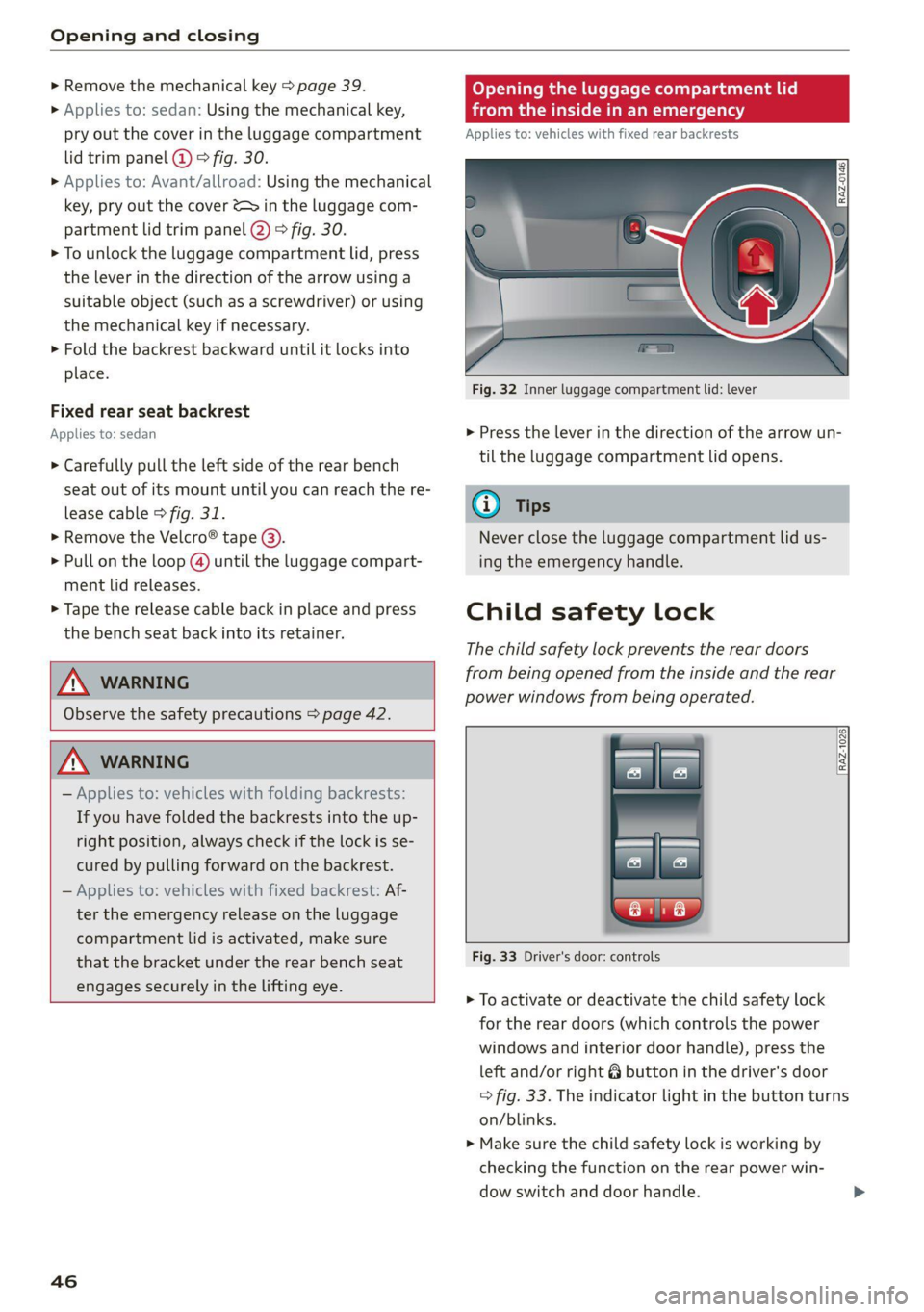
Opening and closing
> Remove the mechanical key > page 39.
>» Applies to: sedan: Using the mechanical key,
pry out the cover in the luggage compartment
lid trim panel @ ® fig. 30.
> Applies to: Avant/allroad: Using the mechanical
key, pry out the cover &> in the luggage com-
partment lid trim panel @ > fig. 30.
> To unlock the luggage compartment lid, press
the lever in the direction of the arrow using a
suitable object (such as a screwdriver) or using
the mechanical key if necessary.
>» Fold the backrest backward until it locks into
place.
Fixed rear seat backrest
Applies to: sedan
> Carefully pull the left side of the rear bench
seat out of its mount until you can reach the re-
lease cable > fig. 31.
> Remove the Velcro® tape (3).
> Pull on the loop @) until the luggage compart-
ment lid releases.
> Tape the release cable back in place and press
the bench seat back into its retainer.
ZX WARNING
Observe the safety precautions > page 42.
_Z\ WARNING
— Applies to: vehicles with folding backrests:
If you have folded the backrests into the up-
right position, always check if the lock is se-
cured by pulling forward on the backrest.
— Applies to: vehicles with fixed backrest: Af-
ter the emergency release on the luggage
compartment lid is activated, make sure
that the bracket under the rear bench seat
engages securely in the lifting eye.
46
Opening the luggage compartment lid
bicedaman-Miarsie(-M Uae (T1194
Applies to: vehicles with fixed rear backrests
Fig. 32 Inner luggage compartment lid: lever
> Press the lever in the direction of the arrow un-
til the luggage compartment lid opens.
® Tips
Never close the luggage compartment lid us-
ing the emergency handle.
Child safety lock
The child safety lock prevents the rear doors
from being opened from the inside and the rear
power windows from being operated.
RAZ-1026|
Fig. 33 Driver's door: controls
> To activate or deactivate the child safety lock
for the rear doors (which controls the power
windows and interior door handle), press the
left and/or right @ button in the driver's door
> fig. 33. The indicator light in the button turns
on/blinks.
> Make sure the child safety lock is working by
checking the function on the rear power win-
dow switch and door handle.
Page 58 of 332

Lights and Vision
The B indicator light turns on if the laser lights
are switched on.
The laser lights are switched off when the speed
decreases below approximately 30 mph (50
km/h) or when the high beam assistant switches
the LED headlights off.
Z\ WARNING
— Observe the safety precautions and note the
limits of the assist systems, sensors, and
cameras > page 122.
— All repair procedures on the headlights must
be performed by an authorized Audi dealer
or authorized Audi Service Facility that will
perform the work according to Audi factory
specifications. Incorrect repairs could result
in eye injury, impair the function, and may
void the vehicle's operating license.
— Opening the laser module is not permitted
and could cause permanent injuries to the
eyes.
— Dangerous exposure to laser beams may oc-
cur if the covers are removed or if the head-
lamp module housing is opened.
@ Tips
— The headlight contains a class 4 laser. The
technical design converts the laser beam so
that there is no danger when it is used for
its intended purpose.
— The laser beam emission from the head-
lamp has been classified in accordance with
IEC 60825-1:2007.
— The possible emission is below the thresh-
old for laser class 2.
— Maximum laser beam output: 5W (continu-
ous emission), wavelength range A= 400 nm
-700 nm.
— The headlamp light functions are rated in
accordance with IEC 62471-5:2015.
— The beam emitted from the headlamp was
classified as risk group 2.
Adjusting the exterior lighting
You can adjust the exterior lighting separately.
The settings depend on the vehicle equipment.
56
» Applies to: MMI: Select on the home screen:
VEHICLE > Light & Visibility > Exterior light-
ing.
Automatic headlights
You can adjust the following settings in the Auto-
matic
headlights menu:
Activation time - You can adjust if the headlights
switch on Early, Medium, or Late based on the
sensitivity of the light sensor.
High beam assistant - You can switch the high
beam assistant on and off.
Laser lights - You can switch the laser lights on
and off.
Entry/exit lighting
The Entry/exit lighting illuminates the area
around the vehicle when the vehicle is unlocked
or when the driver’s door is opened while the ig-
nition is off. The entry/exit lighting works when it
is dark and when the AUTO light function is
switched on. The front and rear daytime running
lights* switch on automatically each time the ve-
hicle is unlocked regardless of how bright it is
outside the vehicle.
Daytime running lights
USA models: The daytime running lights can be
switched on and off.
Canada models: The daytime running lights can-
not be switched off. The lights activate automati-
cally each time the ignition is switched on.
mergency flashers
Fig. 39 Center console: emergency flashers
Page 160 of 332

Driver assistance
approaching object when driving forward at
speeds up to approximately 6 mph (10 km/h).
Switching the intersection assistant on and
off
— The system can be switched on and off in the
MMI > page 125.
Messages
if or » is displayed when there is a mal-
function, the intersection assistant functions
may be unavailable or may be limited.
A message that indicates the cause and possible
solution may appear with some displays. The
weather conditions may be too poor or a sensor
may be covered. Clean the area in front of the
sensors > page 124 and try to turn the system on
again later.
If the malfunction remains, drive to an author-
ized Audi dealer or authorized Audi Service Facili-
ty immediately to have the malfunction correct-
ed.
ZA WARNING
— Observe the safety precautions and note the
limits of the assist systems, sensors, and
cameras > page 122.
— The intersection assistant will not provide
alerts about people and cannot warn you
about every type of approaching objects,
such as cyclists. Always monitor the traffic
as well as the vehicle's surroundings with di-
rect eye contact.
— The system may not react if vehicles are ap-
Proaching very fast.
G) Tips
— The coverage areas of the sensors > fig. 116
are diagrams and do not represent a true-
to-scale image of the sensor ranges.
— The system complies with United States FCC
regulations and ISED regulations
=> page 311.
) This function is not available in every market and on all ve-
hicle equipment levels.
158
Emergency assist
Applies to: vehicles with emergency assist
General information
Within the limits of the system, emergency assist
can detect inactivity from the driver. In these in-
stances, the system will warn the driver, assume
control of the vehicle if necessary, and bring the
vehicle automatically to a stop in the lane.
Regardless of the speed, the emergency assist is
automatically available when the adaptive cruise
assist* is activated. When the adaptive cruise as-
sist* is deactivated, the system is only available
at speeds above approximately 40 mph
(65 km/h).
Emergency assist functions
Measures may be initiated in stages. The vehicle
can be controlled with the limits of the system.
The measures depend on the dangerous situation
and the vehicle equipment:
— Visual and audio warnings
— Vehicle control
— Reduction of vehicle speed in stages
— Lowers the volume of the Infotainment system
— Tugs on the safety belt
— Activates the brakes
— The emergency flashers are activated
— Audi pre sense preemptive safety measures are
triggered > page 151
— The brakes are applied until the vehicle is sta-
tionary
As soon as the vehicle comes to a full stop, the
vehicle prepares for the vehicle passengers to be
rescued. The parking brake is set, “P” gear is en-
gaged, the doors are unlocked, and the interior
lighting is activated. The emergency call?) will be
started if necessary once the vehicle has been
stationary for several seconds.
Page 180 of 332

Parking and maneuvering
Exiting parking spaces with the myAudi
app)2)
Applies to: vehicles with remote park assist plus
> Start the myAudi app.
> Start the engine in the myAudi app soon. When
starting, the vehicle key and mobile device
must not be more than approximately 10 feet
(3 m) away from the vehicle.
> Start the parking process with the mobile de-
vice soon. Otherwise, the function will be can-
celed.
> Pay attention to the path of the vehicle. If the
traffic situation permits, drive the vehicle out of
the parking space using the mobile device
> JX. The vehicle key and the mobile device
cannot be more than approximately 20 feet
(6 m) away from the vehicle during remote con-
trolled parking.
> The process for exiting a parking space ends
when the maximum distance is reached or if ad-
ditional corrective movements are no longer
necessary. Unlock and resume manual control
of the vehicle.
If an obstacle appears, stop the parking process
=>page 178.
Z\ WARNING
— Observe the safety precautions and note the
limits of the assist systems, sensors, and
cameras > page 122.
— Failing to pay careful attention to the vehi-
cle's surroundings increases the risk of an
accident. Park your vehicle with the mobile
device only if you are sure that no obstacle is
in the vehicle's path or under the vehicle,
and that no obstacles will move into the ve-
hicle's path.
@) Tips
You can interrupt the path set by the vehicle,
for example if it will drive very close to an ob-
stacle, by pausing the parking process using
the mobile device. Based on the position of
)_ system availability may be limited depending on the mar-
ket.
2) In preparation at the time of printing.
178
the vehicle, the system then calculates the
additional steering and driving directions for
maneuvering.
Interrupting remote controlled parking)
Applies to: vehicles with remote park assist plus
To stop the vehicle, you can temporarily pause re-
mote controlled parking at any time using your
mobile device.
You can also completely stop the parking process
and come to full stop immediately using the ve-
hicle key by pressing any button on the vehicle
key. Therefore, always keep the vehicle key with
you during the remote controlled parking proc-
ess.
Canceling automatically
The remote controlled parking will be canceled
automatically in the following situations, among
other things:
— If the myAudi app is not started soon after exit-
ing the vehicle,
— If you switch off the system
— If the time limit is exceeded
— The ESC intervenes
Taking over the parking process
After canceling the parking process, the vehicle
will come to a stop and the "P" position will be
engaged. Take over control of the vehicle, end the
parking process manually, and stop the vehicle.
You can also restart the entire parking process
from inside the vehicle.
ZA WARNING
— Observe the safety precautions and note the
limits of the assist systems, sensors, and
cameras > page 122.
— Failing to pay careful attention to the vehi-
cle's surroundings increases the risk of an
accident. Park your vehicle with the mobile
device only if you are sure that no obstacle is
in the vehicle's path or under the vehicle, >
Page 241 of 332
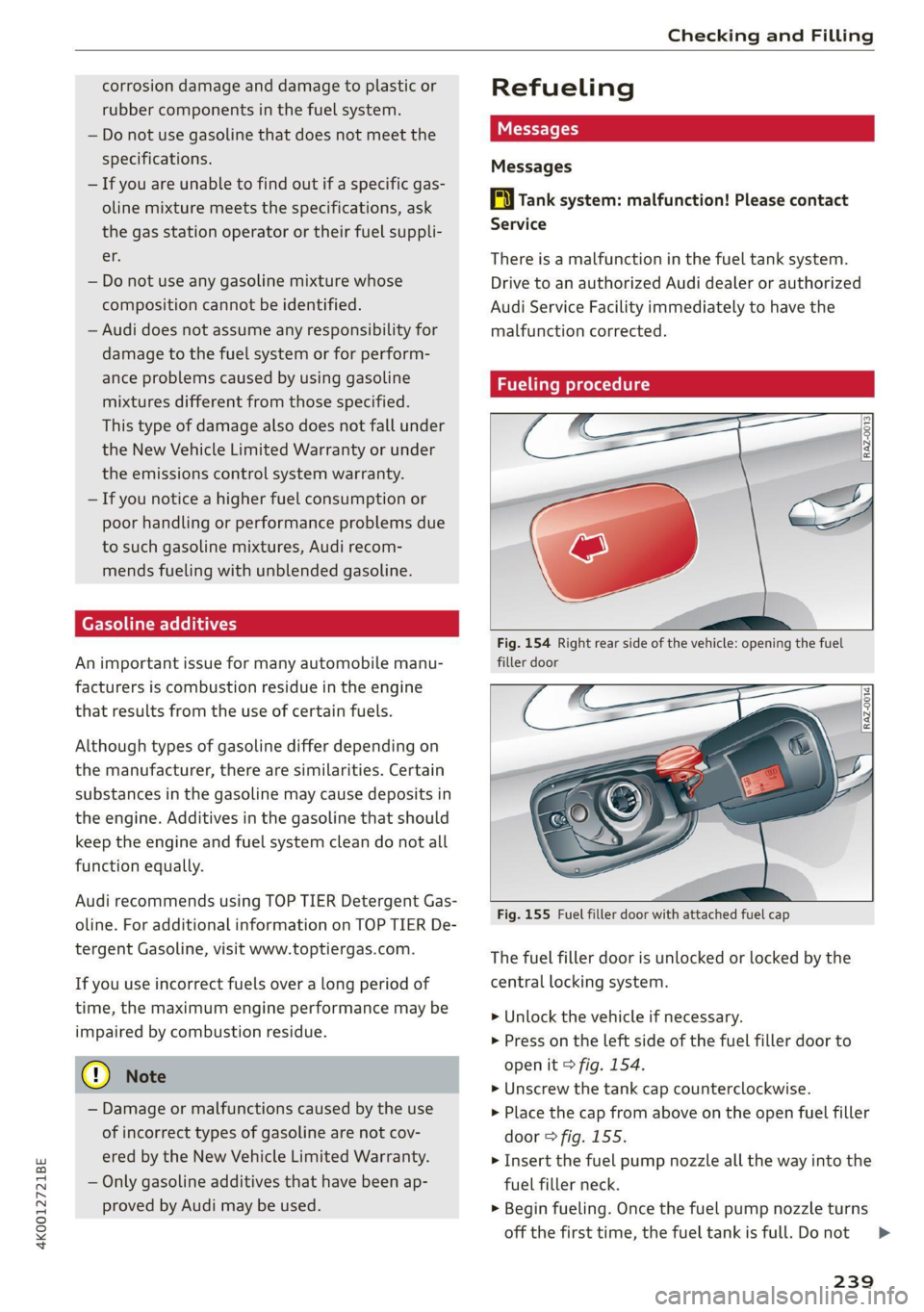
4K0012721BE
Checking and Filling
corrosion damage and damage to plastic or
rubber components in the fuel system.
— Do not use gasoline that does not meet the
specifications.
— If you are unable to find out if a specific gas-
oline mixture meets the specifications, ask
the gas station operator or their fuel suppli-
er.
— Do not use any gasoline mixture whose
composition cannot be identified.
— Audi does not assume any responsibility for
damage to the fuel system or for perform-
ance problems caused by using gasoline
mixtures different from those specified.
This type of damage also does not fall under
the New Vehicle Limited Warranty or under
the emissions control system warranty.
— If you notice a higher fuel consumption or
poor handling or performance problems due
to such gasoline mixtures, Audi recom-
mends fueling with unblended gasoline.
Gasoline additives
An important issue for many automobile manu-
facturers is combustion residue in the engine
that results from the use of certain fuels.
Although types of gasoline differ depending on
the manufacturer, there are similarities. Certain
substances in the gasoline may cause deposits in
the engine. Additives in the gasoline that should
keep the engine and fuel system clean do not all
function equally.
Audi recommends using TOP TIER Detergent Gas-
oline. For additional information on TOP TIER De-
tergent Gasoline, visit www.toptiergas.com.
If you use incorrect fuels over a long period of
time, the maximum engine performance may be
impaired by combustion residue.
@) Note
— Damage or malfunctions caused by the use
of incorrect types of gasoline are not cov-
ered by the New Vehicle Limited Warranty.
— Only gasoline additives that have been ap-
proved by Audi may be used.
Refueling
Messages
A Tank system: malfunction! Please contact
Service
There is a malfunction in the fuel tank system.
Drive to an authorized Audi dealer or authorized
Audi Service Facility immediately to have the
malfunction corrected.
Fueling procedure
Fig. 154 Right rear side of the vehicle: opening the fuel
filler door
Fig. 155 Fuel filler door with attached fuel cap
The fuel filler door is unlocked or locked by the
central locking system.
> Unlock the vehicle if necessary.
> Press on the Left side of the fuel filler door to
open it > fig. 154.
> Unscrew the tank cap counterclockwise.
> Place the cap from above on the open fuel filler
door > fig. 155.
> Insert the fuel pump nozzle all the way into the
fuel filler neck.
> Begin fueling. Once the fuel pump nozzle turns
off the first time, the fuel tank is full. Do not
239
>
Page 243 of 332

4K0012721BE
Checking and Filling
@ Tips
The fuel filler door on your vehicle does not
lock if you lock the vehicle from the inside us-
ing
the central locking switch.
Fuel filler door emergency release
Applies to: vehicles with manual fuel filler door release
If the central locking system malfunctions, the
fuel filler door can be unlocked manually.
Fig. 156 Version @)/ version @) Right cover in the luggage
compartment: removing the cover
Fig. 157 Luggage compartment: fuel filler door emergency
release
The emergency opening mechanism is located
behind the right cover in the luggage compart-
ment.
> Remove the screwdriver from the vehicle tool
kit > page 286.
> Insert the flat side of the screwdriver carefully
into the slot between the side trim panel and
the cover > fig. 156 (arrows) and pry out the
cover. Keep in mind that a power cable for the
socket is located on the rear side.
> To unlock the fuel filler door, loosen the red
loop from the retainer and then pull on the
loop carefully > fig. 1579@©.
> Press on the left side of the fuel filler door to
open it > page 2339, fig. 154.
® Note
Only pull on the loop until you feel resistance.
You
will not hear it release. If you continue to
pull, you could damage the emergency re-
lease mechanism.
Emissions control
system
General information
ZA WARNING
The temperature of the exhaust system is
high, both when driving and after stopping
the engine.
— Never touch the exhaust tail pipes once they
have become hot. This could result in burns.
— Do not park your vehicle over flammable
materials such as grass or leaves because
the high temperature of the emissions sys-
tem could start a fire.
— Do not apply underbody protectant in the
exhaust system area, because this increases
the risk of fire.
Catalytic converter
Observe the safety precautions > page 241, Gen-
eral information.
The vehicle may only be driven with unleaded
gasoline, or the catalytic converter will be de-
stroyed.
Never drive until the tank is completely empty.
The irregular supply of fuel that results from that >
241
Page 245 of 332

4K0012721BE
Checking and Filling
— Set the parking brake first and select the
“P” (Park) selector lever position.
— Always make sure that no parts of the
body, jewelry, ties, loose clothing, and
long hair can be caught in moving engine
components. Before any work, always re-
move any jewelry and/or ties, tie back long
hair, and make sure all clothing fits close
to the body to reduce the risk of anything
becoming caught in engine components.
— Pay attention to the following warnings list-
ed when work on the fuel system or on the
electrical equipment is required.
— Do not smoke.
— Never work near open flames.
— Always have a working fire extinguisher
nearby.
— All work on the battery or electrical system
in your vehicle can result in injuries, chemi-
cal burns, accidents, or burns. Because of
this, all work must be performed only by an
authorized Audi dealer or authorized Audi
Service Facility.
— Limit your exposure to exhaust and chemi-
cals to as short a time as possible.
A WARNING
California Proposition 65 Warning:
— Engine exhaust, some of its constituents,
and certain vehicle components contain or
emit chemicals known to the State of Cali-
fornia to cause cancer and birth defects and
reproductive harm. In addition, certain flu-
ids contained in vehicles and certain prod-
ucts of component wear contain or emit
chemicals known to the State of California
to cause cancer and birth defects or other
reproductive harm.
— Battery posts, terminals and related acces-
sories contain lead and lead compounds,
chemicals known to the State of California
to cause cancer and reproductive harms.
Wash hands after handling.
® Note
When filling fluids, be sure not to add any flu-
ids to the wrong reservoirs. Otherwise severe
malfunctions and engine damage will occur.
@) For the sake of the environment
You should regularly check the ground under
your vehicle in order to detect leaks quickly. If
there are visible spots from oil or other fluids,
bring your vehicle to an authorized Audi deal-
er or authorized Audi Service Facility to be
checked.
Opening and closing the hood
The hood is released from inside the vehicle.
Fig. 158 Footwell: release lever
RAZ-0016]
Fig. 159 Unlocked hood: lever
Make sure the wiper arms are not raised up from
the windshield. Otherwise the paint could be
damaged.
243
Page 318 of 332

Blowers + cssios «0 cneaene a & comeaus we soem vw teow = 92
Bluetooth
Audio player............000 2000 e ee eee 221
Connecting adevice...............006- 235
Connecting a mobile phone............ 181
Deleting adevice......... cee eee eee eee 236
Device overview............2..2.0000- 235
Disconnecting adevice................ 235
Displaying profiles..................0. 236
Selecting adevice.............0.-.00. 235
Specifying a favorite................0. 236
BOOSts: « 2 sews « @ stews & 2 sews Fe eee ge ee ce 16
Boost pressure indicator................. 16
Brake fluid
Checking the brake fluid level........... 251
Brak@Siecs ¢ ¢ ees ¢ o aes 2 eee ae eee eo oe 105
Brake:fluids « « sone eo eae oo enw vv cow 251
Emergency braking function............ 108
HOtars: x 2 syne: 5 ames § eee ox me 2 oe 109
New brake pads .......6. 0: es eeee eens 106
Bravidsis » sauvs y © squme 9 © eigen =o Renee «Been 237
Break-in security feature................. 38
Breaking in
New brake pads............ ee eee eee 106
Newtires. 2.2... 0.0... c eee ee eee eee 263
Browser
refer to Mediacenter..............-00- 224
Bulb replacement..................-00- 302
Business address...........00-.000e eee 206
C
California Proposition 65 Warning........ 243
Battery specific.......... 0.0 e eee ae 253
Calllist. 0... eee eee eee eee eee 185
Cameras... 2... eee eee 123
LOCAUIONS wx ¢ s aan ¢ ¢ Sees » ¥ Saewe 2 ¢ Saree 124
Capacities
Fuel tank’, = css ¢ s meme 2s news so ees eee 314
Washer fluid reservoir...............0. 314
Cargo MOf in cs coas 2 2 wm oe ewes oe wen oe 89
Gargo nets ss sees « wesw v women 5 v were 6 3 Co 88
Carwashis < con s+ goes ve sees 2p Rew a ee 280
Catalytic converter.............--00000- 241
Cell phone
refer to Telephone...........-.0ee000 181
316
Cell phone compartment
refer to Audi phone box.............4. 183
Central
locking......... 0.0.0. c eee ee eee 35
AUTO LOCK: 5 sacs s ana. s aaam & § Suid G 3 Have 35
Convenience key............0 0c ee eee 40
Convenience opening and closing......... 48
Luggage compartment lid............... 43
Mechanically unlocking and locking....... 38
MESSAGES « snc 5 0 smones @ a seme 3 3 aemene osname 37
Remote control key............--.00005 40
SGttiNnGs s x cewp » x eee £2 REE Fo wR F 8 oe 36
Vehicle key sccm « « svsnoue =o weenme = stonene i 3 omens 40
Central locking switch..............00.0. 37
Ceramic DrakeSeovic. x a eins we seesam o o ceca ¥ os 106
Certificationts, s 2 acws s « saun + ¢ suas 2 ¢ eee 311
Changing light bulbs................... 302
Charging
refer to Power sourceS...........-.00-05 84
Charging the battery
Mobilesdevicesis « « ssisin 6 seine sw aysene 2 as 222
USB... eee 184
Wirelessis « « saups ¢ © sees x 2 emus xe ees gb 184
Child safety lock
Climate control system controls in the rear. 46
Power windows...........0000e eee eeee 46
REAMrdGGrSisc + s saan sa wae a Ales s aeeR GS 46
Child safety seats... ..... cece cece eee 78
Securing to the top tether anchor........ 82
Securing with asafety belt... co. 6 6 cows s 81
Securing with LATCH...............2--. 80
Cleaning... ... cece eee eee ee 280
Cleaning Alcantara...............000005 283
Cleaning artificialleather............... 283
Cleaning carbon components........ 282, 283
Gleaning controls’. « sees «esse « e saws x eo 283
Cleaning decorative parts andtrim........ 282
Cleaning exhaust tail pipes.............. 282
Cleaning plastic parts................0. 282
Cleaning textiles................0.000. 283
Climate control system...........--..0-- 91
Climate control system controls in the rear
Child safety lock................000000. 46
Closing
Automatic luggage compartment lid...... 43
Convenience closing.............+-+04- 48
Hood ...... eee ee eee ee 243
Luggage compartment lid............... 43
Page 319 of 332

4K0012721BE
Luggage compartment lid with foot motion . 44
Panoramic glass roof............00 ee eee 48
SUTSHadE (FOOT): + wars a 2 womm a 2 cows © a rey 48
WWINOWS « wscsese 2 x aessee ov areene oo come mt oon 47
Closing aid (power closing doors).......... 35
Cockpit diMMiNg : « sea « = mews se pews se ey 58
Cockpit (OVErVieW) « » uss x vmx = vem e + sex 6
Collapsible spare tire................0.. 292
Collapsible tire
refer to Collapsible spare tire........... 292
GoloreGdebn: « » swe yz ame + sem oy neve ee 313
Combustion engine................---. 103
Coming home/Leaving home
refer to Entry/exit lighting.............. 56
Gommpact Spare tire = xcus: s x wens sy gems sx ae 292
Compartments.................0 2000005 85
Compass inthe mirror............-...0-- 63
Compliance ........ 0... ce eee ee eee 311
Confernencescallicser. « o ecszace sa soeseu 0 a memos «0 187
Configuration wizard...............-.00 20
COMMO CB ais 5 x susias ww amine a 8 wend & 8 inesains «wa 192
Data plans....... 0... ee eee eee ee 196
Datta Privacy'es ss sees se eeeis s beens spews 306
Emergency Call ssvises 2 3 woe se wee s voor 197
Infotainment
Infotainment services..............005 193
Online roadside assistance............. 198
Vehicle control services... uc... eee ee 194
Connected devices
Device overvieW........-... 00 e ee eee 235
Connections
Heer tO Medias < = ssc ss eae se eae 2204223
Consumer information............-.000+ 308
Consumption
ROGUGING « esay « x eee « u oes e aeee oe eR 103
Consumption (fuel) .......... 0.00 eee eee 17
Contacts
IMPOrtingcs « «cece ss ewes sees bee 189
Updating inthe MMI...............085 189
also refer to Directory................. 186
Convenience key......... 0.00 e eee eee eee 35
Convenience closing..............-+05. 48
also refer to Vehicle key.............0.. 39
Convenience opening and closing
Windows or panoramic glass roof........ 48
Coolant temperature display.............. 14
Cooling MOd etic. i = scciin ee ecenere ee serene wv omen 92
Cooling system
Adding
coolant................-000 ee 250
Checking the coolant level............. 250
GOOlANE svc 2 x oes ov ewe eo a 2 o oe 249
Cornering lighti:. » 2 ces: = ews: o ees ee eee 53
Cross traffic assist (intersection assistant) .. 157
Cruise control system............000005 135
Cup holders. ....... 0 cece eee eee eee 84
Current consumption.............-0 eens 17
D
Data module
Serial:number (IMED) ¢ esses ss saan ss cause 189
Data plans... .... eee eee eee 196
Data Privacy...... 0... s cee cece eee 306
Date... eee eee 17
SGttiliG's s savau 3 ¥ RAH s 4 BeueS 4 E RaER ¢ Esa 2:33:
Daytime running lights................-. 53
Declaration of compliance...........0005 311
DEF (instrument cluster)...............4- 12
Demo mode
refer to Presentation mode............. 210
Destination onthe map...............4. 203
Details, . a resco « sxanene os stineoue i 6 omens mo auncems 203
Determining correct load limit........... 271,
Digital:compass sass «seas oo save oo sare 2 63
DIM@NSIONS. « s ween « seems oy noes 6 2 ew & e 3:13
Dimming the exterior mirrors............. 59
Dimming the rearview mirror............. 59
Directory........ 0.0.02... cece eee eee ee 186
BUSINESS Cat dsiies + » news oe wows ¢ pawe ws BE 187
SOEGINGS
cscs « 2 mazes & nenseee « scene © © amt « 189
Display
Cleaning...........0 0. 283
Disposal..... 0.02... ce eee eee eee eee ee 308
DistamG@ sericea & ssseie ss owes so covnine oo creme @ os 17
Distance: warning csvevs © « sce vs sseoee wo senses 148
Doors
Child safety lock...................000. 46
DOOrCONntactSWitch » + ceau sv sees gc aeam a: 57
Mechanically unlocking and locking....... 38
Power closing/closing aid............... 35
Driver information system.............--. 13
317
Page 322 of 332

Index
Head restraints
Adjusting ...... 0... 69
Removing and installing................ 69
Heated rear window.............02.000 ee 93
Heated steering wheel...........-.000 eee 94
Heating .... 2.0... 66. cece cece eee ee eee 91
HFP
refer to Hands Free Profile............. 181
High beams
High beam assistant................... 54
Highway lights; «s+ secs 2+ seeues verses 53
Hill descent assist..................00. 110
Hill descent control.............0000 00 109
Hill hold assist... 02... ee eee eee eee 98
Home
refer to Home address................ 206
Home address............- 00 eee eee ee 206
HomeLink
refer to Garage door opener............. 50
Home screen......... 000.0000 cee eee eee 19
HOM... ee eee 6
Hotspot
FEPEPEO WI-ELs s x wave & 2 gees s i oeles & 2 ee 195
I
Ignition
Switching onvand Off’: «sass a & wows so warns 4 96
Imbalance (wheels). = 5 seas ss peas ss sees s 265
Immobilizer
refer to Electronic immobilizer........... 39
Inclinometer:s « « s<0s s ¢ exes ss mews ov eee 109
Indicator lights = saws ss wees = x wees ee wees eee 7
IASPeCtion interval ss cece « x wows sy Des Ze 255
Instrument cluster...............00000 ee 12
Adjusting the layout.................0. 14
CLEAN’. 5s sexes ao ornare os ummens © a enon ee 283
Engine code.......... eee eee eee eee 236
Failut@ws : sees s pee & s quem & ¥ HORE EERE 12
On=board: compute siicss se sees sv cress oo vw 17
Operating............... 0.00.00. e eee 13
Service interval display................ 255
Software information................. 236
Switching tabs............... 20.0. 0005 13
Switching the view...............-000 05 14
Vehicle Functions « sss + exes oe omens ee oer 16
Version information..............0005 236
320
Instrument illumination................. 58
Integrated assistance. ..............000. 20
Integrated Toll Module................. 133
Intelligent search
Navigation cis « cesses x ruses wo cause ao amuse 201
Interior lighting..................00- 57,58
Interior MONItoring:. « s geass ¢ cows oe cows oe 38
Intermittent mode (windshield wipers) ..... 60
International travel sc i. ssas ss eeas teens 196
Internet
refer to‘cOnnect, « : sevus s een sy ees ees 192
Internet radio
refer to Online radio.............. 216, 217
Intersection assistant.................. 157
TOMIZEP ie: ¢ 3 sees 2 ees ¢ ¢ eee § 2 ee ce ees 93
iPhone
refer to Audi music interface........... 222
J
JUMPIStArtING ccsssne 5 was es wees eo wou 6 3 oe 293
K
Key's « cows = v gees oy cas = Corea gz ne a 35,39
Convenience opening and closing......... 48
Key replacement......... 0c eee eee eee 39
Mechanical key.............--0-e eee eee 39
NOt reeogmized «i sess + o suinaus a o manasa 6 oneumis 97
PANIC button.............-.....000000 39
Replacing the battery.................. 4l
Unlocking and locking...............005 40
Vehicle code... . 0.2... eee eee eee 39
Key user... 2... eee eee eee 33
RiGKSGOWIE « o sss « cases 6 o caeenie w & etomege wo 0 4 100
L
Lane assist
refer to Lane departure warning......... 149
refer to Lane guidance................ 149
Lane departure warning................. 149
Cleaning the camera area.............. 281
Lane guidance............ eee eee eee eee 141
Lap EIMers « = seas = 2 aes 7 e mee ce eee ta: 130
LASEF LIQHtiNG css asc ¢ ¥ aces ¢ o Ges > F Oe 55
Laser scanner........ 20.00 eee eee eee 123
Gl@aning