track AUDI A6 2021 Owner´s Manual
[x] Cancel search | Manufacturer: AUDI, Model Year: 2021, Model line: A6, Model: AUDI A6 2021Pages: 332, PDF Size: 119.45 MB
Page 230 of 332

Media
Online additional data
Requirement: the MMI must be connected to the
Internet. A data plan must be available
=> page 196.
When the function is switched on, additional in-
formation (such as album cover, artist, track) will
be loaded depending on the availability from the
different providers.
DVD playback parental cntrl.
Playback of video DVDs can be restricted based
on age restrictions using parental control.
Displaying the DVD parental control menu
> Applies to: MMI: Select on the home screen:
MEDIA > % > DVD playback control.
> Enter the PIN for parental control. The PIN set
at the factory is 1234.
> Press OK.
Switching the rating level on and off
Requirement: the DVD parental control menu
must be displayed.
> Select: DVD playback parental cntrl. > a rating
level (for example, level 5) > *, or
> To remove all restrictions, press Off.
Eight different protection levels can be set for
parental control. If you set the parental control
level at level 5, all DVDs from levels 1 - 5 can be
played. Video DVDs with a higher level will not
play.
Changing the PIN
Requirement: the DVD parental control menu
must be displayed.
> Select: Change PIN > enter a new PIN for pa-
rental control > OK.
> Repeat the entry and press OK.
G) Tips
— Not all video DVDs have parental control.
— The protection levels for the parental con-
trol are based on the US standards from the
Motion Picture Association of America
(MPAA). Note that the age levels for video
DVDs in European countries may differ.
— PIN entry for parental control will be locked
for approximately one minute if you enter
the incorrect PIN three times in a row. The
PIN can only be reset by an authorized Audi
dealer.
Supported media and file formats
LO ra TN]
Depending on the vehicle equipment, the follow-
ing properties for media files may be supported
by the DVD drive and the connection for USB stor-
age devices:
Audio/video files
DVD drive: audio CDs (up to 80 min) with CD text (artist, album,
Supported media
song)*, CD-ROMs with a capacity of up to 700 MB; DVD+R/RW; DVD
video; DVD audio with audio tracks that are compatible with a DVD
video player;
Audi music interface: mobile devices > page 222 (such as an iPhone,
MTP player, USB storage device in “USB Device Subclass 1 and 6” that
conforms to USB 2.0: USB sticks, USB MP3 players (Plug-and-Play-ca-
pable), external USB flash drives and hard drives
File system
USB storage device: exFAT, FAT, FAT32, NTFS
USB storage device partitions (primary/logical*): 2 per USB connec-
tion
CD/DVD file systems: ISO9660, Joliet, UDF
228
Page 231 of 332

4K0012721BE
Media
Album cover: GIF, JPG, PNG with max. 800x800 px. The album cover
Metadata from the medium or from Gracenote®* is displayed, depending on
availability.
Playlists -M3U; .PLS; .WPL; .M3U8; .ASX
Number of files
DVD drive: max. 1,000 files per medium
USB mass storage device: max. 50,000 files per medium; max. 1,000
files per playlist/folder
Format File extension
MPEG 1/2 Layer 3 -mp3
Windows Media Audio 9/10 .wma
Up to maximum 320 kbit/s
48 kHz sampling frequencies
MPEG 2/4 .m4a; .m4b; .aac
Opus Opus; .0gg; .oga
FLAC flac
ALAC -m4a 48 kHz sampling frequency
Monkey's Audio -ape
Format File extension
MPEG 1/2 -mpg; .mpeg
MPEG4 AVC (H.264) .mp4; .m4v; .mov; .avi
up to maximum 15 Mbit/s and
1920x1080 px at maximum 30 fps
Windows Media Video 9 .wmv; .asf
MPEG-H (H.265/HEVC) -mp4; .mov
VP8/VP9 .webm
Flash video flv; .f4v
— The media sources do not support the Win-
dows Media Audio 9 Voice format.
— For compressing MP3 files, Audi recom-
mends a bit rate of at least 160 kbit/s. The
display showing the remaining play time
may differ for audio files with variable bit
rate.
— Special characters (such as those in ID3 tag
information) may display differently or may
Troubleshooting
The information that follows lists some trouble-
shooting options. They depend on the equip-
ment. >
not always display, depending on the sys-
tem language.
— The manufacturer of the storage device can
provide information about its “USB Device
Subclass”.
—Some MTP player functions are not support-
ed, such as rating music tracks and video
playback.
229
Page 232 of 332

Media
Problem Solution
Audi music interface/Bluetooth
audio player: the mobile device is
not supported.
Read the instructions in the chapter > page 222, Multimedia
connections/> page 221, Bluetooth audio player.
Audi music interface: the mobile
device is not recognized as a
source.
For many mobile phones or mobile devices, playback is not possi-
ble when the battery level is too low (less than 5% charge level).
The mobile device will only be recognized as a media source in
the MMI after connecting if the battery charge level is sufficient.
Audi music interface: malfunc-
tions during audio playback
through an iPod touch/iPhone.
The Bluetooth audio player function is switched on. Switch this
function off > page 234 when you are not using the Bluetooth
audio player.
Audi music interface: audio play-
back through the connected mo-
bile device is not possible.
Make sure the USB mode MTP is selected in the settings on your
mobile device.
Bluetooth audio player: interfer-
ence with track display and audio
playback.
Playback interference can occur when using the Bluetooth audio
player if a music player app from a third party provider is open.
Audi recommends using the integrated media player on your
Bluetooth device (such as a smartphone).
230
Page 308 of 332
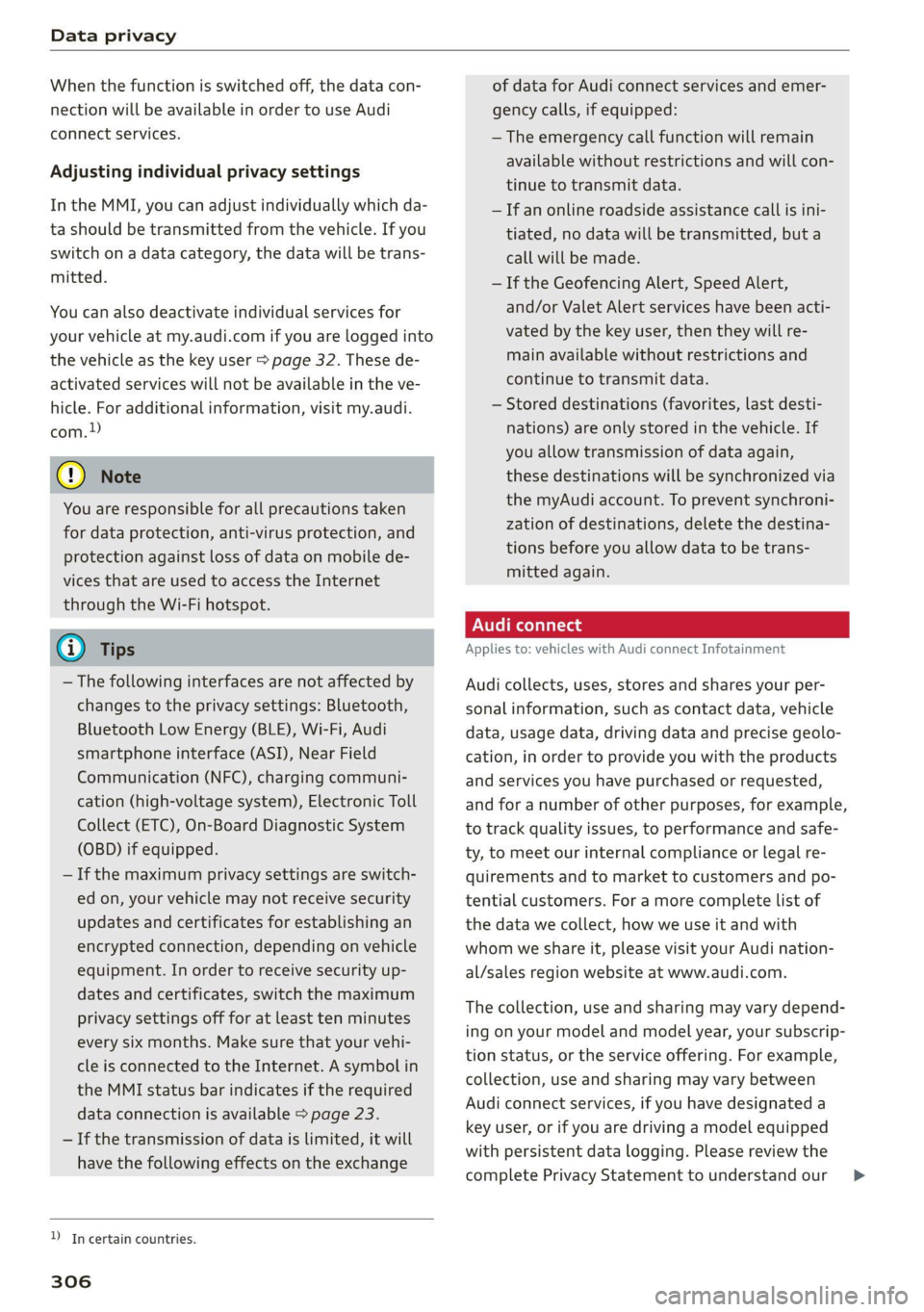
Data privacy
When the function is switched off, the data con-
nection will be available in order to use Audi
connect services.
Adjusting individual privacy settings
In the MMI, you can adjust individually which da-
ta should be transmitted from the vehicle. If you
switch on a data category, the data will be trans-
mitted.
You can also deactivate individual services for
your vehicle at my.audi.com if you are logged into
the vehicle as the key user > page 32. These de-
activated services will not be available in the ve-
hicle. For additional information, visit my.audi.
com.)
@) Note
You are responsible for all precautions taken
for data protection, anti-virus protection, and
protection against loss of data on mobile de-
vices that are used to access the Internet
through the Wi-Fi hotspot.
G) Tips
— The following interfaces are not affected by
changes to the privacy settings: Bluetooth,
Bluetooth Low Energy (BLE), Wi-Fi, Audi
smartphone interface (ASI), Near Field
Communication (NFC), charging communi-
cation (high-voltage system), Electronic Toll
Collect (ETC), On-Board Diagnostic System
(OBD) if equipped.
— If the maximum privacy settings are switch-
ed on, your vehicle may not receive security
updates and certificates for establishing an
encrypted connection, depending on vehicle
equipment. In order to receive security up-
dates and certificates, switch the maximum
privacy settings off for at least ten minutes
every six months. Make sure that your vehi-
cle is connected to the Internet. A symbol in
the MMI status bar indicates if the required
data connection is available > page 23.
— If the transmission of data is limited, it will
have the following effects on the exchange
D_ In certain countries.
306
of data for Audi connect services and emer-
gency calls, if equipped:
— The emergency call function will remain
available without restrictions and will con-
tinue to transmit data.
— If an online roadside assistance call is ini-
tiated, no data will be transmitted, but a
call will be made.
— If the Geofencing Alert, Speed Alert,
and/or Valet Alert services have been acti-
vated by the key user, then they will re-
main available without restrictions and
continue to transmit data.
— Stored destinations (favorites, last desti-
nations) are only stored in the vehicle. If
you allow transmission of data again,
these destinations will be synchronized via
the myAudi account. To prevent synchroni-
zation of destinations, delete the destina-
tions before you allow data to be trans-
mitted again.
Applies to: vehicles with Audi connect Infotainment
Audi collects, uses, stores and shares your per-
sonal information, such as contact data, vehicle
data, usage data, driving data and precise geolo-
cation, in order to provide you with the products
and services you have purchased or requested,
and for a number of other purposes, for example,
to track quality issues, to performance and safe-
ty, to meet our internal compliance or legal re-
quirements and to market to customers and po-
tential customers. For a more complete list of
the data we collect, how we use it and with
whom we share it, please visit your Audi nation-
al/sales region website at www.audi.com.
The collection, use and sharing may vary depend-
ing on your model and model year, your subscrip-
tion status, or the service offering. For example,
collection, use and sharing may vary between
Audi connect services, if you have designated a
key user, or if you are driving a model equipped
with persistent data logging. Please review the
complete Privacy Statement to understand our >
Page 320 of 332

Index
Drives
refer to Media.............000 eee 220, 223
Drive select
refer to Audi drive select............... 112
Drive systeM..... ee eee eee ee ee 103,105
Audi drive Select s cso 2 ¢ cawe 2 2 gence a ee 112
Driving down hills...............-0.00- 109
DriVinig Program. ¢ «mas xc ees + cess 99, 146
Driving through water............-..005 110
Driving time... 6... eee eee eee 17
Driving tips
Driving through water................- 110
Efficientdriving
¢ wuss « ¢ cows se cows xe ea 103
Offroad driving............. cee eee eee 110
Uphill and downhill................00. 109
Driving track. . 22... . ee eee eee eee 109
Drivinguphills................02..000. 109
DVDEARIVG is 1 3 cosnees «x cemeeas =o sammate = x amemens © © 221,
Dynamic all-wheel steering.............. 115
E
Esmaibesw 2 man ao mace a 2 oman a 2 ene oe eer 190
Settings.......... 0.0.0 c eee eee eee 190
EDL
refer to Electronic Differential Lock...... 117
EDR
refer to Event Data Recorder (EDR)...... 303
EfficieieyASSiStw: ¢ x sawa 5 2 waren sx mewn ge 136
Predictive Comtroleccine ss ansin < seein ev aanev 142
Electrical system ........-.-- 02 eee ee eee 251
Electromechanical parking brake......... 107
Electronic Differential Lock.............. 117
Electronic immobilizer.............000005 40
Electronic Stabilization Control........... L17
Embedded SIM card..............000008 193
EMergency*assist crocs oo: szenase © suetece « 0 sues 158
Emergency assistance seins ss soa + ciaseas a 6 i 286
Emergency braking function............. 108
Emergency call..............----- 188, 197
Emergency flashers............. eee eeeee 56
Emergency mode.........--.eeeeeeeeee 102
Emergency operation
DOOMS «= zavee ¢ = ems 2 eg see gs Sees 38
Fulfil do or es « eras 1 v wnausr i a wrens a ase 241
318
Luggage compartment lid............... 45
Panoramic glass roof............0e ee eee 49
Emissions control system..............- 241
ENergy CONSUMERS is 2s cree 2 areca eo aero os 17
Energy Managements « s ecw 6 waves wv viscous 104
Engine
Breakingin...........- ee eee eee e eee ee 103
GOOlSMit : seus i < saae 2 5 eee 2 Ree 2 eS 249
Emergentey Stopis: «= cow 6 sews v women sv oe 96
Jump starting. ........ 0... cee eee eee 293
Start/Stop system............-0000005 104
Starting/stopping.................008- 96
Engine compartment
Opening and closing the hood.......... 243
Overview... ... 0... eee eee eee 245
Safety precautions.................... 242
Engine data
refer to Sport displays.................. 16
Engine oil
AGGING « cvairers & avairane s H aamave © o revere & e ereree 245
Changing.......... 2. e eee eee eee eee 248
Checking oillevel.. s «eas ss news se news se 245
CONSUMPEOM ives «x asco vx sommes woo sues ow on 245
Indicator light.............0. ee eee 246
Replacement interval................. 255
Temperature display.............0.00.. 15
Engine sound
Audi drive:select:. . vsccon co ese ee mare ewe 113
Engine:startisystem siisces « ncena s © wassoe o 2 eas 97
Engine stop
refer to Start/Stop system............. 104
Entry/exit lighting................-. eee 56
Entry assiStance:. « 6 sees so ears ve wnvers 0 owe 67
also refer to Exit assistance............. 67
Environment
Unleaded gasoline..............2.-00. 238
ESC
refer to Electronic Stabilization Control... 117
ESC OFGaG wees 5 2 awons ¥ a eG 4d EEG a Re L1y
ESC SPOfitecs « s sews x = eaues ¥ cee Fe eee 117
eSIM
refer to Embedded SIM card............ 193
Event Data Recorder (EDR) « ex.s se cena sv 303
EXiti@SsiStance « sass 3 « neue ¢ 5 hewn eee es 67
Exit warning ..... 00. e cece ee eee eee 156
Exterior antenna...............0.0000. 184