parking sensors AUDI A6 2021 Owner´s Manual
[x] Cancel search | Manufacturer: AUDI, Model Year: 2021, Model line: A6, Model: AUDI A6 2021Pages: 332, PDF Size: 119.45 MB
Page 179 of 332

4K0012721BE
Parking and maneuvering
Preparing the vehicle
> To enable the selected parking space (2) for re-
mote controlled parking, press E @ on the up-
per display.
> If you have already approached a parking space
in the vehicle, remote controlled parking can be
activated to continue with the rest of the park-
ing process. To enable remote controlled park-
ing, press [J in the upper display.
> Exit the vehicle while the engine is running and
take the vehicle key with you. Always keep both
the vehicle key and the mobile device with you
during the entire remote controlled parking
process.
> Make sure that all doors and the luggage com-
partment lid are closed.
Starting the parking process
> Start the myAudi app soon, or the function will
be canceled.
> Pay attention to the path of the vehicle. If the
traffic situation permits, park your vehicle in
the parking space using the mobile device
> JX. The vehicle key and the mobile device
cannot be more than approximately 20 feet
(6 m) away from the vehicle.
> Pay attention to the path of the vehicle. In un-
clear situations, pause the parking process us-
ing
the mobile device. For example, this may be
necessary if an obstacle appears or the vehicle
comes very close to an obstacle.
> To resume the parking process, start it again on
the mobile device. The rest of the parking proc-
ess will be recalculated based on the vehicle po-
sition.
End of the parking process
If an obstacle appears, stop the parking process
=> page 178.
The parking process will end automatically once
the vehicle has reached the end point in the park-
ing space. Once parking is successfully complet-
ed, the parking lock will be engaged, the parking
brake will be set, and the engine will switch off.
The vehicle will also be locked.
ZA WARNING
— Observe the safety precautions and note the
limits of the assist systems, sensors, and
cameras > page 122.
— Failing to pay careful attention to the vehi-
cle's surroundings increases the risk of an
accident. Park your vehicle with the mobile
device only if you are sure that no obstacle is
in the vehicle's path or under the vehicle,
and that no obstacles will move into the ve-
hicle's path.
@ Tips
— If the parking space is located in a garage, it
must be detected correctly by the vehicle.
When the parking space is detected com-
pletely, the edges of the space will be high-
lighted @).
— The parking process can only be started if
the vehicle key is located outside the vehicle
after the vehicle is prepared. Always keep
both the vehicle key and the mobile device
with you during the entire remote control-
led parking process.
— Remote controlled parking may be restrict-
ed or unavailable in situations such as the
following:
—If the ESC is restricted or switched off, or
if there is a malfunction.
—If there is another vehicle key inside the
vehicle or nearby.
— The system can incorrectly interpret parking
space barriers (such as parking curbs). Take
over the parking process = page 178 if the
vehicle is not completely inside the parking
space or if the vehicle tries to drive over the
parking space barrier.
177
Page 180 of 332

Parking and maneuvering
Exiting parking spaces with the myAudi
app)2)
Applies to: vehicles with remote park assist plus
> Start the myAudi app.
> Start the engine in the myAudi app soon. When
starting, the vehicle key and mobile device
must not be more than approximately 10 feet
(3 m) away from the vehicle.
> Start the parking process with the mobile de-
vice soon. Otherwise, the function will be can-
celed.
> Pay attention to the path of the vehicle. If the
traffic situation permits, drive the vehicle out of
the parking space using the mobile device
> JX. The vehicle key and the mobile device
cannot be more than approximately 20 feet
(6 m) away from the vehicle during remote con-
trolled parking.
> The process for exiting a parking space ends
when the maximum distance is reached or if ad-
ditional corrective movements are no longer
necessary. Unlock and resume manual control
of the vehicle.
If an obstacle appears, stop the parking process
=>page 178.
Z\ WARNING
— Observe the safety precautions and note the
limits of the assist systems, sensors, and
cameras > page 122.
— Failing to pay careful attention to the vehi-
cle's surroundings increases the risk of an
accident. Park your vehicle with the mobile
device only if you are sure that no obstacle is
in the vehicle's path or under the vehicle,
and that no obstacles will move into the ve-
hicle's path.
@) Tips
You can interrupt the path set by the vehicle,
for example if it will drive very close to an ob-
stacle, by pausing the parking process using
the mobile device. Based on the position of
)_ system availability may be limited depending on the mar-
ket.
2) In preparation at the time of printing.
178
the vehicle, the system then calculates the
additional steering and driving directions for
maneuvering.
Interrupting remote controlled parking)
Applies to: vehicles with remote park assist plus
To stop the vehicle, you can temporarily pause re-
mote controlled parking at any time using your
mobile device.
You can also completely stop the parking process
and come to full stop immediately using the ve-
hicle key by pressing any button on the vehicle
key. Therefore, always keep the vehicle key with
you during the remote controlled parking proc-
ess.
Canceling automatically
The remote controlled parking will be canceled
automatically in the following situations, among
other things:
— If the myAudi app is not started soon after exit-
ing the vehicle,
— If you switch off the system
— If the time limit is exceeded
— The ESC intervenes
Taking over the parking process
After canceling the parking process, the vehicle
will come to a stop and the "P" position will be
engaged. Take over control of the vehicle, end the
parking process manually, and stop the vehicle.
You can also restart the entire parking process
from inside the vehicle.
ZA WARNING
— Observe the safety precautions and note the
limits of the assist systems, sensors, and
cameras > page 122.
— Failing to pay careful attention to the vehi-
cle's surroundings increases the risk of an
accident. Park your vehicle with the mobile
device only if you are sure that no obstacle is
in the vehicle's path or under the vehicle, >
Page 181 of 332
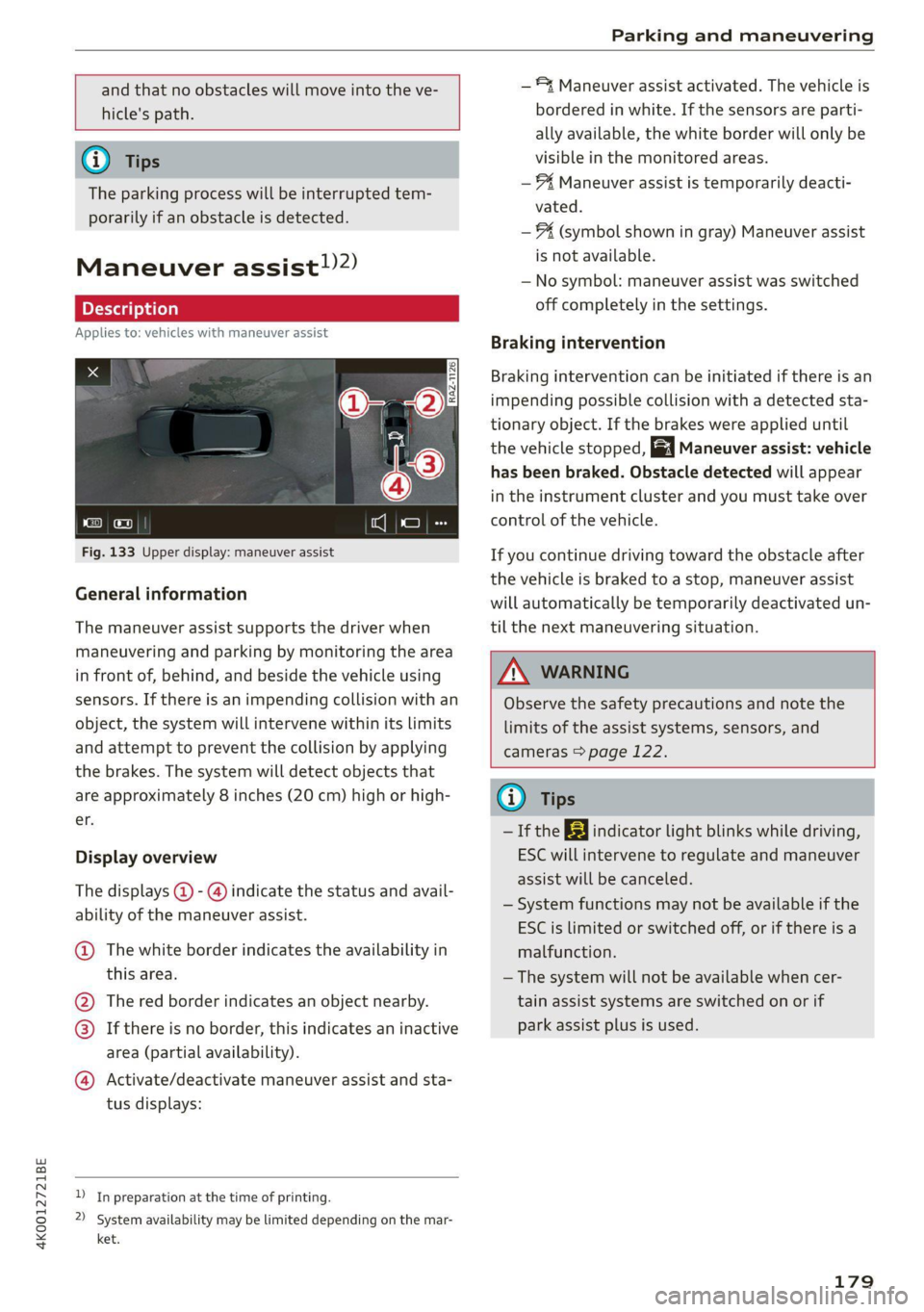
4K0012721BE
Parking and maneuvering
and that no obstacles will move into the ve-
hicle's path.
@) Tips
The parking process will be interrupted tem-
porarily if an obstacle is detected.
Maneuver assist!)2)
Applies to: vehicles with maneuver assist
Fig. 133 Upper display: maneuver assist
General information
The maneuver assist supports the driver when
maneuvering and parking by monitoring the area
in front of, behind, and beside the vehicle using
sensors. If there is an impending collision with an
object, the system will intervene within its limits
and attempt to prevent the collision by applying
the brakes. The system will detect objects that
are approximately 8 inches (20 cm) high or high-
er.
Display overview
The displays @ - @ indicate the status and avail-
ability of the maneuver assist.
@ The white border indicates the availability in
this area.
The red border indicates an object nearby.
If there is no border, this indicates an inactive
area (partial availability).
®
©®&
Activate/deactivate maneuver assist and sta-
tus displays:
)_ In preparation at the time of printing.
2) System availability may be limited depending on the mar-
ket.
— 4 Maneuver assist activated. The vehicle is
bordered in white. If the sensors are parti-
ally available, the white border will only be
visible in the monitored areas.
— % Maneuver assist is temporarily deacti-
vated.
— (symbol shown in gray) Maneuver assist
is not available.
— No symbol: maneuver assist was switched
off completely in the settings.
Braking intervention
Braking intervention can be initiated if there is an
impending possible collision with a detected sta-
tionary object. If the brakes were applied until
the vehicle stopped, Maneuver assist: vehicle
has been braked. Obstacle detected will appear
in the instrument cluster and you must take over
control of the vehicle.
If you continue driving toward the obstacle after
the
vehicle is braked to a stop, maneuver assist
will automatically be temporarily deactivated un-
til the next maneuvering situation.
Z\ WARNING
Observe the safety precautions and note the
limits of the assist systems, sensors, and
cameras > page 122.
(i) Tips
-If the B indicator light blinks while driving,
ESC will intervene to regulate and maneuver
assist will be canceled.
— System functions may not be available if the
ESC is limited or switched off, or if there is a
malfunction.
— The system will not be available when cer-
tain assist systems are switched on or if
park assist plus is used.
179
Page 182 of 332
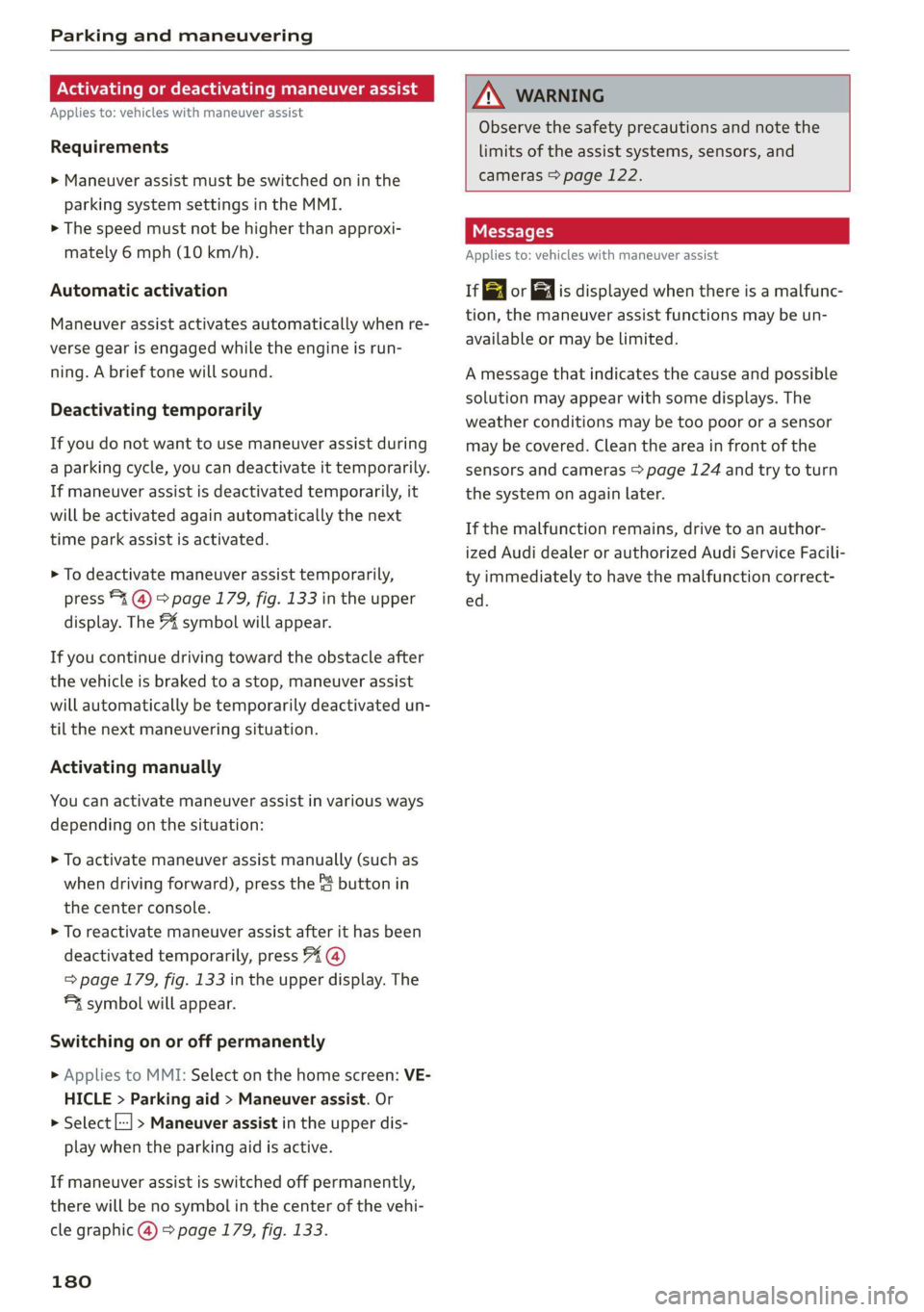
Parking and maneuvering
Activating or deactivating maneuver assist
Applies to: vehicles with maneuver assist
Requirements
> Maneuver assist must be switched on in the
parking system settings in the MMI.
> The speed must not be higher than approxi-
mately 6 mph (10 km/h).
Automatic activation
Maneuver assist activates automatically when re-
verse gear is engaged while the engine is run-
ning. A brief tone will sound.
Deactivating temporarily
If you do not want to use maneuver assist during
a parking cycle, you can deactivate it temporarily.
If maneuver assist is deactivated temporarily, it
will be activated again automatically the next
time park assist is activated.
> To deactivate maneuver assist temporarily,
press % @) > page 179, fig. 133 in the upper
display. The “% symbol will appear.
If you continue driving toward the obstacle after
the vehicle is braked to a stop, maneuver assist
will automatically be temporarily deactivated un-
til the next maneuvering situation.
Activating manually
You can activate maneuver assist in various ways
depending on the situation:
> To activate maneuver assist manually (such as
when driving forward), press the % button in
the center console.
> To reactivate maneuver assist after it has been
deactivated temporarily, press 74 @,
=> page 179, fig. 133 in the upper display. The
® symbol will appear.
Switching on or off permanently
» Applies to MMI: Select on the home screen: VE-
HICLE > Parking aid > Maneuver assist. Or
> Select [| > Maneuver assist in the upper dis-
play when the parking aid is active.
If maneuver assist is switched off permanently,
there will be no symbol in the center of the vehi-
cle graphic @) > page 179, fig. 133.
180
ZA WARNING
Observe the safety precautions and note the
limits of the assist systems, sensors, and
cameras > page 122.
Messages
Applies to: vehicles with maneuver assist
if or fg is displayed when there is a malfunc-
tion, the maneuver assist functions may be un-
available or may be limited.
A message that indicates the cause and possible
solution may appear with some displays. The
weather conditions may be too poor or a sensor
may be covered. Clean the area in front of the
sensors and cameras > page 124 and try to turn
the system on again later.
If the malfunction remains, drive to an author-
ized Audi dealer or authorized Audi Service Facili-
ty immediately to have the malfunction correct-
ed.
Page 301 of 332

4K0012721BE
Fuses and bulbs
This can cause damage to the electrical sys-
tem and increases the risk of fire.
() Note
If a new fuse burns out again shortly after you
have installed it, have the electrical system
checked as soon as possible by an authorized
Audi dealer or authorized Audi Service Facili-
ty.
G@) Tips
— The following table does not list fuse loca-
tions that are not used.
— Some of the equipment listed in the follow-
ing tables applies only to certain model ver-
sions or certain optional equipment.
Fuse assignment - left footwell
Fuse panel @® (black)
4 |Engine components
S| Brake light sensor
6 |Engine valves
7 |Engine components
8 |Engine components
9 Engine components, 48 V water pump, 48
V drivetrain generator
10 | Oil pressure sensor, oil temperature sensor
Engine components, 48 V water pump, 48
11 |V drivetrain generator, 12 V drivetrain gen-
erator
12 | Engine valves, engine mount
13 | Engine cooling
14 | Engine control module, fuel injectors
Engine sensors, ignition coils, oxygen sen-
sors
15
RAZ-0195
ay
i
Toren
BARRIER P ala
Fig. 188 Left footwell: fuse panel with plastic clip
The fuse assignment @) and @) is in the opposite
order on right-hand drive vehicles.
16 | Fuel pump
Fuse panel (2) (red)
No. | Equipment
1 |Anti-theft alarm system
2 | Engine control module
3 | Left front lumbar support
5 |Horn
6 | Parking brake
7 | Diagnostic interface
8 |Roof electronics control module
9 | Driver assistance systems control module
10 | Airbag control module
iW Electronic Stabilization Control (ESC), An-
ti-Lock Braking System (ABS)
12 | Diagnostic connection, light/rain sensor
Climate control system, vehicle electrical
1
3 system control module
14 | Right front door control module
Fuse panel (@) (black)
No. | Equipment
Climate control system compressor, vehi-
15
cle electrical system control module
Catalytic converter heating
Auxiliary battery control module, brake
16 ;
system pressure reservoir
2 |Engine components
Engine components
299
Page 302 of 332

Fuses and bulbs
Fuse panel @) (red) (
No. | Equipment 9 |Adaptive cruise assist, front wheel sensors
1 | Engine ignition coils 11 Intersection assistant, driver assist sys-
3 |High-voltage heating, compressor tems
5 |Engine mount 12
| Exterior sound generator
6 |Automatic transmission 15 [USB input
7 |Instrument panel
8 |Climate control system blower Fuse assignment - left side of cockpit
9 |Windshield wiper control module
10 | Dynamic steering
11 | Engine start
12 | Electric oil pump
Fuse panel @) (black)
No. | Equipment
1 |Front seat heating
2 |Windshield wipers
3 | Left headlight electronics
4 | Panoramic glass roof
5 | Left front door control module
6 | Sockets
7 |Right rear door control module
8 |All wheel drive control module
9 | Right headlight electronics
Windshield washer system/headlight
10 Fig. 189 Left side of th kpit: f L with plasti
washer system control module fin Oe a
11 | Left rear door control module
12 | Parking heater Fuse panel (d) (black)
: No. | Equipment
Fuse panel (5) (brown) a P -
= 2 |Steering column adjustment
No. | Equipment
— - > 3 |DVD drive
Seat ventilation, seat electronics, rearview -
-
1 mirror, rear climate control system control 4 | Steering column electronics
panel, diagnostic connection, traffic infor- 5 |Light switch, switch panels
mation antenna (TMC) 6 |Volume control
2 Vehicle electrical system control module, 7 |Instrument cluster
diagnostic interface 8 |Upper/lower display
3_| Sound generator 9 | Steering wheel heating
4 |Transmission heating valve —
5 [engine start Fuse panel) (Gravn)
7 |Active accelerator pedal No. equipment
8 | Night vision assist 2 |Infotainment system
3 | Audi music interface
300
Page 317 of 332

4K0012721BE
Index
A
A/C cooling mode..........-. eee eee eee ee
A/C system refrigerant oil...............
Acceleration measurement..............
Accelerator pedal...............-00000-
also refer to Accelerator pedal..........
AccessorieS.... 0... 0.00. eee eee
Active lane assist
refer to Lane departure warning.........
refer to Lane guidance................
Adaptive cruise assist................04.
Cleaning the sensors......... 0.0.0.0 005
Adaptive cruise control
Predictive control..............000005
Adaptive dampers « sve « « savece ae scare 6 0 oe
Adaptive speed assist
refer to Adaptive cruise assist..........
Adjusting the air distribution.............
Adjusting the brightness.................
Adjusting the sound................0005
Adjusting the temperature...............
Adjusting the vents ccs <= csws + © sews +o oer
Adjusting the volume............. eee eee
Adjusting the volume (announcements) ... .
Adjusting the welcome sound............
Airbag system... 2.2... eee eee
AIPSUSPONSION ix o © aowees « 2 mines + omnes 5, v0
Alarm system
refer to Anti-theft alarm system..........
Alignment pin (changing the wheel).......
All-weather lights...............-..00005
Allseason tires’... cscu ve ones ee eee ee oe
All wheel drive
refer to quattro.............. 0...
Amazon Alexa integration
Media playback........... 00 cee e eee
QOPOratitig = = sews = « eee 5 4 wees s Ree se BES
AMI
refer to Audi music interface...........
Android Auto
refer to Audi smartphone interface......
Anti-lock braking system............000.
Anti-Slip Regulation.................05.
Anti-theft alarm system ...........-.00005
Anti-theft wheel bolts...............00.
Apple CarPlay
refer to Audi smartphone interface...... 231
Aspect ratio
NidGO verse < ¢ seven & 5 seaRE ze SeHER Fo Bee 225, 227
ASR
refer to Anti-Slip Regulation............ 117
Audi adaptive light...............-..000- 53
Audi connect
MEFEPTONCONNECE: « «esses oo wesc ow xem ¥ v0 192
AUGIGriVe’SelECt ios: « « suas > gemy 2 x seme gee 112
Audi music interface. .............0.00048 222
Audio files................-...000000 0s 223
Audi phone box....... 2... eee eee eee 183
Audi presense....... 2... 0c eee eee 150
M@SSAGES same x < eee 5 2 euS 5 2 eee Fo 154
Audi pre sense front.............-..00-- 151
Audi side assist
refer to Side assist.............00 eee ee 154
Audi smartphone interface.............. 231
Legalinformation..........0..ceeeeee 236
Audi virtual cockpit
refer to Instrument cluster.............. 12
AUTO
Automatic headlights .................. 53
Climate control system..............0-. 92
Auto Lock (central locking) ............... 35
Automatic climate control system
refer to Climate control system.......... 91.
Automatic luggage compartment lid.... 43,44
Automatic transmission............-...5- 98
Parking lock emergency release......... 101
Automatic wipe/wash system............. 60
Average consumption................... 17
Average speed... 0... . eee eee eee 17
B
Bag hooks ......... 00 eee eee eee eee 85
Band
refer to Frequency band............... 212
Battery
Charging (12 Volt vehicle battery)....... 254
Vehicle battery (12 Volt)............0.-. 252
Winter operation (12 Volt vehicle battery) . 252
Blinds
refer to Panoramic glass roof............ 48
BIGCK
OUE saws = x aeeon #2 seme x 8 eR ¢ 2 wee
Page 325 of 332

4K0012721BE
Parksassist plus esis c+ esncere ve somere ve asecone ve 170
Parking « seve 2 6 snes eo wesen 2 8 ween 2 ee a 97
Parking aids s < ssus s+ ces so mews ve mee ve 160
Adjusting the volume...............-. 162
Automatic activation...............005 161
Cleaning the sensors and camera........ 281
Deactivating rear cross-traffic assist... . . 167
Park assist plus...............02--00. 170
Parking aid PlUS « news « « mews 4 « cams a «caw 160
Parking space search.................. 168
Peripheral cameras...........--0000-5 163
Rearview Cameras: « : seve s ¢ weer so awe 163
Remote controlled parking............. 174
Switching off maneuver assist.......... 180
Parking and maneuvering.............-. 160
Parking brake
refer to Electromechanical parking brake. 107
Parking lights. .......... 00. e eee eee ee 53
Parking lock emergency release.......... 101
Partition MEb was 5 & cmers s & sonrene «ones wo wear 88
Passethroug inci © « scawors a saves @ & sowvens & inane 88
PedalStic « « sews = s eee 9 o eon oo ews v HER 100
Pedestrian detection................... 132
Perchlorate : seus ¢ 2 wees : 2 seme to wee 2 oe 308
Performance/torque display
refer to Sport displays.................. 16
Peripheralcamerasiy: « x ess xe eaegs x s cee 163
Phone
Connecting a second mobile device...... 182
Disconnecting a mobile device.......... 183
SOttinGSiccs s = ness so hase oF ROR Se BORG 188
Phonebook
refer to Directory...........-02e+- eee 186
PIN
A-digit myAudi PIN. «0... .6eeseeeee eens 32
Protection. ..... 2... cee cece eee eee ee 33
Playback: (redia)'. « sisson ss uscase sv acmnate 6 8 ace 223
Podcast
refer to Online radio.............. 216, 217
Polishing. ... 0.2.2... ee eee eee eee eee 282
Pollutant filter... 0.0... 0... eee eee eee 91
Power closing:(doons) « sau si susie 0 v averse vv a 35
POWEr SOUICES®. « csc eevee ev omen swe 84, 222
POWErWINKOWS « scious ss wows s reser o Hee ao 47
Malfunction..............00 0c ee eee 47
Power windows malfunction.............. 47
Predictive:control.. = sesso cices v o sonnei oo oe 142
Predictive messages............... 100, 137
pre sense
refer to Audi presense................ 150
Presentation mode..............-+-005- 211
Presets
Radio... cece eee eee eee 215
Presets list
refer to PresetS............ eee eee ee 215
Pressure
Tire pressure monitoring system.... 275,276
THEO: co concerns 3 o esis @ o eres © Bene © ¥ eee 266
Profil@PictUres wasu ws wan as wee a e wens 62 32
Progressive steering « « « scsi ss sees se ees s 114
PROtECEIAG iz: 5 = eas 5 = ees 5 e ee ss ee 282
Pyrotechnic elements............-...0- 308
Q
quattro... eee eee 116
Selective wheel torque control.......... 117
R
Radio’: « « esas « same os seme 2 § eae oe eee ee 212
Radiorterteaesc sx sseusm w samene 2 x memes a ¥ oxmme 215
Station list... 0.0.0... c eee cece eee ee 212
Radio communications equipment........ 310
RadioequipMent vince « « scan + a: same © eieeee @ » 310
Radio Standards Specification (RSS) ....... 311
Raibearrier’s » iscane 2 wane oy smn a 2 omen 2 ae 113
Rain/light sensor
Headlight icin: + « sss » «cca 2 # seam 2 woneuene 53
Intermittent mode (windshield wipers) .... 60
Random
feferto Shuffle’: < s cece co esac pees ce ve 225
Range... cee eects 17
Reading lights.................0022000. 57
Rear cross-traffic assist..............0-. 167
Rear lid
refer to Luggage compartment lid........ 43
Rear shelf
refer to Storage area behind the rear head
FOSERAINES: csoes o srcsens ov oem @ 6 women we areees x 85
Rearview camera. ...............00000. 163
Rear window defogger............-..0--- 93
323
Page 326 of 332

Index
Rear wiper blades
Changing. ...... 22... cece eee ee eee eee 63
ClESNING s « = smu + = pews & ¢ eee + 8 oetew + Be 63
REAR (climate control system)............ 92
Recirculation Mode ............ee sevens 93
Recuperation.... 0.0... 0.00 cece eee eae 17
Refrigerant oil... 2.0... cece eee eee 314
REFUCLIIAG « «cess 2 somes w x semen oo anexee aw ote 239
Remote access authorization (key user)... .. 33
Remote control
Garage door opener..........-...000005 50
Remote:control:key srecscs co sneer 6 @ cares © # crue 39
Convenience opening and closing......... 48
Key replacement..........-...--000 eee 39
LED s scsuvwe wrausas ow & ivaeass & 6 anuesue w 8 canes ot Sone 41
PANIC function.............. 000 cece 39
Replacing the battery.............0.005 41
Unlocking and locking............-...0- 40
also refer to Vehicle key...........00005 39
Remote controlled parking.............. 174
Remote park assist plus
refer to Remote controlled parking...... 174
Remote park assist plus with garage function
refer to Remote controlled parking...... 174
Removing the caps (wheel bolts)......... 289
Repairs. ... 2.2.0.0... 00 eee eee eee eee 308
Replacement key......... 0.0000. e ee eee 39
Replacement parts...............000005 310
Replacing fuses so sscaen: x x ewan a o ccazae @ 0 exe 298
Reporting Safety Defects................ 310
RitiSis s wenea 2 2 wees 2 & wees se wesey EF ROUTE & 2 271
Cleaning... ..... cece eee eee eee 282
Roadicartien wees « wavs 2 o oriusue w « iassie a wae 113
RoWlingic «+ assem xo eeu 6 & emuae ¥ 6 mee ww Re 97
Rolling ability
Electromechanical parking brake........ 107
Transmission idle..............02-.005- 99
Roof
refer to Panoramic glass roof............ 48
ROGEIGS « 5 sass ¢ 5 woa.e 2 Gaeee & & Gales Gz a 314
Roof rack... 6. eee eee 90
also refer to Roof rack..........-...+--- 90
Route guidance
StOPPING sess so eee 6 semi © 2 oases oo ee 204
also refer to Navigation............... 200
Running direction (tires)................ 291
324
Ss
Safety belts. ...... 0.0... eee eee eee 70
GCl@aNiNG ies « s wei + y ewe » eon ee Dew gE 283
LOEKING sexes ico seesene xe emevene ww maevare ¥ w anetese © 81
Securing child safety seats.............. 81
Satellite map...... 2... eee eee eee 207
Saving fuel
Energy consumers..........-.2-.020005 L7
Recuiperationts s sacs s zaee 5 s gees & x geome e 17
Screen
refer to Touch display ...........0e0eeee 18
SGrEWALIVET iss x = caves x = sae & & eerR 8 & OG s 286
Search function
refer to Free text search............... 227
Seat:heating « sci owes 2 wawn se meen 6 ¥ owe 93
Seats
Adjusting the front seats............... 66
Cleaning ............ 06. c eee ee eee eee 283
FOLGING ces ¢ = eee = s ees ¢ o Hews se tees ee 87
Front passenger’s seat adjustment....... 68
Head restraints. ......... 0.0... e eee eee 69
Massage function............ eee ee eee 66
Memory function: « esccns a a assis a arene 6 oe 73
Resetting the position.................. 67
Storing a seat profile........0.... ee eeee 73
Seat ventilationies: «i eee +s sews ye ewe es 93
Securing the vehicle...............000005 97
Selecting a source (media).............. 223
Selector lever... 0.0... cee eee eee eee eee 98
Sensors
Coverage areaS.. 1. eee eee 123
LOCALIONS wns = = ome & = eee + 7 wee Fo eS 124
Service interval display................. 255
Setting measurement units.............. 233
Settings... ... cee eee eee eee eee 233
Announcements and tones............. 233
Bluetooth. «seni + 2 waive oo arene 6 6 now 6 234
Date andtime................000000. 233
LanGUaGE = snus 3 2 gauss = Hee s ¢ Mowe < Bae 233
Measurementumitsicscs oo soc 6 o soeness 6 avs 233
Media... .. eee eee eee eee eee ee 227
NaVidatiOtisss « s2ee% + nace s x ceee ¢ 5 nee 210
RadlO sovciss so covers o ema wo een 8 een 6 218
Sound... ... 6... cece eee eee 233
SYSUGMs & = new © = mews ¢ | wee 5 y eRe x ee 233