check engine light AUDI A7 2013 Owners Manual
[x] Cancel search | Manufacturer: AUDI, Model Year: 2013, Model line: A7, Model: AUDI A7 2013Pages: 310, PDF Size: 77.45 MB
Page 5 of 310
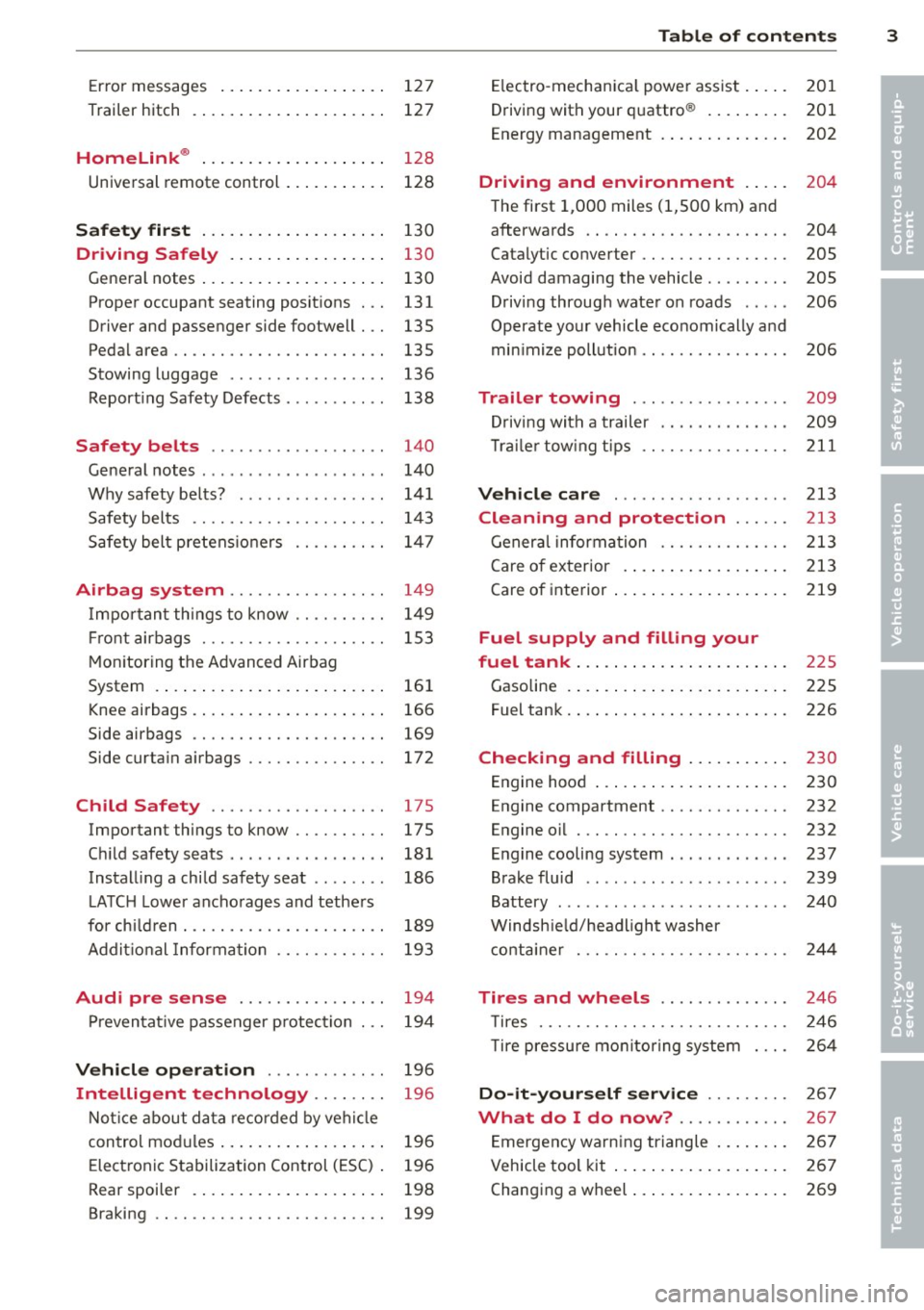
Error messages . . . . . . . . . . . . . . . . . . 127
Trailer hitch . . . . . . . . . . . . . . . . . . . . . 127
Homelink ® . . . . . . . . . . . . . . . . . . . . 12 8
Universal remote control . . . . . . . . . . . 128
Safety fir st . . . . . . . . . . . . . . . . . . . . 130
Driving Safely . . . . . . . . . . . . . . . . . 130
Gene ral notes . . . . . . . . . . . . . . . . . . . . 130
Proper occupant seating posit ions . . . 131
Driver and passenger side footwell . . . 135
Pedal area . . . . . . . . . . . . . . . . . . . . . . . 135
Stowing luggage . . . . . . . . . . . . . . . . . 136
Report ing Safety Defects . . . . . . . . . . . 138
Safety belts . . . . . . . . . . . . . . . . . . . 140
Ge neral notes . . . . . . . . . . . . . . . . . . . . 1 40
Why safety be lts? . . . . . . . . . . . . . . . . 141
Safety belts . . . . . . . . . . . . . . . . . . . . . 1 43
Safety bel t pre tens io ners . . . . . . . . . . 147
Airbag system . . . . . . . . . . . . . . . . . 14 9
I mpo rtan t th ings to know . . . . . . . . . . 1 49
Fr ont airbags . . . . . . . . . . . . . . . . . . . . 1 53
M on itoring the Advanced Airbag
System . . . . . . . . . . . . . . . . . . . . . . . . . 161
K nee airbags . . . . . . . . . . . . . . . . . . . . . 166
Side airbags . . . . . . . . . . . . . . . . . . . . . 169
Side curta in a irbags . . . . . . . . . . . . . . . 172
Child Safety . . . . . . . . . . . . . . . . . . . 175
Important things to know . . . . . . . . . . 17 5
C hi ld safety seats . . . . . . . . . . . . . . . . . 181
Install ing a child safety seat . . . . . . . . 186
L ATC H Lower ancho rages and tethe rs
for ch ild ren . . . . . . . . . . . . . . . . . . . . . . 189
Addit ional Information 193
Audi pre sense . . . . . . . . . . . . . . . . 194
P reven tat ive passenger p rotection 194
Vehicle operat ion . . . . . . . . . . . . . 196
Intelligent technology . . . . . . . . 196
N ot ice about da ta re cor ded by veh icle
control mod ules . . . . . . . . . . . . . . . . . . 196
Elec tronic Stabilization Control (ESC) . 196
Rear spoiler . . . . . . . . . . . . . . . . . . . . . 198
Braking . . . . . . . . . . . . . . . . . . . . . . . . . 199
Table of contents 3
El ectro -mechan ica l powe r ass ist . . . . . 201
Driving with your q uattro ® . . . . . . . . . 201
Energy management . . . . . . . . . . . . . . 202
Driving and environment . . . . . 20 4
The first 1,000 miles (1,500 km) and
afterwards . . . . . . . . . . . . . . . . . . . . . . 204
Catalytic converter . . . . . . . . . . . . . . . . 205
Avoid damaging the vehicle . . . . . . . . . 205
Drivi ng throug h wate r on roads . . . . . 206
Operate your vehicle economically and
min imize poll ution . . . . . . . . . . . . . . . . 206
Trailer towing . . . . . . . . . . . . . . . . . 209
D rivi ng wit h a trailer . . . . . . . . . . . . . . 209
T rai le r tow ing tips .. .. .. .. .. .. .. .. 211
Vehicle care . . . . . . . . . . . . . . . . . . . 213
Cleaning and protection . . . . . . 213
General information . . . . . . . . . . . . . . 213
Care of ex terior . . . . . . . . . . . . . . . . . . 213
Care of inte rior . . . . . . . . . . . . . . . . . . . 219
Fuel supply and filling your
fuel tank . . . . . . . . . . . . . . . . . . . . . . .
225
Gasoline . . . . . . . . . . . . . . . . . . . . . . . . 225
Fuel tan k. . . . . . . . . . . . . . . . . . . . . . . . 226
Checking and filling . . . . . . . . . . . 230
Engine hood . . . . . . . . . . . . . . . . . . . . . 230
Engine compartment . . . . . . . . . . . . . . 232
Engine o il . . . . . . . . . . . . . . . . . . . . . . . 232
E n gine cooling system . . . . . . . . . . . . . 237
Brake fluid . . . . . . . . . . . . . . . . . . . . . . 239
Battery . . . . . . . . . . . . . . . . . . . . . . . . . 240
Windsh ie ld/headlight washer
co nta iner . .. .. .. .. .. ........... . 244
Tires and wheels . . . . . . . . . . . . . . 246
T ires . . . . . . . . . . . . . . . . . . . . . . . . . . . 246
T ire pressu re mo nitor ing system 264
Do -it-yourself service . . . . . . . . . 26 7
What do I do now? . . . . . . . . . . . . 267
E mergency warn ing triangle . . . . . . . . 267
Vehicle tool kit . . . . . . . . . . . . . . . . . . . 267
Changing a wheel . . . . . . . . . . . . . . . . . 269
•
•
Page 13 of 310
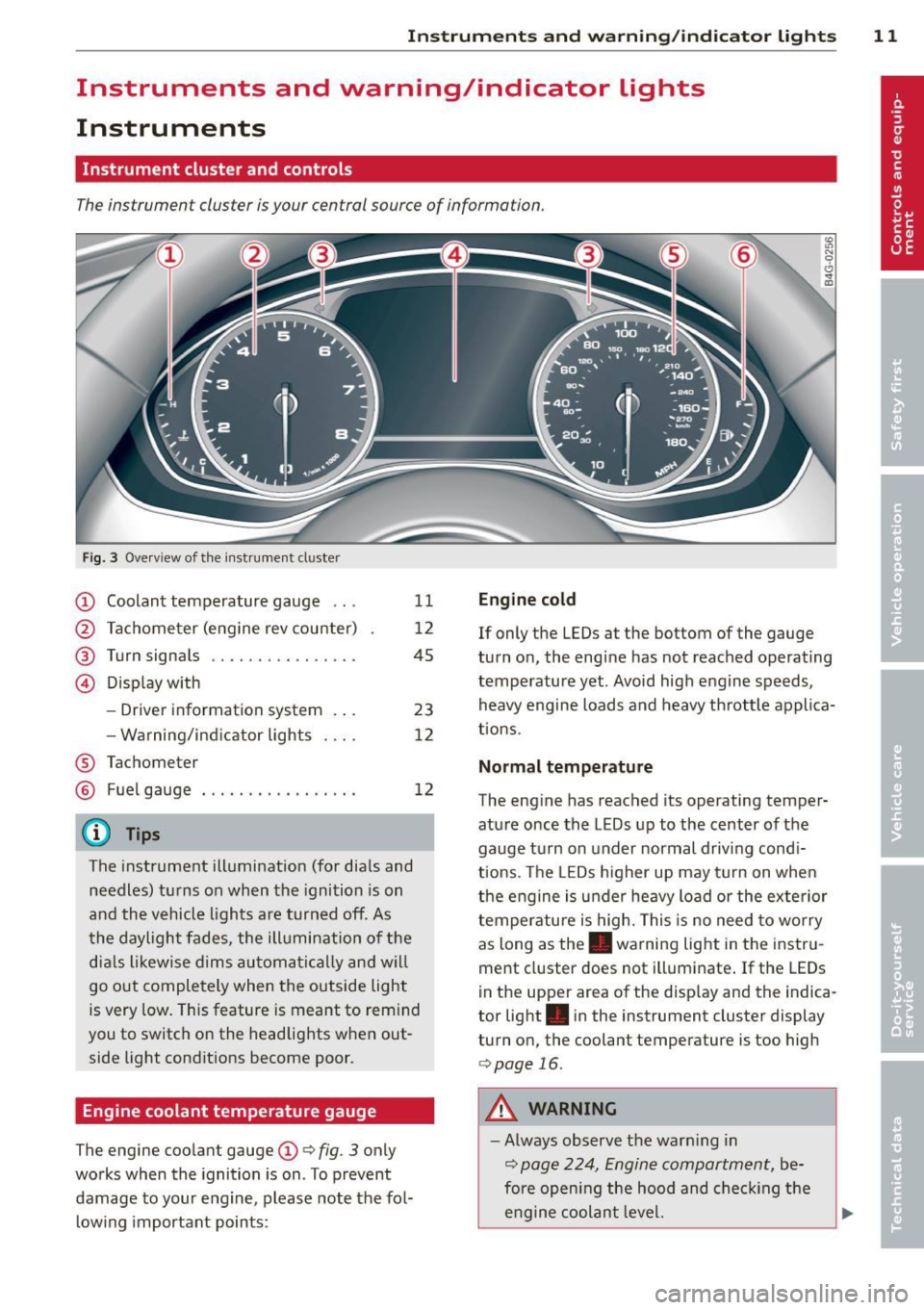
Instrument s and warning /indicator lights 11
Instruments and warning/indicator lights
Instruments
Instrument cluster and controls
The instrument cluster is your central source of information.
Fig. 3 Overv iew of the instrument cluster
CD Coolant temperature gauge .. .
@ Tachometer (eng ine rev counter)
@ Turn signals ............... .
11
12
45
@ Display with
®
®
-Driver information system .. .
- Wa rning/ind icator lights
Tachometer Fuel gauge
@ Tips
23
12
12
The instrument illumination (for dials and
needles) turns on when the ignition is on
and the vehicle lights are turned off. As
the daylight fades, the illumination of the
dials likewise dims automatically and wil l
go out completely when the outside light
is very low. This feature is meant to rem ind
you to switch on the headlights when out
side light conditions become poor.
Engine coolant temperature gauge
The engine coolant gauge CD¢ fig. 3 only
works when the ignition is on . To prevent
damage to your eng ine, please note the fol
l owing important points:
Engine cold
If only the LEDs at the bottom of the gauge
turn on, the eng ine has not reached operating
temperature yet . Avoid high engine speeds,
heavy engine loads and heavy throttle applica
tions.
Normal temperature
The engine has reached its operating temper
ature once the LEDs up to the center of the
gauge turn on under normal driving cond i
t ions. The LEDs higher up may turn on when
the engine is under heavy load or the exterior
temperature is high. This is no need to worry
as long as the. warning light in the instru
ment cluster does not illuminate. If the LEDs
in the upper area of the disp lay and the indica
tor light . in the instrument cluster display
turn on, the coolant temperature is too high
¢page 16.
A WARNING
-Always observe the warn ing in
¢ page 224, Engine compartment, be
fore opening the hood and checking the
engine coolant level.
Page 15 of 310
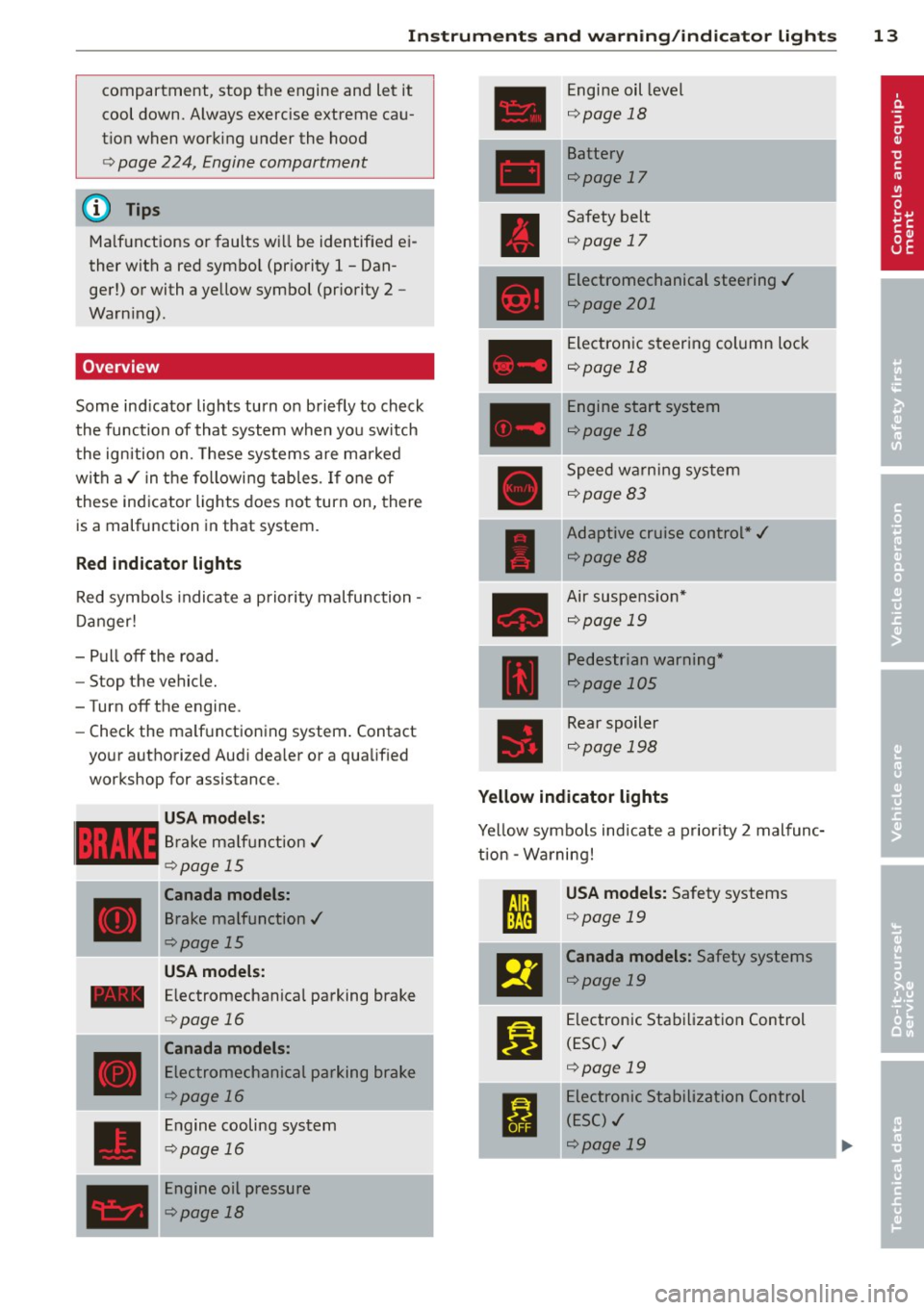
Instrument s and warnin g/indic ator ligh ts 13
compartment, stop the engine and let it
cool down. Always exercise extreme cau
t ion when working under the hood
<=> page 224, Engine compartment
@ Tips
Ma lf u nctions or faults wi ll be identified ei
ther with a red symbo l (pr iority 1 -Dan
ger!) or with a yellow symbol (pr iority
2 -
Warn ing).
Overview
Some ind icator lights turn on briefly to check
the function of that system when you switch
the ignition on. These systems are ma rked
with a ,/ in the following tables. If one of
these indicator lights does not turn on, there
is a malfunction in that system.
Red indicator lights
Red symbols indicate a prio rity malfunction -
D anger!
- Pull off the road.
- Stop the vehicle.
-Turn off the engine.
- Check the ma lf u nctioning system . Contact
your authorized Audi dea ler or a qualified
workshop for assistance.
USA mode ls:
Brake ma lf u nction,/
c::>page 15
Canada models:
Brake malfunction,/
c::>page 15
USA models:
- Electromechanical parking brake
____ ,
D
<=> page 16
Canada models:
Electromechanical parking brake
<=>page 16
Engine cooling system
c::> page 16
Engine oil pressure
c::> page 18
Engine oil level
Q page 18
Battery
<=>page 17
Safety belt
<=>page 17
Electromechanical steering ,/
<=> page 201
Electronic steering column lock
<=>page 18
Engine start system
<=>page 18
Speed warning system
<=>page 83
Adaptive cruise control*,/
<=>page88
Air suspe nsion*
Qpage 19
Pedestrian warning*
Qpage 105
Rear spoiler
c::>page 198
Yellow indicator lights
Yellow symbo ls indicate a prior ity 2 malfunc
tion - Wa rning!
m
l:ml
El
fl
USA models: Safety systems
<=> page 19
Canada models: Safety systems
c::> page 19
Electronic Stabilization Control
(ESC) ,/
<=>page 19
Electronic Stabilization Control
( E SC) ,/
c::> page 19
Page 17 of 310
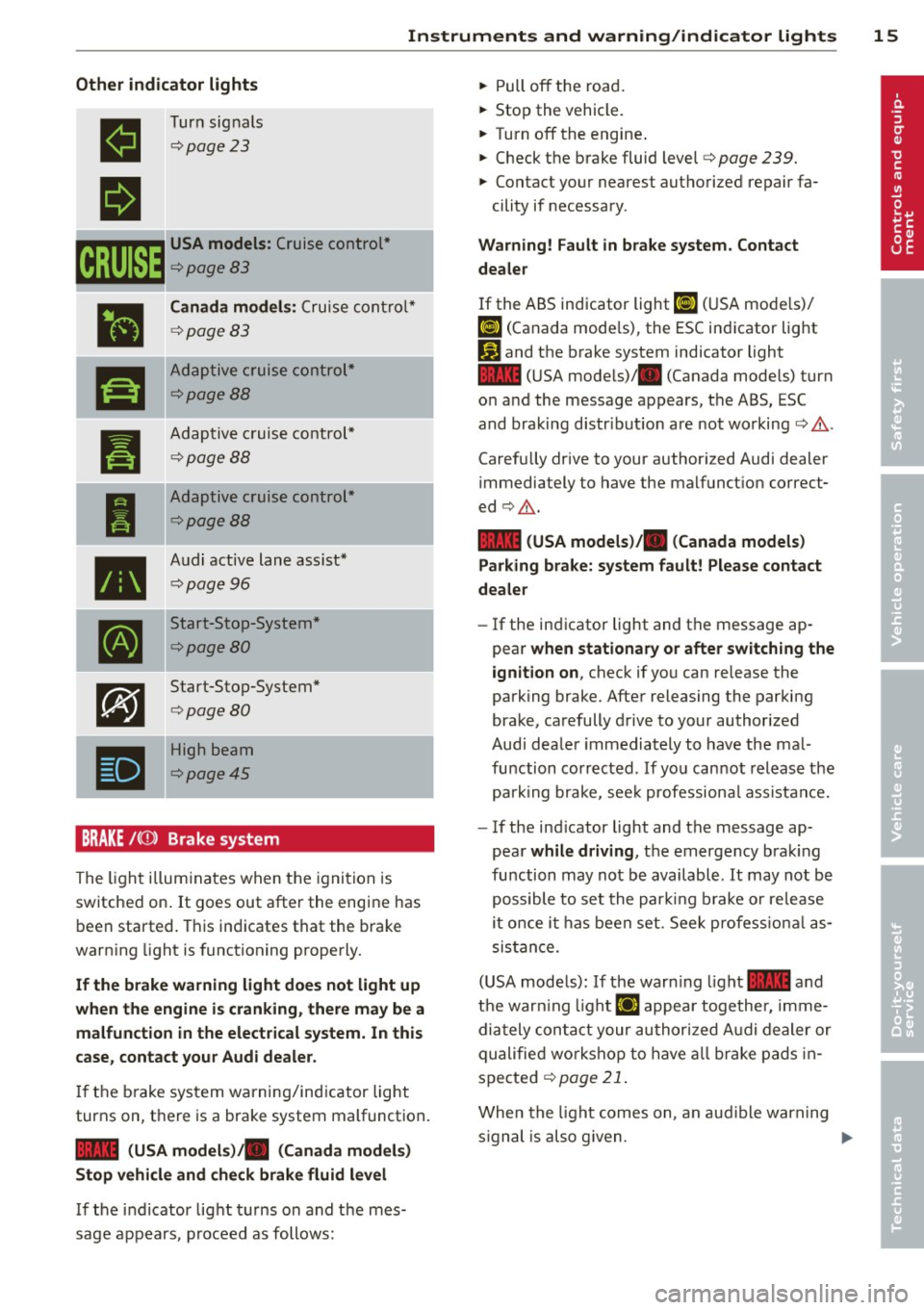
Instruments and warning/indicator lights 15
Other indicator lights
II
II
Turn signals
¢page23
r.r;TJm USA models: Cruise control*
~¢page83
•
ra
Canada models: Cruise control*
¢page83
Adaptive cruise control*
¢page BB
_,. .... _
Pl
I
--
•
[I]
Adaptive c ruise control*
¢page BB
Adaptive cruise control*
¢page BB
Audi active lane assist*
¢page 96
Start-Stop-System*
¢page BO
Start-Stop-System*
¢page BO
High beam
¢poge45
BRAKE /((f) ) Brake system
The light i lluminates when the ignition is
switched on.
It goes out after the engine has
been started. This indicates that the brake
warning light is functioning properly.
If the brake warning light does not light up
when the engine is cranking , there may be a
malfunction in the electrical system. In this
case, contact your Audi dealer.
If the brake system warning/indicator light
turns on, there is a brake system malfunction .
1111 (USA models)ta (Canada models)
Stop vehicle and check brake fluid level
If the indicator light turns on and the mes
sage appears, proceed as follows: ""
Pull off the road .
... Stop the vehicle.
... Turn off the engine .
"" Check the brake fluid level¢
page 239.
"" Contact your nearest authorized repair fa-
cility if necessary .
Warning! Fault in brake system. Contact
dealer
If the ABS indicator light Ii] (USA mode ls)/
¢0)
1111 (USA mode ls)/ . (Canada models) turn
on and the message appears, the ABS, ESC
and braking distr ibut ion are not working¢.&, .
Carefully drive to your authorized Audi dealer
immediately to have the malfunct ion correct
ed ¢.&, .
1111 (USA models )/. (Canada models)
Parking brake: system fault! Please contact
dealer
- If the indicator light and the message ap
pear when stationary or after switching the
ignition on ,
check if you can release the
parking brake. After releasing the parking
brake, carefully drive to your authorized
Audi dealer immediately to have the mal
function corrected . If you cannot release the
park ing brake , see k professiona l assistance.
- If the ind icator light and the message ap
pear
while driving , the emergency braking
function may not be available . It may not be
possible to set the parking brake or release
it once it has been set . Seek profess ional as
sis tan ce.
(USA models): If the warn ing light
1111 and
the warn ing light
IJ appear together, imme
diately contact your authorized Audi dealer or
qualified workshop to have all brake pads in
spected ¢
page 21.
When the light comes on , an aud ible warn ing
s ignal is also g iven . ...,
Page 18 of 310
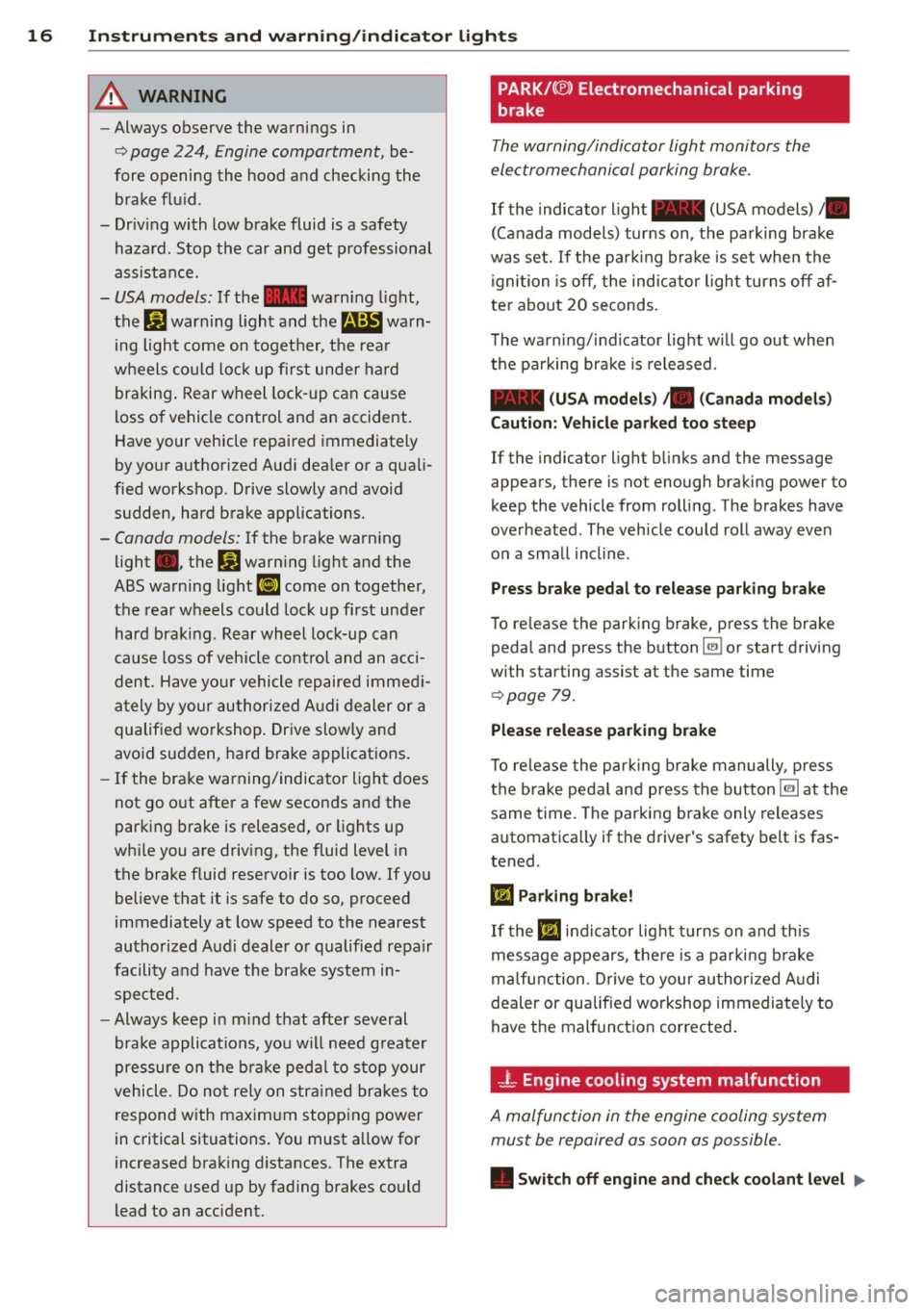
16 Instrum ent s and w arn ing /indic ato r light s
&_ WARNING
-Always observe the warnings in
i=> page 224, Engine compartment, be
fore opening the hood and checking the brake flu id.
- Driv ing with low brake fluid is a safety
hazard. Stop the car and get professional
assistance.
- USA models: If the 1111 warn ing light,
the
G1 warning light and the m:11 warn
ing light come on together, the rea r
wheels co uld lock up first unde r hard
braking . Rear wheel lock-up can cause
loss of vehicle control and an accident.
Have your vehicle repaired immediately
by your authorized Aud i dea ler or a quali
fied workshop. Drive slowly and avoid
sudden, hard brake applications.
- Canada models: If the brake warn ing
light ., the
DJ warn ing light and the
ABS warning light
ii] come on together,
the rear wheels could lock up first unde r
hard bra king. Rear wheel lock-up can
cause loss of vehicle co ntrol and an acci
dent. Have yo ur vehicle repaired immed i
a tely by your authori zed A udi dealer or a
qualified workshop . Dr ive slowly and
avoid sudden, hard brake applicat ions.
- If the brake warning/indicator ligh t does
not go out afte r a few secon ds an d the
parking brake is released, or lights up
whi le you are driving, the fluid level in
the brake fluid reservoir is too low. If you believe that it is safe to do so, proceed
immediately at low speed to the nearest
authorized Audi dealer o r qualified repair
facility and have the brake system in
s pected.
- Always kee p in m ind that afte r several
brake applicat ions, yo u will need g reater
pressure on the b rake peda l to s top your
vehicle. Do no t re ly on stra ined brakes to
respond with maxim um stopping power
in critical situations . You must allow for
increased brak ing distances. The extra
distance used up by fad ing brakes could
lead to an acc ident.
PARK/( ®) Electromechanical parking
brake
The warning/indicator light monitors the
electromechanical parking brake .
If the indicato r light - (USA models)/ .
(Canada mode ls) turns on, the pa rking brake
was set. If the pa rking brake is set when the
igni tion is off, the indicator light turns off a f
te r abo ut 20 seconds .
The wa rning/i nd icator lig ht wi ll go out when
the pa rking bra ke is re leased.
- (USA models ) /. (Canada mod els)
Caution: Vehicle park ed too steep
If the indicator light b links and the message
appea rs, there is not enough braki ng power to
keep the vehicle from roll ing . The brakes have
overheated . The veh icle cou ld roll away eve n
on a sma ll incline .
Press brake pedal to release parking brake
To release the parking b rake, press the brake
peda l and press the button~ or start driving
with starting assist at the same time
i=> page 79.
Plea se relea se parking brake
T o re lease the p arki ng brake manually, p re ss
t h e brake peda l and press the button ~ at the
same time. The parki ng b rake only releases
automatica lly if the driver's safety belt is fas
tened .
Iii Parking brake!
If the Iii indicator lig ht tur ns on and th is
message appears, the re is a parki ng b rake
m alfunction . D rive to your au thori zed A udi
dealer or qualified workshop immediately to
have t he malfunction corrected .
-L Engine cooling system malfunction
A malfunction in the engine cooling system
must be repaired as soon as possible.
• Switch off engin e and check coolant level ..,.
Page 19 of 310
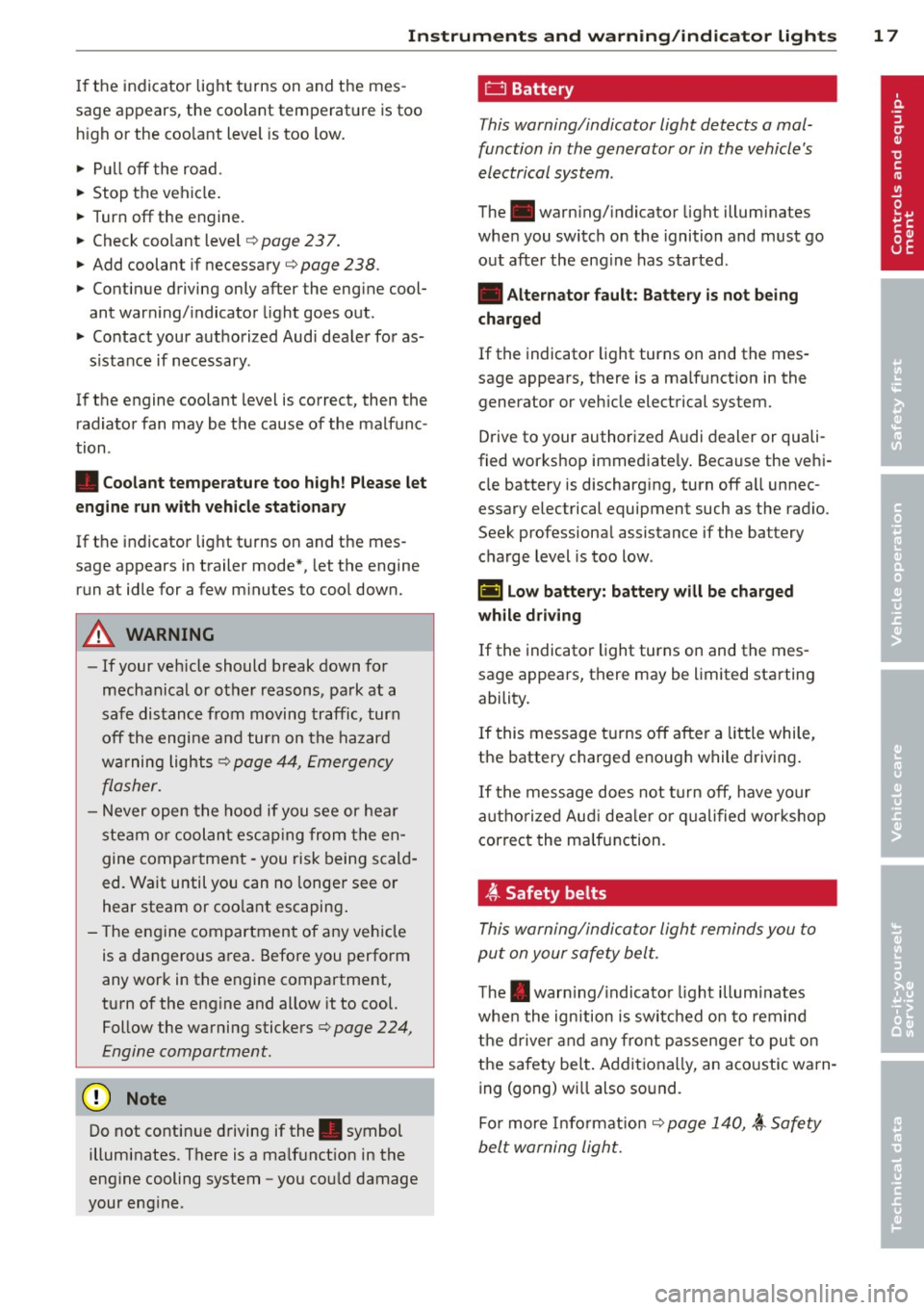
Instruments and warning/indicator lights 17
If the indicator light turns on and the mes
sage appears , the coo lant temperature is too
high or the coo lant level is too low.
.,. Pull
off the road.
.,. Stop the vehicle .
.,. Turn
off the engine.
.,. Check coo lant level
¢ page 23 7.
.,. Add coolant if necessary¢
page 238 .
.,. Continue driving only after the engine cool
ant warning/indicator light goes out .
.,. Contact your authorized Aud i dealer for as-
s istance if necessary .
If the engine coolant level is correct, then the radiator fan may be the cause of the malfunc
tion .
• Coolant temperature too high! Please let
engine run with vehicle stationary
If the indicator light turns on and the mes
sage appears in trailer mode*, let the engine
run at idle for a few m inutes to cool down.
A WARNING
- If your veh icle should break down for
mechanical or other reasons, park at a
safe distance from moving traffic, turn
off the engine and turn on the hazard
warning lights ¢
page 44, Emergency
flasher.
-
- Never open the hood if you see or hear
steam or coolant escaping from the en
gine compartment - you risk being scald
ed. Wait until you can no longe r see or
hear steam or coo lant escaping .
- The engine compartment of any vehicle
is a dangerous area. Before you perform
any work in the engine compartment,
turn of the engine and allow it to cool.
Follow the warning stickers¢
page 224,
Engine compartment.
Do not continue driving if the . symbol
illuminates. There is a ma lfunct ion in the
eng ine cooling system -you cou ld damage
your eng ine .
0 Battery
This warning/indicator light detects a mal
function in the generator or in the vehicle's
electrical system .
The .warning/ indicator light illuminates
when you switch on the ignition and must go
out after the engine has started .
• Alternator fault: Battery is not being
charged
If the indicator light turns on and the mes
sage appears, there is a malfunction in the generator or veh icle electrical system.
Drive to your authorized A udi dealer or quali
fied workshop immediate ly . Because the vehi
cle battery is discharg ing, turn
off all unnec
essary electrical equipment such as the rad io.
Seek professional assistance if the battery
charge level is too low.
t•i low battery: battery will be charged
while driving
If the indicator light turns on and the mes
sage appears, there may be limited starting
ability.
If this message turns
off after a little while,
the battery charged enough while driving.
If the message does not turn off, have your
a uthor ized Aud i dealer or qualified workshop
correct the malfunction.
~-Safety belts
This warning/indicator light reminds you to
put on your safety belt.
The . warn ing/ indicato r light illum inates
when the ignition is switched on to remind
the driver and any front passenger to put on
the safety be lt. Additiona lly, an acoustic warn
ing (gong) wi ll also sound.
For more Info rmation ¢
page 140, ~ Safety
belt warning light.
Page 20 of 310

18 Instruments and warning/indicator lights
9:::r. Engine oil pressure malfunction
The re d engin e oil pr essure warning symbol
require s immediat e ser vice or repair . Driving
with a low-oil- pre ssure indicat ion is lik ely to
inflic t seve re damage to the engine .
• Switch off engine and check oil level
If the indicator light turns on and the mes
sage appears , the oil pressure is too low.
,,. Pull
off the road.
"' Stop t he ve hicl e.
,,. Turn
off the engine.
"' Check the engine oil level¢ page 235 .
• If the engi ne oil leve l is to o low, add engine
o il ¢
page 235 . Make sure that the oil p res
s ur e warning symbol. appea rs no longe r
i n t he d is pl ay before y ou sta rt driving again .
• If the engi ne oil leve l is c orre ct and t he ind i
cat or lig ht still t urn s on, tur n t he eng ine
off
and do not conti nue d riving . Seek p ro fessio
nal assistance .
(D Tips
- The engine oil pressure symbol. is
not an indicator for a low engine oil lev
el. Do not rely on it. Instead, check the
oil level in your engine at regular inter
vals, preferably each time you refuel,
and always before going on a long trip.
- The yellow oil level warning indication
II requires oil refill or workshop serv
ice without delay . Do not wait until the
red oil pressure warning. starts to
flash before you respond to the low oil level warning
11-By then, your engine
may already have suffered serious dam
age.
~ . Engine oil level
• WARNING: Please add oil immediately
When the sy mbo l and t he dr ive r message a p
pear, the oil has to be reple nis he d rig ht no w
¢page 232.
If t he in dicator light and the message appear,
a dd engine oil imme diate ly
¢ page 235 .
II Add oil, max. x qt (l). You may continue
driving
W hen the sy mb ol an d the d river message a p
pear, add the amoun t of oil appe aring in the
display at the nex t op port unity ¢
page 232.
® -e Steering column lock
• Do not drive veh icle: Steering defective
If t he indic ato r ligh t turns on an d the mes
sage a ppears, there is an e lec tronic stee ring
co lumn lock malfunct io n. You cannot switc h
t h e i gnit io n on.
Do
not tow yo ur vehicle becau se it c annot b e
stee red. See k professiona l assistance .
!Ill Steering lock: system fault. Please con
tact dealer
If th e indicato r light turns on and the mes
sage appears, there is an e lectronic steering
co lu mn l ock malfunct io n.
Drive to y our auth orized A udi dealer immedi
ately to hav e th e malfunction corr ecte d.
A WARNING
-~
Yo ur v ehicl e m ust no t be tow ed in t he
event of a malfu nction in the elec tronic
stee ring colum n lock be cau se it ca nno t be
s teere d due to th e l ock ed steeri ng. If it is
towe d wit h the s teeri ng locke d, there is
the r isk o f an accide nt.
© -e Engine start system
• Engine start system fault . Please con
tact dealer
If the indica to r ligh t turns on and the mes
sage appears, do
not switch the ig nition off
because you may not be a ble to sw itch it on
again.
Dr ive to your au thor ized A udi dea ler immed i
ate ly to have the ma lfunction corrected.
Ill Engine start system fault . Please con
tact dealer
Page 23 of 310
![AUDI A7 2013 Owners Manual Instrument s and warnin g/indic ator ligh ts 21
(0 ) Worn brake pads
rl] Brak e pad s!
If the warn ing light illum inates, immediately
contact your authorized Audi dealer or quali
fie AUDI A7 2013 Owners Manual Instrument s and warnin g/indic ator ligh ts 21
(0 ) Worn brake pads
rl] Brak e pad s!
If the warn ing light illum inates, immediately
contact your authorized Audi dealer or quali
fie](/img/6/57603/w960_57603-22.png)
Instrument s and warnin g/indic ator ligh ts 21
(0 ) Worn brake pads
rl] Brak e pad s!
If the warn ing light illum inates, immediately
contact your authorized Audi dealer or quali
fied workshop to have all brake pads inspect
ed. On USA models the wa rning light
rl]
comes on togethe r with the warn ing light
.. . Both sets of b rake pads on an axle
must always be replaced at the same time .
~ WARNING
Driving with bad brakes can cause a coll i
sion and serious personal injury.
- If the warning light rl] and the wa rning
light ..
1> with the message Bra ke
pads !
comes on in the instrument cluster
display, immediately contact your au
thorized Aud i dea ler or qualified work
shop to have all brake pads checked or
replaced if necessary .
EPC Electronic power control
This warning/indicator light monitors the
electronic power control .
The Im warning/ indicator light (Electron ic
Power Control) illuminates when you switch
the ignition on as a function check .
(!) Tips
If this wa rning/indicator light ill uminates
while you are dr iving, then there is a mal
function in the engine electron ics . Have
the malfunction co rrected as soon as pos
sible by you r autho rized Aud i dea le r or
qua lified repair fa cility.
o Malfunction Indicator Lamp (MIL)
The Malfunc tion Ind icator Lamp (M IL) is par t
of the On -Boa rd Diagnostic (OB D II) system.
The symbol ¢• tights up when the ignition is
switched on and w ill tur n off after the engine
has started and has sett led at a constant id le
1 ) - : USA mod els on ly
-
speed. This indicates that the M IL is work ing
properly .
T he wa rni ng lig ht ill uminates w hen the re is a
malfu nction in t he engine electron ic system .
Contact your a uth orized Audi dea ler and have
the malfunction corrected .
An imprope rly closed fuel fille r cap may a lso
ca use the M IL light to illuminate~
page 2 2 7 .
Fo r more information ~ page 29.
!?) Engine speed limitation
App lies to vehicles: wit h eng ine speed limitat ion
(I! Engine sp ee d maximum XXXX RPM
The eng ine speed is automatically limited to
the speed d isplayed in the driver information
system. Th is protects the engine from over
heating.
The eng ine speed limitation deactivates once
the engine is no longer in the critical tempera
tu re range and you have re leased the accelera
tor pedal once.
If the engine speed limitation was activated
by an engine control malfunction, the indica
tor light
Im a lso tu rns on. Make sure that the
speed does not go above the speed disp layed.
Drive to your authori zed A udi dealer immedi
ate ly to have the ma lfunction corrected.
~. Engine oil level
II Add oil, max. x qt (l). You may continue
dri ving
When the symbol II and driver message ap
pear, add the amount of oil appearing in the
display at the next opportunity ~
page 235.
~tt• Engine oil sensor
Ill Oil level! Sensor defective
If the symbol illumina tes, contact yo ur au
thorized Audi dea ler and have the oil sensor
inspected. Until yo u have this done, check the .,..
Page 30 of 310
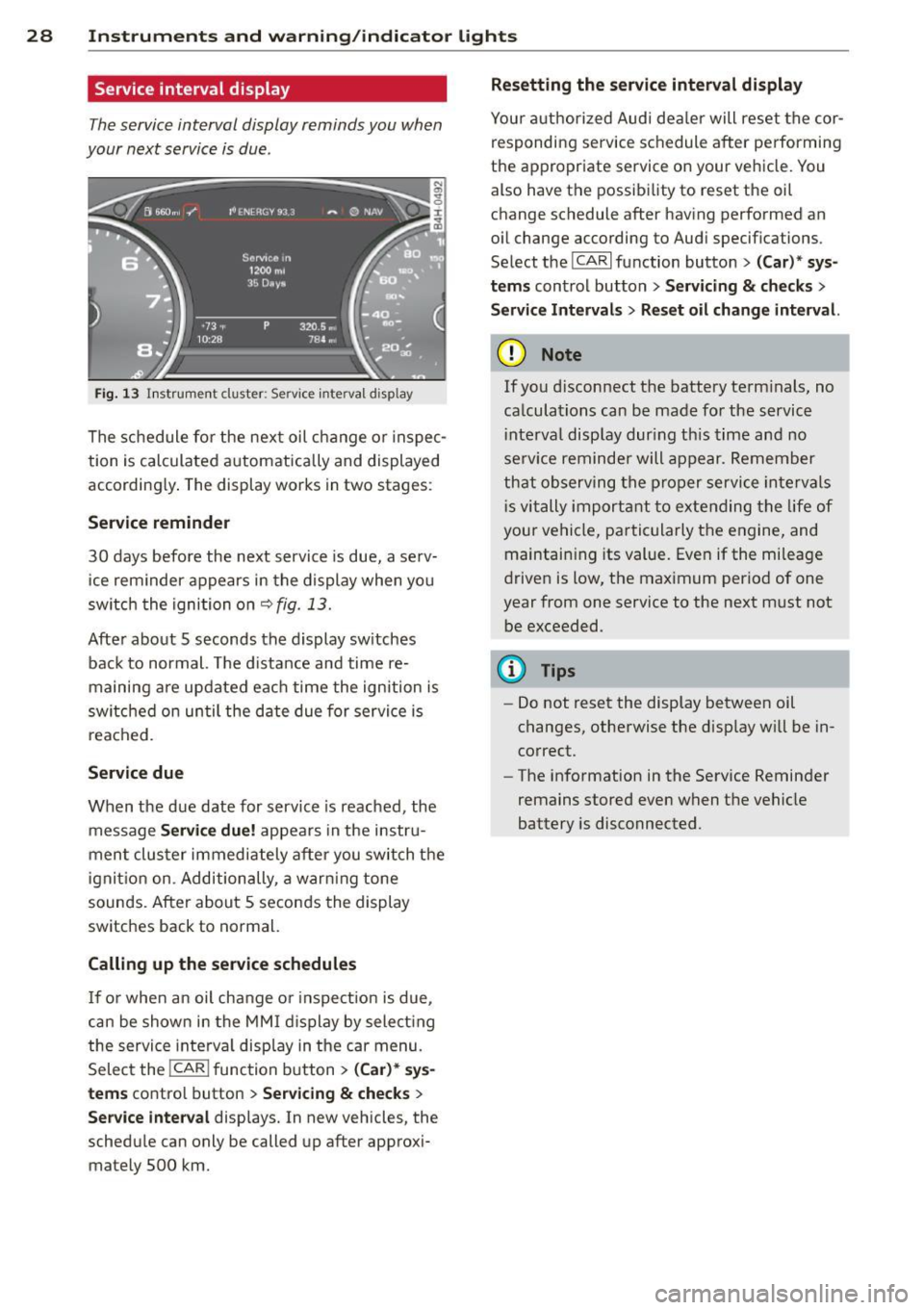
28 Instr uments and warning/indicator lights
Service interval display
The service interval display reminds you when
your next service is due .
Fig. 13 Instrument cluster: Service interva l d isplay
The schedule for the next oil change o r inspec
tion is calculated automatically and displayed
according ly . The display works in two stages:
Service reminder
30 days before the next service is due, a serv
ice reminder appears in the display when you
switch the ignition o n
c::> fig. 13.
After about 5 seconds the display sw itches
back to normal. The distance and time re
maining are updated each time the ignition is
switched on until the date due for service is
reached.
Service due
When the due date for service is reached, the
message
Service due! appears in the instru
ment cluster immediately after you switch the
ignition on. Additionally, a warn ing tone
sounds. After about 5 seconds the display
switches back to normal.
Calling up the service schedules
If or when an oil change or inspect ion is due,
can be shown in the MMI display by select ing
the service interva l disp lay in the car menu .
Select the
!CAR ! function button> (Car)* sys
tems
control button > Servicing & checks >
Service interval displays. In new vehicles, the
schedule can only be called up after approxi mately S00 km.
Resetting the service interval display
Your authorized Audi dea ler will reset the cor
responding service schedule after performing
the appropriate service on your vehicle. You
also have the possibility to reset the oil
change schedule after having performed an
oil change according to Audi specifications.
Select the
ICAR I function button> (Car)* sys
tems
control button > Servicing & checks >
Service Intervals> Reset oil change interval.
(D Note
If you disconnect the battery term inals, no
calculations can be made for the service
i nterval display during th is time and no
serv ice reminder will appear. Remember
that observing the proper service in tervals
i s vitally important to extending the life of
your vehicle, particularly the engine, and maintain ing its value. Even if the mileage
driven is low, the maximum period of one
year from one service to the next must not
be exceeded.
(D Tips
-Do not reset the display between oil
changes, otherwise the display w ill be in
correct.
- The information in the Service Reminder
remains stored even when the vehicle
battery is disconnected.
Page 35 of 310
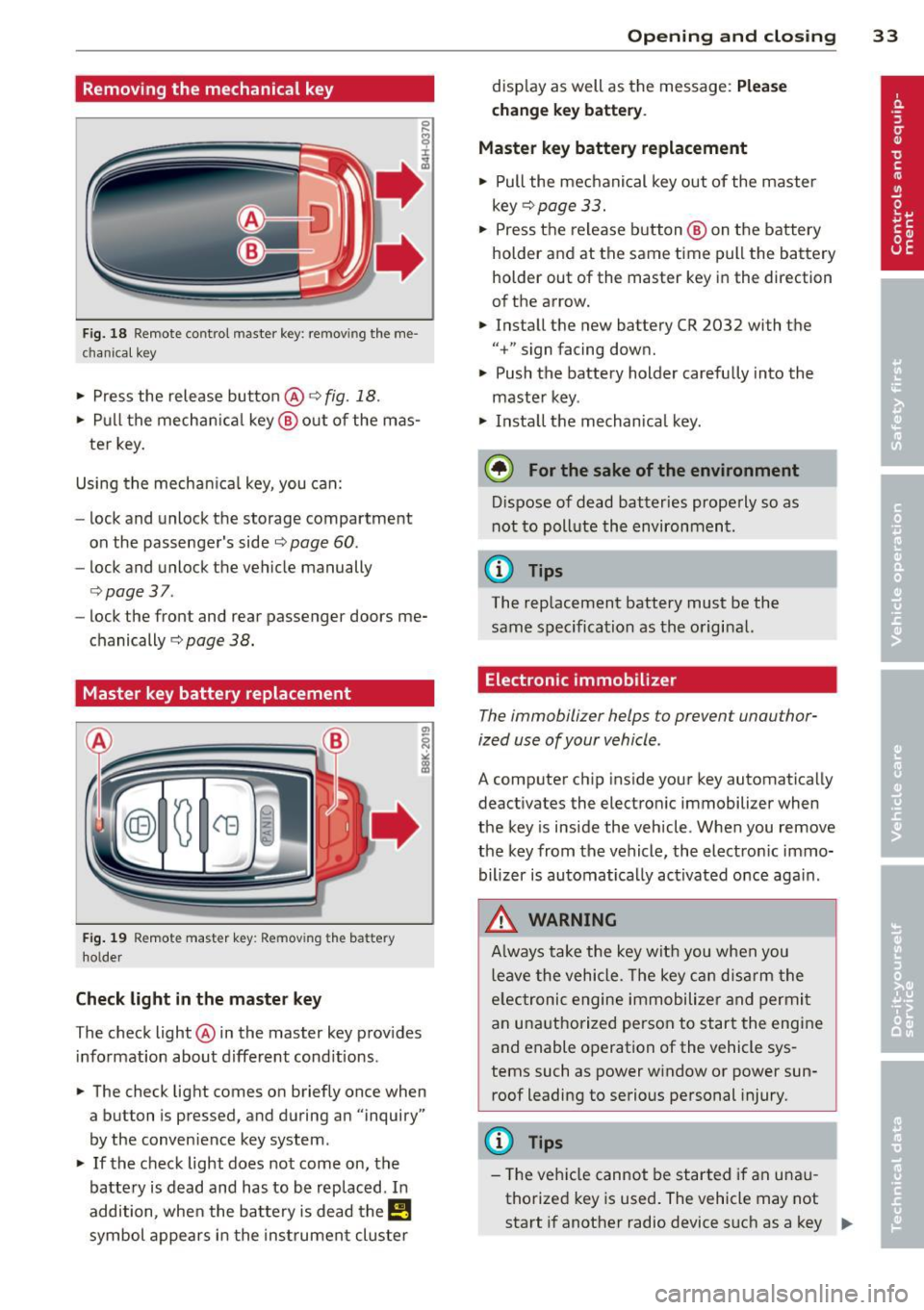
Removing the mechanical key
Fig. 18 Remote control maste r key : re mov ing the me
c han ical key
• Press the release button @ r=> fig. 18.
• Pull the mechanica l key @ out of the mas
ter key.
Using the mechan ica l key, you can:
- lock and unlock the storage compartment
on the passenger's side
c::> page 60 .
-lock and unlock the vehicle manually
c::>page 37 .
-lock the front and rear passenger doors me
chanically
c:> page 38.
Master key battery replacement
Fig . 19 Remote master key : Re mov ing the ba ttery
holde r
Check light in the master key
The check light @ in the master key provides
information about different cond itions .
• The check light comes on briefly once when
a button is pressed, and during an "inquiry"
by the conven ience key system .
• If the check light does not come on, the
battery is dead and has to be replaced. In
addition, when the battery is dead the
E!!
symbol appears in the instrument cluster
Opening and closing 33
display as well as the message: Please
change key battery .
Master key battery replacement
• Pull the mechanical key out of the master
key
c::> page 33.
• Press the release button @ on the battery
holder and at the same time pull the battery
holder out of the master key in the direction
of the arrow.
• Install the new battery CR 2032 with the
"+ " sign facing down.
• Push the battery holder carefully into the
maste r key .
• Install the mechanical key.
@ For the sake of the environment
Dispose of dead batteries properly so as
not to pollute the environment .
(D Tips
The replacement battery must be the
same specification as the original.
, Electronic immobilizer
The immobilizer helps to prevent unauthor
ized use of your vehicle .
A computer chip inside your key automatically
deactivates the electronic immobilizer when
the key is inside the vehicle. When you remove
the key from the vehicle, the electronic immo
bilizer is automatically activated once again .
A WARNING
-
Always take the key with you when you
leave the vehicle. The key can disarm the
e lectronic engine immobilizer and permit
an unauthorized person to start the engine
and enable operation of the vehicle sys
tems such as power window or power sun
roof leading to serious personal injury.
(D Tips
- Th e vehicle cannot be started if an una u
thorized key is used. The vehicle may not
start if another radio device such as a key
Ill>