remote control AUDI A7 2015 User Guide
[x] Cancel search | Manufacturer: AUDI, Model Year: 2015, Model line: A7, Model: AUDI A7 2015Pages: 316, PDF Size: 78.09 MB
Page 80 of 316

78 On the road
compartment is additionally heated by
the sun's rays.
(D Note
Do not stop the engine immediate ly after
hard or extended driving. Keep the engine r un ning for approximately two minutes to
prevent excessive heat build -up.
Driver message in the instrument
cluster display
Turn off ignition before leaving car
This message appears and a warning tone
sounds if you open the dr iver 's door when the
i gnit ion is switched on .
Press brake pedal to start engine
This message appears if you press the
I START ENGINE STOP! button to start the en
gine and do not depress the brake peda l. The
engine can on ly be started if the brake pedal
is depressed.
Ill Is key in the vehicle?
If the indicator light turns on and the mes
sage appears, the remote control key was re
moved from the vehicle while the engine was
running . If the ignition key is not in the vehi
cle you will not be ab le to switch on the igni
tion or restart the engine after it has been
switched off. You w ill also not be able to lock
the vehicle from the outside .
Shift to P, otherwise vehicle can roll away.
Doors do not lock if lever is not in P.
This message appears for sa fe ty reasons
a long with an audib le warning tone if the P
selector lever position is not engaged when
stopping the engine with the
I STAR T ENGIN E ST OP ! button . Select the P se
lector lever position . Otherwise the vehicle
could roll and it can not be locked .
II Key is not recognized. Hold back of key
against marked area . See owner's manual.
If the indicator light turns on and this mes
sage appears, there is a malfunction
¢ page 78.
Turn off ignition before leaving car. Battery
is discharging
T h is message appears if the driver's door is
opened while the ignition is switched on. Al
ways switch off the ignit ion if you are leav ing
the vehicle . See also
¢ page 82.
Shift to P and turn off ignition before leav
ing car, otherwise vehicle can roll away
This message appears if the driver's door is
opened wh ile the ignition is switched on and
the selec tor lever is not in the P position. Shift
the selec tor lever into the P position and
swi tch off the ignition when you exit the vehi
cle. Otherwise the vehicle could roll . See also
¢ page 82.
Starting the engine if there is a
malfunction
It may not be possible to start the engine un
der cer tain circums tances, for example if the
ba ttery in the vehicle key is drained, if in ter
ference hos affected the key or if there is a
system malfunction .
Fig. 82 Center co nsol e/master key: star ting the eng ine
i f the re is a mal funct ion
Requirement: The message Key not recog
nized. Hold back of key against marked area.
See owner's manual.
must appear and the in
dicator light
II must sw itch on .
.,. Hold the master key vertically in the loca
tion indicated
f >l) ¢ fig . 82 .
.,. Press the brake pedal ¢ A in Starting the
engine on page
77 .
Page 93 of 316
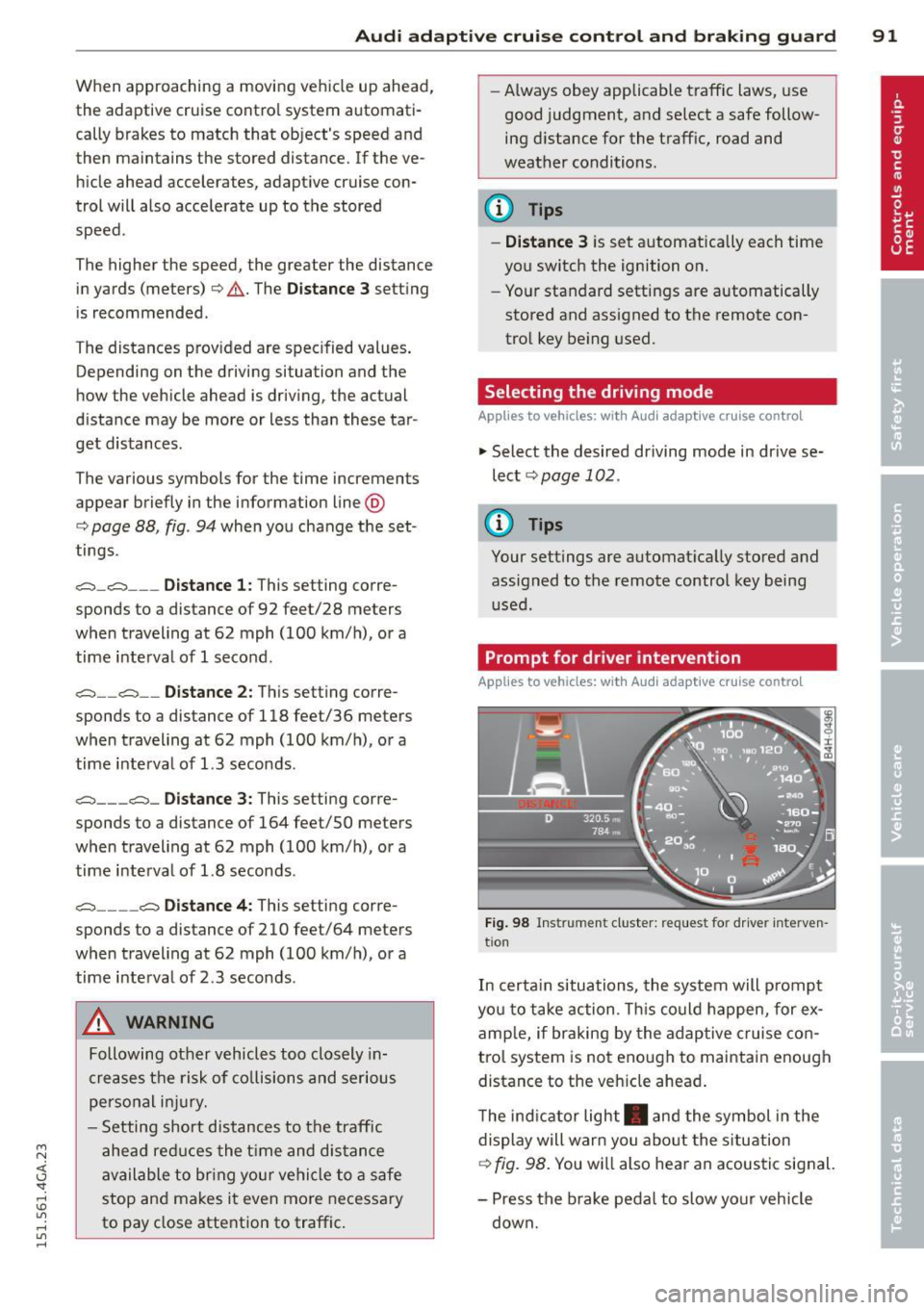
M N <( I.J "". rl I.O
"' rl
"' rl
Audi adaptive cruise control and braking guard 91
When approaching a moving vehicl e up ahead,
the adaptive cruise contro l system automati
cally brakes to match that object's speed and
then maintains the stored distance.
If the ve
hicle ahead accelerates, adaptive cruise con
trol will also accelerate up to the stored
speed .
The higher the speed, the greater the distance
in yards (meters) ¢.&. . The
Distance 3 setting
is recommended .
The distances prov ided are specified values .
Depending on the driving situation and the
how the vehicle ahead is driving, the actual
distance may be more or less than these tar
get distances.
The various symbols for the time increments appear briefly in the information line @
¢
page 88, fig . 94 when you change the set
tings .
,::::::,_,::::::, ___ Distance 1: This setting corre-
sponds to a distance of 92 feet/28 meters
when traveling at 62 mph (100 km/h), or a
time interval of 1 second.
,::::::, __ ,::::::, __ Distance 2: This setting corre
sponds to a distance of 118 feet/36 meters
when traveling at 62 mph (100 km/h), or a
time interval of 1.3 seconds .
,::::::, ___ ,::::::,_ Distance 3: This setting corre-
sponds to a distance of 164 feet/SO meters
when traveling at 62 mph (100 km/h), or a
time interval of 1.8 seconds .
,::::::, __ __ ,::::::, Distance 4: This setting corre-
sponds to a distance of 210 feet/64 meters
when traveling at 62 mph (100 km/h), or a
time interval of 2.3 seconds .
A WARNING
Following other vehicles too closely in
creases the risk of collisions and serious
personal injur y.
- Setting short distances to the traffic
ahead reduces the time and distance
available to bring your vehicle to a safe
stop and makes it even more necessary
to pay close attention to traffic. -
Always obey applicable traffic laws, use
good judgment, and select a safe follow
ing d istance for the traff ic, road and
weather conditions .
(D Tips
-Distance 3 is set automatically each time
you switch the ignition on.
- Your standard settings are automatically
stored and assigned to the remote con
trol key being used.
Selecting the driving mode
Applies to vehicles: with Audi adaptive cruise control
.. Select the desired driving mode in dr ive se
lect
c::> page 102 .
(D Tips
Your settings are automat ically stored and
assigned to the remote control key being
used.
Prompt for dr iver intervention
Applies to vehicles: with Audi adaptive cruise contro l
Fig. 98 Instrument cluster: req ues t fo r drive r inte rven
tio n
In certain situations, the system will prompt
yo u to take action . This could happen, for ex
amp le, if braking by the adaptive cruise con
trol system is not enough to maintain enough
distance to the veh icle ahead .
The indicator light . and the symbol in the
display will warn you about the situation
c::> fig. 98. You wi ll also hear an acoustic signal.
- Press the brake pedal to slow your vehicle
down.
Page 95 of 316

M N <( (.J
'SI: ,...., \!) 1.1"1 ,...., 1.1"1 ,....,
Audi adaptive cru ise control and brakin g guar d 93
stopped vehicle or stationary obstacle
(end of a traff ic jam or veh icle that has
broken down in traffic).
- Always remember that the radar sensor
for the braking guard works only within
defined detection and range limits that
may prevent the proper detection of oth
er vehicles .
- The radar sensor's function and range
can be reduced by rain, snow and heavy
spray . Moving vehicles up ahead may not
be promptly dete cted or may not be de
tected at all.
- Reflective surfaces in cl ud ing crash barr i
ers or tunnel ent rances may impai r the
f unc tion of the radar sensor.
(D Tips
- You can ca nce l the braking w ith increas
i ng force that is initiated by the system
by b raking yo urself, by accelerating no
tice ably or by swerving.
- Bra king guard error messages
¢ page 93.
- Keep in m ind that braking guard can
brake unexpec tedly . Always secure a ny
c ar go or objec ts th at you are transpor t
i ng to reduce the risk of damage o r in
ju ry.
Settings in the MMI
App lies to vehicles: with Audi adaptive cruise co ntrol
... Se lect: I CAR I function button > (Car )* sy s
tems
contro l button > Dri ve r assist > Audi
braking guard .
System -
Switch braking g uard On and Off .
When you sw itch the ignition on, the message
Audi b raking guard off appears if the system
is switched off.
Early warning -The d istance and approach
warn ings in the disp lay can be switched
On /
Off .
@ Tips
- Your settings are automatica lly stored
and ass igned to the remote control key being used at the time the settings
are
made .
-If you res trict the E SC, the braking gua rd
also sw itches itself off¢
page 197 .
-Swi tch braking guard off when you a re
loading the vehicle onto a veh icle ca rrier,
t rain, ship o r other type of t ransporta
t ion . This can prevent undesired warn
ings from the braking guard system.
Messages
App lies to vehicles: wi th Audi ada ptive c ruise con tro l
Braking guard : off
T his dr iver message appears if the system is
turned off via the info tainment . Othe rwise , if
the system is turned off, the information ap
pears every time shortly after the start of the
trip.
T he driver message a lso appears if the system
is not ava ilable d ue to a malfunct ion or if the
ESC is not switched on¢
page 197 . If this is
the case, the system w ill not prov ide warnings
a bout a poss ible collision.
Braking guard : activated
T h is dr iver message appears if sharp b rake
pressure was applie d due to an acu te warning.
ACC: Unavailable!
ACC and Audi braking guard: not a vailable
The system cannot detect mov ing vehicles up
ahead correctly and is switched off . The sen
sors have been displaced or are not working proper ly. The Audi pre sense functions may al
so be affected . Drive to your authorized Aud i
dealer or author ized Audi serv ice facility im
med iate ly to have the malfunction cor rected .
ACC: currently unavailable. No senso r vis ion
ACC and b rak ing guide: cu rrentl y una va ila
ble . No sensor visio n
This mess age appears if the senso r view is ob
structed, for examp le by leaves, snow, heavy
spray or dirt. Clean the sensors
i=:> page 86,
rg .89 . ~
Page 99 of 316

M N <( (.J
'SI: ,...., \!) 1.1'1 ,...., 1.1'1 ,....,
White Active l ane assist is sw itched on
line(s) and ready to p rov ide warnings
on the side that is ind icated
¢ fig. 102 .
Red line Act ive lane assist is warning you
(left or that you are about to leave your
right) lane
¢ fig . 102 . In addition, the
steeri ng wheel vibrates s light ly.
Gray Act ive l ane assist is switched on
line(s) but is not ready to provide warn-
ings
¢ fig . 103 .
Mes sages in the instrument clu ster
display
When the active lane ass ist turns off automat
ically, the i nstrument cluster ind icator goes
out and one of the fo llow ing messages ap
pears on the display :
Audi active lane a ssist : Curr ently un availa
bl e. No camera view
This message appears if the camera is no lon
ger funct ional after the system has cont inous
ly failed to detect the lane markings . This
could happen if :
- The camera field of view¢
page 96, fig. 101
is d irty or covered in ice. Clean the area on
the windshie ld.
- The camera field of view is fogged over. Wait
until the fog has cleared before switching
active lane assist on .
- The system has been unable to detect the
lanes for an extended period of time due to
road cond it ions . Switch active lane ass ist
back on when the lines are more visible .
Audi active lane a ssist : Currently un available
A temporary ma lf u nction is preventing lane
assist from operating. Try sw itching active
lane assist on again later.
Audi acti ve lane a ssist : S ys tem fault!
Drive to you r autho rized Aud i dea le r soon to
h ave the ma lfunction co rrected.
Audi active lane a ssis t: Pl ea se take over
s te ering
Audi acti ve lane a ssis t 97
This message appears if yo u do not s teer the
vehicle yourself . If this is the case, active lane
ass ist does not switch off, b ut it does sw itch
to the "not ready" stat us. The system can help
you keep the vehicle in the lane. However it is
your own responsibility to steer and control
t h e ve hicle .
Setting the steering wheel vibration
Applies to veh icles: w ith active la n e assist
11> Select: !CAR ! function button> (Car )* sys
tem s
control button > Driver a ssis t > Aud i
a ctive lan e as sis t.
You can switch the vibrat ing warn ing in t he
stee ring wheel
o n or off .
(D Tips
Your setting is a utomat ically stored and
assigned to the remote control key being
used.
Page 103 of 316

M N <( (.J
'SI: ,...., \!) 1.1"1 ,...., 1.1"1 ,....,
@ Tips
-Side assist is not active while you are
making the adjustment.
- Your settings are automatically stored
and assigned to the remote control key
being used.
Driver messages
App lies to vehicles: with side assist
If side assist switches off by itself, the LED in
the button turns off and a message will ap
pear in the instrument cluster display:
Audi side assist: Currently unavailable. No
sensor vision
The radar sensors' vision is affected. Do not
cover the area in front of the sensors with bike
wheels, stickers, dirt or other objects. Clean
the area in front of the sensors, if necessary
c> page 99, fig . 107.
Audi side assist: Currently unavailable
Side assist cannot be switched on temporarily
because there is a malfunction (for example,
the battery charge level may be too low).
Audi side assist: System fault!
The system cannot guarantee that it will de
tect vehicles correctly and it is switched off .
The sensors have been displaced or are faulty.
Have the system checked by an authorized
Audi dealer or authorized Audi Service Facility
soon.
Audi side assist: Unavailable when towing.
Side assist switches off automatically when a
factory-installed trailer hitch is connected to
the electrical connector on the trailer. There is
no guarantee the system will switch off when
using a retrofitted trailer hitch. Do not use
side assist when towing a trailer.
Audi side assist 101
Page 128 of 316
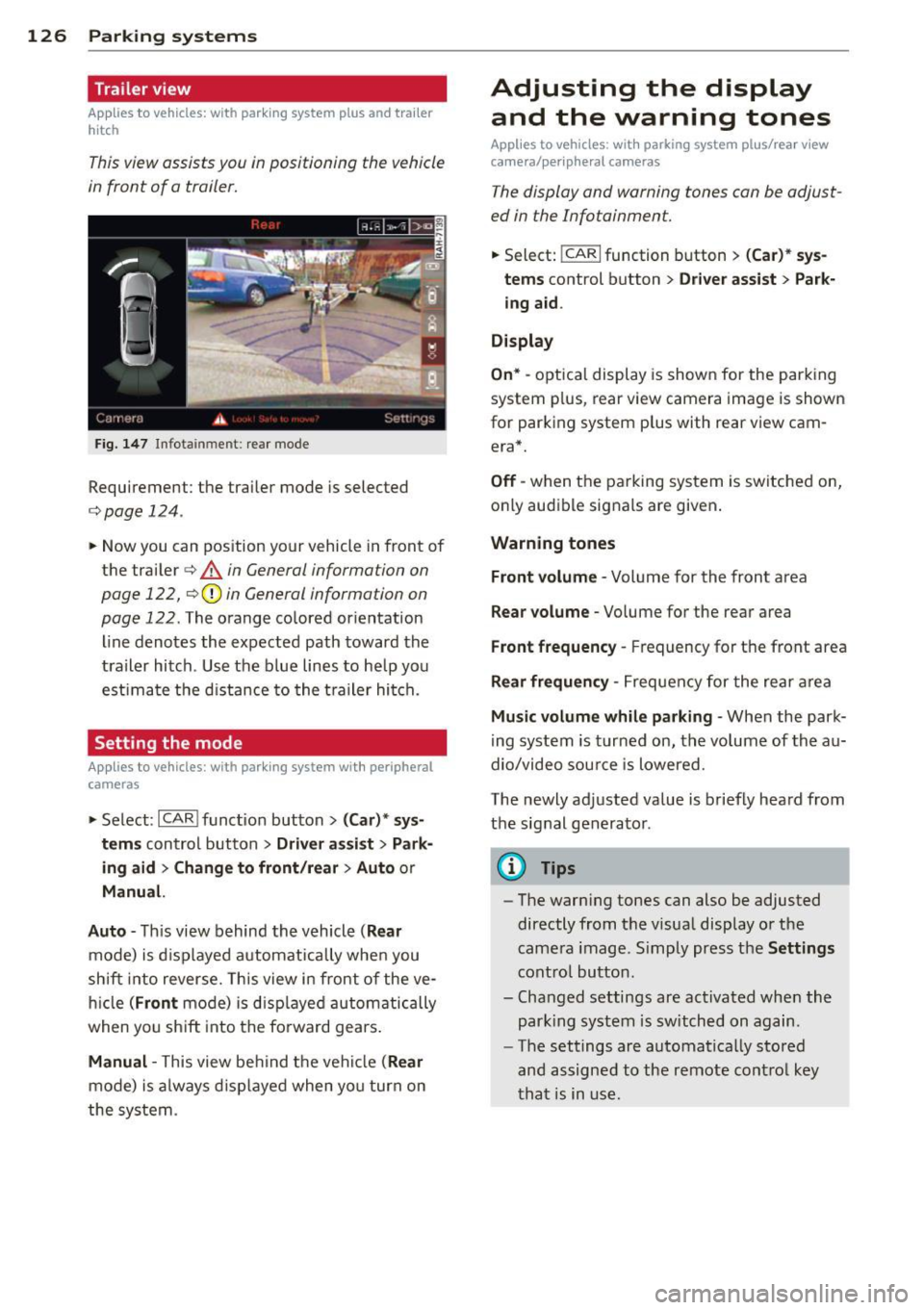
126 Parking systems
Trailer view
Ap plies to vehicles: with par king system p lus and tra iler
hitch
This view assists you in positioning the vehicle
in front of a trailer.
F ig. 1 47 Infotai nment: rea r mode
Requirement: the trai ler mode is selected
c:;, page 124.
.. Now you can pos ition your vehicle in front of
the trailer
c:;, A in General information on
page 122,
c:;, (D in General information on
page 122 .
The orange co lored or ientat ion
line denotes the expected path toward the
trailer hitch . Use the b lue lines to he lp you
est ima te the d istance to the t railer hi tch.
Setting the mode
A ppl ies to vehicles: with park ing system wit h peripheral
cameras
.. Se lect : I CAR I func tion button> (Car )* sys
tem s
control button > Driver assi st > Park
ing aid > Ch ange t o front /rear > Aut o
or
Manua l.
A uto -
Th is view behind the vehicle ( Rear
mode) is d isplayed automatically when you
shift into reverse. This view in front of the ve
h icle
( Fron t mode) is d isp layed automatically
when yo u sh ift into the fo rward gea rs .
Manual -This view behind t he vehicle (Rear
mode) is a lways d is pl ayed when you turn on
the system .
Adjusting the display
and the warning tones
Applies to vehicles: wit h parking system plus/ rea r vi ew
came ra/ peri pheral cameras
The display and warning tones can be adjust
ed in the Infotainment.
.. Select: !CARI function button > ( Car )* sys
tems
control button > Dri ver ass ist > Par k
i n g a id .
Display
On * -
optica l display is shown for the parking
system p lus, rear view camera image is shown
for parking system plus with rear view cam era*.
Off -when the parking system is switche d on,
only aud ible signa ls are given .
Warning tones
Front volume -
Volume for the front area
Rear volume -Volume for the rear area
Front frequency -Frequency for the front area
Rear frequen cy -Frequency for the rear area
Mu sic volum e while parking -When the park
ing system is turned on, the vo lume of the au
dio/video sou rce is lowered.
The newly adjusted value is briefly hea rd from
the signal generator .
@ Tips
-The warn ing tones can also be adjusted
directly from t he visua l display o r the
came ra image. S imply press the
Settings
cont ro l button .
- Changed settings are act ivated when the
par king system is switched on again.
- The settings are automa tica lly stored
and assigned to the remote cont rol key
t ha t is in use .
Page 304 of 316

302 Index
Daytime running lights .... .. .. .. .... . . 44
Declaration of compl iance
Adaptive c ruise control .... .. .. .... .
297
Aud i side assis t ... ... .... .. .. .. .. . 297
Cell phone package ... .... .. .. .... . 297
Convenience key ....... ... .. .. .... . 297
Electronic immobilizer ... .. .. .. .... . 297
Garag e door opener (Homelink) ... .. . 297
Remote control key ....... .. .. .. .. . 297
D ecorative parts/ trim
C leaning ... ... .. ..... ... .. .. .... .
214
DEF
What does t his mean when it appea rs in
the trip odomete r d isplay? . .. .. .. .. . .
27
De fective light bulb warning . . . . . . . . . . . 22
D efrosting (windows)
automatic climate control . ... ... ... ..
73
climate contro l . . . . . . . . . . . . . . . . . . . . . 71
Determin ing cor re ct load limi t ... .. ... 257
Diese l fuel . .. .......... ...... ... .. . 218
D iese l partic ulate fi lter . . . . . . . . . . 2 1, 205
D imensions .. ... . ...... ... .. .. .. .. . 292
Dimming the rearview mirror .. .. ...... 51
D isp lays
C leaning ... ... . ...... ... .. .. .... .
214
Distance . . . . . . . . . . . . . . . . . . . . . . . . . . . 25
Door/rear lid warning . . . . . . . . . . . . . . . . . 24
Doors
Power child safety loc k .. .. .. .. .... . .
4 0
D river information system
CD/radio display . . . . . . . . . . . . . . . . . . . .
24
D oor/ rear lid warning . . . . . . . . . . . . . . . 24
Exte rio r tempe rat ure d isplay . .. .. .. . . 24
On -boa rd compute r . . . . . . . . . . . . . . . . . 2 5
D river seating position . . . . . . . . . . . . . . . 129
drive select .... ........... .. .. .... . 102
adaptive a ir s uspension/sport . .. .... .
Adaptive dampers .......... .. .... .
Curve light ........... .... ... .. .. .
E ng ine sound ......... .... ... .. .. .
Safety belt tensioner .......... .. .. .
Sport differen tial ......... .. .. .. .. .
Driving safely 102 102
102
102
102
10 2
128
D riving through water . ... .. .. .. .... . 204
D . . . nvmg time .... .... ...... .. .. .. .. .. 25
Dup licate key . . . . . . . . . . . . . . . . . . . . . . . 31
D ust filter
refer to Poll utant fi lter . ..... ... .. .. . 69
Dynam ic steering
2 00
E
Easy entry feature . . . . . . . . . . . . . . . . . . . . 76
Efficiency program Fuel economy messages ........ .. .. .
26
Other equ ipment . ............. .... . 26
Electr ica l accessories (soc ke ts) . ... .. .. . 60
Electromechanical pa rking brake
Emergency bra king . .. ...... ... .. .. .
80
Operation . . . . . . . . . . . . . . . . . . . . . . . . . 79
Parking . .. .. .. .. .. ........... .. .. . 79
Re leas ing and closing .. ..... .... . .. . 79
Starting assist ... .. .... .... ... .. .. . 80
Starting from rest . .... ..... ... .. .. . 80
Starting off w ith a trailer .......... .. . 80
Warning/ind icator lights ........ .... . 16
Elec tromechanica l power assist . ... .. .. 2 00
El ectronic d ifferential lock
Warning/ind icator lights ........... ..
19
Electronic differential lock (EDL) . . . . . . . 195
Warning/ind icator lights ........ .... . 19
Electronic immob ilizer . . . . . . . . . . . . 27, 32
Electronic power cont rol (EPC)
wa rning/indicator light ......... .... .
20
Electronic speed limiter .......... .... . 30
Elec tronic Stabilization Con tro l (ESC) . .. 195
Warning/ind icator lights ..... ... .. .. . 19
Emergency actuat ion
Doo rs .... .. .. .. .. ........... .... .
37
Power sunroof . .. ............. .. ... 42
Rea r lid ... .... .. .. .... . ... ... .. .. . 39
Em b k'
ergency ra 1ng . .......... ...... .. 80
Emergency flasher ... ... ..... ... .. .. . 45
Warning/ind icator lights .......... .. . 23
Emergency re le a se
Se lector lever .... .. .... .... ... .. ..
115
E mergency start ing ..... .. ... ..... .. 285
Emergency towing . ............. .... 287
E mergency wa rn in g triangle .... .. .. .. 2 73
Energy management .... .. ... ..... .. 201
Engine
Compartment .... .. ... ..... ... .. ..
227
Coolant ... .... .. ............. .... 231
Page 309 of 316

M N <( (.J
'SI: ,...., \!) ..,.,
,...., ..,., ,....,
_______________________________ I~ n~ d:::: e~x 307
Protecting
Q
quattro
refer to All-whee l dr ive
Question What happens to unbelted occupa nts?
Why safety bel ts? ........ .... .. .. .
R
214
200
139
138
Radiator fan ... ... .. ... ... .. .. .. .. . 233
Radio clock .... .. ...... ... .. .. ...... 27
Ra in/ light sensor
H eadlig hts . ............. .... .. .... 44
I ntermittent (windshield wipers) .. .. .. 4 8
Sensor defective . . . . . . . . . . . . . . . . . . . . 23
Range (fuel leve l) .......... .. .. .. .. .. 25
Reading lights ............. .... .. .... 47
Rear fog lights .... ..... ... .. .. .. .... 4 4
Rear lid Automatic operation . . . . . . . . . . . . . . . . 3 7
E me rgency release ........ .. .. .. .. .. 39
Rear light
Defective . . . . . . . . . . . . . . . . . . . . . . . . . 22
Rear she lf . . . . . . . . . . . . . . . . . . . . . . . . . . 64
Rear spoiler . . . . . . . . . . . . . . . . . . . . . . . . 197
Rear view camera
refer to Parking systems . . . . . . . 117, 118
Rear view mirro r .. ...... ... .. .. .. .. .. 51
R ear window heating (automat ic climate
control) . . . . . . . . . . . . . . . . . . . . . . . . . . . . 73
Rear window heating (climate control) . . . 71
Recirculation mode (automatic climate
control) . . . . . . . . . . . . . . . . . . . . . . . . . . . . 72
Recirculation mode (climate control) .. .. 70
Recuperation . . . . . . . . . . . . . . . . . . . . . . . . 25
Refue lling ..... .. .. .... ... .. .. .... . 219
Remote control Un lock ing and locking ......... ... ... 34
Repair manua ls ............ .. .. .. ... 294
Repa irs
A irbag system
Replacing 163
F uses .. ... . .... .......... ..... ... 28 1
Light bulbs . ............. .... .. .. . 284 Tires and wheels
.... .. ..... ... .. .. 261
Windshie ld wiper b lades ..... ... .. .. . 49
Repo rting Safety Defects ............. 136
Reset button .. .. .. ................. . 27
Retractor
. .. .. .. .... . ... ...... ... ..
Reve rsible mat
R ims
Cleaning 1
4 1
67
213
Roo f rack . . . . . . . . . . . . . . . . . . . . . . . . . . . 62
L oad ing ... .. .. .... . ... ...... ... .. . 63
Roof weight ..... .. . .. .. ..... ... .. . 63
s
SA FE
Safe driving habits ... .............. .
Safety be lt position . .. ... ...... ... . .
Safety be lt height adjustment ...... .
Safety belts worn by pregnant women .
Safety be lt pretensioner .. ..... ... .. . . 27
128
142
144
143
1 4 5
Service and disposa l ... .. ..... ... .. 14S
Safety be lt pretensioners
P re sense . . . . . . . . . . . . . . . . . . . . . . . . 192
Safety belts . . . . . . . . . . . . . . . . . . . . . . . . 141
Cleaning 214
Danger to passengers who do not wear a
safety belt ...... .. ............... 139
Fasten ing . . . . . . . . . . . . . . . . . . . . . . . . 141
Height ad justment ............. .... 144
Improperly worn ... . .. .. ..... ... .. 144
Not worn ... .. .... . ... ...... ... .. 139
Safety be lt position . . . . . . . . . . . . . . . . 142
Safety instructions .. ........... .... 141
Securing child safety seats .......... 184
Spec ia l considerations for pregnant
women .......................... 143
U f . n astenmg . . . . . . . . . . . . . . . . . . . . . . 143
Warning/ind icator light ............. 138
Warning light . . . . . . . . . . . . . . . . . . . . . . 17
Why YOU MUST wear them .......... 138
Worn p roperly ..... . .. .. ..... ... .. 140
Safety belt tens ioner
drive select .. .. .. .. . ....... ....... 102
Safety belt warning light ............. 138
S afe ty comp liance s tic ke r ........ .. .. 291
Safety equ ipme nt ... ............... . 128
•
•
Page 312 of 316
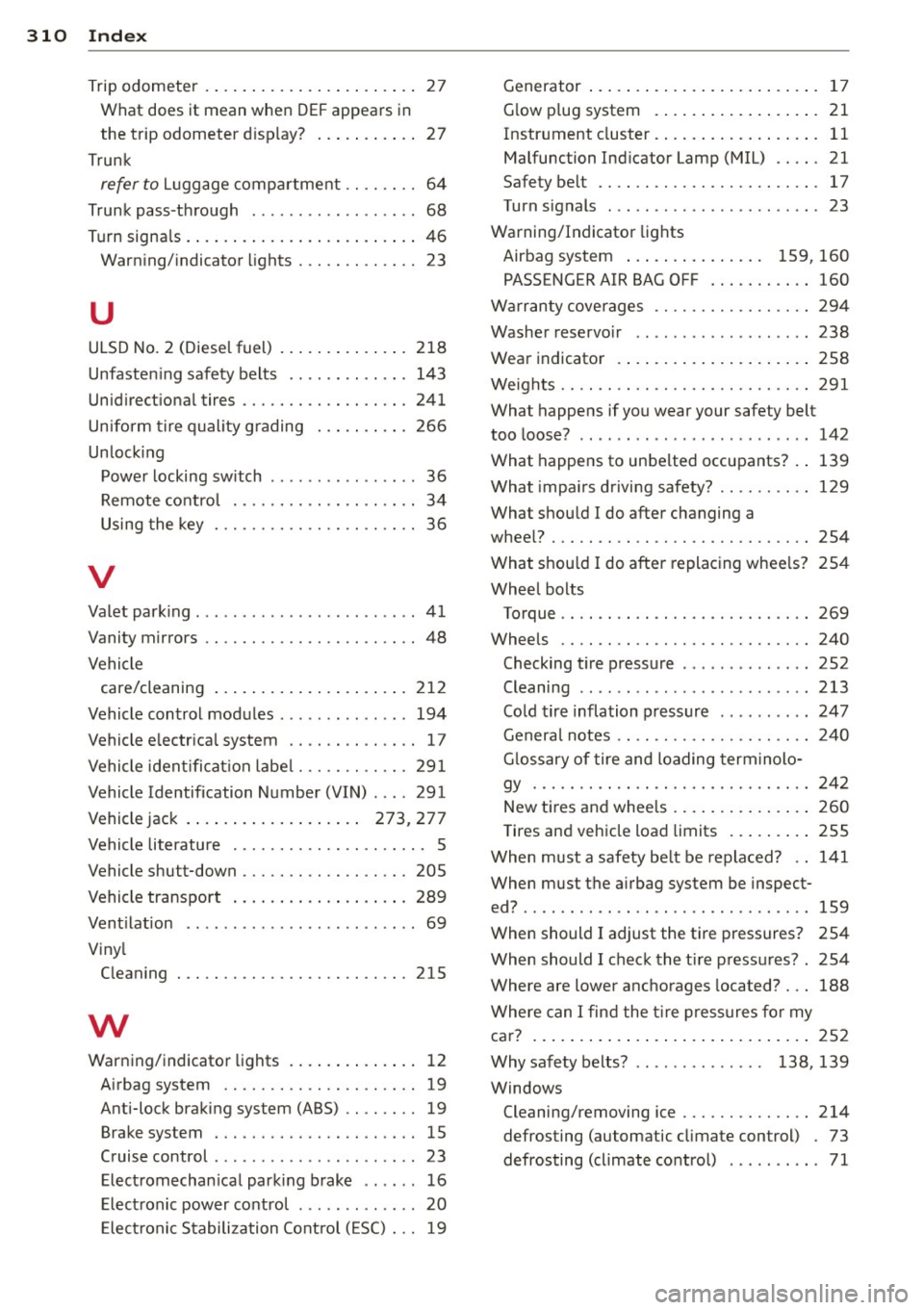
310 Index
Trip odometer ..... ..... ... .. .. .... .. 27
What does it mean whe n DEF appears in
the trip odometer d isp lay? ... .. .... . . 27
T runk
refer to L uggage compa rtment . . . . . . . . 64
Trunk pass -through ......... ... .. .. .. 68
Turn signa ls . .... . ...... ... .. .. .... .. 46
Warn ing/ indicator lights ... .. .. .... .. 23
u
ULSD No. 2 (Diese l fuel) ... .. .. .. .. .. . 218
Unfasten ing safety belts .. .. .. .. .. .. . 143
Unid irect iona l tires ......... .. .. .... . 241
Unifo rm tire q uality g rading
Unlock ing 266
P owe r locking sw itch ....... ... .. .... 36
Remote cont rol . . . . . . . . . . . . . . . . . . . . 34
Using the key . ........... .. .. .... .. 36
V
Valet park ing . ................ ... ... . 41
Vanity mirrors .. ........... ........ .. 48
Vehicle care/cleaning .. .. ..... ... .. .. .... . 212
Vehicle control mod ules . .. .. .. .. .. .. . 194
Vehicle e lectrica l system .... .. .. .. .. .. 17
Vehicle ident ificat ion labe l ... .. .. .. .. . 29 1
Vehicle Identification Number (VIN) ... . 291
Vehicle jack . . . . . . . . . . . . . . . . . . . 273, 277
Vehicle literature . . . . . . . . . . . . . . . . . . . . . S
Vehicle shutt-down ......... .. .. .... . 20S
Vehi cle transport ..... ... .. .. .. .... . 289
Vent ilation .. ..... ........... ... .. .. 69
Viny l
C leaning . ....................... . 215
w
War ning/indicato r lights . ... .. .... .. . . 1 2
A irbag system ........... .. .. .... .. 19
Anti-lock braking system (ABS) .. .. .... 19
Brake system . ........... .. .. .... .. 15
C ruise control . . . . . . . . . . . . . . . . . . . . . . 23
Elect romechan ical park ing brake .. .... 16
E lect ronic power control . . . . . . . . . . . . . 20
E lec troni c Stabilization Co ntrol ( ESC) ... 19 Generator
. . . . . . . . . . . . . . . . . . . . . . . . . 17
G low p lug system . .... ..... ... .. .. . 21
Instrument cluster . .. .. ..... ... .. .. . 11
Malfunction Ind icator Lamp (MIL) .... . 21
Safety be lt . . . . . . . . . . . . . . . . . . . . . . . . 17
Turn signals ..... ................ .. 23
Warning/Indicator lights
Airbag system . . . . . . . . . . . . . . . 159, 160
PASSENGER AIR BAG OFF ....... .. .. 160
Warran ty cove rages ............. .. .. 294
Washer reservo ir .. .......... ...... . 238
Wea r indicato r .... .. ... ..... ... .. .. 258
Weights .. .. .. .. . .............. .. .. 291
Wha t happens if you wear your safety belt
too loose? ...... .. .......... ...... . 142
What happens to unbe lted occupants? . . 139
What impa irs d riving safety? ...... .. .. 129
What shou ld I do after changing a
whee l? ..... .. .. .. ... .......... .... 254
What shou ld I do after replacing whee ls? 254
Whee l bo lts
T orque .... .... .. ............. .... 269
Wheels .... .... .. ............. .... 240
Checking t ire pressure ..... ...... ... 252
Cleaning ...... .. ..... ....... ... .. 213
Co ld tire inflation pressur e ......... . 247
Genera l notes .. .. ... .......... .. .. 240
G lossary of tire and loading term inolo-
gy ....... .. .. . .................. 242
New t ires and whee ls . .. ..... ... .. .. 260
T ires and vehicle load limits .. ... .. .. 255
When must a safety be lt be replaced? .. 141
When must the a irbag system be inspect-
ed? ........ .. ... . .. .... ...... ... .. 159
When should I adjust the ti re pressures? 254
When should I c hec k th e tire p ressu res? . 254
Where are lower anchorages located? . .. 188
Where can I find the t ire press ures for my
ca r? .. ... .. .. .. .. .. ... .. ..... ... .. 252
Why safety belts? . . . . . . . . . . . . . . 138, 139
Windows Cleaning/removing ice .......... .... 214
defrosting (automatic climate control) . 73
defrosting (cl imate control) . . . . . . . . . . 71