ECO mode AUDI A7 2015 Owner's Manual
[x] Cancel search | Manufacturer: AUDI, Model Year: 2015, Model line: A7, Model: AUDI A7 2015Pages: 316, PDF Size: 78.09 MB
Page 114 of 316

112 Automatic Tran sm iss ion
-Never leave your vehicle with the engine
running while in gear. If you must leave
your vehicle when the engine is running, act ivate the park ing brake and move the
selector lever to P.
- Power is st ill transmitted to the wheels
when the eng ine is running at idle . To
prevent the vehicle from "creeping", you
must keep your foot on the brake when
the engine is runn ing and the selecto r
lever is in D/S or R or "tiptronic" mode is
selected .
- Do not press the accelera tor pedal when
changing the selector lever pos ition
whi le the vehicle is stationary and the
engine is running.
- Never shift into
R or P whi le driving.
- Before driv ing down a steep slope , re-
duce you r speed and shift into a lower
gear with "tiptronic".
- Do not ride the brakes or press the brake
peda l too often or too long when dr iving
down a hill. Constant braking causes the
brakes to overheat and substant ially re
duces braking per formance, increases
braking distance or causes complete fail
ure of the brake system.
- To prevent the veh icle from rolling back
when stopping on inclines, always hold it in place with the brake peda l or parking
brake .
- Never hold the veh icle on an incline with
a slipping clutch . The clutch opens auto
matically when it becomes too hot from
the overload . An indicator lamp@] illu
minates and a dr iver message appears
9 page 114 when the clutch is overload
ed.
- If the engine must remain running, never
have any driv ing pos ition eng aged when
check ing under the hood. Make sure the
selector lever has secure ly engaged and
is locked in P with the parking brake set
9 page 225. Otherwise, any increase in
engine speed may set the vehicle in mo
t io n, even with the park ing brake ap
plied .
(D Note
-When stopping on an incline, do not try
to hold the vehicle in place by press ing
the acce lerator pedal while a driving gear
is se lected. This can cause the transmis
sion to overheat and can damage it . Acti
vate the parking brake or press the brake
peda l to prevent the vehicle from roll ing .
- Allowing the vehicle to roll when the en
gine is stopped and the selecto r lever is
in N will damage the transmission be
cau se it is not l ubricated unde r th ose cir
c umstances.
(D Tips
Fo r safety reasons, the pa rking brake is re
l eased automatically o nly when t he d riv
er's safety belt is eng aged in the buckle.
Hill descent control
The hill descent control system assists the
driver when driving down declines.
Hill descent cont rol is activated when these
lector lever is in D/S and yo u press the brake
peda l. The transmission automa tical ly selects
a gear tha t is suitable fo r the incline. H ill de
scent cont ro l tries to ma inta in the speed ach
ieved at the time of braking, within physica l
and tec hnical lim itations. If may sti ll be nec
essary to ad just the speed with the brakes.
Hill descent cont ro l sw itches off once the de
cline leve ls o ut or yo u press the acce lerator
pedal.
On vehicles with the cru ise cont ro l system *
9 page 84 , hill descent control is also activa t
ed when the speed is set.
A WARNING ,____ -
Hill descent control cannot overcome
physica l lim itations, so it may not be ab le
to maintain a constant speed under all
conditions . A lways be ready to apply the
brakes .
Page 116 of 316

114 Automatic Tran sm iss ion
• Move the selecto r lever to position D/S to
select sport mode (S) or select
D ynam ic
mode in Audi dr ive select ¢ page 103.
• Press the brake pedal strongly with your left
foot and hold it down for at least 1 second.
• At the same time, press the accelerator ped
al down completely w ith your r ight foot un
t il the engine reaches and maintains a h igh
RPM.
• Remove your foot from the brake pedal
within S seconds¢ ..&,.
A WARNING
-Always adapt your driving to the traffic
flow.
- Only use the Launch Control Program when road and traffic conditions allow it
and other drivers will not be endangered
or annoyed by your dr iv ing and the vehi
cle's accelerat ion.
- Please note that the driving wheels can spin and the vehicle can break away
when sport mode is sw itched on, espe
c ially when the road is slippery .
- Once you have accelerated, you should
switch sport mode off by pressing the
I.$ OFF I button.
(D Tips
-The transm ission temperat ure may in
crease significantly after using the Launch Control Program . If that hap
pens, the program may not be available
fo r a few minutes. It will be availab le
again afte r a coo l-down period.
- When accelerating us ing the Launch
Control Program, all vehicle pa rts a re
subject to heavy loads. This can res ult in
i ncreased wear.
Transmission malfunction
[i'J Transmi ssion : Pre ss b rake pedal and se
le ct gear aga in
Press the brake pedal and se lect the des ired
selector lever position again. You can then
continue driving .
[i'J Transmis sion ov erheating: Plea se dri ve
cons ervativel y
The transm iss ion tempera ture has inc reased
s ignificantly due to the sporty d riving manner.
Drive in a less sporty manner until the tem
perature returns to the normal range and the
indicator light switches of.
[i'J Tra nsmi ssion malfun ct io n: Y o u ca n con
tinue dri ving
The re is a system malfunction in the transm is
s io n. You may cont inue drivi ng. Dr ive to yo ur
a utho rized Aud i dea ler o r qualified repa ir fa
cility soon to have the malfunction corrected.
m) [O] Trans mission malfunc tion : You can
continu e driving with limit ed fun ctionality
T he re is a system malfunction in the transm is
s ion. The t ransm ission is switching to eme r
gency mode. This mode on ly shifts into cer
t ai n gears o r will no longer shift at all. The en
gine may sta ll. Drive to your a uthorized Audi
dealer or qualified repair facility immediately
to have the malfunction corrected .
[i'J ffl Transmission malfunction : No rever se
gear . You can c ontinue drivin g
S tronic transmission: There is a system mal
funct ion in the t ransmission. The transmis
s io n is switching to emergency mode. This
mode only sh ifts into certain gea rs or will no
longer shift at a ll. The engine may stall. You
cannot engage the reverse gear . Drive to your
authorized Aud i dea ler or qualified repa ir fa
c ility immediately to have the malfunction
corrected.
[i'J Tran smi ssion malfunct ion: Stop veh icle
a nd shift to P
Do no t con tinue dr iving . Se lect the P selector
lever position and see your authorized A udi
dealer or qualified repair facility for assis
tance.
(D Note
If the transmission switches to emergency
mode, yo u should take the vehicle to an
ll-
Page 129 of 316
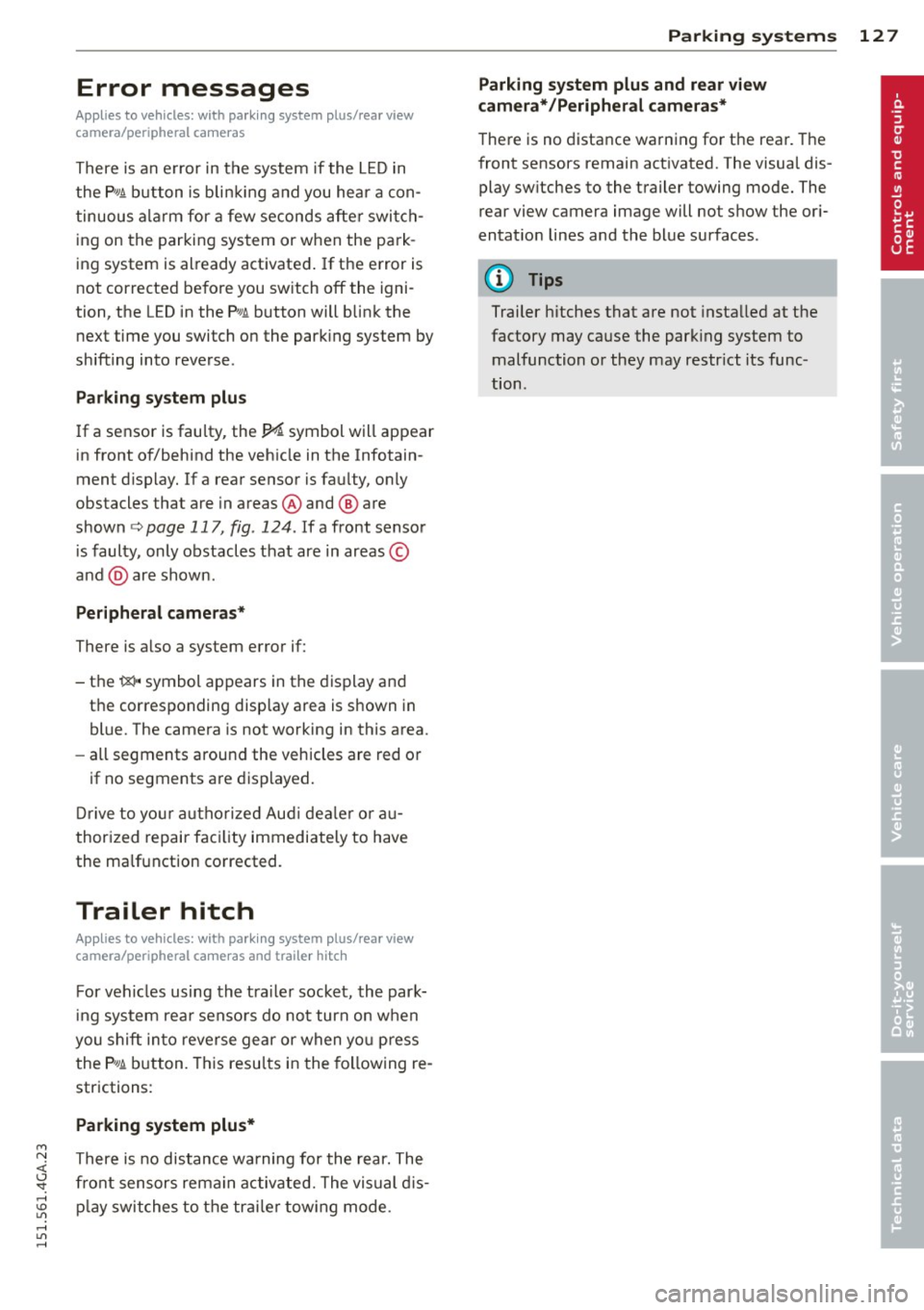
M N <( (.J
'SI: ,...., \!) 1.1'1 ,...., 1.1'1 ,....,
Error messages
Applies to vehicles: with parking system plus/rear view
camera/per ipheral cameras
There is an e rror in the system if the LED in
the
p, qA button is blinking and you hear a con
tinuous alarm for a few seconds afte r switch
ing on the parking system or when the park
ing system is already activated. If the error is
not corrected before you switch off the igni
tion, the LED in the
Pw.6. button will blink the
next time you switch on the parking system by
shifting into reverse.
Parking system plus
If a sensor is faulty, the~ symbol will appear
in front of/behind the vehicle in the Infotain
ment display. If a rear sensor is fau lty, only
obstacles that are in areas @ and @ are
shown
c> page 117, fig . 124. If a front sensor
i s faulty, only obstacles that are in areas ©
and @are shown .
Peripheral cameras*
There is also a system error if:
- the
'(:8:)• • symbol appears in the display and
the corresponding display area is shown in
blue. The camera is not working in this area.
- all segments around the vehicles are red or
if no segments are displayed.
Drive to your authorized Aud i dea ler o r au
thorized repair fac ility immediately to have
the ma lfunction corrected.
Trailer hitch
Appl ies to vehicles: with parking system plus/rear view
camera/per ipheral cameras and trailer hitch
For vehicles using the tra iler socket, the park
ing system rear senso rs do not turn on when
you shift into reverse gear or when yo u press
the P
01A button. This results in the following re
strictions:
Parking system plus*
There is no distance wa rning for the rear. The
front sensors rema in activated. The visual d is
play switches to the traile r tow ing mode.
Parking systems 127
Parking system plus and rear view
camera* /Peripheral cameras*
There is no distance warning for the rear. The
front sensors remain activated. The visual dis
play switches to the trailer towing mode. The
rear view camera image will not show the ori
entation lines and the blue surfaces .
{D Tips
Trailer hitches that are not installed at the
factory may cause the park ing system to
malfunction or they may restr ict its func
tion.
Page 165 of 316

M N <( (.J
'SI: ,...., \!) 1.1"1 ,...., 1.1"1 ,....,
Repair, care and disposal of the airbags
Parts of the airbag system are installed at
many different places on your Audi. Installing,
removing, servicing or repairing a part in an
area of the vehicle can damage a part of an
airbag system and prevent that system from
working properly in a collision.
There are some important things you have to know to make sure that the effectiveness of
the system will not be impaired and that dis
carded components do not cause injury or pol lute the environment.
A WARNING
Improper care, servicing and repair proce
dures can increase the risk of personal in
jury and death by preventing an airbag from deploying when needed or deploying
an airbag unexpectedly:
- Never cover, obstruct, or change the
steering wheel horn pad or airbag cover
or the instrument panel or modify them
in any way.
- Never attach any objects such as cup
holders or telephone mountings to the
surfaces covering the airbag units.
- For cleaning the horn pad or instrument
panel, use only a soft, dry cloth or one
moistened with plain water. Solvents or
cleaners could damage the airbag cover
or change the stiffness or strength of the
material so that the airbag cannot de
ploy and protect properly.
- Never repair, adjust, or change any parts
of the airbag system.
- All work on the steering wheel, instru
ment panel, front seats or electrical sys
tem (including the installation of audio
equipment, cellular telephones and CB
radios, etc.) must be performed by a
qualified technician who has the training
and special equipment necessary.
- For any work on the airbag system, we
strongly recommend that you see your
authorized Audi dealer or qualified work
shop.
Airbag system 163
-Never modify the front bumper or parts
of the vehicle body.
- Always make sure that the side airbag
can inflate without interference:
- Never install seat covers or replace
ment upholstery over the front seat
backs that have not been specifically
approved by Audi.
- Never use additional seat cushions that
cover the areas where the side airbags inflate.
- Damage to the original seat covers or
to the seam in the area of the side air
bag module must always be repaired
immediately by an authorized Audi
dealer.
- The airbag system can deploy only once. After an airbag has been deployed, it must be replaced with new replacement
parts designed and approved especially
for your Audi model version. Replace
ment of complete airbag systems or air
bag components must be performed by
qualified workshops only . Make sure that
any airbag service action is entered in
your Audi Warranty
& Maintenance book
let under
AIRBAG REPLACEMENT RE
CORD.
- For safety reasons in severe accidents,
the alternator and starter are separated
from the vehicle battery with a pyrotech
nic circuit interrupter.
- Work on the pyrotechnic circuit inter
rupter must only be performed by a
qualified technicians who have the ex
perience, information and special tools
necessary to perform the work safely.
- If the vehicle or the circuit interrupter
is scrapped, all applicable safety pre
cautions must be followed.
@) For the sake of the environment
Undeployed airbag modules and preten
sioners might be classified as Perchlorate
Material - special handling may apply, see
•
•
Page 178 of 316

176 Child Saf ety
WARNINGS. Make certain that the ch ild and
child restraint are correct ly recognized by the
capacitive passenger detect ion system in the
front passenger seat, that the front passenger
a irbag is turned off, and that the airbag status
is always correct ly signa led by the
PAS SEN
GER AIR BA G OFF
light .
Many types and models of child restra ints
have been ava ilable over the years, new mod
els are introduced regular ly incorporating new
and improved designs a nd older models are
taken out of production . Child rest raints are
not standardi zed. Ch ild restra ints of the same
type typi cally have differen t weights and s izes
and d ifferent "footprints", the size and shape
of the bottom of the child restraint that sits
on the seat, when they are installed on a vehi
cle seat. These differences make it virtually imposs ible to certify compliance w ith the re
qu irements for advanced a irbags w ith each
and every child restraint that has ever been
sold in the past or will be sold over the course
of the useful life of you r vehicle .
For this reason, the United States National
Highway Traffic Safety Admin istration has
published a list of specific type, makes a nd
models of child rest raints that must be used
to certify compliance of the Advanced Airbag
System in yo ur vehicle with the suppress ion
requirements of Federal Motor Vehicle Safety
Standard 208 . These child restraints are:
Subpart A -Car bed child restraints
Model Manufactured on or
after
Ange l Guard Ange l September 2S, 200 7
Ride AA2403 FOF
Subpart B -Rear -facing child re straint s
Model Manufactured on or
after
Century SmartFit December 1, 1999
4543
Cosco Arriva September 2S, 2007
22-0 13PAW and base
22-999WHO
Model Manufactured on or
after
Evenflo Discovery Ad- December 1, 1999
just Right 212
E venflo First Choice December 1, 1999
204
Graco Infant 8457 December 1, 1999
Graco Snugride September 25 , 2007
Peg Perego Pr imo Vi- September 25, 2007
aggio SIP IMUNOOUS
Subpart C - Forw ard-facing and
convertible child restraint s
Model Manufactured on or
after
Britax Roundabout September 25, 2007
E9L02xx
Cosco Touriva 02S19 December 1, 1999
Cosco Summit De luxe September 2S, 2007
High Back Booster
22-262
Cosco H igh Back September 2S , 2007
Booste r 22-209
Evenflo Tribute V September 25, 2007
379xxxx
Evenflo Meda llion December 1, 1999
254
E venflo Generations September 25 , 2007
352xxxx
Graco ComfortSport September 25, 2007
Graco Todd ler Safety September 25, 2007
Seat Step 2
Graco Platinum Cargo September 25, 2007
A WARNING
To reduce the risk of serious inju ry, ma ke
sure that the
PASSENGER AIR BAG OFF
l ight comes on and stays on whenever a
chi ld restraint is installed on the front pas
senger seat and the ignition is switched
on.
- Take the chi ld restraint off the front pas
senger seat and install it properly at one
of the rear seat positions if the
PA SSEN -
GER AIR BAG OFF
light does not stay on. ...
Page 198 of 316

196 Intellig ent technolog y
distance detected to the veh icle a head is too
smal l.
Anti -slip regulation (ASR )
ASR reduces engine power when the drive
wheels begin to spin and adapts the force to
the road condit ions. This makes it eas ier to
start, accelerate and drive up hills.
Electronic differential lock (EDL )
The ED L brakes wheels that are spinn ing and
transfers the d rive power to the other wheels.
This f unct ion is not availab le at h igher speeds.
In extreme cases, EDL automat ically switches
off to help keep the brake on the braked whee l
from overheating. EDL w ill switch on aga in au
tomatically when conditions have returned to norma l.
St eering recommendat ion
The ESC helps to stabilize the vehicle by
cha nging the steering to rque.
In vehicles with dynam ic steering*, ESC also
helps to stabilize the steering in critical s itua
tions .
Select ive w heel to rque control
Selective wheel torque control is used when
driving on curves . The front wheel on the in
side of the curve or both wheels on the inside
of the curve are braked selectively as needed.
This a llows more prec ise driving in curves. The
applicable system may not activate when d riv
ing i n wet or snowy conditions.
.&_ WARNING
- T he ESC and its integrated systems can
not overcome the limits posed by natural physical laws
. This is especially impor
tant on slippery or wet roads. If the sys tems beg in acting to stabilize your vehi
cle, you should immediately change your
speed to match the road and traffic con
d itions . Do not let the increased safety
p rovided by these systems tempt you to
take risks. Do ing so will increase the ri sk
of a loss of veh icle cont ro l, collision and
serio us personal inj uries.
- Always adapt your speed to road, traffic
and weather conditions . The risk of los
ing control of the vehicle increases when
driving too fast , especially through
curves and on slippery or wet roads, and
when dr iv ing too close to vehicles up
ahead . The ESC and its integrated sys
tems cannot a lways prevent collisions -
there is still a risk of acc idents!
- Always accelerate with special care on
even, smooth su rfaces such as those that
are wet or covered with ice and snow .
The drive wheels can spin even w ith
these assistance systems that c annot al
ways he lp to red uce the risk of loss of ve
h icle control.
(D Tips
- ABS and ASR only wo rk correctly when
all four wheels are equipped wi th iden ti
cal tires. D ifferen t tire sizes can lead to a
reduction in engine power.
- Yo u may hear noises when the systems
descr ibed are workin g.
-If the ind icator light DJ or Ea (USA
mode ls)/ lCO j
page 19,
<=>page 19.
Page 208 of 316

206 Driving and en vir onm ent
The consumption estimates as published
by ENVIRONMENTAL PROTECTION AGENCY
(EPA) and Transport Canada may not corre
spond to your actual consumption on the
road, which will vary depending upon vehi
cle load and speed, road and weather con
ditions, tr ip length, etc .
Drive smoothly and keep a lookout
ahead
Vehicles use the most fuel when they are ac
celerating.
• Avoid unnecessary accelerating and braking.
Vehicles use the mo st fuel when they are ac
celerating . If you anticipate what is go ing to
happen next, you will need to brake less and,
thus , accelerate less. Let the vehicle coast
wheneve r poss ible -for example when you see
that the next traffic l ight is red.
Avoid full throttle
Driving at moderate speeds saves fuel and
improves your mileage.
• Try and keep well below your car 's max imum
speed .
Accelerating gently reduces fuel consump
tion, engine wear, and does not disturb the
environment .
Fuel consumption, exhaust emissions and en
g ine no ise increase d isproportionately at high
speeds. If you dr ive at approximately three
quarters of top speed, fue l consumption will
be reduced by one half. Neve r dr ive faste r
than the posted speed limit and wea ther con
d itions permit.
Reducing unnecessary idling
Even when your car is just idling it burns up
fuel.
• Shut the engine off when you are not dr iv ing
the vehicle. •
Do not warm up the vehicle by letting the
engine run at id le .
T he id ling phase is automatically red uced for
vehicles with the Start -Stop -System . It is effi
cient to switch off the engine in vehicles with
out the Start-Stop -System when stopp ed at
railroad crossings and long red lights. Tu rning
the engine off for jus t 30-40 seconds saves
more fuel than is burned by starting the en-
. . gme again .
It takes a long time for the eng ine to warm up
fully when i t is running at idle. However, wear
and noxiou s emissions are espec ially high
when the eng ine is warm ing up . So you should
drive away as soon as you start the engine and
avo id running at high rpms while the engine is
still warming up.
W Note
Do not leave engine idling unattended af
ter start ing . If wa rning lights should come
on to indicate improper operation, they
wo uld go unheeded . Ex tended idling also
produces heat, wh ich could result in ove r
heating or other damage to the ve hicle or
other property .
Regular maintenance
A badly tuned engine unnecessarily wastes a
lot of fuel.
• Have your veh icle serviced at reg ular in ter -
vals .
By having your ve hicle regu la rly se rviced by an
Audi dealer he lps to ensu re tha t it runs p rop
erly and economically . The condition of your
vehicle not only affects its safety and ability to
ho ld its va lue, it also affects
fuel con sump
tion .
Check your oil e ach time you
fill y our tank.
The amount of o il used is re lated to engine
load and speed.
It is normal for the oil consumption of a new
engine to reach its lowest value after a certa in
mileage has bee n driven . ..,.
Page 210 of 316
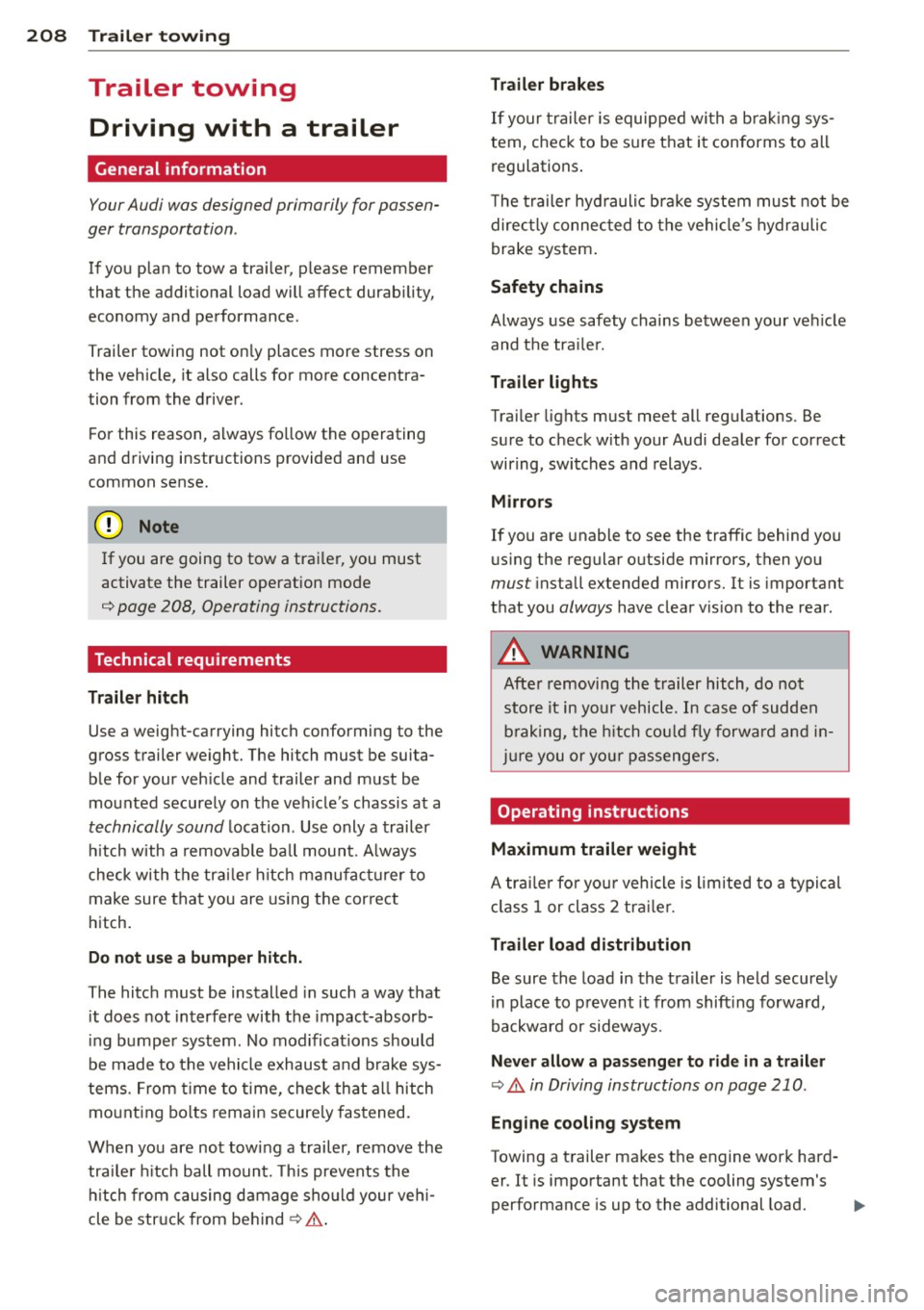
208 Trailer towing
Trailer towing
Driving with a trailer
General information
Your Audi was designed primarily for passen
ger transportation .
If you plan to tow a trailer, p lease remember
that the additional load will affect durability,
economy and performance .
Trailer towing not on ly places more stress on
the vehicle, it also calls for more concentra
tion from the driver.
For this reason, always follow the operating
and driving instructions provided and use
common sense.
@ Note
If you are going to tow a trai ler, you must
activate the trailer operation mode
c:::> page 208, Operating instructions.
Technical requirements
Trailer hitch
Use a weight-carrying hitch conforming to the
gross trailer weight. The hitch must be suita ble for your vehicle and trailer and must be
mounted securely on the vehicle's chassis at a
technically sound location . Use only a trailer
hitch with a removable ball mount. Always
check with the trailer hitch manufacturer to
make sure that you are using the cor rect
hitch.
Do not use a bumper hitch.
The hitch must be installed in such a way that
it does not interfere with the impact-absorb
ing bumper system. No modifications should
be made to the vehicle exhaust and brake sys
tems . From time to time, check that all hitch
mounting bolts remain securely fastened.
When you are not towing a trailer, remove the
trai ler hitch ball mount. This prevents the
hitch from causing damage should your vehi
cle be struck from behind
c:::> A.
Trailer brakes
If your trailer is equipped with a brakin g sys
tem, check to be sure that it conforms to all
regulations.
T he trailer hydraulic brake system must not be
directly connected to the vehicle's hydraulic
brake system .
Safety chains
Always use safety chains between your veh icle
and the trailer.
Trailer lights
Trailer lights must meet all regulations. Be
sure to check with your Audi dealer for correct
wiring, switches and relays.
Mirrors
If you are unable to see the traffic behind you
using the regular outside mirrors, then you
must install extended mirrors. It is important
that you
always have clear v is ion to the rear .
A WARNING
--
After removing the trailer hitch, do not
store it in your vehicle . In case of sudden
braking, the hitch could fly forward and in
jure you or your passengers.
Operating instructions
Maximum trailer weight
A trailer for your vehicle is limited to a typical
class 1 or class 2 trailer.
Trailer load distribution
Be sure the load in the trailer is held securely
in place to prevent it from shift ing forward,
backward or sideways.
Never allow a passenger to ride in a trailer
c:::> A in Driving instructions on page 210.
Engine cooling system
Towing a trailer makes the engine work hard
er . It is important that the cooling system 's
performance is up to the additional load.
Page 212 of 316
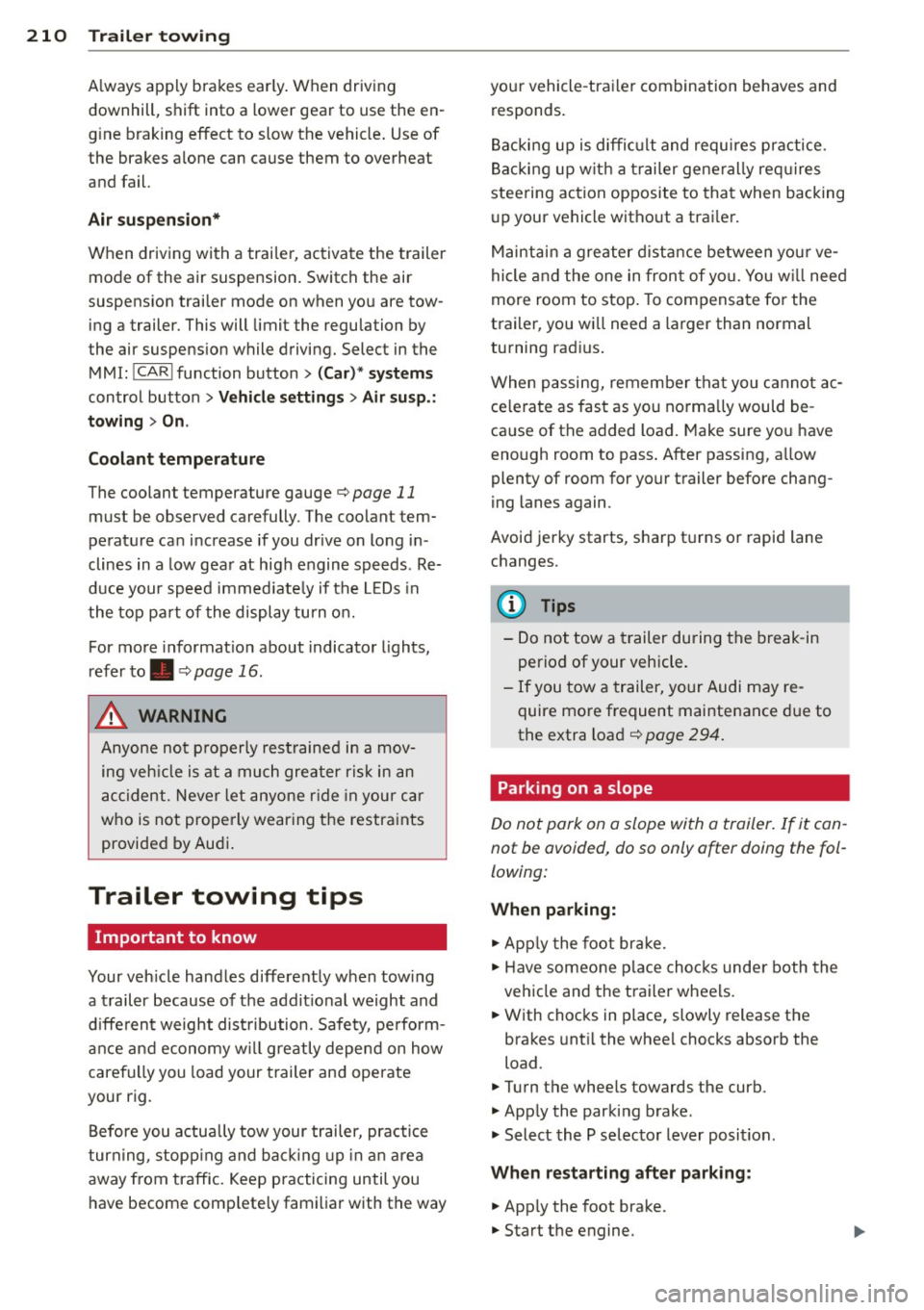
210 Trailer towing
A lways apply brakes early. When driving
downhill, shift into a lower gear to use the en
g ine braking effect to slow the vehicle . Use of
the brakes alone can cause them to overheat
and fail.
Air su spen sion *
When driving with a trai ler, activate the trailer
mode of the air suspension. Switch the air
suspension trailer mode on when you are tow
ing a trailer. This will limit the regulation by
the air suspens ion while driving. Select in the
MMI:
! CARI function button> (C ar)* sys te m s
control button > Vehicl e se tting s> Air s usp .:
t o wing > On .
Coolant t emperatur e
The coolant temperature gauge¢ page 11
must be observed carefully. The coolant tem
perature can increase if you drive on long in
clines in a low gear at high engine speeds. Re
duce your speed immed iate ly if the LEDs in
the top pa rt of the display turn on.
For more information about indicator lights,
refer to. ¢ page 16 .
A WARNING
Anyone not properly restrained in a mov
ing veh icle is at a much greater risk in an
accident. Never let anyone r ide in your car
who is not prope rly wearing the restraints
provided by Audi .
Trailer towing tips
Important to know
Your vehicle handles differently when tow ing
-
a trailer because of the addit ional weight and
d ifferent weight dist ribution. Safety, perform
ance and economy w ill greatly depend on how
carefu lly you load your trailer and operate
your rig.
Before you actually tow your trailer, practice
turn ing, stopp ing and back ing up in an area
away from traffic. Keep practicing until you
have become comp letely familiar with the way your vehicle
-trailer combination behaves and
responds .
Backi ng up is diffic ult and requi res p ractice.
Backing up w ith a trailer generally req uires
steering action opposite to that when backing
up your vehicle without a trailer.
Maintai n a greater d ista nce between yo ur ve
hicle and the one in fron t of yo u. You w ill need
more room to stop. To compensate for the
trailer, you will need a larger than normal
turning radius.
When passing, remember that you cannot ac ce le rate as fast as you norma lly would be
ca use of the added load. Make sure you have
enough room to pass . After passing, allow
plenty of room for your trailer before chang
ing lanes again.
Avoid jerky starts, sharp tu rns o r rapid lane
changes.
(D Tips
- Do not tow a trailer during the break-in
period of your vehicle.
- If you tow a trailer, your Audi may re
quire more frequent maintenance due to
the extra load ¢
page 294.
Parking on a slope
Do not park on a slope with a trailer. If it can
not be avoided, do so only after doing the fol
lowing:
When parking:
.,. App ly the foot brake .
.,. Have someone place choc ks unde r both the
vehicle and the trailer wheels.
.,. With chocks in place, slowly release the
brakes unt il the whee l chocks absorb the
load .
.,. Turn the whee ls towards the curb.
.,. Apply the parking brake.
.,. Select the P selector lever posit ion.
When re sta rting after p ark in g :
.,. App ly the foot brake .
.,. Start the engine.
Page 233 of 316
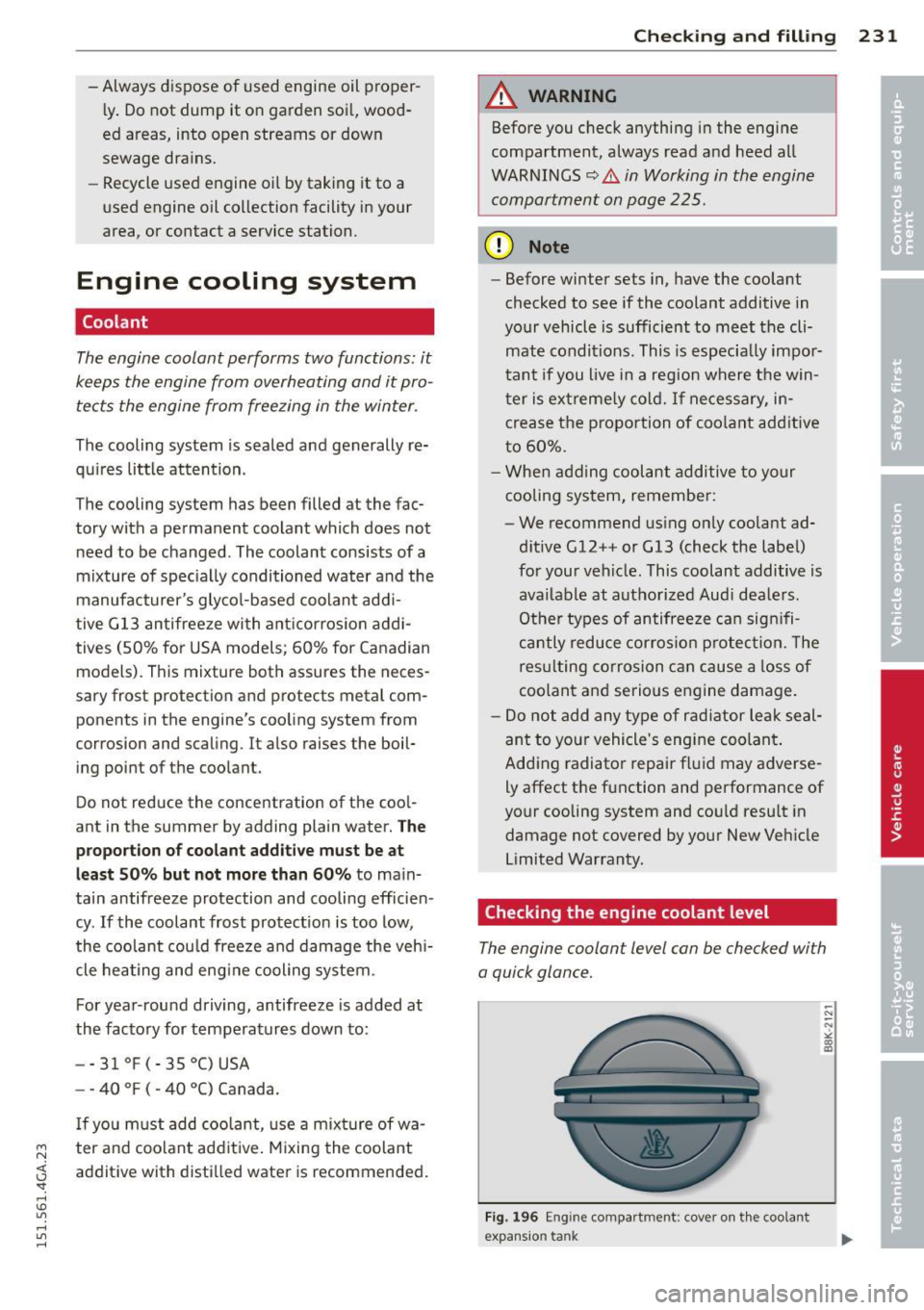
M N
"' rl
-Always dispose of used engine oil proper
ly. Do not dump it on garden soil, wood
ed areas, into open streams or down
sewage drains.
- Recycle used engine oil by taking it to a
used engine oil collection facility in your
area, or contact a service station.
Engine cooling system
Coolant
The engine coolant performs two functions: it
keeps the engine from overheating and it pro
tects the engine from freezing in the winter.
The cooling system is sealed and generally re
quires little attention .
The cooling system has been filled at the fac
tory with a permanent coolant which does not
need to be changed . The coolant consists of a
mixture of specially conditioned water and the
manufacturer 's glycol-based coolant addi-
tive G13 antifreeze with anticorrosion addi
tives (50% for USA models; 60% for Canadian
models) . This mixture both assures the neces
sary frost protection and protects metal com
ponents in the engine's cooling system from
corrosion and scaling.
It also raises the boil
ing point of the coolant.
Do not reduce the concentration of the cool
ant in the summer by adding plain water.
The
proportion of coolant additive must be at
least 50% but not more than 60%
to main
tain antifreeze protection and cooling efficien
cy .
If the coolant frost protection is too low,
the coolant could freeze and damage the vehi
cle heating and engine cooling system.
For year -round driving, antifreeze is added at
the factory for temperatures down to:
- -31°F(-35°C)USA
- -40 °F ( - 40 °C) Canada.
If you must add coolant, use a mixture of wa
ter and coolant additive. Mixing the coolant
additive with distill ed water is recommended .
Checking and filling 231
A WARNING
Before you check anything in the engine
compartment, always read and heed all
WARNINGS ~&.
in Working in the engine
compartment on page 225.
(D Note
- Before winter sets in, have the coolant
checked to see if the coolant additive in
your vehicle is sufficient to meet the cli
mate conditions. This is especially impor
tant if you live in a region where the win
ter is extremely cold. If necessary, in
crease the proportion of coolant additive
to 60%.
- When adding coolant additive to your
cooling system, remember:
- We recommend using only coolant ad
ditive G12++ or G13 (check the label)
for your vehicle. This coolant additive is
available at authorized Audi dealers.
Other types of antifreeze can signifi
cantly reduce corrosion protection. The
resulting corrosion can cause a loss of
coolant and serious engine damage.
- Do not add any type of radiator leak seal
ant to your vehicle's engine coolant.
Adding radiator repair fluid may adverse
ly affect the function and performance of
your cooling system and could result in
damage not covered by your New Vehicle Limited Warranty.
Checking the engine coolant level
The engine coolant level can be checked with
a quick glance.
Fig. 196 Engine compa rtment: cove r on t he coola nt
expansion tank