brake sensor AUDI A7 2016 Owners Manual
[x] Cancel search | Manufacturer: AUDI, Model Year: 2016, Model line: A7, Model: AUDI A7 2016Pages: 294, PDF Size: 73.82 MB
Page 15 of 294
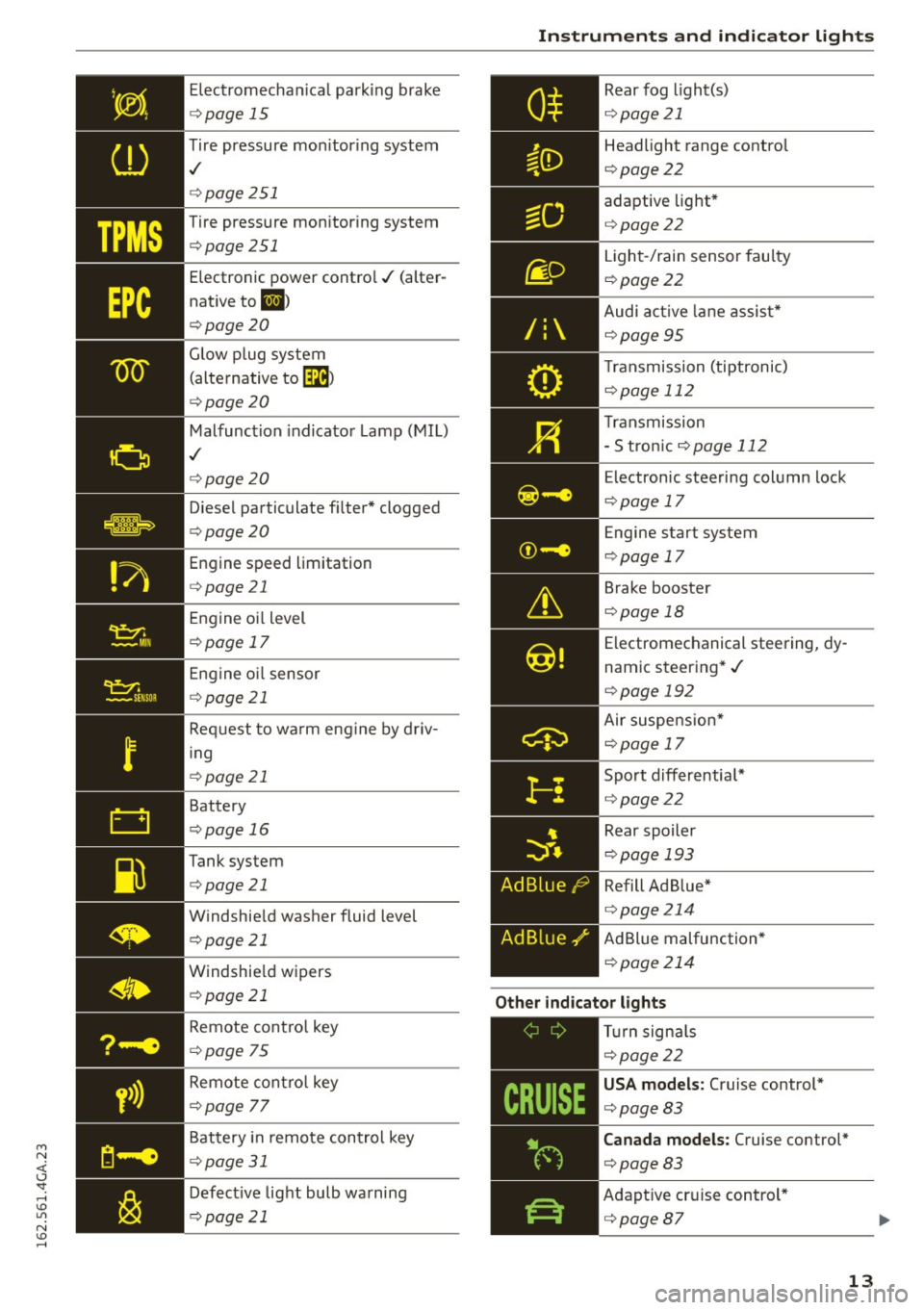
M N <( (.J
'SI: ,...., \!) 1.1'1
N \!) ,....,
Electromechanical parking brake
opage 15
Tire pressure mon itoring system
,/
o page 251
Tire pressure monitoring system
opage 251
Electronic power control ./ (alter
native to
El>
o page20
Glow plug system
(alternative to
[m )
opage20
Malfunction indicator Lamp (MIL)
,/
opage20
Diese l particulate fi lter* clogged
o page20
Engine speed limitation
opage 21
Engine oil level
o page 17
Engine oil sensor
o page 21
Request to warm eng ine by driv
in g
o page 21
Battery
opage 16
Tank system
opage 21
Windshie ld washer fluid level
o page 21
Windshie ld wipers
o page 21
Remote contro l key
o page 75
Remote contro l key
o page 77
Battery in remote control key
opage 31
Defective light bulb warning
opage 21
Instruments and indicator lights
/:
Rear fog light(s)
opage 21
Headlight range control
opage 22
adaptive light*
opage 22
Light-/rain sensor faulty
opoge 22
Audi active lane assist*
o page 95
Transmission (tiptronic)
opage 112
Transmission
- S tron ic
opage 112
Electronic steering column lock
opage 17
Engine start system
opage 17
Brake booster
opage 18
Electromechanical steering, dy
namic steering*./
o page 192
Air suspension*
opoge 17
Sport differential*
opage 22
Rear spoiler
opage 193
Refill Ad Blue*
opage 214
AdBlue malfunction*
opoge 214
Other indicator lights
CRUISE
,---------------
Turn signals
o page22
USA models: Cruise control*
opage 83
Canada models: Cruise control*
opage 83
Adaptive cruise control *
opage87
13
Page 87 of 294

M N <( I.J "". rl I.O
"' N I.O rl
Audi adapt ive crui se cont rol and bra king gu ard
Audi adaptive cruise
control and braking
guard
Introduction
App lies to vehicles: with Audi adaptive cruise control
The adaptive cruise control system assists the
driver by regu lating vehi cle speed and helping to
maintain a set distance to the vehicle ahead,
within the limits of the system.
If the system de
tects a moving vehicle up ahead, adaptive cruise
control can brake and then accelerate your vehi
cle. This helps to make driving more comfortable
both on long highway stretches and in stop-and
go traffic.
The braking guard system can warn you about an impending collision and initiate braking maneu
vers¢
page 91.
Adaptive cruise control and braking guard have
technica l limitations that you m ust know, so
p lease read this section carefu lly, understand
how the system works and use them properly at
all times.
General information
General information
Applies to vehicles: with Audi adaptive cruise control
Fig. 89 Front of th e veh icle: sensors and video camera
The areas that contain the radar and ultrason ic
sensors and the video camera ¢
fig. 89 must nev
e r be covered by stickers or other objects or ob
structed with dirt, insects, snow or ice that will
interfere with the adaptive cruise contro l system
and braking guard . For information on cleaning, refer to
¢
page 205. The same applies for any
modif ications made in the front area.
T he function of the adaptive cru ise contro l sys
tem and braking guard is limited unde r some
conditions:
- Objects can only be de tected when they are
w ith in sensor range
¢page 87, fig. 92.
- The system has a limited ability to detect ob
jec ts that are a shor t distance ahead, off to the
side of yo ur vehicle or mov ing into your lane .
- Some kinds of veh icles are hard to detect; for
examp le motorcycles, vehicles with high
ground clear ance or overhanging loads may be
detected when it is too late o r they may not be
detected at all.
-When driving through curves
¢page 86 .
- Stat iona ry objec ts ¢ page 86.
_& WARNING
Always pay a ttent ion to traffic when adap tive
cr uise control is switched on and braking
guard is active. As the driver, you are sti ll re
sponsib le for starting and for maintaining
speed and distance to other objects. Braking
guard is used to assist you. The driver must
a lways take action to avo id a col lision . The
d river is always responsible for brak ing at the
correct t ime.
- Improper use of adaptive cruise control can cause collisions, other accidents and serious
pe rsonal inj ury.
- Never let the comfort and conve nience that
adapt ive cr uise control and b rak ing guard
offer distrac t you from the need to be alert
to traffic condit io ns and the need to remain
in full control of your veh icle at all times,
- Always remember tha t the adaptive cruise
con trol and bra king guard have limits -they
will no t slow the vehicle down or maintain
the set distance when you dr ive towards an
obstacle or something on or near the road
that is not moving, s uch as vehicles stopped
in a traffic jam, a stalled or disabled vehicle.
If registered by the radar sensors, vehicles
or obstacles that a re not moving can trigger
a collision wa rning and if confirmed by the
video came ra, an acute collision warning.
~
85
Page 88 of 294

Audi adapt ive cru ise control and brak ing gu ard
- For safety reasons, do not use adaptive
cruise control when driving on roads with
many curves, when the road surface is in
poor condition and/or in bad weather (such
as ice, fog, gravel, heavy rain and hydrop lan
ing). Using the system under these condi
t ions could resu lt in a col lision.
- Switch adaptive cruise control off tempora
rily when driving in turn ing lanes, on ex
pressway exits or in construction zones. This
prevents the vehicle from accelerating to
the set speed when in these situat ions.
- The adapt ive cr uise control sys tem wi ll not
brake by itself if yo u put you r foot on the ac
celerator pedal. Doing so can ove rride the
speed and distance regulation.
- When approach ing stationary objects such
as stopped traffic, adaptive cruise control
will not respond and braking g uard will have
limited function.
- The adapt ive cr uise control system and brak
ing guard do not react to people, animals,
objects cross ing the road or oncoming ob
jects .
- The function of the radar sensors can be af
fected by reflective objects such as guard
rails, the entrance to a tunnel , heavy rain or
ice.
- Never follow a veh icle so closely that you
cannot stop your vehicle safe ly . The adap
t ive cru ise control cannot s low or brake the
vehicle safely when you fo llow another veh i
cl e too close ly. Always remembe r that the
automa tic brak ing funct ion c annot bring the
vehicle to a sud den or emergency stop un
der these conditions.
- To prevent unin tended operation, always
switch ACC off when it is not be ing use d.
(D Note
The sensors can be displac ed by impacts or
damage to the bum per, whee l hou sing and
unde rbody. That could affe ct the adap tive
cruise contro l system and braking guard . Have
your authorized A udi dealer or authorized
Audi Service Facility c heck their function.
86
In curves
App lies to vehicles: wi th Aud i adapt ive cru ise contro l
Fig. 90 Examp le: dr iv in g in to a curve
When dr iving into a curve c:::> fig. 90 and out of a
curve , the adaptive cruise control may react to an
object in the neighboring lane and apply the brakes . You ca n prevent that by pressing the ac
ce lerator pedal b riefly.
Stationary objects
App lies to vehicles: wi th Aud i adap tive cr uise con tro l
Fig .
91 Exa mple: object chang ing la nes a nd stat ion ary ob ·
j e ct
The adaptive cruise contro l system only reacts to
ob jects that are moving or that the system has
already detected as moving. For example, it can
react when a vehicle that has already been de
t ec ted @ turns or changes lanes, but adapt ive
cruise control does not react to a stationary vehi
cle @.
Page 93 of 294

Audi adaptive cruise control and braking guard
Audi braking guard
Description
Applies to vehicles: with Audi adaptive cruise co ntrol
F ig. 99 Instrument cluster : approach warning
Braking guard uses radar sensors and a video
camera. It also functions within the lim its of the
system when adaptive cruise control is sw itched
off.
What can braking guard do?
When detected in time, the system can assess
situations when a vehicle ahead brakes suddenly
or if your own veh icle is traveling at a high speed
and approaching a vehicle up ahead that is mov
ing more slow ly . Braking guard does not react if it
cannot de te ct the situation .
The system advises you of various situations:
- The
distance warning is given if you are too
close to the vehicle ahead for a long time. If the
vehicle ahead brakes sharply, you will not be
able to avo id a collision. The indicator light.
in the d isplay comes on .
- The
approach warning is g iven when a detected
vehicle up ahead in your lane is moving much
more slowly than you are or if it brakes sharply .
When this warning is g iven, it may only be pos
sible to
avoid a co llis ion by swerving or braking
sharp ly. The indicator light. and indica tor in
the display will warn yo u about the danger
¢
fig. 99. You will also hear an acoustic signal.
If you do not react fast enough or do not react at
all to the situation, braking guard will intervene
M N by braking. <( I.J "". rl I.O
"' N <.0 ll This is not a vailable in some coun tri es. rl
- If a collision is imminent, the system wi ll first
provide an
acute warning by briefly and sharply
app ly ing the brakes.
- If you do not react to the acute warning, brak
ing guard can brake with increasing force within
the limits of the system. This reduces the vehi
cle speed in the event of a collision.
- The system can initiate maximum braking
short ly before a collision
1l . Full dece leration at
high speeds occurs only in vehicles with adap
tive cruise control and s ide ass ist (pre sense
plus).
- If the braking guard senses that you are not
braking hard enough when a collis ion is imm i
nent, it can increase the braking force .
- The pre sense functions also engage when a
collision is imm inent ¢
page 185 .
Which functions can be controlled?
You can switch braking guard and the distance/
approach warning on or off in the MMI
¢ page 92, Settings in the Infotainment sys
tem .
A WARNING
--
Lack of attention can cause collisions, other
accidents and ser ious personal injuri es. The
braking guard is an ass ist system and cannot
prevent a collision by itself. The driver must
always intervene . The driver is always respon
sib le for braking at the correct time.
- Always pay close attent ion to traffic,
even
when the braking guard is switched on . Be
ready to intervene and be ready to take com
p lete control whenever necessary. Always
keep the safe and legal distance between
your veh icle and vehicles up ahead.
- Braking guard works within limits and will
not respond outside the system limits, for
example when approaching a stopped vehi
cle or stationary obstacle (end of a traffic
jam or vehicle that has broken down in traf
fic).
-Always remember that the radar sensor for
the braking gua rd works on ly w ithin defined
liJ,,
91
Page 94 of 294

Audi adaptive cru ise control and b ra king guard
detection and range limits that may prevent
the proper detect ion of other vehicles.
- The radar sensor's function and range can
be reduced by rain, snow and heavy spray .
Moving vehicles up ahead may not be
promptly detected or may not be detected
at all.
- Reflective surfaces includ ing crash barr iers
or tunnel entrances may impair the function
of the radar senso r.
@ Tips
- You can cance l the braking with increasing
force that is initiated by the system by brak
i ng yourself, by accelerating noticeably or by
swervrng .
- Braking guard error messages
c> page 92.
- Keep in mind that braking guard can brake
unexpectedly. Always secure any cargo or
objects that you are transporting to reduce
the r isk of damage or injury.
Settings in the Infotainment system
Applies to vehicles: with Audi adaptive cruise control
~ Se lect : the ICARI function button > (Car )* Sys
t e m s
control button > Dr iver a ssistan ce > Audi
bra king gua rd.
S yste m -
Sw itch the braking guard On/ Off. When
you switch the ign ition on, the message
Br akin g
g uard : Off
appea rs if the system is switched off.
Pr ew arni ng -The distance and approach warn
i n gs in the display can be sw itched
On/ Off.
(D Tips
-Your settings are automat ically stored and
assigned to the remote control key being
used.
- If you restrict or switch off the ESC, the braking guard also switches itself off
c>page 189.
- Switch brak ing guard off when you are load
i ng the veh icle onto a vehicle carr ier, tra in,
sh ip or other type of transportation. This
can prevent undesired wa rnings from the
braking guard system.
92
Messages
Applies to vehicles: with Audi adaptive c ru ise control
B ra king gu ard : off
This dr iver message appears if the system is
tu rned off via the infotainment. Otherw ise, if the
system is t urned off, the information appears ev
ery time short ly after the start of the trip.
The driver message a lso appea rs if the system is
not available due to a malfunction or if the ESC is
not sw itched on
c> page 189 . If th is is the case,
the system wi ll not provide warnings about a
possible collision .
Braking guard : ac tiv ated
This dr ive r message appears if sharp brake pres
sure was applied due to an acute warn ing .
ACC : Un available !
A CC and Audi b raking gua rd: not av ailable
The system cannot detec t mov ing vehicles up
ahead correc tly and is sw itched off. The sensors
have been displaced or are not working proper ly .
T he Audi pre sense functions may a lso be affect
ed. Drive to your authorized Audi dealer or au
thorized Audi service facility immediately to have
the malfunction corrected.
A CC: currentl y unav ailable. No sen so r v ision
A CC and b rakin g g uid e: currentl y un available .
No s ensor vis ion
This message appears if the sensor v iew is ob
structed, for examp le by leaves, snow, heavy
spray or d irt . Clean the sensors
c> page 85,
fig. 89.
AC C: C urrentl y un availabl e. Gradi ent t oo ste ep
The road exceeds the max imum possible angle
for proper adapt ive cruise control operation.
Adaptive c ruise control is sw itched off .
ACC: Onl y ava ilable in D , Sor M
Select t he D/S or M selector leve r position.
ACC: curr entl y unavailable . Parking brake ap
plied
Page 208 of 294
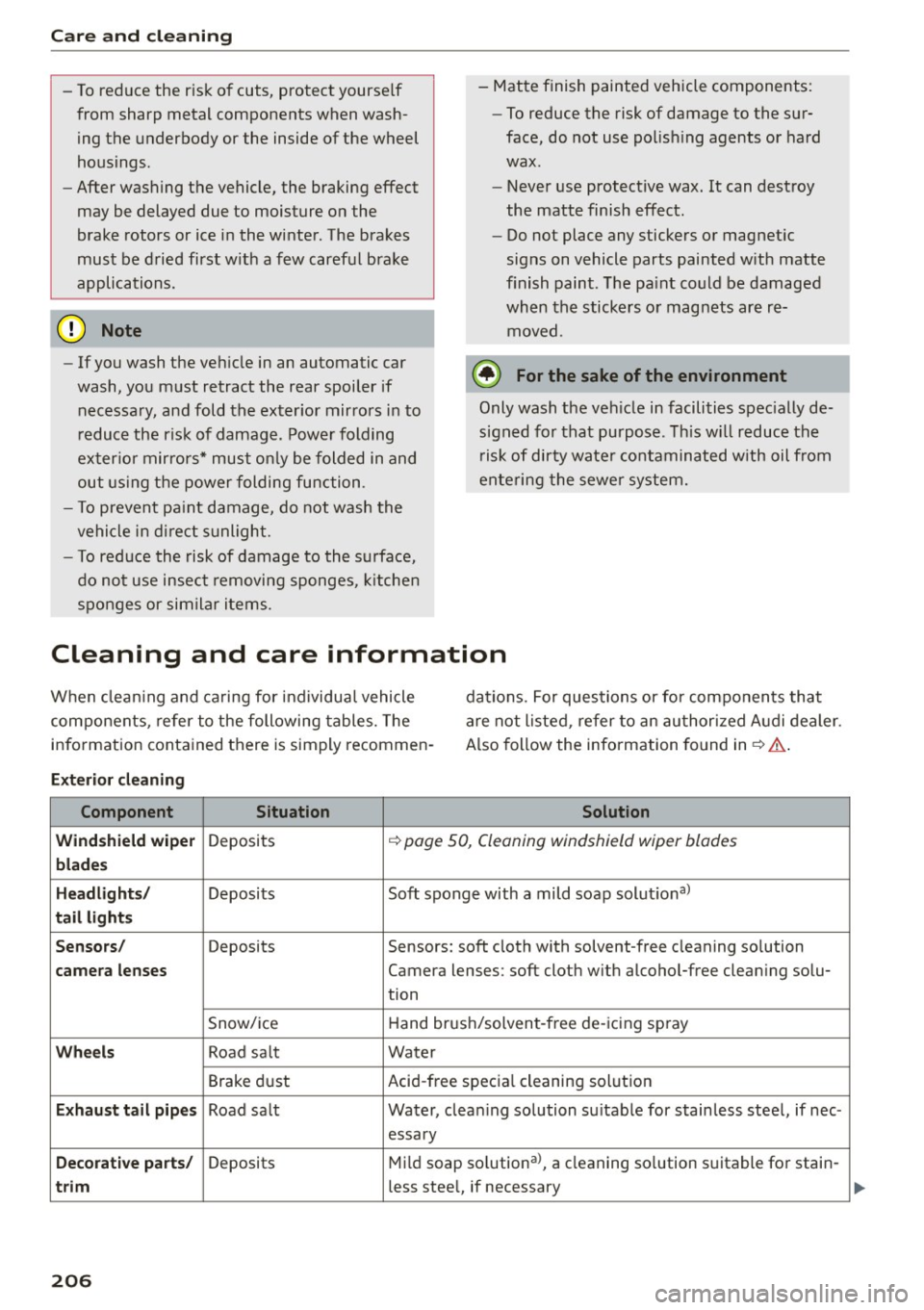
Care and cleaning
- To reduce the risk of cuts, protect yourse lf
from sharp metal components when wash
ing the underbody or the inside of the wheel
housings.
- After washing the vehicle, the braking effect
may be delayed due to moisture on the
brake rotors or ice i n the winter. The brakes
must be d ried first w ith a few careful bra ke
applications.
(D Note
- If you wash the vehicle in an automatic car
wash, you must retract the rear spoiler if
necessary, and fold the exter ior mirrors in to
r educe the ris k of damage. Power folding
ex ter ior mirrors* must on ly be folded in and
out using the power folding function.
- To prevent pa int damage, do not wash the
vehicle in di re ct s unlight.
- To reduce the risk of damage to the s urface,
do not use i nsec t removing sponges, kitche n
sponges or similar ite ms. - Matte finish painted vehicle components:
-To reduce the risk of damage to the sur-
face, do not use polish ing agents or hard
wax.
- Never use protective wax.
It can destroy
the matte finish effect.
- Do not place any stickers or magnet ic
signs on vehicle parts painted w ith matte
finish paint. The pa int co uld be damaged
when the stickers o r mag nets are re
moved.
@ For the sake of the environment
Only wash t he ve hicle i n facilities spec ially de
signed for that purpose. Th is w ill re duce the
r isk of dirty water co ntaminated w ith oil from
ente ring the sewe r system.
Cleaning and care information
W hen clean ing and caring for ind ividua l vehicle
com ponents, re fer to the following tables. The
info rmation conta ined there is simply recommen- dations. For questions or for compo
nents tha t
are not li sted, refer to an au thor ized Audi dealer.
A lso follow the information found in
¢ .& .
Exterior cleaning
Component Situation Solution
Wind shield wiper
Deposits ¢ page 50, Cleaning windshield wiper blades
blades
Headlights /
Deposits Soft sponge with a mild soap solutional
tail lights
Sensors /
Deposits Sensors: soft cloth with solvent-free cleaning so lution
camera lenses Camera lenses: soft cloth with alcoho l-free clean ing solu-
tion
Snow/ ice H
and br ush/solvent -free de- icing sp ray
Wheels Road sa lt Water
Brake d ust Acid
-free spec ia l cleaning solut ion
E x haust t ail pipes Road sa lt Water, clea ning solution sui tab le for stain less stee l, if nee -
essary
Decorative parts / Deposits Mild soap solutiona>, a cleaning so lution suitable for stain -
trim less stee l,. if necessary
206
Page 264 of 294
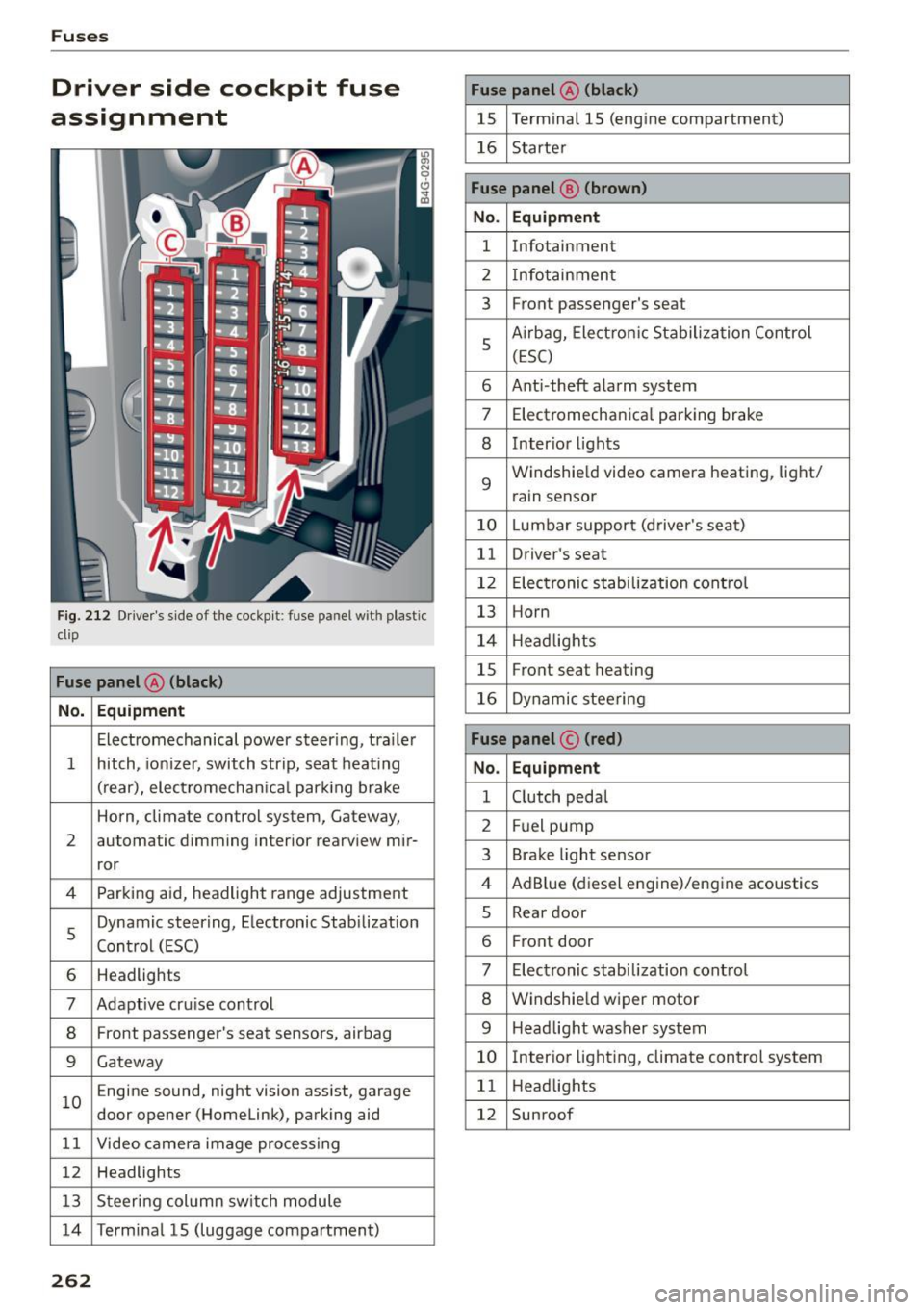
Fuses
Driver side cockpit fuse
assignment
Fig. 212 Driver's side of the cockpit : fuse pa nel w it h plastic
cl ip
Fuse panel @ (black)
No. Equipment
Electromechanical power steer ing, trailer
1 hitch, ionizer, switch strip, seat heating
(rear), electromechanica l park ing brake
Horn, climate control system, Gateway,
2 automatic dimming interior rearview mir-
ror
4 Parking aid, headlight range adjustment
5 Dynamic steering, Electronic Stabilization
Control (ESC)
6 Headlights
7 Adaptive cru
ise control
8 Front passenger's seat sensors, airbag
9 Gateway
10 E
ngine sound, night vision assist, garage
door opener (Homelink), parking aid
11 Video camera image processing
12 Headlights
13 Steering col umn switch module
14 Terminal 15 (luggage compartment)
262
Fuse panel @ (black)
15 Terminal 15 (engine compartment)
16 Starter
Fuse panel @ (brown)
No . Equipment
1 Infotainment
2 Infotainment
3 Front passenger
's seat
5 Airbag, Electron
ic Stabilization Control
(ESC)
6 Anti -theft alarm system
7 Electromechanical parking brake
8 Inter
ior lights
9 Windshie
ld video camera heating , light/
rain sensor
10 Lumbar support (driver's seat)
11 Driver's seat
12 Electronic stabilization control
13 Horn
14 Headlights
15 Front seat heating
16 Dynamic steering
Fuse panel © (red)
No. Equipment
1 Clutch pedal
2 Fuel pump
3 Brake light sensor
4 AdBlue (diesel engine)/engine acoustics
5 Rear door
6 Front
door
7 Electronic stabilization control
8 Windshield wiper motor
9 Headlight washer system
10 Interior lighting, climate control system
11 Headlights
12 Sunroof
Page 265 of 294
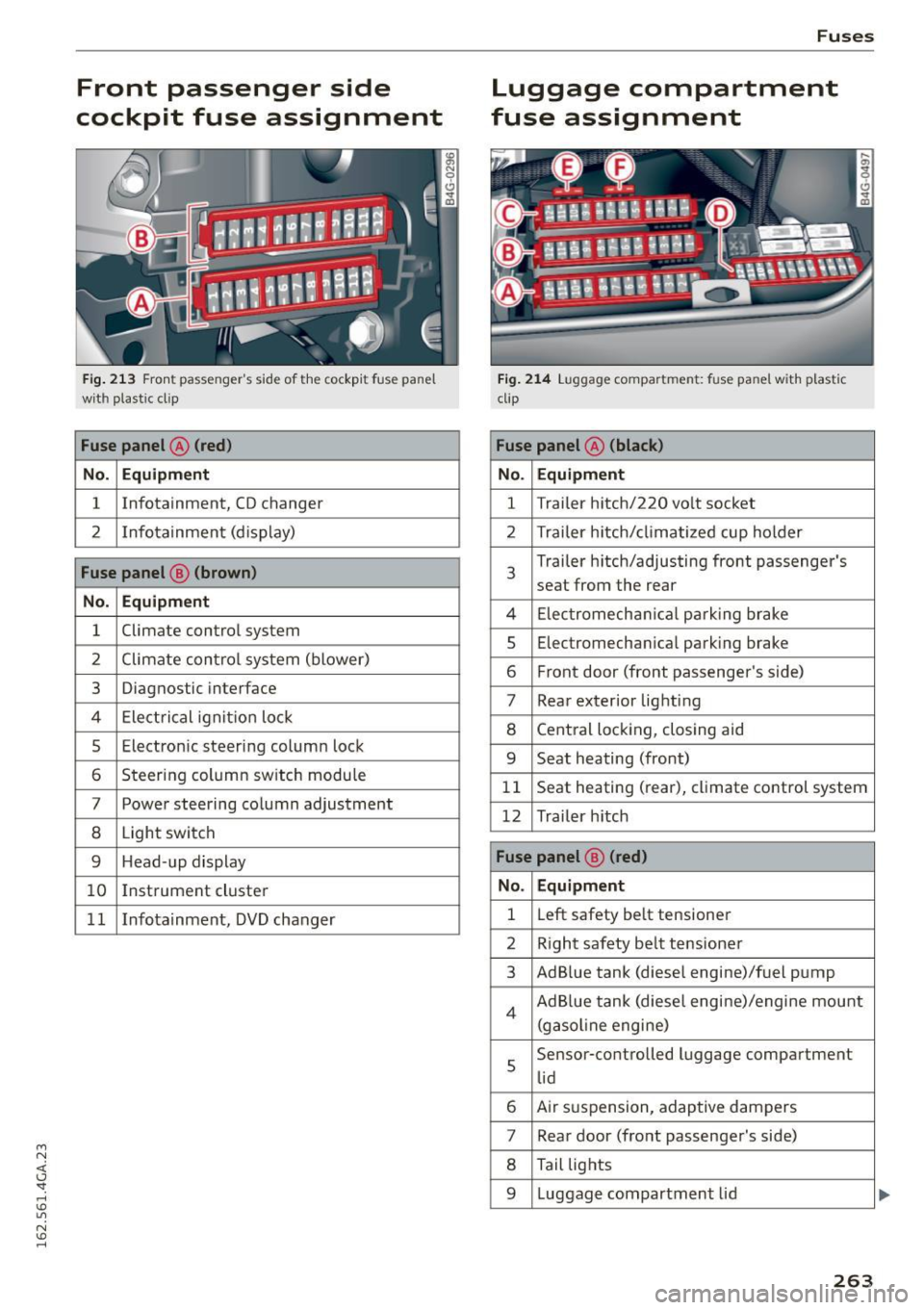
M N <( I.J "". rl I.O
"' N I.O rl
Front passenger side
cockpit fuse assignment
F ig. 21 3 Front passenger 's s ide of t he cockp it fuse pa nel
wit h plast ic cl ip
Fuse panel @ (red)
No. Equipment
1 Infotainment, CD changer
2 I nfotain ment (d isplay)
Fuse panel @ (brown)
No . Equipment
1 Climate control system
2 Climate con
trol sys tem (blower)
3 Diagnostic interface
4 Ele ctric al ignit ion loc k
5 Electro nic steer ing colum n lock
6 Steer ing column sw itch modu le
7 Power steering co lumn adjustment
8 Light switch
9 Head-up display
1 0 I
nstrument cluste r
1 1 Infotainment, DVD changer
Fuses
Luggage compartment
fuse assignment
F ig . 214 Lu ggage compa rtm ent: fuse pa nel w ith plastic
cli p
Fuse panel @ (black)
No. Equipment
1 Trailer h
itch/220 vo lt socket
2 Trailer h itch/ climatize d cup holder
3
Trailer h itch/adjusting front passenger's
seat from the rear
4 El ec tromech anical p ar kin g bra ke
5 Electromecha nica l park ing brake
6 Fr ont door (front passenger 's side)
7 Rear exterior lig hti ng
8 Cent ral loc king, closing aid
9 Seat heating (front)
1 1 Seat heating (rear), climate control system
12 Trailer h itch
Fuse panel @ (r ed)
No. Equipment
1 L
eft safety be lt tensioner
2 R ight safety be lt tensione r
3 AdBlue tank (diesel engine)/f uel p ump
4 Ad B lue tank (diese l engi ne)/engine mount
(g asol ine engine)
s
Sensor -co ntrolled luggage compartment
li d
6 Air s uspension, adaptive dam pers
7 Rear door (fro nt passenge r's side)
8 Tail lig hts
9 Luggage compartment lid
263
Page 284 of 294
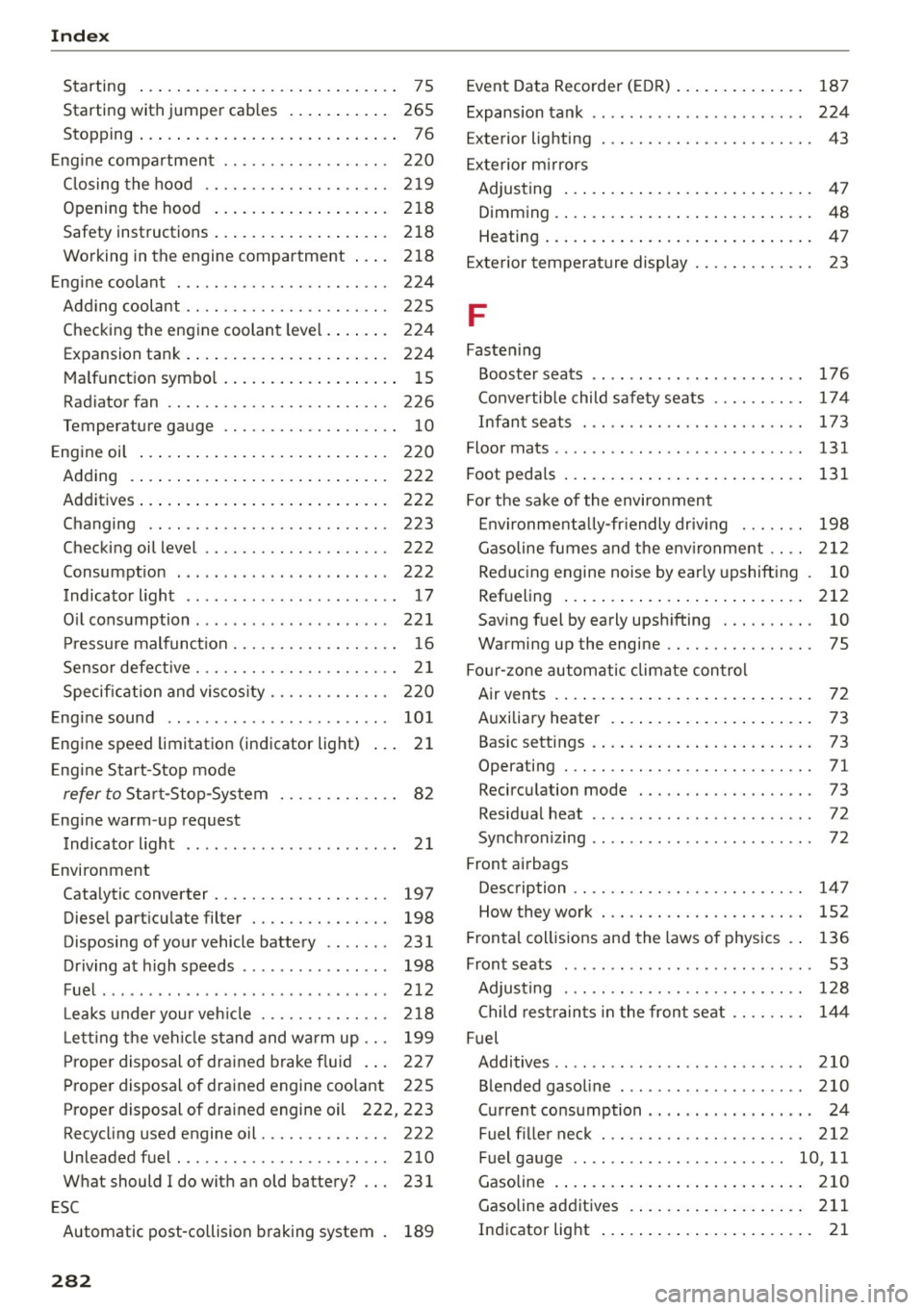
Index
Starting . . . . . . . . . . . . . . . . . . . . . . . . . . . . 75
Starting with jumper cab les . . . . . . . . . . . 265
Stopping . . . . . . . . . . . . . . . . . . . . . . . . . . . . 76
Engine compartment . . . . . . . . . . . . . . . . . . 220
Closing the hood . . . . . . . . . . . . . . . . . . . . 219
Opening the hood . . . . . . . . . . . . . . . . . . . 218
Safety instructions . . . . . . . . . . . . . . . . . . . 218
Working in the engine compartment . . . . 218 Event Data Recorder (EDR)
. . . . . . . . . . . . . . 187
Expansion tank . . . . . . . . . . . . . . . . . . . . . . . 224
Exterior lighting . . . . . . . . . . . . . . . . . . . . . . . 43
Exterior mirrors
Adjusting . . . . . . . . . . . . . . . . . . . . . . . . . . . 47
Dimming ..... ..... .. ................ 48
Heating...... ..... .. ................ 47
Exterior temperature display . . . . . . . . . . . . . 23
Engine coolant . . . . . . . . . . . . . . . . . . . . . . . 224
Adding coolant . . . . . . . . . . . . . . . . . . . . . . 225
F
Checking the engine coolant leve l. . . . . . . 224
Expansion tank . . . . . . . . . . . . . . . . . . . . . . 224
Malfunction symbol . . . . . . . . . . . . . . . . . . . 15
Radiator fan . . . . . . . . . . . . . . . . . . . . . . . . 226
Temperature gauge . . . . . . . . . . . . . . . . . . . 10
Engine oil . . . . . . . . . . . . . . . . . . . . . . . . . . . 220
Adding . ..... .. ................ .... 222
Additives . . . . . . . . . . . . . . . . . . . . . . . . . . . 222
Changing . . . . . . . . . . . . . . . . . . . . . . . . . . 223
Checking oil level . . . . . . . . . . . . . . . . . . . . 222
Consumpt ion . . . . . . . . . . . . . . . . . . . . . . . 222
Indicator light . . . . . . . . . . . . . . . . . . . . . . . 17
O il consumption. .............. ... .. . 221
Pressure malfunct ion . . . . . . . . . . . . . . . . . . 16
Sensor defective . . . . . . . . . . . . . . . . . . . . . . 21
Specification and viscos ity . . . . . . . . . . . . . 220
Engine sound . . . . . . . . . . . . . . . . . . . . . . . . 101
Engine speed limitation (indicator light) 21
E ngine Start-Stop mode
refer to Start-Stop-System . . . . . . . . . . . . . 82
Engine warm -up request
Indicator light . . . . . . . . . . . . . . . . . . . . . . . 2 1
Environment Catalytic converter . . . . . . . . . . . . . . . . . . . 197
Diesel particulate filter . . . . . . . . . . . . . . . 198
Disposing of your vehicle battery . . . . . . . 231
Driving at high speeds . . . . . . . . . . . . . . . . 198
Fuel ...... ... .. ... ............. ... . 212
L eaks under your veh icle . . . . . . . . . . . . . . 218
L ett ing the veh icle stand and warm up . . . 199
Proper disposal of drained brake fluid . . . 227
Proper disposal of drained engine coo lant 225
Proper disposal of drained engine oil 222, 223
Recycling used engine oil. . . . . . . . . . . . . . 222
Unleaded fuel .................. .. ... 210
What should I do with an old battery? . . . 231
ESC Automatic post-collision braking system 189
282
Fastening
Booster seats . . . . . . . . . . . . . . . . . . . . . . . 176
Convertib le child safety seats . . . . . . . . . . 17 4
Infant seats . . . . . . . . . . . . . . . . . . . . . . . . 173
Floor mats ...... ... ... ........ ...... . 131
Foot pedals .......................... 131
For the sake of the environment Environmentally-friendly driving . . . . . . . 198
Gasoline fumes and the env ironment . . . . 212
Reducing engine noise by early upshifting . 10
Refueling . . . . . . . . . . . . . . . . . . . . . . . . . . 212
Saving fuel by early upshifting . . . . . . . . . . 10
Warming up the engine . . . . . . . . . . . . . . . . 75
Four-zone automatic climate control Air vents . . . . . . . . . . . . . . . . . . . . . . . . . . . . 72
Auxiliary heater . . . . . . . . . . . . . . . . . . . . . . 73
Basic settings . . . . . . . . . . . . . . . . . . . . . . . . 73
Operating . . . . . . . . . . . . . . . . . . . . . . . . . . . 71
Recirculation mode . . . . . . . . . . . . . . . . . . . 73
Residual heat . . . . . . . . . . . . . . . . . . . . . . . . 72
Synchronizing . . . . . . . . . . . . . . . . . . . . . . . . 72
Front airbags Description . . . . . . . . . . . . . . . . . . . . . . . . . 147
How they work . . . . . . . . . . . . . . . . . . . . . . 152
Frontal collisions and the laws of physics . . 136
Front seats . . . . . . . . . . . . . . . . . . . . . . . . . . . 53
Adjusting . . . . . . . . . . . . . . . . . . . . . . . . . . 128
Child restraints in the front seat . . . . . . . . 144
Fuel Additives .. .. .. . . . . . . . . . . . . . . . . . . . . . 210
Blended gasoline . . . . . . . . . . . . . . . . . . . . 210
Current consumption . . . . . . . . . . . . . . . . . . 24
Fuel filler neck . . . . . . . . . . . . . . . . . . . . . . 212
Fuel gauge . . . . . . . . . . . . . . . . . . . . . . . 10 , 11
Gasoline . . . . . . . . . . . . . . . . . . . . . . . . . . . 210
Gasoline additives . . . . . . . . . . . . . . . . . . . 211
Indicator light . . . . . . . . . . . . . . . . . . . . . . . 21
Page 287 of 294
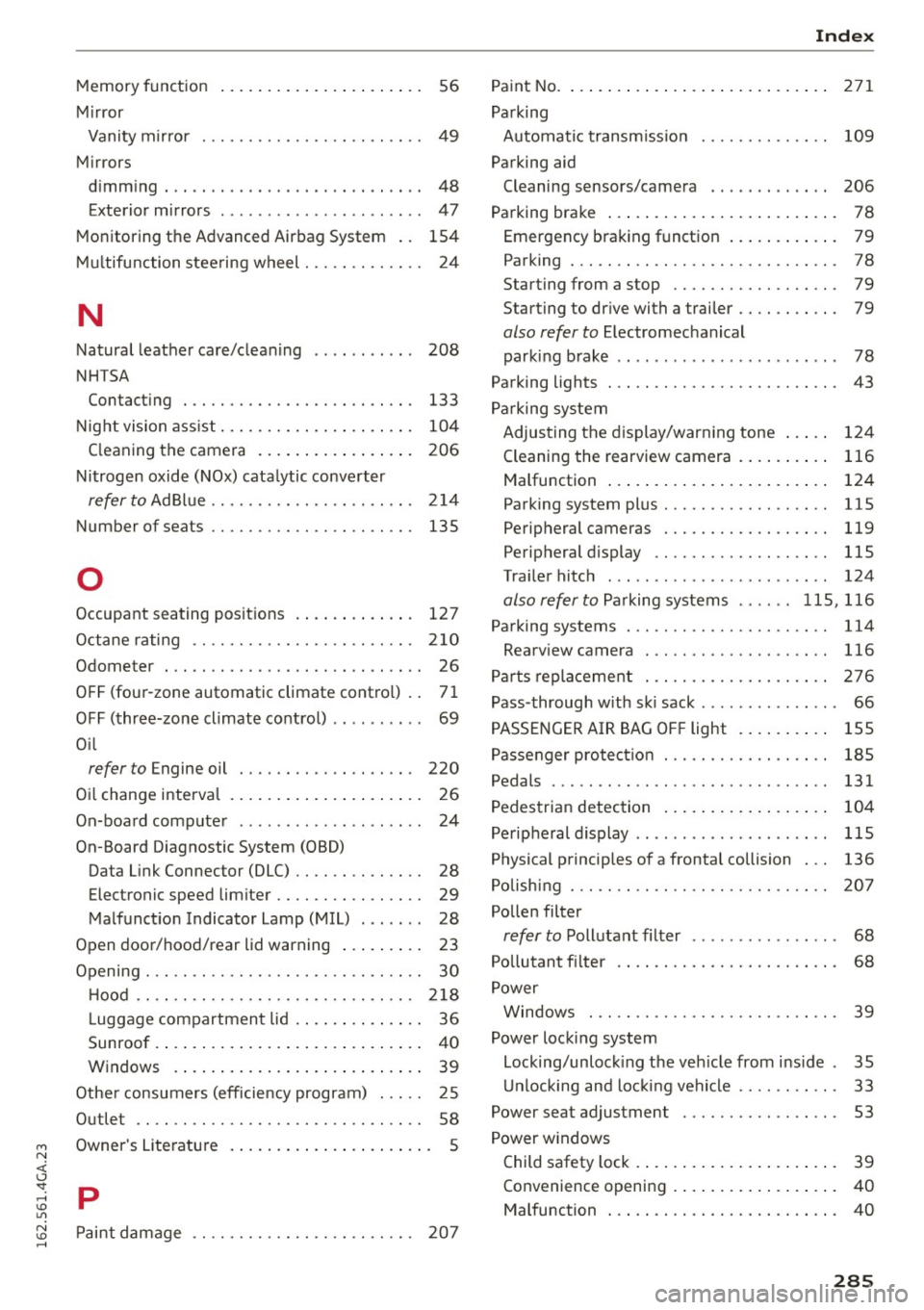
Memory function . . . . . . . . . . . . . . . . . . . . . . 56
Mirror Vanity mirror . . . . . . . . . . . . . . . . . . . . . . . . 49
Mirrors dimm ing ..... .. .. .. .... ... .... .. .. .. 48
Exterior mirrors . . . . . . . . . . . . . . . . . . . . . . 47
Monitoring the Advanced Airbag System . . 154
Mul tifunction steering wheel . . . . . . . . . . . . . 24
N
Natural leather care/cleaning
NH TSA 208
Contacting . . . . . . . . . . . . . . . . . . . . . . . . . 133
Night vision ass ist. . . . . . . . . . . . . . . . . . . . . 104
Cleaning the camera . . . . . . . . . . . . . . . . . 206
Nitrogen oxide (NOx) cata lytic converter
refer to Ad Blue . . . . . . . . . . . . . . . . . . . . . . 214
Number of seats . . . . . . . . . . . . . . . . . . . . . . 135
0
Occupant seating positions 127
Octane rating .. ........... .. .. .. .... . 210
Odometer . . . . . . . . . . . . . . . . . . . . . . . . . . . . 26
OFF (four-zone automatic climate contro l) . . 71
OFF (three-zone climate control) . . . . . . . . . . 69
Oi l
refer to Engine oil . . . . . . . . . . . . . . . . . . . 220
Oil change interva l . . . . . . . . . . . . . . . . . . . . . 26
On-board computer . . . . . . . . . . . . . . . . . . . . 24
On-Board Diagnostic System (080) Data Link Connector (DLC) . . . . . . . . . . . . . . 28
Electronic speed limiter . . . . . . . . . . . . . . . . 29
Malfunction Indicator lamp (MIL) . . . . . . . 28
Open door/hood/rear lid warning . . . . . . . . . 23
Opening. .. .. .... ............. .. .. .. .. 30
H ood . . . . . . . . . . . . . . . . . . . . . . . . . . . . . . 218
L uggage compartment lid . . . . . . . . . . . . . . 36
Sunroof .... ................ ... .... .. 40
Windows .. ................ ... .... .. 39
Other consumers (efficiency program) . . . . . 25
Outlet . . . . . . . . . . . . . . . . . . . . . . . . . . . . . . . 58
Owner's Literature
5
p
Paint damage . . . . . . . . . . . . . . . . . . . . . . . . 207
Index
Paint No. . . . . . . . . . . . . . . . . . . . . . . . . . . . . 271
Parking Automatic transmission . . . . . . . . . . . . . . 109
Parking aid Cleaning sensors/camera . . . . . . . . . . . . . 206
Parking brake . . . . . . . . . . . . . . . . . . . . . . . . . 78
Emergency braking function . . . . . . . . . . . . 79
Parking . . . . . . . . . . . . . . . . . . . . . . . . . . . . . 78
Starting from a stop . . . . . . . . . . . . . . . . . . 79
Starting to drive with a trailer . . . . . . . . . . . 79
also refer to Electromechanical
parking brake . . . . . . . . . . . . . . . . . . . . . . . . 78
Parking lights . . . . . . . . . . . . . . . . . . . . . . . . . 43
Parking system Adjusting the display/warning tone . . . . . 124
Cleaning the rearview camera . . . . . . . . . . 116
Malfunction . . . . . . . . . . . . . . . . . . . . . . . . 124
Parking system plus . . . . . . . . . . . . . . . . . . 115
Peripheral cameras . . . . . . . . . . . . . . . . . . 119
Peripheral display . . . . . . . . . . . . . . . . . . . 115
Trailer hitch . . . . . . . . . . . . . . . . . . . . . . . . 124
olsorefertoParkingsystems .. .. .. 115,116
Parking systems . . . . . . . . . . . . . . . . . . . . . . 114
Rearview camera . . . . . . . . . . . . . . . . . . . . 116
Parts replacement . . . . . . . . . . . . . . . . . . . . 276
Pass -through with ski sack . . . . . . . . . . . . . . . 66
PASSENGER AIR BAG OFF light . . . . . . . . . . 155
Passenger protection . . . . . . . . . . . . . . . . . . 185
Pedals . . . . . . . . . . . . . . . . . . . . . . . . . . . . . . 131
Pedestrian detection . . . . . . . . . . . . . . . . . . 104
Peripheral display . . . . . . . . . . . . . . . . . . . . . 115
Physical principles of a frontal collision . . . 136
Polishing . . . . . . . . . . . . . . . . . . . . . . . . . . . . 207
Pollen filter
refer to Pollutant filter . . . . . . . . . . . . . . . . 68
Pollutant filter . . . . . . . . . . . . . . . . . . . . . . . . 68
Power Windows . . . . . . . . . . . . . . . . . . . . . . . . . . . 39
Power locking system
locking/unlocking the veh icle from ins ide . 35
Unlocking and locking vehicle . . . . . . . . . . . 33
Power seat adjustment . . . . . . . . . . . . . . . . . 53
Power windows
Child safety lock . . . . . . . . . . . . . . . . . . . . . . 39
Convenience opening . . . . . . . . . . . . . . . . . . 40
Malfunction . . . . . . . . . . . . . . . . . . . . . . . . . 40
285