AUDI A7 2017 Owner´s Manual
Manufacturer: AUDI, Model Year: 2017, Model line: A7, Model: AUDI A7 2017Pages: 284, PDF Size: 72.29 MB
Page 81 of 284
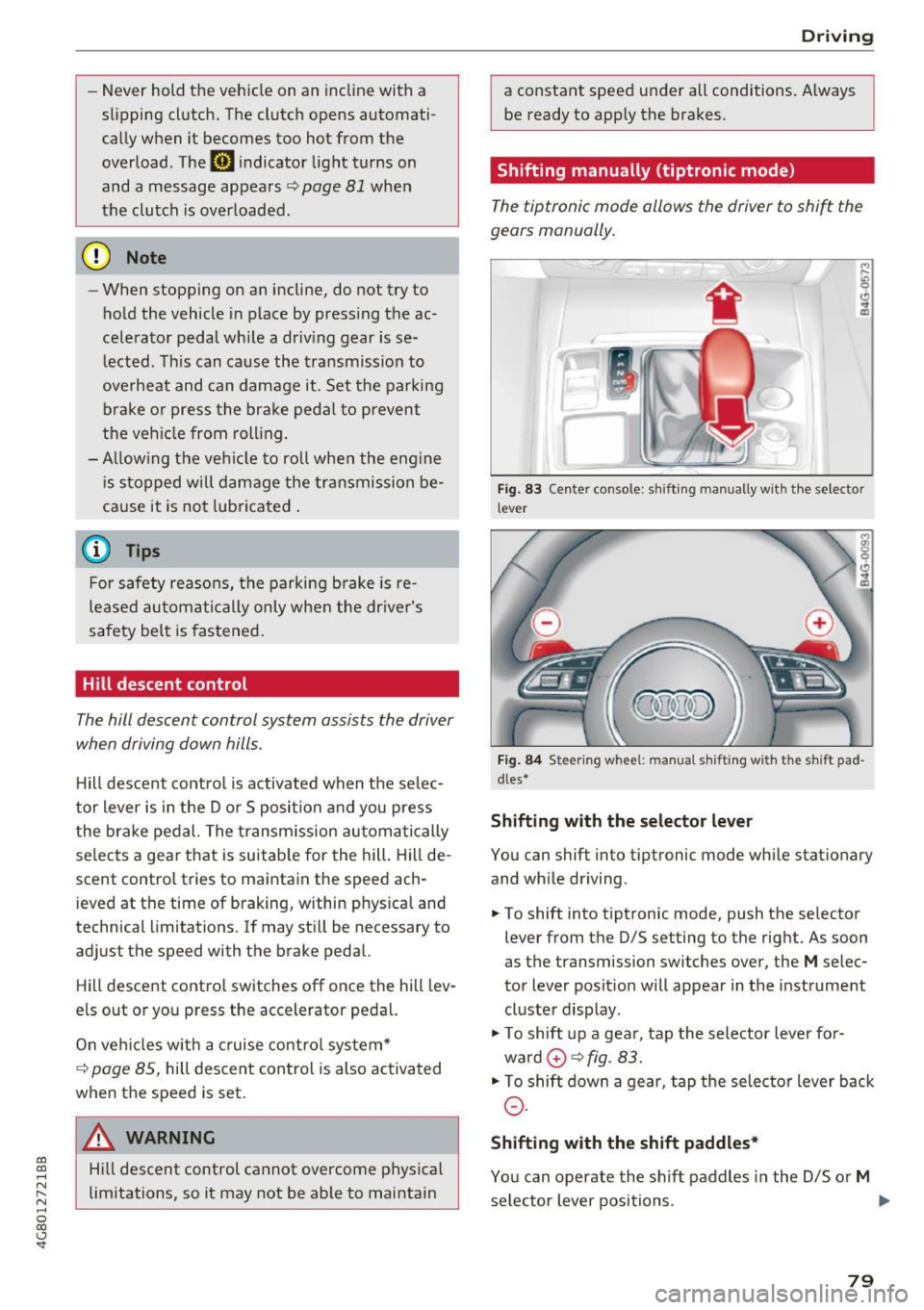
co
co
.... N
" N .... 0
00
<.,;) 'SI"
-Never hold the vehicle on an incline with a
slipping clutch. The clutch opens automati
cally when it becomes too hot from the
overload . The
1§1 indicator light turns on
and a message appears
Q page 81 when
the clutch is overloaded.
(D Note
- When stopping on an incline, do not try to
hold the vehicle in place by pressing the ac
celerator pedal while a driving gear is se
l ected. This can cause the transmission to
overheat and can damage it. Set the parking
brake or press the brake pedal to prevent
the vehicle from rolling.
- Allow ing the vehicle to roll when the engine
is stopped will damage the transmission be
cause it is not lubricated .
(D Tips
For safety reasons, the parking brake is re
leased automatically only when the driver's
safety belt is fastened.
Hill descent control
The hill descent control system assists the driver
when driving down hills .
Hill descent contro l is activated when the selec
tor lever is in the Dor S position and you press
the brake pedal. The transmission automatically
selects a gear that is suitable for the hill. Hill de
scent control tries to maintain the speed ach
ieved at the time of braking, within physical and
technical limitations. If may still be necessary to adjust the speed with the brake pedal.
Hill descent control switches off once the hill lev
els out or you press the accelerator pedal.
On vehicles with a cruise control system*
¢ page 85, hill descent control is also activated
when the speed is set.
_& WARNING
Hill descent control cannot overcome physical
limitations, so it may not be able to maintain
Driving
a constant speed under all conditions. Always be ready to apply the brakes.
Shifting manually (tiptronic mode)
The tiptronic mode allows the driver to shi~ the
gears manually .
'
Fig. 83 Center console : shift ing manually wit h the selector
lever
Fig. 84 Steering w hee l: m anual s hifting wi th the sh ift pad
dles•
Shifting with the selector lever
You can shift into tiptronic mode while stationary
and while driving.
.,. To shift into tiptronic mode, push the selector
lever from the D/S setting to the right. As soon
as the transmission switches over, the
M selec
tor lever posit ion will appear in the instrument
cluster display .
"'To shift up a gear, tap the selector lever for
ward
0 ¢ fig. 83.
"'To shift down a gear, tap the selector lever back
0-
Shifting with the shift paddles*
You can operate the shift paddles in the D/S or M
selector lever positions. .,.
79
Page 82 of 284

Driving
"'T o shift up one gear, tap the shi ft paddle 0
¢ fig. 84.
"'To shift down one gear, tap the 0 sh ift paddle .
The transmission automatically shifts up o r down
before critical engine speed is reached .
Appl ies to: RS mode ls: when accelerating, the
transmission does
not a utomat ically shift to the
next gear shortly before the maximum pe rm itted
engine RPM is reached .
The transm ission only a llows manual shifting
when the engine speed is within the permitted range.
Kick-down
Kick-down enables maximum acceleration.
When you press the accelerato r peda l down be
yond the resistance point, the automatic trans
miss io n downshifts into a lower gear, depend ing
on vehicle speed and engine RPM. It shif ts up in
to the next higher gear once the max imum speci
fied engine RPM is reached .
I n t iptroni c mode, the t ransmission does
not au
tomatically sh ift down into a lowe r gear. If you
m ust accelerate, for example to pass a veh icle,
you must shift manually .
_& WARNING
Please note that the wheels could spin on
slick or slippery roads when kick-down is ac
tive.
Overboost
Applies to: RS 7 Spo rtback perfor man ce
-
The max imum engine torque is temporar ily in
creased in overboost. Overboost is activated
when nearing full throttle in the S position and
when the engine is at operat ing temperatu re .
The bars in the boost p ressure indicator are red
¢page 87.
_& WARNING
= -
Please note that the wheels could spin on
slick or s lippery roads when overboost is ac
tive.
80
' Launch control program
App lies to: vehicles with S tronic
The launch control program provides the best
possible acceleration when starting from a stop .
Requirement: the engine must be at operating
temperature and the steering wheel must not be
turned .
"' Deactivate the Start/Stop system*¢
page 73.
The LED in the jr,;i ••I button turns on .
"' Switch the Electronic Stabilization Control
(ESC) sport mode on¢
page 121. The Iii indi
cato r light turns on.
"' Pull the selector leve r back out of the D/S posi
tion b riefly to selec t the S position or se lect t he
DYNAM IC driv ing mode in d rive sele ct
<=:> page 106.
"'Press the brake pedal firm ly with your left foot
and hold it all the way down for at least one
second .
"' At the same time, press the gas peda l all the
way down with your right foot until the eng ine
reaches and stays at a high RPM level.
"' Remove your foot from the brake peda l w ith in
five seconds ¢,& .
_& WARNING
-Always a dapt your driving to the traff ic flow.
- On ly use t he Launch cont rol program when
road and traffic con dit ions allow it an d oth
er drivers will no t be endange red o r bot h
ered by your driving and the veh icle's accel
eratio n.
- Please note that the d rive wheels can spin
and the vehicle can break away when sport mode is switched on, especially when the
road is slippery.
- Once the vehicle has started moving, press
the
I ~ OFF! button b rief ly to turn the sport
mode off.
(D Tips
- The transmission temperat ure may increase
significant ly after using the launch control
prog ram . If that happens, the prog ram may
not be ava ilab le for a few minutes. It will be
available again after a coo l-down period.
...
Page 83 of 284

-When accelerating using the la unch control
program, all vehicle parts are subject to
heavy loads . T hi s can lead to increased
wear.
Transmission malfunction
ml Tran smission : ple ase press b ra ke peda l and
s e le ct gear aga in
Press the brake pedal and se lect the desired se
lector lever posit ion aga in. You can then continue
driving.
ml Transm ission o verheat ing : Please dri ve con
ser vat ively .
The transm ission temperature has increased s ig
nificantly due to the sporty driving manner. D rive
in a less sporty manner until the temperature re
turns to the normal range and the indicator light
switches of .
ml Transmission malfunction: You can continue
dri ving
There is a system malfunct ion in the transmis
sion . Yo u may continue driving. Drive to your au
thor ized Audi dealer or authorized Audi Service
F acility soon to have the ma lfunction corrected.
ml Transm ission m alfun ction: You can continue
dri ving with limited functionality
There is a system malfunction in the t ransm is
sion . T he transmission is sw itching to emergency
mode. This mode only sh ifts in to certa in gears or
will no longer shift at all. The engine may stall. D rive to an authorized Audi dea ler or authorized
Aud i Service Facility immediately to have the
malfunct ion corrected.
Applies to: vehicles with S tronic transm ission
ml Ii) Tra nsm is sion malfunction : No reverse
gear. You can continue driving
There is a system malfunct ion in the transm is
sion. The transmission is sw itchi ng to emergency
mode. This mode only shifts in to certa in gears or
will no longer shift at all. The engi ne may stall .
~ You cannot engage the reverse gear . Drive to an ....
~ author ized Audi dealer or author ized Audi Service N .... 0 co <.,;) 'SI"
D rivi ng
Facility immed iate ly to have the malfunction co r
rected .
ml Transmiss ion malfunction : Stop vehi cle and
shift to park.
Do not continue dr iving. Se lect the P selector lev
er posit ion and see an authorized Audi dealer or
authorized Aud i Serv ice Facility for ass istance .
(D Note
If the transm ission has switched to emergen
cy mode, drive to your authorized Aud i dea ler
or authorized Audi Service Facility immediate l y to have the ma lfunction co rrected.
Selector lever emergency release
If the vehicle 's power supply fails, the selector
lever can be released in an emergency.
F ig . 85 Fro nt center conso le: eme rge ncy release for the se
lector leve r
... To reach the emergency release mechanism, re
move the ashtray insert* .
... Loosen and remove the small cap in the asht ray
mou nt
Q fig . 85 .
... You now have a ccess to a pin. Using a screw
driver or sim ila r object, press the pin down and
hold it in that position .
.,. Press the re lease button in the selector lever
and move it into the N position.
Only move the selec tor lever out of the P posit io n
whe n the ignition is switched on . If the veh icle
must be pushed or towed d ue to a power failure
(for example, the vehicle battery is drained), the
selector lever must first be moved to the N posi
t ion using the eme rgency re lease mechanism.
81
Page 84 of 284
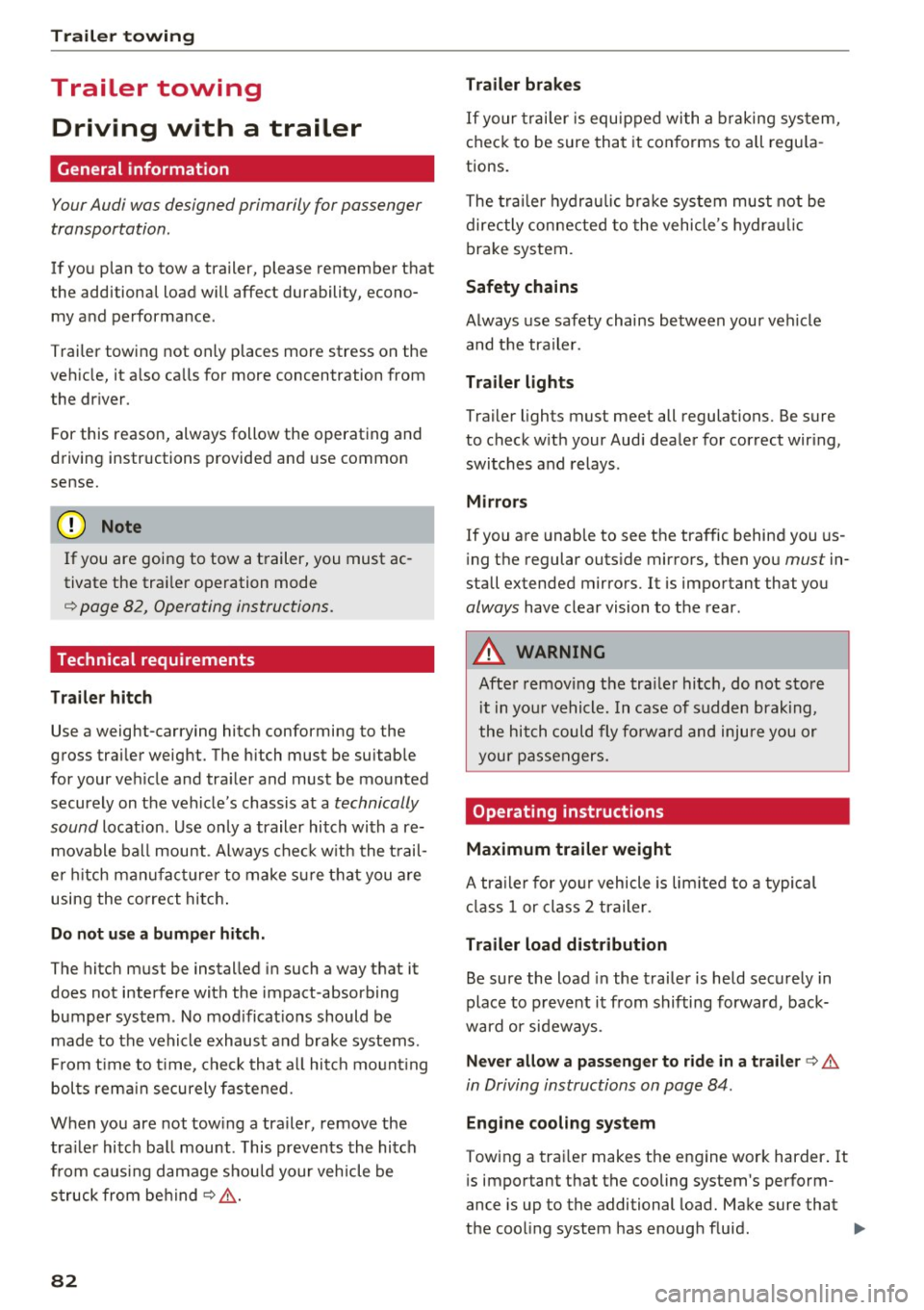
Trailer towing
Trailer towing
Driving with a trailer
General information
Your Audi was designed primarily for passenger
transportation.
If you plan to tow a trailer, please remember that
the additional load will affect durability, economy and performance.
Trailer towing not on ly places more stress on the
ve hicle, it also ca lls for more concentration from
the dr iver.
F or this reason, always follow the operating and
driving instructions provided and use common
sense.
@ Note
If you are going to tow a trailer, you must ac
tivate the tra ile r operation mode
¢ page 82, Operating instructions.
Technical requirements
Traile r hitch
Use a weight-carrying hitch conforming to the
gross trai ler weight. The hitch must be suitab le
for your ve hicle and tra iler and must be mounted
securely on the vehicle 's chassis at a
technically
sound
locat ion . Use on ly a trailer hitch with a re
movable ba ll mount . Always chec k w it h t he t rail
er hitch man ufactur er to make s ure t hat you a re
using the co rrect hi tc h.
Do not use a bumper hitch.
The hitch m ust be installed i n such a way that it
does not interfere with the impact -absorbing
bumper sys tem . N o mod ificat ions should be
made to the vehicle exhaust and b rake systems .
Fr om t ime to t ime, che ck t hat all hitch mo unti ng
bol ts rem ain securely faste ned.
W hen you are not tow ing a tra iler, remove the
tra ile r hitc h ba ll mount . This prevents the hitch
from ca using damage shou ld your veh icle be
s truck from behind¢ &..
82
Trailer brakes
If your trailer is equipped wi th a bra king sys tem,
c h ec k t o be sure that it con forms to all regu la
tions.
The trailer hydrau lic br ake system mus t not be
directly connecte d to the vehicle's hydr auli c
brake system .
Safety chains
Always use safety chains between your vehicle
a nd t he tra ile r.
Trailer lights
Trailer lights must meet all regulations. Be sure
to check w ith your Aud i dea ler for correct wir ing,
switches and relays.
Mirrors
If you a re unab le to see the traffic behind you us
i ng the regular outs ide mir rors, then you
must in
stall extended mirrors. It is important that you
always have clear vision to the rear.
A WARNING
Afte r remov ing the tra ile r hi tch, do not s to re
i t in yo ur vehicle. In cas e of sudden brak ing,
the hit ch could fly fo rwa rd and injure you or
your pas sengers.
Operating instructions
Maximum trailer weight
A tra ile r f or yo ur vehicle is lim ite d to a typical
cla ss 1 or class 2 trailer.
Trailer load distribution
Be sure the load in the trai ler is held sec urely in
place to p revent it from shifting forward , back
ward or si deways .
Never allow a pas senger to ride in a trailer ¢ &.
in Driving instructions on page 84.
Engine cooling system
Towing a tra ile r makes the engine wor k harder . It
i s impo rtant that the cooling system's perform
ance is up to the additional load. Ma ke sure that
the cooling system has enoug h fluid.
IJJ,,,
Page 85 of 284

co
co
.... N
" N .... 0
00
\.J '
When towing a trailer, inflate the tires of your
vehicle to the tire pressure listed under "Full
load" on the label
¢page 221. Inflate trailer
tires to trailer and tire manufacturers' specifica
tions .
Lights
Check to make sure both vehicle and trailer lights
are working properly.
Safety chains
Be sure trailer safety chains are properly connect
ed from the trailer to the hitch on the vehicle. Leave enough slack in the chains to permit turn
ing corners. When you install safety chains, make
sure they will not drag on the road when you are
driving.
The chains should cross under the trailer tongue
to prevent it from dropping in case of separation
from the hitch.
Adjusting the Audi drive select
Make sure the vehicle is on a level surface before
hitching up the trailer and before adjusting the
tongue weight. The vehicle must be in
auto or
comfort driving mode and not raised
¢page 105, ¢0 .
Make sure that the vehicle is lowered. In Info
tainment , select:
ICARI function button> Lower
control button.
If you must drive under poor road conditions , you
can raise the vehicle
after coupling the trailer or
after adjusting the tongue weight ¢page 107.
0 Note
-Changes in temperature or load can affect
the height of the vehicle.
- Always select
auto or comfort mode. Other
wise, the tongue load specified for your ve
hicle will no longer be applicable.
Trailer towing
Driving instructions
Driving with a trailer always requires extra care
and consideration .
Weight distribution
Towing a loaded trailer with an empty car results
in a highly unstable distribution of weight. If this
cannot be avoided, drive at very low speeds only
to avoid the risk of losing steering control.
A "balanced" rig is easier to operate and control.
This means that the tow vehicle should be loaded
to the extent possible and permissible, while keeping the trailer as light as possible under the
circumstances . Whenever possible, transfer
some cargo to the luggage compartment of the
tow vehicle while observing tongue load require
ments and vehicle loading considerations.
Speed
The higher the speed, the more difficult it be
comes for the driver to control the rig . Do not
drive at the maximum permissible speed. Reduce
your speed even more if load, weather or wind
conditions are unfavorable -particularly when
going downhill.
Reduce vehicle speed
immediately if the trailer
shows the slightest sign of swaying .
Do not try
to stop the swaying by accelerating.
Observe speed limits. In some areas, speeds for
vehicles towing trailers are lower than for regular
vehicles.
Always apply brakes early . When driving down
hill, shift into a lower gear to use the engine
braking effect to slow the vehicle. Use of the
brakes alone can cause them to overheat and fail.
Air suspension*
When driving with a trailer, activate the trailer
mode of the air suspension. Switch the air sus
pension trailer mode on when you are towing a
trailer. This will limit the regulation by the air
suspension while driving . Select in the MMI:
I CAR ! function button > (Car)* systems control
button
> Vehicle settings > Air susp.: towing >
On. 1J,,
83
Page 86 of 284

Trailer towing
Coolant t emperatur e
The coolant temperatu re gauge <=? page 9 must
be observed ca refully. The coo lant tempe rature
can increase if you drive on long inclines in a low
gear at high engine sp eeds. Reduce your sp eed
immed ia te ly if the LEDs in the top part of the dis
p lay turn on.
For more information abo ut indicator lights, re
fe r to . <=?
page 14.
A WARNING
Anyone not properly restrained in a moving
vehicle is at a much greater risk in an acci
dent . Never let anyone ride in your car who is
not properly wearing the restraints provided
by Audi.
Trailer towing information
Important to know
-
Your veh icle hand les different ly when tow ing a
tra ile r because of the additional weight and d if
fe rent we ight d istr ib ution. Safety, performance
and economy w ill great ly depend o n how careful
ly you load yo ur trailer and ope rate your r ig .
Before you actually tow your tra iler, practice
turn ing, stopp ing and bac king up in an area away
from t raff ic. Keep practicing until you have be
come comple tely fami liar with t he way your vehi
cle-trailer comb inat ion behaves and responds.
Backing up is d iffic ult and requires pract ice .
Backing up with a tra iler gene rally requires steer
i n g ac tion oppos ite to tha t when backing up yo ur
veh icle w it h out a trailer .
M aintain a g reater d istance between your vehicle
and the one in front of you . You w ill need more
room to stop . To compensa te fo r th e tra ile r, you
will nee d a larger than no rma l tur ning rad ius.
When pass ing , remembe r that you ca nnot accel
e rate as fast as you no rma lly would because of
the adde d load . Make s ure yo u have eno ugh room
to pass . After passing, allow plenty of room for
your trai ler before chang ing lanes again.
84
Avo id jerky starts, sharp turns or rapid lane
c h anges.
(D Tips
- Do not tow a trailer dur ing the brea k-i n pe ri
od of your veh icle.
- I f you tow a tra ile r, your A udi m ay requi re
more frequent ma intenance due to the ex
tra load
¢ page 264.
Parking on a slope
Do not park on a slope wi th a trailer . If it cannot
be avoided, do so only after doing the following:
When parking:
.,. App ly the foot bra ke .
.,. Have so meone p lace cho cks unde r bot h the ve
hicle and the trailer w heels.
.,. With choc ks in place, slowly rele ase the brakes
until the w heel chocks abso rb the load .
.,. Turn th e whee ls towards the curb.
.,. App ly the par king b rake .
.,. Select the P se lecto r lever posit ion.
When restarting after parking:
.,. App ly the foot bra ke .
.,. Start the engine .
.,. Sele ct the D/S se lector l ever position.
.,. Re lease the par king brake and s low ly pull o ut
and away from the whee l chocks.
.,. Stop and have someone re trieve the wheel
chocks .
(D Tips
If you move the selector lever of the automat
i c transmission to P befo re applying the park
i ng brake and before blocking the whee ls, yo u
may have to use more force la ter to move the
l eve r o ut of the P pos it io n.
Page 87 of 284

co
co
.... N
" N .... 0
00
<..:l 'SI"
Assist Speed warning system
Applies to: vehicles with speed warning system
The speed warning system helps you to stay un
der a specified maximum speed.
The speed warning system warns you if you are
exceeding the maximum speed that you have set.
A warning tone will sound as soon as your speed
exceeds the stored value slightly.
The . (USA models)/ . (Canada models) indi
cator light and a message appear in the instru
ment cluster display at the same time. The./
• indicator light and the message turn off if the
speed falls back below the stored maximum
speed .
Setting a threshold is recommended if you would
like to be reminded when you reach a certain
maximum speed. Situations where you may want
to do so include driving in a country with a gener
al speed limit or if there is a specified maximum
speed for winter tires.
Setting the warning threshold
The warning threshold is set in the Infotainment
system.
.. Select: the
ICARI function button > (Car)* Sys
tems control button > Driver assistance >
Speed warning.
@ Tips
Regardless of the speed warning system, you
should always monitor your speed using the
speedometer and make sure you are following
the legal speed limit.
Assist
Cruise control system
Switching on
Applies to: vehicles with cruise control system
The cruise control system makes it possible to
drive at a constant speed starting at 20 mph (30
km/h) .
0
g M 0 :i:
f
... m
®t
0
Fig. 86 Operating leve r: cru ise cont rol system
.. To switch the cruise control on, pull the lever
into position @~ fig. 86.
.. Drive at the speed to be maintained .
.. To store the speed, press the button @.
Th e stored speed and the
[lljlfJ~il (USA models) /
l'I (Canada models) indicator light are displayed
in the instrument cluster.
T his information is also shown briefly in the
Head-up display* .
The speed is maintained by modifying engine
power or through an active brake intervention.
A WARNING
-Always pay attention to the traffic around
you when the cruise control system is in op
eration . You are always responsible for your
speed and the distance between your vehi
cle and other vehicles.
- For safety reasons, cruise control should not
be used in the city, in stop-and-go traffic, on
winding roads and when road conditions are poor (such as ice, fog, gravel, heavy ra in and
hydroplaning), because this inc reases the
risk of an accident.
- Switch the cruise control off temporarily
when dr iv ing in turning lanes, highway exits
-
or in construction zones . ~
85
Page 88 of 284
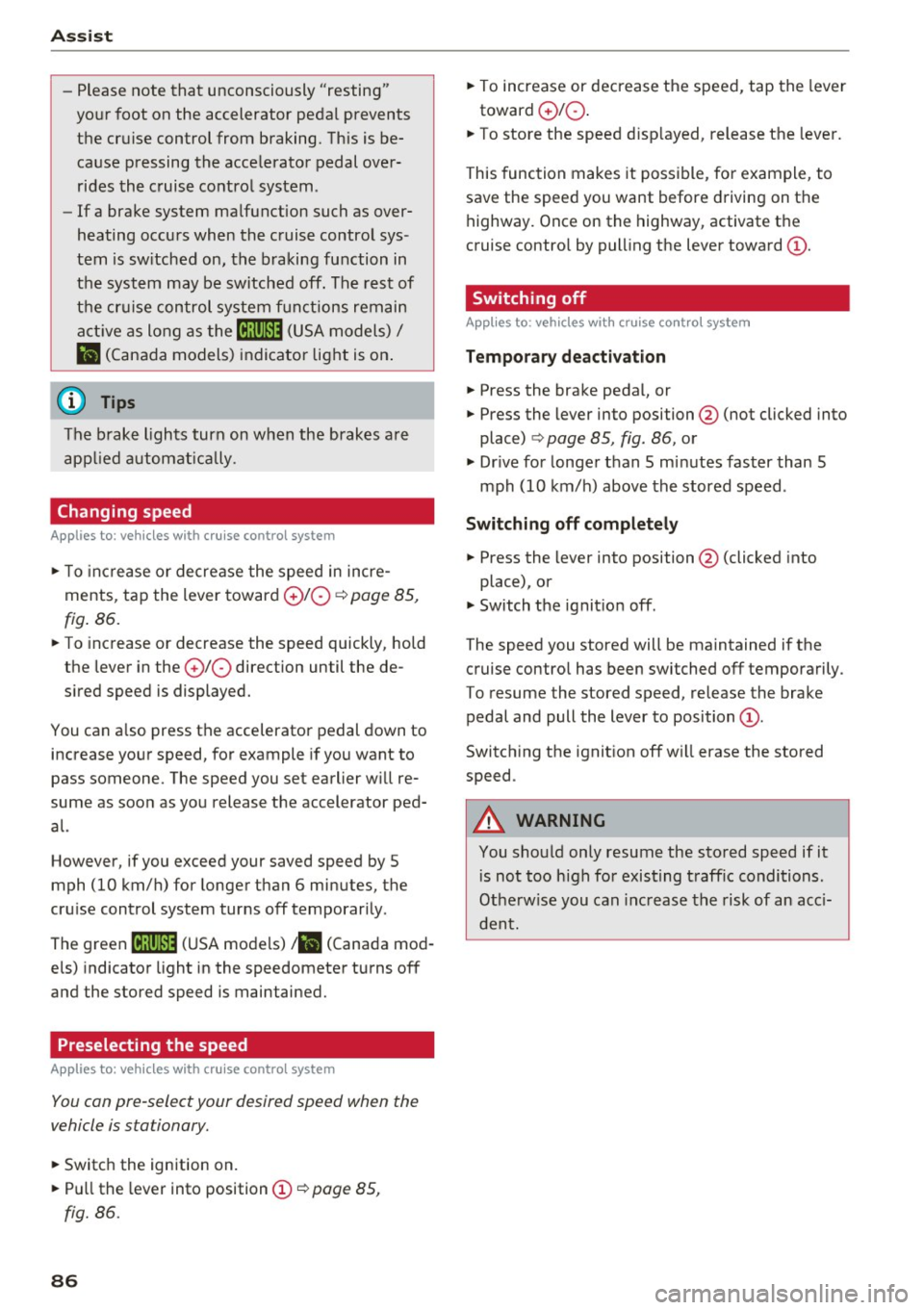
Ass is t
- Please note that unconsciously "resting"
your foot on the accelerator pedal prevents
the cruise control from braking. This is be cause pressing the accelerator pedal over
rides the cruise control system .
-If a brake system malfunction such as over
heating occurs when the cruise control sys
tem is sw itched on, the braking function in
the system may be switched off. The rest of
the cruise control system f unctions remain
a ct ive as long as the
[l!jl!)~1j (USA models) /
Bl (Canada models) indicator light is on .
@ Tips
The brake lights turn on when the brakes a re
app lied automatically.
Changing speed
A pp lies to: ve hicles w ith c ruise control system
.. To inc rease or decrease the speed in incre
ments, tap the lever toward
0 10 ¢ page 85,
fig . 86 .
.. To increase or decrease the speed quickly, hold
the lever in the
0 10 direction until the de
s ired speed is displayed.
You can a lso press the accelerator pedal down to
increase your speed, for example if you want to
pass someone. The speed you set earlier w ill re
sume as soon as you release the accelerator ped
al.
However, if you exceed your saved speed by 5
mph (10 km/h) for longer than 6 minutes, the
cru ise control system turns off temporarily.
The green
1ij;(l )~14 (USA models) t BI (Canada mod
els) indicator light in the speedometer turns off
and the stored speed is maintained.
Preselecting the speed
A pp lies to: ve hicles w ith c ruise control system
You can pre-select your desired speed when the
vehicle is stationary.
.. Switch the ignition on .
.. Pu ll the lever into position@~
page 85,
fig. 86.
86
.. To increase or decrease the speed, tap the lever
toward
0 10 .
.. To store the speed d isp layed, release the lever.
This function makes it possible, fo r example, to
save the speed you want before driving on the
highway. Once on the highway, activate the
cruise contro l by pull ing the lever toward@.
Switching off
App lies to : vehicles with c ruise co nt rol system
Temporary deacti vation
.. Press the brake pedal, or
.. Press the lever into position @(not clicked into
place)
¢ page 85, fig . 86, or
.. Dr ive for longer than 5 minutes faster than 5
mph (10 km/h) above the stored speed.
Switching off completely
.. Press the lever into position @(clicked into
place), or
.. Switch the ignit io n off.
The speed you stored will be maintained if the cruise contro l has been switched off temporarily .
To resume the stored speed, release the brake pedal and pull the lever to position @.
Switch ing the ignit ion off w ill erase the stored
speed .
A WARNING
You should only resume the stored speed if it
is not too high for existing traff ic conditions.
Othe rw ise you can inc rease the risk of an acc i
dent.
Page 89 of 284

co
co
.-, N
" N .-, 0
00
<.,;) 'SI'
Boost, shifting and
engine oil temperature
indicators
Applies to: vehicles with boost, shifting and engine oil tem
peratu re indicators
Fig. 87 Instrument cluster: boost, shift ing and eng ine oil
temperature indicators
... Turn the menu thumbwheel on the steering
wheel until
Lap timer appears in the instru
ment cluster display.
@ Boost pressure indicator
The current engine load (meaning the current
boost pressure) is indicated by a bar .
@ Shifting indicator
The shifting indicator is on ly visible when shifting
gears in tiptronic mode ¢ page
79. Green LEDs
turn on as the engine RPMs increase. The LEDS
flash red at speeds near the RPM limit.
In vehicles with an activated head-up display
¢ page
24, the shifting indicator is shown in the
head-up display instead of the instrument clus
ter.
© Engine oil tempe rature indicator
If the engine oil temperature is below 140 °F
(60 °(), th<> I# symbol followed by three hy
phens"- - -" and the
0
( unit is shown.
The engine has reached its operating tempera
ture when the engine oil temperature is between
140
° F (60 °() and 248 °F (120 °() under normal
driving conditions. The engine oil temperature
may be higher if there is heavy engine load and
high temperatures outside. This is not a cause for
concern as long as the .¢ page
15 or Ill
Assist
¢ page 15 indicato r lights in the display do not
blink.
Lap timer
Introduction
Applies to: vehicles with lap timer
You can record and evaluate lap times with the
lap timer ¢ page
87, fig. 88. Th e time is meas
ur ed in m inutes, seconds and 1/10 seconds . The
hours are also shown when the lap time exceeds
60 minutes. The maximum individual measure
ment is 99 hours. A maximum of SO laps can be
recorded.
A WARNING
-Your focus shou ld always be on driving your
vehicle safe ly. As the driver, you have com
plete respons ibility for safety in traffic. Only
use the functions in such a way that you al
ways maintain complete control over your ve
hicle in all traffic situations .
@ Tips
You can retr ieve informat ion from the tr ip
computer wh ile the lap timer stopwatch is
r unning.
Opening the lap timer and recording times
Applies to: vehicles with lap timer
Fig. 88 Display: lap t imer
Opening the lap timer
... Turn the menu thumbwheel on the steering
wheel until
Lap timer appears in the instru
ment cluster display .
-
87
Page 90 of 284

Assist
Timing laps
.. To start timing, press the thumbwheel.
.. To stop t iming for this round, press the thumb
whee l again. This starts timing the next lap at
the same time. The last recorded t ime will
move up one line. The lap number is displayed
in front of the time measurement.
Di splaying intermediate time and pausing
timing
.. To display a split time, press the thumbwheel.
The timing continues to run in the background .
.. To interrupt the timing, for example to insert a
pause, press the thumbwheel.
.. To resume timing , press the thumbwheel
again.
If timing is paused, you can continue it later even
if you switch the ign ition off .
Evaluating , resuming or resetting timing
App lies to: ve hicles with lap timer
You can evaluate the fastest, slowes t and aver
age lap times .
Fig. 89 Display: eva lu ating a recorded time
.. To eval uate a recorded time (view the statis
tics), press the thumbwheel. The number of
laps driven, the fastest lap"+", the slowest lap
"-", and the average lap time "0" appear in the
display.
• To continue timing for additional laps, press
the thumbwheel.
.. To reset the timing to zero, press the thumb
whee l aga in. The lap timer switches off.
88
@ Tips
- Saved lap times cannot be individually de
leted from the total results.
- The saved lap timer va lues wi ll remain after
switching the ignition off.
Audi adaptive cruise
control
Description
Applies to: vehicles with Audi adapt ive cruise control
Fig. 90 Detectio n ra nge
The adaptive cru ise control system is a combina
tion of speed and dis tance regulation .
It assists
the driver by both regulating the speed and
maintaining a distance to the vehicle driving
ahead, within the limits of the system.
If the sys
tem detects and object ahead, adaptive cruise
control can brake and accelerate your vehicle .
This makes driving more comfortable both on
long stretches of highway and in stop-and-go
traffic .
What can adaptive cruise control do?
The adaptive cruise control system uses video, ra
dar and ultrasound. Objects driving ahead can be
recognized up to 650 feet (200 m) away.
On open roads with no traffic, it functions like a
cruise control system. The stored speed is main
tained . When approaching an object ahead, the
adaptive cruise control system automatically
brakes to match that object's speed and then
maintains the stored distance . As soon as the
system does not detect an object ahead, adaptive
cruise contro l accelerates up to the stored speed.
Ill>