rear view mirror AUDI A7 2017 Owner´s Manual
[x] Cancel search | Manufacturer: AUDI, Model Year: 2017, Model line: A7, Model: AUDI A7 2017Pages: 284, PDF Size: 72.29 MB
Page 34 of 284
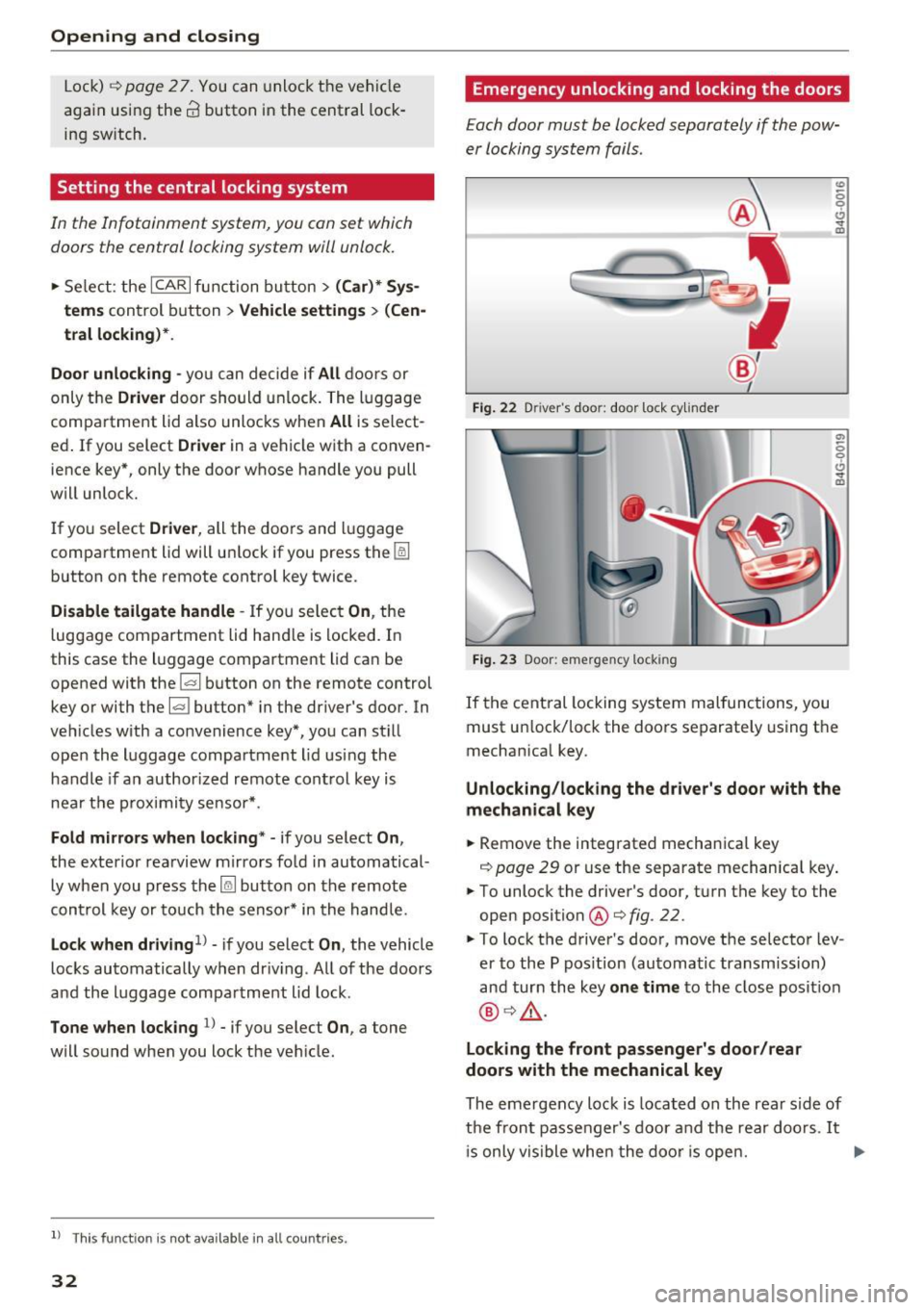
Opening and clo sin g
Lock) c::> page27. You can unlock the vehicle
again using the
crl button in the central lock
ing switch.
Setting the central locking system
In the Infotainment system, you can set which
doors the central locking system will unlock .
.,. Se lect : the ICARI function button > (C ar) * Sy s
tems
control button > V ehi cle sett ing s > (C en
t ral lock ing )* .
Door unlo cking -
you can decide if All doors or
only the
Dri ver door should unlock. The l uggage
compartment lid also unlocks when
All is select
ed . If you select
Dri ver in a vehicle with a conven
ience key*, only the door whose handle you pull
will unlock.
If you select D river , all the doo rs and luggage
compartment lid will un lock if you press the
@l
button on the remote control key twice .
Disable tailg ate handle -If you selec t On , the
luggage compartment lid hand le is locked. I n
this case the luggage compartment lid can be opened with the~ button on the remote control
key or with the
l a l button* in the driver 's door. In
veh icles with a convenience key*, you can st ill
open the luggage compartment lid using the handle if an author ized remote control key is
nea r th e p rox imity se nsor* .
Fold mirrors when locking * -if you select On ,
the exterior rea rview mirro rs fold in automatical
ly when you press the
l@J butto n on the remote
control key or to uch t he senso r* in the handle.
Lock when dr iving1> -if you select On , the vehicle
locks automatically when dr iv ing . All of the doors
and the luggage compartment lid lock.
Tone when lockin g l) -if you select On, a tone
will sound when you lock the ve hicle.
l) Thi s fun ctio n is not a vailab le in all coun tries.
32
Emergency unlocking and locking the doors
Each door must be locked separately if the pow
er locking system fails .
Fig. 22 D river's doo r: door loc k cy linder
F ig . 23 Door : eme rge ncy loc king
t!, .., m
a,
l5 0 t!, .., m
If the central locking system malfunctions, you
must un lock/lock the doors separately using the
mechan ica l key.
Unlocking /locking the d river 's door with the
mechanical key
.,. Remove the integrated mechanical key
c::> page 29 or use the separate mechanica l key .
.,. To unlock the driver's door, turn the key to the
open position
@ c::> fig . 22 .
.,. To lock the driver's doo r, move t he selector lev
er to the P pos ition (automatic transm ission)
and turn the key
on e time to the close posit ion
@ c::>,& .
Locking the front pa ssenger's door /rear
doo rs with the mechanical key
The eme rgency lock is loca ted on the rear side of
the front passenger's door and the rear doo rs .
It
is only vis ible whe n the doo r is ope n. .,.
Page 43 of 284
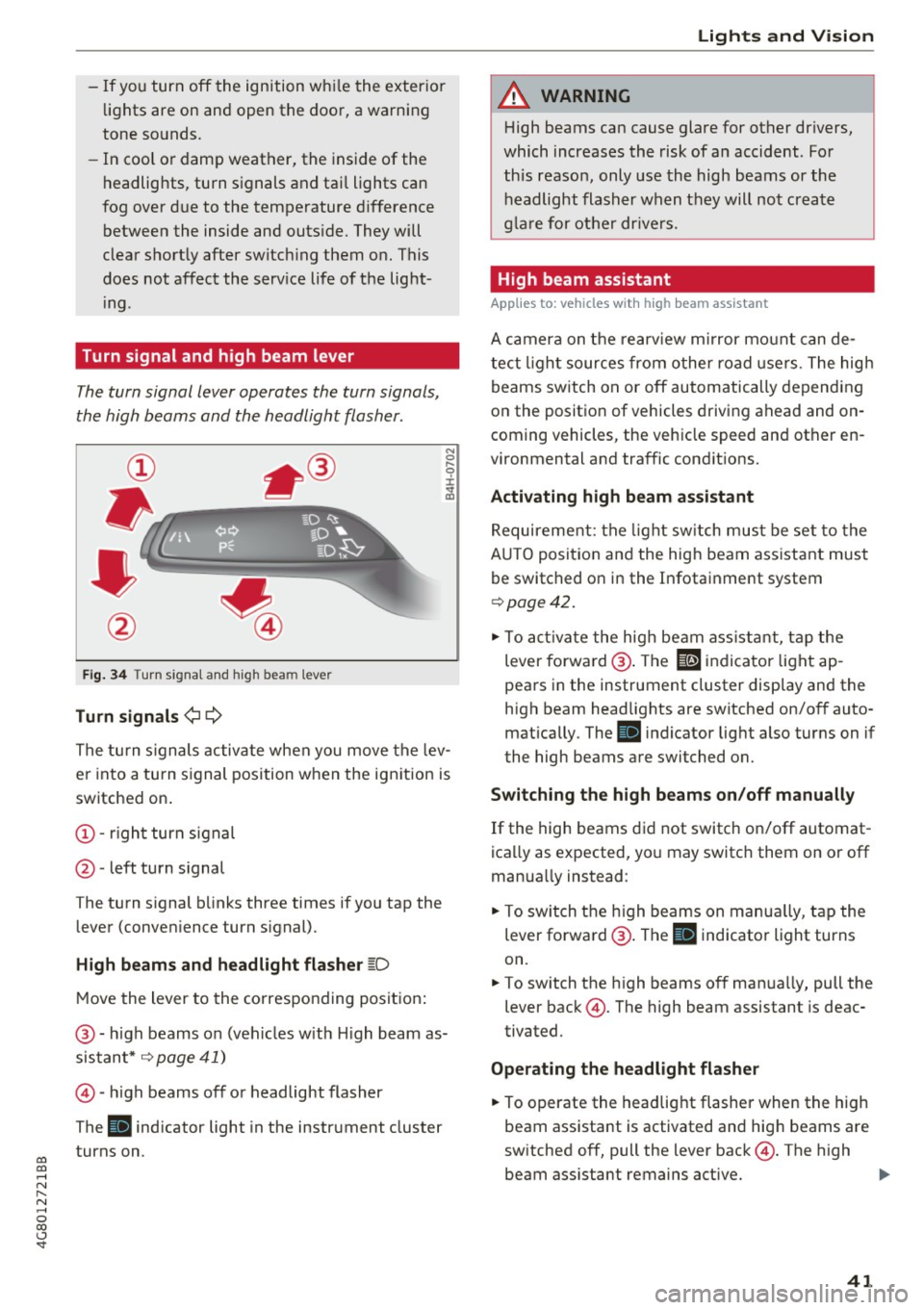
co
co
.... N
" N .... 0
00
\.J '
lights are on and open the door, a warning
tone sounds.
- In cool or damp weather, the inside of the
headlights, turn signals and tail lights can
fog over due to the temperature difference
between the inside and outside. They will
clear shortly after switching them on. This
does not affect the serv ice life of the light
ing .
Turn signal and high beam lever
The turn signal lever operates the turn signals,
the high beams and the headlight flasher.
Fig. 34 Turn s ignal and h igh bea m lever
Turn signals¢¢
N
0
,-.. 0 ± .,. a,
The turn s ignals activate when you move the lev
er into a turn signal position when the ignition is
switched on.
@ -right turn signal
@ -left turn signal
The turn s ignal blinks three times if you tap the
lever (conven ience turn s ignal).
High beams and headlight flasher ~D
Move the lever to the corresponding position :
@ -high beams on (vehicles w ith H igh beam as
sistant*
~ page 41)
©-high beams off or headlight flasher
The
Bl indicator light in the instrument cluster
turns on.
Lights and Vision
A WARNING
High beams can cause glare for other drivers,
which increases the risk of an accident . For
this reason, only use the high beams or the
headlight flasher when they will not create
glare for other drivers .
High beam assistant
Applies to : vehicles wi th high beam assis tan t
A camera on the rearview mirror mount can de
tect light sources from other road use rs . The high
beams switch on or off automatically depending
on the position of vehicles driving ahead and on
coming vehicles, the veh icle speed and other en
vironmental and traffic cond it ions.
Activating high beam assistant
Requirement: the light switch must be set to the
A UTO posit ion and the high beam ass istant must
be switched on in the Infotainment system
~page 42 .
.. To activate the high beam assistant, tap the
lever forwa rd @ . The
El indicator light ap
pears in the instrument cluster display and the
high beam headlights are switched on/off auto matically . The
Bl indicator light also turns on if
the high beams are switched on.
Switching the high beams on/off manually
If the high beams did not switch on/off automat
ica lly as expected, you may switch them on or off
manua lly instead:
"' To switch the high beams on manually, tap the
lever forward @. The
Bl indicator light turns
on.
.. To switch the high beams off manually, pull the
lever back@. The high beam assistant is deac
tivated.
Operating the headlight flasher
.. To operate the headlight flasher when the high
beam assistant is activated and hig h beams are
switched off, pull the lever back@. The high
beam ass istant remains active. ..,
41
Page 44 of 284
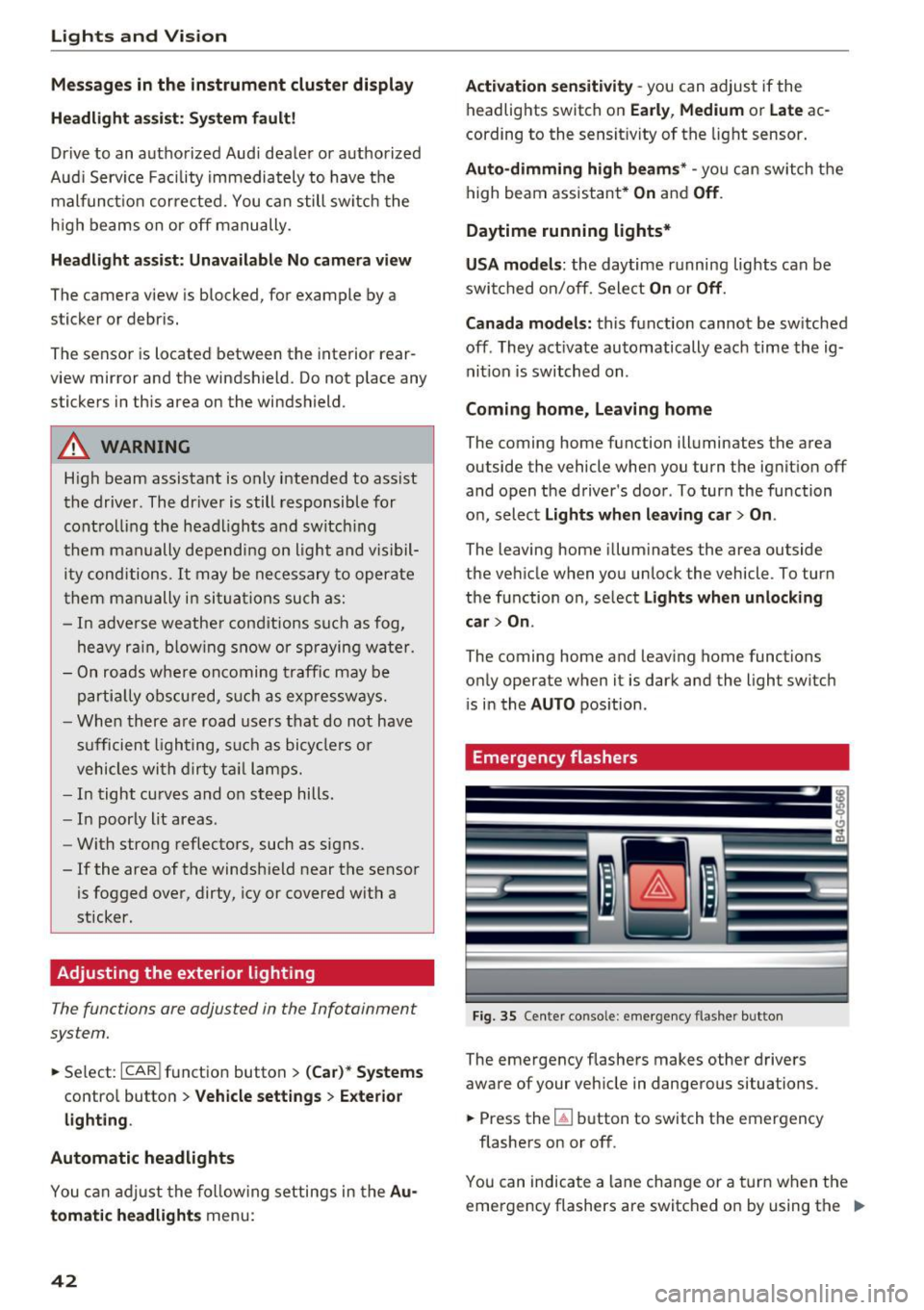
Lights and Vision
Messages in the instrument clu ster display
Headlight a ssis t: System fault !
Drive to an authorized Aud i dealer or a uthorized
Aud i Serv ice Facility immediately to have t he
malfunct io n corrected. You can still switc h the
h igh beams on or off manually.
Headlight as sist: Unavailable No camera view
The camera view is blocked, for example by a
sticker or debris.
The senso r is located between the interior rear
view mirror and the windshield. Do not place any stickers in th is area on the windshield.
A WARNING
H igh beam assistant is only i ntended to assist
the driver . The dr iver is still responsible for
cont ro ll in g the head ligh ts a nd switc hing
t hem manually depend ing on light and v isibil
i t y condition s. It may be necessary to operate
th em m anually i n situ ations such as:
- In adve rse weathe r cond it ions s uch as fog,
he avy ra in, b low ing snow or sp raying wa te r.
- On roads w here oncoming traffi c may be
pa rtiall y obscu red, s uch as ex pressways.
- Whe n there are road users t hat do not have
s ufficient ligh ting, s uc h as bicycle rs o r
vehicles wi th dirty ta il lamps.
- In tight cu rv es and o n steep hills.
- In poorly lit areas .
- With strong reflectors , such as signs.
- If the area of the windshield near the senso r
is fogged over, dirty, icy or covered with a
sticker.
Adjusting the exterior l ighting
The funct ions are adjusted in the Infotainment
system.
~ Se lect : I CAR I functio n button> (Car) * Systems
contro l button > Vehicle settings > Exterior
light ing .
Automatic headlights
You can adj ust the fo ll ow ing settings in the Au
tomatic headlight s
menu:
42
Activation sensitivity -you can adjust if the
headlights switch on
Early , Medium or Late ac
cording to the sensit ivity of the light sensor.
Auto-dimming high beams * -yo u can switch t he
high beam assistant *
On and Off .
Daytime running lights*
USA models :
the daytime running lights can be
swi tched on/off. Select
On or Off .
Canada models:
this function cannot be sw itched
off . They act ivate automatically each time the ig
nit ion is switched on .
Coming home, Leaving home
The coming home function illuminates the area
outside the vehicle when you turn the ig nit ion off
and open the d river's door . To turn the function
o n, select
Lights when leaving car > On .
The leaving home illum inates the area outside
the vehicle when you unlock the vehicle . To turn
the function on, se lect
Lights when unlocking
car > On .
The coming home and leav ing home functions
on ly operate when it is dark and the light switch
i s in the
AUTO pos ition .
Emergency flashers
-------
Fig. 35 Cente r conso le : emergency f las her bu tton
The emergency flashe rs makes other d rivers
aware of your veh icle in dangerous situations.
~ Press the~ button to switch the emergency
flashers on or off .
You can indicate a lane change or a tur n w hen the
emergency flashers are switched o n by using the "'
Page 46 of 284

Lights and Vision
Vision
Adjusting the exterior mirrors
Fig. 39 Drive r's door: knob for the exterior mirrors
Turn the knob to the desired position:
Q/ P -adjusts the left/right exterior mirror.
M ove the knob in the desired direction.
®-Heat the mir ror glass depend ing on the o ut
side temperature .
~ -Folds the exterio r m irrors* . In the Infotain
men t sys tem, yo u can selec t if the mirrors fold in
automatically when you lock the vehicle
q page 32 .
Front passenger's exterior mirror tilt
function*
To help you see the curb w hen back ing into a
parking space, the surface of the mirror tilts
slightly. Fo r thi s to happen, the knob must be in
the posit io n for the front passenger's outside
mirror .
You can adjust the t ilted mi rror surface by turn
ing the knob in the desired direction. When you
move out of reverse and into anothe r gear, the
new mirror position is stored and assigned to the
key you are us ing.
The mirror goes back into its o rigina l position
once yo u drive forward faster than 9 mph
(15 km/h) or turn the ignition off.
A WARNING
Curved mirror surfaces (convex or aspheric*)
enlarge the field of vision . However, they
ma ke objects i n the mirror appear smaller
and farther away. Your may estimate i ncor-
44
rect ly w hen you use these mirro rs to gauge
your d istance from t he veh icles beh ind you
when chang ing lanes, which inc reases the risk
of an acc ident.
(D Note
- If the mi rror housing was moved by fo rce
( f or example, by runn ing into an object
when maneuvering the vehicle), the m irror
must be fo lded a ll the way in us ing the pow
er folding fu nction . T he m irror hous ing
must not be moved back into place by hand
because t his wo uld impair the func tion of
t he mir ror mechani sm.
- If you wash the vehicle in an automatic ca r
wash, you mus t fold t he ex ter ior mirro rs in
to reduce the r is k of damage to the m irro rs.
N ever fold power fo ld ing exterior mi rrors *
by hand . On ly fold them in and out using
the power controls .
(D Tips
-If the power adjusting func tion malfunc
tions, the glass in both mirrors can be ad
justed by p ressing on the edge of it by hand.
- The e xte rior m irro r settings are stored w it h
the memory fu nctio n* ¢
page 5 0.
Dimming the mirrors
Your vehicle is equipped with a manual or auto
matic* dimming rearview mirror.
Fi g. 40 A utomat ic dimming rearv iew mirr or*
Manual dimming rearview mirror
.,. Pull the lever on the bottom of the mirror back. Iii>-
Page 47 of 284

co
co
.... N
" N .... 0
00
<.,;) 'SI"
Automatic dimming rearview mirror*
• Press the button@¢ fig. 40. The indicator
light @ turns on. Interior and exterior mirrors*
will dim when there is incoming light (such as headlights from the rear) .
A WARNING
If the glass on an automatic dimming mirror
breaks, electrolyte can leak out. This liquid
can irritate the skin, eyes and respiratory sys
tem . If there is contact with the fluid, flush
immediately with plenty of water . Consult a
physician if necessary.
- Repeated or long-term exposure to electro
lyte fluid can lead to irritation of the air
ways, especially in people with asthma or
other respiratory conditions. Take deep
breaths immediately after leaving the vehi
cle or, if this is not possible, open all of the
doors and windows as wide as possible.
- If electrolyte fluid enters the eyes, flush
them thoroughly with a large amount of
clean water for at least 15 minutes and then
seek medical attention.
- If electrolyte fluid comes into contact with
the skin, flush the affected area with clean
water for at least 15 minutes and then clean
with soap and water and seek medical at
tention . Clean affected clothing and shoes
thoroughly before wearing again .
- If the fluid was swallowed and the person is conscious, flush the mouth with water for at
least 15 minutes. Do not induce vomiting
unless this is recommended by medical pro
fessionals. Seek medical attention immedi
ately.
(D Note
If the glass on an automatic dimming mirror
breaks, electrolyte can leak out. This liquid
damages plastic surfaces and paint. Clean
this liquid as quickly as possible, for example
with a wet sponge.
Lights and Vision
(D Tips
- If the light reaching the rearview mirror is
obstructed, the automatic dimming mirror
will not function correctly,
- The automatic dimming mirrors do not dim
when the interior lighting is turned on or
the reverse gear is selected.
Sun visors
[ }
Fig. 41 Front passenger's s
ide: sun visor
The sun visors for the driver and front passenger
can be released from their mounts and turned to
ward the doors@.
The mirror light switches on when the cover over
the vanity mirror @opens.
Sunshade
App lies to: vehicles with sunshade
The sunshade is located on the luggage com
partment shelf.
@0
------...._ ·_· --- "'.
Fig. 42 Sun sh ade in lowered pos itio n
When the sunshade is in the lowered position, it
is secured in the retainer @.
• To raise @ the sunshade, remove it from the
retainer.
45
Page 56 of 284

Seats and storage
_& WARNING
-Do not put any hot beverages in the cup
holder while the vehicle is moving. Hot bev
erages could spill, which can cause injury.
- Do not use any breakable beverage contain
ers (for example, made out of glass or por
celain) . You could be injured by them in the
event of an accident.
0 Note
Beverage containers in the cup holders should
always have a lid . If not, beverages could spill
and cause damage to vehicle equipment, such
electronics or seat covers .
Cooled glove compartment
Applies to: veh icles with cooled glove compartment
The cooled glove compartment only functions
when the
AIC system is switched on.
Fig. 59 Glove compar tm ent: s witch in g coo ling mode on/
off
~ Turn the knob@ counter-clockwise to switch
the cooling on . The symbols on the knob indi
cate the correct position.
~ Turn the knob @ clockwise to switch the cool-
ing off .
The glove compartment cooling mode only func
tions when the vehicle A/C system is switched on .
If the heating is switched on, switching the glove
compartment cooling mode off is recommended.
Other storage compartments
You will find a range of storage compartments
and holders at different locations in the vehicle.
54
- Compartments in the doors
-Compartment in the glove compartment
(cooled*) . The glove compartment can be
locked using the mechanical key.
- Glasses holder* in the headliner (near the rear
view mirror)
- Storage compartment under the front center
armrest*
- Compartments* on the backrests of the front
seats
- Garment hooks on the sides of the pillars in the
rear of the vehicle and in the rear grab handles
- Compartment in the rear center armrest
- Bag hooks in the luggage compartment
_& WARNING
-To reduce the risk of personal injury in an
accident or sudden stop, always keep the
glove compartment closed while driving.
- Always keep the lid of the compartment for
(sun)glasses* closed while driving to reduce
the risk of injury during a sudden braking
maneuver or in the event of an accident .
- Any articles of clothing that you have hung
up must not interfere with the driver's view.
The coat hooks are designed only for light
weight clothing. Never hang any clothing
with hard, pointed or heavy objects in the
pockets on the coat hooks. During sudden
braking or in an accident -especially if the
airbag is deployed -these objects could in
jure any passengers inside the vehicle .
- Read and follow all WARNINGS
c::> page 168, Important safety instructions
on the side airbag system.
- Hang clothes in such a way that they do not
impair the driver 's vision .
-
-The coat hooks must only be used for light
weight clothing. Do not leave any heavy or
sharp edged objects in the pockets which
may interfere with the side curtain airbag
deployment and can cause personal injury in
a crash.
- Do not use coat hangers for hanging cloth
ing on the coat hooks as this can interfere
with proper deployment of the side curtain
airbags in an accident.
Page 101 of 284
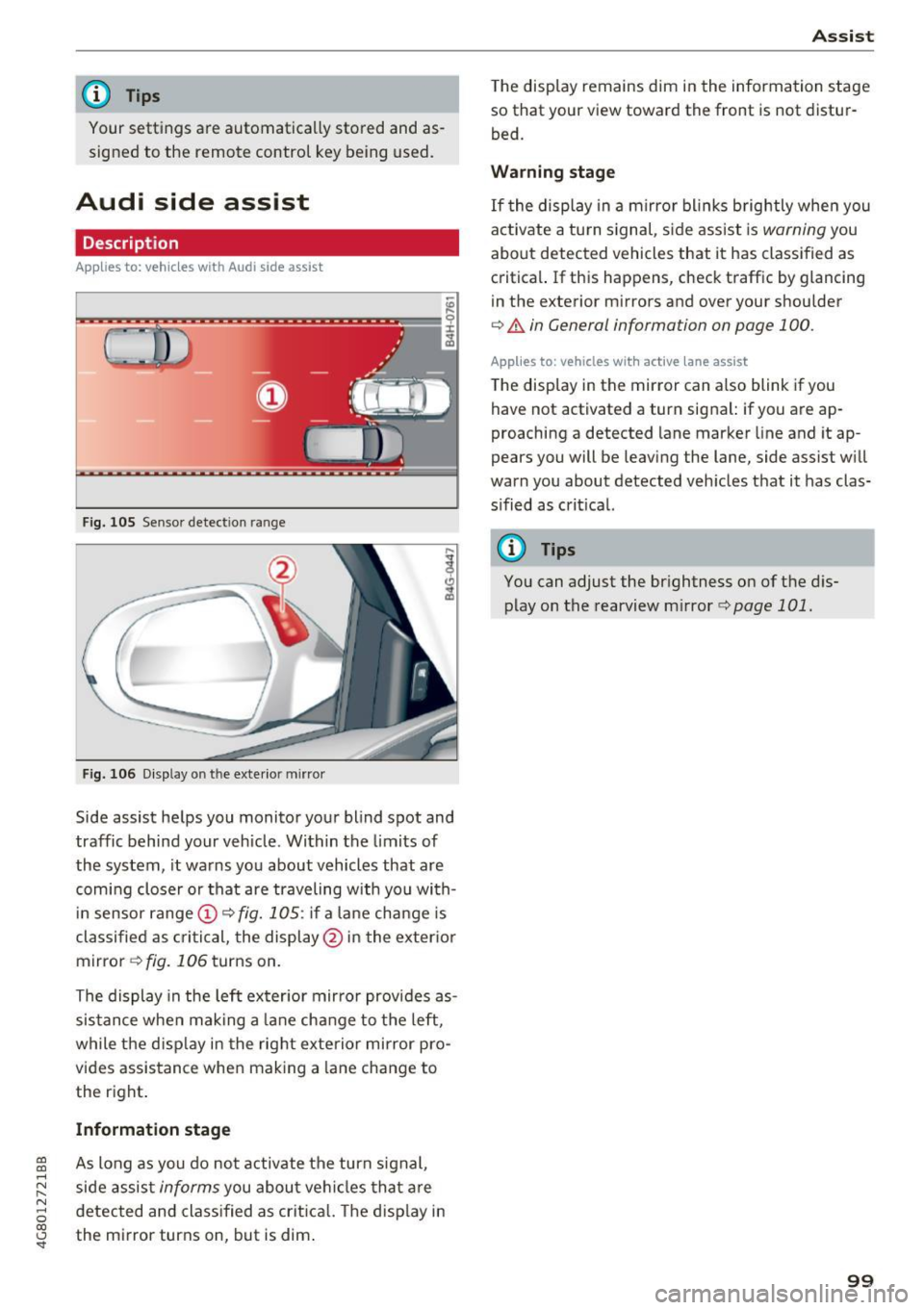
co
co
.... N
" N .... 0
00
<.,;) 'SI"
@ Tips
Your settings are automatically stored and assigned to the remote control key being used.
Audi side assist
Description
A ppl ies to: ve hicles with Audi side assist
Fig. 105 Senso r detection range
Fig. 106 D isp lay on the exte rior mirro r
Side assist helps you monito r your blind spot and
traffic behind your vehicle . Within the limits of
the system, it wa rns you about vehicles that are
com ing closer or that are traveling with you with
in sensor range
(D c> fig. 1 OS: if a lane change is
classified as cri tic al, the display @ in the exter io r
mirror
c> fig. 106 turns on.
The display in the left ex ter ior mir ror provides as
sis tance when mak ing a lane change to the left,
while the d isp lay in the right exterior mirror pro
vides assis tance when making a lane change to
the r ight .
Information stage
As long as you do no t activate the turn s ignal,
side assis t
informs you about ve hicl es that a re
d etec ted and class ified as crit ica l. T he disp lay in
the mi rror turns on, but is dim .
Ass ist
The display remains dim in the information stage
so that your view toward the front is not distur
bed.
Warning stage
If the display in a mirror bl inks b rightly when you
act ivate a tu rn s ignal, s ide assist is
warning you
about detected vehicles that it has classified as
c ritical. If this happens, check traffic by glancing
in the exterior m irrors and over your shoulder
c> .&. in General information on page 100.
App lies to: vehicles wit h active lane assist
The display in the mirror can also blink if you
have not activated a turn signal: if you are ap
proaching a detected lane marker line and it ap
pears you will be leaving the lane, side assist w ill
warn you about detected veh icles that it has clas
s ified as crit ical.
@ Tips
You can adjust the br ightness on of the d is
play on the rearview m irror
c> page 101.
99
Page 113 of 284

co
co
.... N
" N .... 0
00
<.,;) 'SI"
-For objects that do not touch the ground,
such as the bumper of a parked vehicle, a
tra iler hitch or the rear of a truck. Do not
use the orientation lines in this case .
- If driven from a level surface onto an in
cline, or a downward slope.
- If driven toward protrud ing objects .
- If the vehicle is carrying too much load in
the rear.
- Applies to: vehicles with air s uspension: the
accuracy of the orientation lines and bl ue
surfaces decreases when the vehicle is raised/lowered
<=) page 105.
(D Note
-Always read and follow the applicable warn
ings
Q 0 in General information on
page 108 .
-The orange-colored orientation lines in the
Infotainment display show the vehicle path
based on the steering wheel angle . The
front of the vehicle swings out more than
the rear of the veh icle . Mainta in plenty of
distance so that an exterio r mirror or a cor
ner of t he ve hicle does not co llide w it h any
obstacles.
Switching on/off
Applies to : vehicles wit h rearv iew came ra
Switching on
.,. Shift into reve rse , or
.,. Press t he
P' #A bu tton in the cente r console
Q page 109, fig . 118 . A short conf irmation
tone sounds and the LED in the button turns
on.
Switching between the r earview camera and
optical di splay
.,. Press t he Graphic control button ®
Q page 111, fig. 123 to see the opt ica l display.
.,. Press the
Rear view contro l button to see the
rearview camera image.
Switching off
.,. Drive faster than 6 mph ( 10 km/h), or
.,. Press the P•
11A button, or
.,. Switch the ign ition off .
Parking systems
(D Tips
-The visua l display in the left part of the d is
play sho uld he lp you detect the critical veh i-
cle areas.
- You can change the vol ume and pitch of the
signa ls as well as the d isplay
Q page 118.
Perpendicular parking
Applies to : veh icles w it h rearv iew camera
This view may be used when parking in a garage
or in a parking space .
Fig. 1 23 In fota inme nt syste m: a im ing at a park in g space
Fi g. 124 Infot ainment syste m: alig ning t he vehicl e
.,. Turn the Infotainment system on and shift into
reverse gear .
.,. The orange orientation lines
(D show the direc
tion of trave l of the vehicle . Turn the steering
whe el unti l the orange orientation lines appear
in the parking space
Q fig. 123. Use the mark
ings @to help you es timate the distance to an
obs ta cl e. Each mar king represen ts approxi
mately 3 ft ( 1 m) . The blue area represents an
extens ion of the vehicle 's o utline by app roxi
mately 16 ft (5 meters) to the rear .
.,. Wh ile driving in reverse gear , adjust the steer-
ing wheel angle to fit the park ing space using ..,_
111
Page 255 of 284

co
co
.... N
" N .... 0
00
\.J '
10 Rea r seat enterta inment
12 Rear spo ile r (Sportbac k), s unroof
Fuse panel © (brown)
No . Equipment
1 Infotainment system
2 I nfot ainme nt sys tem
3
Infotainment, automatic d imm ing interior
rearview mirror
4 Rearview camer a/peripheral cameras
5 TV tuner
6 Tank leak detect io n system
7 Sockets
8 Pa rk ing heater
1 0 Lumba r su pport (fro nt passenger 's seat)
1 2 Infotainment system
Fuse panel @ (black)
No. Equipment
Ai r suspe nsion , adaptive d ampe rs , sport
1 d ifferent ia l, elec tromec hanical p arking
b rake
2 Clutch pedal
position sensor/a utomat ic
t ra nsmission
3 Seats
4 Re ar wipe r (Avan t)
5 Side assist
6 Eng ine sound
7 Infotainment/so und amplif ier
8 G ateway
9 Sport diffe rential
1 0 Climate con trol sys te m
1 1 T
ire pressure m onito ring system, park ing
heater
12 Start/S top sys tem
Fuse panel ® (black)
No . Equipment
1 Special purpose vehicles/ rear seats
Fuses
Fuse panel ® (black)
No . Equipment
1 Rear w indow defogge r
253
Page 273 of 284

co
co
.... N
" N .... 0
00
\.J -
mat e control) . . . . . . . . . . . . . . . . . . . . . . . . . 62
Cooling mode (deluxe automatic climate con-
trol) . . . . . . . . . . . . . . . . . . . . . . . . . . . . . . . . . 60
Cooling system Adding coolant . . . . . . . . . . . . . . . . . . . . . . 206
Coolant . . . . . . . . . . . . . . . . . . . . . . . . . . . . 205
Coolant level checking . . . . . . . . . . . . . . . . 206
Coolant temperature indicator . . . . . . . . . . . 9
Indicator light . . . . . . . . . . . . . . . . . . . . . . . 14
Cornering light . . . . . . . . . . . . . . . . . . . . . . . 105
Crossing water . . . . . . . . . . . . . . . . . . . . . . . . 65
Cruise control system Changing speed . . . . . . . . . . . . . . . . . . . . . . 86
Preselecting speed . . . . . . . . . . . . . . . . . . . . 86
Switching off . . . . . . . . . . . . . . . . . . . . . . . . 86
switching on . . . . . . . . . . . . . . . . . . . . . . . . . 85
Cup holders . . . . . . . . . . . . . . . . . . . . . . . . . . . 53
Current consumption . . . . . . . . . . . . . . . . . . . 22
Cylinder management
refer to Cylinder on demand system . . . . . . 22
Cylinder on demand system . . . . . . . . . . . . . . 22
D
Data recorder . . . . . . . . . . . . . . . . . . . . . . . . 127
Date display . . . . . . . . . . . . . . . . . . . . . . . . . . 24
Daytime running lights . . . . . . . . . . . . . . . . . 40
Declar ation of compliance
Adaptive cruise control . . . . . . . . . . . . . . . 267
Aud i side assist . . . . . . . . . . . . . . . . . . . . . 267
Ce ll phone package . . . . . . . . . . . . . . . . . . 267
Convenience key . . . . . . . . . . . . . . . . . . . . . 267
Electronic immobilizer. . . . . . . . . . . . . . . . 267
Garage door opener (Homelink) . . . . . . . . 267
Remote control key . . . . . . . . . . . . . . . . . . 267
Tire pr essure monitoring system . . . . . . . 267
DEF
refer to Ad Blue . . . . . . . . . . . . . . . . . . . . . . 195
Defective light bulb warning Indicator light . . . . . . . . . . . . . . . . . . . . . . . 19
Defrosting (windows) Deluxe automati c climate control . . . . . 60, 62
DEF (instrument cluster) . . . . . . . . . . . . . . . . 24
Deluxe automatic climate control Air vents . . . . . . . . . . . . . . . . . . . . . . . . . . . . 61
Dete rmining correct load limit . . . . . . . . . . 226
Index
Diesel
Indicator light . . . . . . . . . . . . . . . . . . . . . . . 17
Prewarming . . . . . . . . . . . . . . . . . . . . . . . . . 69
Diesel Exhaust Fluid (DEF)
refer to Ad Blue . . . . . . . . . . . . . . . . . . . . . . 195
Diesel fuel . . . . . . . . . . . . . . . . . . . . . . . . . . . 192
Di esel particulate filter . . . . . . . . . . . . . . . . 199
Dimensions . . . . . . . . . . . . . . . . . . . . . . . . . . 261
Dimming the rearview mirror . . . . . . . . . . . . 44
Distance driven . . . . . . . . . . . . . . . . . . . . . . . . 22
Door/rear lid warning . . . . . . . . . . . . . . . . . . . 21
Doo rs
Child safety lock . . . . . . . . . . . . . . . . . . . . . . 36
Closing aid . . . . . . . . . . . . . . . . . . . . . . . . . . 27
Emergency locking . . . . . . . . . . . . . . . . . . . . 32
Driver information system . . . . . . . . . . . . . . . 21
Boost . . . . . . . . . . . . . . . . . . . . . . . . . . . . . . 87
CD/radio display . . . . . . . . . . . . . . . . . . . . . . 21
Door/rear lid warning . . . . . . . . . . . . . . . . . 21
Efficiency program . . . . . . . . . . . . . . . . . . . . 23
Engine oil temperature d isplay . . . . . . . . . . 87
Exterior temperature display . . . . . . . . . . . 21
On-board computer . . . . . . . . . . . . . . . . . . . 22
Service interval display . . . . . . . . . . . . . . . 209
Shifting indicator . . . . . . . . . . . . . . . . . . . . . 87
Driver seating position . . . . . . . . . . . . . . . . . 130
Drive select . . . . . . . . . . . . . . . . . . . . . . . . . . 105
Driving economically . . . . . . . . . . . . . . . . . . . 66
Driving safely . . . . . . . . . . . . . . . . . . . . . . . . 129
Driving through water . . . . . . . . . . . . . . . . . . 65
Driving time . . . . . . . . . . . . . . . . . . . . . . . . . . 22
Dust filter
refer to Pollutant filter . . . . . . . . . . . . . . . . 59
Dynamic steering . . . . . . . . . . . . . . . . . . . . . 105
Indicator light . . . . . . . . . . . . . . . . . . . . . . 124
E
Easy seat entry . . . . . . . . . . . . . . . . . . . . . . . . 69
Economy tips (efficiency program) . . . . . . . . 23
ED L
refer to Electronic Differential Lock . . . . . 120
Efficiency program . . . . . . . . . . . . . . . . . . . . . 23
Electromechanical parking brake . . . . . . . . . 7 4
Electromechanical steering . . . . . . . . . . . . . 124
I ndicato r light . . . . . . . . . . . . . . . . . . . . . . 124
271