sensor AUDI A7 2018 User Guide
[x] Cancel search | Manufacturer: AUDI, Model Year: 2018, Model line: A7, Model: AUDI A7 2018Pages: 274, PDF Size: 42.77 MB
Page 47 of 274

a co ,...,
N
" N ,...,
0 00 <.,;) '
Do not use the sunshade to secure cargo. The
luggage compartment cover is not a surface
for storing objects. Objects placed on the cov er could endanger all veh icle occupants dur
ing sudden braking maneuvers or in a crash .
Windshield wipers
Switching the windshield wipers on
Fig. 43 W indshie ld wiper lever
Move the windshield wiper lever to the corre
sponding position:
@ -Windshield wipers off
~ M 0 ± ..,. CD
(D -Rain sensor mode . The windshield wiper s
switch on once the vehicle speed exceeds approx imately 2 mph (4 km/h) and it is raining . The
higher the sensitivity of the rain sensor that is set
(switch
@ to the right) , the earl ier the wind
shield wipers react to moisture on the wind
shie ld. You can deactivate the rain sensor mode
in the Infotainment system , which switches the
intermittent mode on . Select:
!CAR I function but
ton
> (Car)* systems control button > Dr ive r as
sistance > Rain sensor> Off.
In intermittent
mode, you can adjust the interval time using the
switch @.
@· Slow wiping
@ -Fast wiping
@·Single wipe. If you hold the lever in th is posi
tion longer, the wipers switch from s low wiping
to fast w iping .
® -Clean the windshield . The wipers wipe one
time after several seconds of dr iving to remove
Lights and Vision
water droplets. You can switch this function off
by moving the lever to position ® within 10 sec
onds of the afterwipe. The afterwipe function is
reactivated the next time you switch the ignition
on.
Clean the headlights*. The headlight washer sys
tem* operates only when the low beam head lights are on. If you move the lever to position
@, the headlights and the night vision assist
camera* are cleaned at intervals.
_& WARNING
--The rain sensor is only intended to ass ist the
driver . The driver may sti ll be responsible
for manually switching the wipers on based
on visibility cond itions .
- The windsh ield may not be treated w ith wa
ter-repelling w indshield coating agents. Un
favorable conditions, such as wetness, dark
ness or low sun, can result in increased
g lare , which increases the risk of an acci
dent. Wiper blade chatter is also possible.
- Properly functioning windshield wiper
b lades are required for a clear view and safe
driving
¢ page 46, Replacing windshield
wiper blades.
(D Note
- If there is frost, make sure the windshield
wiper blades are not frozen to the wind
shield. Switching on the windshield wipers
when the blades are frozen to the wind
shield can damage the wiper blades.
- The windshield wiper system must be switched off (lever in position 0) before us
ing a car wash. Th is prevents the wipers
from switching on un intentionally and caus
ing damage to the windsh ield wiper system .
(D Tips
-The windshield wipers switch off when the
ign ition is switched off. You can activate the
windshield wipers after the ignition is
switched back on by moving the w indshield
w iper lever to any position.
""
45
Page 48 of 274

Lights and Vi sion
-Worn or dirty windshield wipe r blades result
in streaking. This can affect the rain sensor
funct ion . Check your winds hield wiper
blades regularly.
-The washer fluid nozzles for the windshie ld
washer system are heated at low tempera
tures when the ignition is on .
-When stopping temporarily, such as at a
traffic light, the speed of the windshie ld
wipers automatically reduces by one level.
Cleaning windshield wiper blades
Clea n the w iper blades when you see wiper
streaks . Use a soft cloth and a glass cleaner .
.. Place the windshield wiper arms in the service
pos ition
¢ page 46.
.. Fold the windshield wiper arms away from the
windsh ield .
.&_ WARNING
Dirty w indshield wipe r blades can impair v i
sion , which increases the risk of a n accident .
Replacing windshield wiper blades
Fig . 44 Re mov ing w indshi eld w iper blades
Windshield wiper service position /blade
replacement po sition
-
:::
9 J: ... a,
.. Switch the ign ition off and move the winds hield
wipe r leve r to posit ion @
briefly ¢ page 45,
fig. 43. The w indshie ld w ipers move in to the
service pos ition .
.. To bring the windshield wipers back to the nor
mal position, switch the ignition on and hold
the windshie ld wiper lever in position @ until
the windshie ld w ipers go back to the normal
pos ition, or dr ive faster than 8 mph (12 km/h) .
46
You can also turn the service pos ition on or off in
the Infotainment system:
.. Switch the windshie ld w ipers off (posit ion @
¢ page 45, fig. 43).
.. Select: the I CAR I funct ion button > ( Car) * Sys
t e m s
control button > Servic e & control > Wip·
er change po sition.
> On /Off
Remo ving th e wipe r blade
.. Fold the windshie ld wiper arm away from the
w indshield .
.. Press the locking knob (D ¢ fig. 44 on the w iper
blade . Hold the wiper blade firmly .
.. Remove the wiper blade in the d irection of the
ar row .
Installing the w ipe r blade
.. Insert the new wiper blade into the mount on
the wiper arm @until it clicks into place.
.. Place the w iper arm back on the windsh ield .
.. Turn the service pos ition off .
.&_ WARNING -
Fo r safety reasons, the wi ndshield wipe r
b la des should be rep laced once o r twice eac h
year .
(Llj) Note
-Only fold the w indshie ld w ipers away when
they a re in the se rvice pos ition. Otherwise,
yo u r isk damag ing the pa int on the hood o r
the winds hield wiper motor .
-You should not move your ve hicle or operate
the winds hield wipe r leve r whe n the w iper
arms are folded away from t he windshie ld .
Th e windshie ld wipers would move back in
to their original position and co uld damage
the hood and w indshie ld.
(D Tips
-You can also use the service position, for ex
ample, if you want to protect the windshield
from icing by using a cover .
-You cannot activate the service position
when the hood is open.
Page 89 of 274
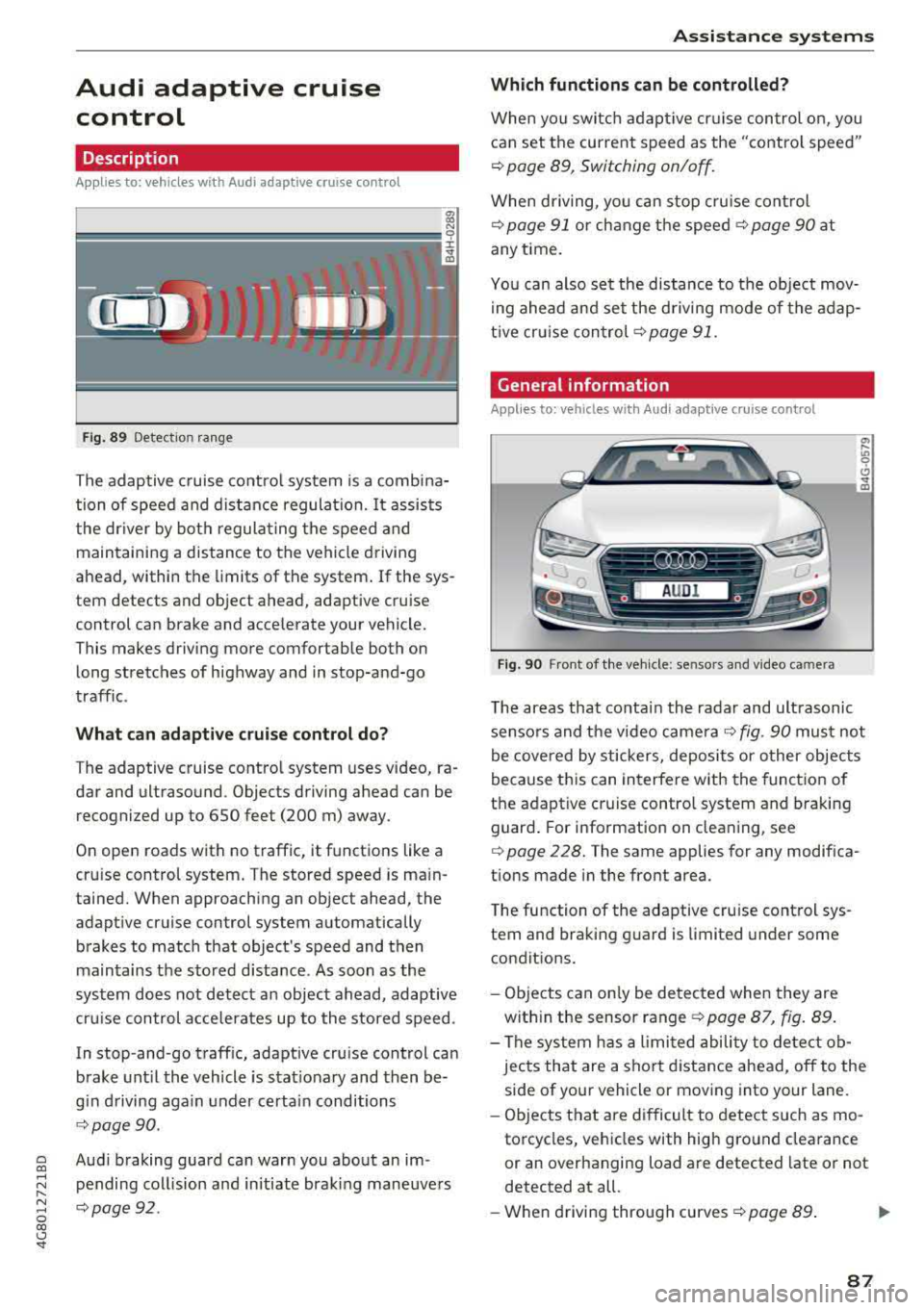
a co ,...,
N
" N ,...,
0 00 <..:l '
Description
Applies to: vehicles with Audi adaptive cruise control
Fig . 8 9 Detectio n ra n ge
The adaptive cruise co ntro l system is a comb ina
tion of speed and d istance regula tion.
It assists
the dr iver by bot h regula ting the speed and
main taining a distance to the vehicle driving
ahead , within the limits of the system . If the sys
tem detects and object ahead, adaptive cruise
control can brake and acce lerate your vehicle.
This makes driving more comfortable both on long stretches of highway and in stop-and-go
traffic .
What can adaptive c rui se control do?
T he adaptive cruise contro l system uses video, ra
dar and ultrasound . Objects driving ahead can be
recogni zed up to 650 feet (200 m) away.
On open roads with no traffic, it functions like a
cru ise control system . T he stored speed is ma in
tained. When approaching an object ahead, the
adapt ive cruise control system automatically
brakes to match that object's speed and then
maintains the stored d istance. As soon as the
system does not detect a n object ahead, adaptive
cru ise con trol a cce lerates up to the stored speed .
In stop-and -go traff ic, adaptive cru ise control can
brake unt il the vehicle is s tat io nary and then be
g in d riving aga in under certai n conditions
¢ page 90.
Aud i braking guard can warn you about an im
pending col lision and in itiate braking maneuve rs
q page92 .
Assi st a nce systems
Which functions can be controlled?
When yo u switc h adap tive cr uise control on, you
can set the current speed as the "contro l speed"
¢ page 89, Switching on/off .
When driving, yo u can stop cru ise cont rol
¢ page 91 or ch ange t he speed ¢ page 90 at
any t ime .
Yo u can also se t the distance to the object mov
i ng ahead and set the d riving mode of the adap
t ive cr uise con trol ¢
page 91.
General information
Applies to: vehicles with Audi adaptive c ruise con trol
Fi g. 90 Fro nt o f th e ve hicle : se nsors and v ideo ca mera
T he areas that conta in the radar and ult rasonic
senso rs and the video came ra
¢ fig. 90 mus t not
be cove red by stickers, deposits or o ther objects
because th is can in terfere with the funct ion of
the adaptive cruise contro l system and braking
guard . For i nformation on clea ning, see
¢ page 228. The same applies for any modifica
tions made in the front area.
T he function of the adaptive cru ise control sys
tem and bra king g uard is limited under some
condit ions.
- Objects can on ly be detected when they are
w ith in the sensor range
¢ page 87 , fig . 89.
- The sys tem h as a limi ted abili ty to detect ob
jects that are a shor t distance ahead, off to the
side of your vehicle or mov ing into your lane.
- Ob jects that are difficult to detect such as mo
torcycles, vehicles with high g ro und clea rance
or an overhanging load are detected late or not
detected at all.
- When drivi ng through curves
¢ page 89 . .,.
87
Page 90 of 274

Assistance systems
-With stationary objects ¢ page 89.
A WARNING
Always pay attention to traffic when adaptive
cruise control is switched on and braking
guard is active. As the driver, you are still re
sponsible for starting and for maintaining
speed and distance to other objects. Braking
guard is used to assist you . The driver must
always take action to avoid a collision. The
driver is always responsible for braking at the
correct time.
- For safety reasons, do not use adaptive
cruise control when driving on roads with
many curves, when the road surface is in
poor condition and/or in bad weather (such
as ice, fog, gravel, heavy rain and hydroplan
ing). Using the system under these condi
tions increases the risk of an accident.
- Switch adaptive cruise control off tempora
rily when driving in turning lanes, on ex
pressway exits or in construction zones. This
prevents the vehicle from accelerating to
the stored speed when in these situations .
- The adaptive cruise control system will not
brake by itself if you put your foot on the ac
celerator pedal. Doing so can override the
speed and distance regulation.
- When approaching stationary objects such
as stopped traffic, adaptive cruise control
will not respond and braking guard will have limited function.
- The adaptive cruise control system and
braking guard do not react to people, ani
mals, objects crossing the road or oncoming
objects.
- The function of the radar sensors can be af
fected by reflective objects such as guard
rails, the entrance to a tunnel, heavy rain or
ice.
A WARNING
- Improper use of adaptive cruise control can
cause collisions, other accidents and serious
personal injury.
- Never let the comfort and convenience that
adaptive cruise control and braking guard
88
offer distract you from the need to be alert
to traffic conditions and the need to remain
in full control of your vehicle at all times,
- Always remember that the adaptive cruise
control and braking guard have limits -they
will not slow the vehicle down or maintain the set distance when you drive towards an
obstacle or something on or near the road
that is not moving, such as vehicles stopped
in a traffic jam, a stalled or disabled vehicle.
If registered by the radar sensors, vehicles
or obstacles that are not moving can trigger
a collision warning and if confirmed by the
video camera, an acute collision warning.
- Never follow a vehicle so closely that you
cannot stop your vehicle safely. The adap
tive cruise control cannot slow or brake the
vehicle safely when you follow another vehi cle too closely. Always remember that the
automatic braking function cannot bring the
vehicle to a sudden or emergency stop un
der these conditions .
- To prevent unintended operation, always
switch ACC off when it is not being used .
@ Note
The sensors can be displaced by impacts or
damage to the bumper, wheel housing and
underbody. That could affect the adaptive
cruise control system and braking guard .
Have an authorized Audi dealer or authorized
Audi Service Facility check their function.
© Tips
For an explanation on conformity with the
FCC regulations in the United States and the
Industry Canada regulations, see
¢page 258.
Page 94 of 274

Ass is tance sy stem s
~-~ ---Di sta nce 1: this setting corresponds
to a distance of 92 ft (28 m) when traveling at 62
mph (100 km/h), for example (time between: 1
second) .
~-- ~--Di stan ce 2: this setting corresponds
to a distance of 118 ft (36 m) wh en traveling at
62 mph (100 km/h), for example (time between:
1.3 seconds) .
~--- ~-Distance 3: this setting corresponds
to a distance of 164 ft (SO m) when traveling at
62 mph (100 km/h), for example (time between:
1.8 seconds) .
~--- -~ Distance 4 : This setting corresponds
to a distance of 210 ft (64 m) when traveling at
62 mph (100 km/h), (time d istance of 2.3 sec
onds) .
A WARNING
Following other vehicles too closely increases
the risk of collisions and ser ious personal in
jury .
- Setting short distances to the traffic ahead
reduces the time and distance available to
br ing your vehicle to a safe stop and makes
it eve n mo re necessary to pay close atten
t ion to traffic.
- Always obey applicable traffic laws, use
good judgment, and select a safe following
distance fo r the traffic, road and weather
cond itio ns.
(D Tips
-Distance 3 is set automatically each time
you switch the ignit ion on.
-Your settings are automatically stored and
assigned to the remote control key being
used.
Selecting the driving mode
Applies to: vehicles with Audi adaptive cruise control
.. Se lect the des ired driving mode in dr ive se lect
q poge 105 .
92
@ Tips
Your settings are automatically stored and as
signed to the remote contro l key being used.
Request for driver intervention
Applies to: vehicles with Audi adaptive cruise control
Fig . 98 Ins trumen t cluster : request for dri ver in te rven tion
In certain situations, the system will request you
to take action :
-If the braking from the adaptive cru ise control
system is not eno ugh to ma inta in eno ugh dis
tance to the object ahead .
The danger is indicated by
the . indicato r light
q fig. 98. An aud io signa l will also so und.
- Press the brake pedal to slow your vehicle down .
Audi braking guard
Applies to: vehicles with Audi adaptive cruise control
Fig. 99 Instrumen t cl uster : approac h warn in g
The braking guard uses radar sensors and a v ideo
camera .
It also functions within the limits of the
system when adaptive cru ise control is switched
~ ~
Page 95 of 274

a co .... N
" N .... 0 00 \.J '
When detected in time, the system can assess
dangerous sit uat ions where an object a head
brakes suddenly or if your own vehicle is traveling
at a high speed and approaching an object that is
mov ing more slowly. The brak ing guard does not
react if it cannot detect the situation.
The system advises you of various dangero us sit
uations :
- T he
distan ce warning occurs if you d rive too
closely to the object ahead for a long period o f
time . If the object ahead brakes strongly, you
would not be able to avoid a collision .
The.
indicator light appears as an indication for th is.
- The
app roach wa rning occurs when an object
ahead is traveling more s low ly or brakes
strongly. When th is warning occurs, it may on ly
be poss ible to avoid a co llision by swerving or
braking strongly . The danger is indicated by the
• ind icator light ~ fig . 99 . An aud io signal w ill
also sound .
If you do not react early enough or at a ll to a dan
ge rous situation, the braking guard suppo rts you
w ith a brak ing intervent ion .
- If a co llision is imminent, the system will first
provide an
ac ute warning by braking sharply.
- If you do not react to the acute warning, the braking guard can increase the braking force
within the limits of the system
ll . Th is reduces
the veh icle speed in the event of a collision .
- The system can init iate comp lete decelerat ion
shortly before a collision
l l. Full deceleration at
high speeds occurs only in vehicles with adap
t ive cru ise control and s ide ass ist (pre sense
plus).
- If the braking gua rd determines that you are
not brak ing st rongly eno ugh whe n there is an
i mpending co llision, i t can increase the brak ing
fo rce .
- T he pre se nse functions also engage whe n
the re is an impend ing
collision ~ page 95.
ll This is not availa ble in so me co untrie s.
A ss istance systems
Which functions can be controlled?
Yo u can swit ch t he b raking guard and t he d is
tance/approach warning on or
off in the Infotain
ment system
~ page 94, Settings in the Info
tainment system .
A WARNING
--
Lack of attention can cause collisions, other
accidents and ser ious personal inj uries. The
braking guard is a n assist system and cannot
pr event a collision by itself . T he dr iver m ust
a lways inte rvene . The d river is always respon
s ib le for b raking at the co rrect t ime.
- Always pay close atten tion to traffic, even
when the b raking gua rd is switched on. Be
ready to in tervene and be rea dy to take
comp le te co ntro l wheneve r ne cess ary. A l
ways keep the sa fe and legal distance be
tween your vehi cle a nd ve hicl es up ahead .
- B raki ng g uard works w it hi n limi ts a nd will
not respond o uts ide the system limits, fo r
examp le when approach ing a stopped veh i
cle or stationary obstacle (end of a traff ic
jam or vehicle that has broken down in traf
fic).
- Always remember that the radar sensor for
the brak ing guard works only within def ined
detection and range limits that may prevent
the proper detect ion of other vehicles.
- The radar sensor's function and range can
be reduced by rain, snow and heavy spray.
Mov ing vehicles up ahead may not be
promptly de tected or may no t be detected
at a ll.
- Reflective surfaces includi ng crash ba rriers
or tunne l entra nces may impair the function
of t he ra da r se nso r.
(D Tips
- You can cancel the braking with increas ing
force tha t is initiated by t he sys tem by brak
ing yourse lf, by acce le ra ting not iceably or
by swe rving.
- Keep in mind that b raking gua rd can b rake
unexpectedly. A lways secure a ny cargo or
93
Page 96 of 274

Assistance systems
objects that you are transporting to reduce
the risk of damage or injury.
Settings in the Infotainment system
A pp lies to: ve hicles w ith Audi a daptive cruise co ntro l
~ Se lect : the ICARI function button > (Car)* Sys
tems
control button > Driver assistance > Audi
braking guard .
System -
switch the brak ing guard On /Off. When
you switch the ign ition on, the message
Braking
guard: Off
appears if the system is switched off.
Early warning -the distance and approach warn
ings in the display can be sw itched
On /Off .
(D Tips
-Your settings are automatically stored and
assigned to the remote control key being
u sed .
-If you restrict or switch off the ESC, the
braking guard also switches itse lf off
c;, page 121.
-Switch braking guard off when you are load
in g t he ve hicle onto a vehicle ca rr ier, t rain,
sh ip or other type of transportation. This
ca n prevent undesired warnings from the
braking guard system.
Messages
App lies to: ve hicles w ith Audi a daptive cruise co ntro l
Braking guard: Off
This message appears if the system is switched
off throug h the I nfota inment system . Otherwise,
if the system is turned off, the information ap
pears every time shortly after the start of the
trip.
The message also appears if the system is not
ava ilable due to a malfunct ion or if the ESC is
sw itched off
c:;, page 121 . If this is the case, the
system w ill not prov ide warnings about a possi
b le co ll ision.
Braking guard: engaged
This message appears if a sharp brake pressure
was applied due to an acute warning.
94
ACC : Unavailable!
ACC and Audi braking guard: Unavailable
The system cannot guarantee that it will detect objects correctly and is sw itched off. The sensors
have been moved or are faulty . The pre sense
functions may also be affected . Drive to an au
thorized Audi dea le r or aut horized Audi Service
Facility immediately to have the malfunction cor
rected.
ACC: Currently unavailable. No sensor vision
ACC and Audi braking guard: Currently unavail
able. No sensor vision
This message appears if the sensor v iew is ob
structed, for examp le by leaves, snow, heavy
spray or dirt . Clean the sensors
c:;, page 87,
fig . 90 .
ACC : Currently unavailable. Gradient too steep
The road exceeds the maxim um possible angle
for safe adaptive cruise control operation. Adap
tive cruise control is switched off.
ACC : Only available in D, Sor M
Select the D/S or M selector lever position.
ACC: Currently unavailable. Parking brake ap
plied
The adaptive cruise control system switches off
automat ica lly if the parking brake is set.
ACC : Currently unavailable. Stability control
(ESC) input.
This message appears if the electro nic stabiliza
tion control (ESC) is taking action to stab ilize the
vehicle. In th is case, adaptive cruise control
switches off automatically.
ACC off: Manual control!
This message appears when adaptive cruise con
trol cannot set the parking brake. Press the brake
pedal to prevent the vehicle from ro llin g.
• ••
Three white dots appear if a setting cannot be se
l ected w ith the operating lever. For example, this
happens if adaptive cru ise control cannot start
driv ing automat ically in stop-and-go traff ic
Page 97 of 274

a co .... N
" N .... 0 00 \,;J '
be lt.
Door open
The adaptive cruise co ntrol system cannot sw itch
on w hen a door is open .
Stationary object ahead
This message appears if you would like to switc h
adaptiv e cruis e control on and there is a station
ary object or obstacle directly ahead of your vehi
cle .
Audi pre sense
Preventative passenger protection
Applies to: vehicles with Audi pre sense
P re sense can initiate steps to protect vehicle oc
cupants in certain dangerous situations. The
functions described are availab le depending on
ve hicle equ ipment:
Pre s ense basic*
The fo llow ing func tions can be t rigge red in cer
tain driving si tuations:
- T ension ing of the safety belts (for example,
dur ing heavy bra kin g): the fro nt safety belts
have reve rsible bel t tensione rs. If a coll is io n
does not occur, the sa fety be lts loosen slightly
and are ready to trigger again.
- C losing the w indows and the su nroo f* (for ex
amp le, when over -or understeer ing) : the win
dows and t he sunroof * close until there is only
a small gap open .
The funct io n of the p re sense basic is act ivated at
a speed of 20 mph (3 0 km/h) or hig her .
Dr ive se lect : t h e deployment time is adapted in
Dynami c mode.
Pre sense front (vehicles with adaptive cruise
control*}
Pr e sense front contains the f unct ions of p re
se nse bas ic. I n add it ion, the likelih ood of a rear
e nd collis ion with the veh icle ahead is also calc u
l ated, withi n the limits of the system.
If the risk
of a collision is detected, t he fo llowing functions
can trigger :
Ass istance systems
- Braking g ua rd r::!> poge 92
- Tensioning o f the safety bel ts
- Clos ing the wi ndows a nd the s unroof *
Pre sense rear (vehicles with side a ssist*}
Pre sense rear contains the funct ions of pre sense
basic . In addition, the likelihood of a rear-end
collision from the vehicle behind is also calcu lat
ed, within the limits of the system . If the r isk of a
c ollision is detec ted, t he follow ing f unct ions can
t rigge r:
- Tensioning of the safety belts
- Closing the windows and the sunroof *
Pre sen se plus *
Pre sense plus contains t he f unctions of pre
sense front and pre sense rea r.
Error message
Audi pre sense : Unavailable
Preventative passe nger protect ion is not ava ila
ble . D rive to an a utho rized Aud i deale r or autho r
i zed Audi Se rvice Facility immed iate ly to have the
malfu nction corrected.
_&. WARNING
Pr e sense c annot overcome n atural p hys ical
l aws . It is a system des igned to assist and it
ca nnot prevent a co llision. Do not let the in
creased safety p rovided tempt yo u into tak ing
risks. This could inc rease your ris k of a co lli-
sion.
- The system can dep loy incorrectly .
- Please note that the sensors do not a lways
detect a ll objects . T hi s increases the r isk o f
a co llision.
- Pre sense does not react to peop le or ani
mals or objects that are cross ing the vehi
cle's path o r are diffic ult to detect
r::!>poge 87.
- Reflective objects such as g uard ra ils o r the
e ntrance to a tunnel, heavy ra in and ice can
affect the funct ion of the rada r senso rs and
-
the system's ab ility to de tect a collision risk . ~
95
Page 98 of 274

Ass is tanc e system s
@ Note
The sensors can be displaced by impacts or
damage to the bumper, whee l housing and
underbody. Pre sense can be impa ired by th is.
Have an authorized Audi dea ler or author ized
Audi Serv ice Facility check their function .
(D Tips
-Certain pre sense front functions switch off
when sport mode is switched off or when
driv ing in reverse .
- The pre sense functions may not be availa
ble if there is a ma lfu nction in the ESC sys
tem or the airbag contro l module .
- The pre sense front/plus funct ions are not
available if there is a malf unction in the
adaptive cruise contro l*
system~ page 94.
-The pre sense rear/plus functions are not
available if the re is a malfunction in the s ide
ass ist* system
~ page 94 .
Audi active Lane assist
Description
Appl ie s to: ve hicles w ith Audi active lane assis t
Active lane assist det ects lane mark er lines with
in the limits of the system using a came ra in the
windshie ld. If you are approaching a detected
lane marker line and it appears likely that you
w ill leave the lane , the system will warn you w ith
correct ive steer ing . You can override t his steer ing
at any t ime . If yo u pass over a line, t he s teer ing
wheel will v ib rate l igh tly. In o rder for this wa rn
ing v ib ra tion to occur, i t mus t first be sw itche d
on in the Info tainmen t sys tem . Act ive lane assist
is ready for operation when the lane marke r line
is detected on at least one side of the vehicle.
T he system is designed fo r driving on express
ways and highways and therefore only activates
at speeds above approximate ly 40 mph (65 km/
h).
A pp lies to: ve hicles w ith s ide ass ist
If yo u ac tiva te a turn signa l when active lane as
sist is ready and it classifies a lane change as crit
ical because of ve hicles traveling a longside you or
approaching you, there will be noticeab le correc-
96
tive steer ing sho rt ly befo re yo u leave the lane.
This wi ll attempt to keep your ve hicle in the lane.
App lies to: vehicles wi thout s ide assis t
The system will not warn you befo re cross ing a
l ane mar ke r li ne if you have act ivated the t urn
s ignal. In this case, it assumes that you are
c h anging lanes intentionally.
App lies to: vehicles wit h adaptive c ruise contro l
The corrective steering is targeted based on the
driv ing situation . In add ition to the lane ma rke r
li nes , the system can a lso take into account other
objects such as guard rails . If they are detected in
close prox imity to the ve hicle, act ive lane ass ist
helps p reve nt the vehicle from dr iv ing too close
to t hem. The re is a lso pass ing ass ista nce. The
system does no t provide any co rrec tive steering if
i t detects that you are pass ing anot her vehicle.
A WARNING
- The system warns the drive r that the vehicle
is leaving the lane using cor rect ive steering.
The d rive r is always respons ible fo r keeping
the vehicle within the lane.
- The system can help you keep the vehicle in
the lane, b ut it does not d rive by itse lf. Al
ways keep your ha nds on the steering
wheel.
- Cor rective steering may not occur in certain
situations, such as d uring heavy braking .
- There may be cases where t he camera does
not recognize all la n e mar ker lines. Correc
tive steering can only take place on the s ide
of the vehicle where lane ma rker lines are
detec ted .
- Othe r road str uctures or objects could poss i
b ly be identified u nintent ionally as lane
ma rker lines. As a res ult, co rr ec tive stee rin g
m ay be u nexpec ted o r m ay n ot occur .
- The camera view ca n be res tricted, fo r ex
a mp le by ve hicles dr iving ahea d or by r ain,
snow, he avy spray or lig ht shin ing into t he
camera. This can resul t in a ctive lane ass ist
not detecting the lane ma rke r lines o r de
tect ing them inco rrectly.
Page 101 of 274

a co ,...,
N
" N ,...,
0 00 <..:l '
Description
App lies to: vehicles with Audi side assist
Fig. 104 Sensor detection range
Fig. 105 D isplay on the exterio r mirro r
Side assist helps you monitor your blind spot and
traffic behind your vehicle . Within the limits of
the system, it warns you about vehicles that are
com ing closer or that are traveling with you with
i n sensor range
(D c> fig. 104 : if a la ne change is
classified as c ritical, the display @ in the exter ior
mirror
c> fig. 105 t urns on .
The display in the left ex ter ior mirro r provides as
sis tance when making a la ne change to the left,
while t he d isp lay in the rig ht exterior mirror pro
vides assis tance when mak ing a lane change to
the right .
Information stage
As long as you do no t activate the turn signal,
side assis t
informs you about ve hicl es tha t are
detected and class ified as crit ic al. T he disp lay in
the m irror turns on, but is dim .
The display rema ins d im in the info rmat ion s tage
so that your view toward the front is not distur bed.
A ssi st a nce systems
Warning stage
If the display in a mirror blinks b rightly when you
activate a turn s ignal, s ide assist is
warning you
about detected vehicles that it has classified as
critical. If this happens, check traffic by glancing
in the exterior mirrors and over your shoulder
c> .&. in General information on page 100.
Applies to: vehicles with active lane assist
T he display in the mirror can also blink if you
have not activated a turn signal: if you are ap
proaching a detected lane marker line and it ap
pears you will be leaving the lane, side assist w ill
warn you about detected veh icles that it has clas
s ified as crit ical.
@ Tips
You can adjust the br ightness on of the d is
play on the rearview m irror
c> page 101.
99