tow AUDI A7 2018 User Guide
[x] Cancel search | Manufacturer: AUDI, Model Year: 2018, Model line: A7, Model: AUDI A7 2018Pages: 274, PDF Size: 42.77 MB
Page 85 of 274
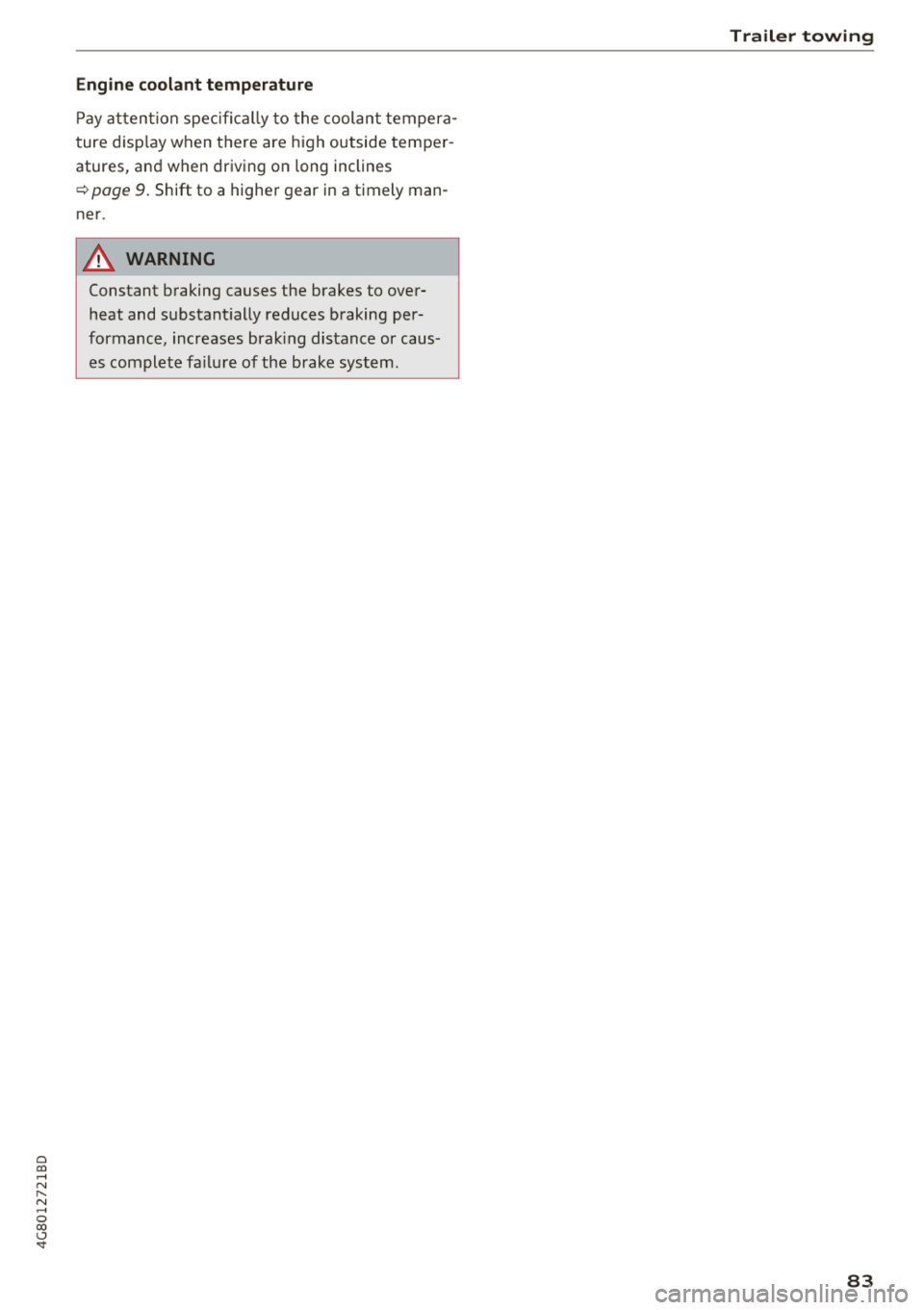
a co .... N
" N .... 0 00 \.J '
Pay att ention specifica lly to the coolan t tempera
t ure d isp lay when t here are high outside tempe r
atures, an d when dr iv ing on long inclines
~ page 9 . Shift to a highe r gear in a timely man
ne r.
A WARNING
Constant b raking causes the brakes to ove r
heat and substant ially reduces b raking per
formance, increases brak ing distance or caus
es complete fa ilu re of the brake system.
-
Trailer towing
83
Page 87 of 274
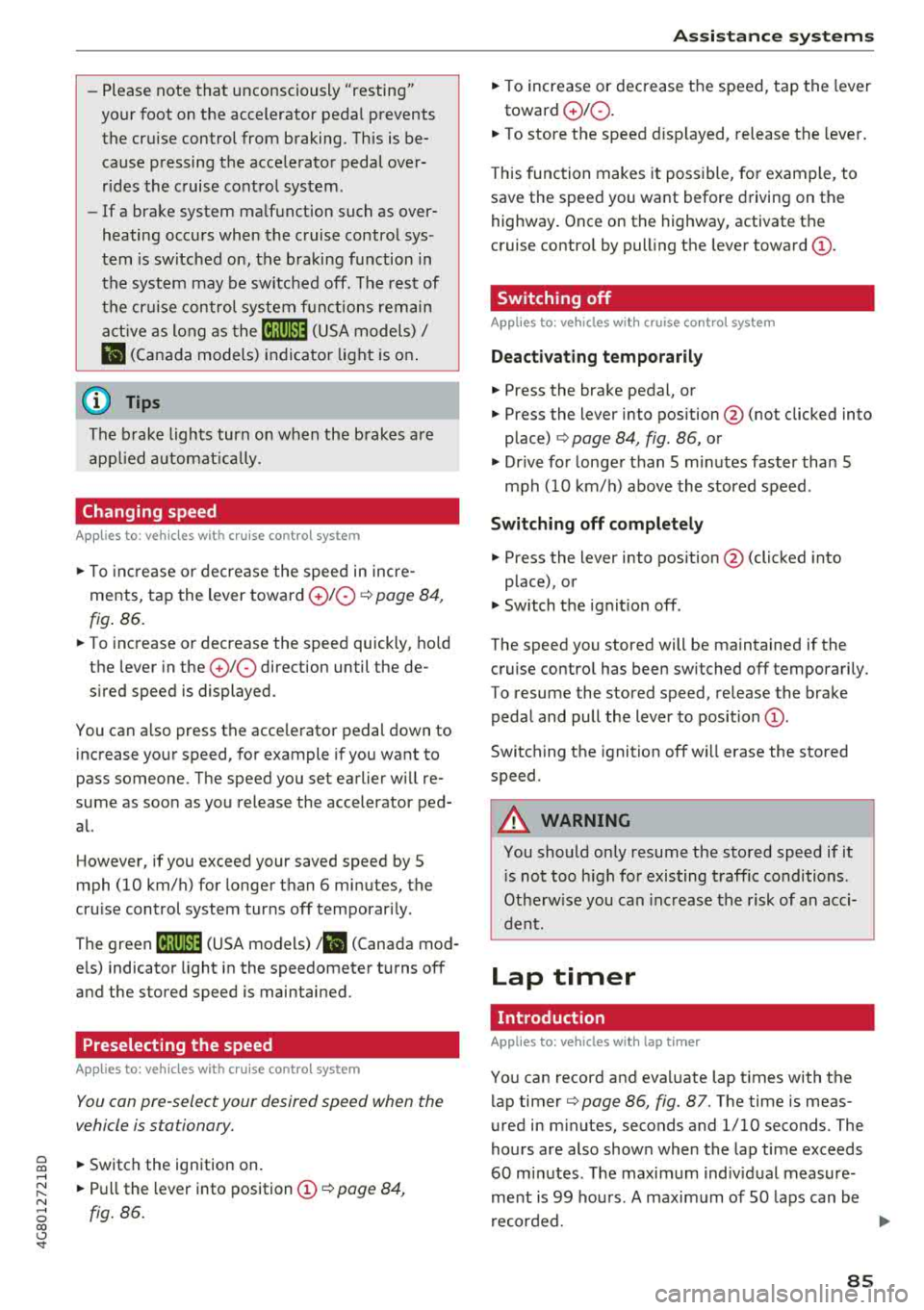
a co .... N
" N .... 0 00 \.J '
yo ur foot on the accelerator pedal prevents
the cruise control from braking. Th is is be
cause pressing the acce lerator pedal over
rides the cruise control system .
- If a brake system ma lf u nction such as over
heating occu rs when the c ruise contro l sys
tem is switched on, the braking function in
the system may be switched off . The rest of
t h e cruise control system f unction s remain
ac tive as long as
the @;(IM~ (USA model s) /
l'I (C anada models) indi cator light is on .
(D Tips
The brake lights turn on when the brakes a re
ap plied a utomat ica lly .
Changing speed
Applies to: vehicles with cruise control system
.. T o inc rease o r decrease the speed in incre
ments, tap the lever toward
0 10 <=> page 84 ,
fig . 86 .
.. To inc rease o r decrease the speed qu ickly, ho ld
the leve r in the
010 direction until the de
s ired speed is displayed.
You can a lso press the acce lerator pedal down to
increase yo ur speed, for example i f you want to
pass someone. The speed you set earlier w ill re
sume as soo n as you release t he accelerator ped
al.
However, if you exceed your saved speed by S
mph (10 km/h) for longe r th an 6 mi nutes, the
cru ise control system tur ns off temporar ily .
The
green @;(i)~i~ (USA models) !l'I (Canada mod
e ls) indicator light in the speedometer tu rns off
and the stored speed is maintained.
Preselecting the speed
Applies to: vehicles with cruise control system
You can pre-select your desired speed when the
vehicle is stationary.
.. Switch the ign ition on.
.. Pull the lever into position @<=> page 84,
fig. 86 .
A ss istance systems
.. To increase or decrease the speed, tap the lever
toward
0 10 .
.. To store t he speed d isp layed, release the leve r.
T his func tion makes it possible , fo r example, to
save the spee d you want before driving on the
highway. Once on the highway, activate the
c ruise contro l by pull ing the leve r
towa rd @ .
Switching off
Applies to : vehicles with cruise control system
Deactivating temporarily
.. Press the brake pedal, or
.. Press the lever into position @(not clicked into
p lace) <=>
page 84, fig . 86, or
.. Dr ive fo r longer t han S m inutes faster than S
mph (10 km/h) above the stored speed .
Switching off completely
.. Press the lever into position@(clicked into
p lace), or
.. Switch the ignit ion off .
The speed you stored will be ma intained if the
cruise contro l has been switched off temporari ly .
To resume the stored speed, re lease the brake
peda l and pull the lever to
position @.
Switching the ignition off wi ll erase the stored
speed.
A WARNING "---
You should only resume the sto red speed if it
i s no t too high fo r existing t raff ic conditions .
Otherw ise you can inc rease the risk of an acci
d ent .
Lap timer
Introduction
Applies to: vehicles with lap timer
Yo u can record and eva luate lap t imes with the
l ap timer <=>
page 86, fig. 87. The time is meas
ur ed in m inutes, seconds and 1/10 seconds. The
ho urs are also shown when the lap time exceeds
60 m inutes . T he maxim um indiv id ual measure
me nt is 99 ho urs. A maxim um of SO laps can be
r ecorded.
.,.
85
Page 90 of 274

Assistance systems
-With stationary objects ¢ page 89.
A WARNING
Always pay attention to traffic when adaptive
cruise control is switched on and braking
guard is active. As the driver, you are still re
sponsible for starting and for maintaining
speed and distance to other objects. Braking
guard is used to assist you . The driver must
always take action to avoid a collision. The
driver is always responsible for braking at the
correct time.
- For safety reasons, do not use adaptive
cruise control when driving on roads with
many curves, when the road surface is in
poor condition and/or in bad weather (such
as ice, fog, gravel, heavy rain and hydroplan
ing). Using the system under these condi
tions increases the risk of an accident.
- Switch adaptive cruise control off tempora
rily when driving in turning lanes, on ex
pressway exits or in construction zones. This
prevents the vehicle from accelerating to
the stored speed when in these situations .
- The adaptive cruise control system will not
brake by itself if you put your foot on the ac
celerator pedal. Doing so can override the
speed and distance regulation.
- When approaching stationary objects such
as stopped traffic, adaptive cruise control
will not respond and braking guard will have limited function.
- The adaptive cruise control system and
braking guard do not react to people, ani
mals, objects crossing the road or oncoming
objects.
- The function of the radar sensors can be af
fected by reflective objects such as guard
rails, the entrance to a tunnel, heavy rain or
ice.
A WARNING
- Improper use of adaptive cruise control can
cause collisions, other accidents and serious
personal injury.
- Never let the comfort and convenience that
adaptive cruise control and braking guard
88
offer distract you from the need to be alert
to traffic conditions and the need to remain
in full control of your vehicle at all times,
- Always remember that the adaptive cruise
control and braking guard have limits -they
will not slow the vehicle down or maintain the set distance when you drive towards an
obstacle or something on or near the road
that is not moving, such as vehicles stopped
in a traffic jam, a stalled or disabled vehicle.
If registered by the radar sensors, vehicles
or obstacles that are not moving can trigger
a collision warning and if confirmed by the
video camera, an acute collision warning.
- Never follow a vehicle so closely that you
cannot stop your vehicle safely. The adap
tive cruise control cannot slow or brake the
vehicle safely when you follow another vehi cle too closely. Always remember that the
automatic braking function cannot bring the
vehicle to a sudden or emergency stop un
der these conditions .
- To prevent unintended operation, always
switch ACC off when it is not being used .
@ Note
The sensors can be displaced by impacts or
damage to the bumper, wheel housing and
underbody. That could affect the adaptive
cruise control system and braking guard .
Have an authorized Audi dealer or authorized
Audi Service Facility check their function.
© Tips
For an explanation on conformity with the
FCC regulations in the United States and the
Industry Canada regulations, see
¢page 258.
Page 91 of 274
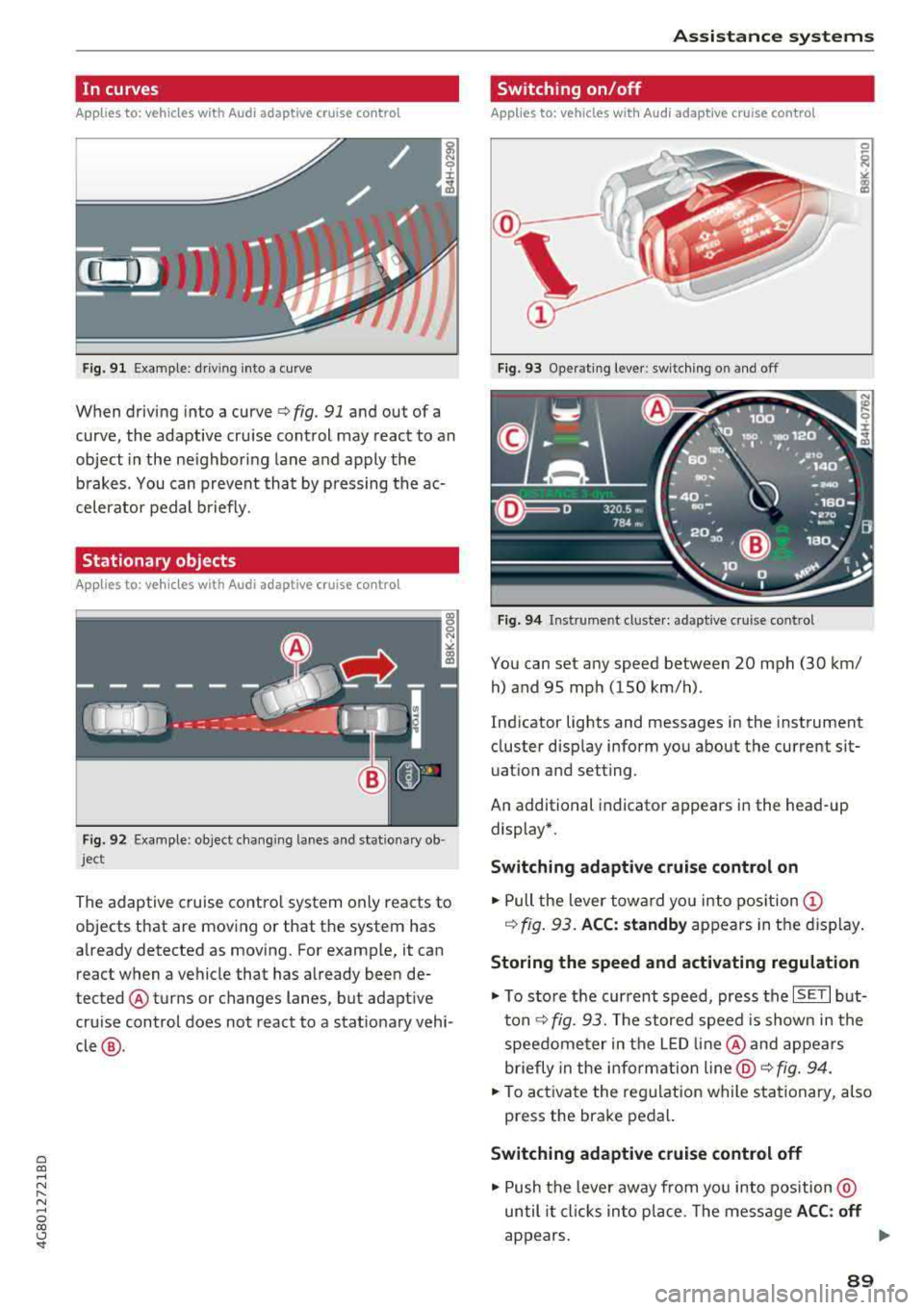
a co ,...,
N
" N ,...,
0 00 <..:l '
Applies to: ve hicles with Audi adaptive cruise co ntro l
Fig. 9 1 Example: dr iv ing into a curve
When driving into a curve ¢ fig. 91 and out of a
curve , the adaptive cruise control may react to an
object in the ne ighboring lane and apply the
b rakes. You can prevent that by p ressing the ac
celerator pedal b riefly.
Stationary objects
A pp lies to: ve hicles with Audi adaptive cruise contro l
Fig. 92 Example: object changi ng lanes and stationa ry ob
ject
The adaptive cruise contro l system only reacts to
objects that are mov ing or that th e system has
already detected as moving. For example, it can
react when a vehicle that has already been de
tected @turns or changes lanes, but adapt ive
cru ise control does not react to a stat ionary vehi
cle @.
Assi st a nce systems
Switching on/off
App lies to : vehicles wit h Audi ada ptive cr uise control
Fi g. 93 Operat ing lever : switch ing on and off
Fig . 94 Instrument clus te r: adaptive cru ise cont rol
You can set any speed between 20 mph (30 km/
h) and 95 mp h (150 km/h) .
Ind icator lights and messages in the instrument
cluster disp lay inform you about the current sit
uatio n and setting.
An additional indicator appears in the head-up display*.
Switching adaptive crui se control on
.,. Pull the lever towa rd yo u into pos ition (!)
¢ fig. 93. ACC: standby appears in the display .
Storing the speed and activating regulation
.,. To store the current speed, press the ISE TI but
ton ¢ fig. 93. The stored speed is show n in the
speedome ter in the LED line @and appears
briefly in the i nform ation
line @¢ fig. 94 .
... To activate the reg ulation while stationary, also
press the brake pedal.
Switching adaptive cruise control off
.,. Push the lever away from you into position @
until it cl icks in to p lace. The message
A CC: off
appears. ..,.
89
Page 93 of 274

a co ,...,
N
" N ,...,
0 00 <.,;) '
.,. Tap the accele rator pedal , o r
... pull the lever toward you into position @.
@ Tips
If an obstacle is detec ted when your veh icle
starts moving, the driver intervention request
appears
~ page 92. Your vehicle will drive
more slow ly when starting . This may also
happen in some situations when there is no
apparent obstacle.
Interrupting cruise control
App lies to: vehicles with Audi adaptive cruise contro l
Fig. 96 Sele ctor l eve r
Requirement: adaptive cruise contro l must be
sw itched on.
Overriding cruise control
.,. T o accelerate manually , p ull the lever toward
you into pos ition
@ and hold it there . T he mes
sage
ACC: over ride appears. Or
... Press the accelerator pedal.
... To resume c ru ise control, release the lever or
take your foot off the acce lerator pedal.
Canceling crui se control while dri ving
.,. Move the leve r into posit ion @. The message
ACC: standb y appears. Or
... Press the brake pedal.
... To resume the stored speed, move the lever in
to posit ion
@ .
Canceling cruise control when stopp ed
... Push the lever away from you into position @.
The message
ACC : standby appears.
A ssi st a nce systems
... To resume cru ise contro l, press the brake peda l
and pu ll the l ever toward you into pos ition @ .
A WARNING
It is dangerous to activate cruise control and
resume the stored speed when the current
road, traffic or weather cond itions do not per
mit this . This increases the risk of an accident .
Setting the distance
Applies to: vehicles with Audi adaptive cru ise control
F ig . 97 Operat ing lever: sett ing t he d ist ance
... T ap the switch to display the current set dis
tance ¢
fig. 97.
N (X) N 9 :I:
~
... To increase or reduce the d istance in incre
ments, tap the switch aga in to the r ight or left .
The distance between the two vehicles will change i n the inst rumen t cluste r display .
When approaching an object ahead , the adaptive
cruise contro l system brakes to match that speed
and then adjusts to the set d istance .
If the object
ahead accelerates, adaptive cruise contro l w ill al
so accelerate up to the stored speed .
The higher the speed, the greater the distance in
meters ¢.&. . The Distance 3 setting is recom
mended . That is equa l to the gene ral recommen
da tion of "half the speed shown on the speedom
eter" .
The distances provided a re specified values . De
pending on the driv ing s ituation and the way the
object ahead is dr iving, t he actual d istan ce may
be more or less tha n these ta rget distan ces .
The various symbo ls for the time increments ap
pears briefly in the info rmation line @
~ page 89, fig. 94 when you change the settings . .,.
91
Page 101 of 274

a co ,...,
N
" N ,...,
0 00 <..:l '
Description
App lies to: vehicles with Audi side assist
Fig. 104 Sensor detection range
Fig. 105 D isplay on the exterio r mirro r
Side assist helps you monitor your blind spot and
traffic behind your vehicle . Within the limits of
the system, it warns you about vehicles that are
com ing closer or that are traveling with you with
i n sensor range
(D c> fig. 104 : if a la ne change is
classified as c ritical, the display @ in the exter ior
mirror
c> fig. 105 t urns on .
The display in the left ex ter ior mirro r provides as
sis tance when making a la ne change to the left,
while t he d isp lay in the rig ht exterior mirror pro
vides assis tance when mak ing a lane change to
the right .
Information stage
As long as you do no t activate the turn signal,
side assis t
informs you about ve hicl es tha t are
detected and class ified as crit ic al. T he disp lay in
the m irror turns on, but is dim .
The display rema ins d im in the info rmat ion s tage
so that your view toward the front is not distur bed.
A ssi st a nce systems
Warning stage
If the display in a mirror blinks b rightly when you
activate a turn s ignal, s ide assist is
warning you
about detected vehicles that it has classified as
critical. If this happens, check traffic by glancing
in the exterior mirrors and over your shoulder
c> .&. in General information on page 100.
Applies to: vehicles with active lane assist
T he display in the mirror can also blink if you
have not activated a turn signal: if you are ap
proaching a detected lane marker line and it ap
pears you will be leaving the lane, side assist w ill
warn you about detected veh icles that it has clas
s ified as crit ical.
@ Tips
You can adjust the br ightness on of the d is
play on the rearview m irror
c> page 101.
99
Page 102 of 274

Ass is tance sy stem s
General information
Applies to: ve hicles w ith Audi side assist
®
@
F ig. 106 Dr iving s ituations
rn A UD I
• 0 0 •
Fig. 107 Rear of the veh icle: pos it ion of the senso rs
Side assist functions at speeds above app roxi
mately 19 mph (30 km/h).
@ Vehicles that are appro aching
In certain cases, a vehicle will be classified as
cr itical for a lane change even if it is still some
what far away. The faster a veh icle app roaches ,
the sooner the d isplay in the exterio r mirror w ill
turn on .
@ Vehicles traveling with you
Vehicles traveling with you are ind icated in the
exterior m irror if they are classified as critical for
a lane change. All vehi cles detected by side assist
100
are indicated by the time they enter your "blind
spot", at the latest .
© Vehicle s you are passing
If you slow ly pass a vehicle that s ide assist has
detected (the difference in speed between the
vehicle and your vehicle is less than 9 mph (15
km/h)), the display in the exterior mirror turns
on as soon as the vehicle enters your blind spot.
The display w ill not turn on if you quickly pass a
vehicle that side ass ist has detected (the differ
ence in speed is greater than 9 mph (15 km/h)) .
Functional limitations
The radar sensors are designed to detect the left
and rig ht adjacent lanes when the road lanes are
the norma l width. In some si tuations, the display
i n the exterior m irror may turn on even though
there is no vehicle located in the area that is criti
ca l for a lane change. For example:
- If the lanes are narrow or if you are dr iving on
the edge of you r lane . If th is is the case, the
system may have detected a vehicle in another
lane that is
not adjacent to your current lane.
- If you are d riving through a curve. Side assist
may react to a vehicle that is one lane over
from the adjacent lane .
- If side assist reacts to other objects (such as
high or disp laced guard rai ls) .
- In poor weather conditions. The side assist functions are limited .
Do no t cover the rada r senso rs ¢
fig. 107 w it h
stickers, deposi ts, b icycle wheels or other ob
jects, because they will impair the function . Do
not use side assist when towing a trai ler. For in
format ion on cleaning, see
¢ page 228.
& WARNING
- Always pay attention to traffic and to the
area around your vehicle. Side assist cannot
replace a driver's attention . The driver alone
is always responsible for lane changes and
sim ila r driv ing maneuve rs .
- In some situations, the system may not function o r its function may be limited . For
examp le:
-
Page 104 of 274

Assistance systems
@ Tips
-Side assist is not active while you are mak
i ng the adjustment.
- Your settings are automatically stored and
assigned to the remote control key being
used.
Messages
Applies to: ve hicles w ith Audi side assist
If side ass ist switches off by itself, the LED in the
button turns off and a message will appear in the
instrument cluster display:
Audi side assist: Currently unavailable . No
sensor vision
The radar sensor v is ion is impaired . Do not cover
the area in front of the sensors with b ike wheels,
stickers, dirt or other objects . Clean the area in
front of the sensors, if
necessary¢ page 100,
fig . 107.
Audi side assist: Currently unavailable
Side assist cannot be switched on at th is time be ·
cause there is a malfunction (for example, the
battery charge level may be too low).
Audi side assist: System fault!
The system cannot guarantee that it w ill detect
vehicles correctly and it has switched off. The sensors have been moved or are faulty. Have the
system checked by an authorized Audi dealer or
authorized Audi Service Facility soon.
Audi side assist: Unavailable when towing
Side assist switches off automatically when a fac
tory-installed trailer hitch is connected to the
electrical connector on the trailer . There is no
guarantee the system will sw itch off when using
a retrofitted trailer hitch. Do not use side assist
when towing a trailer.
102
Night vision assist with
pedestrian and wild
animal detection
Description
App lies to: vehicles wit h night vision assist
The night vision assist can detect, highlight and,
if necessary, warn about pedestrians and large wild animals.
Night vision assist with pedestrian and wi ld ani
mal detection assists you at night by using an
in ·
frared camera to monitor the area in front of
your vehicle, within the limits of the system. It can d isplay objects up to a distance of approxi
mately 1000 feet (300 m). The thermal image
detected by the camera is shown in the instru
ment cluster display. Warm areas appear lighter
and cold areas appear darker.
Highlighting detected pedestrians and wild
animals
Applies to: vehicles wit h night vision assist
Fig. 109 In stru men t cl uste r: yellow highlighted pedes ·
tria ns
Fig. 110 Instrument cl uster : sy mbol when the infrar ed im
age is not v isible
Within th e limits of the system, the night vision
ass ist can detect pedestrians and wild animals
..,..
Page 108 of 274

Ass is tanc e system s
depending on the situation. The distribution of
power varies from balanced (comfort) to sporty
(dynamic) depending on the selected mode. The
goal is a high leve l of agility and ab ility to accel
erate on curves. The ve hicle is very respons ive to
steer ing .
Co rne ring light *
The cornering light adapts the high beams to the
direction of the curve depending on the speed.
The pivot ing action and the light ing also adapt to
the mode.
Adapti ve c ruise control *
The behavior when acce lerating can be adjusted
from comfortable to sporty, depending on the
drive select mode. Adaptive cruise control a lso
responds to the driving behavior of the veh icle
ahead in a more conservative or sporty manner.
Engine sound *
The engine sound adapts to the current mode
and can be subtle to sporty .
@ Note
Applies to: vehicles with adaptive air suspension
-Make sure there is enough clearance above
and below t he ve hicle when parking. The
height of the vehicle (ground clearance) can
change once it is parked due to temperature
fl uctuations, changes to t he load condit ions
and c hanges to the d rivi ng modes.
- When transporting the veh icle on a car car
r ier, tra in, sh ip or by other means, only t ie
the ve hicle dow n at t he ru nning surface of
the tires, w hich is the outer circ umfe rence.
Securing t he vehi cle at t he axle compo
nents, suspension struts or towing eyes is
not permitted because the pressu re in t he
a ir s uspension struts can change dur ing
Adjusting the Individual mode
transport . The vehicle may not be secured
sufficiently if this happens.
(D Tips
- In some models, the max imum ve hicle
speed can on ly be reached in t he auto and
dynamic modes.
- Th e S se lector lever position a utomat ica lly
engages if the dynamic mode is selected.
- Applies to: vehicles with dynamic steering:
operating noise is heard when sta rting o r
stopping the engine. This does not indicate
a problem .
Selecting the driving mode
.,. To select the mode, select the follow ing in the
Infotainment:
! CAR ! function button> Comfort ,
Auto , Dynamic or Individual.
.,. Applies to: vehicles with a ti:~ button on the
steering wheel: press the button repeatedly u n
til the desired mode appea rs in the instrument
cl uste r d isplay.
You
can change the driv ing mode whe n the vehi
cle is stationary or while d riv in g. If traff ic per
mits, afte r changing modes, briefly t ake your
foot o ff t he accelerator pedal so t hat the recently
selected mode is also activated for t he engine.
Comfort -provides a comfort-or iented vehicle
setup a nd is s uited fo r long d rives o n highways.
Auto -provides a n overall comfortable yet dy
nam ic dr iv ing feel and is suited for everyday use .
Dynamic -gives the driver a sporty driving fee l
and is suited to a sporty driving style .
Individu al -¢ page 106 .
A WARNING
Pay attention to traffic when ope rating the
drive select to reduce the r isk of an accident.
-
You can adjust the vehicle settings to your personal preferences .
.,. Select: the !CAR! function button > S et individ
ual
control b utton . Once you select the men u,
106
you will a utomatica lly drive in the Indi vidual
mode .
Page 110 of 274

Parking syste m s
Parking systems
General information
A pplies to: ve hicles w ith pa rk in g system plus/rearview cam
era/peripheral camera
Depending on your vehicle 's equipment , various
parking aids will help you when parking and ma
ne uvering.
The
p ark in g sys tem plu s assists you when park
ing by aud ibly and visua lly indicating objects de
tected
in front of and behind the veh icle
Q page 109.
The rea rv iew c am era shows the area beh ind the
veh icle in the Infotainment system d isp lay. The
lines in the rearv iew came ra image he lp you to
pa rk or maneuve r
Qpage 110.
The peripher al c am era s assist you with parking
and maneuvering . You are aided by var ious cam
eras depend ing on the vehicle equipment leve l
Qpage 113. The pa rk ing system pl us functions
are also available
Q page 109 .
& WARNING
-Always look for traffic and check the area
around your vehicle by looking at it direct ly
as well. The parking system cannot replace
the driver's attent ion. The driver is always
respons ible when enter ing or leav ing a park
ing space and dur ing s imilar maneuvers.
- Please note that some surfaces, such as
clothing, are not detected by the system .
-
-Sensors and cameras have blind spots in
wh ich people and objects cannot be detect
ed . Be especially caut ious of small children
and animals .
- The sensors can be displaced by impacts or
damage to the radiator gr ille, bumper,
wheel housing and the underbody . The park
ing system may be impa ired as a result.
Have a n author ized A udi dealer or au thor
ized Audi Service Facility check their func
tion .
- Make s ure the senso rs ar e not obst ructed by
stickers, deposits or other materia ls. If they
are, the sensor function could be impaired.
For additiona l information on cleaning, see
Q page 228.
108
@ Note
-Some objects are not detected or disp layed
by t he system under certain c ircumstances:
- objects such as barrier cha ins, tra iler draw
ba rs, ve rtical po les o r fences
- objects above the sensors such as wall ex
tensions
- objects with certain s urfaces or structures
such as cha in li nk fe nces or powder snow
- If you continue driving closer to a low ob
ject, it may disappear from the sensor range . Note that you will no lo nger be
wa rned about th is obstacle.
- Keep enough distance from the curb to re
duce the risk of damage to the rims .
(D Tips
-The system may prov ide a war ning even
though there are no obstacles in the cover
age area in some situations, such as :
- certain road surfaces or when there is tall
grass
- exte rna l ul trasonic sources such as from
cleaning vehicles
- in heavy rain, snow, o r th ick vehicle ex
h a u st
- We recommend th at you practice p arki ng in
a traffic -free loca tion or parking lot to be
come fami liar with the system . When doing
this, there s hou ld be good light and weath
er conditions.
- You can change the vo lume and pitch of the
signa ls as well as the d isp lay
Q page 118.
- Please refer to the instructions for towing a
trai ler located in
Q page 118.
-What appea rs in the infotainment d isplay is
somewhat time -de layed.
- Th e sensors m ust be ke pt clean and free of
snow and ice for the parking aid to operate .