child lock AUDI A7 2018 Owners Manual
[x] Cancel search | Manufacturer: AUDI, Model Year: 2018, Model line: A7, Model: AUDI A7 2018Pages: 274, PDF Size: 42.77 MB
Page 28 of 274

Opening and clo sing
Opening and closing
Central locking
Description
You can lock and un lock the veh icle centrally . You
have the following options:
-Remote control key <=> page 29,
-Sensors in the door hand les" <=> page 29,
-Lock cylinder on the dr iver 's door <=> page 31,
or
-Interior central locking switch <=> page 30.
Turn signals
The turn s ignals flas h twice when yo u un loc k the
ve hicl e and flash on ce when you lock the veh icle.
If th e b linking continues, one of the doo rs or the
luggage compartment lid/hood is not closed or
the ignition is still switched on .
Auto Lock
The Auto Lock f unct io n loc ks all doors and the
luggage compartment lid on ce the speed has ex
ceeded approximately
9 mph (15 km/ h).
The vehicle ca n be unlo cked if the openi ng func
t ion in the centra l loc kin g sys tem sw itch is used
or one of the door handles is pulled.
The Auto Lock funct ion can be switched on and
off in the Infotai nment
system ¢ page 31.
In the event of a crash with a irbag deployment,
the doo rs will a lso automa tical ly unlock to allow
access to t he veh icle.
Selecti ve door unlocking
The doors and luggage compartment lid w ill lock
when they close. You can set in the Infotainment
system whether
only the driver's door or the en
tire ve hicle should be unlocked w hen unlocking
<=>
page 31.
Unintentionally locking yourself out
Only lock your vehicle when all of the doors and
the luggage compartment lid are closed and the
remote control key is not i n the vehicle . This
he lps to prevent you from locking yourse lf o ut
accidentally .
26
The following conditions prevent yo u from lock
ing yo ur remote contro l key in the ve hicle:
-If the d river's door is o pen, the vehi cle ca nnot
be locked by press ing t he
Iii button on the re
mote contro l key or by to uching the locking
sensor* on a door .
-If the most recently used conven ience key* is
detected in the luggage compartment, the lug
gage compartment lid automatica lly unloc ks
aga in after closing it.
-If the convenience key* that was last used is de
tected ins ide the veh icle, then the vehicle can
not be locked from the o utside.
Closing aid on the doors*
The veh icle doors are equipped wi th closing aids.
When closi ng a door, yo u only have to let it fall
li ght ly into the latch . It then closes automatically
¢ ,& .
A WARNING -
-When you lock yo ur vehicle from outs ide,
nobody - espec ially children - sho uld rema in
inside the vehicle . Remember, when you
lock the vehicle from the outside the win
dows cannot be opened from the inside.
-When you leave the vehicle, always take the
ign it ion key with yo u. This will prevent pas
sengers (c hildren, for examp le) from acci
dent ally being lo cked in the vehicle should
they a cciden tally p ress the power locking
sw itch in the doors .
-Do not le ave children insi de the vehicle un
supervised. In an emergency it would be im
possible to open the doors from the outside
w ithout the key .
-Applies to vehi cles w ith power s ide doo r
closer* :
-When closing a door , make sure nothing
can inte rfere wi th the door. Th is could
cause ser ious personal in jury.
-You can stop the door from closing at any
time by pulling on the inside o r outside
door handle .
Page 29 of 274

a co ,...,
N
" N ,...,
0 00 <.,;) '
-Do not leave valuables unattended in the ve
hicle . A locked vehicle is not a safe!
- The LED in the driver's door rail blinks when
you lock the vehicle . If the LED lights up for
approximately 30 seconds after locking,
there is a malfunction in the central locking
system. Have the problem corrected by an
authorized Audi dealer or authorized Audi
Service Facility.
Key set
Fig . 15 Your vehicle key set
@ Remote control key or convenience key*
The convenience key* is a remote control key with
special
functions ¢ page 29 and¢ page 68.
You can unlock/lock your veh icle w ith the remote
control key . A mechan ical key is integrated in the
remote control
key ¢ page 28.
@ Separate mechanical key
This key is not intended for constant use. It
should only be used in an emergency. Do not
car
ry it on your key r ing and do not store it in the ve
hicle .
Replacing a key
If a key is lost, see an authorized Audi dealer or
authorized Audi Service Facility. Have
this key de
activated . It is important to bring all keys with
you . If a key is lost, you should report it to your
insurance company.
Number of keys
You can check the number of keys assigned to
your veh icle in the Infotainment system. Select:
the
! CAR ! function button> (Car )* Systems con-
Opening and closing
trol button > Service & control > Programmed
keys .
This way, you can make sure that you have
all the keys when purchas ing a used veh icle.
Electronic immobilizer
T he immobilizer prevents unauthorized use of
the ve hicle.
Under certain circumstances, the vehicle may not
be able to start if there is a key from a different
vehicle manufacturer on the key chain.
Data in the master key
When driving, service and ma intenance-relevant
data is cont inuously stored in your remote
con
trol key . Your A udi se rvice advisor can read out
this data and tell you abo ut the work your vehicle
needs. This applies also to vehicles with a
con
venience key*.
Personal convenience settings
If two people use one vehicle, it is recommended
that each person always uses "their own" master
key. When the ign ition is turned off o r when the
vehicle is locked, pe rsonal conven ien ce settings
f or the fo llowing systems are stored and
as
signed to the remote master key.
- Climate control system
- Central locking system
-Windows
- Interior lighting*
- Memory function*
- Parking aid*
- Adaptive cruise control*
-Active lane assist*
- Side assist*
- Dr ive select
- Night vision assist*
- Steering wheel heating*
T he stored settings are automatica lly recalled
when you unlock the vehicle, open the doors or
turn on the ignition.
.&_ WARNING ..__
Always take the vehicle key with you when
leaving the vehicle, even for a short period of
time. This applies particularly when children
-
27
Page 30 of 274

Opening and clo sin g
remain in the vehicle. Otherw ise the children
cou ld start the engine or operate electrical
equipment such as power windows.
(D Note
Protect the remote control key against high
temperatures and direct sunlight.
(D Tips
- The operation of the remote control key can be temporarily dis rupted by interference
from transmitters near the vehicle working
i n the same frequency range (such as a cell
phone or radio equipment). Always check if
your vehicle is locked!
- Using the mechanical key, you can:
- Lock/unlock the g love compartment.
- Manually lock/unlock the vehicle
r:::;,page 31 .
- Mechanically lock the doors c:> page 31.
-For an explanation on conformity with the
FCC regulations in the United States and the
Industry Canada regulations, see
r:::;, page258 .
Removing the integrated mechanical key
Fig. 16 Re mote con trol ma ste r key: re mo vin g t he mech an i·
cal key
" Press the release button @ r:::;, fig. 16.
" Pull the mechanica l key @ out of the remote
contro l key.
28
LED and batteries in the remote control key
Fig. 17 Remote con trol key : remo ving t he ba ttery h older
LED on the remo te control key
The LED @ informs you about the function of the
remote control key .
"If you press a button briefly, the LED blinks
once.
" If you press and hold a button longer (conven
ience opening), the LED blinks several t imes .
" If the LED does not blink, the remote control
key battery is dead . The
Ill ind icator light and
the message
Plea se change key battery ap
pea r. Replace the battery in the remote contro l
key .
Replacing the remote control ke y battery
" Remove the mechanical key c:> page 28 .
" Press the release button @ on the battery
holder and p ull the battery ho lde r out of the re
mote contro l key in the direct ion of the a rrow
at the same time.
" Insert the new battery with the"+" facing
down .
"Slide the battery holder carefully into the re
mote contro l key .
" Inser t the mechanical key.
@ For the sake of the environment
Discharged batter ies must be disposed of us
i ng methods that will not harm the environ
ment. Do not dispose of them in household
trash.
Page 32 of 274

Opening and clo sin g
You can unlock/lock the vehicle at every door .
The remote control key cannot be more than
ap
proximately 4 ft (1.5 m) away from the door han
d le. It ma kes no difference whether the master
key is in your jacket pocket or in your briefcase,
for example.
The door cannot be opened for a br ief period di
rectly after locking it. This way you have the
op
portun ity to check if the doors locked correctly.
The settings in the Infotainment system deter
mine if the entire vehicle or only one of the doors
is unlocked when unlocking the vehicle
c::;,page 31.
A WARNING
Read and heed all WARNINGS c::;, & in Descrip
tion on page 26 .
(D Tips
If your vehicle is left standing for a long peri
od of time, note the following:
- The proximity sensor switches off after a few days to save energy. You then have to
pull once on the door handle to unlock the
vehicle a nd a second t ime to open it.
- The energy management system gradually
turns off unnecessary convenience functions
to prevent the vehicle battery from draining
and to mainta in the vehicle's ab ility to sta rt
fo r as long as possib le. You may not be able
to unlock yo ur vehicle usi ng the convenie nce
key .
Central locking switch
Fig . 20 Driver's doo r: central locking switch
30
Fig. 21 Rear doo r: centra l locking sw itch
.,. To lock the vehicle, press the ~ button c::;, ,&.
.,. To unlo ck the vehicle, p ress the Im bu tton.
When locki ng the vehicle with t he central lock ing
switch, the following app lies:
- Opening the door and the luggage compart
ment lid from the
outside is not possible (for
security reasons, such as when stopped at a
light) .
- The LED in the centra l locking sw itch turns on
when all doors are closed and locked .
- Applies to: front doors: you can open the doors
ind ividually from the inside by pull ing the door
handle.
- Rear doors: to un lock the doors, pull on the
door handle
one time . To open the doors, pull
on the door handle
again .
-In the event of a crash with a irbag deployment,
the doors unlock a utomat ically to allow access
to the vehicle .
A WARNING
-The ce ntral locking swi tch a lso wor ks when
the ignition is switched off and automatical
ly locks the entire vehi cle when
the ~ but
ton is pressed.
- The central lock ing switch is inope ra ti ve
when the vehicle is locked from the ou tside.
- L ocked doors ma ke it more diffic ult for
emergency workers to get in to the vehicle,
which p uts lives at r isk. Do not leave anyone
behind in the veh icle, especially children .
(D Tips
Your vehi cle lo cks au tom atically when it
r eaches a speed of 9 mph ( 15 km/h) (A uto
Page 35 of 274

a co .... N
" N .... 0 00 \,;J '
posit ion
~ Bring the luggage compartment lid into the de
sired open position
c:> @ . The position must be
a t a certain height or higher to store.
~ Press and hold the ~ button for at leas t four
seconds to store the new open posit ion . A visu
al and audio signal w ill follow .
~ To set a higher open position, wait at least five
seconds and then carefully press the luggage
compartment lid upward.
~ Press and hold the ~ button again for at least
four seconds to store the new open position .
The opening/closing process w ill stop immed i
ately if :
- You pull/release the
la l button in the driver's
doo r, or
- You press/release
the ~ button on the remote
contro l key (vehicles with convenience key*) , or
- You press
the ~ or~ button (vehicles with
convenience key*) in the luggage compartment
l id , or
- You push the handle in the luggage compart
ment lid , or
- You press against the luggage compartment l id
against the d irect ion it is mov ing, or
- When something blocks the luggage compart
ment l id or makes it diff icult for the lid to
move .
If you press the handle or one of the~ or~ but
tons (vehicles w ith convenience key*) now , the
luggage compartment lid will either open or
close , depend ing on what ang le it is at .
A WARNING
-Read and follow a ll WARN INGS c:> & in De
scription on page
26.
- After clos ing the luggage compa rtment lid,
always pull up on it to make su re that i t is
properly closed . Otherwise it co uld open
sudden ly w hen the veh icle is moving.
- T o help prevent poisono us exhaus t gas from
being d rawn into t he ve hicle, always keep
the luggage compartment lid closed while
driving . Never transport objects larger than
those which fit comp letely into the luggage
Open ing and cl osing
area, because the n the luggage compart
ment lid cannot be fu lly closed.
- Never leave your vehicle unattended espe
cially with the luggage compartment lid left
open. A child could craw l into the car
through the luggage compartment and pull
the lid shut, becoming trapped and unable
to get out . To red uce the r isk of pe rsonal in
jury, never let chi ldren play in or around
your ve hicle. Always keep the luggage com
p art ment lid as we ll as t he ve hicle doors
closed when no t in use.
- Neve r close the luggage compa rtment lid
inattentive ly o r wi thou t checking fi rst. Al
though the closing force o f th e luggage
compartment lid is limited, you can still se rio usly injure yourself or others .
- Always ens ure t hat no one is within range of
the l uggage compartment lid when it is
mov ing, in particular close to the hinges and
the upper and lower edges - fingers or
hands can be pinched.
- Never try to interfere with the luggage com partment lid or help it when it is being
opened or closed a utomat ically .
@ Note
The luggage compartment lid can bump into
objects suc h as the garage ceiling when open
i ng and become damaged .
(D Tips
-The settings in t he Infotainment system de
termine if the luggage compartment lid can
be opened using the hand le
c:> page 31.
- There are aud io signa ls when closing the
luggage compa rtment lid with the remote
control key (vehicles with conve nience key*)
or with the
l a! butto n in the driver 's door .
- When the vehicle is locked, the luggage
compartment lid can be unlocked separately
by press ing
the ~ button on the remote
cont rol key . T he luggage compa rtme nt lid
locks a utomat ica lly w hen it is closed again.
- You ca n close the luggage compartment l id
using the remote cont rol key (vehicles with
3 3
Page 37 of 274

a co ..... N
" N ..... 0 co <..:l '
The child safety lock prevents the rear doors
from being opened from the inside and the rear
power windows from be operated.
Fig. 28 Section of dr iver's door: child safety lock buttons
~ M 0
::'i a, IIl
.,. To activate/deactivate the inner door handle
and the power window switch for the respective
rear door, press the left/right
[II button in the
driver's
door~ fig. 28. The indicator light in the
button turns on/blinks.
.,. To activate/deactivate the child safety lock on
both sides, you must press the
1±1 buttons one
after the other.
..&, WARNING
Always take the veh icle key with you when
leaving the vehicle, even for a short period of
time. This applies particularly when children
remain in the vehicle. Othe rwise child ren
could start the engine or operate electrical
equipment (such as power windows), which
increases the risk of an accident.
Opening and closing
Power windows
Controls
The driver can control all power windows.
Fig. 29 Driver's door: power win dow controls
All power window switches are equipped with a
two -stage function:
Opening and closing the windows
(0 ~ M 0
::'i (0 m
.,. To open or close the window completely, press
the switch down or pull the switch up brief ly to
the second level. The operat ion will stop if the
sw itch is pressed/pulled again.
.,. To select a position in between opened and
closed, press/pull the switch to the first level
until the des ired window position is reached .
Power window switches
CD Left front door
@ Right front door
® Left rear door
@ Right rear door
.&_ WARNING
--==
-Always take the vehicle key with you when
leaving the vehicle, even for a short period
of time. This applies particularly when chil
dren remain in the vehicle. Otherwise chil
dren cou ld start the engine or operate elec
tr ical equipment (such as power windows),
which increases the risk of an acc ident. The
power windows continue to function until
the driver's door or front passenger's door
has been opened.
- Pay careful attention when closing the win
dows. Pinching could cause serious injuries .
35
Page 51 of 274
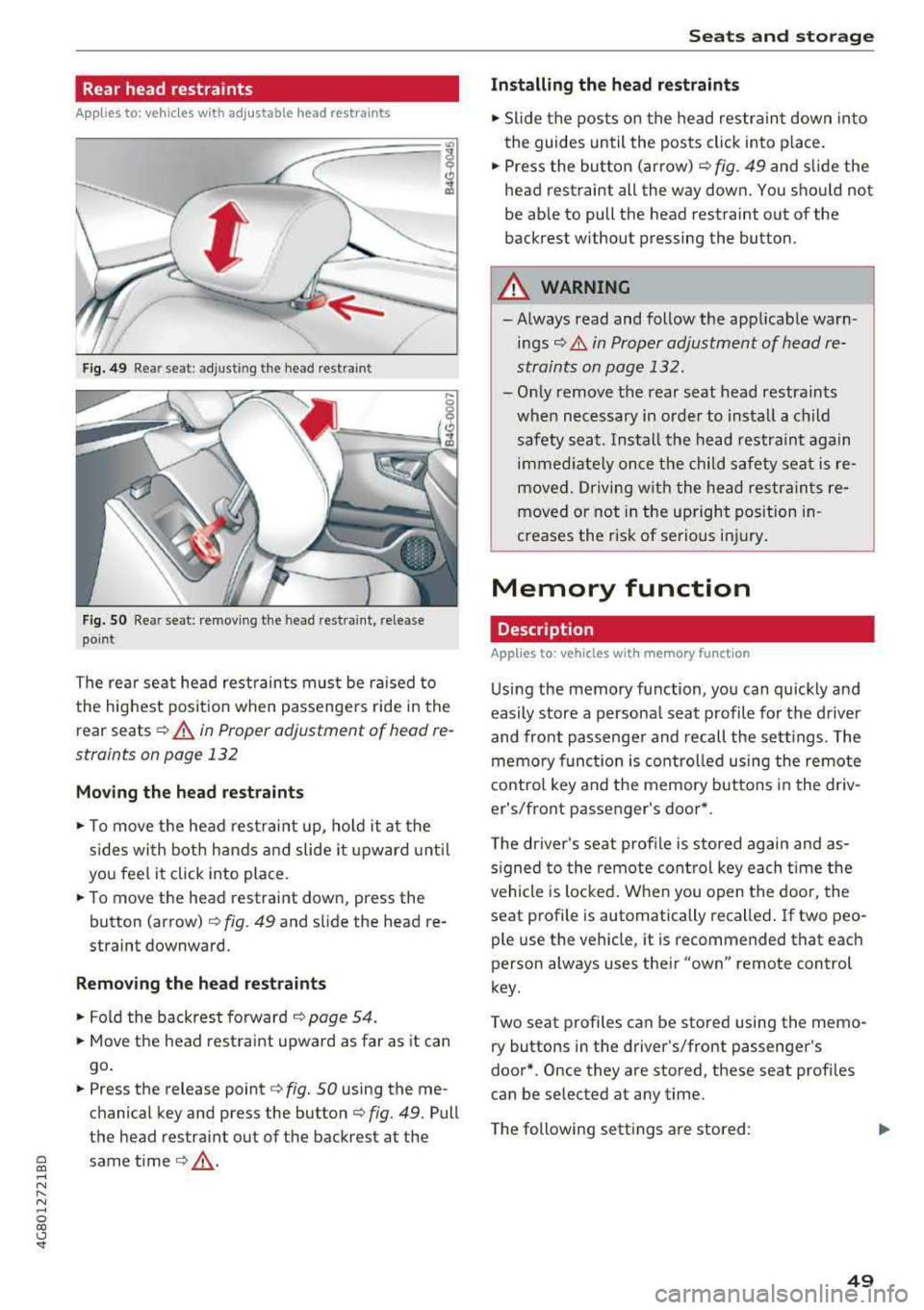
Rear head restraints
Applies to: vehicles with adjustable head restra ints
Fig. 49 Rear seat: adjusting the head restraint
Fig. SO Rear seat: remov ing the head restra int, release
point
The rear seat head restraints must be ra ised to
the highest posit ion when passengers ride in the
rear seats
¢ .&. in Proper adjustment of head re
straints on page 132
Moving the head rest raints
.,. To move the head restraint up, ho ld it at the
s ides with both hands a nd slide i t upward unt il
you feel it click into place.
.. To move the head restraint down, press the
button (arrow) ¢
fig. 49 and slide the head re
straint downward.
Remov ing th e head re stra ints
.,. Fold the backrest forward ¢ page 54.
.. Move the head restraint upward as far as it can
go .
.,. Press the release point¢ fig. 50 using the me
chanical key and press the
button¢ fig. 49. Pull
the head restraint out of the backrest at the
~ same time¢ _&. ,...,
N
" N ,...,
0 00 <.,;) '
Installing the head re straints
.,. Slide t he pos ts on the head restraint down into
the guides until the posts click into p lace .
.. Press the button (arrow) ¢ fig. 49 and slide the
head restraint all the way down . You should not
be able to pull the head restraint out of the
backrest without pressing the button.
A WARNING
-Always read and follow the applicable warn
ings¢ & in Proper adjustment of head re
straints on page 132.
-Only remove the rear seat head restraints
when necessary in order to install a ch ild
safety seat. Ins tall the head restraint again
immed iate ly once the child safety seat is re
moved. Driving w ith the head restrain ts re
moved or not in the upright position in
creases the risk of serious in jury.
Memory function
Description
Applies to: vehicles with memory function
Us ing the memory function, you can quickly and
easily store a persona l seat profile for the driver
and front passenger and recall the sett ings. The
memo ry funct ion is contro lled using the remote
contro l key and the memory buttons in the dr iv
er's/front passenger's door* .
T he driver's seat profile is stored again and as
s igned to the remote cont rol key each t ime the
vehicle is locked . When you open the door, the
seat profile is automatically recalled . If two peo
ple use the vehicle, it is recommended that each
person always uses their
"own" remote control
key .
Two seat profiles can be stored using the memo ry buttons in the driver's/front passenger's
door*. Once they are stored, these seat prof iles
can be selected at any time.
The following settings are stored:
.,.
49
Page 53 of 274
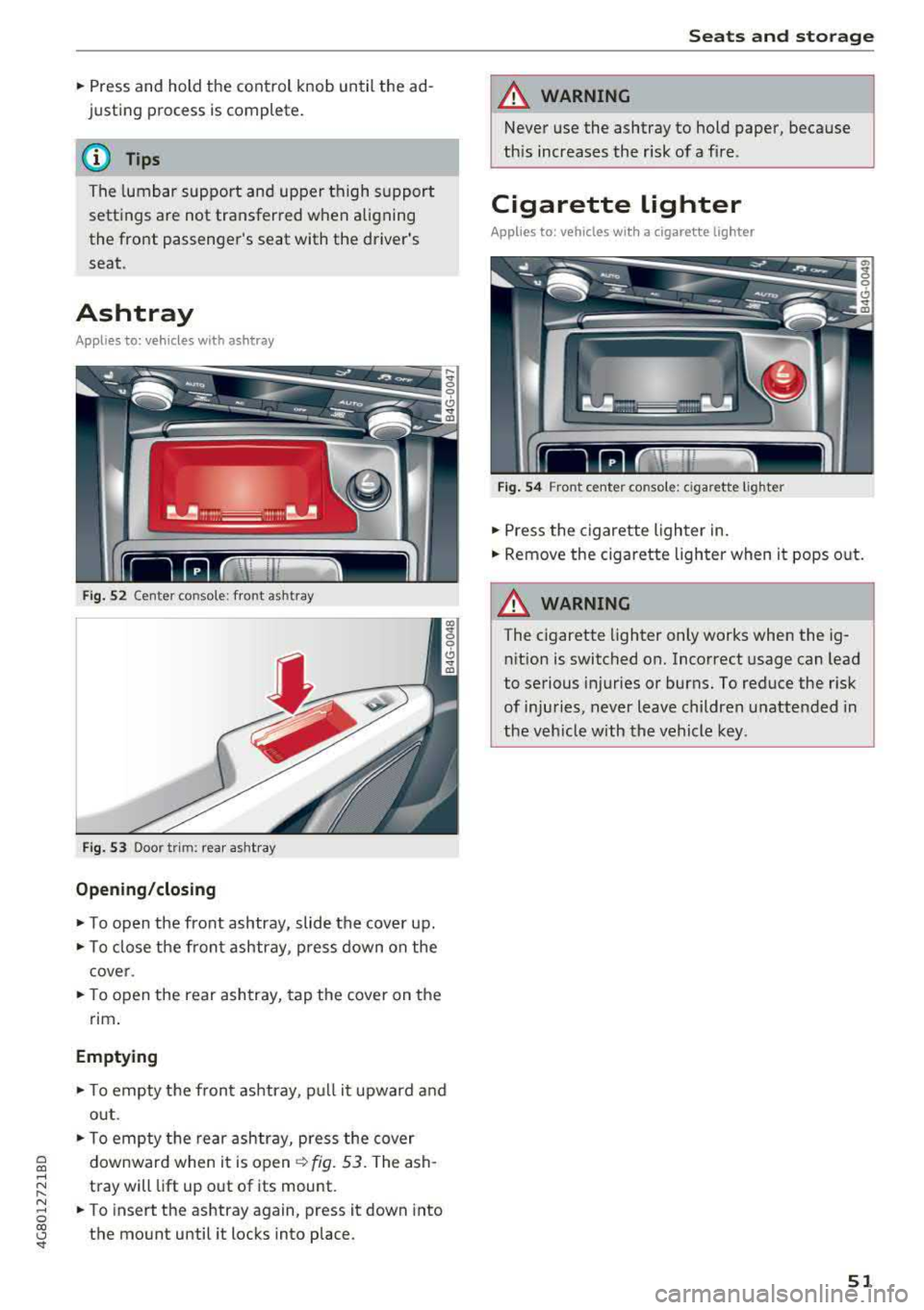
a co ,...,
N
" N ,...,
0 00 <..:l '
justing proc ess is complete.
(D T ips
The lumbar support and upper thigh support
settings are not transferred when aligning
the front passenger's seat with the driver's
seat .
Ashtray
Applies to: veh icles with ashtray
Fig. 52 Center console: fro nt as htray
Fig. 53 Door trim: rear ashtray
Opening /closing
• To open the front ashtray, slide the cover up.
• To close the front ashtray, press down on the
cover .
• To open the rear ashtray, tap the cover on the
rim.
Emptying
• To empty the front ashtray, pu ll it upward and
out .
• To empty the rear ashtray, press the cover
downward when it is open
~ fig. 53. The ash
tray will lift up out of its mount.
• To insert the ashtray again, press it down into
the mount until it locks into place. S
eats and storag e
A WARNING
Never use the ashtray to hold paper, because
this increases the risk of a fire.
Cigarette lighter
Applies to: vehicles wi th a cigarette lighter
Fig. 54 Front center console: ciga rette ligh te r
• Press the cigarette lighter in.
• Remove the cigarette lighter when it pops out.
A WARNING ~
The cigarette lighter only works when the ig-
nition is switched on. Incorrect usage can Lead
to serious injuries or burns. To reduce the risk
of injuries, never leave children unattended in
the veh icle with the vehicle key .
51
Page 75 of 274

a co .... N
" N .... 0 00 \,;J '
Requirement: the driver's door must be closed,
the driver's safety belt must be latched and the
parking brake must be set.
.,. To start driving and release the parking brake
automatically, press the accelerator pedal as
usual.
In addition to releasing the parking brake auto
matically, other convenience and safety functions
are available when you start driving
¢page 74,
Starting to drive.
Preventing the automatic parking brake
release
The vehicle could begin rolling unintentionally,
depending on the hill or if towing a trailer.
.,. To prevent the parking brake from releasing au
tomatically, pull and hold
the(®) switch and
press the accelerator pedal. The parking brake
remains set and prevents the vehicle from roll
ing backward.
.,. You can release the C®l switch again once you
are sure that you are giving enough driving
force to the wheels by pressing the accelerator pedal.
Emergency braking function
You can use the emergency braking function in an
emergency situation, or if the standard brake op
eration malfunctions or is disabled.
.,. Pull and hold the®) switch.
.,. As soon as you release the (®) switch or acceler-
ate, the braking stops.
Pulling and holding the
C®) switch while driving
the vehicle activates the emergency braking func
tion. The vehicle is braked at all four wheels by
activating the hydraulic brake system. The brak ing effect is similar to heavy
braking¢&_ .
To reduce the risk of activating the emergency
braking by mistake, a warning tone (buzzer)
sounds when
the®> switch is pulled. Emergency
braking stops as soon as
the®) switch is released
or the accelerator pedal is pressed.
Parking
.,. Press the brake pedal to stop the vehicle.
Driving
.,. Pull the®> switch to set the parking brake .
.,. Place the selector lever in the P position.
.,. Turn the engine off¢&_ .
.,. Turn the steering wheel when parking on in
clines so that the wheels will roll into the curb
if the vehicle starts moving.
A WARNING
-
- Do not press the accelerator pedal inadver
tently if a gear is selected when the vehicle
is stationary and the engine is running. Oth
erwise, the vehicle will start to move imme
diately and this could result in an accident.
- Emergency braking should only be used in
an emergency, when the normal brake pedal
has failed or the brake pedal is obstructed.
During emergency braking, your vehicle will
brake similar to heavy braking. ESC and the
associated components (ABS, ASR, EDL)
cannot overcome the laws of physics . In cor
ners and when road or weather conditions
are bad, a full brake application can cause
the vehicle to skid or the rear end to swerve,
which
increases the risk of an accident.
- If the power supply fails , you cannot set the
parking brake if it is released . In this case,
park the vehicle on level ground and secure
it by placing the selector lever in the P posi
tion. See an authorized Audi dealer or au
thorized Audi Service Facility for assistance.
- Always take the vehicle key with you when
leaving your vehicle, even for a short period
of time. This applies particularly when chil
dren remain in the vehicle. Otherwise chil
dren could start the engine, release the
parking brake or operate electrical equip
ment such as power windows, which in
creases the risk of an accident .
- No one should remain in the vehicle when it
is locked - especially children . Locked doors
make it more difficult for emergency work
ers to get into the vehicle, which puts lives
at risk.
(D Tips
When stopping at a traffic signal or stopping
in city traffic, you can set the parking brake
manually . The vehicle does not have to be
73
Page 137 of 274
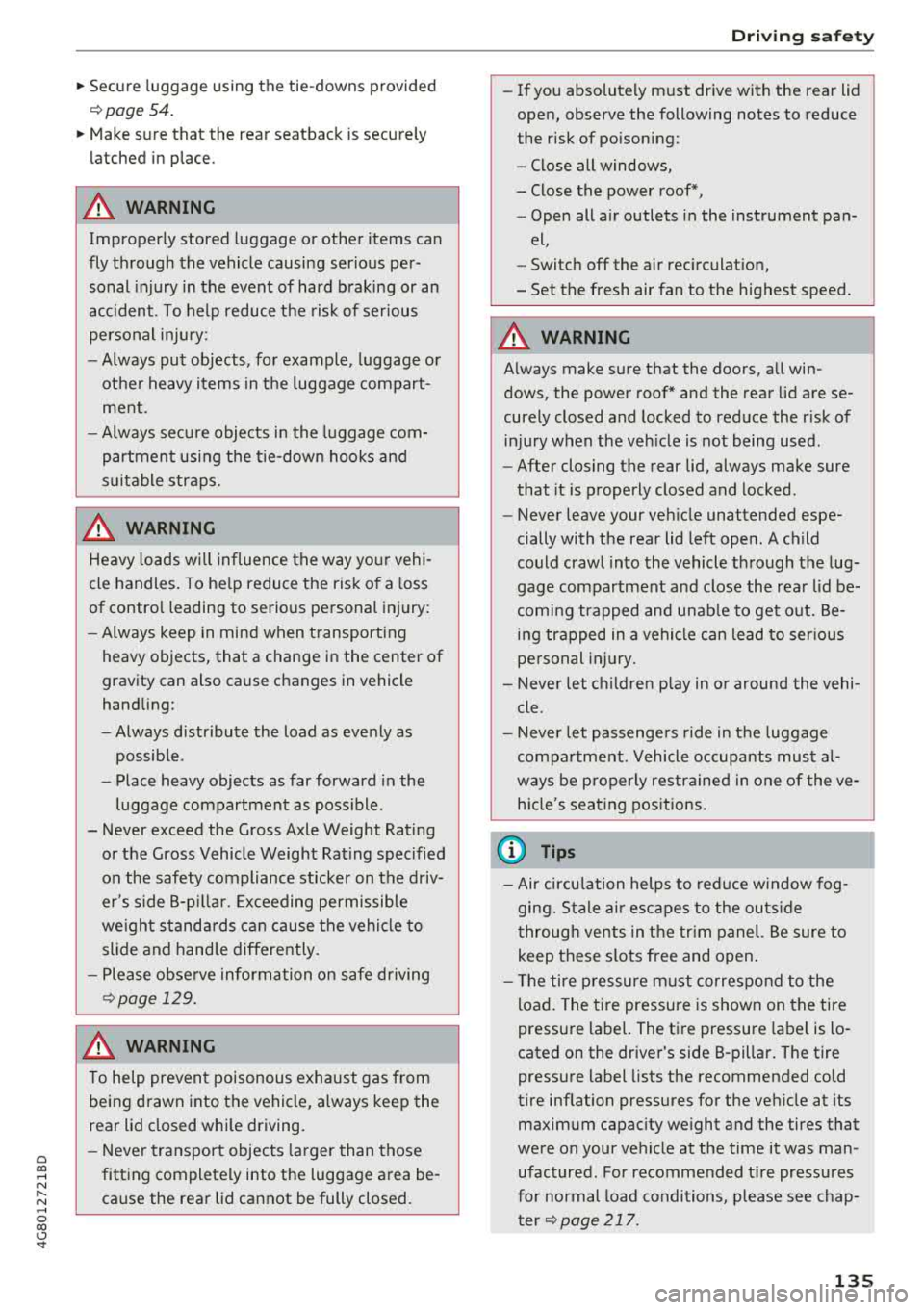
a co .... N
" N .... 0 00 \,;J '
~ page 54.
~ Make sure that the rear seatback is securely
latched in place.
A WARNING
Improperly stored luggage or other items can
fly through the vehicle causing serious per
sonal injury in the event of hard b raking or an
accident . To help reduce the risk of serious
personal in jury:
- Always put objects, fo r example, luggage o r
other heavy items in the luggage compart
ment.
- Always sec ure objects in the luggage com
partmen t using the tie-down hooks an d
s u itable straps.
A WARNING
Heavy loads wi ll influence the way yo ur vehi
cle handles. To he lp reduce the ris k of a loss
of contro l leading to serio us pe rsonal injury:
- Always keep in mind when transporting
heavy objects, that a change in the center of
gravity can also cause changes in vehicle
handling:
- Always d istribute the load as evenly as
possible.
- Place heavy objects as far forward in the
luggage compartment as poss ible .
- Never exceed the Gross Axle Weight Rating or the Gross Vehicle Weight Rat ing specified
on the safety compliance sticker on the driv
er's side B-p illar. Exceeding permissible
we ight s tanda rds can cause the vehicle to
slide and handle differently .
- Please obse rve information on safe driving
~page 1 2 9.
A WARNING
To help prevent poisonous exhaust gas from
being drawn into the vehicle, always keep the
rear lid closed wh ile driving.
- Never transport objects larger than those
fitt ing completely into the luggage area be
cause the rear lid can not be fully closed.
-
Dri ving saf ety
- If you absolutely m ust dr ive with the rear lid
open, observe the following notes to reduce
the risk of poisoning:
- Close all windows,
- Close the power roof*,
- Open all a ir outlets in the instrument pan-
el,
- Switch
off the air rec irculat ion,
- Set the fresh air fan to the highest speed.
A WARNING
=
A lways make su re that the doo rs, all win-
dows, the powe r roof* and the rea r lid are se
curely closed and locked to reduce the r isk of
i njury when the veh icle is not being used .
- After closing the rear lid , always make sure
that it is properly closed and locked .
- Never leave your veh icle unattended espe
cially with the rear lid left open . A child
could crawl in to the vehicle th rough the lug
gage compartment and close the rea r lid be
coming trapped and unab le to get o ut. Be
ing trapped in a vehicle c an le ad to ser ious
pe rsonal injury.
- Never let children play in o r around the vehi
cle .
- Never let passengers ride in the luggage
compa rtment. Vehicle occupants mus t al
ways be p roperly restrained in one of the ve
h icle's seat ing pos itions.
(D Tips
- Air circulation helps to reduce w indow fog
ging. Stale air esc apes to the outs ide
t hrough vents in the tr im panel. Be sure to
keep these slots free and open.
- The tire p ressure m ust co rres pond to the
load. The t ire pressure is shown on the tire
pressure label. The t ire pressure label is lo
cated on the dr iver's side B-pillar . The tire
pressure label lists the recommended cold
tire inflation pressures fo r the veh icle at its
maximum capac ity weight and the tires that
we re on your vehicle at the time it was man
ufac tured . For recommended t ire pressures
for normal load condi tions, p lease see chap
t er
~page 217.
135