CD player AUDI A7 2021 Owner´s Manual
[x] Cancel search | Manufacturer: AUDI, Model Year: 2021, Model line: A7, Model: AUDI A7 2021Pages: 350, PDF Size: 126.66 MB
Page 6 of 350
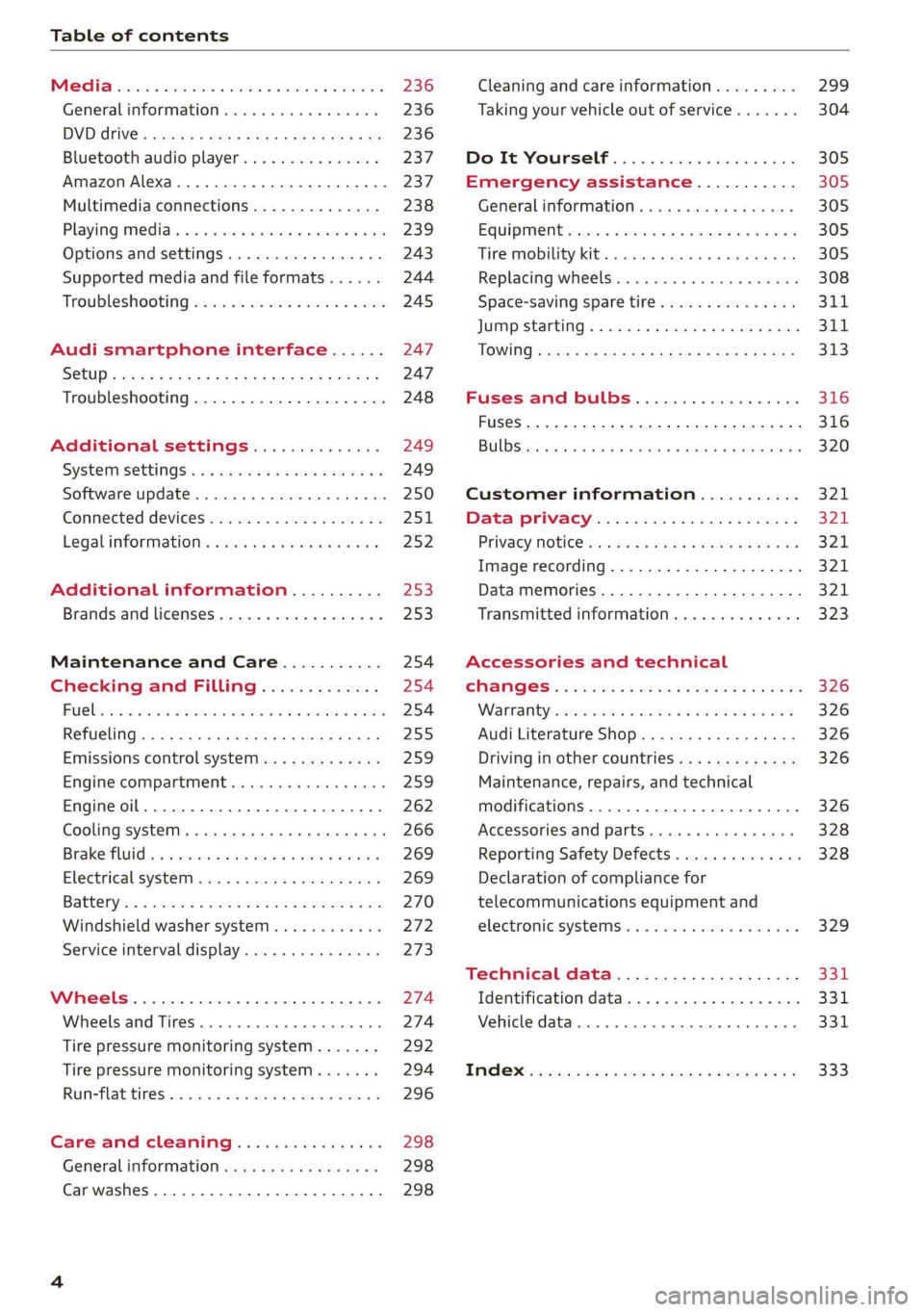
Table of contents
Co | fan a 236
General information................. 236
DVD: drive « swe s 2 awe 2 ewes 2 ewe see 236
Bluetooth audio player............... 237
Amazon Alexa.... 2.0.0. cece eee eee 237
Multimedia connections.............. 238
Playing medias. « & ssc 2c ewae « owe oo ee 239
Options
and settings................. 243
Supported media and file formats...... 244
Troubleshooting ewies 2 < sce se enw so xy 245
Audi smartphone interface...... 247
S@tUD « ses + y gam peas + yoms os Bene 247
Troubleshooting.............-..00005 248
Additional settings.............. 249
Systemisettingsc « + cssuene so mvswee a soseeue vs 249
Software update........... 0.0 e eee 250
Connected devices..............2---5 251
Legal.information ss « sess s+ ama sx ween « 252
Additional information.......... 253
Brands and licenses...............-4- 253
Maintenance and Care........... 254
Checking and Filling............. 254
Fuel... cee eee 254
Refueling ......... 0... ce eee ee eee eee 255
Emissions control system............. 259
Engine compartment.............+06% 259
Engineoil........ 00... eee eee eee 262
COOLINGSYSEEM « « sees & = nets 5 = eetew so ore 266
Brake:fluid «2 csoswe s 2 wscceve ov eevee oo erm 269
Electrical system. ...........002-0 00 269
Battery: » = sees = » mean 5 4 meee ye ee Gt BE 270
Windshield washer system...........- 272
Service interval display............... 273
WWATEBUSE. core 5 6 sae oo sms oo ee oo oe 274
Wheels and Tires...........--0000 00s 274
Tire pressure monitoring system....... 292
Tire pressure monitoring system....... 294
Run-flat tires... 2.2... cee eee eee eee 296
Care and cleaning................ 298
General information..............4.. 298
Car washes ........... 0000 e eee ee eee 298
Cleaning and care information......... 299
Taking your vehicle out of service....... 304
Doilt Yoursell eis ics tiie as nscwa so ease 305
Emergency assistance........... 305
General information................. 305
EQUIPIMIENE sso 6s cass a 2 sam o & aueeM wow 305
Tire mobility kit.............0...000. 305
Replacing wheels................-.4. 308
Space-saving spare tire............... 311
JUN PESTAREIAG « x sensves » a seemme @ » emcee oo econ 311
TOWING... 2 eee eee eee ee 313
Fuses and bulbs.................. 316
Fuses... 0... eee eee eee 316
Bul BSc = = geupe 2 » eeu ¢ e meuee xe Ee a eS 320
Customer information........... 321
Data privacy...................... 324:
Privacy NOtiCe « iesis 2s moms + eee ¥ wee 321
Image recording................-.00. 321
Data memories............0.ceeeeeee 321
Transmitted information.............. 323
Accessories and technical
CHANGES: « « owes 5 ¢ sews + & eeu bc eS oe 326
Wa Plat yiis < s eseceits © + seavene i + snereie © w omneete 326
Audi Literature Shop..............0-- 326
Driving in other countries............. 326
Maintenance, repairs, and technical
modifications..................00008 326
Accessories and parts..............-. 328
Reporting Safety Defects.............. 328
Declaration of compliance for
telecommunications equipment and
electronicisystemsi. se sve sx esis 2 x ee 329
Technical data.................... 331
Identification data................00. 331
Vehicle data........... 0... cee eee eee 331
TMAOX:: « s sence 3 2 neem © 2 eens © x eee 2 Be 333
Page 239 of 350

4K8012721BF
Media
DVD drive
Applies to: vehicles with a DVD drive
—
Fig. 153 Glove compartment: DVD drive
[RAH-9153,
Loading a CD/DVD
> Slide the CD/DVD straight into the DVD slot @
with the label facing up. The CD/DVD will be au-
tomatically pulled in.
Ejecting a CD/DVD
> Press the button (2).
The CD/DVD is pulled in again automatically if it
is
not removed from the DVD slot within approxi-
mately ten seconds after ejecting it.
The DVD drive is accessed and operated through
the MMI > page 239.
@) Tips
— Playback cannot be guaranteed with media
files that have a high data rate.
— Always read the chapter > page 236, Gener-
al information.
Bluetooth audio player
Applies to: vehicles with Bluetooth audio player
With the Bluetooth audio player, you can play
music wirelessly through the MMI from your
Bluetooth-capable mobile device (such as a cell
phone).
Requirement: the vehicle must be stationary and
the ignition must be switched on. The Bluetooth
settings will open on your mobile device during
the connection setup. The Bluetooth function and
visibility of the MMI > page 250 and mobile de-
vice must be switched on.
Connecting a mobile device
> Applies to: MMI: Select on the home screen:
MEDIA > Source > Connect external device >
New connection. The available Bluetooth devi-
ces will be displayed after several seconds.
> Press on the desired mobile device in the list of
displayed Bluetooth devices.
> To update the list, press OQ.
A PIN for a secure Bluetooth connection will be
generated.
> Confirm the PIN on your mobile device.
After
connecting successfully, the mobile device
will be displayed in the Connected devices menu
as a Bluetooth audio player.
Playing media > page 239.
@ Tips
— Check for any connection requests on your
Bluetooth device.
— Multiple Bluetooth audio players can be
paired with the MMI, but only one at a time
can be active as a Bluetooth audio player
=>page 251.
— The supported media functions (such as
shuffle, list view, categories, search, op-
tions) depend on the Bluetooth device being
used.
— Note the volume setting on your Bluetooth
device. Audi recommends setting your mo-
bile device to the maximum volume when
using it as a Bluetooth audio player.
—Aselection of supported Bluetooth devices
can be found in the database for tested mo-
bile devices at www.audi.com/bluetooth.
Amazon Alexa
Applies to: vehicles with Amazon Alexa Integration
You can play various Amazon Alexa content using
the MMI. The voice recognition system is used to
operate it.
Requirement: Amazon Alexa must be activated
=> page 30.
>» Start Amazon Alexa using the voice recognition
system.
237
>
Page 241 of 350
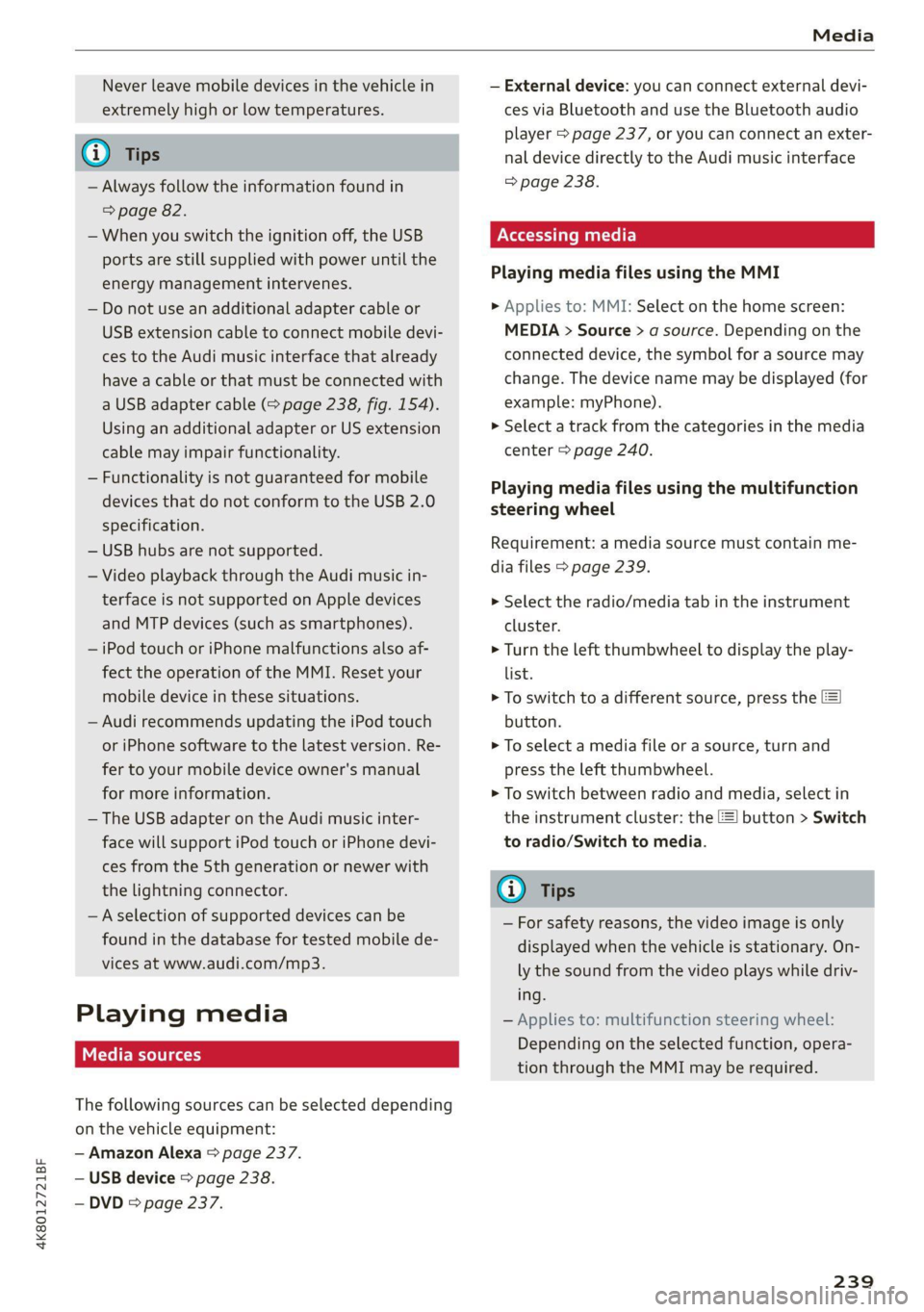
4K8012721BF
Media
Never leave mobile devices in the vehicle in
extremely high or low temperatures.
@ Tips
— Always follow the information found in
=> page 82.
— When you switch the ignition off, the USB
ports are still supplied with power until the
energy management intervenes.
— Do not use an additional adapter cable or
USB extension cable to connect mobile devi-
ces to the Audi music interface that already
have a cable or that must be connected with
a USB adapter cable (> page 238, fig. 154).
Using an additional adapter or US extension
cable may impair functionality.
— Functionality is not guaranteed for mobile
devices that do not conform to the USB 2.0
specification.
— USB hubs are not supported.
— Video playback through the Audi music in-
terface is not supported on Apple devices
and MTP devices (such as smartphones).
— iPod touch or iPhone malfunctions also af-
fect the operation of the MMI. Reset your
mobile device in these situations.
— Audi recommends updating the iPod touch
or iPhone software to the latest version. Re-
fer to your mobile device owner's manual
for more information.
— The USB adapter on the Audi music inter-
face will support iPod touch or iPhone devi-
ces from the 5th generation or newer with
the lightning connector.
—Aselection of supported devices can be
found in the database for tested mobile de-
vices at www.audi.com/mp3.
Playing media
The following sources can be selected depending
on the vehicle equipment:
— Amazon Alexa > page 237.
— USB device > page 238.
— DVD © page 237.
— External device: you can connect external devi-
ces via Bluetooth and use the Bluetooth audio
player > page 237, or you can connect an exter-
nal device directly to the Audi music interface
=> page 238.
Accessing media
Playing media files using the MMI
> Applies to: MMI: Select on the home screen:
MEDIA > Source > a source. Depending on the
connected device, the symbol for a source may
change. The device name may be displayed (for
example: myPhone).
> Select a track from the categories in the media
center > page 240.
Playing media files using the multifunction
steering wheel
Requirement: a media source must contain me-
dia files > page 239.
> Select the radio/media tab in the instrument
cluster.
> Turn the left thumbwheel to display the play-
list.
> To switch to a different source, press the
button.
> To select a media file or a source, turn and
press the left thumbwheel.
> To switch between radio and media, select in
the instrument cluster: the LE] button > Switch
to radio/Switch to media.
G) Tips
— For safety reasons, the video image is only
displayed when the vehicle is stationary. On-
ly the sound from the video plays while driv-
ing.
— Applies to: multifunction steering wheel:
Depending on the selected function, opera-
tion through the MMI may be required.
239
Page 246 of 350

Media
Online additional data
Requirement: the MMI must be connected to the
Internet. A data plan must be available
=> page 212.
When the function is switched on, additional in-
formation (such as album cover, artist, track) will
be loaded depending on the availability from the
different providers.
DVD playback parental cntrl.
Playback of video DVDs can be restricted based
on age restrictions using parental control.
Displaying the DVD parental control menu
> Applies to: MMI: Select on the home screen:
MEDIA > % > DVD playback control.
> Enter the PIN for parental control. The PIN set
at the factory is 1234.
> Press OK.
Switching the rating level on and off
Requirement: the DVD parental control menu
must be displayed.
> Select: DVD playback parental cntrl. > a rating
level (for example, level 5) > *, or
> To remove all restrictions, press Off.
Eight different protection levels can be set for
parental control. If you set the parental control
level at level 5, all DVDs from levels 1 - 5 can be
played. Video DVDs with a higher level will not
play.
Changing the PIN
Requirement: the DVD parental control menu
must be displayed.
> Select: Change PIN > enter a new PIN for pa-
rental control > OK.
> Repeat the entry and press OK.
G) Tips
— Not all video DVDs have parental control.
— The protection levels for the parental con-
trol are based on the US standards from the
Motion Picture Association of America
(MPAA). Note that the age levels for video
DVDs in European countries may differ.
— PIN entry for parental control will be locked
for approximately one minute if you enter
the incorrect PIN three times in a row. The
PIN can only be reset by an authorized Audi
dealer.
Supported media and file formats
LO ra TN]
Depending on the vehicle equipment, the follow-
ing properties for media files may be supported
by the DVD drive and the connection for USB stor-
age devices:
Audio/video files
DVD drive: audio CDs (up to 80 min) with CD text (artist, album,
Supported media
song)*, CD-ROMs with a capacity of up to 700 MB; DVD+R/RW; DVD
video; DVD audio with audio tracks that are compatible with a DVD
video player;
Audi music interface: mobile devices > page 238 (such as an iPhone,
MTP player, USB storage device in “USB Device Subclass 1 and 6” that
conforms to USB 2.0: USB sticks, USB MP3 players (Plug-and-Play-ca-
pable), external USB flash drives and hard drives
File system
USB storage device: exFAT, FAT, FAT32, NTFS
USB storage device partitions (primary/logical*): 2 per USB connec-
tion
CD/DVD file systems: ISO9660, Joliet, UDF
244
Page 247 of 350

4K8012721BF
Media
Album cover: GIF, JPG, PNG with max. 800x800 px. The album cover
Metadata from the medium or from Gracenote®* is displayed, depending on
availability.
Playlists -M3U; .PLS; .WPL; .M3U8; .ASX
Number of files
DVD drive: max. 1,000 files per medium
USB mass storage device: max. 50,000 files per medium; max. 1,000
files per playlist/folder
Format File extension
MPEG 1/2 Layer 3 -mp3
Windows Media Audio 9/10 .wma
Up to maximum 320 kbit/s
48 kHz sampling frequencies
MPEG 2/4 .m4a; .m4b; .aac
Opus Opus; .0gg; .oga
FLAC flac
ALAC -m4a 48 kHz sampling frequency
Monkey's Audio -ape
Format File extension
MPEG 1/2 -mpg; .mpeg
MPEG4 AVC (H.264) .mp4; .m4v; .mov; .avi
up to maximum 15 Mbit/s and
1920x1080 px at maximum 30 fps
Windows Media Video 9 .wmv; .asf
MPEG-H (H.265/HEVC) -mp4; .mov
VP8/VP9 .webm
Flash video flv; .f4v
— The media sources do not support the Win-
dows Media Audio 9 Voice format.
— For compressing MP3 files, Audi recom-
mends a bit rate of at least 160 kbit/s. The
display showing the remaining play time
may differ for audio files with variable bit
rate.
— Special characters (such as those in ID3 tag
information) may display differently or may
Troubleshooting
The information that follows lists some trouble-
shooting options. They depend on the equip-
ment. >
not always display, depending on the sys-
tem language.
— The manufacturer of the storage device can
provide information about its “USB Device
Subclass”.
—Some MTP player functions are not support-
ed, such as rating music tracks and video
playback.
245
Page 248 of 350

Media
Problem Solution
Audi music interface/Bluetooth
audio player: the mobile device is
not supported.
Read the instructions in the chapter > page 238, Multimedia
connections/> page 237, Bluetooth audio player.
Audi music interface: the mobile
device is not recognized as a
source.
For many mobile phones or mobile devices, playback is not possi-
ble when the battery level is too low (less than 5% charge level).
The mobile device will only be recognized as a media source in
the MMI after connecting if the battery charge level is sufficient.
Audi music interface: malfunc-
tions during audio playback
through an iPod touch/iPhone.
The Bluetooth audio player function is switched on. Switch this
function off > page 250 when you are not using the Bluetooth
audio player.
Audi music interface: audio play-
back through the connected mo-
bile device is not possible.
Make sure the USB mode MTP is selected in the settings on your
mobile device.
Bluetooth audio player: interfer-
ence with track display and audio
playback.
Playback interference can occur when using the Bluetooth audio
player if a music player app from a third party provider is open.
Audi recommends using the integrated media player on your
Bluetooth device (such as a smartphone).
246
Page 252 of 350
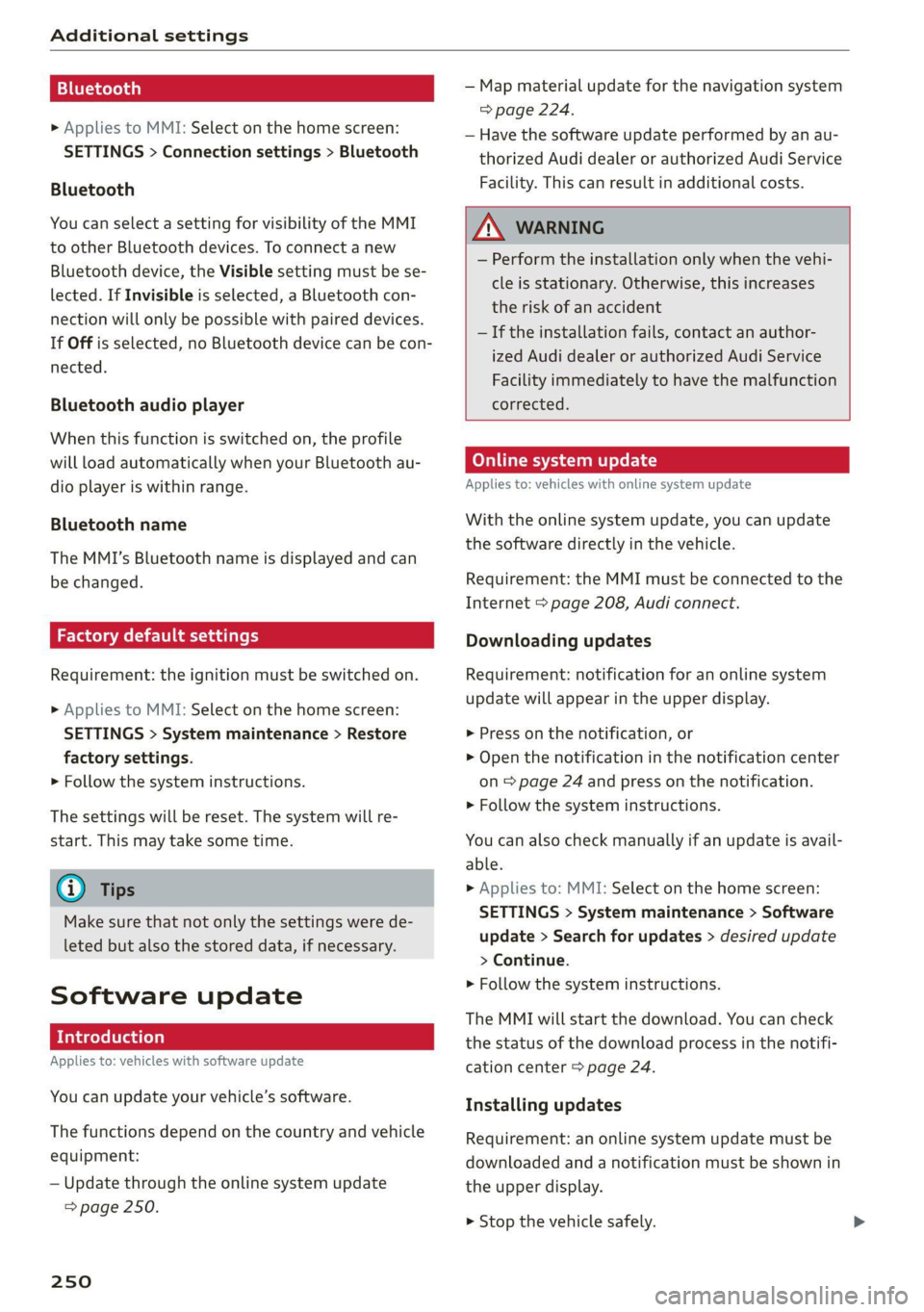
Additional settings
Bluetooth
> Applies to MMI: Select on the home screen:
SETTINGS > Connection settings > Bluetooth
Bluetooth
You can select a setting for visibility of the MMI
to other Bluetooth devices. To connect a new
Bluetooth device, the Visible setting must be se-
lected. If Invisible is selected, a Bluetooth con-
nection will only be possible with paired devices.
If Off is selected, no Bluetooth device can be con-
nected.
Bluetooth audio player
When this function is switched on, the profile
will load automatically when your Bluetooth au-
dio player is within range.
Bluetooth name
The MMI’s Bluetooth name is displayed and can
be changed.
Factory default settings
Requirement: the ignition must be switched on.
> Applies to MMI: Select on the home screen:
SETTINGS > System maintenance > Restore
factory settings.
> Follow the system instructions.
The settings will be reset. The system will re-
start. This may take some time.
@ Tips
Make sure that not only the settings were de-
leted but also the stored data, if necessary.
Software update
Introduction
Applies to: vehicles with software update
You can update your vehicle’s software.
The functions depend on the country and vehicle
equipment:
— Update through the online system update
=> page 250.
250
— Map material update for the navigation system
=> page 224.
— Have the software update performed by an au-
thorized Audi dealer or authorized Audi Service
Facility. This can result in additional costs.
ZA\ WARNING
— Perform the installation only when the vehi-
cle is stationary. Otherwise, this increases
the risk of an accident
— If the installation fails, contact an author-
ized Audi dealer or authorized Audi Service
Facility immediately to have the malfunction
corrected.
Online system update
Applies to: vehicles with online system update
With the online system update, you can update
the software directly in the vehicle.
Requirement: the MMI must be connected to the
Internet > page 208, Audi connect.
Downloading updates
Requirement: notification for an online system
update will appear in the upper display.
> Press on the notification, or
> Open the notification in the notification center
on > page 24 and press on the notification.
> Follow the system instructions.
You can also check manually if an update is avail-
able.
> Applies to: MMI: Select on the home screen:
SETTINGS > System maintenance > Software
update > Search for updates > desired update
> Continue.
> Follow the system instructions.
The
MMI will start the download. You can check
the status of the download process in the notifi-
cation center > page 24.
Installing updates
Requirement: an online system update must be
downloaded and a notification must be shown in
the upper display.
> Stop the vehicle safely.
Page 253 of 350

4K8012721BF
Additional settings
> Press on the notification, or
> Open the notification in the notification center
on > page 24 and press on the notification.
> Follow the system instructions.
Depending on the scope of the update, the online
system update may only be started if you follow
these instructions:
>» Switch the emergency flashers off, if necessary
> Make sure that the starter battery is charged.
> To start the update, exit and lock the vehicle.
The MMI will start the installation. When the up-
date has ended, a notification will be displayed.
ZA\ WARNING
Depending on the scope of the installation,
the ignition must not be switched on during
the installation to ensure the installation
completes successfully.
() Note
Read the information about Audi connect, and
be sure to note the connectivity costs section
=@ in General information on page 208.
@ Tips
The software update may take some time.
WEE Tel
Applies to: vehicles with online system update
Online system update: incomplete. Warning!
Vehicle functions limited
If an error occurs when installing an online sys-
tem update, certain functions such as the emer-
gency call function may not be available. Drive to
an authorized Audi dealer or authorized Audi
Service Facility immediately to have the malfunc-
tion corrected.
Connected devices
Displayed connected devices
Requirement: the vehicle must be stationary and
the ignition must be switched on.
> Applies to: MMI: Select on the home screen:
SETTINGS > Connected devices.
Possible menu items:
— Telephone 1
— Telephone 2
— Audio player
— Wi-Fi hotspot
— Headset
Audi smartphone interface
You can connect your smartphone to the MMI
=> page 247.
myAudi app
This function is available if the myAudi app is in-
stalled on your mobile device and started, and if
the mobile device is connected with the vehicle’s
Wi-Fi hotspot.
() Note
Read the information about Audi connect, and
be sure to note the connectivity costs section
=> page 208.
Managing connected devices
Requirement: the connected devices menu must
be displayed > page 251.
Connecting a device
Requirement: Bluetooth visibility must be acti-
vated in the MMI & page 250 and mobile device.
> Press on a menu item, such as Telephone 1.
> To search for and connect your mobile device,
press New connection = page 197.
Selecting a connected device
> Press on a menu item, such as Telephone 1.
> Press on the desired mobile device in the list of
displayed devices. The connection will be made.
Disconnecting a connected device
> Press on a menu item, such as Telephone 1.
> Press on the connected mobile device. The se-
lected mobile device will be disconnected from
the MMI.
Deleting a device
> Press on a menu item, such as Telephone 1.
251
>
Page 336 of 350

Index
Battery
Charge levelindicator...............00. 12
Charging (12 Volt vehicle battery)....... 272
High-voltage battery.................. 119
Vehicle battery (12 Volt)............... 270
Winter operation (12 Volt vehicle battery) . 270
Battery (vehicle)
refer to High-voltage battery........... 119
Blinds
refer to Panoramic glass roof............ 48
BlOGk
rote circus so ieee 2 ase 29 mem > wom 222
BlOWGED's © see « x sees 9 2 gon x 2 saw Ye ow 8 88
Bluetooth
Audio player « scenes: 6s scenix <5 wens ¥ 0 eee © 2 237
Connecting adevice...............000- 251
Connecting a mobile phone............ 197
Deleting adevice cisccs ss ssi e ¢ omer oo wave 252
Device overvieW.... 0.62... ee eee eee eee 251
Disconnecting adevice................ 251.
Displaying profiles..................0. 252
Selecting adevice...............-.00. 251
Specifying a favorite...............00. 252
Boost... 2... eee eee eee 16
Boost function........ 0... 0c cee ee eee 98
Boost pressure indicator................. 16
Brake fluid
Checking the brake fluid level........... 269
Brakes... 2... cee eee 105
Brakeifllids: « + sawex x = yew 2 2 eee 2 2 cee 269
Emergency braking function............ 108
Hot... eee eee 109
New brake pads.........-. 0c eee eee eee 106
Brands..............00000 0 cece eee eee 253
Break-in security feature................. 39
Breaking in
New braké pads « sss « wea so eeea 3 eae 106
New tires. 5s sccm so moma vo teem eo sm oe 281
Browser
refer to Mediacenter.................. 240
Bulb replacement.............-.020-00. 320
Business. addresses. < win. < aan oa same oo 222
Cc
California Proposition 65 Warning........ 260
Battery specific...............0.-.00. 270
CaLLLISE,. ssccane x avons w os awawees vw aoe octave 201
334
CaMONAS csciaics i o cairns o & cnwcuns vo somes x a seco 139
Locations..... 6... eee eee eee 140
Capacities
FUGUTANKS ¢ i wasn 2b imaae o anon Gs RoE GE a 332
Washer fluid reservoir................. 332
GCarGO Nets s = weg s were ss were © = Heme & x Be 85
Gariwashi« « « wey: «2 ewes = 2 wats bo ee oe oe 298
Catalytic converter........... 0. eee eee 259
Cell phone
refer to Telephone..............--.05- 197
Cell phone compartment
refer to Audi phone box.............4. 199
Central lOckinG'es « a saves x ame a e cows 2 e pow 36
FNUEOMLOGRE. « scvswen x exectzeim x serene a x iceman oa eet 36
Convenience key....... 0... cece eee e eee 4l
Convenience opening and closing......... 48
Luggage compartment lid............... 44
Mechanically unlocking and locking....... 39
M@SSAG6S « see = « mews ¢ x eee so eee § Re 38
Remote control: keys. so cies es eee ae eee 4l
Setting. ........ 0.0.02 eee eee eee eee 37
Vehicle-Kéy sce < » seu so sews + ¢ ees + vee 41
Central locking switch...............0005 38
Ceramic brakes....................00005 106
Certification... .....................00. 329
Changing light bulbs................... 320
Charging
refer to Power sourceS.........--0e ee eee 82
Charging clip
refer to Wall mount clip............... 133
Charging display................--0000- 123
Charging the battery
Mobilevdevices:: « « sissy 2 x xewe 2 2 eee 2 oo 238
SBia s+ sestos x comsene © x umsens & cuseane 1 w oeeosts a 200
Wireless ............ 0.0000 c cece eee 200
Charging time.......... 0... cee eee eee ee 120
Child safety lock
Climate control system controls in the rear. 46
PoWer WING OWS cuse x 2 gece a 2 awe 4 & gaan as 46
Rear doorsten «ose <0 wane < oamstee « citenest = 46
Child-safety seats’... cscs v5 cme ve eco se one 76
Securing to the top tether anchor........ 80
Securing with a safety belt.............. 79
Securingiwith LATCH: « 2 ssse © « ccoswes v x nose 78
GIGANIING « crv: vo same ao arms « eee oo BA 298
Cleaning Alcantara.............-.00000. 301
Cleaning artificial leather............... 301