tow AUDI A8 2014 Owner's Manual
[x] Cancel search | Manufacturer: AUDI, Model Year: 2014, Model line: A8, Model: AUDI A8 2014Pages: 314, PDF Size: 78.47 MB
Page 119 of 314
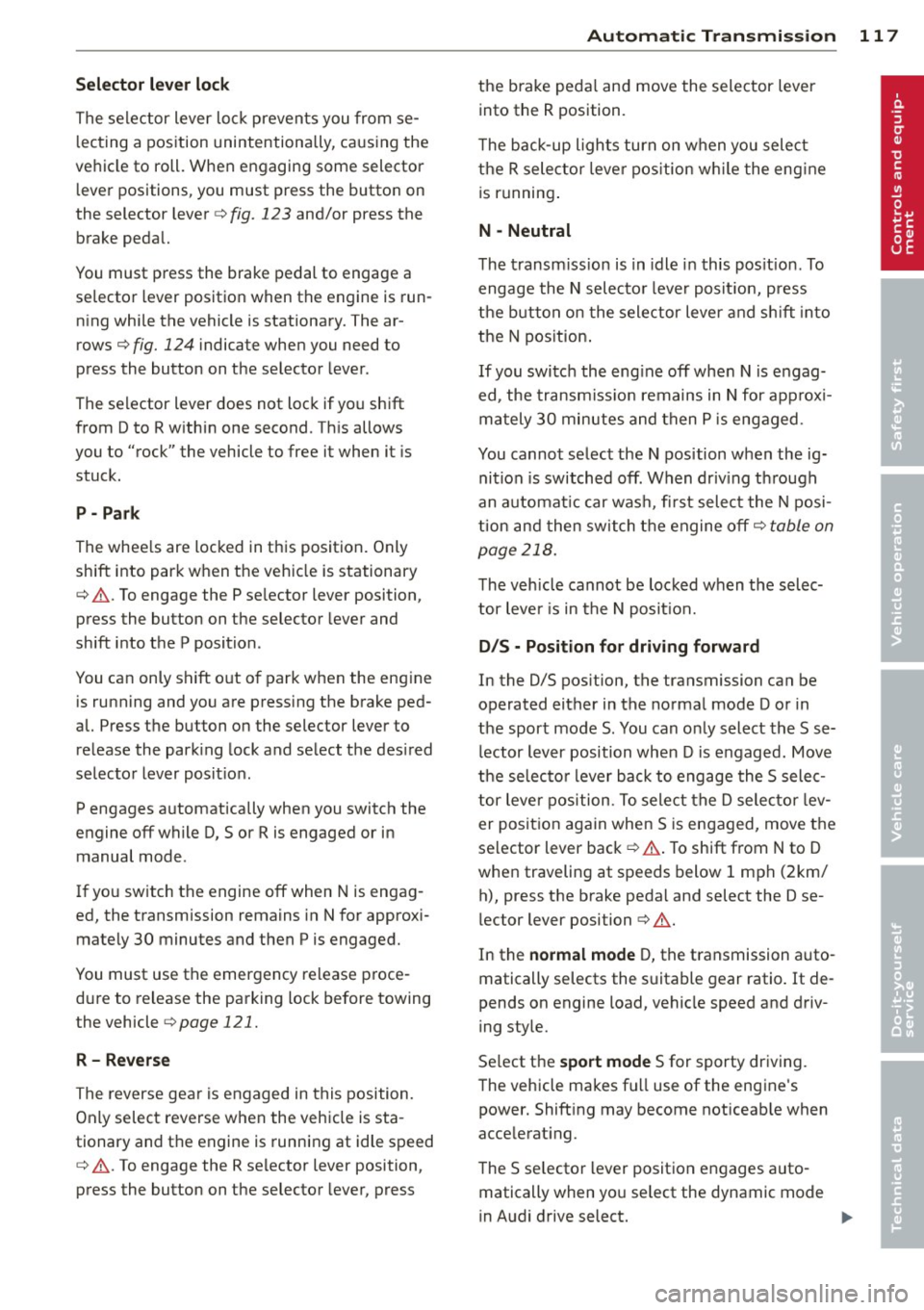
Selector lever lock
The selector lever lock prevents you from sel ecting a position unintentionally, causing the
vehicle to roll. When engaging some selector lever positions, you must press the button on
the selector lever
c:> fig. 123 and/or press the
brake pedal.
You must press the brake pedal to engage a
selector lever position when the engine is run
ning while the vehicle is stationary. The ar
rows
c:> fig. 124 indicate when you need to
press the button on the selector lever.
The selector lever does not lock if you shift
from D to R within one second. This allows
you to "rock" the vehicle to free it when it is
stuck.
P- Park
The whee ls are locked in this position. Only
shift into park when the vehicle is stationary
c:> &. To engage the P se lector lever position,
press the button on the selector lever and
shift into the P position .
You can only shift out of park when the engine
is running and you are pressing the brake ped
al. Press the button on the selector lever to
release the parking lock and select the desired
selector lever pos ition .
P engages automatically when you switch the
engine off while D, Sor R is engaged or in
manual mode .
If you switch the engine off when N is engag
ed, the transmission remains in N for approxi
mately 30 minutes and then Pis engaged.
You must use the emergency release proce
dure to release the parking lock before towing
the vehicle
c:> page 121.
R - Reverse
The reverse gear is engaged in this position .
Only select reverse when the vehicle is sta
tionary and the engine is running at idle speed
c:> &. To engage the R selector lever position,
press the button on the selector lever, press
Automatic Transmission 11 7
the brake peda l and move the selector lever
into the R position.
T he back-up lights turn on when you select
the R selector lever position wh ile the engine
is running .
N -Neutral
The transmission is in idle in this pos it ion . To
engage the N selector lever posit ion, press
the button on the selector lever and shift into
the N position.
If you switch the engine off when N is engag
ed, the transmission remains in N for approxi
mately 30 minutes and then Pis engaged.
You cannot select the N position when the ig
nition is switched off. When driv ing through
an automat ic car wash, first select the N posi
tion and then switch the engine off
c:> table on
page 218.
The veh icle cannot be locked when the selec
tor lever is in the N position.
D/S - Posit ion for driv ing forward
In the D/S position, the transmission can be
operated either in the normal mode D or in
the sport mode S . You can only select the S se
lector lever position when Dis engaged. Move
the selector lever back to engage the S selec
tor lever position. To select the D selector lev
er position again when Sis engaged, move the
selector lever back
c:> .&. . To shift from N to D
when traveling at speeds below 1 mph (2km/
h), press the brake peda l and select the D se
lector lever position
c:> .&. .
In the normal mode D, the transmission auto
matically selects the suitable gear ratio.
It de
pends on engine load, vehicle speed and driv
ing style.
Se lect the
sport mode S for sporty driving.
The vehicle makes f ull use of the engine's
power. Shift ing may become noticeab le when
accelerat ing.
The S selector lever position engages auto
matically when you select the dynamic mode
in Audi drive select.
Page 120 of 314
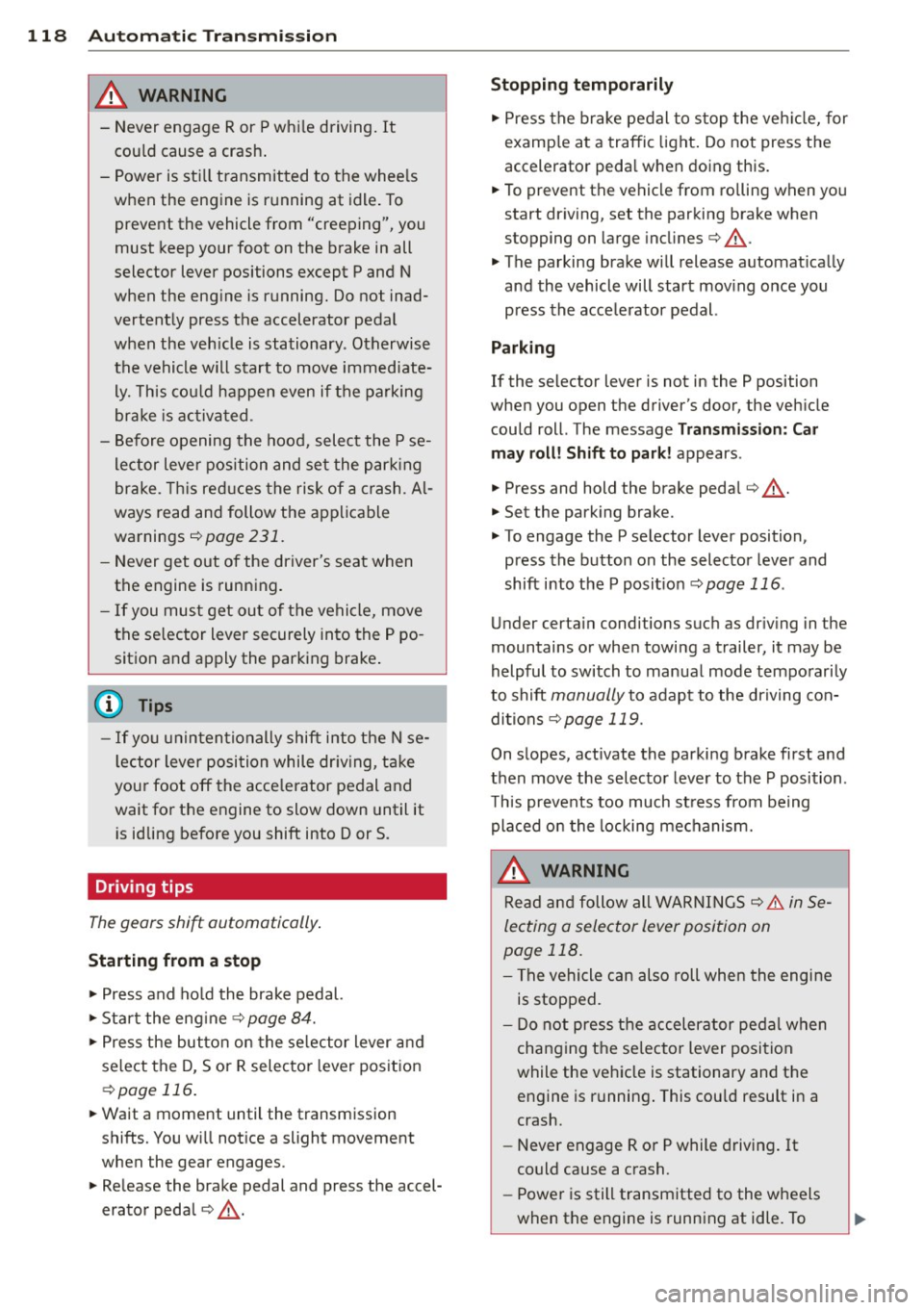
118 Automatic Transm iss ion
& WARNING
-Never e ngag e R or P w hile driving. It
could cause a crash .
-
-Power is sti ll t ransmitted to the whee ls
when the engine is r unning at idle . To
prevent the vehicle from "creeping", you
must keep your foot on the brake in all
selector lever positions except P and N
when the eng ine is running. Do not inad
vertent ly press the accelerator pedal
when the veh icle is stationary . Otherwise
the vehicle will s tart to move immediate
ly. This cou ld h appen even if the parking
brake is activa ted .
- Be fore opening the hood, select the P se
le ctor lever position and set the par king
brake. This red uces the risk of a crash. Al
ways read and follow the applicable
wa rnings
<=)page 231.
-Never get out of the driver's seat when
the engine is running.
- If you mus t get out of the vehicle, move
the se lector lever securely into the P po
sit ion an d apply the park ing brake .
(D Tips
-If you u nin ten tio nally shift into the N se
l ector lever posi tion while dr iv ing, ta ke
your foot off the acce lerator pedal and
wait for the e ngine to slow down until it
i s idling before you shift into Dor S.
Driving tips
The gears shi~ automatically .
Starting from a stop
"" Press and ho ld the brake pedal.
"" Sta rt the eng ine
c:> page 8 4.
"" Press the but ton on the se lector lever and
select the D, S or R selecto r leve r pos it ion
c:> page 116 .
""Wait a moment until the transmission
shifts. You w ill not ice a slight movement
when the gear engages .
"" Re lease the brake pedal and press the accel
erator pedal¢ ,& .
Stopping temporarily
""Press the brake pedal to s top the ve hicle, for
examp le a t a traffic light . Do not press the
accelerato r peda l when doing this.
"" To prevent the vehicle from ro lling when yo u
start dr iving, set the parking brake when
stopping on large incl ines
c:> ,& .
"" The parking brake will release automat ica lly
and the vehicle will start mov ing once you
press the acce lerator pedal.
Parking
If the se lector lever is not in the P position
whe n you open the driver's door, the ve hicle
could roll. The message
Transmission: Car
may roll! Shift to park!
appears .
"" Press and hold the brake pedal¢ ,& .
"" Set the park ing brake.
"" To engage the P se lector lever position,
press the button on the selector leve r and
shift into the P posit ion
c:> page 116 .
Under certa in conditions suc h as dr iv ing in the
mountains or when towing a trailer, it may be
helpful to switch to manual mode tempo rari ly
to shift
manually to adapt to the driving con
di tions
c:> page 119.
On slopes, activate the parki ng bra ke first and
then move the selecto r leve r to the P position .
T his prevents too much st ress from be ing
pla ced o n the locking mec hanism.
& WARNING
R ead an d fol low all WAR NING S ¢.&. in Se
lecting a selector lever position on
page 118.
- The vehicle can also roll when the engine
is stopped.
- Do not press t he acceler ator pe dal when
chan ging the se lector leve r posi tion
while the veh icle is stationary and t he
engine is running . This cou ld result in a
crash.
- Never engage R o r P while driving .
It
could cause a crash.
- Power is still transmitted to the wheels
when the engine is runn ing at idle. To
IJJ,,
Page 123 of 314
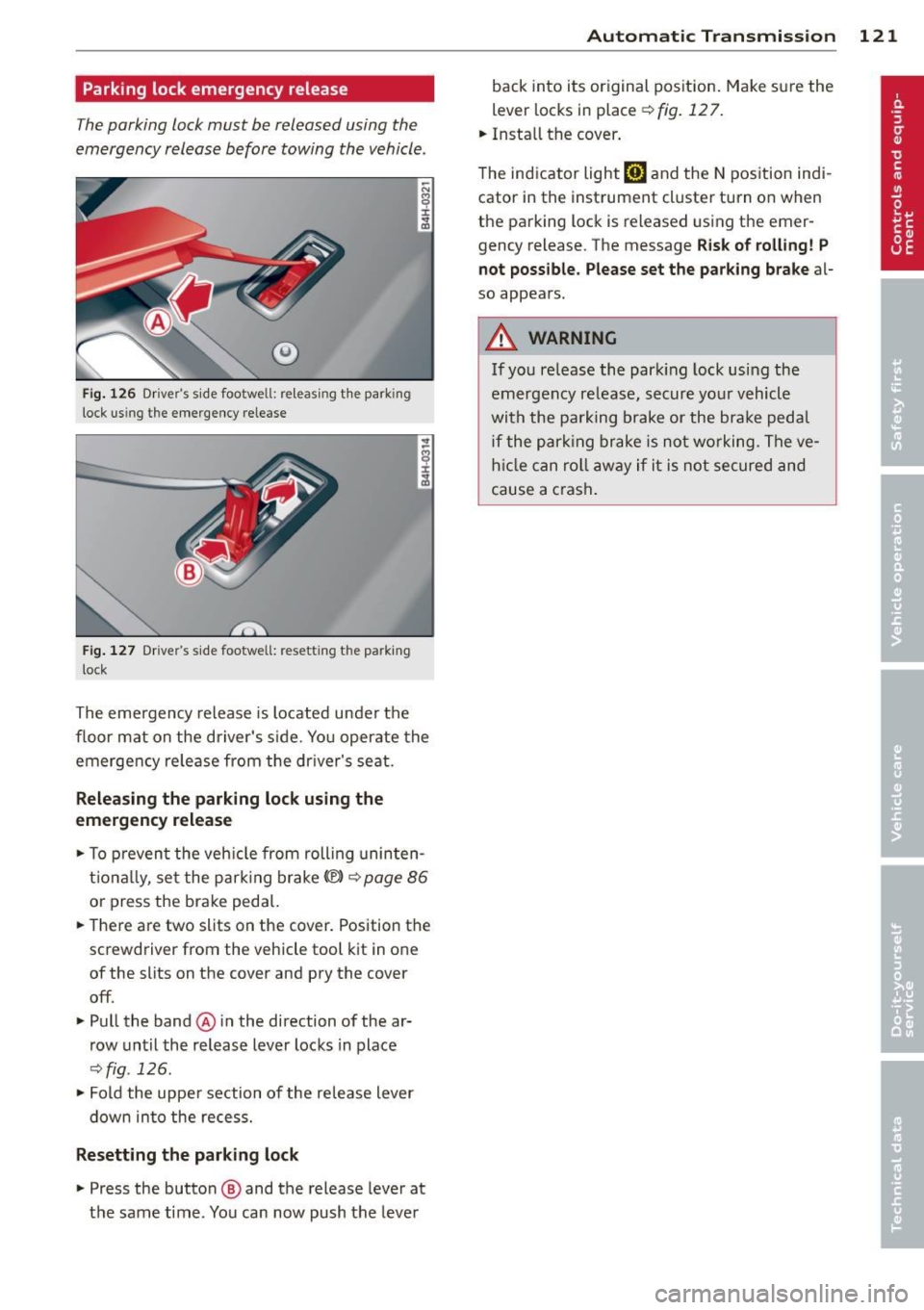
Parking lock emergency release
The parking lock must be released using the
emergency release before towing the vehicle .
®
Fig. 126 Driver's s ide footwell: re lea sing t he park ing
lock us ing the emergency release
Fig. 127 Drive r's s ide footwell: resettin g th e pa rk ing
lock
The emergency release is located under the
f loor mat on the driver's s ide. You operate the
emergency re lease from the driver's seat.
Releasing the parking lock using the
emergency release
.,. To prevent the vehicle from rolling uninten
tionally, set the parking brake
«e)) q page 86
or press the brake peda l.
.,. There are two slits on the cover. Position the
screwdriver from the vehicle tool kit in one
of the slits on the cover and pry the cover
off .
.,. Pull the band@ in the direction of the ar
row until the release lever locks in place
qfig . 126 .
.,. Fold the uppe r section of the re lease lever
down into the recess.
Resetting the parking lock
.,. Press the button @ and the release lever at
t h e same time. You can now push the lever
Automatic Transmission 121
back into its original position. Make sure the
lever locks in place ~
fig. 12 7.
.,. Install the cover .
T he indicator light
[O] and the N position indi
cator in the instrument cluster turn on when
the parking lock is released using the emer
gency release. The message
Risk of rolling! P
not possible. Please set the parking brake
al
so appears .
.&_ WARNING
If you release the park ing lock using the
emergency release, secure your vehicle
with the parking brake or the brake pedal
i f the parking brake is not working. The ve
hicle can roll away if it is not secured and
cause a crash .
Page 124 of 314

122 Parking system s
Parking systems
General information
Applies to vehicles: with parking system plus/rear view
camera/peripheral cameras
Depending on your vehicle's equ ipment, vari
ous parking a ids wi ll help yo u when pa rk ing
and maneuve ring.
The
advanc ed park ing sy stem with r ear vi ew
cam era
ass ists you when parking by aud ibly
and v isua lly indicating objects detected
in
front of
and behind the veh icle. The rear view
camera shows the area behind the vehicle i n
the Infotainment disp lay. This disp lay assists
you when you are cross or parallel parking
co page 123.
The peripheral camera s assist yo u with pa rk
ing and maneuvering . You are aided by various
cameras depending on the vehicle equipment
leve l
co page 127. In add it ion, you are assist
ed by the functions from the sensors
co page 123, Sensors, co page 125, Visual
display.
A WARNING
- Always look fo r traff ic and check the area
around you r vehicle by looking at it di
rect ly as we ll. The parking sys tem canno t
rep lace t he drive r's a ttent ion. The dr iver
is a lways respons ible for safety during
par king and for all other maneuvers.
- Please note tha t some sur faces, such as
clothing, are not detected by the system .
- Sensors and cameras have blind spots in
wh ich peop le and objects cannot be de
tected . Be especially cautious of children
and animals.
- The sensors can be displaced by impacts or damage to t he radiato r grille, bumpe r,
wheel housing and the underbody. The park ing systems may become impaired
as a result. Have your authorized Audi
dealer or qualified workshop check their
f unction.
- Make sure the sensors are not covered by
stickers, deposits or any othe r obstruc
t ions as it may impair the senso r func- tion. Fo
r informat ion on cleaning, refe r
to
co page 216.
@ Note
- Some objects are not detected by the
system under certain ci rcumstances:
- Objects such as barrie r chains, trailer
draw bars, vertical poles or fe nces
- Objects above the sensors such as wall
extensions
- Objects w ith specific surfaces or struc
tures such as chain link fences or pow
de r snow.
- If you conti nue driving closer to a low- ly
ing object, it may disappea r from the
sensor range. Note that you w ill no lon
ger be warned about this obstacle.
0) Tips
- The system may provide a warning even
tho ugh there are no obstacles in the cov
erage a rea in some situations, such as:
- certain road s urfaces or for long grass .
- ex terna l ult raso nic sources e.g. from
cleaning vehi cles.
- h eavy ra in, s now or thick ve hicle ex
ha ust.
- We recommend tha t yo u pr actice park
ing in a t raff ic-free loca tion or par king
lot to become familiar w it h the system.
Whe n doi ng this, the re should be good
light and weathe r cond itions.
- Yo u can change the vo lume and pitch of
the s ignals as we ll as the disp lay
co page 132.
-Please refer to the instr uctions for tow
ing a t railer
co page 132.
-W hat appea rs in the infotainment dis
play is somewhat time-delayed.
Page 126 of 314
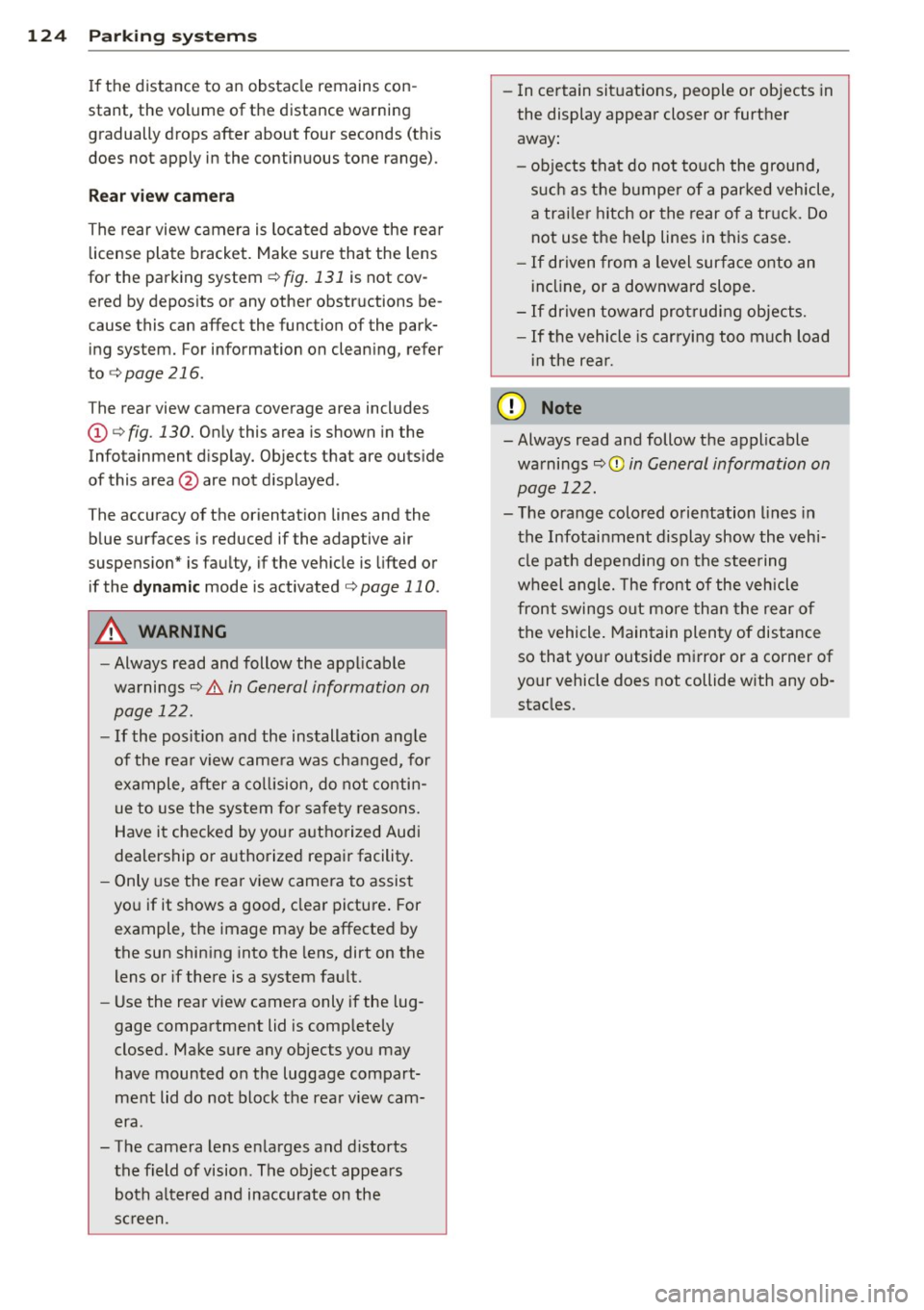
124 Parking systems
If the distance to an obstacle remains con
stant, the volume of the distance warning
gradually drops after about four seconds (this
does not apply in the continuous tone range).
Rear view camera
The rear view camera is located above the rear
license plate bracket. Make sure that the lens
for the parking system¢
fig. 131 is not cov
ered by deposits or any other obstructions be
cause this can affect the function of the park
ing system. For information on cleaning, refer
to
¢ page 216.
The rear view camera coverage area includes
(D ¢ fig. 130. Only this area is shown in the
Infotainment display. Objects that are outside
of this area@are not displayed.
The accuracy of the orientation lines and the blue surfaces is reduced if the adaptive air
suspension" is faulty, if the vehicle is lifted or
if the
dynamic mode is activated¢ page 110.
A WARNING
-Always read and follow the applicable
warnings¢ .&.
in General information on
page 122.
- If the position and the installation angle
of the rear view camera was changed, for
example, after a collision, do not contin
ue to use the system for safety reasons.
Have it checked by your authorized Audi
dealership or authorized repair facility.
- Only use the rear view camera to assist
you if it shows a good, clear picture. For
example, the image may be affected by
the sun shining into the lens, dirt on the
lens or if there is a system fault.
- Use the rear view camera only if the lug
gage compartment lid is completely
closed. Make sure any objects you may
have mounted on the luggage compart
ment lid do not block the rear view cam
era .
- The camera lens enlarges and distorts
the field of vision. The object appears both altered and inaccurate on the
screen. -
In certain situations, people or objects in
the display appear closer or further
away:
- objects that do not touch the ground,
such as the bumper of a parked vehicle,
a trailer hitch or the rear of a truck. Do
not use the help lines in this case.
- If driven from a level surface onto an
incline, or a downward slope.
- If driven toward protruding objects.
-If the vehicle is carrying too much load
in the rear.
{[) Note
-Always read and follow the applicable
warnings
c::> (D in General information on
page 122.
- The orange colored orientation lines in
the Infotainment display show the vehi
cle path depending on the steering
wheel angle. The front of the vehicle
front swings out more than the rear of
the vehicle. Maintain plenty of distance
so that your outside mirror or a corner of
your vehicle does not collide with any ob stacles.
Page 133 of 314

vehicle or on the parking space line ¢ & in
General information on page 127,
¢@ in
General information on page 127 .
The blue
area represents an extension of the vehicle's
outline by approx imately 16
ft (5 m) to the
rear . The long side of the blue area should
be o n the curb. The enti re blue area must fit
into the parking space.
~ Wi th the veh icle stopped, turn t he steer ing
whee l to the r ight as far as it w ill go.
~ Back into the park ing space until the b lue
curve¢
page 126, fig . 137 touches the curb
¢ & in General information on page 127,
¢ @ in General information on page 127.
Stop the vehicle.
~ With the vehicle stopped, turn the steering
whee l to the left as far as it will go .
~ Continue to back into the pa rk ing space un
t il the vehicle is par ked pa ra ll el to th e curb
¢ & in General information on page 12 7,
¢(i) in General information on page 127.
@ marks the rear bumper. Stop the veh icle,
at the latest, when the red orientation line
@ borders an object. Keep an eye on the
front of your vehicle wh ile doing this.
Parking n ext to obstacles
When the re is an obs ta cl e (such as a wall)
nex t to the pa rk ing space, choose a space with
more space on the sides. Position the long
side of the b lue area so that there is sufficient
space from the curb. The area must not be on
the curb. You w ill also need to start turning
the steering wheel much earlier . There should
be a suffic ient amount of space between the
curb and the b lue c urve, and the blue curve
¢ page 126, fig. 137 must not touch the cu rb.
@ Tips
The left or right orientation li nes and sur
faces w ill be displayed, depend ing o n the
turn signa l bei ng used.
P arking systems 131
Trailer view
App lies to vehicles: wit h top v iew camera system and
t railer hitch
This view assists you in positioning the vehicle
in front of a trailer.
Fi g. 150 Infotainment: rear mode
Requ irement: the trailer mode is selected
¢page 129.
~ Now yo u can position your veh icle in front of
the trailer ¢
& in General information on
page 127,
¢ (i) in General information on
page 127.
The orange colored orientation
line denotes the expected path towa rd the
trailer hitch . Use the blue lines to help you
es timate the distan ce to the trailer hitch.
Setting the mode
A pp lies to vehicles: wi th top v iew came ra sys te m
~ Select: !CAR ! func tion b utton> C ar system s
contro l butto n > Driver a ssis t > Parking aid
> Change to front /rear > Auto or Manual.
Auto -
This view beh ind the vehicle ( Rear
mode) is displayed au tomatica lly when you
shift into reverse. T his view in front of the ve
hicle
( Front mode) is displayed automatica lly
when you shift into the forward gears.
Manual -This view behind the vehicle (Rear
mode) is always displayed when you turn on
the system .
Page 134 of 314

132 Parking systems
Adjusting the display and the warning tones
App lies to vehicles: with advanced park ing system wit h
rea r view camera/top v iew camera syste m
The display and warning tones can be adjust
ed in the Infotainment.
.. Se lect : ICAR !function button> Car systems
control button > Driver assist> Parking aid.
Display
On* -
optical display is shown for the parking
system plus, rear view camera image is shown
for parking system plus with rear view cam
era*.
Off -when the park ing system is switched off,
on ly audible signa ls are given.
Warning tones
Front volume -
Volume for the fro nt area
Rear volume -Volume for the rear area
Front frequency -Frequency for the front area
Rear frequency -Frequency for the rear area
Music volume while parking -When the park
ing system is turned on, the volume of the au
d io/v ideo source is lowered .
The newly adjusted value is briefly heard from
the signal generator .
(D Tips
-The warning tones can a lso be adjusted
directly from the visual display or the
rear view camera* image . S imply press
the
Settings cont rol button .
- Changed settings are activated when the
parking system is switched on again.
- The settings are automatically stored
and ass igned to the remote control key
that is in use .
Error messages
App lies to vehicles: with advanced park ing system with
rea r view camera/top v iew camera syste m
There is an error in the system if the LED in
the
P •1A b utton is blinking and you hear a con- t
in uous alarm for a few seconds after switch
ing on the parking system or when the park
ing system is already activated. If the error is
not corrected before you switch off the ign i
t ion, the LED in the
P' "A button will blink the
next t ime you sw itch on the parking system by
shifting into reverse .
If a sensor is faulty, the!¾ symbol will appear
in front of/behind the vehicle in the Infota in
ment display . If a rear sensor is faulty, only
obstacles that are in the front detection a rea
are shown . If a front sensor is fau lty, on ly ob
stacles that are in the rear area are shown.
Peripheral cameras*
There is also a system error if:
- the
'(l.Q ,, symbol appears i n the display and
the corresponding display area is shown in
blue. The camera is not work ing in this area.
- all segments around the vehicles are red or
if no segments are displayed.
Drive to your authorized A udi dealer or au
thorized repair facility immediately to have
the malfunction corrected .
Trailer hitch
Applies to vehicles: with adva nced parking sys te m with
rear view camera/top view camera system
For vehicles us ing the trailer socket, the park
ing system rear sensors do not turn on when
yo u shift into reverse gear or when you press
the
P 1JA button. This results in the following re
strictions:
T he re is no distance warning for the rear. The
front sensors remain activated. The visua l dis
play switches to the trailer towing mode . The
rear view camera image will not show the ori
entation lines and the blue surfaces.
(D Tips
Trailer hitches that are not installed at the
factory may ca use the parking system to
malfunction or they may restrict its func
tion.
Page 139 of 314
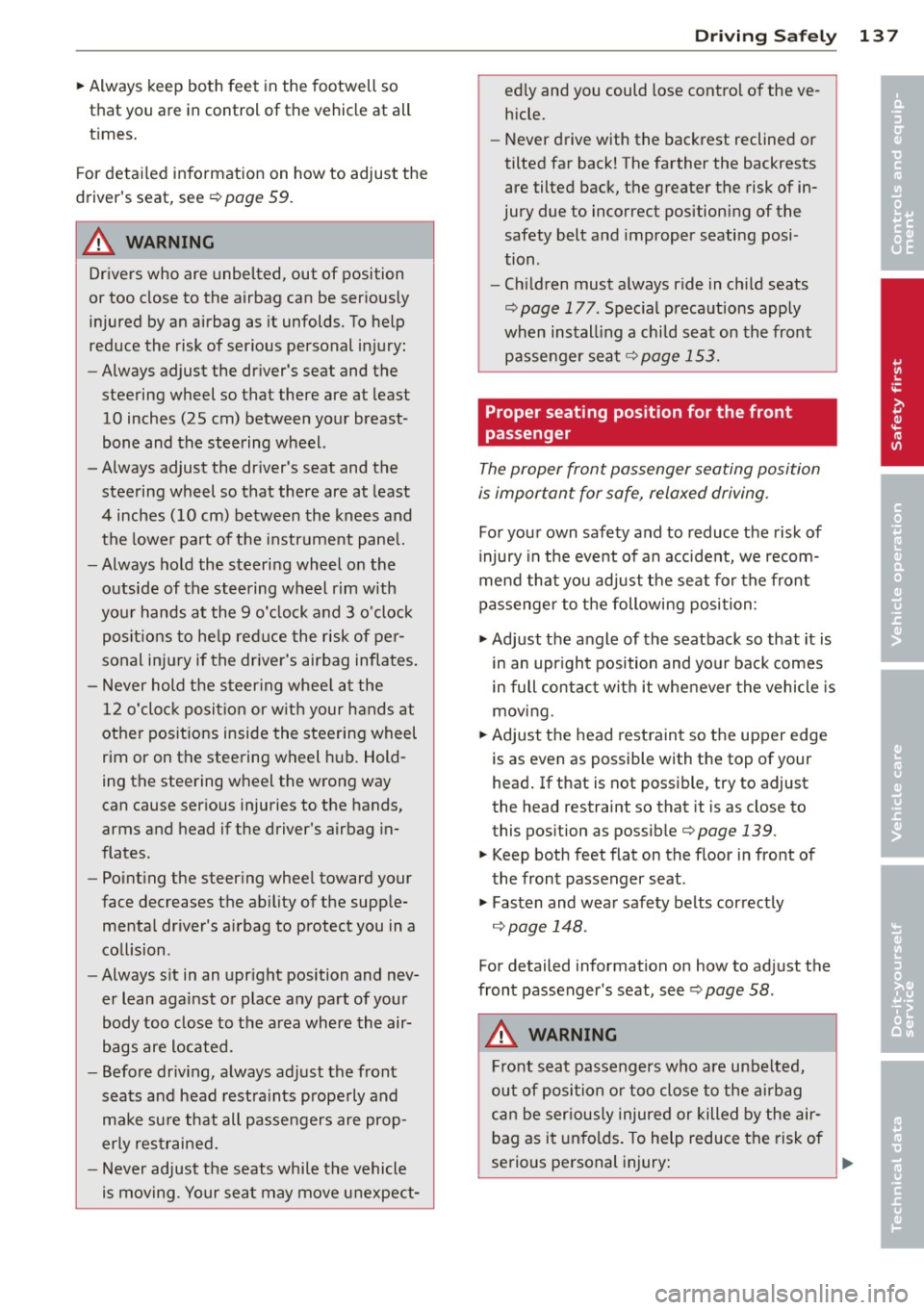
~ Always keep both feet in the footwell so
that you are in control of the vehicle at all
times.
For detailed information on how to adjust the
driver's seat, see
c';> page 59.
A WARNING
Drivers who are unbelted, out of position
or too close to the airbag can be seriously
injured by an airbag as it unfolds. To help
reduce the risk of serious personal injury:
- Always adjust the driver's seat and the
steering wheel so that there are at least
10 inches (25 cm) between your breast
bone and the steering wheel.
- Always adjust the driver's seat and the
steering wheel so that there are at least
4 inches (10 cm) between the knees and
the lower part of the instrument panel.
- Always hold the steering wheel on the
outside of the steering wheel rim with
your hands at the 9 o'clock and 3 o'clock positions to help reduce the risk of per
sonal injury if the driver's airbag inflates.
- Never hold the steering wheel at the
12 o'clock position or with your hands at
other positions inside the steering wheel
rim or on the steering wheel hub. Hold
ing the steering wheel the wrong way
can cause serious injuries to the hands,
arms and head if the driver's airbag in
flates.
- Pointing the steering wheel toward your
face decreases the ability of the supple
mental driver's airbag to protect you in a
collision .
- Always sit in an upright position and nev
er lean against or place any part of your
body too close to the area where the air
bags are located.
- Before driving, always adjust the front
seats and head restraints properly and make sure that all passengers are prop
erly restrained.
- Never adjust the seats while the vehicle
is moving. Your seat may move unexpect-
Driving Safely 137
ed ly and you could lose control of the ve
hicle.
- Never drive with the backrest reclined or
tilted far back! The farther the backrests
are tilted back, the greater the risk of in
jury due to incorrect positioning of the safety belt and improper seating posi
tion .
- Children must always ride in child seats
c';> page 177. Special precautions apply
when installing a child seat on the front passenger seat¢
page 153.
Proper seating position for the front
passenger
The proper front passenger seating position
is important for safe, relaxed driving.
For your own safety and to reduce the risk of
injury in the event of an accident, we recom
mend that you adjust the seat for the front
passenger to the following position :
~ Adjust the angle of the seatback so that it is
in an upright position and your back comes
in full contact with it whenever the vehicle is
moving.
~ Adjust the head restraint so the upper edge
is as even as possible with the top of your
head. If that is not possible, try to adjust
the head restraint so that it is as close to
this position as possible¢
page 139.
~ Keep both feet flat on the floor in front of
the front passenger seat .
~ Fasten and wear safety belts correctly
¢page 148.
For detailed information on how to adjust the
front passenger's seat, see ¢
page 58.
A WARNING
Front seat passengers who are unbelted,
out of position or too close to the airbag
can be seriously injured or killed by the air
bag as it unfolds. To help reduce the risk of
serious personal injury:
•
•
Page 143 of 314
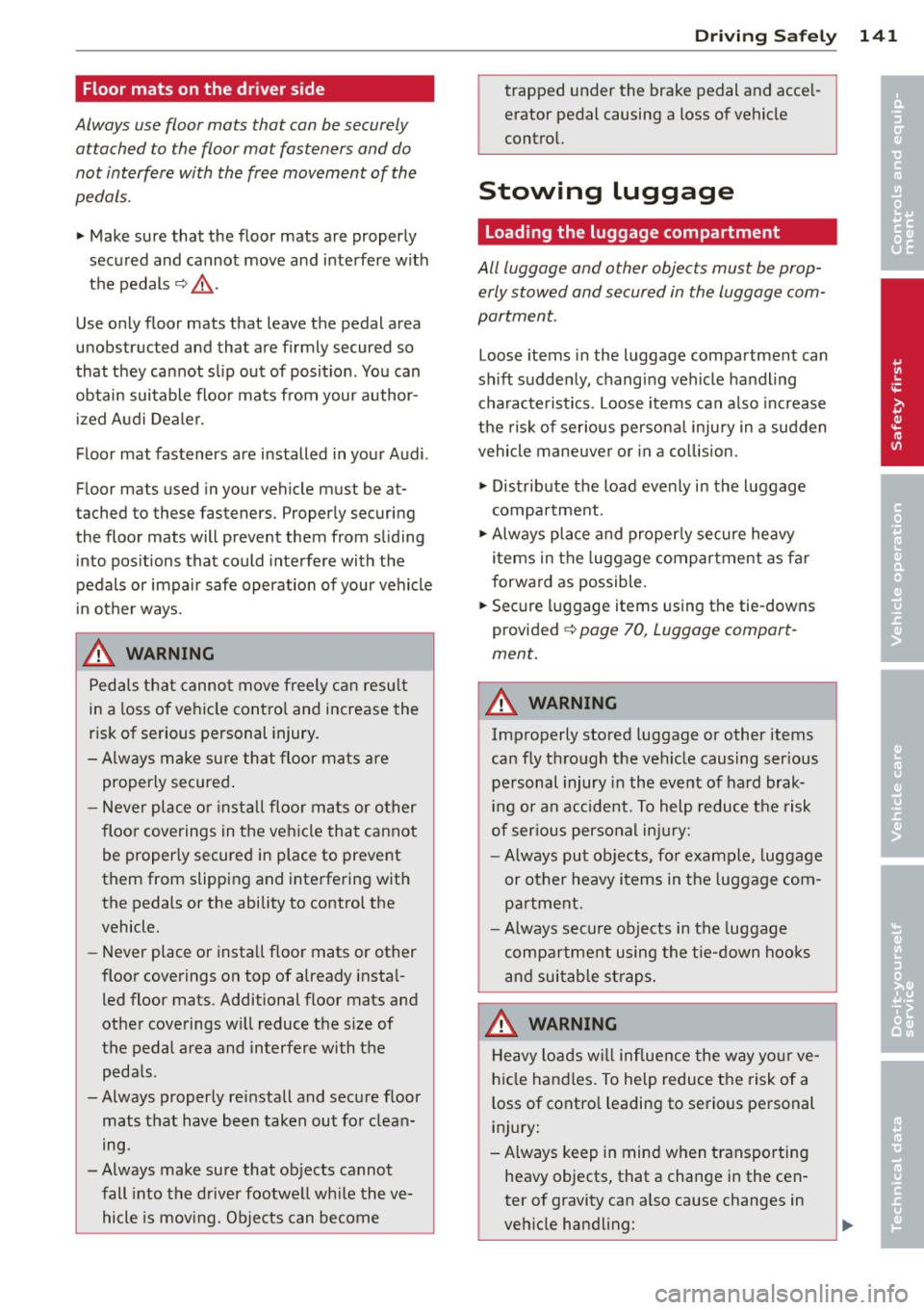
Floor mats on the driver side
Always use floor mats that can be securely attached to the floor mat fasteners and do
not interfere with the free movement of the
pedals.
.,. Make sure that the floor mats are properly
secured and cannot move and interfere with
the pedals
9 &. -
Use only floor mats that leave the pedal area
unobstructed and that are firmly secured so
that they cannot s lip out of position . You can
obtain suitable floor mats from your author
iz ed A udi Dealer .
Floor mat fasteners are installed in your Audi.
Floor mats used in your vehicle must be at
tached to these fasteners. Properly securing
the floor mats will prevent them from slid ing
i nto pos itions that could inte rfere with the
pedals or impair safe operation of your vehicle
in other ways .
A WARNING
Pedals that cannot move freely ca n resu lt
in a loss of vehicle contro l and increase the
risk of serious personal injury.
- Always make sure that floor mats are
properly secured .
- Never place or insta ll floo r mats or other
floo r coverings in the vehicle that cannot
be properly secured in place to prevent
them from slipping and interfering with
the pedals or the ability to control the
vehicle .
- Never place or install floor mats or other
floor coverings on top of already insta l
led floor mats. Additional floor mats and
other coverings w ill reduce the size of
the pedal area and interfere with the
peda ls .
- Always properly reinstall and secure floor mats that have been taken out for clean
ing .
- Always make sure that objects cannot
fall into the driver footwell wh ile the ve
hicle is moving. Objects can become
Driving S afel y 141
trapped under the brake pedal and acce l
erator pedal causing a loss of vehicle
control.
Stowing luggage
Loading the luggage compartment
All luggage and other objects must be prop erly stowed and secured in the luggage
com
partment.
Loose items in the luggage compartment can
shift suddenly, changing veh icle handling
c h aracteristics. Loose items can also increase
the risk of serious persona l injury in a sudden
vehicle maneuve r or i n a collision.
.,. Distribute the load evenly in the luggage
compartment.
.,. Always place and properly secure heavy
items in the luggage compartment as far
forward as possible .
... Secure luggage items using the tie-downs
provided
¢ page 70, Luggage compart
ment.
A WARNING
Improperly stored luggage or other items
can fly through the veh icle causing ser ious
personal injury in the event of hard brak
ing or an accident. To help reduce the risk
of serious personal inju ry:
- Always put objects, for example, luggage
or other heavy items in the luggage com
partment.
- Always secure objects in the luggage
compartment using the tie-down hooks
and suitable straps.
A WARNING
Heavy loads w ill influence the way yo ur ve
hicle handles. To help reduce the risk of a
loss of contro l leading to serious personal
injury :
-Always keep in mind when transporting
heavy objects, that a change in the cen
ter of gravity can also cause changes in
veh icle handling: •
•
Page 152 of 314
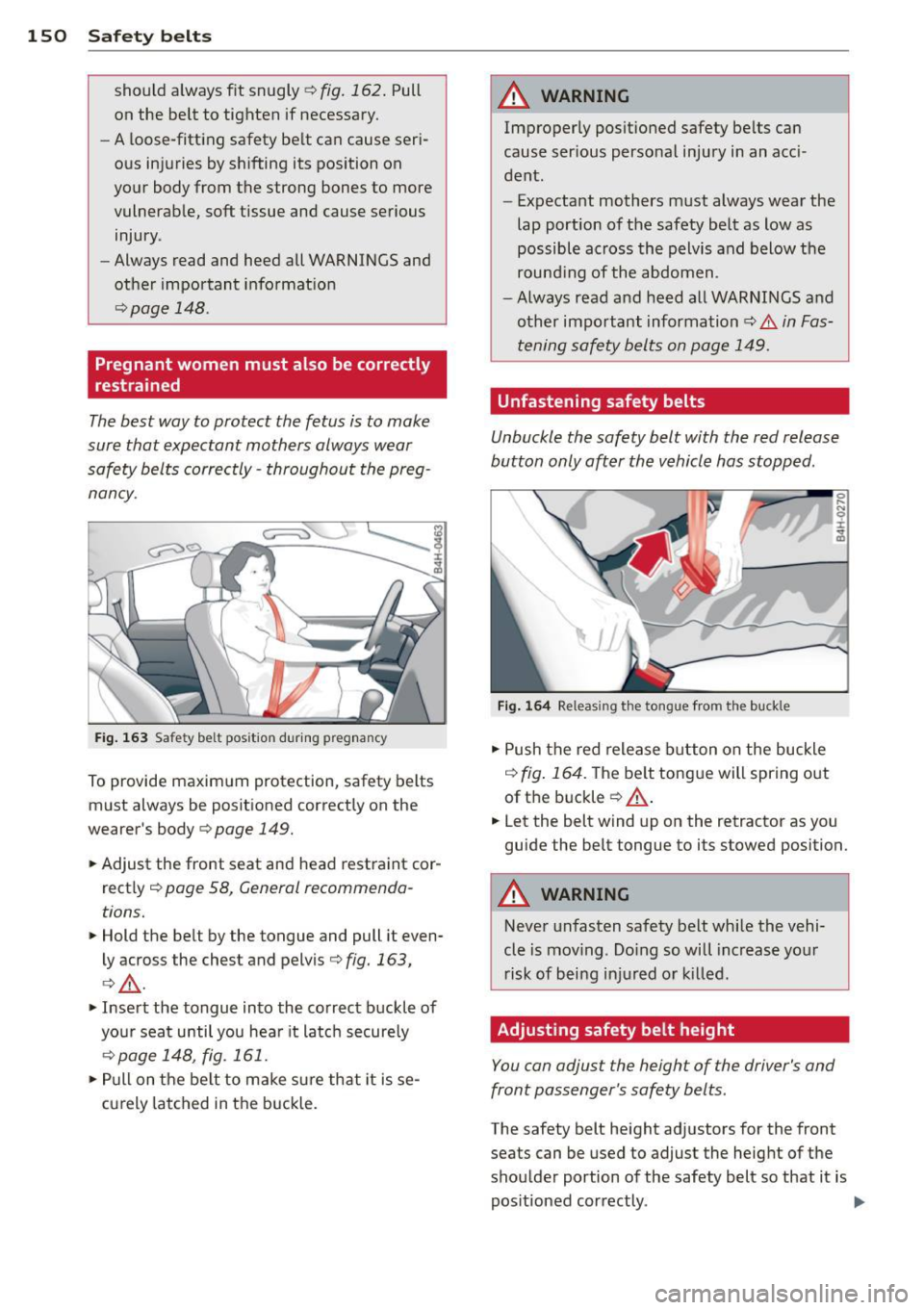
150 S afet y belt s
should a lways fit snugly ¢ fig. 162. Pull
on the belt to tighten if necessary.
- A loose-fitting safety be lt can cause seri
ous injuries by shifting its position on
your body from the strong bones to more
vulnerab le , soft tissue and cause serious
injury .
- Always read and heed all WARNINGS and
other important informat ion
¢ page 148.
Pregnant women must also be correctly
restrained
The best way to protect the fetus is to make
sure that expectant mothers always wear
safety belts correctly -throughout the preg
nancy.
Fig . 163 Safety belt posit ion duri ng pregnancy
To provide maximum protection, safety belts
must always be positioned correctly on the
wearer's body¢
page 149.
• Adjust the front seat and head restra int cor
rect ly ¢
page 58, General recommenda
tions.
• Hold the belt by the tongue and pull it even
ly across the chest and pelvis
¢ fig. 163,
¢Li). .
• Insert the tongue into the correct buckle of
your seat until you hea r it latch securely
¢page 148, fig. 161.
•Pullon the be lt to make su re that it is se
curely latched in the buckle .
A WARNING ,-
Improperly posit ioned safety be lts can
cause ser ious personal inju ry in an acc i
dent.
- Expectant mothers must always wear the
lap portion of the safety belt as low as
possible across the pelvis and below the round ing of the abdomen.
- Always read and heed all WARNINGS and
other important information¢
& in Fas
tening safety belts on page 149.
Unfastening safety belts
Unbuckle the safety belt with the red release
button only after the vehicle has stopped.
Fig . 164 Releas ing the tongue from the buck le
• Push the red release b utton on the buckle
¢ fig . 164. The be lt tongue will spring out
of the buckle
¢ _& .
0
" N 0 ±
~
• Let the belt wind up on the retractor as you
guide the belt tongue to its stowed position.
A WARNING
Never unfasten safety belt whi le the vehi
cle is mov ing . Do ing so will increase you r
risk of being inj ured or k illed .
Adjusting safety belt height
You can adjust the height of the driver's and
front passenger's safety belts.
The safety belt height adjusters for the front
seats can be used to adjust the height of the
shoulder portion of the safety belt so that it is
pos itioned correctly .
1J>-