tow AUDI A8 2014 User Guide
[x] Cancel search | Manufacturer: AUDI, Model Year: 2014, Model line: A8, Model: AUDI A8 2014Pages: 314, PDF Size: 78.47 MB
Page 86 of 314

84 On the road
the stored position as soon as you switch on
the ignition.
Starting and stopping
the engine
Starting the engine
This button switches on the ignition and
starts the engine.
Fig. 85 Cente r console: START ENGINE S TOP b utton
Sw itching the i gni tion on /off
~ To switch the ignition on/off, press the
I START
ENGINE STOPI button. Do not press
the brake pedal while do ing this . D iesel
vehicles are preheated wh ile the ignition is
switched on.
Starting the engine
~ Press the brake pedal Q &,.
~ Press the I START ENGINE STOPI button
Q fig. 85 . The engine will start.
~ It is possible that there w ill be a slight delay
when start ing the engine for diesel vehicles
i n colder temperatures . T herefore, yo u m ust
hold the brake pedal down until the engine
sta rts . The indicator lamp
& il luminates
when the eng ine is preheated.
I f the engine does not sta rt immedia tely, the
starting process is automatica lly stopped af
ter a short time. Repeat starting proced ure.
Start -Stop -System *:
Note the information on Q page 88, Start
Stop-System.
A WARNING ,-
- Never allow the engine to run in conf ined
spaces -danger of asphyx iat ion.
- Never turn off the engine until the vehi
cle has come to a complete stop.
- The brake booster and power steering
only work when the engine is running. If
the engine is off, you have to use more
force when steering or brak ing. Because
you cannot steer and brake as you usual
ly would, th is cou ld lead to crashes and
ser io us inju ries.
(D Note
- Avo id h igh engine rpm, full throttle and
heavy eng ine loads until the eng ine has
reached operating temperature -other
w ise you risk engine d amage.
- T he engine cannot be started by pushing
o r towing the vehicle.
(1) Tips
- After a co ld e ngine is started, there may
be a brief pe riod of inc reased noise be
cause oil pressure must first build up i n
t he hydraulic valve adjusters. This is nor
ma l and not a cause for conce rn.
- If you leave the veh icle with the ignition
switched on, the ignit ion w ill switch off
afte r a certain period of time. Please
note that electrical eq uipment such as
exterior lights will sw itch off as well
when that happens.
Stopping the engine
~ Bring your vehicle to a complete stop.
~ Move the selector lever to the P or N posi
tion.
~ Pr essthelS TART ENGINE STO Plbutton
Q page 84, fig. 85.
When you stop and the Start-Stop-System*
turns off the engine, the ignition remains on .
Press the I START
ENGINE STOPI button to
swi tch the ignition off d uring a stop phase.
IJII-
Page 94 of 314
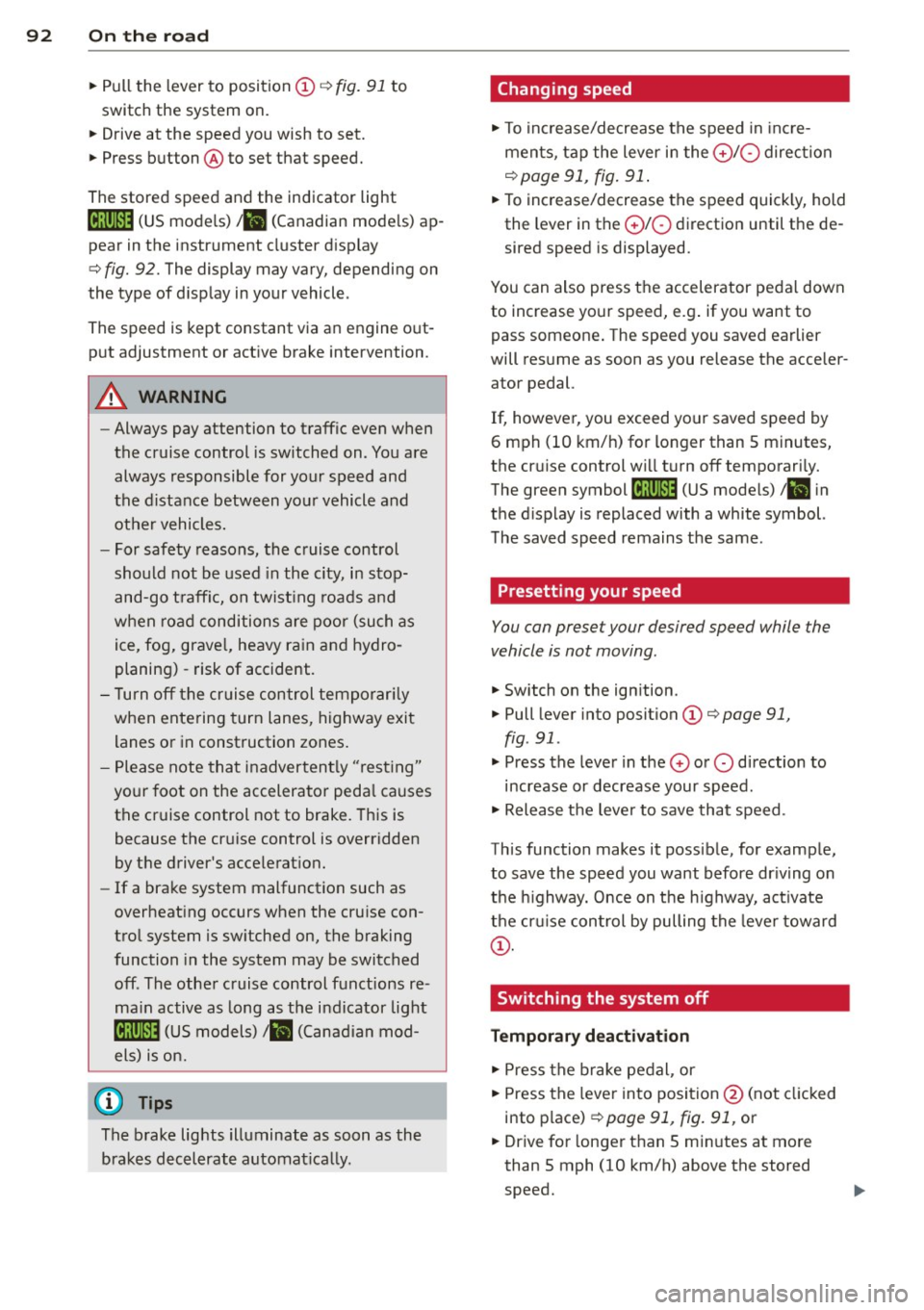
92 On the road
• Pull the lever to position CD ¢ fig . 91 to
switch the system on.
• Drive at the speed you wish to set .
• Press button @to set that speed.
The stored spee d and the ind icator light
[ij;(i)~i~ (US mode ls) ,ii (Canadian mode ls) ap
pear in the instrument cluster d isplay
¢ fig. 92. The display may vary, depending on
the type of d isplay in your vehicle .
The speed is kept constant via an engine o ut
p ut adjustment or act ive brake intervention .
A WARNING
-Always pay attention to traffic even when
the cruise control is switched on . You are
always responsible for your speed and
the distance between your vehicle and other vehicles.
- For safety reasons, the cruise control
should not be used in the city, in stop
and-go t raff ic, on twist ing roads and
when ro ad conditions are poor (such as
ice , fog, grave l, heavy rain and hydro
planing) -risk of accident.
- T urn off the cruise control tempor aril y
when entering turn lanes, highway exit lanes or in construction zones.
- Please note tha t inadvertent ly "rest ing"
yo ur foot on the accelerator peda l causes
the cruise control not to brake. This is
because the cr uise control is overridden
by t he driver 's acce lerat ion.
- If a brake system malfunction such as
overheat ing occurs when the cru ise con
tro l system is sw itched on, the braking
function in the system may be switched
off . The other cruise control functions re
ma in active as long as t he indicator light
[ij;rn~i~ (US models) Iii.I (Canad ian mod
els) is on.
(D Tips
The b rake lights illuminate as soon as the
brakes decelerate automat ica lly.
Changing speed
• To increase/decrease the speed in inc re
men ts, tap the lever in the
0 10 direction
¢ page 91, fig. 91 .
• To increase/decrease the speed quick ly, hold
the lever in the
0 10 direction until the de
sired speed is displayed.
You can also press the accelerator pedal down
to increase yo ur speed, e.g . if you want to
pass someone . The speed you saved earlier
will res ume as soon as you release the acce ler
ator pedal.
If, however, you exceed your saved speed by
6 mph (10 km/h) for longer than 5 minutes,
the cr uise control w ill turn off temporari ly.
The green symbol
[ij;(l)~i~ (US mode ls) ,ii in
the d isplay is replaced with a white symbol.
T he saved speed remains the same .
Presetting your speed
You can preset your desired speed while the
vehicle is not moving.
• Switch on the ign ition.
• Pull lever into position
CD ¢ page 91,
fig . 91 .
• Press the lever in t he 0 o r 0 direction to
increase or decrease your speed .
• Release t he lever to save that speed .
Th is function makes it possib le, for examp le,
to save the speed you want before dr iv ing on
the highway. Once on the h ighway, act ivate
the cr uise con trol by pulling the leve r toward
CD -
Switching the system off
Temporary deactivation
• Press the brake pe dal , or
• Press the lever into posi tion @(not cl icked
into p lace)
¢ page 91, fig. 91, or
• Drive for longer t han S m in utes at more
than 5 mph (10 km/h) above the stored
speed.
Page 96 of 314
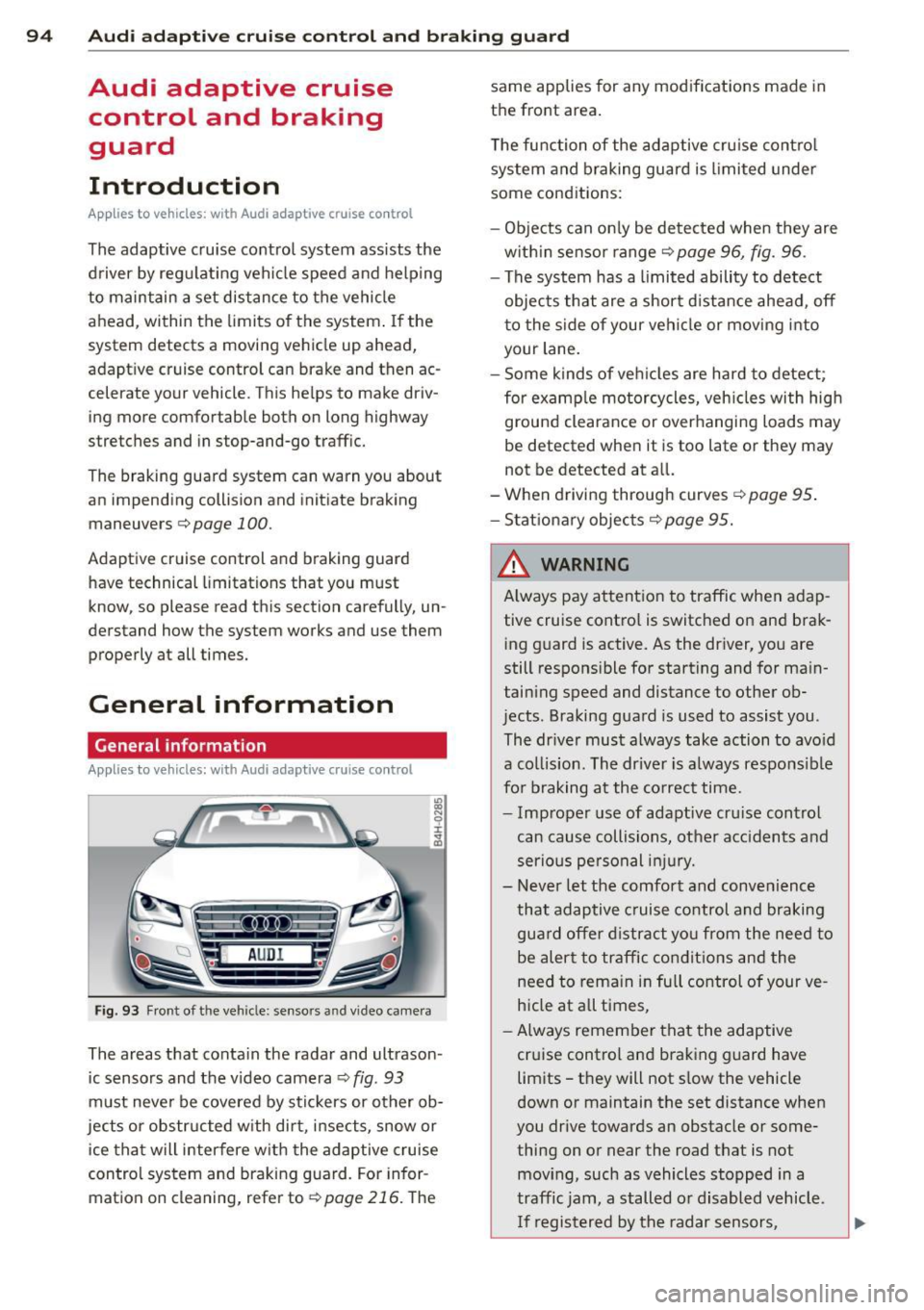
94 Audi adapti ve cruise control and bra king gu ard
Audi adaptive cruise
control and braking
guard
Introduction
App lies to vehicles: with Audi adaptive cruise co ntrol
The adaptive cruise control system assists the
driver by regu lat ing vehicle speed and helping
to maintain a set distance to the vehicle
ahead, within the limits of the system.
If the
system detects a moving vehicle up ahead,
adaptive cruise control can brake and then ac
celerate your vehicle. This helps to make driv
ing more comfortable both on long highway
stretches and in stop-and-go traffic.
The braking guard system can warn you about
an impending collision and initiate braking
maneuvers¢
page 100.
Adaptive cruise control and braking guard
have technical limitations that you must
know, so please read this section carefully, un
derstand how the system works and use them
properly at all times.
General information
General information
Applies to vehicles: with Audi adaptive cruise control
Fig. 93 Front of th e veh icle: senso rs and video camera
The areas that conta in the radar and ultrason
ic sensors and the v ideo camera ¢
fig. 93
must never be covered by stic kers or other ob
jects or obstructed w ith dirt, insects, snow or
i ce that will interfere with the adaptive cruise
control system and braking guard. For infor
mation on cleaning, refer to¢
page 216. The same applies for any modifications made in
the front area.
T he function of the adaptive cru ise contro l
system and braking guard is limited under
some cond itions:
- Objects can only be de tected when they are
w ith in sensor range¢
page 96, fig. 96.
- The system has a limited ability to detect
objects that are a short d istance ahead, off
to the side of your vehi cle or mov ing into
your lane.
- Some kinds of ve hicles are hard to detect;
for examp le motorcycles, veh icles with high
ground clearance or overhanging loads may
be detected when it is too late or they may
not be detected at all.
-When driving through curves
¢page 95 .
-Stat ionary objec ts ¢page 95.
& WARNING
A lways pay attention to traffic when adap
tive cruise contro l is switched on and brak
ing g uard is active. As the dr iver, you are
still respons ible for starting and for main
taining speed and distance to other ob
jects. Braking guard is used to assist you .
The dr iver must a lways take action to avo id
a collis ion . The driver is a lways respons ible
for braking a t the co rrec t time.
- Imp roper use of adaptive cru ise control
can cause collisions, other acc idents and
serious pe rsonal in jury.
- Never let the comfort and convenience
that adaptive cruise control and braking gua rd offer d istract you from the need to
be alert to traffic condit ions and the
need to rema in in fu ll control of your ve
h icle at a ll times,
- Always remember that the adaptive
cruise control and braking guard have
limits -they will not s low the vehicle
down or maintain the set distance when
you drive towards an obstacle or some
thing on or near the road that is not
mov ing, such as vehicles stopped in a
traffic jam, a stalled o r disabled vehicle.
I f registered by the radar sensors,
Page 98 of 314
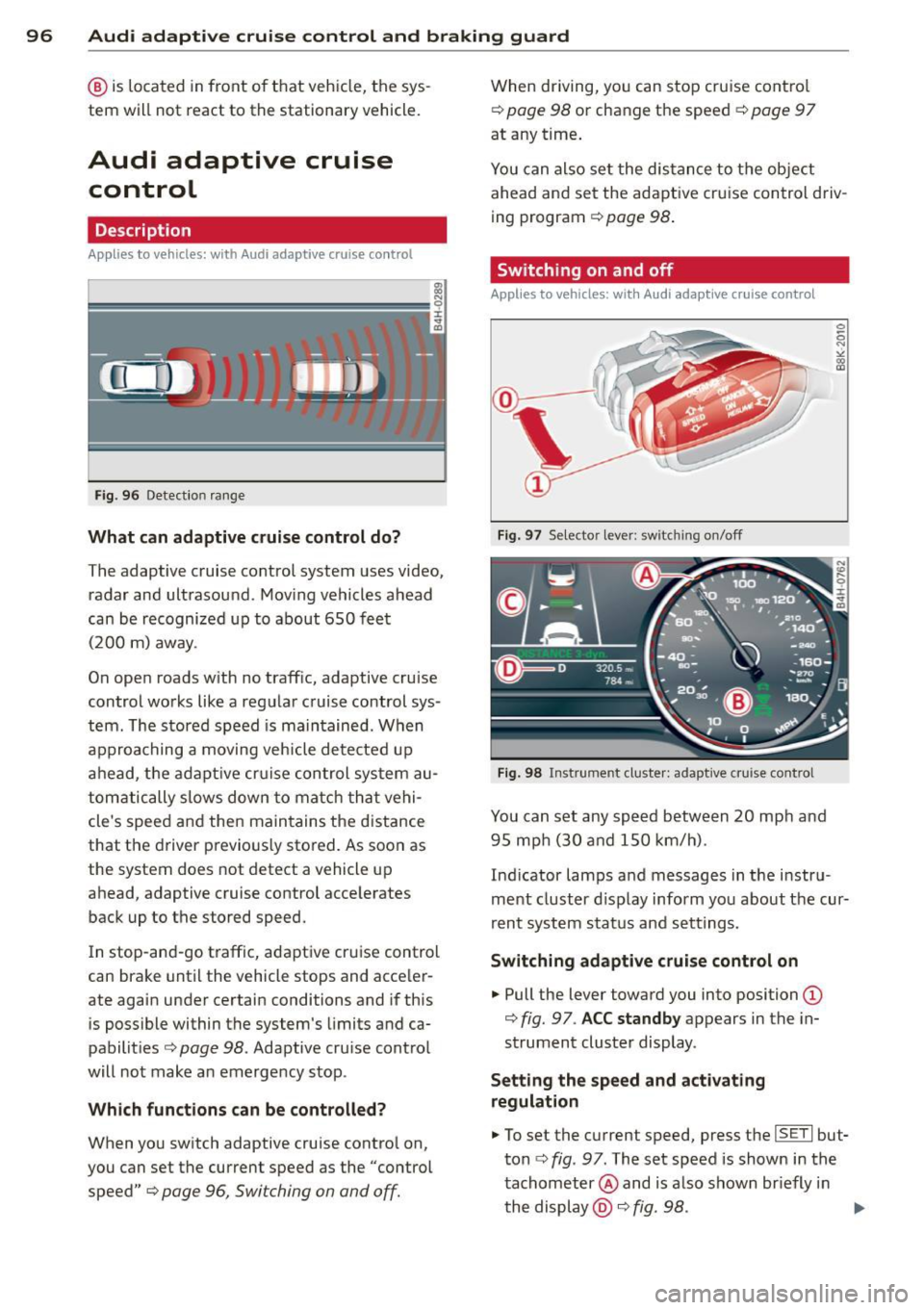
96 Audi adaptive cruise control and braking guard
@ is located in front of that vehicle, the sys
tem will not react to the stationary vehicl e.
Audi adaptive cruise
control
Description
Applies to vehicles: with Audi adaptive cruise control
Fig. 96 Detectio n range
What can adaptive cruise control do?
The adaptive cruise control system uses video,
radar and ultrasou nd . Moving vehicles ahead
can be recognized up to about 650 feet (200 m) away.
On open roads w ith no traffic, adaptive cruise
control works like a regular cruise control sys
tem . The stored speed is maintained . When
approaching a moving vehicle detected up
ahead, the adaptive cruise control system au
tomatically s lows down to match that vehi
cle's speed and then maintains the distance
that the driver previous ly stored. As soon as
the system does not detect a vehicle up
ahead, adaptive cruise control accelerates
back up to the stored speed.
In stop-and-go traffic, adapt ive cru ise control
can brake until the vehicle stops and acceler
ate again under certain conditions and if this
is possible within the system's limits and ca
pabilities ¢
page 98. Adaptive cru ise control
will not make an emergency stop .
Which functions can be controlled?
When you switch adaptive cruise contro l on,
you can set the current speed as the "control speed" ¢
page 96, Swi tching on and off.
When driving, you can stop cruise control
¢
poge 98 or change the speed¢ page 97
at any time .
You can also set the distance to the object
ahead and set the adaptive cruise control driv
ing program ¢
page 98.
Switching on and off
Applies to vehicles: with Audi adaptive cruise control
Fig. 97 Se le cto r lever: swit chin g on /off
Fig. 98 Instrume nt cl uste r: adapt ive cruis e cont rol
You can set any speed between 20 mph and
95 mp h (30 and 150 km/h) .
Ind icator lamps and messages in the instru
ment cluster d isplay inform you about the cur
rent system status and settings .
Switching adaptive cruise control on
... Pull the leve r toward you into position (D
¢ fig. 97 . ACC standby appears in the in
strument cluster display .
Setting the speed and activating
regulation
... To set the current speed, press the ISETI bu t
ton ¢
fig. 97. T he set speed is shown in the
tachometer @and is a lso shown br iefly in
the display @¢
fig. 98 . ...,
Page 100 of 314

98 Audi adaptive cruise control and braking guard
Driv ing in stop-and-go traff ic
A pplies to vehicles: with Audi adaptive cruise control
The adaptive cruise co ntro l system a lso as
sis ts you in stop- and -go traff ic. If a previo us
detec ted veh icle ahead s tops, yo ur vehicle will
brake to a stop, within the limits o f the sys
tem .
,,. To res ume dr iv ing wi th adap tive cruise con
t ro l, tap the accelerator pe dal or
,,. Pull the lever toward yo u into posit ion @
¢page 98 , fig. 100.
@ Tips
-If ada ptive cruise con trol is a ctive an d
you r vehicle does not start driving as ex
pected after pulling the lever once, you
can start out aga in by tapp ing the accel
erato r pedal.
- If an obstacle is detected when yo ur ve
h icle starts dr iv ing, the system w ill
prompt you to take over
¢ page 99.
Your veh icle w ill drive more s low ly when
star ting . This may a lso happe n in some
s ituation s whe n no obstacle is apparent.
Interrupting cruise control
Applies to vehicles: with Audi adaptive cruise co ntrol
Fi g. 100 Selecto r lever
Requ irement : adaptive cruise control must be
sw itched on .
Overriding crui se control
,,. To accelerate ma nually, pull the lever to
ward you into position @and hold it there .
The message
ACC override appears . Or
,,. press th e accelerator peda l. ,,.
To resume cruise cont ro l, re lease the lever
or take your foot off the accelerato r pedal.
Canceling cruise control while driving
,,. Move the lever in to posi tion @. T he mes
sa ge
ACC standby ap pears. Or
,,. press the brake pedal.
,,. To resume the stored speed, move the lever
into position @.
Canceling cruise control when stopped
,,. Push the lever away from you i nto posit io n
@ . Th e message
ACC standby appe ars.
,,. To resume cruise contro l, press the brake
pedal an d pu ll the lever toward you into po
sition @.
A WARNING
• -
Never resume the stored speed if the
sp eed is too high for p revailing r oad, traf
f ic or weat her condit io ns.
Setting the distance
App lies to vehicles: wit h Audi ada ptive c ruise contro l
Fig. 101 Selector lever: setting t he dista nce
,,. Tap the switch to display the current set dis
tance
r::!> fig. 101 .
,,. To increase or reduce the d istance by incre
ments, tap the switch again to the left or
r ight. The d istance between the two vehicles
w ill change in the instrument cluste r dis
p lay .
When approach ing a mov ing vehicle up ahead,
the adaptive cruise control system automati ca lly brakes to match that object's speed and
Ill>
Page 107 of 314

Setting the warning point and steering
wheel vibration
Appl ies to vehicles: with lane assist
You can adjust individual settings in the MMI.
.. Select : I CARI funct ion button > Car systems
control button > Driver assist> Audi lane
assist .
Setting the warning point Early :
With this setting, a warning is provided
before a wheel touches the detected lane
boundary line. The warning depends on the
angle in which the ve hicle is approaching the
line. The distance at which the warning is giv
e n increases as the angle becomes sharper. If
you dr ive toward a boundary line at a very
sha rp angle, the warning will come just before
a w heel touches the line.
Medium : With this sett ing, the warning point
i s adapted to the cou rse of the road, the lane
width and the speed . You wi ll st ill be warned
if you cross slightly over a dotted line when
driving on curves.
Late: This setting has the same properties as
medium. You will only be warned once a
wheel crosses a detected line.
Setting the steering wheel vibration
The steering wheel v ibration can be set to
Low , Medium or Strong . Selecting each of the
set tings will cause the steering wheel to vi
brate so you can ch eck the strength of the vi
bration in that setting.
@ Tips
Your settings are automatically stored and
assigned to the remote contro l key be ing
used.
Audi lane assist 105
Page 108 of 314
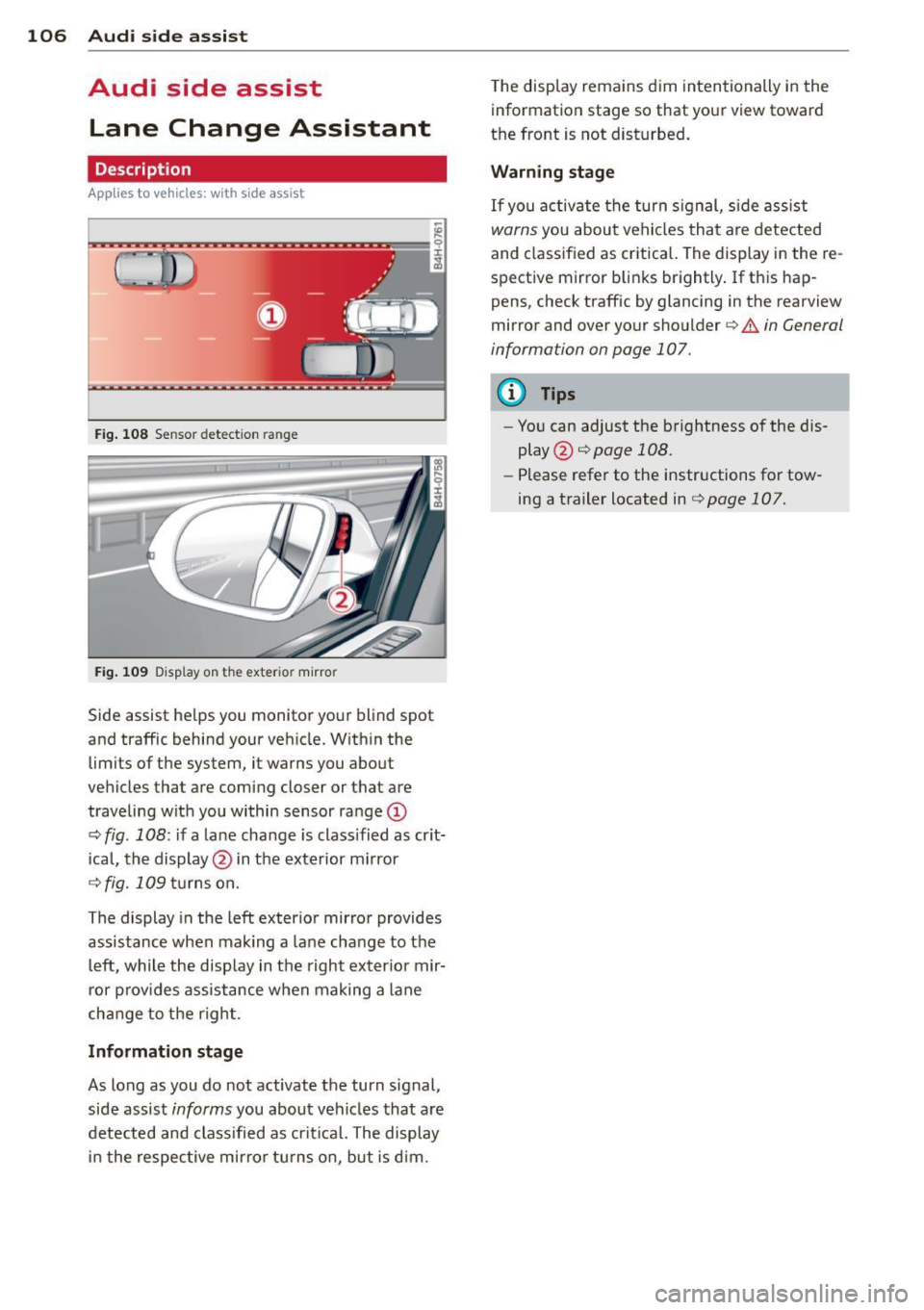
106 Audi side assist
Audi side assist
Lane Change Assistant
Description
App lies to vehicles: wit h side ass ist
Fig . 108 Sensor detection range
Fig. 109 Display on the exterio r mirror
Side assist he lps you monitor your blind spot
and traffic behind your veh icle. Within the
limits of the system, it warns you about
vehicles that are coming closer or that are
traveling wit h you within sensor range
(D
c:> fig . 108: if a lane change is class ified as crit
ical, the display @ in the exterior mirror
¢ fig.109turnson.
The display in the left exterior mirror provides
assistance when mak ing a lane change to the
le ft, while the display in the right exter ior mir·
ror provides assistance when making a lane
cha nge to the right.
Information stage
As long as you do not activate the turn signal,
side assist
informs you about vehicles that are
detected and class ified as critical. The display
in the respective mirror turns on, but is d im. T
he display remains dim intentionally in the
information stage so that your view toward
the front is not disturbed .
Warning stage
If you activate the turn signal, s ide ass ist
warns you about vehicles that are detected
and classified as critical. The display in the re
spective mirror blinks brightly . If this hap
pens, check traffic by glancing in the rearview
mirror and over your shoulder c:>
.&. in General
information on page 107.
(D Tips
- You can adjust the brightness of the dis
play @c:>
page 108.
-Please refer to the instructions for tow·
ing a trailer located in
¢ page 107.
Page 109 of 314

General information
Applies to vehicles: with side assist
®
©
Fig . 110 Dr iving situations
AUDI
Fi g. 111 Rear of t he ve hicle: positio n of t he se nsors
Side assist functions at speeds above approx i
mately 19 mph (30 km/h).
@ Vehicl es th at ar e approaching
In certain cases, a vehicle will be classified as
cr itical for a lane change even if it is still
somewhat far away. The fas ter a vehicle ap
p roaches, the sooner the display in the exteri
or m irror will t urn on.
@ V ehicles traveling with you
Vehicles traveling w ith you are indicated in the
exterior m irror if they are classified as cr itical
for a lane change. All vehicles detec ted by
side assist are indicated by the time they en
ter your "blind spot", at the latest.
Audi side assist 10 7
© Vehicle s left behind
If you s low ly pass a vehi cle that s ide assist has
detected (the difference in speed between the
vehicle and you r vehicle is less than 9 mph or
15 km/h), the display in the exterio r mir ror
turns on as soon as the vehicle enters your blind spot.
T he disp lay will not t urn on if you quickly pass
a vehicle that side assist has detected (the dif
ference in speed between the veh icle and your
vehicle is greater than 9 mph or 15 km/h).
Functi onal limitations
The radar sensors are designed to detect the
left and right adjacent lanes when the road
lanes are the normal width. In certain situa
tions, the d isp lay in the exterior mirror may
turn on even though there is no veh icle locat
ed in the area that is cr itical for a lane change.
For example:
- if the lanes are narrow or if your are dr iving
on the edge of your lane.
If this is the case,
the system may have detected the vehicle in
another lane that is
not adjacent to your
current lane .
- if you a re driving through a curve. Side assist
may react to a vehicle that is one lane ove r
from the adjacent lane.
- if side assist reacts to other objects (such as
high or d isp laced guard rails) .
- In poor weather conditions. The side assist
functions are l imited .
Do not cover the radar sensors
c> fig. 111 with
stickers, depos its, bicycle wheels or other ob
jects, because this will affect the funct ion. Do
not use s ide ass ist when towing a trailer. For
i nformation on cleaning, refer to
c> page 216 .
_&. WARNING
-Always pay attention to traffic and to t he
area a round your ve hicl e. S ide assist can
not replace a driver's attention. T he driv
er a lone is always responsible for lane
changes and similar driving mane uvers.
Page 111 of 314

@ Tips
-Side assist is not active while you are
making the adjustment.
- Your settings are automatically stored
and assigned to the remote control key
being used.
Driver messages
Applies to vehicles: with side assist
If side assist switches off by itself, the LED in
the button turns off and a message will ap
pear in the instrument cluster display:
Audi side assist: Currently unavailable. No
sensor vision
The radar sensors' vision is affected. Do not
cover the area in front of the sensors with bike
wheels, stickers, dirt or other objects. Clean
the area in front of the sensors, if necessary
c> page 107, fig. 111 .
Audi side assist: Currently unavailable
Side assist cannot be switched on temporarily
because there is a malfunction (for example,
the battery charge level may be too low).
Audi side assist: System fault!
The system cannot guarantee that it will de
tect vehicles correctly and it is switched off .
The sensors have been displaced or are faulty.
Have the system checked by an authorized
Audi dealer or authorized Audi Service Facility
soon.
Audi side assist: Unavailable when towing.
Side assist switches off automatically when a
factory-installed trailer hitch is connected to
the electrical connector on the trailer. There is
no guarantee the system will switch off when
using a retrofitted trailer hitch. Do not use
side assist when towing a trailer.
Audi side assist 109
Page 113 of 314
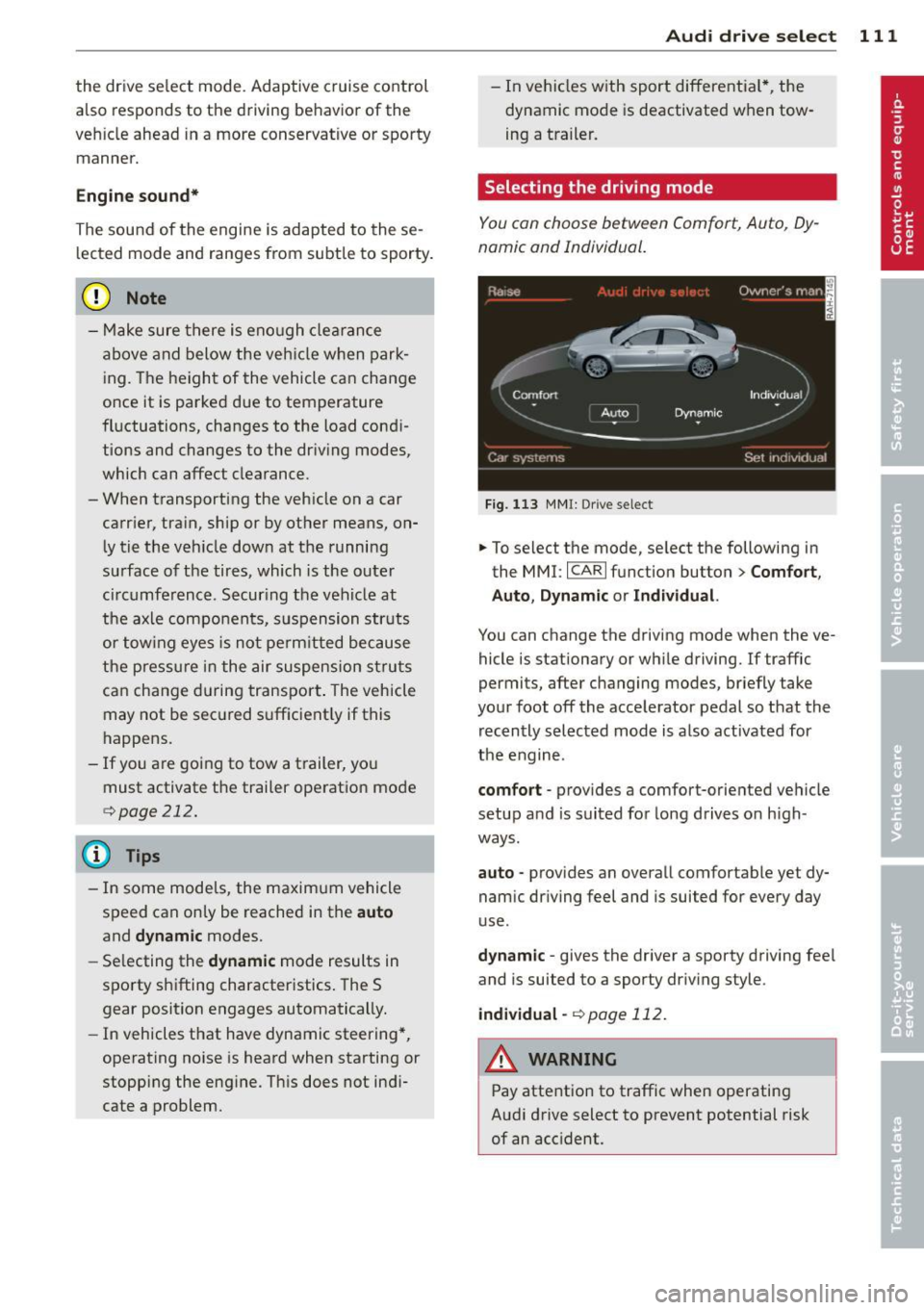
the drive select mode. Adaptive cruise control
also responds to the driving behavior of the
veh icle ahead in a more conservative or sporty
manner.
Engine sound*
The sound of the engine is adapted to the se
l ected mode and ranges from subtle to sporty.
(D Note
- Make sure there is enough clearance
above and below the vehicle when park
i ng. The height of the vehicle can change
once it is parked due to temperature
fluctuations, changes to the load cond i
tions and changes to the dr iv ing modes,
which can affect clearance.
- When transporting the veh icle on a car
carrier, tra in, ship or by other means, on
ly tie the veh icle down at the running
surface of the tires, which is the outer
circumference. Secur ing the vehicle at
the axle components, s uspension struts
or towing eyes is not permitted because
the pressure in the air suspension struts
can change during transport . The vehicle
may not be sec ured s ufficient ly if this
happens.
- If you are going to tow a trailer, you
must activate the trailer operation mode
C? poge 212.
@ Tips
- In some models, the maximum vehicle
speed can only be reached in the
auto
and dynamic modes.
- Selecting the
dynamic mode results in
sporty shifting characteristics . The S
gear position engages automatically.
- In vehicles that have dynamic steering*,
operating noise is heard when starting or
stopping the engine. Th is does not indi
cate a problem.
Audi drive select 111
-In vehicles w ith sport differential*, the
dynamic mode is deactivated when tow
ing a trailer.
Selecting the driving mode
You con choose between Comfort, Auto, Dy
namic and Individual.
Fig . 1 13 MMI: Drive select
.,. To select the mode, se lect the following in
the MMI:
I CARI f unction button > Comfort,
Auto , Dynamic
or Individual.
You can change the driving mode when the ve
hicle is stationary or wh ile driving. If traffic
permits, after changing modes, briefly take
your foot off the accelerator pedal so that the
recently selected mode is also activated for
the engine.
comfort -provides a comfort-oriented ve hicle
setup and is suited for long drives on h igh
ways .
auto -provides an overall comfortable yet dy
namic dr iving feel and is suited for every day
use.
dynamic -gives the driver a sporty driving fee l
and is suited to a sporty driv ing style.
individual-¢page 112.
A WARNING
Pay attention to traffic when operating
Audi drive select to prevent potential risk
of an accident.