engine AUDI A8 2015 User Guide
[x] Cancel search | Manufacturer: AUDI, Model Year: 2015, Model line: A8, Model: AUDI A8 2015Pages: 312, PDF Size: 79.18 MB
Page 19 of 312
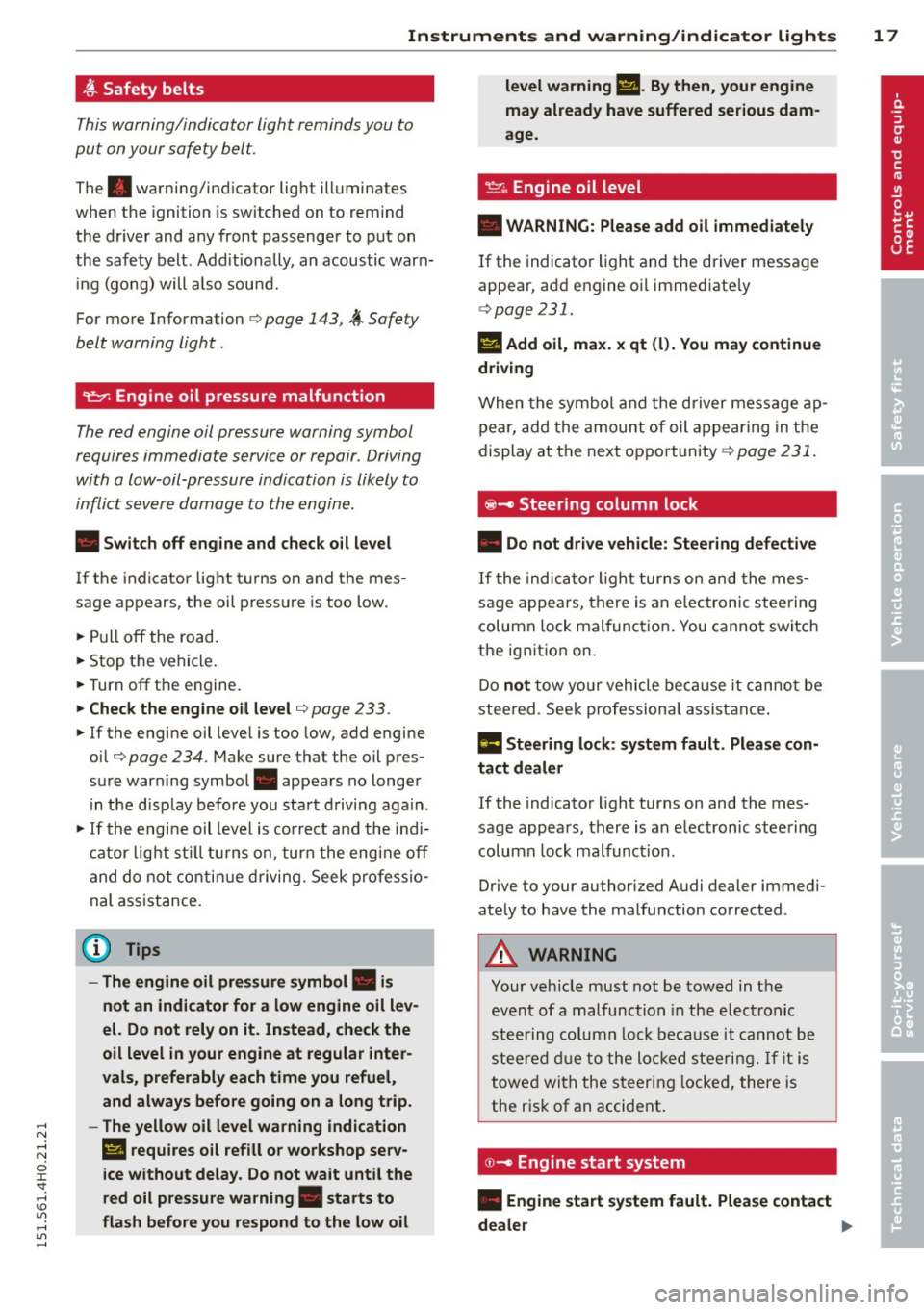
,....,
N ,....,
N
0 J:
'SI: ,...., \!) ..,.,
,...., ..,., ,....,
Instruments and warning/indicator lights 17
t Safety belts
This warning/indicator light reminds you to
put on your safety belt.
The. warning/ind icator light illuminates
when the ignition is switched on to rem ind
the dr iver and any front passenger to put on
the safety belt. Add itionally, an acoustic warn
ing (gong) will also sound.
For more Information
c:> page 143, ~ Safety
belt warning light .
~ Engine oil pressure malfunction
The red engine oil pressure warning symbol
requires immediate service or repair . Driving
with a low-oil-pressure indication is likely to
inflict severe damage to the engine.
• Switch off engine and check oil level
If the indicator light turns on and the mes
sage appears, the oil pressure is too low.
.. Pull
off the road.
.. Stop the vehicle .
.. Turn
off the engine.
.. Check the engine oil level c:> page 233.
.,. If the engine oil level is too low, add engine
o il
c:> page 234. Make sure that the oil pres
sure warning symbol. appears no longer
in the display before you start driving again.
.,. If the engine oil level is correct and the indi
cator light still turns on, turn the engine
off
and do not continue driving. Seek professio
nal assistance.
(D Tips
- The engine oil pressure symbol. is
not an indicator for a low engine oil lev
el. Do not rely on it. Instead, check the
oil level in your engine at regular inter
vals, preferably each time you refuel,
and always before going on a long trip.
- The yellow oil level warning indication
1111 requires oil refill or workshop serv
ice without delay. Do not wait until the
red oil pressure warning. starts to
flash before you respond to the low oil level warning
Ill. By then,
your engine
may already have suffered serious dam
age.
~~ Engine oil level
• WARNING: Please add oil immediately
If the indicator light and the driver message
appear, add engine oi l immediate ly
c:> page 231.
1111 Add oil, max. x qt (l). You may continue
driving
When the symbol and the driver message ap
pear, add the amount of oil appearing in the
display at the next opportunity
c:> page 231.
@I-Steering column lock
• Do not drive vehicle: Steering defective
If the indicator light turns on and the mes
sage appears, there is an electronic stee ring
column lock malfunction . You cannot switch
the ignition on .
Do not tow your vehicle because it cannot be
steered. Seek professiona l assistance .
1\1 Steering lock : system fault. Please con
tact dealer
If the indicator light turns on and the mes
sage appears, there is an electronic steering
column lock malfunct ion .
Drive to your authorized Audi dealer immedi
ately to have the malfunction corrected .
A WARNING
Your vehicle must not be towed in the
event of a malfunction in the electronic
steering column lock because it cannot be
steered due to the locked steering. If it is
towed with the steering locked, there is
the r isk of an accident.
©-Engine start system
• Engine start system fault . Please contact
dealer ..,.
Page 20 of 312

18 Instruments and warning/indicator lights
If the indicator light turns on and the mes
sage appears, do
not switch the ignition off
because you may not be able to switch it on
again.
Drive to your authorized Audi dealer immedi
ately to have the malfunction corrected.
Ill Engine start system fault. Please contact
dealer
If the indicator light turns on and the mes
sage appears, there is a malfunction in the en
gine start system.
Drive to your authorized Audi dealer immedi
ately to have the malfunction corrected.
0 Air suspension
• Air suspension: system fault. Can contin
ue slowly with max. 35 mph.
There is a malfunction that can result in re
stricted driving stability.
Carefully drive at a maximum speed of 35
mph (60 km/h) to your authorized Audi dealer
or qualified workshop to have the malfunction
corrected .
• Air suspension: service mode. Vehicle can
only be moved with restrictions
Carefully drive to your authorized Audi dealer
or qualified workshop immediately to have
the service mode deactivated.
II Air suspension fault
There is a system malfunction that can result
in restricted driving stability or reduced
ground clearance.
Drive to your authorized Audi dealer immedi
ately to have the malfunction corrected.
II Air suspension: vehicle too low. Ground
clearance reduced
The ground clearance is very low due to a sys
tem malfunction . Wait until the air suspen
sion system has restored normal ground clear
ance. Otherwise, conditions such as an uneven
road surface can lead to vehicle damage.
AIR/ e;, 5 f BAG -, a ety systems
The II (USA models),fll(Canada models) in
dicator light monitors the safety systems e.g.
airbags, pretensioners and illuminates for a
few seconds each time you switch the ignition
on.
If the
II (USA models)/E,I (Canada models)
indicator light does not go out, or if it illumi
nates while you are driving, or if it starts to
blink, then there is a malfunction somewhere
in the system.
If the light does not illuminate
when you switch the ignition on, this also means there is a malfunction.
A WARNING
=
If you have a malfunction in the safety sys-
tems, contact your authorized Audi dealer
immediately. Otherwise the safety sys
tems may not work properly in an acci
dent.
~ Brake booster
II Brake servo: limited functionality. You
can continue driving. Contact workshop
There is a brake booster malfunction. The
brake booster is still available, but its function
is limited. Because of this, the vehicle may
brake differently and the brake pedal may vi
brate.
Drive to an authorized Audi dealer or author
ized repair facility immediately to have the
malfunction corrected.
Y$/ C, Electronic Stabilization Control
(ESC)
If the Dl indicator light blinks while driving,
the ESC or ASR (Anti-Slip Regulation) is active
ly regulating.
If the
Dl indicator light turns on, the system
has switched the ESC off. In this case, you can
switch the ignition off and then on to switch
the ESC on again . The indicator light turns off
when the system is functioning fully . .,,.
Page 22 of 312
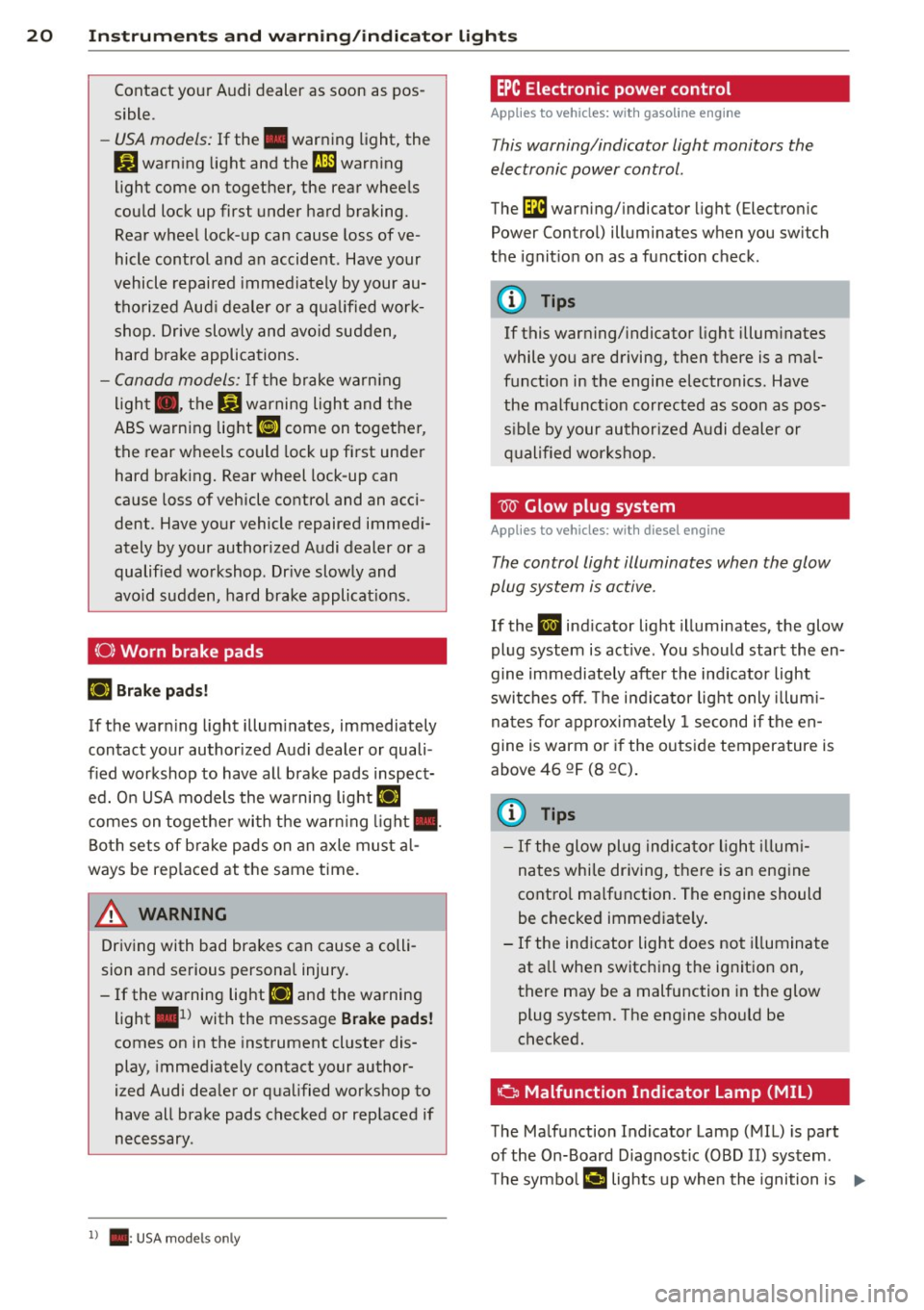
20 Instrum ent s a nd w arn in g/i ndic ato r light s
Contact your Audi dealer as soon as pos
sible.
-USA models: If the . war ning light, the
DJ warn ing light and the fi1 warning
light come on together, the rear wheels
could lock up first under hard braking.
Rear wheel lock-up can cause loss of ve
hicle control and an accident. Have your
vehicle repaired immediately by your au
thorized Aud i deale r or a qua lified wor k
shop. Drive slowly and avo id sudden,
hard brake applications .
-Canada models: If the brake warn ing
light ., the
Ji) warning light and the
ABS warning light
[ill come on together,
the rear wheels could lock up first unde r
hard braking. Rear wheel lock-up can
cause loss of vehicle control and an acci
dent. Have your vehicle repaired immed i
ately by your authorized Audi dealer or a
qualified wo rkshop. Dr ive slowly and
avo id sudden, hard brake applicat ions.
(0) Worn brake pads
Ei'I Brak e pa ds!
If the warn ing light illum inates, immediately
contact your authorized Audi dealer or quali
fied workshop to have all brake pads inspect
ed. O n USA models the wa rning light
Ei'I
comes on together with t he warn ing light •.
Both sets of b ra ke pads on an axle must a l
ways be rep laced at the same time.
A WARNING
Dr iv ing with bad brakes can cause a colli
sion and serious personal injury.
- If the wa rning light
Ei'I and the warning
light
. ll with the message Brake pads!
comes on in the instrument cluster dis
play, immediately contact your author
ized Audi dea ler or qualified workshop to
have all brake pads checked or rep laced if
necessary.
l ) . : USA mode ls on ly
EPC Electronic power control
Applies to veh icles: w ith gasoline engine
This warning/indicator light monitors the
electronic power control .
The Di warning/ indicator light (Electron ic
Power Control) illuminates when you sw itch
the ignit ion on as a function check.
(D Tips
If this warning/ indicator light illum inates
while you are driving, then there is a mal
funct ion in the engine electronics. Have
the malfunct ion corrected as soon as pos
s ible by your authorized Audi dealer or
qualified workshop.
W Glow plug system
Applies to veh icles: w ith diesel engine
The control light illuminates when the glow
plug system is active.
If the II ind icator light illuminates, the glow
plug system is act ive. You should start the en
gine immediately after the ind icator light
swi tches off. The ind icator lig ht only illum i
na tes for approximate ly 1 second if the en
gine is warm or if the outs ide temperature is
above 46 QF (8 QC).
(D Tips
-If the glow plug indicator l ight i llum i
nates while dr iving, there is an eng ine
cont ro l ma lfunction. The engine should
be checked immed iate ly .
- If the ind icator light does not illuminate
at a ll when switch ing the ignit ion on,
there may be a malfunction in the glow
plug system. The engine should be
checked.
' o Malfunction Indicator Lamp (MIL)
The Ma lfunction Indicator Lamp ( MIL) is part
of the On-Board Diagnost ic (080 II) system.
T he symbo l¢..,, lights up whe n the ignition is ...
Page 23 of 312

,....,
N ,....,
N
0 J:
'SI: ,...., \!) 1.1'1 ,...., 1.1'1 ,....,
Instruments and warning/indicator lights 21
switched on and will turn off after the engine
has started and has sett led at a constant idle
speed . This ind icates that the MIL is working
properly .
The warning light illuminates when there is a
malfunction in the engine e lectronic system .
Contact your author ized Audi dealer and have
the malfunction corrected .
An improperly closed fuel filler cap may also
cause the MIL light to illuminate
¢page 223.
For mo re in format ion ¢ page 29.
~. Diesel particulate filter clogged
Appl ies to vehicles: with d iesel e ngine and diese l pa rticu
late fi lte r
II Particulate filter: System fault See own
er's manual
When the II symbol illum inates, you can al
ter your driving style to assist the filter self
cleaning process. Drive for approximately 15
minutes with the selector lever in the 5 posi
tion at a minimum speed of 37 mph (60 km/
h) and an engine speed of approximately
2,000 RPM. The temperature increase that
will resu lt from this can burn off the soot in
the filter . The symbol will switch off when the
cleaning is successful. After a successful
cleaning , there is no need to bring the car to
an author ized dealer or qualified workshop
because this is part of normal vehicle ope ra
tion .
If the symbol
II does not switch off, see your
author ized dealer or other qualif ied workshop
to have the problem corrected.
For more information on the diesel particu
late filter , refer to¢
page 206 .
.,&. WARNING
Always adapt your speed to the current
weather, road and traffic conditions. You
should never disobey traffic laws in order
to follow driving recommendations.
-
!'1 Engine speed limitation
App lies to veh icles: w it h e ngine speed lim itat io n
II! Engine speed maximum XXXX RPM
The engine speed is automatically limited to
the speed d isplayed in the driver information
system. This protects the engine from over·
heating.
The engine speed limitation deactivates once
the engine is no longer in the critical tempera
ture range and you have released the accelera
tor pedal once.
If the engine speed limitation was activated
by an engine control malfunction, the indica
tor light
13:a also turns on . Make sure that the
speed does not go above the speed disp layed.
Drive to your authorized Audi dealer immedi
ate ly to have the malfunction corrected.
~v, Engine oil sensor
• Oil level! Sensor defective
If the symbol illum ina tes, contact your au
thorized Audi dea le r and have the oil sensor
inspected. Until you have this done, check the
oi l level each time you refue l just to be on the
safe side
¢ page 233.
f Request to warm engine by driving
0 Please warm up engine
Fuel has entered the engine o il because of low
outside temperat ures or frequent short
drives . Drive until the engine is warm so that
the fuel in the engine oil will vapori ze. Avoid
high eng ine speeds, full acceleration and
heavy engine load when doing this .
Bu Fuel level indicator
liD Please refuel
If the indicator light turns on for the firs t
time and the message appears, there are
about 4 gallons ( 15 liters) of fuel left in the
tank. Time to refuel
¢page 222 .
Ill Tank system malfunction! Contact dealer IJIJ,
Page 26 of 312
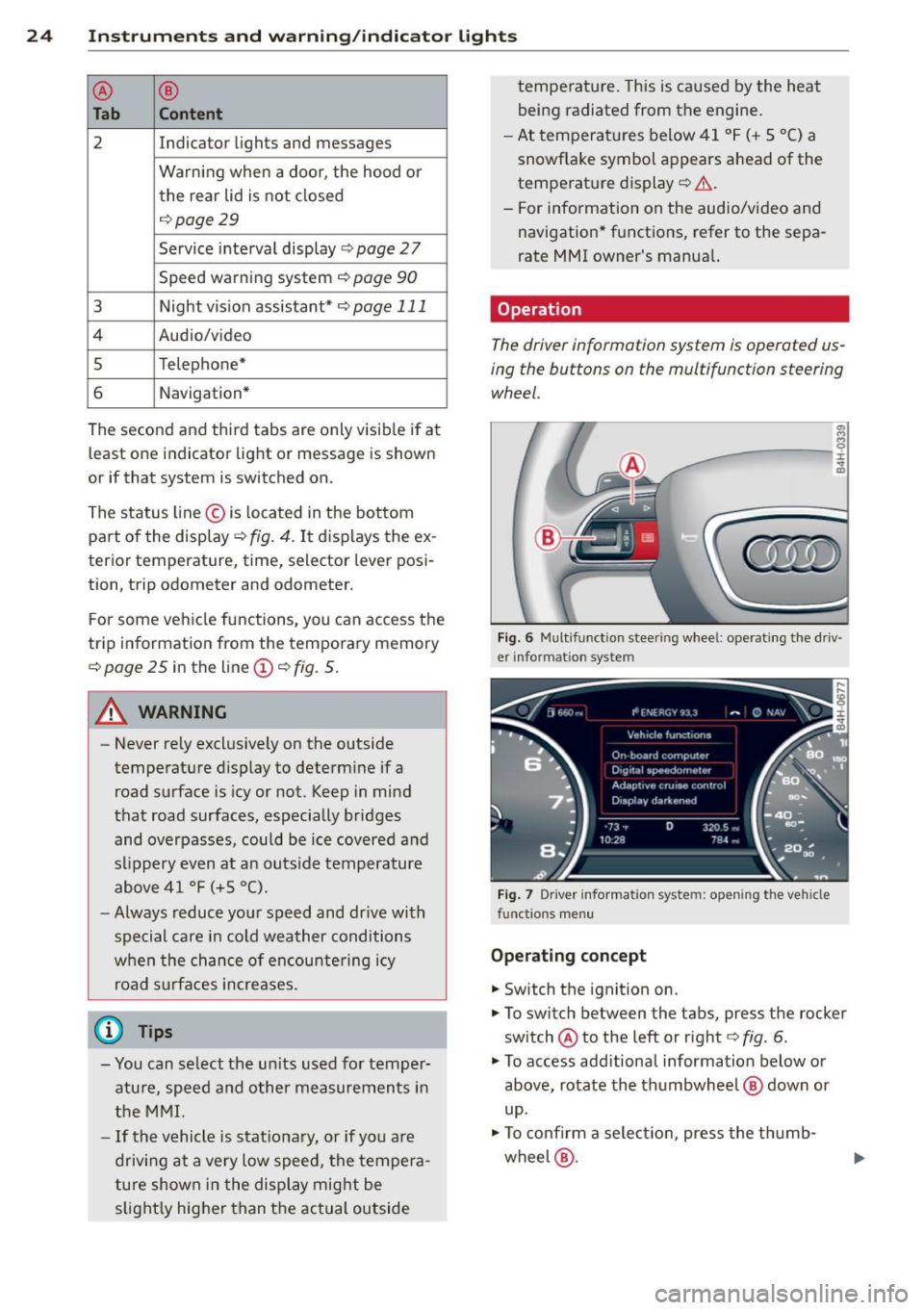
24 Instruments and warning/indicator lights
® ®
Tab Content
2 Indicator lights and messages
Warning when a door, the hood or the rear lid is not closed
c:::>page29
Service interval display c:::>page 27
Speed warning system c:::> page 90
3 Night vis ion assistant* c:::> page 111
4 Audio/video
5 Telephone*
6 Nav
igation *
The second and third tabs are only visib le if at
least one indicator light or message is shown
or if that system is switched on.
The status line© is located in the bottom
part of the display
c:::> fig. 4. It displays the ex
terior temperature, time, selector lever posi
tion, trip odometer and odometer.
F or some ve hicle functions, you can access the
trip information from the temporary memory
c:::> page 25 in the line(!) c:::> fig. 5 .
.&_ WARNING
-
-Never rely exclusively on the outside
temperature display to determine if a road surface is icy or not. Keep in mind
that road surfaces, especially bridges and overpasses, could be ice covered and
slippery even at an outside temperature
above 41 °F (+5 °().
- Always reduce your speed and drive with
special care in cold weather conditions
when the chance of encountering icy
road surfaces increases.
(D Tips
-You can select the un its used for temper·
ature, speed and other measurements in
the
MMI.
- If the vehicle is stat ionary, or if you are
driving at a
very low speed, the tempera
ture shown in the display might be
slightly higher than the actual outside temperature.
This is caused by the heat
being radiated from the engine.
- At temperatures below 41 °F
(+ 5 °C) a
snowf lake symbol appears ahead of the
temperature display
c:::> .&. .
-For information on the audio/video and
navigation* functions, refer to the sepa
rate
MMI owner's manua l.
Operation
The driver information system is operated us
ing the buttons on the multifunction steering wheel.
en ..,
8
--------± ~
Fig. 6 Multifunction steering wheel: operating the driv ·
er information system
Fig. 7 Driver information system: open ing the vehicle
func tions men u
Operating concept
.,. Switch the ignition on .
.,. To switch between the tabs, press the rocker
switch ® to the left or right
c:::> fig. 6 .
.,. To access additional information below or
above, rotate the thumbwheel @ down or
up .
.,. To confirm a selection, press the thumb
wheel @.
Page 30 of 312

28 Instruments and warning /indicator lights
the app rop riate serv ice on yo ur vehicle. Yo u
a lso have the possibility to reset the oil
change sched ule after having performed an
oil change accord ing to Audi specifications.
Select the
! CAR ! function button> Car sys
tems
co ntrol button > Servicing & checks >
Service Intervals > Re set oil change interval.
(D Note
- Only reset the o il change d isp lay when
you hav e completed an o il chang e.
- If you d isconnect t he battery term inals,
no calculations can be made for the serv
i ce i nterva l display du ring this t ime and
n o s ervi ce rem ind er w ill appea r. Remem
be r that ob se rvi ng the pr ope r se rvice in
te rv als is vitally impor ta nt t o extendi ng
the life o f yo ur vehicle, p articula rly th e
engine, an d main tainin g its va lue . Even i f
the mileage dr iven is low, t he max imum
p eriod of one year from one se rv ice to
the next must n ot be e xceeded.
@ Tips
- The information in the Service Reminder
r ema ins sto red even when the vehicle
batte ry is disconnected .
Head-up Display
Applies to vehicles: with Hea d-up Display
Fig. 14 Examp le: in di cato rs in the Head-up Disp lay
Fig . 15 Instrument pa nel: k nob fo r the Head -up D is
p lay
T he Head -up Disp lay projec ts cer tain warnings
or se lected information from the ass istance
systems * or navigation* on the windshie ld.
The display appea rs within t he driver's field of
vision.
Switching on /off
.,. Press the knob~ to switch t he Head -up
Display on/off ¢
fig. 15.
Adjusting the height
The heig ht of th e d is p lay can be adju sted to
t h e i nd ividua l dr ive r.
.,. Mak e s ure you are s eated co rre ctly
co page 134.
.,. Tur n th e kn ob~ to adjust t he di sp lay.
Settings in the MMI
.,. Select: !CARI function button> ( Car) * sys
tems
co ntrol button > Driver Assist > Head
up Di splay
> Head-up Display content o r
Di splay brightness .
Display content
In the MMI, you can spec ify w hich information
shou ld be disp layed such as nav igat io n in for
mation* or Night v is io n assis tant* .
The speed disp lay and some of the red i nd ica
tor lights cannot be hidden in the MMI.
Display brightness
Y ou can adjust the disp lay br ig ht ness in the
MMI. The d isp lay brightness decreases a uto
matically as the amount of light decreases.
The basic level of br ightness is adjusted w ith
t h e instr ume nt ill uminati on
co page 51 . ..,.
Page 31 of 312
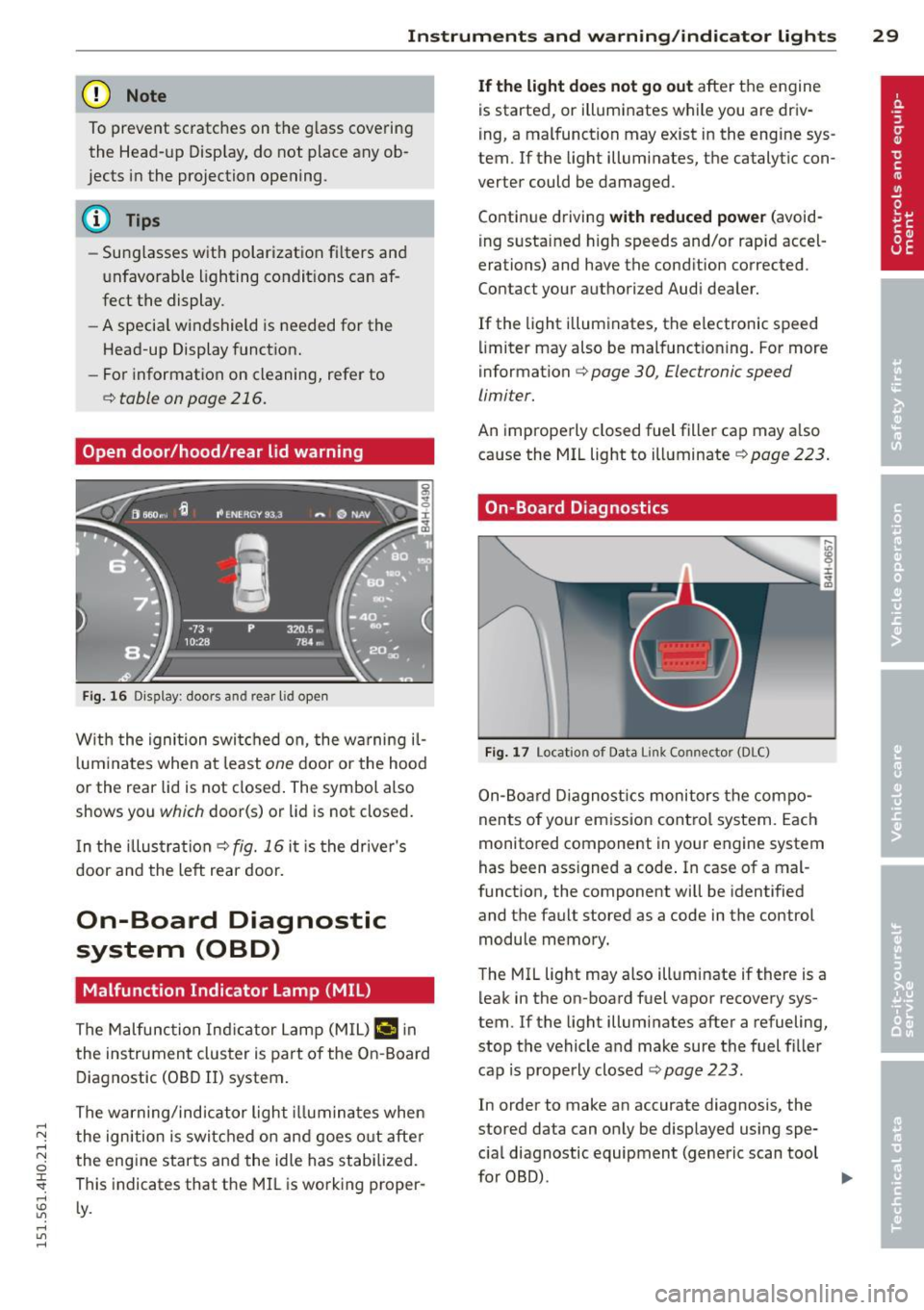
Instrument s and warning /indicator lights 29
(D Note
To prevent sc ratches on the g lass covering
the Head-up Disp lay, do not place any ob
jects i n the projection opening.
(D} Tips
- Sunglasses with polarizat ion fi lters and
u nfavo rable lighting condit ions can af
fect the display.
- A specia l windshield is needed for the
Head-up Display funct ion .
- Fo r information on cleaning, refe r to
c:!) table on page 216.
Open door/hood/rear lid warning
Fig. 16 Dis play: door s and rear lid o pe n
W ith the ignition swi tched on , the w arning il
l um ina tes when at le ast
one d oor or the hood
or the rear lid is not closed . The symbol also
shows you
which door(s) or lid is not closed.
I n the illus trati on
Q fig. 16 it i s the drive r's
door and the left rear door.
On-Board Diagnostic
system (OBD)
Malfunction Indicator Lamp (MIL)
The Malfunction In dica tor Lamp (M IL) ¢..ifl in
the ins trument clus ter is part of the On-B oard
D iagnostic (OB D II) system .
The warning/ind icator l ight illum ina tes when
the ign ition is switc hed o n and goes o ut afte r
the eng ine starts and the idle has stabilized.
This indicates that t he MIL is working proper ·
Ly .
If the light does not go out afte r th e engine
is starte d, or illumi nates while you are driv
i ng , a mal function may e xist in the eng ine sys
tem .
If the light illumi nate s, the catalytic con
verter could be d amaged .
Contin ue d riving
with reduced power (avo id
i ng s usta ined h igh speeds and/or rapid accel
erations) and have the cond ition corrected .
Contact your authori zed Audi dea ler.
If the light illuminates, the electronic speed
li miter may also be malfunct ioning. For more
i nformation
Q page 30, Elec tronic speed
limiter.
An imprope rly closed fuel fille r cap may a lso
ca use the MIL light to ill uminate
~ page 223.
On-Board Diagnostics
Fig. 17 Locat io n of Data Link Co nn ector (D LC)
On- Boa rd Diagnost ics monitors the compo
nents of your emiss ion cont ro l s ystem. Each
monitored component in your eng ine system
has been ass igned a code . In case of a mal
funct ion, the component will be identified
and the fault stored as a code in the control
module memory.
T he MIL light may also illuminate if there is a
leak in the on -board fuel vapor recovery sys
tem. If the lig ht illuminates after a refueling,
stop the vehicle a nd make sure the fuel fi ller
cap is prope rly closed
c:!) page 223.
In order to make an accurate diagnosis, the
stored data can on ly be displayed using spe
c ia l diagnostic equipment (generic scan tool
furOBru.
~
Page 32 of 312
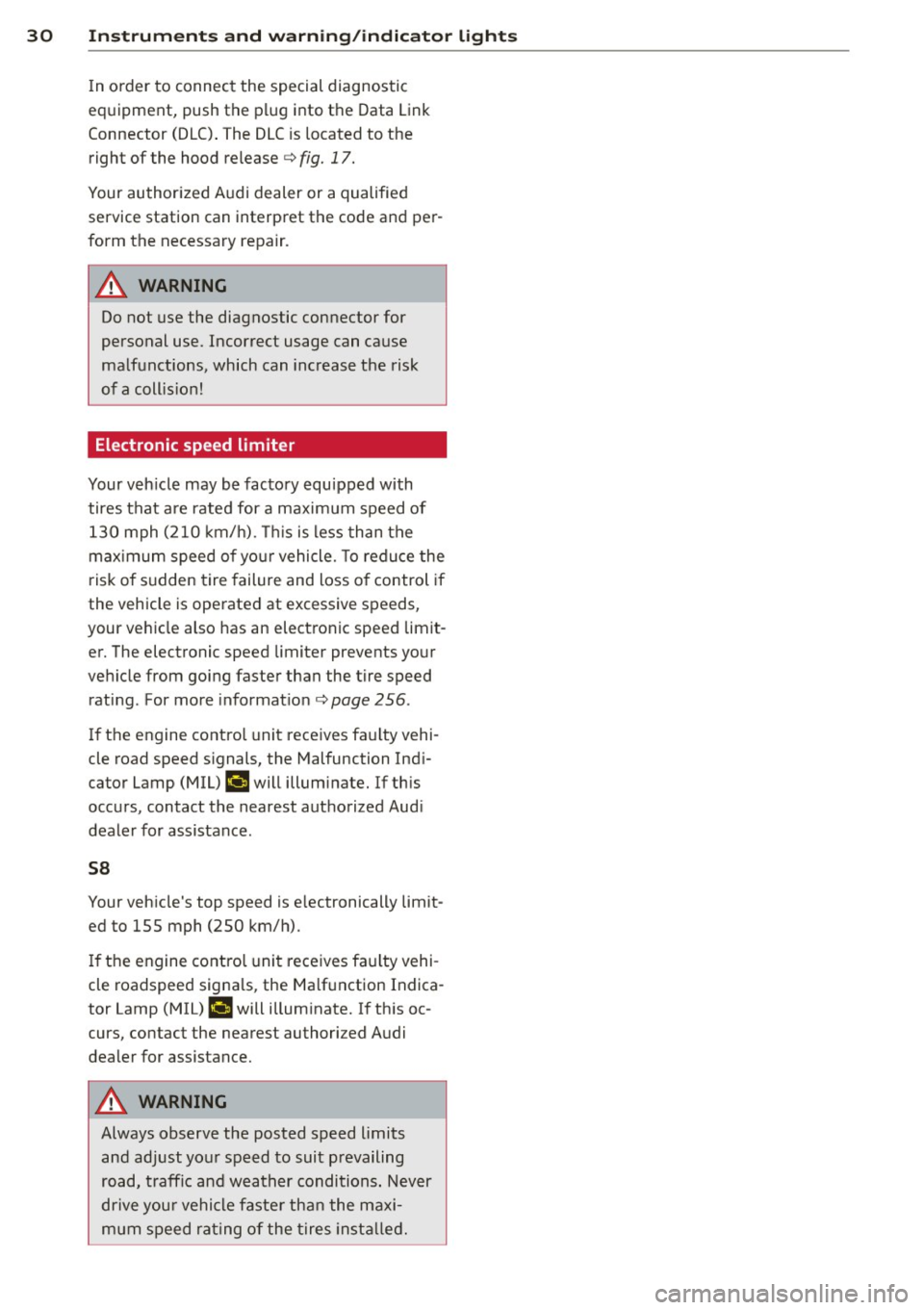
30 Instruments and warning /indicator lights
In order to connect the special diagnostic
equipment, push the plug into the Data Link
Connector (DLC) . The DLC is located to the
right of the hood release<=>
fig. 17.
Your authorized Audi dealer or a qualified
service station can interpret the code and per
form the necessary repa ir .
.&_ WARNING
Do not use the diagnostic connector for
personal use. Incorrect usage can cause
malfunctions, which can increase the risk
of a coll is ion!
Electronic speed limiter -
Your veh
icle may be factory equipped with
tires that are rated for a maximum speed of
130 mph (210 km/h). Thi s is less than the
maximum speed of your vehicle. To reduce the
risk of sudden tire failure and loss of control if
the vehicle is operated at excessive speeds,
your vehicle also has an electronic speed limit
er. The electronic speed limiter prevents your
vehicle from going faster than the tire speed
rating. For more information
c> page 256.
If the engine control unit receives faulty vehi
cle road speed signals, the Malfunction Indi
cator Lamp (MIU
¢'4 will illuminate. If this
occurs, contact the nearest authorized Aud i
dealer for assistance .
S8
Your vehicle's top speed is e lectronically limit
ed to 155 mph (250 km/h).
If the engine control unit receives faulty vehi
cle roadspeed signals, the Malfunction Indica
tor Lamp (MIU
¢'4 will illuminate. If this oc
curs, contact the nearest authori zed Audi
dealer for assistance .
.&_ WARNING
-
Always observe the posted speed limits
and adjust your speed to suit prevailing
road, traffic and weather conditions. Never
dr ive you r vehicle faster than the maxi
mum speed rating of the tires installed.
Page 33 of 312
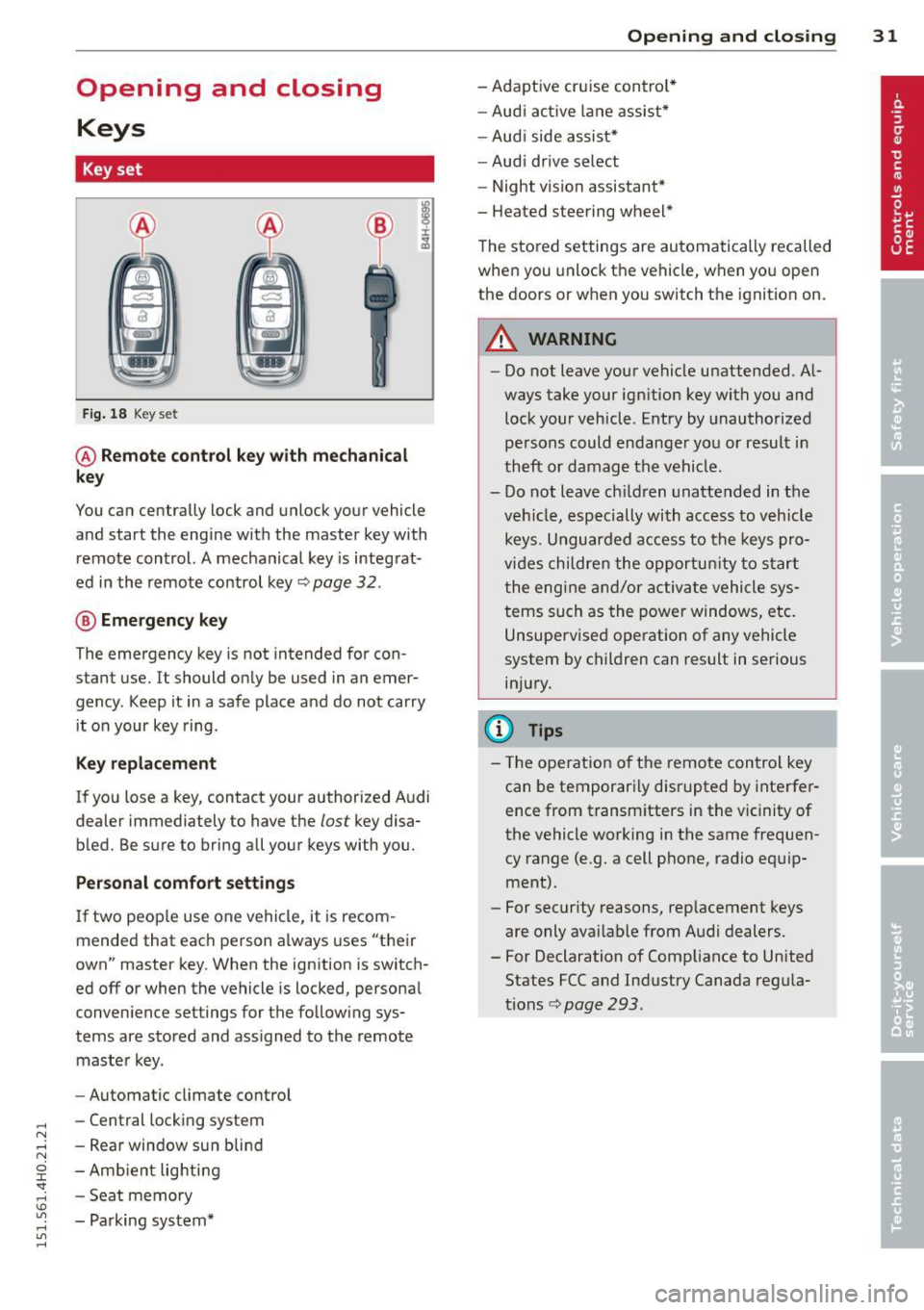
.... N .... N
0 J:
"". .... I.O
"' ....
"' ....
Opening and closing Keys
Key set
Fig. 18 Key set
@ Remote control key with mechanical
key
You can centrally lock and unlock your vehicle
and start the engine with the master key with
remote control. A mechanical key is integrat
ed in the remote control key¢
page 32.
® Emergency key
The emergency key is not intended for con
stant use.
It should only be used in an emer
gency. Keep it in a safe place and do not carry
it on your key ring .
Key replacement
If you lose a key, contact your authorized Audi
dealer immed iately to have the
lost key disa
bled. Be sure to bring all your keys with you.
Personal comfort settings
If two peop le use one vehicle, it is recom
mended that each person always uses "their
own" master key. When the ignition is switch
ed
off or when the vehicle is locked, personal
conven ience settings for the following sys
tems are stored and ass igned to the remote
master key.
- Automatic climate control
- Central locking system
- Rear window sun blind
- Amb ient lighting
- Seat memory
- Parking system*
Opening and closing 31
- Adaptive cruise control*
- Audi active lane assist*
-Audi side assist*
-Audi drive select
- Night vision assistant*
- Heated steering wheel*
The stored settings are automatically recalled
when you unlock the vehicle, when you open
the doors or when you switch the ignition on.
A WARNING
---Do not leave your vehicle unattended. Al-
ways take your ignition key with you and
lock your vehicle . Entry by unauthorized
persons could endanger you or result in
theft or damage the vehicle.
- Do not leave ch ildren unattended in the
veh icle, especially with access to vehicle
keys. Unguarded access to the keys pro
vides children the opportun ity to start
the engine and/or activate vehicle sys
tems such as the power windows, etc.
Unsupervised operation of any vehicle
system by children can result in serious
injury.
(!} Tips
- Th e operation of the remote control key
can be temporarily disrupted by interfer
ence from transm itters in the vic inity of
the vehicle working in the same frequen
cy range (e.g. a cell phone, radio equip
ment).
- For security reasons, replacement keys
are only ava ilable from Audi dealers.
- For Declaration of Compliance to United States FCC and Industry Canada regula
tions ¢
page 293.
Page 34 of 312

32 Opening and clo sing
Remov ing the mechanical key
Fig. 19 Remote control master key : removing the me
chanical key
.. Press the release button@r=>.> fig. 19.
• Pull the mecha nica l key @ out of the master
key.
Using the mechan ica l key, you can:
- lock and unlock* the storage compartment
on the passenger's side c::>
page 75.
-lock and unlock the vehicle manually
<=>page 36.
-lock the front and rear passenger doors me
chanically
c::> page 37.
- unlock the luggage compartment lid man
ually
c::> page 40.
Check light and battery in the master
key
Fig. 20 Remote master key: Removing the battery
holder
Check light in the master ke y
The check light@c::> fig. 20 in the master key
prov ides informat ion about d ifferent cond i
tions.
• The check light turns on briefly once when a
button is pressed, and dur ing an "inquiry"
by the convenience key system. •
If the check light does not come on, the bat
tery is dead and has to be replaced. In addi
tion, when the battery is dead the
!I indi
cator light appears in the instrument cluster
display as well as the message
Pl ease
chang e th e ke y b attery .
Ma ster key batter y replacement
• Remove the mechanica l key c::> page 32.
• Press the release button@¢ fig. 20 on the
battery holder and at the same time pull the
battery holder out of the master key in the
direction of the arrow .
.. Install the new battery CR 2032 with the
"+" sign facing down.
.. Push the battery holder carefu lly into the
maste r key.
• Insta ll the mechanical key .
@ For the sake of the environment
Dis p ose of dead batteries prope rly so as
not to poll ute the environment.
{D Tips
The replacement battery mus t be the
same specification as the o rigina l.
Electronic immobilizer
The immobilizer helps to prevent unauthor
ized use of your vehicle .
A computer chip ins ide your key automatically
deact ivates the elect ron ic immobilizer when
the key is ins ide the veh icle. When you remove
the key from the vehicle, the elect ron ic immo
bilizer is au tomatically activa ted once aga in.
& WARNING -
A lways take the key w ith you when you
l eave the vehicle. The key can disarm the
e lectronic engine immobilizer and permit
an una uthorized person to start the engine
and enable operation of the vehicle sys
tems such as power w indow or power sun-
r oof leading to se rious pe rsonal injury.
~