engine AUDI A8 2015 Owner's Guide
[x] Cancel search | Manufacturer: AUDI, Model Year: 2015, Model line: A8, Model: AUDI A8 2015Pages: 312, PDF Size: 79.18 MB
Page 88 of 312

86 On the road
driving force has been built up at the
wheels.
E mergency brake function
An emergency brake ensures t hat the vehicle
can be slowed down even if the
normal brakes
fail
c::> page 87, Emergency braking .
&_ WARNING
Do not press the accelerator peda l inadver
tently if the vehicle is stationary but the
engine is running and a gear is selected.
Otherw ise the vehicle will start to move
immediately and could result in a crash.
- If the parking brake is applied with the
ignition switched off, the indicator lights
in the sw itch and . (USA models) .
(Canada models) in the instrument clus
ter will go out after a certain per iod of
time.
- Occas iona l noises when the park ing
brake is applied and released are normal
and are not a cause for concern.
- When the vehicle is parked, the parking brake goes through a self-test cycle at
regular intervals. Any assoc iated noises
are no rma l.
Parking
.. Press the bra ke peda l to stop the vehicle .
.. Pull the switch© to set the parking brake .
.. Se lect the P selector lever position
c::> page 114.
.. Turn the eng ine off c::> ,& .
.. When on incl ines or declines, turn the steer
ing wheel so that your vehicle will roll into
the curb if it begins to move.
&_ WARNING
- When you leave your veh icle - even if on
ly b riefly - always take the ignition key
with you. This applies par tic u larly when
children remain in the veh icle . Otherw ise
the chi ldren could start the engine, re-
'
lease the parking brake or operate elec
tr ica l equipment (e.g. power windows).
There is the r isk of an accident.
- When the veh icle is locked, no one - par
ticularly not children should rema in in
the vehicle. Locked doors make it more difficult for emergency workers to get in
to the vehicle - putting lives at risk.
Starting from rest
The starting assist function ensures that the
parking brake is released automatically upon
starting.
Stopping and applying par king brake
.. Pull the sw itch<®> to apply the parking
brake.
Sta rting and automaticall y rel easing the
park ing bra ke
.. When you start to drive as usual, the park
ing brake is automat ically released and your
veh icle beg ins to move.
When stopping at a traffic signal or stopping in city traffic, the parking brake can be ap
plied . The vehicle does not have to be held
with the footbrake. The parking brake elimi nates the tendency to creep w ith a dr ive range
engaged . As soon as you drive off as usual,
t h e pa rking brake is re leased automatically
and the vehicle s tarts to move .
Sta rting on slopes
When starting on inclines, the starting assist
prevents the vehicle from u nintent ionally roll
i ng back. The braking force of the parki ng
brake is not re leased unti l suffic ient d riving
force has been built up at the w heels.
(D Tips
Fo r safety reasons, the pa rking brake is re
l eased automatically on ly when the d riv
er's safety belt is engaged in the buckle.
Page 89 of 312

,....,
N ,....,
N
0 J:
'SI: ,...., \!) 1.1'1 ,...., 1.1'1 ,....,
Starting off with a trailer
To prevent rolling back unintentionally on an
incline, do the following:
11-Keep the switch© pulled and depress the
accelerator. The parking brake stays applied
and prevents the vehicle from rolling back
ward .
11-You can release the switch<®> once you are
su re that you a re develop ing enough for
ward momentum at the wheels as you de
press the accelerator.
D epending on the weight of the r ig (vehicle
and tra ile r) and the severi ty of the incl ine, you
may roll backwards as you start. Yo u can pre
vent rolling backwards by holding the parking brake switch<®) p ulled out and acce lerating -
just as you would when starting on a hill with
a conventional hand brake.
Emergency braking
In the event that the conventional brake sys
tem fails or locks.
11-In an emergency, pull the switch(®) and
contin ue to p ull it to slow your vehicle down
with the parking brake.
11-As soon as you release the switch (®) or ac-
ce lerate, the braking process stops.
If you pull the switch<®> and hold it above a
speed of about 5 mph (8 km/h), the emergen
cy braking function is initiated. The vehicle is
braked at all four wheels by activating the hy
draulic brake system. Th e brake performance
i s similar to making an emergency stop
~ &..
In order not to activate the emergency brak
ing by m istake, an audible warning tone (buz
ze r) sou nds when the switch C®> is pulled. As
soon as the switch(®) is released, or the accel
e rator pedal is dep ressed, emergency b ra ki ng
stops.
_& WARNING
Emergency braking should only be used i n
an emergency, when the normal foot brake
has failed or the brake pedal is obstructed .
On the ro ad 87
Using the parking b rake to pe rform emer
gency brak ing will slow your vehicle down
as if you had made a full brake application.
The laws of physics cannot be suspended
even with ESC and i ts associated compo
nents (ABS, ASR, EDL). In corners and
when road o r weathe r cond itions are bad,
a full brake appl ication can ca use the vehi
cle to sk id or the re ar end to break away -
risking an acciden t.
Start-Stop-System
' Description
Applies to vehicles: wit h Start -Stop-System
The Start-Stop-System can help increase fuel
economy and reduce CO2 emissions .
In the Start-Stop-mode, the engine shuts off
automat ica lly w hen the vehicle is stopped,
such as at a traffic light. The ignition remains
switched on du ring this stop phase. The en
gine wi ll be automat ica lly restarted when
needed.
The last Start-Stop-System sett ing (on/off us
ing the button
I O\l ~I) will be restored when the
i gnition is turned on. The L ED in the
1(7() .. 1 but
ton turns on when the Star t-Stop-System is
swi tched off man ually.
Basic requirements for the Start -Stop
mode
- The d rive r's doo r is closed.
- The d river ' seat belt is latched .
- The hood is closed .
- The vehicle must have been driven faster
than
2.5 mph (4 km/h) since the last stop.
- A trailer is not hitched to the vehicle.
_& WARNING
-Never let the vehicle roll with the eng ine
sw itched off. You cou ld lose control over
the vehicle. Th is can lead to a collision
and serio us in ju ries.
- The brake booster and the steering sup port do not work while the engine is
Page 90 of 312

88 On the road
switched off. More force is required to
stop and to steer the vehicle.
- To reduce the risk of injuries, make sure
that the Start-Stop-System is turned off
when working in the engine compart
me nt¢
page 89.
(D Note
Always switch off the Start-Stop -System
when driving through water ¢
page 89.
Starting/stopping the engine
Applies to vehicles: with Start-Stop-System
Fig . 91 In strument duster : eng ine switc hed off (stop
phase)
~ Slow the vehicle to a stop using the brake
and keep pressing the brake pedal. The en
gine w ill switch off. The
11] indicator light
appears in the information line in the instru
ment cluster display.
~ When you take your foot off the brake ped
al, the engine restarts . The ind icator light
turns off.
Additional information
The engine w ill switch off in the P, D, N and S
positions as well as in manua l mode. In the P
position, the e ngine will also remain off if you
take your foot off the brake pedal. The engine
starts again when you select another se lector
lever position and take your foot off the brake
pedal.
If you select the R position during a Stop
phase, the engine will start again .
Shift from D to P quickly to prevent the engine
from starting unintentionally when shifting
through R. You
can determine for yourself if the engine
will stop or not by reducing or increasing the
amount of force you use to press the brake
pedal. For example, if you only lightly press
on the brake pedal in stop-and and-go traffic
or when turning, the engine will not switch off
when the vehicle is stationary. As soon as you
press the brake down harder, the engine wi ll
switch off.
General information
Applies to vehicles: with Start-Stop-System
The standard Start-Stop-mode can be cancel
led for different system-related reasons.
Fig. 92 Instrument cluster: eng ine -Stop temporarily
unavailable
Engine will not switch off
Before each stop phase, the system checks if
certain conditions have been met. For exam
ple, the eng ine will
not be switched off in the
following situations:
- The engine has not reached the minimum
requ ired temperature for Start-Stop-mode.
- The interior temperature selected by the A/C
system has not been reached.
- The outside temperature is extremely high/
low.
- The windshield is being defrosted
¢page 81.
-The parking system* is switched on.
- The battery charge level is too low.
- The steering wheel is sharply turned or
there is a steering movement.
- After engaging the reverse gear.
- On sharp incl ines.
Page 91 of 312

The@j indicator light appears in the informa
tion line in the instrument cluster display
<:!)fig. 92 .
Engine automatically restarts
The stop phase is interrupted in the following
situations, for examp le. The engi ne restarts
without any action by the driver.
- Th e interior temperature varies from the
temperatu re selected in the A/C system.
- The windshield is being defrosted
r::!) page 81 .
-The brake pedal is pressed several times in a
row.
- The battery charge level becomes too low.
- High power consumption .
Switching the ignition off automatically
To prevent the battery from draining, the igni
tion will switch off
automatically when all of
the following conditions have been met:
- The vehicle has al ready been driven.
- The eng ine has been turned off by the Start-
Stop-System*.
- The driver's door is opened.
- The driver's seat belt is removed .
- The brake pedal is not pressed down.
- The vehicle is stationary .
In this case, the activated low beam will be re
placed by the side marker lights. The side
marker lights will switch off after approxi
mately 30 minutes or when you lock the vehi
cle .
If the Start-Stop System has
not turned off
the engine or if you have switched the Start
Stop system off manually, the ignition w ill
not
be automatically switched off and the engine
will cont inue to run
r::!) .&. .
A WARNING
Never allow the engine to run in confined
spaces - danger of asphyxiation.
(D Tips
If you shift into the D, N or S positions af
ter shift ing into reverse, the veh icle must
On the road 89
be driven faster than 6 mph (10 km/h) in
order for the engine to switch off again.
Switching the Start-Stop-System on/off
manually
App lies to vehicles: wit h Start -Stop -System
If you do not wish to use the system, you can
switch it off manually.
Fig. 93 Center console: Start -Stop -System button
.,. To switch the Sta rt-Stop-System off/on
manually, p ress the
ICA.> ••I button. The L ED in
the button turns on when the system is
sw itched off.
(D Tips
If you switch the system off during a stop
phase, the engine will start again auto
ma tically .
Messages in the instrument cluster
display
Applies to vehicles: wit h Start-Stop-Syste m
Start-Stop system deactivated: Please re
start engine manually
This message appears when specific condi
tions are not met during a stop phase and the
Start-Stop-System will
not be able to restart
the engine. If the Dor R selector lever posi
tions were engaged, P will be selected auto
matically . The engine must be started with
the
I START ENGINE ST OP ! button.
Start-Stop system: System fault! Function
unavailable
There is a malfunction in the Start-Stop-Sys
tem. Drive the vehicle to an authorized repair .,.
Page 92 of 312
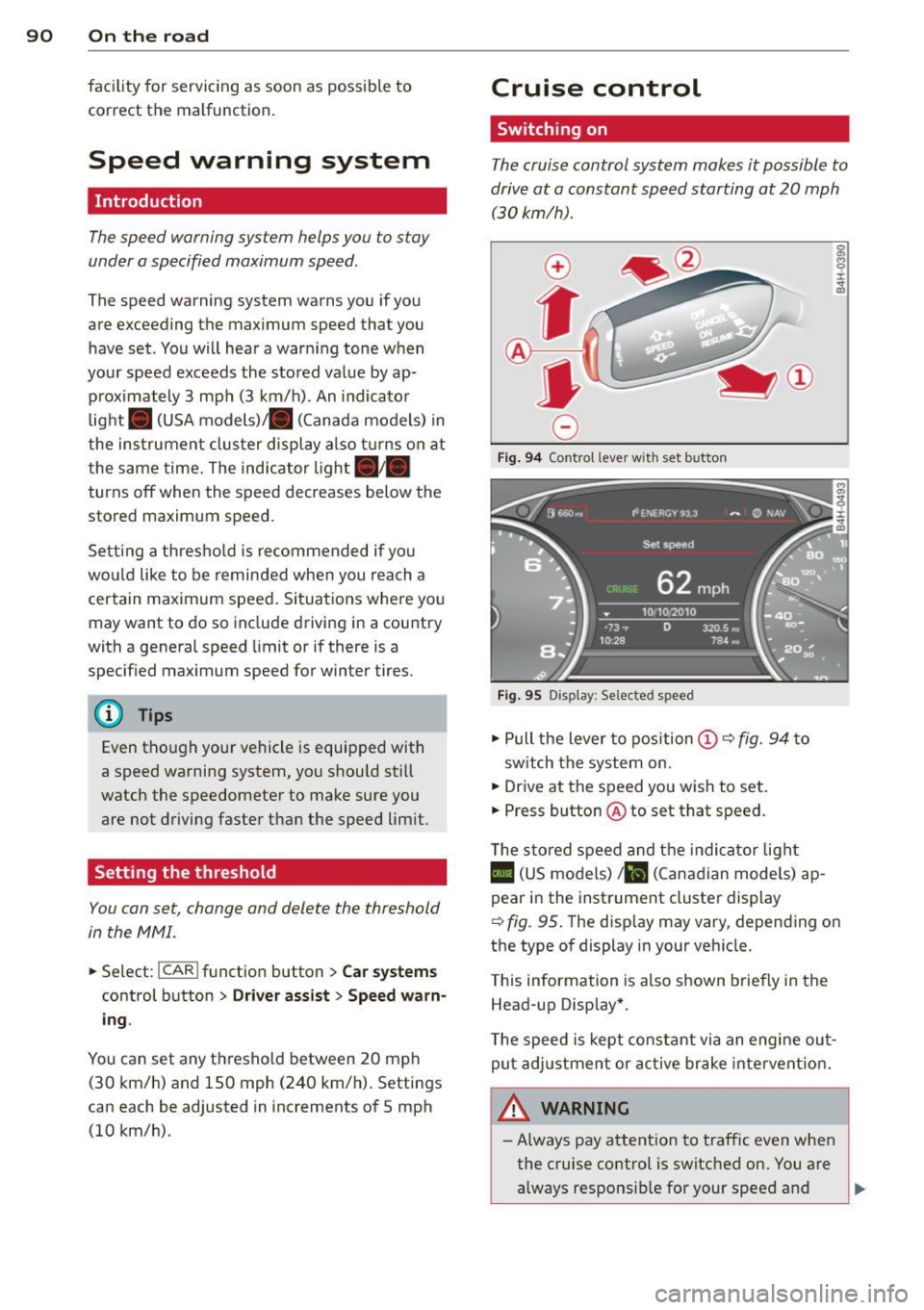
90 On the road
facility for servicing as soon as possib le to
correct the malfunction.
Speed warning system
Introduction
The speed warning system helps you to stay
under a specified maximum speed.
The speed warning system warns you if you
are exceeding the maximum speed that you
have set . You will hear a warn ing tone when
your speed exceeds the stored value by ap proximately 3 mph (3 km/h). An indicator
light. (USA models) . (Canada models) in
the instrument cluster display also turns on at
the same time. The indicator light./.
turns off when the speed decreases below the
stored maximum speed.
Sett ing a threshold is recommended if you
wo uld like to be reminded when you reach a
certain maximum speed . Situations where you
may want to do so include driving in a country
with a general speed limit or if there is a
specif ied maximum speed for winter tires.
@ Tips
Even though your vehicle is equipped with
a speed warning system, you should still
watch the speedometer to make sure you
are not driving faster than the speed lim it.
Setting the threshold
You can set, change and delete the threshold
in the MMI.
.. Se lect : ICAR lfunction button> Car systems
control button > Driver assist > Speed warn
ing.
You can set any threshold between 20 mph
(30 km/h) and 150 mph (240 km/h). Settings
can each be adjusted in increments of S mph
(10 km/h).
Cruise control
Switching on
The cruise control system makes it possible to
drive at a constant speed starting at 20 mph (30kmlh) .
0
•
~
0
Fig. 94 Control leve r with set b utton
Fig. 95 Display: Se lected speed
.. Pull the lever to position (D c::> fig. 94 to
sw itch the system on.
.. Drive at the speed you wish to set.
.. Press button @ to set that speed.
T he stored speed and the indicator light
II (US models) ;El (Canadian mode ls) ap
pear in the instrument cluster display
c::> fig. 95 . The display may vary, depending on
the type of display in your veh icle .
T his information is also shown briefly in the
Head-up Display*.
Th e speed is kept constant via an engine out
put adjustment or active brake intervent ion.
WARNING
-Always pay attention to traffic even when
the cruise control is switched on. You are
a.lways respons ible for your speed and
Ill-
Page 110 of 312

108 Audi drive select
Audi drive select
Driving settings
Introduction
Audi drive select makes it possible to experi
ence different types of vehicle settings in one
vehicle. The driver can select three
Comfort,
Auto
and Dynamic modes in the MMI to
switch between a sporty and a comfortable
driving mode.
You can a lso adjust the setting according to
your preferences in the
individual mode. For
example, you can combine settings such as a
sporty engine tuning with comfortab le steer
ing.
A WARNING
Improper use of the Audi drive select can
cause collisions, other accidents and seri
ous personal injury.
Description
The vehicle setup in each mode depends on
the vehicle's features. The engine, transmis
sion, steering, reversible safety belt tension
ers and adaptive air suspension are always in
volved.
Engine and transmission
Depending on the mode, the engine and the
transmission respond quicker or in a more bal
anced manner to acce le rator pedal move
ments. In the sporty dynamic mode, the
transmission shifts at higher RPMs.
Air suspension
The adaptive air suspension/adaptive air sus
pension sport*
(Ai r suspension in the MMI) is
an electronically control led air suspension and
damping system. They are adjusted depend
ing on the selected driving mode, the driver's
steering, braking and acceleration input and
the road surface, vehicle speed and load. A
sporty setting is generally used in vehicles
with adaptive air suspension sport*. The
vehicle clearance varies depending on the
selected mode and the speed .
The highway setting is activated automatically
when you drive above 75 mph (120 km/h) for
more than
30 seconds in the auto or dynamic
mode. The ground clearance is increased auto
matically if the speed drops below
44 mph
(70 km/h) for more than 120 seconds.
Steering
The steering adapts in terms of steering effort
and steering ratios . Indirect steering that
moves easily, like the steering in comfort
mode, is best suited to long drives on a high
way. In contrast, dynamic mode provides
sporty, direct steering .
The following applies to vehicles with dynamic
steering* : the steering ratio changes based on
vehicle speed in order to maintain optimum
steering effort for the driver at all times. This
sets the steering to be less sensitive at higher
speeds in order to provide improved vehicle
control. At reduced speeds, however, steer ing
is more direct in order to keep the steering ef
fort as minimal as poss ible when the driver is
maneuvering the vehicle. At low and average
speeds, dynamic steering additionally pro
vides more responsive steering performance.
Sport differential*
As a component of the all whee l dr ive system
(quattro)
r:!> page 202, the Sport differential*
distributes the driving power to the rear axle
depending on the situation . The distribution
of power varies depending on the selected
mode, from balanced (comfort) to agile (dy
namic). The goal is a high level of agility and
ability to accelerate on curves . The vehicle is
very respons ive to steering .
Curve light*
The curve light adapts to driving on curves.
The pivoting action and the lighting are also adapted to the mode.
Adaptive cruise control*
The behavior when accelerating can be adjust
ed from comfortab le to sporty, depending on ..,.
Page 111 of 312
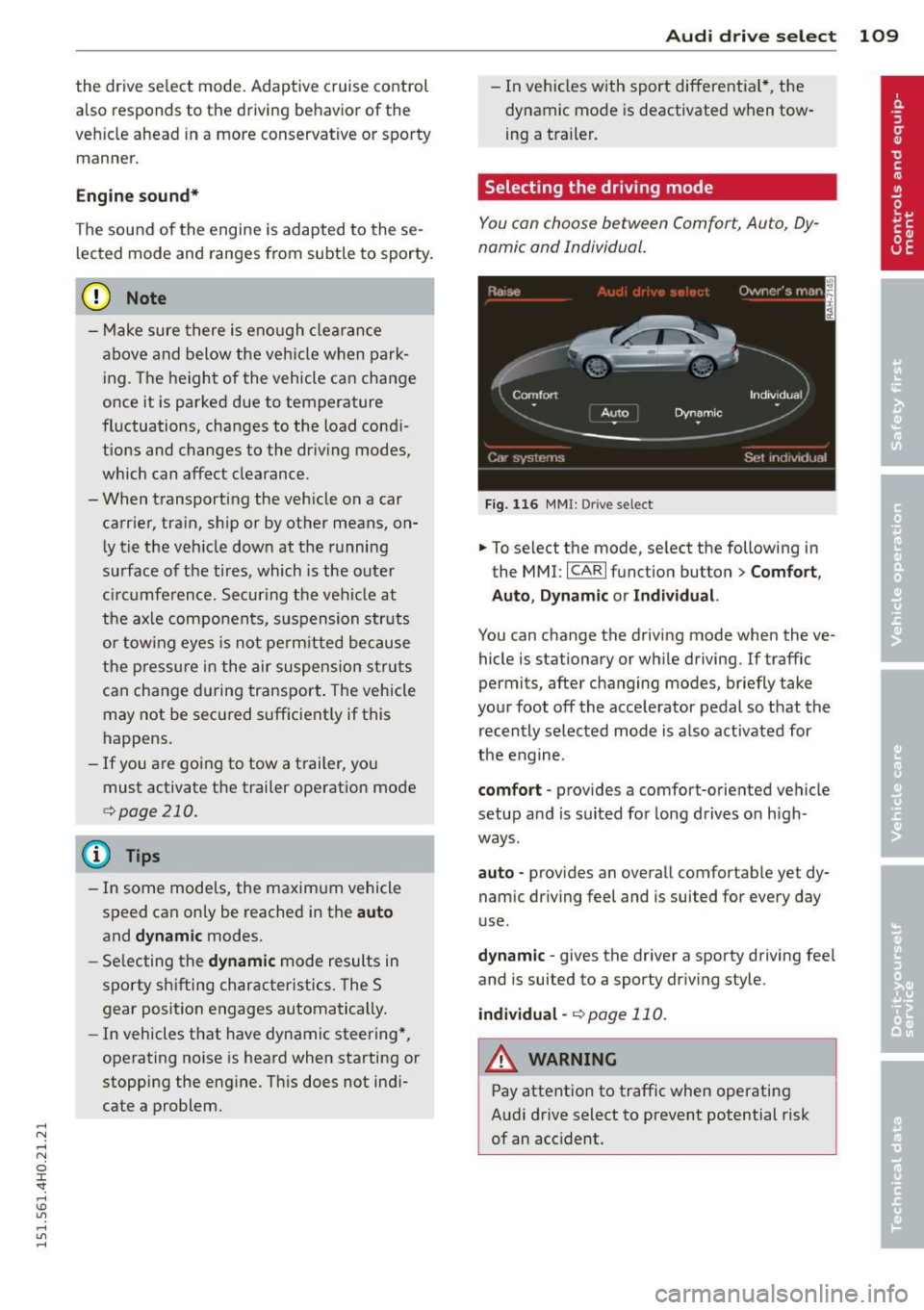
the drive select mode. Adaptive cruise control
also responds to the driving behavior of the
veh icle ahead in a more conservative or sporty
manner.
E ngin e soun d*
The sound of the engine is adapted to the se
l ected mode and ranges from subtle to sporty.
(D Note
- Make sure there is eno ugh clea rance
above and below the veh icle when park
i ng. The height of the vehicle can change
once it is parked due to temperature
fluctuations, changes to the load cond i
tions and changes to the dr iv ing modes,
which can affect clearance.
- When transporting the veh icle on a car
carrier, tra in, ship or by other means, on
ly tie the veh icle down at the running
surface of the tires, which is the outer
circumference. Secur ing the vehicle at
the axle components, s uspension struts
or tow ing eyes is not pe rm itted because
the pressure in the air suspension stru ts
can cha nge during transport . The vehicle
may not be sec ured s ufficient ly if this
happens.
- If you a re going to tow a trailer, you
must activate the trailer operation mode
C? poge210.
@ Tips
- In some models, the maximum vehicle
speed can only be reached in the
auto
and dynami c modes.
- Se lecting the
d ynamic mode results in
sporty shifting characteristics . The S
gear position engages automatically.
- In vehicles that have dynamic steering*,
operating noise is heard when starting or
stopping the engine. Th is does not indi
cate a problem.
Audi dri ve sele ct 109
-In ve hicles w ith sport differentia l*, the
dynamic mode is deactivated when tow
ing a trailer.
Selecting the driving mode
You con choose between Comfort, Auto, Dy
namic and Individual.
F ig. 116 MMI: Drive select
.,. To select the mode, se lect the following in
the MMI:
I CARI function button > C om fort ,
Auto , Dynamic or Individu al.
You can change the driving mode when the ve
hicle is stationary or wh ile driving. If traffic
permits, after changing modes, briefly take
your foot off the accelerator pedal so that the recently selected mode is also activated for
the engine.
comfort -provides a comfort-oriented ve hicle
setup a nd is suited for long drives on h igh
ways .
auto -provides an overall comfortable yet dy
namic dr iving feel and is suited for every day
use .
dy nami c -gives the driver a sporty driving fee l
and is suited to a sporty driv ing style.
indi vidual -¢page 110.
A WARNING
Pay attention to traffic when operating
Audi drive select to prevent potential risk
of an accident.
Page 112 of 312

110 Audi drive select
Adjusting the Individual mode
You can adjust the vehicle settings to your personal preferences .
• Se lect : I CAR ! function button > Set individu
al
control button. You can now adjust the in
dividual systems.
The
individual driving mode will automatical
ly be activated when you have finished config
uring the settings .
Systems Comfort
Engine
and Transmission balanced
Air suspension comfortable
Steering comfortable The equipment
in your vehicle will determine
which settings you can adjust. The following
table provides an overview of the characteris
tics of each driving mode.
Auto Dynamic
balanced sporty
balanced sporty
balanced sporty
Dynamic steering* comfortable/indirect balanced/direct sporty/direct
Sport differential * balanced agile sporty
Curve light* comfortable balanced sporty
Belt
tensioner Standard Standard Deployment time
adapted
Adaptive cruise control* comfortable
balanced sporty
Engine
sound* subtle subtle/sportya> sporty
a) Subt le in th e d riv ing posi tion D an d sp or ty in the driving pos itio n S
(D Tips
Your individual mode settings are auto
matically stored and assigned to the re
mote control key being used.
Raising/lowering the
vehicle
Raising the vehicle
You can raise your vehicle temporarily, for ex
ample to drive over a tall curb .
• Se lect the following in the MMI:
I CAR I func
tion button
> Raise control button.
• Wait for the arrows in the display to stop
blinking and the vehicle to reach its final po
sition .
Lowering the vehicle
• To lower the veh icle, select the following in
the MMI:
ICARI function button > Lower con
tro l button. •
Wait for the arrows in the display to stop
blinking and the vehicle to lower comp lete
ly.
0 Note
- Remember that your vehicle is not suita
ble for driv in g offroad even when it is
raised. There is not enough ground clear
ance.
- If the vehicle is raised, it will lower auto
matically when driving 62 mph (100 km/
h) or faster .
Driver messages
Air suspension: vehicle currently too low.
Level control running
Air suspension: vehicle currently too high.
Level control running
The driver message switches off when the lev
el control process is complete .
Page 117 of 312

,....,
N ,....,
N
0 J:
'SI: ,...., \!) 1.1'1 ,...., 1.1'1 ,....,
Selector lever lock
The selector lever lock prevents you from sel ecting a position unintentionally, causing the
vehicle to roll. When engaging some selector lever positions, you must press the button on
the selector lever
c:> fig. 124 and/or press the
brake pedal.
You must press the brake pedal to engage a
selector lever position when the engine is run
ning while the vehicle is stationary. The ar
rows
c:> fig. 125 indicate when you need to
press the button on the selector lever.
The selector lever does not lock if you shift
from D to R within one second. This allows
you to "rock" the vehicle to free it when it is
stuck.
P- Park
The whee ls are locked in this position. Only
shift into park when the vehicle is stationary
c:> &. To engage the P se lector lever position,
press the button on the selector lever and
shift into the P position .
You can only shift out of park when the engine is running and you are pressing the brake ped
al. Press the button on the selector lever to
release the parking lock and select the desired
selector lever pos it ion .
P engages automatically when you switch the
engine off while D, Sor R is engaged or in
manual mode .
If you switch the engine off when N is engag
ed, the transmission remains in N for approxi
mately 30 minutes and then Pis engaged.
You must use the emergency release proce dure to release the parking lock before towing
the vehicle
c:> page 119.
R -Reverse
The reverse gear is engaged in this position .
Only select reverse when the vehicle is sta
tionary and the engine is running at idle speed
c:> &. To engage the R selector lever position,
press the button on the selector lever, press
Automatic Transmission 115
the brake peda l and move the selector lever
into the R position.
T he back-up lights turn on when you select
the R selector lever position wh ile the engine
is running .
N -Neutral
The transmission is in idle in this pos it ion . To
engage the N selector lever posit ion, press
the button on the selector lever and shift into
the N position.
If you switch the eng ine off when N is engag
ed, the transmission remains in N for approxi
mately 30 minutes and then Pis engaged.
You cannot select the N position when the ig
nition is switched off. When driv ing through
an automat ic car wash, first select the N posi
tion and then switch the engine off
c:> table on
page 216.
The veh icle cannot be locked when the selec
tor lever is in the N position.
D/S - Posit ion for driv ing forward
In the D/S position, the transmission can be
operated either in the normal mode D or in
the sport mode S . You can only select the S se
lector lever position when Dis engaged. Move
the selector lever back to engage the S selec
tor lever position. To select the D selector lev
er position again when Sis engaged, move the
selector lever back
c:> .&. . To shift from N to D
when traveling at speeds below 1 mph (2km/
h), press the brake peda l and select the D se
lector lever position
c:> .&. .
In the normal mode D, the transmission auto
matically selects the suitable gear ratio.
It de
pends on engine load, vehicle speed and driv
ing style.
Se lect the
sport mode S for sporty driving.
The vehicle makes fu ll use of the engine's
power. Shift ing may become noticeab le when
accelerat ing.
The S selector lever position engages auto
matically when you select the dynamic mode
in Audi drive select.
liJI,
Page 118 of 312

116 Automatic Tran sm iss ion
& WARNING
-Never e ngag e R or P w hile driving . It
could cause a cras h.
-
-Power is sti ll t ransmi tte d to t he whee ls
whe n the e ngine is runni ng at idle . To
prevent the vehicle from "creepin g", you
must keep your foot on the brake in all
selector lever positions except P and N
when the eng ine is running. Do not inad
vertent ly press the accelerator pedal
when the veh icle is stationary . Otherwise
the vehicle will s tart to move immediate
ly. This cou ld happen even if the parking
brake is activa ted .
- Be fore opening the hood, select the P se
lector lever position and set the par king
brake. This red uces the risk of a crash. Al
ways read and follow the applicable
warnings
<=)page 228.
-Never get out of the driver's seat when
the engine is running.
- If you mus t get out of the vehicle, move
the se lector lever securely into the P po
sition an d apply the park ing brake .
(D Tips
-If you u nin tentionally shift into the N se
l ector lever posi tion while dr iv ing, ta ke
your foot off the acce lerator pedal and
wait for the e ngine to slow down until it
i s idling before you shift into Dor S.
Driving tips
The gears shi~ automatically .
Starting from a stop
"" Press and ho ld the brake pedal.
"" Sta rt the eng ine
c:> page 83.
"" Press the but ton on the se lector lever and
select the D, S or R selecto r lever pos it ion
c:> page 114 .
""Wait a moment until the transmission
shifts. You w ill not ice a slight movement
when the gear engages .
"" Re lease the brake pedal and press the accel
erator pedal¢ ,& .
Stopping temporarily
""Press the brake pedal to s top the ve hicle, for
examp le a t a traffic light . Do not press the
accelerato r peda l when doing this.
"" To prevent the vehicle from ro lling when yo u
start dr iving, set the parking brake when
stopping on large incl ines
c:> ,& .
"" The parking brake will release automat ica lly
and the vehicle will start mov ing once you
press the acce lerator pedal.
Parking
If the se lector lever is not in the P position
whe n you open the driver's door, the ve hicle
could roll. The message
Transmission: Car
may roll! Shift to park!
appears .
"" Press and hold the brake pedal¢ ,& .
"" Set the park ing brake.
"" To engage the P se lector lever position,
press the button on the selector lever and
shift into the P posit ion
c:> page 114 .
Under certa in conditions such as dr iv ing in the
mountains or when towing a trailer, it may be
helpful to switch to manual mode tempo rari ly
to shift
manually to adapt to the driving con
di tions
c:> page 117.
On s lopes, activate the parki ng bra ke first and
then move the selecto r leve r to the P position .
T his prevents too much st ress from be ing
pla ced on the locking mec hanism.
& WARNING
Read an d fol low all WAR NIN GS ¢ .&. in Se
lecting a selector lever position on
page 116.
- The vehicle can also roll when the engine
is stopped.
- Do not press t he acceler ator pe dal when
chan ging the se lector leve r posi tion
while the veh icle is stationary and t he
engine is running . This cou ld result in a
crash.
- Never engage R o r P while driving .
It
could cause a crash.
- Power is still transmitted to the wheels
when the engine is runn ing at idle. To
IJJ,,