key AUDI A8 2015 Owner's Manual
[x] Cancel search | Manufacturer: AUDI, Model Year: 2015, Model line: A8, Model: AUDI A8 2015Pages: 312, PDF Size: 79.18 MB
Page 68 of 312

66 Seats and storage
Seat memory
Description
Applies to vehicles: wit h memory fu nctio n
The memory function allows you to quickly
and eas ily store and recall personal seating
p rofiles for the dr iver, front passenger and
outer rear seats*. The memory function is op
erated through the master key and the memo ry buttons in the driver's/front passenger's
doors and the rear doors*.
The driver's seating profi le is stored and as
signed to the master key each time the vehicle
is locked . When you open the door, the seat
ing profile is automatically recalled. If two
Remote control
master key
Driver
Seat X
Head restraint X
Steering wheel* X
Safety belt* X
Both exterior rear-X
view mirrors*
There are two additional buttons in the rea r
doors* that can be used to recall two stored
seating profiles
r:=;,page 67.
Remote control key
Appl ies to vehicles: with memory function
To assign the driver's seat settings to the re
mote contro l key when locking the vehicle, the
function must be switched on .
.. Se lect :
I CAR I function button > Car systems
control button > Vehicle settings > Seats >
Driver seat > Remote control key> On.
@ Tips
If you do not want another driver's set
tings to be assigned to the remote control
key, switch off the memory function using
the MMI or the
! OF F! button r:=;, page 67. people
use one vehicle, it is recommended
that each person always uses "their own"
master key.
Two seating profiles can be stored in each of
the driver's/front passenger's doors and one
seat ing profile in each of the rear doors*.
Once stored, these seat ing profiles can be re
ca lled at any time.
T he following sett ings are stored:
Memory button
Driver Front passenger Outer rear seats*
X
X X
X X
X
X
X
X
Page 70 of 312

68 Seats and storage
@ Tips
When matching seat settings, the settings
for the lumbar support and seating s ur
face w ill not transfer to the front
passenger's seat.
Full-length center
console
Overview
A ppl ies to vehicles: with full-le ngth center console
Fig. 6 8 Rear: full-lengt h center conso le
@ -115 volt socket¢ page 68
@ -cupholder ¢ page 74
©-12 volt socket c> page 74
@ -Folding table ¢ page 69
©-center armrest and storage compart
men ts: to ope n the deep compa rtment, press
the r ight button and fo ld the center armres t
upward . To open the compartment for the
massage function remote control* ¢
page 64
and for the telephone*, press the left button
and fo ld the center armrest upward.
115-volt socket
A ppl ies to vehicles: with 115-volt socket
The 115-vo lt socket can o nly be used when
the eng ine is running ¢,&. . Whe n you push
the connector a ll the way into the socket, the
child safety mechan ism releases and cu rrent
f lows through the socket.
Equipment that can be connected
Elect rical devices can be connected to the 115
volt socket in the veh icle . Power consumption at
the 115-volt socket must not exceed 150
watts (300 watts peak) . Check the power con
s u mption of the equipment on the mode l
plate.
LED on the socket
- The socket is ready for use when the L ED is
green.
- I f the L ED blin ks red, there is a ma lf u nct ion.
The socket wi ll swi tch off automatica lly due
to overc urrent or overheating . The socket
w ill switch on aga in a utomat ica lly after a
coo l-down period. Any devices that are con
nected and switched on will activate again
automatically ¢
A.
A WARNING
- The sockets and the electrical accesso ries
connected to them operate only when
the ignition is switched on. Inc orrect us
a ge can lead to ser ious injur ies or bu rns.
T o reduce the risk of inju ries, never leave
chi ldren unatten ded in the veh icle with
the vehicle key .
- H eavy eq uipment or plugs with in tegrat
e d power supply units can damage the
socket and lead to injur ies .
- Sto re a ll connected e quipment securely
while the vehicle is moving so that the y
cannot be thrown t hro ugh the veh icle in
the event of a braking maneuver or an
accident.
- Never sp ill any liquids on the socket. I f
any mo isture gets into the socket, make
certain that all the moisture has dried up
before us ing the socket again .
- Equipment that is connected to the vehi
cle socket can heat up mo re than it does
when connected to the public gr id.
- When us ing adapters and exte ns io n
cords, the child safety for the 115-volt
socket is d isabled and the soc ket is live.
- Never i nse rt anything other than the
p lug of an appropr iate e lectr ical accesso·
ry into th e socket, especia lly t hings that
conduc t electr ic ity, e.g. meta l pens, knit
t ing nee dles, etc. in to the co ntacts of the
1 15 -volt socket.
~
Page 76 of 312

7 4 Seats and storage
12-volt sockets
Applies to vehicles: 12-volt socke ts
Electrical accessories can be connected to ev
ery 12-volt socket.
Fig. 78 Section of the trim panel of the luggage com
partment: 12-volt socket
Fig . 79 Rear center console: 12-volt socket
.. Open the socket cover¢ fig. 78 or¢ fig . 79 .
.. Insert the plug of the electrical device into
the socket .
There is an additional 12 volt socket in the
front center console¢
page 74, fig. 80.
The 12 volt sockets can be used for electrical
accessories. The power input must not exceed
120 watts.
Before you purchase any accessories, always
read and follow the information in
<::> page 292, Additional accessories and parts
replacement.
A WARNING
The sockets and the electrical accessories connected to them operate only when the
ignition is switched on. Incorrect usage
can lead to serious injuries or burns. To re
duce the risk of injuries, never leave chil- dren
unattended in the vehicle with the
ve
hicle key.
(D Note
To avoid damaging the socket, only use plugs that fit properly .
-Never connect equipment that generates
electrical current, such as a solar panel
or battery charger, to the 12 volt socket.
This could damage the vehicle's electri
cal system.
- The 12 volt socket should only be used
for a short period of ti me as a power
source for electrical equipment. Please
use the electrical sockets in the vehicle
when connecting equipment for longer periods.
(D Tips
When the engine is off and accessories are
still plugged in and are on, the vehicle bat
tery can still be drained .
Storage
'(upholder
Fig. 80 Center console: front cupholder
Fig. 81 Section of the rear bench seat: rear cupholder Ill>
Page 77 of 312

Front cupholder
• To open the cupholder, tap the cover
¢ fig. 80, ¢ _&.
Rear cupholder
• To open the cupholder, tap the front strip
¢fig. 81, ¢ _&.
In vehicles with a full-length center console in
the rear, the cupholder is located at@
¢ page 68, fig . 68.
_& WARNING
Spilled hot liquid can cause an accident
and personal injur y.
- Never carry any beverage containe rs with
hot liquids, such as hot coffee or hot tea,
in the vehicle while it is moving . In case
of an accident, sudden braking or other
vehicle movement, hot liqu id could spill,
caus ing scald ing burns . Spill ed hot liquid
can also cause an accident and personal
injury.
- Use only soft cups in the cupholder. Hard
cups and glasses can cause injury in an
acc ident.
(D Note
On ly drink containers with lids should be
carried in the cupho lder. Liquid could spill
out and damage your veh icle's electronic
equ ipment or sta in the upholstery, etc.
Cooled glove compartment
The cooled glove compartment only functions
when the A/C system is switched on.
Fig. 82 Glove compa rtment: switc hing cooling mode
on/off
Seats and storage 75
• Turn the knob @counterclockwise to switch
cooling on. The symbols on the knob indi
cate the correct pos ition
<=> fig. 82.
• Turn the knob@clockwise to switch cooling
off.
The glove compartment cooling mode only
functions when the vehicle A/C system is
switc hed on. If the heating is switched on,
switc hing the glove compartment cooling
mode off is recommended .
_& WARNING
Always leave the lid on the glove compart
ment cover closed while dr iving to reduce
the risk of injury.
© Tips
The glove compartment can be locked us
in g the mechanical key
¢page 32.
Additional storage
There are a var iety of storage compartmen ts
and fasteners in various places in the veh icle.
- Storage compartments in the doo rs
- Net in the front passenger footwell
- Eyeglasses compartment in the headliner
(near the rearview mirror)
- Storage compartments under the center
armrests
- Compartments* on the back of the front
seat backrests
- Garment hooks over the rear doors
- Compartment in the center console with
pass-through)* (rear)
- Compartment behind the rear center arm
rest (in vehicles without the pass-through*
or cooler *)
- Cell phone holder* in the right rear door
- Bag hoo ks in the luggage compartment
_& WARNING
-=
-When driving, do not leave any hard ob-
jects on the rear w indow shelf or allow
your pet to sit on the she lf . They cou ld
Page 80 of 312
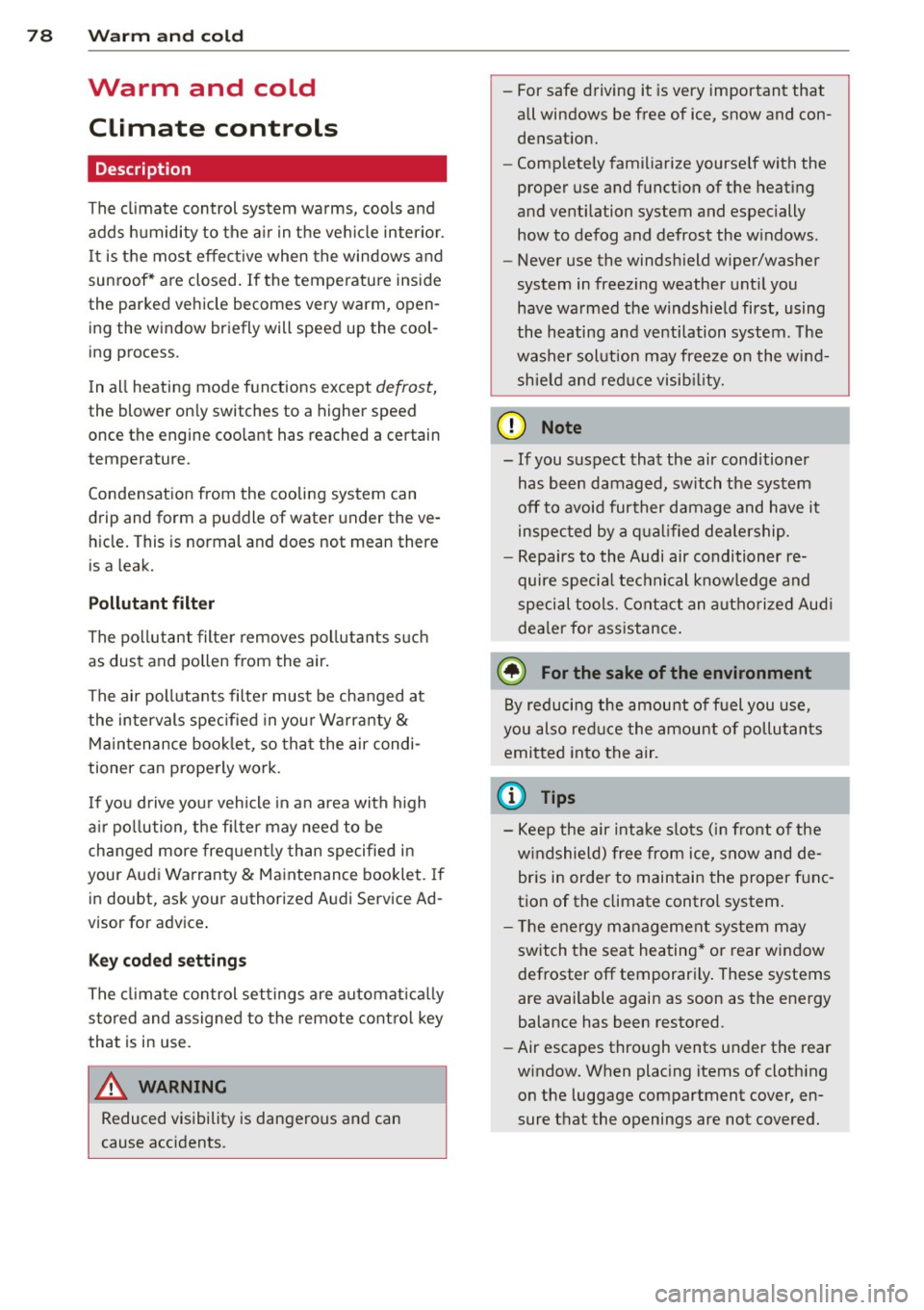
78 Warm and cold
Warm and cold Climate controls
Description
The climate control system warms, cools and
adds humidity to the air in the vehicle interior.
It is the most effect ive when the windows and
sunroof* are closed . If the temperature inside
the parked vehicle becomes very warm, open ing the window briefly will speed up the cool
ing process.
I n all heating mode functions except
defrost,
the blower on ly switches to a higher speed
once the engine coolant has reached a certain
temperature.
Condensation from the cooling system can
drip and form a puddle of water under the ve
hicle. This is normal and does not mean there
is a leak.
Pollutant filter
The pol lutant filter removes pollutants such
as dust and pollen from the air.
The air pollutants filter must be changed at
the intervals spec ified in you r Warranty
&
Maintenance booklet, so that the air condi
tioner can properly work.
I f you drive your vehicle in an a rea with high
a ir po llution, the fi lter may need to be
changed more frequent ly than specified in
your Aud i Warranty
& Maintenance booklet. If
in doubt, ask your authorized Audi Service Ad
visor for advice .
Key coded settings
The climate control settings are a utomat ically
stored and assigned to the remote control key
that is in use.
A WARNING
Reduced visibility is dangerous and can
cause accidents. -
- For safe driving it is very important that
all windows be free of ice, snow and con
densation.
- Comp letely familiarize yourself with the
proper use and funct ion of the heat ing
and ventilation system and especially how to defog and defrost the windows.
- Never use the windshield wiper/washer
system in freez ing weather unt il you
have warmed the windshield first, using
the heating and ventilation system. The
washer solution may freeze on the wind sh ie ld and reduce visib ility.
(D Note
- If you suspect that the air conditioner has been damaged, switch the system
off to avoid further damage and have it
inspected by a qualified dealership.
- Repairs to the Audi air conditioner re
quire special technical know ledge and
special tools. Contact an authorized Aud i
dea ler fo r assistance.
@ For the sake of the environment
By reducing the amount of fuel you use,
you also reduce the amount of pollutants
emitted into the air.
(D Tips
- Keep the air intake s lots (in fro nt of the
w indshield) free from ice, snow and de
bris in order to maintain the proper func
tion of the climate control system.
- T he energy management system may
switch the seat heating* or rear window
defroster off temporari Ly . These systems
are available again as soon as the energy
balance has been restored.
- Air escapes through vents under the rear
window. When placing items of clothing
on the luggage compartment cover, en
sure that the openings are not covered.
Page 83 of 312

(D Note
To avoid damage to the heating elements in the seats, do not kneel on the seats or
place heavy loads on a small area of the
seat.
Setup
The climate control system setup is accessed
through the MMI.
• Select: I CARI function button> Car systems
control button > A/C.
Rear cabin settings*
When this function is selected, all sett ings for
the rear can be adjusted through the climate
control system in the cockpit . The climate
control system settings cannot be adjusted in
the rear seat at the same time. This function
switches off after a certain period of time or
when one of the dials in the cockp it is press
ed .
Auto recirculation*
Warm and cold 81
Solar roof*
Parking ventilation is controlled automatically
in the
auto setting .
When the ignition is off, solar-powered park
in g ven tilat ion may switch on, as long as
- there is sufficient sunlight,
- the outside temperature is not too low,
- the sunroof is closed or tilted and
-auto (MMI) is selected .
~ Steering wheel heating
Applies to vehicles : wi th hea ted stee ring wheel
The steering wheel rim can be heated .
Fig. 86 Steering col umn: steering w hee l h eating but-
The sensitivity level of the automatic recircu-ton
lation mode can be set at various levels from
off to sensitive . The recirculation mode l""" I is
controlled on automatically. You must press
the~ button if fog forms on the w indows .
Footwell temperature
You can adjust the footwe ll temperature so
that it is cooler or warmer.
Windshield heat*
When the defroster~ is switched on and the
Auto setting is selected, the windshie ld de
froster is controlled automatically .
Supplementary heater*
The supplementary heater warms the inter ior
of vehicles with diesel engines* more quickly.
The supplementary heater is controlled auto
mat ica lly in the
Auto setting. •
Press the
lj] button to switc h steer ing wheel
he ating on/off. The message
Steering wheel
heating on!/Steering wheel heating off!
appears in the instrument cluster display.
T he temperature is maintained at a constant
level when steering wheel heating is switched
on.
The steering wheel heating settings are stor
ed automatically and assigned to the remote
control key that is in us e.
Page 86 of 312

84 On th e road
Emerg ency off
If necessary, the engine can be sw itched off
with the selector lever in the R, Dor S posi
tions . The engine stops if you press the
I START ENGINE STOP ! button at speeds below
6 mph (10 km/h).
A WARNING
- Never turn off the eng ine before the ve
hicle has come to a complete stop . The
full function of the brake booster and the
power steering is not quaranteed. You
must use more force to turn or brake if
necessary. Because you cannot steer and
brake as you usual ly would, this could
lead to crashes and serious injur ies.
- For safety reasons, you should always
park your vehicle with the se lector lever
in P. Otherwise, the vehicle co uld inad
vertent ly roll away .
- After the engine has been switched off, the radiator fan can continue to run for
up to 10 min utes - even with the ign it ion
switched off. It can a lso switch on aga in
after some time if the coolant tempera
ture rises as the result of a heat buildup or if the engine is hot and the engine
compartment is addit ionally heated by
the sun's rays.
(D Note
Do not stop the engine immed iate ly afte r
ha rd or extended dr iving. Keep the engine
r u nning for approx imately two m inutes to
prevent excessive heat build-up.
Driver message in the instrument
cluster display
T urn off ignition before le aving car
This message appears and a war ning tone
sounds if you open the driver's door when the
ignitio n is switched on.
Pr ess brake p edal t o start engin e
This message appears if you press the
I STAR T ENGINE S TOP ! button to start the en- gine and do not depress the brake pedal.
The
engine can only be started if the brake pedal
is depressed.
Ill I s key in th e vehi cle?
If the indicato r light turns on and the mes
sage appears, the remote control key was re
moved from the vehicle whi le the engine was
runn ing .
If the igni tion key is not in the veh i
cle you will not be able to switch on the igni
tion or restart the engine after it has been switched off. You will a lso not be able to lock
the vehicle from the outs ide.
Shift to P, othe rwi se vehicle can roll away.
Door s do not lock if lever i s not in P.
T h is dr iver message appears for safety rea
sons if the transmission has not been shifted
to the P position when you switch the ignition
off. Move the selector lever to the P position.
Otherwise the vehicle is not protected from
ro lling and cannot be locked.
II Key i s not recognized . Hold b ack of key
again st m arked are a. See ow ner' s m anual.
If the indicator l ight turns on and this mes
sage appe ars, there is a ma lfunct ion
¢ page 85.
Tu rn off i gnition before leaving car. Ba ttery
i s di sc harging
Th is message appears if the driver's door is
opened wh ile the ignition is switched on. Al
ways switch off the ign it ion if you a re leav ing
the vehi cle. See also
¢page 89 .
Shift to P and turn off ignition before l eav
ing car, otherwi se vehicle c an roll away
This message appears if the driver's door is
opened wh ile the ignition is switched on and
the selecto r lever is not in the P position. Shift
the selector lever into the P pos ition and
switch off the ignit ion when you exit the vehi
cl e. Otherw ise the vehicle cou ld rol l. See also
¢page 89.
Page 87 of 312

Starting the engine if there is a
malfunction
It may not be possible to start the engine un
der certain circumstances , for example if the
battery in the vehicle key is drained , if inter
ference hos affected the key or if there is a
system malfunction.
i :c _ ____ ;&
Fig. 89 Center console/master key : starting the engine
if th ere is a m alfunction
Requirement : The message Key not re cog
nized. Hold b ack of key against marked area.
See owner's manual.
must appear and the in
dicator light
II must switch on .
"' Hold the master key vert ica lly in the loca
tion indicated
y >>) c::> fig. 89.
"' Press the brake pedal i=:> A in Starting the
engine on page 83 .
"'Press the j ~s_T_A_R_T_E_N_G _I_N _E_ S_T_O_P~I button . The
engine will start .
"' Drive to your au thor ized Audi dealer imme
diately to have the malfunct ion corrected .
(D Tips
You can view the message again by press
ing the
! START ENGINE STOP I button.
On the road 85
Electromechanical
parking brake
Operation
The electromechanical parking broke replaces
the hand broke.
Fig. 90 Center co nsole: Parking b rake
"' Pull on the switch © i=:> fig. 90 ® to apply
the parking brake. The indicator lights in the
switch and. (USA models)/ . (Cana-
da models) in the instrument cluster illumi
nate .
"' With the ignition switched on, step on the
brake peda l or the accelerator pedal and
press the switch <®lat the same time to re
lease the parking brake . The indicator lights
in the switch and. (USA mode ls)/ . (Can
ada models) in the instrument cluster go
out .
Your vehicle is equipped with an electrome
chanical parking brake. The parking brake is
designed to prevent the vehicle from rolling unintentionally and replaces the hand brake.
In addit ion to the normal functions of a tradi
tiona l hand brake, the electromechanical
parking brake provides vario us convenience
and safety functions .
When starting from rest
-The integral start ing assist helps you when
driving by automatically re leasing the park
i ng brake
i=:> page 86, Starting from rest.
- When start ing on inclines , the starting as-
sist prevents the vehicle from unintentiona l-
ly rolling back. The braking force of the
parking brake is not re leased until sufficient
111>
Page 88 of 312

86 On the road
driving force has been built up at the
wheels.
E mergency brake function
An emergency brake ensures t hat the vehicle
can be slowed down even if the
normal brakes
fail
c::> page 87, Emergency braking .
&_ WARNING
Do not press the accelerator peda l inadver
tently if the vehicle is stationary but the
engine is running and a gear is selected.
Otherw ise the vehicle will start to move
immediately and could result in a crash.
- If the parking brake is applied with the
ignition switched off, the indicator lights
in the sw itch and . (USA models) .
(Canada models) in the instrument clus
ter will go out after a certain per iod of
time.
- Occas iona l noises when the park ing
brake is applied and released are normal
and are not a cause for concern.
- When the vehicle is parked, the parking brake goes through a self-test cycle at
regular intervals. Any assoc iated noises
are no rma l.
Parking
.. Press the bra ke peda l to stop the vehicle .
.. Pull the switch© to set the parking brake .
.. Se lect the P selector lever position
c::> page 114.
.. Turn the eng ine off c::> ,& .
.. When on incl ines or declines, turn the steer
ing wheel so that your vehicle will roll into
the curb if it begins to move.
&_ WARNING
- When you leave your veh icle - even if on
ly b riefly - always take the ignition key
with you. This applies par tic u larly when
children remain in the veh icle . Otherw ise
the chi ldren could start the engine, re-
'
lease the parking brake or operate elec
tr ica l equipment (e.g. power windows).
There is the r isk of an accident.
- When the veh icle is locked, no one - par
ticularly not children should rema in in
the vehicle. Locked doors make it more difficult for emergency workers to get in
to the vehicle - putting lives at risk.
Starting from rest
The starting assist function ensures that the
parking brake is released automatically upon
starting.
Stopping and applying par king brake
.. Pull the sw itch<®> to apply the parking
brake.
Sta rting and automaticall y rel easing the
park ing bra ke
.. When you start to drive as usual, the park
ing brake is automat ically released and your
veh icle beg ins to move.
When stopping at a traffic signal or stopping in city traffic, the parking brake can be ap
plied . The vehicle does not have to be held
with the footbrake. The parking brake elimi nates the tendency to creep w ith a dr ive range
engaged . As soon as you drive off as usual,
t h e pa rking brake is re leased automatically
and the vehicle s tarts to move .
Sta rting on slopes
When starting on inclines, the starting assist
prevents the vehicle from u nintent ionally roll
i ng back. The braking force of the parki ng
brake is not re leased unti l suffic ient d riving
force has been built up at the w heels.
(D Tips
Fo r safety reasons, the pa rking brake is re
l eased automatically on ly when the d riv
er's safety belt is engaged in the buckle.
Page 99 of 312

Audi adaptive cruise control and braking guard 97
When approaching a moving vehicl e up ahead,
the adaptive cruise contro l system automati
cally brakes to match that object's speed and
then maintains the stored distance.
If the ve
hicle ahead accelerates, adaptive cruise con
trol will also accelerate up to the stored
speed .
The higher the speed, the greater the distance
in yards (meters) ¢.&. . The
Distance 3 setting
is recommended .
The distances prov ided are specified values .
Depending on the driving situation and the
how the vehicle ahead is driving, the actual
distance may be more or less than these tar
get distances.
The various symbols for the time increments appear briefly in the information line @
¢
page 94, fig . 101 when you change the set
tings .
,::::::,_,::::::, ___ Distance 1: This setting corre-
sponds to a distance of 92 feet/28 meters
when traveling at 62 mph (100 km/h), or a
time interval of 1 second.
,::::::, __ ,::::::, __ Distance 2: This setting corre
sponds to a distance of 118 feet/36 meters
when traveling at 62 mph (100 km/h), or a
time interval of 1.3 seconds .
,::::::, ___ ,::::::,_ Distance 3: This setting corre-
sponds to a distance of 164 feet/SO meters
when traveling at 62 mph (100 km/h), or a
time interval of 1.8 seconds .
,::::::, __ __ ,::::::, Distance 4: This setting corre-
sponds to a distance of 210 feet/64 meters
when traveling at 62 mph (100 km/h), or a
time interval of 2.3 seconds .
A WARNING
Following other vehicles too closely in
creases the risk of collisions and serious
personal injur y.
- Setting short distances to the traffic
ahead reduces the time and distance
available to bring your vehicle to a safe
stop and makes it even more necessary
to pay close attention to traffic. -
Always obey applicable traffic laws, use
good judgment, and select a safe follow
ing d istance for the traff ic, road and
weather conditions .
(D Tips
-Distance 3 is set automatically each time
you switch the ignition on.
- Your standard settings are automatically
stored and assigned to the remote con
trol key being used.
Selecting the driving mode
Applies to vehicles: with Audi adaptive cruise control
.. Select the desired driving mode in dr ive se
lect <=;>
page 108.
(D Tips
Your settings are automat ically stored and
assigned to the remote control key being
used.
Prompt for dr iver intervention
Applies to vehicles: with Audi adaptive cruise contro l
Fig. 105 Instrument cluste r: request fo r dr ive r inter
vent ion
In certain situations, the system will prompt
you to take action . This could happen, for ex
amp le, if braking by the adaptive cruise con
trol system is not enough to maintain enough
distance to the veh icle ahead .
The indicator light . and the symbol in the
display will warn you about the situation
<=;> fig. 105. You will also hear an acoustic sig-
nal. ..,.