ABS AUDI A8 2015 Owners Manual
[x] Cancel search | Manufacturer: AUDI, Model Year: 2015, Model line: A8, Model: AUDI A8 2015Pages: 312, PDF Size: 79.18 MB
Page 15 of 312
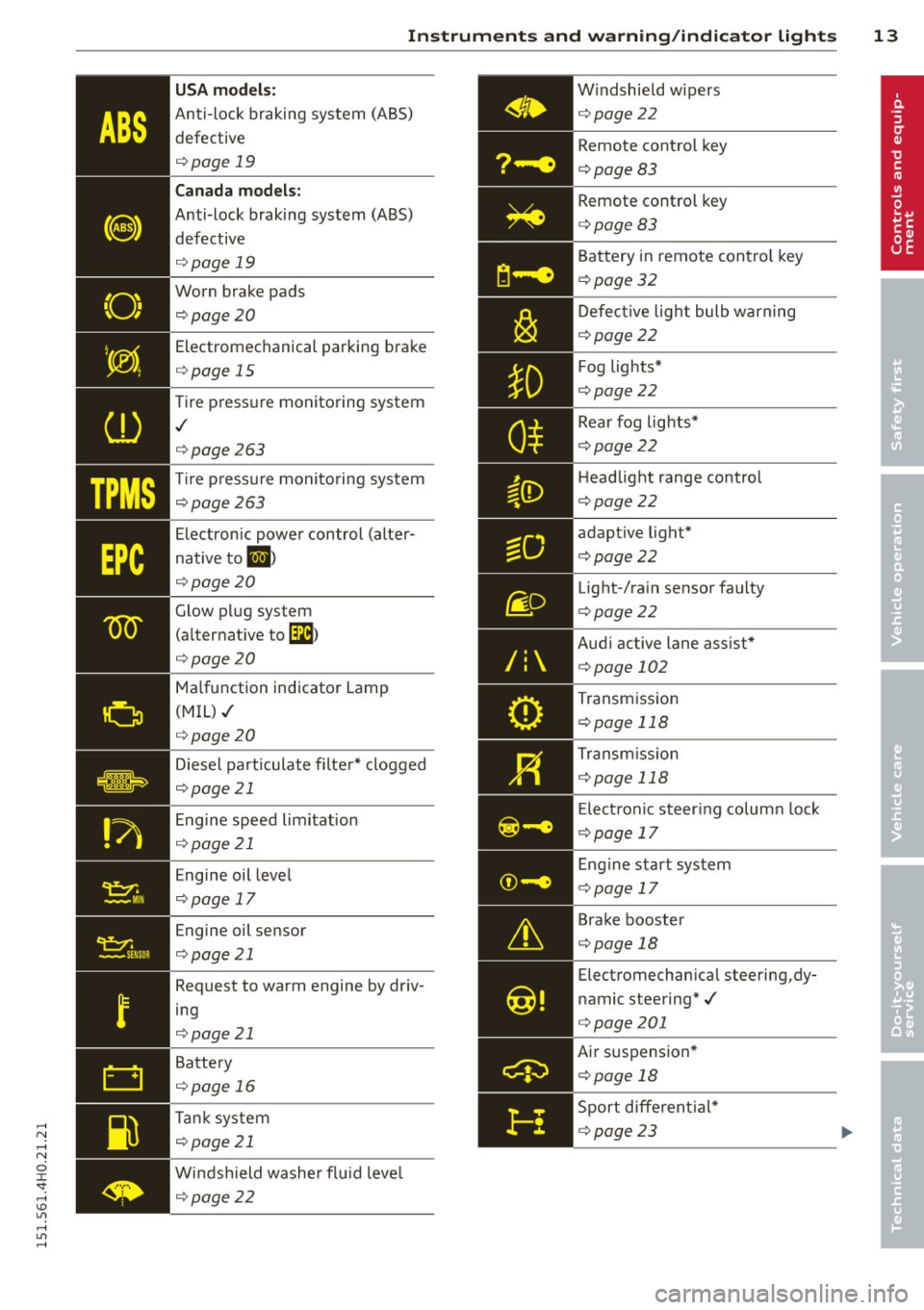
,....,
N ,....,
N
0 J:
'SI: ,...., \!) 1.1'1 ,...., 1.1'1 ,....,
ABS
(8)
"O~ I I ~ I.
Instruments and warning/indicator lights 13
USA models:
Anti-lock braking system (ABS) defective
q page 19
Canada models:
Anti-lock braking system (ABS)
defective
q page 19
Worn brake pads ¢page 20
Electromechanical parking brake
¢ page 15
Tir e pressure monitoring system
./
¢page 263
Tir e pressure monitoring system
qpage 263
Electronic power control (alter
native to
1,1 )
qpage 20
Glow plug system
(alternat ive to
[lla}
¢ page 20
Ma lfunction indicator Lamp
(MIL)./
¢ page 20
Diesel particulate filter* clogged
q page 21
Engine speed limitation
q page 21
Engine oil leve l
¢ page 17
Engine oil sensor
¢ page 21
Request to warm engine by driv
ing
¢ page 21
Battery
q page 16
Ta nk system
q page 21
Windshield washer flu id leve l
q page 22 W
indshield wipers
¢ page22
Remote control key
¢ page83
Remote control key
¢ page83
Battery in remote contro l key
¢ page 32
Defective light bulb warning
¢ page22
F og lights*
¢ page22
Rear fog lights*
¢ page 22
H eadlight range control
¢ page22
adaptive light*
¢ page22
Light-/rain sensor faulty
¢page22
Audi active lane assist*
¢ page 102
Transmission
¢ page 118
Transmission
¢ page 118
E lect ronic steer ing column lock
¢ page 17
Engine start system
¢ page 17
Brake booster
¢ page 18
Electromechanical steering,dy
namic steering*./
¢ page201
Air suspension *
¢ page 18
Sport different ial*
¢ page23
Page 16 of 312
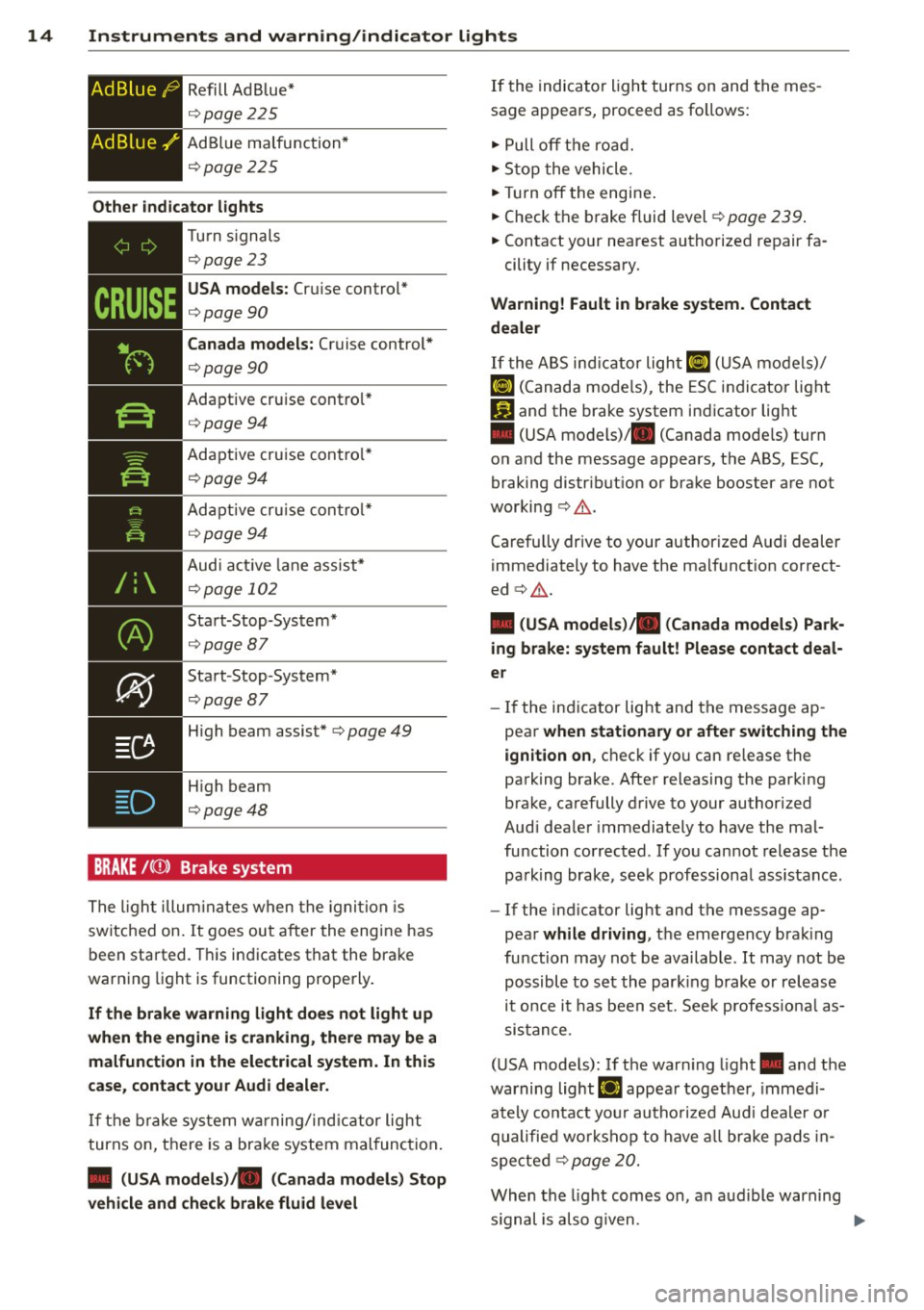
14 Instruments and warning/indicator lights
AdBlue /9
Ad Blue./'
Refill A d Blue *
¢page 225
AdBlue malfunc tion *
¢page 225
Other indicator lights
-------------Turn s ignals
¢ page 23
USA models: Cruise c ontrol"
¢ page90
Canada models: Cruise contr ol*
¢page90
Adaptive cru ise contro l*
¢ page 94
Adaptive cru ise con tro l*
¢ page 94
Adapt ive cru ise co ntr ol*
¢ page 94
Audi act ive la ne assis t*
¢ page 102
Sta rt-Stop -Sys tem *
¢page Bl
Start -St op-System *
¢page 87
High beam assist"¢ page 49
High beam
¢page48
BRAKE/(( !)) Brake system
The ligh t illum ina tes when the igni tion is
sw itc he d on. It goes ou t aft er the eng ine has
been started. This in dicates that the bra ke
warn ing light is functioning properly .
If the brake warning light does not light up
when the engine is cranking , there may be a
malfunction in the electrical system. In this
case , contact your Audi dealer.
If th e br ake sys tem w arning/ind ic a tor light
turns on, t here is a br ake system mal func tion .
• (USA models ). (Canada models ) Stop
vehicle and check brake fluid level
If t he indicator ligh t turns on and the mes
sage a ppears, proceed as fo llows:
.,. Pull o ff th e road.
.,. Stop the vehicle .
.,. Tur n off the engine .
.,. Chec k th e br ake fluid level¢
page 239 .
.,. Contact yo ur nearest autho rized re pair fa -
cility if necessary.
Warning! Fault in brake system . Contact
dealer
If t he A BS i nd ic a to r light KC) ( U SA mo dels)/
tlJ ( C anada mo dels) , the E SC indicator light
DJ and the brake system in dicator lig ht
• (USA mo dels)/ . (Canada mode ls) turn
on and the message appea rs, the ABS, ESC,
braking distr ib utio n or bra ke booster are no t
wor kin g ¢
Li::,. .
Carefu lly drive to your a uthor ized Audi dealer
immediately to have the malfunct ion correct
ed ¢Li::,. .
• (USA model s). (Canada models) Park
ing brake; system fault! Please contact deal
er
- If the in dicator light and the message ap
pea r
when stationary or after switching the
ignition on ,
check if yo u can re lease the
parking brake. Afte r releasing the par king
brake, carefully drive to your author ized
Aud i dea le r i mmediately t o have the ma l
fu nction corrected . If yo u cannot release the
pa rking brake, see k professiona l ass istance.
- I f the ind icator light and t he message ap
pea r
while driving , th e emergency bra king
fu nction may not be available . It may not be
possible to se t the par king brake or re lease
it o nce i t has been set. See k profess io na l as
s ist ance.
( U SA mode ls): If the war ning ligh t. and the
warning light
EiJ appea r togethe r, immedi
a te ly co ntact yo ur autho riz e d Au di d eale r or
qualifie d wo rksh op to h ave all brake pad s in
s pe cted ¢
page 20 .
When the light comes on, an a udible warn ing
s ignal is also g iven .
...
Page 17 of 312

,....,
N ,....,
N
0 J:
'SI: ,...., \!) 1.1'1 ,...., 1.1'1 ,....,
Instrument s and warnin g/indic ator ligh ts 15
_& WARNING
-Always observe the wa rnings in
¢
page 228, before opening the hood
and checking the brake fluid.
- Driving with low brake fluid is a safety
hazard . Stop the car and get professional
assistance.
- If the . (USA
models) JII (Canada
models) brake system indicator light
turns on together with the ABS and ESC
indicator lights, the ABS/ESC regu lating
function may have failed . Functions that
stabilize the veh icle are no longer availa
ble . Th is could cause the vehicle to
swerve and increase the risk of sliding.
Drive carefu lly to the neares t authorized
Audi dealer or o ther qualified workshop
and have the mal function cor rected .
- If the br ake warning/indic ator ligh t does
not go out after a few seconds and the
park ing brake is released, or lights up
whi le you are driving, the fluid level in
the brake fluid reservoir is too low . If you
believe that it is safe to do so, proceed
immediately at low speed to the nearest
autho rized Aud i dealer or qualified repair
facility and have the brake system in
spected.
- Always keep i n m ind that afte r several
brake applicat ions, you w ill need g reater
pressure on the b ra ke peda l to stop your
vehicle. Do not re ly on str ained br akes to
respond w ith maximum s topp ing power
in c ritical situations . You must a llow for
increased braking distances. The extra
distance used up by fad ing brakes could
lead to an acc ident.
PARK /(®) Electromechanical park ing
brake
The warning/indicator light monitors the
electromechanical parking brake.
If the indicator light . (USA models)/ .
(Canada models) turns on, the park ing brake
was set .
• (USA model s) /. (Canada model s) Cau
tion: Vehicle parked too steep
If t he indica tor l ight b links and the mess age
appears, there is not enough braking power to
keep the vehicle from roll ing. The b rakes have
overheated . The vehicle cou ld roll away eve n
on a sma ll incl ine.
Pre ss brake pedal t o release parking brake
To re lease the park ing brake, press the brake
pedal and press the button~ or sta rt d rivi ng
with st arting as sis t at the s ame time
~ page 86.
Please r elea se parking brak e
To release the park ing brake manually, press
the brake peda l and press the button~ at the
same t ime. The parking b rake only releases
automat ica lly if the d river 's safety belt is fas
tened .
lfl Parking brake!
If the lfl indicator light turns on and this
message appears, there is a parking brake
malfunction. Drive to your authorized Audi
dealer or qualified workshop immediately to
have the malfunct io n corrected.
_L Engine cooling system malfunction
A malfunction in the engine cooling sys tem
must be repaired as soon as possible.
• Switch off engine and check coolant le vel
If the indica tor light turns on and the mes
sage appears, the coolant temperature is too
high or the coolant leve l is too low .
.,. Pull off t he ro ad .
.,. Stop the vehicle.
.,. Tu rn off the engine .
.,. Chec k coolant leve l¢
page 23 7 .
.,. Add coo lant if necessary ¢
page 23 7.
.,. Continue dr iv ing o nly afte r the engine cool
ant warning/ind icator light goes out .
.,. Contact your authorized Aud i dealer for as-
sistance if necessa ry.
IJll>
Page 21 of 312

,....,
N ,....,
N
0 J:
'SI: ,...., \!) ..,.,
,...., ..,., ,....,
Instruments and warning/indicator lights 19
If the fl indicator light turns on, ESC was re
stricted using the
[fil button¢ page 197.
Stabilization control (ESC/ABS): Fault! See
owner's manual
If the: G1 indicator light and the ABS indicator
light
tll1 (USA models) I ii] (Canada models)
turn on and the message appears, the ABS or
e lectronic differential lock is ma lf u nction ing.
This a lso causes the ESC to malfunction . The
brakes sti ll function with their normal power,
but ABS is not act ive .
Drive to your authorized Aud i dea ler or quali
fied workshop immediately to have the mal
function corrected.
A WARNING
If the . (USA models) . (Canada mod
els) brake system indicator light turns on
together with the ABS and ESC indicator
lights, the ABS/ESC regulating function
may have failed. Functions that stabilize
the vehicle are no longer avai lab le. This
could cause the vehicle to swerve and in
crease the risk of sliding. Drive carefully to
the nearest authorized Audi dealer or oth
er qualified workshop and have the mal
function corrected .
(D Tips
For additional information on ESC and
ABS, refer to¢
page 197.
ABS!( @)) Anti-lock braking system (ABS)
This warning/indicator light monitors the ABS
and the electronic differential lock (EDL).
The warning/ind icator light tll1 (USA mod-
e ls)
;tlJ (Canada models) will come on for a
few seconds when the ignition is switched on.
The light will go out after an automatic check
sequence is completed.
There is a malfunction in the ABS when:
- T he warning/indicator light does not illumi
nate when you switch the ignition on. -
The warning/indicator light does not go out
after a few seconds .
- The warning/indicator light il luminates
while driving.
T he ESC indicator lig ht also illuminates if
there is a malfunction in the ABS. The mes
sage
Stabilization control (ESC/ABS) Fault!
See owner's manual
also appears in the in
strument cluster display and a warning tone
sounds.
The brake system will still respond even
without the assistance of the ABS system.
See your authorized Audi dealer as soon as
possible to restore full braking performance.
For more information regarding the ABS
¢pag e 197.
Malfunction in the brake system
If the brake warning light¢ page 14 and the
ABS warning illuminate
together there may be
a malfunction in the ABS, and there may a lso
be a malfunct ion in the brake system itself
¢.&. .The ABS will not work and you will no
tice a change in braking response and per
formance.
In the event of a malfunction in the brake
system
the warning/indicator light . (USA
models) . (Canada models) in the instru
ment cluster flashes ¢
page 14.
Malfunction in the electronic differential
lock (EDL)
The EDL works together with the ABS. The
ABS warning light will come on if there is a
malfu nction in the EDL system ¢
page 197.
See your authorized Audi dealer as soon as
poss ible.
A WARNING
-
-If the tll1 (USA models) ;tl] (Canada
models) warning light does not go out,
or if it comes on while dr iving, the ABS
system is not working properly. The vehi
cle can then be stopped only w ith the
standard brakes (without ABS). You w ill
not have the protect ion ABS provides. ..,.
Page 22 of 312
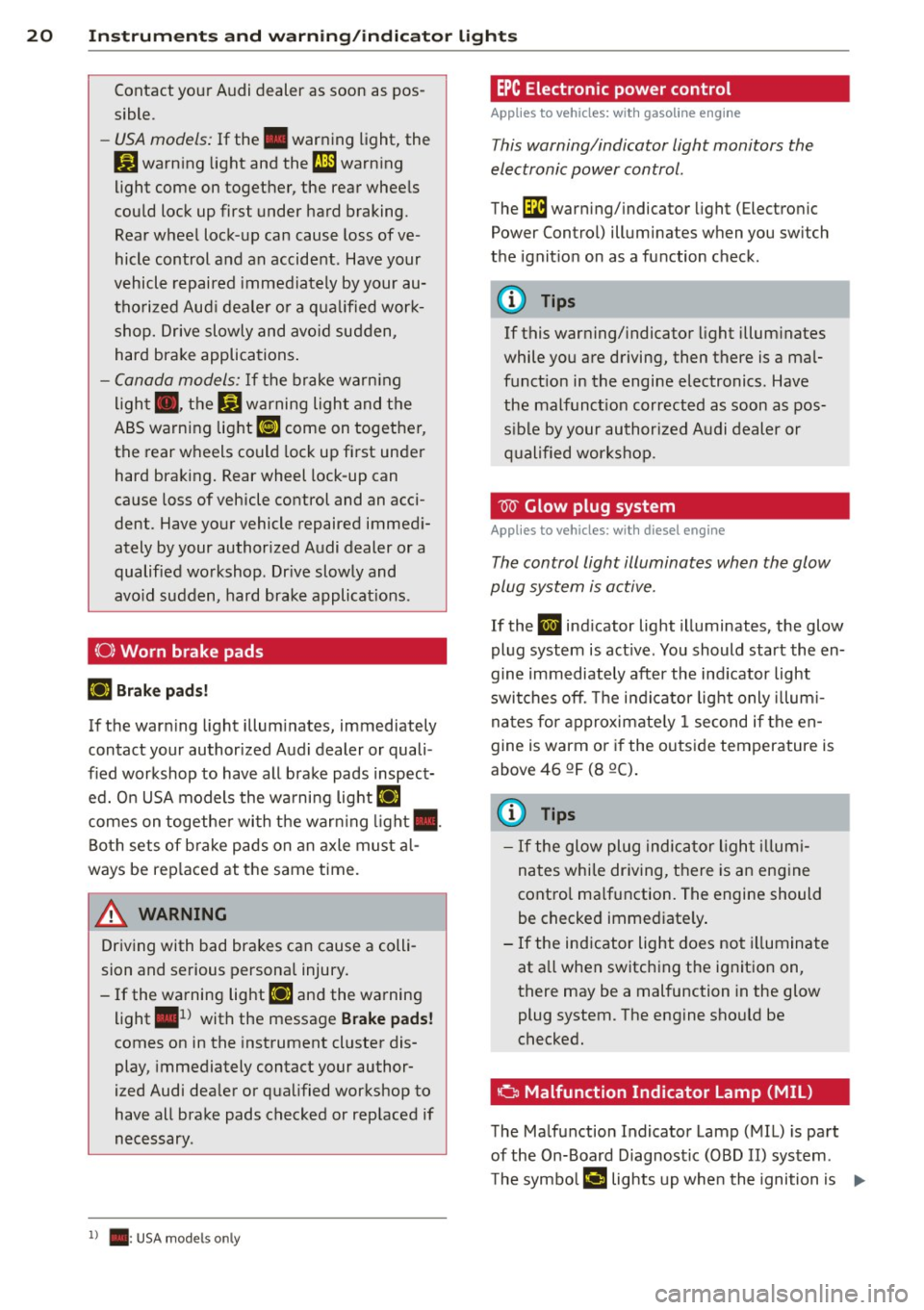
20 Instrum ent s a nd w arn in g/i ndic ato r light s
Contact your Audi dealer as soon as pos
sible.
-USA models: If the . war ning light, the
DJ warn ing light and the fi1 warning
light come on together, the rear wheels
could lock up first under hard braking.
Rear wheel lock-up can cause loss of ve
hicle control and an accident. Have your
vehicle repaired immediately by your au
thorized Aud i deale r or a qua lified wor k
shop. Drive slowly and avo id sudden,
hard brake applications .
-Canada models: If the brake warn ing
light ., the
Ji) warning light and the
ABS warning light
[ill come on together,
the rear wheels could lock up first unde r
hard braking. Rear wheel lock-up can
cause loss of vehicle control and an acci
dent. Have your vehicle repaired immed i
ately by your authorized Audi dealer or a
qualified wo rkshop. Dr ive slowly and
avo id sudden, hard brake applicat ions.
(0) Worn brake pads
Ei'I Brak e pa ds!
If the warn ing light illum inates, immediately
contact your authorized Audi dealer or quali
fied workshop to have all brake pads inspect
ed. O n USA models the wa rning light
Ei'I
comes on together with t he warn ing light •.
Both sets of b ra ke pads on an axle must a l
ways be rep laced at the same time.
A WARNING
Dr iv ing with bad brakes can cause a colli
sion and serious personal injury.
- If the wa rning light
Ei'I and the warning
light
. ll with the message Brake pads!
comes on in the instrument cluster dis
play, immediately contact your author
ized Audi dea ler or qualified workshop to
have all brake pads checked or rep laced if
necessary.
l ) . : USA mode ls on ly
EPC Electronic power control
Applies to veh icles: w ith gasoline engine
This warning/indicator light monitors the
electronic power control .
The Di warning/ indicator light (Electron ic
Power Control) illuminates when you sw itch
the ignit ion on as a function check.
(D Tips
If this warning/ indicator light illum inates
while you are driving, then there is a mal
funct ion in the engine electronics. Have
the malfunct ion corrected as soon as pos
s ible by your authorized Audi dealer or
qualified workshop.
W Glow plug system
Applies to veh icles: w ith diesel engine
The control light illuminates when the glow
plug system is active.
If the II ind icator light illuminates, the glow
plug system is act ive. You should start the en
gine immediately after the ind icator light
swi tches off. The ind icator lig ht only illum i
na tes for approximate ly 1 second if the en
gine is warm or if the outs ide temperature is
above 46 QF (8 QC).
(D Tips
-If the glow plug indicator l ight i llum i
nates while dr iving, there is an eng ine
cont ro l ma lfunction. The engine should
be checked immed iate ly .
- If the ind icator light does not illuminate
at a ll when switch ing the ignit ion on,
there may be a malfunction in the glow
plug system. The engine should be
checked.
' o Malfunction Indicator Lamp (MIL)
The Ma lfunction Indicator Lamp ( MIL) is part
of the On-Board Diagnost ic (080 II) system.
T he symbo l¢..,, lights up whe n the ignition is ...
Page 25 of 312

Instrument s and warning /indicator lights 23
I--: Sport differential
IIJ Sport differential: system fault
There is a malfunction with the sport differen
tial.
Drive to your authorized Audi dea ler immedi
ately to have the malfunction corrected.
IIJ Sport differential: overheating
The transmission temperature has increased
sign ificantly due to the sporty dr iving manner .
D rive in a less sporty manner until the tem
perature returns to the normal range and the
indicato r light switches of .
.&_ WARNING
-
Contact your authorized Audi dealer or a
qualified workshop if the sport different ial
is faulty or ma lfunctioning. The repa ir
must be performed by trained personnel
using the correct oil in order to ensure
safety.
¢ Q Turn signals
The indicator light blinks when you use either
turn signal.
Whenever you use the left Nor the right a
turn signal, the indicator light blinks. When
you use the emergency flashers, both indica
tor lights flash .
If one of the turn signal light bulbs burn out,
the turn signal will blink tw ice as fast as nor
mal. Carefully drive to your authorized Audi
dealer immediately to have the malfunct ion
corrected. The indicator light does not indi
cate a malfunction if a turn signa l on the trail
er or on the vehicle fails in trailer towing
mode.
(D Tips
For more information on the turn signals,
refer to¢
page 48.
Driver information
display
Overv iew
Fig . 4 Drive r info rmation system in the inst rument
cluster
Fig. 5 Display: examp le of the info rmat ion lin e
The driver information system contains infor
mation @ that is displayed on tabs @
¢ fig. 4. The following content is possible de
pending on vehicle equipment:
@
®
Tab Content
1 Vehicle
functions :
On-board computer ¢ page 25
Efficiency program*¢ page 26
Digital speedometer
Cruise control*¢
page 90
Adaptive cruise control and braking
guard* ¢
page 92
Audi active lane ass ist* <=> page 101
Display darkened ...
Page 26 of 312
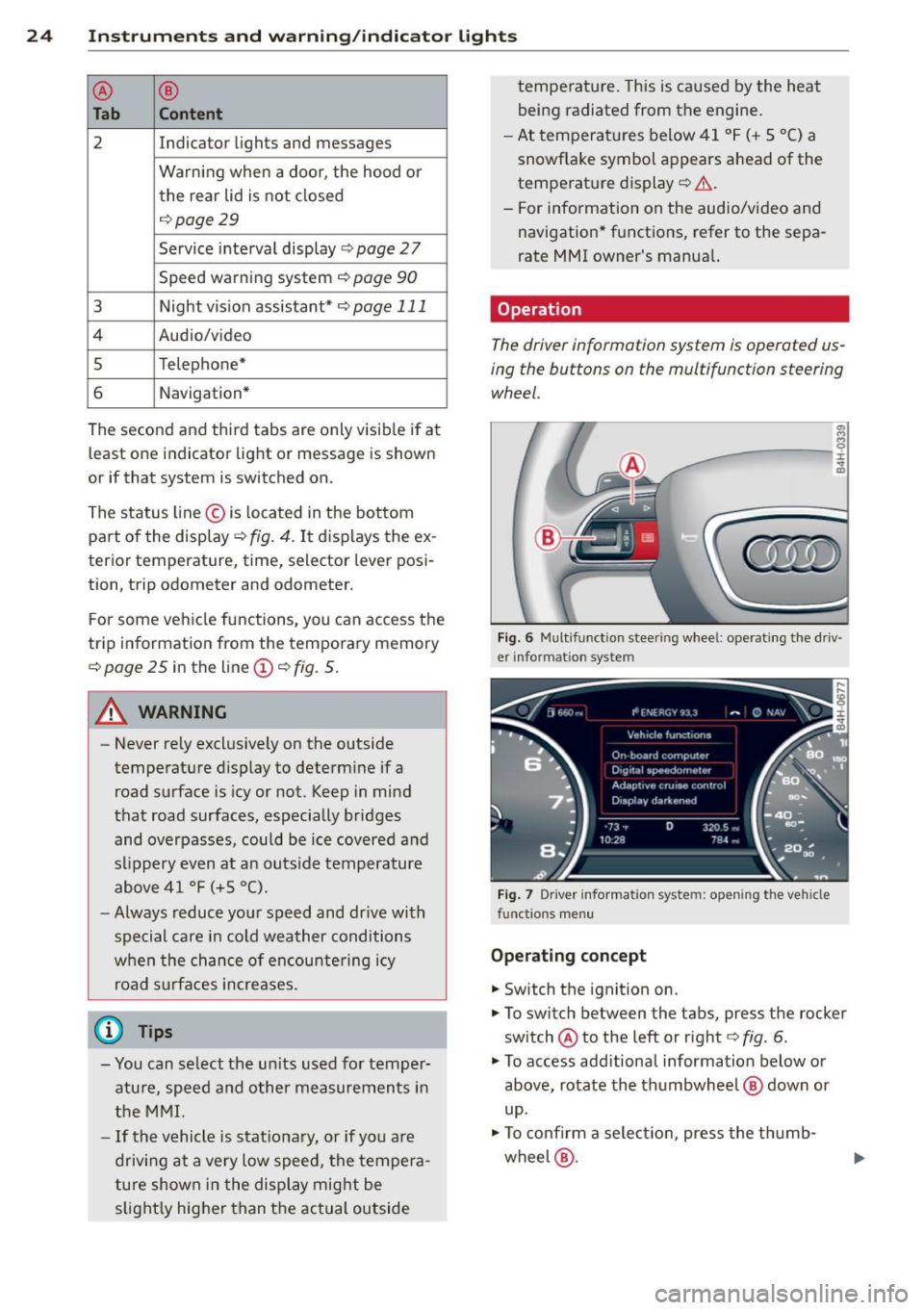
24 Instruments and warning/indicator lights
® ®
Tab Content
2 Indicator lights and messages
Warning when a door, the hood or the rear lid is not closed
c:::>page29
Service interval display c:::>page 27
Speed warning system c:::> page 90
3 Night vis ion assistant* c:::> page 111
4 Audio/video
5 Telephone*
6 Nav
igation *
The second and third tabs are only visib le if at
least one indicator light or message is shown
or if that system is switched on.
The status line© is located in the bottom
part of the display
c:::> fig. 4. It displays the ex
terior temperature, time, selector lever posi
tion, trip odometer and odometer.
F or some ve hicle functions, you can access the
trip information from the temporary memory
c:::> page 25 in the line(!) c:::> fig. 5 .
.&_ WARNING
-
-Never rely exclusively on the outside
temperature display to determine if a road surface is icy or not. Keep in mind
that road surfaces, especially bridges and overpasses, could be ice covered and
slippery even at an outside temperature
above 41 °F (+5 °().
- Always reduce your speed and drive with
special care in cold weather conditions
when the chance of encountering icy
road surfaces increases.
(D Tips
-You can select the un its used for temper·
ature, speed and other measurements in
the
MMI.
- If the vehicle is stat ionary, or if you are
driving at a
very low speed, the tempera
ture shown in the display might be
slightly higher than the actual outside temperature.
This is caused by the heat
being radiated from the engine.
- At temperatures below 41 °F
(+ 5 °C) a
snowf lake symbol appears ahead of the
temperature display
c:::> .&. .
-For information on the audio/video and
navigation* functions, refer to the sepa
rate
MMI owner's manua l.
Operation
The driver information system is operated us
ing the buttons on the multifunction steering wheel.
en ..,
8
--------± ~
Fig. 6 Multifunction steering wheel: operating the driv ·
er information system
Fig. 7 Driver information system: open ing the vehicle
func tions men u
Operating concept
.,. Switch the ignition on .
.,. To switch between the tabs, press the rocker
switch ® to the left or right
c:::> fig. 6 .
.,. To access additional information below or
above, rotate the thumbwheel @ down or
up .
.,. To confirm a selection, press the thumb
wheel @.
Page 89 of 312

,....,
N ,....,
N
0 J:
'SI: ,...., \!) 1.1'1 ,...., 1.1'1 ,....,
Starting off with a trailer
To prevent rolling back unintentionally on an
incline, do the following:
11-Keep the switch© pulled and depress the
accelerator. The parking brake stays applied
and prevents the vehicle from rolling back
ward .
11-You can release the switch<®> once you are
su re that you a re develop ing enough for
ward momentum at the wheels as you de
press the accelerator.
D epending on the weight of the r ig (vehicle
and tra ile r) and the severi ty of the incl ine, you
may roll backwards as you start. Yo u can pre
vent rolling backwards by holding the parking brake switch<®) p ulled out and acce lerating -
just as you would when starting on a hill with
a conventional hand brake.
Emergency braking
In the event that the conventional brake sys
tem fails or locks.
11-In an emergency, pull the switch(®) and
contin ue to p ull it to slow your vehicle down
with the parking brake.
11-As soon as you release the switch (®) or ac-
ce lerate, the braking process stops.
If you pull the switch<®> and hold it above a
speed of about 5 mph (8 km/h), the emergen
cy braking function is initiated. The vehicle is
braked at all four wheels by activating the hy
draulic brake system. Th e brake performance
i s similar to making an emergency stop
~ &..
In order not to activate the emergency brak
ing by m istake, an audible warning tone (buz
ze r) sou nds when the switch C®> is pulled. As
soon as the switch(®) is released, or the accel
e rator pedal is dep ressed, emergency b ra ki ng
stops.
_& WARNING
Emergency braking should only be used i n
an emergency, when the normal foot brake
has failed or the brake pedal is obstructed .
On the ro ad 87
Using the parking b rake to pe rform emer
gency brak ing will slow your vehicle down
as if you had made a full brake application.
The laws of physics cannot be suspended
even with ESC and i ts associated compo
nents (ABS, ASR, EDL). In corners and
when road o r weathe r cond itions are bad,
a full brake appl ication can ca use the vehi
cle to sk id or the re ar end to break away -
risking an acciden t.
Start-Stop-System
' Description
Applies to vehicles: wit h Start -Stop-System
The Start-Stop-System can help increase fuel
economy and reduce CO2 emissions .
In the Start-Stop-mode, the engine shuts off
automat ica lly w hen the vehicle is stopped,
such as at a traffic light. The ignition remains
switched on du ring this stop phase. The en
gine wi ll be automat ica lly restarted when
needed.
The last Start-Stop-System sett ing (on/off us
ing the button
I O\l ~I) will be restored when the
i gnition is turned on. The L ED in the
1(7() .. 1 but
ton turns on when the Star t-Stop-System is
swi tched off man ually.
Basic requirements for the Start -Stop
mode
- The d rive r's doo r is closed.
- The d river ' seat belt is latched .
- The hood is closed .
- The vehicle must have been driven faster
than
2.5 mph (4 km/h) since the last stop.
- A trailer is not hitched to the vehicle.
_& WARNING
-Never let the vehicle roll with the eng ine
sw itched off. You cou ld lose control over
the vehicle. Th is can lead to a collision
and serio us in ju ries.
- The brake booster and the steering sup port do not work while the engine is
Page 133 of 312

Homelink
Universal remote
control
General information
Applies to vehicles: with Home link unive rsal remote con
tro l
The Homelink universal remote control can
be programmed with hand -held transmitters
from existing equipment
Using the Homelink universal remote control,
you can operate equ ipment such as garage
doors, property gates and house lights from inside your vehicle .
Using the Homelink universal remote control,
you can replace up to three separate hand
held transmitters for equipment on your
property with just one universal remote con
trol. Most of these transmitters a re used to
operate ga rage doors and property gates. The
individual transmitters are programmed at
the front bumper. That is where the control
module is located.
The transmitters must be programmed first in
order to operate systems using the Homelink
universal remote control.
A WARNING , .,.
- Never use the Homelink transmitter
with any garage door opener that does
have not the safety stop and reverse fea
ture as required by federal safety stand
ards . Th is includes any garage door open
er model manufactured before April 1,
1982.
- A garage door opener which cannot de
tect an object, signaling the door to stop
and reverse does not meet current feder
al safety standards . Us ing a garage door
opener without these features increases
risk of serious injury or death.
- For safety reasons never release the
parking brake or start the engine while
anyone is standing in front of the vehicle .
- A garage door or an estate gate may sometimes be set in motion when the
H ome link 131
Homelink remote control is being pro
grammed. If the device is repeatedly ac
tivated, this can overstrain motor and
damage its electrical components -an
overheated motor is a fire hazard!
- To avoid possible injuries or property
damage, please always make absolutely
certa in that no persons or objects are lo
cated in the range of motion of any
equipment being ope rated.
(D Tips
- If you would like additional information
on the Home link Universal Transce iver
'
Homelink compatib le products, or to
purchase other accessories such as the
Homelink Lighting Package, please con
tact Homelink at 1-800-355-3515 or on
the Internet at www.homelink.com.
- For Declaration of Comp liance to United
States FCC and Ind ustry Canada reg ula
tions
~ page 293.
Operation
Applies to vehicles: with Homeli nk
Fig. 151 Contro l u ni t in the head liner
"' 8 ±
" m
Requ irement: The buttons must be program
med
~ page 132.
"Press the programmed button~ & in Gen
eral information on page 131
to open the
garage door. The light @will bl ink or turn
on .
" Press the button again to close the garage
door
¢ .&. in General information on
pag e 131 . .,.
Page 142 of 312
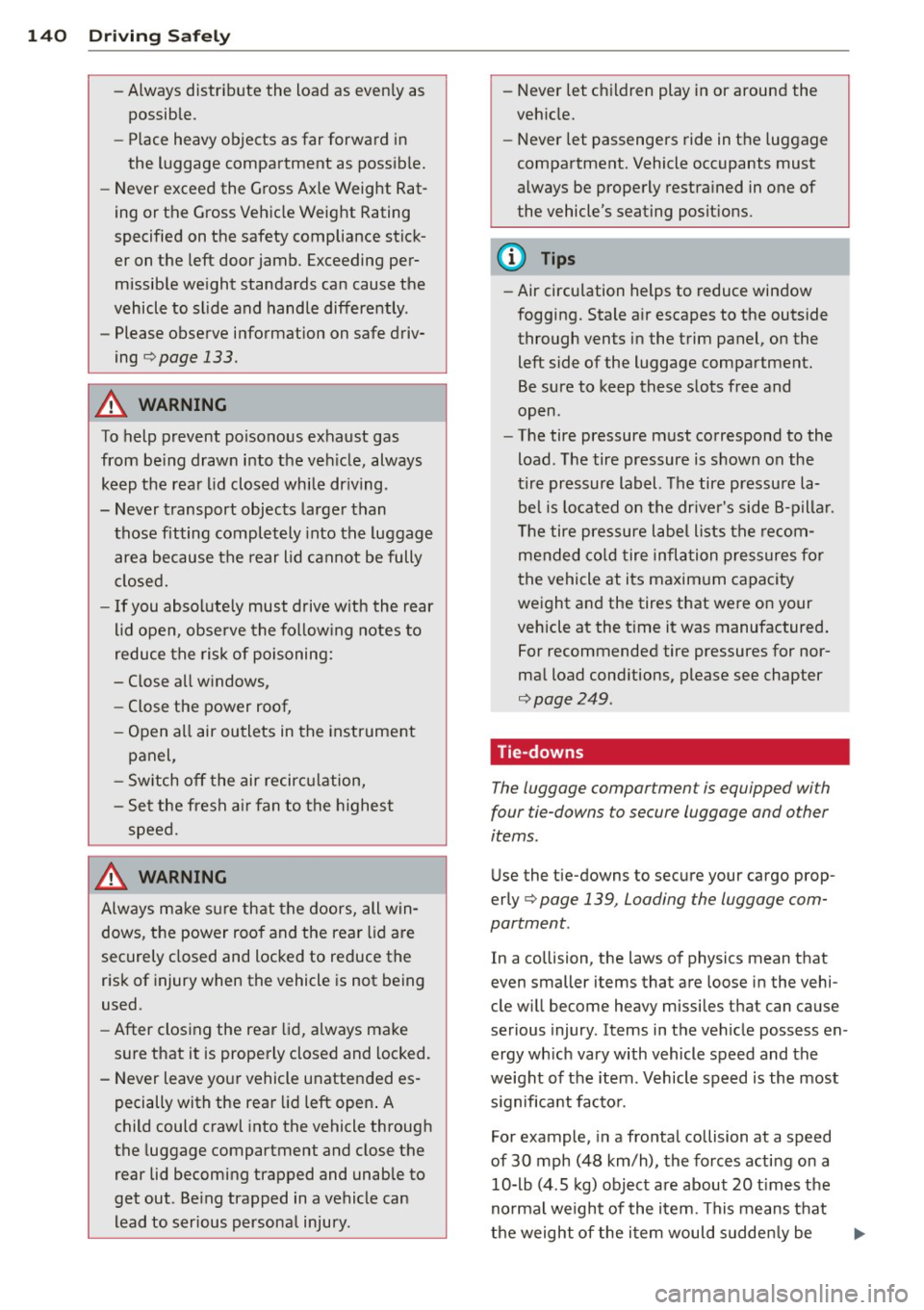
140 Driving Safely
-Always distribute the load as evenly as
possible.
- Place heavy objects as far forward in
the luggage compartment as possible.
- Never exceed the Gross Axle Weight Rat
ing or the Gross Vehicle Weight Rating
specified on the safety compliance stick
er on the left door jamb. Exceeding per
missible weight standards can cause the
vehicle to slide and handle differently.
- Please observe information on safe driv
ing
q page 133.
A WARNING
-
To help prevent poisonous exhaust gas
from being drawn into the vehicle, always keep the rear lid closed while driving.
- Never transport objects larger than those fitting completely into the luggage
area because the rear lid cannot be fully
closed.
- If you absolutely must drive with the rear
lid open , observe the following notes to
reduce the risk of poisoning:
- Close all windows,
- Close the power roof,
- Open all air outlets in the instrument
panel,
- Switch off the air recirculation,
- Set the fresh air fan to the highest
speed.
A WARNING
Always make sure that the doors, all win
dows, the power roof and the rear lid are
securely closed and locked to reduce the
risk of injury when the vehicle is not being
used.
- After closing the rear lid, always make
sure that it is properly closed and locked.
- Never leave your vehicle unattended es pecially with the rear lid left open. A
child could crawl into the vehicle through
the luggage compartment and close the
rear lid becoming trapped and unable to
get out . Being trapped in a vehicle can
Lead to serious personal injury .
-
-Never let children play in or around the
vehicle.
- Never let passengers ride in the luggage
compartment. Vehicle occupants must
always be properly restrained in one of
the vehicle's seating positions .
(D Tips
-Air circulation helps to reduce window
fogging. Stale air escapes to the outside
through vents in the trim panel, on the
Left side of the Luggage compartment.
Be sure to keep these slots free and
open .
- The tire pressure must correspond to the
load . The tire pressure is shown on the
tire pressure label. The tire pressure la
bel is located on the driver's side B-pillar.
The tire pressure Label lists the recom
mended cold tire inflation pressures for
the vehicle at its maximum capacity
weight and the tires that were on your
vehicle at the time it was manufactured.
For recommended tire pressures for nor
mal Load conditions, please see chapter
¢ page 249.
Tie-downs
The luggage compartmen t is equipped wi th
four tie-downs to secure luggage and o ther
items.
Use the tie-downs to secure your cargo p rop
erly ¢
page 139 , Loading the luggage com
partment.
In a collision, the laws of physics mean that
even smaller items that are loose in the vehi
cle will become heavy missiles that can cause
serious injury. Items in the vehicle possess en
ergy which vary with vehicle speed and the
weight of the item. Vehicle speed is the most significant factor.
For example, in a frontal collision at a speed
of 30 mph (48 km/h), the forces acting on a 10-lb (4 .5 kg) object are about 20 times the
normal weight of the item. This means that
the weight of the item would suddenly be