ECO mode AUDI A8 2016 Owner's Manual
[x] Cancel search | Manufacturer: AUDI, Model Year: 2016, Model line: A8, Model: AUDI A8 2016Pages: 302, PDF Size: 75.68 MB
Page 115 of 302
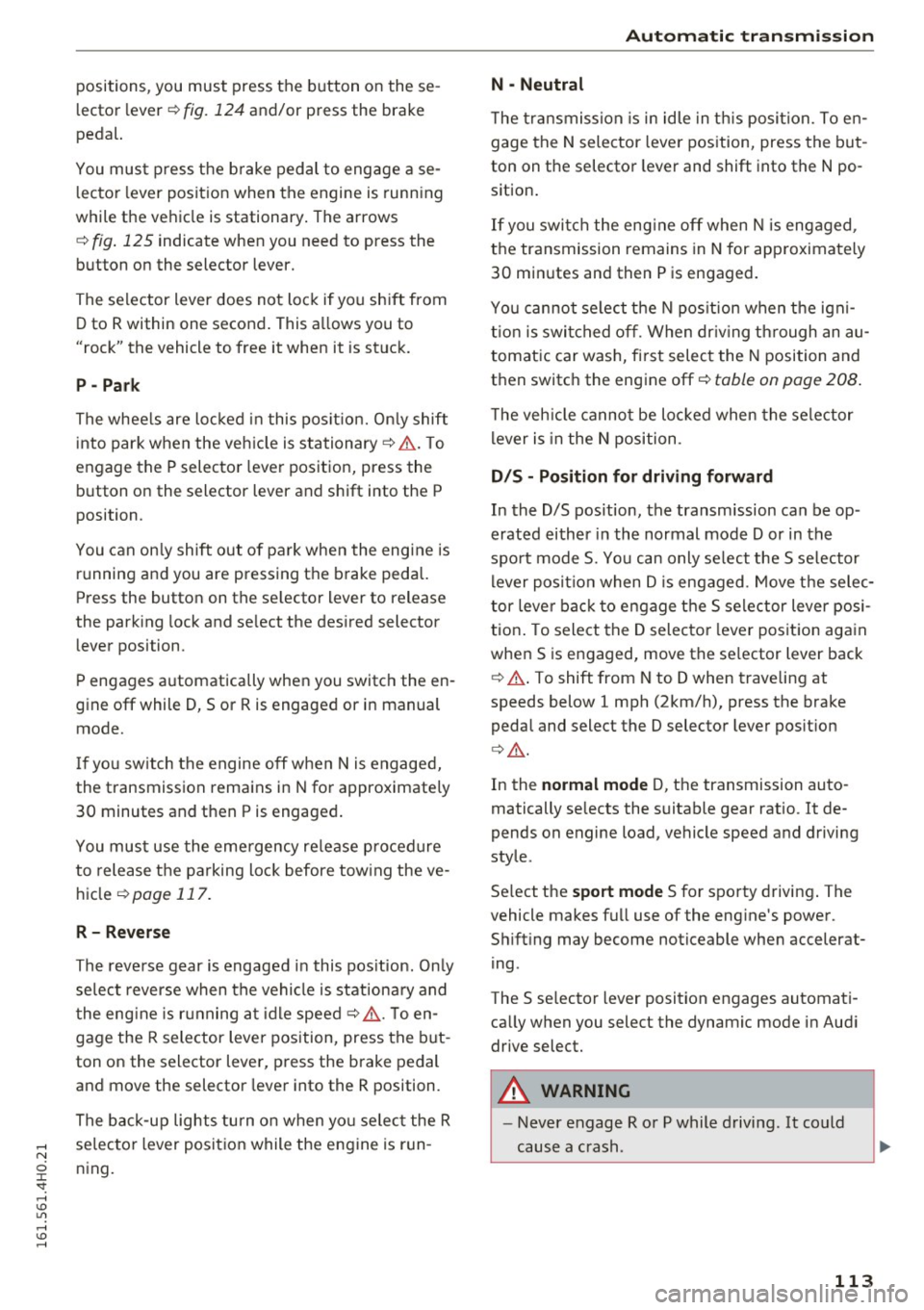
positions, you must press the button on the se
lector lever
c:::> fig. 124 and/or press the brake
pedal.
You must press the brake pedal to engage a se lector lever position when the engine is runn ing
while the vehicle is stationary. The arrows
c:::> fig . 125 indicate when you need to press the
button on the selector lever.
The selector lever does not lock if you shift from D to R within one second. This a llows you to
"rock" the vehicle to free it when it is stuck.
P -Par k
The whee ls are loc ked in this pos it ion. On ly shift
into park when the vehicle is stationary
c:::> .&. . To
engage the P selector lever position, press the
button on the selector lever and shift into the P
position .
You can on ly shift out of park when the engine is
running and you are pressing the brake pedal.
Press the button on the se lector lever to release
the parking lock and se lect the desired selector
lever position .
P engages automatically when you switch the en
gine off while D, Sor R is engaged or in manual
mode.
I f you sw itch the engine off when N is engaged,
the transmission remains in N for approximately
30 minutes and then Pis engaged .
You must use the emergency re lease proced ure
to release the parking lock before tow ing the ve
hicle
c:::> poge 117.
R - Reverse
The reverse gear is engaged in this pos ition. On ly
select reverse when the vehicle is stat iona ry and
the eng ine is r unning at idle speed
c:::> ,&. . To en
gage the R selector leve r position, press the but
ton on the selector lever, press the brake pedal
and move the selector lever into the R position.
The back-up lights turn on when yo u select the R
se lector lever posit ion while the engine is run
ning.
Autom atic tran sm iss ion
N -Neutral
The tra nsmission is in idle in th is position. To en
gage the N selector leve r position, press the but
ton on the selecto r lever and shift into the N po
sition .
If you swi tch the eng ine off when N is engaged ,
the transmission remains in N for approximately
30 minutes and then Pis engaged.
You cannot se lect t he N pos it ion when the igni
t ion is swit ched off. When dr iv ing th rough an au
tomatic car was h, fi rst select the N position and
then switch the engine off
c:::> table on page 208 .
The veh icle cannot be lo cked when the se lector
lever is in the N position .
DIS -Position for driving forw ard
In the D/S position, the transmission can be op
erated either in the normal mode Dor in the
spo rt mode S. Yo u can only se lect the S se lector
lever posit ion when D is engaged . Move t he selec
tor leve r bac k to engage the S selector lever posi
tion . To select the D selector lever position again
when S is engaged, move the se lector lever back
c:::> .&. . To shift from N to D when traveling at
speeds below 1 mph (2km/h), press the brake pedal and select the D selector lever pos it ion
c:::> .&. .
In the norm al mode D, the transmission auto
matically selects the suitable gear ratio . It de
pends on engine load, vehicle speed and driving
style.
Se lect the
sport mode S for sporty driving . Th e
vehicle makes full use of the eng ine 's power.
Sh ift ing may become noticeable when accelerat
i ng .
The S se lector lev er position engages automati
ca lly when you select the dynamic mode in Audi
drive select.
A WARNING ,.___
- Never engage R or P while driving . It could
cause a crash .
113
Page 122 of 302
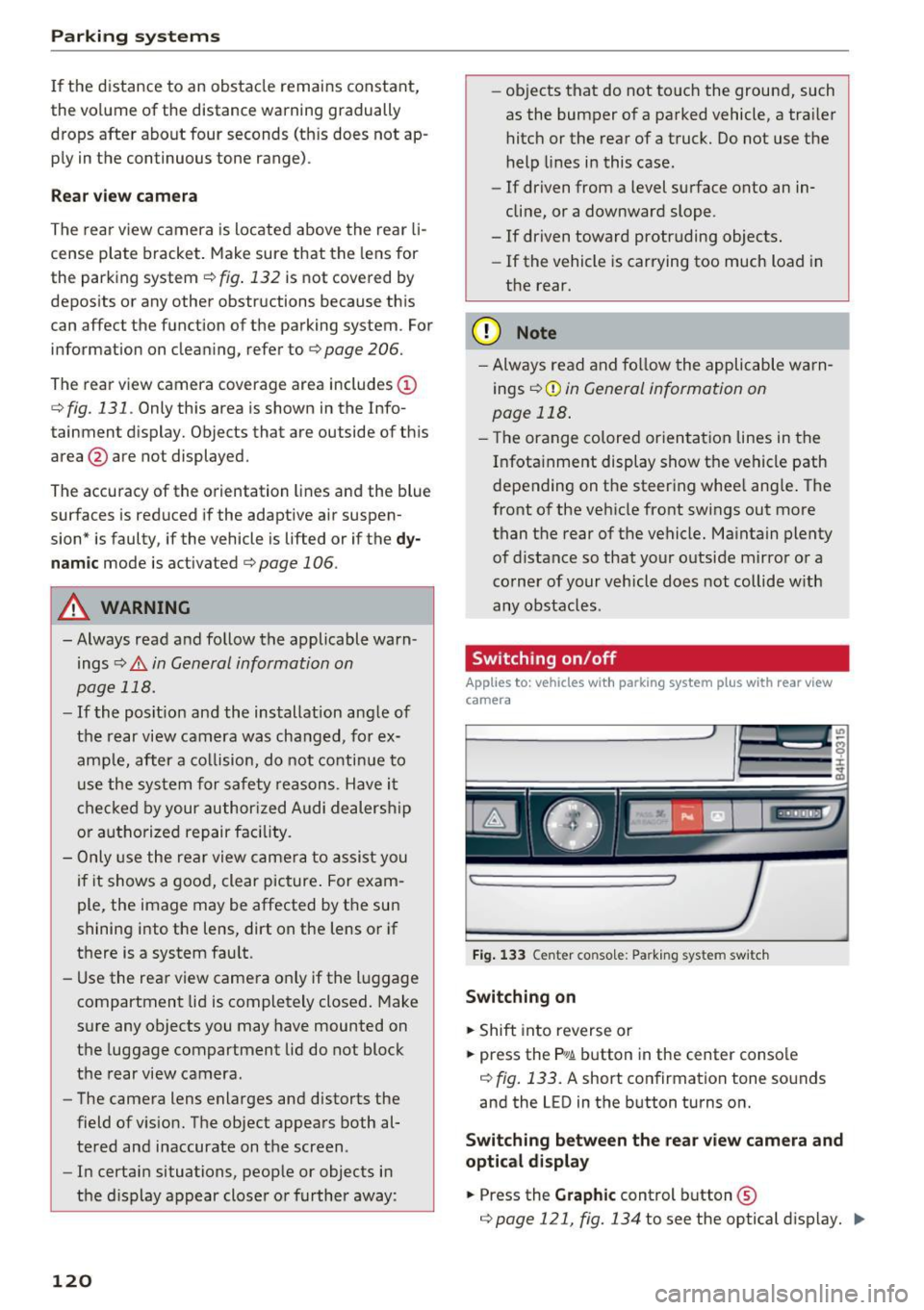
Parking system s
If the distance to an obstacle r emains constant,
the volume of the distance warn ing gradually
drops after about four seconds (th is does not ap
ply in the continuous tone range) .
Rear vie w cam era
The rea r view camera is located above the rear li
cense plate bracket. Make sure that the lens for
the park ing system
¢ fig . 132 is not covered by
deposits or any other obst ructions because this
can affe ct the function of the parking system . For
information on clean ing, refer to¢
page 206.
The rear view camera coverage area includes@
¢fig. 131 . Only this a rea is shown in the Info
tainment display. Objects that are outside of th is
area @are not displayed.
The accuracy of the orientation lines and the blue
surfaces is reduced if the adaptive air suspen
sion " is faulty, if the vehicle is lifted or if the
dy
n amic
mode is activated ¢ page 106 .
A WARNING
-Always read and follow the applicable warn
ings
¢ .& in General information on
page 118 .
-If the posit io n and the installation angle of
the rear view camera was changed , for ex
ample, after a co llision, do not continue to
use the system for safety reasons . Have i t
checked by your author ized Audi dealers hip
or authorized repair faci lity .
- Only use the rear view came ra to assist you
if it shows a good, clear picture . For exam
ple, the image may be affected by the sun
shining into the lens, dirt on the lens or if
there is a system fau lt .
- Use the rear view camera only if the l uggage
compartment lid is completely closed. Make
sure any objects you may have mounted on
the luggage compartment lid do not block
the rear view camera.
- The camera lens enlarges and distorts the
field of vis ion. T he object appears both al
tered and inaccurate on the screen .
- In certain situations, people or objects in
the d isplay appear closer or further away :
120
-objects that do not to uch the ground, such
as the bumper of a parked vehicle , a tra iler
hitch or the rear of a truck. Do not use the
help lines in this case.
- If driven from a level surface onto an in
cline, or a downward slope .
- If driven toward protruding objects.
-If the vehicle is carrying too much load in
the rear.
(D Note
- Always read and fo llow the applicable wa rn
ings
¢ (i) in General information on
page 118 .
-The orange co lored orientation lines in the
Infota inment display show the vehicle path
depending on the steer ing whee l ang le . The
front of the vehicle front swings out more
than the rear of the vehicle. Maintain plenty of distance so that your outside mirror or a
corner of your vehicle does not collide w ith
any obstacles .
Switching on /off
Applies to: vehicles with parking system plus with rear view
camera
F ig . 133 Center co n sole : Pa rk ing syste m swi tch
Switching on
... Shift into reverse or
... press the
p,q ~ button in the center conso le
¢ fig. 133. A short confirmation tone so unds
and the LED in the b utton turns on.
Switching b etween the rear view camera and
optica l d isplay
... Press the Graphic cont rol button ©
¢page 121, fig. 134 to see the optical d isplay . ..,.
Page 130 of 302
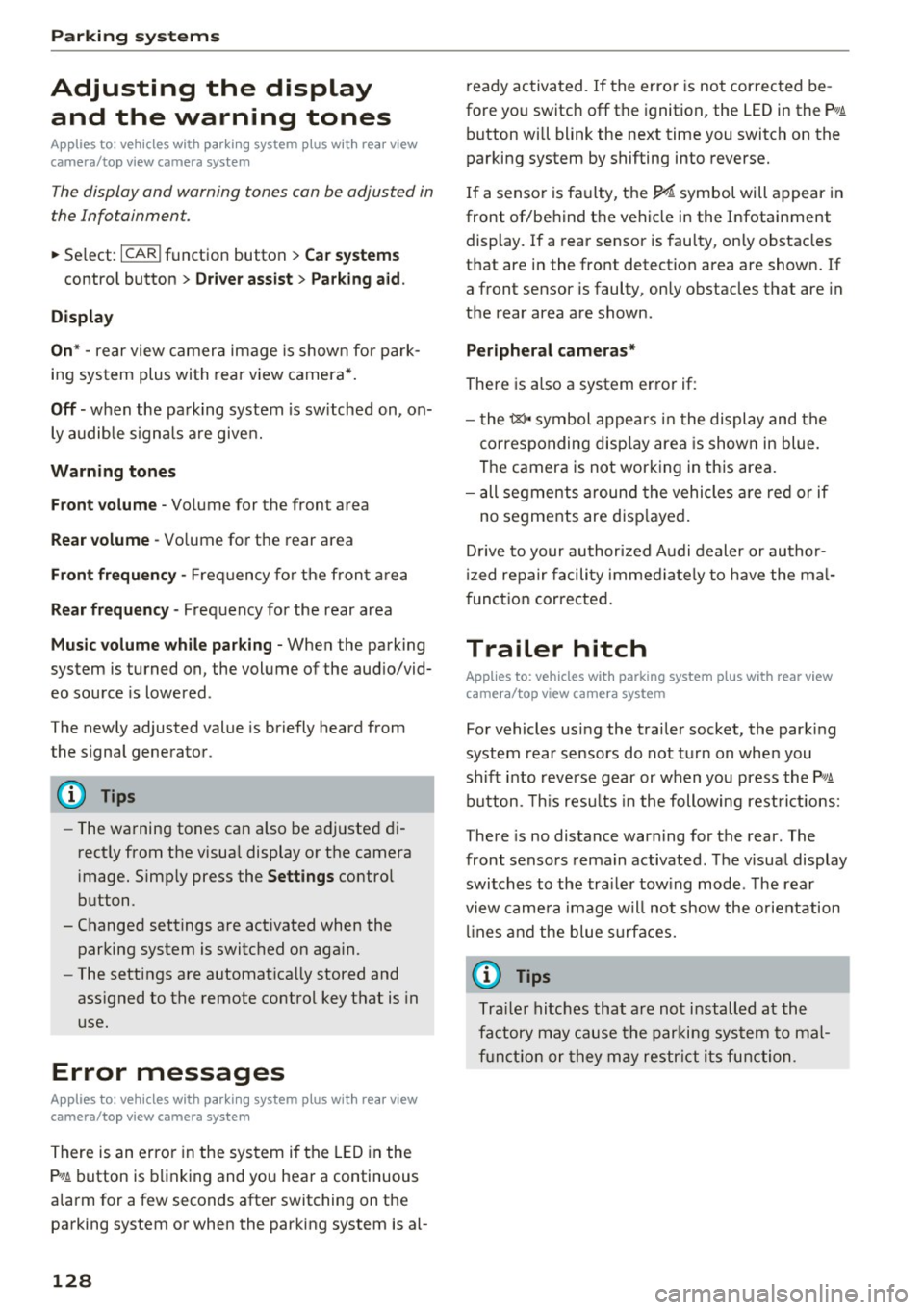
Parking systems
Adjusting the display
and the warning tones
Applies to: ve hicles with parking system plus wit h rea r view
camera/top v iew camera system
The display and warning tones con be adjusted in
the Infotainment.
~ Se lect: ICARI function button> Car systems
contro l button > Driver assist > Parking aid.
Display
On* -
rear view camera image is shown for park
ing system plus with rear view camera*.
Off -when the parking system is sw itched on, on
ly audible signals are given.
Warning tones
Front volume -
Volume for the front area
Rear volume -Volume for the rear area
Front frequency -Frequency for the fron t area
Rear frequency -Frequency for the rear area
Music volume while parking -When the parking
system is turned on, the volume of the aud io/vid
eo source is lowered .
The newly adjusted value is briefly heard from
the signal generator.
(D Tips
- The warning tones can also be adjusted di
rectly from the visua l display or the camera
i mage. Simp ly press the
Settings contro l
button .
- Changed settings are act ivated when the
parking system is switched on aga in.
- The settings are automat ically stored and
ass igned to the remote control key that is in
use.
Error messages
Applies to: veh icles w ith parking system plus with rear view
camera/top v iew camera system
There is an error in the system if the LED in the
P, YA button is blinking and you hear a continuous
a larm for a few seconds after switching on the
parking system or when the parking system is al-
128
ready activated. If the error is not corrected be
fore you switch off the ignition, the LED in the
Po/A
button will blink the next time you switch on the
parking system by shifting into reverse.
If a sensor is faulty, the~ symbol will appear in
front of/behind the vehicle in the Infotainment display. If a rear sensor is faulty, only obstacles
that are in the front detect ion area are shown. If
a front sensor is faulty , only obstacles that are in
the rear area are shown .
Peripheral cameras*
There is also a system error if :
- the~" symbol appears in the display and the
corresponding display area is shown in blue.
The camera is not working in this area.
- all segments around the vehicles are red or if
no segments are disp layed.
D rive to your authorized Aud i dealer or author
iz ed repair facility immediately to have the mal
function corrected.
Trailer hitch
Applies to: vehicles with parking system plus with rear view
camera/top view camera system
For vehicles using the trailer socket, the parking
system rear sensors do not turn on when you
shift into reverse gear or when you press the
P,YA
button. This resu lts in the following restrictions:
There is no distance warning for the rear. The
front sensors remain activated . Th e visual display
switches to the tra iler tow ing mode . The rear
view camera image will not show the orientation
lin es and the blue surfaces.
(D Tips
Trailer hitches that are not installed at the
factory may cause the parking system to mal
function or they may restrict its function .
Page 158 of 302
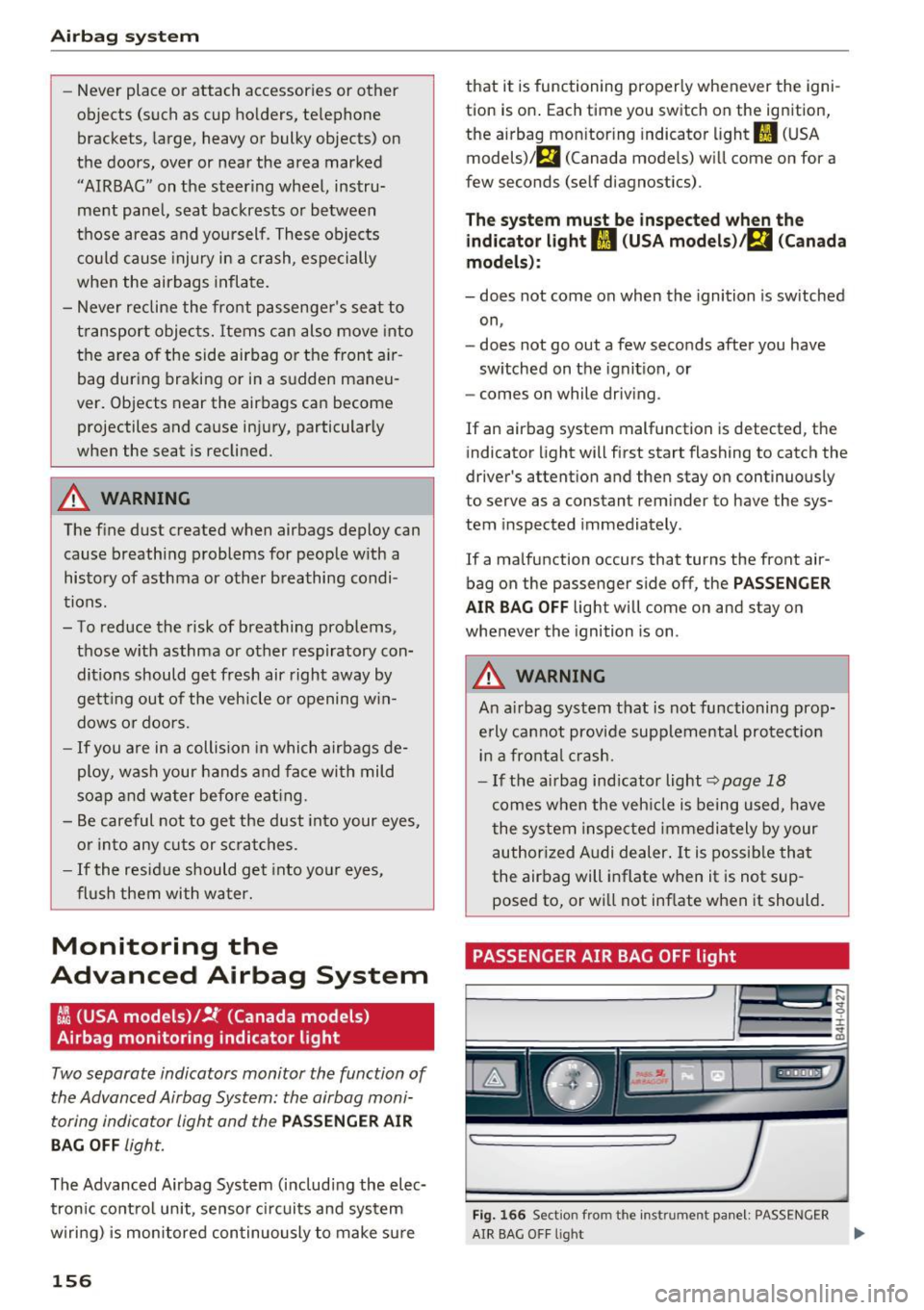
Airbag syste m
-Never place or attach accessories or other
objects (such as cup ho lders, te lephone
brackets, large, heavy or bulky objects) on
the doors, over or near the area marked "AIRBAG" on the steering wheel, instru
ment pane l, seat backrests or between
those areas and yourself. These objects
could cause injury in a crash, especially
when the airbags inflate.
- Never recline the front passenger's seat to
transport objec ts. Items can also move into
the area of the side airbag or the front a ir
bag dur ing braking or in a sudden maneu
ver. Objects near the airbags can become projectiles and cause injury, particularly
when the seat is reclined.
A WARNING
The fine dust created when airbags deploy can
cause breath ing problems for people w ith a
history of asthma or other breathing condi
t ions.
- To reduce the risk of breathing problems,
those w ith asthma or other respiratory con
ditions should get fresh air right away by
gett ing out of the vehicle o r opening w in
dows o r doors.
- If you are in a collision in which airbags de
ploy, wash your hands and fa ce with mild
soap and water befo re eat ing.
- Be careful not to get the dust into your eyes,
o r into any cu ts or sc ratches.
- If the resid ue should get into yo ur eyes,
flush them with water.
Monitoring the
Advanced Airbag System
~i (USA models)/!f (Canada models)
Airbag monitoring indicator light
Two separate indicators monitor the function of
the Advanced Airbag System: the airbag moni
toring indicator light and the
PASSENGER AIR
BAG OFF
light.
The Advanced Airbag System (including the elec
tron ic co ntrol unit, senso r ci rcui ts and system
w iri ng) is monitored con tinuously to make su re
156
that it is functioning properly whenever the igni
tion is on. Each time you switch on the ignition,
the airbag mon itor ing indicator light
rl (U SA
models)/ E,I (Canada models) will come on for a
few seconds (se lf diagnostics) .
The system mu st be inspected wh en th e
indicat or light
II (USA models) /m (Canada
models ):
- does not come on when the ignition is sw itched
on,
- does not go out a few seconds after you have
sw itched on the ignit ion, or
- comes on while driving.
If an airbag system malfunction is detected, the
indicator light will first start flashing to catch the
driver's attention and then stay on continuously
to serve as a constant reminder to have the sys
tem inspected immediately .
If a malfunction occurs that turns the front air
bag on the passenger side off, the
PASSENGER
AIR BAG OFF
light will come on and stay on
whenever the ignition is on .
A WARNING
An airbag system that is not functioning prop
e rly cannot provide supplemental protectio n
i n a fronta l crash.
- If the ai rbag ind icator light
Q page 18
comes when the veh icle is being used, have
t he system inspected immedia tely by your
author ized Audi dealer . It is possi ble that
the airbag will inflate when it is not sup
posed to, or will not inflate when it should .
PASSENGER AIR BAG OFF light
Fig. 16 6 Sect ion from the instrument panel: PASSENGER
AIR BAG O FF light .,,_
Page 161 of 302
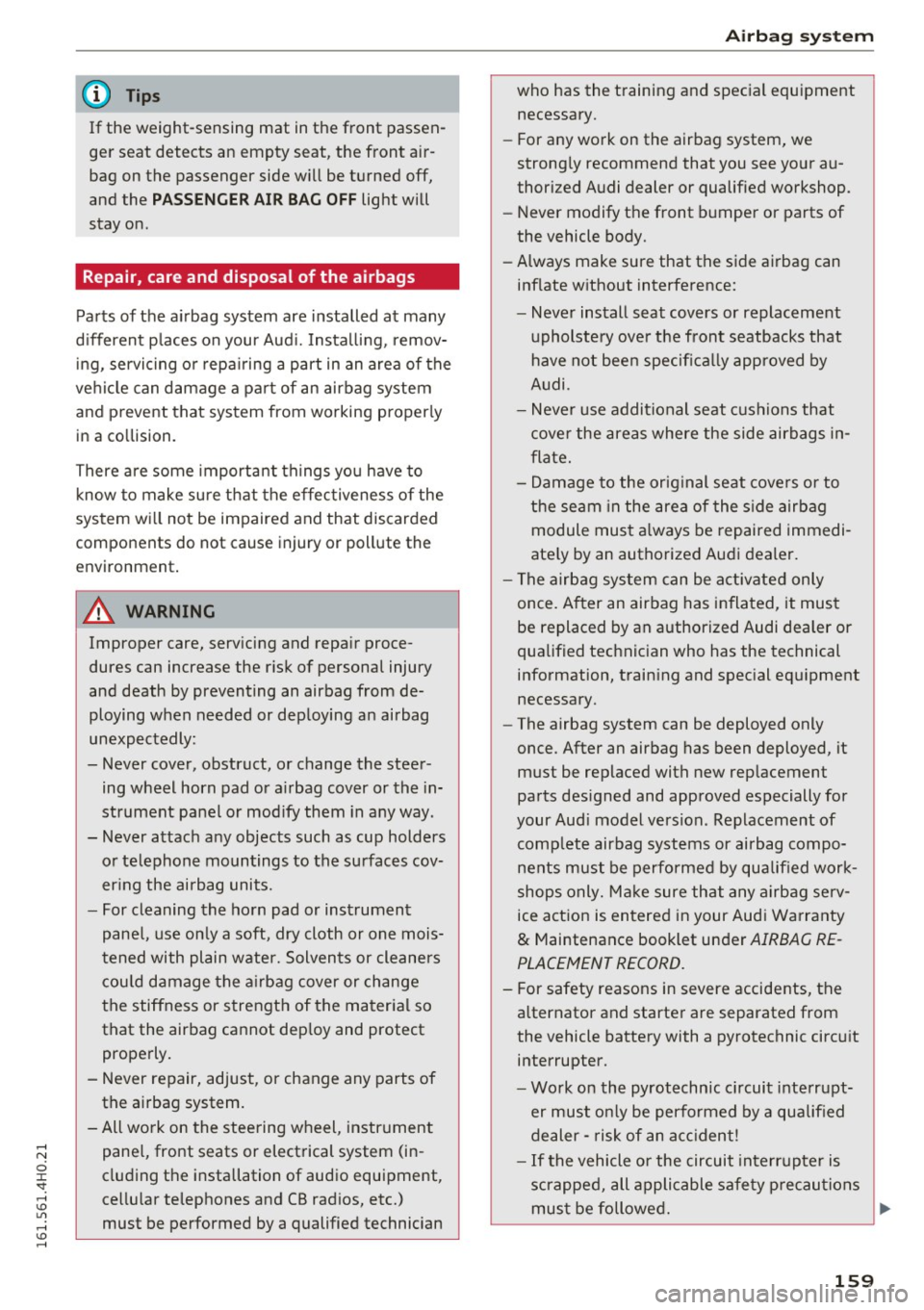
(D Tips
If the weight-sensing mat in the front passen
ger seat detects an empty seat, the front air
bag on the passenger side will be turned off,
and the
P ASS ENGER AI R BA G OFF light will
stay on.
Repair , care and disposal of the airbags
Parts of the a irbag system are installed at many
d ifferent p laces on your Aud i. Installing , remov
ing, servic ing or repa iring a part in an area of the
vehicle can damage a part of an airbag system
and p revent that system from working properly
in a co llision.
There are some important things you have to
know to make su re that the effectiveness of the
system w ill not be impaired and that discarded
components do not cause injury or pollute the
environm ent .
A WARNING
Improper care, serv icing and repa ir proce
dures can increase the risk of personal injury
and death by preventing an airbag from de
ploying when needed or deploying an airbag
unexpectedly:
-
- Never cover, obstruct, or change the steer
ing wheel horn pad or a irbag cover or the in
strument panel or mod ify them in any way .
- Never attach any objects such as cup holders or telephone mountings to the surfaces cov
er ing the airbag units.
- For cleaning the horn pad or instrument
pane l, use on ly a soft, dry cloth or one mois
tened with plain water. Solvents or cleaners cou ld damage the a irbag cover or change
the stiffness or strength of the material so
that the airbag cannot dep loy and protect
properly.
- Never repair, adjust, or change any parts of
the airbag system.
- All work on the steering wheel, instr ument
pane l, front seats or electrical system (in
cluding the installation of audio equipment,
cellu lar telephones and CB radios, etc.)
must be performed by a qualified technician
Airb ag sys tem
who has the training and special equ ipment
necessary.
- For any wo rk on the airbag system, we
strong ly recommend that you see your au
thorized Audi dealer or qualified workshop .
- Never modify the front bumper or parts of
the vehicle body.
- Always make sure that the side a irbag can
inflate without interference:
- Never install seat covers or replacement
upholstery ove r the front seatbacks that
have not been specifica lly approved by
Audi .
- Never use addi tional seat c ushions that
cove r the areas where the side airbags in
flate.
- Damage to the orig inal seat cove rs or to
the seam in the area of the s ide airbag
module must a lways be repaired immedi
ate ly by an authorized Aud i dealer.
- The airbag system can be activated only
once . A fter an airbag has inflated, it must
be replaced by an authorized Audi dealer or
qualified technic ian who has the technical
information, t raining and spec ial equ ipment
necessary.
- The airbag system can be deployed only
once . After an airbag has been deployed, it
must be replaced with new rep lacement
parts des igned and approved especially for
your Aud i model version. Replacement of
comp lete airbag systems or airbag compo
nents must be performed by qualified work
shops only. Ma ke sure that any airbag serv
ice act ion is en tered in your Aud i Wa rranty
& Maintenance booklet under AIRBAG RE
PLACEMENT RECORD.
- For safety reasons in severe accidents, the
alternator and starter are separated from
the vehicle battery with a pyrotechnic circ uit
interrupter.
- Wo rk on the pyrotechnic c ircuit inte rrupt
er must on ly be performed by a qua lified
dealer -risk of an acc ident!
- If the vehicle or the circuit interr upter is
scrapped, all applicable safe ty p recau tions
mus t be followed.
159
Page 172 of 302
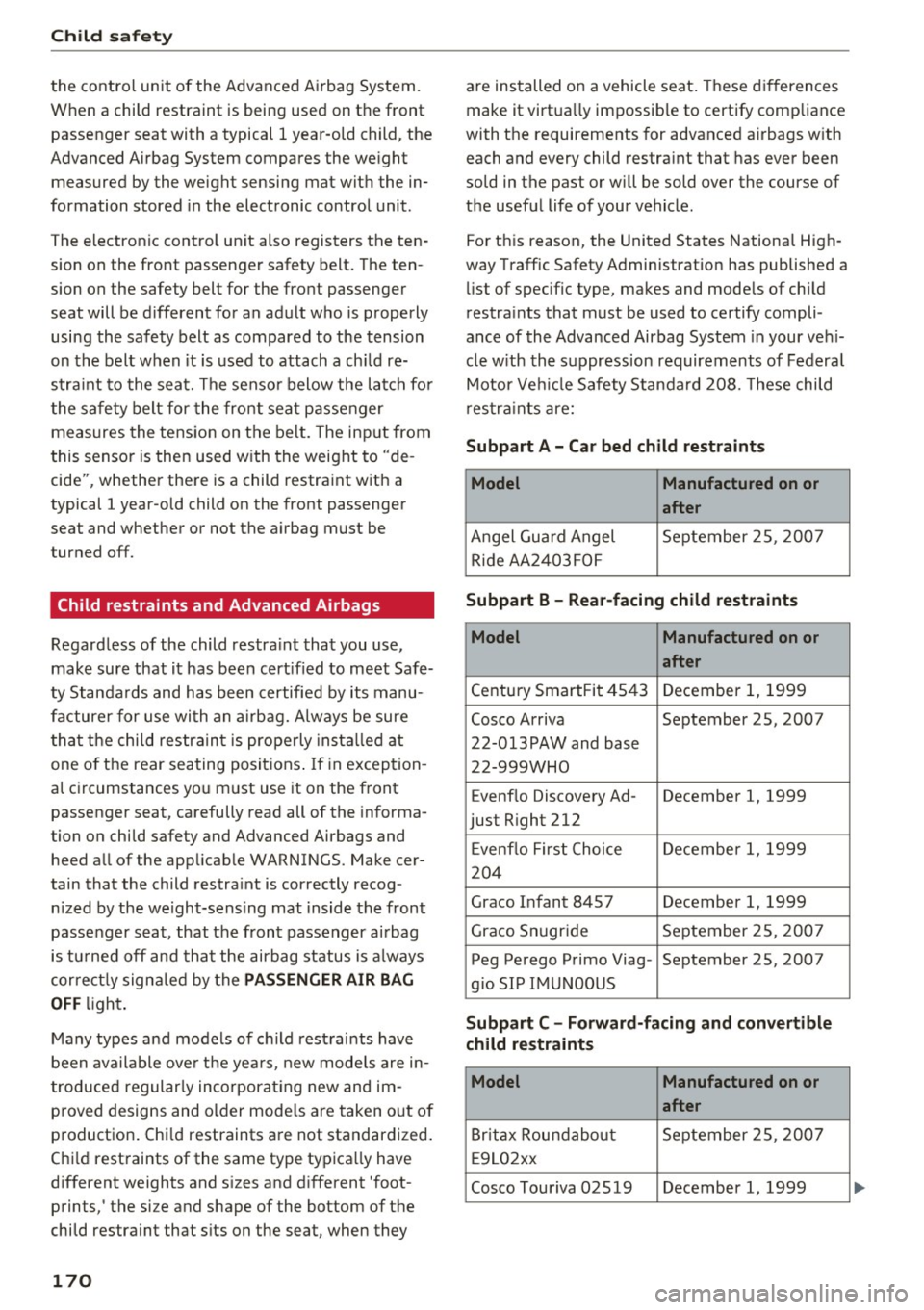
Child safet y
the control unit of the Advanced Ai rbag System.
When a chi ld restraint is being used on the front
passenger seat with a typical 1 year-old child, the
Advanced Airbag System compares the we ight
measured by the weight sensing mat with the in
formation stored in the electronic control unit.
The electronic cont rol un it also registers the ten
sion on the front passenger safety belt. The ten
sion on the safety belt for the front passenger
seat will be d ifferent fo r an adult who is properly
using the safety belt as compared to the tension
on the belt when it is used to attach a ch ild re
stra int to the seat. The senso r below the la tch fo r
the safety belt for the fro nt sea t passe nger
meas ures the tens io n on the belt. The inp ut from
this sensor is then used with the weight to "de
cide", whether there is a child restraint with a
typical 1 year-old child on the front passenger
seat and whethe r or not the a irbag must be
turned off.
Child restraints and Advanced Airbags
Regardless of the child restra int tha t you use,
make sure that it has been cert ified to meet Safe
ty Standa rds and has been certified by its manu
facturer for u se wi th an a irb ag. Always be sure
t ha t th e chi ld res tra in t i s properly insta lled at
one o f th e rear seating posit ions . If i n excep tion
a l ci rcumstances yo u must use it on the front
passenger seat, carefully read all of the informa
tion on child safety and Advanced Airbags and heed a ll of the app licab le WARNINGS. Make cer
tain that the child restra int is correctly recog
n ized by the we ight-sens ing mat inside the front
passenger seat, that t he fron t passenger a irbag
is tu rned off and tha t the airbag status is a lways
cor rect ly signa led by the
PASSENGER AIR BAG
OFF ligh t.
M any types and models of c hild rest rai nts have
been available ove r th e yea rs, new models are in
t roduced regularly incorporat ing new and im
p roved designs and o lder mode ls are taken o ut o f
p roduction . Chi ld restraints a re not standardized .
Ch ild rest raints of the same type typica lly have
d ifferent weights and s izes and d ifferent 'foot
prints, ' the size and shape of the bottom of the
chi ld restraint that s its on the seat, when they
170
are ins talled on a vehicle seat . These d ifferences
make it virtua lly impossib le to certify compliance
with the requirements for advanced a irbags w ith
each and every child restra int that has eve r been
sold in the past or will be so ld over the course of
the usefu l life of your vehicle.
Fo r thi s reason, the United States Nationa l H igh
way Traffic Safety Administration has published a li st of specific type, makes and mode ls of ch ild
r estra ints that must be used to certify compli
ance of the Advanced Airbag System in your ve hi
cle w ith the s uppress ion requirements of Federa l
Motor Ve hicl e Safety Standa rd 208. These child
r es trai nts are:
Subpart A - Car bed child restraints
Model Manufactured on or
after
Angel Guard Angel Septe mber 25, 2 007
R ide AA2 403FO F
Subpart B - Rear-facing child restraints
Model Manufactured on or
after
Cent ury SmartFi t 454 3 Decembe r 1, 1999
Cosco Arriva September 25, 2007
22-013PAW and base
22- 999WHO
Evenf lo Discove ry Ad -December 1, 1999
just R ight 212
E venflo First Choi ce Decembe r 1, 1999
2 04
Graco I nfant 8457 December 1, 1999
Graco Snugr ide September 25, 20 07
Peg Perego Primo Viag- September 25, 2007
g io SIP I MUNOOUS
Subpart C -Forward-facing and convertible
child restraints
Model Manufactured on or
after
B rit a x Roun dabo ut September 25, 200 7
E 9 L02xx
Cosco Touriva 02519 December 1, 1999
Page 195 of 302

Operating noi se
Noises may occur when braki ng depend ing on the
speed, braking force and outside cond itions s uch
as temperature and humidity.
Due to the na ture of t he mate ria ls used in ce ram
ic bra ke rotors*, noises m ay become mo re appa
ren t at low speeds.
Effect of wat er and road salt
In ce rtain situat ions, for example after driving
through water, in heavy ra in, afte r ove rnig ht con
densat ion or after washing your car, the braking
effe ct can be red uced by moisture or ice on the
b rake rotors and brake pads. The brakes must be
dried first w ith a few careful brake applications .
At highe r speeds and with t he windsh ie ld wipers
turned o n, the bra ke pads p ress against the bra ke
rotors for a short amount of time . This occ urs at
regular intervals without the driver noticing and
provides for better bra ke response time under
wet conditions.
The effectiveness of the brakes can be reduced
when the vehicle is dr iven on a salt-covered road
and the brakes are not used. L ikewise, you clean
off accumu lated salt coat ing from brake discs
and pads with a few cautious applications of the
brake
c::> ,& .
Due to their sur face characteristics, ceramic
brake rotors* absorb mo isture in such condit ions.
This can cause a temporary reduction in braking
force compared to dry brakes. You can compen
sate for this by pressing the brake peda l harder.
Cor rosion
There may be a tendency for dirt to b uild up on
the brake pads and corros ion to form on the discs
if the car is not driven regularly or only for short
tr ips with little use of the brakes.
If the brakes are not used frequently, or if corro
sion has formed on the discs, it is adv isable to
clean off the pads and discs by brak ing firmly a
few t imes from a moderately high speed
c::> ,& .
Sma rt Technology
Faults in the brake system
If you s hou ld notice a sudden increase in br ake
peda l travel, then one of the two bra ke circu its
may have fai led
c::> ,& .
Low brake fluid level
Malfunctions ca n occu r in the brake system if the
brake fluid level is too low . T he brake flu id leve l
is monitored elect ronically.
Brake boost er
The brake booster works w ith vacuum pressure
wh ich is created only when the engine is runn ing
c::> ,& .
Brake lining wear status
Brake lining wear may be checked by visua l in
spect ion of the cond ition of the brake pads
t hr ough the openings in the wheel. If necessary,
the wheel may be removed for t his inspection
c::> page 259, Replacing wheels .
.8_ WARNING
-New b rake p ads don't h ave the bes t stop
p ing power an d must be "broken-in" during
the initial 250 miles (400 km) . The break-in
pe riod can be considerably longer for
veh icles with ceramic brake rotors*. You can
compensate for this by pressing the brake
pedal more firmly. This also applies late r
when new pads are installed.
- You shou ld perform braking maneuvers for
the purpose of cleaning the brake system only i f road co ndit ions pe rmit . Other road
users m ust not be put at r is k -you may
cause an ac cident!
- Before descending a steep g rade, reduce
speed and sh ift transmission into a lower
gear o r lower dr iving range. Do not r ide the
b ra kes or hold the pe dal down too long or
too often. This cou ld cause the b rakes to ge t
hot and dimin ish b raking effic iency .
- Do not " ride the bra kes" by rest ing you r foot
on the pedal when you do no t intend to
brake. This may cause the brakes to over
heat, premature wear and increased stop
p ing distance.
193
Page 202 of 302

Driving and th e en vironm ent
Avoid full throttle
Driving at moderate speeds saves fuel and im
proves your mileage .
.,. Try and keep well below your car's maximum
speed .
Accelerating gent ly reduces fue l consumption,
engine wear, and does not disturb the environ ment.
Fue l consumption, exhaust emissions and engine
noise increase d isproportionately at high speeds.
If you drive at approximately three quarters of
top speed, fuel consumption will be reduced by
one half. Never drive faster than the posted
speed limit and weather conditions permit.
Reducing unnecessary idling
Even when your car is just idling it burns up fuel.
.,. Shut the engine off when you are not driv ing
the vehicle.
.,. Do not warm up the vehicle by letting the en-
gine run at idle .
The idling phase is automatically reduced for
veh icles with the Start-Stop-System*. It is effi
cient to switch off the eng ine in vehicles without
the Start -Stop -System when stopped at ra ilroad
crossings and long red lights . Turning the engine
off for just 30-40 seconds saves more fuel than is bu rned by starting the engine aga in.
It takes a long t ime for the engine to warm up
fu lly when it is running at idle . However, wear
and noxio us em iss ions are espec ially high when
the engine is wa rm ing up. So you sho uld drive
away as soon as you start the engine a nd avoid
running at high rpms while the engine is still
warming up.
(D Note
Do not leave engine idling unattended a fter
starting . If warn ing lights should come on to
indicate improper operation, they wou ld go
unheeded. Extended idling a lso produces
heat, wh ich co uld result in overheat ing or
200
other damage to the vehicle or othe r proper
ty.
Regular maintenance
A badly tuned engine unnecessarily wastes a lot of fuel.
.,. Have you r veh icle serviced at regula r interva ls.
By hav ing your veh icle regularly serv iced by an
Audi dealer he lps to ensure that it runs p roperly
and e conomi cally. The cond ition of you r vehicle
not only affects its safety and ab ility to hold its
val ue, it also affects
fuel con sumption .
Check your oil each t ime you fill your tank .
The amount of oi l used is related to engine load
and speed .
It is normal for the oil consumption of a new en
gine to reach its lowest value after a certain mile
age has been driven .
You must drive your vehicle about 3,000 mi les
(5,000 kilometers) before you can properly as
sess oil consumpt ion.
This also app lies to fue l consumption and engine
output .
(D Note
-Have your ve hicle ma intained properly and
in accordance with the se rvice recommenda
tions in your Warranty
& M aintenance book
let. Lack of proper maintenance as we ll as
improper use of the veh icle w ill impair the
function of the em ission control system and
cou ld lead to damage .
- Do not alter or remove any component of
the Emission Contro l System u nless ap
proved by the man ufacturer.
- Do not alter or remove any device, such as
heat shields, switches, ign ition w ires,
valves, which are designed to protect your
vehicle's Emission Contro l System and other
impo rtant ve hicle compone nts.
Page 204 of 302
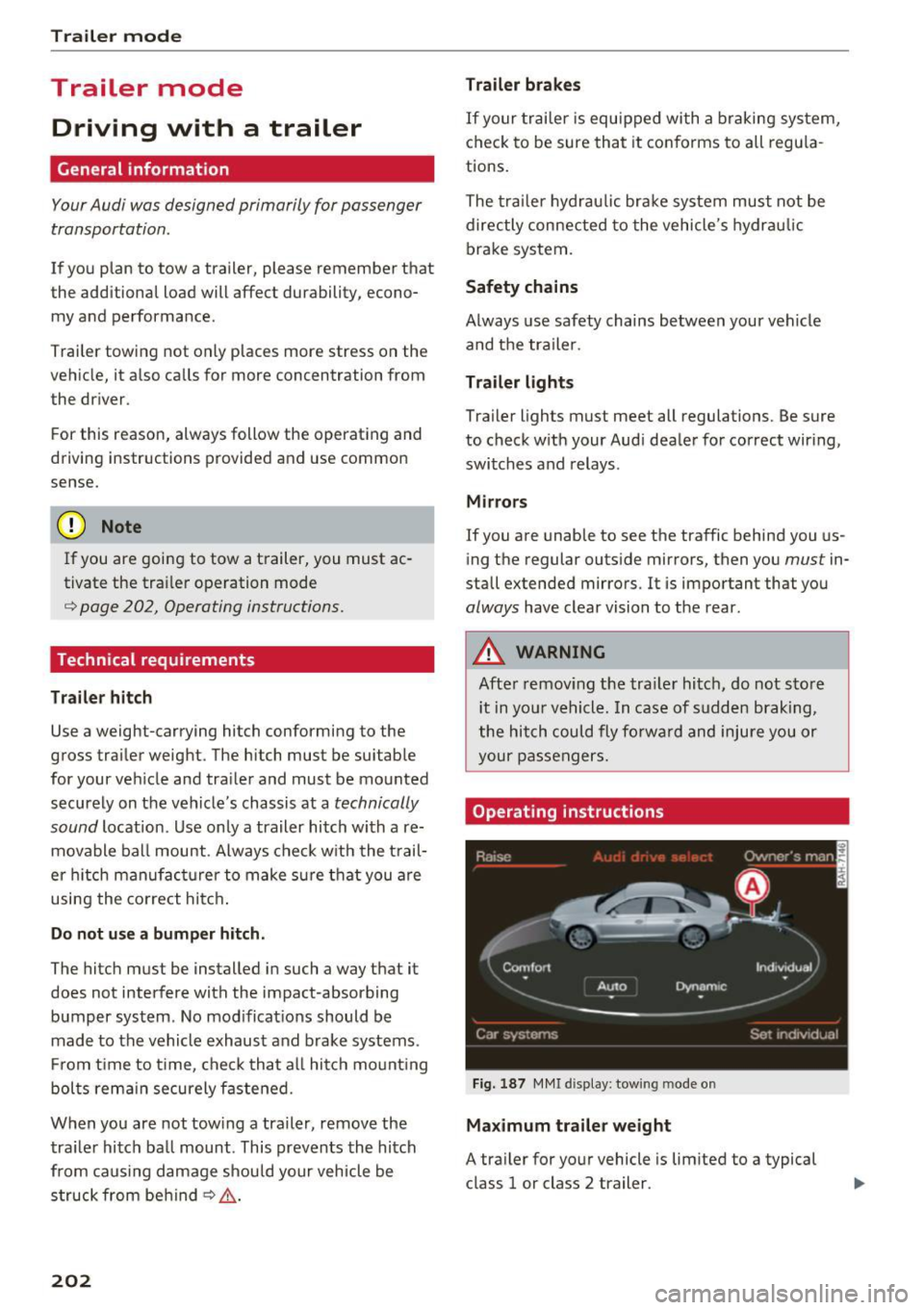
Trail er mode
Trailer mode
Driving with a trailer
General information
Your Audi was designed primarily for passenger
transportation.
If you plan to tow a trailer, please remember that
the additional load will affect durability, econo
my and performance.
Trailer towing not only places more stress on the
vehicle, it also calls for more concentration from the driver.
For this reason, always follow the operating and
driving instructions provided and use common
sense.
(D Note
If you are going to tow a trailer, you must ac
tivate the trai ler operation mode
¢ page 202, Operating instructions.
Technical requirements
Tr ailer hitch
Use a weight-carrying hitch conforming to the
gross trailer weight. The hitch must be suitable
for your veh icle and trailer and must be mounted
securely on the vehicle's chassis at a
technically
sound
location . Use only a trailer hitch with a re
movable ball mount . Always check w ith the t rail
er h itch man ufact urer to make sure that you are
using the co rrect hitc h.
Do not u se a bumper hitch .
The hitch must be installed in such a way that it
does not interfere with the impact-absorbing
bumper system . No mod ificat ions should be
made to the vehicle exhaust and brake systems .
F rom t ime to t ime, check that a ll hitch mo unt ing
bolts rema in securely fastened.
When you are not tow ing a traile r, remove the
tra iler hitch ball mount. This prevents the hitch
from caus ing damage should your vehicle be
struck from behind
¢ ,&. .
202
Trailer b rakes
If your trailer is equipped with a braking system,
check to be sure that it co nforms to all regu la
tions.
The tra iler hydrau lic brake system must not be
directly connected to the vehicle's hydrau lic
brake system .
Safety chains
Always use safety chains between your vehicle
and the tra iler.
Trailer light s
Trailer lights must meet all regulations. Be sure
to check with your Aud i dealer for correct wir ing,
switches and relays .
Mirror s
If you are unable to see the traffic behind you us
ing the regular outside mirrors, then you
must in
stall extended mirrors . It is important that you
always have clear vision to the rear.
A WARNING
Afte r remov ing the tra iler hitch, do not sto re
i t in you r vehicle. In case of s udden braking,
the hitch could fly fo rwa rd and injure you or
your passengers.
Operating instructions
Fig. 1 87 MMI d ispl ay: tow ing mode o n
Maximum traile r weight
A tra iler for your vehicle is lim ited to a typical
class 1 or class 2 trailer.
Page 206 of 302
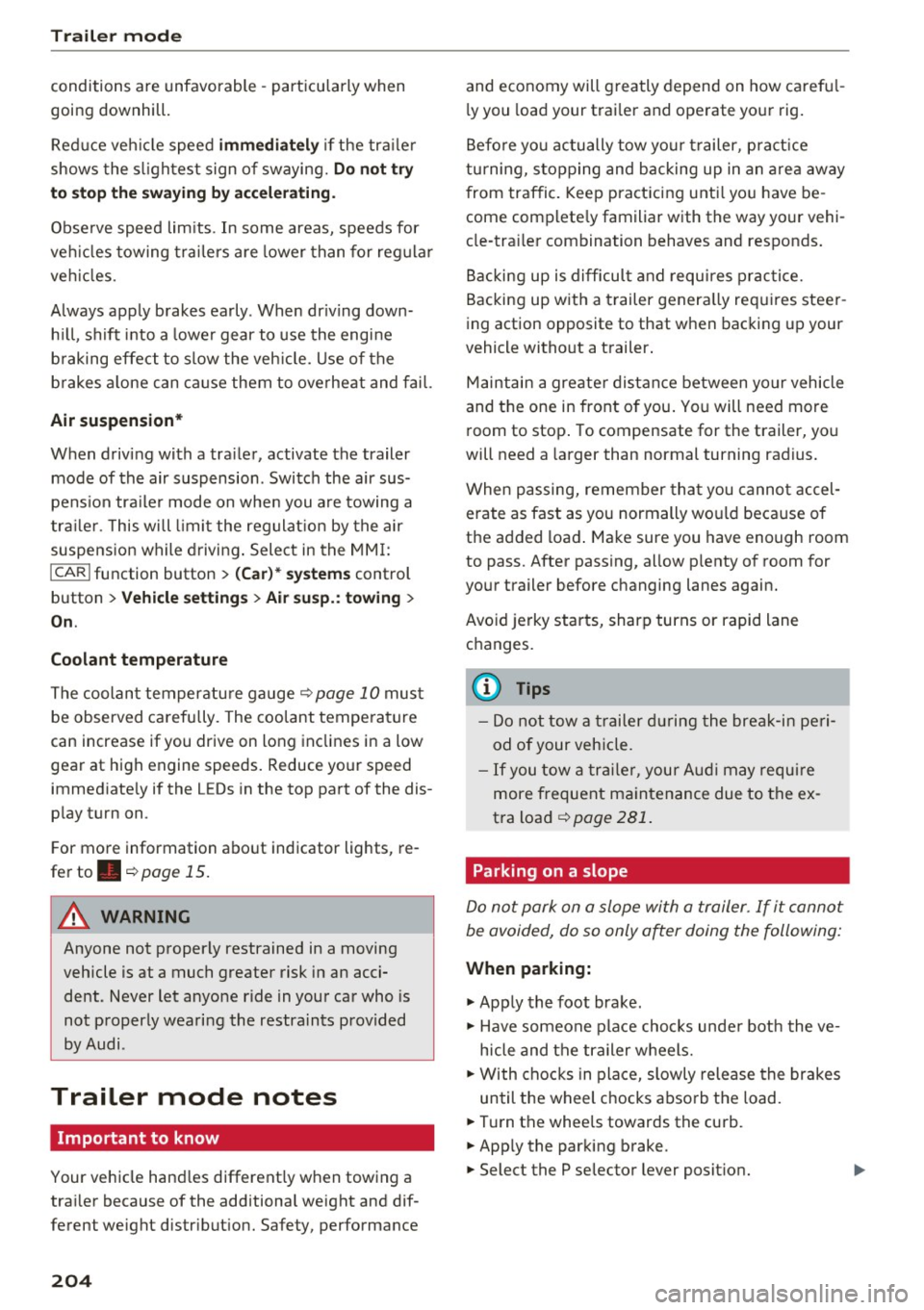
Trailer mod e
conditions are unfavorable - particularly when
going downhill.
Red uce veh icle speed
imm ediatel y if the tra ile r
shows the s lightest sign of swaying.
Do not try
to stop the sway in g b y accele rating .
Observe speed lim its . In some areas, speeds for
ve hicl es towing tra ilers are lower than for reg ula r
veh icles.
A lways apply brakes early . When dr iving down
h ill , sh ift into a lower gear to use the engine
b raking effect to slow the veh icle. Use of the
brakes a lone can cause them to overheat and fail.
Air suspension*
When driving with a tra iler, activate the trailer
mode of the air suspension . Switch the air sus
pens ion tra iler mode on when you a re towing a
tra ile r. This will limit the regulat ion by the air
suspens ion while driving . Select in the MM I:
ICARI function button > (Car )* sys tem s control
button >
Vehicle setting s > Air su sp .: to wi ng >
On .
Coolant temperature
The coolan t temperature gauge¢ page 10 must
be observed carefully. The coo lant temperature
can increase if you drive on long inclines in a low
gear at high engine speeds. Reduce your speed
immed iate ly if the LEDs in the top part of the dis
p lay turn on.
For more information about indicator lights, re
fer to.
¢page 15.
A WARNING
Anyone not properly restrained in a moving
vehicle is at a much greater risk in an acci
dent. Never let anyone ride in your car who is
not properly wearing the restraints provided
by Audi.
Trailer mode notes
Important to know
Your vehicle hand les different ly when towing a
trai ler because of the additiona l weight and dif
ferent weight distr ibut ion. Safety, performance
204
-
and economy will g reatly depend on how carefu l
l y you load your trai ler and operate your rig .
Befo re yo u actually tow yo ur t railer, pract ice
turning, stopping and backing up in an area away
from traffic. Keep practicing unti l you have be
come complete ly familiar with the way your vehi
cle-tra iler combination behaves and responds .
Backing up is diff icult and requ ires practice.
Backing up with a trailer genera lly req uires steer
ing action opposite to that when backing up your
vehicle witho ut a trailer .
Maintain a greater distance between yo ur vehicle
and the one in front of you. You will need more
room to stop . To compensate for the trailer, you
will need a larger than normal turning radius .
When passing, remember tha t you canno t accel
erate as fast as you normally wou ld because of
the added load . Make sure you have enough room
to pass. After passing, allow p lenty of room for
your trailer before changing lanes again.
Avoid jerky starts, sharp turns or rapid lane changes.
(D Tips
- Do not tow a trailer du ring the break-i n pe ri
od of your vehicle.
- If you tow a tr aile r, your A udi may requi re
more frequent ma intenance due to the ex
tra load ¢
page 281.
Parking on a slope
Do not park on a slope with a trailer . If it cannot
be avoided, do so only after doing the following:
When parking:
.,. App ly the foot brake.
.,. Have someone p lace chocks unde r both the ve
hicle and the trailer wheels .
.,. With chocks in place, slowly release the brakes
until the wheel chocks abso rb the load .
.,. Turn the whee ls towards the curb.
.,. App ly the parking brake .
.,. Select the P selector lever posit ion.