engine AUDI A8 2017 User Guide
[x] Cancel search | Manufacturer: AUDI, Model Year: 2017, Model line: A8, Model: AUDI A8 2017Pages: 354, PDF Size: 88.68 MB
Page 24 of 354

Cockpit over view
& WARNING
Do not tow your veh icle when there is a mal
function in the electronic steering lock -this
increases the risk of an accide nt.
© -Engine start system
• Engine start sy ste m fault . Plea se contact
dealer
Do not switch the ignit io n off because you may
not be able to switch it o n aga in .
Drive to an authorized Aud i dea ler or a uthorized
Aud i Serv ice Facility immediately to have the
malfunct io n corrected.
1111 Engine start system fault. Please contact
dealer
There is a mal func tion in the eng ine start ing sys
tem .
D rive to an a uth o riz e d Aud i de aler or a uth o rized
Au di Serv ice Facility immedi ately to have t he
malfunct ion corre cted .
~ Air suspension
• Air su spension : System fault Driving slowly
at ma ximum 35 mph is possible.
There is a malfunction that can resul t in restrict
ed d riving stability .
D rive to an a uth o rized Au di dea le r or a uthorize d
Aud i Serv ice Facility immedi ately at a ma xim um
speed of 3S mph (6 0 km/ h) to have the m alfu nc
tion corrected.
• Air suspen sion : Service mode. Vehicle can
onl y be moved with restriction s
Carefully drive to your author ized A udi dealer or
author ized Audi Se rvice Facility immed iate ly to
have the serv ice mode deactivated.
rl Air su spension : System fault
There is a system malfunct ion that can result in
restricted d riving stability or reduced gro und
clearance.
22
Drive to an au thori zed A udi dealer or authori zed
Audi Se rvice Facility immediate ly to have the
malfunction cor rected.
rl Air suspension : Vehicle i s too low. Ground
clearance limited
The gro und clea rance is very low due to a system
malfunction . Wai t unti l th e air su sp ension sys
tem has restored normal g ro und clear ance. Oth
erwise, conditions s uch as an uneven road surface
can lead to ve hicle damage.
. ;;.l u Electronic Stabilization Control (ESC)
If the G) ind icator light blinks while driving, the
ESC or ASR (Anti-Slip Regulation) is act ively regu
l ating.
If the
G) indicator light turns on, the system has
switched the ESC off. In th is case, you can switch
the ignit ion off and then on to switch the ESC on
again. The i ndicator light tu rns off when the sys
tem is functioning fully .
If the
II ind icator light turns on, the ESC was
switched off using the
lli] b utton o page 126.
Stabilization cont rol (ESC/ABS) : malfunction!
See owner's manual
I f the If.) ind ic a tor light and t he A BS indica to r
li gh t~ (U SA mode ls)
I [IJ (Canada models)
turn o n an d this message appears, there is a mal
functio n in the ABS system or electro nic differen
tia l lock. This also causes the ESC to malfunction.
The brakes still function with their normal power, but ABS is not active .
Drive to an authorized A udi dealer or authorized
Audi Se rvice Fac ility immediate ly to have the
malfunction corrected .
& WARNING
If the ... (USA models) • (Canada mod
e ls) bra ke system indicator light turns on to
ge the r with the ABS and ESC in dicator ligh ts,
the ABS a nd ESC r egulating fu nction may
ha ve malfunc tioned. Fu n ct io ns t hat stab ilize
t he vehicle are no l onger av aila ble. This co uld
cause t he vehicle to swerve, which increases
Page 25 of 354
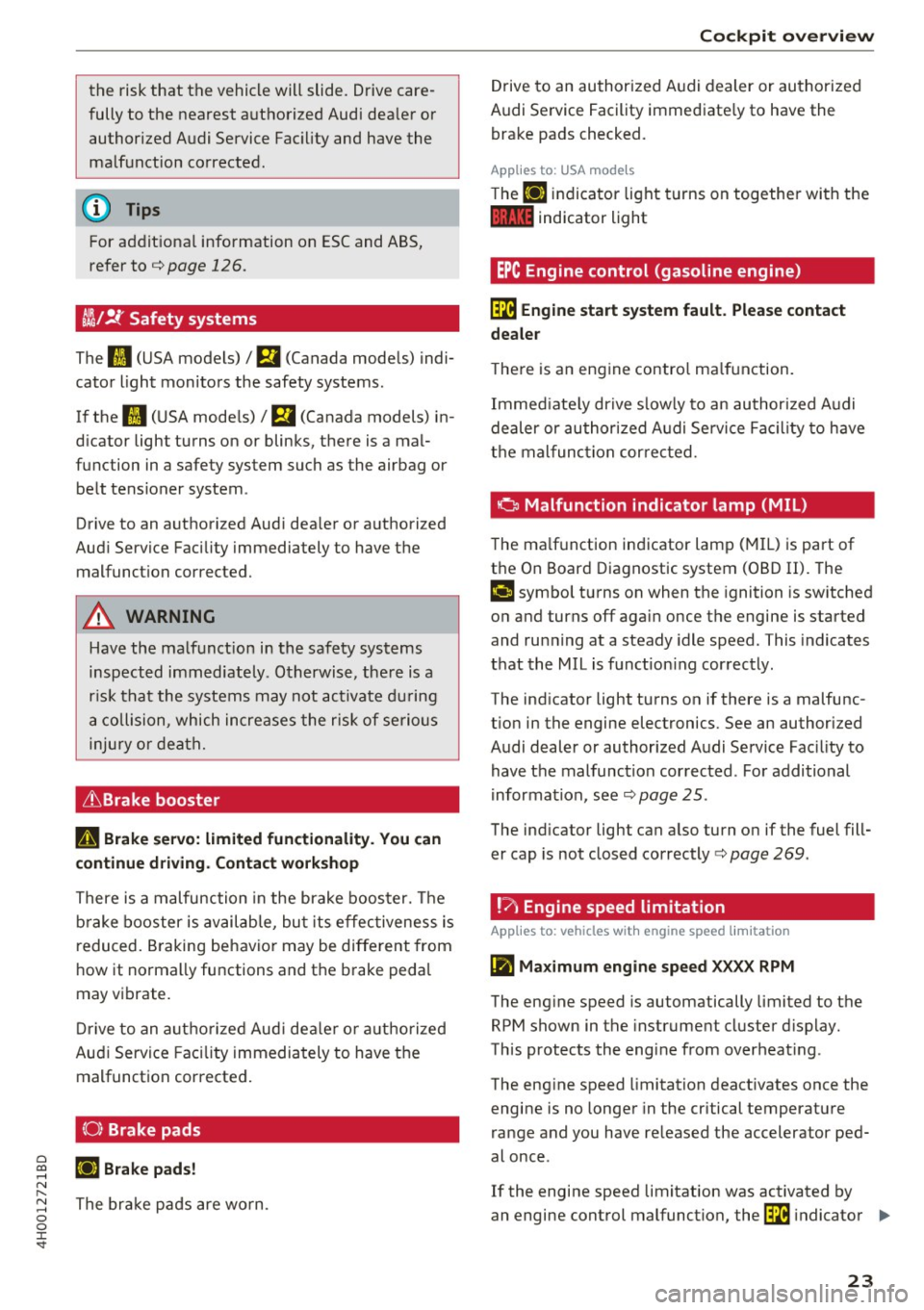
0 co .... N ,..._
N .... 0 0 :c '
fully to the nearest authorized Audi dea ler or
authorized Audi Service Fac il ity and have the
malfunction corrected.
(D Tips
For addit ional information on ESC and ABS,
refer to¢
page 126.
ffl;/ !f Safety systems
The II (USA models)/ m (Canada mode ls) indi
cator light monitors the safety systems.
If the
II (USA mode ls)/ m (Canada models) in
d ic ator light turns on or blinks, there is a mal
function in a safety system such as the airbag or belt tensioner system .
Drive to an authorized Aud i dea ler or a uthori zed
Aud i Service Facility immedia tely to have the
malfunct ion corrected.
A WARNING
Have the malf unct ion in the safety systems
inspected immediately. Otherwise, the re is a
r is k th at the systems may not activate du ring
a co llision, which increases the risk of serio us
injury or death.
& Brake booste r
II Brake servo : limited functionality . You can
continue driving. Contact workshop
-
There is a malfunction in the brake boos ter. The
b ra ke booster is availab le, bu t its effec tiveness is
r educed. Braking behavior may be diffe rent from
h ow it no rmally functions and t he brake peda l
may vibrate.
D rive to an aut ho rize d Aud i dea le r o r au thorized
Aud i Service Facility immediately to have t he
malfunct ion corrected.
(0) Brake pads
llJ Brake pads!
T he br ake pads are wo rn. Cockpit o
verview
Drive to an authori zed A udi dealer or au thorized
Audi Service Facility immediate ly to have the
brake pads checked.
Applies to USA models
T he llJ indica tor light turns on togethe r wi th the
1111 indicator light
EPC Engine control (gasoline engine)
~ Engine start system fault . Please contact
deale r
The re is an eng ine contro l ma lf u nction.
Immed iate ly dr ive s low ly to an author ized A udi
dealer or au thor ized A udi Se rvice Fa cility to have
t h e mal func tion corre cted.
a Malfunction indicator lamp (MIL)
The ma lf u nction indicator lamp ( MIL) is part of
the On Board Diagnostic system (OBD II). The
¢4 c;ymbol turns on when the ignition is sw itched
on and turns off aga in once the engine is started
and ru nning at a steady idle speed . This indicates
t h at the MIL is f unct ion ing cor rectly .
The ind icator light turns on if there is a malfunc
t ion in the engine electronics . See an authorized
Audi dealer or authorized A udi Service Fac ility to
have t he mal funct ion cor rected . Fo r additional
informa tion, see
¢ page 25 .
The ind icator light can a lso turn o n if the fuel fill
er cap is not closed correctly¢
page 269.
!?' Engine speed limitation
Applies to : vehicles with engine speed limitatio n
~ Maximum engine speed XXXX RPM
The eng ine speed is automatically limited to the
RPM shown in the instrument cluster d isplay.
This protects the engi ne from overheat ing .
The eng ine speed limitation deactivates once the
engine is no longe r in the critical temperatu re
range and you have re leased the accelerator ped
al once .
If the engine speed limitation was activated by
an engine cont rol malfunction, the~ indicator ..,.
23
Page 26 of 354

Cockpit over view
light also turns on. Make sure t hat the speed
does not go above the speed displayed. Drive to
an author ized Audi dealer or authorized A udi
Serv ice Facility immediately to have the malfunc
tion corrected .
_,.,. Engine oil sensor
• Oil l eve l! Se nsor def ectiv e
The sensor to check the engine oil leve l has
fa iled. Drive to an authori zed Aud i dea ler or au
thor ized Audi Service Facility immediate ly to have
the malfunction corrected .
r Engine warm-up request
n Plea se warm up eng ine
F uel has entered the engine oil, either from low
outside temperatures or frequent short drives .
Drive unt il the engine is warm so that the fuel in
the eng ine oi l will evaporate . Avo id high engine
speeds, full acce le rating and heavy eng ine loads
when doing this.
Bil Tank system
liD Plea se refuel
If the indicator lig ht t urns on for the fi rst time
and the mess age appears, there are abo ut 4 gal
lons (15 lite rs) of fue l le ft in the tank.
II] Fuel tank s ystem malfunction! Pl ea se con
tact dealer
There is a malfunction in the fue l tank system .
Drive to an authorized Audi dea ler or authorized
Aud i Serv ice Facility immediately to have the
malfunct ion corrected.
(D Tips
More information on ref ue ling is avai lab le on
page
c:> page 268.
~ Washer fluid level
C Please refill washer flu id
24
Fill the washer fluid fo r the windshie ld washer
system and the headlight washer system when
the ignit ion is switched off
c:> page 281 .
• Windshield wipers
m Windshield wiper defecti ve
There is a ma lf u nction with the winds hield wip
ers .
D rive to an authori zed A udi dealer or au tho riz ed
Audi Se rvice Facility immediate ly to have the
malfunction corrected.
~ /0~ Bulb failure indicator
If the S:i indicator light turns on, a bulb has
failed . The message indicates the location of the
bulb.
If the
II indicator light also t urns on, then a rear
fog light has failed. The position of the indicator
li ght corresponds with the location on the vehi
cle.
Vehicle light s: system fault!
There is a m alfu n ction in the headlights o r the
li ght sw itch .
D rive to an author ized A udi dealer or authorized
Audi Se rvice Fac ility immediate ly to have the
malfunction correc ted .
_& WARNING
-Light bulbs a re under pressure and can ex
plode when b ulbs are replaced, whic h in
creases the risk of inj ury.
- With H ID headlights * (xenon -plus head
lights), the high-vo ltage component must
be handled correct ly . Otherwise, there is a
risk of fatal in jury.
~(i) Headlight range control system
II He adlight ra nge cont rol system: system
f a ult!
There is a ma lfunction in the headlight range
contro l system, which may cause glare for other
drivers.
-
Page 27 of 354
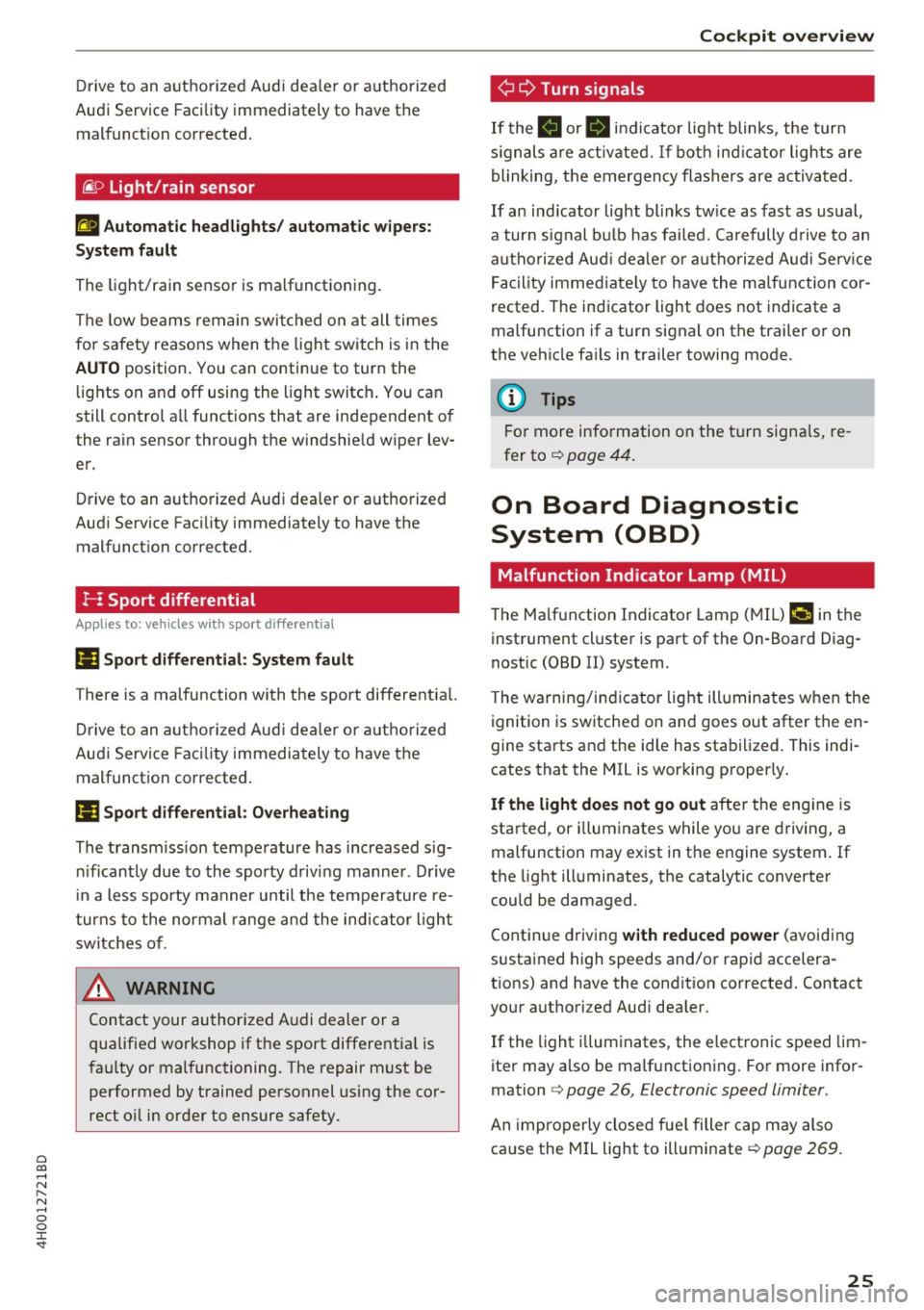
0 co .... N ,..._
N .... 0 0 :c '
Audi Service Facility immediately to have the
malfunct ion corrected.
fi. D Light/rain sensor
El Automatic headl ights / automatic wipers :
System fault
The light/ra in sensor is malfunction ing.
The low beams remain switched on at all times
for safety reasons when the light switch is in the
AU TO position. You can continue to turn the
lights on and
off using the light switch . You can
still control all functions that are independent of
the ra in sensor through the windshield w iper lev
er .
Drive to an authori zed Aud i dea ler or authorized
Audi Service Facility immediately to have the malfunct ion corrected.
!-: Sport differential
A ppl ies to: ve hicles with sport differential
Ill Sport differential : System fault
There is a malfunction with the spo rt differentia l.
Dr ive to an authorized Aud i dea le r o r a uthorized
Aud i Service Facility immediately to have the
malfunct ion corrected.
Ill Sport differential : Overheating
The transm ission temperature has increased s ig
ni ficantly due to the sporty driving manne r. D rive
in a less sporty manner until the temperature re
turns to the normal range and the indic ator light
switches of .
& WARNING
-
Contact your authori zed A udi dealer or a
qualified workshop if the sport differentia l is
faulty or malfunctioning. The repair must be
performed by trained personnel using the cor
rect o il in order to ensure safety.
Coc kpit o ve rv iew
¢ Q Turn signals
If the . or B indicator light blinks , the turn
s ignals a re act ivated. If bot h ind icator lights are
blinking, the emergency flashers are activated.
If an ind icator light blinks tw ice as fast as usual,
a turn signal bu lb has fai led. Carefully d rive to an
autho riz e d Aud i dea le r or authorized Aud i Serv ice
F acility immed iate ly to have the ma lfunction co r
rected . The indicator light does not indicate a
malfunction if a turn signal on the trailer or on
the vehicle fa ils in trailer towing mode.
(D Tips
Fo r more information on the turn signa ls, re
fer to<=>
page 44.
On Board Diagnostic
System (OBD)
Malfunction Indicator Lamp (MIL)
The Ma lfunction Indicator Lamp (MI L) ¢,ij in the
inst rument cluster is part of the On-Boa rd Diag
nostic (OBD II) system .
T he wa rning/indicator light ill uminates when the
ignition is sw itched on and goes out after the en
gine starts and the idle has stabilized. This indi
cates that the MIL is working properly.
If the li ght do es not go out after the eng ine is
sta rted, or i lluminates while you are driving, a
malfunction may exist in the engine system. If
the lig ht illuminates, the catalytic converter
could be damaged.
Cont inue driving
with reduced power (avoiding
s ustained high speeds and/o r rapid accelera
tions) and have the condit ion corrected. Contact
your authori zed Aud i dea ler .
If the light i llum inates, the elect ronic speed lim
iter may also be malf unct ion ing. For more infor
mation
c> page 26, Electronic speed limiter .
An improperly closed fue l filler cap may also
ca use the MIL light to illuminate ¢
page 269.
25
Page 28 of 354

Cockpit overview
On-Board Diagnostics
Fig. 19 Location of Data Link Connector (DLC)
On-Board Diagnostics monitors the components
of your emission control system. Each monitored
component in your engine system has been as
signed a code . In case of a malfunction, the com
ponent will be identified and the fault stored as a
code in the control module memory.
The MIL light may also illuminate if there is a
leak in the on-board fuel vapor recovery system.
If the light illuminates after a refueling, stop the
vehicle and make sure the fuel filler cap is prop
erly closed
¢ page 269.
In order to make an accurate diagnosis, the stor
ed data can only be displayed using special diag
nostic equipment (generic scan tool for OBD).
In order to connect the special diagnostic equip ment, push the plug into the Data Link Connector
(DLC). The DLC is located to the right of the hood
release
¢ fig. 19.
Your authorized Audi dealer or a qualified service
station can interpret the code and perform the
necessary repair.
A WARNING
Do not use the diagnostic connector for per
sonal use. Incorrect usage can cause malfunc
tions, which can increase the risk of a colli
sion!
Electronic speed limiter
-
Your vehicle may be factory equipped with tires
that are rated for a maximum speed of 130 mph (210 km/h). This is less than the maximum speed
of your vehicle . To reduce the risk of sudden tire
26
failure and loss of control if the vehicle is operat
ed at excessive speeds, your vehicle also has an
electronic speed limiter. The electronic speed
limiter prevents your vehicle from going faster
than the tire speed rating. For more information
¢ page 290.
If the engine control unit receives faulty vehicle
road speed signals, the Malfunction Indicator
Lamp (MIL)
¢'4 will illuminate. If this occurs,
contact the nearest authorized Audi dealer for
ass istance.
58
Your vehicle's top speed is electronically limited
to 155 mph (250 km/h).
If the engine control unit receives faulty vehicle
roadspeed signals, the Malfunction Indicator
Lamp (MIL)
¢'4 will illuminate. If this occurs,
contact the nearest authorized Audi dealer for
assistance.
A WARNING
Always observe the posted speed limits and
adjust your speed to suit prevailing road, traf
fic and weather conditions. Never drive your vehicle faster than the maximum speed rating
of the ti res installed.
-
Page 31 of 354

C) C0 ....
"' " "' .... 0 0 :r
Always take the vehicle key with you when
leaving the vehicle, even for a short period of
time . This applies particularly when children
remain in the vehicle. Otherwise the children
could start the engine or operate electrical
equipment such as power windows .
(D Tips
-
-The operation of the remote control key can
be temporarily disrupted by interference
from transmitters in the vicinity of the vehi
cle work ing in the same frequency range
(such as a cell phone or radio equipment).
- Using the mechanical key, you can:
- Locking/unlocking the glove compartment
opage 63.
-Manually lock/unlock the vehicle
opage 32.
-Mechanically lock the doors o page 32.
-Unlock the luggage compartment lid us-
ing the emergency re lease
o page 36.
- For an explanation on conformity with the
FCC regulations in the United States and the
Industry Canada regulations, see
opage339.
@ Tips
Removing the integrated mechani cal key
Fig. 21 Re mote contro l maste r key : remov ing t he mechani
cal key
.. Press the release button @ o fig. 21.
.. Pull the mechanical key@ out of the remote
contro l key.
Open ing and closing
LED and battery in the remote control key
Fig. 22 Remote control key: removing the battery holder
LED in the remote control key
The LED @ informs you about the function of the
remote control key.
.. If you press a button briefly, the LED b links
once .
.. If the LED does not blink, the remote control
key battery is dead. The
Ill indicator light and
the message
Please change key battery ap
pear . Replace the battery in the remote control
key .
Replacing the remote control key battery
.. Remove the mechanical key opage 29.
.. Press the release button ® on the battery
holder and pull the battery holder out of the re
mote control key in the d irect ion of the arrow
at the same time .
.. Insert the new battery with the"+ " symbol fac
ing down .
.. Slide the battery holder carefully into the re
mote contro l key .
.. Insert the mechanical key .
@) For the sake of the environment
Discharged batteries must be disposed of us
ing methods that wi ll not harm the environ
ment. Do not d ispose of them in household
trash.
@ Tips
The replacement battery must meet the same
specificat ions as the origina l battery in the re
mote control key.
29
Page 32 of 354

Opening and clo sin g
Unlocking and locking with the remote
control
Fig. 23 Re mot e cont ro l key : butt on prog ramming
• To unlock the vehicle, press the@ button
o fig. 23.
• To lock the vehicle, press the~ button one
time ¢_&. .
• To unlock the luggage compartment lid, press
th e~ button bri efly.
• To trigge r the ala rm , press the
I PANIC I button.
The vehicle horn and emergency f lashers are
activated.
• To turn the alarm off , press the red
I PANIC I
button again .
If the vehicle is unlocked and none of the doo rs,
the rear lid or hood are opened within 60 sec
onds, the vehicle locks aga in automatically . This
feature prevents the vehicle from being acciden
tally left unlocked over a long per iod of t ime .
The settings in the Infotainment system deter
m ine if the entire vehicle or only one of the doors
is unlocked when unlocking the vehicle
¢ page 32.
.&_ WARNING
Read and heed al l WARNINGS ¢.&. in Descrip
tion on page
27.
{D) Tips
- Only use the remote control key when you
are w ithin view of the vehicle.
- The vehicle can only be locked when these
l ector lever is in the P posit ion.
- Do not use the remote control when you are
inside the vehicle. Otherwise, you could un
i ntent ionally lock the vehicle. If you then
30
tried to start the engine or open a door, the
alarm would be triggered. If this happens,
press them unlock button.
- Only use the pan ic function in an emergen
cy .
Unlocking and locking with the
convenience key
App lies to: vehicles with co nvenience key
T he do ors and luggage compartment lid can be
unlocked/locked wi thout using the remo te con
trol key.
Fig . 2 4 Door han d le: locking w ith t he co nvenie nce key
Unlocking the vehicl e
• Grip the door hand le. The door unlocks auto -
matically .
• Pull the door hand le to open the door .
Locking the vehicle
Requirement : the se lector lever must be in P .
~ N 0 ± .. m
• To lock the vehicle, close the door and touch
the sensor in the door handle
onc e¢ fig. 24,
o &_ . Do not hold the door handle while doing
this .
You can unlock/lock the veh icle at every door .
T he remote control key cannot be more than ap
proximately 4 feet ( 1.5 meters) away from the
door handle or the luggage compartment. It
makes no d ifference whether the master key is in
your jacket poc ket or in you r briefcase, for exam
ple.
The door cannot be opened for a brief period d i
rectly after locking it. This way you have the op
por tuni ty to check if the doors lo cked cor rectly. "'
Page 39 of 354

C) C0 ....
"' " "' .... 0 0 :r
the button turns on/blinks.
.. To activate/deactivate the child safety lock on
both sides, you must press the
III buttons one
after the other.
Vehicles with~ button
.. To deactivate/activate the power window
switch in the rear doors, press the~ button in
the driver's
door @qfig . 35. The indicator light
in the button turns on/blinks .
.. To also deactivate/activate the inner door han
dle, open the respective rear door and turn the
key switch w ith the mechanical key in the d irec
t ion of the arrow or opposite the d irection of
the arrow
q fig. 36.
The follow ing funct ions are also turned off when
the child safety lock is activated :
- The buttons for the sun shade* in the rear win
dow .
- The buttons for the power sun shades* in the
side windows.
- The button for the front passenger seat adjust ment* (for vehicles with the
III button when the
child safety lock is activated for the rear door
on the passenger's side).
_&. WARNING
Always take the veh icle key with you when
leaving the vehicle, even for a sho rt pe riod of
time. This applies particular ly when children
remain in the vehicle. Otherwise children
cou ld start the engine or operate electrical
equipment (such as power windows), which
increases the r isk of an accident.
Open ing and closing
Power window
Controls
The driver can control all power windows.
Fig. 37 Sect ion of driver 's doo r: controls
All power window switches are equipped with a
two -stage function:
Opening and closing the windows
CD N M 0 :::, CD m
.,. To open or close the window completely, press
the switch down or pull the switch up brief ly to
the second level. The operat ion will stop if the
sw itch is pressed/pulled again.
.. To select a position in between opened and
closed, press/pull the switch to the first level
until the des ired window position is reached .
Power window switches
CD Left front door
@ Right front door
® Left rear door
@ Right rear door
A WARNING
-
-Always take the vehicle key with you when
leav ing the vehicle, even for a short period
of time. This applies part icularly when chil
dren remain in the vehicle. Otherwise the
children could start the engine or operate
electrical equipment such as power win
dows, which increases the risk of injury. The
power windows continue to function until
the driver's door or front passenger's door
has been opened.
- Pay careful attention when closing the win
dows. Pinching could cause serious injuries.
-
37
Page 45 of 354

C) C0 ....
"' ,....
"' .... 0 0 :r
Exterior Lighting
Switching the headlights on and off
Fig. 44 I nstrument pane l: l ig ht sw itc h w ith all -weather
li g hts
The headlights only wo rk when the ignition is
sw itche d on. While sta rting the engine or when
switching off the ignition, the headlights will go
off and only the side marker lig hts will be on .
I f the sys tem is not operati ng p roperly, a warning
symbol in the dr ive r informa tion d ispl ay is dis
p layed
.::> page 24 .
Light switch --r;..-
T u rn the swi tch ~ fig . 44 to the co rresponding
position . When the lights are switched on, the
:o o:
symbol turns on .
0 - The lights a re off or the daytime runni ng
l ights are on :
-USA models: The daytime running lig hts will
come on automatically when the ignition is on
and the light sw itch
c:> fig . 44 is in the O posi
t ion or the
AUTO position (only i n day light con
di tions). The
Daytime running lights function
can be turned o n and off i n the MM I
c:> page 45, i=> .&,.
-Canada models : The dayt ime runn ing lights
will come on au toma tically when t he igni tion is
on a nd the light swi tch
c:> fig . 44 is in the O po
s ition, the
:oo : pos ition or the AUTO position
(o nly in daylig ht conditions)
c::> &. .
AUTO -Automat ic he ad lights sw itch on and off
de pend ing on br igh tness, for example in tw ilight,
d uring rain or in tunne ls
c:> &. .
Lights and V ision
:oo: -Side ma rker ligh ts
iD -Low beam hea dlights
~ -All-weather lig hts
l2!l -Rear fog lights*. When the rear fog lights are
on, the symbol
O* on the sw itch will i lluminate .
All-weather lights
The front lights a re adjus ted au toma tic a lly so
that you are less likely to see g lare from your ow n
head lig hts, for example when d riving on a wet
road.
Automatic dynamic headlight range control*
Yo ur vehicle is equ ipped wi th a headlight r ange
contro l system so tha t the head lig hts do not
blind oncoming t raffic if the vehicle load
c h anges . The hea dlight range also ad justs auto
matically when brak ing and acce lerating .
Light functions
The following light funct ions are available de
p ending on veh icle equipment and o nly fu nction
whe n the light switch is in t he AUTO position.
You can deactivate these functions in the MMI under
Audi adaptive light c:> page 45 .
Static cornering light* -the cornering light
switches on automatically when the steering
whee l is turned at a certai n angle at s peeds up to
app roximately 44 mph (70 km/h) and when the
turn s ignal is activated at speeds up to approxi
mately 25 mph (40 km/h) . The area to t he side of
t h e ve hicle is illuminated better w hen turning.
Dynamic curve light * -the curve lig ht adapts it
self to the curves in the road .
Highway l ight function* -this function adapts
the lig hting for highway driving based on vehicle
speed .
A WARNING
---Automatic headlights are only int ended to
assist the driver. They do no t relieve the
driver of his responsib ility to check the
headligh ts and to turn them on manually
ac co rdi ng to t he cur rent light a nd v is ib ili ty
condi tio ns . Fo r example, fog c annot be
43
Page 73 of 354

Adjusting the temperature
Temperatures between 60 °F ( +16 °C) and 84 °F
(+28 °C) can be set . Outside of this range,
LO or
HI will appear in the climate control system dis
p lay . At both of these settings, the climate con
trol system runs continuously at maximum cool
ing or heating power. There is no temperature
regulation.
~ Adjusting the amount of air
You can adjust the airf low manually to su it your
needs. The blower should always run at a low set
ting to prevent the windows from fogging and to
ensure a continuous exchange of air inside the
vehicle. To have the airflow regulated automat i
cally, press the
IAUTO I button.
~ Adjusting the air distribution
You can manually select the vents where the air
will flow. To have the a ir distribution regu lated
automatically, press the
IAUTO ! button.
[il /~*Adjusting seat heating/ventilation*
Pressing the button switches the seat heating/
venti lation on at the highest setting (level 3). The
LEDs indicate the temperature level. To reduce
the temperature, press the button aga in. To
sw itch the seat heating/venti lation off, press the
button repeatedly until the LED turns off.
After 10 minutes, the seat heating/ventilation
automatically switches from level 3 to level 2.
l
or cleared of condensation as quickly as possible.
The maximum amount of air flows mainly from
the vents below the windshield. Recirculation
mode switches off. The temperature should be
set to approximately 72 °F (22 °().
The
IAUTO I button switches the defroster off .
IQiil R EARI Switching the rear window defogger
on and off
The rear window defogger only operates when
~ the engine is running. It switches off automati-....
~ cally after 10 to 20 minutes, depending on the N
8 outside temperature. 0 :c '
To prevent the rear window defogger from
switching off automatica lly, press and hold the
llliil REAR ! button for more than three seconds .
This is stored until the ignition is switched off.
I SYNC! Synchronization*
When synchron ization is switched on, the set
tings for the driver's side are applied to the front
passenger's side (except for seat heating/ventila
t ion*). The rear is also synchronized in vehicles
with the 4- zone deluxe automatic climate control
system*. Synchronization switches off if the set
t in gs are adjusted on the front passenger's side
or in the rear*.
You can synchronize the sett ings in a row by
pressing and holding a knob. For example, to ap
ply the sett ings for the front passenger's side to
the driver's side, press and hold the knob on the
front passenger 's side .
Vents
You can open or close the center and rear vents in
the cockpit and the vents in the rear center con
sole and door pillars using the ridged thumb
wheels. The levers adjust the direction of the air
flow from the vents.
Residual heat
You can act ivate the residual heat function when
the ignition is switched off by pressing and hold
i ng the ~ button. The residual heat from the
coolant is used to heat the vehicle interior . T he
residual heat function switches off automatically
after about 30 minutes.
_&. WARNING
- You should not use the recirculation mode
for an extended period of time since no
fresh air is drawn in. With the air-condition
ing switched off, the windows can fog up,
which increases the risk of an acc ident.
- Individuals with reduced sensit ivity to pain
or temperature could develop burns when
using the seat heating function. To reduce
the risk of injury, these individua ls should
not use seat heating .
71