navigation AUDI A8 2020 Owner's Guide
[x] Cancel search | Manufacturer: AUDI, Model Year: 2020, Model line: A8, Model: AUDI A8 2020Pages: 360, PDF Size: 95.38 MB
Page 248 of 360
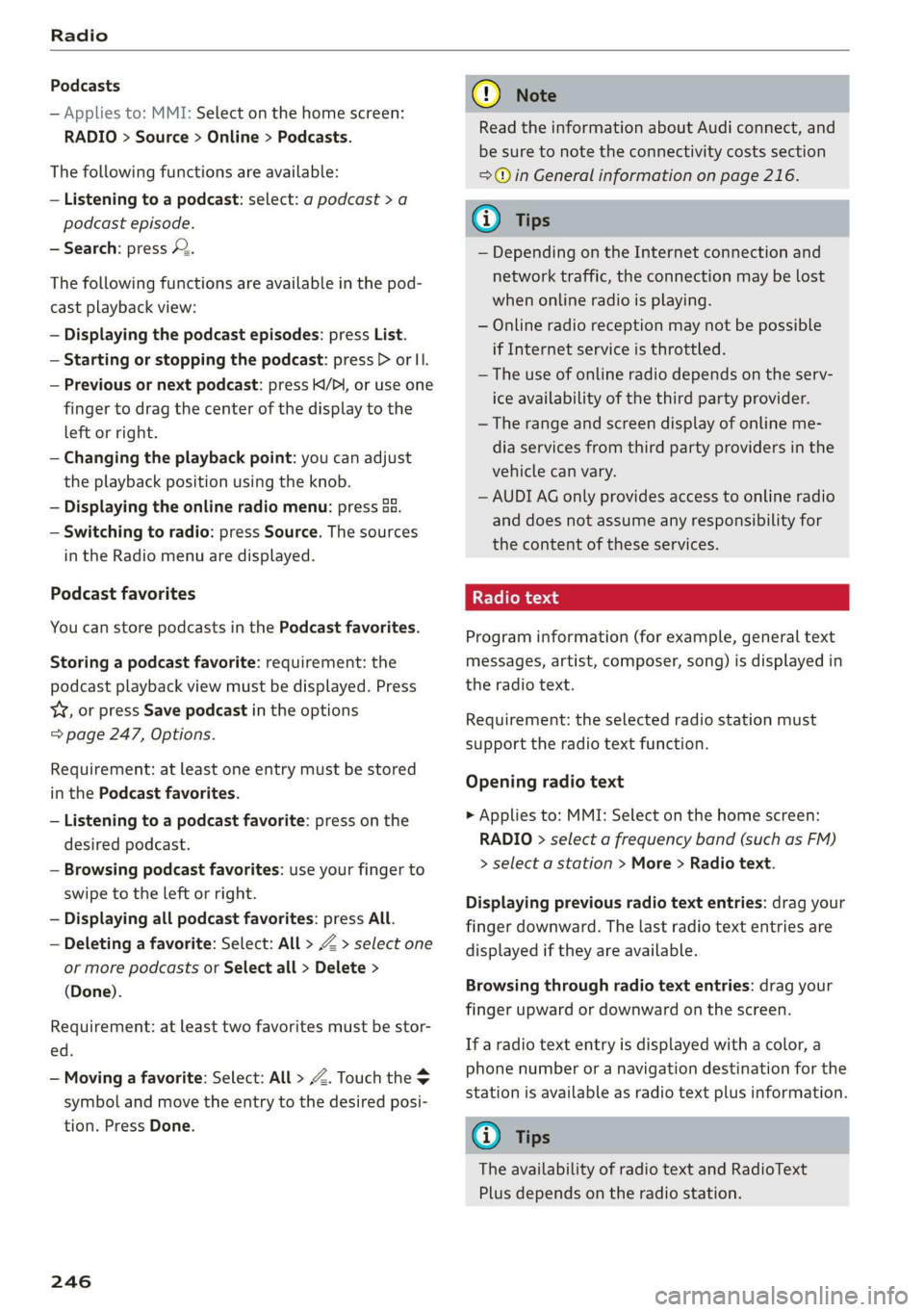
Radio
Podcasts
— Applies to: MMI: Select on the home screen:
RADIO > Source > Online > Podcasts.
The following functions are available:
— Listening to a podcast: select: a podcast > a
podcast episode.
— Search: press 2.
The following functions are available in the pod-
cast playback view:
— Displaying the podcast episodes: press List.
— Starting or stopping the podcast: press P orl.
— Previous or next podcast: press K/P, or use one
finger to drag the center of the display to the
left or right.
— Changing the playback point: you can adjust
the playback position using the knob.
— Displaying the online radio menu: press 5a.
— Switching to radio: press Source. The sources
in the Radio menu are displayed.
Podcast favorites
You can store podcasts in the Podcast favorites.
Storing a podcast favorite: requirement: the
podcast playback view must be displayed. Press
YY, or press Save podcast in the options
=> page 247, Options.
Requirement: at least one entry must be stored
in the Podcast favorites.
— Listening to a podcast favorite: press on the
desired podcast.
— Browsing podcast favorites: use your finger to
swipe to the left or right.
— Displaying all podcast favorites: press All.
— Deleting a favorite: Select: All > Z > select one
or more podcasts or Select all > Delete >
(Done).
Requirement: at least two favorites must be stor-
ed.
— Moving a favorite: Select: All > Z. Touch the
symbol and move the entry to the desired posi-
tion. Press Done.
246
@) Note
Read the information about Audi connect, and
be sure to note the connectivity costs section
=>@ in General information on page 216.
@) Tips
— Depending on the Internet connection and
network traffic, the connection may be lost
when online radio is playing.
— Online radio reception may not be possible
if Internet service is throttled.
— The use of online radio depends on the serv-
ice availability of the third party provider.
—The range and screen display of online me-
dia services from third party providers in the
vehicle can vary.
— AUDI AG only provides access to online radio
and does not assume any responsibility for
the content of these services.
Program information (for example, general text
messages, artist, composer, song) is displayed in
the radio text.
Requirement: the selected radio station must
support the radio text function.
Opening radio text
> Applies to: MMI: Select on the home screen:
RADIO > select a frequency band (such as FM)
> select a station > More > Radio text.
Displaying previous radio text entries: drag your
finger downward. The last radio text entries are
displayed if they are available.
Browsing through radio text entries: drag your
finger upward or downward on the screen.
If a radio text entry is displayed with a color, a
phone number or a navigation destination for the
station is available as radio text plus information.
G) Tips
The availability of radio text and RadioText
Plus depends on the radio station.
Page 258 of 360
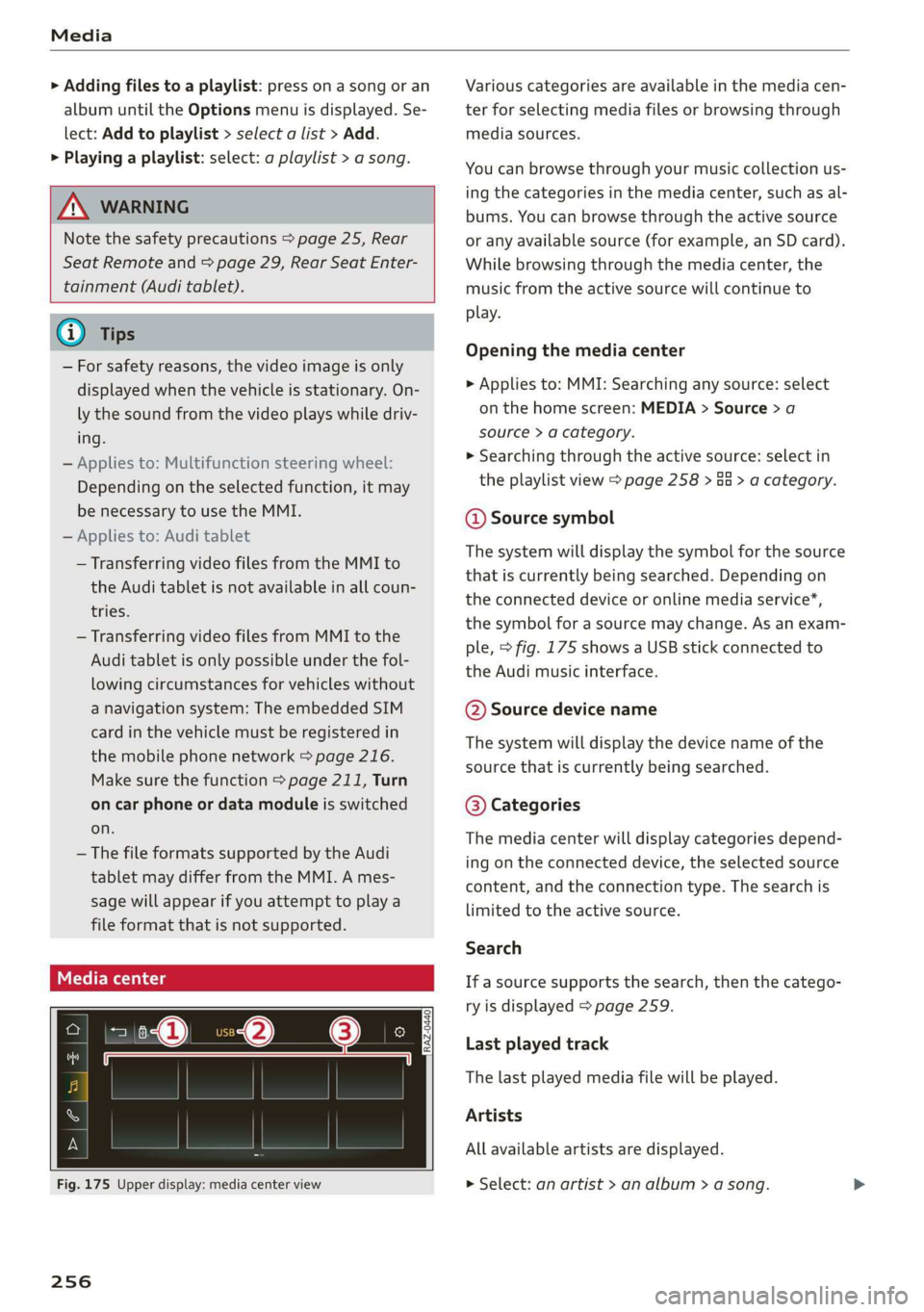
Media
> Adding files to a playlist: press on a song or an
album until the Options menu is displayed. Se-
lect: Add to playlist > select a list > Add.
> Playing a playlist: select: a playlist > a song.
ZX WARNING
Note the safety precautions > page 25, Rear
Seat Remote and > page 29, Rear Seat Enter-
tainment (Audi tablet).
@) Tips
— For safety reasons, the video image is only
displayed when the vehicle is stationary. On-
ly the sound from the video plays while driv-
ing.
— Applies to: Multifunction steering wheel:
Depending on the selected function, it may
be necessary to use the MMI.
— Applies to: Audi tablet
— Transferring video files from the MMI to
the Audi tablet is not available in all coun-
tries.
— Transferring video files from MMI to the
Audi tablet is only possible under the fol-
lowing circumstances for vehicles without
a navigation system: The embedded SIM
card in the vehicle must be registered in
the mobile phone network > page 216.
Make sure the function > page 211, Turn
on car phone or data module is switched
on.
— The file formats supported by the Audi
tablet may differ from the MMI. A mes-
sage will appear if you attempt to play a
file format that is not supported.
Fig. 175 Upper display: media center view
256
Various categories are available in the media cen-
ter for selecting media files or browsing through
media sources.
You can browse through your music collection us-
ing the categories in the media center, such as al-
bums. You can browse through the active source
or any available source (for example, an SD card).
While browsing through the media center, the
music from the active source will continue to
play.
Opening the media center
> Applies to: MMI: Searching any source: select
on the home screen: MEDIA > Source > a
source > a category.
» Searching through the active source: select in
the playlist view > page 258 > Ga > a category.
@ Source symbol
The system will display the symbol for the source
that is currently being searched. Depending on
the connected device or online media service*,
the symbol for a source may change. As an exam-
ple, > fig. 175 shows a USB stick connected to
the Audi music interface.
©@ Source device name
The system will display the device name of the
source that is currently being searched.
@® Categories
The media center will display categories depend-
ing on the connected device, the selected source
content, and the connection type. The search is
limited to the active source.
Search
If a source supports the search, then the catego-
ry is displayed > page 259.
Last played track
The last played media file will be played.
Artists
All available artists are displayed.
> Select: an artist > an album > a song.
Page 266 of 360
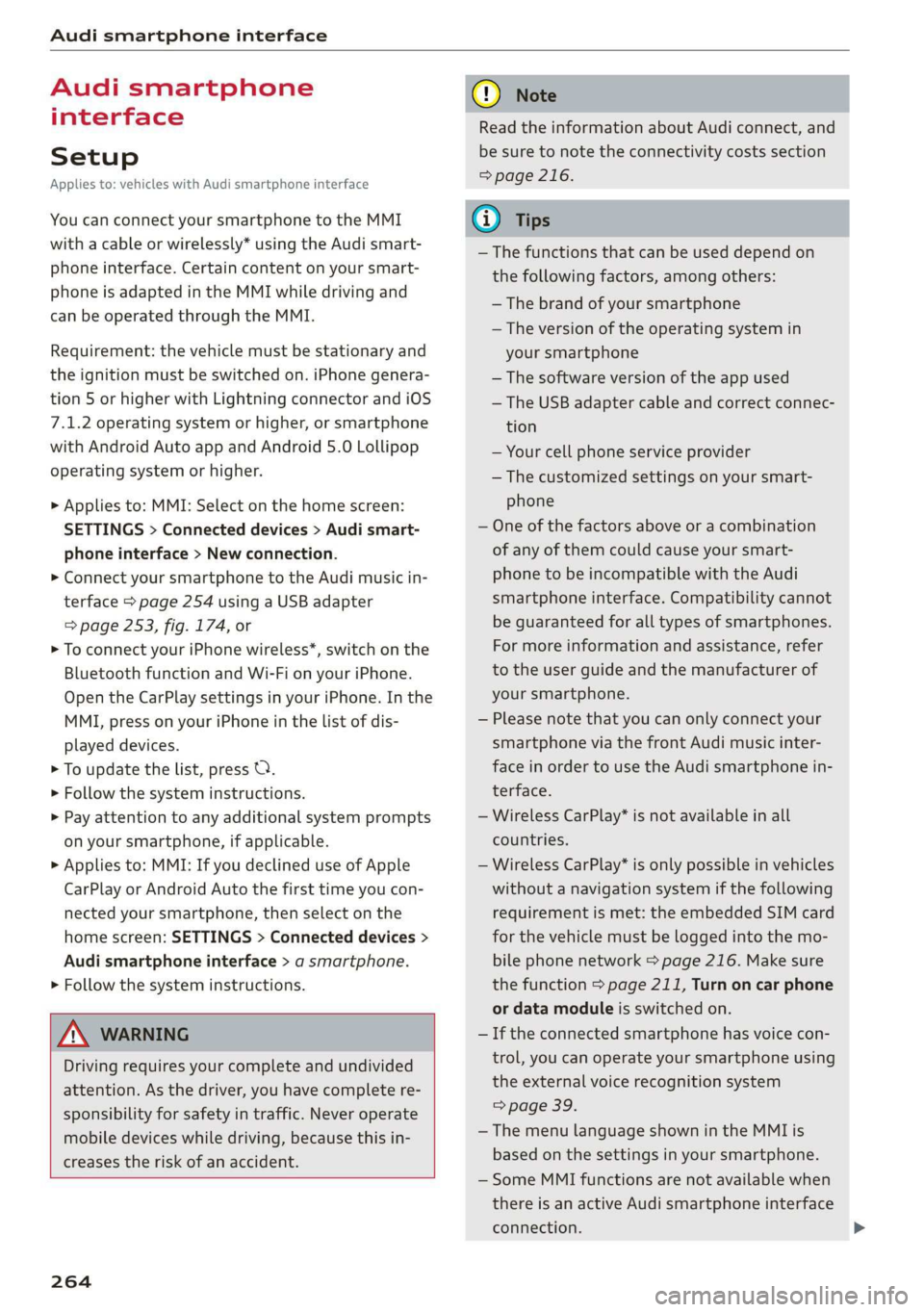
Audi smartphone interface
Audi smartphone
interface
Setup
Applies to: vehicles with Audi smartphone interface
You can connect your smartphone to the MMI
with a cable or wirelessly* using the Audi smart-
phone interface. Certain content on your smart-
phone is adapted in the MMI while driving and
can be operated through the MMI.
Requirement: the vehicle must be stationary and
the ignition must be switched on. iPhone genera-
tion 5 or higher with Lightning connector and iOS
7.1.2 operating system or higher, or smartphone
with Android Auto app and Android 5.0 Lollipop
operating system or higher.
> Applies to: MMI: Select on the home screen:
SETTINGS > Connected devices > Audi smart-
phone interface > New connection.
> Connect your smartphone to the Audi music in-
terface > page 254 using a USB adapter
=> page 253, fig. 174, or
> To connect your iPhone wireless*, switch on the
Bluetooth function and Wi-Fi on your iPhone.
Open the CarPlay settings in your iPhone. In the
MMI, press on your iPhone in the list of dis-
played devices.
> To update the list, press O.
> Follow the system instructions.
> Pay attention to any additional system prompts
on your smartphone, if applicable.
> Applies to: MMI: If you declined use of Apple
CarPlay or Android Auto the first time you con-
nected your smartphone, then select on the
home screen: SETTINGS > Connected devices >
Audi smartphone interface > a smartphone.
> Follow the system instructions.
Z\ WARNING
Driving requires your complete and undivided
attention. As the driver, you have complete re-
sponsibility for safety in traffic. Never operate
mobile devices while driving, because this in-
creases the risk of an accident.
264
@) Note
Read the information about Audi connect, and
be sure to note the connectivity costs section
=> page 216.
@) Tips
— The functions that can be used depend on
the following factors, among others:
— The brand of your smartphone
— The version of the operating system in
your smartphone
— The software version of the app used
— The USB adapter cable and correct connec-
tion
— Your cell phone service provider
— The customized settings on your smart-
phone
— One of the factors above or a combination
of any of them could cause your smart-
phone to be incompatible with the Audi
smartphone interface. Compatibility cannot
be guaranteed for all types of smartphones.
For more information and assistance, refer
to the user guide and the manufacturer of
your smartphone.
— Please note that you can only connect your
smartphone via the front Audi music inter-
face in order to use the Audi smartphone in-
terface.
— Wireless CarPlay* is not available in all
countries.
— Wireless CarPlay* is only possible in vehicles
without a navigation system if the following
requirement is met: the embedded SIM card
for the vehicle must be logged into the mo-
bile phone network > page 216. Make sure
the function > page 211, Turn on car phone
or data module is switched on.
— If the connected smartphone has voice con-
trol, you can operate your smartphone using
the external voice recognition system
=> page 39.
— The menu language shown in the MMI is
based on the settings in your smartphone.
— Some MMI functions are not available when
there is an active Audi smartphone interface
connection.
Page 268 of 360
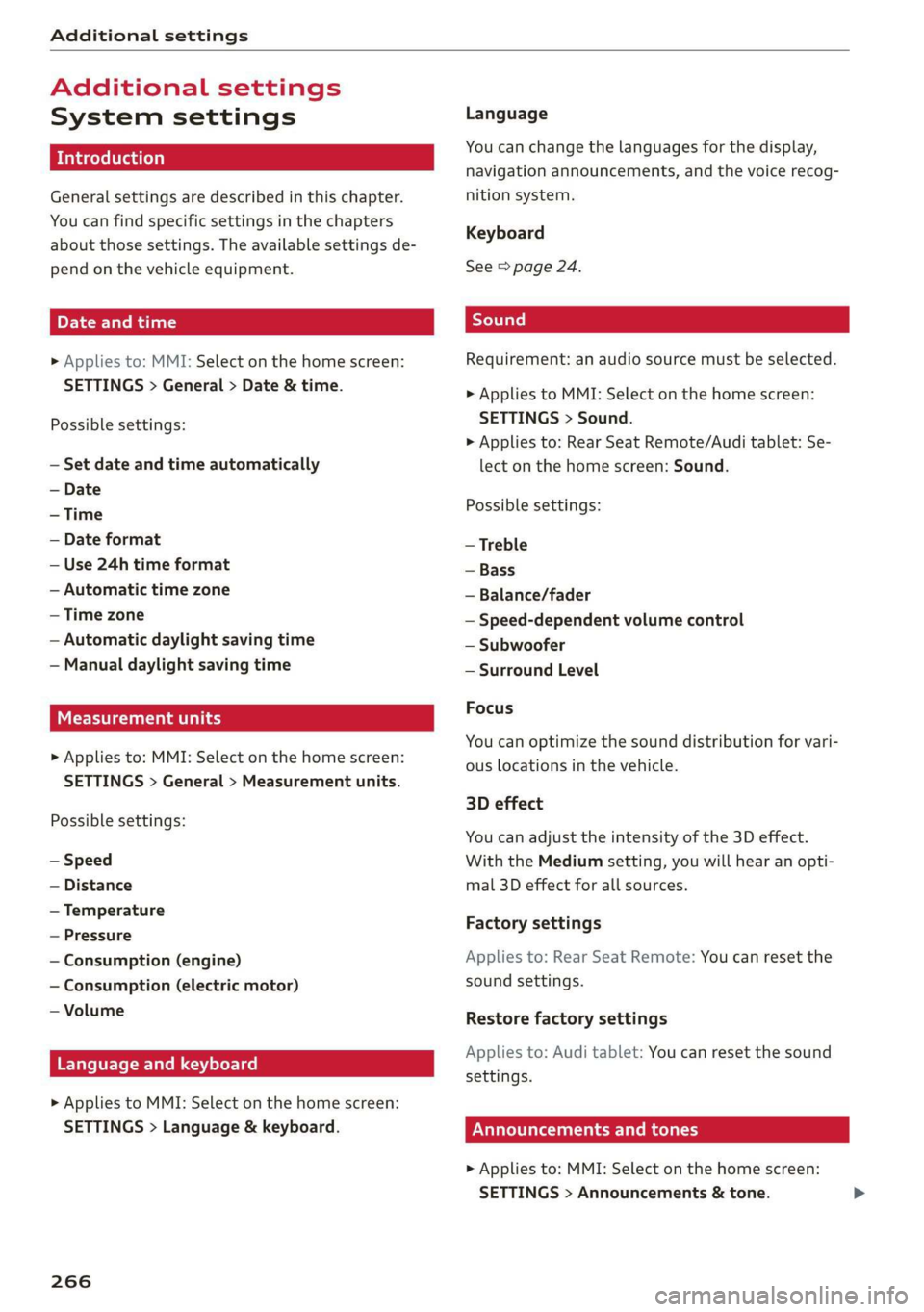
Additional settings
Additional settings
System settings
Introduction
General settings are described in this chapter.
You can find specific settings in the chapters
about those settings. The available settings de-
pend on the vehicle equipment.
Date and time
> Applies to: MMI: Select on the home screen:
SETTINGS > General > Date & time.
Possible settings:
— Set date and time automatically
— Date format
— Use 24h time format
— Automatic time zone
— Time zone
— Automatic daylight saving time
— Manual daylight saving time
CET Tnat tala Lah ay
> Applies to: MMI: Select on the home screen:
SETTINGS > General > Measurement units.
Possible settings:
— Speed
— Distance
— Temperature
— Pressure
— Consumption (engine)
— Consumption (electric motor)
— Volume
Language and keyboard
> Applies to MMI: Select on the home screen:
SETTINGS > Language & keyboard.
266
Language
You can change the languages for the display,
navigation announcements, and the voice recog-
nition system.
Keyboard
See > page 24.
Requirement: an audio source must be selected.
> Applies to MMI: Select on the home screen:
SETTINGS > Sound.
> Applies to: Rear Seat Remote/Audi tablet: Se-
lect on the home screen: Sound.
Possible settings:
— Treble
— Bass
— Balance/fader
— Speed-dependent volume control
— Subwoofer
— Surround Level
Focus
You can optimize the sound distribution for vari-
ous locations in the vehicle.
3D effect
You can adjust the intensity of the 3D effect.
With the Medium setting, you will hear an opti-
mal 3D effect for all sources.
Factory settings
Applies to: Rear Seat Remote: You can reset the
sound settings.
Restore factory settings
Applies to: Audi tablet: You can reset the sound
settings.
Announcements and tones
> Applies to: MMI: Select on the home screen:
SETTINGS > Announcements & tone.
Page 338 of 360
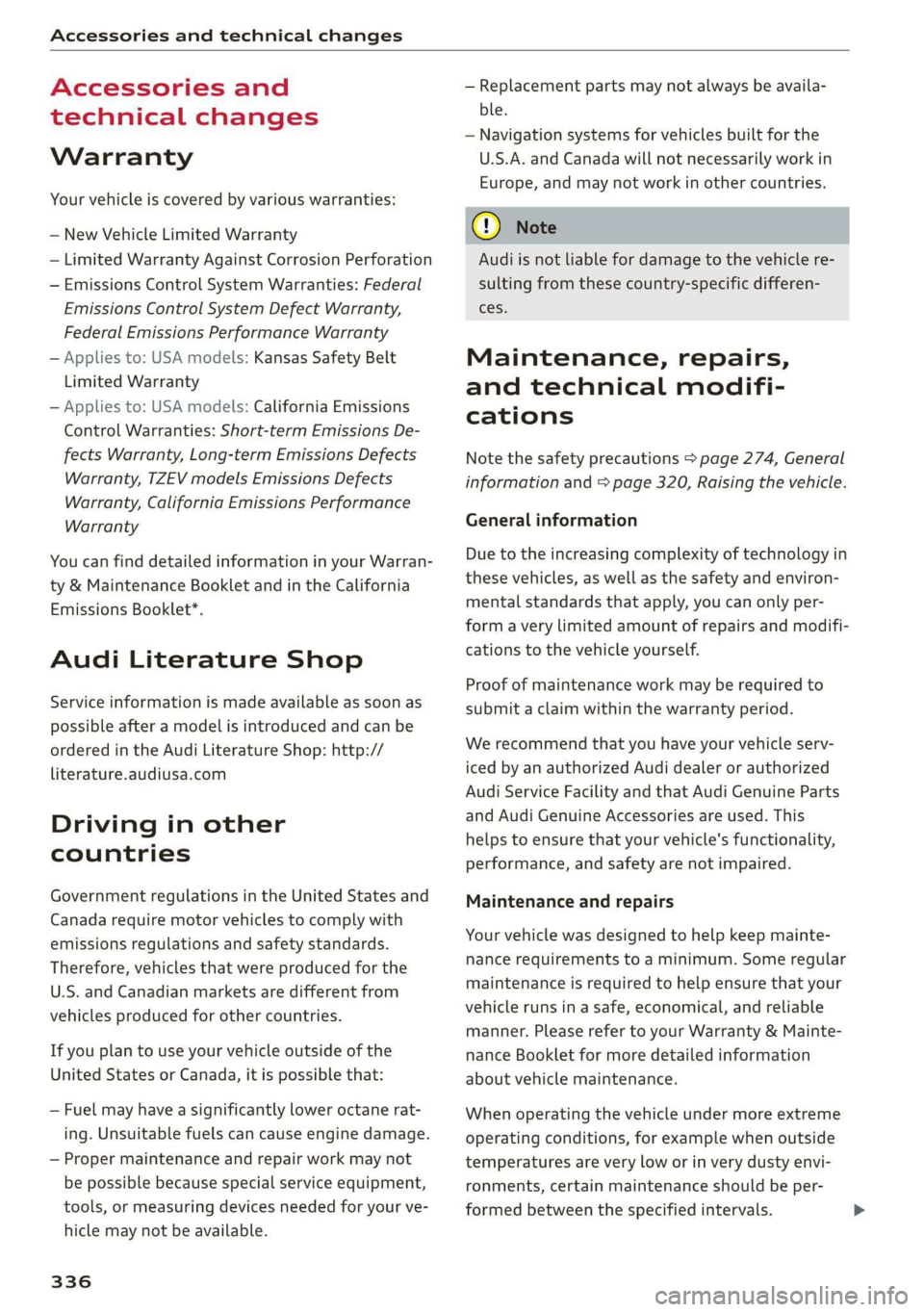
Accessories and technical changes
Accessories and
technical changes
Warranty
Your vehicle is covered by various warranties:
— New Vehicle Limited Warranty
— Limited Warranty Against Corrosion Perforation
— Emissions Control System Warranties: Federal
Emissions Control System Defect Warranty,
Federal Emissions Performance Warranty
— Applies to: USA models: Kansas Safety Belt
Limited Warranty
— Applies to: USA models: California Emissions
Control Warranties: Short-term Emissions De-
fects Warranty, Long-term Emissions Defects
Warranty, TZEV models Emissions Defects
Warranty, California Emissions Performance
Warranty
You can find detailed information in your Warran-
ty & Maintenance Booklet and in the California
Emissions Booklet*.
Audi Literature Shop
Service information is made available as soon as
possible after a model is introduced and can be
ordered in the Audi Literature Shop: http://
literature.audiusa.com
Driving in other
countries
Government regulations in the United States and
Canada require motor vehicles to comply with
emissions regulations and safety standards.
Therefore, vehicles that were produced for the
U.S. and Canadian markets are different from
vehicles produced for other countries.
If you plan to use your vehicle outside of the
United States or Canada, it is possible that:
— Fuel may have a significantly lower octane rat-
ing. Unsuitable fuels can cause engine damage.
— Proper maintenance and repair work may not
be possible because special service equipment,
tools, or measuring devices needed for your ve-
hicle may not be available.
336
— Replacement parts may not always be availa-
ble.
— Navigation systems for vehicles built for the
U.S.A. and Canada will not necessarily work in
Europe, and may not work in other countries.
() Note
Audi is not liable for damage to the vehicle re-
sulting from these country-specific differen-
ces.
Maintenance, repairs,
and technical modifi-
cations
Note the safety precautions > page 274, General
information and > page 320, Raising the vehicle.
General information
Due to the increasing complexity of technology in
these vehicles, as well as the safety and environ-
mental standards that apply, you can only per-
form a very limited amount of repairs and modifi-
cations to the vehicle yourself.
Proof of maintenance work may be required to
submit a claim within the warranty period.
We recommend that you have your vehicle serv-
iced by an authorized Audi dealer or authorized
Audi Service Facility and that Audi Genuine Parts
and Audi Genuine Accessories are used. This
helps to ensure that your vehicle's functionality,
performance, and safety are not impaired.
Maintenance and repairs
Your vehicle was designed to help keep mainte-
nance requirements to a minimum. Some regular
maintenance is required to help ensure that your
vehicle runs in a safe, economical, and reliable
manner. Please refer to your Warranty & Mainte-
nance Booklet for more detailed information
about vehicle maintenance.
When operating the vehicle under more extreme
operating conditions, for example when outside
temperatures are very low or in very dusty envi-
ronments, certain maintenance should be per-
formed between the specified intervals.
Page 349 of 360

4N0012721BD
Engine compartment
Opening and closing the hood.......... 276
OVERMEWeas a ¢ mows s 2 wows +e ews Fe EE 277
Safety precautions. « coc ss coun « vane ae 2 274
Engine oil
Adding... . 6. cece cece eee eee eens 277
Changing........... eee eee eee eee 280
Cheekingoillevels « says ¢ samen oo pawn 4 vs 277
CONSUIMPELON:. 5 coswses = + exenine » » coves w : omarion 207
Indicator light.............. ee eee eee 278
Replacement interval...............0. 287
Temperature display................0.. 16
Engine sound
Audi drive select...............-.0005 129
Engine Start'SySteniee. «6 sonew 0 6 enews 6» eis 112
Engine stop
refer to Start/Stop system............. 121
Entry/exit lighting.............. 02. eee 63
EMERYZASSISTANEE®. sestseas os sxessar « onasinee © sumrtee 75
also refer to Exit assistance............. 75
Environment
Unleaded gasoline sess << seus se ews s ees 270
eSIM
refer to Embedded SIM card............ 217
Event Data Recorder (EDR).............. 332
EViMiGde « aime < saan 5 3 gequn 3 x euR es eo a 119
Exit aSSIStANCE cae 5 x caus 5 meme 5 eee & ER 75
Exit warning ........ 2.6.0.2. 188
Exterior lighting.....................0.. 60
Exterior mirrors... 1.2... 0000 e cee eee eee 66
Folding’settings «. «scans sssasvecees ees 44
External voice operation................. 39
F
Factory settings
AUGItaDlet seiveus x 2 sexsay a 2 maya £2 ae@e Bone 267
Multi Media Interface................. 267
Fast forwarding and rewinding (media file). 255
Fast forwarding (media files)............ 255
Fast FOULE wen « 2 wome x 2 noses ¢ 2 eee 4 2 See 227
Favorites
BIW@tOOEN » «: swssac sa cosare o waste © mice oo one 268
Navigations. « «cies 6 sevmce s 6 meseie #0 mieten s 228
Radio... 0.6.2.6... eee eee eee 245
Telephone ies ss ccew s ease 6 o eee 2s wees 205
Federal Communications Commission (FCC) . 339
File formats (media drives) .............. 261
FOG (WINKOWS) sisi: o sises & © veraie & e weanin & we
Folding tray table
Foot heating « vies = < ees s enews 2 news se ve
Footrests if rar ss + s saas ss sees ye een so es
Footwell temperature. .
For the sake of the environment
Disposing of engine oil................ 280
Fueling ss + = sees 2 awn a 2 emer 2 0 eos © ¥ oe 271
Leaks... . eee ee eee eee 276
FRAQKANCCreiese 5 osezene « o enaicete ao oseuene 9 8 106, 107
Free text search
Media... .. cece eee eee eee 259
Radics : : sews = ¢ sees so eee ¥ eee ee 244
also refer to Intelligent search.......... 227
Freeze protection
Coolant............. 00. eee 281
Front:centerarmrest:. «ccc.
Front collision warning
refer to Audi pre sense front............ 182
Front passenger's seat adjustment
Red : xcs 3 & saws 3 5 hese ¢ 5 ORS 3 Mee 8s a 77
Front passenger’s seat adjustment
PrOnts s < ewe « ¥ sere ¢ s eee tb ees « Hewe 8 75
ROAM’. cna x 6 ores + 6 creme oo ern @ creme ee ne 75
Fuels: & sess oo sense & & eames oe meee © waren oor 270
Additives... 0.0... ccc cece cece eee eee 271
Current consumption « : ses ss ean: serene 16
Fuelgaugeriin « «acne ss mam 6 & comme eae 12
Fuel tank capacity.............-.000-. 342
GaSOlITIGs: + sews x s nea ad Sea ab Bae 2 a 270
Reducing fuel consumption............ 121
Fueling
Fuel filler door..... 0.0... cece cece ee 271
Fuel filler door emergency release....... 273
Fueltank capacity’: « swiss s «cows + nen se 342
G
Garage door opener.............--ee eee 57
GaRMenChOOks ican « 3 saan os aoe ae RaeS Fd 99
C00) 270
ACGIRINGS © seus 2 x vee 2 x eee 2 Hee Be we 271
Gasoline MiXtUNe esisine x a cao aw veouem & avesane 270
GAWR
refer to Gross Axle Weight Rating (GAWR) . 342
GeatSs. « «secs = 0 seen 2 0 ceanew o eetess a = renee w= 113
347
Page 350 of 360

Index
Glossary of tire and loading terminology... 292
Glove compartment.............0000 98,99
Valet parking........... 02. eee e eee eee 56
Gross Axle Weight Rating (GAWR)........ 342
Gross Vehicle Weight Rating (GVWR)...... 342
GVWR
refer to Gross Vehicle Weight
Ratifig (GVWR) « sas ¢ suene ¢ ¢ eet 8 o nee 342
H
Handset
refer to Rear Seat Remote............... 25
Handstrees « seve x s wasn a ¢ wom § ze oe A ee 201
Hands Free) Profile... sc.ua cine aaiean es 201
Head-up display
AGJUStING aes = s gee = e eee s berg e wees as 37
Adjusting the brightness................ 65
Operating...............0.. 2.00 eee eee 37
Headlight range control..............0005 60
Headlights
Cleaning......... 06. e eee eee eee 310
Headlight range control................ 60
Washer system.......... 0.0.00 eee eee 68
Head restraints
Adjusting ............ 2c cece e eee 81
Removing and installing................ 81
Heated rear window.............-..005- 106
Heated steering wheel...............0-. 108
Heating... . 0. cece eee cece 104
HFP
refer to Hands Free Profile............. 200
High-voltage battery................05. 136
Audi e-tron compact charging system.... 144
CHarginGiicns so sessive oo arene ow amen © 137,139,
Charging display on the vehicle......... 140
Charging equipment.............ee08- 143
Charging methods.................... 137
Charging ports on the vehicle........... 137
Charging times: = x sees ss eees se ewes ee 137
Connecting the charging cable.......... 139
Messages while driving
Not running for long periods of time..... 138
Opening the charging port door......... 139
Quick charging...............002 eee 137
Setting the timer............0. ee eeaee 141
Transporting charging equipment....... 144
348
High-voltage system............-..00-- 136
High beams
High beam assistant................... 61
Highway lights..................000000. 60
Hill.descent:control... . «ese se ese ve eee « 126
HilLHold:assistss scccww + acon ee mason oo eves & 113
Home
refer to Home address................ 234
Home. address: «ssc a wenn ¥ 0 een ov one 234
HomeLink
refer to Garage door opener............. 57
HOMESGRCE isn « « sxeriw + comune + ormmnes a 5 wana © 19
HOMME: « cece w x sneer 2 eames we meReD Ze HONE GH ae 6
Hotspot
refer to Wi-Fi.... 0.0... cece eee eee ee 221
I
Ignition
Switching on and off...............06- iT
Imbalance (wheels) ............0 eee eee 298
Immobilizer
refer to Electronic immobilizer........... 47
Indicator lights... 2... 0. . eee eee 7
Inspection interval..............000000e 287
Instrument cluster............00 00 eee ee 12
Adjusting the layout................... 13
GLEAMING is: ¢ + mw 3 v new s wows oe mame do 312
Engine code.......... 20... eee eee eee 269
Failure... 2... ee eee eee 12
On-board computer .........2.+e0eee eee 16
Operating’: = = sere © = swans + x cuenise n coven «© 13
Personal profile................0000005 12
Service interval display...............- 287
Software information..............005 269
Switching tabs..................000005 13
Switching the VieWs. + ecw. se ees ce ees se 13
Vehicle functions. « sii xo evan +o amen +e ae 16
Version information..............000- 269
Instrument illumination................. 65
Integrated assistance................0-. 20
Intelligent search
Navigation........ 0.0.0 c eee eee eee eee 227
Interference-Causing Equipment Standard
(ICES)... eee eee eee eee 340
Interior lighting..................00- 64,65
Interior monitoring.............-.0-005- 46
Page 352 of 360
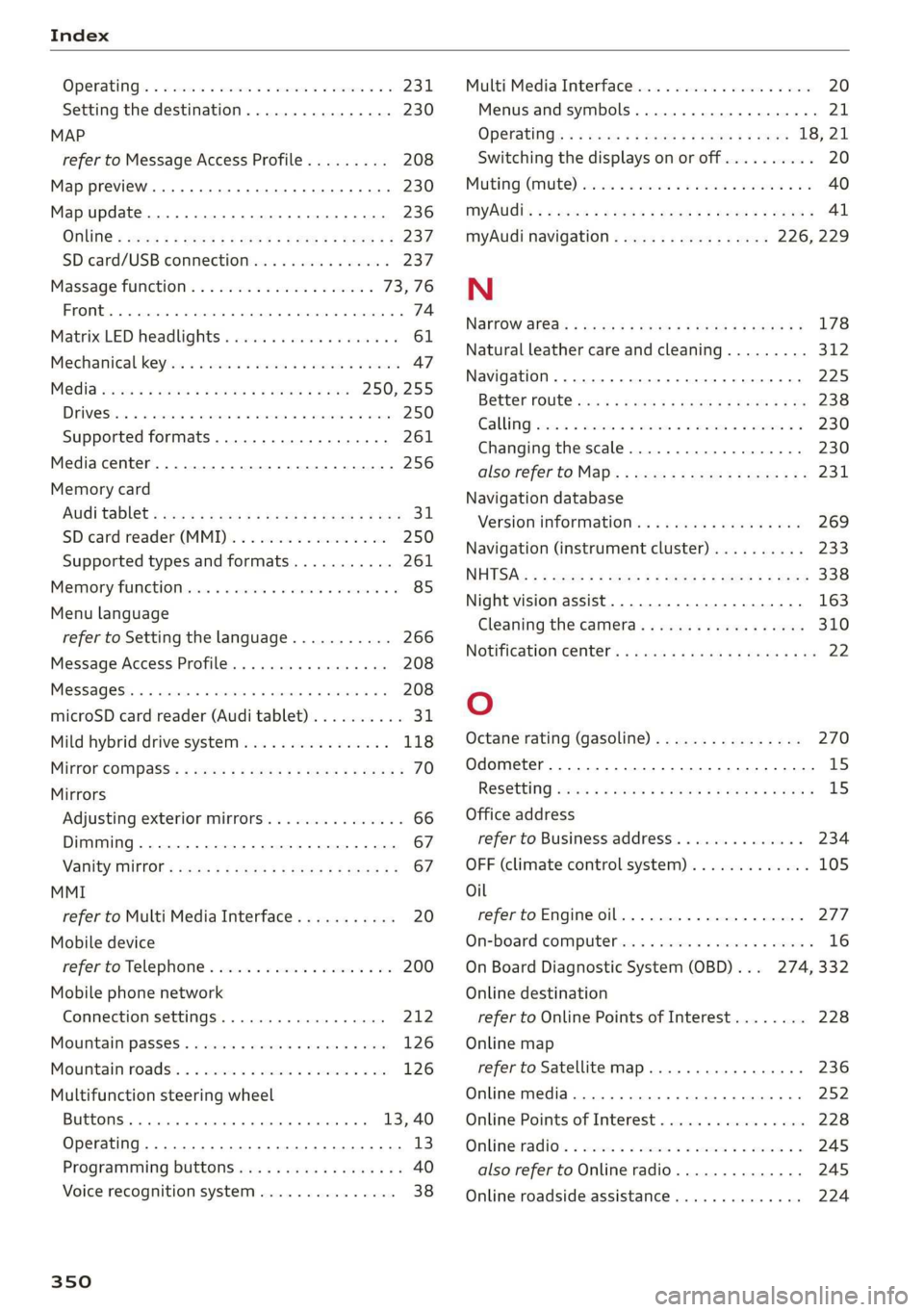
Index
OPeRatiG’s « exssses wo emcee so cmsnoes ov comes 2 o 2311.
Setting the destination................ 230
MAP
refer to Message Access Profile......... 208
Map preview. .... 00... cece ee ee eee eee 230
Map update........... 0... e eee eee eee 236
ONLINE = sep s » sewn se eee o eR ex ee ee 237.
SD card/USB connection............... 237
Massage function.................00. 73,76
FROME. 6: wissers « oi wean © ovamene a 8 sceceun a 8 emma es 74
Matrix LED headlights .............0e.eee 61
Mechanicalkeyios «+ scauia 6 awa @ 6 scans a © asi 47
Media erase: sy casas & 2 navos x 5 nous 8 2 new 250, 255
DIV OSkec. a 5 were x ures wn ramets 0 8 acannon 250
Supported formats............-000 eee 261
Media center.....................00005 256
Memory card
AUGISDIEt = exes ¢ eas 2 i paws s 3 Ream sc eR 31
SD card reader (MMI). « « wes « » sa ss we 250
Supported types and formats........... 261
Memory PUmetiomcncce « s cmeree « 0 amivive « waveren » « 85
Menu language
refer to Setting the language........... 266
Message Access Profile............00005 208
Messages so cssne » « saanins w s anecams 6 0 sauce 6 a a 208
microSD card reader (Audi tablet).......... 31.
Mild hybrid drive system.............0.. 118
Mirror eompass's « zqes ss sees 5 wows § ew 70
Mirrors
Adjusting exterior mirrors.............-. 66
Dimming..............0 000 e ee eee eee 67
Vanity Mirror’: sens « s cows ¢ 2 eee x tees ae 67
MMI
refer to Multi Media Interface........... 20
Mobile device
refer to Telephone..............2.-00- 200
Mobile phone network
Connection settings ..............00. 212
Mountain passes. « vsenes « ceneus © + ances 6 evens 126
Mountain toads:: + asec
BUEEOMS.. « sccsene so stisous @ weno « wroteas wo 13, 40
Operating...............2..2..0-0000. 13
Programming buttons.................. 40
Voice
recognition system............... 38
350
Multi Media Interface...............0085 20
Menus and symbols............0.2e-008 21
OPECAtING: « x naw « ¢ wows 4 2 wares 5 8 eae 18, 21
Switching the displays on or off.......... 20
MUNG) (MULE), sews 2 3 seems oe eee o re Yai 40
MYAUIs ss aces s cen + pews ss Herwe ov Hews = 41
myAudi navigation................. 226, 229
N
Narrow areas : ssysu a 3 mas 5 # saupe oF aeree Fs 178
Natural
leather care and cleaning......... 312
Navigation ..... 0.0.00. cece eee eee 225
Better fOUtE ssa< 2 yarn 2 2 new se momD § eo 238
GAULIING) scons = eamais ov omases Gs x aaaete x eam 230
Changing thescale.................0. 230
also refertoMap...........--0eee eee 231
Navigation database
Version information...............05- 269
Navigation (instrument cluster) .......... 233
NHITSAc: « 2 sxene x x gems © 2 eee 2s eee 2s see 338
Night vision assist. ............2.-0000- 163
Cleaning the camera.........0eeseeuee 310
Notification center.............. 0s eee aes 22
O
Octane rating (gasoline)................ 270
Odometer............. 00 eee eee eee 15
RESEtEING sous: ¢ « mown 2 » mewn yee e eee 8 15
Office address
refer to Business address.............. 234
OFF (climate control system)............. 105
Oil
referto Engine oil..................4. 277
On-board computer... .. 0.0... 000ee eee ee 16
On Board Diagnostic System (OBD)... 274, 332
Online destination
refer to Online Points of Interest........ 228
Online map
refer to Satellite map...............4. 236
Online media.................02.0000. 252
Online Points of Interest.............0.. 228
Onlinerradio:. « sven 2 = wasn +o esses vv enews # 245
also refer to Online radio.............. 245
Online roadside assistance.............. 224
Page 353 of 360
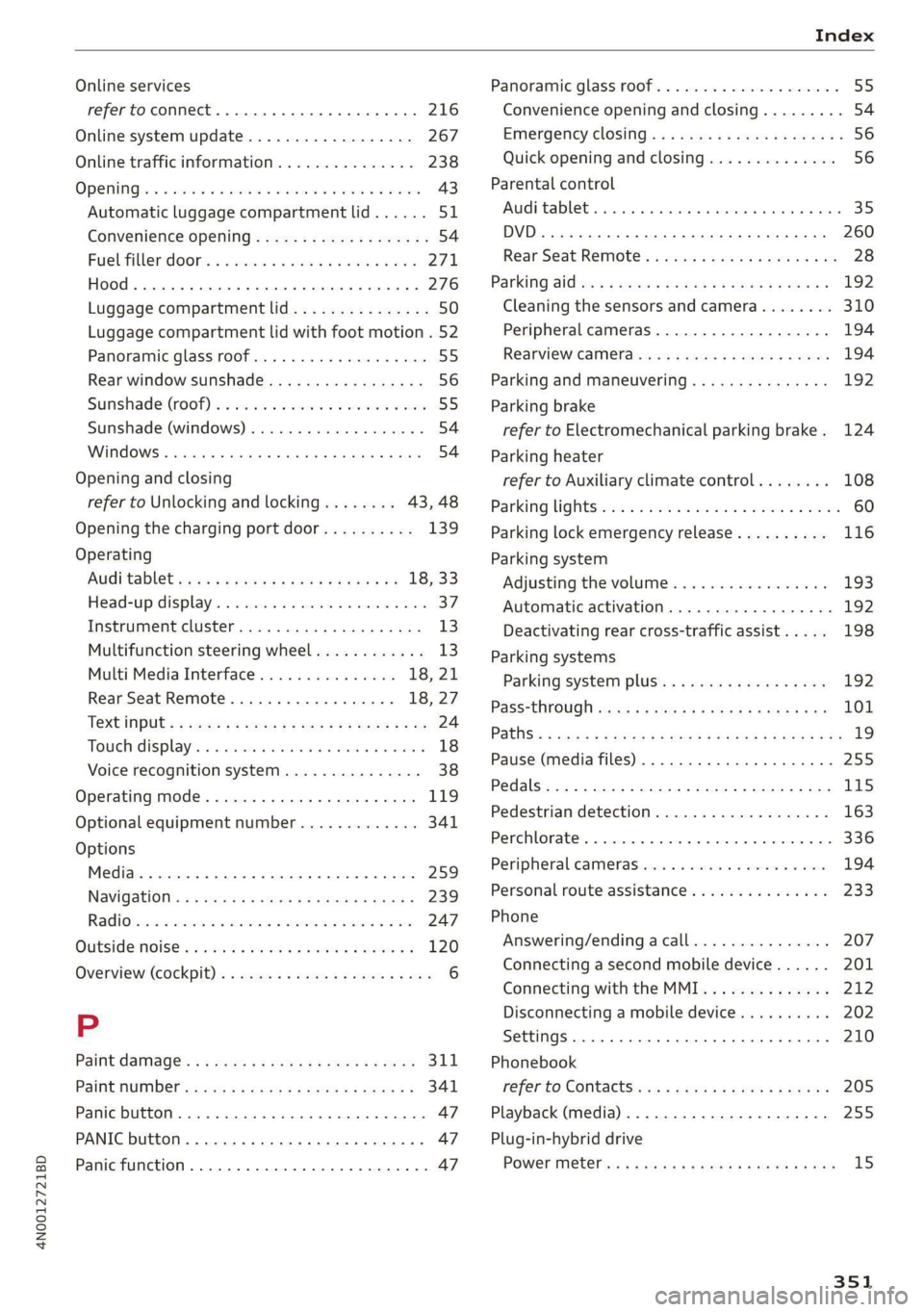
4N0012721BD
Online services
refer toconnect.........c cece eee eee 216
Online system update.................. 267
Online traffic information............... 238
OPeNiiG se « swesius © o cxouens « eteweas we euseoue ao eemeoe 43
Automatic luggage compartment lid...... 51
Convenience opening..............02005. 54
Fuel-filler:door's « s sis +o wave © wane aes 271
HOOd .. 1... cece eee 276
Luggage compartment lid............... 50
Luggage compartment lid with foot motion . 52
Panoramic glass roof................00. 55
Rear window sunshade...............-. 56
Sunshade (root) « secon oo scone 2 x omens e 2 soc 55
Sunshade (windows) ..............0000- 54
Windows ......... 000s 54
Opening and closing
refer to Unlocking and locking........ 43,48
Opening the charging port door.......... 139
Operating
AUGitaBlet scars a « aren oo mews 4 » eee 2 18, 33
Head-up display................002200. 37
Instrument cluster........-...02-.005- 13
Multifunction steering wheel............ 13
Multi Media Interface............... 18,21
Rear Seat Remote.............00008 18,27
Textinputss « ses ¢ 2 ces « + sews ¢ ee x 8 oe 24
Touch displays. « « scvssne sv carers x sean wna 18
Voice recognition system............... 38
Operating mode................02-000. 119
Optional equipment number............. 341
Options
Media... ... cece eee eee eee 259
Navigation: « = savas 5 2 anes x ¥ eras eo Ree 239
RadiOves. cs scans x awccane w cecteee wv cmeemes
« wc ss wise so arate 4 x oe 120
Overview (Cockpit). » swe: ¢ 2 news s ¢ sees + 2 oes 6
P
Paint damage’ « « sews « ¢ mews 2 wows go pees 311
PAltMUMBER: sees = a wees = x eee Fy eee SY 341
Panic button. ........ 20.0.0... eee ee eee 47
PANIC button....... 0... cee eee eee eee 47
Panic function ............... 0000 cece 47
Panoramic glass roof................200. 55
Convenience opening and closing......... 54
Emergency closing. .........seeeseeeees 56
Quick opening and closing.............. 56
Parental control
AUGitablett « scccozs oo: omeseis a v wee » wiotwas 6 sei 35
DVD... 0... eee eee 260
Rear Seat Remote: «cic ss cies se ncen ses 28
Parking Sides s < eves x x ewes x mes « 2 pee 192
Cleaning the sensors and camera........ 310
Peripheral cameras.................-. 194
RearvieW CaMEraeuy. & ¢ ews 4 s aweas a ew 194
Parking and maneuvering..............- 192
Parking
brake
refer to Electromechanical parking brake. 124
Parking heater
refer to Auxiliary climate control........ 108
Parking lightSici 2s mene + wae os were as eee 60
Parking lock emergency release.......... 116
Parking system
Adjusting the volume................. 193
Automatic activation.................. 192
Deactivating rear cross-traffic assist... . . 198
Parking systems
Parking system plus...............00. 192
PasS=through ses x & news & & eawey xe veiw soa 101
PathSis = eras 2 sees 5 2 eee EE ER ee eR YO Re 19
Pause (media files) ..............200000. 255
Pedals... 0. cee eee eee eee 115
Pedestrian detection................... 163
Perchlorate’. «ices ow aeeiue « « semis « sustonne © a 336
Peripheral cameras............---0000- 194
Personal route assistance. ...........4.. 233
Phone
Answering/endingacall............... 207
Connecting a second mobile device...... 201
Connecting with the MMI.............. 212
Disconnecting a mobile device.......... 202
Settings.......... 0.00. e eee eee eee 210
Phonebook
refer to Contact’ ss < s esa% i sean st roan 205
Playback (media) ............000000000. 255
Plug-in-hybrid drive
POWer Meter es « s sews x o news 3 o cae oe ew 15
351
Page 355 of 360
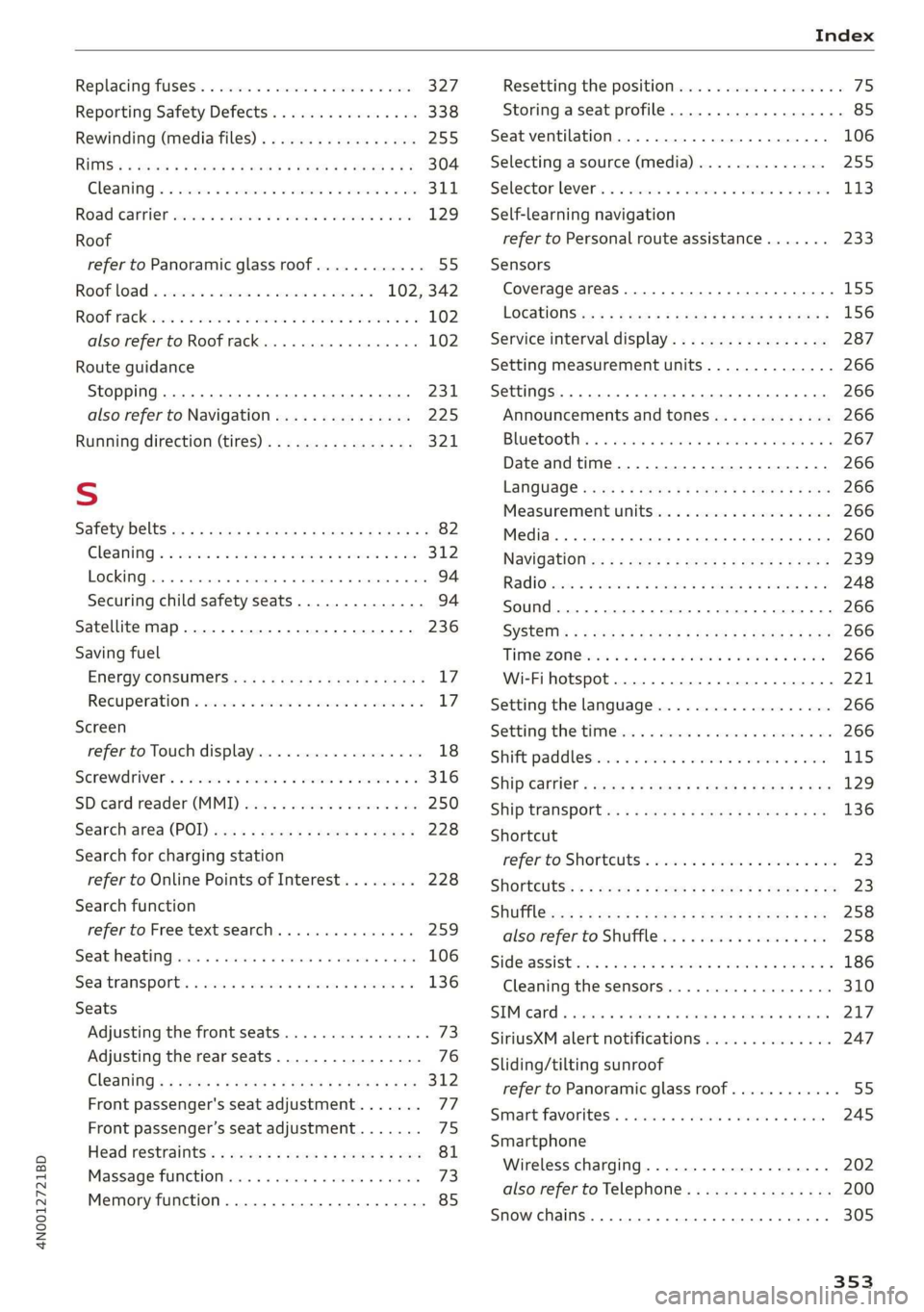
4N0012721BD
Replacing fuses’. « cise. <6 sews oe comans = + eee 327
Reporting Safety Defects................ 338
Rewinding (media files)................. 255
RIMS: & way « ¢ eewe < RaOE F TEU EE OR gE 304
Cleaning « « csi oe scene ve sone ¥ a ssereue wo ave 311
Road carrier sisi 2 a wos 2 x anon 2 oem 2 ae 129
Roof
refer to Panoramic glass roof............ 55
Roof load... 2... cece eee eee 102, 342
ROOT TACK cos +s semis so mceoe sw coe AGO Rw 102
also refer to Roof rack..........-.00 005 102
Route guidance
Stopping ......... 0. ce eee eee eee eee 2311,
also refer to Navigation............... 225
Running direction (tires)................ 321
S
Safety Delts: «x + < sane 4s eee + Fee eB eS ee 82
GLEAMING « « sms so sims 2 a me ow seem eo oo 312
Locking... . 0... cee eee eee eee eee 94
Securing child safety seats.............. 94
Satellite map...... 2... eee eee eee ee 236
Saving fuel
Energy COnsumensicae s x azax : name a 2 neem g 17
RECUPErAation « cscs % 2 svene wo wrme oo eeoene o 0 17
Screen
refer to Touch display...............-.. 18
Serewaniver's « casa 2 + sous oo amesne < v cemuwe fo 316
SDicard réader'(MML]) sven < sii ws aaren oo a 250
Searchvared (POD) wxce: < exes 2 s seems = ¥ sees 5 228
Search for charging station
refer to Online Points of Interest........ 228
Search function
refer to Free text search. .........00005 259
Seatiheatingsecs s+ sass ao naman x 6 aces © 6 sme 106
Sea transports wivwsu + wenwm oo ewunm a 2 wae s 136
Seats
Adjusting the front seats................ 73
Adjusting the rear seats................ 76
Cleaning « « caves ¢ 2 wars x ews x o sew so oe 312
Front passenger's seat adjustment....... 77
Front passenger’s seat adjustment....... 75
Head restraints’: « scros « x nome = 2 saree 2 o oes 81
Massage fumcbiomesiss « 6 omnes 0 ven + 6 cone 73
Memory function.............0... ee eee 85
Resetting the position.................. 75
Storing aseat profile...............0005 85
Seat ventilation................000-00. 106
Selecting a source (media).............. 255
Selector lever’. « « csvve oe cess oe sews ve ese 113
Self-learning navigation
refer to Personal route assistance....... 233
Sensors
Coverage areaS... 6... eee eee eee 155
LOGAtONS i i% 2 xa: ss gem & ¥ Ree Ey Beg 156
Service interval display................. 287
Setting measurement units.............. 266
SettingS 0... 0... cece eee eee eee 266
Announcements and tones............. 266
Bluetooth: « ccs + sao 2 worm a 6 ane 2 0 267
Date andtime.................00200. 266
LANGUAGE srs « wees 5 ¢ ewe 8 o eRe Fe ee 266
Measurement units................005 266
Media... ... ccc eee cece eee ee 260
NaVigatioti=s: s = saw 3 » sean se meee s eee se 239
RadiOsscsns s+ ane: ov omen «2 omen a 2 smn 8 a 3 248
Sound...... 2... cee eee eee eee 266
SYSEEMs = » wee ¢ oes st SoH & ESS § FOR 266
TIMOZON Grea 3 a was oo sees + eRe Ts REE 266
Wi-Fi hotspot..................20200. 221
Setting the language................... 266
Setting the timeter « «ccc «2 ees ow cane ¥ oe 266
Shift paddlesiiicc so wiwe = wwen e 2 aan o were 115
Shipearrier « sages ¢ ¢ cows yo ews xy cape e oer 129
ShiptranspOrts: « « sees ¢ © axww ¢ e owen 2 ve 136
Shortcut
referto Shortcuts « secs es vss se wees aoe 23
Shortcuts: < = sees 2s sews sy eee ge owe eS 23
Shufflesecs < = ems < eeees x ees 6 ¥ cee «ee 258
also:referto. Shuffl@iss ¢ «sss ve emcen 6 & ee 258
Sid@sassiStienws «wien ae emen ae een = a own ee 186
Cleaning the sensors.............00005 310
SIMicard « cisvaie x a eevee + x ovavens @ 6 svatana wm enero 217
SiriusXM alert notifications.............. 247
Sliding/tilting sunroof
refer to Panoramic glass roof............ 55
Smartsfavoritese. «acces « o cacuers s sveene «6 wesein 245
Smartphone
Wireless charging............-....--5 202
also refer to Telephone................ 200
Snow chains......... 00... eee eee eee 305
353