android auto AUDI A8 2020 Owners Manual
[x] Cancel search | Manufacturer: AUDI, Model Year: 2020, Model line: A8, Model: AUDI A8 2020Pages: 360, PDF Size: 95.38 MB
Page 266 of 360
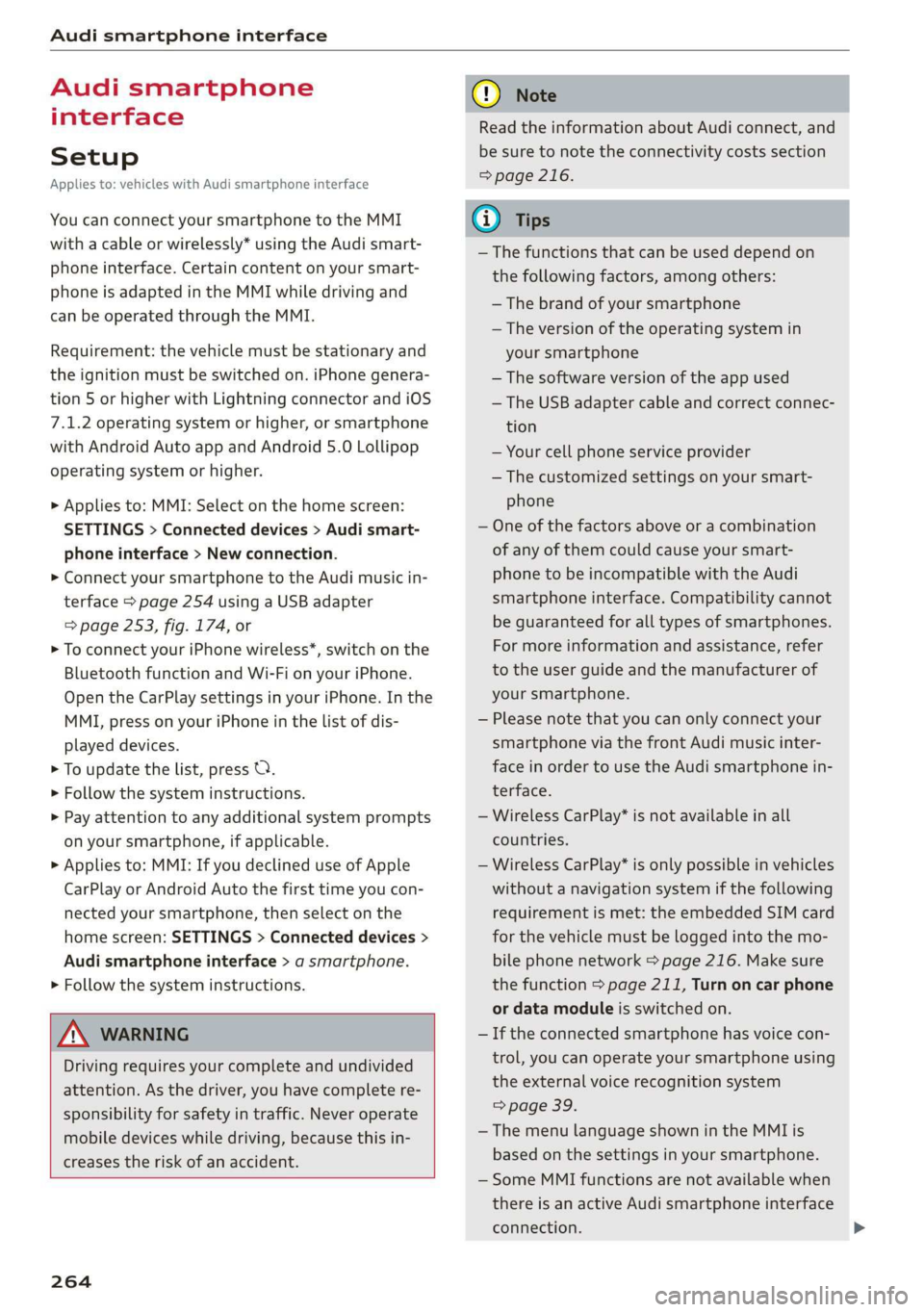
Audi smartphone interface
Audi smartphone
interface
Setup
Applies to: vehicles with Audi smartphone interface
You can connect your smartphone to the MMI
with a cable or wirelessly* using the Audi smart-
phone interface. Certain content on your smart-
phone is adapted in the MMI while driving and
can be operated through the MMI.
Requirement: the vehicle must be stationary and
the ignition must be switched on. iPhone genera-
tion 5 or higher with Lightning connector and iOS
7.1.2 operating system or higher, or smartphone
with Android Auto app and Android 5.0 Lollipop
operating system or higher.
> Applies to: MMI: Select on the home screen:
SETTINGS > Connected devices > Audi smart-
phone interface > New connection.
> Connect your smartphone to the Audi music in-
terface > page 254 using a USB adapter
=> page 253, fig. 174, or
> To connect your iPhone wireless*, switch on the
Bluetooth function and Wi-Fi on your iPhone.
Open the CarPlay settings in your iPhone. In the
MMI, press on your iPhone in the list of dis-
played devices.
> To update the list, press O.
> Follow the system instructions.
> Pay attention to any additional system prompts
on your smartphone, if applicable.
> Applies to: MMI: If you declined use of Apple
CarPlay or Android Auto the first time you con-
nected your smartphone, then select on the
home screen: SETTINGS > Connected devices >
Audi smartphone interface > a smartphone.
> Follow the system instructions.
Z\ WARNING
Driving requires your complete and undivided
attention. As the driver, you have complete re-
sponsibility for safety in traffic. Never operate
mobile devices while driving, because this in-
creases the risk of an accident.
264
@) Note
Read the information about Audi connect, and
be sure to note the connectivity costs section
=> page 216.
@) Tips
— The functions that can be used depend on
the following factors, among others:
— The brand of your smartphone
— The version of the operating system in
your smartphone
— The software version of the app used
— The USB adapter cable and correct connec-
tion
— Your cell phone service provider
— The customized settings on your smart-
phone
— One of the factors above or a combination
of any of them could cause your smart-
phone to be incompatible with the Audi
smartphone interface. Compatibility cannot
be guaranteed for all types of smartphones.
For more information and assistance, refer
to the user guide and the manufacturer of
your smartphone.
— Please note that you can only connect your
smartphone via the front Audi music inter-
face in order to use the Audi smartphone in-
terface.
— Wireless CarPlay* is not available in all
countries.
— Wireless CarPlay* is only possible in vehicles
without a navigation system if the following
requirement is met: the embedded SIM card
for the vehicle must be logged into the mo-
bile phone network > page 216. Make sure
the function > page 211, Turn on car phone
or data module is switched on.
— If the connected smartphone has voice con-
trol, you can operate your smartphone using
the external voice recognition system
=> page 39.
— The menu language shown in the MMI is
based on the settings in your smartphone.
— Some MMI functions are not available when
there is an active Audi smartphone interface
connection.
Page 267 of 360
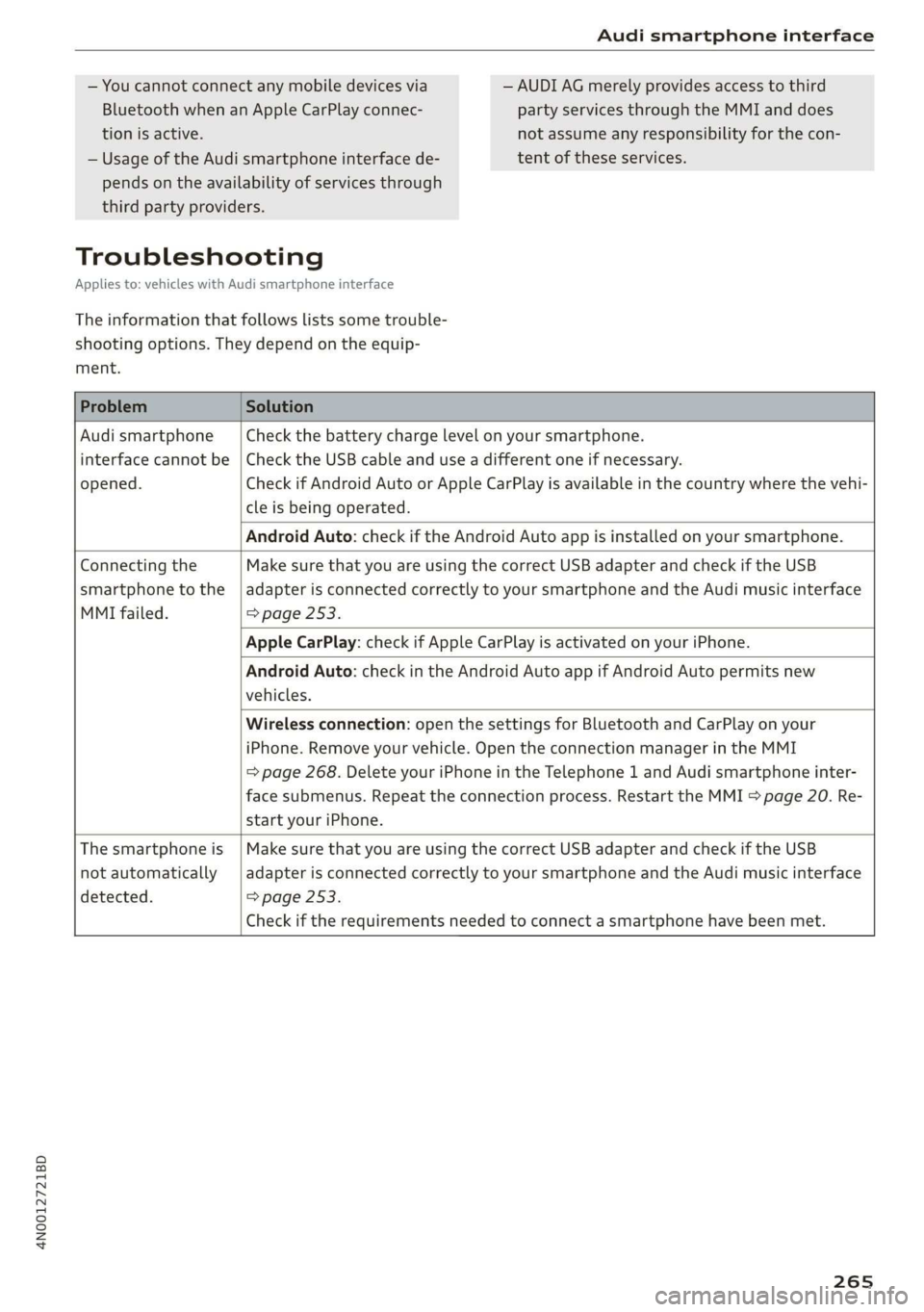
4N0012721BD
Audi smartphone interface
— You cannot connect any mobile devices via
Bluetooth when an Apple CarPlay connec-
tion is active.
— Usage of the Audi smartphone interface de-
pends on the availability of services through
third party providers.
Troubleshooting
Applies to: vehicles with Audi smartphone interface
The information that follows lists some trouble-
shooting options. They depend on the equip-
ment.
— AUDI AG merely provides access to third
party services through the MMI and does
not assume any responsibility for the con-
tent of these services.
Problem Solution
Audi smartphone Check the battery charge level on your smartphone.
interface cannot be | Check the USB cable and use a different one if necessary.
opened.
cle is being operated.
Check if Android Auto or Apple CarPlay is available in the country where the vehi-
Android Auto: check if the Android Auto app is installed on your smartphone.
Connecting the Make sure that you are using the correct USB adapter and check if the USB
smartphone to the | adapter is connected correctly to your smartphone and the Audi music interface
MMI failed. => page 253.
Apple CarPlay: check if Apple CarPlay is activated on your iPhone.
vehicles.
Android Auto: check in the Android Auto app if Android Auto permits new
start your iPhone.
Wireless connection: open the settings for Bluetooth and CarPlay on your
iPhone. Remove your vehicle. Open the connection manager in the MMI
=> page 268. Delete your iPhone in the Telephone 1 and Audi smartphone inter-
face submenus. Repeat the connection process. Restart the MMI > page 20. Re-
The smartphone is
not automatically
detected. => page 253.
Make sure that you are using the correct USB adapter and check if the USB
adapter is connected correctly to your smartphone and the Audi music interface
Check if the requirements needed to connect a smartphone have been met.
265
Page 345 of 360
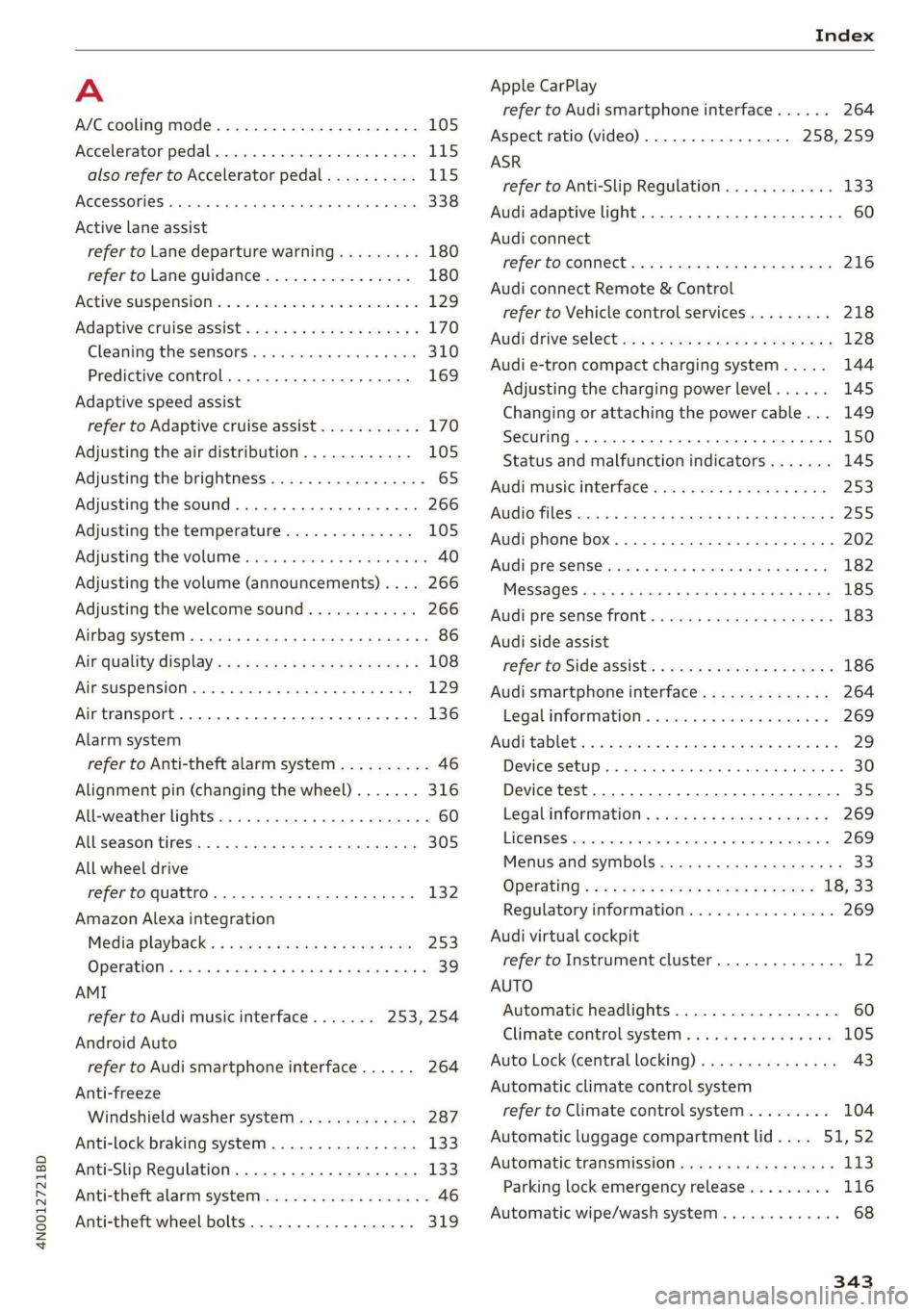
4N0012721BD
Index
A
A/C cooling mode.............. eee eee ee 105
Accelerator pedal..............--000005 115
also refer to Accelerator pedal.......... 115
AccessorieS .. 0.00... cece eee eee ee 338
Active lane assist
refer to Lane departure warning......... 180
refer to Lane guidance................ 180
Active suspensioniicss + « sss so sasusia vs ssuen s o 129
Adaptive cruise assist................00. 170
Cleaning the sensors..............000- 310
Predictive control.................... 169
Adaptive speed assist
refer to Adaptive cruise assist........... 170
Adjusting the air distribution............ 105
Adjusting the brightness................. 65
Adjusting the sound..............-...0- 266
Adjusting the temperature.............. 105
Adjusting the volume..............000005 40
Adjusting the volume (announcements) .... 266
Adjusting the welcome sound............ 266
AirbagisySteM « + aims x eaen 3 = seme se OE a Zs 86
Ait GUality displayie. sy ees x s eeu 5 e wee a 108
Airsuspension...........2...0.00.0005 129
Airtransport................0.00.00005 136
Alarm system
refer to Anti-theft alarm system.......... 46
Alignment pin (changing the wheel)....... 316
All-weather lights...............-.00000. 60
Allseason tires... 2.2.00... 22020 305
All wheel drive
refer to quattro... 2... eee eee eee 132
Amazon Alexa integration
Média playback’: ¢ sos s ¢ wees ¢ 4 orem b eae 253
Operation « sion ss aac sv rere © omen wa ar 39
AMI
refer to Audi music interface....... 253,254
Android Auto
refer to Audi smartphone interface...... 264
Anti-freeze
Windshield washer system............. 287
Anti-lock braking system. ........-....-. 133
Anti-Slip Regulation.................0.. 133
Anti-theft alarm system...........-..00-- 46
Anti-theft wheel bolts................0. 319
Apple CarPlay
refer to Audi smartphone interface...... 264
Aspect ratio (video) ..........-..00. 258, 259
ASR
refer to Anti-Slip Regulation............ 133
Audi adaptive light.................0005. 60
Audi connect
refer to CONNECt:. « s ccascs seas ieeeee oe 216
Audi connect Remote & Control
refer to Vehicle control services......... 218
Audirdrive seletticy: « + sven « x cee x ¢ neem ¢ 2 2 128
Audi e-tron compact charging system..... 144
Adjusting the charging power level...... 145
Changing or attaching the power cable... 149
S@CUTING . 6... eee eee eee eee 150
Status and malfunction indicators....... 145
Audi music interface ioc. . ies. een ea ee 253
AUGIO TINGS crx = ¢ ces & ¢ cee £ & aeee Fc eS 25S
Audi phone box...........0.-. cee eee eee 202
Audi presense.... 6.6... 0. cece ee eee eee 182
MESSAGES vcr « 5 wey § 2 eee Fs eee 8 6 Ree 185
Audi pre sense front.............-..000- 183
Audi side assist
refer to Side assist............-..20--5 186
Audi smartphone interface.............. 264
Legal information: ¢ css os vei se owen oe 269
Auditableties « «cei + 2 some a 2 awa 3 eee ¢ 29
Device setup... 2.0... cece eee eee eee 30
Device test... 2.2... cece cece eee 35
Legal information's swe ss eae se eee oa 269
LIGENSES: scsi 6 0 cites 6 o veces © eeemeni © aperetne 269
Menus and symbols.............02+-00- 33
Operating’: « « wss6 s secu ss see ss eee s 18, 33
Regulatory information................ 269
Audi virtual cockpit
refer to Instrument cluster.............. 12
AUTO
Automatic headlights.................- 60
Climate control system ............005- 105
Auto Lock (central locking) ............... 43
Automatic climate control system
refer to Climate control system......... 104
Automatic luggage compartment lid.... 51,52
Automatic transmission............-.455 113
Parking lock emergency release......... 116
Automatic wipe/wash system............. 68
343