navigation update AUDI A8 2020 Owners Manual
[x] Cancel search | Manufacturer: AUDI, Model Year: 2020, Model line: A8, Model: AUDI A8 2020Pages: 360, PDF Size: 95.38 MB
Page 5 of 360
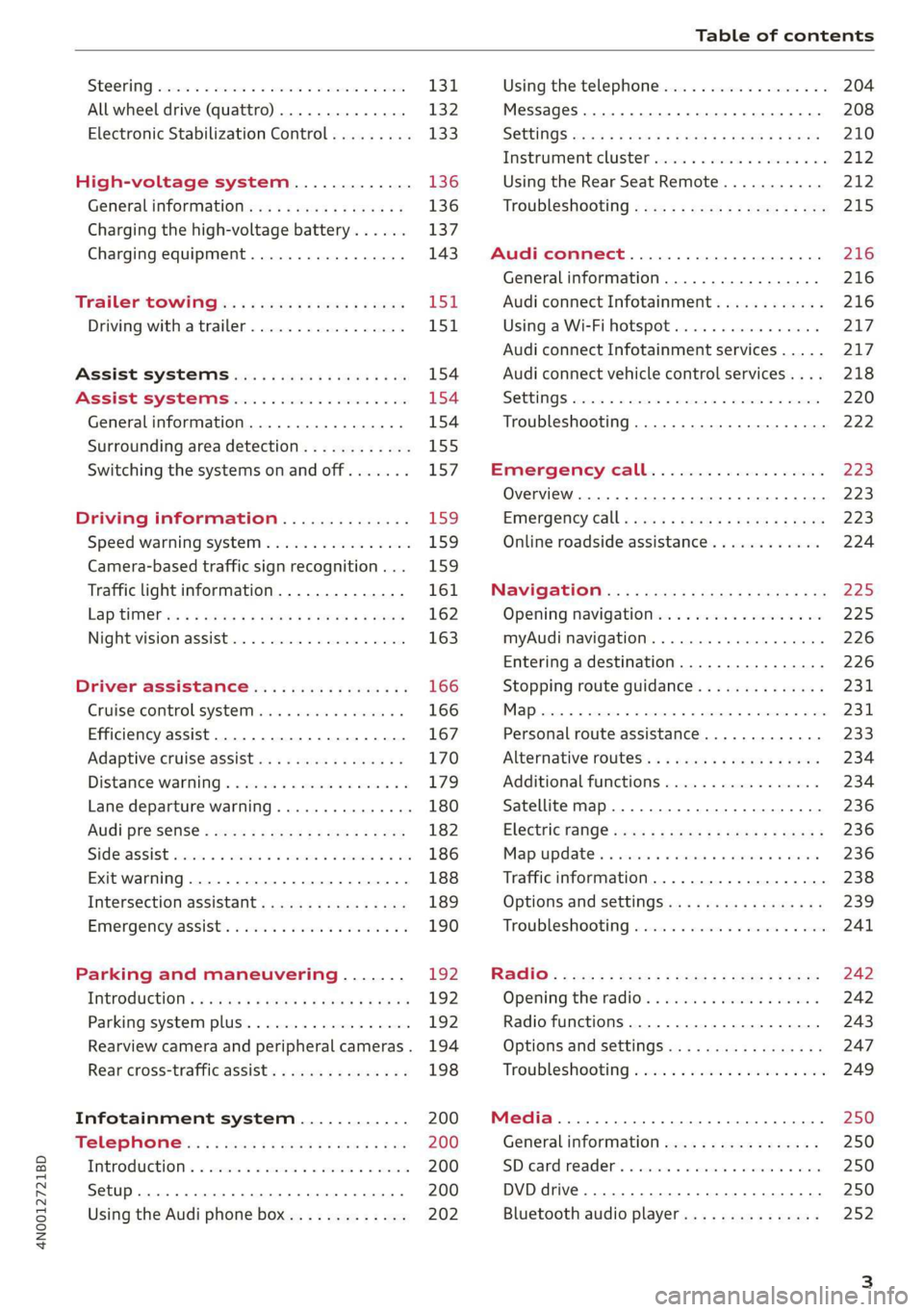
4N0012721BD
Table of contents
SEOOKING assess © & secwens + + anes ww ceawien Hewes 131
All wheel drive (quattro).............. 132
Electronic Stabilization Control......... 133
High-voltage system............. 136
General information...........0..5.5 136
Charging the high-voltage battery...... 137
Charging equipment................. 143
TANS COWINIG ss 5 & cews 4c ous ce ewe LSL
Driving with atrailer................. 151
Assist systems.................0. 154
Assist systems................... 154
Generalinformation................. 154
Surrounding area detection............ 155
Switching the systems on and off....... 157
Driving information.............. 159
Speed warning system................ 159
Camera-based traffic sign recognition... 159
Traffic light information.............. 161
LAP Mer as « 2 eons x = nevos ¢ 6 aus ¢ 8 em 162
Night vision assist..............-.04. 163
Driver assistance................. 166
Cruise control system.............0-5 166
Efficiency assist.............02--004. 167
Adaptive cruise assist............00-. 170
Distance Warning « « wse« 6 3 sone se eee oa LID:
Lane departure warning.............4. 180
Audi presense............-.22+--05- 182
Side@rassist esses: sv vows © v ememe © 2 suman 2 eae 186
Exit warning ...........-.....2.0000. 188
Intersection assistant................ 189
Emergeneyassists. «ican & wacen 3 3 woes ¥ 5 190
Parking and maneuvering....... 192
INEFODUCKION « » sey: x « caus 4 2 wasn 4 & Rees 192
Parking system plus...............00. 192
Rearview camera and peripheral cameras. 194
Rear cross-traffic assist... 2.2.2.0... 198
Infotainment system............ 200
TELEBNOMEs: 5 «ees & Cees 4 e oeew eee 200
IMtrOdUGEION « 2 asaces < a asomee x a wma Sewanee 200
Setup... eee eee ee eee 200
Using the Audi phone box............. 202
Using the telephone.................. 204
MessageS ... 0... cece cece eee eee 208
SOCtinGS eva 3 x espa o Kae 5s BER Bo ee 210
Instrument:cluster css vo evn ee ween eae 212
Using the Rear Seat Remote........... 212
Troubleshooting «<< <= eccn ss yews sp es 215
Audi connect..................0.. 216
Generalinformation................. 216
Audi connect Infotainment............ 216
Using a Wi-Fi hotspot................ 217
Audi connect Infotainment services..... 217
Audi connect vehicle control services.... 218
SCttINGS come
EMe@ngency CALL. « «ccc 6 i cs 6 vee « 223
Overview... ... 0. eee eee eee 223
Emergency Call « cas « wean s + gee os pee 223
Online roadside assistance............ 224
Navigation....................005- 225
Opening navigation.................. 225
myAudi navigation...............000% 226
Entering adestination................ 226
Stopping route guidance.............. 231
MapPinceins i + cxanees i ¥ scree © sammee @ =m ommeae #0 oe 2231.
Personal route assistance............. 233
Alternative routes...............000- 234
Additional functions................. 234
Satellite map......... 0... eee eee eee 236
Eleetric'rangeé acc sv sees 5 ¢ eee se Hews: 236
Mapiupdater, « sss + a cssmee + & nen «5 enaens 236
Traffic information................00- 238
Options aNd 'SEtNGS is « x see s x sews 4 vs 239
Troubleshooting wees «= wer = o wees ov eee 241
Ragios: sce ¢ = nae ¢ ¢ seuss 2 2 eeu 2 2 eee 242
Opening the radio...............000. 242
Radio functions.................0-4. 243
Options and settings...............0. 247
Troubleshooting esc 2 2 wee ts wie oo wee 249
Media............ cc eee eee 250
Generalinformation................. 250
SD card reader... ..... cc eee eee eee 250
DVD drive... 2... eee eee eee 250
Bluetooth audio player............... 252
Page 227 of 360
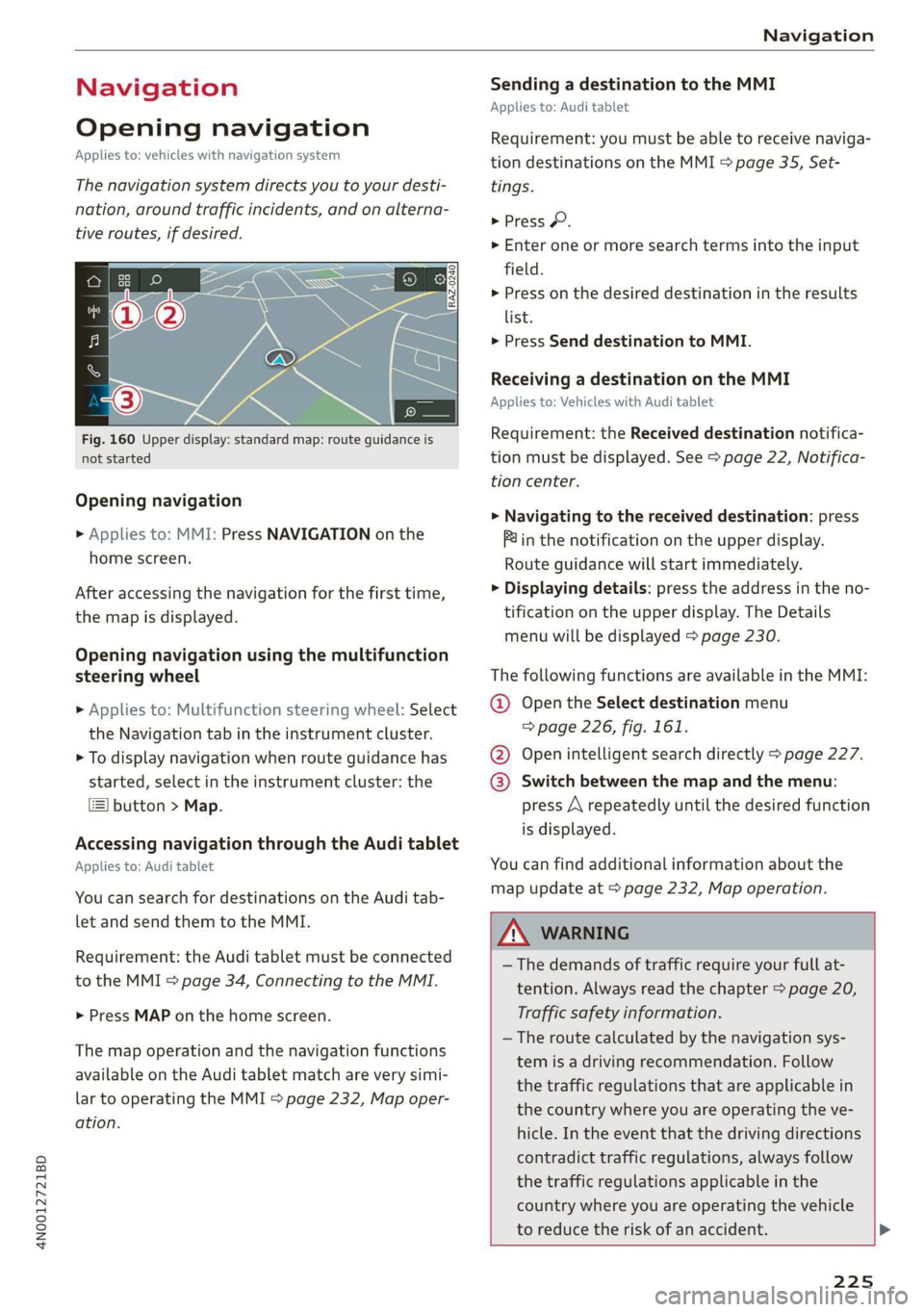
4N0012721BD
Navigation
Navigation
Opening navigation
Applies to: vehicles with navigation system
The navigation system directs you to your desti-
nation, around traffic incidents, and on alterna-
tive routes, if desired.
Fig. 160 Upper display: standard map: route guidance is
not started
Opening navigation
> Applies to: MMI: Press NAVIGATION on the
home screen.
After accessing the navigation for the first time,
the map is displayed.
Opening navigation using the multifunction
steering wheel
> Applies to: Multifunction steering wheel: Select
the Navigation tab in the instrument cluster.
> To display navigation when route guidance has
started, select in the instrument cluster: the
button > Map.
Accessing navigation through the Audi tablet
Applies to: Audi tablet
You can search for destinations on the Audi tab-
let and send them to the MMI.
Requirement: the Audi tablet must be connected
to the MMI > page 34, Connecting to the MMI.
> Press MAP on the home screen.
The map operation and the navigation functions
available on the Audi tablet match are very simi-
lar to operating the MMI > page 232, Map oper-
ation.
Sending a destination to the MMI
Applies to: Audi tablet
Requirement: you must be able to receive naviga-
tion destinations on the MMI & page 35, Set-
tings.
> Press ©.
> Enter one or more search terms into the input
field.
> Press on the desired destination in the results
list.
> Press Send destination to MMI.
Receiving a destination on the MMI
Applies to: Vehicles with Audi tablet
Requirement: the Received destination notifica-
tion must be displayed. See > page 22, Notifica-
tion center.
>» Navigating to the received destination: press
Pin the notification on the upper display.
Route guidance will start immediately.
> Displaying details: press the address in the no-
tification on the upper display. The Details
menu will be displayed > page 230.
The following functions are available in the MMI:
@ Open the Select destination menu
=> page 226, fig. 161.
@ Open intelligent search directly > page 227.
@® Switch between the map and the menu:
press A repeatedly until the desired function
is displayed.
You can find additional information about the
map update at > page 232, Map operation.
ZA WaRNING
— The demands of traffic require your full at-
tention. Always read the chapter > page 20,
Traffic safety information.
— The route calculated by the navigation sys-
tem is a driving recommendation. Follow
the traffic regulations that are applicable in
the country where you are operating the ve-
hicle. In the event that the driving directions
contradict traffic regulations, always follow
the traffic regulations applicable in the
country where you are operating the vehicle
to reduce the risk of an accident. >
225
Page 238 of 360
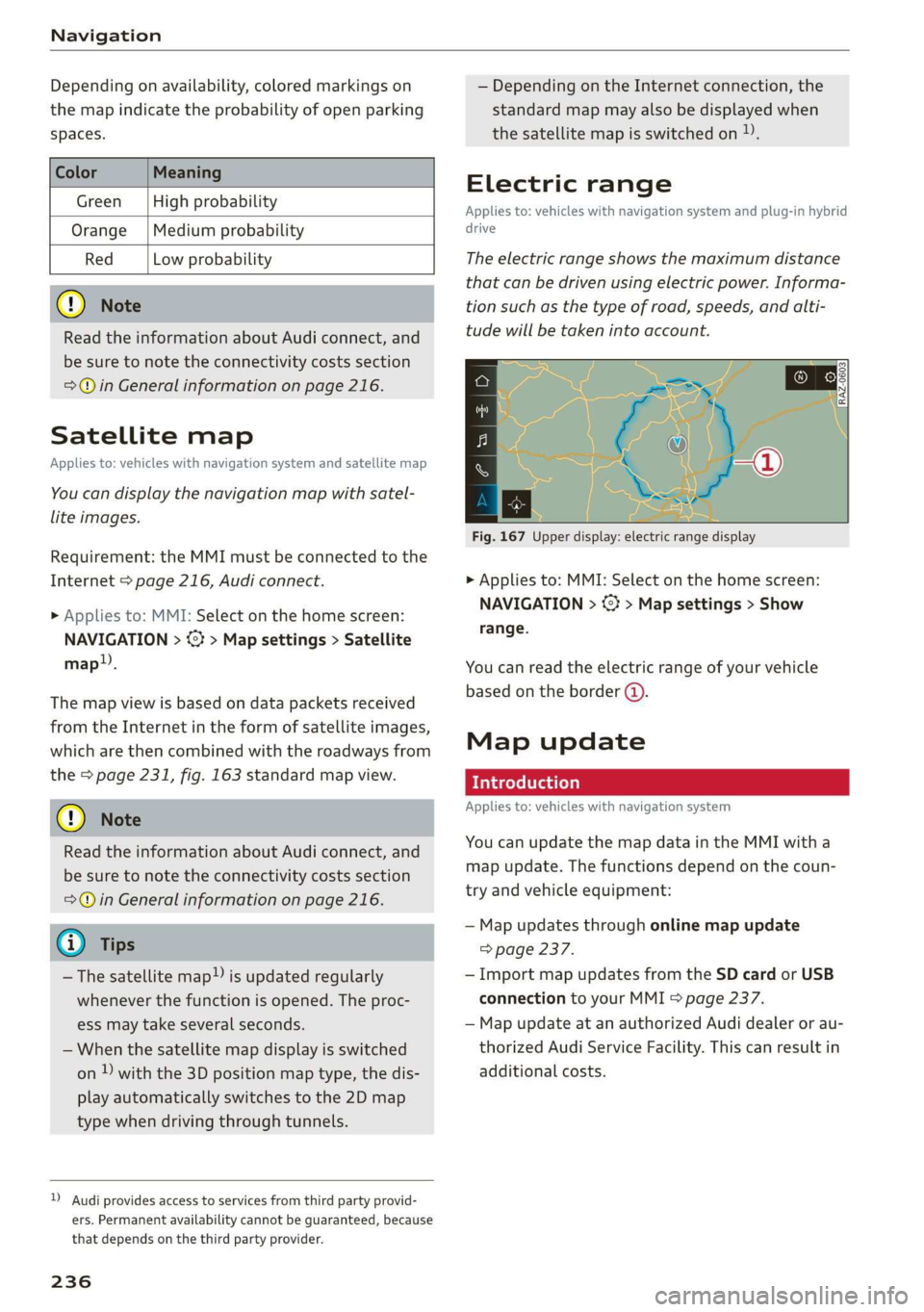
Navigation
Depending on availability, colored markings on
the map indicate the probability of open parking
spaces.
Green | High probability
Medium probability
Red Low probability
Read the information about Audi connect, and
be sure to note the connectivity costs section
=@ in General information on page 216.
Orange
Satellite map
Applies to: vehicles with navigation system and satellite map
You can display the navigation map with satel-
lite images.
Requirement: the MMI must be connected to the
Internet > page 216, Audi connect.
> Applies to: MMI: Select on the home screen:
NAVIGATION > <2} > Map settings > Satellite
map).
The map view is based on data packets received
from the Internet in the form of satellite images,
which are then combined with the roadways from
the > page 231, fig. 163 standard map view.
Read the information about Audi connect, and
be sure to note the connectivity costs section
=>@ in General information on page 216.
~The satellite map») is updated regularly
whenever the function is opened. The proc-
ess may take several seconds.
— When the satellite map display is switched
on )) with the 3D position map type, the dis-
play automatically switches to the 2D map
type when driving through tunnels.
D Audi provides access to services from third party provid-
ers. Permanent availability cannot be guaranteed, because
that depends on the third party provider.
236
— Depending on the Internet connection, the
standard map may also be displayed when
the satellite map is switched on).
Electric range
Applies to: vehicles with navigation system and plug-in hybrid
drive
The electric range shows the maximum distance
that can be driven using electric power. Informa-
tion such as the type of road, speeds, and alti-
tude will be taken into account.
Fig. 167 Upper display: electric range display
> Applies to: MMI: Select on the home screen:
NAVIGATION > %} > Map settings > Show
range.
You can read the electric range of your vehicle
based on the border (@).
Map update
Introduction
Applies to: vehicles with navigation system
You can update the map data in the MMI with a
map update. The functions depend on the coun-
try and vehicle equipment:
— Map updates through online map update
=> page 237.
— Import map updates from the SD card or USB
connection to your MMI & page 237.
— Map update at an authorized Audi dealer or au-
thorized Audi Service Facility. This can result in
additional costs.
Page 239 of 360
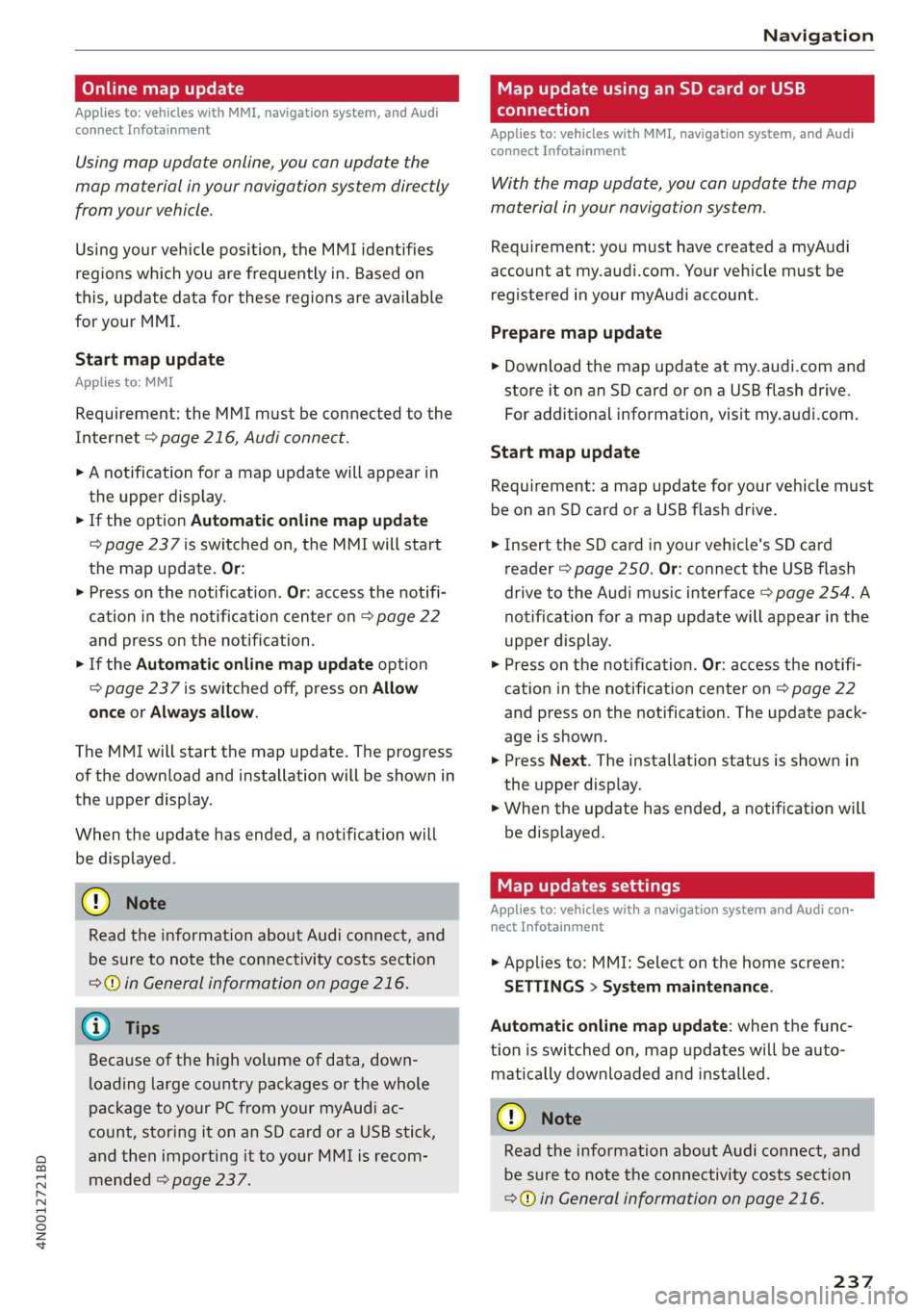
4N0012721BD
Navigation
Online map update
Applies to: vehicles with MMI, navigation system, and Audi
connect Infotainment
Using map update online, you can update the
map material in your navigation system directly
from your vehicle.
Using your vehicle position, the MMI identifies
regions which you are frequently in. Based on
this, update data for these regions are available
for your MMI.
Start map update
Applies to: MMI
Requirement: the MMI must be connected to the
Internet > page 216, Audi connect.
> A notification for a map update will appear in
the upper display.
> If the option Automatic online map update
= page 237 is switched on, the MMI will start
the map update. Or:
> Press on the notification. Or: access the notifi-
cation in the notification center on > page 22
and press on the notification.
> If the Automatic online map update option
=> page 237 is switched off, press on Allow
once or Always allow.
The MMI will start the map update. The progress
of the download and installation will be shown in
the upper display.
When the update has ended, a notification will
be displayed.
@) Note
Read the information about Audi connect, and
be sure to note the connectivity costs section
=@ in General information on page 216.
@ Tips
Because of the high volume of data, down-
loading large country packages or the whole
package to your PC from your myAudi ac-
count, storing it on an SD card or a USB stick,
and then importing it to your MMI is recom-
mended > page 237.
Map update using an SD card or USB
connection
Applies to: vehicles with MMI, navigation system, and Audi
connect Infotainment
With the map update, you can update the map
material in your navigation system.
Requirement: you must have created a myAudi
account at my.audi.com. Your vehicle must be
registered in your myAudi account.
Prepare map update
> Download the map update at my.audi.com and
store it on an SD card or on a USB flash drive.
For additional information, visit my.audi.com.
Start map update
Requirement: a map update for your vehicle must
be on an SD card or a USB flash drive.
> Insert the SD card in your vehicle's SD card
reader > page 250. Or: connect the USB flash
drive to the Audi music interface > page 254.A
notification for a map update will appear in the
upper display.
> Press on the notification. Or: access the notifi-
cation in the notification center on > page 22
and press on the notification. The update pack-
age is shown.
> Press Next. The installation status is shown in
the upper display.
> When the update has ended, a notification will
be displayed.
Map updates settings
Applies to: vehicles with a navigation system and Audi con-
nect Infotainment
> Applies to: MMI: Select on the home screen:
SETTINGS > System maintenance.
Automatic online map update: when the func-
tion is switched on, map updates will be auto-
matically downloaded and installed.
® Note
Read the information about Audi connect, and
be sure to note the connectivity costs section
=> in General information on page 216.
237
Page 266 of 360
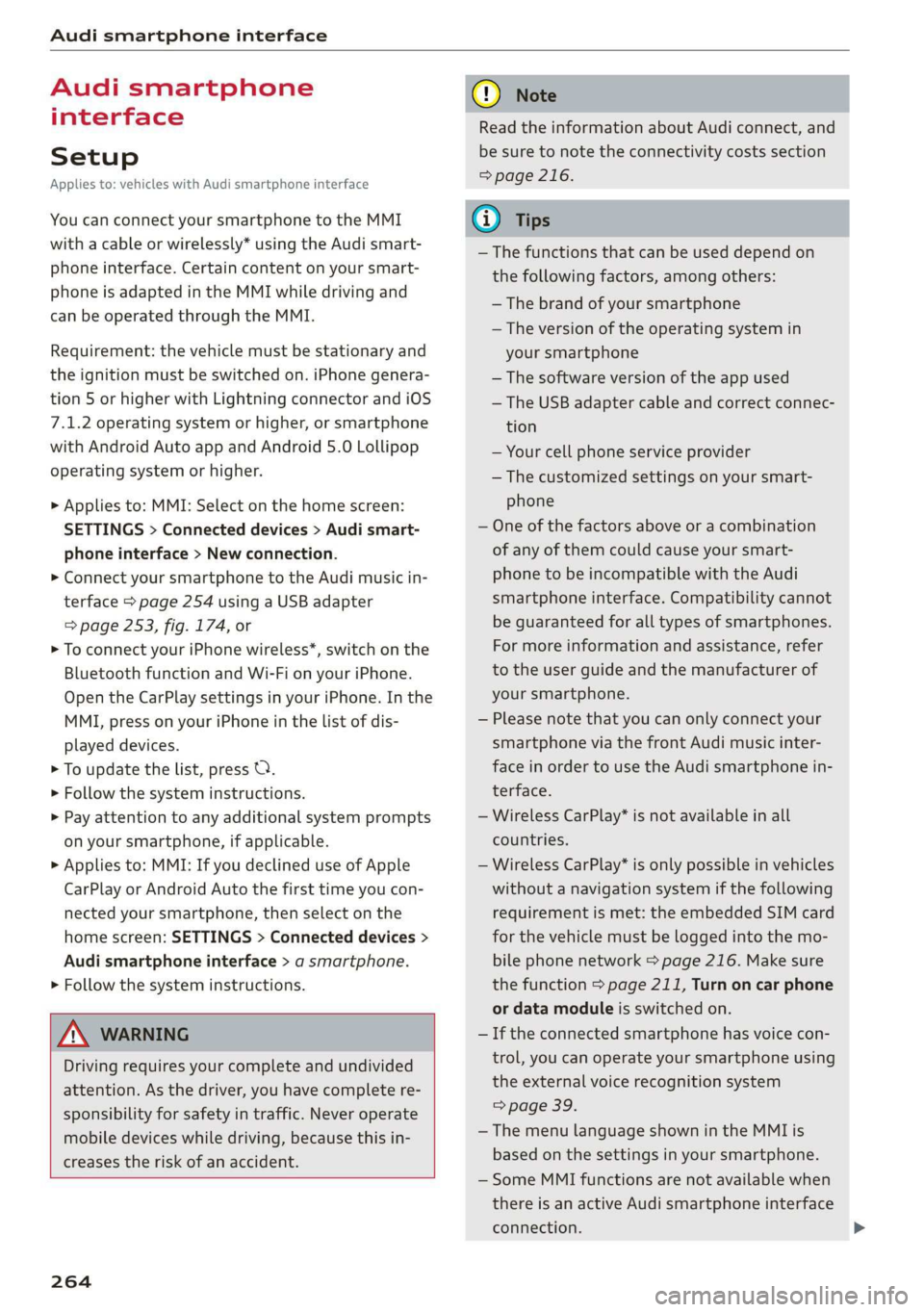
Audi smartphone interface
Audi smartphone
interface
Setup
Applies to: vehicles with Audi smartphone interface
You can connect your smartphone to the MMI
with a cable or wirelessly* using the Audi smart-
phone interface. Certain content on your smart-
phone is adapted in the MMI while driving and
can be operated through the MMI.
Requirement: the vehicle must be stationary and
the ignition must be switched on. iPhone genera-
tion 5 or higher with Lightning connector and iOS
7.1.2 operating system or higher, or smartphone
with Android Auto app and Android 5.0 Lollipop
operating system or higher.
> Applies to: MMI: Select on the home screen:
SETTINGS > Connected devices > Audi smart-
phone interface > New connection.
> Connect your smartphone to the Audi music in-
terface > page 254 using a USB adapter
=> page 253, fig. 174, or
> To connect your iPhone wireless*, switch on the
Bluetooth function and Wi-Fi on your iPhone.
Open the CarPlay settings in your iPhone. In the
MMI, press on your iPhone in the list of dis-
played devices.
> To update the list, press O.
> Follow the system instructions.
> Pay attention to any additional system prompts
on your smartphone, if applicable.
> Applies to: MMI: If you declined use of Apple
CarPlay or Android Auto the first time you con-
nected your smartphone, then select on the
home screen: SETTINGS > Connected devices >
Audi smartphone interface > a smartphone.
> Follow the system instructions.
Z\ WARNING
Driving requires your complete and undivided
attention. As the driver, you have complete re-
sponsibility for safety in traffic. Never operate
mobile devices while driving, because this in-
creases the risk of an accident.
264
@) Note
Read the information about Audi connect, and
be sure to note the connectivity costs section
=> page 216.
@) Tips
— The functions that can be used depend on
the following factors, among others:
— The brand of your smartphone
— The version of the operating system in
your smartphone
— The software version of the app used
— The USB adapter cable and correct connec-
tion
— Your cell phone service provider
— The customized settings on your smart-
phone
— One of the factors above or a combination
of any of them could cause your smart-
phone to be incompatible with the Audi
smartphone interface. Compatibility cannot
be guaranteed for all types of smartphones.
For more information and assistance, refer
to the user guide and the manufacturer of
your smartphone.
— Please note that you can only connect your
smartphone via the front Audi music inter-
face in order to use the Audi smartphone in-
terface.
— Wireless CarPlay* is not available in all
countries.
— Wireless CarPlay* is only possible in vehicles
without a navigation system if the following
requirement is met: the embedded SIM card
for the vehicle must be logged into the mo-
bile phone network > page 216. Make sure
the function > page 211, Turn on car phone
or data module is switched on.
— If the connected smartphone has voice con-
trol, you can operate your smartphone using
the external voice recognition system
=> page 39.
— The menu language shown in the MMI is
based on the settings in your smartphone.
— Some MMI functions are not available when
there is an active Audi smartphone interface
connection.
Page 352 of 360
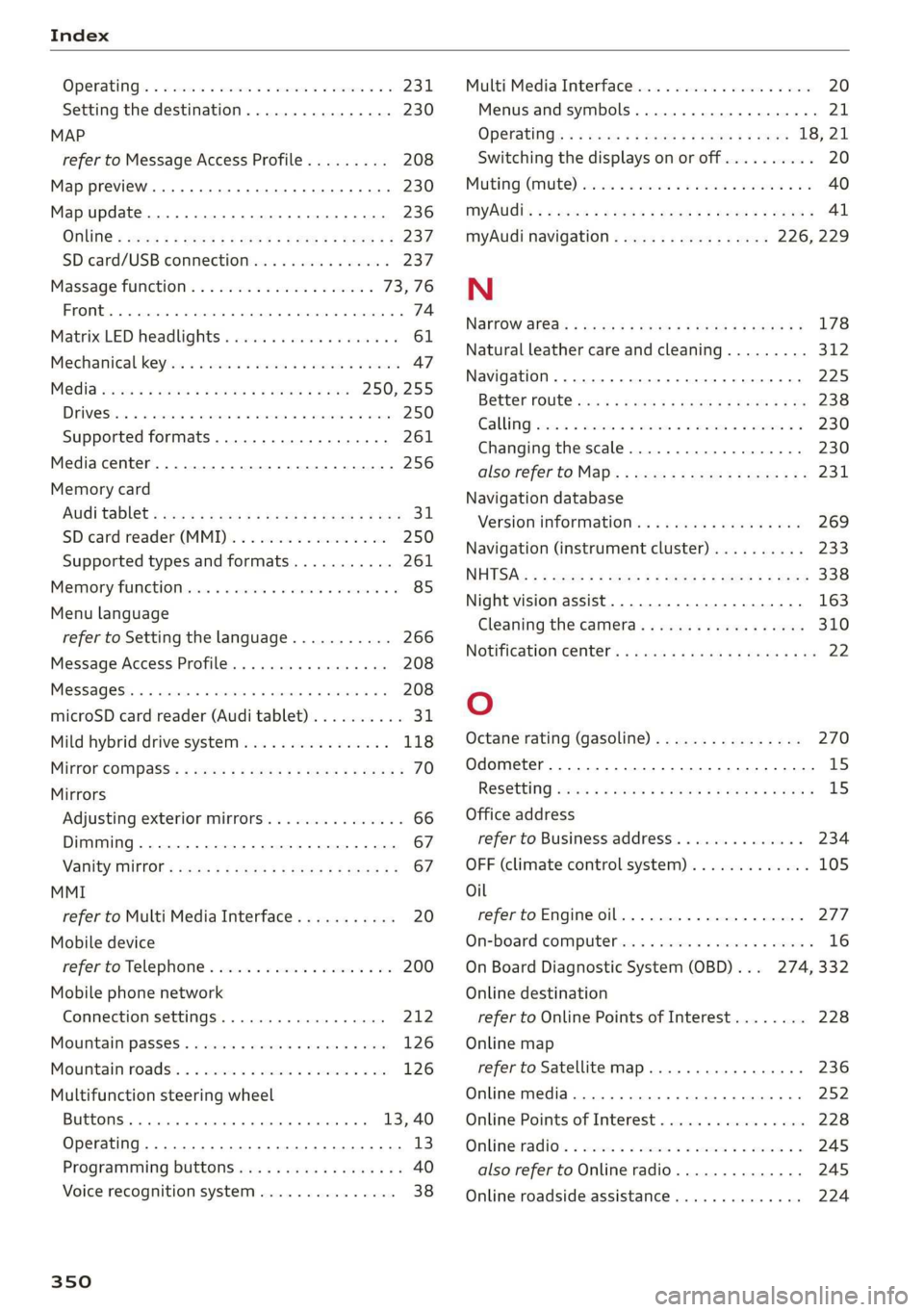
Index
OPeRatiG’s « exssses wo emcee so cmsnoes ov comes 2 o 2311.
Setting the destination................ 230
MAP
refer to Message Access Profile......... 208
Map preview. .... 00... cece ee ee eee eee 230
Map update........... 0... e eee eee eee 236
ONLINE = sep s » sewn se eee o eR ex ee ee 237.
SD card/USB connection............... 237
Massage function.................00. 73,76
FROME. 6: wissers « oi wean © ovamene a 8 sceceun a 8 emma es 74
Matrix LED headlights .............0e.eee 61
Mechanicalkeyios «+ scauia 6 awa @ 6 scans a © asi 47
Media erase: sy casas & 2 navos x 5 nous 8 2 new 250, 255
DIV OSkec. a 5 were x ures wn ramets 0 8 acannon 250
Supported formats............-000 eee 261
Media center.....................00005 256
Memory card
AUGISDIEt = exes ¢ eas 2 i paws s 3 Ream sc eR 31
SD card reader (MMI). « « wes « » sa ss we 250
Supported types and formats........... 261
Memory PUmetiomcncce « s cmeree « 0 amivive « waveren » « 85
Menu language
refer to Setting the language........... 266
Message Access Profile............00005 208
Messages so cssne » « saanins w s anecams 6 0 sauce 6 a a 208
microSD card reader (Audi tablet).......... 31.
Mild hybrid drive system.............0.. 118
Mirror eompass's « zqes ss sees 5 wows § ew 70
Mirrors
Adjusting exterior mirrors.............-. 66
Dimming..............0 000 e ee eee eee 67
Vanity Mirror’: sens « s cows ¢ 2 eee x tees ae 67
MMI
refer to Multi Media Interface........... 20
Mobile device
refer to Telephone..............2.-00- 200
Mobile phone network
Connection settings ..............00. 212
Mountain passes. « vsenes « ceneus © + ances 6 evens 126
Mountain toads:: + asec
BUEEOMS.. « sccsene so stisous @ weno « wroteas wo 13, 40
Operating...............2..2..0-0000. 13
Programming buttons.................. 40
Voice
recognition system............... 38
350
Multi Media Interface...............0085 20
Menus and symbols............0.2e-008 21
OPECAtING: « x naw « ¢ wows 4 2 wares 5 8 eae 18, 21
Switching the displays on or off.......... 20
MUNG) (MULE), sews 2 3 seems oe eee o re Yai 40
MYAUIs ss aces s cen + pews ss Herwe ov Hews = 41
myAudi navigation................. 226, 229
N
Narrow areas : ssysu a 3 mas 5 # saupe oF aeree Fs 178
Natural
leather care and cleaning......... 312
Navigation ..... 0.0.00. cece eee eee 225
Better fOUtE ssa< 2 yarn 2 2 new se momD § eo 238
GAULIING) scons = eamais ov omases Gs x aaaete x eam 230
Changing thescale.................0. 230
also refertoMap...........--0eee eee 231
Navigation database
Version information...............05- 269
Navigation (instrument cluster) .......... 233
NHITSAc: « 2 sxene x x gems © 2 eee 2s eee 2s see 338
Night vision assist. ............2.-0000- 163
Cleaning the camera.........0eeseeuee 310
Notification center.............. 0s eee aes 22
O
Octane rating (gasoline)................ 270
Odometer............. 00 eee eee eee 15
RESEtEING sous: ¢ « mown 2 » mewn yee e eee 8 15
Office address
refer to Business address.............. 234
OFF (climate control system)............. 105
Oil
referto Engine oil..................4. 277
On-board computer... .. 0.0... 000ee eee ee 16
On Board Diagnostic System (OBD)... 274, 332
Online destination
refer to Online Points of Interest........ 228
Online map
refer to Satellite map...............4. 236
Online media.................02.0000. 252
Online Points of Interest.............0.. 228
Onlinerradio:. « sven 2 = wasn +o esses vv enews # 245
also refer to Online radio.............. 245
Online roadside assistance.............. 224
Page 353 of 360
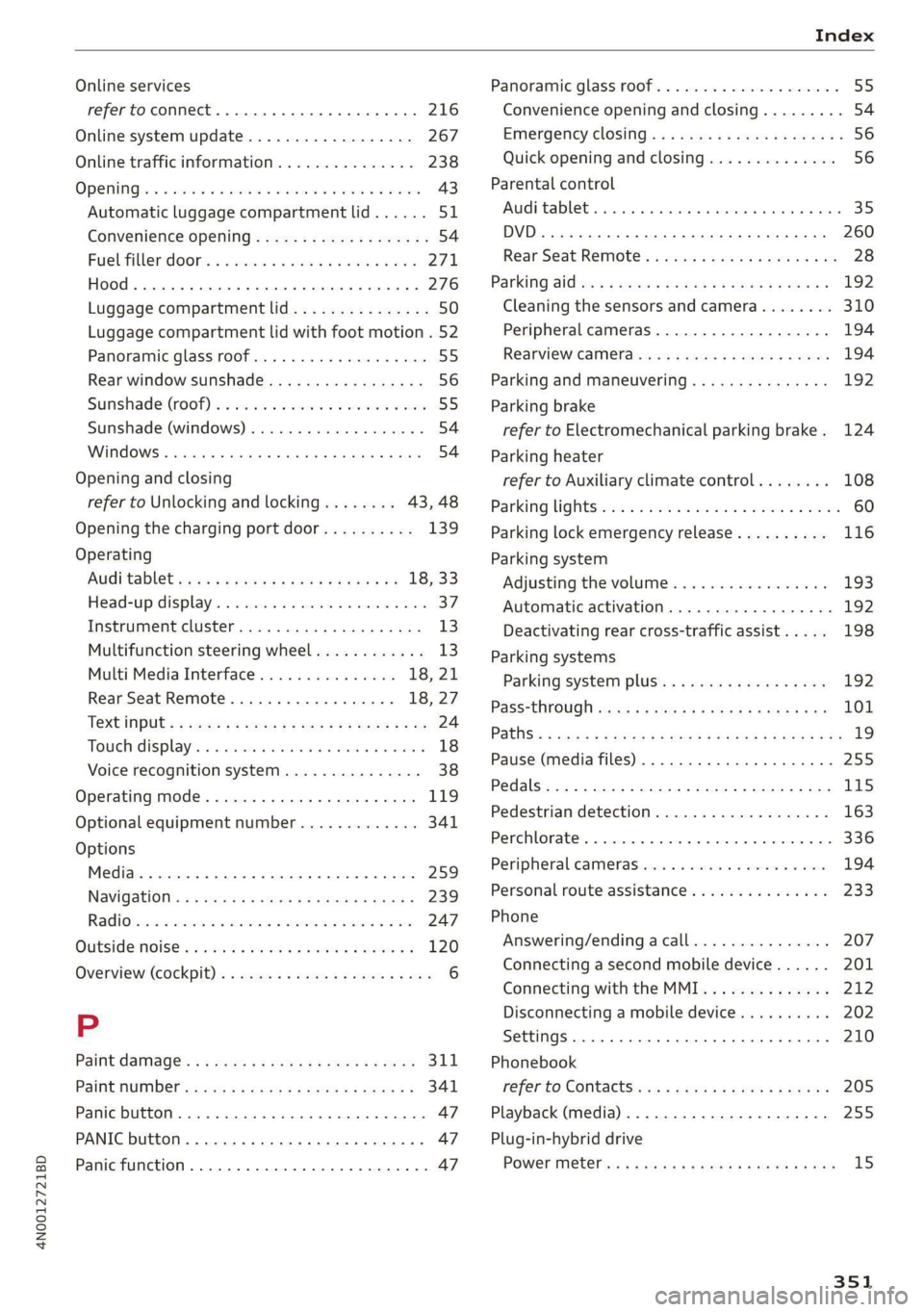
4N0012721BD
Online services
refer toconnect.........c cece eee eee 216
Online system update.................. 267
Online traffic information............... 238
OPeNiiG se « swesius © o cxouens « eteweas we euseoue ao eemeoe 43
Automatic luggage compartment lid...... 51
Convenience opening..............02005. 54
Fuel-filler:door's « s sis +o wave © wane aes 271
HOOd .. 1... cece eee 276
Luggage compartment lid............... 50
Luggage compartment lid with foot motion . 52
Panoramic glass roof................00. 55
Rear window sunshade...............-. 56
Sunshade (root) « secon oo scone 2 x omens e 2 soc 55
Sunshade (windows) ..............0000- 54
Windows ......... 000s 54
Opening and closing
refer to Unlocking and locking........ 43,48
Opening the charging port door.......... 139
Operating
AUGitaBlet scars a « aren oo mews 4 » eee 2 18, 33
Head-up display................002200. 37
Instrument cluster........-...02-.005- 13
Multifunction steering wheel............ 13
Multi Media Interface............... 18,21
Rear Seat Remote.............00008 18,27
Textinputss « ses ¢ 2 ces « + sews ¢ ee x 8 oe 24
Touch displays. « « scvssne sv carers x sean wna 18
Voice recognition system............... 38
Operating mode................02-000. 119
Optional equipment number............. 341
Options
Media... ... cece eee eee eee 259
Navigation: « = savas 5 2 anes x ¥ eras eo Ree 239
RadiOves. cs scans x awccane w cecteee wv cmeemes
« wc ss wise so arate 4 x oe 120
Overview (Cockpit). » swe: ¢ 2 news s ¢ sees + 2 oes 6
P
Paint damage’ « « sews « ¢ mews 2 wows go pees 311
PAltMUMBER: sees = a wees = x eee Fy eee SY 341
Panic button. ........ 20.0.0... eee ee eee 47
PANIC button....... 0... cee eee eee eee 47
Panic function ............... 0000 cece 47
Panoramic glass roof................200. 55
Convenience opening and closing......... 54
Emergency closing. .........seeeseeeees 56
Quick opening and closing.............. 56
Parental control
AUGitablett « scccozs oo: omeseis a v wee » wiotwas 6 sei 35
DVD... 0... eee eee 260
Rear Seat Remote: «cic ss cies se ncen ses 28
Parking Sides s < eves x x ewes x mes « 2 pee 192
Cleaning the sensors and camera........ 310
Peripheral cameras.................-. 194
RearvieW CaMEraeuy. & ¢ ews 4 s aweas a ew 194
Parking and maneuvering..............- 192
Parking
brake
refer to Electromechanical parking brake. 124
Parking heater
refer to Auxiliary climate control........ 108
Parking lightSici 2s mene + wae os were as eee 60
Parking lock emergency release.......... 116
Parking system
Adjusting the volume................. 193
Automatic activation.................. 192
Deactivating rear cross-traffic assist... . . 198
Parking systems
Parking system plus...............00. 192
PasS=through ses x & news & & eawey xe veiw soa 101
PathSis = eras 2 sees 5 2 eee EE ER ee eR YO Re 19
Pause (media files) ..............200000. 255
Pedals... 0. cee eee eee eee 115
Pedestrian detection................... 163
Perchlorate’. «ices ow aeeiue « « semis « sustonne © a 336
Peripheral cameras............---0000- 194
Personal route assistance. ...........4.. 233
Phone
Answering/endingacall............... 207
Connecting a second mobile device...... 201
Connecting with the MMI.............. 212
Disconnecting a mobile device.......... 202
Settings.......... 0.00. e eee eee eee 210
Phonebook
refer to Contact’ ss < s esa% i sean st roan 205
Playback (media) ............000000000. 255
Plug-in-hybrid drive
POWer Meter es « s sews x o news 3 o cae oe ew 15
351
Page 356 of 360
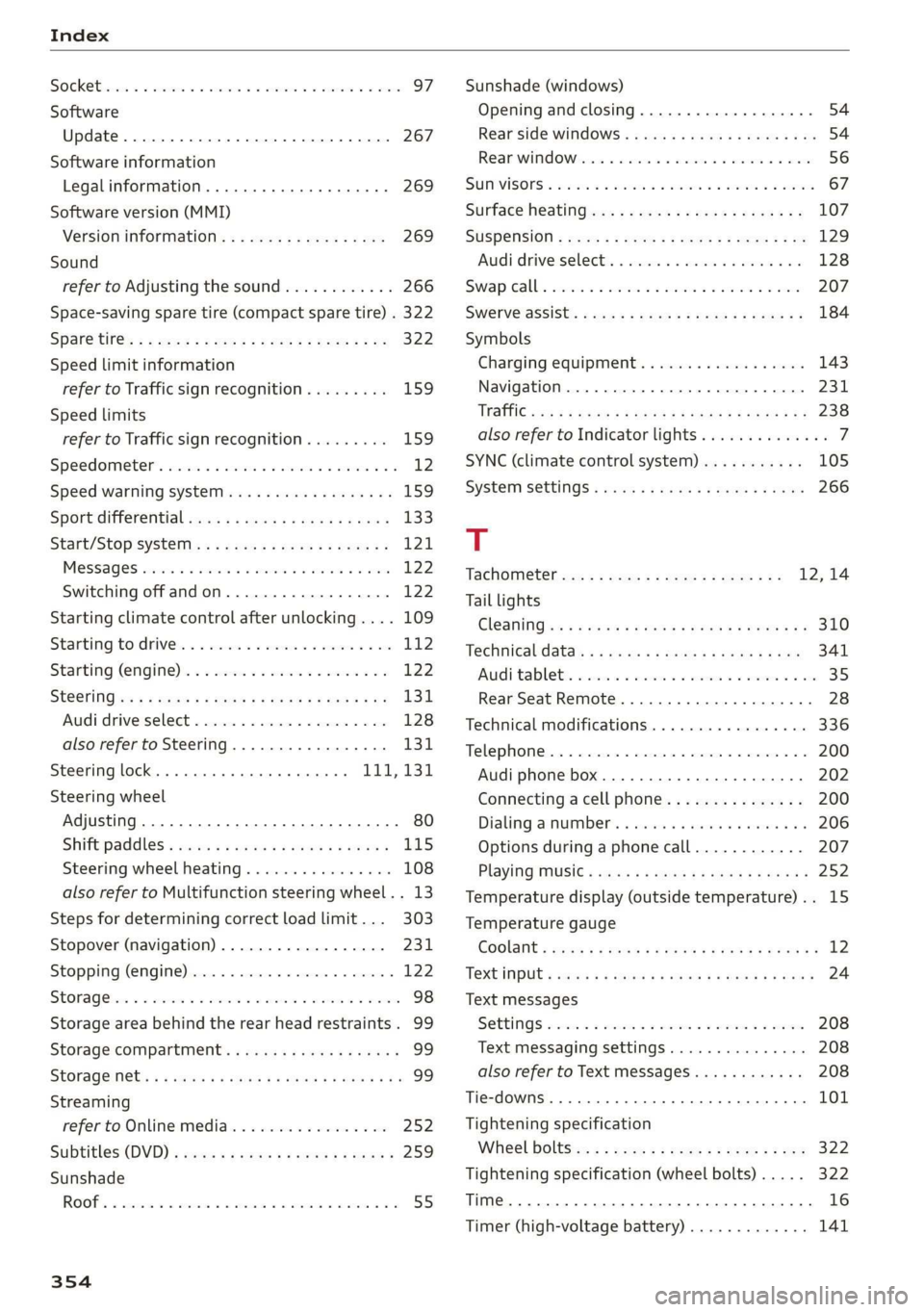
SOCK tecwis v scans ov canes x a ycecue wu aston ¥ a awen 97
Software
Update ...... 2. ee eee eee 267
Software information
Legalinformation................0005 269
Software version (MMI)
Version information...............004 269
Sound
refer to Adjusting the sound............ 266
Space-saving spare tire (compact spare tire) . 322
Sparetire’: « s sees sv wows + wees GY Ree « § Be 322
Speed limit information
refer to Traffic sign recognition......... 159
Speed limits
refer to Traffic sign recognition......... 159.
SPeedOMeters wrens o % www « % ime ae een 4 12
Speed warning system............00000- 159
Sport differential esas <= cas « e awe vo noes 133
Start/Stop systeM........- cee eee eee ee 121
MeSSAQES inisiss oo aoc xo onan ow Hse & we 122
Switching offandon...............00- 122
Starting climate control after unlocking.... 109
Starting toidrive’. 2. cscs 2 v asvice ev emma 2 oe L112
Starting (engine)s. « « seseise v + soi oo swiss 9 0 a 122
StEGliNG ins « ¢ saws + & eam ¥ 8 eae XB ges FO 131,
Audi drive select..............000000. 128
also refer to Steering..............05. 131
Steering lock. ....... ee cece ee eee 111,131
Steering wheel
Adjusting .......... 0... cece eee eee ee 80
Shiftipaddles » savas s 2 newe « 2 saws & 2 eae L1S
Steering wheel heating................ 108
also refer to Multifunction steering wheel. . 13
Steps for determining correct load limit... 303
Stopover (navigation) .................. 231
StOppiINg (ENGINE) recrie so scorsce s: snvenve « sown a 122
StOMaAG@ se v & secnves wv suas ww sean w vem WS HEeaHT 98
Storage area behind the rear head restraints. 99
Storage compartment..........0.e eee e ee 99
Storage Net: s « sais so eee ee ees oe Hee eee 99
Streaming
refer to Online media................. 252
Subtitles: (DVD) + wey « x cages x x ques 9 3 wa a 259
Sunshade
ROOF: 2 sess x 2 waive 2 x omaxene va wena w ceamene ae 55
354
Sunshade (windows)
Opening and closing.............00000e 54
Rear’sidé WINdOWS . ya ss tau s yew es a 54
Rear WIT OWéeie 2 scones x ames ae ona Ose res 56
SUN'VISOMS © wins oe wosmn 2s awe ot eee oo eee 67
Surface heating .<: =. cess ss ees ee cewaaee 107
SUSPENSION = seux « = see x y eens & x ee gee 129
Audi drivesélects: «sins © s issn 2 2 wane © we 128
SWAP Galllrs scceime 2 v seers vo oem oo ome ow noes 207
SWEMVESSSISC x sce s « pews & + ewe ov cee ys 184
Symbols
Charging equipment. « seis sees ss sons 143
Navigation..............0..0..20000- 231
"TWhatfiCiscss ¢ ¢ waa = 2 ate 5b cet eB eee ge 238
also refer to Indicator lights.............. 7
SYNC (climate control system) ........... 105
SYStEM SELLINGS « scien ss eae ss weme + a oe 266
T
Tachotietéticcss ¢ : wows = x eas st eee xc 12,14
Tail lights
ClOANING s< = o sewn + y gan + yews «wen eee 310
Technical data’ « = seis = sews ¢ ¢ news oe oe 341
AUG tablets, cicvinc x ccm ox asenes 2 v ommsane a 5 om 35
Rear Seat Remote.............0--0000- 28
Technical modifications..............005 336
Telephone....... 2.00... cee e eee eee 200
Audi phone box............00- eee eee 202
Connecting acell phone............... 200
Dialing anumber... 0.0... 0 0c eee e ween 206
Options during aphonecall............ 207
PlayinGsuste « sey = 2 meme x 2 gee ¢ 8 eereR « 252
Temperature display (outside temperature).. 15
Temperature gauge
GOOLANE » saws 5 2 amas so mewn 3 8 aeeR x am ae 12
TEXC(MPUES cases 9 = eau 3 eras & B see ee cE 24
Text messages
SOttIGS sows «2 ssvsess 6 2 some se ser % H aoraeT 208
Text messaging settings............... 208
also refer to Text messages............ 208
Tie-downs .... 0... 1c cece eee eee eee 101
Tightening specification
Wheel. DOltSicc« s scum oy seue « e reer y 2 em 322
Tightening specification (wheel bolts) .... . 322
TIMG 2 ee eee 16
Timer (high-voltage battery)............. 141
Page 357 of 360
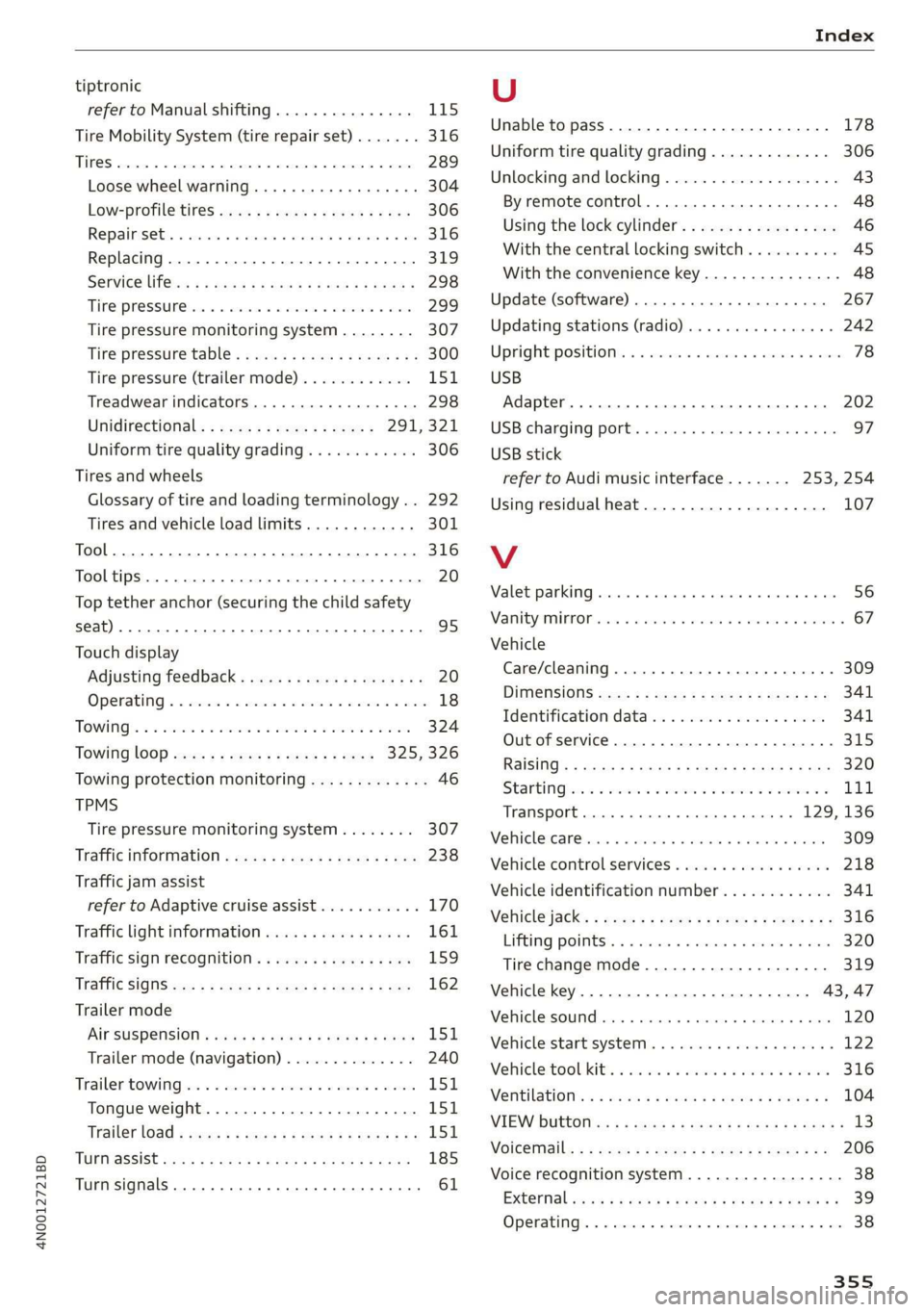
4N0012721BD
Index
tiptronic
refer to Manual shifting............... 115
Tire Mobility System (tire repair set)....... 316
TPES scones ao aires & =) eeeos * wyamenpa © eyewai fo © anon 289
Loose wheel warning...........0+eeeee 304
Low-profile tires ..........-.000e-e0ee 306
REPaiSOLS « eves © a cnesere © ewes a © nteabos © are 316
Replacing........... 0.0 cee eee eee eee 319
S@rvic@ lif@ws « « game < ¢ aims < xayeu sx Hens 298
TRE; PRESSURCL en. so cessas so sewers 6 wiemuea » wrens 299
Tire pressure monitoring system........ 307
Tire pressure table ...........-.e eee eee 300
Tire pressure (trailer mode)............ 151
Treadwear indicators.................. 298
Unidirectional: « sacs « s sees sx news x 291, 321
Uniform tire quality grading............ 306
Tires and wheels
Glossary of tire and loading terminology .. 292
Tires and vehicle load limits............ 301
Tool... 6. eee 316
Tooltips. .... 6... eee eee eee eee 20
Top tether anchor (securing the child safety
S@at) 0. cee eee eee tenes 95
Touch display
Adjusting feedback...............000 ee 20
Operating « = sess 2 x, sone 2 a wanes ¥ ramen a 6 ones 18
TOWING): 5 © sore 9 © seems 3 seson 9 oom © wanes 324
Towing LOOP ese: x ¢ saws se eee se ees 325, 326
Towing protection monitoring............. 46
TPMS
Tire pressure monitoring system........ 307
Traffic iffOrination = wes + 2 cos s naee & o ow 238
Traffic jam assist
refer to Adaptive cruise assist........... 170
Traffic light information................ 161
Traffic sign recognition..............004 159
Traffic SignScw: 2 y eens = x eens yo ees 5 v eee 162
Trailer mode
Air SUSPENSION ¢ sciiss » & caus 2 o cars 2 & ears 151
Trailer mode (navigation).............. 240
Trailer towing wis + 2 sce 2 2 sence oo eee » were 151
Tongue weight.........-....000- eens 1S,
Ufailer load = cesen s 2 enwm 9 4 ama oo mee eee 151,
TUTMASSISE sees ¢ 2 iain 3 See 8s Saee a Rees 185
Turn signals ........ cece eee ee eee eee 61
U
Unable to pass........... 2.000 e eee eee 178
Uniform tire quality grading............. 306
Unlocking and locking.............-..0-- 43
By remote control................00005 48
Using the lock cylinder................. 46
With the central locking switch.......... AS
With the convenience key............... 48
Update (software) ...............00000 267
Updating stations (radio).............04. 242
Upright positions, « « snscss 6 « cesses © # cosas » ¥ eave 78
USB
Adapter... ..... cece cee eee eee 202
USB
charging port............0...0 ee eee 97
USB stick
refer to Audi music interface....... 253,254
Using residual heat................00.. 107
V
Valet parking... ... 6. ccc eee e eee ee eee 56
Vanity maior esse = « anewese + ercuene w 9 vecton wo ane 67
Vehicle
Care/cleaning .......... ese e eee eee ee 309
DIM@NSIONS sex « yews 5 o een cs we R Ge 341
Udentificationdatarss + micas s inca ae essven 341
Out of service........... 0... 315
RaiSitiG): « asws = 5 eaves 3 ¢ Sanne 4 § GES Fs 320
SUNN Gian 5s wsstm 4 o wna 5 x omermee a 7 sosoee 9S Ld.
TWANSPONE crccsie « v evenem « onemeanse © mesens @ » 129, 136
Veiclercareran x 2 ocniss + soma « 4 emo © eons 309
Vehicle control services.............000. 218
Vehicle identification number............ 341
Vehicle jack’: « cess « x sews = x eres = x eee ee: 316
Lifflag pales. so seis 2 seem x 6 enema + wes 320
Tire change mode.............--..005 319
Vehicle key... 0.0... 0. ee eee ee eee ee 43,47
WeFIGleSOUMG inne « suesons oo sxanein ao winneas © w evans 120
Vehicle start system... .. 0.0... cece eee eee 122
Wehicle:tool:Kits. & cccvese so sess eo seman a 8 oniians 316
Ventilation: « s wives ss wens s ¢ wine s ¢ eas 5 104
VIEW bUttofiies x = seuws ¢ = erwe ¢ = Gems te eee 13
VOICetia Ils « = ucugy = x weuoe © ¢ meen ¢ 2 eee 8 a 206
Voice recognition system.............0... 38
Exterfialsecues « x sem 2 ana a a name & 5 meme & 39
Openatlings. « « scsi: « sewers © snemens w @ pcsue © 6 oo 38