navigation AUDI A8 2021 Owner's Manual
[x] Cancel search | Manufacturer: AUDI, Model Year: 2021, Model line: A8, Model: AUDI A8 2021Pages: 362, PDF Size: 99.29 MB
Page 241 of 362
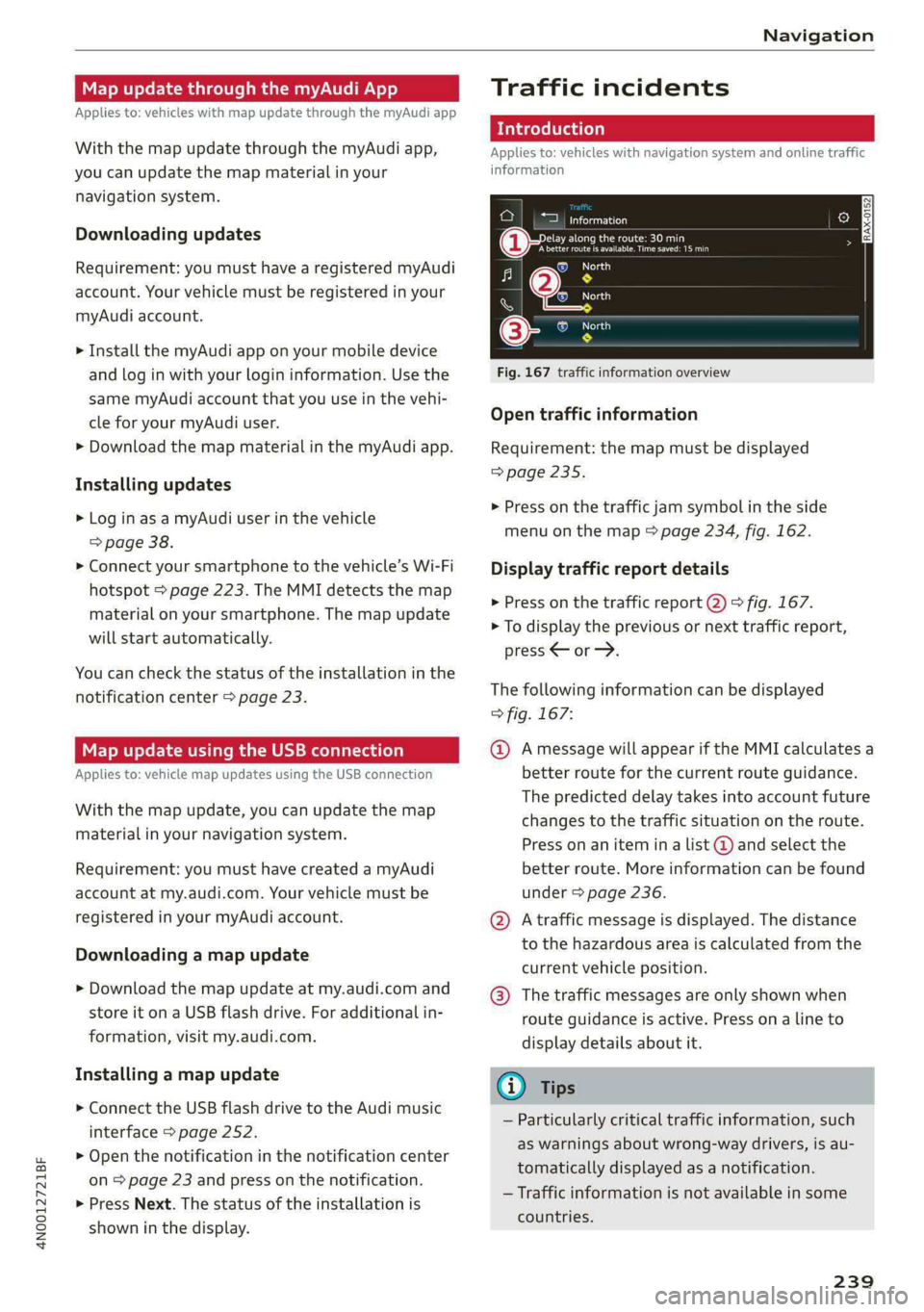
4N0012721BF
Navigation
Map update through the myAudi App
Applies to: vehicles with map update through the myAudi app
With the map update through the myAudi app,
you can update the map material in your
navigation system.
Downloading updates
Requirement: you must have a registered myAudi
account. Your vehicle must be registered in your
myAudi account.
> Install the myAudi app on your mobile device
and log in with your login information. Use the
same myAudi account that you use in the vehi-
cle for your myAudi user.
> Download the map material in the myAudi app.
Installing updates
> Log in as a myAudi user in the vehicle
> page 38.
> Connect your smartphone to the vehicle’s Wi-Fi
hotspot > page 223. The MMI detects the map
material on your smartphone. The map update
will start automatically.
You can check the status of the installation in the
notification center > page 23.
Map update using the USB connection
Applies to: vehicle map updates using the USB connection
With the map update, you can update the map
material in your navigation system.
Requirement: you must have created a myAudi
account at my.audi.com. Your vehicle must be
registered in your myAudi account.
Downloading a map update
> Download the map update at my.audi.com and
store it on a USB flash drive. For additional in-
formation, visit my.audi.com.
Installing a map update
> Connect the USB flash drive to the Audi music
interface > page 252.
> Open the notification in the notification center
on > page 23 and press on the notification.
> Press Next. The status of the installation is
shown in the display.
Traffic incidents
Introduction
Applies to: vehicles with navigation system and online traffic
information
ae oad
Becirhaciecae Okan
(iret re es are ea
Fig. 167 traffic information overview
Open traffic information
Requirement: the map must be displayed
=> page 235.
> Press on the traffic jam symbol in the side
menu on the map > page 234, fig. 162.
Display traffic report details
> Press on the traffic report @) > fig. 167.
> To display the previous or next traffic report,
press < or.
The following information can be displayed
=> fig. 167:
@ Amessage will appear if the MMI calculates a
better route for the current route guidance.
The predicted delay takes into account future
changes to the traffic situation on the route.
Press on an item ina list @ and select the
better route. More information can be found
under > page 236.
@ Atraffic message is displayed. The distance
to the hazardous area is calculated from the
current vehicle position.
@® The traffic messages are only shown when
route guidance is active. Press ona line to
display details about it.
Gi) Tips
— Particularly critical traffic information, such
as warnings about wrong-way drivers, is au-
tomatically displayed as a notification.
— Traffic information is not available in some
countries.
239
Page 242 of 362

Navigation
Traffic rerouting
Applies to: vehicles with navigation system
By receiving traffic information, your MMI calcu-
lates a better route if available and the possible
time saved compared to the current route.
Traffic rerouting
> Start route guidance.
The MMI uses a notification or a note in the traf-
fic information @ > page 239, fig. 167 to indi-
cate a better route. You can decide which route
you would like to use.
To select a better route, you have the following
options:
> Notification: press F2. The better route will be
used for route guidance, or press on the notifi-
cation. Press on the information window for the
better route (for example @) > page 236,
fig. 165).
> Note in the traffic information: press on the
list entry @ > page 2339, fig. 167. Press on the
information window for the better route (for
example (2) > page 236, fig. 165).
CON Mae-lareeeleurl iced)
Applies to: vehicles with navigation system and online traffic
information
The MMI can receive real-time online traffic infor-
mation about congestion, accidents, road con-
struction, and other incidents.
Requirement: the MMI must be connected to the
Internet > page 222, Audi connect. Traffic infor-
mation must be switched on in the MMI
=> page 240.
Traffic information will be displayed on the
standard map > page 234, fig. 162.
Online traffic information is also displayed on the
standard map > page 237.
@) Tips
— Having the online traffic information func-
tion switched on provides the most accurate
reports of traffic situations and traffic fore-
casting. Your vehicle transmits and process-
es its anonymous, encrypted position infor-
240
mation at regular intervals to the traffic da-
ta provider. You can switch off data transfer
at any time > page 335.
— The online traffic information network is
not available in all countries, and the cover-
age is not nationwide.
Settings
Applies to: vehicles with navigation system
You can adjust the navigation system settings in
the instrument cluster and in the MMI display
separately. The settings depend on the country
and vehicle equipment.
Accessing settings
> Applies to: MMI: Select on the home screen:
NAVIGATION > ©}.
Accessing settings using the multifunction
steering wheel
> Applies to: multifunction steering wheel: Select
in the instrument cluster: Navigation tab >
button.
Please note that a setting applied to the multi-
function steering wheel is only valid for the in-
strument cluster map.
Map settings
Satellite map: see > page 237.
Traffic: you can display current traffic informa-
tion on the map.
— Free flowing traffic
— Traffic obstructions
— Traffic incidents
Map colors
— Automatic: the map display adapts to the light-
ing conditions (for example, by changing from
day to night when driving through a tunnel).
— Day or Night
Map orientation
— 2D heading-up map/2D north-up map: the
current vehicle position is displayed. The map is
oriented in the direction of travel or to the
north.
Page 243 of 362
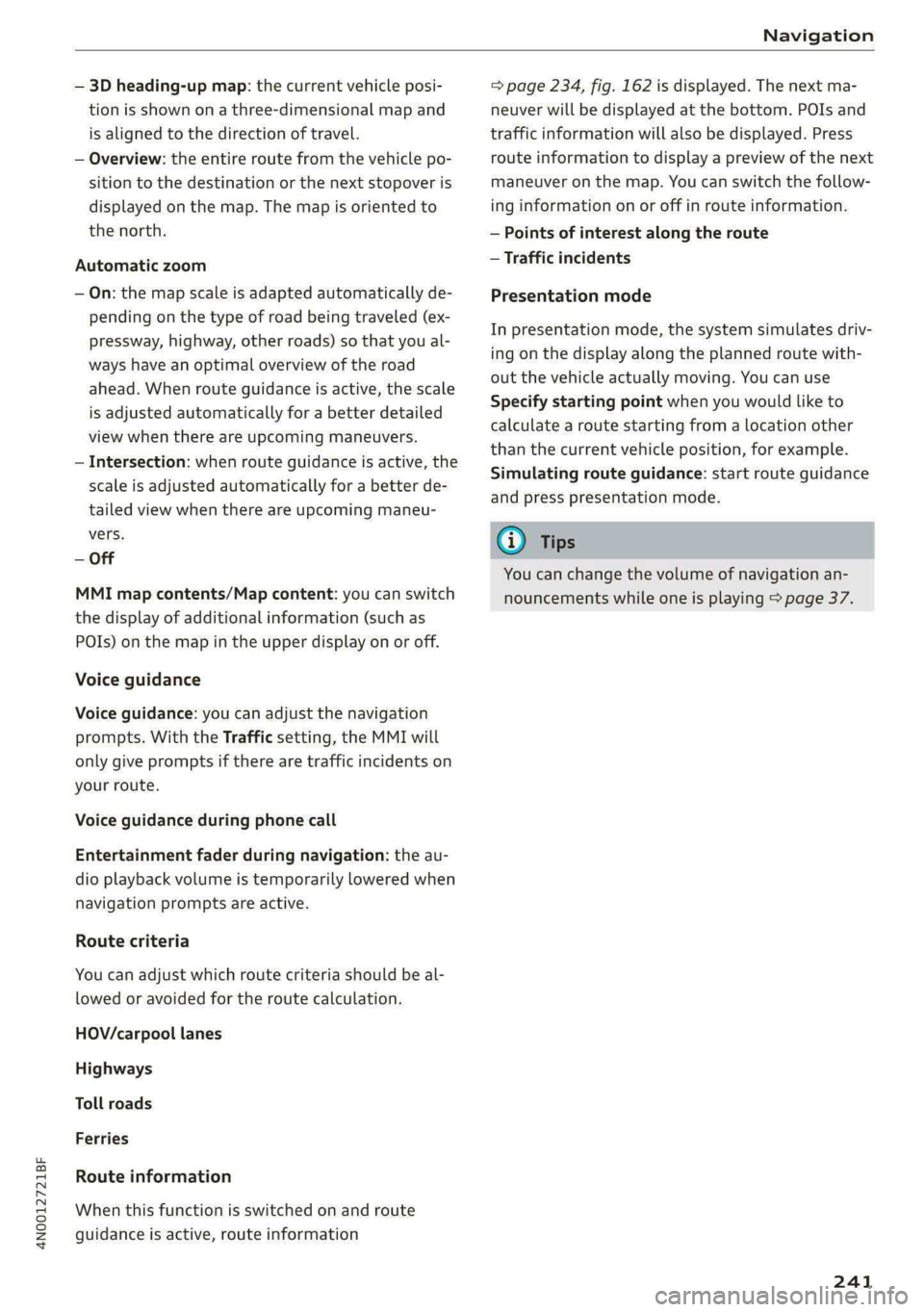
4N0012721BF
Navigation
— 3D heading-up map: the current vehicle posi-
tion is shown on a three-dimensional map and
is aligned to the direction of travel.
— Overview: the entire route from the vehicle po-
sition to the destination or the next stopover is
displayed on the map. The map is oriented to
the north.
Automatic zoom
— On: the map scale is adapted automatically de-
pending on the type of road being traveled (ex-
pressway, highway, other roads) so that you al-
ways have an optimal overview of the road
ahead. When route guidance is active, the scale
is adjusted automatically for a better detailed
view when there are upcoming maneuvers.
— Intersection: when route guidance is active, the
scale is adjusted automatically for a better de-
tailed view when there are upcoming maneu-
vers.
— Off
MMI map contents/Map content: you can switch
the display of additional information (such as
POIs) on the map in the upper display on or off.
Voice guidance
Voice guidance: you can adjust the navigation
prompts. With the Traffic setting, the MMI will
only give prompts if there are traffic incidents on
your route.
Voice guidance during phone call
Entertainment fader during navigation: the au-
dio playback volume is temporarily lowered when
navigation prompts are active.
Route criteria
You can adjust which route criteria should be al-
lowed or avoided for the route calculation.
HOV/carpool lanes
Highways
Toll roads
Ferries
Route information
When this function is switched on and route
guidance is active, route information
=> page 234, fig. 162 is displayed. The next ma-
neuver will be displayed at the bottom. POIs and
traffic information will also be displayed. Press
route
information to display a preview of the next
maneuver on the map. You can switch the follow-
ing information on or off in route information.
— Points of interest along the route
— Traffic incidents
Presentation mode
In presentation mode, the system simulates driv-
ing on the display along the planned route with-
out the vehicle actually moving. You can use
Specify starting point when you would like to
calculate a route starting from a location other
than the current vehicle position, for example.
Simulating route guidance: start route guidance
and press presentation mode.
@ Tips
You can change the volume of navigation an-
nouncements while one is playing > page 37.
241
Page 248 of 362

Radio
Switching commentary on or off
Requirement: the MMI must be connected to the
Internet. A data plan must be available
=> page 225.
> Press (C)/tc).
Radio text
Program information (for example, general text
messages, artist, composer, song) is displayed in
the radio text.
Requirement: the selected radio station must
support the radio text function.
Opening radio text
> Applies to: MMI: Select on the home screen:
RADIO > select a frequency band (such as FM)
> select a station > More > Radio text.
Depending on vehicle equipment, the following
functions
may be available:
Displaying previous radio text entries
> Swipe downward with one finger. The last radio
text entries are displayed if they are available.
Scrolling through radio text entries
> Swipe upward or downward with one finger.
Showing Radio Text Plus information
If a radio text entry is displayed with a color, a
phone number or a navigation destination for the
station is available as radio text plus information.
You have the following options:
Selecting the destination
> Select: a navigation destination marked in col-
or > Set as destination.
Call
> Select: a phone number marked in color > Call.
@ Tips
A call to a phone number stored in the radio
text will start immediately.
246
Online radio
General information
Applies to: vehicles with Audi connect Infotainment and on-
line radio
You can listen to various radio stations or pod-
casts on the Internet using online radio.
Requirement: the MMI must be connected to the
Internet. A data plan must be available
=> page 225.
Accessing online radio through the MMI
> Applies to: MMI: Select on the home screen:
RADIO > Source > Online.
The following functions are available:
Previous selection
The station/podcast list for the last station or
podcast that was playing will be displayed.
Top stations
The favorite online radio stations are displayed.
Filter list
> Select: 2 > (a category) > a station/podcast.
The following categories are available:
— Countries
— Genres
— Languages
— Editor's picks
— Themes
— Nearby
@) Note
Read the information about Audi connect, and
be sure to note the connectivity costs section
=@ in General information on page 222.
G) Tips
— Depending on the Internet connection and
network traffic, the connection may be lost
when online radio is playing.
— Online radio reception may not be possible
if Internet service is throttled.
— Online media usage depends on the service
availability of the third party provider.
Page 263 of 362
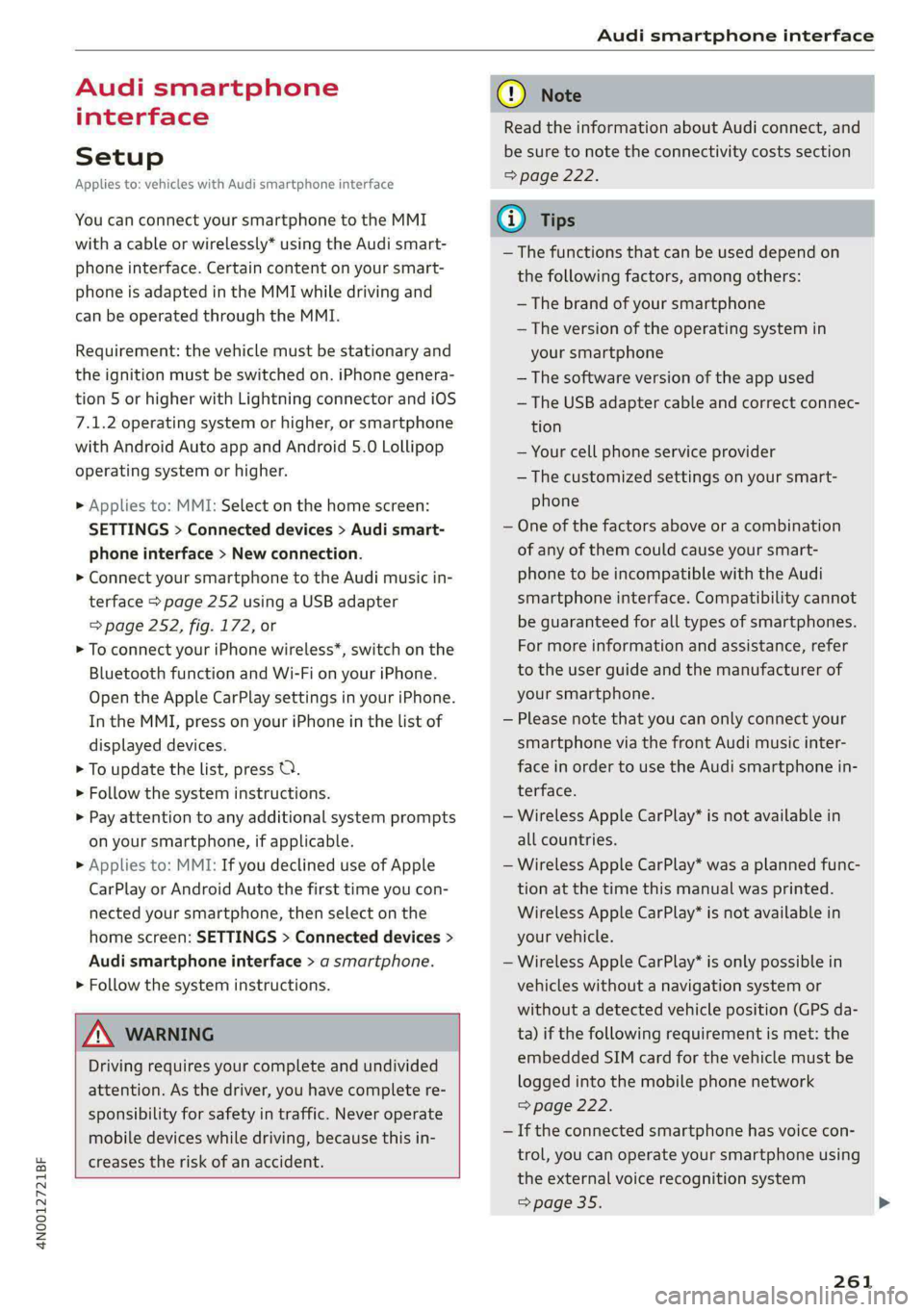
4N0012721BF
Audi smartphone interface
Audi smartphone
interface
Setup
Applies to: vehicles with Audi smartphone interface
You can connect your smartphone to the MMI
with a cable or wirelessly* using the Audi smart-
phone interface. Certain content on your smart-
phone is adapted in the MMI while driving and
can be operated through the MMI.
Requirement: the vehicle must be stationary and
the ignition must be switched on. iPhone genera-
tion 5 or higher with Lightning connector and iOS
7.1.2 operating system or higher, or smartphone
with Android Auto app and Android 5.0 Lollipop
operating system or higher.
> Applies to: MMI: Select on the home screen:
SETTINGS > Connected devices > Audi smart-
phone interface > New connection.
> Connect your smartphone to the Audi music in-
terface > page 252 using a USB adapter
=> page 252, fig. 172, or
> To connect your iPhone wireless*, switch on the
Bluetooth function and Wi-Fi on your iPhone.
Open the Apple CarPlay settings in your iPhone.
In the MMI, press on your iPhone in the list of
displayed devices.
> To update the list, press O.
> Follow the system instructions.
> Pay attention to any additional system prompts
on your smartphone, if applicable.
> Applies to: MMI: If you declined use of Apple
CarPlay or Android Auto the first time you con-
nected your smartphone, then select on the
home screen: SETTINGS > Connected devices >
Audi smartphone interface > a smartphone.
> Follow the system instructions.
Z\ WARNING
Driving requires your complete and undivided
attention. As the driver, you have complete re-
sponsibility for safety in traffic. Never operate
mobile devices while driving, because this in-
creases the risk of an accident.
CG) Note
Read the information about Audi connect, and
be sure to note the connectivity costs section
=> page 222.
G@) Tips
— The functions that can be used depend on
the following factors, among others:
— The brand of your smartphone
— The version of the operating system in
your smartphone
— The software version of the app used
— The USB adapter cable and correct connec-
tion
— Your cell phone service provider
— The customized settings on your smart-
phone
— One of the factors above or a combination
of any of them could cause your smart-
phone to be incompatible with the Audi
smartphone interface. Compatibility cannot
be guaranteed for all types of smartphones.
For more information and assistance, refer
to the user guide and the manufacturer of
your smartphone.
— Please note that you can only connect your
smartphone via the front Audi music inter-
face in order to use the Audi smartphone
terface.
in-
— Wireless Apple CarPlay* is not available in
all countries.
— Wireless Apple CarPlay* was a planned func-
tion at the time this manual was printed.
Wireless Apple CarPlay* is not available in
your vehicle.
— Wireless Apple CarPlay* is only possible i
vehicles without a navigation system or
without a detected vehicle position (GPS
n
da-
ta) if the following requirement is met: the
embedded SIM card for the vehicle must
logged into the mobile phone network
=> page 222.
be
— If the connected smartphone has voice con-
trol, you can operate your smartphone using
the external voice recognition system
=> page 35.
261
Page 265 of 362

4N0012721BF
Additional settings
Additional settings
System settings
Introduction
General settings are described in this chapter.
You can find specific settings in the chapters
about
those settings. The available settings de-
pend on the vehicle equipment.
Date and time
> Applies to: MMI: Select on the home screen:
SETTINGS > General > Date & time.
Possible settings:
— Automatically set date and time
— Date format
— Time format
— Automatic time zone
— Time zone
Measurement units
> Applies to: MMI: Select on the home screen:
SETTINGS > General > Measurement units.
Possible settings:
— Speed
— Distance
— Temperature
— Volume
— Pressure
— Consumption (engine)
— Consumption (electric motor)
Language and keyboard
> Applies to MMI: Select on the home screen:
SETTINGS > Language & keyboard.
Language
You can change the languages for the display,
navigation announcements, and the voice recog-
nition system.
Keyboard
See > page 25.
Requirement: an audio source must be active.
> Applies to MMI: Select on the home screen:
SETTINGS > Sound.
> Applies to: Rear Seat Remote: Select on the
home screen: Sound.
Possible settings:
— Treble
— Bass
— Balance/fader
— Speed dependent volume control
— Subwoofer
— Surround level
Focus
You can optimize the sound distribution for vari-
ous locations in the vehicle.
3D effect
You can adjust the intensity of the 3D effect.
With the Medium setting, you will hear an opti-
mal 3D effect for all sources.
Factory settings
Applies to: Rear Seat Remote
You can reset the sound settings.
Announcements and tones
> Applies to: MMI: Select on the home screen:
SETTINGS > Announcements & tones.
Possible settings:
— Announcement volume
— Welcome sound
ZA WARNING
Adjust the volume of the audio system so that
signals from outside the vehicle, such as po-
lice and fire sirens, can be heard easily at all
times. >
263
Page 266 of 362
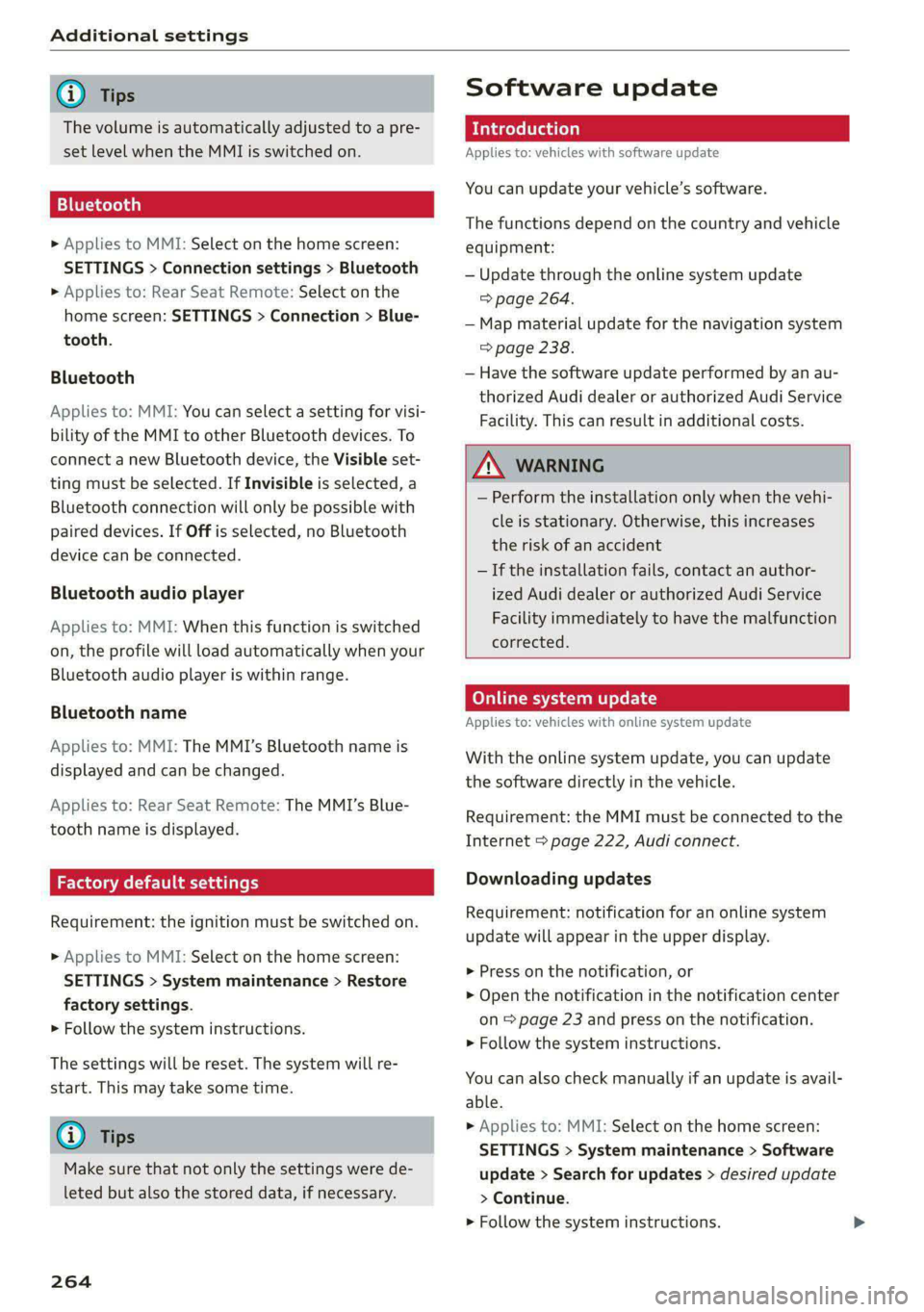
Additional settings
G) Tips
The volume is automatically adjusted to a pre-
set level when the MMI is switched on.
Bluetooth
> Applies to MMI: Select on the home screen:
SETTINGS > Connection settings > Bluetooth
» Applies to: Rear Seat Remote: Select on the
home screen: SETTINGS > Connection > Blue-
tooth.
Bluetooth
Applies to: MMI: You can select a setting for visi-
bility of the MMI to other Bluetooth devices. To
connect a new Bluetooth device, the Visible set-
ting must be selected. If Invisible is selected, a
Bluetooth connection will only be possible with
Paired devices. If Off is selected, no Bluetooth
device can be connected.
Bluetooth audio player
Applies to: MMI: When this function is switched
on, the profile will load automatically when your
Bluetooth audio player is within range.
Bluetooth name
Applies to: MMI: The MMI’s Bluetooth name is
displayed and can be changed.
Applies to: Rear Seat Remote: The MMI’s Blue-
tooth name is displayed.
Factory default settings
Requirement: the ignition must be switched on.
» Applies to MMI: Select on the home screen:
SETTINGS > System maintenance > Restore
factory settings.
> Follow the system instructions.
The
settings will be reset. The system will re-
start. This may take some time.
G) Tips
Make sure that not only the settings were de-
leted but also the stored data, if necessary.
264
Software update
Introduction
Applies to: vehicles with software update
You can update your vehicle’s software.
The functions depend on the country and vehicle
equipment:
— Update through the online system update
=> page 264.
— Map material update for the navigation system
> page 238.
— Have the software update performed by an au-
thorized Audi dealer or authorized Audi Service
Facility. This can result in additional costs.
ZX WARNING
— Perform the installation only when the vehi-
cle is stationary. Otherwise, this increases
the risk of an accident
— If the installation fails, contact an author-
ized Audi dealer or authorized Audi Service
Facility immediately to have the malfunction
corrected.
Online system update
Applies to: vehicles with online system update
With the online system update, you can update
the software directly in the vehicle.
Requirement: the MMI must be connected to the
Internet > page 222, Audi connect.
Downloading updates
Requirement: notification for an online system
update will appear in the upper display.
> Press on the notification, or
> Open the notification in the notification center
on = page 23 and press on the notification.
> Follow the system instructions.
You can also check manually if an update is avail-
able.
> Applies to: MMI: Select on the home screen:
SETTINGS > System maintenance > Software
update > Search for updates > desired update
> Continue.
> Follow the system instructions.
Page 340 of 362

Accessories and technical changes
Accessories and
technical changes
Warranty
Your vehicle is covered by various warranties:
— New Vehicle Limited Warranty
— Limited Warranty Against Corrosion Perforation
— Emissions Control System Warranties: Federal
Emissions Control System Defect Warranty,
Federal Emissions Performance Warranty
— Applies to: USA models: Kansas Safety Belt
Limited Warranty
— Applies to: USA models: California Emissions
Control Warranties: Short-term Emissions De-
fects Warranty, Long-term Emissions Defects
Warranty, TZEV models Emissions Defects
Warranty, California Emissions Performance
Warranty
You can find detailed information in your Warran-
ty & Maintenance Booklet and in the California
Emissions Booklet*.
Audi Literature Shop
Service information is made available as soon as
possible after a model is introduced and can be
ordered in the Audi Literature Shop: http://
literature.audiusa.com
Driving in other
countries
Government regulations in the United States and
Canada require motor vehicles to comply with
emissions regulations and safety standards.
Therefore, vehicles that were produced for the
U.S. and Canadian markets are different from
vehicles produced for other countries.
If you plan to use your vehicle outside of the
United States or Canada, it is possible that:
— Fuel may have a significantly lower octane rat-
ing. Unsuitable fuels can cause engine damage.
— Proper maintenance and repair work may not
be possible because special service equipment,
tools, or measuring devices needed for your ve-
hicle may not be available.
338
— Replacement parts may not always be availa-
ble.
— Navigation systems for vehicles built for the
U.S.A. and Canada will not necessarily work in
Europe, and may not work in other countries.
(1) Note
Audi is not liable for damage to the vehicle re-
sulting from these country-specific differen-
ces.
Maintenance, repairs,
and technical modifi-
cations
Observe the safety precautions > page 274, Gen-
eral information and > page 321, Raising the ve-
hicle.
General information
Due to the increasing complexity of technology in
these vehicles, as well as the safety and environ-
mental standards that apply, you can only per-
form a very limited amount of repairs and modifi-
cations to the vehicle yourself.
Proof of maintenance work may be required to
submit a claim within the warranty period.
We recommend that you have your vehicle serv-
iced by an authorized Audi dealer or authorized
Audi Service Facility and that Audi Genuine Parts
and Audi Genuine Accessories are used. This
helps to ensure that your vehicle's functionality,
performance, and safety are not impaired.
Maintenance and repairs
Your vehicle was designed to help keep mainte-
nance requirements to a minimum. Some regular
maintenance is required to help ensure that your
vehicle runs in a safe, economical, and reliable
manner. Please refer to your Warranty & Mainte-
nance Booklet for more detailed information
about vehicle maintenance.
When operating the vehicle under more extreme
operating conditions, for example when outside
temperatures are very low or in very dusty envi-
ronments, certain maintenance should be per-
formed between the specified intervals.
Page 351 of 362

4N0012721BF
Index
Engine sound
Audi drive select.......... 0.00 eee eee 124
Engine start system..................0. 108
Engine stop
refer to Start/Stop system............. 117
Entry/exit lighting. ..............0eeee ee 61
Entry assistance.................-0 020s 73
also refer to Exit assistance............. 73
Environment
Unleaded gasoline................200. 269
ES@
refer to Electronic Stabilization Control... 129
ESG:SPOltis ss wees es serow so ens x e ewe ze 130
eSIM
refer to Embedded SIM card............ 223
Event Data Recorder (EDR).............. 333
EVimOde » wes s pasa 3 wuss os wee 6 = see 5 115
EXit:aSSiStani@Giis « x comm « < ems « RGERS eS 73
Exit Warning’: « s sos © ¢ wea © i eews oy Rees 184
Exterior antenna...............0..000. 212
Exterior lighting................0022-00. 58
Exterior mirrors... ........0..0.00000005 64
FOLGING'SELtINGSi: + x sams ¢ s sue x eee Ya: 42
External voice operation..............0.5 35
F
Factory default settings
Multi Media Interface................. 264
Factory settings
Rear:Seat: Remote .. seices és iiss oo ones oo 263
Fast rOUtC sess + eeu 2 2 gow sv cere oe ee 231
Favorites: < 2 vw ¢ 2 esis < ¢ dees + enews oon 22
Bluetooth « « scons 2 a swavwne x 2 awaene © event we © oe 266
Navigation... ........ 00. c cece eee eee 232
Telephoti@s:s: = « aae¢ = oven & s seem os ree 215
Federal Communications Commission (FCC) . 341
File formats (media drives).............. 258
Fog (windows) ...........00ee ee ee ee eee 102
Folding
tray table............0....000 00. 96
FOOCHEATIAG sioncase x 0 veces: + 6 asians «a seman © Hane 102
Footrests initeat's « + sesscea 0 2 omen a 2 own 9 w one 77
Footwell temperature.................. 103
For the sake of the environment
Disposing of engine oil................ 280
FUGUING:: < = sews 2 2 wows x o eee ge eee Fo ee 271
L@AKS boxe smansos x samen ow menos we aun a 275
FAQKaNG@rsces 2 o sce 2 o sees oo sR oo 102, 103
Free text search
Mediai. 2 2 sssxass a 0 sananis wo oreness 6 H emeneen & a1 ene 257
Radio... 2.2.2... eee eee eee eee eee 245
also refer to Intelligent search.......... 231
Freeze protection
COOLANE scsnis av aaneiss 6 4 insunse aw aves & 8 eswIEHE 281
Windshield washer system............. 287
Frequency band...............--000 ee 242
also refer to Frequency band........... 242
Front center armrest...............0.00. 73
Front collision warning
refer to Audi pre sense front............ 178
Front passenger's seat adjustment
R@ar : saws ¢ + eae ¢ » ews so meee st se es oe 75
Front passenger’s seat adjustment
PrOmtis 2 2 soveas 2 a ravens oe awe 2 a mee 2 x eNO 73
Rear... eee eee 73
Front wiper blades
Changing................0.00 ee eee eee 67
ClOANiNG’s « = seas a o ses + o sews so ews ev Ge 67
FUl@ls aguas 3 = imue x 2 eae ¢ EEE FE BEE ea 269
INAGIEIVE Se cecscics ow casi 2 ws amano © ctawais We oe 270
Current consumption...............000. 16
Fuel QaUg@ asx ¢ < oes « v ness sp rere se ee 12
Fueltankicapacity’ « s scsi «6 meow © waco « 344
Gasoline. 0.1... cece eee 269
Reducing fuel consumption............ 116
Fueling
Fuel filler GOOF ox « « cawy 6 ewes 2s yews ss 2 271,
Fuel filler door emergency release....... 273
Fuel tank capacity... ...... eee eee eee 344
G
Garage door opener............--000000- 55
Garment hooks ..............0000eee eee 97
GaSOL Meise ue a sxsweme 1 = anemaine = 5 onetime ws cemntene fe 3 269
Additives... 0.0.0.0... cc cece eee ee eee 270
Gasoline MIRCUNE wee 2» yew 2 o sews + same 269
GAWR
refer to Gross Axle Weight Rating (GAWR) . 344
GeaTsis « o scsn +s men 2 2 neon 2 rece Y oe
349
Page 354 of 362
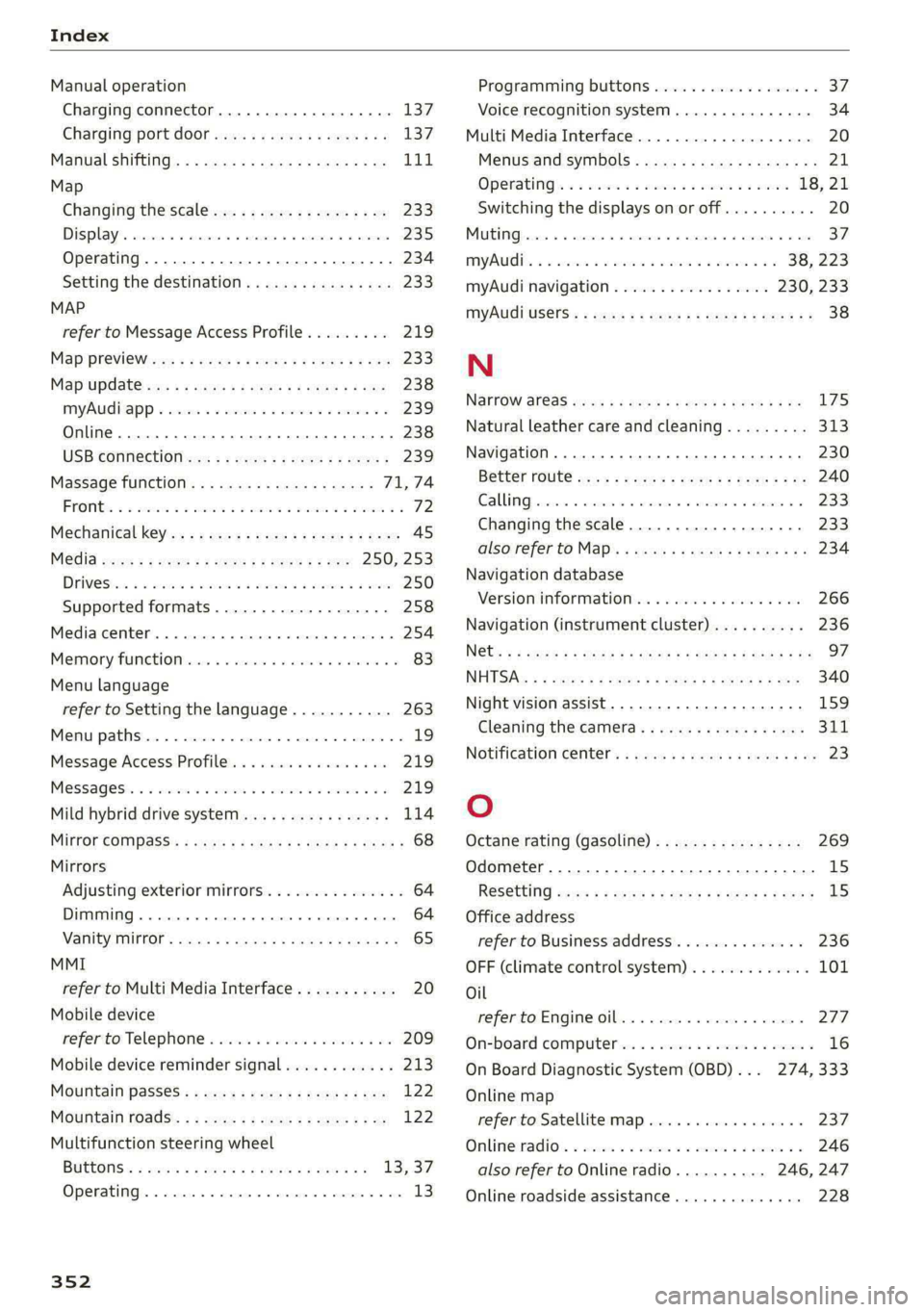
Index
Manual operation
Charging connector...........--.e eee 137
Charging port door wie: « s sees x « eee ges 137
Manual shifting................0.-000- 111
Map
Changing the scale................... 233
DiSplay*s anaes « « coazens © a canines wv ceszane ¥ # essvass 235
Operating...............0..0-.00000- 234
Setting the destination................ 233.
MAP
refer to Message Access Profile......... 219
Map! PrevieWire » x movee s ¥ eee x 2 eUeE 3 2 ee 233
Map'Updatewws:: + < sexs + « caus ¢ ¢ oa wis oo ewe 238
MAYAUGL APP « weiss se oman ee sncece vw eomnate ve 239
Online... 2... eee eee eee eee 238
USB CONNECtiOn we: = : coms ss eeme so oer 239
Massage function.................00- 71,74
PRONG « 3 sone: 3 3 wes oo sees v eae ov we 8 72
Mechanical keys. « secs: seen ss pene es eee 45
Media ecw: « x wows & 2 ees bb eee ke eS 250, 253
DEWESii 2 2 memes 2 wiuim ao eam a 3 eee x © aoe 250
Supported formats................0-. 258
Mediarcemter. «sso a « asian a 0 meneins a a asennnn a 254
Memory FUN CtiOM cies: «6 cwssin «0 ccere «0 anew oo 83
Menu language
refer to Setting the language........... 263
Menu paths......... 20.0.0... cee ee eee ee 19
Message Access Profile...............05 219
Messages:. . «sien so sis se ewe vo oes 6 wo 219
Mild hybrid drive system.............005 114
Minor GOtipassis « cae 5 = eas x 2 goes & eeeR = 68
Mirrors
Adjusting exterior mirrors.............-. 64
Dimming... 0.62... e cece eee eee ee 64
VANITY MIPKOR : savor & & SaraR % x RGR EC ROR Fe 65
MMI
refer to Multi Media Interface........... 20
Mobile device
refer'to Telephone « isso ss www @ wines 2 ore 209
Mobile device reminder signal............ 213
Mountain passes: « sas ese. s s eee es es 122
Mountain fOadS:: » = wens: 2 ogee x ogee ge 122
Multifunction steering wheel
BUGIS: = ecwx ss wom ¢ 5 mewn & a Ree FS 13,37
Operating. « casas w % esse wo voeweme «a enemies @ one 13
352
Programming buttons.................. 37:
Voice recognition system............... 34
Multi Media Interface................... 20
Menus and symbols..............2+-00- 21
OPeratinG)s « 2 ses 2 asim s 2 seem 2 woe 18, 21
Switching the displays on or off.......... 20
MUI MG fricins » 5: susceas + « answans co enaneee wo airmaais A w aes 37.
MYA: «3 scenes oo meme 6 samen a 3 eee eo a 38, 223
myAudi navigation................. 230, 233
MYyAUdi USers.: s wees se eee se Hews ee eee 38
N
Na@FFOW AFGaS cay sy era ao weed x Namen 8 EBS 175
Natural leather care andcleaning......... 313
Navigation ....... ccc cece eee eee eae 230
Better route ws « seees = wee 2 2 Heron ge Be 240
GALLI G) esses © evanens oo nis Wes vmmuome a OKA 233
Changing the scale................... 233
alsovreferto Map’ s weiss < ews se seme a oe 234
Navigation database
Version information.................. 266
Navigation (instrument cluster).......... 236
NG@ts = « seneis x 2 spas 2 & caw e ¥ ete eB eee Be 97
NHOSAs: « 2 wore 5 ¢ sue + 2 eae FE tee Fe ee 340
Night vision assist... ....... 0... ee ee eee 159
Cleaning the camera............--.005 311
NOLITICatIOn CeNtel's « cows ss news os pews se ve 23
O
Octane rating (gasoline)................ 269
Odometer...... 0.2.0... eee 1s
ReSCCUING) sass + » sawn x « gee ¢ os eee + 8 eee LS
Office address
refer to Business address.............. 236
OFF (climate control system)............. 101
Oil
referto Engine oil................204. 277
On-board computer... . 2.0... 0000.02 eee 16
On Board Diagnostic System (OBD)... 274, 333
Online map
refer to Satellite map..............005 237
Onlimeiradios. » seve: a a ssn on emawees wo cmos 246
also refer to Online radio.......... 246, 247
Online roadside assistance.............. 228