mirror controls AUDI A8 2021 Owners Manual
[x] Cancel search | Manufacturer: AUDI, Model Year: 2021, Model line: A8, Model: AUDI A8 2021Pages: 362, PDF Size: 99.29 MB
Page 34 of 362
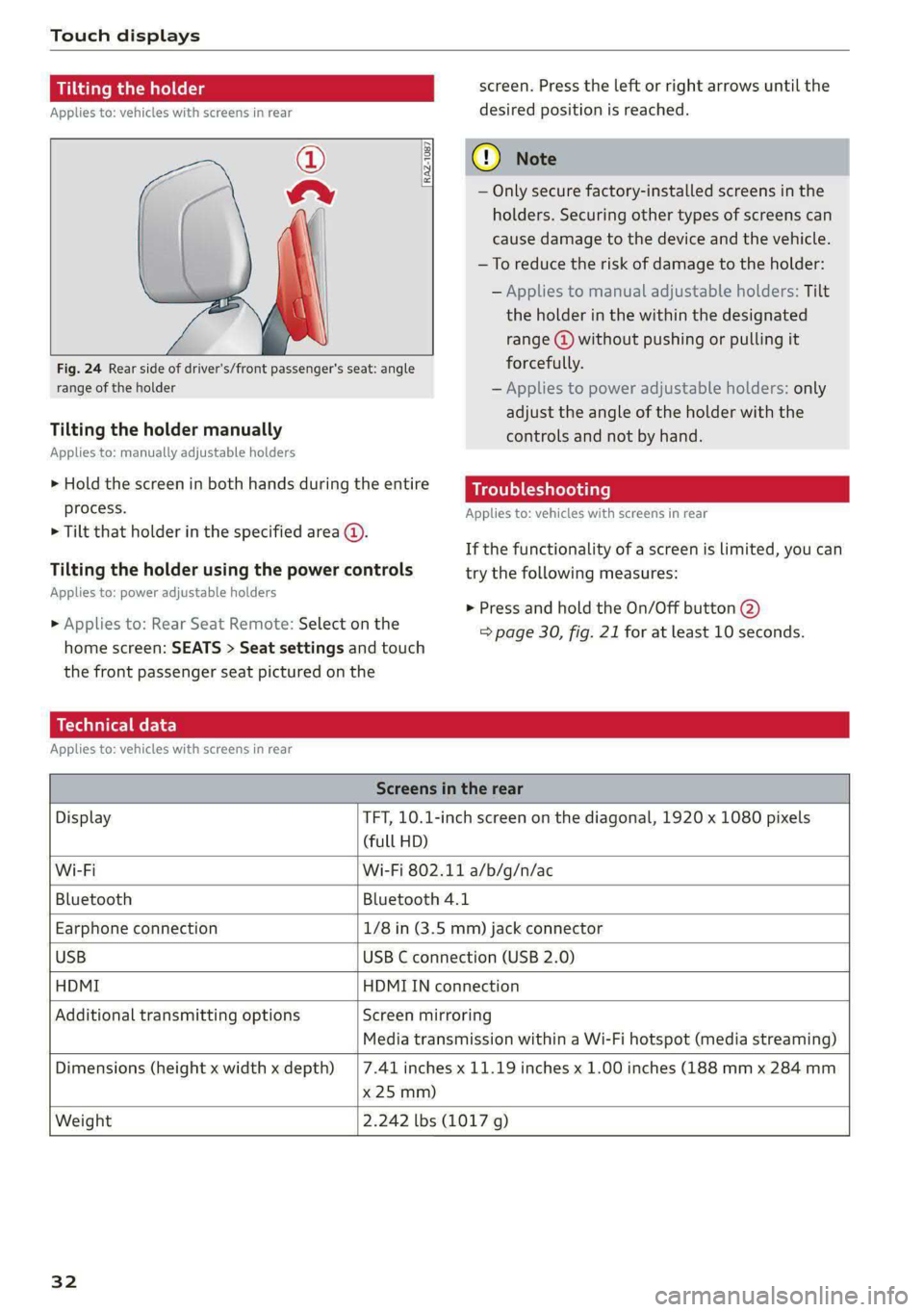
Touch displays
Tilting the holder
Applies to: vehicles with screens in rear
©
a
Fig. 24 Rear side of driver's/front passenger's seat: angle
range of the holder
[RAZ-1087
Tilting the holder manually
Applies to: manually adjustable holders
> Hold the screen in both hands during the entire
process.
> Tilt that holder in the specified area @.
Tilting the holder using the power controls
Applies to: power adjustable holders
» Applies to: Rear Seat Remote: Select on the
home screen: SEATS > Seat settings and touch
the front passenger seat pictured on the
screen. Press the left or right arrows until the
desired position is reached.
@) Note
— Only secure factory-installed screens in the
holders. Securing other types of screens can
cause damage to the device and the vehicle.
—To reduce the risk of damage to the holder:
— Applies to manual adjustable holders: Tilt
the holder in the within the designated
range @) without pushing or pulling it
forcefully.
— Applies to power adjustable holders: only
adjust the angle of the holder with the
controls and not by hand.
Troubleshooting
Applies to: vehicles with screens in rear
If the functionality of a screen is limited, you can
try the following measures:
> Press and hold the On/Off button @)
=> page 30, fig. 21 for at least 10 seconds.
Technical data
Applies to: vehicles with screens in rear
Screens in the rear
Display TFT, 10.1-inch screen on the diagonal, 1920 x 1080 pixels
(full HD)
Wi-Fi Wi-Fi 802.11 a/b/g/n/ac
Bluetooth Bluetooth 4.1
Earphone connection 1/8 in (3.5 mm) jack connector
USB USB C connection (USB 2.0)
HDMI HDMIIN connection
Additional transmitting options Screen mirroring
Media transmission within a Wi-Fi hotspot (media streaming)
Dimensions (height x width x depth)
x 25 mm)
7.41 inches x 11.19 inches x 1.00 inches (188 mm x 284 mm
Weight 2.242 lbs (1017 g)
32
Page 66 of 362

Lights and Vision
Vision
Adjusting exterior mirrors
RAZ-0150
Fig. 48 Driver's door: knob for the exterior mirrors
> Turn the knob in the driver's door to the desired
position:
0 - Deactivates all adjustment functions.
Q/ §- Selects the left or right exterior mirror.
To adjust the mirror glass in a mirror, press the
knob in the desired direction.
GA - Heats* the mirror glass depending on the
outside temperature.
©) - Folds the exterior mirrors*. To fold the mir-
rors out, turn the knob to one of the other posi-
tions. In the MMI, you can select if the mirrors
fold in automatically when you lock the vehicle
=> page 42.
Front passenger's exterior mirror tilt
function*
Requirement: the knob must be in the position
for the front passenger’s exterior mirror.
The mirror surfaces tilt slightly when reverse
gear is selected to provide a better view, for ex-
ample of the edge of the curb.
You can adjust the mirror surface by turning the
knob in the desired direction.
The mirror moves from the reversing position
back to the original position:
— When you switch the ignition off
— When you drive forward at speeds faster than 9
mph (15 km/h).
— When the knob is no longer in the position for
the front passenger exterior mirror
64
ZA WARNING
Curved mirror surfaces (for example convex)
enlarge the field of vision. However, they
make objects in the mirror appear smaller and
farther away. When using these mirrors to es-
timate your distance to vehicles behind you
when changing lanes, you could estimate in-
correctly, which increases the risk of an acci-
dent.
@) Note
— Applies to: vehicles with power folding exte-
rior mirrors: If the mirror housing was
moved by outside forces (such as an impact
when maneuvering), you must use the pow-
er folding function to fold the mirror all the
way out. The mirrors will make a loud noise
when they latch into place. The mirror hous-
ing must not be moved back into place by
hand because this could impair the function
of the mirror mechanism.
— Applies to: vehicles without power folding
exterior mirrors: If the mirror housing was
moved by outside forces (such as an impact
when maneuvering), you must move it back
in place by hand.
— If you wash the vehicle in an automatic car
wash, you must fold the exterior mirrors in
to reduce the risk of damage to the mirrors.
Never fold power folding exterior mirrors*
by hand. Only fold them in and out using
the power controls.
G) Tips
If the power adjusting function malfunctions,
the glass in both mirrors can be adjusted by
pressing on the edge of it by hand.
Dimming the mirrors
> The interior and exterior mirrors dim automati-
cally when light shines on them, for example
from headlights on a vehicle behind you.
ZX WARNING
— If the glass on an automatic dimming mirror
breaks, electrolyte can leak out. This liquid >
Page 70 of 362

Lights and Vision
G) Tips
— You can also use the wiper blade replace-
ment position for other reasons, for exam-
ple if you want to protect the windshield
from icing by using a cover.
— You cannot activate the wiper blade replace-
ment position when the hood is open.
If the & indicator light turns on, then there is a
windshield wiper malfunction. The message that
is also displayed indicates the cause and possible
solutions. If one of the messages does not turn
off, drive immediately to an authorized Audi deal-
er or authorized Audi Service Facility to have the
malfunction repaired.
gS Automatic wipers: malfunction! See owner's
manual
The light/rain sensor is malfunctioning. You can
still control all functions that are not controlled
by the rain sensor using the windshield wiper lev-
er. Drive immediately to an authorized Audi deal-
er or authorized Audi Service Facility to have the
malfunction repaired.
Digital compass
Switching the compass on and off
Applies to: vehicles with digital compass
BFV-0288
Fig. 53 Rearview mirror: digital compass is switched on
68
> To turn the compass on or off, press the button
@ until the compass display in the mirror turns
on or off.
The digital compass only works when the ignition
is turned on. The directions are indicated with ab-
breviations: N (north), NE (northeast), E (east),
SE (southeast), S (south), SW (southwest), W
(west), NW (northwest).
G) Tips
To prevent inaccurate compass readings, do
not bring any remote controls, electrical devi-
ces or metallic objects near the mirror.
Page 163 of 362

4N0012721BF
Driving information
The Sl symbol will appear when pedestrian and
wild animal detection is not available.
Marking light*
To direct the driver's attention to a pedestrian,
the headlights can flash on the pedestrian when
there is a pedestrian warning.
This occurs at speeds above approximately
35 mph (60 km/h) if you are outside of illuminat-
ed areas and no detected vehicles are shown. The
marking light is not used for wild animals. The
high beam assistant* controls the marking
light*> page 59.
Adjusting the contrast
Applies to: vehicles with night vision assist
Requirement: the night vision assist must be
switched on and the 1 tab must be displayed.
> Applies to MMI: Select on the home screen: VE-
HICLE > Driver assistance > (<2) > Night vision
assist.
> To set the desired contrast, move the slider.
Messages
Applies to: vehicles with night vision assist
Night vision assist: currently unavailable.
See owner's manual
The system is not functioning correctly at the
time, so it has been switched off. If the malfunc-
tion persists, drive immediately to an authorized
Audi dealer or authorized Audi Service Facility to
have the malfunction repaired.
Integrated Toll Module
Applies to: vehicles with Integrated Toll Module
Depending on the region, you can pay toll fees in
certain countries using the Integrated Toll Mod-
ule (ITM). It replaces a separate transponder for
detecting toll fees. The system electronics are in-
tegrated in the rearview mirror housing.
To use the ITM in toll zones, you must register
and activate it.
Registration
> Applies to MMI: Select on the home screen: VE-
HICLE > Settings & Service > Vehicle informa-
tion Toll module.
> Note the Integrated Toll Module ID.
> To register the ITM, go to the displayed web ad-
dress and follow the instructions.
Activation
> To activate the ITM, press CD in the MMI.
Entering the number of passengers
Depending on the number of passengers and the
region, a lower toll fee may be charged. You must
either enter the number of passengers or deacti-
vate the ITM based on the laws applicable in the
area where you are driving.
> To enter the number of passengers, select the
appropriate button in the MMI.
> To deactivate the ITM, press C in the MMI.
@) Tips
— The driver is responsible for specifying the
correct number of passengers and activat-
ing or deactivating the ITM.
— Malfunctions can occur when detecting tolls
if both the ITM and transponder are activat-
ed. Deactivate the system not being used or
remove it as necessary.
—Ifa rearview mirror is replaced, you must
register the new ITM and remove the old
ITM from the account.
—The system complies with United States FCC
regulations and ISED regulations
> page 341.
Display
Applies to: vehicles with Integrated Toll Module
The selected number of passengers is displayed
in the MMI status bar > page 23.
The ii symbol in the status bar and a notifica-
tion in the MMI will indicate if there is a faulty
connection between the ITM and the MMI or if
the ITM is faulty. If the connection interference
continues or the ITM is faulty, drive immediately >
161
Page 349 of 362

4N0012721BF
Index
Cleaning carbon components........ 312, 314
Cleaning control « sisi + wee x x deere se mane 313
Cleaning decorative parts andtrim........ 312
Cleaning exhaust tail pipes.............. 312
Cleaning plastic parts.................. 313
Cleaning textiles..................000, 313
Climate control system..............00. 100
Climate control system controls in the rear
Child Safety \OCKicw: ¢ : nee 5 2 cones ¥ 2 owen gy 51
Closing
Automatic luggage compartment lid...... 49
Convenience Closingtos « a sss « sazene w © enuvee 53
HOOd .. 0... cece eee 276
Luggage compartment lid............... 49
Luggage compartment lid with foot motion . 50
Panoramic glass roof................... 53
Rear window sunshade...............-. 55
Sunshades(roof)' « seissies wo sense ow amnion oo oyeu 53
Sunshade (windows). ...........5250005 52
WINGOWS = say = : wees ss eam ¢ tees a ee 52
Closing aid (power closing doors).......... 41
Coasting .... 0.0.6.0 cece eee eee eee 114
Cockpit dimming..............0ee eee eee 63
Cockpit (overview) ......... 0. cee eee ee eee 6
ColoreOdetin. « a sas + « cnewere + rises w ¥ aveanee wo 343
COMBUSHONCNGING cscs: ss wees se ewes oe wa 114
Combustion engine startup.............. 112
Comfort auxiliary climate control......... 105
Comfort:entty © sees ¢ seems sv een cv ewe ve 125
Coming home/Leaving home
refer to Entry/exit lighting «cis. eecs es vs 61
Compact Spare tire = sexs sy sews « ¢ ees g x os 323
GOMmpartiietits's « : wowy = : mews 2 : eeees 2 2 ee 95
Compass inthe mirror............-...0-- 68
Compliance ........ 0... eee eee eee eee 341
Conference call...............-.-.2.20005 217
Configuration wizard.............0...00- 20
COMMC Cina +o auveara wo wivaens ao aweiie a awa oa ae 222
Data plans...... 2... eee eee eee ee 225
Data Privaey'ss: s & seis s ¢ aces s ences se mee 336
Emergency:¢alll. sscsscx 2 cane # een + waver « 227
Infotainment
Infotainment services. ............0005 223
Online roadside assistance............. 228
Vehicle control services............200- 224
Connected devices
Device overvieW......... 0.00. cece eee 265
Connections
referto Media............eeeeeee 250, 253
Consumer information...............005 338
Consumption
Reducing ; = ess < sex ¢ s ween e x see «ee 116
Consumption (uel) « « was « asses os say & se 16
Contacts
IMPOFtlNG sews 2 « wees 2 aoe 2 BORE & e Gow 219
Updating inthe MMI...............06 219
also refer to Directory................. 216
Convenience key..........-..0 eee eee eee 41
CONVENIENCE CLOSING iss & same a 2 Hace § x HOR 53
also refer to Vehicle key..............0. 45
Convenience opening and closing
SUMSHAGE cmwsces wa ceowems «x amernte mo meneME aw one 53
Windows or panoramic glass roof........ 53
Coolant temperature display.............. 14
Cooled glove compartment............... 95
Gooling MMO eke... cesses + wenn as aineins ow te 101
Cooling system
Adding
coolant ............00 ee eee eee 282
Checking the coolant level.............- 282
GOOLANE cessawe se sevens eo seo ow oumORI wa aeRO 281
Cornering lights: « » eaves x s wewe a e mews 2 s pew 58
Cross traffic assist (intersection assistant) .. 185
Cruise Control’ system: « s wm sv esex s oes 163
Cup
holders. ...... 00... cee eee eee eee 95
Current consumption..................0. 16
Curve tilting function.................0. 125
D
Data module
Serial number (IMEI) .................. 219
Data plans........ 0... eee eee eee eee 225
Data Privacy. ... 00... cee cece eee 336
DAES ccaseus so anzee 0 0 emecen 4m cnneeis a memati © sxetone 16
Setting............ 0.0.2 263
Daytime running lights.................. 58
Declaration of compliance............... 341
DEF (instrument cluster)...............0. 12
Demo mode
refer to Presentation mode............. 240
Destination onthe map................. 233
347